
ZenABM is a tool that has been designed specifically for running ABM campaigns on LinkedIn. It turns your LinkedIn Ads and CRM data into actionable ABM insights on company level. ZenABM lets you see exactly which target accounts (companies) engaged with which of your LinkedIn ads and how those engagements translate into pipeline and revenue, by combining data from LinkedIn Ads API with your CRM data. ZenABM provides plug-and-play account scoring, intent signals, and revenue attribution dashboards, as well as an AI chat bot for chatting with your LinkedIn ads data directly. helping growth & demand gen teams quickly identify interested accounts and measure results without building custom dashboards or exporting spreadsheets and uploading them to chatGTP. Fun fact: ZenABM was built basedd on my personal experience of running a 7-figure ABM program with LinkedIn ads as a VP of marketing – read my blog post about it here or the Case Study on it published on Kyle Poyar’s Growth Unhinged to find out how I manage it btw!).
Keep reading to learn more about how ZenABM works, how it’s different from other ABM tools and Campaign Manager, and why it’s the best and most affordable ABM tool for LinkedIn Ads!
Let’s dive deeper into how ZenABM can help you run more effective ABM campaigns on Linkedin – regardless of whether you’re an in-house demand gen manager or a LinkedIn ads agency owner!
ZenABM is a tool for running account-based marketing (ABM) programs on LinkedIn, analytics and orchestration, with a special focus on LinkedIn advertising.
It turns your LinkedIn Ads and CRM data into actionable ABM insights on company level. Marketers can run ABM programs on LinkedIn without a complex tech stack or high cost (ZenABM starts from $59 paid monthly), using ZenABM to see exactly which target accounts engaged with their LinkedIn ads and how those engagements translate into pipeline and revenue:
The platform provides plug-and-play account scoring, intent signals, and revenue attribution dashboards, helping B2B marketing teams quickly identify interested accounts and measure results without wrestling with spreadsheets or business intelligence tools.


ZenABM works by pulling your raw LinkedIn ad engagement data per company directly from the LinkedIn API, pivoting it with the company engagements with specific campaigns, ad sets and ads, and then stitching it together with your CRM so you can actually see which target accounts are engaging, how, and how these engagement tie together with the pipeline openened from these companies after they’ve seen your ads.

Under the hood, ZenABM groups your LinkedIn campaigns into ABM campaigns, assigns each account an engagement score and funnel stage (e.g. identified, aware, interested, selecting, closed-won), and tags them with intent based on which campaigns and creatives they interacted with.

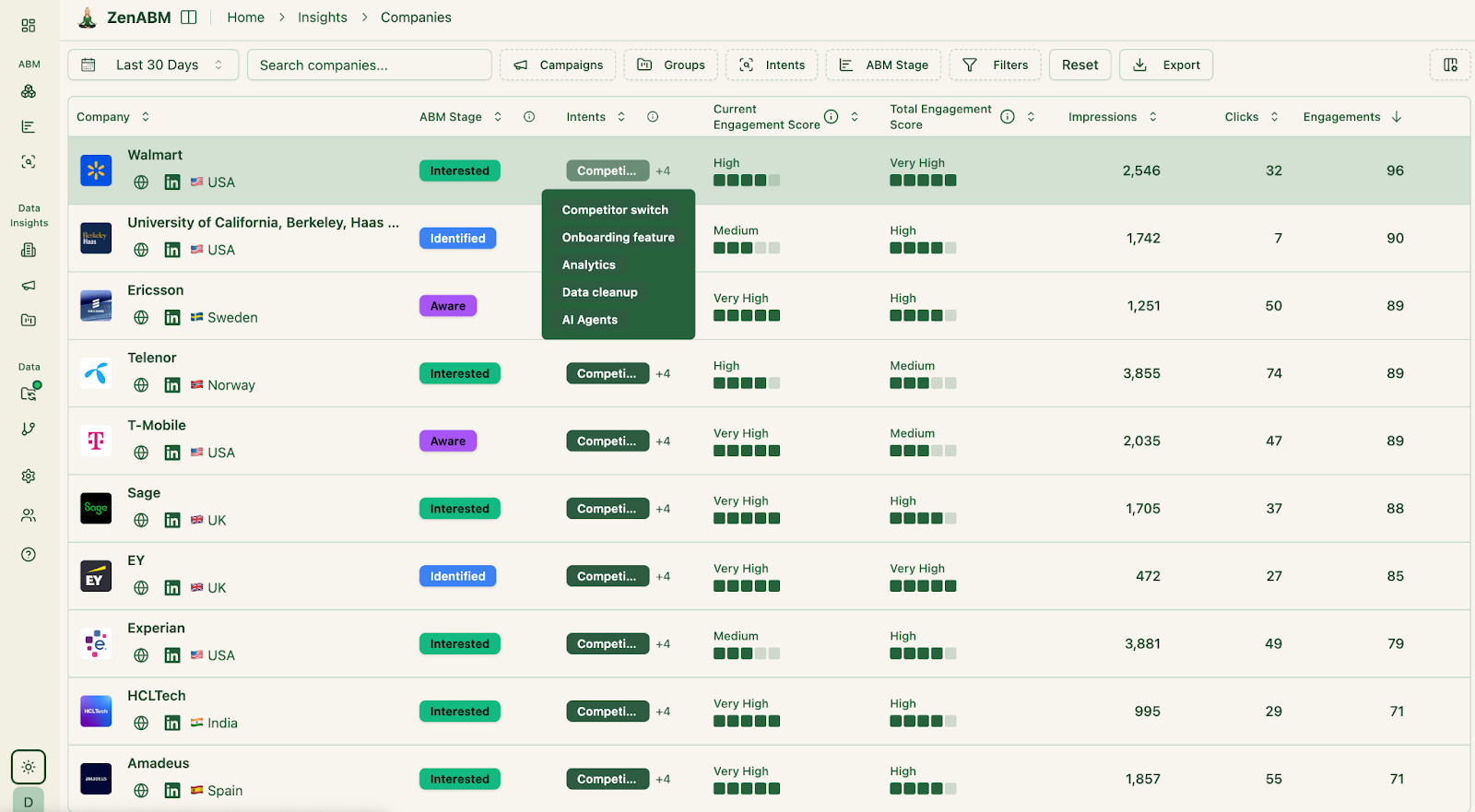
All of this data – both raw (impressions, engagements, clicks) and processed (score, stage, intent) – is stored and processed in the ZenABM app and pushed back into your CRM – HubSpot/Salesforce as company properties, so your BDRs can instantly pull “hot” accounts into outreach sequences or Clay workflows without messing around with spreadsheets.
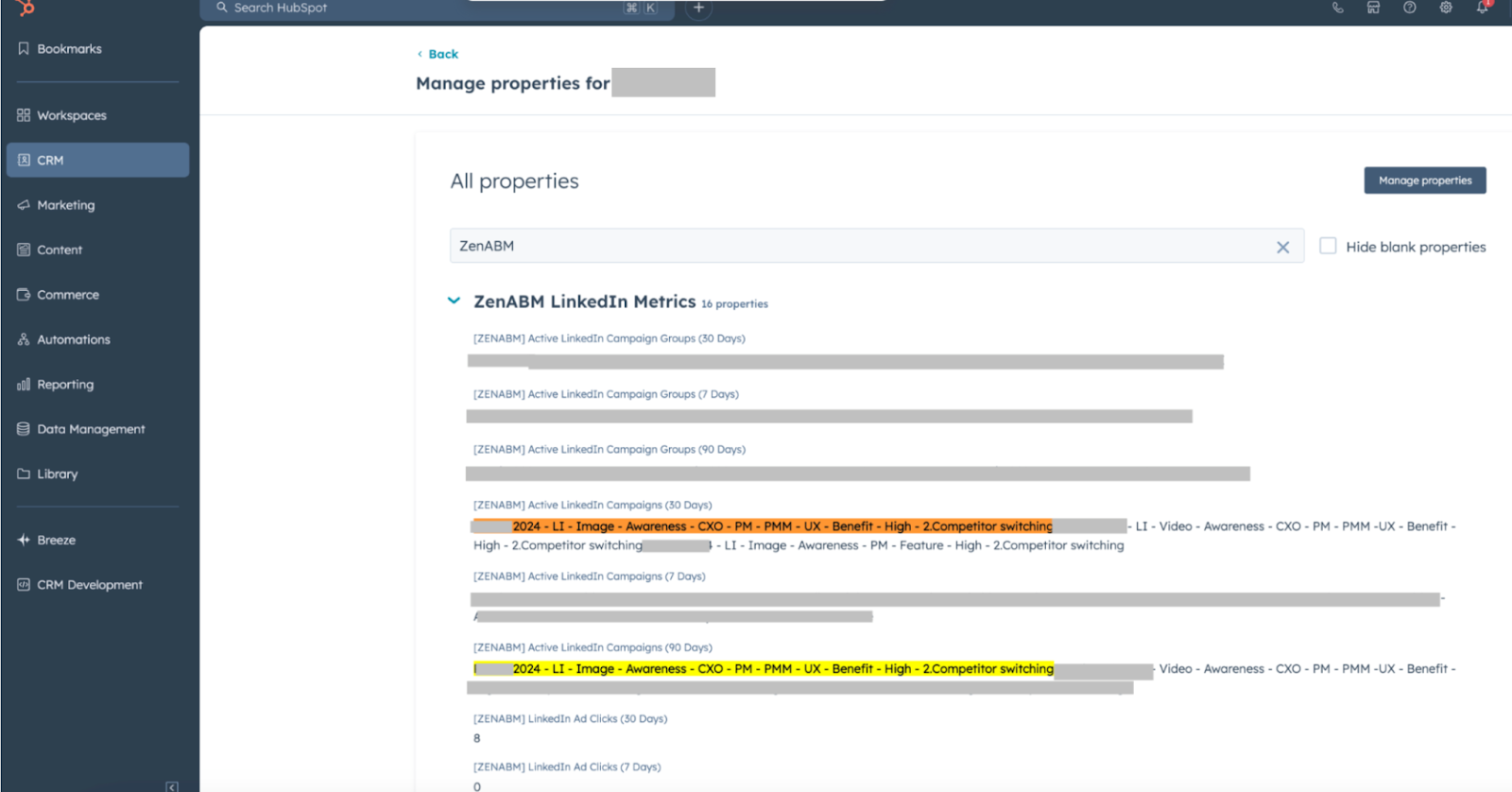
On top of that, ZenABM gives you ready-made ABM dashboards (pipeline per $ spent, stage progression, ROAS, influenced revenue per campaign) and an AI chatbot that lets you “chat” with your LinkedIn data to answer questions like “Which accounts moved from Interested to Selecting last month?” in plain English.
Before I give you a deep dive into ZenABM, here’s a quick overview of all of its features:
Company-level LinkedIn ad engagement data – see impressions, engagements, and clicks for every target account in 7/30/90-day windows.
Customizable account scoring – automatically score accounts based on LinkedIn engagement + CRM signals.
ABM funnel stages – track each account through customizable stages (identified → aware → interested → selecting → won).
Company intent detection – understand what each account cares about based on the specific campaigns and creatives they engage with.
ABM campaign objects – group multiple LinkedIn campaigns into one ABM initiative for clean attribution and unified reporting.
ABM analytics dashboards – get instant ROAS, pipeline per $ spent, account progression, and campaign-level performance insights.
Revenue attribution per ABM campaign – tie each ABM initiative directly to influenced deals and revenue, without duplicates.
Company pages with engagement timelines – see every touchpoint, campaign, and intent signal on one detailed account profile.
Campaign insights – click into any LinkedIn campaign to view the full list of companies that engaged with it.
Audience insights by job title/persona – understand which personas engage most with which campaigns and creatives.
Bi-directional HubSpot + Salesforce sync – push raw and processed ABM data into the CRM as actionable company properties.
Webhooks for Clay, Attio, Pipedrive – trigger auto-prospecting and outreach sequences based on account intent and stage.
AI chatbot + MCP server – “chat” to your LinkedIn and ABM data to uncover insights instantly, without exporting CSVs.
Client profiles for agencies – manage multiple clients and ABM dashboards from one ZenABM workspace.
Workflows for pausing/starting ads (coming soon) – automate LinkedIn campaigns based on account scoring and stages.
Impression capping (coming soon) – prevent overserving ads to the same accounts across campaigns.
In a nutshell – ZenABM was designed with running ABM campaigns on LinkedIn in mind. ZenABM supports grouping your LinkedIn campaigns into ABM campaigns (a separate campaignign object), which allows it to offer a lot more granular analytics and accurate revenue attribution for both all your campaigns – and each ABM campaign separately:
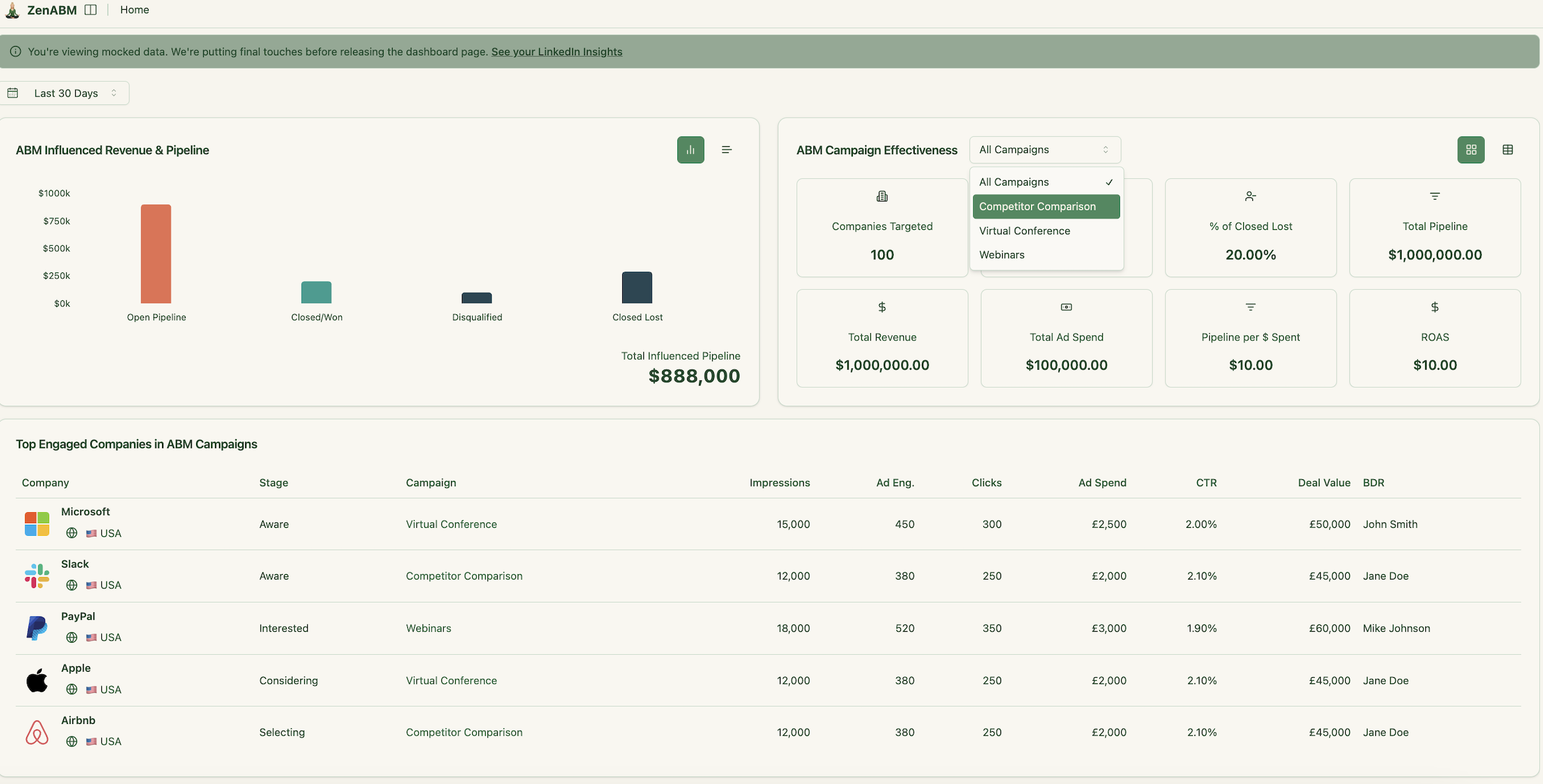

It provides you with both leading and lagging success indicators and campaign effectiveness metrics:
ZenABM offers company-level LinkedIn Ad engagement insights – company engagements, impressions and clicks – in 7, 30 and 90 days, and push these data to your CRM (Salesforce / Hubspot or other CRM via Webhooks).
Company engagements in ZenABM:

ZenABM provides detailed company page for each company with a list of campaigns the company engaged with, and timeline of touchpoints:
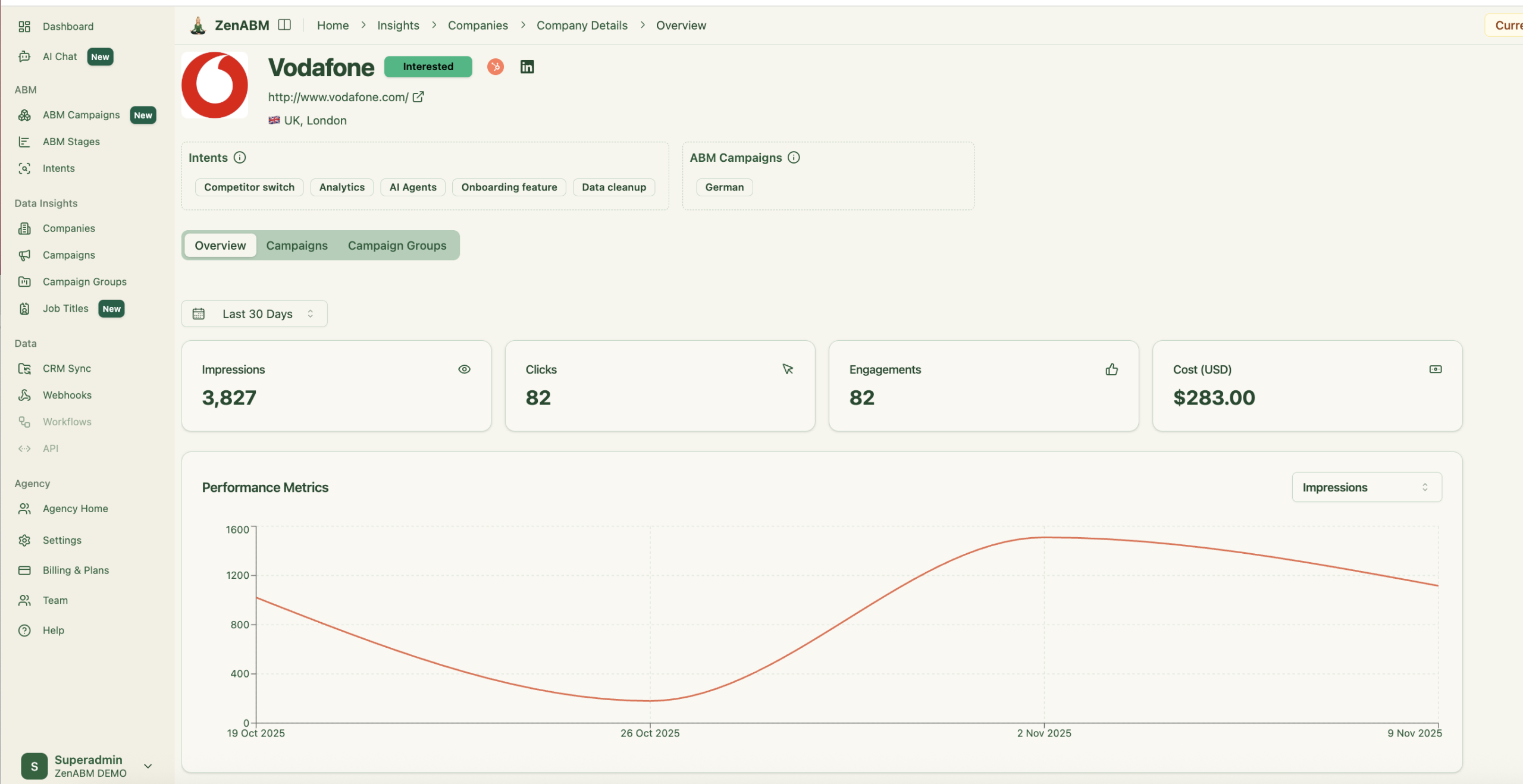
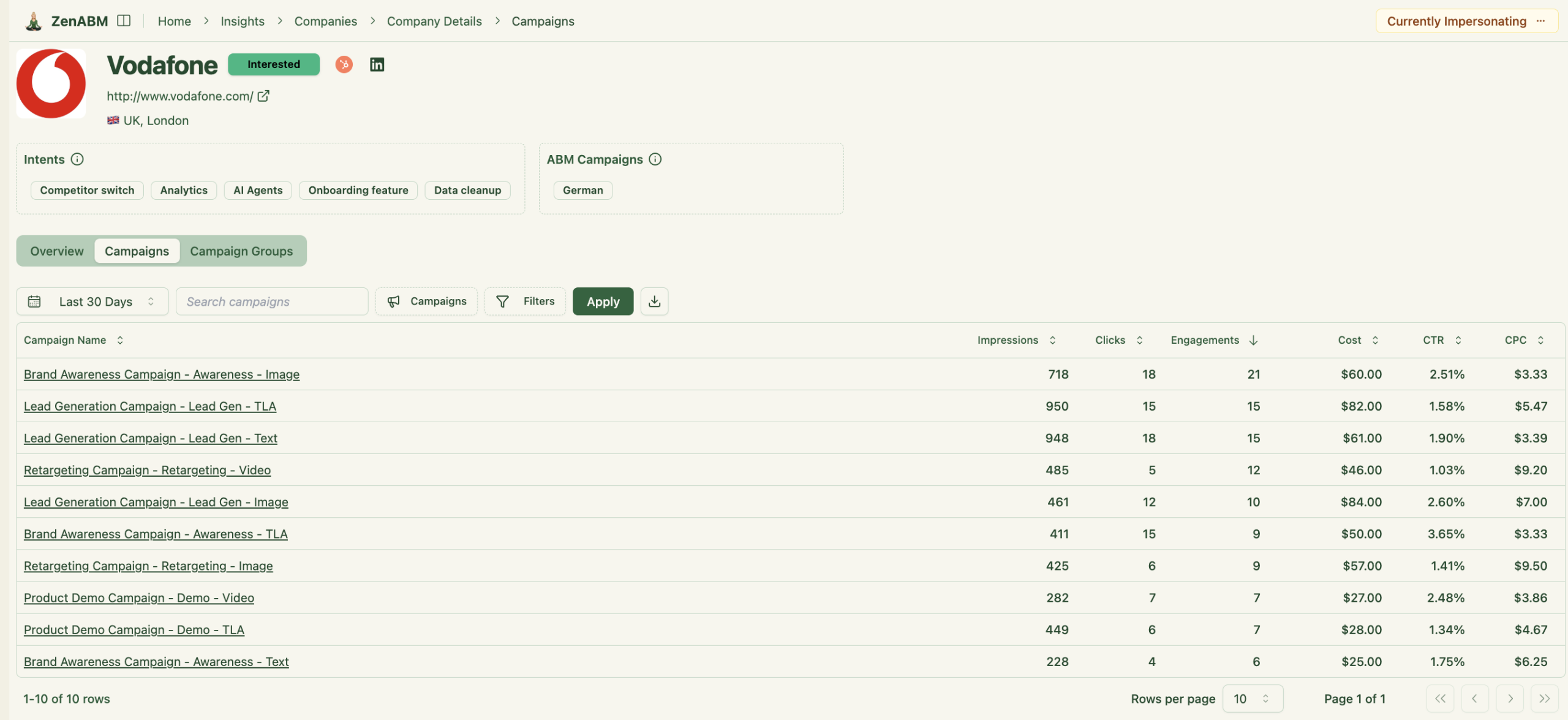
As you can see – ZenABM showcases all the data about the company (including intents, ABM campaign its in) on its page. The data is searchable and exportable.
ZenABM pushes the Campaign Names per company as an automatically created company property:


You can use the intent data and stage directly to assign the companies to BDRs / push the associated contacts into a specific follow up email sequence.
What about campaigns? ZenABM provides insights on Campaign Performance. ZenABM allows you to click on each campaign to see a list of companies that engaged with it.

ZenABM allows you to group several LinkedIn campaigns into one ABM campaign – and track total influenced pipeline from all the assets in these campaigns. This is particularly helpful when you want to compare how targeting different audiences/ different personas/ different markets/ different messaging – affects pipeline generation, and which campaigns you should double down on.
ZenABM also offer insights into Audience engagement (job titles etc.) and account journeys: ZenABM offers a more granular insight into each job title’s engagement – a breakdown by campaigns and campaign groups, video views per job title




ZenABM captures company intent signals from company-level ad engagements:

ZenABM’s intent signals work by tagging companies with intents based on their LinkedIn ad engagements.
ZenABM allows you to “define” which of your campaigns indicate which intents. Then, ZenABM monitors which specific LinkedIn campaigns, creatives, and themes each target account engages with and labels these accounts with the pre-defined “intent tags” (it will also be done automatically with AI soon!)

Instead of relying on third-party intent or vague keyword surges, like most ABM tools do, ZenABM uses first-party LinkedIn ad engagement – impressions, clicks, and interactions – to understand what each company is actively interested in right now.
The intents are fully customizable and take 1 minute to set up:

You can easily tag certain campaigns or severals campaign with an intent theme (e.g., “Analytics,” “Adoption,” “Security,” “AI Features”), and ZenABM automatically assigns those intents to companies when they engage with the corresponding ads:
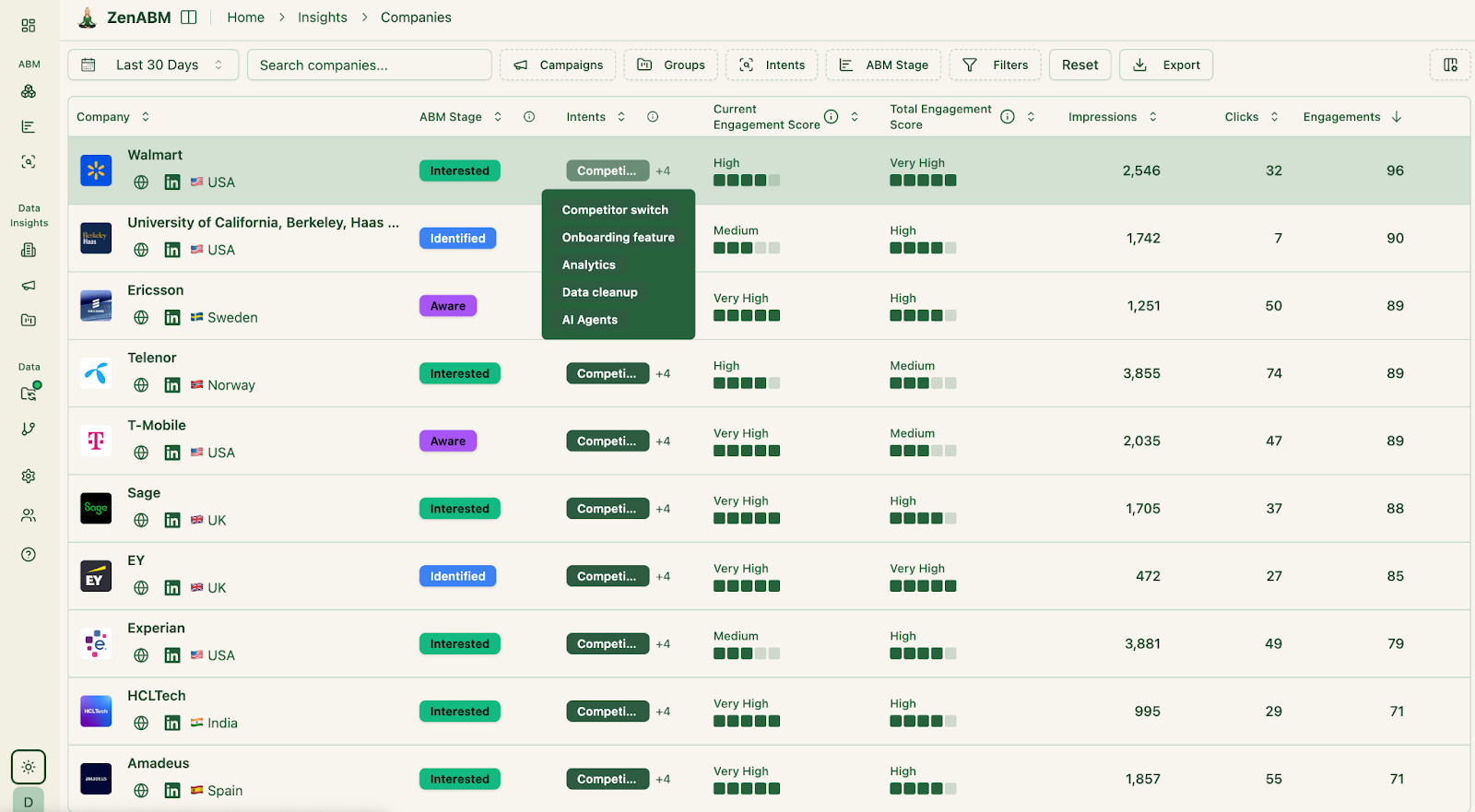
This means if an account repeatedly clicks on analytics-focused ads, ZenABM labels them with an “Analytics intent”, and moves them to the appropriate ABM stage.
These intent signals are then pushed into your CRM as company properties, so BDRs can instantly tailor outreach (“I saw your team is exploring analytics challenges…”) and marketers can move accounts into more relevant retargeting or nurture campaigns – all based on which ad campaigns the target account is actually engaging with.

ZenABM Engagement Score (Current vs Total)
ZenABM’s ABM engagement score gives you a simple, at-a-glance way to understand how “warm” each target account is based on its real LinkedIn ad activity.
The score comes in two versions: the current engagement score, which reflects active engagements in the selected time period divided by total impressions in that same timeframe (your real-time heat indicator), and the total engagement score, which uses all-time engagements divided by all-time impressions (your long-term intent baseline):

Instead of juggling scattered metrics, ZenABM blends a company’s impressions, engagements, clicks, and recency of activity into one clear number that updates automatically.
As well as the intent and engagement scores, ZenABM gives you the stages of the funnel each company is in, as defined by you in the “ABM stages”:

ZenABM’s ABM stages are fully customizable (you can define them yourself, add or remove them) – and are based on a combination of LinkedIn Ad engagements, CRM deal or lifecycle stages, and custom properties:

ZenABM spares you the massive amount of time you’d need to spend on revops and very time-consuming and vulnerable workflows in Hubspot to act on raw impression & click data from LinkedIn campaigns, which some other tools would give you:
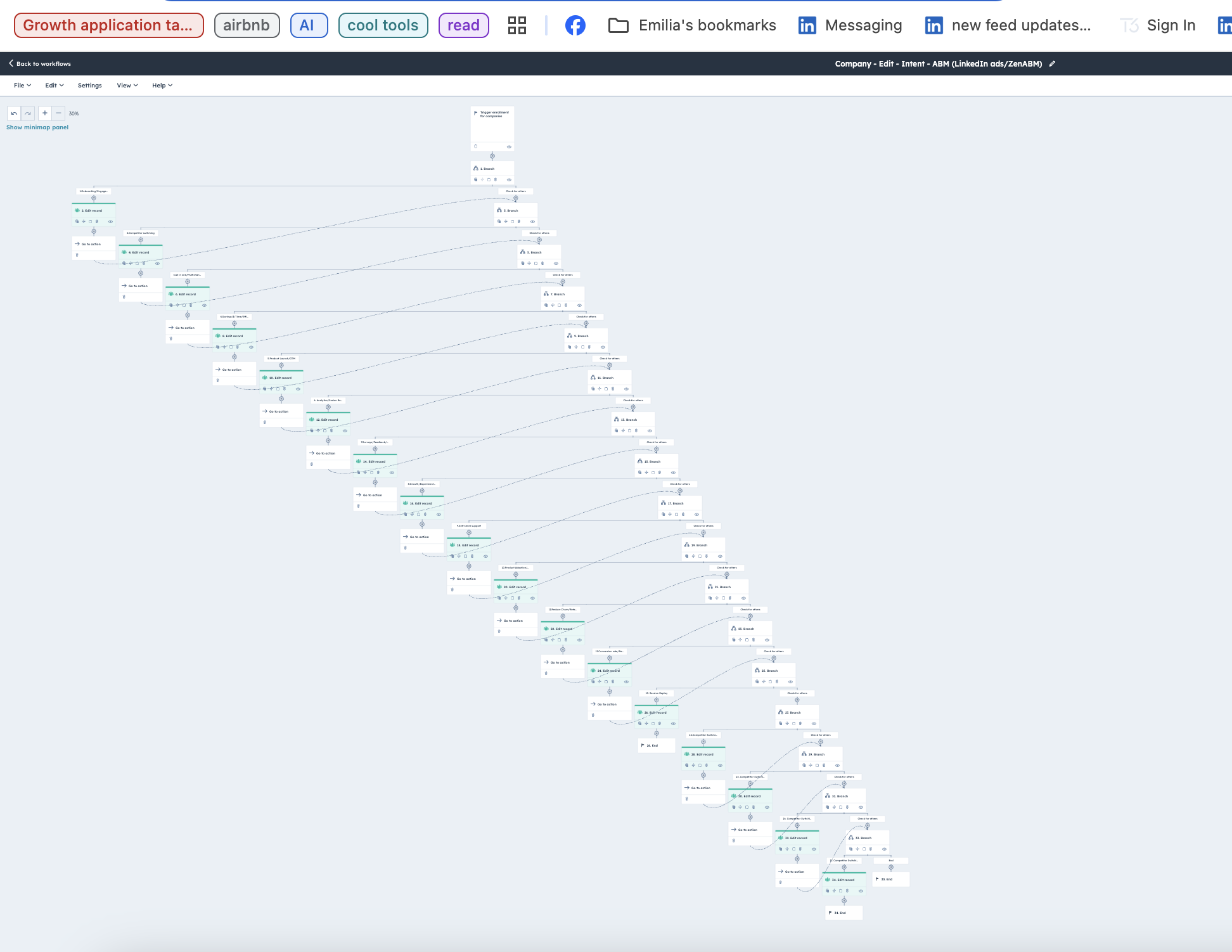
ZenABM gives you both the raw data (company engagements, impressions and clicks – in 7, 30 and 90 days, as well as cumulative totals) as well as the processed data – account stages in the awareness funnel and intent.
ZenABM was built for strategic ABM performance tracking – not just raw LinkedIn ad analytics.
In ZenABM, analytics are centered around ABM campaign objects — meaning you can group multiple LinkedIn campaigns into one ABM initiative and measure funnel performance, account progression, and pipeline attribution per campaign:

The data is processed and stored in-app, giving you custom time-period comparisons (e.g., this quarter vs. last) – unlike Campaign Manager. They also give you deduplicated revenue attribution (so the same deal isn’t counted twice across multiple campaigns).
ZenABM’s AI chatbot also lets you query your data conversationally and uncover insights without manual filtering.

ZenABM also shows you the progression of your accounts between account stages – giving you leading metrics into how your campaigns are performing in terms of moving your target accounts “down the funnel”:

ZenABM’s dashboards go far beyond impressions and clicks: they show pipeline per $ spent, account movement across ABM stages (identified → aware → selecting → won), and ROI by campaign or market segment.

ZenABM allows you to report on the following metrics:
LinkedIn Influenced Pipeline by Month – monthly breakdown of pipeline created, closed-won revenue, ad spend, and ROAS.
Pipeline Created – total pipeline generated from accounts influenced by your LinkedIn campaigns.
Closed-Won Revenue – revenue from deals influenced by LinkedIn ads.
Pipeline per $ Spent – efficiency metric that shows how much pipeline you generate per advertising dollar.
ROAS (Return on Ad Spend) – revenue or pipeline return compared to your ad spend.
Total Influenced Pipeline – sum of open, closed-won, and closed-lost pipeline influenced by your LinkedIn campaigns.
Campaign Effectiveness Metrics – including:
Companies Targeted
Revenue Influenced
Average ACV
Pipeline per $
ROAS
Ad Spend
Total Influenced Pipeline
Company-Level Engagement Metrics – impressions, engagements, and clicks per company (7/30/90 days + all-time).
ABM Stage Progression – number of accounts moving through stages (identified → aware → interested → considering → selecting).
Engagement Scores – current and total engagement scores showing level of interest per account.
Intent Signals – which product themes or campaign groups each company is engaging with.
Campaign-Level KPIs – impressions, clicks, CTR, spend, CPC, CPL, and company-level engagement for each campaign.
Account Journeys – full timeline of touchpoints for every account across campaigns.
Persona / Job Title Insights – impressions, engagements, and clicks by persona or job title group.
Account Ranking and Prioritization – top engaged accounts, high-intent accounts, and accounts ready for outreach.
In short: ZenABM = full-funnel ABM analytics + AI insights + clean revenue attribution.
ZenABM allows you to analyse your LinkedIn ad performance data and ABM campaign performance data with AI.
ZenABM integrates an MCP server and an AI chatbot that allows you to query your LinkedIn ad and ABM data in natural language — asking questions like “Which accounts moved from Interested to Selecting this quarter?” or “What’s my pipeline per $ spent across campaigns?” Its AI layer pulls from both raw LinkedIn engagement data from LinkedIn Campaign Manager’s API and ZenABM’s processed insights (intent, account scoring, funnel stages), giving you on-demand, context-aware answers & recommendations. ZenABM gives you useful starter prompts and then follow up prompts for each query:

This makes it far more interactive and actionable for marketers to understand how their Linkedin ad ABM programs are performing. If you’re still copying and pasting your LinkedIn ad performance data – try ZenABM with AI chatbot and chat to your LinkedIn ads for free!
Things you can ask Zena, ZenABM’s AI chatbot:
ZenABM’s AI chatbot, Zena, lets you query all your LinkedIn Ads and ABM performance data in plain English – no dashboards, no manual reporting.
You can ask Zena anything from “Which companies were most engaged in November?” to “How much did I spend on Oracle month-over-month?” or “Which ABM campaigns drove the most pipeline this quarter?” and get instant, account-level answers pulled directly from your LinkedIn Campaign Manager API and ZenABM’s processed insights (intent, stages, engagement scores).
A few examples of what it can do:
Let’s see some examples:

Zena can break down performance by ad format (TLA vs image vs video):

…surface your top-performing ads, compare time periods (e.g., Oct vs Nov), show which accounts progressed stages, highlight your highest-intent companies, analyse job titles engaging with your campaigns, and even calculate efficiency metrics like pipeline per $ spent.
Zena can answer even very detailed questions, like which campaigns the top-engaged companies have engaged with:
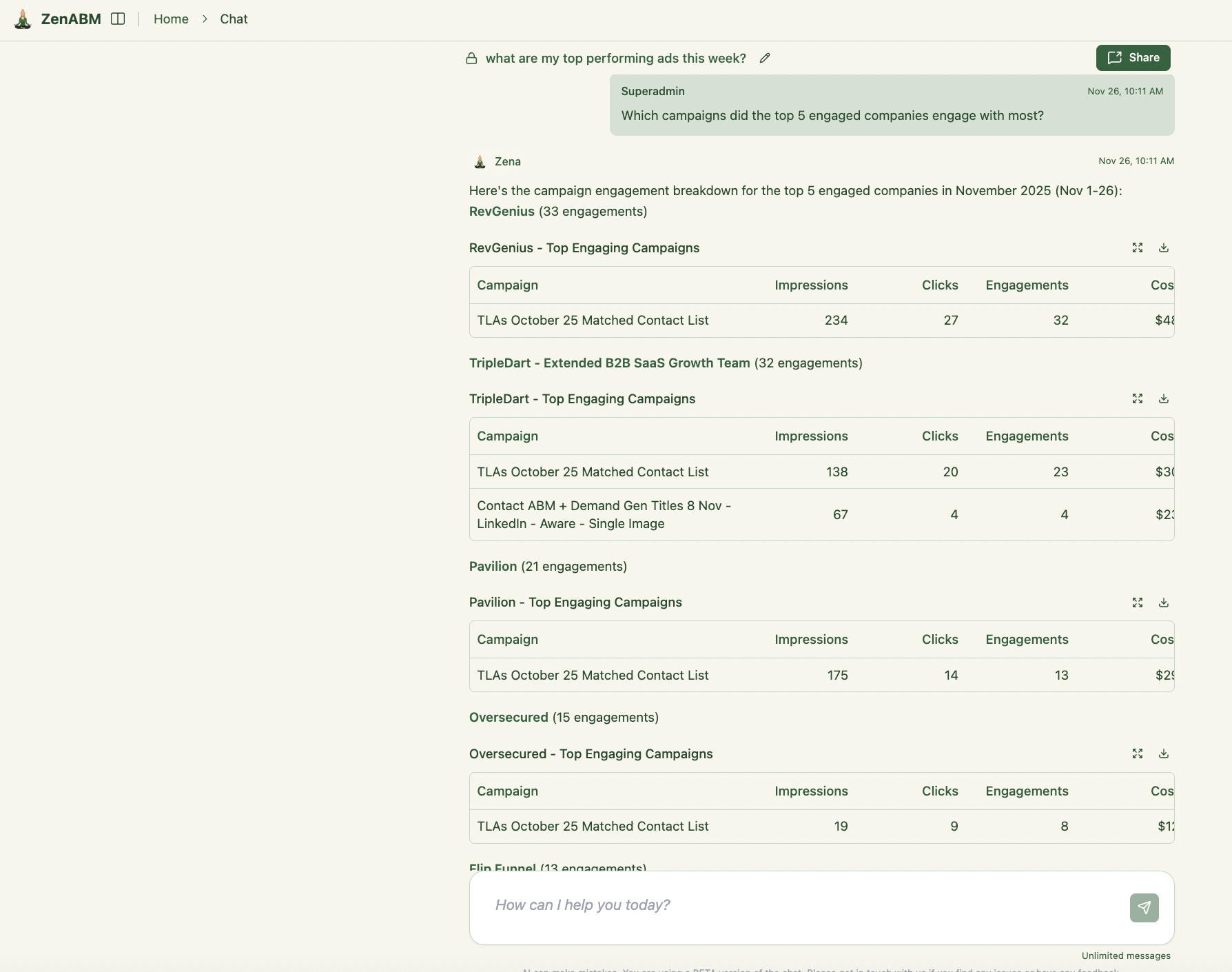
It will tell you which of your ABM campaigns produced most pipeline at a glance:

It’s like having an on-demand ABM analyst: you simply chat, and Zena brings back impressions, spend, clicks, CTR, stage progression, revenue influence, and optimisation opportunities across any timeframe, campaign, persona, or inventory type. If you want to see this in action, just sign up here: https://app.zenabm.com/signup
ZenABM is built for B2B teams running ABM or demand generation programs on LinkedIn and need clear, company-level engagement insights to prioritize accounts, personalize messaging, and prove ROI. It’s ideal for lean marketing teams that want ABM without a six-figure tech stack, LinkedIn-first growth teams that rely heavily on paid social for pipeline, and sales or BDR teams that struggle to understand which accounts are actually “warming up.” ZenABM is also a perfect fit for LinkedIn ad agencies that need client-ready ROI dashboards, and for RevOps/MOPS leaders looking to automate scoring, stages, and workflows without building fragile CRM workflows. If your go-to-market motion depends on knowing which accounts are actually engaging with your LinkedIn campaigns—and acting on it fast—ZenABM is designed for you.
For demand gen and growth marketers, ZenABM finally closes the gap between LinkedIn ad engagement and the CRM. Instead of guessing which accounts are moving, you get granular, company-level insights into impressions, clicks, persona engagement, stage progression, and pipeline attribution:

This makes budget allocation and creative optimization significantly easier – and lets you defend your LinkedIn ad spend with real data instead of CTR screenshots.
LinkedIn ad managers get a single place to measure the performance of every campaign, ABM initiative, persona, and creative, plus an AI chatbot to analyze results without ever exporting a CSV.
Growth marketers benefit from being able to track pipeline per dollar spent, compare campaign performance across markets or personas, and quickly identify high-intent accounts that should move to the next stage. In short: ZenABM gives demand gen teams a deeper, more actionable view of LinkedIn than Campaign Manager ever could.
LinkedIn ads agencies use ZenABM to deliver client reporting that goes way beyond CPCs and CPMs. With ZenABM, agencies can show clients exactly which target accounts engaged, which campaigns drove pipeline, how accounts moved through ABM funnel stages, and which personas responded best to which messaging.

The platform offers multi-client dashboards (with client profiles coming soon), unlimited campaigns on higher tiers, and clean revenue attribution – giving agencies a defensible analytics layer that LinkedIn Campaign Manager simply cannot provide.
ZenABM also turns agencies into strategic partners: you can proactively advise clients on messaging, intent signals, audience refinement, and follow-up plays based on real engagement data. For agencies managing multiple ABM clients, ZenABM becomes the central performance hub that ties creative, targeting, and pipeline together.
You might be wondering now – why not just use LinkedIn Ad’s native Campaign Manager? 🤔
LinkedIn Campaign Manager is built to manage and optimize ads. ZenABM is built to run ABM programs on top of those ads.
Campaign Manager tells you how your ads performed overall (clicks, impressions, CPC), and just gives you overall engagements per company. ZenABM tells you which companies engaged with which of your LinkedIn ad campaigns, how interested they are (engagement score, intents), and what that means for pipeline and revenue by combining data from LinkedIn ads API with data from your CRM.
Linkedin Campaign manager also doesn’t allow you to “talk to its data” with an AI chatbot – which ZenABM does.
| Category | ZenABM | LinkedIn Campaign Manager |
|---|---|---|
| Overall Purpose | Built to run full ABM programs on top of LinkedIn ads — with scoring, stages, intent, and pipeline reporting. | Built to manage and optimize LinkedIn ads — focuses on ad delivery, spend, and performance metrics. |
| Data Level | – Company-level impressions, engagements, clicks – Full company profiles & engagement timelines – ABM stages (identified → selecting) – Intent detection based on campaign/creative interactions |
– Aggregated ad performance (clicks, impressions, spend) – Shows only high-level “Top Companies” lists (no per-company breakdown) – No stages, no scoring, no intent |
| ABM Use Case | – Purpose-built for LinkedIn-first ABM – Group multiple campaigns into ABM initiatives – Track pipeline, ROI, account movement, and intent – See which campaigns moved accounts forward |
– Not designed for ABM – No ABM campaign grouping – No pipeline or revenue attribution – No visibility into account progression or buying signals |
| CRM Integration | – Full bi-directional HubSpot & Salesforce sync – Pushes raw & processed ABM data (stages, score, intent) – Enables BDR workflows: assignments, triggers, alerts |
– No account-level engagement sync – Only sends leads from Lead Gen Forms – No awareness of which companies clicked your ads |
| Analytics & Reporting | – ABM dashboards: pipeline per $, ROAS, revenue influence – Account progression across stages – Campaign performance by persona/market – Time-period comparisons – AI chatbot for data analysis |
– Basic ad metrics (CTR, CPC, CPM) – No time-period comparisons – No ABM dashboards – No pipeline or revenue reporting |
| Execution & Workflows | – Automate ABM actions: move accounts, assign BDRs, trigger sequences – Alerts when accounts spike in engagement – Impression capping & scheduling coming soon |
– Runs ads only – No automation based on account behaviour – No company-level impression capping |
| Who Each Tool Is For | For teams running LinkedIn-based ABM who need account-level engagement, scoring, intent, pipeline attribution, and CRM workflows. | For marketers who simply need to run ads, track CTR/CPC, and manage LinkedIn campaign delivery. |
If you’re comparing ZenABM to other popular ABM tools like Demandbase/ 6Sense – here’s a quick overview what you can expect from each. Again – ZenABM is a tool designed specifically for running ABM programs on LinkedIn, not on display advertising via private advertising networks. It comes with a lot lower pricing than any of the other solutions and is definitely more suitable for a LinkedIn ABM program, especially on a budget:
| Criteria | ZenABM | Demandbase | 6sense |
|---|---|---|---|
| Features | – LinkedIn-first ABM analytics – Company-level engagement, clicks, impressions – ABM funnel stages & account scoring – Revenue attribution per ABM campaign – AI insights + MCP server + chatbot – CRM sync (HubSpot/Salesforce) – Real-time alerts for BDRs |
– Large ABM orchestration suite – Third-party intent data (Bombora-like) – Display ad network buying – Website personalization & IP-based firmographics – Complex attribution modeling – Primarily cookie & IP–based signals |
– Predictive intent + AI models – Keyword “surging” intent topics – SDR playbooks & orchestration – Display & programmatic ads – Pipeline prediction models – Revenue AI “Next Best Action” |
| ABM on LinkedIn Use Case | Purpose-built for ABM on LinkedIn. – De-anonymizes LinkedIn ad engagement on company level – Tracks intent by campaign group, creative, persona – ABM funnel stages aligned to LinkedIn signals – Helps prioritize accounts for SDR outreach Best for teams running LinkedIn-heavy ABM. |
– Not LinkedIn-first – No native company-level LinkedIn engagement data – Heavy focus on display advertising + website IP – LinkedIn reporting is high-level only (via ad account) Weak for LinkedIn ABM. |
– Not LinkedIn-focused – No campaign-level LinkedIn account engagement – Uses intent signals from external data, not ad engagement – Empowers outreach, but not with LinkedIn-specific data Not ideal for LinkedIn ABM. |
| Ease of Use & Setup | – Lightweight, plug-and-play setup (minutes) – Very easy for small teams – Minimal ops overhead – Intuitive dashboards, no BI setup required |
– Heavy enterprise implementation – Requires onboarding team + weeks of setup – Multi-dashboard complexity – Requires dedicated RevOps to maintain |
– Highly complex platform – Long, technical onboarding cycles (6–12 weeks) – Requires RevOps + SalesOps alignment – Steep learning curve |
| Pricing | $59/mo–$399/mo depending on plan – Designed to be affordable – Month-to-month or annual – No minimums |
$60,000–$120,000+ per year – Enterprise contracts only – Multi-year commitments common – Add-ons priced separately |
$80,000–$150,000+ per year – Enterprise pricing – Multi-year contracts – Additional seats + intent + orchestration modules cost extra |
| Free Trial | Yes — 37-day free trial No credit card required |
No free trial Paid pilot or demo only |
No free trial Demo + paid onboarding only |
ZenABM offer very affordable pricing – so it won’t be an issue or a consideration when selecting your best ABM tool for LinkedIn. ZenABM starts at around US $59/month for its Starter tier and scales up to around US $149/month for a Pro tier, offering account scoring, LinkedIn company intent insights, and full ABM dashboard. There are no limits as to the number of seats (other users you can invite to use ZenABM). All plans come with a full bi-directional CRM integration – making ZenABM one of the most affordable ABM platforms in the market.

The main value metrics differentiating ZenABM’s pricing plans is the number of ABM campaigns you can set up & track in ZenABM, the number of intents you can track, and the number of AI chatbot conversation with your LinkedIn ad data you can have. The company level engagement insights and CRM synch and Linkedin ad campaign insights (per company) are completely unlimited in all plans.
ZenABM offers a long free trial – 37 days with access to all features without limits.
ZenABM makes it easy to plug your ABM program into the rest of your go-to-market stack with simple integrations and flexible webhooks. It offers full bi-directional sync with HubSpot and Salesforce, pushing both raw LinkedIn engagement (impressions, engagements, clicks) and processed ABM data (account stage, score, intent) directly into company properties—so your BDRs, AEs, and RevOps teams always have the latest signals without building complicated workflows.
For teams using other CRMs or outbound tools, ZenABM provides webhooks that let you send high-intent accounts into Clay, Attio, Pipedrive, or any other platform you use for prospecting and outreach.
This means you can automatically trigger enrichment, auto-prospecting, or personalized email sequences the moment an account moves stage or shows intent:
ZenABM webhooks are robust and easy to set up: you first define what data you want to send and where. For instance: Send interested companies form Retargeting (website visitors) with analytics intent to Clay:

Then, you define which campaigns you want to send data from, and filter the companies by additional conditions such as – company intent (e.g. send only “analytics intent” companies) and ABM stage (e.g. send only “interested” companies):

Finally, you define the date range you want to be sending the data for and delivery type (individual or batch) + preview how the data will be sent to Clay:

In short: ZenABM slots straight into your existing stack and makes your ABM workflows fully automated and operational without the heavy lifting.
Hope this post helped you understand what ZenABM is and how it can help you with your ABM program on LinkedIn! Sign up for our 37-day free trial and see how you like it yourself!