
LinkedIn Campaign Manager does have the capability to track companies engaging with your LinkedIn ads but this capability comes with certain compromises.
In this post, I’ll explain how to identify the companies that engaged with your LinkedIn ads within Campaign Manager, outline the native constraints, and illustrate how ZenABM addresses these challenges.
Starting in 2024, LinkedIn Campaign Manager introduced a “Companies” tab (formerly called “Company Engagement Report”) that offers high-level data on company interactions.
It reveals how frequently individuals from each company engaged with your ads, including clicks, impressions, and lead form submissions:
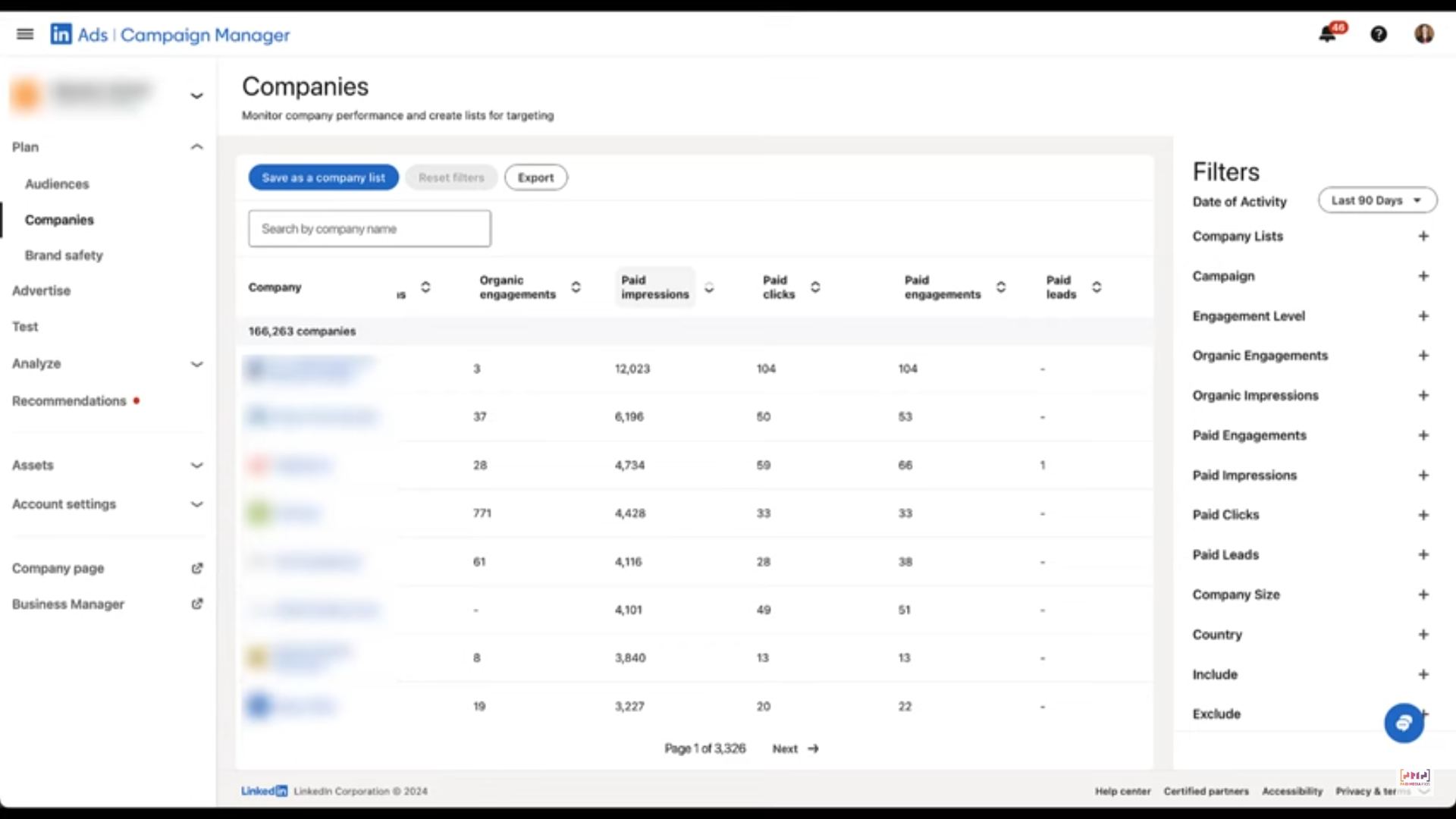
Here is the process to access it:
You will then see the list of companies that interacted with your ads during the selected timeframe.
To assess engagement, review the Paid Clicks and Engagement columns.
Use filters or the search function to focus on target companies.
Although the Companies tab in the campaign manager offers some engagement insights, it aggregates data by account rather than by campaign.
Consequently, while you can tell that Company X interacted with your ads, you cannot determine which specific ad or message caught their attention.
This limitation poses a significant challenge for ABM marketers, who often run parallel campaigns targeting distinct personas, journey stages, and product features.
In fact, most marketers run ABM campaigns that have various campaign groups and those groups further branch into many ad campaigns.
Example: Userpilot’s ABM campaign structure:
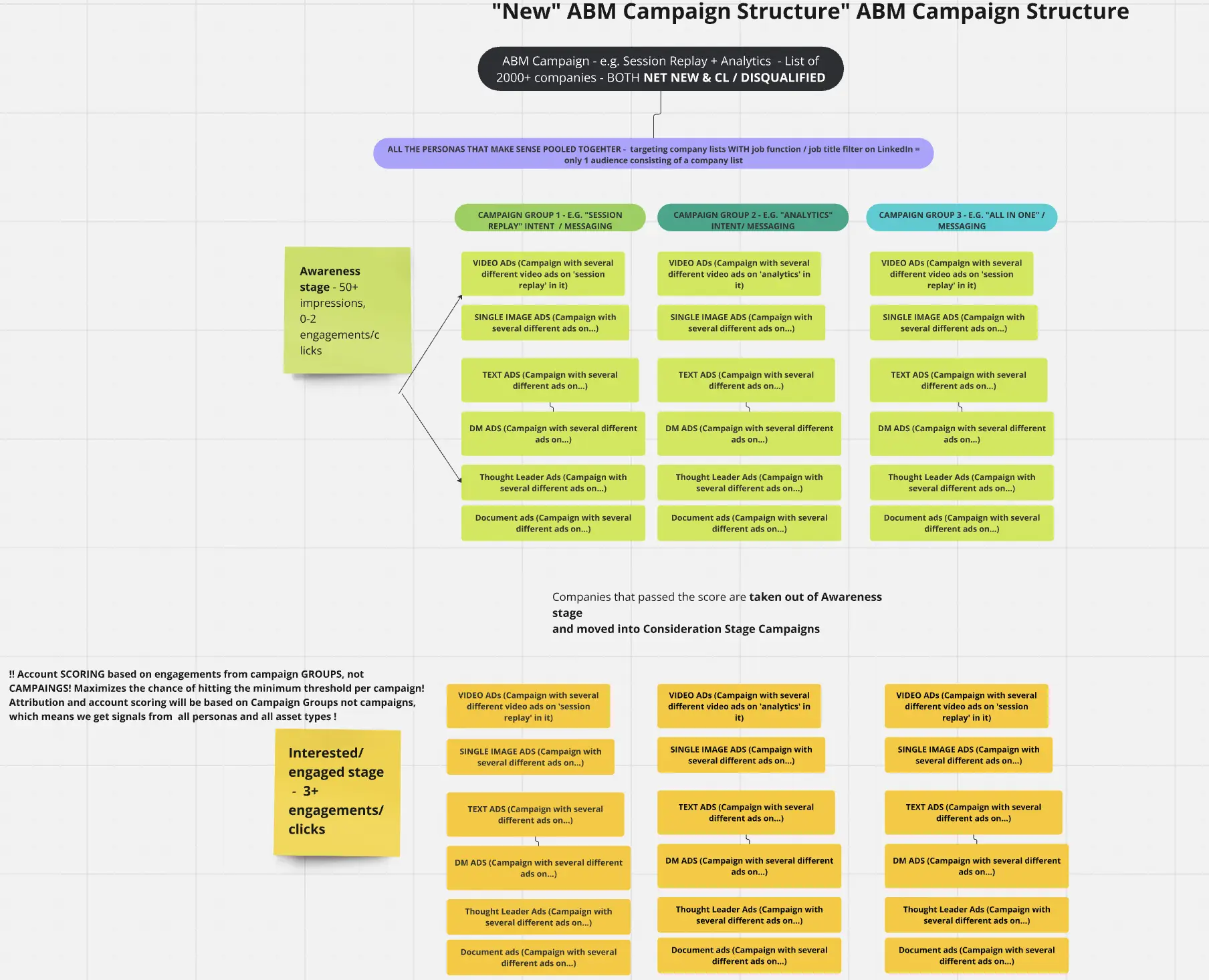
So, individual campaigns usually differ in:
That is why it is crucial to monitor company-level engagement broken down by campaign and group:
LinkedIn’s native tools do not provide visibility into which companies interacted with which content.
For instance, if Company Y sees ads for both Product A and Product B, you will never know which one prompted their response.
What you need is campaign-specific engagement visibility by company.
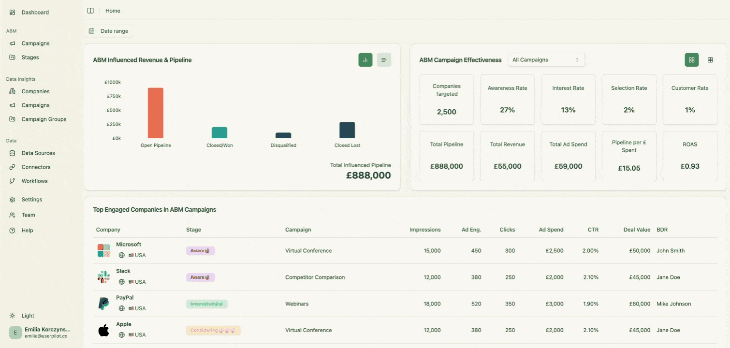
ZenABM is built specifically for LinkedIn ABM, offering:

ZenABM determines which companies:
All interactions are tracked per campaign and campaign group using LinkedIn’s official API.
Bi-directional synchronization ensures LinkedIn engagement data appears in your CRM without manual configuration.
ZenABM links engagement metrics to closed deals in your CRM:
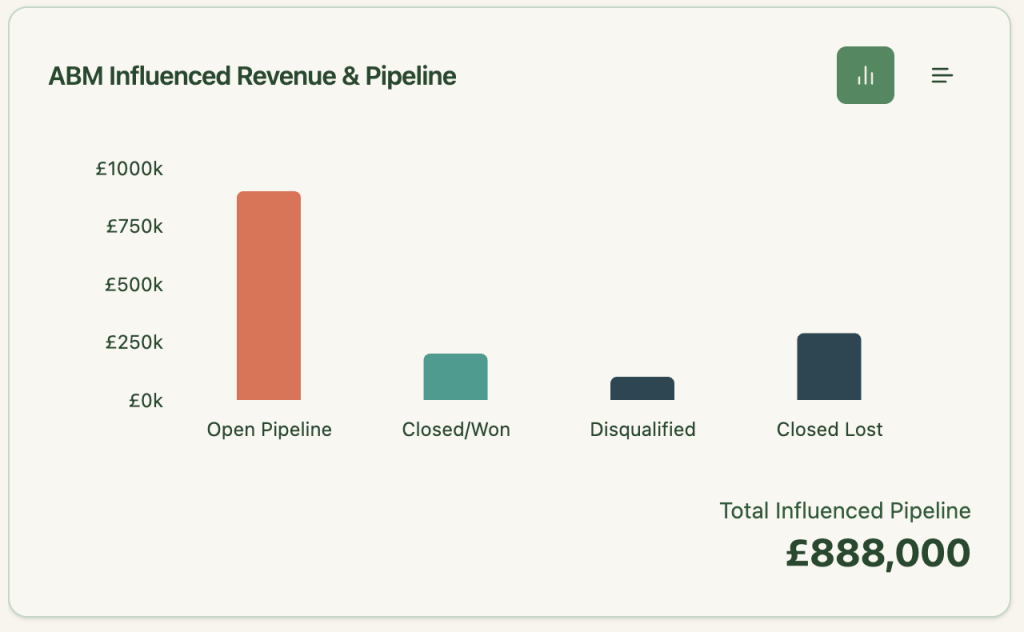
For example:
ZenABM synchronizes metrics as company properties in platforms like HubSpot:

ZenABM calculates a real-time “Engagement Score” across campaigns:

It assigns high-scoring companies to BDRs:
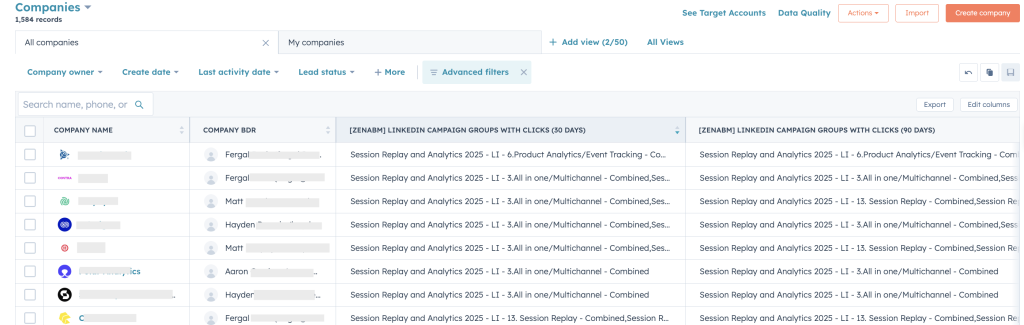
ZenABM also tags campaigns with buyer intent and groups companies based on similar behavior:
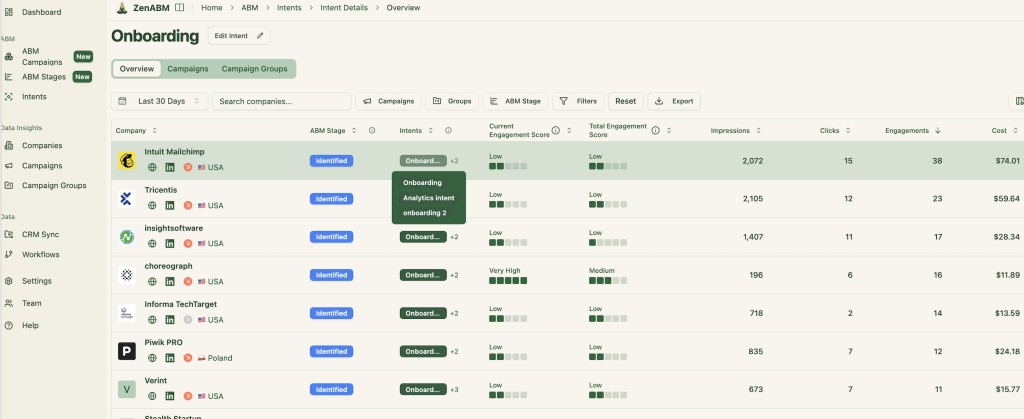
Intent data is synced to HubSpot as well:
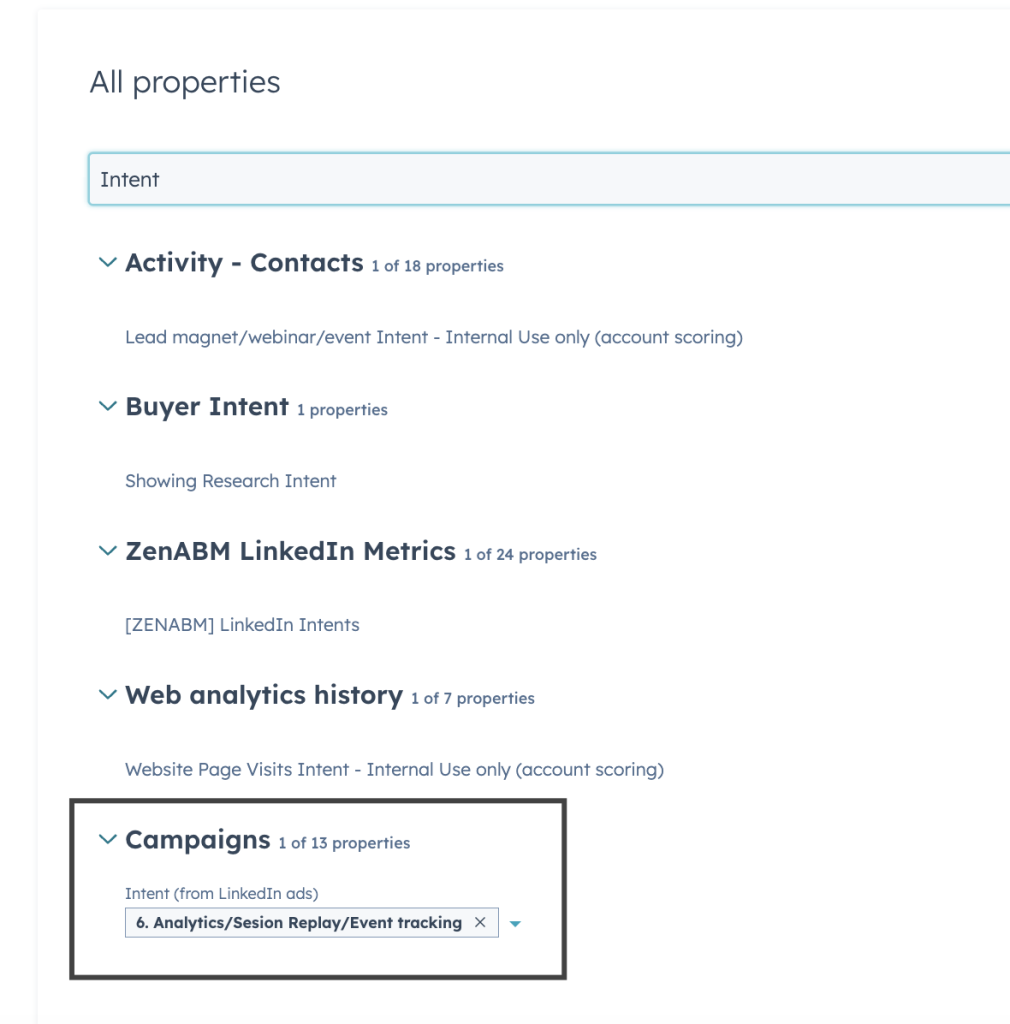
ZenABM offers ready-made dashboards for ROI, ROAS, influenced revenue, and more:
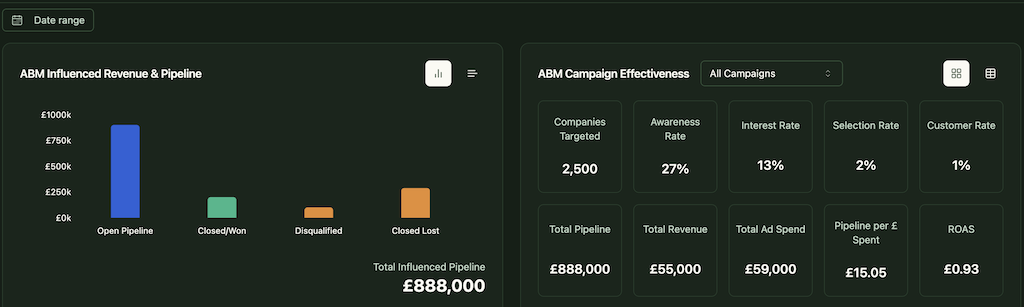
Campaigns, groups, and ads come pre-organized for seamless reporting and scaling.
ZenABM tracks company journey stages based on live behavior:
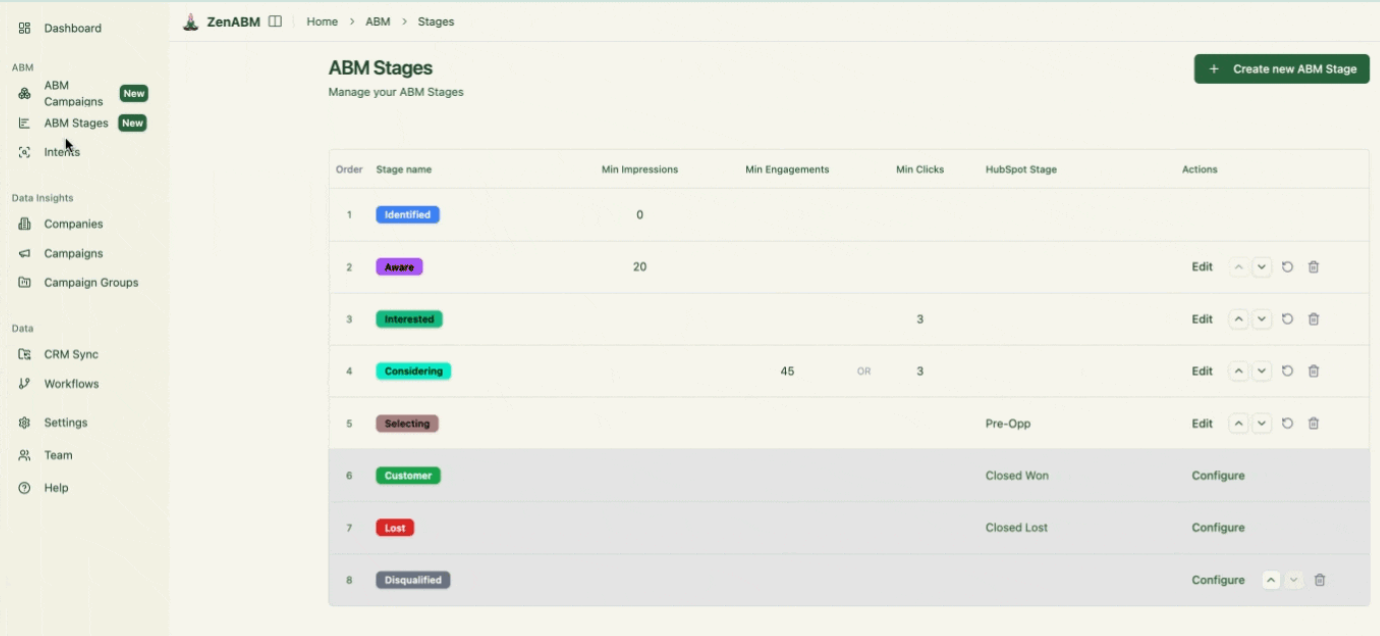

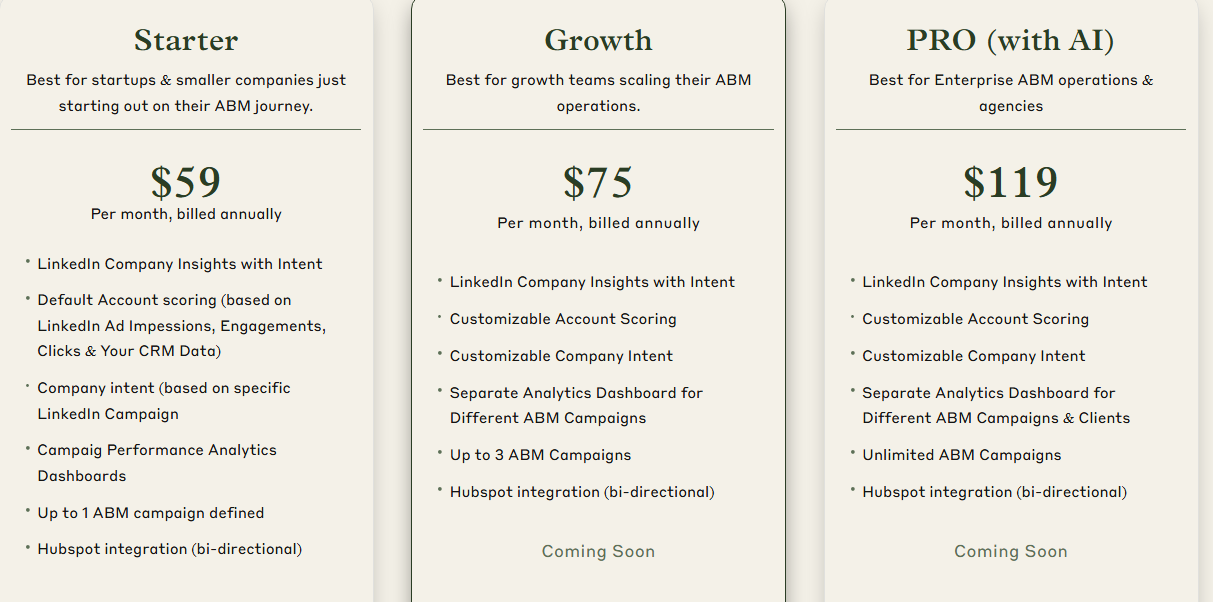
Select a plan that suits your ABM requirements:
Try ZenABM free or book a live demo.
To accurately see which companies engaged with your LinkedIn ads–and which campaigns generated that interest–you need more than the native Companies tab.
ZenABM fills this gap by delivering campaign-level engagement data directly tied to revenue.
Try ZenABM or start your free trial today.