
Manually scanning long lists of companies that saw your LinkedIn ads, handpicking the most engaged, exporting a CSV, uploading that file to your CRM so sales knows who to pursue, then later tying every closed deal and fresh opportunity back to ad engagement for reporting,
All of this turns into a slog as your ABM motion grows.
If you want a reliable way to sync LinkedIn ad engagement with CRM and automate the entire loop, you need a direct connection between LinkedIn and your system of record.
In this guide, I will show you how to set it up with ZenABM, from start to finish.
Doing everything by hand invites errors. CSV shuffles, manual campaign matching, and constant alignment with sales eat time and create mistakes.
Native CRM connectors, including HubSpot’s built-in option, surface high level stats like spend and CTR. They do not provide company level impressions, rolling engagement visibility, or a clean link from ad exposure to deals.
ZenABM closes that gap. It delivers a two way sync between LinkedIn Ads and your CRM, built for ABM teams, with features such as:
Native LinkedIn ad integrations with CRMs, HubSpot included, fall short for ABM. Here is why using ZenABM to sync LinkedIn ad engagement and revenue with CRM beats native options.
LinkedIn Campaign Manager does not reveal which companies engaged with each specific ad, and that same blind spot carries into CRMs like HubSpot. That is not enough for ABM.
For example, HubSpot’s built in integration shows only broad, aggregated metrics:
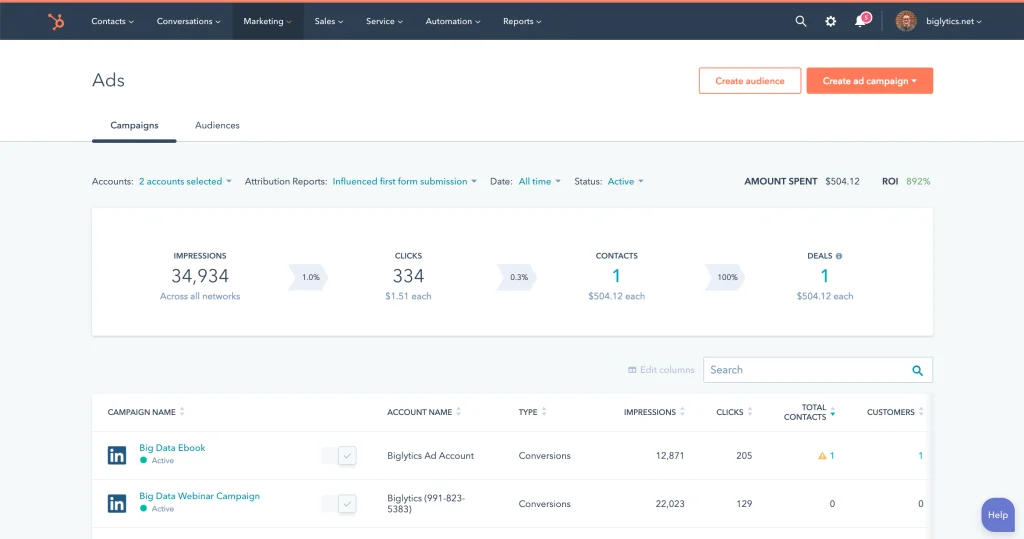
ZenABM solves this by exposing company level engagement for each campaign or campaign group:

Because HubSpot and Campaign Manager do not provide campaign specific company level engagement, many teams try third party workarounds. Those paths introduce issues that ZenABM avoids.
Most visitor reveal tools only work after a click, which means they miss anyone who saw the ad but never reached your site.
Tools such as RB2B, Warmly, and Demandbase typically depend on reverse IP lookup. They match an IP to a company using various databases. That finds a company, not a person, and accuracy is inconsistent.
If a buyer uses a VPN or a shared network, the IP may map to the wrong organization. That weakens the data for confirming true LinkedIn ad engagement.
According to a Syft study, Clearbit performs near the top, yet precision sits around 42 percent.
Additionally, as Kyle Ackerman notes in her LinkedIn post, many companies do not register static IP addresses:
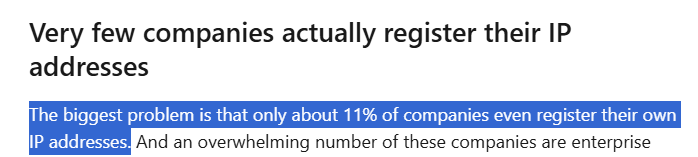
Since these tools provide vague company-level signals, lack reliability, and completely miss accounts that viewed your ads without clicking, the smarter path is first-party intent.
ZenABM fills this need by pulling company-level engagement for each campaign straight from LinkedIn’s official API.
This gives you:
Some teams also lean on display networks such as AdRoll or Criteo.
These platforms track users across sites with third-party cookies and device fingerprints, then attach that activity to DMP profiles to guess company, industry, or role.
That model is fading because:
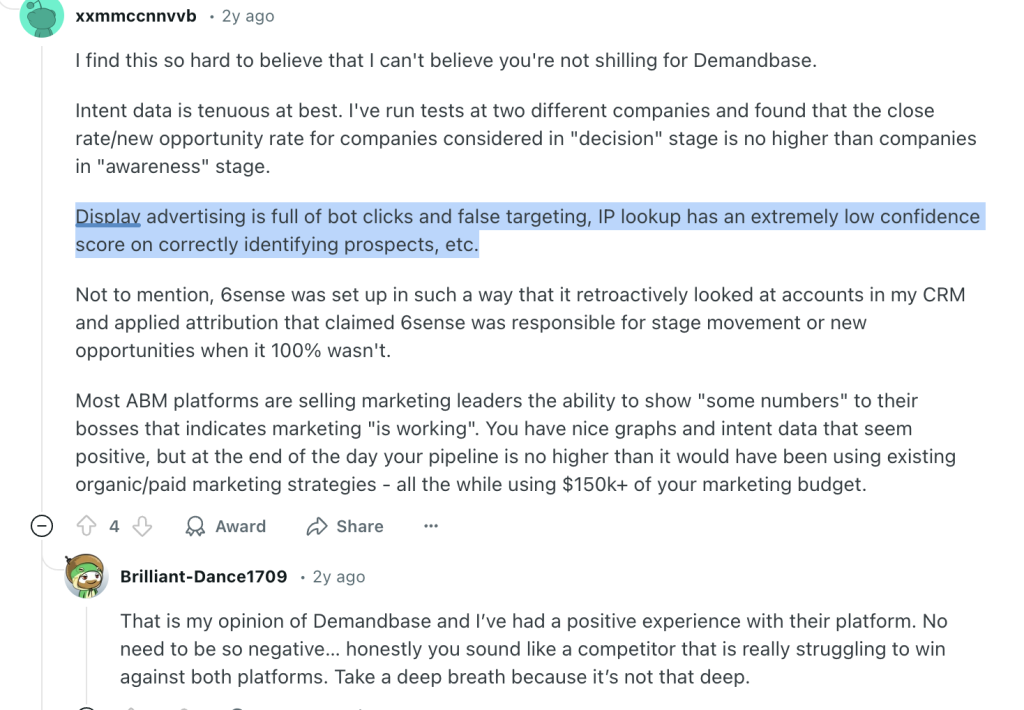
Like deanonymization, display-based matching has limits. ZenABM avoids them by sourcing company-level engagement per campaign from LinkedIn’s API.
That means:
In short, third-party tools infer who engaged. ZenABM retrieves verified data from the origin.
Scoring is a core ABM practice.
It helps BDRs focus on accounts that show real interest, not cold names. HubSpot’s ads tool lacks scoring, which forces complex do-it-yourself flows.
ZenABM handles scoring automatically. It evaluates each account by current LinkedIn ad activity, not only past history. You get a real-time “Current Company Engagement Score” for a window you choose, such as the last seven days. Your hottest accounts rise to the top, and ABM stages update in HubSpot without manual work.

ZenABM tightens the handoff between marketing and sales.
Accounts marked as interested route directly to the right BDR, and the assignment syncs to HubSpot in real time:
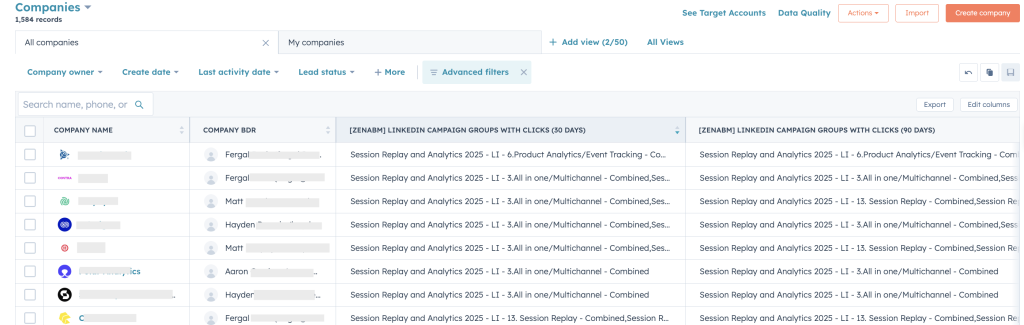
HubSpot and similar CRMs do not ship this out of the box, so teams otherwise manage it by hand.
ZenABM bridges LinkedIn campaigns and HubSpot CRM with true company-level intent tracking. It collects impressions, clicks, and interactions for each campaign directly from LinkedIn’s API, then writes those metrics into one structured text property on the HubSpot company record. Sales and marketing can view intent at both the company and contact layers.
Take Userpilot as an example. They needed LinkedIn engagement by campaign inside HubSpot, which the native connector could not provide. ZenABM synced the counts and the context, linking each company to specific campaigns inside HubSpot.
[caption id="attachment_5264" align="aligncenter" width="719"] LinkedIn ad engagement fields on HubSpot company records, populated by ZenABM.
LinkedIn ad engagement fields on HubSpot company records, populated by ZenABM.
LinkedIn suppresses engagement for a company when interactions are fewer than three in a period. ZenABM addresses this by aggregating at the campaign group level.
This gives your team complete visibility into how each company interacts with every LinkedIn campaign without manual entry in HubSpot.
It becomes even more useful when campaigns reflect different use cases or pains. If a company engages heavily with a “productivity enhancement” campaign and ignores “secure file sharing,” your BDRs know which value proposition to lead with.
Rebuilding this intent framework natively in HubSpot would take hours or days. ZenABM provides it out of the box.
Here is a peek at the complexity of a DIY workflow in HubSpot:
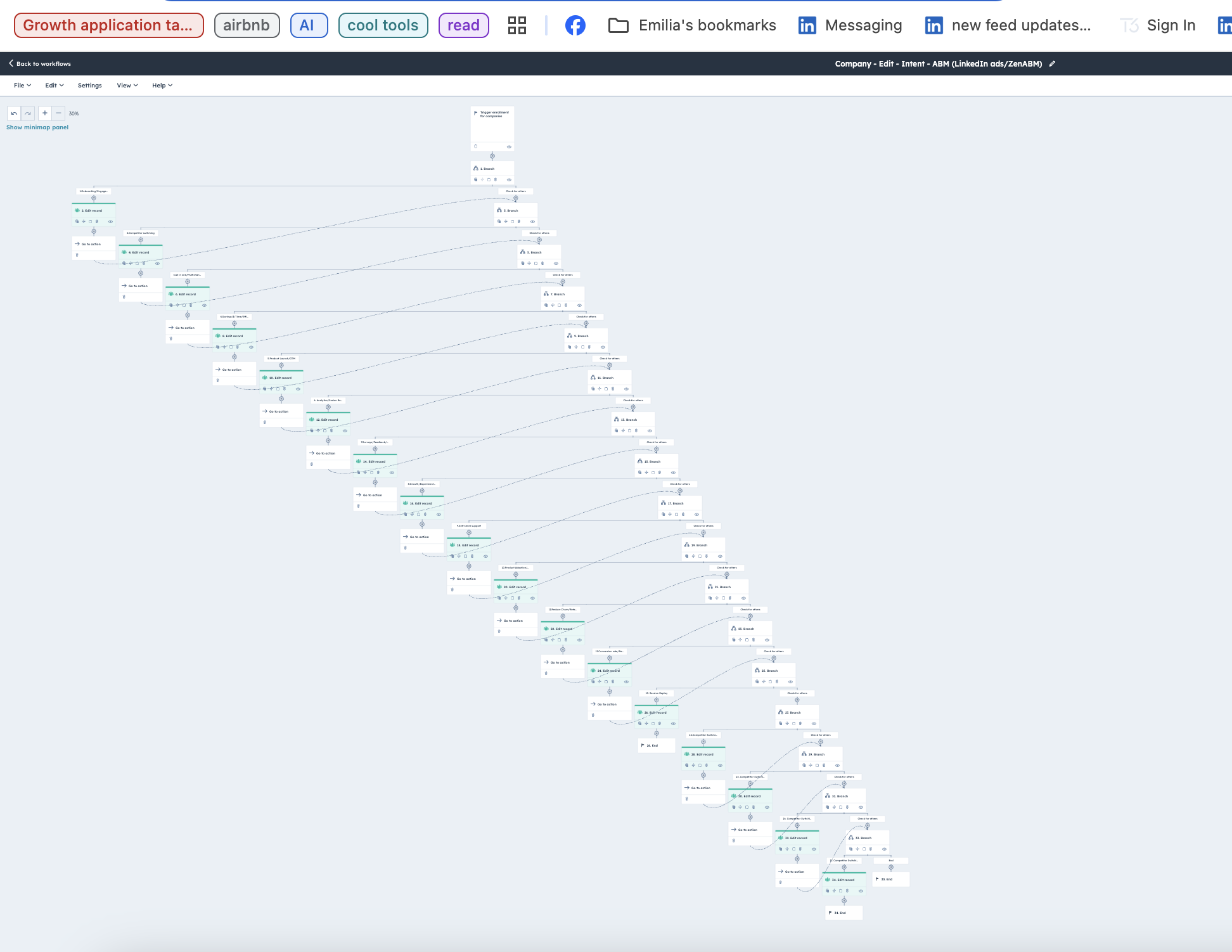
ZenABM gives you the finished version:
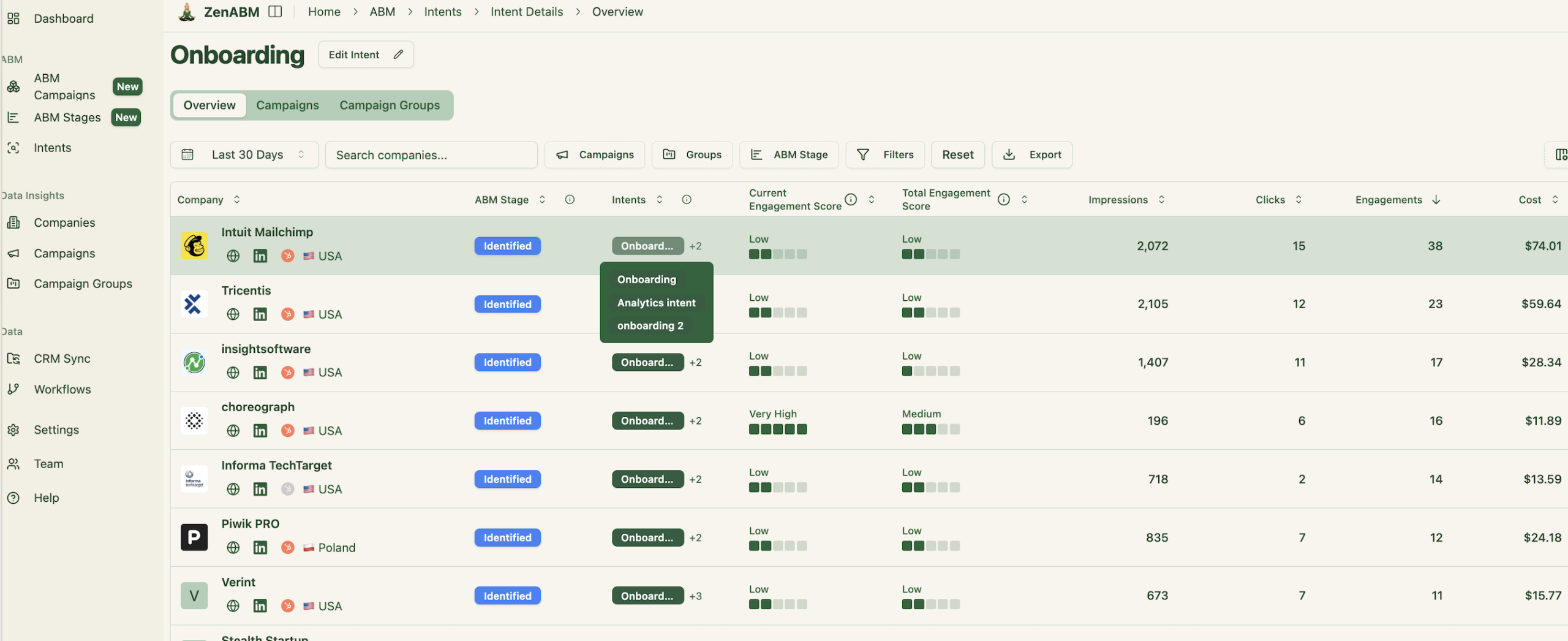
If you want tactical guidance on designing LinkedIn campaigns that surface feature or use case preferences, read our guide on running ABM on LinkedIn.
With its two way sync between LinkedIn Ads and HubSpot, ZenABM maps engaged companies to deals in your CRM.
You get a clear view of how LinkedIn activity creates pipeline, and you can track ad spend ROI with confidence.

ZenABM ships comprehensive dashboards for account intent and ABM effectiveness:

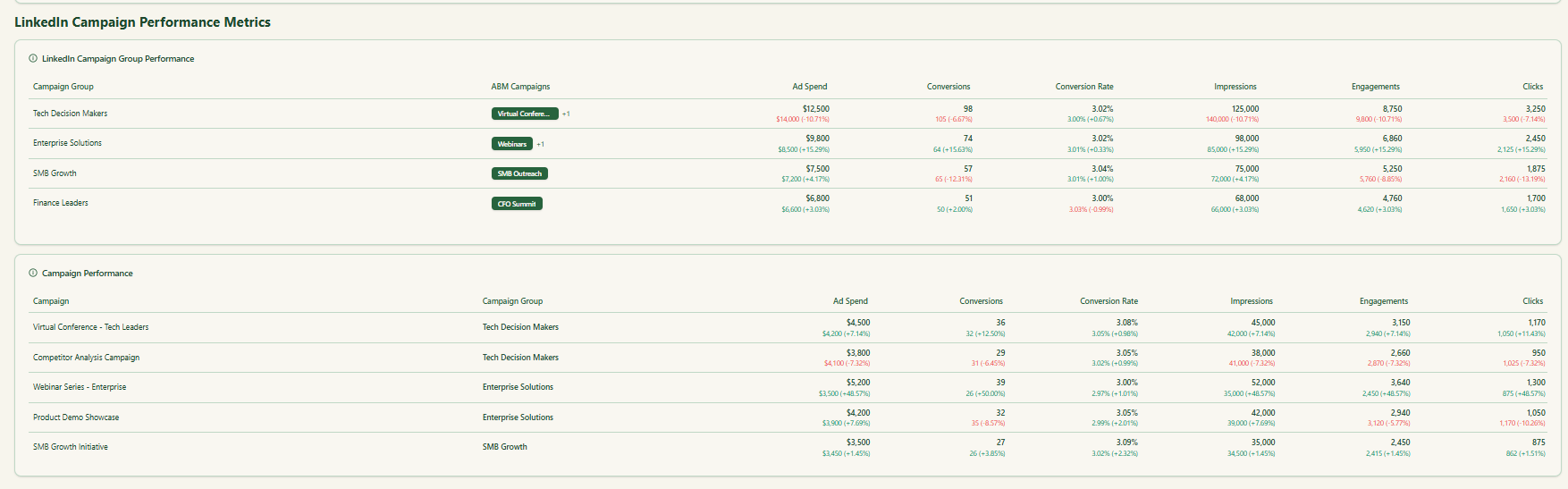
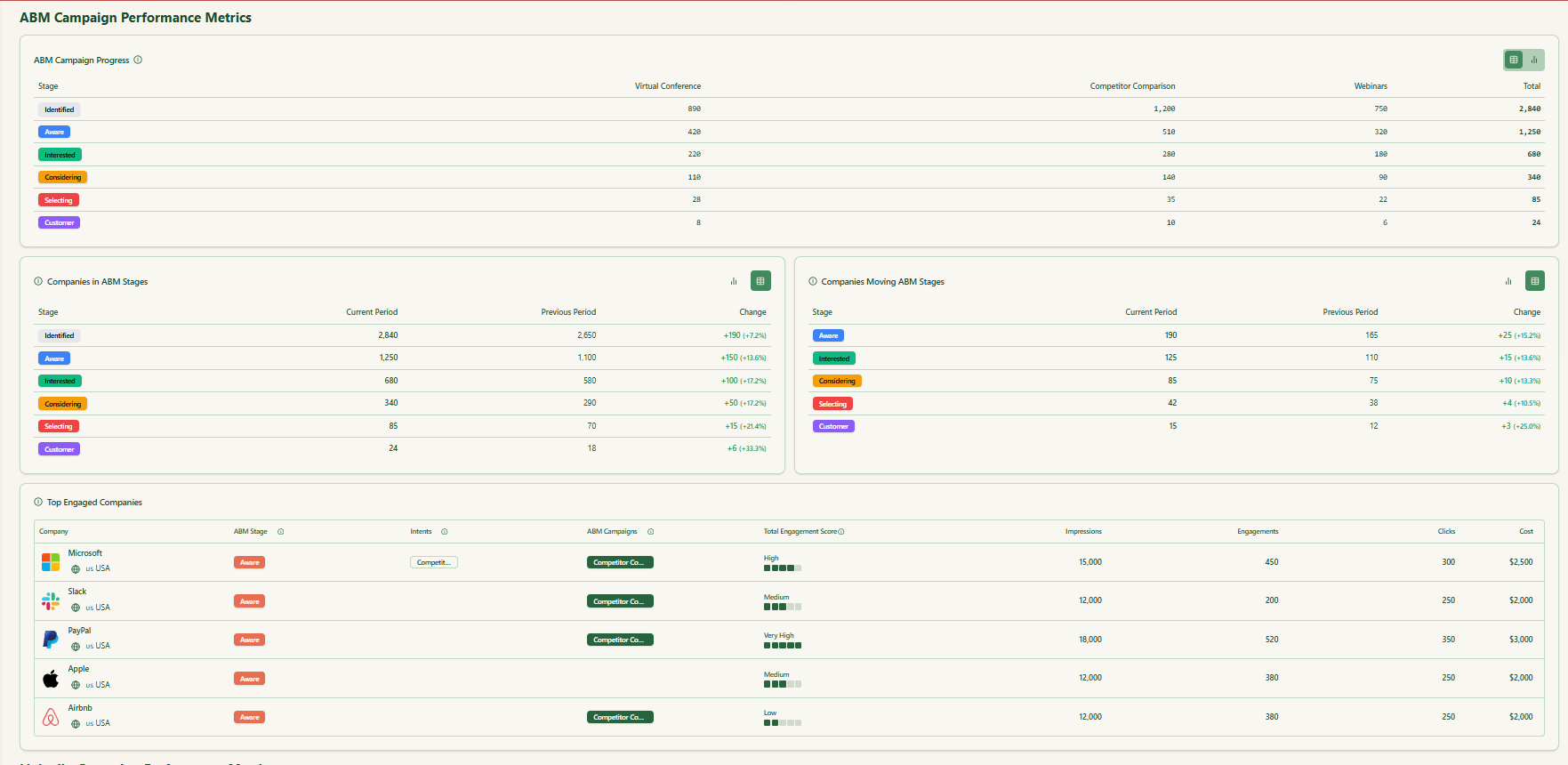
ZenABM also tracks the ABM stage of each account based on CRM data plus LinkedIn ad engagement metrics, and you can set the thresholds:
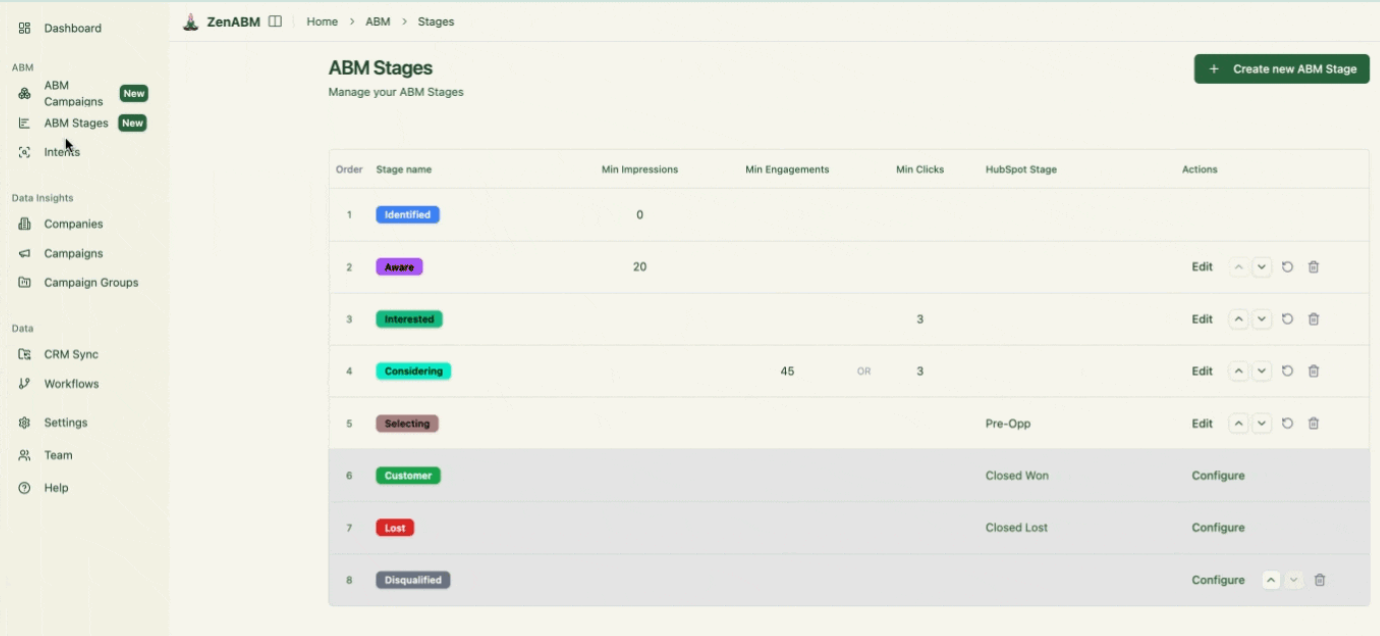
ZenABM shows which companies engaged with each campaign or campaign group, which makes retargeting simple and precise.
Use this flow:
Ready to sync LinkedIn ad engagement and revenue with CRM in minutes? Follow these steps:
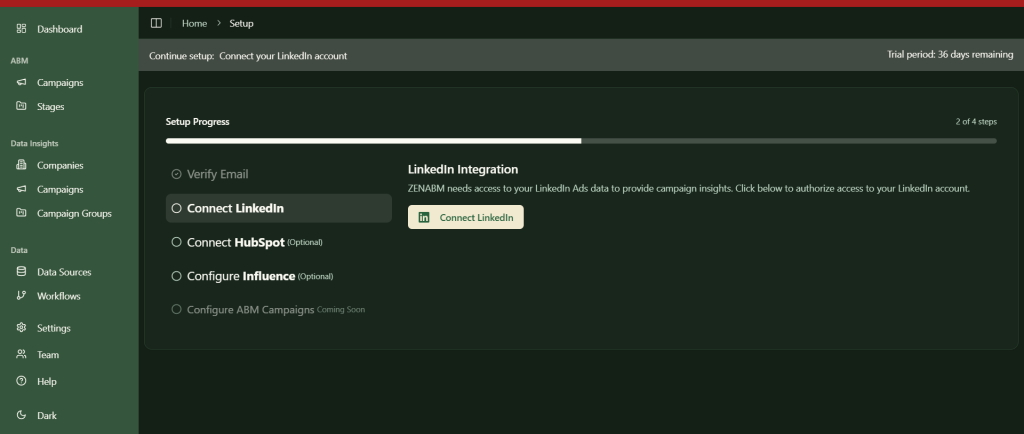
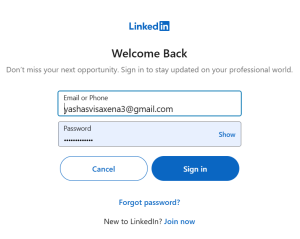
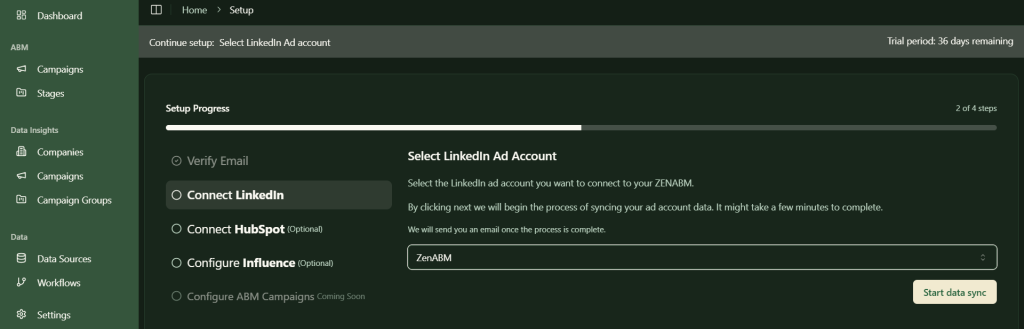
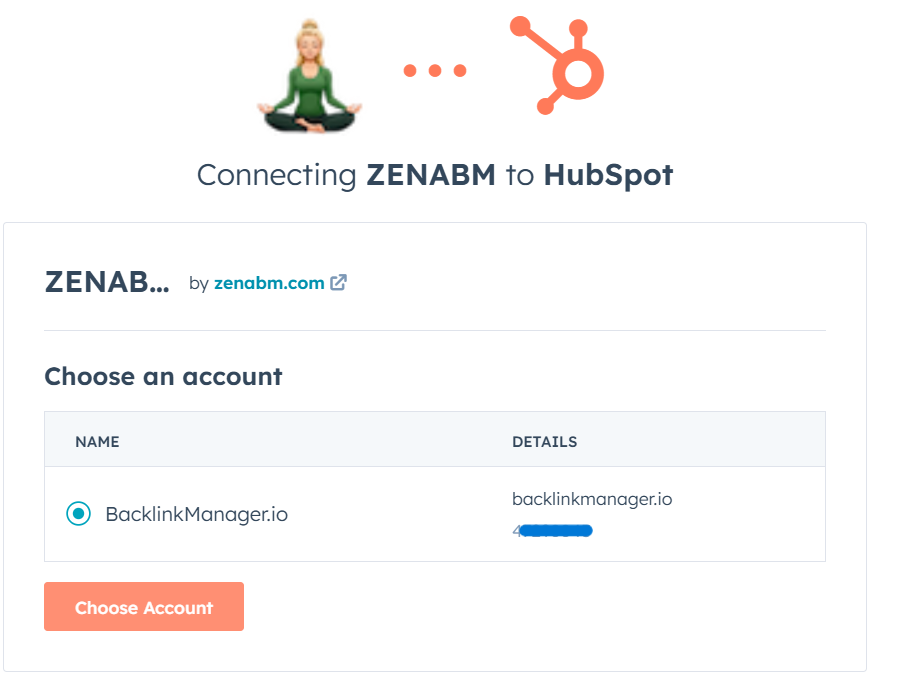
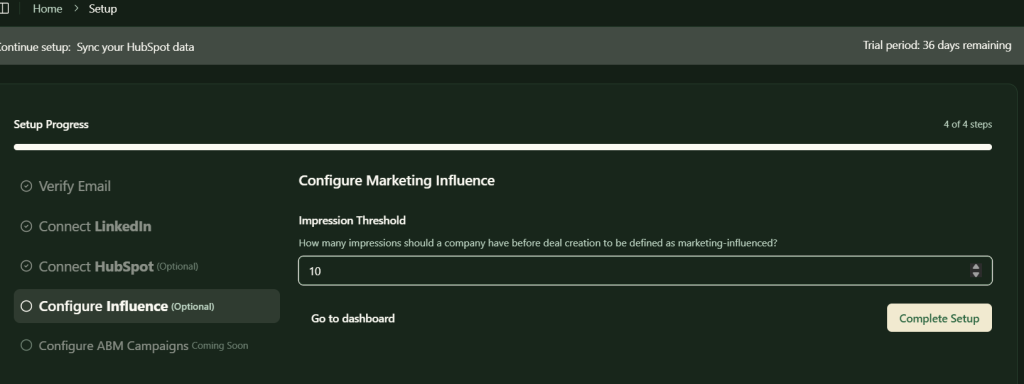
When you finish these steps, your LinkedIn Ads to HubSpot connection goes live. Company level engagement for each campaign will sync to your CRM automatically.
Syncing LinkedIn ad engagement with CRM by hand is painful. Native connectors such as HubSpot’s ignore the most important view, which is company-level engagement by campaign. ZenABM fills the gap with verified signals from LinkedIn’s API, no reverse IP tricks and no guesswork.
It adds automated scoring, real-time BDR routing to high intent accounts, and seamless sync into HubSpot. It also links your LinkedIn campaigns to closed won revenue with built-in attribution views.
Ready to sync every meaningful LinkedIn ad touch with your CRM and prove revenue impact with clarity? Try ZenABM and turn engagement into defensible reporting.
If you want to learn more, book a demo.