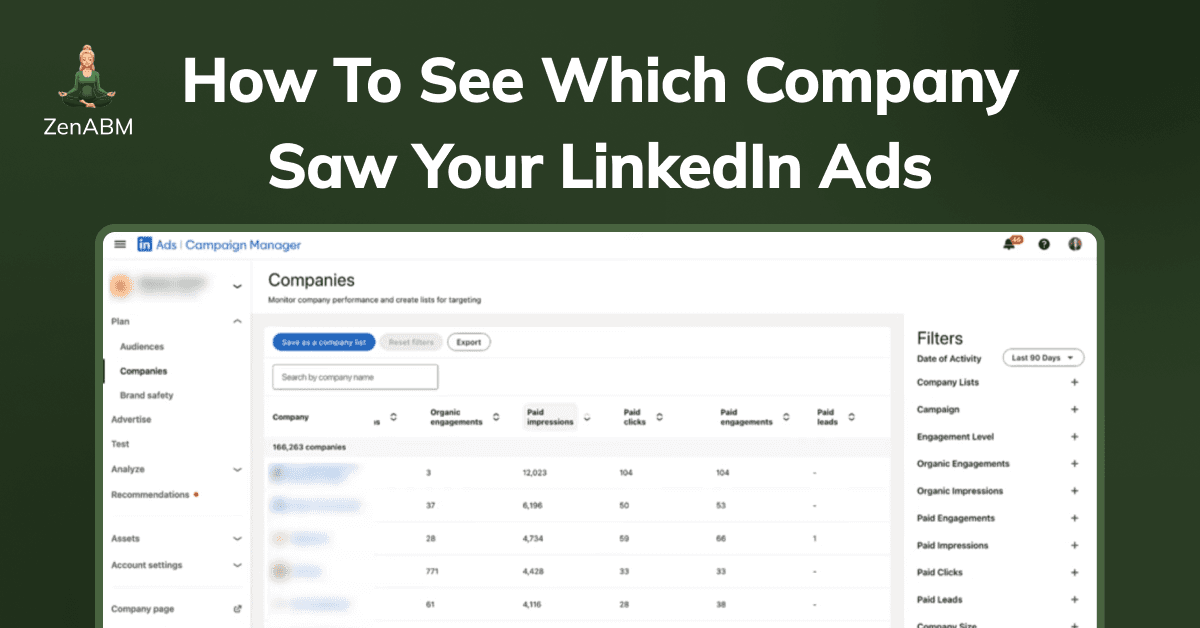
If you’re running LinkedIn ads and want to know which companies actually engaged with them, you’ll need to track company-level ad interactions.
LinkedIn Campaign Manager lets you do this to some extent, but not without trade-offs.
In this article, I’ll walk you through how to see which companies engaged with your LinkedIn ads, the native limitations, and how ZenABM solves them.
Since 2024, LinkedIn Campaign Manager includes a “Companies” tab (previously “Company Engagement Report”) that provides high-level company interaction data.
It shows how often people from each company engaged with your ads, whether via clicks, impressions, or lead forms:
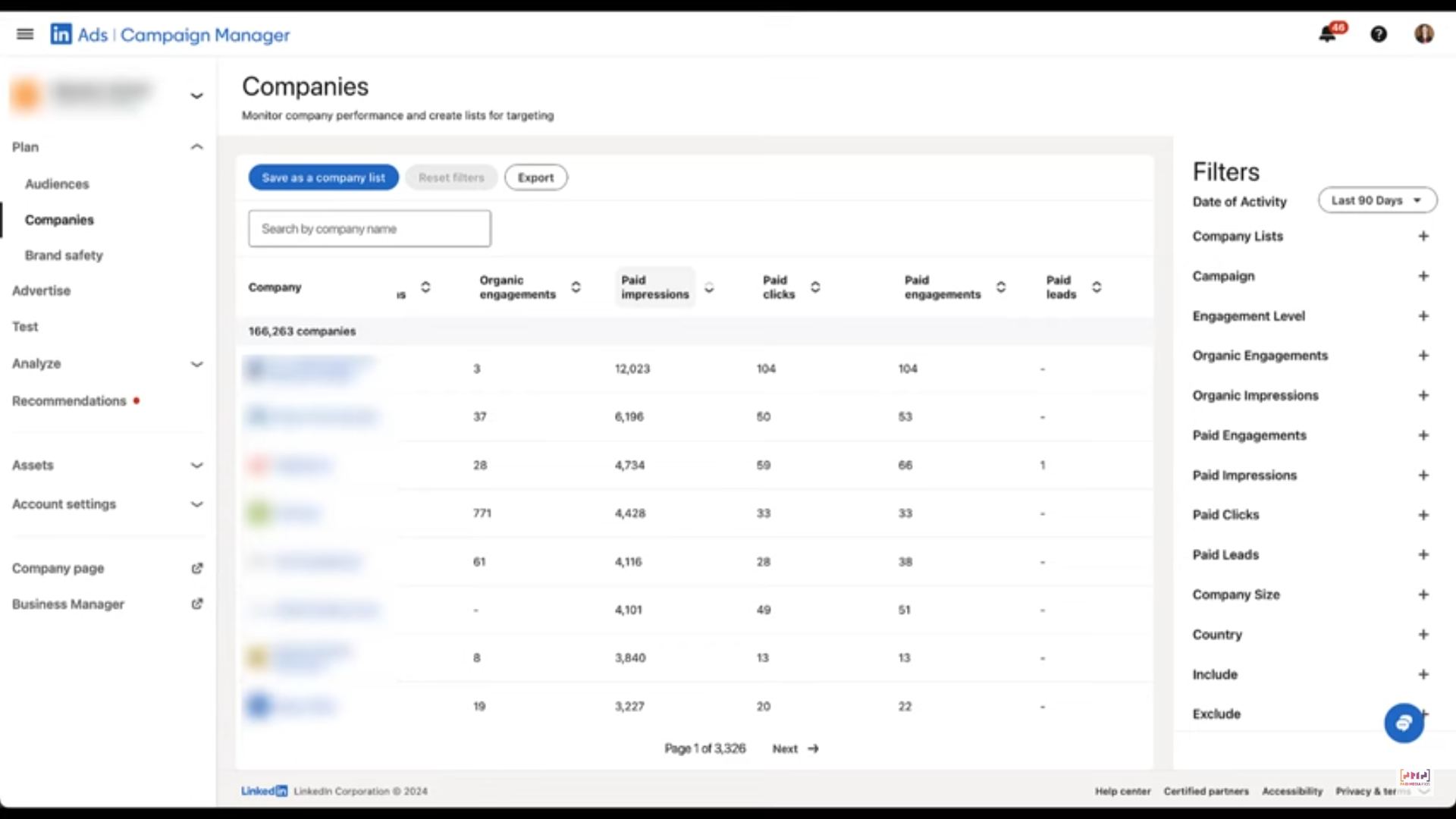
Here’s how to access it:
You’ll see a list of companies that interacted with your ads during that period.
To evaluate engagement, check the Paid Clicks and Engagement columns.
Use filters or search to zero in on specific companies you’re targeting.
While the Companies tab gives some engagement insights, it aggregates everything by account, not campaign.
So while you’ll know that Company X interacted with your ads, you won’t know which ad or message caught their attention.
That’s a major hurdle for ABM marketers, who typically run parallel campaigns targeting different personas, stages, and products.
Example: Userpilot’s ABM campaign structure:
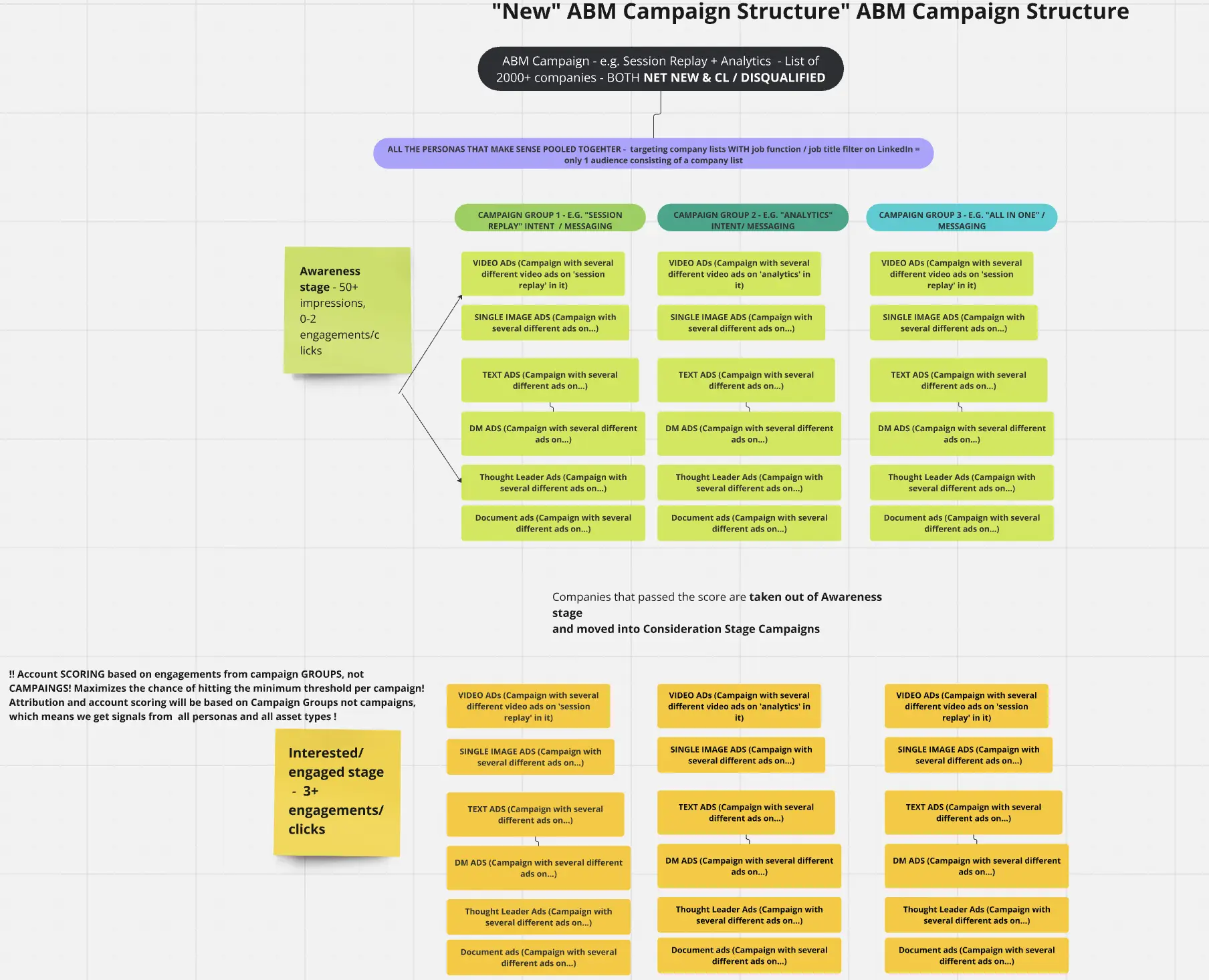
Each stream can vary by:
That’s why it’s vital to track company-level engagement per campaign and group:
LinkedIn’s native tools simply don’t tell you which company engaged with what content.
If Company Y sees ads for both Product A and Product B, you’ll never know which one they responded to.
What you need is:
Campaign-specific engagement visibility by company.
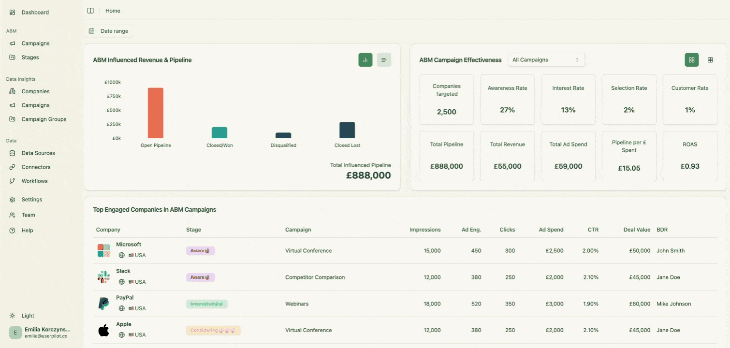
ZenABM is tailor-made for LinkedIn ABM, offering:

ZenABM identifies which companies:
All tracked per campaign and campaign group and powered by LinkedIn’s official API.
Bi-directional sync ensures LinkedIn engagement appears in your CRM without manual setup.
ZenABM links engagement to closed deals in your CRM:
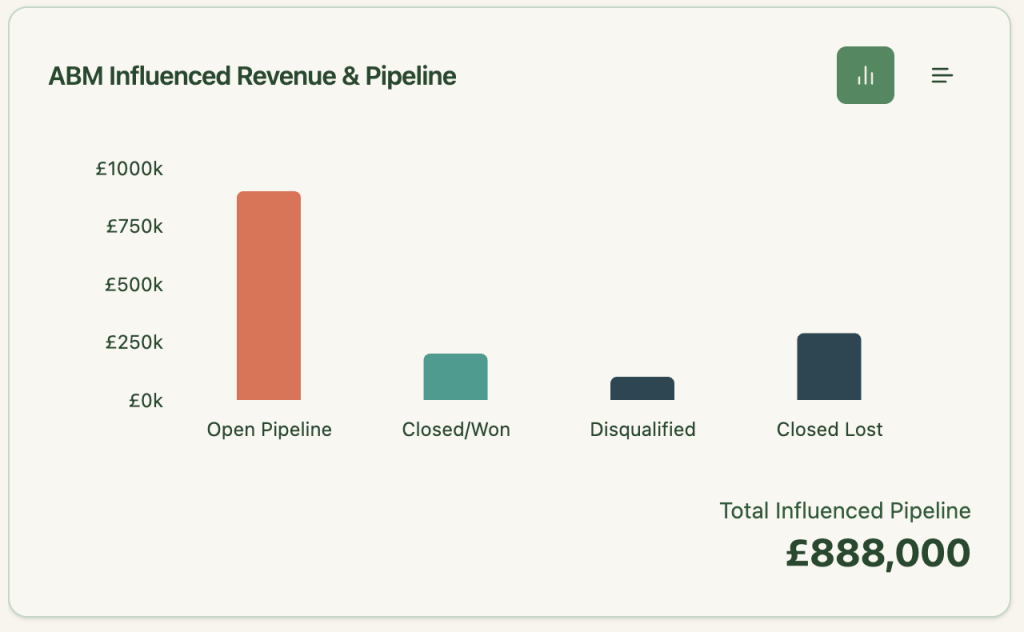
E.g.:
ZenABM syncs metrics as properties in tools like HubSpot:

ZenABM computes a real-time “Engagement Score” across campaigns:

It routes high-score companies to BDRs:
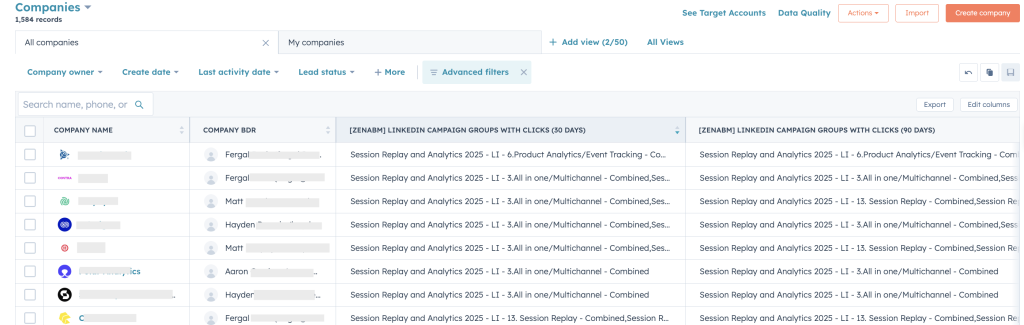
ZenABM also tags campaigns with buyer intent and clusters companies by shared behavior:
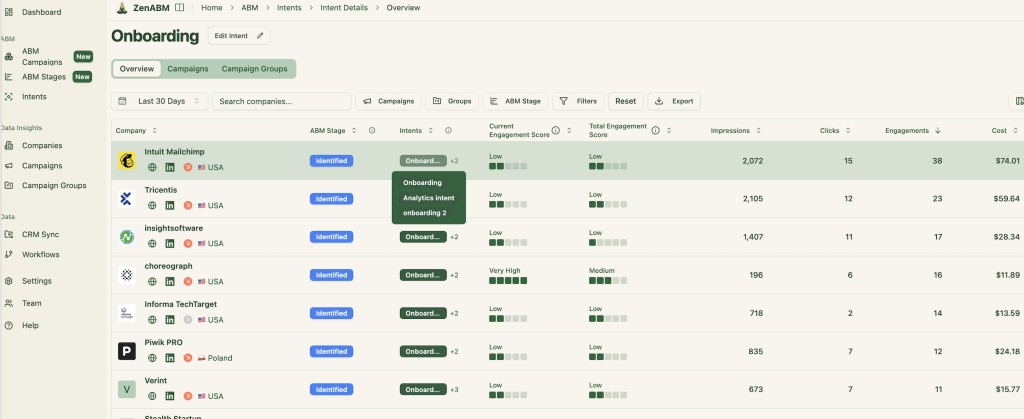
Intent syncs to HubSpot, too:
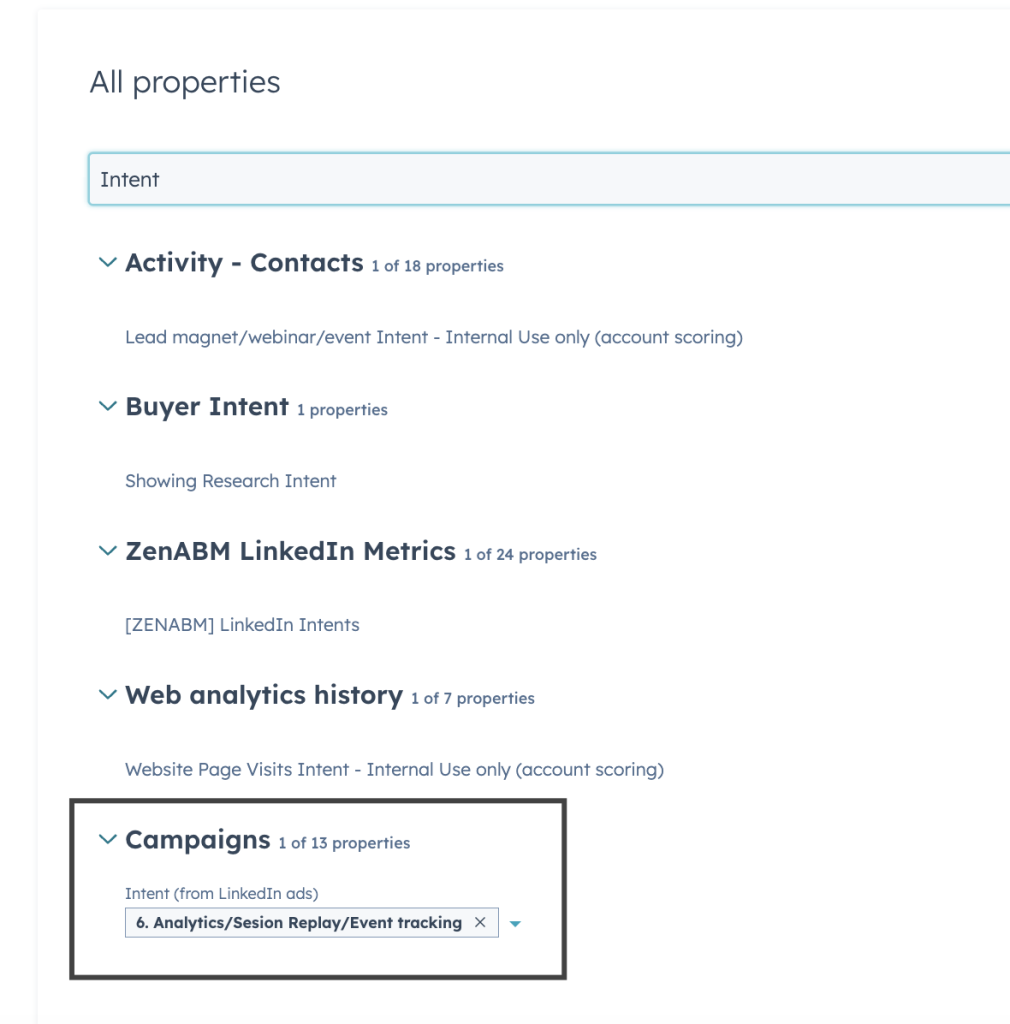
ZenABM includes out-of-the-box dashboards for ROI, ROAS, influenced revenue, and more:
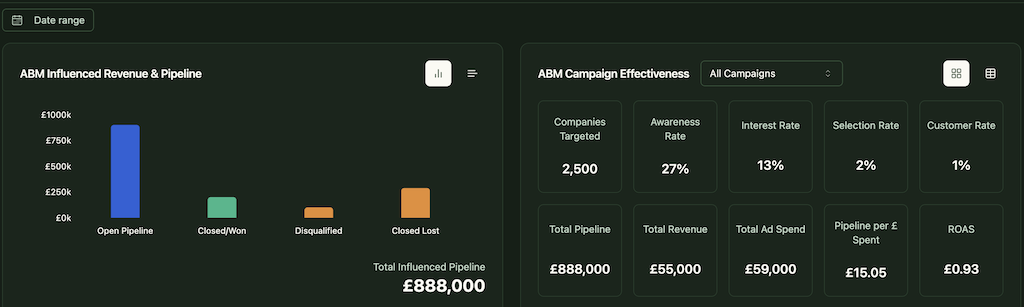
Campaigns, groups, and ads are pre-structured for seamless reporting and scaling.
ZenABM tracks company journey stages based on real-time behavior:
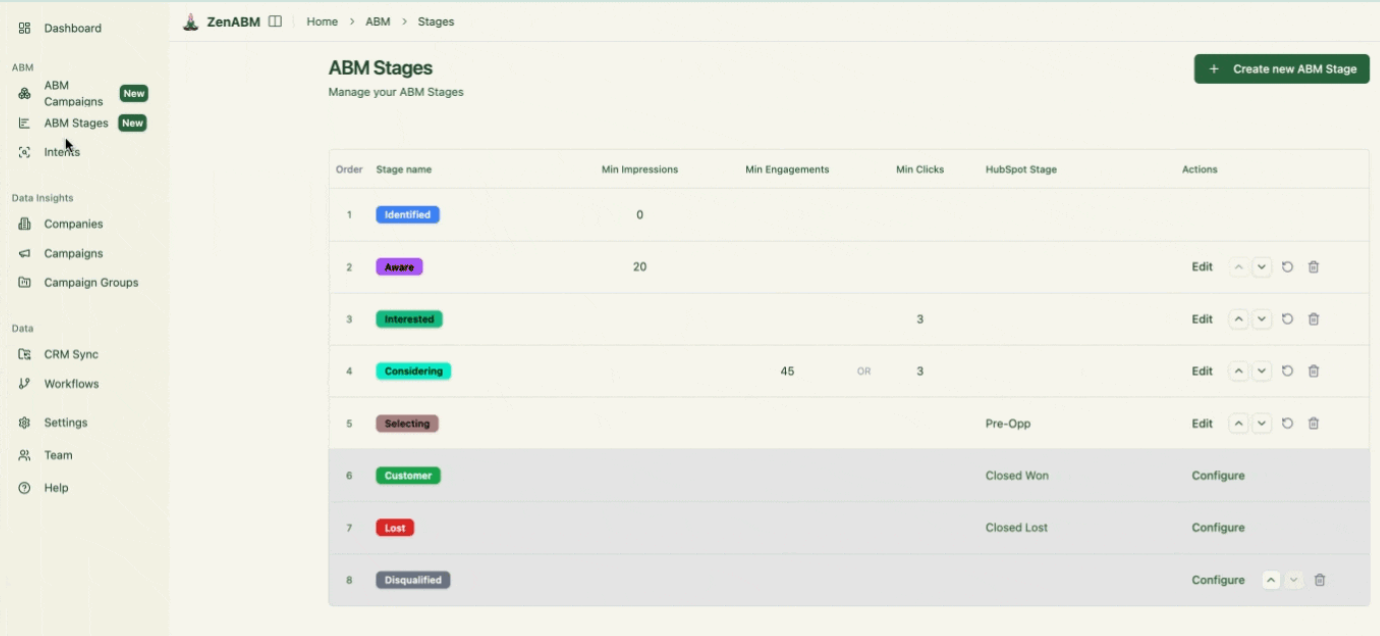

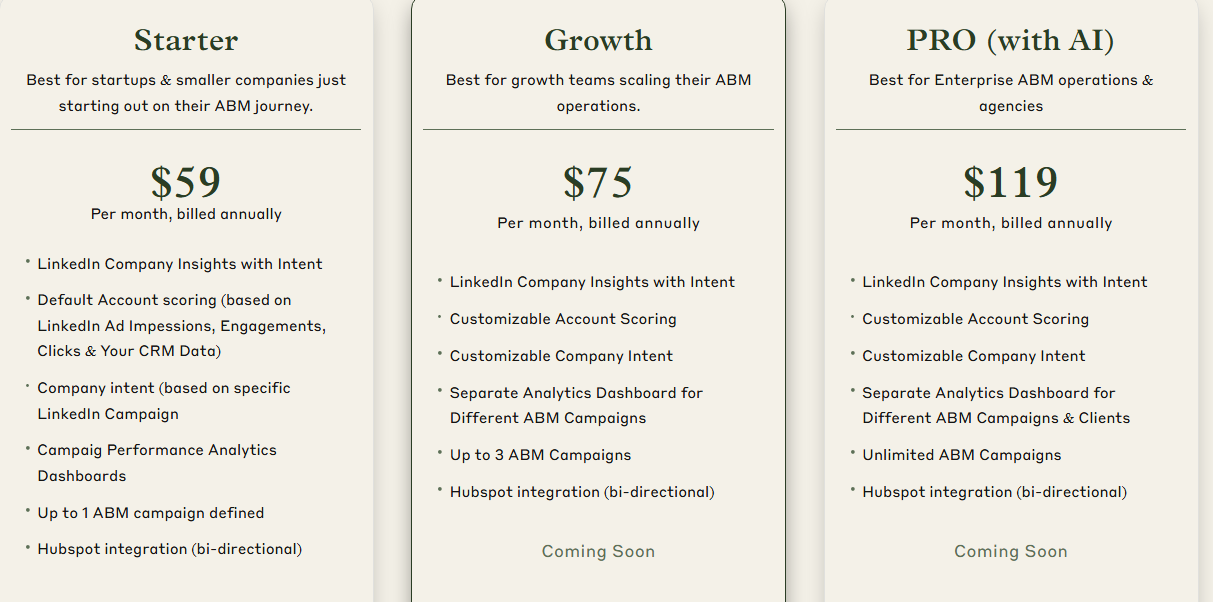
Choose a plan that fits your ABM needs:
Try ZenABM free or book a live demo.
To truly understand which companies engaged with your LinkedIn ads—and which campaigns sparked that interest—you need more than the native Companies tab.
ZenABM bridges this gap with campaign-specific engagement insights tied directly to revenue.
Try ZenABM or start your free trial today.