
Picture this: Person A on your buying committee notices a LinkedIn ad, does not click, keeps scrolling. Days later, Person B from the same company, who never saw that ad, signs a contract after a phone call. If you own revenue ops, this is the exact moment your reporting breaks and your RFOI story collapses.
If a method can connect that offline conversion back to your LinkedIn exposure at the account level, that method earns a place on the best list.
In this guide, I walk through four reliable ways to revenue attribution from LinkedIn ABM campaigns and show how to choose the one that fits your stack and budget.
Buckle up.
LinkedIn attribution gets messy when viewers and converters are different people or when the conversion happens off-site. These four approaches actually cope with that reality:
ZenABM is the easiest way to reach accurate, ad-level revenue attribution without heavy ops.
ZenABM turns the headache of LinkedIn attribution into a simple connection flow. Link your CRM and your LinkedIn ad account, then set the minimum impressions that qualify a deal as ad-influenced:

From there, ZenABM gathers company-level impressions, clicks, engagements, and campaign spend directly from LinkedIn’s official Ads API and aligns that exposure with deals sitting in your CRM.


ZenABM then calculates return by subtracting company-level ad spend from influenced deal value, so you can see ROI and ROAS for each LinkedIn campaign and for every ad.

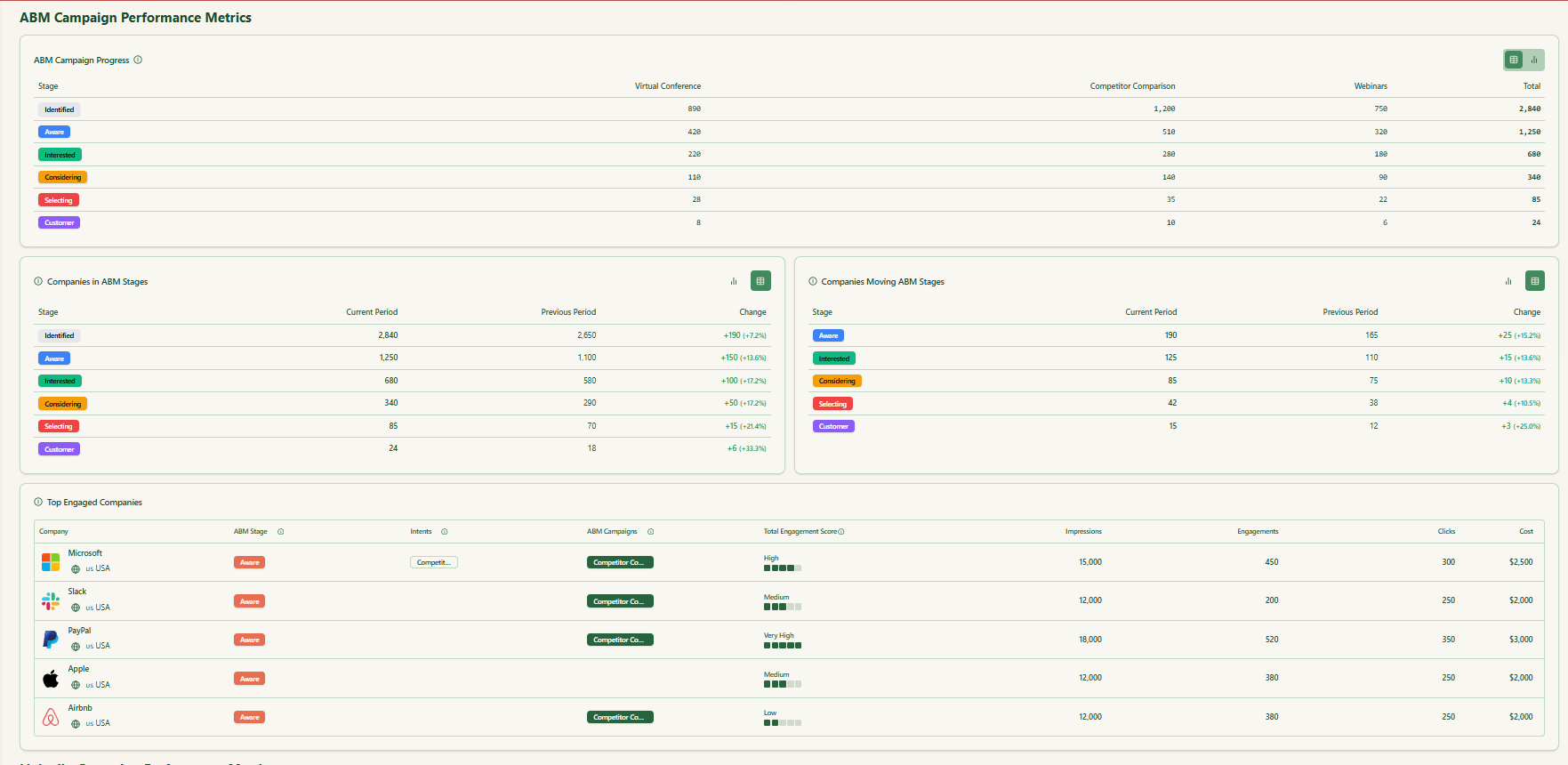
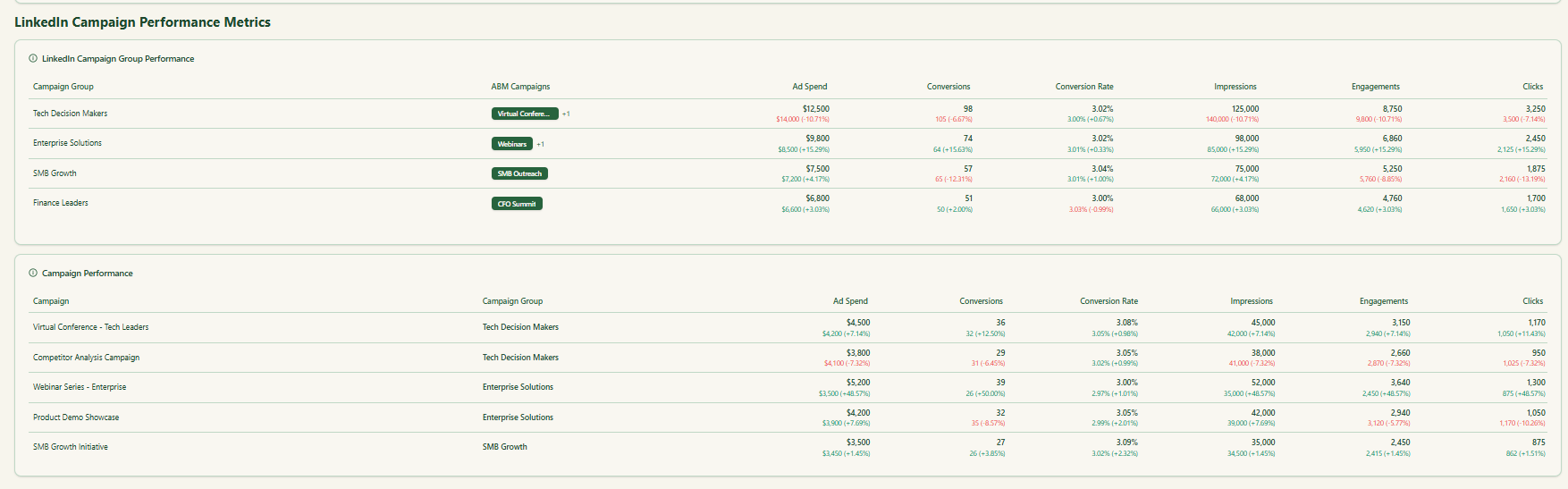
Remember: upload offline conversions into your CRM so the platform can join the dots.
To make engagement operational, ZenABM also writes campaign-specific company metrics into your CRM as properties automatically:

LinkedIn’s Revenue Attribution Report is centered on leads rather than accounts, so you must layer several native pieces to get a strong picture.
First, connect your CRM to RAR:
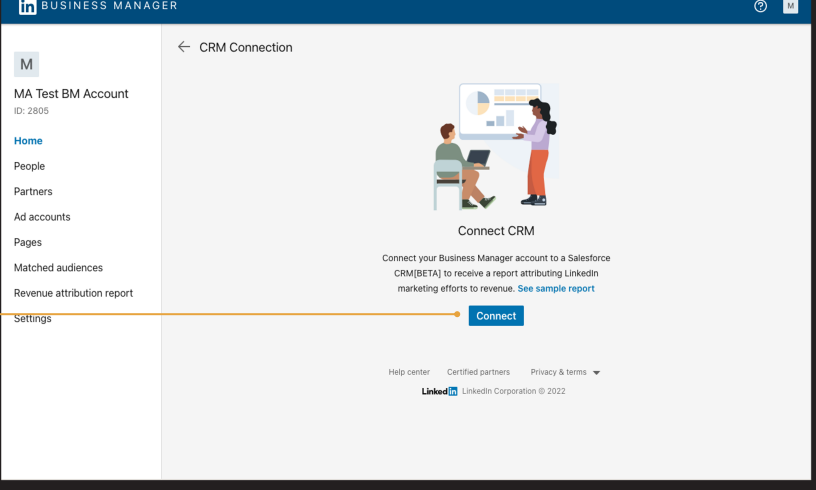
Provide the requested credentials, including Username, Password, Environment URL, and Security Token:
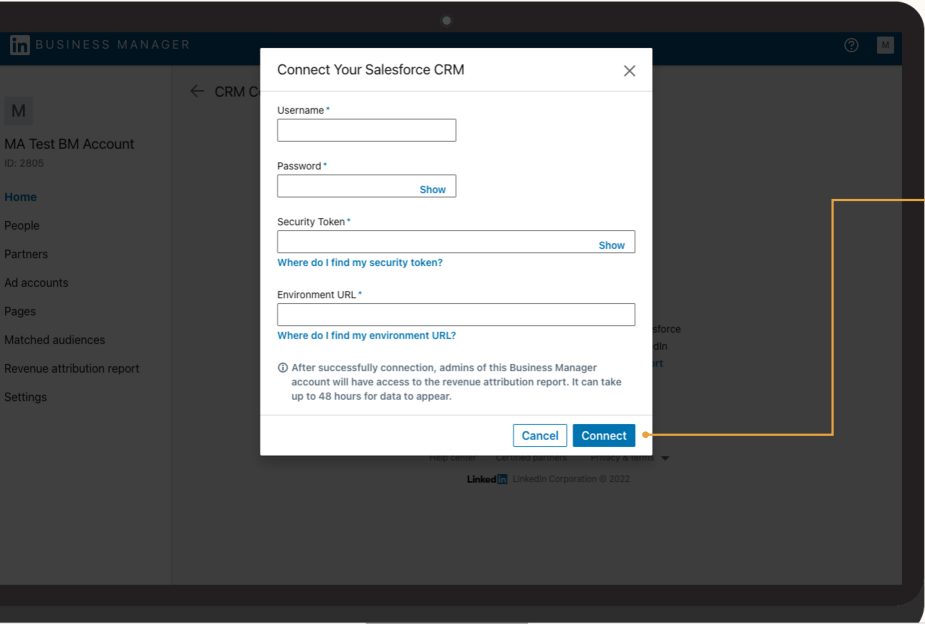
Data may take up to 72 hours to appear. Confirm the CRM opportunity field that RAR should treat as the revenue source of truth.
Next, set your minimum impression threshold for influence:
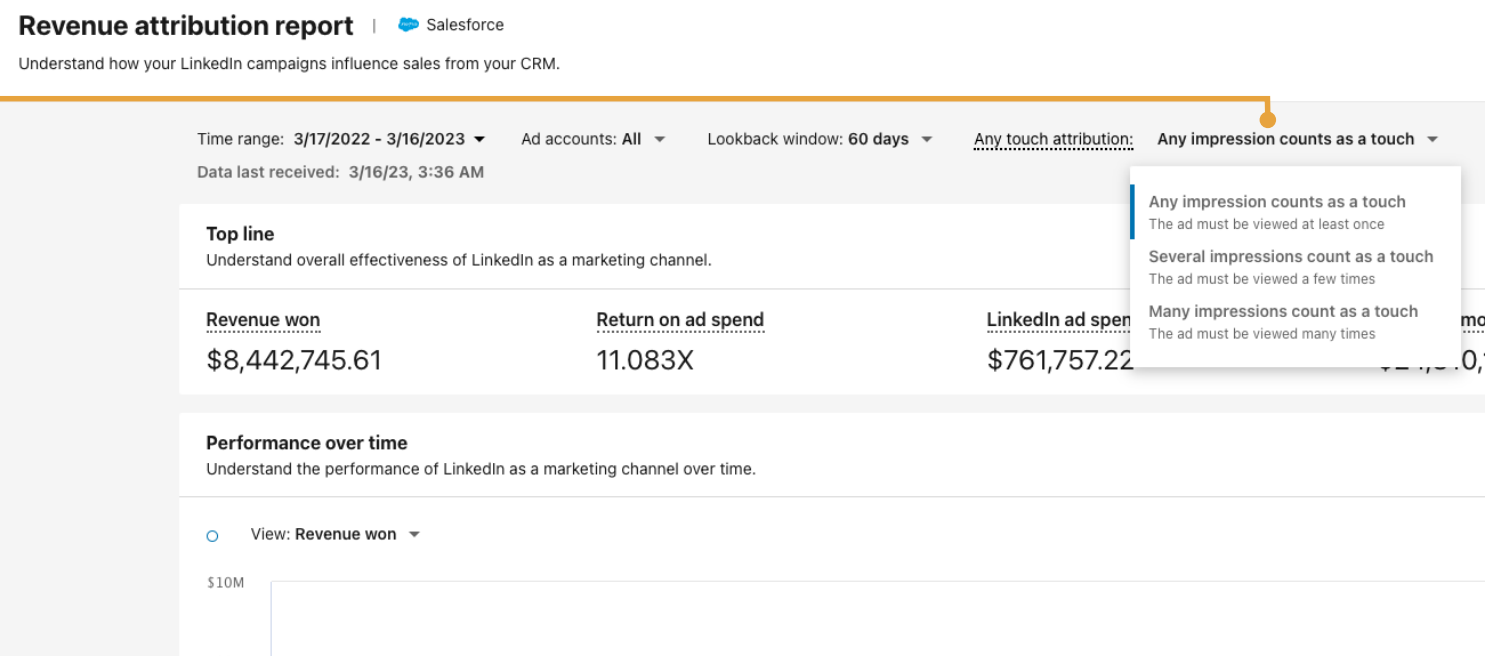
Choose a lookback window:
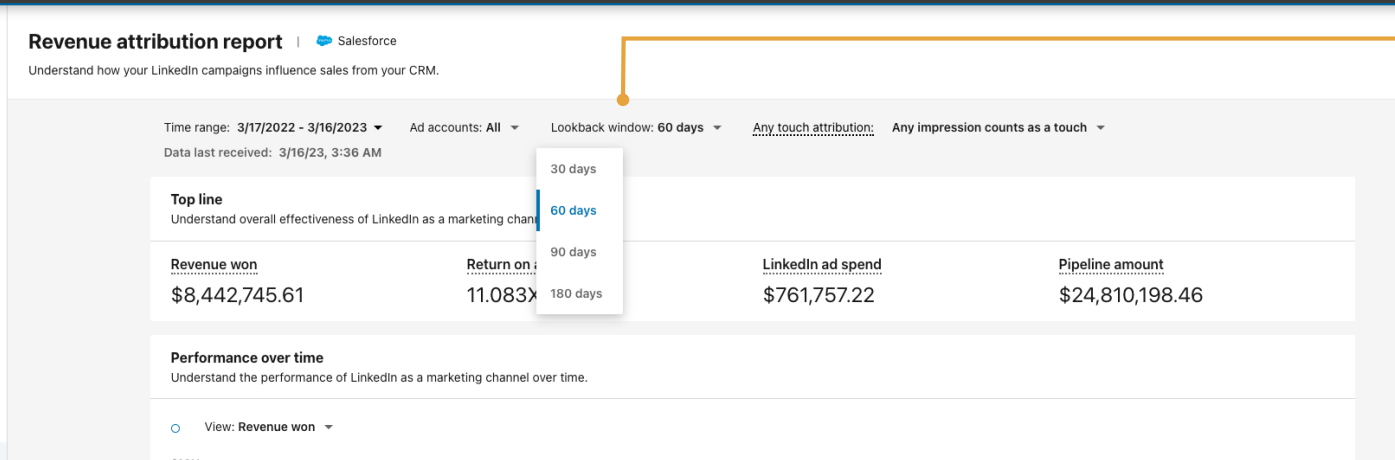
Then set the reporting time frame:
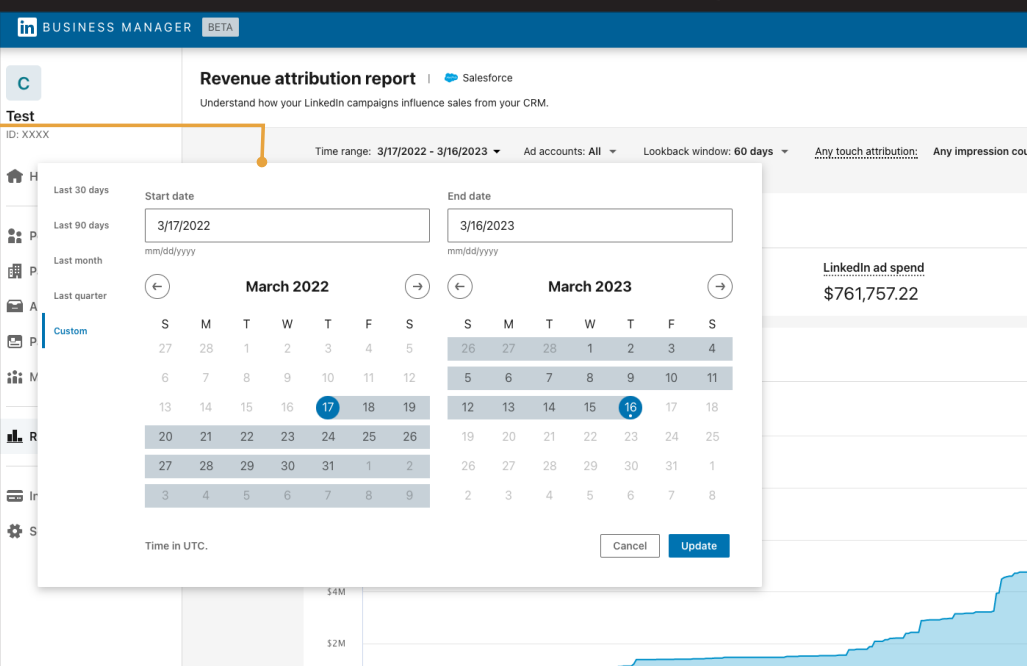
If you run multiple ad accounts, filter by the account or combine them as needed.
Install the Insight Tag across your site:
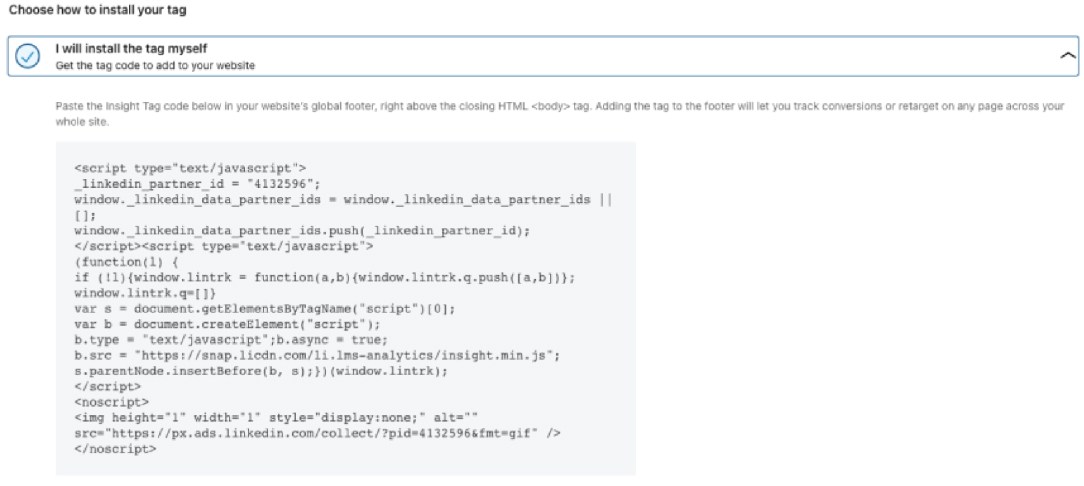
In Campaign Manager, configure conversions:
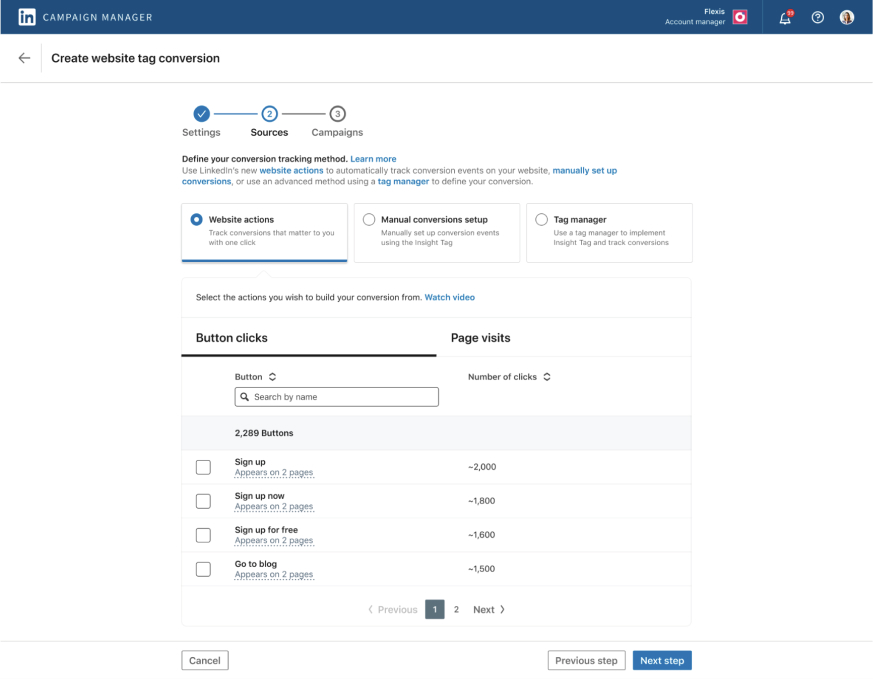
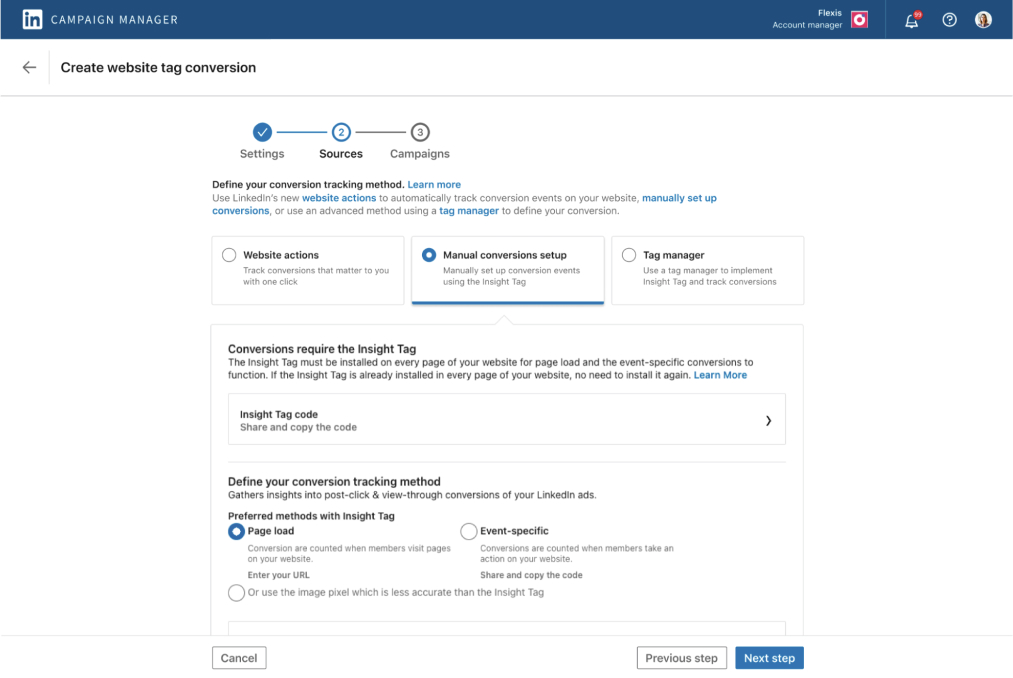
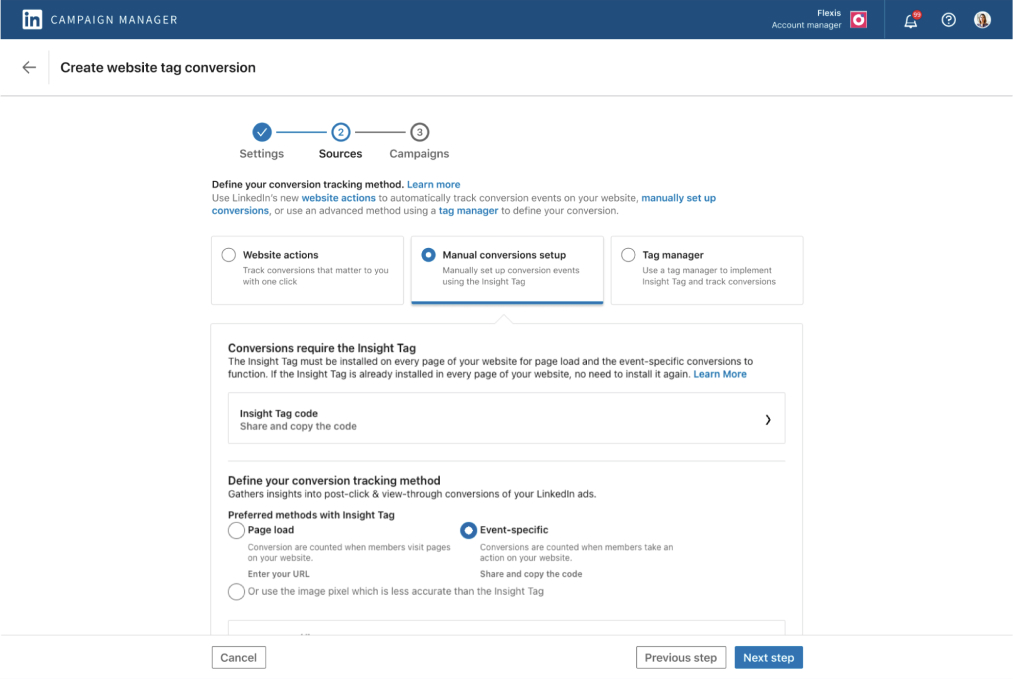
Set up CAPI as well:
/conversionEvents with the rule URN, timestamp, value, and hashed identifiers.With that, RAR can attribute most online conversions that preserve cookies and device continuity. To capture more, upload offline conversions from your CRM into Business Manager or stream them via CAPI with timestamps and hashed emails.
One edge case remains: a viewer and a converter from the same company are different people. To connect this, list the converting company and check in Campaign Manager that the firm had impressions, clicks, or engagement before the conversion date. If they did, you could still credit LinkedIn exposure for influence.
This native route works, although it does not reveal the exact ad that moved the needle. UTMs help for clickers, not for pure view-through attribution.
In method one, ZenABM handles collection and matching for you. If you prefer a scrappy build, you can recreate a basic flow that checks which converted companies had exposure recently.
Ben Brown at Session Media demonstrated a lean version. You lose intent tagging, automatic stage tracking, and ready dashboards, yet you can still gauge platform-level ROI monthly.

Pull company-level impressions, clicks, and cost from your LinkedIn account, either in the UI or via API.

Use Data Slayer, Supermetrics, or Windsor to fetch impressions, clicks, and costs per company into Sheets. Set the object to company, pick your metrics, choose a date range, then schedule daily or weekly refresh.
Expect some cost. Connectors charge after a threshold, and Zapier limits free tasks. For a walkthrough, check this video:
Once running, you can check weekly or monthly whether converted companies had exposure in the prior 7 days for view through or the prior 30 days for click through. You will not get per ad ROI, which requires the first method’s granularity.
Platforms like Demandbase, 6sense, and Terminus provide sophisticated analytics across channels, with dashboards that show pipeline and revenue by campaign. Typical pricing starts near the enterprise tier and climbs with features.
If your program runs on multiple ad networks, these suites shine. If your ABM lives almost entirely on LinkedIn, many extras go unused, and the cost can be hard to justify.
You now have four workable paths to fix LinkedIn ROI in an ABM context. The real difference is operational burden and the level of precision you want.
If you want to stop guessing and start proving impact with first-party signals, try ZenABM now for free. It closes the classic viewer-to-converter gap at the account level and turns LinkedIn exposure into a defensible revenue story.