
Getting LinkedIn ad engagement into HubSpot without spreadsheets or one-off imports looks simple on paper, yet it is tricky in practice. B2B buying cycles stretch across weeks, multiple stakeholders touch the journey, and clicks are scarce. Native reporting in ad platforms and CRMs leans on click logs, which ignore the view-through reality where people see your ad, then come back later by search or direct. The result is undercounted influence and dashboards that miss what LinkedIn actually did.
In this guide, I will show why click-first reporting undervalues LinkedIn, then walk through a practical way to automate the entire stream of LinkedIn engagement into HubSpot, from impression to revenue, using ZenABM.
Where do automated pipelines fail? Start with how people use LinkedIn. It drives awareness and consideration. Clicks are uncommon. Benchmarks put CTR around 0.4 to 0.5%:
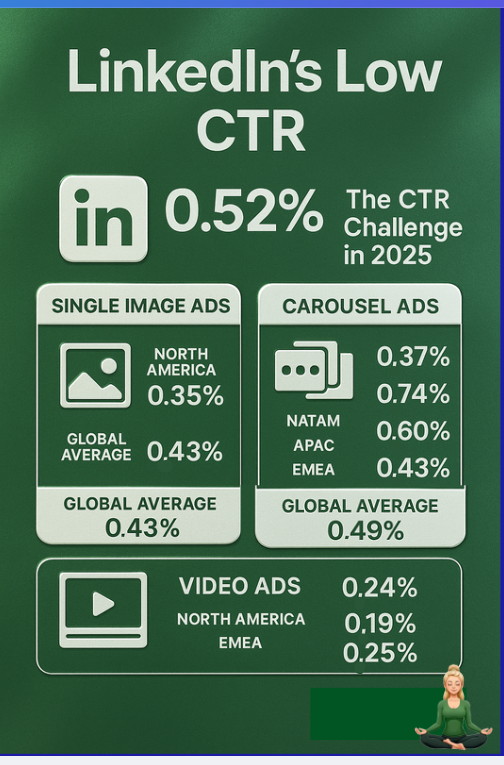
Unlike Google Search where intent is explicit and a click is likely, LinkedIn users scroll, notice, and act later. A prospect can view your ad, then search your brand or type your URL directly. Analytics give credit to SEO or direct, and your automated reports miss LinkedIn’s contribution.
The remedy is simple in concept. Do not rely on clicks alone. To automate correctly, capture view-through activity and store impressions and engagement at the account level inside HubSpot, not only clicks tied to forms. Teams agree with this principle. The execution is where typical tools fall short.
Campaign Manager offered limited account insight for years. In 2020, LinkedIn added the Company Engagement Report. In late 2024, it became the Companies tab:

You can view company totals for paid clicks and paid impressions. That is a step beyond person-level clicks. The limitation is binding. Engagement is not tied to a specific campaign or creative. All company activity rolls up at the ad account level. You learn that a company engaged, not which ads and campaigns did the work.
Most marketers run several ABM programs at once with campaign groups and multiple campaigns beneath each group. Campaigns vary by creative, format, budget, timing, owner, frequency, and the intent theme you are testing. Without company data at the campaign layer, you cannot map intent or automate HubSpot reporting with precision.
Here is a layered structure from a real program:
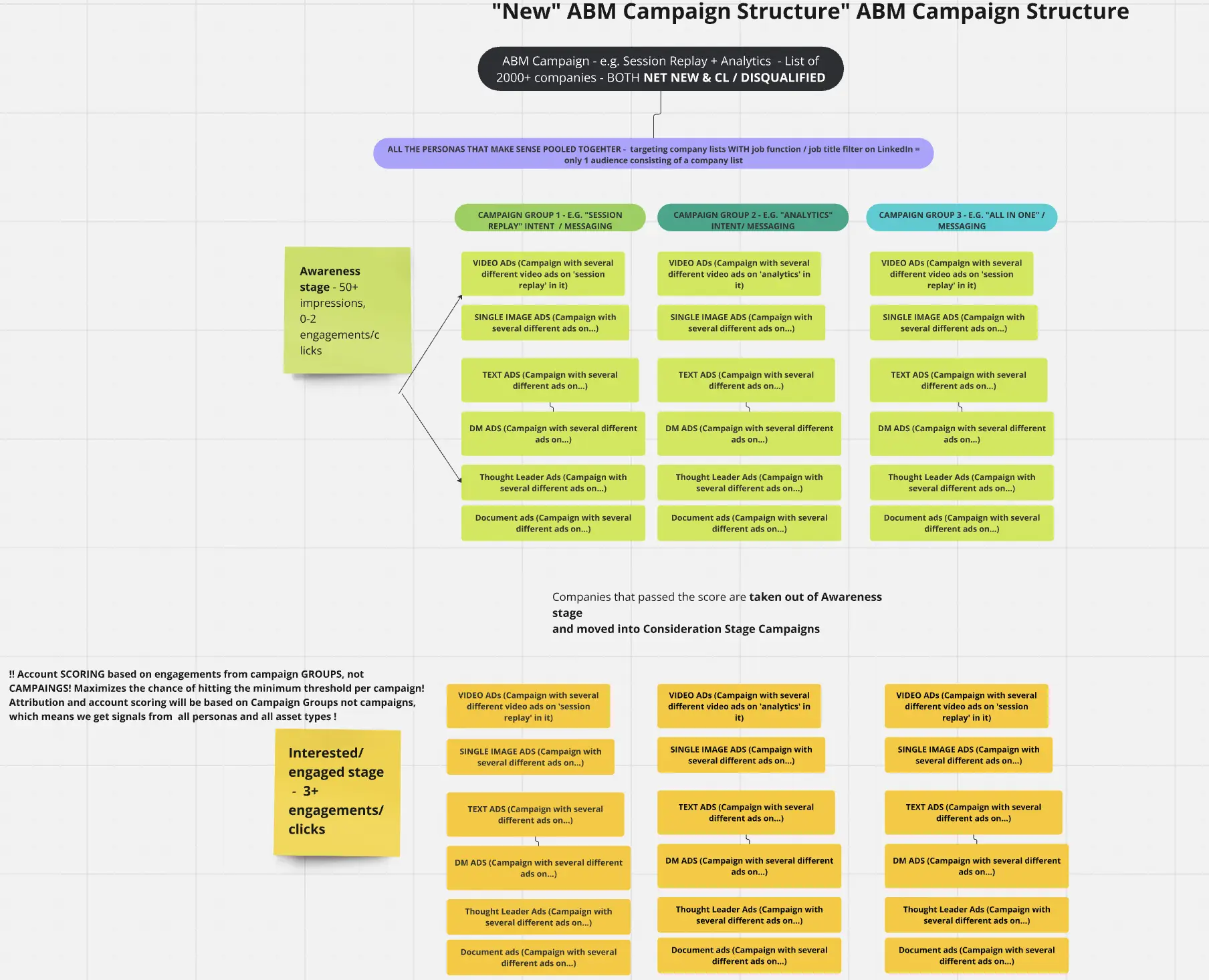
Account rollups are blunt. You need impressions, clicks, and interactions per company for each campaign, group, and ABM motion. Without that, you cannot automate per-campaign reporting or run clean A/B tests. Winners and underperformers stay hidden.
What about tools that claim to reveal visiting companies? Reverse IP can infer a company from an address, but it triggers only after a click and a page view. View-through remains invisible, which is a fatal gap for LinkedIn automation into HubSpot.
Even for click traffic, accuracy is modest, often near forty percent per a Syft research study:
Why the gap? IP mapping breaks with VPNs and shared networks. Many firms do not register IP blocks, so there is nothing to match:
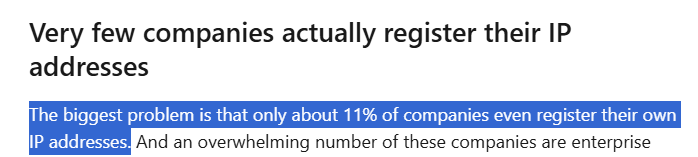
A practical example. A B2B team tried Clearbit to identify traffic from LinkedIn ads. Outcome: only one company appeared, their own:
If your goal is automated account-level LinkedIn reporting in HubSpot, traditional deanonymization adds little.
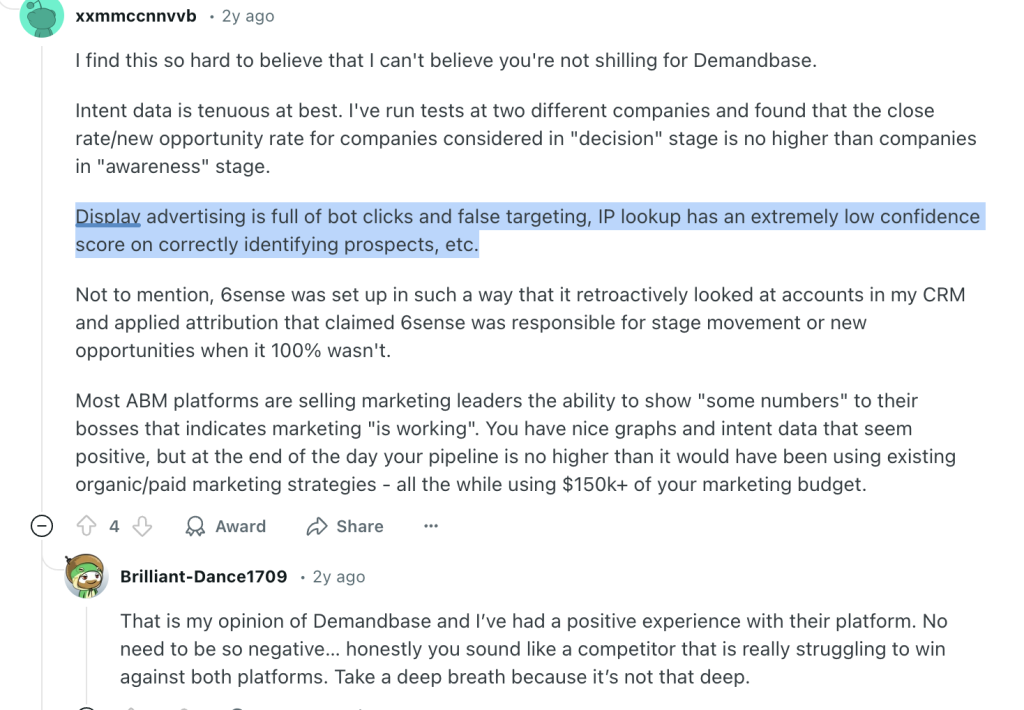
Teams sometimes use AdRoll or Criteo for targeting and enrichment. These rely on third-party cookies and device graphs to guess company or role. That does not fix automated LinkedIn reporting into HubSpot:
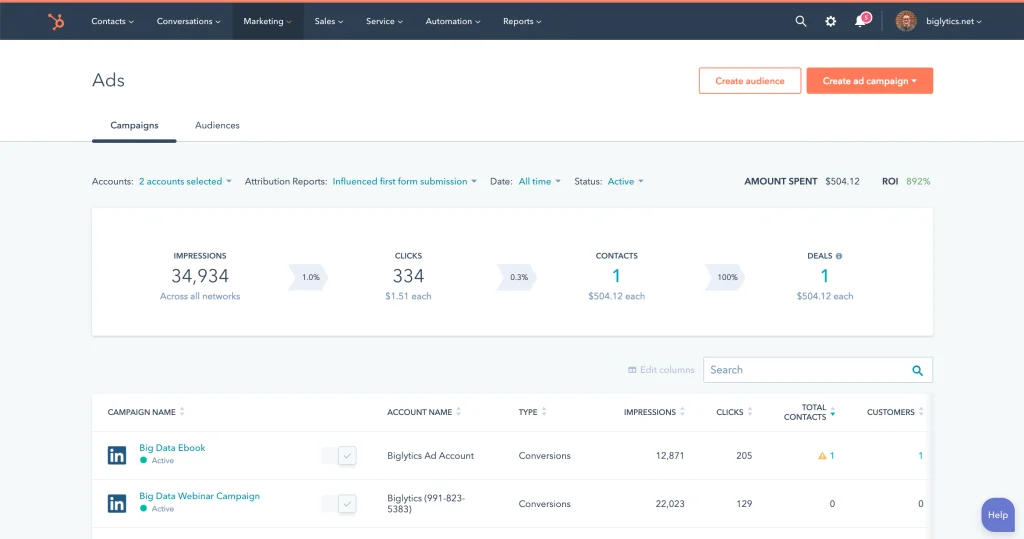
Another option is marketing automation or CRM syncs, such as click to CRM flows or HubSpot’s LinkedIn connector. HubSpot can connect to LinkedIn, sync lead forms, and manage campaigns. For automated reporting, it still will not answer key questions:
You might wonder if HubSpot conversion tracking or the Insight Tag fills the gap. Limits remain:
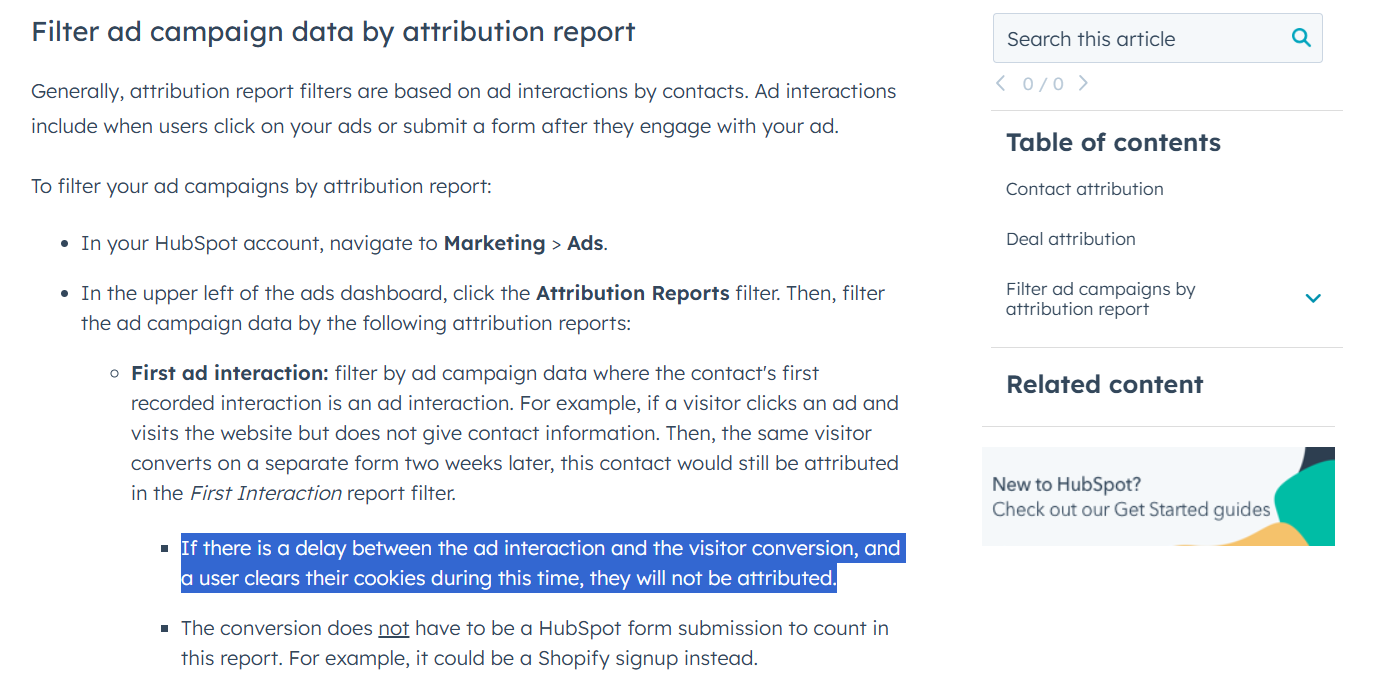
Bottom lines
For reliable automation into HubSpot, you need a system that logs company-level ad engagement for every campaign and campaign group, impressions included, then syncs that data into HubSpot on a schedule.
ZenABM uses LinkedIn’s official APIs to pull rich company-level engagement for your campaigns. No cookies. No scraping. No guessing.
Here is how ZenABM turns LinkedIn activity into automated, HubSpot-ready reporting and ROI.
ZenABM lists top engaged companies by campaign with impressions, CTR, engagements, ad spend, HubSpot deal value, and assigned BDR.


Whether a target account clicks or not, ZenABM records it. The system logs when a company:
You can credit influence even without a form. If Company X sees your ads repeatedly and later books a demo from search or direct, ZenABM still assigns the assist. When several ads run over time, ZenABM shows each touch so your automated flow reflects true view-through attribution.
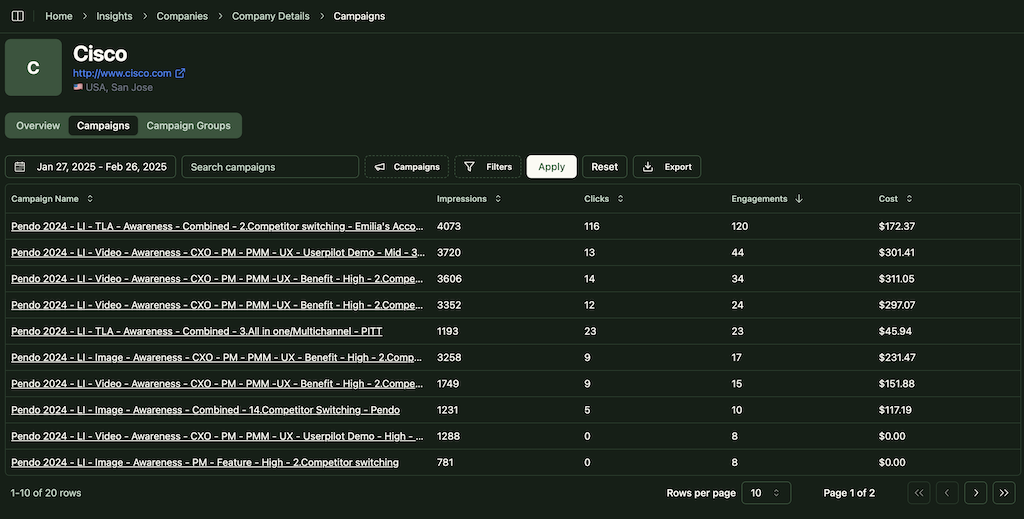
Last-click over credits the final touch. Click counts bias toward lower-funnel ads. ZenABM displays the full campaign path at the account level. Early thought leadership gets its share. Mid-funnel education gets its share. Your HubSpot dashboards show the entire sequence.

No more CSV juggling. ZenABM syncs LinkedIn engagement into HubSpot company properties such as “LinkedIn Ad Impressions last 7 days” or “LinkedIn Ad Clicks last 7 days.” Those values stay fresh. You can report, score, and trigger sequences from live ad data.

ZenABM computes a real-time engagement score that weights recency, frequency, and interaction type. When a score spikes, the platform can alert sales and route the account inside HubSpot.
When thresholds are reached, assignment can fire automatically:
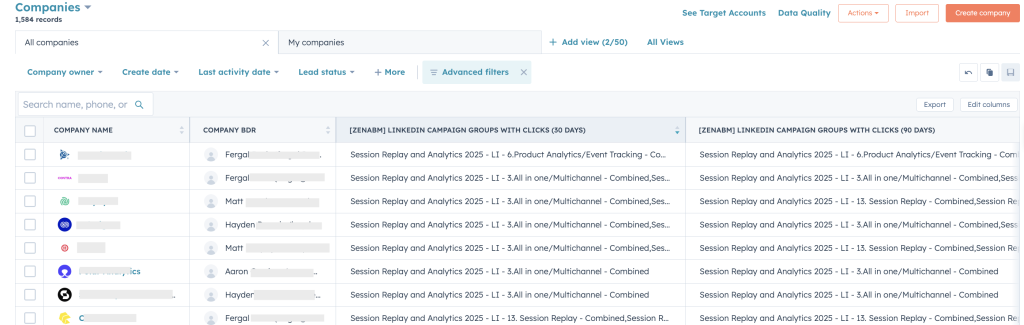
Every campaign or group can be tagged with an intent theme such as feature, use case, or pain. ZenABM clusters companies by these themes so reps know what to lead with.
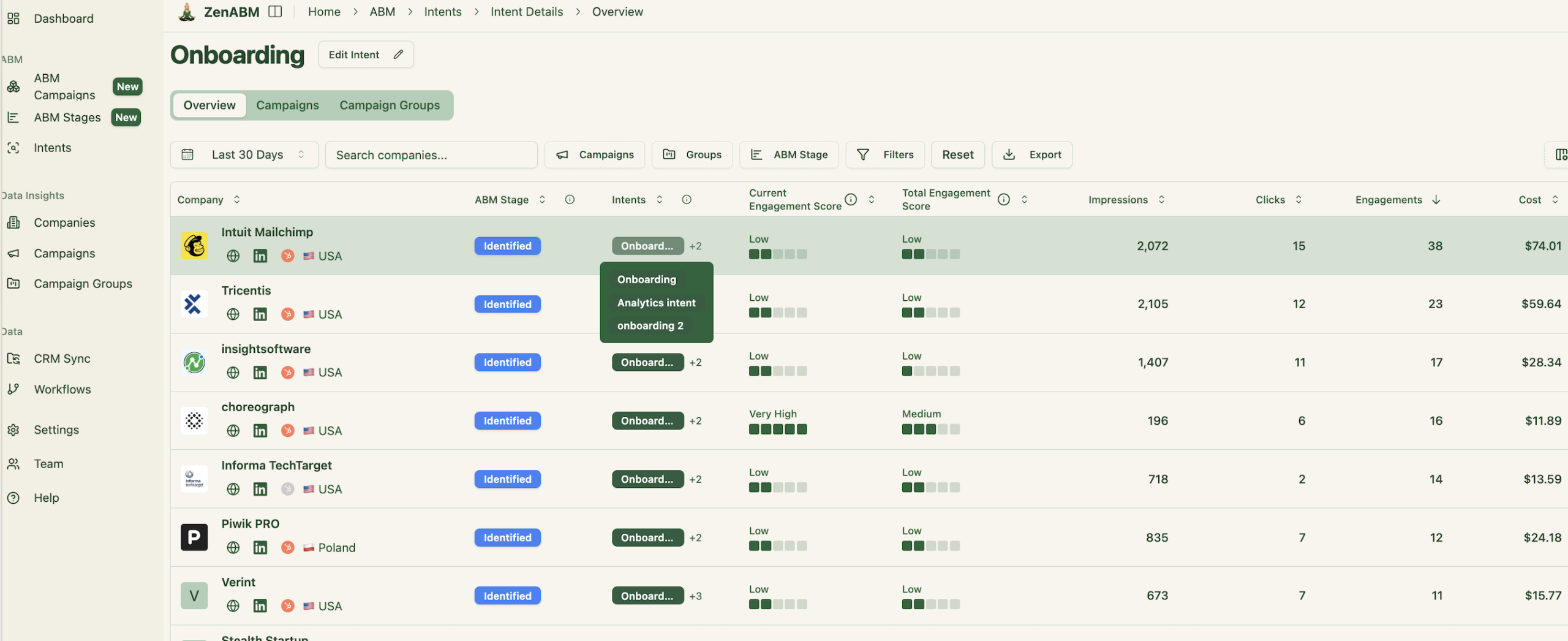

Reliable ROI needs a line from spend to revenue. ZenABM links company engagement to opportunities and closed deals in HubSpot. It matches engaged accounts to pipeline and wins, so your automated revenue reports show contribution rather than only clicks.
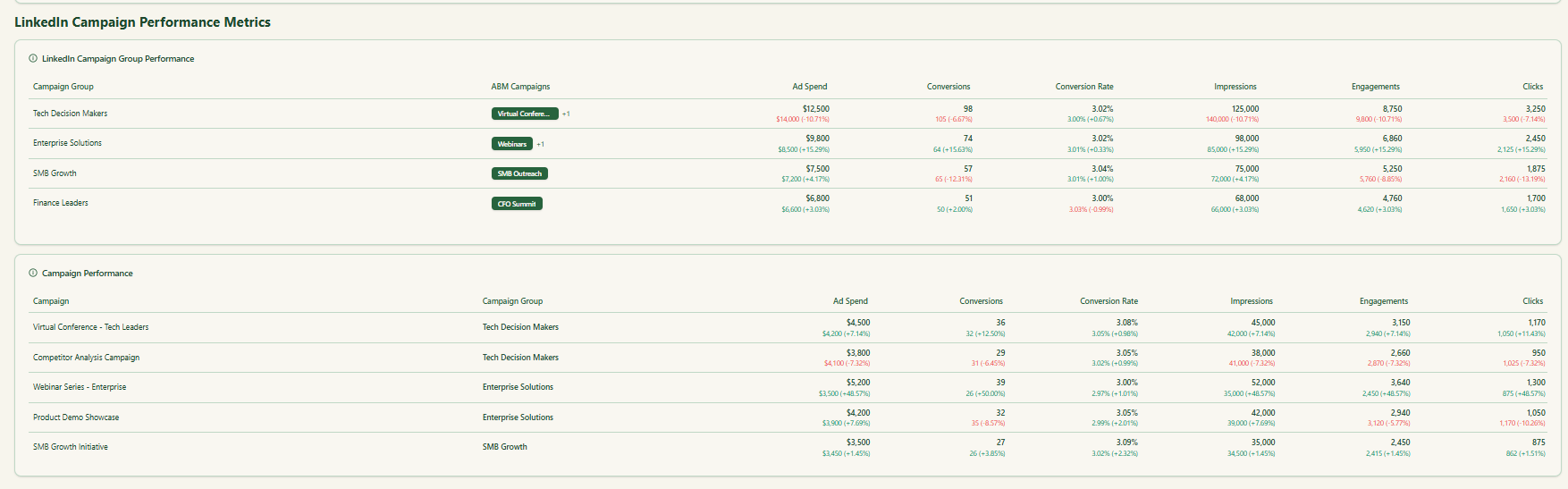
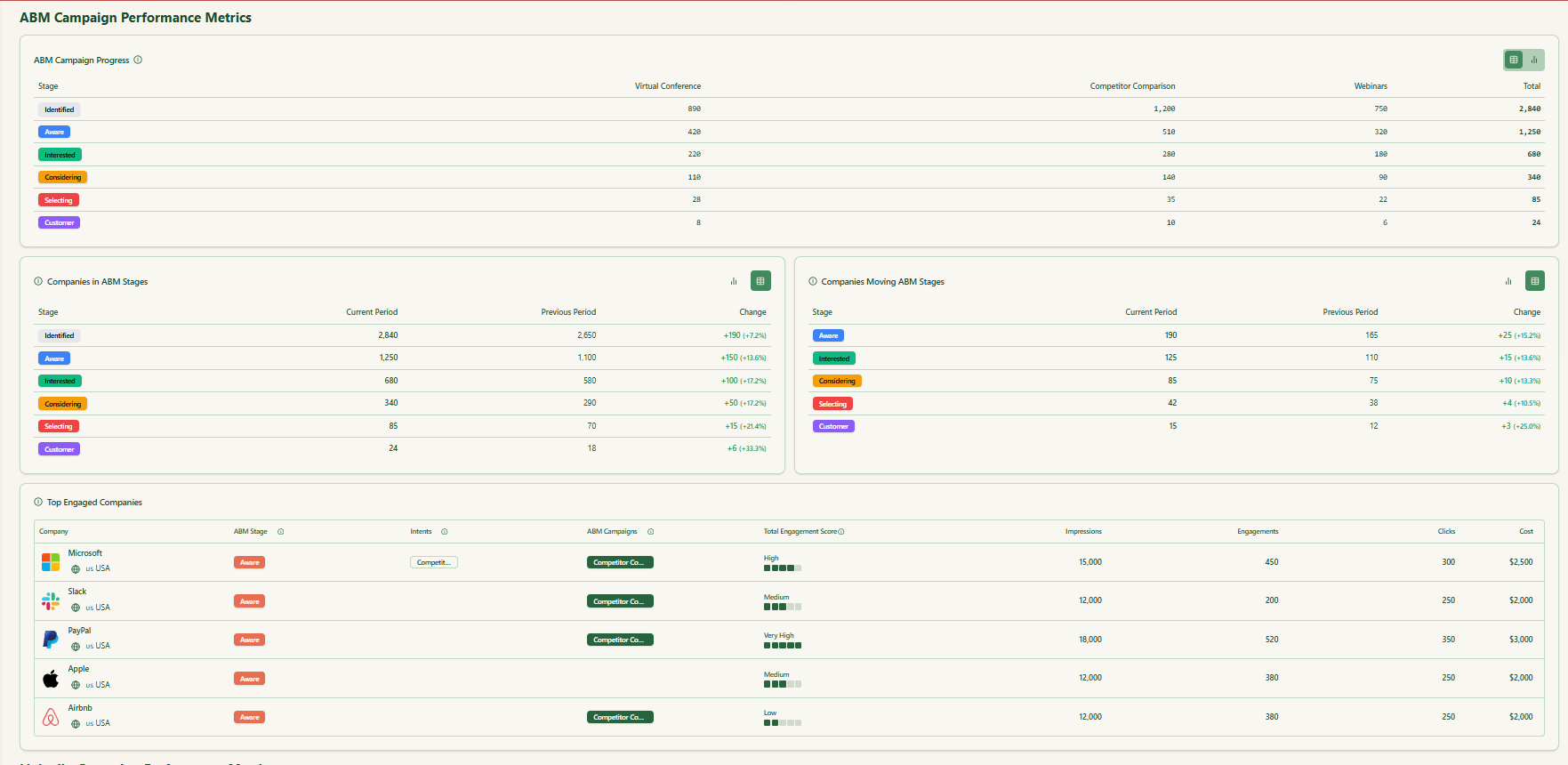

Because ZenABM is designed for ABM, the product includes dashboards that highlight the essentials. You get impressions versus engagement, influenced pipeline, ROI or ROAS, and top accounts without custom SQL. Data refreshes on schedule for clean HubSpot reporting.
LinkedIn is actively enforcing policies against scraping:
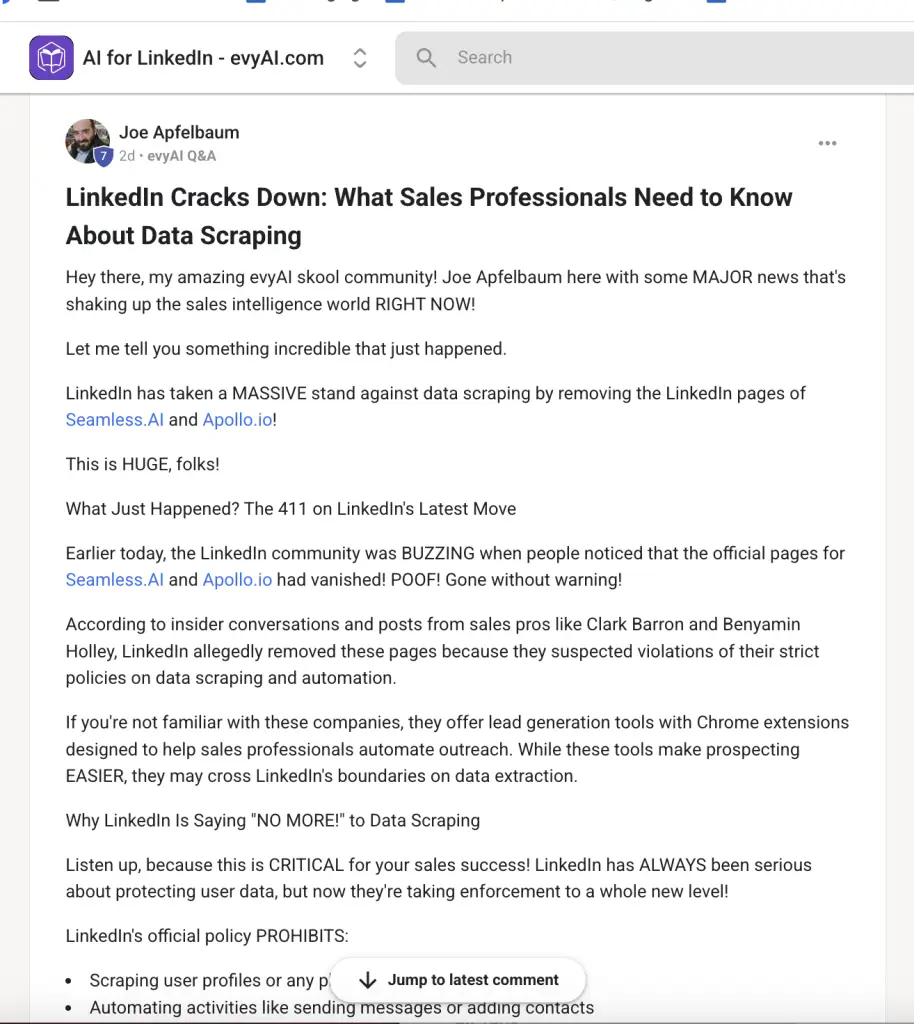
Automation bots face similar scrutiny:
![]()
ZenABM relies on official APIs. You get rich signals for automation without risking account health or compliance. The data is first-party and reliable.
Automating LinkedIn engagement into HubSpot is not about counting clicks. It is about observing the account journey from first impression to closed revenue. In long B2B cycles with many participants, last-click and cookie-based views miss the early touches that create demand.
Adopt an account-level and campaign-level model. Capture impressions, interactions, and clicks by company, then sync those fields to HubSpot. ZenABM makes this workable with first-party data, fair attribution, live scoring, and plug-in dashboards. Once you see which ads move accounts forward, scaling becomes straightforward.
Ready to replace manual exports with a dependable pipeline into HubSpot? Try ZenABM and automate LinkedIn ad data with company-level accuracy.