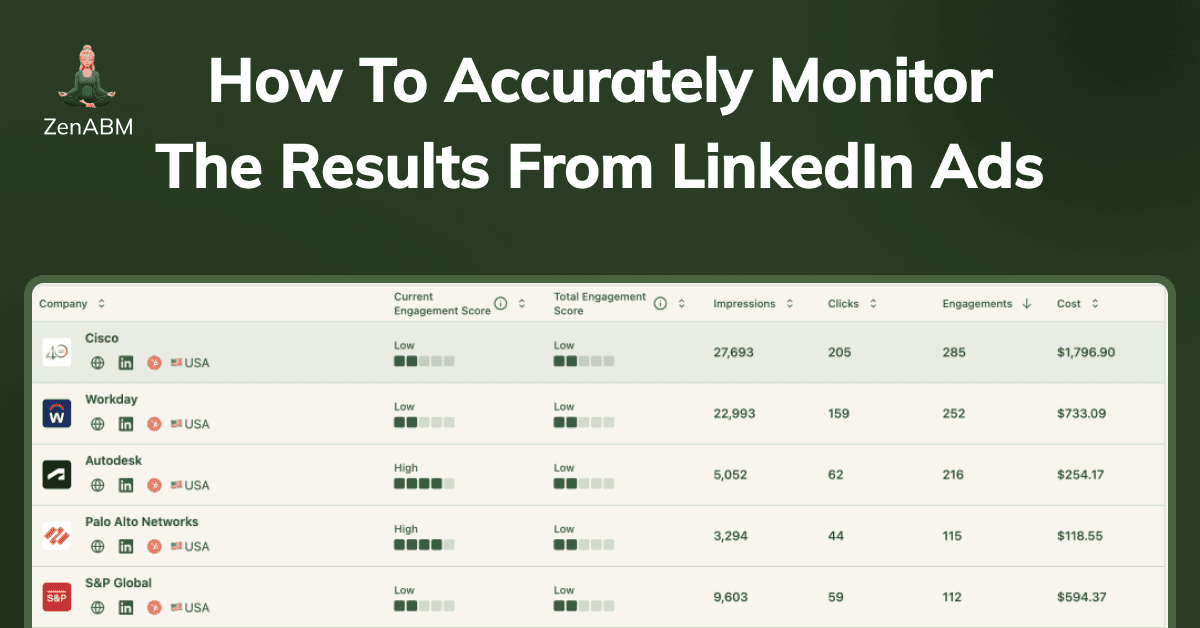
Monitoring the outcomes of LinkedIn ads isn’t exactly straightforward, especially in the B2B world with its long, winding buyer journeys. Pinpointing which ad influenced which result is tough when standard tracking methods (like LinkedIn’s built-in analytics or your CRM’s ad tools) just don’t cut it.
In this guide, we’ll break down why those traditional methods fall short and explore how you can start accurately tracking your LinkedIn ad performance.
What makes monitoring LinkedIn ad results so challenging?
For starters, LinkedIn is largely an awareness platform. People don’t click as much on LinkedIn ads as they do on search ads. Just look at the CTR:
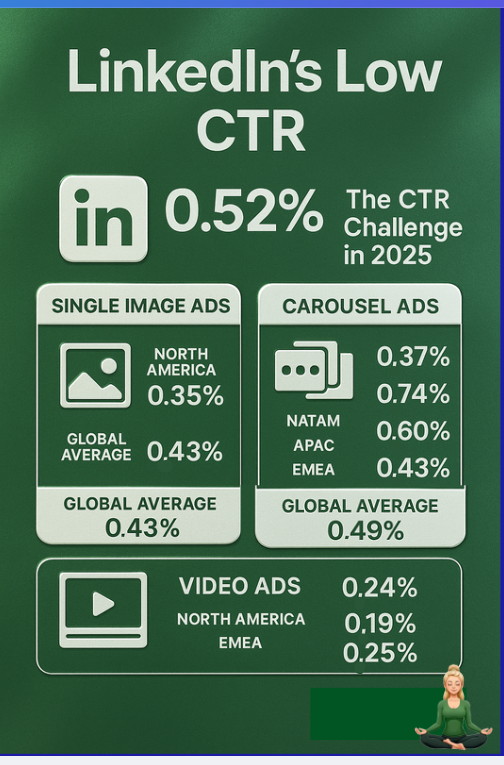
Unlike Google Search, where a user actively seeks information and clicks an ad with intent, on LinkedIn, your ideal buyers might just be scrolling their feed. They could see your ad and later Google your company or visit your site directly. You might then credit that visit to SEO or direct traffic, completely missing LinkedIn’s influence.
Solution?
Don’t rely solely on a click-based model. To truly monitor results, capture the impact of view-through interactions – in other words, track impressions and engagement at the account level, not just clicks. Many B2B marketers grasp this conceptually, but actually doing it is another story. Conventional tools aren’t up to the task for a variety of reasons:
LinkedIn’s own Campaign Manager has historically provided limited company-level insight. In late 2020, they introduced the “Company Engagement Report,” and in 2024, it evolved into the “Companies” tab:

This feature shows some engagement data for companies (paid clicks, impressions, etc.), but it doesn’t tie that data to individual ads or campaigns. All metrics are rolled up to the entire ad account. So yes, you’ll see company-level impressions and engagements, but you still can’t see exactly which ads each company saw.
Today, most marketers run multiple ABM campaigns at once, each branching into many campaign groups and ads. Without campaign-level, company-specific data, you can’t map buyer intent or attribute revenue accurately. If you lack a breakdown of impressions and engagement by company for each campaign and campaign group, you cannot monitor the results of each LinkedIn ad campaign. You’ll never know which ads performed best and which didn’t, nor run true A/B tests.
What about third-party tools that claim to reveal which companies visit your site? These services match visitors’ IP addresses to company data. However, they only work when someone actually clicks your ad and lands on your website. Any prospect who saw the ad but didn’t click will never be identified – a huge blind spot for LinkedIn ads.
Even for those who do click through, these tools are often disappointingly inaccurate (around 40% accuracy at best, according to a Syft study). Why? Because IP matching is unreliable. Visitors on a VPN or shared network (like a coffee shop) won’t map correctly, and most companies don’t even register their own IP addresses:
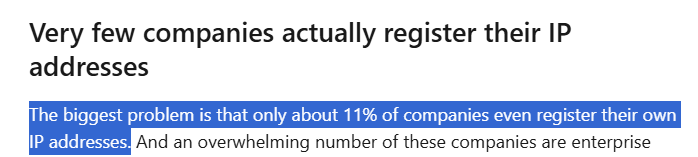
Case in point: one B2B company (Userpilot) tried Clearbit’s IP-tracking on their LinkedIn ad site traffic. It only identified one company – their own:
In this example, the traditional deanonymization approach barely moved the needle for LinkedIn ad results monitoring.
Some marketers turn to display ad networks (like AdRoll or Criteo), hoping to infer LinkedIn ad engagement by retargeting audiences. These networks use cookies and device fingerprinting to guess a visitor’s company or interests. Unfortunately, this approach falls short, too:
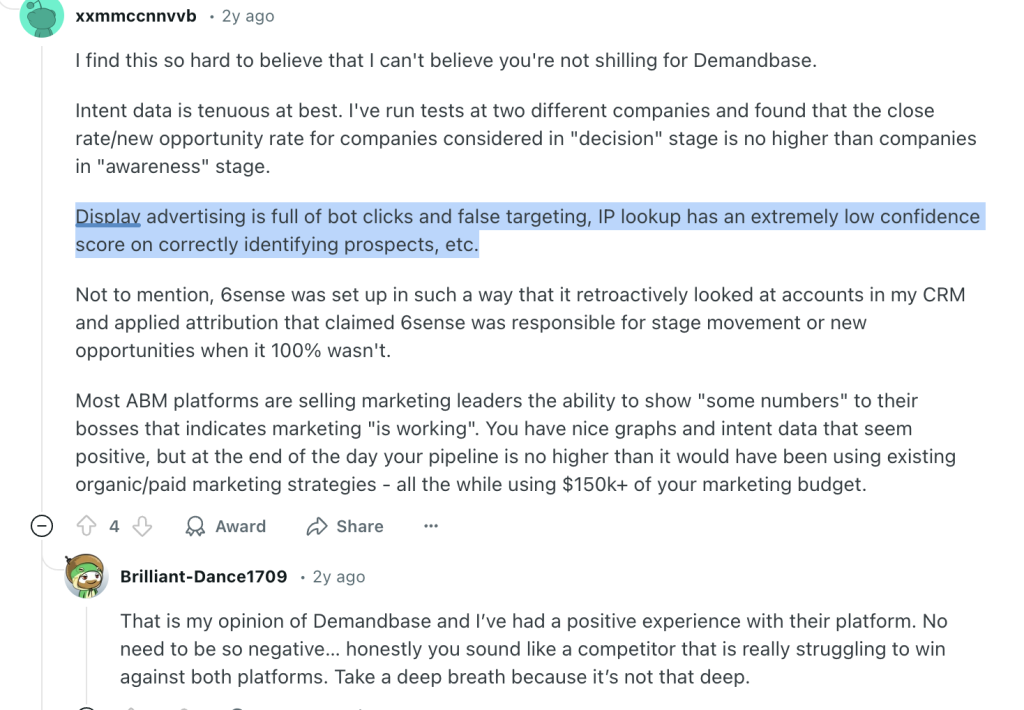
Many marketers also use their CRM’s LinkedIn Ads integration (for example, HubSpot’s LinkedIn Ads integration). HubSpot’s ads tool lets you connect your LinkedIn account, sync lead form submissions, and even manage campaigns from within HubSpot. But when it comes to monitoring results, it has big gaps:
HubSpot’s tracking script and LinkedIn’s Insight Tag still require a form fill or cookie to capture the attribution. If a visitor converts on your site without providing their company name (common on generic demo forms), you won’t know which account they belong to. If someone clicks an ad but only fills out a form later (or via a different device), cookie-based attribution might fail to tie it back to the ad click:
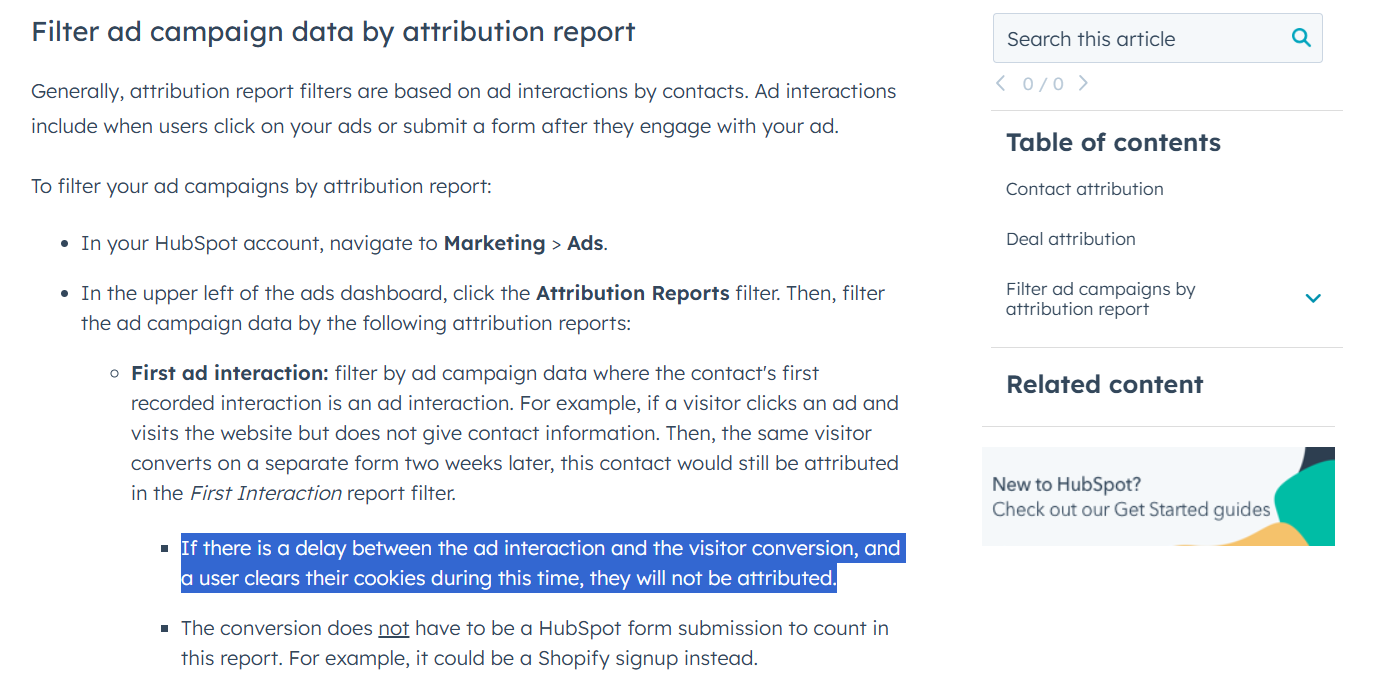
And you’ll also miss any influence on leads who never clicked. In B2B buying committees, one person might click an ad, while someone else from that company actually makes the inquiry. Or multiple people might see your ads, and no one clicks, yet those impressions collectively drive brand awareness. Remember: in B2B, influence often extends beyond a single click or person.
You need a tool that tracks company-level LinkedIn ad engagement (including impressions, not just clicks) for each campaign and campaign group. ZenABM delivers this. It uses LinkedIn’s official APIs to pull in rich, account-level engagement data for your campaigns—no guessing games, no browser cookies, no reverse IP lookups.
This first-party approach captures what really happens with your LinkedIn ads. Here’s how ZenABM makes monitoring your LinkedIn ad results a breeze:
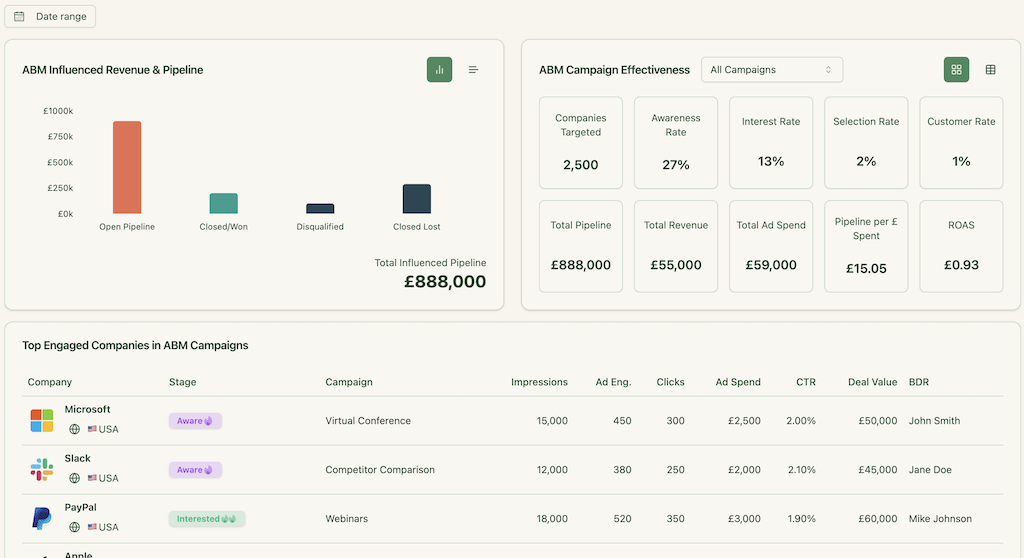
In ZenABM’s dashboard, you can see the top companies engaging with each LinkedIn campaign, along with impressions, click-through rate, total engagements, ad spend, and matched deal value from the CRM.
That means you can attribute influence even without an immediate conversion. For example, say Company X saw your LinkedIn ad 50+ times but never clicked. Later, someone from Company X visits your site and requests a demo (perhaps by Googling your brand).
With ZenABM, you’ll know those prior ad impressions planted a seed for that conversion. If multiple campaigns touched that account over time, you’ll see each one’s role. In short, ZenABM supports true view-through attribution for LinkedIn campaigns, not just last-click.
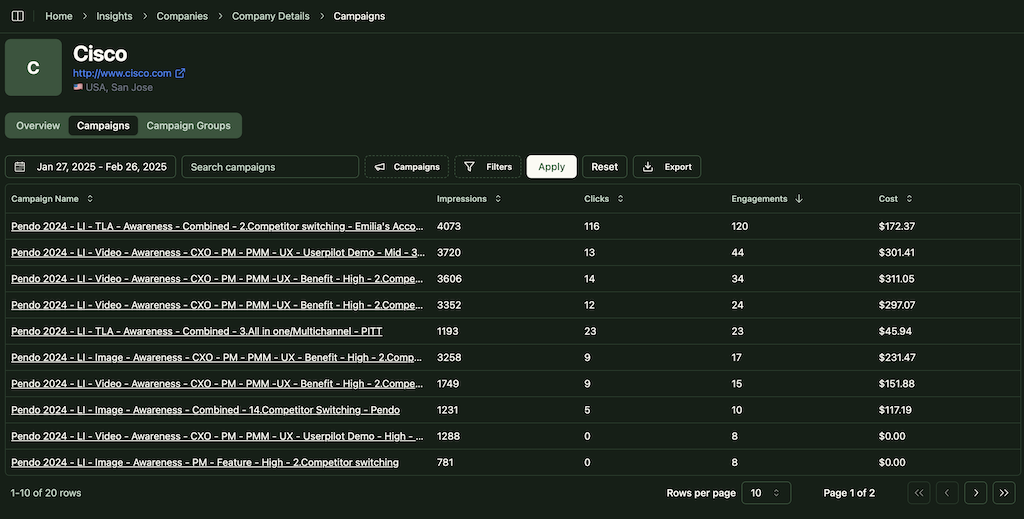
ZenABM also shows all the LinkedIn campaigns a company interacted with, so you can attribute results fairly across campaigns. Often, marketers give full credit to the last campaign clicked or the one with the most clicks. ZenABM takes a balanced approach: it shows every LinkedIn campaign an account touched on the path to becoming a customer, letting you spread credit fairly.
For example, a prospect might first engage with a thought-leadership ad, later click a product-focused ad, and then convert after a demo-offer ad. With ZenABM, you’ll see each campaign’s influence. Even smaller or early-stage campaigns get the credit they deserve for influencing the pipeline, instead of being overlooked.

No more spreadsheets. ZenABM automates your reporting: it pushes LinkedIn ad engagement data directly into your CRM as company-level properties. For example, you’ll get fields like “LinkedIn Ad Impressions – Last 7 Days” and “LinkedIn Ad Clicks – Last 7 Days” for each account, updated continuously. These let you report on and trigger actions based on recent ad engagement.

ZenABM also includes built-in lead scoring. The platform calculates a real-time engagement score for each account based on factors like how many ads they’ve seen, how many times they clicked or interacted, and how recently. This “LinkedIn Engagement Score” acts as a proxy for intent – accounts surging in engagement may be showing strong buying signals. ZenABM can then automatically flag these hot accounts. For example, when an account’s score crosses a threshold, ZenABM can assign that company to a BDR in your CRM:
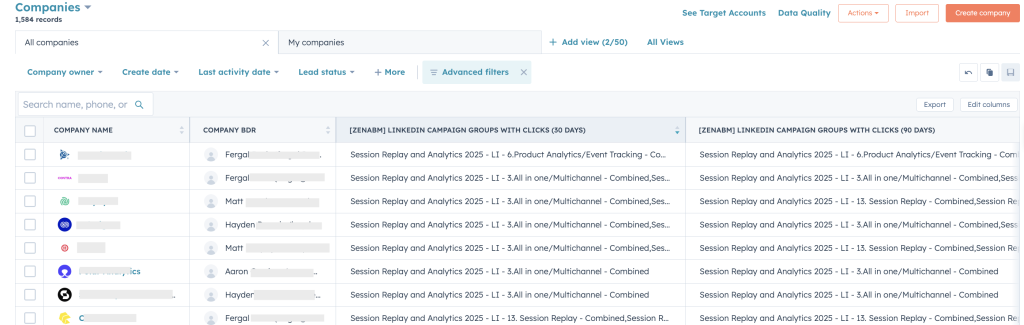
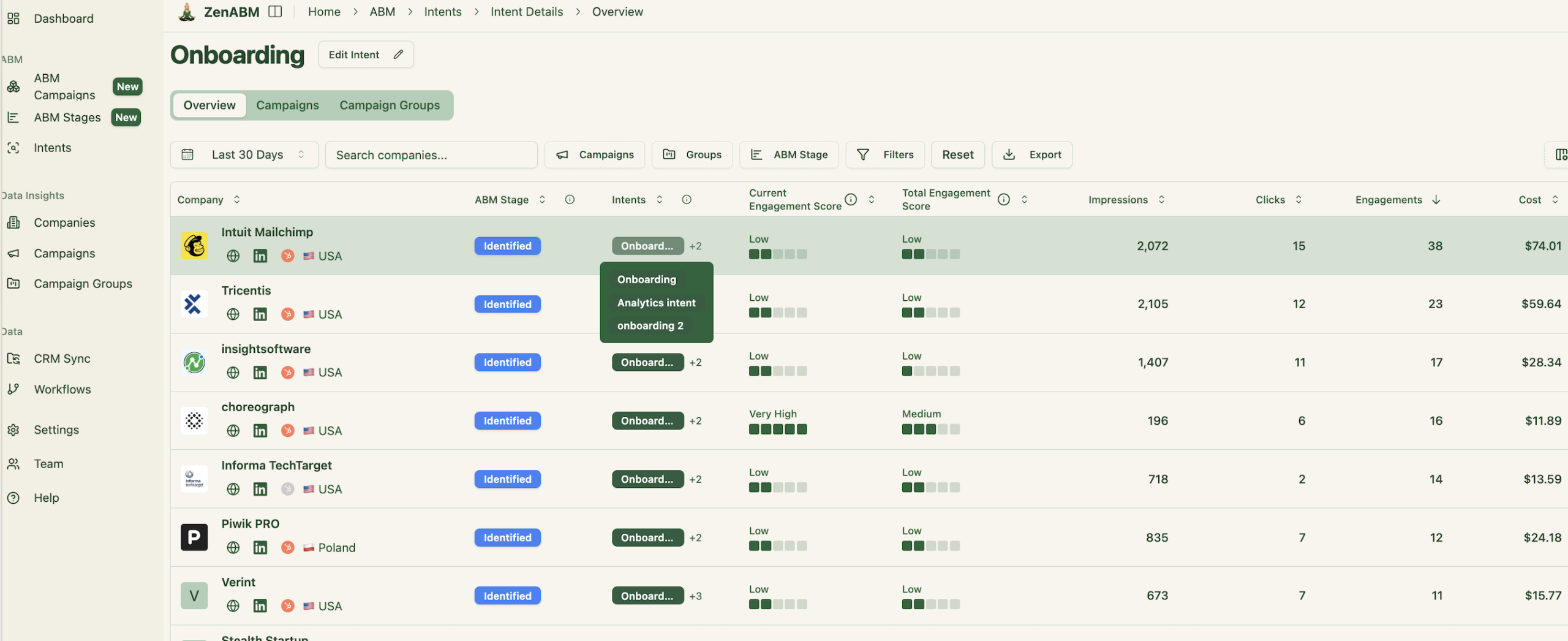
In ZenABM, every campaign or campaign group can be tagged with its underlying intent (feature, use-case, pain-point). ZenABM will cluster engaged companies by that intent, so BDRs know exactly what topics each prospect actually cares about.

Ultimately, monitoring results is about connecting ad spend to revenue outcomes. ZenABM closes the loop by mapping LinkedIn ad engagement to your pipeline. It matches accounts (and specific opportunities) that engaged with your ads to any deals those accounts have in progress or won. The result is a clear line of sight from your LinkedIn campaigns all the way to dollars in the CRM.
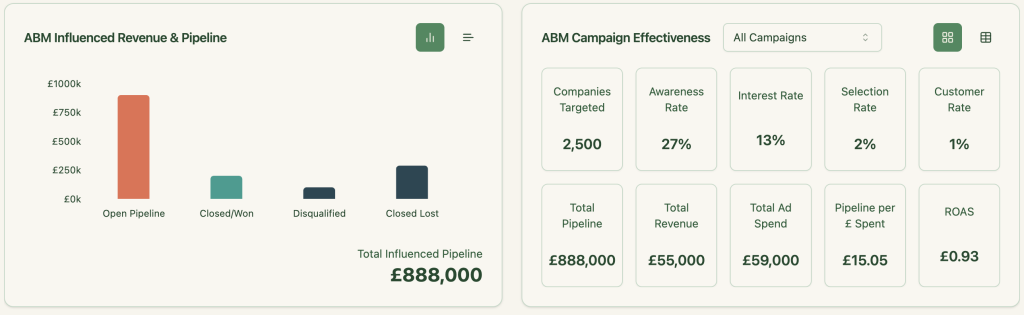
Because ZenABM is built for account-based marketing, it comes with out-of-the-box dashboards to visualize all these insights. You don’t need to be a data scientist or build custom reports to understand your LinkedIn ad performance. ZenABM highlights metrics that matter for ROI and results: impressions vs engagement, pipeline influenced, ROI/ROAS, top engaged accounts, and more. In effect, ZenABM lets you shift from the old click-centric view of LinkedIn ads to an account-centric, results-centric view.
Finally, ZenABM’s approach is fully sanctioned by LinkedIn. LinkedIn has cracked down on unauthorized scraping and automation tools:
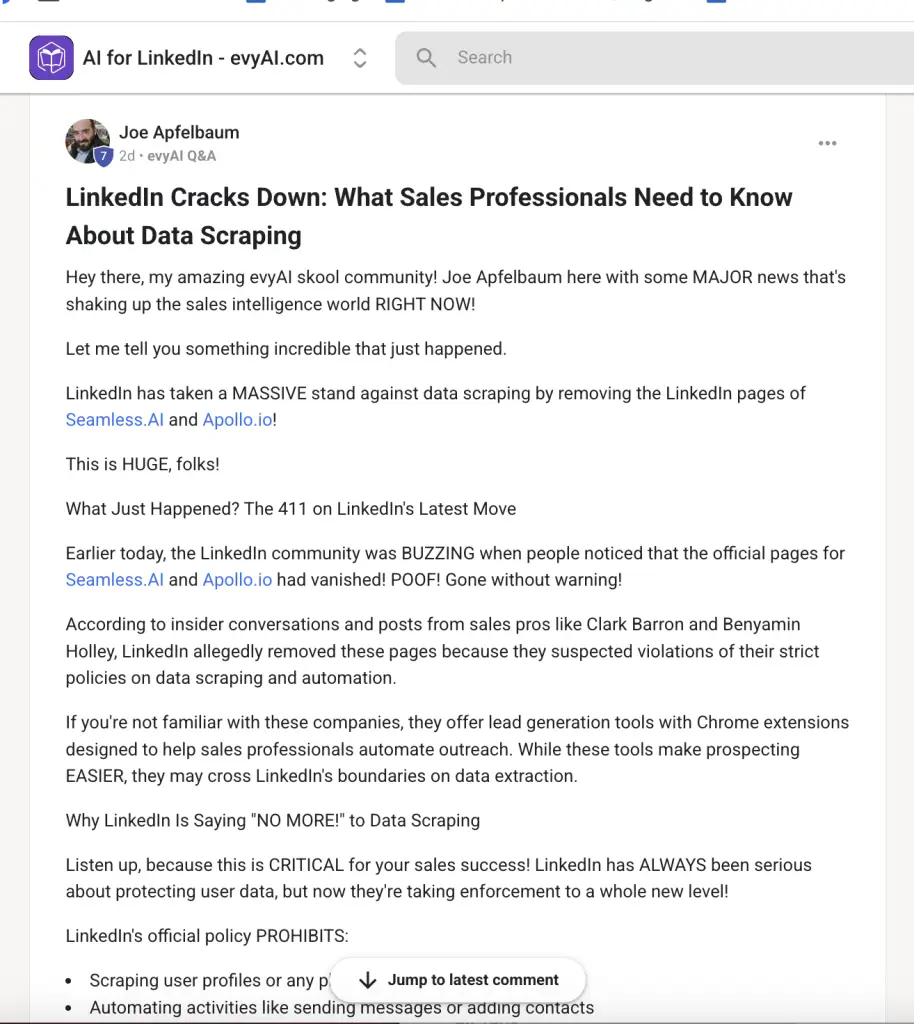
With ZenABM, you’re on the safe side – it only pulls data via LinkedIn’s official API. You get rich, first-party data and insights without any risk to your LinkedIn account or data compliance. It’s data straight from the source.
LinkedIn ad results monitoring isn’t just about tallying clicks or form fills – it’s about understanding the full buyer journey from first impression to closed deal. Especially in B2B, where multiple touchpoints and long sales cycles are common, traditional last-click models fall short. They simply overlook the influence that earlier ad impressions and engagements have on eventual conversions.
By shifting to an account-level tracking mindset, you can capture those hidden drivers of results. ZenABM is one solution that makes this shift achievable by providing the data and tools to see which ads truly drive awareness, engagement, and revenue within your target accounts. When you know which campaigns actually move the needle (and not just which ads got a click), you can optimize your LinkedIn strategy for what really works.
Ready to stop guessing and start measuring what truly works? Try ZenABM now and finally get the clarity on your LinkedIn ad results that you deserve.