
If you run ABM campaigns on LinkedIn, measuring LinkedIn ad effectiveness at the company level for every campaign is essential, not optional.
Still, many teams struggle here even when they have a stack of different tools.
This guide explains why built-in options like your CRM or LinkedIn Campaign Manager cannot fully support measuring LinkedIn ad effectiveness, why IP-based deanonymization tools also fall short, and how ZenABM bridges the gap.
Conventional tools cannot give precise company-level insight for measuring LinkedIn ad effectiveness even when combined.
Before the Companies tab appeared in 2024, LinkedIn Campaign Manager offered little value for ABM.
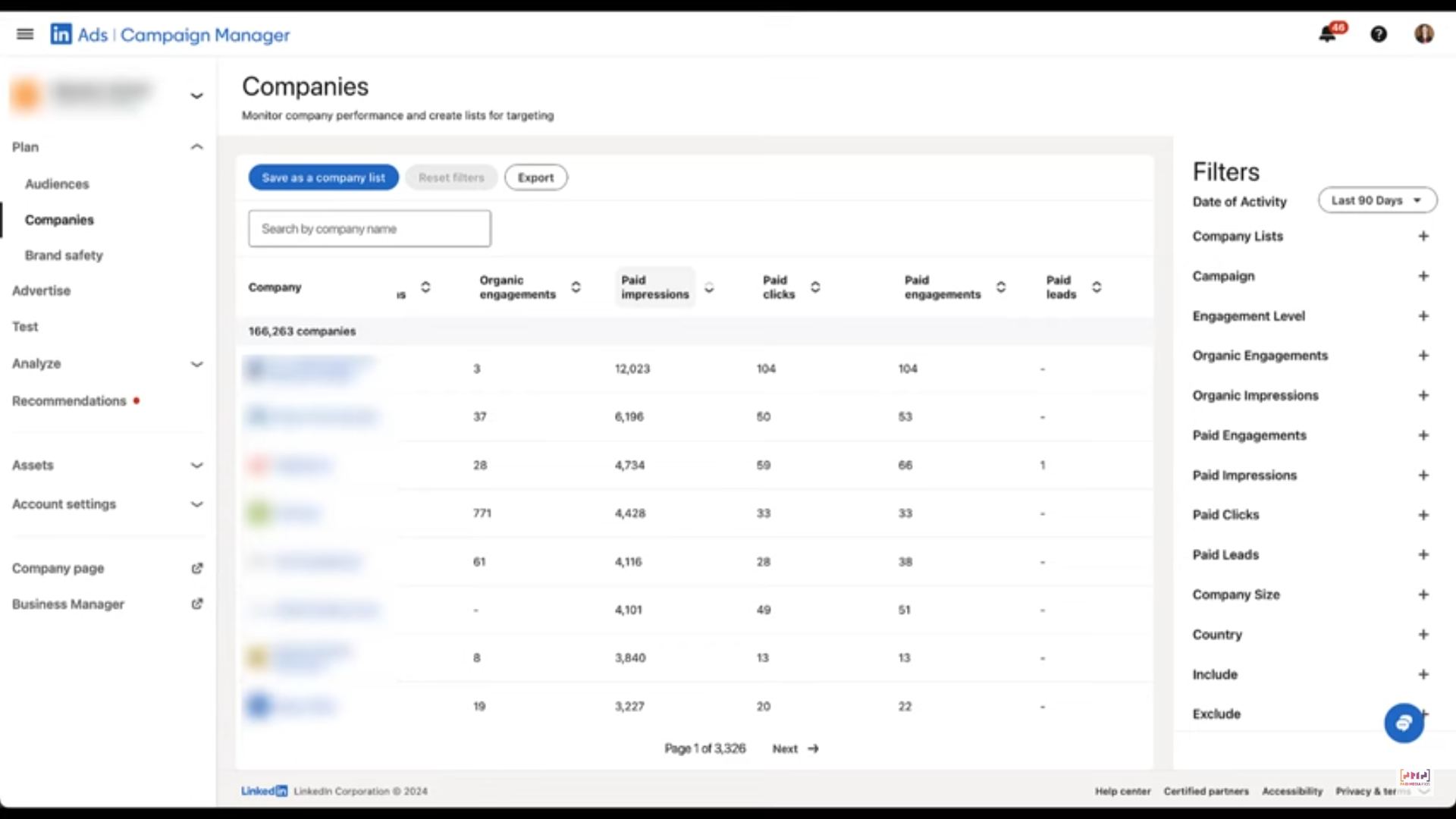
The tab now lists company impressions, clicks, engagements and leads along with an engagement score.
Useful, but still not enough.
All numbers remain rolled into the ad account. There is no way to see which campaign or ad drew each company’s attention.
For ABM teams juggling multiple parallel campaigns — each with different creatives, goals, formats, and targeting — this lack of granularity is a dealbreaker.
These campaign differences often include:
Without campaign-level, company-specific engagement data, you’re flying blind. You can’t uncover which messaging worked, analyse performance, or assign credit where it’s due — like in this campaign structure used by Userpilot:
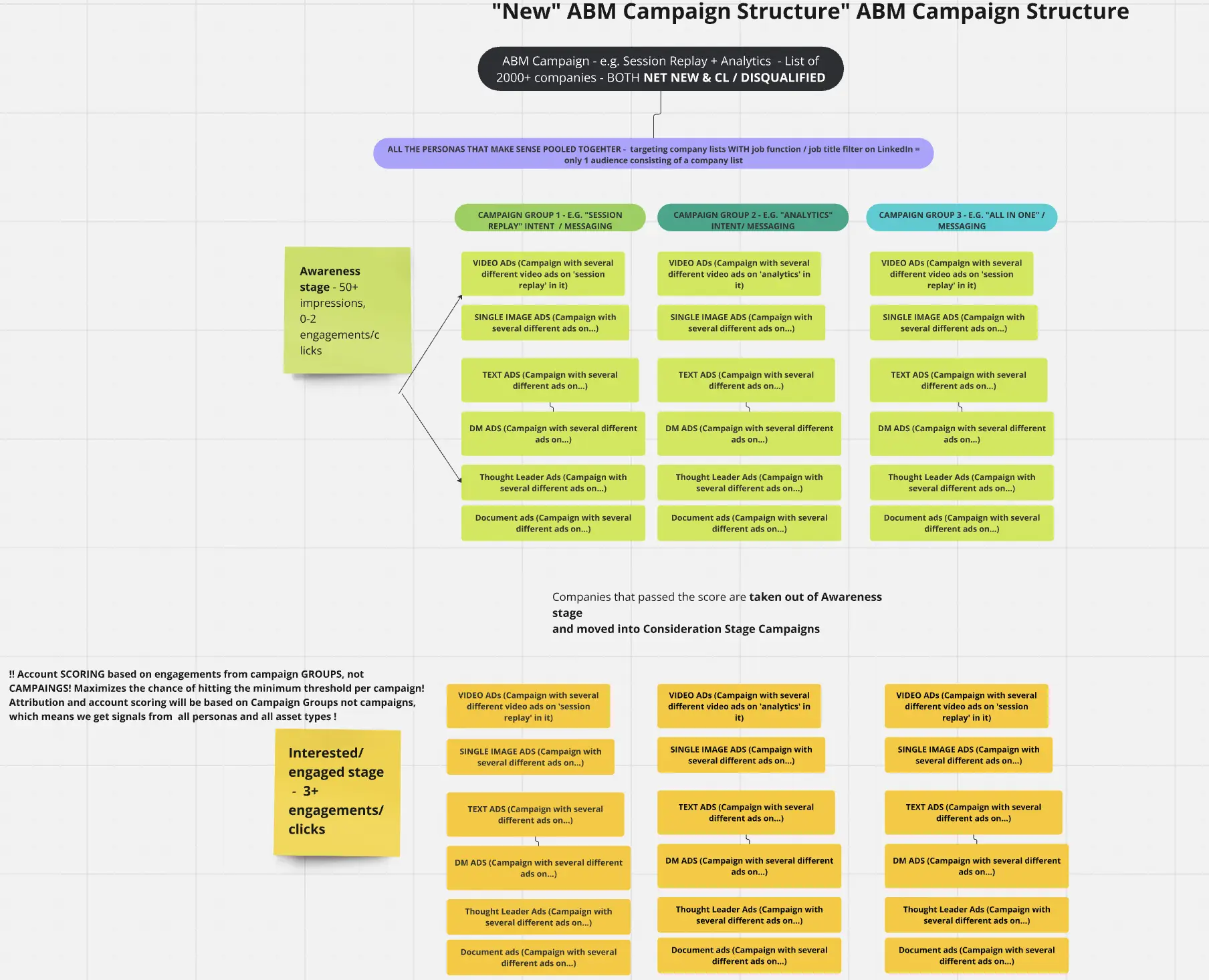
In setups like this, a rolled-up view just won’t cut it. What you really need is campaign-by-campaign metrics by company — impressions, clicks, and engagements — broken down by group or initiative.
Why is that critical?
Marketers often sync LinkedIn Ads with CRMs such as HubSpot through its native integration:
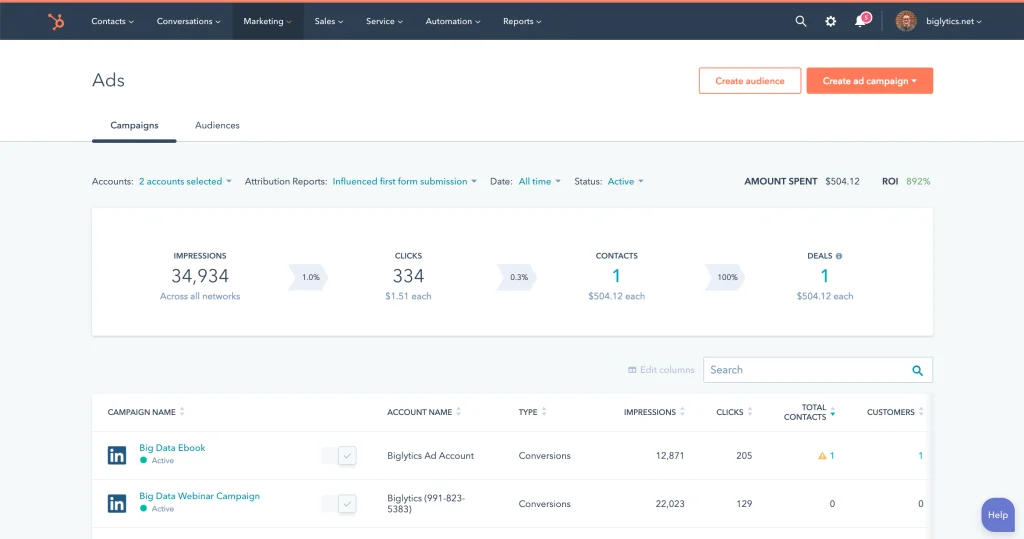
HubSpot shows impressions, clicks and spend by campaign yet hides which companies engaged, so you cannot track revenue influence at the account level.

Many teams set up UTMs or a separate domain then run deanonymization software to spot visiting firms.
These tools rely on IP-to-company look-ups that fail due to:
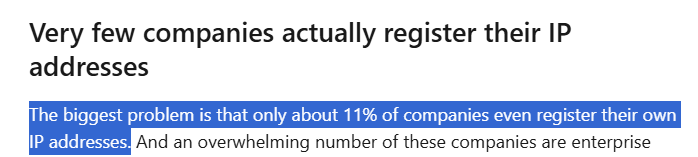
Success rates hover around 40 percent:
A real-world example shows the challenge:
“We created a no-index domain for our ABM ads to be certain all traffic was from target accounts. Out of roughly 300 visitors in 90 days, our IP tool recognised only one company – ours.”
– Emilia Korczynska, VP Marketing, Userpilot
Because the method depends on clicks, any buyer who just views an ad and then arrives through organic search will never be linked to the campaign.
Bottom Line: Campaign Manager bundles stats, HubSpot shows campaign data without firms, and deanonymization is unreliable. A purpose-built platform is needed to measure LinkedIn ad effectiveness for each company, campaign and ABM program.
LinkedIn Conversions API, Insight Tag and HubSpot UTMs can track traffic, yet company-level attribution often breaks.
If a visitor clicks an ad and submits a form in a later session, the link is lost unless cookies persist, which is less certain as cookie support fades.
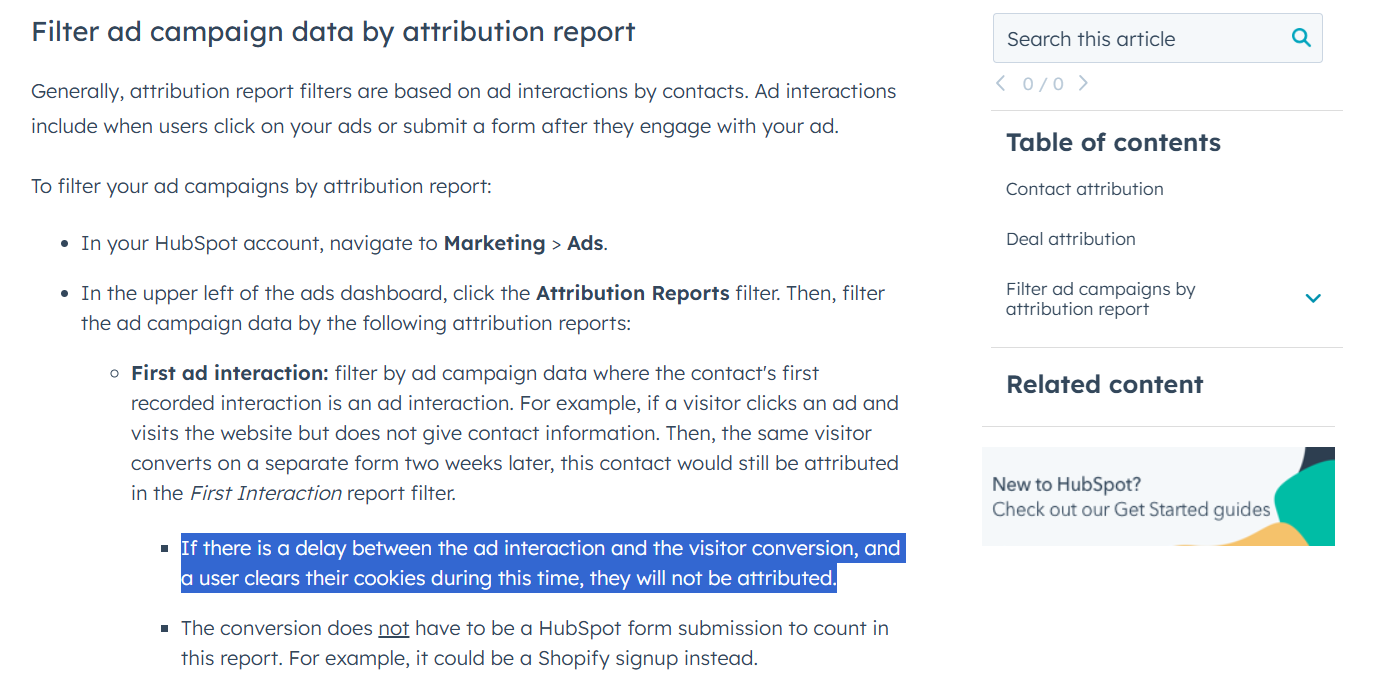
Even with perfect cookies you meet two hurdles:
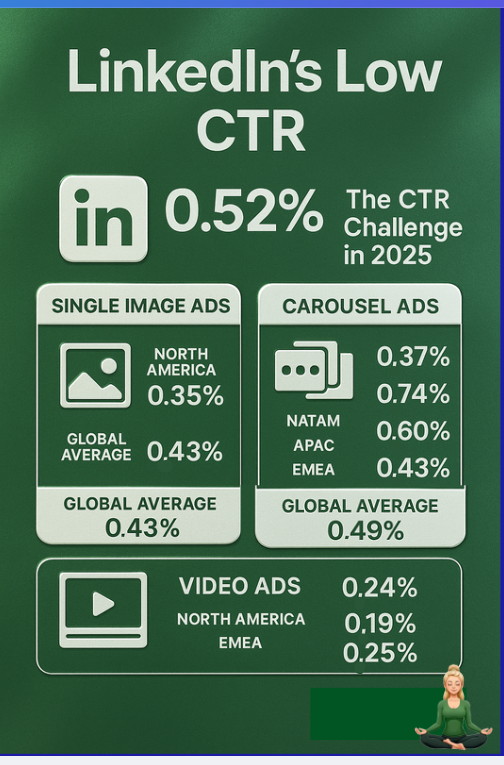
Bottom Line: Click-based tracking misses view-through influence. For LinkedIn ABM strategies, company-level impression and engagement data across campaigns is the only way to measure ad effectiveness completely.
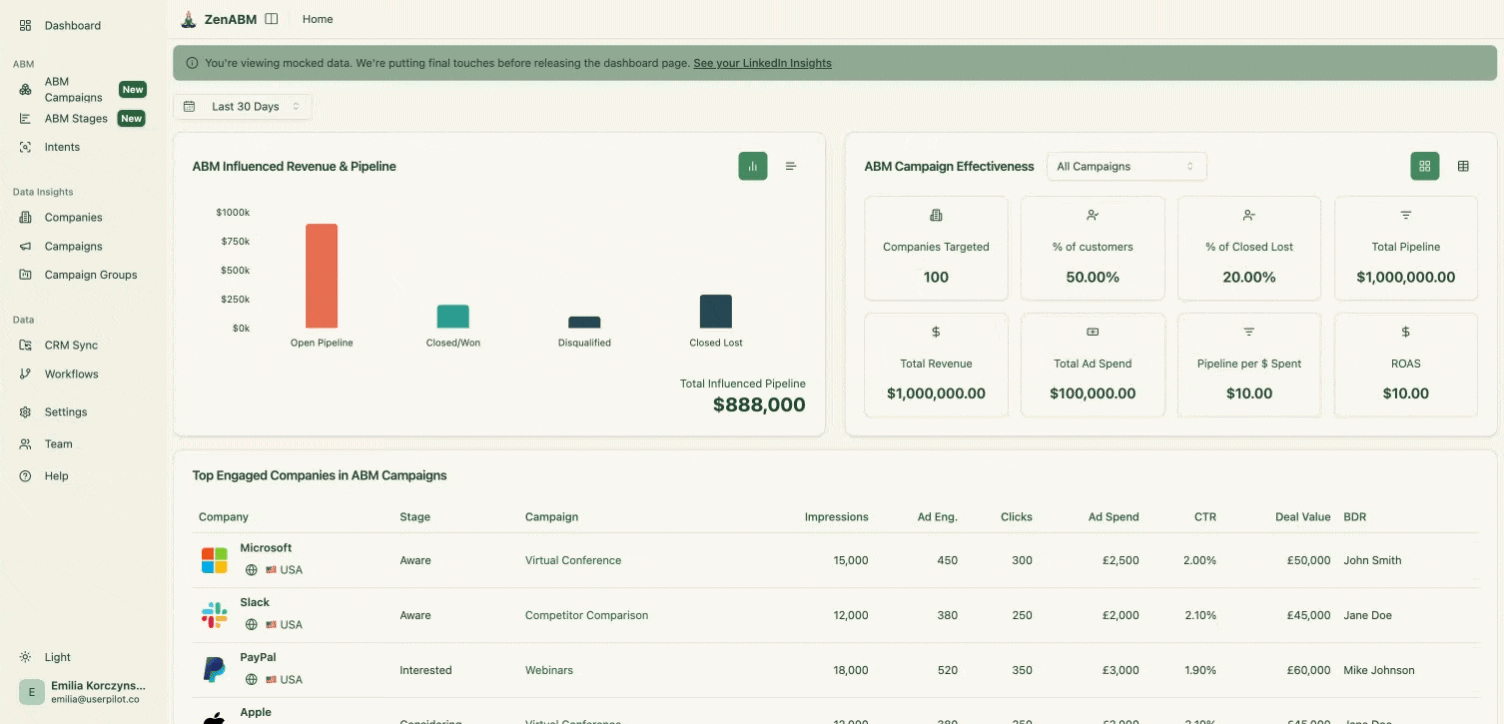
ZenABM moves you beyond basic metrics and lets you analyse LinkedIn performance by company, campaign and funnel stage.
ZenABM pulls verified data from the LinkedIn Ads API, giving impressions, clicks, CTR, spend and engagement for each campaign and group at the company level.

Connect Salesforce or HubSpot and ZenABM automatically maps engaged companies to deals and displays funnel impact:
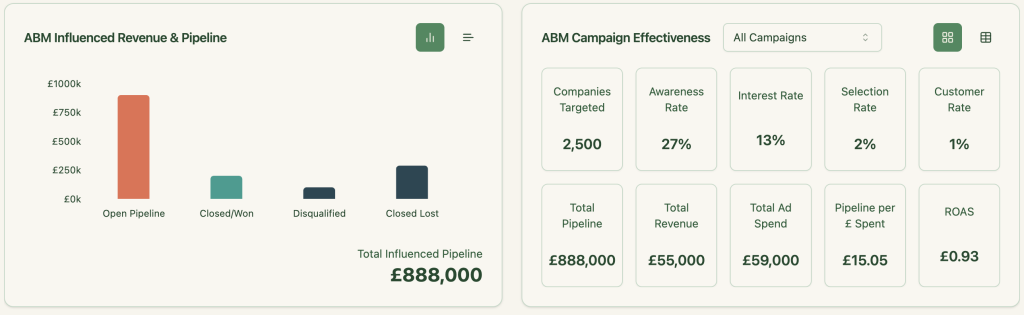
ZenABM tracks:
Label each campaign with its intent such as feature or pain point. ZenABM groups companies by the themes they respond to.
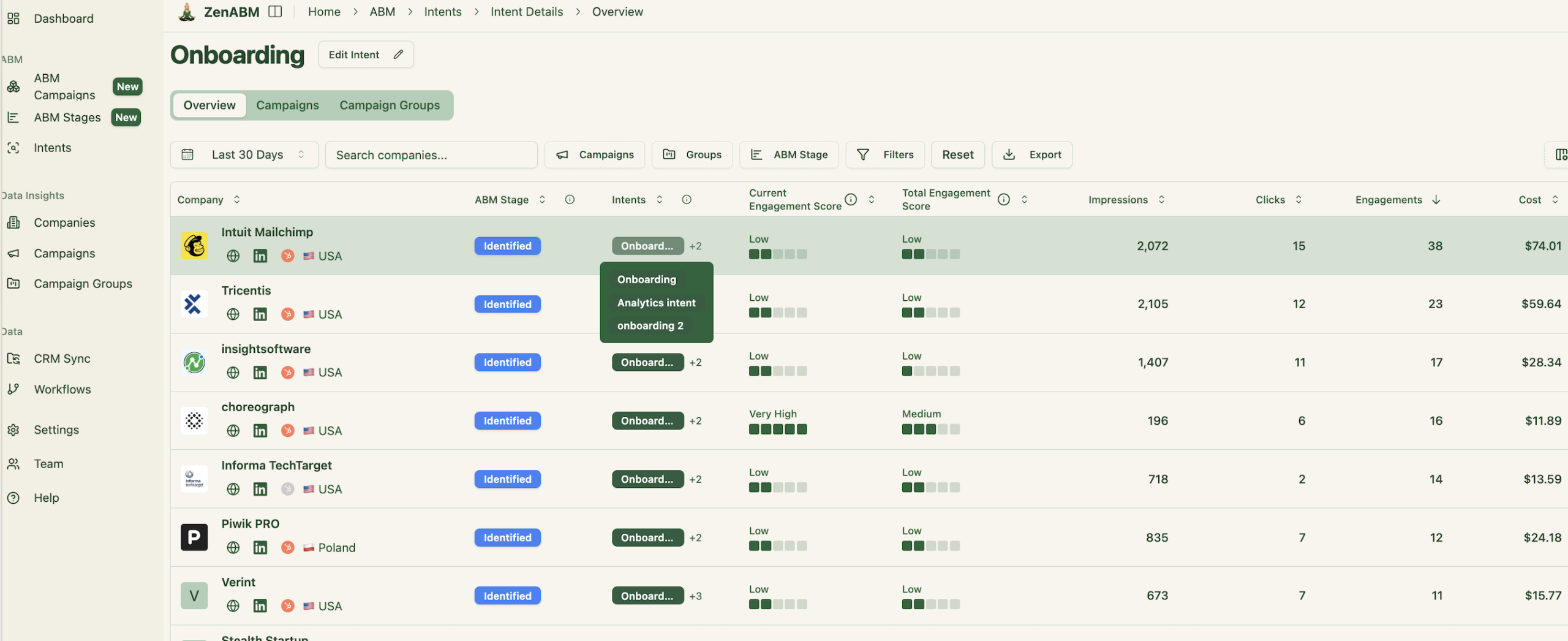
The platform places accounts into stages like Awareness and Interest using ad and CRM signals. Thresholds are editable.

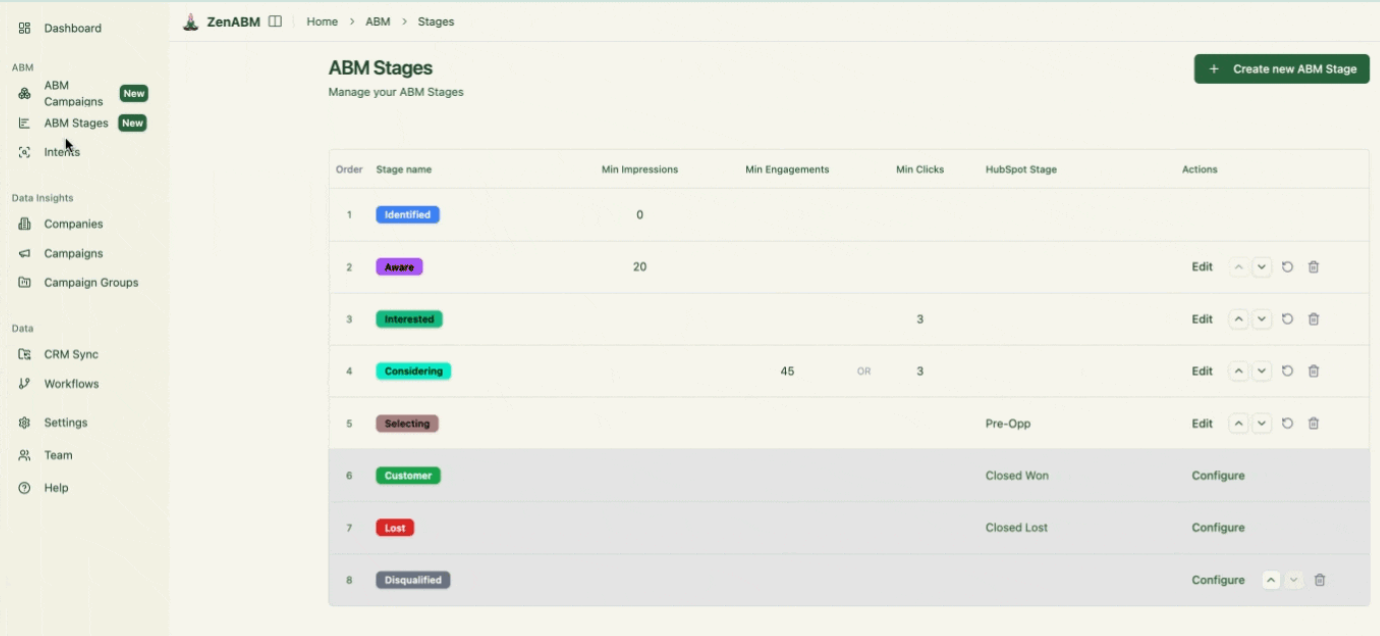
Two scores help sales prioritise:

ZenABM writes impressions, clicks, scores, stages and intent back to Salesforce or HubSpot and assigns BDRs once an account meets your criteria.

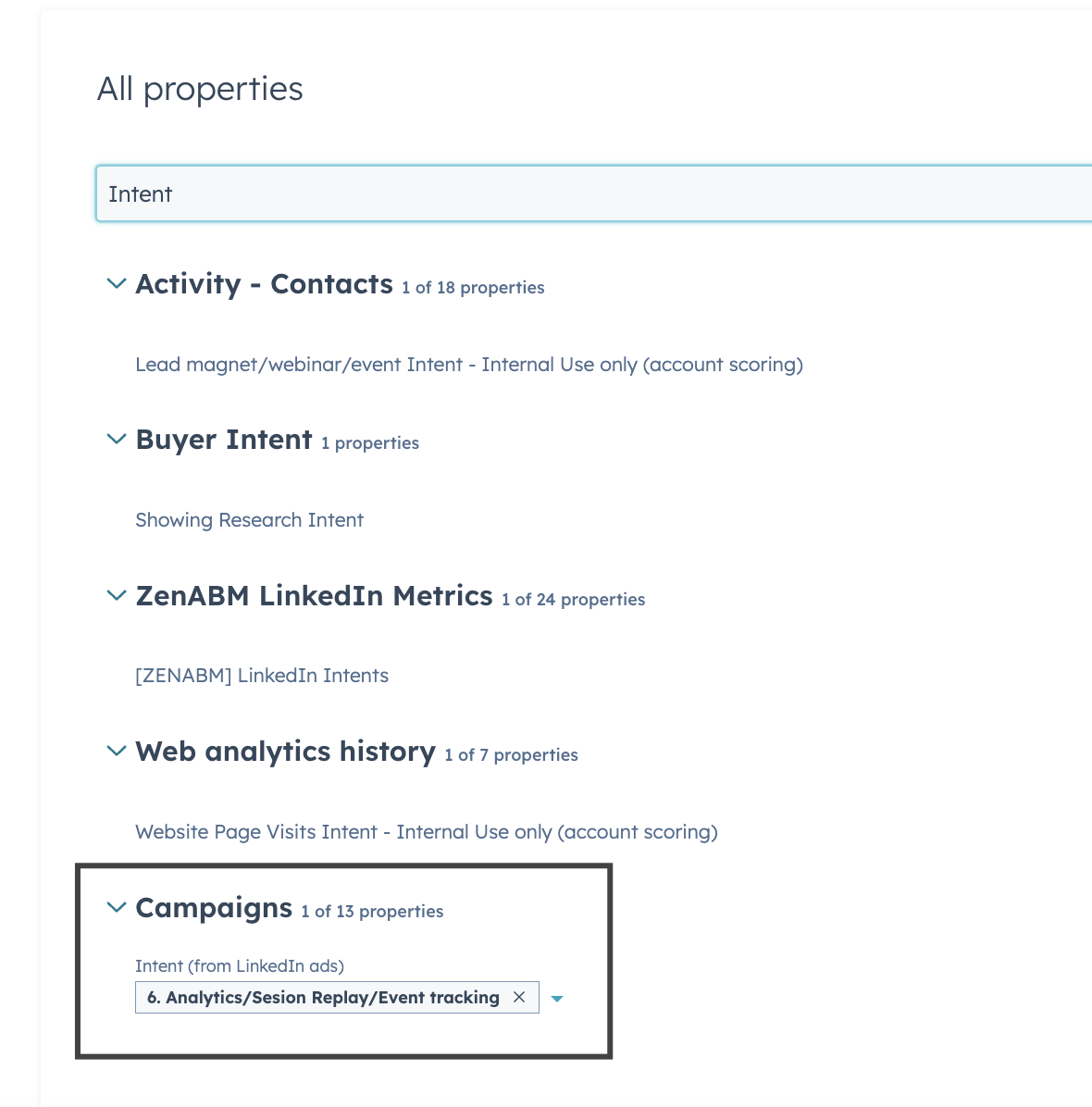
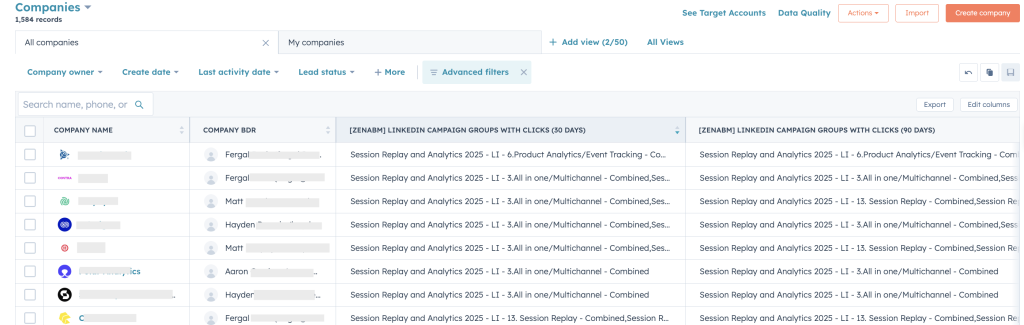
LinkedIn Campaign Manager bunches data at the account level, CRMs hide company details, and click-only methods ignore view-through impact.
ABM success rests on knowing which companies saw which ads and how that shaped pipeline and revenue.
ZenABM turns measuring LinkedIn ad effectiveness into a straightforward process with company-specific insights, auto-routing, live scoring and seamless CRM integration.