Slogging through exports of companies that only viewed your LinkedIn ads, trying to pick the most engaged, pushing a CSV into your CRM so sales knows who to chase, then later reconciling every closed deal and new opportunity back to ad exposure for reporting,
This manual grind snowballs as your ABM program grows.
If you want LinkedIn ad engagement tracking in HubSpot that runs itself, you need a direct sync between LinkedIn and your source of truth.
In this walkthrough, you will learn how to configure it with ZenABM, from setup to results.
Manual workflows invite mistakes. CSV exports, hand-matching campaigns to deals, and constant coordination with sales waste hours and breed inconsistencies.
Native CRM connectors, including HubSpot’s built-in integration, show headline numbers like spend and CTR. They do not provide company-level impressions, rolling engagement by account, or a dependable link between ad exposure and pipeline.
ZenABM fixes this. It delivers a two-way sync between LinkedIn Ads and your CRM, purpose-built for account based programs, with capabilities such as:
Native integrations focus on channel totals, not account movement. For LinkedIn ad engagement tracking in HubSpot, ZenABM fills the gaps that matter.
LinkedIn Campaign Manager does not reveal which companies interacted with a specific campaign or creative. That blind spot carries into CRMs like HubSpot and blocks ABM analysis.
HubSpot’s bundled view stays at a high level:
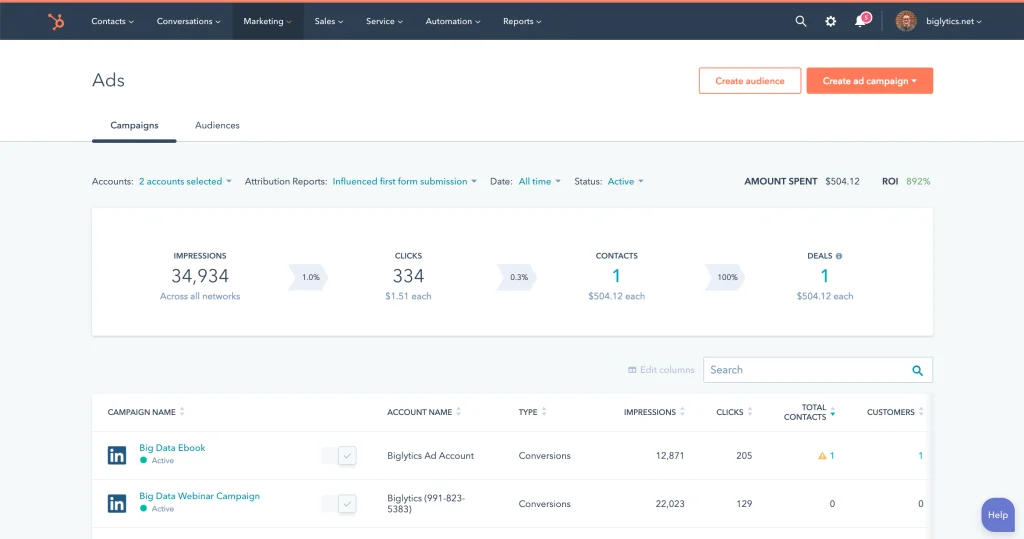
ZenABM provides the missing detail, surfacing company level engagement for each campaign or campaign group:

Because HubSpot and Campaign Manager do not expose campaign specific company insights, teams look to third parties. Those paths come with tradeoffs that ZenABM avoids.
Most reveal tools only see visitors after a click, which ignores anyone who viewed your ad but never reached your site.
Vendors like RB2B, Warmly, and Demandbase rely on reverse IP databases. That may suggest a company but not a person, and the match often wobbles.
VPNs and shared networks can misattribute traffic to the wrong organization, which makes the data unreliable for confirming LinkedIn engagement.
A Syft analysis found Clearbit among the better options, yet precision hovered near 42 percent.
As Kyle Ackerman notes in this LinkedIn post, many firms do not register static IPs at all:
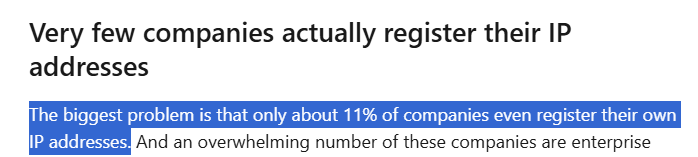
Since these tools provide vague company hints, miss impression only exposure, and lack reliability, first party intent is the safer route.
ZenABM captures company level engagement for each campaign straight from LinkedIn’s official API.
You gain:
Some marketers try AdRoll or Criteo for enrichment.
Those platforms infer identity with third party cookies and device graphs tied to DMP profiles. Identity drifts, cookies are being retired, and bot traffic skews metrics.
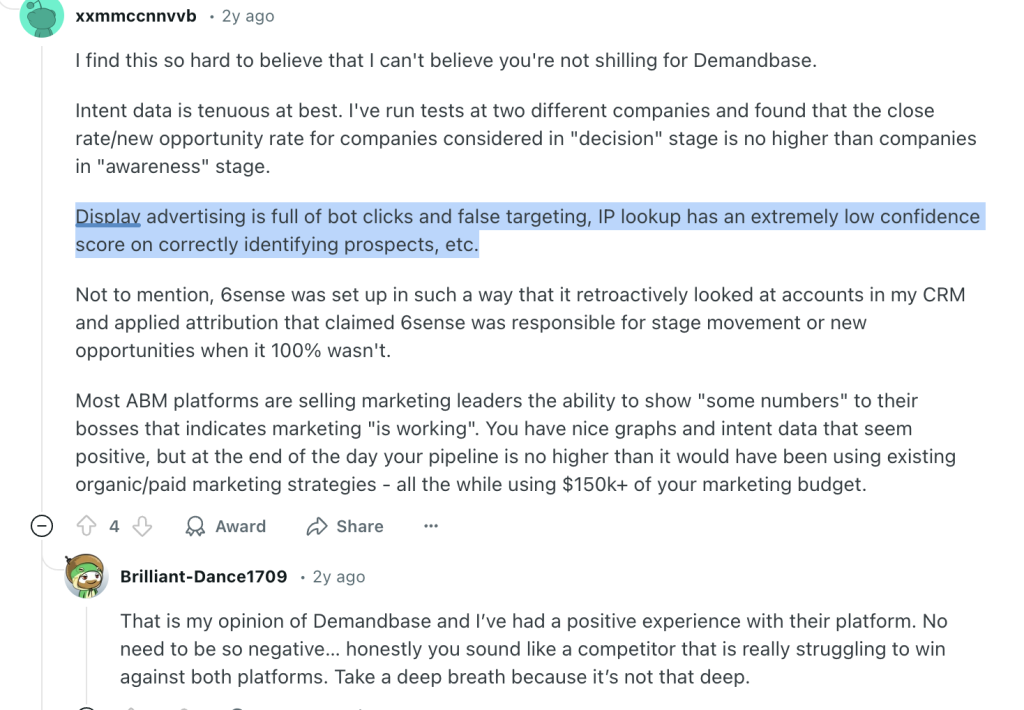
Rather than inference, ZenABM relies on company level data for each campaign pulled from LinkedIn’s API.
That yields:
In short, third parties guess. ZenABM reads the truth from the platform.
Scoring focuses outreach on active accounts.
HubSpot’s ads tool lacks scoring logic, which forces teams to build and maintain complex flows.
ZenABM scores accounts automatically based on fresh LinkedIn activity, not just historical touches. You get a real time “Current Company Engagement Score” for a window such as the last seven days. Hot accounts bubble up and HubSpot ABM stages adjust without manual work.

ZenABM tightens the marketing to sales handoff.
When an account hits your interest threshold, assignment triggers and syncs to HubSpot in real time:
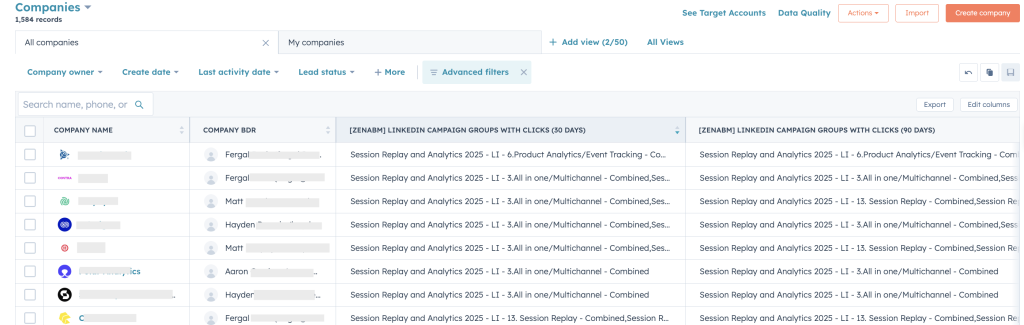
Most CRMs do not ship this logic by default, which leaves teams maintaining brittle workflows.
ZenABM connects LinkedIn campaigns to HubSpot with true company level intent tracking. It collects impressions, clicks, and interactions for each campaign via LinkedIn’s API, then writes that context into a single structured text property on the Company record. Both sales and marketing can work from the same signal.
Userpilot needed per campaign LinkedIn engagement inside HubSpot, which the native connector could not deliver. ZenABM synced counts and context, tying each company to specific campaigns in the CRM.
[caption id="attachment_5264" align="aligncenter" width="719"] Engagement fields populate HubSpot company records for easy filtering and reporting.
Engagement fields populate HubSpot company records for easy filtering and reporting.
LinkedIn suppresses engagement lines when a company has fewer than three interactions in a period. ZenABM solves for this by rolling up to the campaign group level when needed.
Your team gets a complete picture of how each company interacts with LinkedIn campaigns, without manual entry in HubSpot.
This shines when you run distinct themes or use cases. If an account engages with “productivity enhancement” but ignores “secure file sharing,” your BDRs know which narrative to lead with.
Rebuilding this intent framework inside HubSpot alone would take hours. ZenABM provides it ready to use.
DIY complexity in HubSpot looks like this:
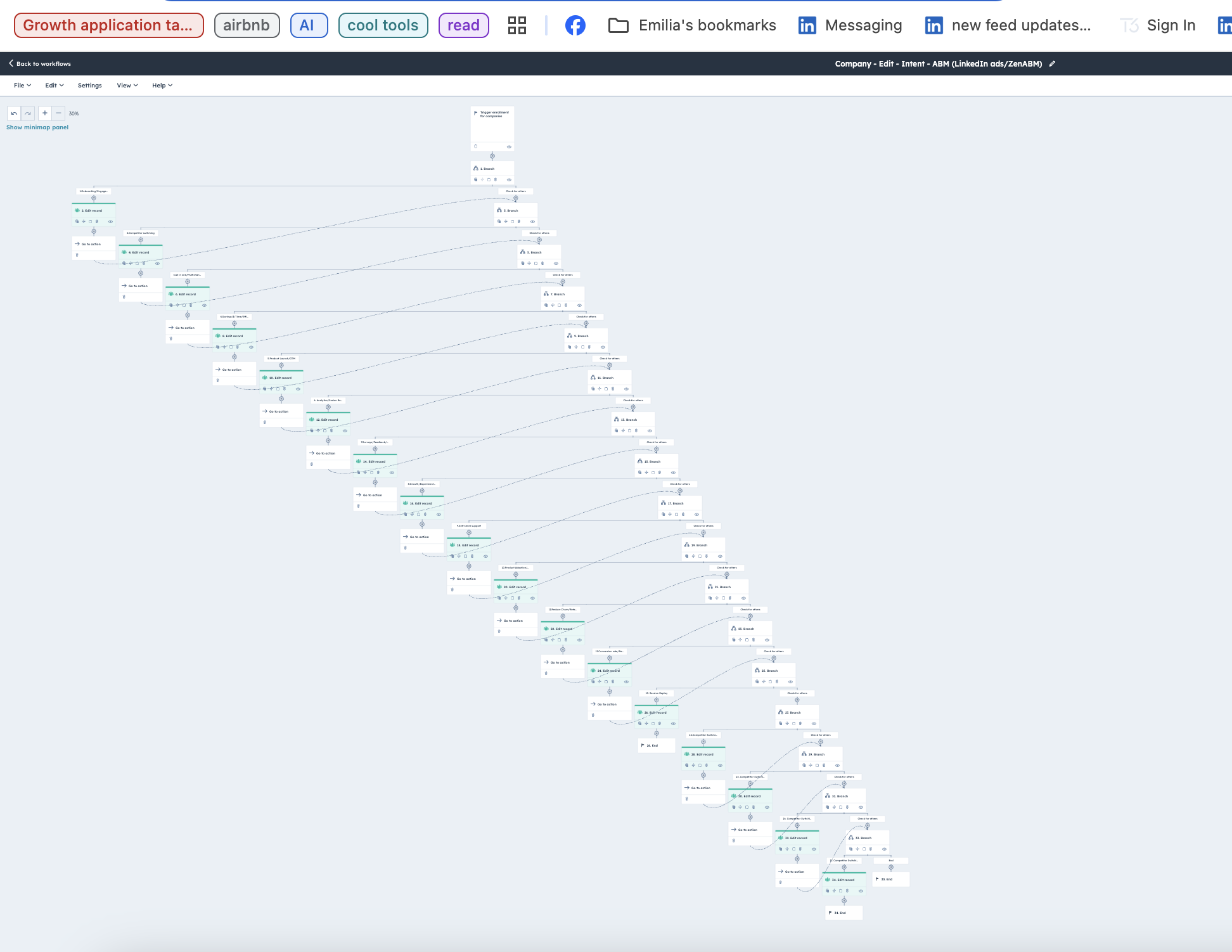
ZenABM’s finished intent view looks like this:
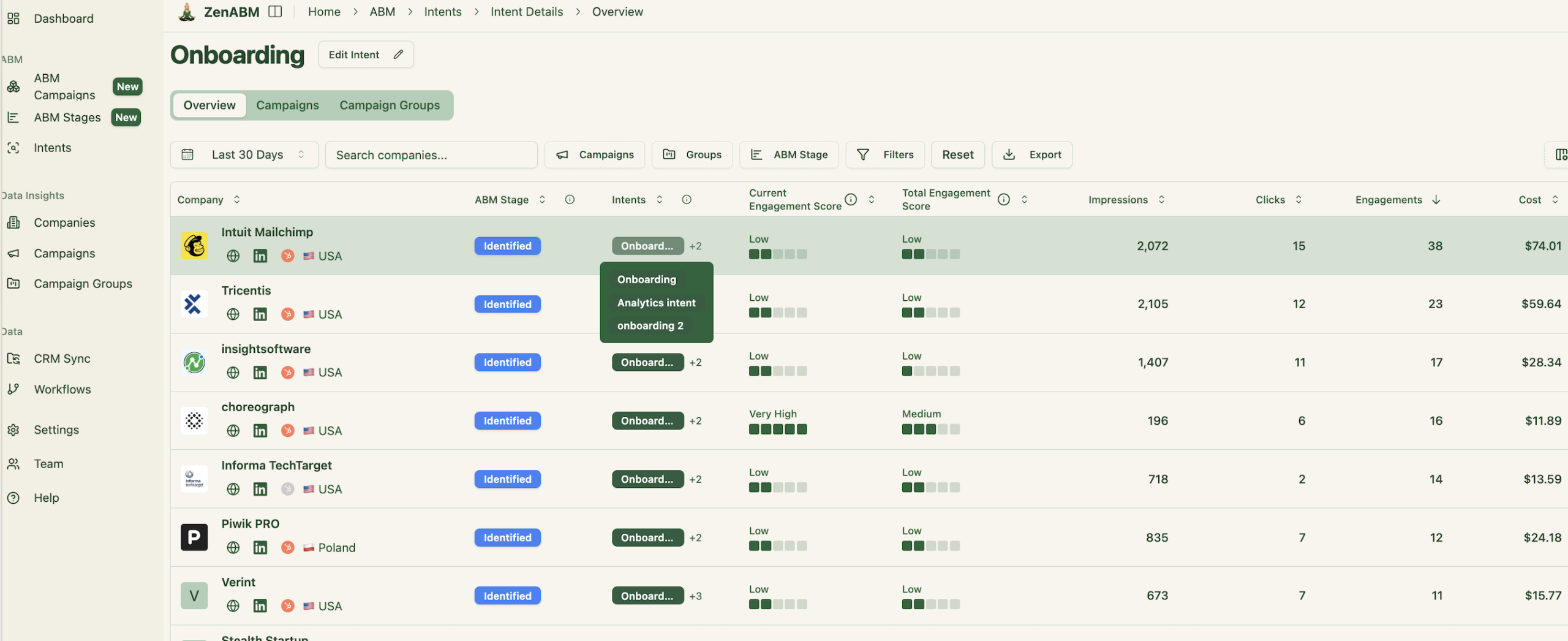
For campaign design that surfaces preferences by feature or use case, see our guide on running ABM on LinkedIn.
With a two way sync between LinkedIn Ads and HubSpot, ZenABM maps engaged companies to live deals in your CRM.
You see how LinkedIn activity drives pipeline and you can track ad spend ROI with confidence.

ZenABM includes dashboards for account intent and ABM performance:

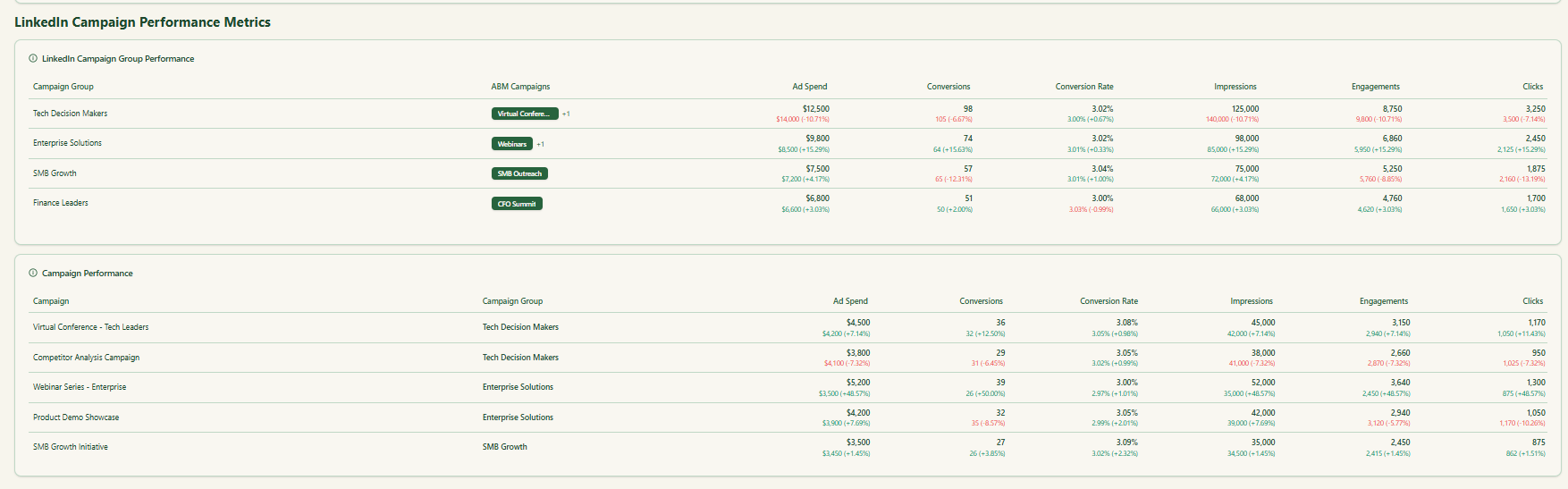
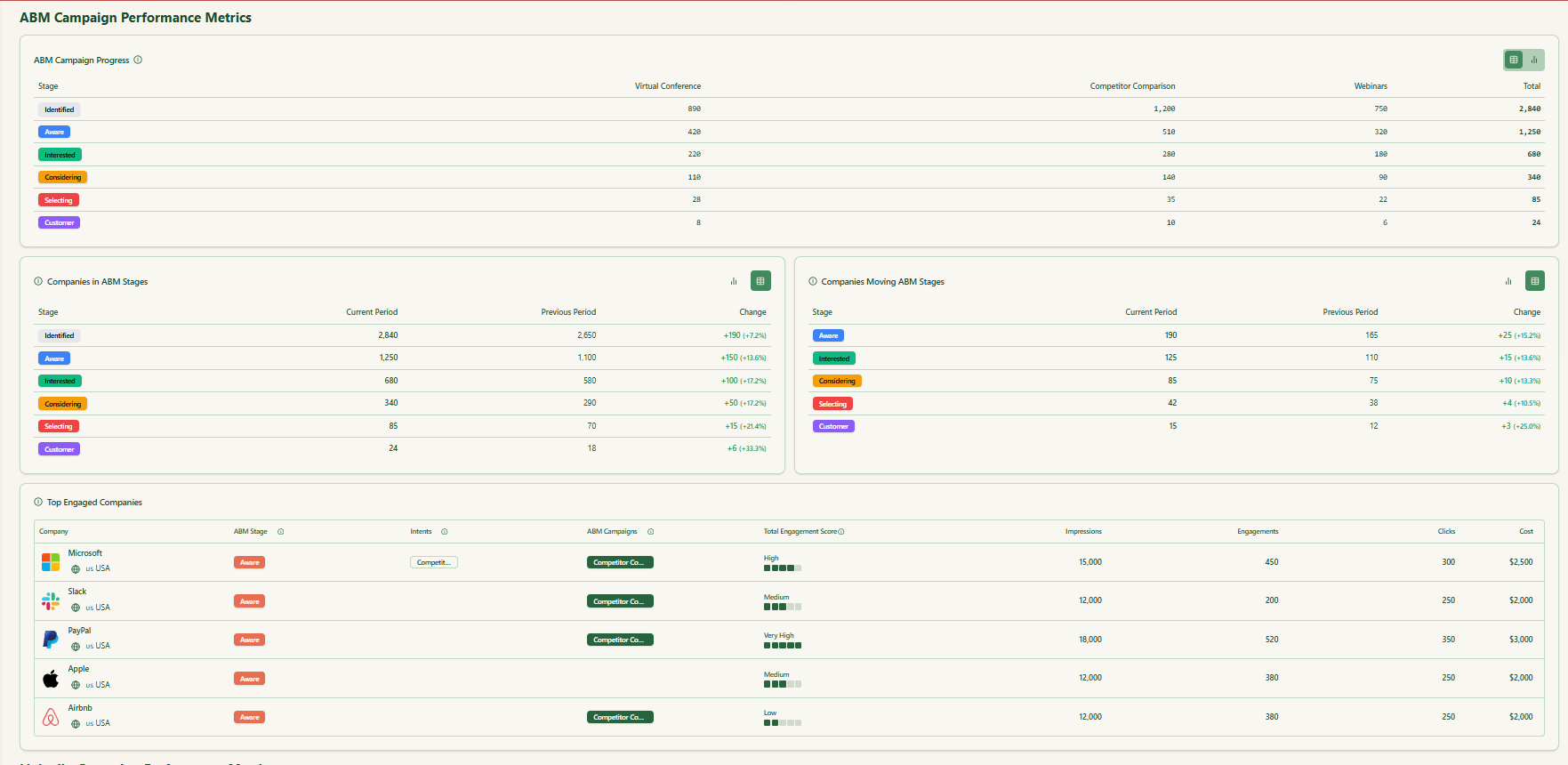
ZenABM also tracks each account’s ABM stage based on CRM context plus LinkedIn engagement, with thresholds that you control:
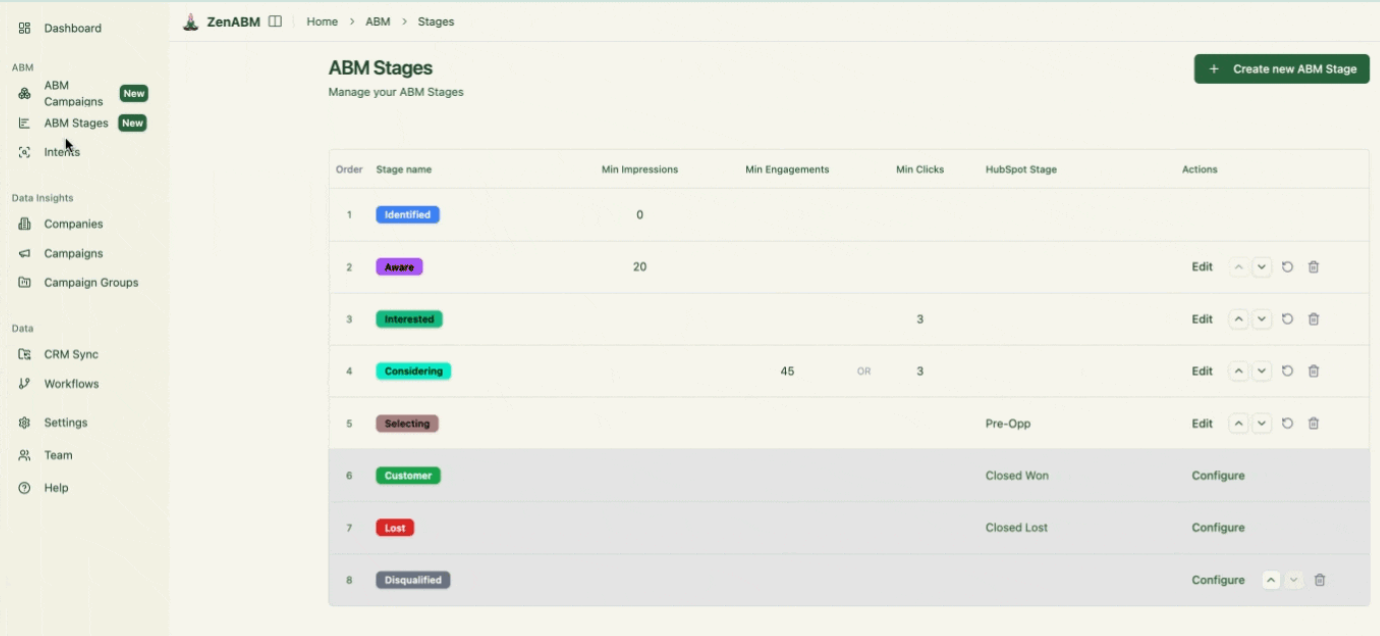
ZenABM lists the companies that engaged with each campaign or campaign group so you can retarget with precision.
Recommended flow:
Want LinkedIn ad engagement tracking in HubSpot running in minutes? Follow these steps:
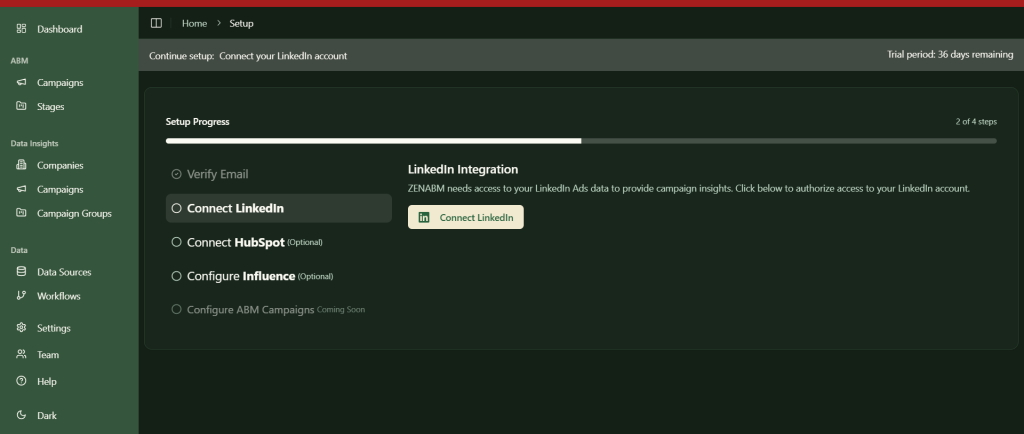
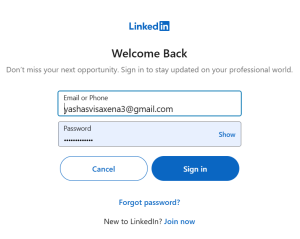
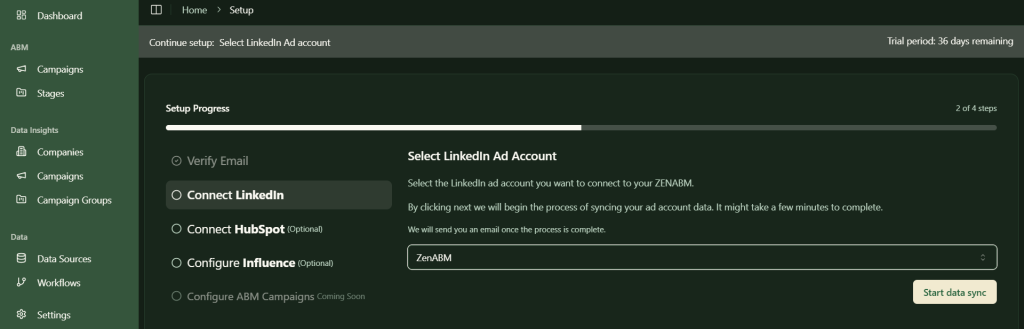
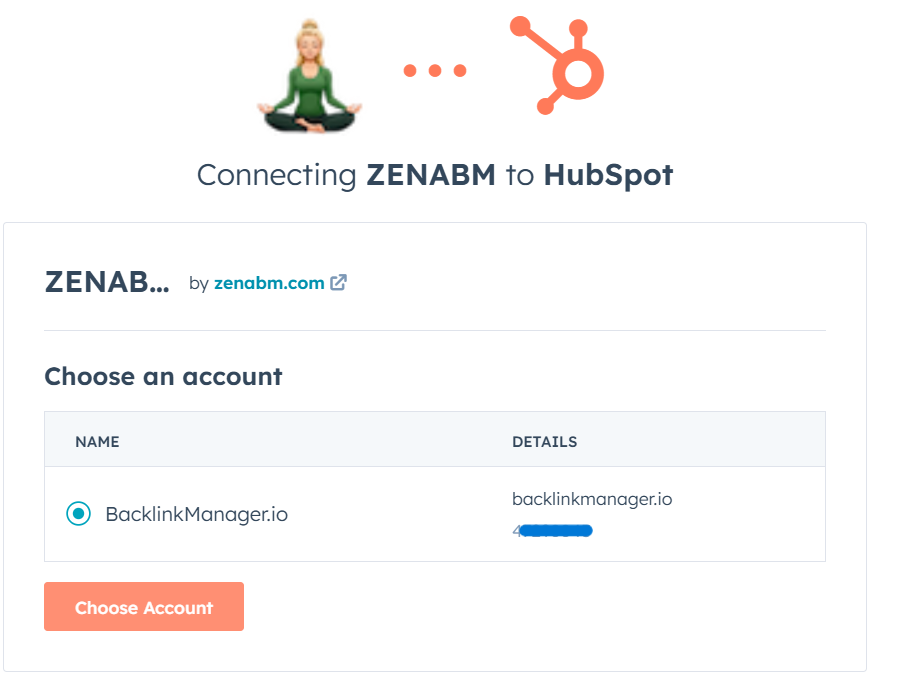
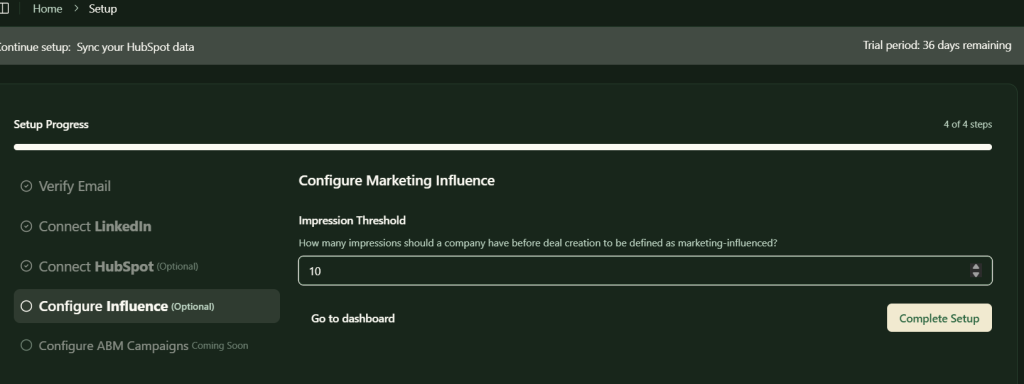
When these steps are complete, your LinkedIn Ads to HubSpot connection goes live. Company level engagement for each campaign flows into your CRM automatically.
For reliable LinkedIn ad engagement tracking in HubSpot, skip spreadsheets and partial views. Native connectors do not deliver company by campaign insight. ZenABM brings verified LinkedIn signals into HubSpot, adds scoring and routing, and connects exposure to revenue with clear attribution.
Ready to prove impact with clean data inside your CRM? Try ZenABM and turn engagement into pipeline clarity.
Want a deeper look, book a demo.