
Relevance AI is my favorite platform for building AI agents, but the point here is not a product review. It is how I actually discovered it, and why that journey explains why LinkedIn ABM advertising analytics is so messed up.
Most teams would record that purchase as an SEO lead when it was really a LinkedIn-influenced lead. These multi-touch, cross-channel paths are common for B2B buyers on LinkedIn. If you only read last click reports or rely on cookie-based attribution in your CRM, you will mislabel success and underinvest in what worked.
That is why you need LinkedIn ABM advertising analytics that capture account-level exposure and influence across campaigns and creatives.
ZenABM was built to solve this and do more.
Let me tell you more…
In case you don’t have 10 mins, here’s a quick snapshot:
LinkedIn is primarily a brand and category-shaping channel. It is not a last-click conversion engine. CTRs are usually low.
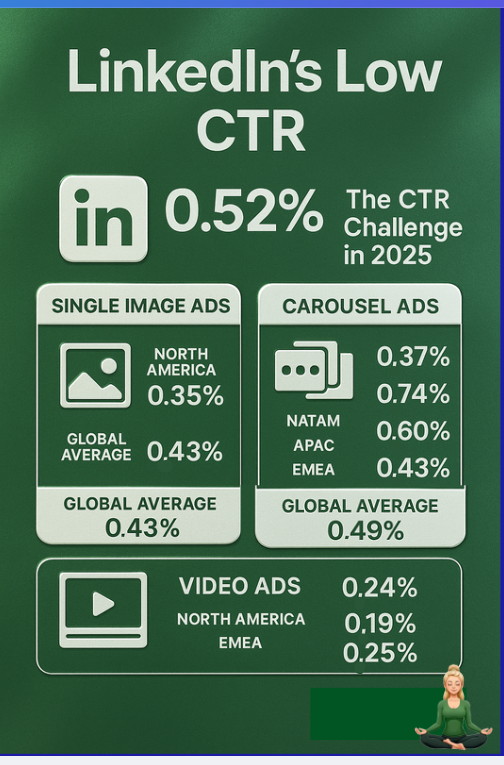
Unlike Google Search, your ICP is not hunting. They are scrolling. A VP sees your ad, does not click, then searches your brand later or types your URL directly. Analytics often credit Organic or Direct. The real contribution from LinkedIn goes invisible.
The fix: treat impressions and passive engagement as first-class signals. If you want reliable LinkedIn ABM advertising analytics, capture who saw what and tie that exposure to account movement, even when nobody clicked.
That is where most stacks fall short.
LinkedIn’s native reporting introduced the Company Engagement Report that now lives as the Companies tab to surface account-level interactions.

Helpful, but limited for ABM. The data is aggregated across the ad account. You cannot reliably answer which campaign drove impressions and reactions at Acme or which creative moved this buying group. When you run multiple ABM motions in parallel, that granularity is non-negotiable for message testing, readiness scoring, and revenue attribution.
IP matching tools promise to reveal which companies hit your site. Reality check. They only see visitors who actually arrive. That means clickers. Viewers who never clicked your LinkedIn ad are still invisible. Even for clickers, accuracy is shaky because of VPNs, shared networks, and dynamic IPs.
As this Syft study shows, typical accuracy hovers around 40 per cent. That is not a foundation for ABM grade analytics.
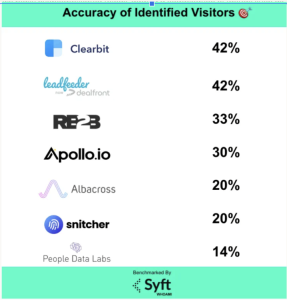
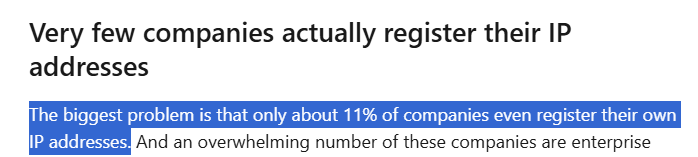
Real world example. Userpilot ran LinkedIn to site analysis through Clearbit, and the tool identified one company, their own.
For ABM measurement, that is a non-starter.
Retargeting platforms such as AdRoll or Criteo try to infer company or intent through cookies and device graphs. Three problems for ABM.
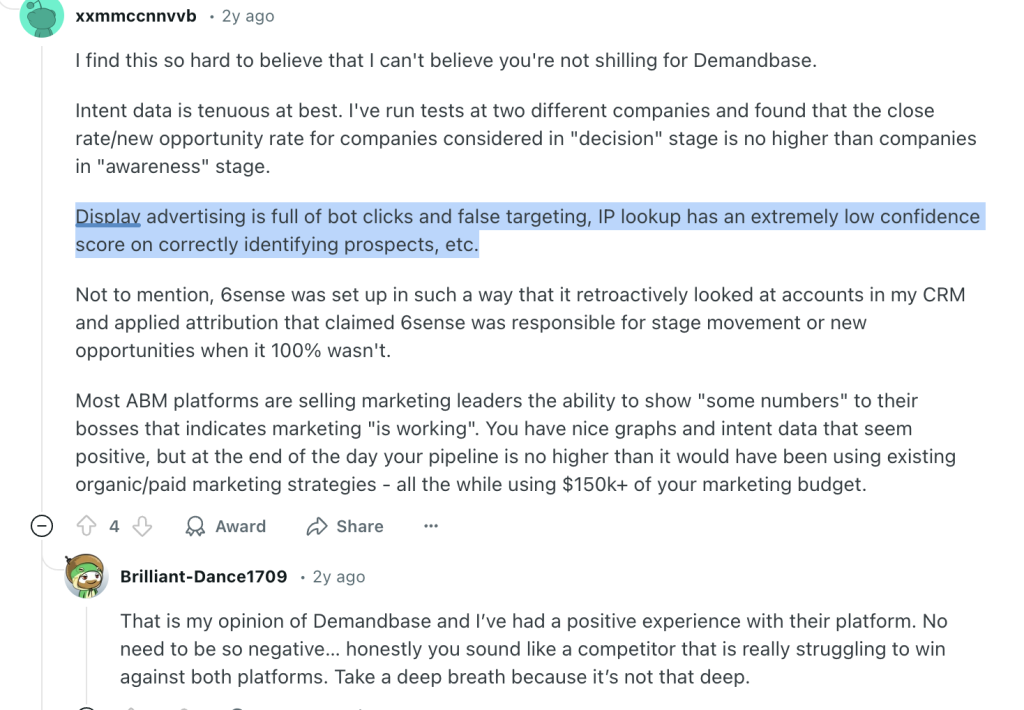
Native integrations, such as HubSpot sync forms and basic ad data. Great for operations. Insufficient for ABM impact.
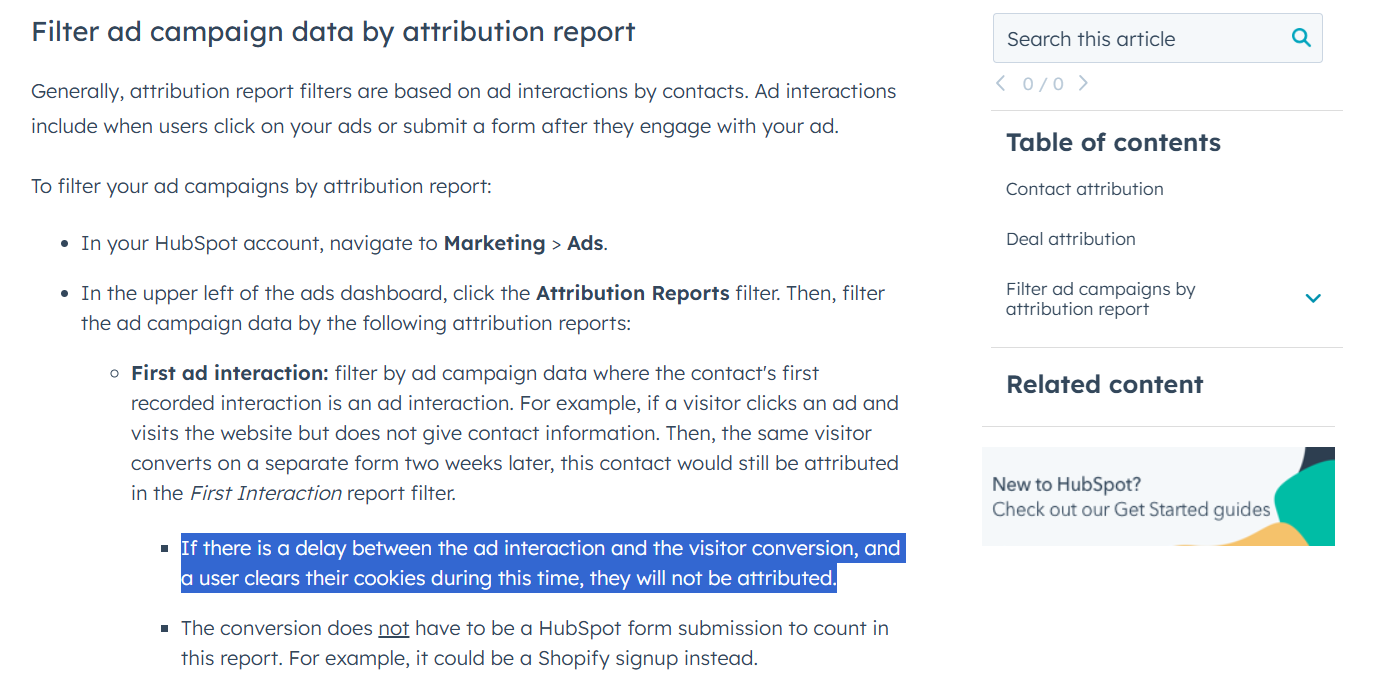
In B2B committees, one stakeholder views the ad and another fills the form days later. Last click models and cookie limits lose that connection. If you care about LinkedIn ABM advertising analytics, you need a company-level view through a model, not just a click-through one.
To analyze LinkedIn ads for ABM with accuracy, you need first-party visibility at the campaign and company levels across impressions, reactions, and clicks. Measure per account, not just per person. ZenABM delivers this view using LinkedIn’s official APIs. No cookies. No IP matching. No scraping.

For each campaign, ZenABM surfaces account-level impressions, reactions, shares, and clicks alongside CRM linked deal context.
Example. Company X never clicks. They repeatedly see your ads, then schedule a demo a month later. ZenABM connects those exposures to the opportunity so the campaign receives a fair assist.
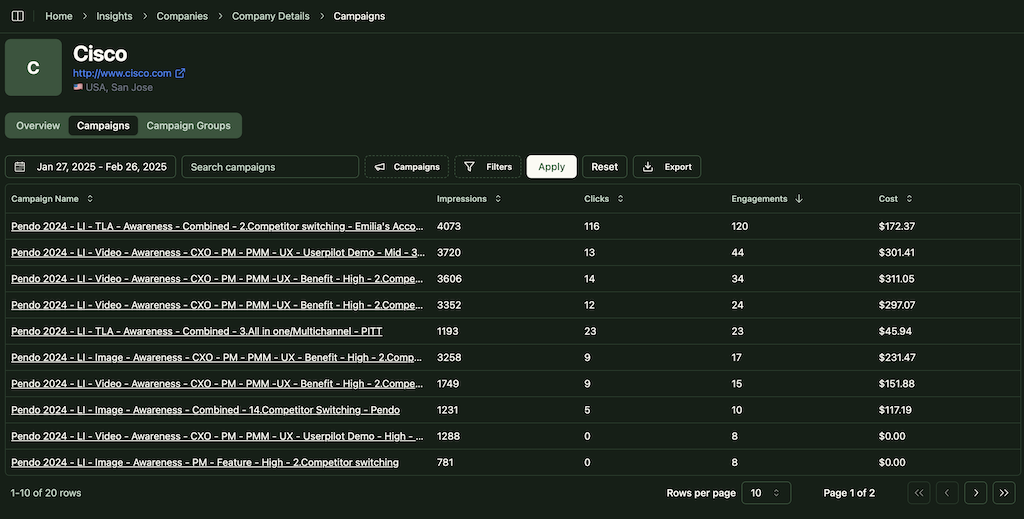
From awareness to product education to conversion ads every touchpoint remains visible. Last click does not dominate the credit.

No CSV exports required. Company records show properties such as Impressions, Last 7 Days and Clicks, Last 7 Days by campaign so you can build lists, reports, routing rules, and automations.
ZenABM tracks the ABM stage of each account using CRM data and engagement levels and you decide the thresholds.
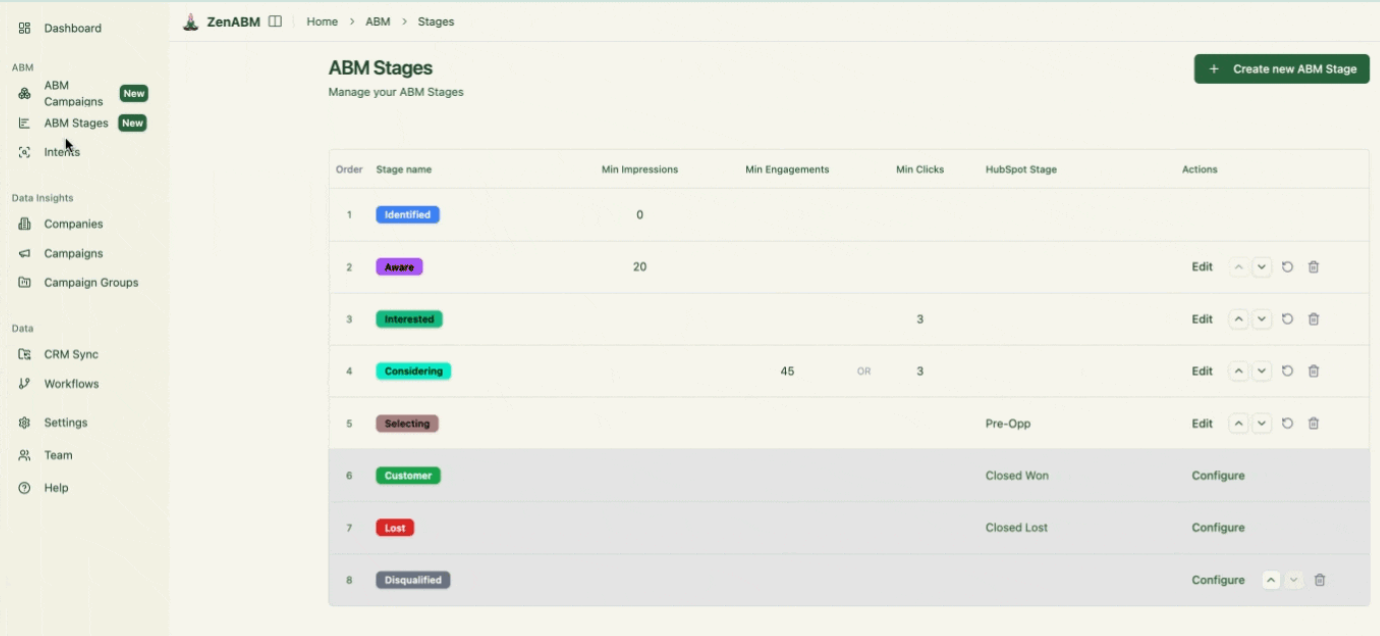

Define thresholds on cumulative impressions, reactions, or clicks. When an account heats up ZenABM auto routes to the right BDR, launches sequences, or starts a one to one play.
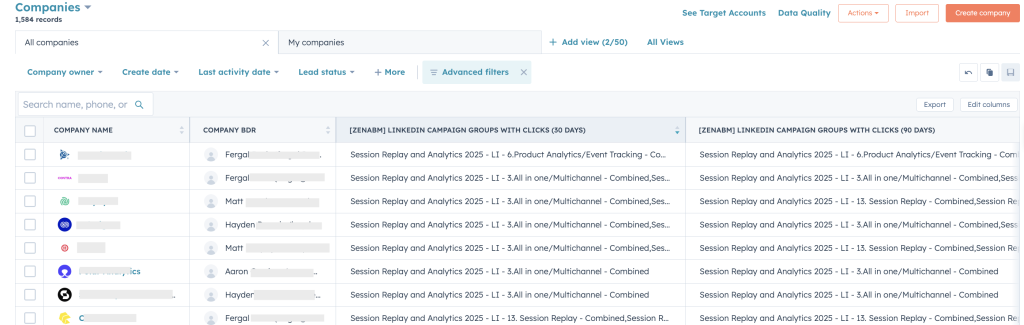
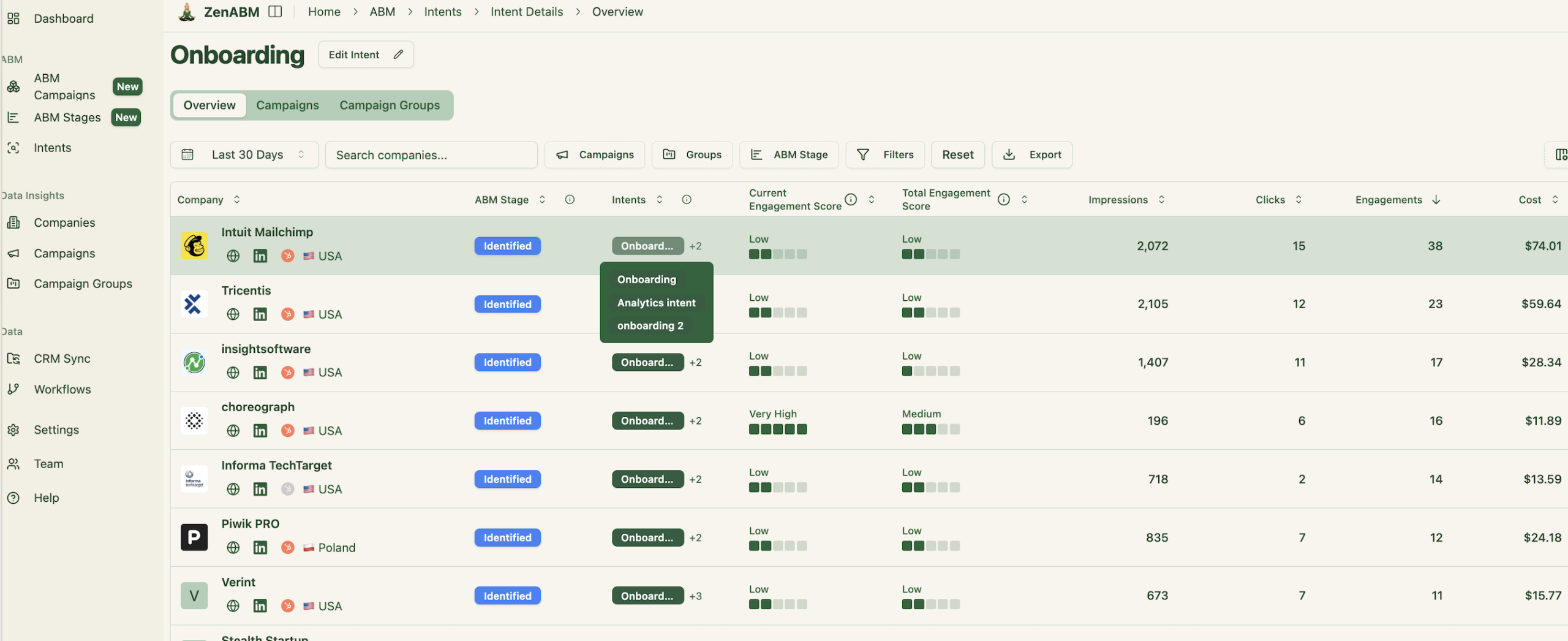
Tag campaigns by use case, feature, or vertical. ZenABM clusters accounts by what they engage with so reps can open with the right story.

Identify which campaigns influenced opportunities and revenue beyond the last click. This is the attribution framework ABM needs.
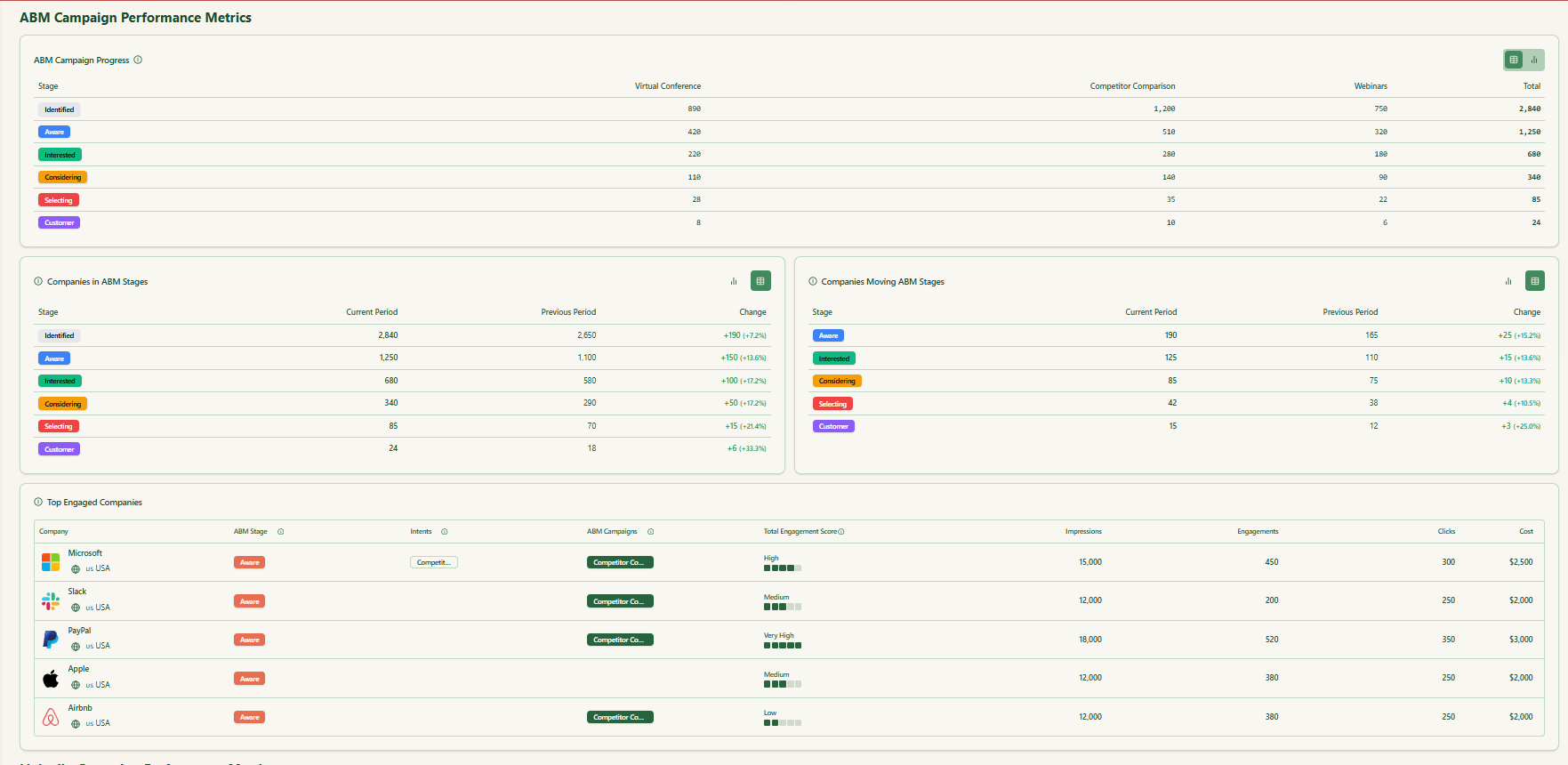
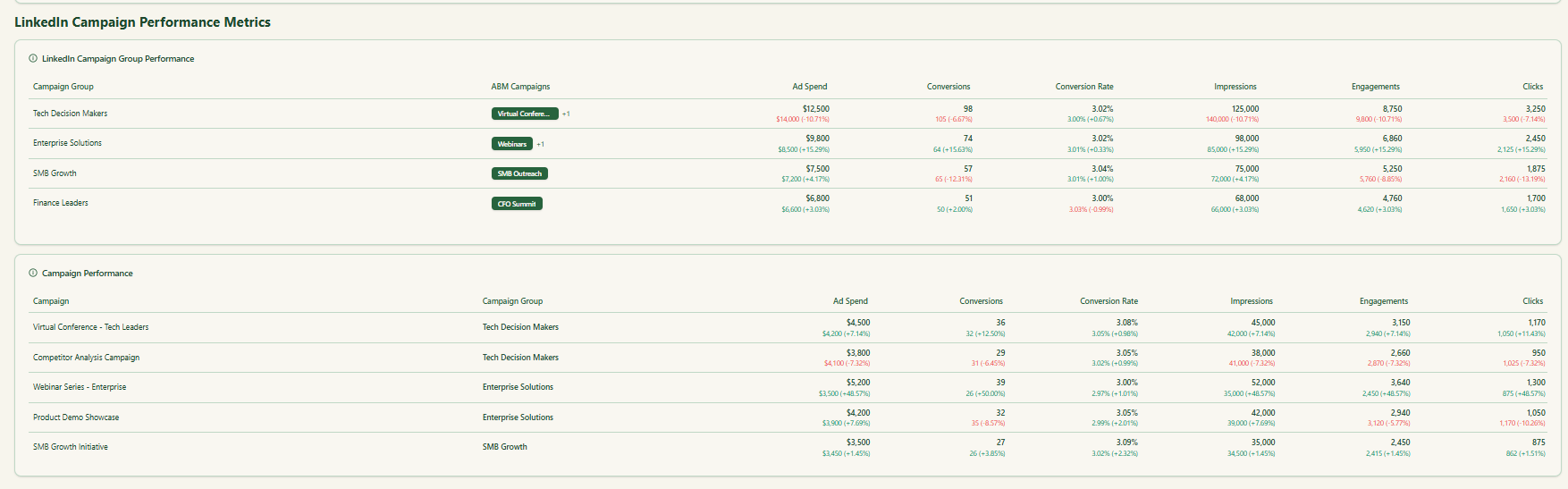
Prebuilt views highlight what matters. Account impressions, engagement momentum, opportunity influence, and ROI by campaign and by account.
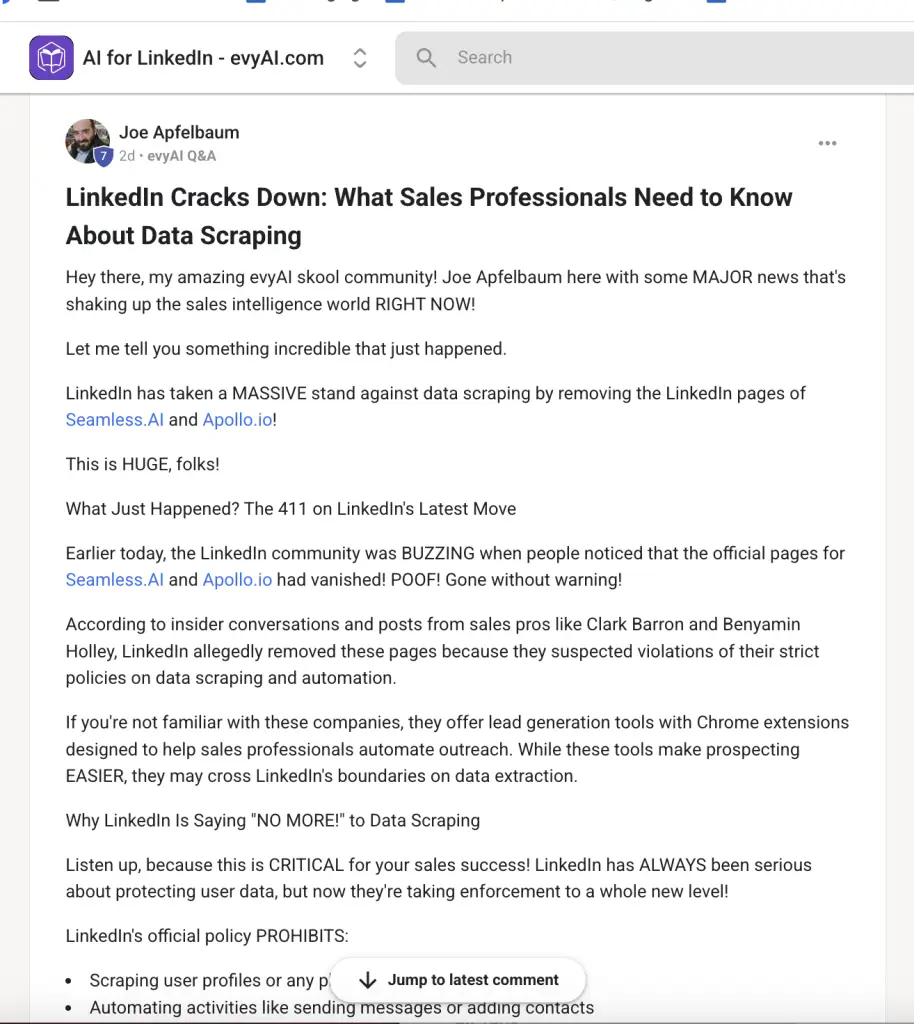
ZenABM uses LinkedIn’s sanctioned APIs. No scraping. No fingerprinting. Clean first party telemetry.
Clicks and forms show only part of the picture. In long multi-stakeholder cycles, the real value is in account-level view. When you can see who saw which campaigns, how often, and how that exposure nudged pipeline, you can stop guessing and start optimizing.
If you are serious about LinkedIn ABM advertising analytics, adopt first-party company-level measurement that captures impressions, reactions, and cross-campaign influence. Sync that data to CRM for scoring, routing, and revenue reporting. That is what ZenABM delivers. See the view through story you have been missing and double down on the campaigns that actually move accounts.