
Automating LinkedIn ad reporting can be challenging, especially in B2B settings with complex buying behaviours.
Also, clicks are rare, and native reports and most CRMs lean on click-through data and manual exports. They miss the view-through reporting almost entirely.
In this post, I’ll show you why manual and click-first reporting fail on LinkedIn and the fix: a practical way to automate LinkedIn ad reporting from impression to revenue using ZenABM
What makes automated LinkedIn ad reporting so challenging?
LinkedIn skews to awareness and consideration.
People rarely click.
Just look at the CTR:
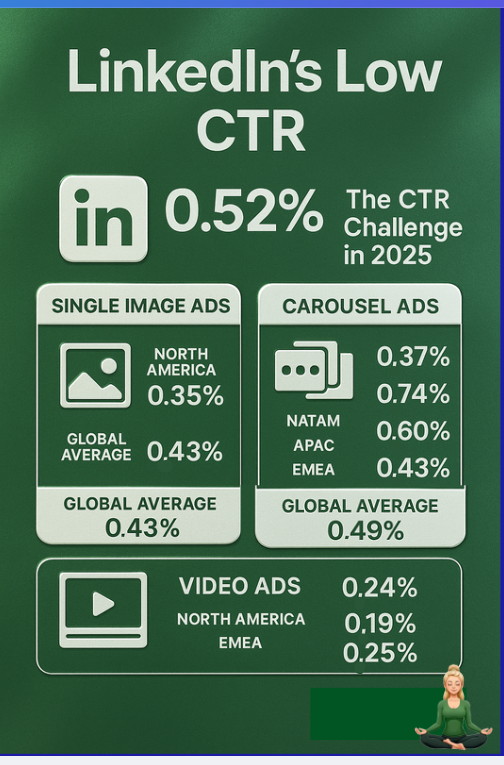
Unlike Google Search, where intent is explicit and a click is likely, on LinkedIn your buyers scroll, notice, and act later.
They might see your ad, get curious, then Google your brand or go direct to your site. You end up crediting SEO or direct, and your automated reports miss LinkedIn’s assist.
The fix?
Don’t anchor on a click-only model. To automate reporting correctly, you must capture view-through interactions and track impressions and engagement at the account level, not just clicks.
Most B2B teams accept this in theory. Doing it in practice is the hard part. Conventional tools fall short for several reasons:
LinkedIn’s Campaign Manager historically offered limited account-level insight. In 2020, the “Company Engagement Report” appeared. In late 2024, it evolved into the “Companies” tab:

You’ll see useful company metrics like paid clicks and paid impressions. This goes beyond pure click tracking.
But it still doesn’t bind engagement to specific ads or campaigns. All company engagement rolls up at the ad account level.
So yes, you get company impressions and engagements. No, you can’t see which ads a given company actually encountered.
Most marketers run many ABM initiatives at once, branching into campaign groups, each with multiple campaigns.
Those campaigns vary by:
Without company-level metrics at the campaign layer, you can’t map intent or run precise automated reporting.
Here’s the layered structure Userpilot uses, for example:
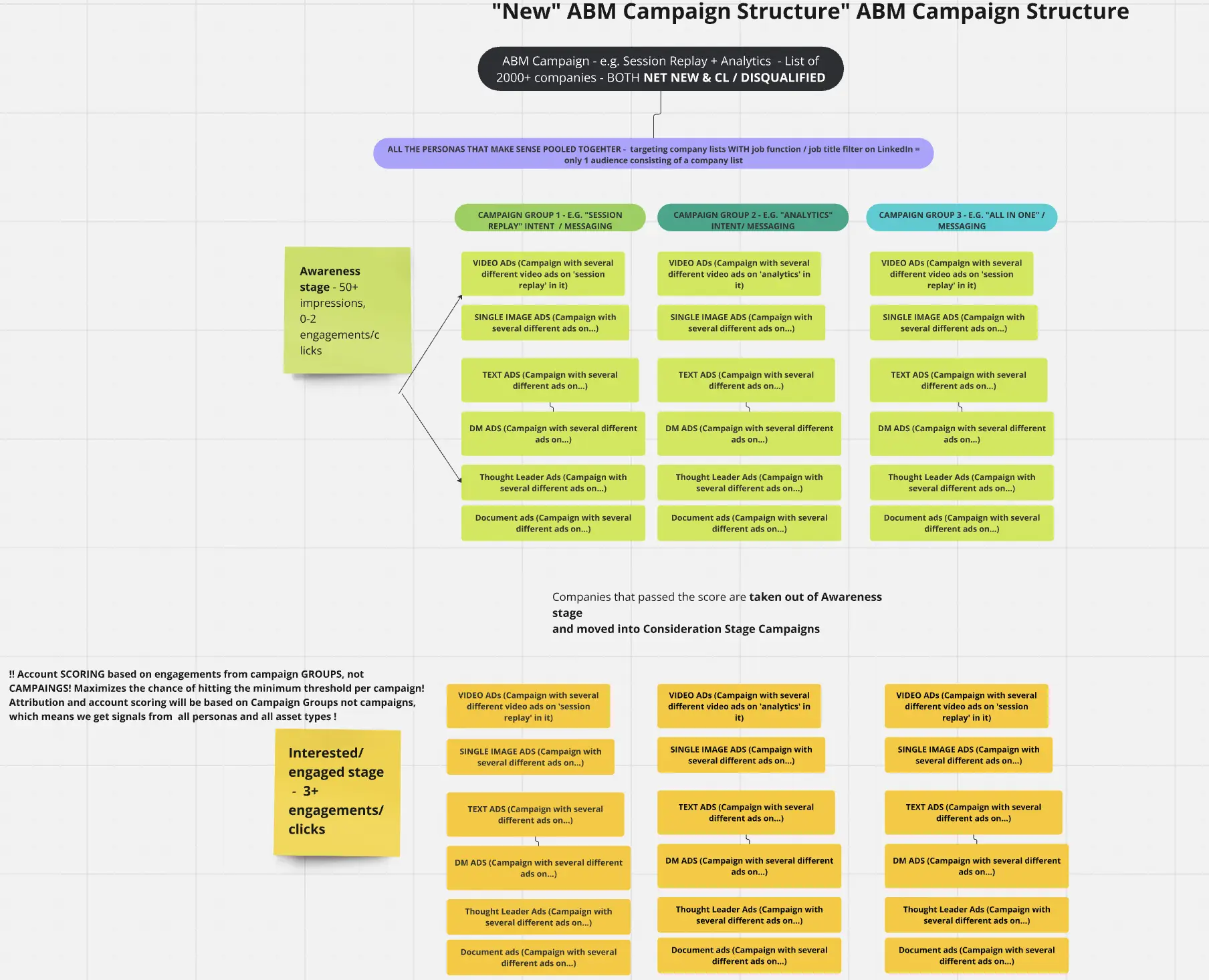
Account-level rollups are too blunt. You need impression, click, and engagement by company for each campaign, campaign group, and ABM program.
Without that campaign-level breakdown, you can’t automate per-campaign reporting or real A/B tests. You don’t know which ads perform and which to cut.
What about tools that claim to reveal which companies visit your site?
Reverse IP services can infer a visitor’s company from their IP.
But they only fire when someone clicks and lands. They ignore view-through. That leaves a huge gap for LinkedIn automation.
Even on click-through traffic, accuracy disappoints (often near 40%, per a Syft study):
Why?
IP matching is brittle. VPNs and shared networks break the mapping.
Many companies don’t register their own IP blocks, so there’s nothing to match:
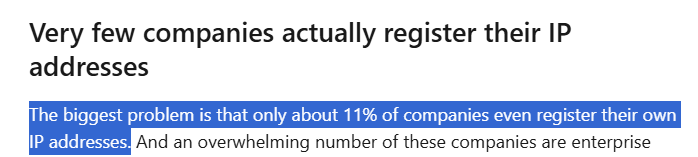
A real example: a B2B team (Userpilot) tried Clearbit, often seen as a top IP tool, to identify companies visiting from LinkedIn ads.
Result?
It revealed one company, their own:
Traditional deanonymization barely helps if your goal is automated, account-level LinkedIn reporting.
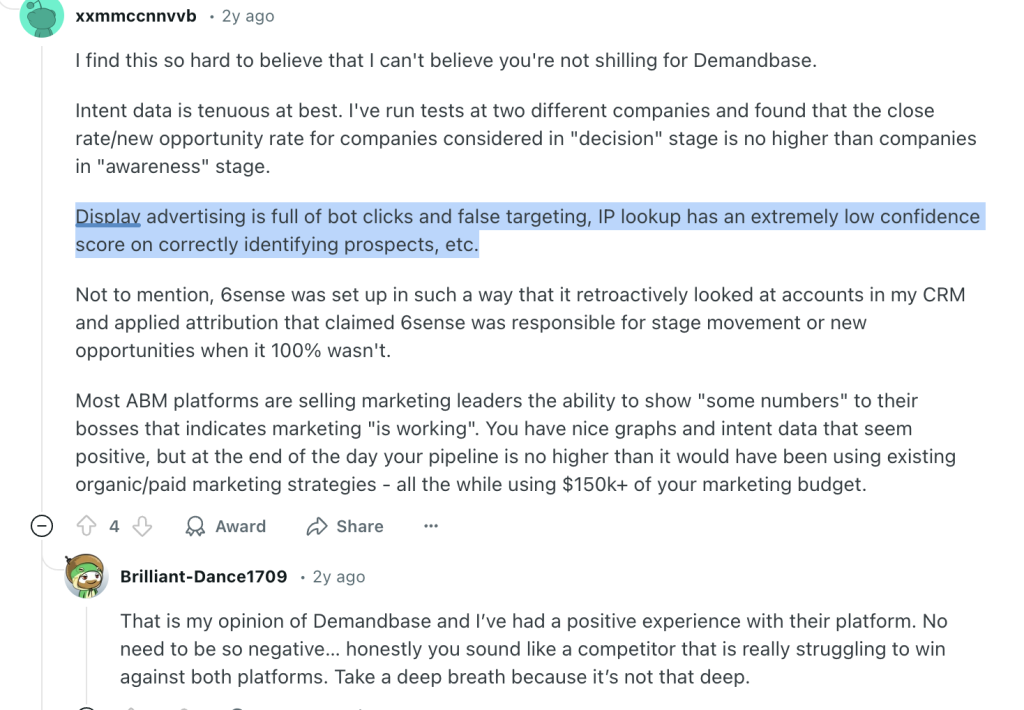
Some teams turn to display networks like AdRoll or Criteo for retargeting and audience matching. These rely on third-party cookies and device fingerprinting to infer company or industry. That still doesn’t solve automated LinkedIn reporting:
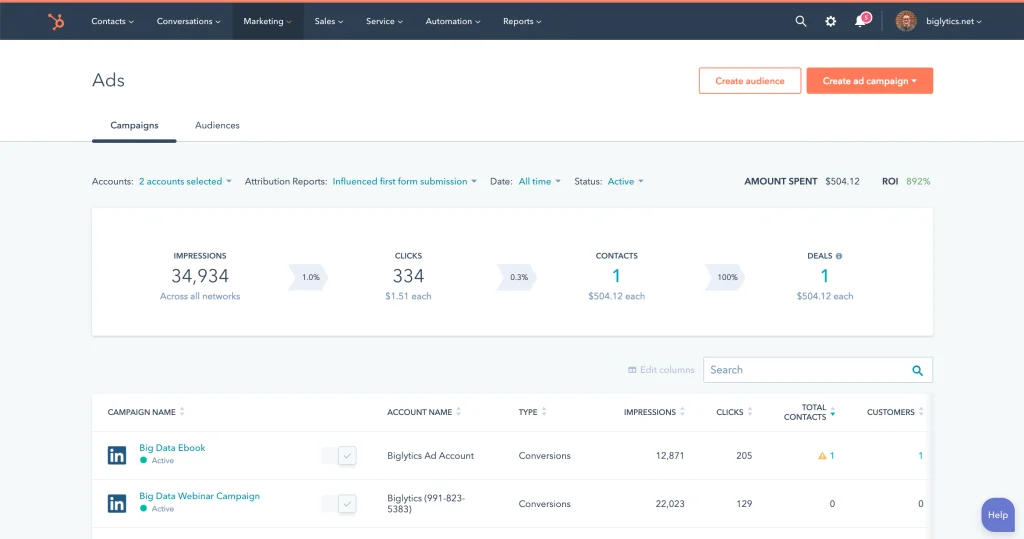
Another route is your marketing automation or CRM integration. For example, HubSpot’s LinkedIn Ads integration.
HubSpot lets you connect LinkedIn Ads, sync lead forms, and manage campaigns. But for automated reporting, it won’t tell you:
You might ask if HubSpot tracking or the LinkedIn Insight Tag fills the gaps. There are still limits:
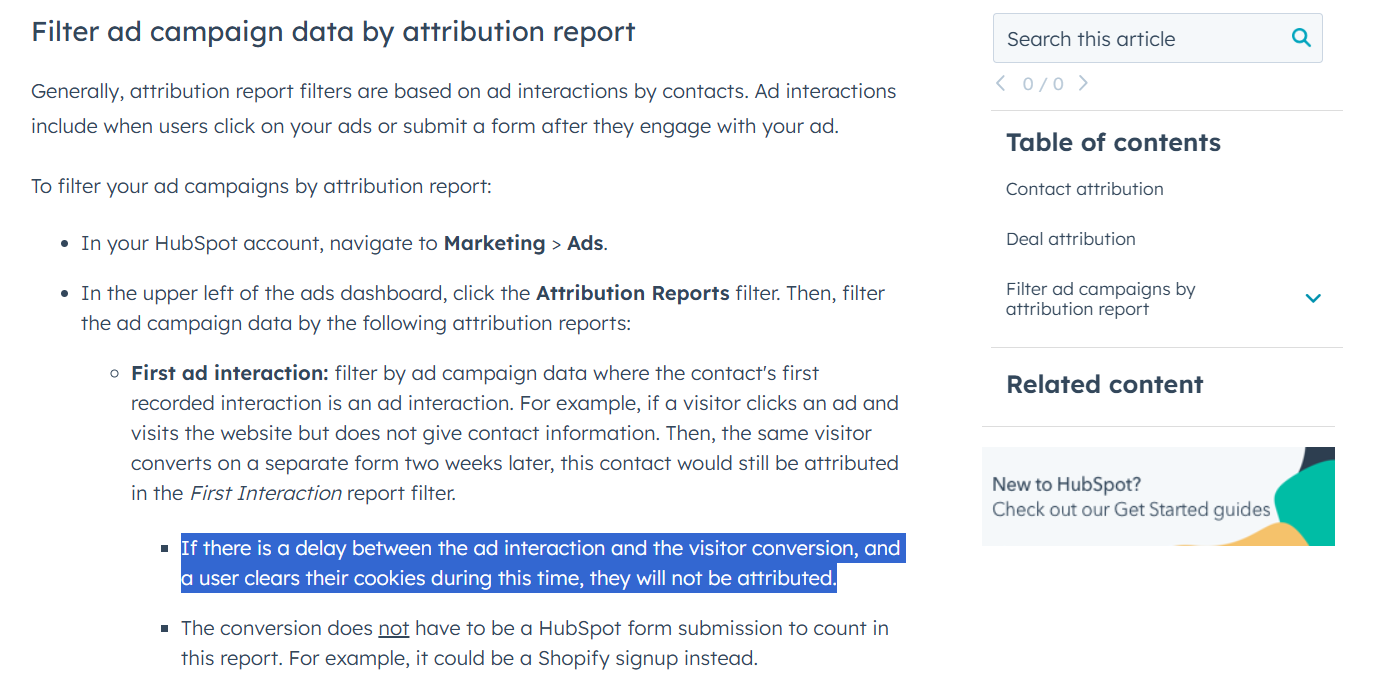
Bottom line(s)?
What you need for true automation is a tool that logs company-level ad engagement (including impressions) for each ad campaign and campaign group, and syncs it into your systems on a schedule.
ZenABM uses LinkedIn’s official APIs to pull rich, account-level engagement for your campaigns. No cookies. No scraping. No guesswork.
Here’s how ZenABM makes automated LinkedIn reporting and ROI attribution straightforward:


Whether a target account clicks or not, ZenABM logs it. It records every company that:
You can attribute influence even without a form fill. If Company X sees your ads 50+ times and later requests a demo via search or direct, ZenABM still credits the assist. If multiple ads ran over time, ZenABM shows each touch. That’s true view-through attribution in an automated pipeline.
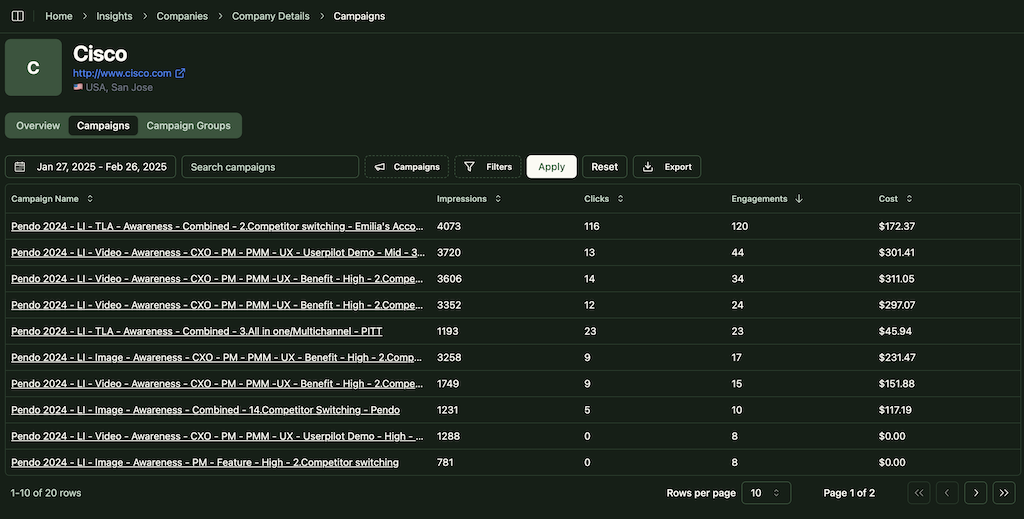
Last-click skews credit. Click volume does too.
ZenABM shows all LinkedIn campaigns that an account interacted with on the path to revenue. You can spread credit fairly. Early thought-leadership touches get their share. Mid-funnel product ads get theirs. Your automated dashboards reflect the whole journey.

No more manual spreadsheets.
ZenABM pushes LinkedIn engagement directly into your CRM as company properties. Fields like “LinkedIn Ad Impressions – Last 7 Days” or “LinkedIn Ad Clicks – Last 7 Days” stay fresh. You can report, score, and trigger sequences based on live ad engagement.

ZenABM includes real-time engagement scoring.
It weights recency, frequency, and interaction type. The “LinkedIn Engagement Score” acts like intent. When a score surges, ZenABM can alert sales and route the account in your CRM.
For example, when a threshold is crossed, the account can be assigned to a BDR automatically:
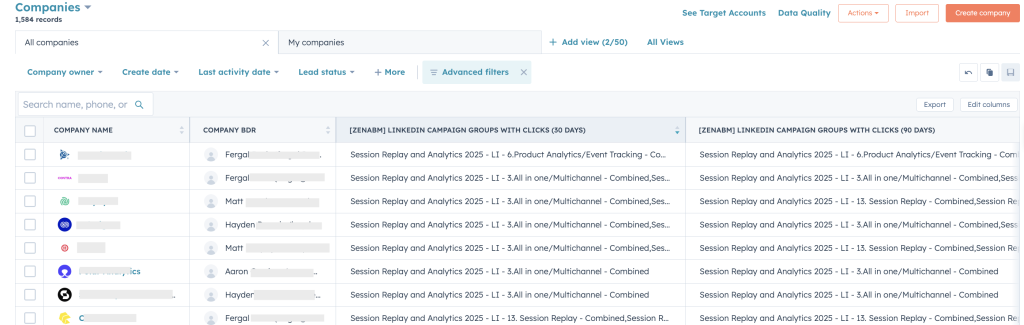
In ZenABM, every campaign or group can be tagged with its intent theme (feature, use case, pain point).
ZenABM clusters engaged companies by that intent so reps can lead with what prospects care about.
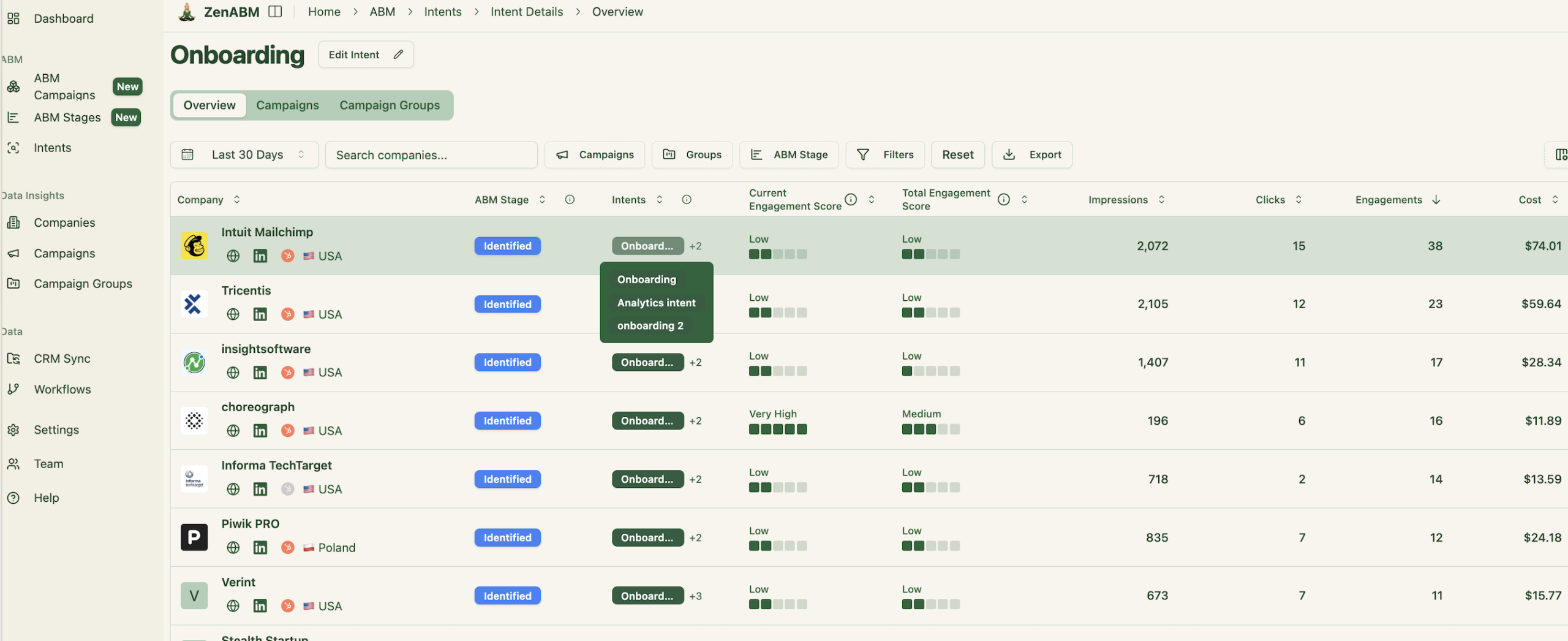

ROI needs a clean path from spend to dollars.
ZenABM maps company-level engagement to opportunities and deals in your CRM. It matches engaged accounts to open and won deals. Your automated reporting shows how ad campaigns contribute to revenue, not just clicks.
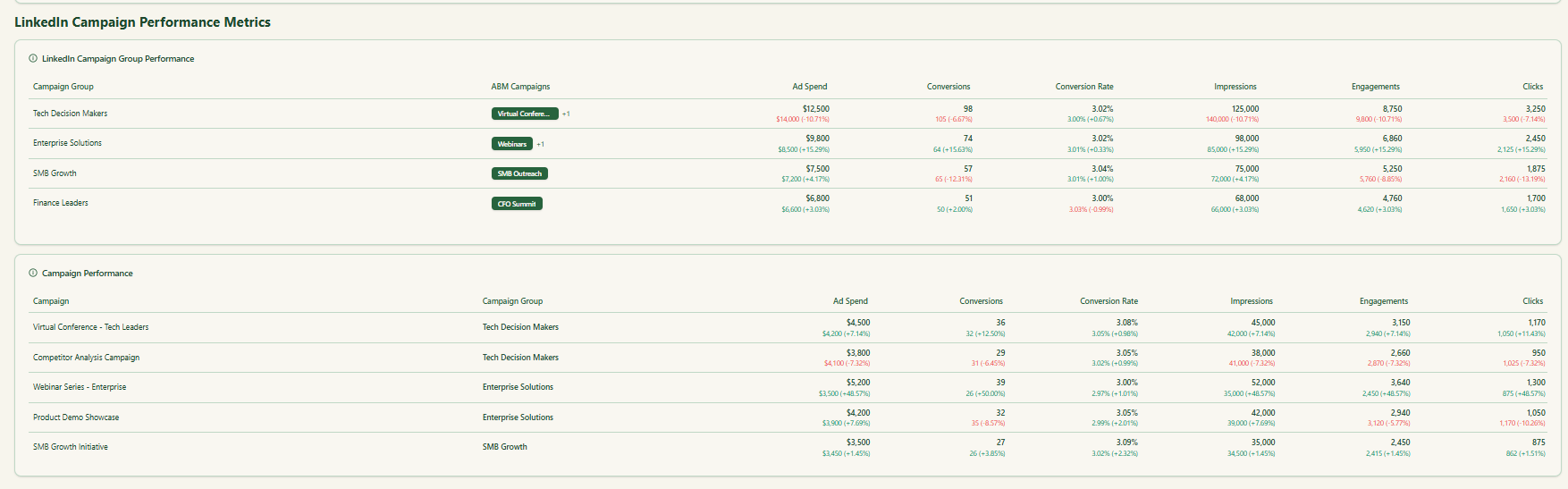
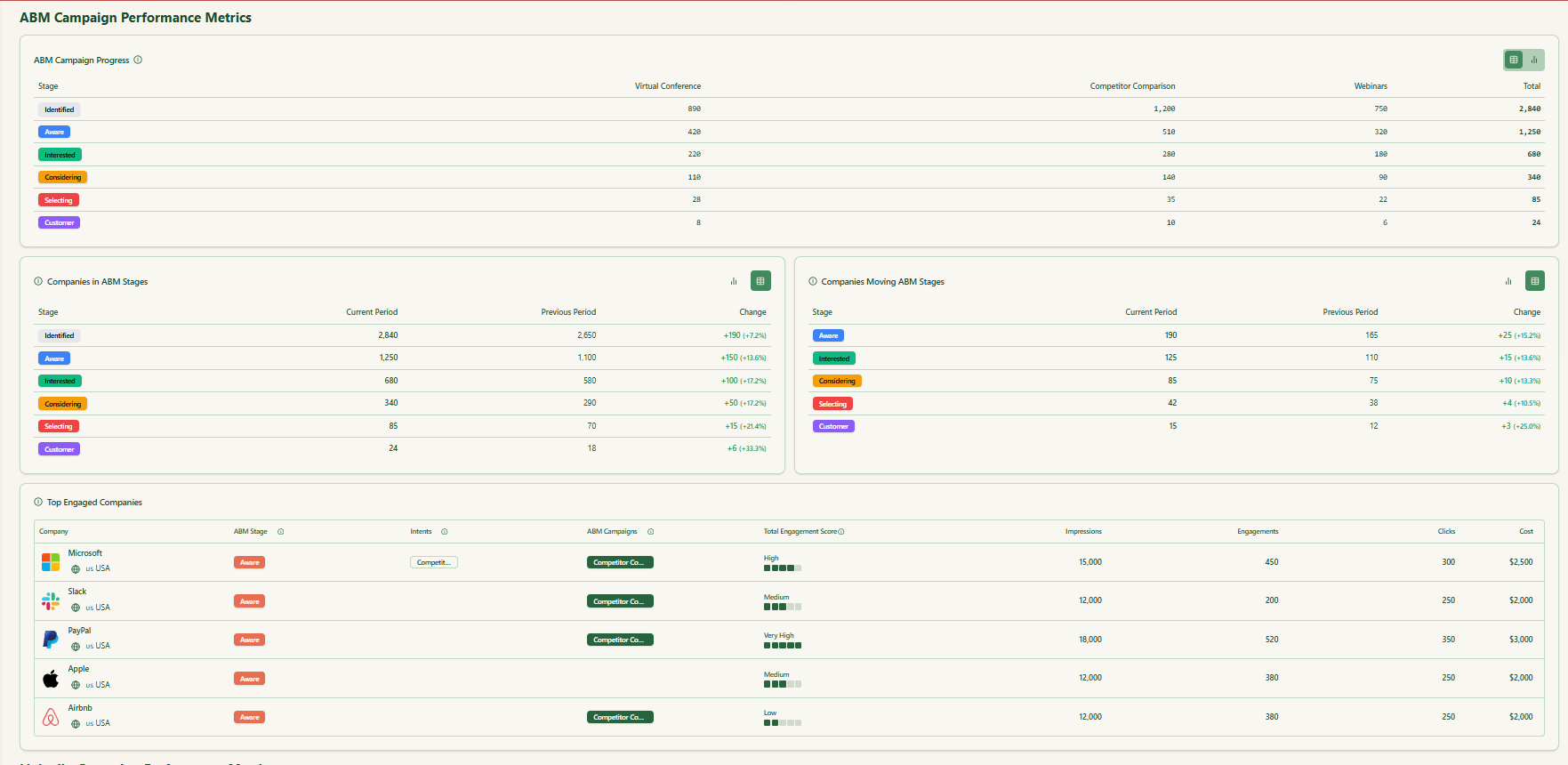

Because ZenABM is built for ABM, it ships with dashboards that highlight what matters. No custom SQL required. You get impressions vs engagement, pipeline influenced, ROI or ROAS, top engaged accounts, and more. Everything updates on schedule.
Lastly, ZenABM’s method is sanctioned by LinkedIn. LinkedIn is cracking down on scraping:
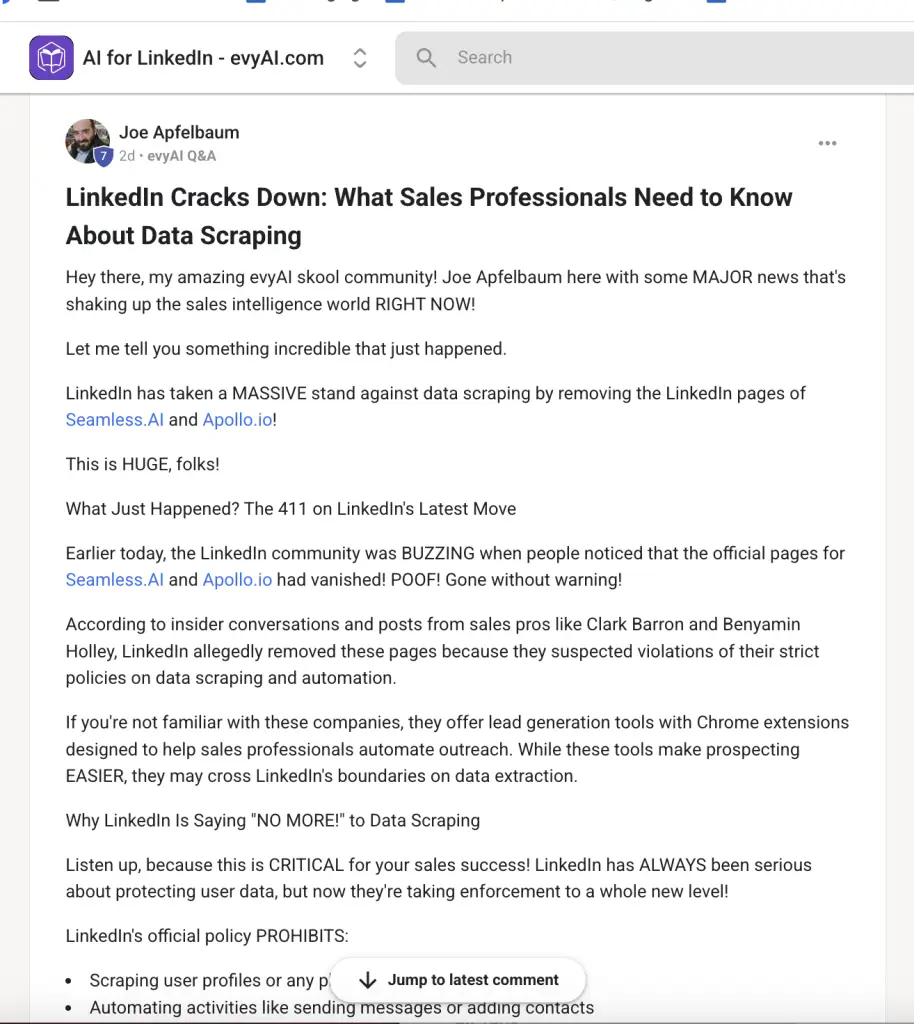
And on automation bots:
![]()
With ZenABM, you stay safe. Data comes from LinkedIn’s official API. You get rich signals for automation without risk to your account or compliance. It’s first-party, reliable data at the source.
Automated LinkedIn reporting is not about tallying clicks. It’s about seeing the full account journey from first impression to revenue. In B2B, with long cycles and many touchpoints, last-click views fall short. They miss the early assists that prime demand.
Shift to an account-level, campaign-level data model. Capture impressions, engagement, and clicks per company and sync them to your CRM. ZenABM makes this practical with first-party data, fair attribution, live scoring, and out-of-the-box dashboards. When you see which ads move accounts forward, you can scale what works.
Ready to ditch manual exports and build a reliable pipeline?
Try ZenABM now and automate LinkedIn Ad Reporting with company-level accuracy.