
LinkedIn provides two native ways to capture conversions from your LinkedIn advertising: the Insight Tag and the Conversions API (CAPI).
Most CRMs also include options to track LinkedIn ad conversions, such as HubSpot Marketing Attribution.
In this guide on how to track ABM conversion rates from LinkedIn ads, I will show how each method works, where they miss credit, and how to record every LinkedIn ad conversion in your CRM with utmost accuracy using ZenABM.
LinkedIn’s native tracking uses the Insight Tag, a site script and cookie, and CAPI, server events. Both focus on clicks or active cookies. If a session breaks or someone only views an ad, the conversion usually goes unattributed. GA4 and HubSpot still lean on clicks or UTMs.
If you want ABM conversion rates that reflect true influence, capture every impression, like, comment, and click at the company level, then sync it to your CRM. ZenABM does exactly this by pulling company engagement per campaign from LinkedIn’s API and mapping it to deals and revenue.
LinkedIn’s conversion stack has two parts:
The Insight Tag is a small JavaScript snippet placed in your site header or footer, typically through your CMS or a tag manager.
Once active, it records visitor activity, including page views, clicks, referring URLs, IP address, device and browser details, and timestamps.
A LinkedIn cookie helps match site activity back to a LinkedIn member profile.
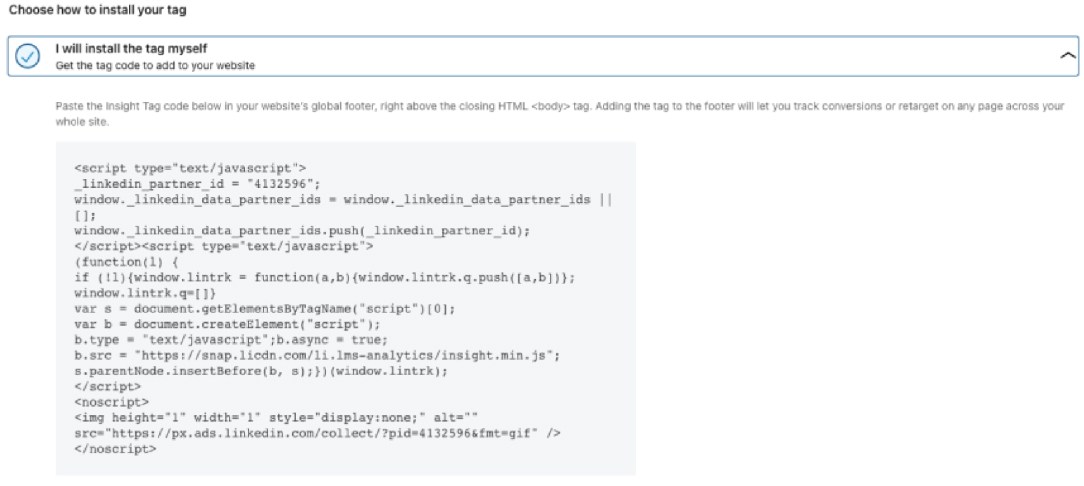
In Campaign Manager, you create conversion rules, for example, Thank You page loads or button clicks, and connect them to campaigns. Any activity that matches those rules appears as conversions in your LinkedIn reports.
CAPI is a server-to-server integration.
You define conversion criteria in Campaign Manager the same way you do for the Insight Tag.
Then you send events directly to LinkedIn using the /conversionEvents endpoint.
Each payload includes the rule ID, timestamp, optional value, and one or more identifiers, for example, a SHA-256 hashed email or the LinkedIn cookie ID.
This approach lets you send online and offline conversions, including closed revenue or phone calls captured in your backend or CRM. LinkedIn deduplicates events when Insight Tag and CAPI both report the same conversion.
Here is how to set up the tag and CAPI:
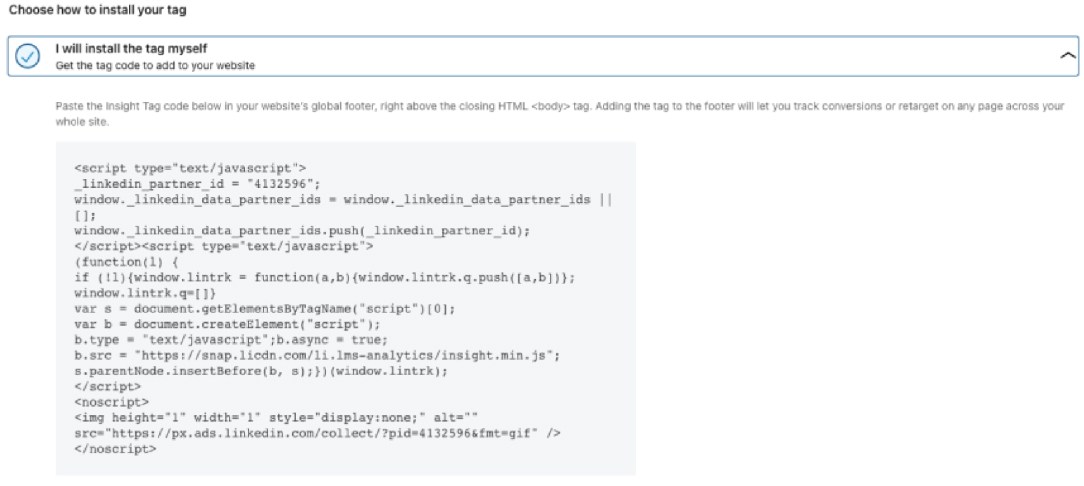
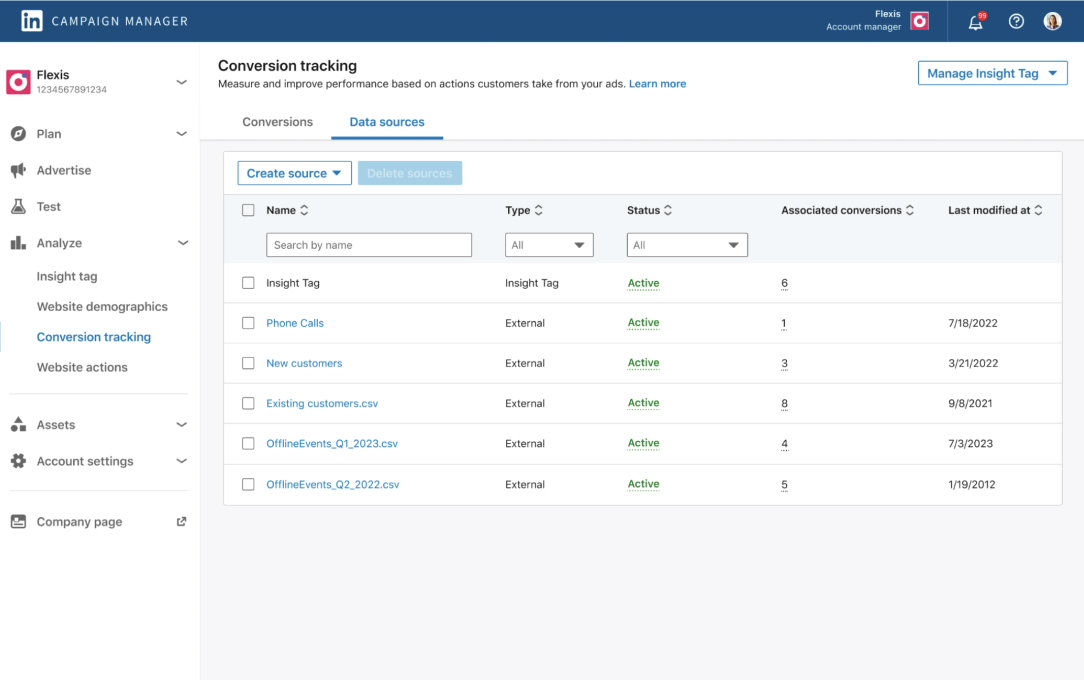
In Campaign Manager:
LinkedIn supports:
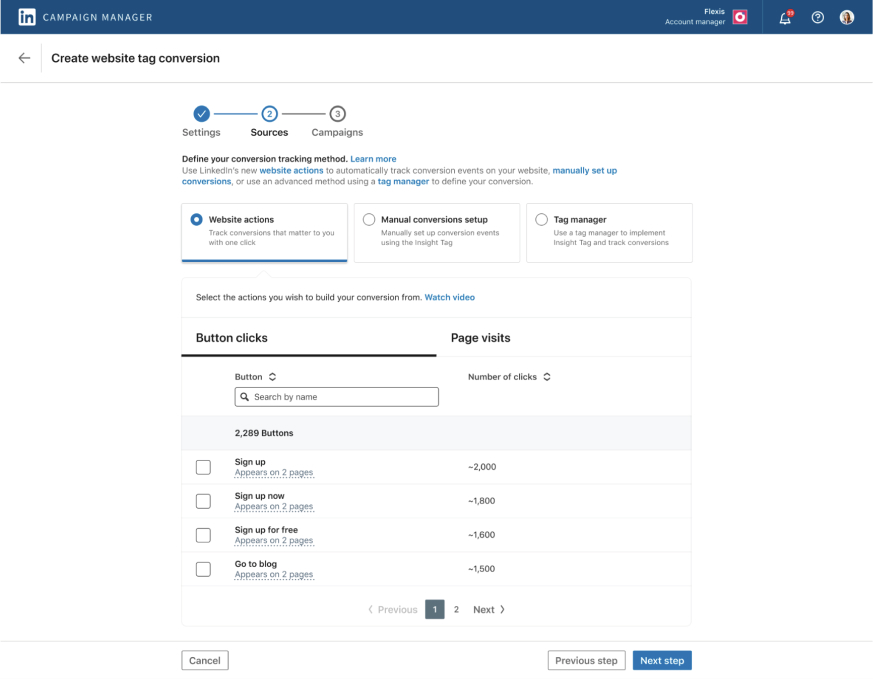
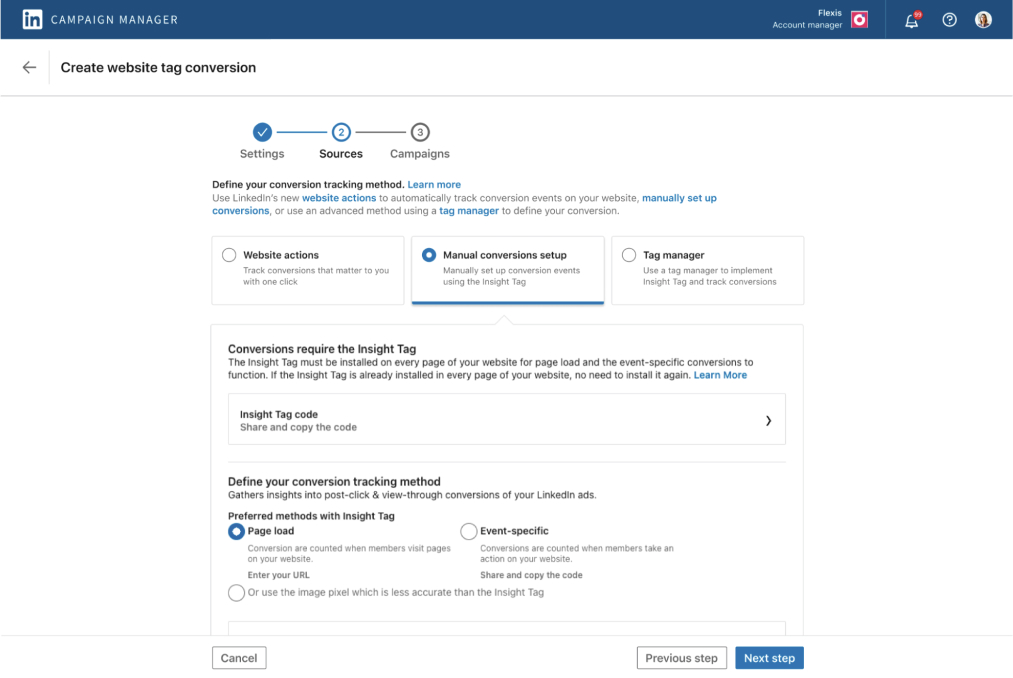
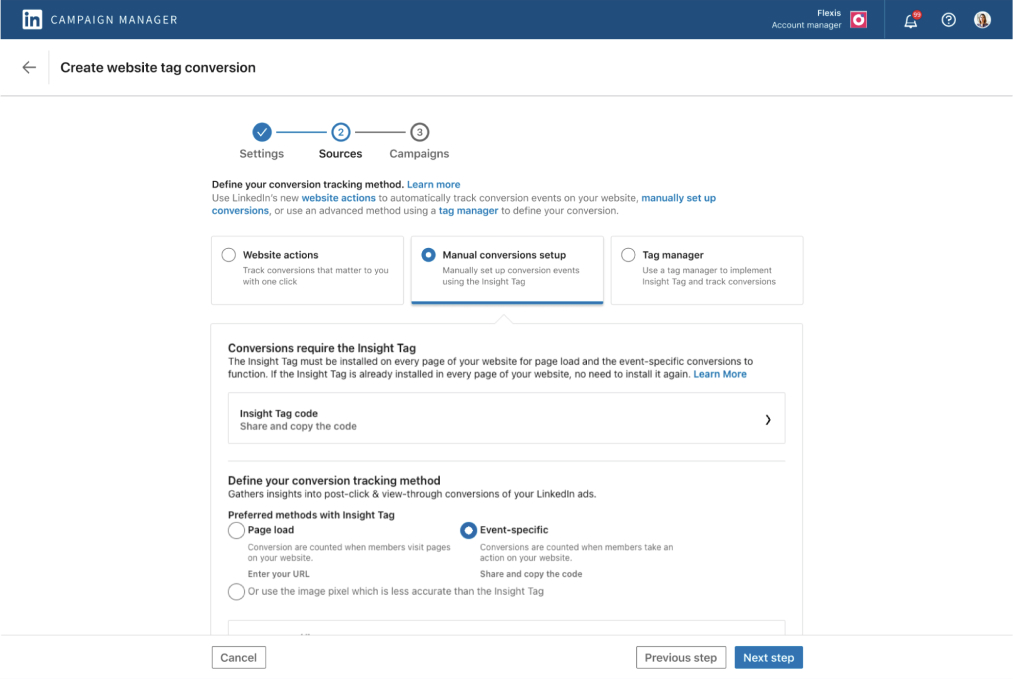
Work with a developer or partner to:
/conversionEvents with the rule URN, timestamp, value, and user identifiers.Tip: Use Insight Tag and CAPI together for fuller coverage. LinkedIn will merge duplicates.
Reports for both methods appear together under the Conversions & Leads tab in Campaign Manager.
LinkedIn uses last touch attribution by default and lets you choose the conversion window. Longer windows are common in B2B to reflect longer sales cycles.
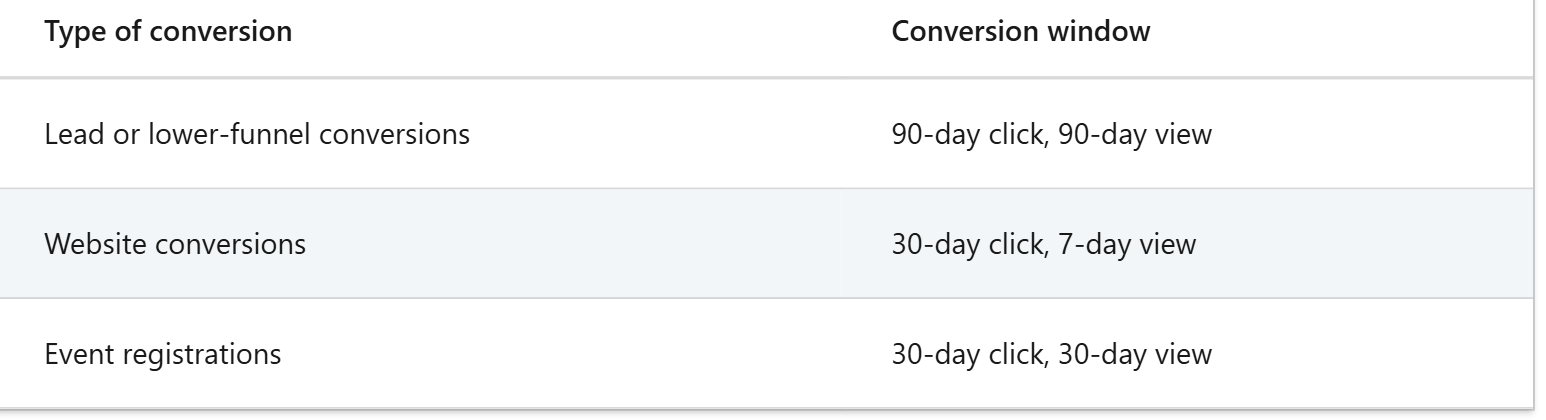
Learn more about attribution models in the LinkedIn help centre.
Both the Insight Tag and CAPI monitor site activity.
LinkedIn ads are often seen, not clicked. They build awareness more than CTR. Viewers who convert later through another channel are common.
The Tag or CAPI will not credit such conversions to LinkedIn.
Cookie reliance makes it worse. If the ad click happens in one session and the conversion fires in another, the Tag usually misses the link.
In short, the Insight Tag and CAPI do not see awareness from LinkedIn ads, and they also miss click through attribution when sessions are split.
Teams add GA4, HubSpot, or IP lookup tools to patch gaps. The same click and cookie limits still apply.
GA4 has no direct LinkedIn integration. You must append UTM tags, for example ?utm_source=linkedin&utm_medium=cpc, to each ad URL. GA4 will then attribute sessions and conversions to LinkedIn Ads. It still only tracks clicks. View through influence remains invisible. If cookies expire or are cleared, sessions often fall into Direct.
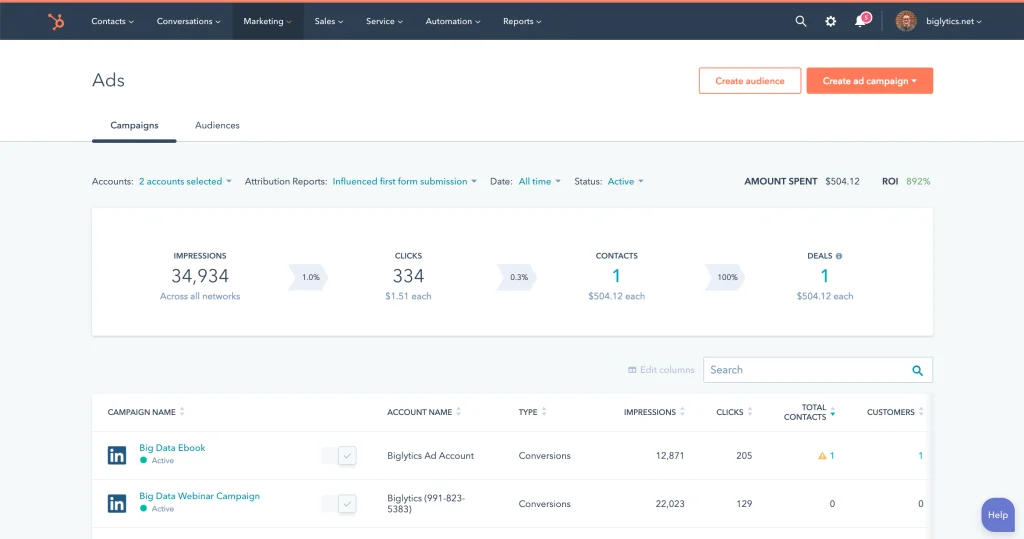
HubSpot auto tags and syncs click-driven leads, such as Lead Gen Form submissions, back into CRM. If someone only views an ad or returns later in a different session, HubSpot will not attribute that conversion to LinkedIn.
Clearbit, Leadfeeder, and KickFire match IPs to companies. They reveal account visits without a form fill. They still need a click to register a session. VPNs, shared networks, and remote work reduce accuracy.
The result: Insight Tag, CAPI, GA4, HubSpot, and IP lookup tools depend on click or cookie continuity. Break the click-to-conversion chain and you lose credit. View through impact disappears, and your CRM never sees the assist.
To connect LinkedIn ad touchpoints to CRM records and report real ABM conversion rates, you need:
ZenABM is built for LinkedIn ads in ABM.
It pulls first-party data from LinkedIn’s API, no cookies or IP lookups, maps every impression and engagement back to companies, then pushes that data to your CRM automatically.
Core Features:
ZenABM records every company that:
It maps company engagement to each specific ad and campaign. You see which ads influenced the account that later converted, not just whether LinkedIn played a role. 

ZenABM pushes LinkedIn ad metrics into your CRM as company properties:

It also matches engaged companies to deals in your CRM, so you can see the pipeline and revenue influenced by ads:

ZenABM calculates real time and all time engagement scores: 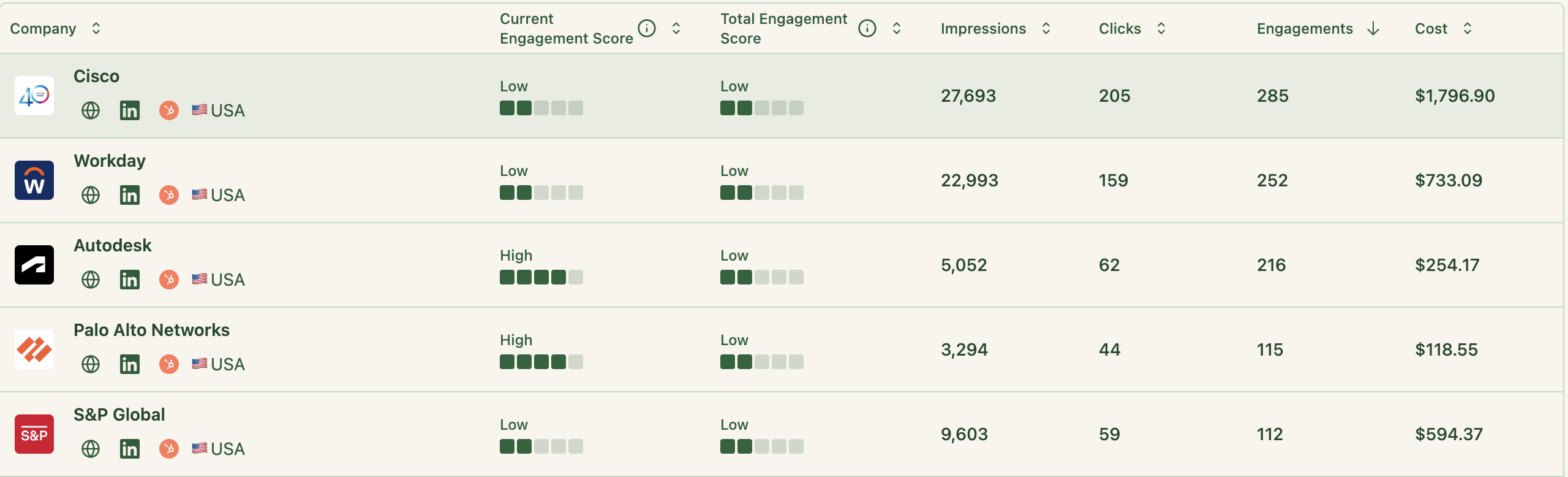
It tracks the ABM funnel stage for each account based on thresholds you set:
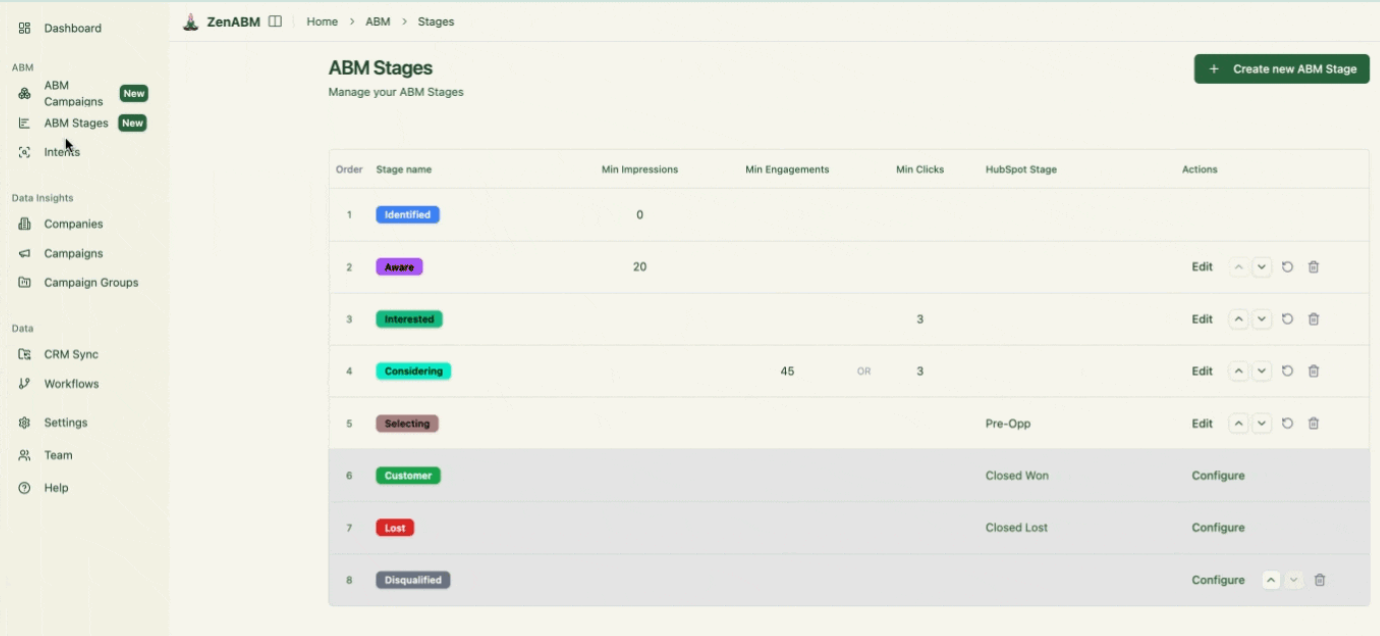
Then it assigns hot accounts to your BDRs in your CRM:
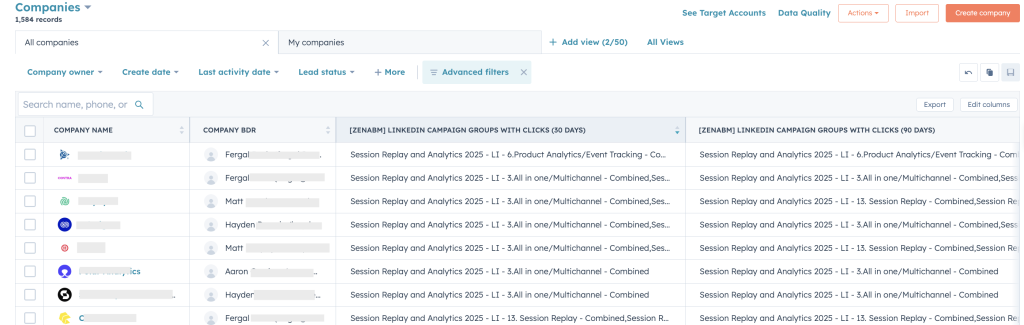
No need to build your own reports.
ZenABM includes dashboards for ROI, ROAS, pipeline influenced, and more.

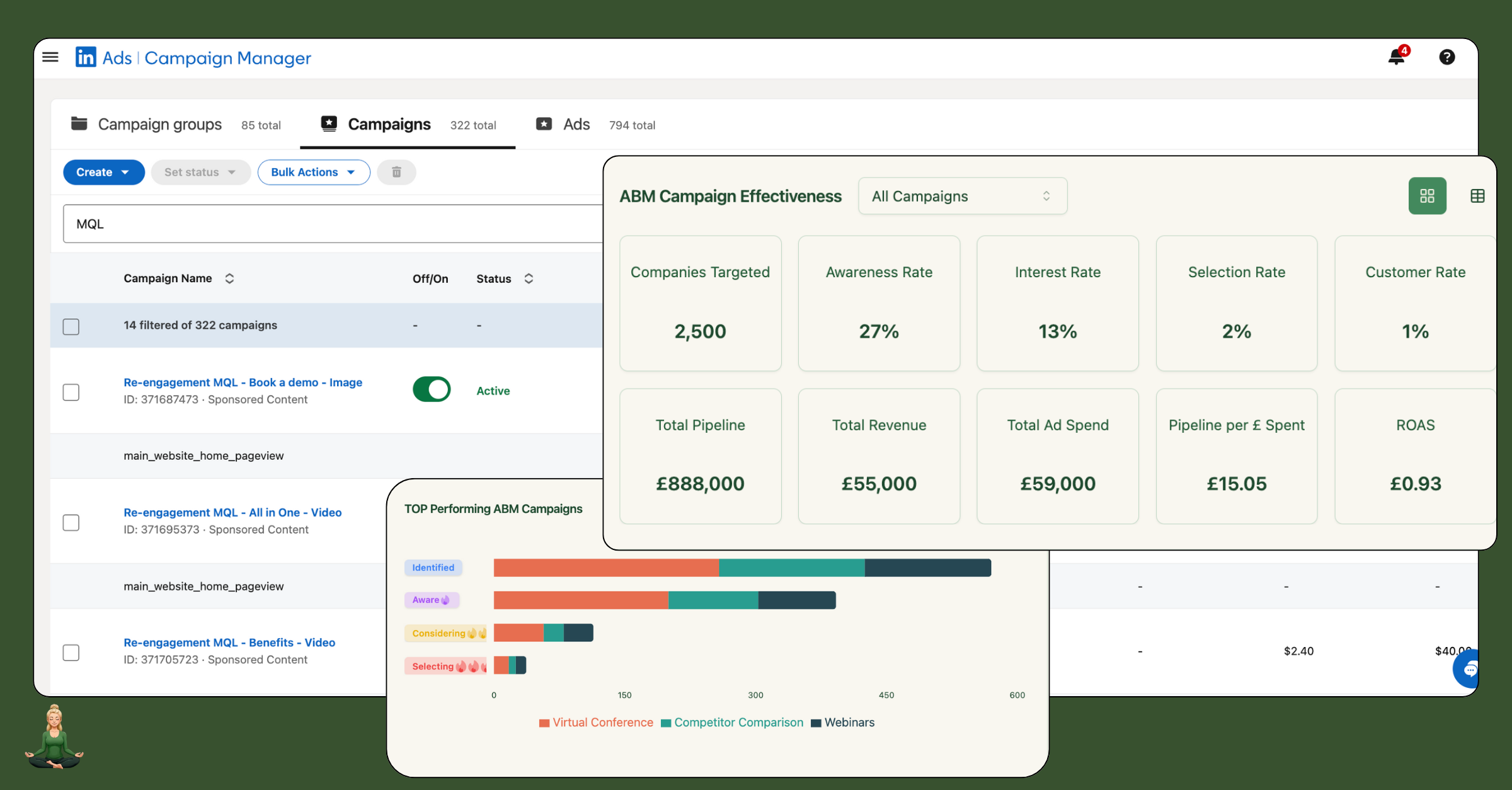
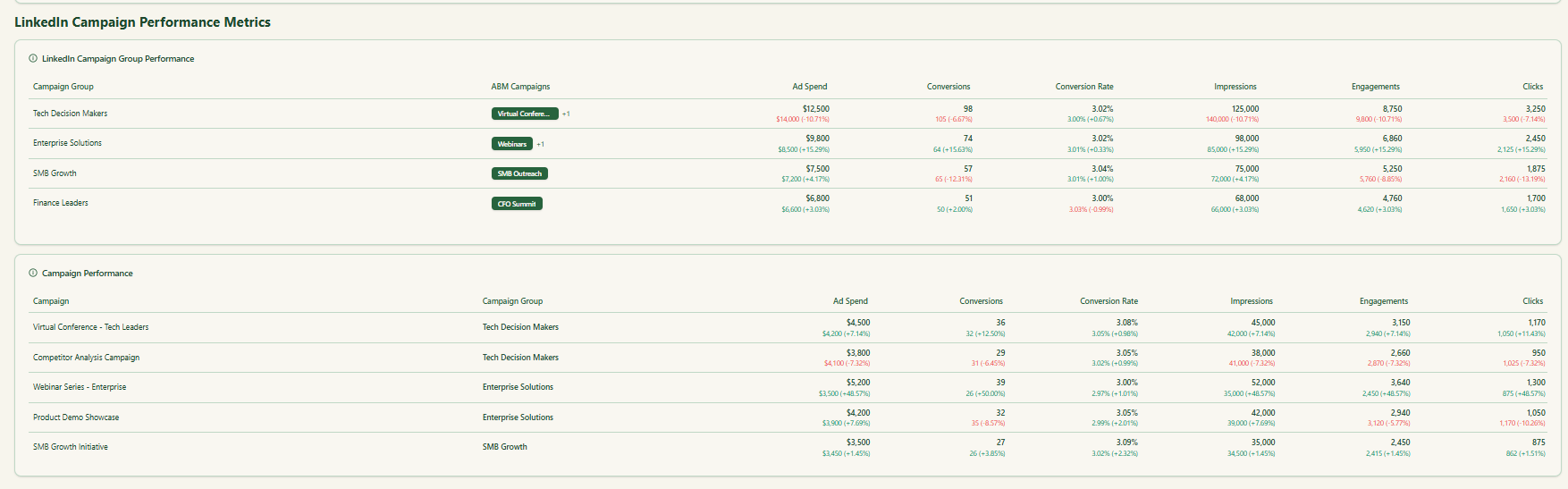
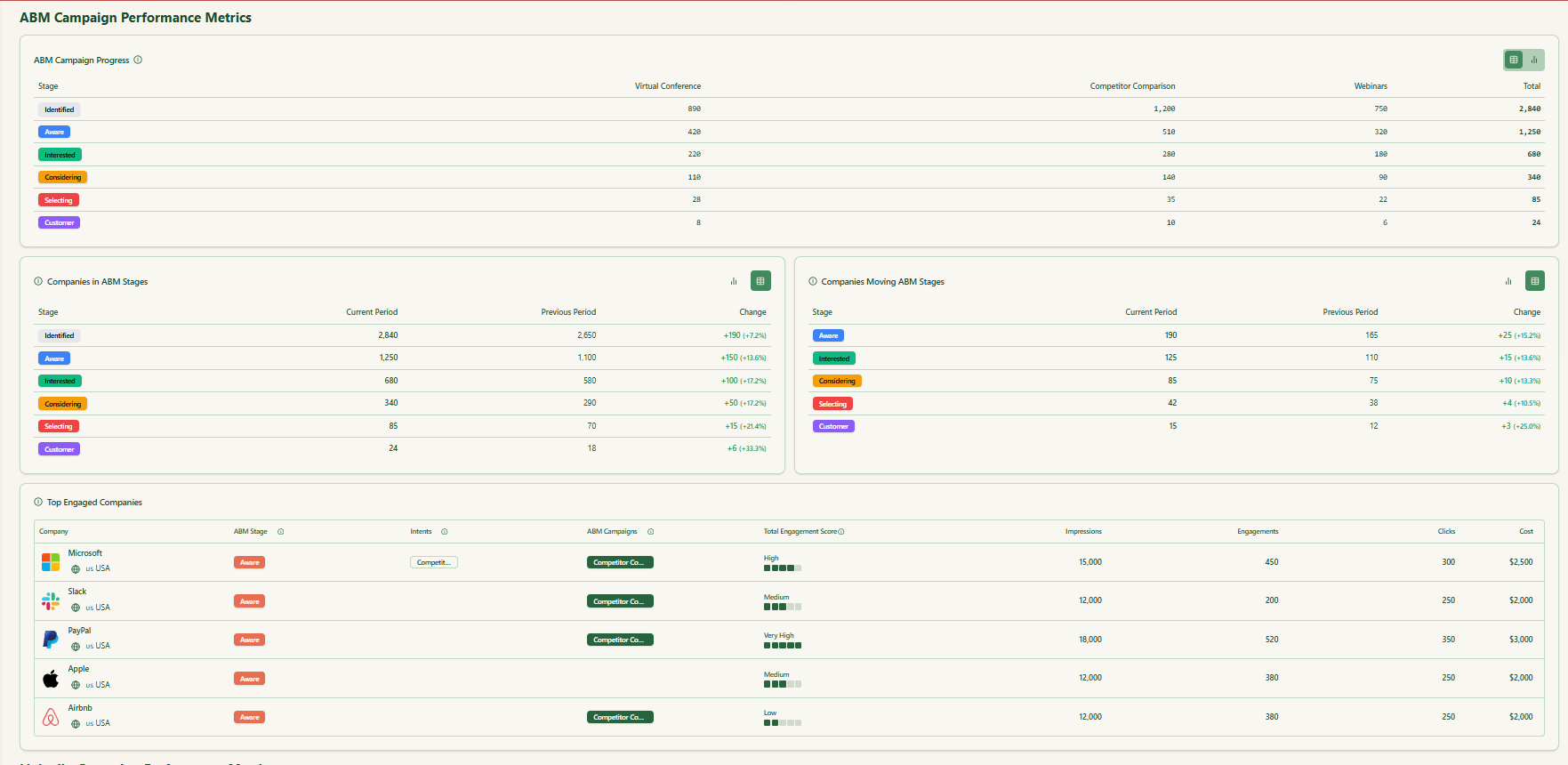
ZenABM provides out-of-the-box campaign groups, objects, and customizable ABM stages that keep account workflows consistent and fast.
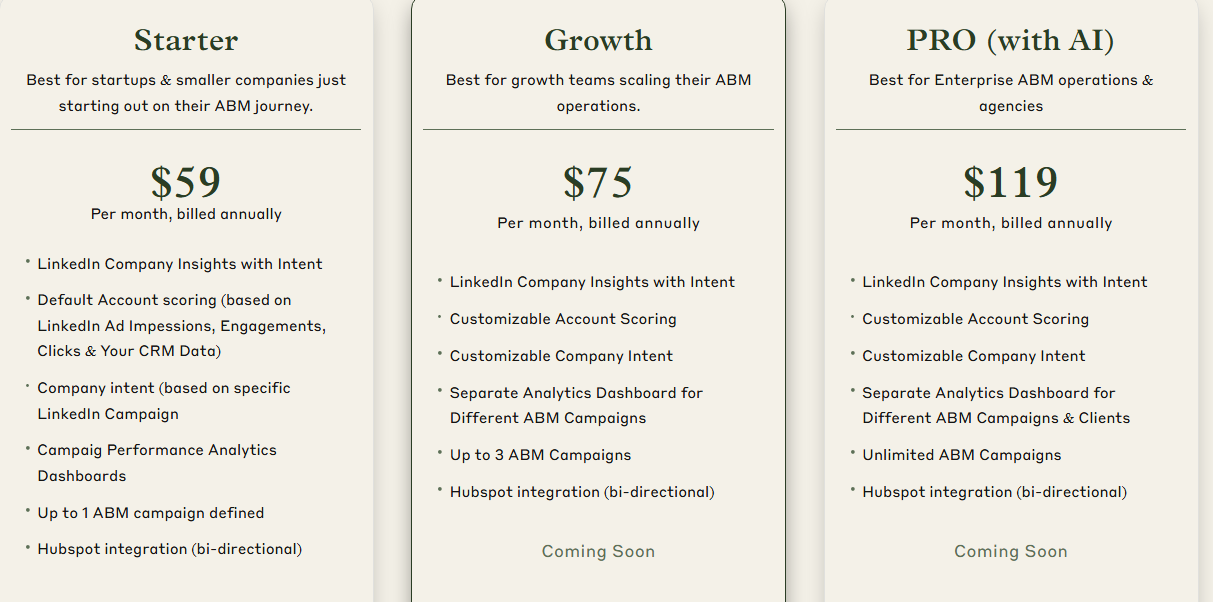
ZenABM offers three transparent plans:
All plans include a free trial. Book a demo or start your free trial today.
Click-based systems miss influence whenever cookies reset or sessions split. View through exposure rarely gets credit. If you want to report ABM conversion rates from LinkedIn ads accurately, capture every impression and engagement at the company level and sync them to your CRM so you can connect touchpoints to pipeline and revenue.
ZenABM automates this end-to-end, so you do not miss conversions that matter. Try ZenABM and track every LinkedIn ad conversion with precision in your CRM.