
In this article, I have compared 6sense vs. Common Room based on their features, pricing, and ideal uses to help marketing and sales teams decide which one fits their account-based marketing strategy.
I’ll also show you how ZenABM can be a lean, affordable alternative or a complementary layer to these enterprise ABM tools due to its unique features.
Read on…
In case you’re short on time, here’s a quick overview:
6sense is an AI-powered B2B ABM platform recognized for revenue and sales intelligence capabilities.
It helps revenue teams answer questions like “Who is showing intent” and “Which accounts deserve priority now” by combining large-scale data with machine learning.
The feature set is extensive for marketing and sales teams and is aimed at mid-sized and enterprise organizations.
Here are the highlights:
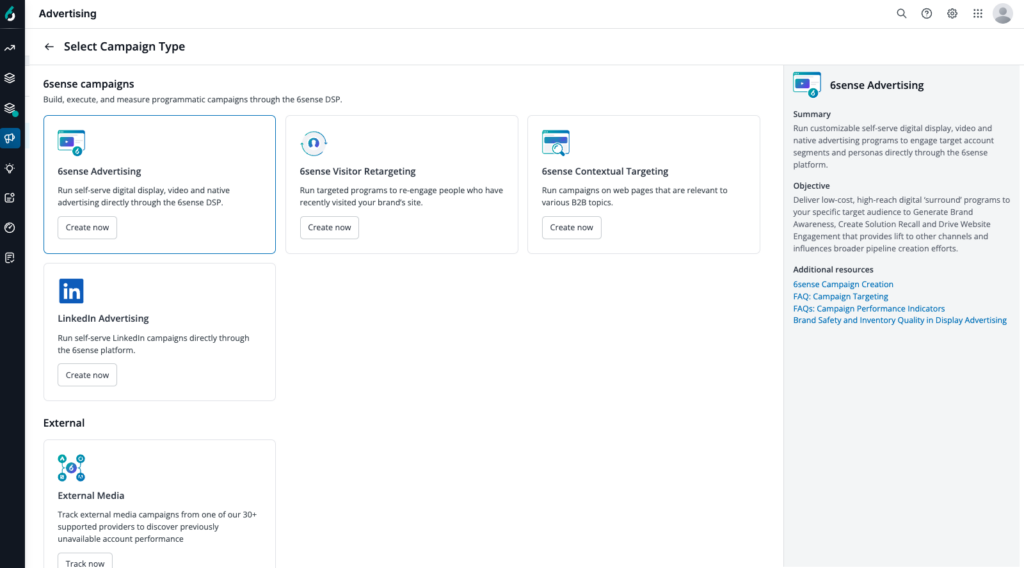
6sense provides a B2B DSP and integrations to activate ads across display, video, CTV, LinkedIn, Facebook, Google Ads, and more.
Teams can build dynamic audiences using firmographics, technographics, intent keywords, CRM data, and similar inputs to tighten targeting.
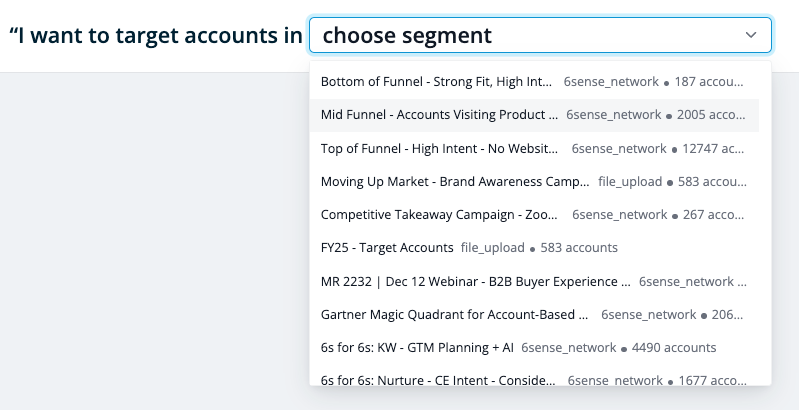
Orchestration allows ads, email, and sales outreach to coordinate based on account behavior.
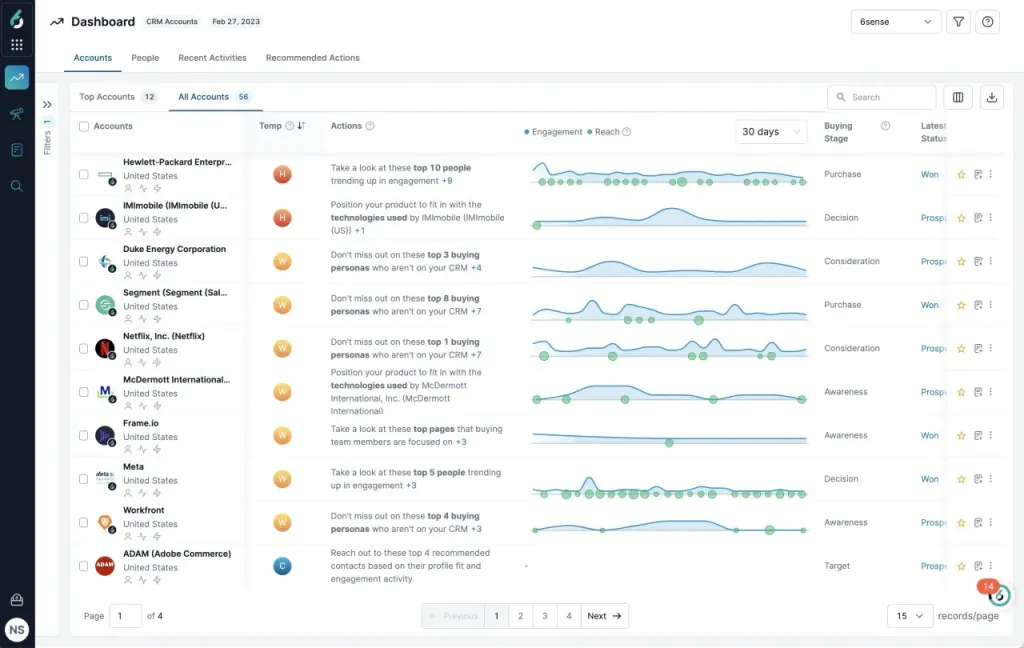
6sense’s signature capability is its AI-driven intent and predictive scoring.
It blends first-party signals such as website visits, second-party data from review sites, and third-party intent around B2B search and content to produce a 0 to 100 score.
Those scores map to buying stages and conversion likelihood.
For instance, 6sense’s predictive analytics can notify sales when an account spikes on certain research topics or hits key pages, indicating potential in market status.
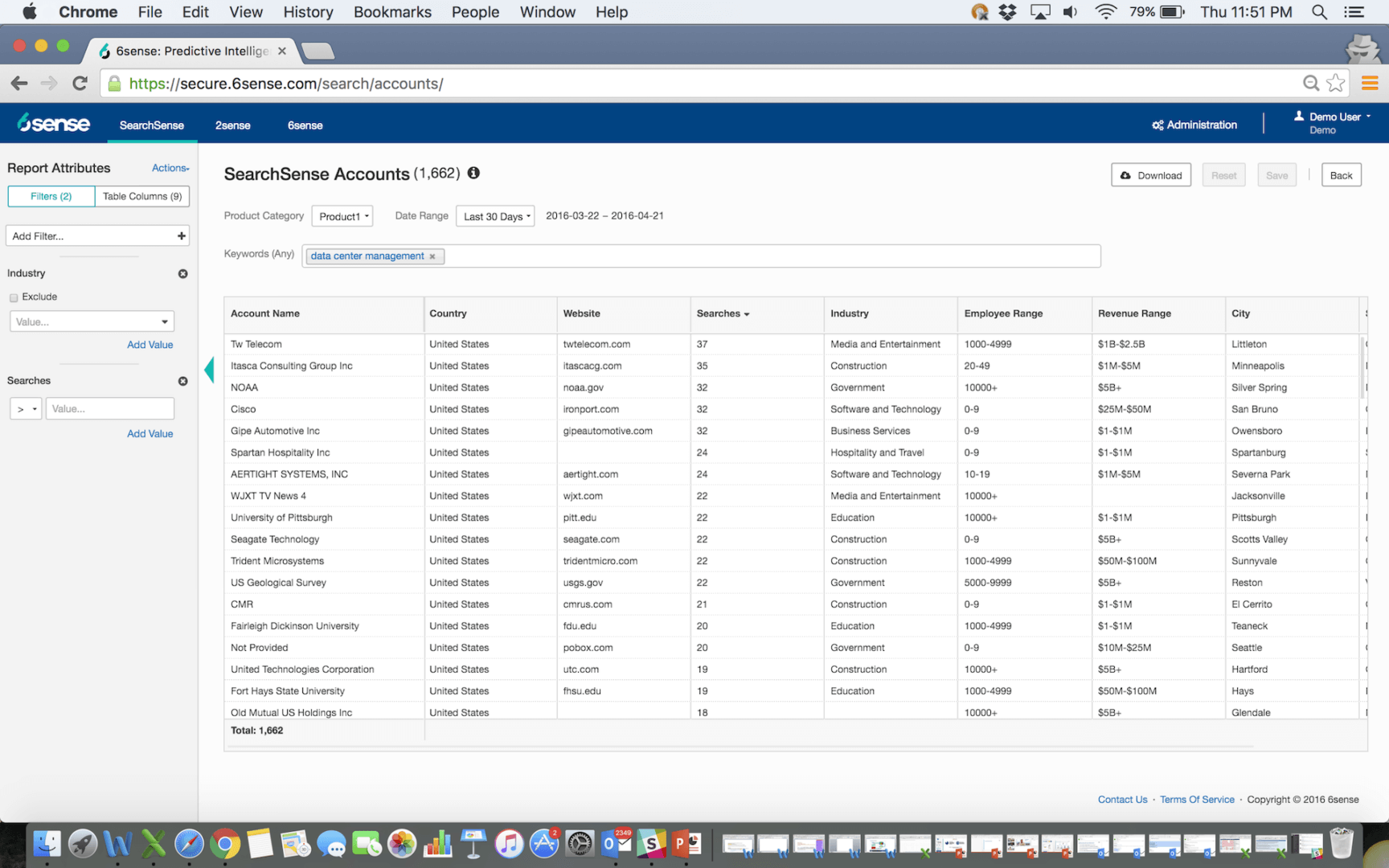
This gives sales a proactive way to focus on high-intent accounts.
Pro Tip: Ditch unreliable third-party keyword surges for stronger first-party intent.
ZenABM captures qualitative first-party intent by recording which LinkedIn ads a company engages with, delivering specific signals teams can act on.
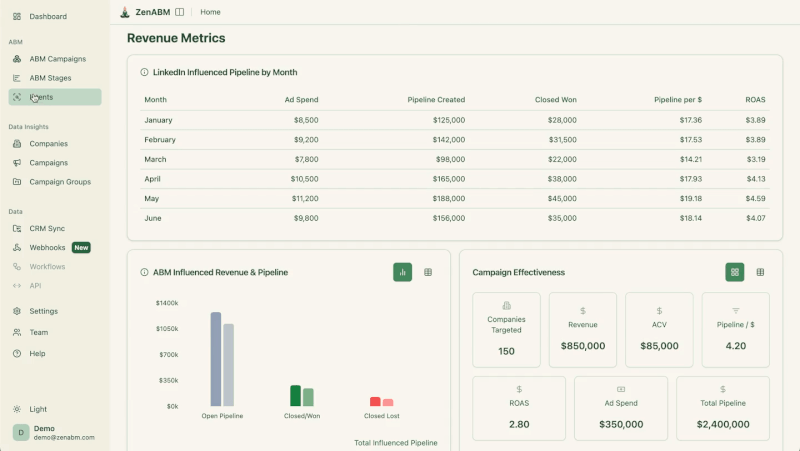
For example, the Userpilot team built full ABM plays around this method, tagging campaigns by pain point and then leaning into BOFU ads based on each account’s engagement pattern.
Their campaign structure:
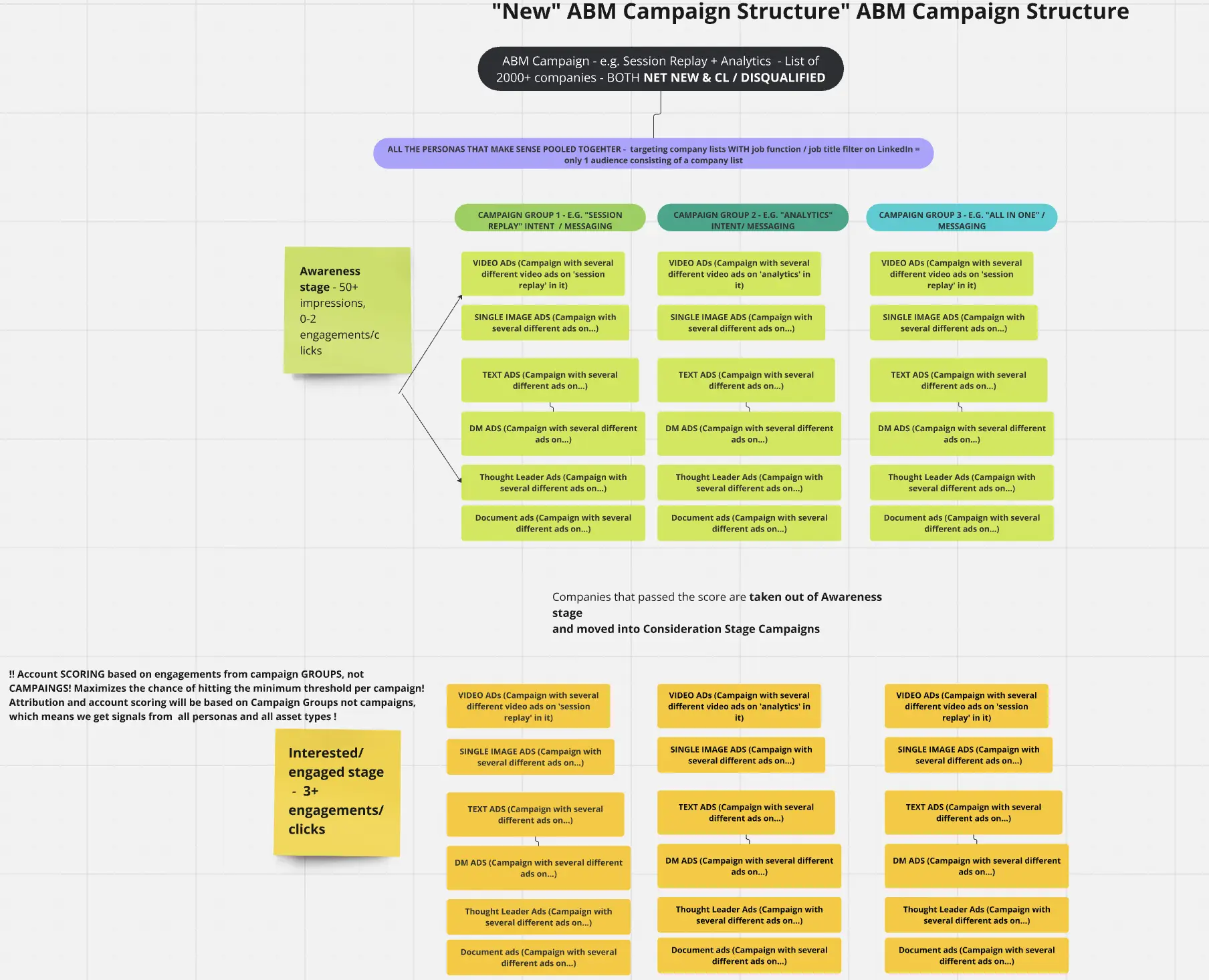
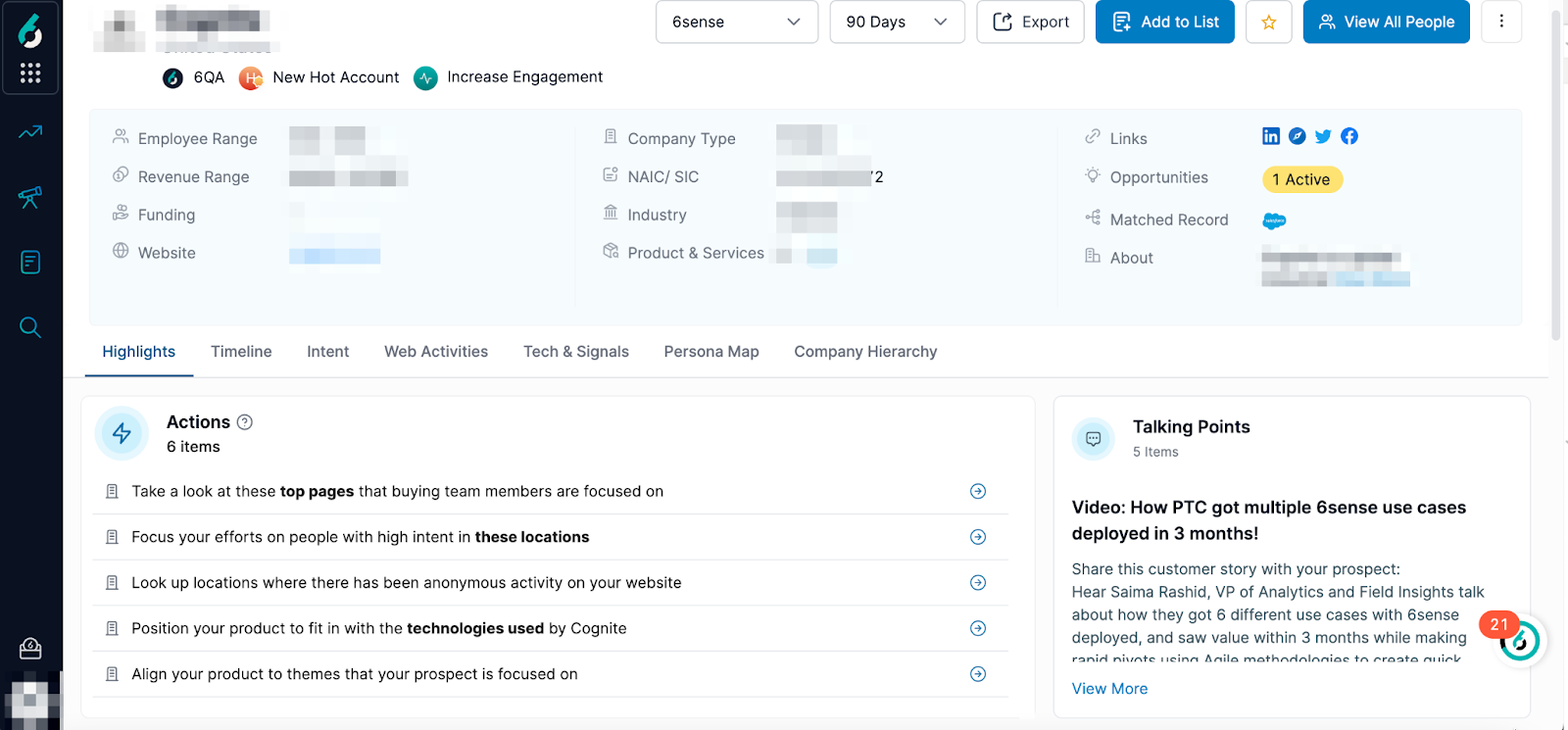
6sense builds comprehensive account profiles with firmographics, technographics, key contacts, and behavioral context.
It often supplements with third-party enrichment for contact data. Some users note international coverage can vary.
The sales intelligence features, such as buying committee mapping and next best action guidance, give reps the context they need.
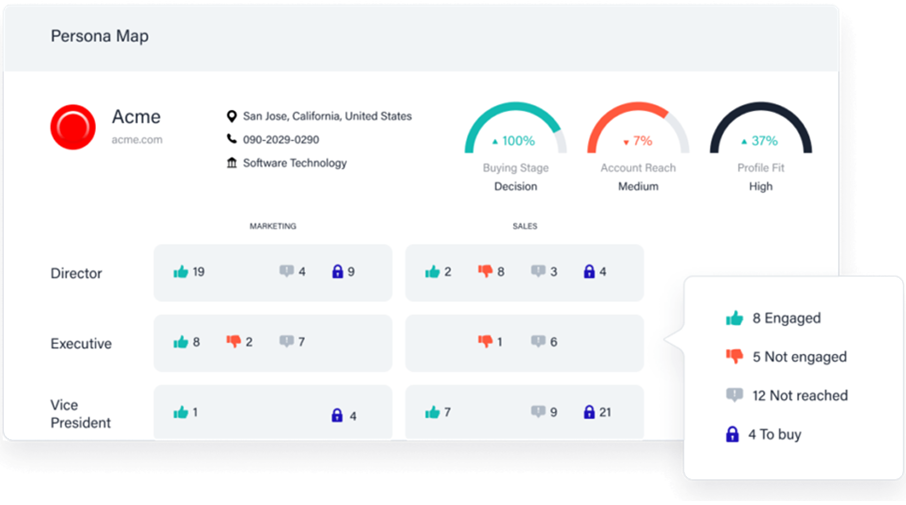
![]()
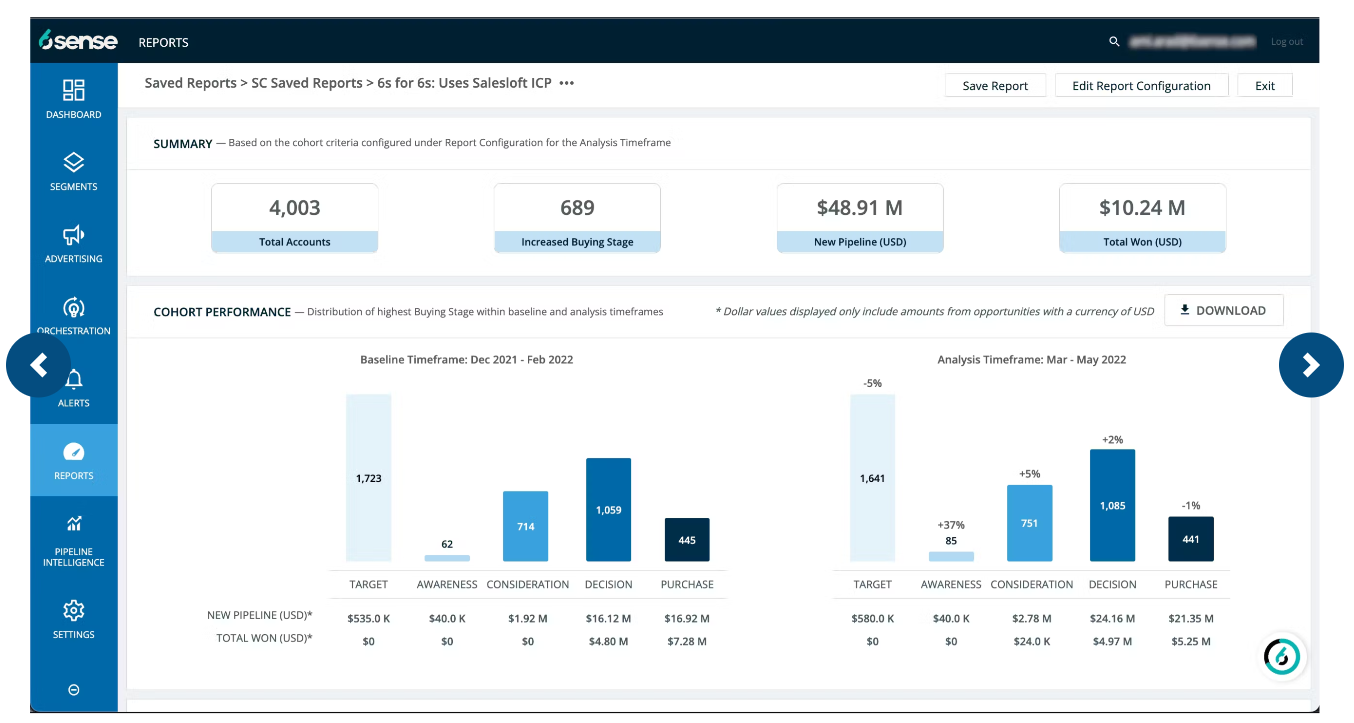
6sense provides robust dashboards for both marketing and sales outcomes.
It supports multi-touch attribution that ties pipeline to campaigns, shows influenced versus sourced revenue, and can forecast pipeline with AI.
Users can track how accounts progress across buying stages and how engagements correlate with wins.
6sense also integrates with tools like Mutiny for personalization and Drift for chat to extend the experience.
As an enterprise platform, 6sense connects with major CRM and marketing automation systems such as Salesforce, HubSpot, and Marketo, plus sales engagement tools like Salesloft and Outreach, and enrichment providers.
It aims to act as the intelligence layer for your GTM stack, improving collaboration across marketing and sales.
For example, segments from 6sense can sync to LinkedIn Campaign Manager or kick off sales sequences.
This helps both teams stay aligned on the same list of in-market accounts.
For more information, see 6sense’s integrations page.
6sense is a premium product without public pricing. You will need to speak with sales for a custom quote.
Typical contracts are annual or multi-year and may include services or media components based on usage.
What should you expect to pay?
Although exact numbers depend on scope, most buyers should budget from the mid-five figures to six figures per year for a complete deployment.
Vendr cites a median 6sense price of $54,250 per year.
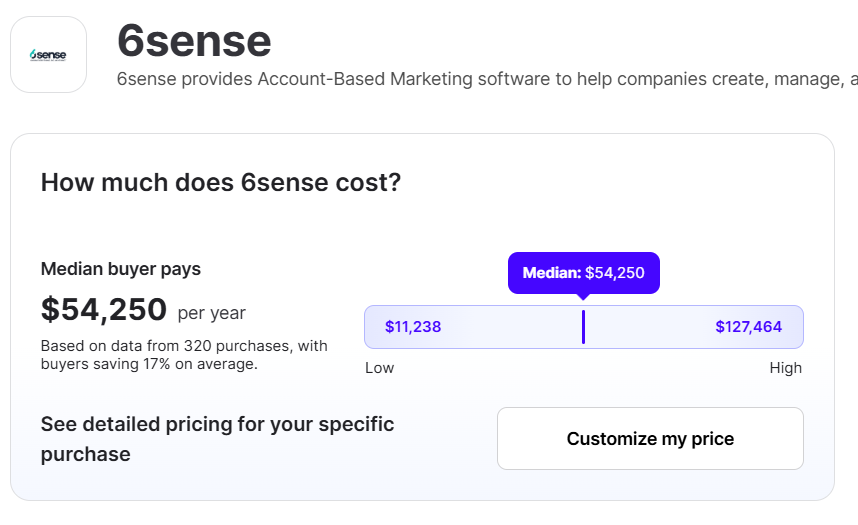
In short, a 6sense subscription often ranges from tens of thousands to several hundred thousand dollars annually across the platform and add-ons.
Given the investment and the ramp required, 6sense suits organizations that will fully leverage advanced features.
Smaller teams that stay on one or two channels can find the price and complexity hard to justify.
Common Room is a customer intelligence and ABM platform that aggregates signals from many sources to present a 360-degree view of prospects.
The name fits.
It creates a “common room” where inputs from web traffic, product usage, community interactions, and more live together.
Unlike many ABM platforms, Common Room takes a person-first approach.
Let’s look at its key features:
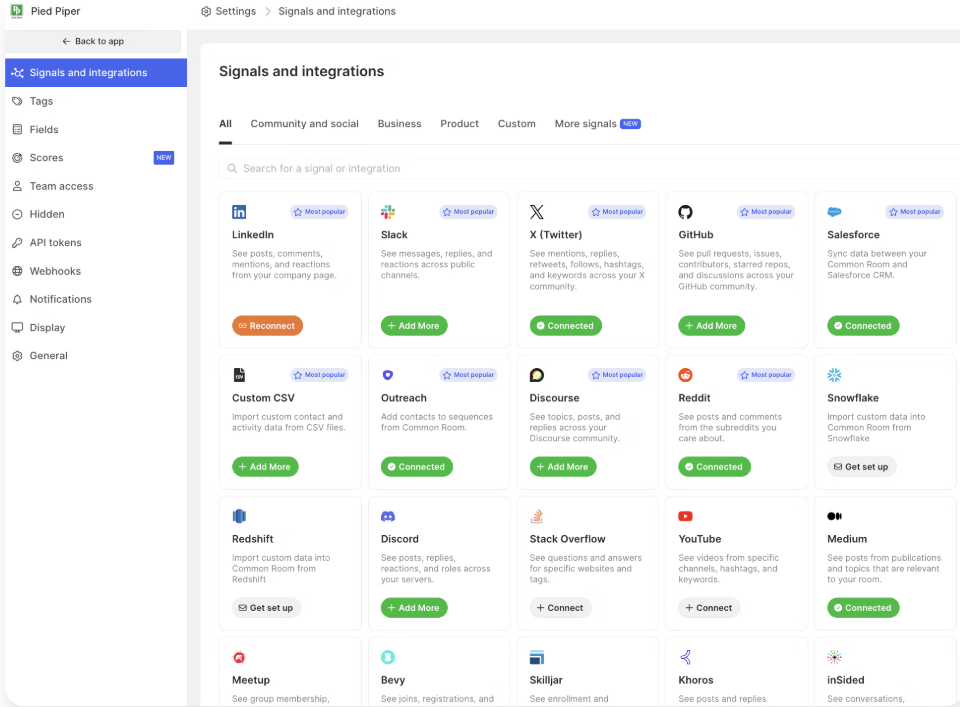
Common Room ingests buying signals from 50-plus native integrations across social, community, CRM, product analytics, and more.
These include Slack, Discord, GitHub, LinkedIn, Twitter, Salesforce, HubSpot, Marketo, and platforms such as G2 and Stack Overflow.
All integrations are code-free, which makes connecting data sources straightforward.

Once data is flowing, Person360™ merges activities into unified contact and account profiles.
It uses advanced matching beyond email to deduplicate and link identities across channels, and flags uncertain matches for human review.
This produces one reliable profile for each person.
For instance, it can connect an anonymous website session to the same user’s Slack and GitHub presence once identified.
After identity resolution, a waterfall enrichment process adds firmographics and technographics (company size, industry, tech stack, and more) from data partners, refreshed daily.
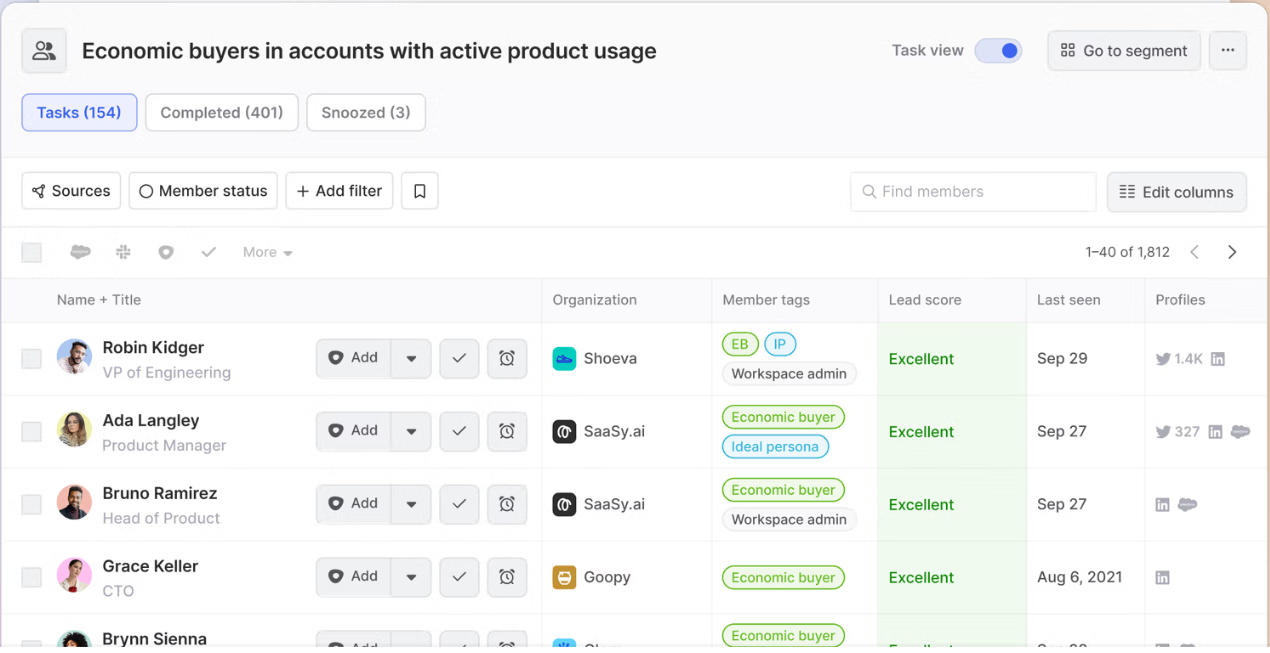
Common Room’s AI (RoomieAI™) filters and scores leads based on fit and intent.
You can define custom scoring models that blend any signals (for example, job seniority, product usage frequency, community contributions) with firmographic rules.
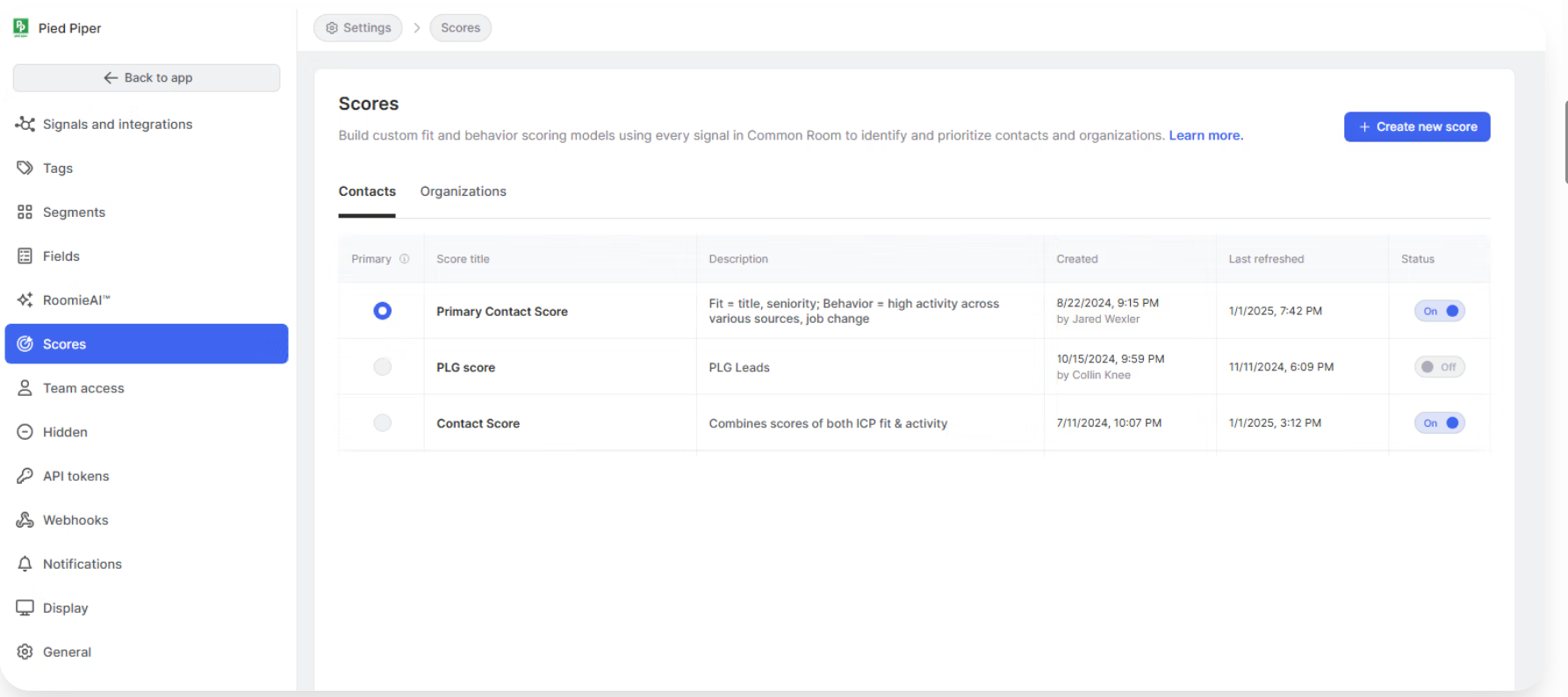
The platform supports hundreds of buying signals as inputs to scoring, from email opens and form fills to GitHub stars and G2 visits.
Scores exist at both contact and account levels, so reps get prioritized lists of high-fit, high-intent targets.
For example, Notion’s team tags “high fit” accounts and triggers Slack alerts whenever those accounts show buying behavior.
By the way, ZenABM also supports account scoring from LinkedIn ad engagement:
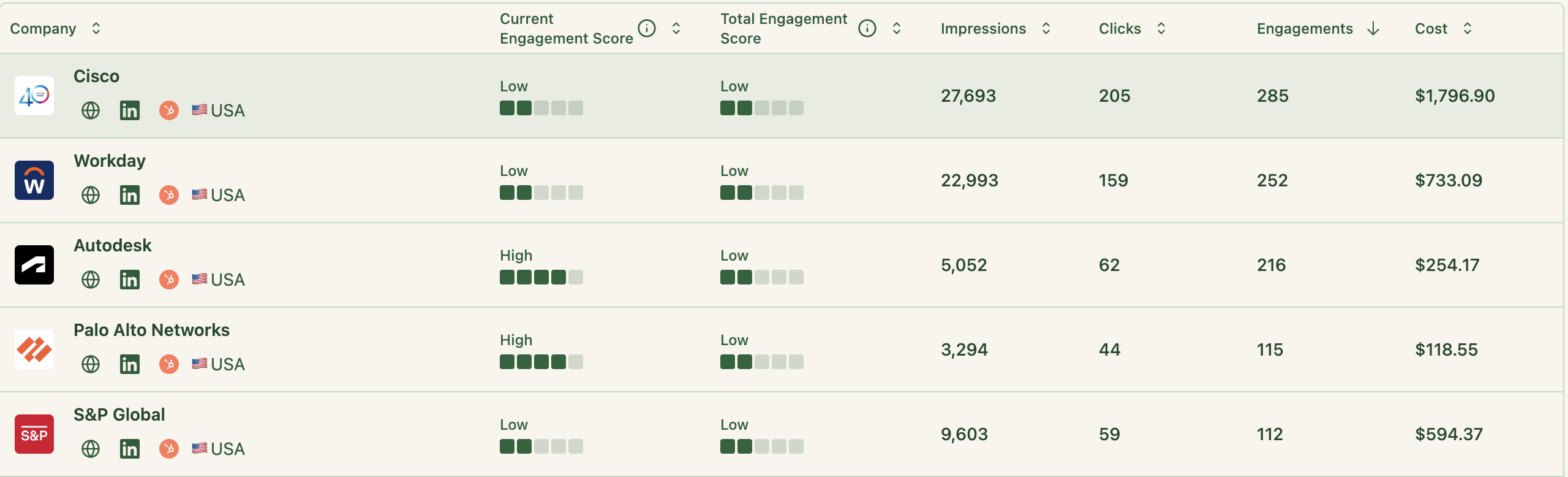
So, if your ABM motion is LinkedIn-led, you may want to try ZenABM.

Beyond internal data, Common Room includes a prospecting tool tied to a database with more than 200M contacts.
Enter ICP filters such as industry, role, and company size, and it will suggest new accounts and contacts that match, with scores from third-party enrichment.
This helps you find lookalike prospects you might otherwise miss.

Common Room identifies anonymous web activity at the company level.
With a first-party cookie and IP lookup, it can reveal which business a visitor is from even before they submit a form.
When that visitor converts, prior browsing is attached to their profile.
This shows whether someone from a target account was checking the pricing page or docs before they reached out.
Pro Tip: About 42% (as one study reported) is where IP-based visitor identification tends to top out for accuracy.
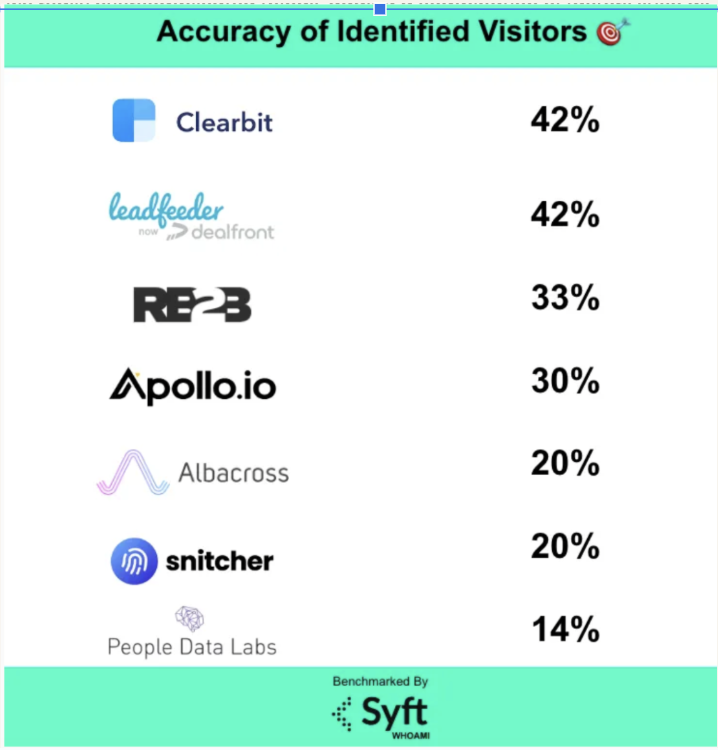
ZenABM recommends using low-cost LinkedIn text ads targeted to your site visitors as a way to reveal interested companies.
Text ads on LinkedIn have very low click rates, so they are inexpensive to serve, and ZenABM shows which companies frequently saw those ads, indicating employees from those companies likely visited key pages.

This first-party deanonymization tactic can identify engaged accounts more reliably than fuzzy IP matches and at almost no cost.
A standout capability in Common Room is deep coverage of community and developer channels, the dark funnel where prospects engage before formal sales.
It integrates with Slack, Discord, Discourse forums, GitHub, Reddit, and more to surface meaningful actions.
For example, if an engineer at a target account posts in your community or stars your GitHub repo, Common Room records it and attributes it to the person and the company.
Sales can then follow up with context.
For instance, “Saw you explored our GitHub project, can I help with anything?”
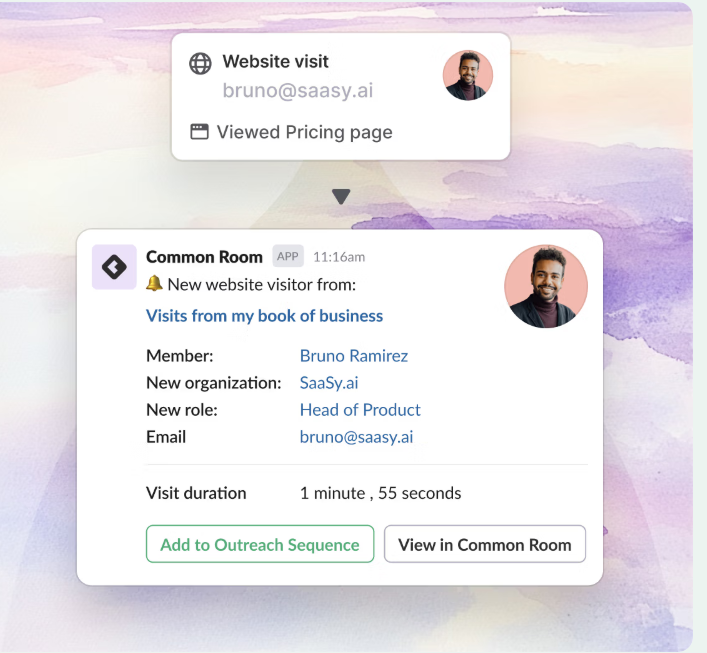
Common Room includes automation to act on insights.
Team Alerts let you set near-real-time triggers.
There is also a no-code workflow builder to create multi-step automations.


To complement its insights, Common Room includes RoomieAI™ Activate.
It serves as an email writing assistant for sales.
It can craft personalized outreach based on each prospect’s signals and context.
Note: G2 indicates mixed experiences with AI-generated copy, with some users finding the messages generic or light on personalization.
Common Room connects natively to a wide range of tools, so it fits into your stack.
Its integration list spans CRMs (HubSpot, Salesforce), marketing and sales tools (Marketo, Outreach, 6sense, Demandbase, and others), data warehouses (Snowflake, BigQuery), community platforms (Slack, Discord, InSided), and more.
For details, see Common Room’s Docs.
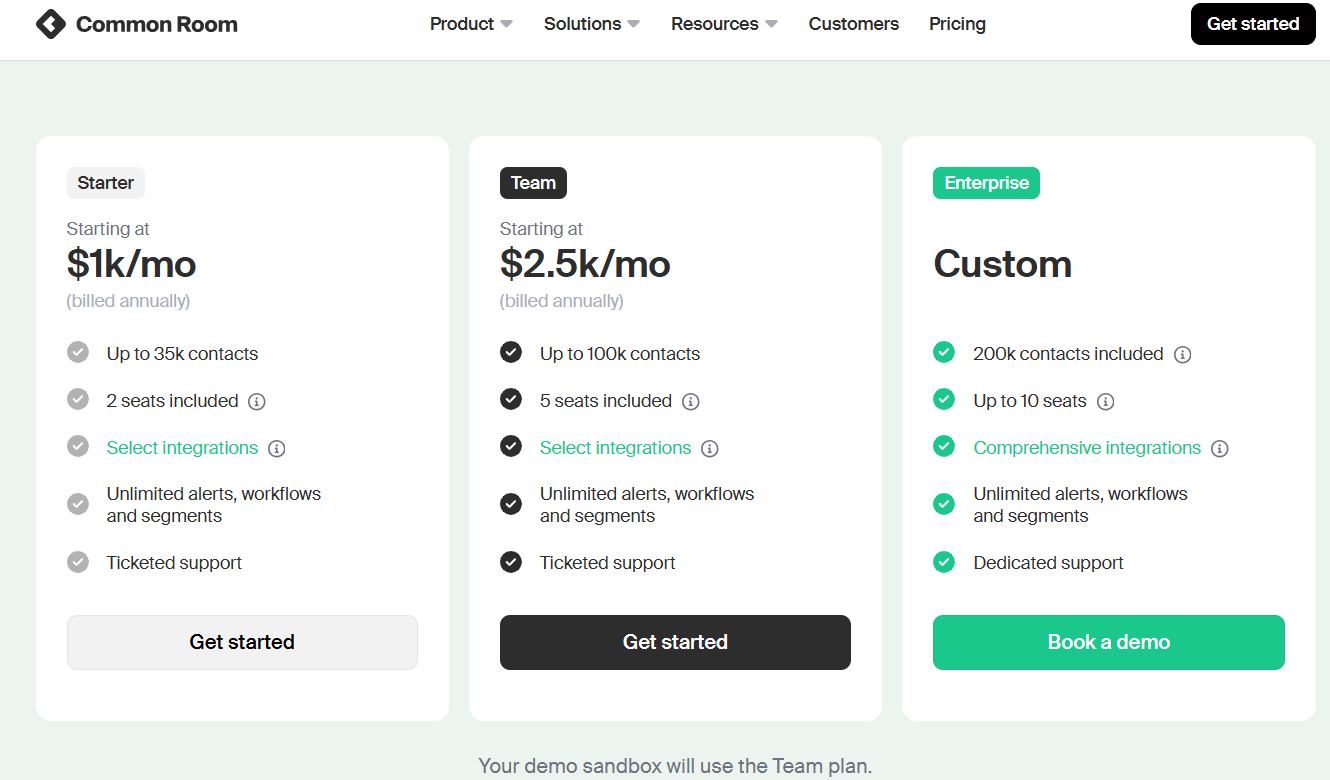
Common Room is a premium B2B platform, with pricing that scales by contacts and user seats.
The entry Starter plan (about $1,000 per month billed annually) includes roughly 35,000 tracked contacts and 2 user seats, along with core integrations and unlimited alerts and workflows.
The Team plan (around $2,500 per month) increases limits to about 100,000 contacts and 5 seats.
Both tiers include most core features such as visitor tracking, Person360 enrichment, and workflow automation.
An Enterprise option (custom pricing) supports 200K plus contacts, 10 plus seats, advanced integrations like full Salesforce data sync and custom objects, and dedicated support.
A free trial is also available on the Team tier without a credit card.
Some major differences between 6sense and Common Room that you must consider:
| Category | 6sense | Common Room |
|---|---|---|
| Positioning and scope | 6sense presents a Revenue AI platform that unifies signals, predicts buying stage, and orchestrates actions for marketing and sales across inbound and outbound. It leans hard into predictive models and agentic workflows. | Common Room positions a signal and intent layer for GTM. It helps teams track account intent, connect signals to real people, and operationalize outreach for SDRs and AEs. |
| Signals and intent | 6sense emphasizes predictive buying stage and fit, using intent and behavioral data to prioritize accounts and trigger alerts and plays. Sales Intelligence surfaces accounts and people that are most likely to buy. | Common Room focuses on multi-source signals beyond the usual suspects. Community, product usage, social and website activity are mapped to accounts and then to specific contacts for fast outreach. |
| Activation and channels | 6sense aims to be the orchestration brain. Predictions flow into campaigns and seller workflows, including a Chrome extension that exposes contacts, intent, and buying stage during prospecting. | Common Room centers on operationalizing signals. It connects account-level intent to the right people, then powers alerts, segments, and automated follow-ups. It is less about ad orchestration and more about turning dark-funnel activity into contact-level action. |
| Sales workflow depth | 6sense includes a permanent Free tier of Sales Intelligence with 50 monthly data credits, company and people search, alerts, a list builder, and a Chrome extension. Paid tiers expand data and orchestration. | Common Room pushes account signals into rep workflows and stresses speed to person-level outreach. Their materials highlight SDR and AE usability on top of intent. |
| Pricing posture | 6sense core platform pricing is quote-based. The public piece is Sales Intelligence Free. Third-party explainers and reviews consistently note that full-suite pricing is on the high side for smaller teams. Vendr cites a median 6sense price of $54,250 per year. | Common Room publishes starting points. Starter begins at about $1k/month (billed annually) for up to 35k contacts, Team starts around $2.5k/month for 100k contacts, Enterprise is custom. G2 and other summaries list similar ranges. |
| Complexity and time to value | 6sense is powerful and broad, which usually means more setup, process change, and RevOps muscle to harvest predictive benefits. | Common Room narrows the blast radius to signals and contact activation. Teams that already have an ad or MAP stack often ramp faster because they are not adopting a full ABM suite. |
| What users tend to say | Public reviews and comparison writeups consistently praise buying-stage visibility, focus for SDRs and AEs, and the alignment that comes from a shared predictive model. Cost and learning curve are common tradeoffs for the breadth. | Customer stories highlight the ability to capture account intent, tie it to real people, and launch personalized outreach quickly. Some note there is still a learning curve, but less overhead than adopting a full ad-orchestration suite. |
Choose 6sense if:
Choose Common Room if:
ZenABM is a lean ABM platform built for running LinkedIn-led ABM programs.
Key capabilities include:


ZenABM connects directly to the LinkedIn Ads API to bring in account-level data from every campaign.
You can see which target companies engage with your LinkedIn ads, including impressions and clicks, mapped at the account level.
Because this is first-party data from logged-in users, accuracy is high. Many ABM suites still depend on probabilistic IP or cookie methods to infer identity.
That guesswork can be unreliable. A Syft study found IP matching tools correctly identify companies about 42 percent of the time.
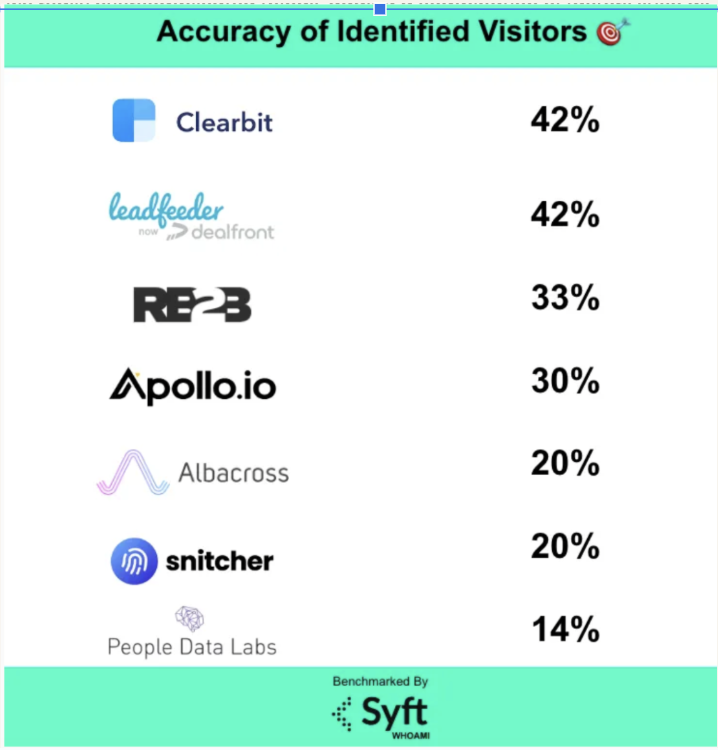
ZenABM’s first-party approach yields cleaner intent signals from ad engagement. If several people at the same company interact with your ads, you know the account is warming up without buying third-party data.
Pro Tip: You can also deanonymize many website visitors for free by retargeting them with low-cost LinkedIn text ads. ZenABM will then reveal the companies that received impressions.
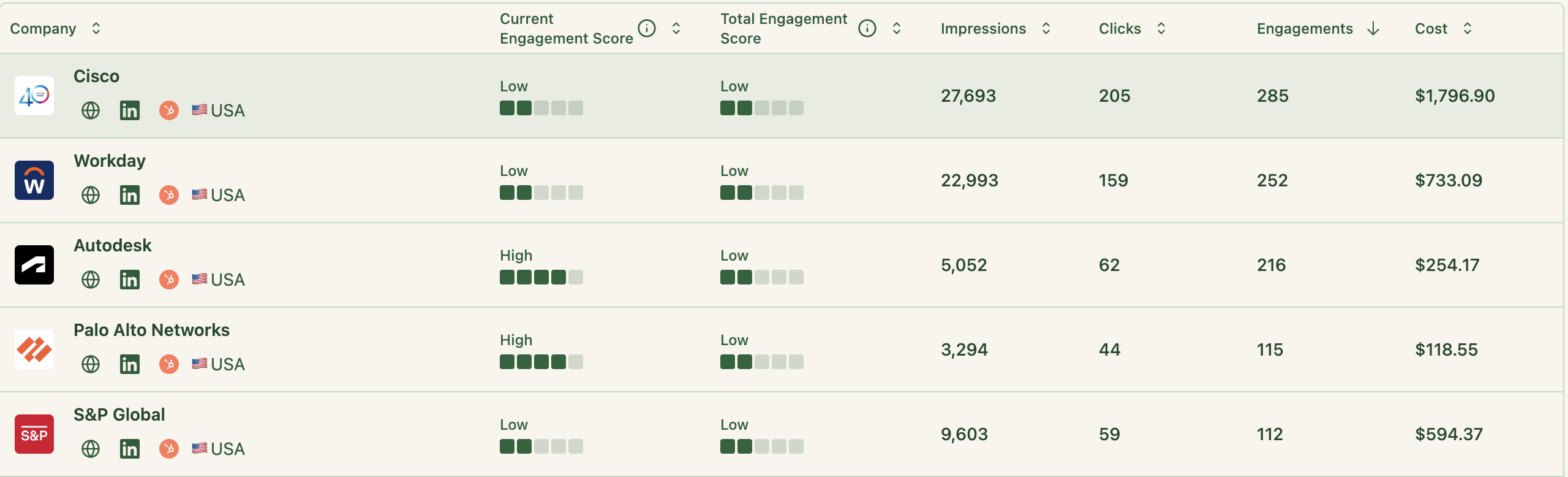
ZenABM continuously updates engagement scores based on ad interactions. You can view recent or historical trends to spot warming accounts.
These scores help teams prioritize outreach to the right companies at the right time.

ZenABM lets you define ABM stages such as Identified, Aware, Engaged, Interested, and Opportunity. It then categorizes each account using engagement and CRM data.
You can adjust thresholds for each stage, and ZenABM will track movement across the funnel automatically.
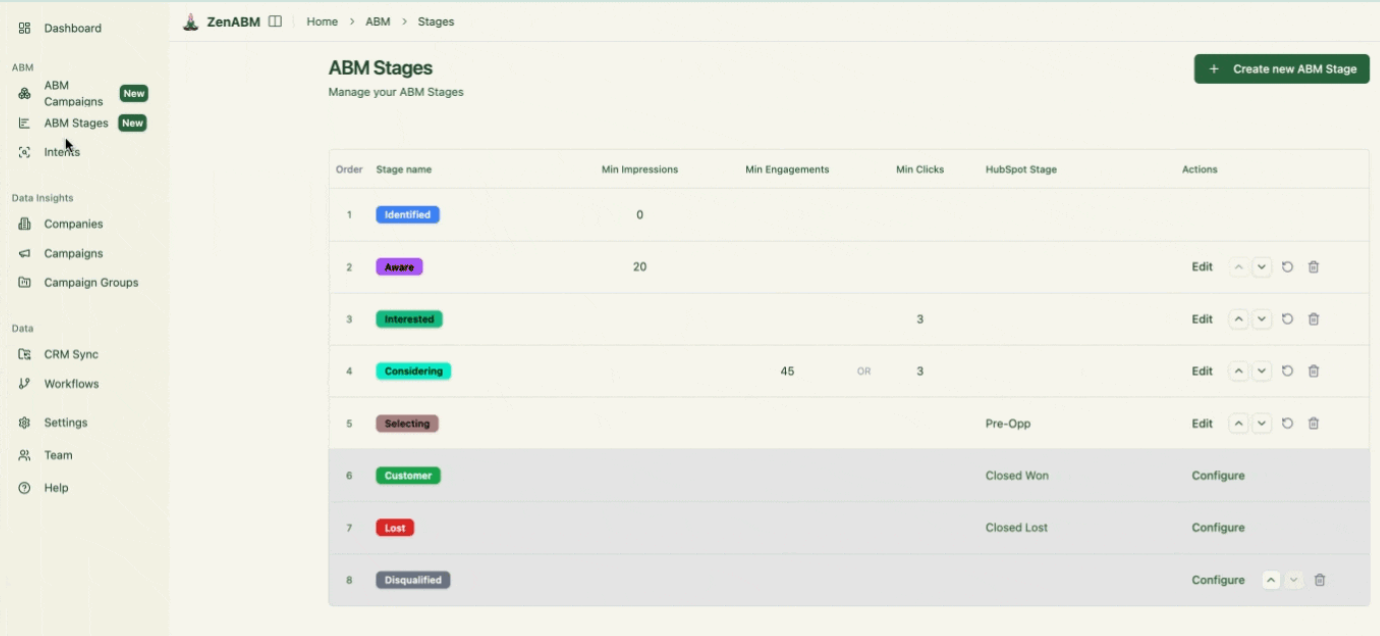
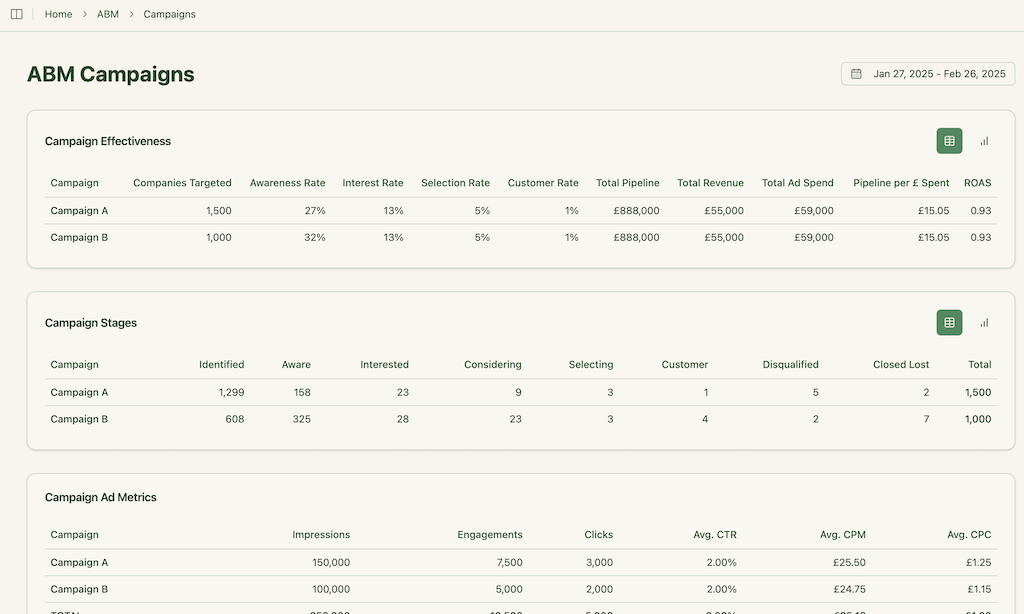
This delivers full funnel visibility similar to enterprise ABM suites and helps you find friction points.
ZenABM syncs bi directionally with CRMs such as HubSpot and Salesforce on higher plans.
LinkedIn engagement is written into your CRM as company properties, so sales can react quickly:

ZenABM can also auto-move accounts to Interested when engagement crosses your threshold and assign them to BDRs for immediate follow-up.
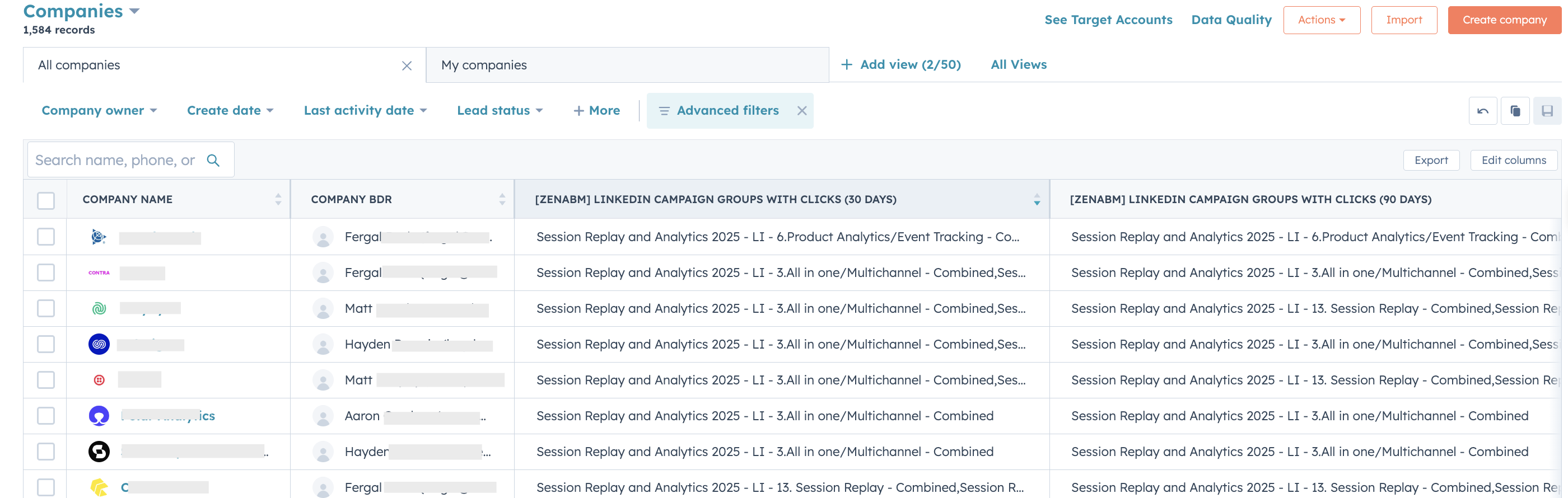
ZenABM lets you tag each LinkedIn campaign by theme or problem area. It then shows which accounts interacted with which themes, so you know what each company cares about. 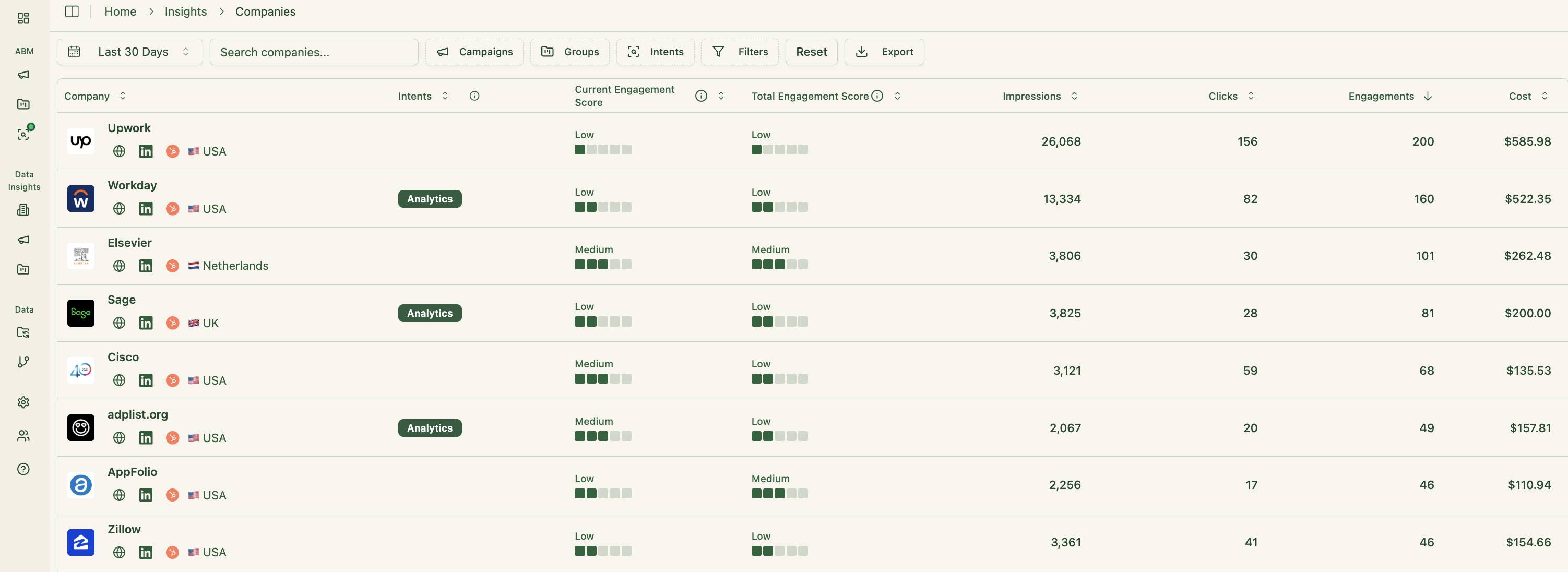
This is true first-party intent. Instead of paying for inferred interest, you get direct evidence. If Account Z clicks a “Feature A” ad, you know the interest is real.
These insights sync to CRM, which enables highly relevant outreach and messaging.
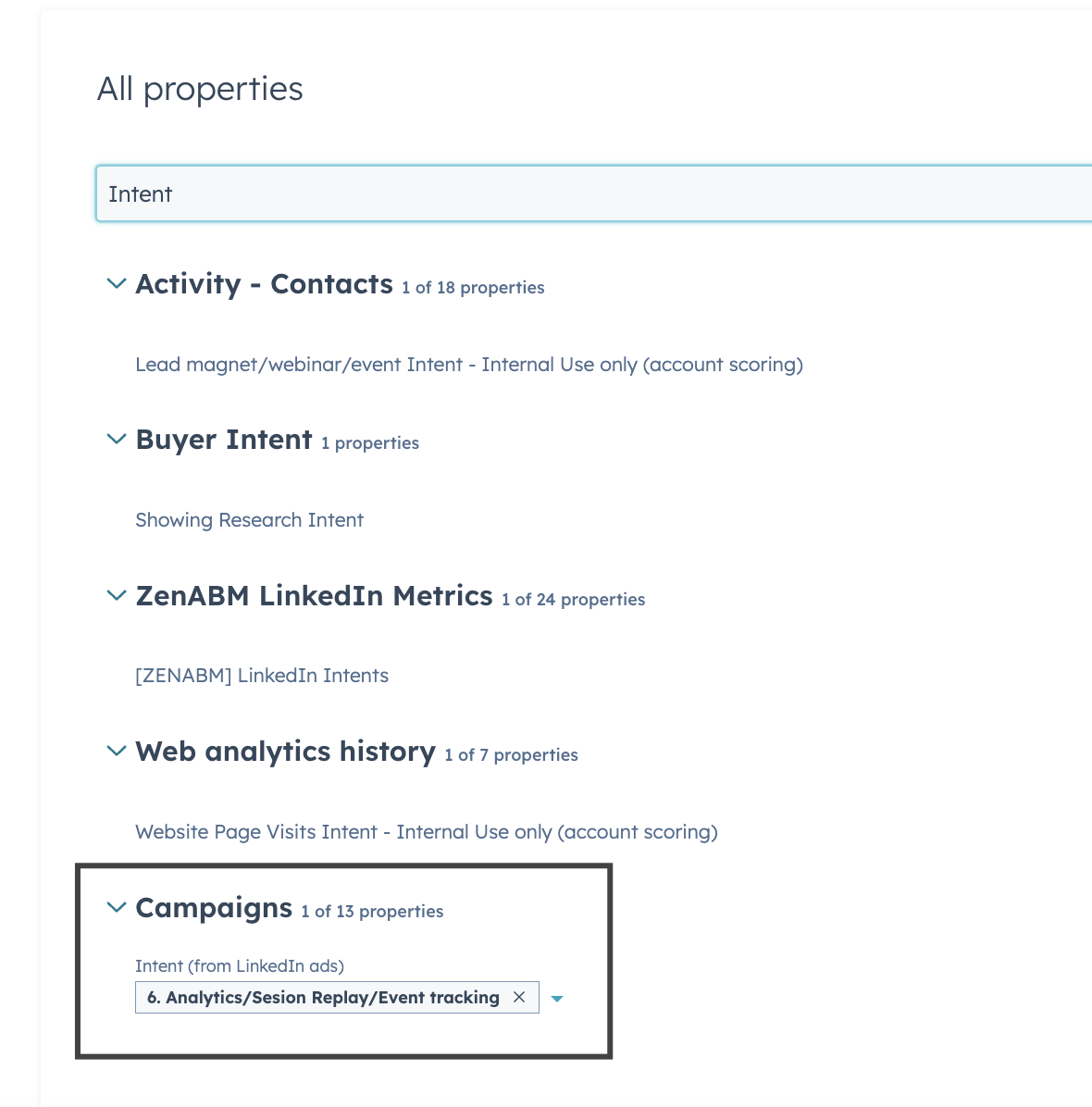
Your reps always know the topic that resonates with each account.
ZenABM ships with ready made dashboards that connect ad exposure, engagement, funnel stages, and pipeline.
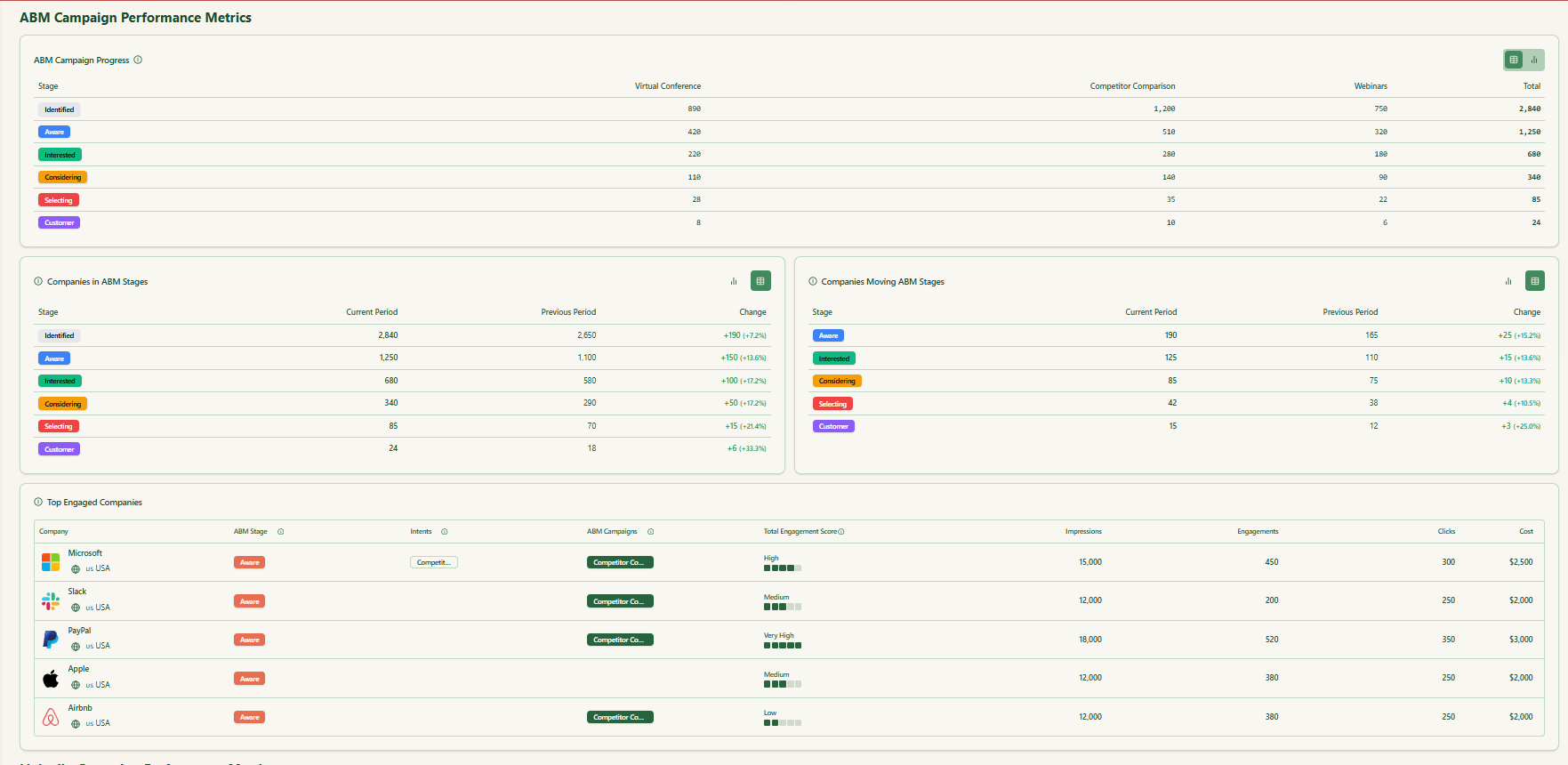
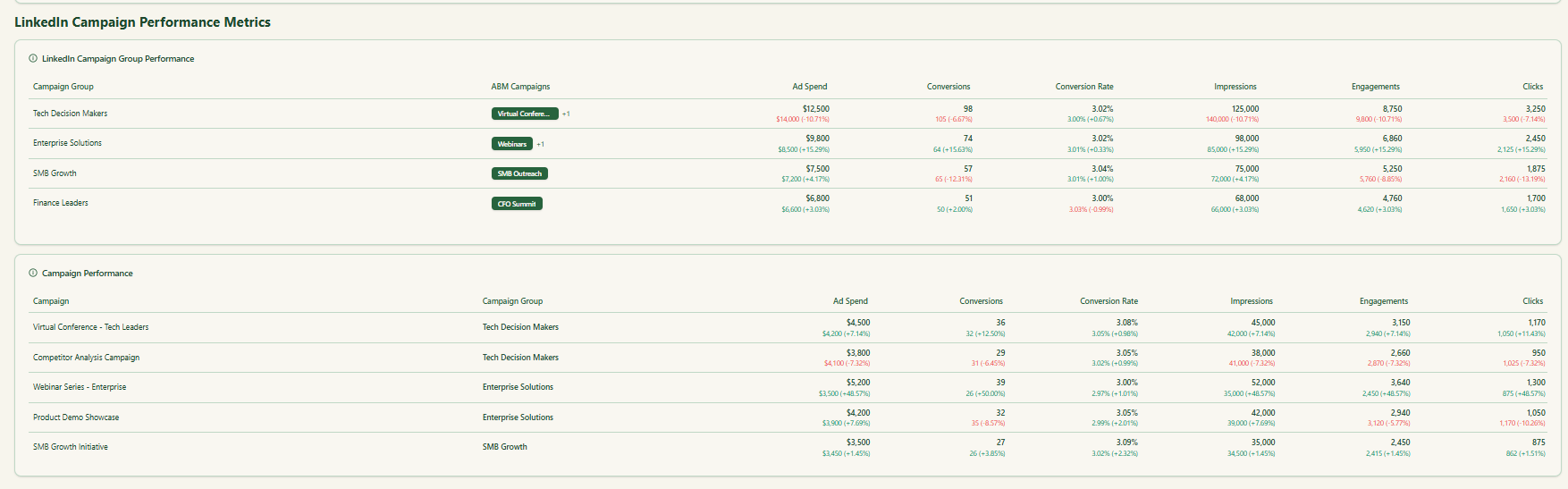

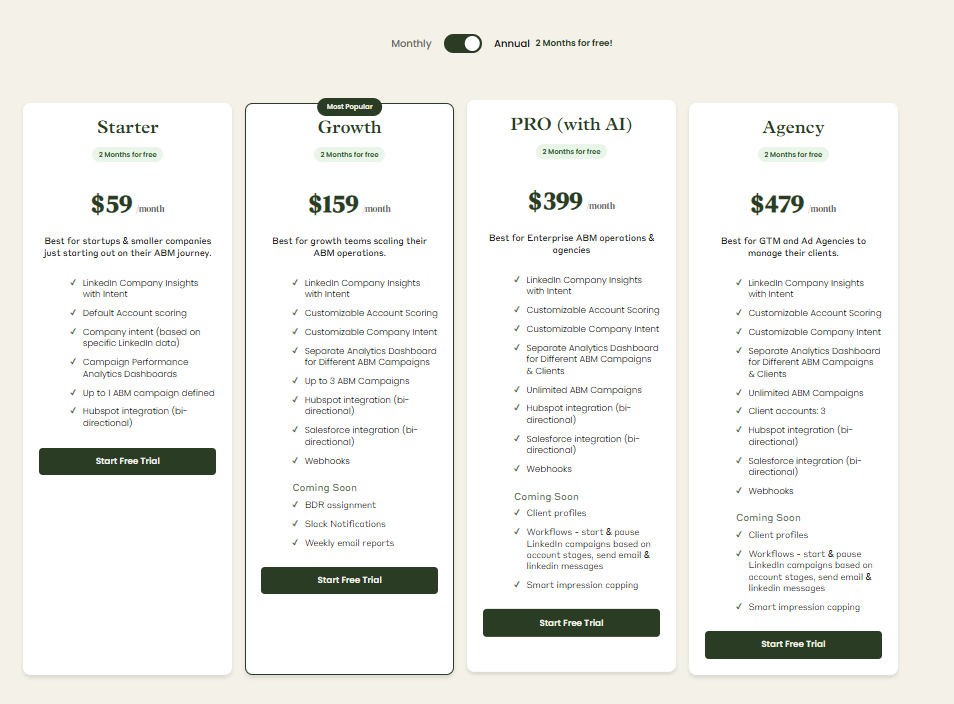
ZenABM starts at $59 per month for Starter, $159 per month for Growth, $399 per month for Pro (AI), and $470 per month for the agency tier.
Even the top plan stays under $6,000 per year, which is a fraction of typical 6sense or Common Room quotes.
All plans include core LinkedIn ABM features. Higher tiers mostly lift limits or add Salesforce integration.
You can pay monthly or annually with two months free, and there is a 37-day free trial to test before you commit.
Both 6sense and Common Room deliver powerful intent intelligence, but they serve different GTM realities. 6sense is a predictive powerhouse built for enterprise alignment and complex orchestration.
Common Room is a leaner, focused on converting real-world signals, especially organic social ones, into contact-level action. If your stack already handles ads, email, and web, Common Room fits faster.
But if you want to start small, stay agile, and build ABM around verified first-party intent, ZenABM gives you that power for a fraction of the cost.
It transforms LinkedIn ad engagement data into actionable account insights, connecting awareness directly to the pipeline.