©2026 ZenABM - All Rights Reserved.

In this article, I have compared InsightSync vs. Recotap based on their features, pricing, and ideal uses to help marketing and sales teams decide which one fits their account-based marketing strategy.
I’ll also show you how ZenABM can act as a lean, lower-cost alternative or a complementary layer to these tools because of its unique feature set.
Read on…
In case you’re short on time, here’s a quick overview:
InsightSync is a relatively new entrant (as of late 2025) that positions itself as an all-in-one account-based marketing (ABM) and competitive intelligence platform.
Its goal is to bring your target account list, engagement data, and competitive research together in one place.
Let’s break down its features, pricing and early feedback to understand the tool better.
InsightSync bundles three core modules into a single ABM platform.
Here is how each one works:
This is arguably the main differentiator between InsightSync and typical ABM-only products.
The Competitive Intelligence (CI) Hub focuses on monitoring competitors and broader market activity.
Key highlights:

InsightSync aggregates competitor content from sources like news sites, press releases, and your own and external blog posts.
Instead of building multiple feeds and alerts manually, you get a single consolidated stream.
You can tag and categorize entries so you can filter by topic or competitor, use the ‘like’ option to highlight important items, and share key updates with colleagues.
You can also set up custom alerts triggered by tags or keywords, so you are notified when major events happen, for example if a rival announces an “Acquisition”.

The CI Hub lets you maintain structured profiles for each competitor.
You can store details such as customer logos, partnerships and alliances, pricing notes, and positioning or messaging angles.

This feature recognizes that much competitive and market intelligence lives inside documents like PDFs, whitepapers, and internal decks.
InsightSync uses AI-powered search to ingest these documents and then allows you to query them or extract summaries and key points on demand.

The ABM Hub is the core module that helps you answer:
It’s the heart of your traditional account-based marketing workflows.
Key capabilities of the ABM Hub:
You can import or build your target account list (TAL) directly inside InsightSync. Lists from your CRM or CSV files can be uploaded and managed.
Once imported, each account becomes a record that you can track and enrich in the platform.
You can add or sync firmographic details like industry, size, tech stack and more either through integrations or manual input.
Once your target accounts are in place, InsightSync tracks their engagement across channels such as ads, email activity, and meetings in a single timeline.
You can assign scores to events to quantify account interest, for example awarding more points for a demo request than for a newsletter open.
Accounts with higher scores float to the top as more sales-ready.
InsightSync provides up-to-date signals on accounts that are progressing toward conversion and those that are cooling off.
This helps your team focus energy on accounts that are heating up and intervene early when key accounts start disengaging.
On the optimization side, account-level visibility lets you reallocate spend toward more engaged accounts or adjust messaging for segments that are lagging.
InsightSync positions itself as something that can grow with your ABM program.
It mentions automated workflows designed to scale personalized outreach, although the public documentation does not go into detail.
One thing to note: InsightSync’s ABM Hub is theoretically channel agnostic (ads, email, meetings), but it does not offer its own ad network or marketing automation. It is not like Demandbase or RollWorks, where you can push ads live from the platform itself. You still run campaigns in LinkedIn, HubSpot, or other tools, and InsightSync then ingests performance data for attribution and analysis.
For teams that rely heavily on LinkedIn Ads as the main ABM channel, something like ZenABM can be more direct since it connects through the official LinkedIn Ads API.
It pulls company-level impressions, clicks, engagement, and ad spend for every ad and campaign group, then scores accounts accordingly, syncs all this data to the CRM as company properties, and automatically routes hot accounts to BDRs.

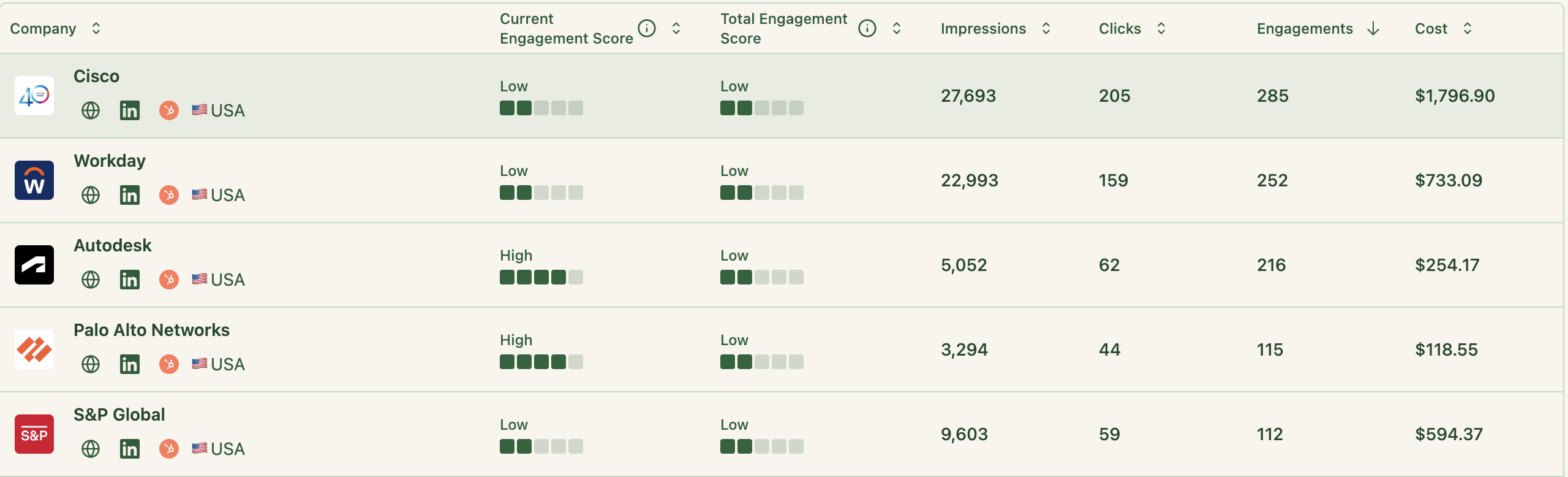
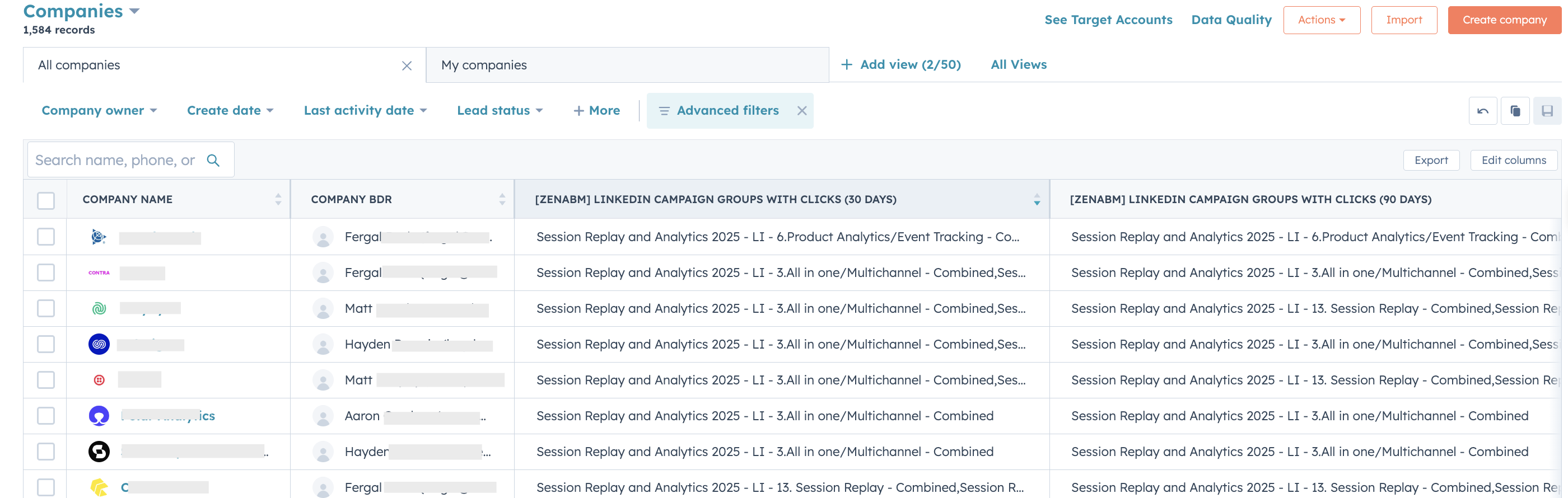

Finally, ZenABM maps ad-engaged accounts to deals in your CRM and provides revenue analytics and attribution dashboards so you can quantify the real impact of your LinkedIn ads ABM strategy on both pipeline and revenue.
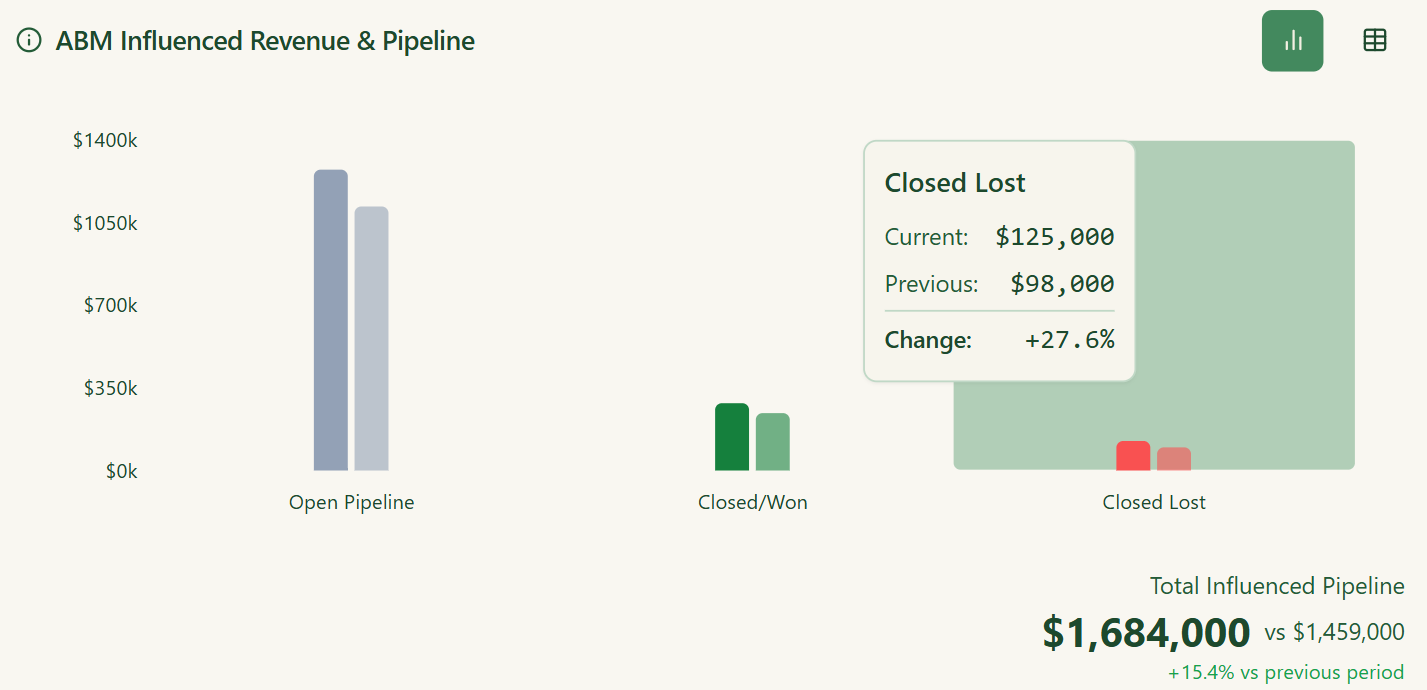

InsightSync’s Engagement Hub consolidates account activity signals such as web visits, ad clicks, email opens, and event attendance across contacts into one place.
It highlights patterns like increasing interest or sudden silence, which helps teams prioritize valuable accounts and reactivate those that are going cold.
At the contact level, you can see behaviors like who viewed pricing pages, who registered but skipped a webinar, and who is consistently interacting, so sales can adapt outreach and marketers can refine content.

These insights help you map buyer roles and intent, infer funnel stage, and trigger timely follow-ups.
Although it is not a campaign execution engine, the Engagement Hub is designed to align marketing and sales around a shared view of account engagement and behavior data.
Let’s talk pricing.
InsightSync is positioned in the premium bracket and is clearly aimed at teams that are ready to invest in a unified ABM and CI platform.
Here is how their plans break down (as of late 2025):

Overall, InsightSync lands in the upper mid-market from a pricing perspective. It is cheaper than top enterprise ABM suites that easily climb into multiple tens of thousands per year, but it is still far from an entry-level $99 per month tool.
If you treat it as a consolidated competitor monitoring solution, an ABM analytics layer, and in some cases a lightweight CRM adjunct, the cost might be justifiable.
On the other hand, many early-stage or lean ABM teams will understandably hesitate at a starting cost of roughly €8k per year.
This is why tools like ZenABM lean heavily on the “lean” positioning.
ZenABM starts at ~$59/month for its starter plan, which is a tiny fraction of InsightSync’s entry pricing.
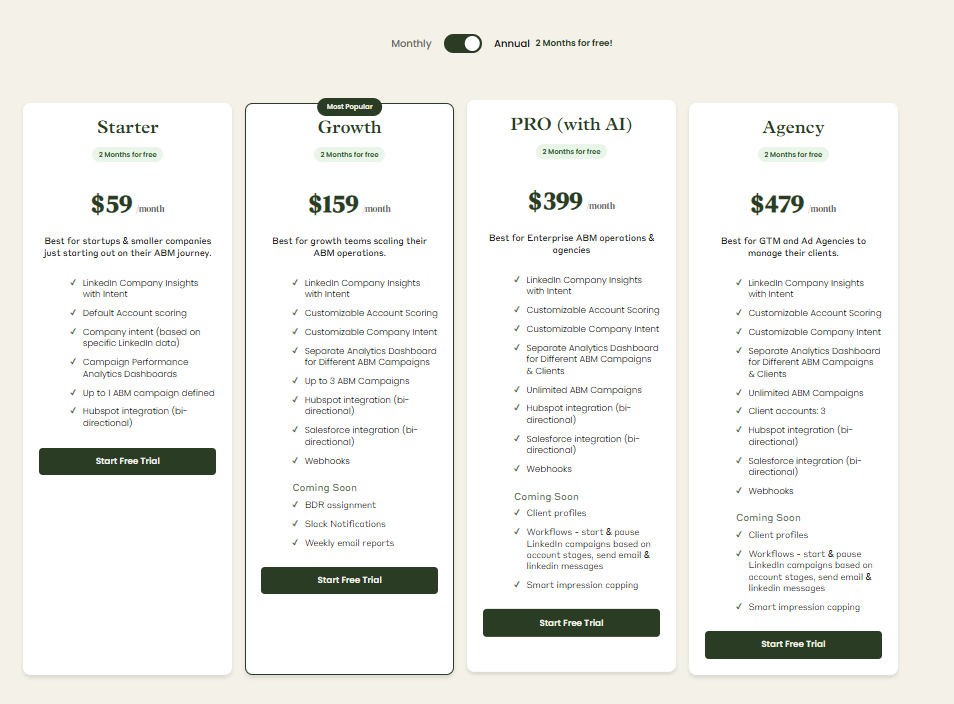
User feedback for InsightSync is limited for now, but here is what surfaces so far:
Recotap positions itself as a “LinkedIn-first” Account-Based Marketing platform built to help B2B companies identify, engage, and convert high-value accounts with more precision.
Let’s go through its capabilities, pricing and reviews to understand where it fits.
Recotap offers an all-in-one ABM system that covers data, advertising, web experience, and analytics.
Its key components are:
Recotap pulls data together from your CRM, marketing automation platform, website, and third-party intent providers to give you a single account view.
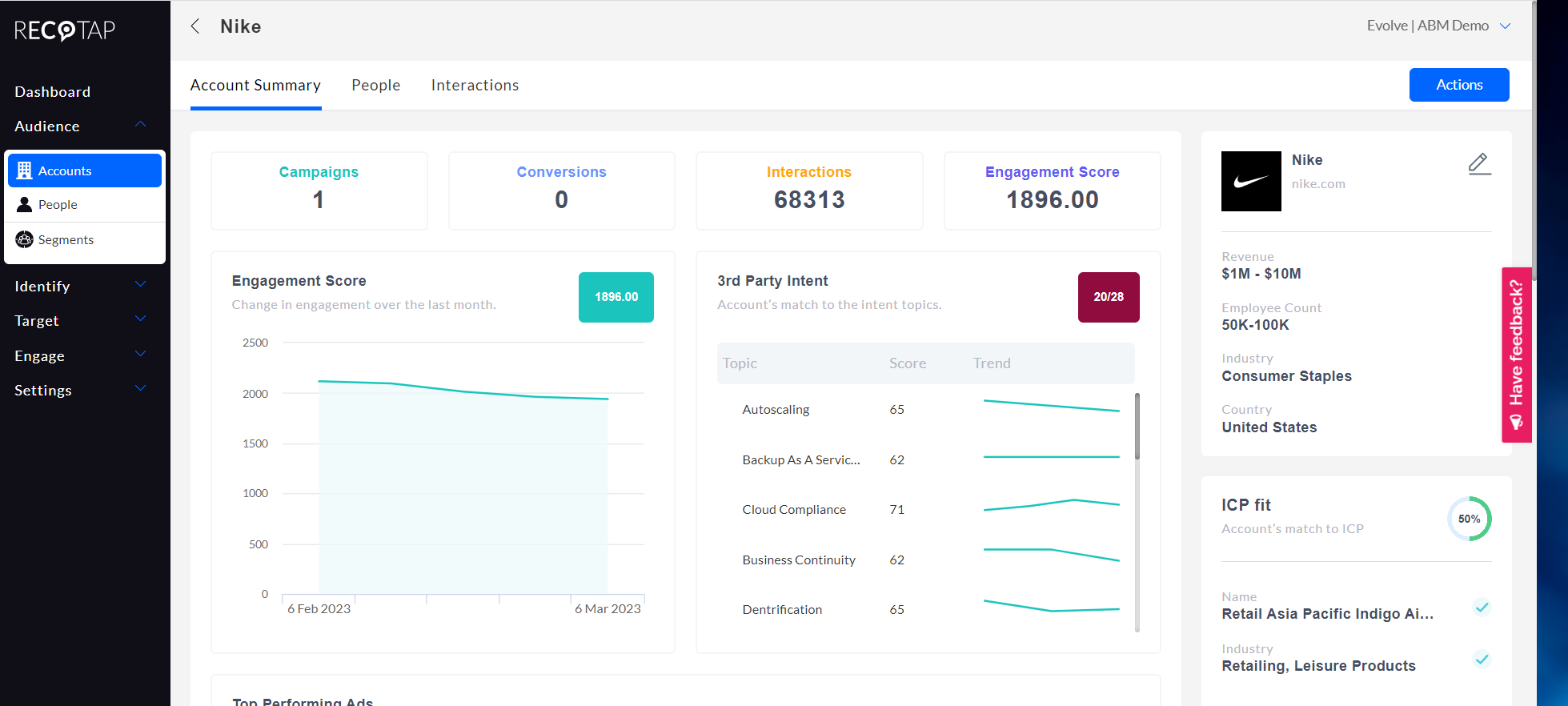
In practice, this means consolidating signals like site visits, ad clicks, external intent (Bombora, G2, TrustRadius), and CRM data, then using them to segment and score accounts.
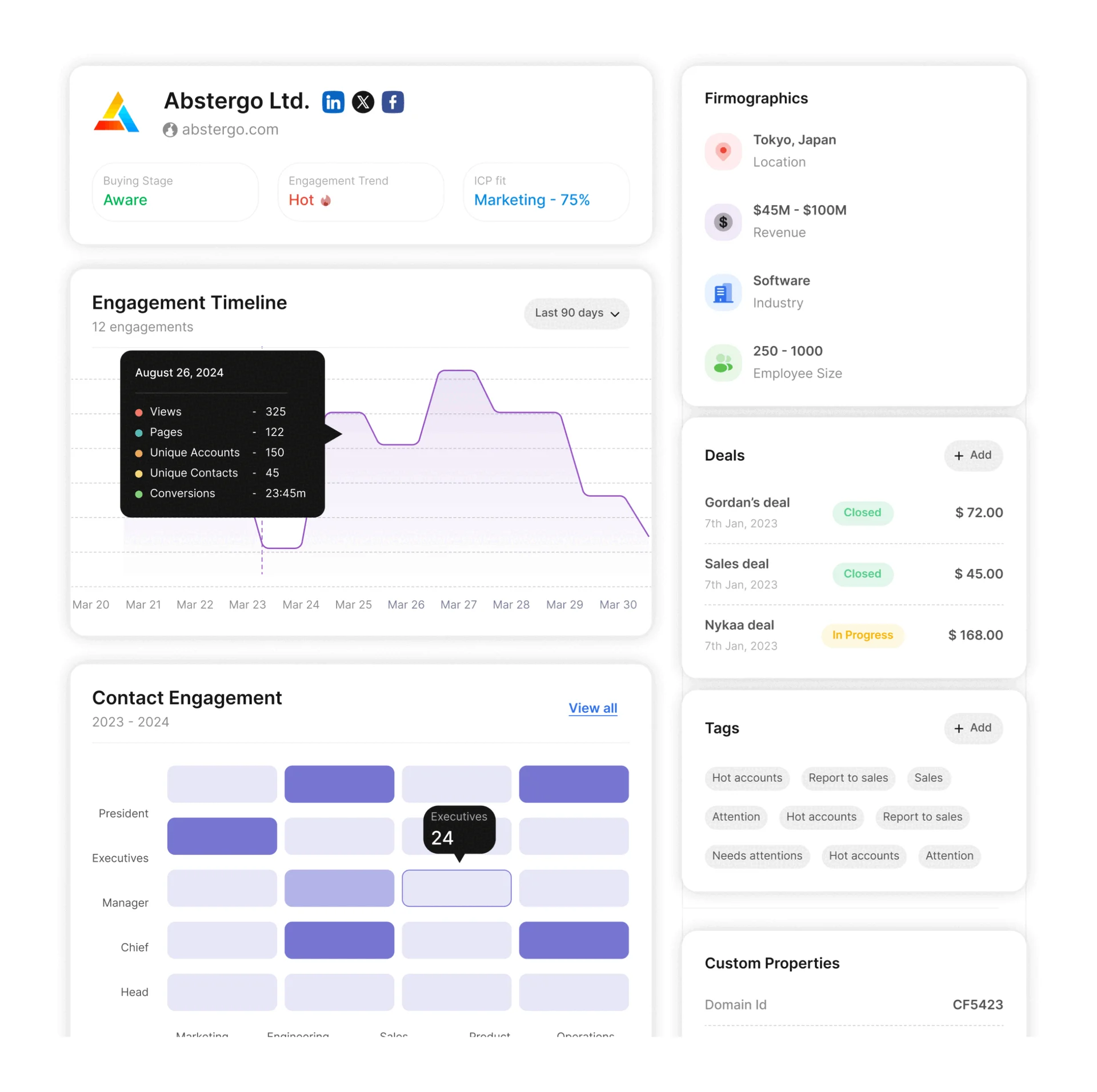
The objective is to understand each account’s buying stage and direct campaigns only toward accounts that match timing and fit.
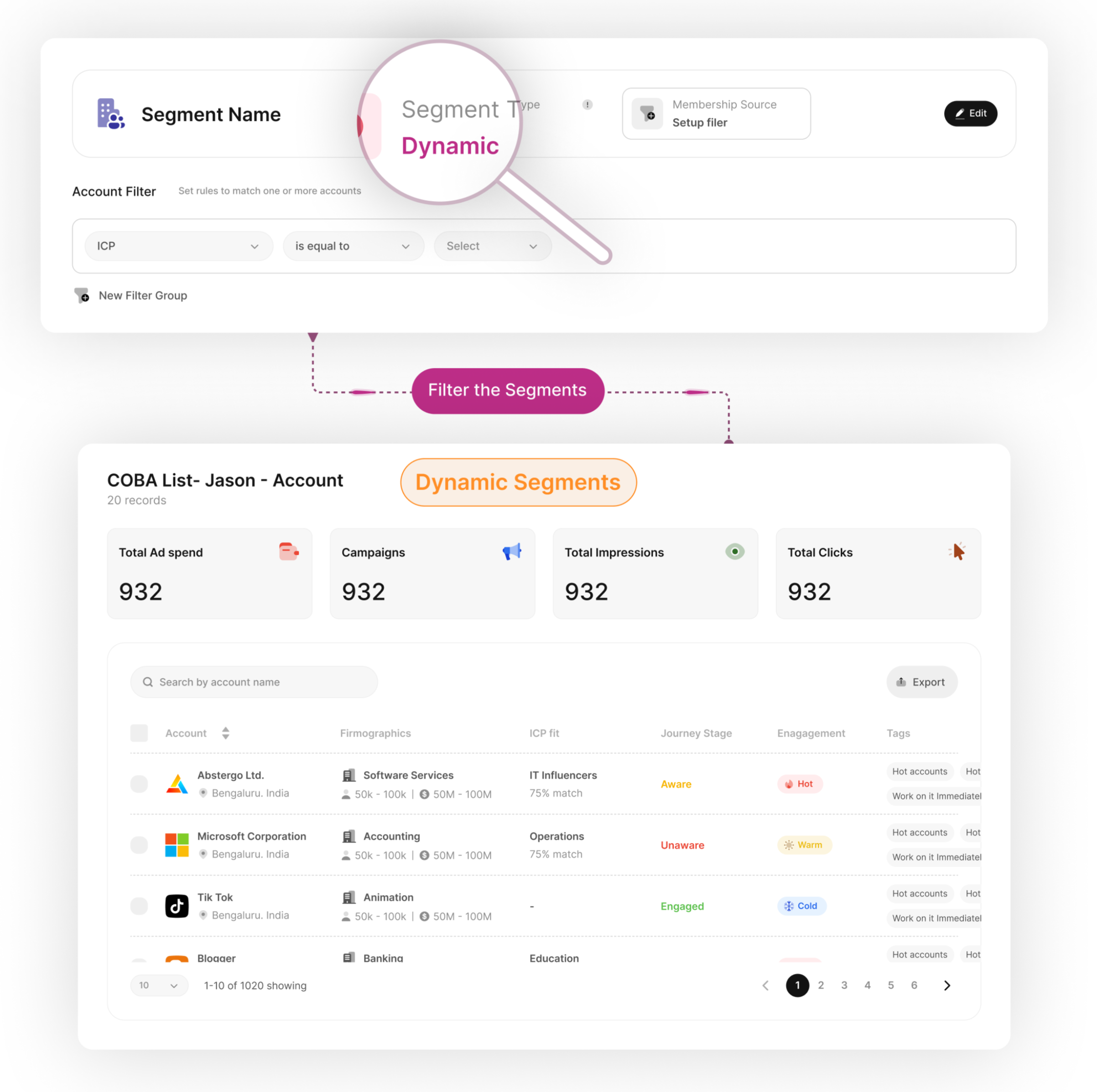
Recotap leans heavily on dynamic segments and AI scoring.
You can define segments with firmographics, engagement, ICP fit, and intent level, and Recotap keeps those lists automatically refreshed as data changes.
This reduces manual maintenance of target account lists.
Recotap’s AI can also estimate journey stages (available in the Growth plan), indicating whether an account is early in research, actively engaged, or close to a sales conversation.
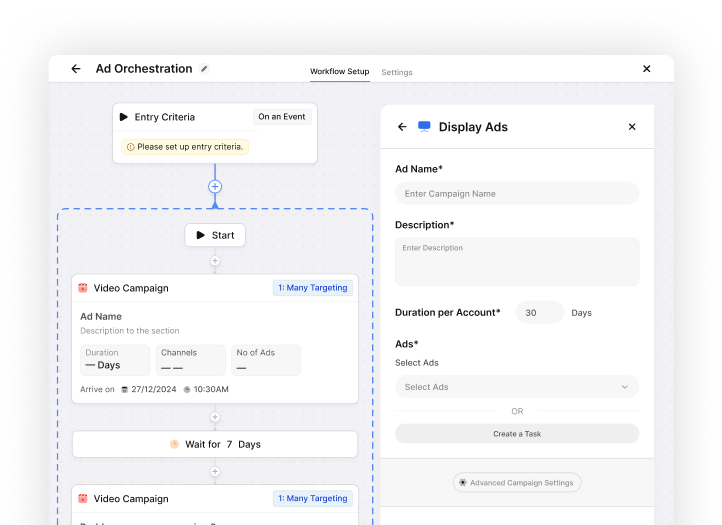
As an official LinkedIn Marketing Partner, Recotap is designed to support advanced LinkedIn Ads management.
It enables account-based campaigns on LinkedIn with several notable features.
A key selling point is personalization at scale.
Marketers are able to roll out highly tailored LinkedIn ads for dozens or hundreds of accounts in a relatively short time.
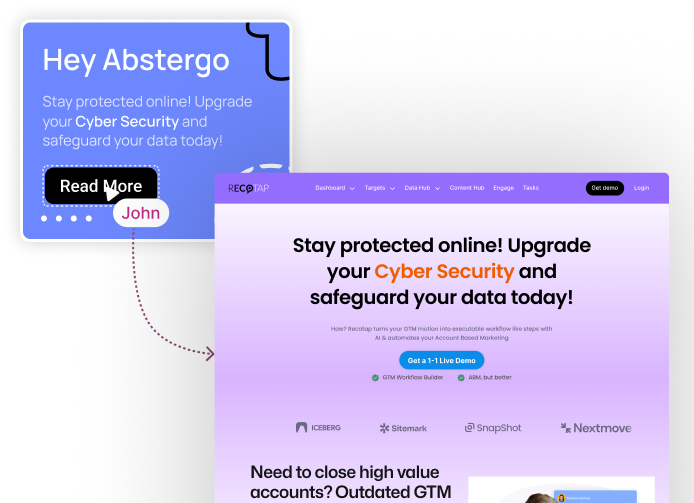
Recotap also carries personalization into your website experience.
You can create 1:1 landing page experiences for specific accounts without heavy engineering work.
This puts Recotap closer to ABM web personalization suites, comparable to Terminus or Demandbase’s website modules.
Recotap integrates with popular CRM and marketing automation platforms to share data and coordinate sales follow-up.
Natively supported are Salesforce and HubSpot CRM with bi directional sync for accounts, contacts, and deals, plus Marketo and Pardot for marketing automation.
These connections allow Recotap to pull in account data and push back engagement scores or campaign activity.
The platform also connects to sales enablement solutions like Outreach and Salesloft, feeding intent alerts or account insights so BDRs can act quickly.
For internal communication, it hooks into Slack and Microsoft Teams to send alerts when a target account crosses an MQL threshold or engages with a key campaign.
Any serious ABM platform needs to show business impact, and Recotap addresses this with AI powered analytics and revenue attribution dashboards.
Its “Revenue Impact” view connects campaigns to pipeline and revenue, so teams can see which initiatives contributed to closed deals.
Recotap claims to trace account journeys and prove ABM’s influence from early engagement through conversion.
Recotap attempts to automate the repetitive but critical parts of ABM so lean teams can still run sophisticated programs.
That includes automating the tracking of intent spikes, refreshing segments, and triggering outreach when an account hits a hot score.
One G2 reviewer notes that Recotap’s UX is built to “simplify ABM without affecting results,” which suggests usability has been a focus.
Recotap’s main strength is how it merges and interprets intent data to support smarter ABM campaigns.
Its “ABM Signal Hub” blends first-party engagement data from your CRM, website, and marketing tools with third-party intent providers like G2, TrustRadius, and Bombora.
This removes data silos and gives a much more complete view of each account, capturing both known and anonymous buying behavior.
The platform’s intent scoring engine consolidates signals across systems to rank accounts by readiness and automatically pushes those with higher scores into campaigns or to sales.
Because the sync is real-time, Recotap can trigger LinkedIn ad sequences or playbooks as soon as an account shows buying behavior.
The upside is very precise targeting with less manual monitoring.
The tradeoff is complexity.
Users mention a learning curve to get comfortable with all the knobs and options.
Once configured properly, though, reviewers suggest it offers intent orchestration comparable to enterprise platforms like 6sense or Demandbase.
Now for the pricing question.
The encouraging bit is that Recotap’s pricing is clearly listed on their website.
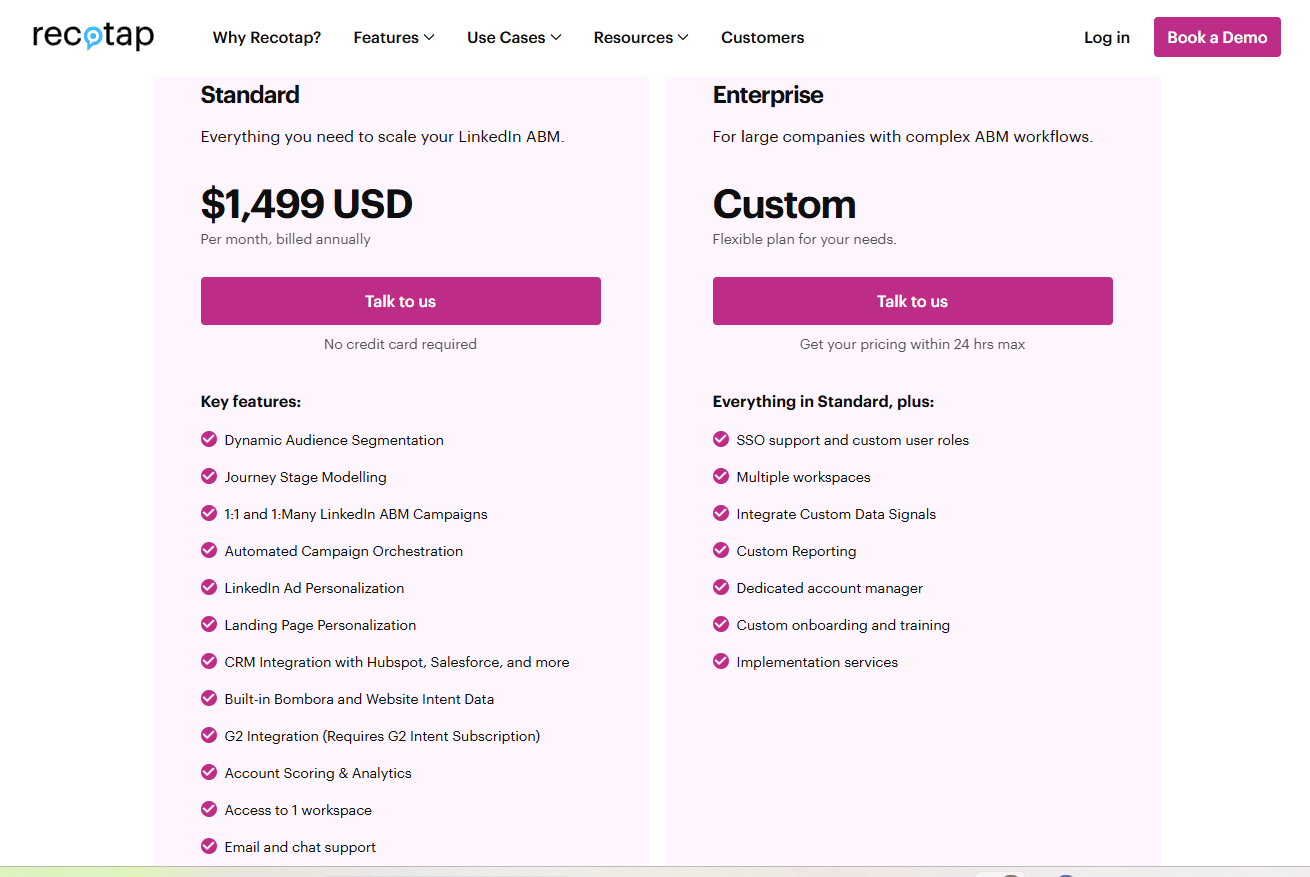
Given that Recotap’s entry plan already runs at more than $10K per year, ZenABM stands out as a more budget-friendly alternative, starting at ~$59/month for the starter plan, with the top tier still staying under $6k per year.
On top of that, ZenABM covers the main LinkedIn ABM needs: account-level ad engagement tracking, account scoring, ABM stage tracking, routing hot accounts to BDRs, bi-directional CRM sync, custom webhooks, qualitative company intent, and plug-and-play ROI dashboards.
Recotap holds a 4.7 out of 5 rating on G2 from 47 reviews, which is notably high.
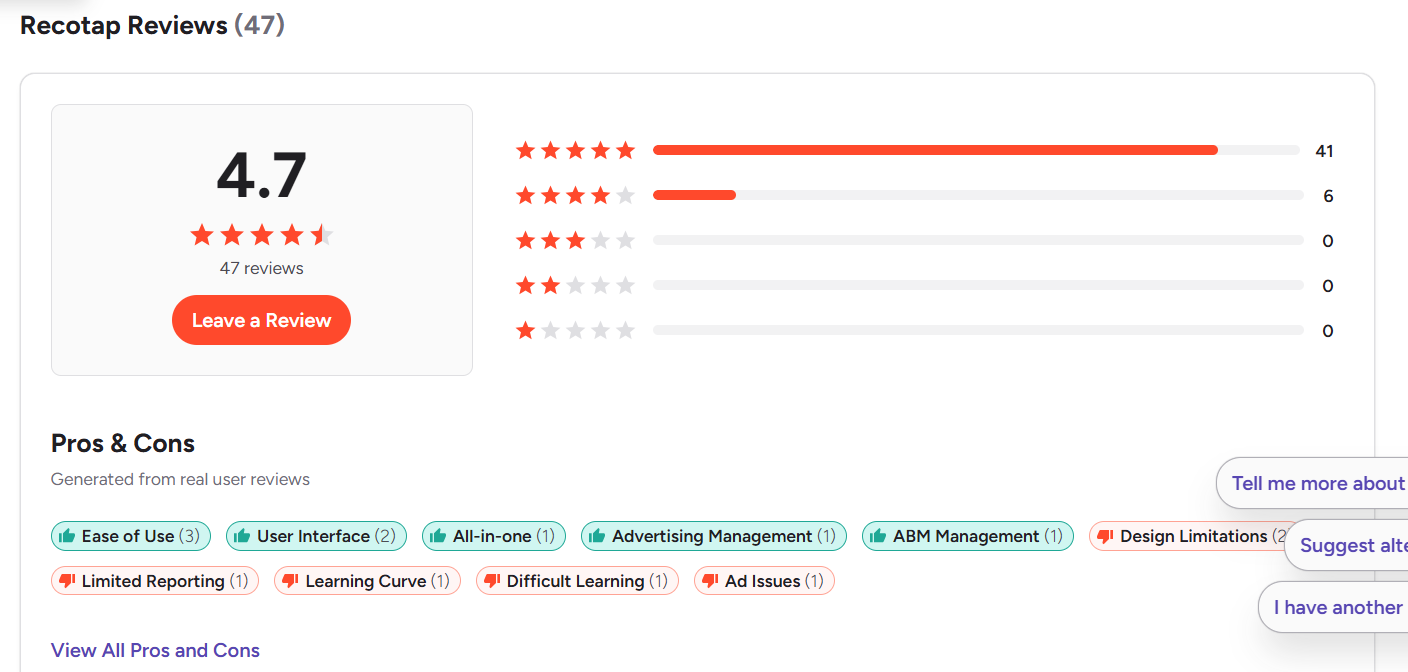
Most of these reviews come from Asia, with 45 out of 47 located there and only 2 from North America, hinting that Recotap’s customer base and GTM motion are currently APAC heavy.
In those reviews, Recotap is frequently praised for:
Common negatives include:
TrustRadius currently lists no reviews for Recotap.
Other major review platforms are similarly quiet.
Now that we have covered both platforms, here is a direct comparison of InsightSync vs. Recotap across key dimensions.
| Feature Category | InsightSync | Recotap |
|---|---|---|
| Core Positioning | Competitive intelligence + ABM analytics platform | LinkedIn-first ABM execution, personalization, and intent orchestration |
| Primary Strength | Competitive intel hub with news, profiling, alerts, and AI doc search | Full ABM engine: data unification, LinkedIn orchestration, personalization |
| ABM Focus | Target accounts, multi-channel engagement tracking, and scoring | Dynamic segmentation, AI scoring, journey modeling, 1:1 ad & landing page personalization |
| Intent Data | No native third-party intent; engagement signals only | First-party + third-party intent (Bombora, G2, TrustRadius) unified in ABM Signal Hub |
| Advertising Capabilities | Analytics only; no native ad execution | Native LinkedIn ABM campaigns, hyper-personalization, automated sequences |
| Website Personalization | None | Yes, 1:1 and 1:few landing pages |
| CRM & MAP Integrations | HubSpot native; others in development | Salesforce, HubSpot, Marketo, Pardot, Outreach, Salesloft, Slack, Teams |
| Competitive Intelligence | Strong module for news, profiling, alerts, and document search | None |
| AI Features | AI document search + account insight queries | AI scoring, predictive journey stages, automated segment refresh |
| Ideal Buyer | Teams needing competitor monitoring + ABM analytics | Teams focused on LinkedIn ABM execution and personalization at scale |
| Pricing | €699/mo (Self Service), €899/mo + €3.5k setup (Pro), custom tiers | $1,499/mo (Standard), enterprise custom pricing |
| Review Footprint | Very limited public reviews | 47 G2 reviews, 4.7-star rating (mostly APAC) |
| Learning Curve | Medium; simple UI | Moderate; deeper orchestration |
| Best For | Strategy teams needing ABM visibility + competitive intel | Marketing teams running scaled LinkedIn ABM and personalization |
InsightSync is the stronger fit for ABM teams that prioritize clarity, context, and alignment over complex execution workflows.
It blends competitive intelligence, account-level insights, and multi-channel engagement data into a shared workspace, which is particularly useful for GTM teams that need alignment across marketing, sales, and leadership.
Recotap, on the other hand, is built for teams that want a full execution stack with LinkedIn orchestration, web personalization, and third-party intent baked into one system. That depth is powerful, but can feel heavy for teams that do not require web personalization or intent feeds from multiple vendors.
In short, InsightSync shines for strategic ABM programs where you want to understand who to go after, how they are responding, and what competitors are doing, without buying into an entire ABM command center.
Recotap is better suited for mature, scaled ABM motions that need orchestration and personalization as well as insight.
There’s a third option here: ZenABM
It is designed as a lighter, more affordable solution for teams that do not need a full multi-channel ABM monolith, but do want deeper insight and automation around LinkedIn-centric ABM programs.
Here are its main strengths:


ZenABM connects directly to the official LinkedIn Ads API to capture account-level data for every campaign.
This lets you see exactly which companies are seeing and engaging with your LinkedIn ads (impressions, clicks, etc.) with account-level attribution.
Because this data comes from LinkedIn’s authenticated environment, it is first-party and comparatively accurate. Unlike a lot of ABM tools that depend on browser cookies or IP matches to infer company, which are notoriously noisy.
To illustrate the gap, a study by Syft found that IP-based web visitor identification tops out at roughly 42 percent accuracy.
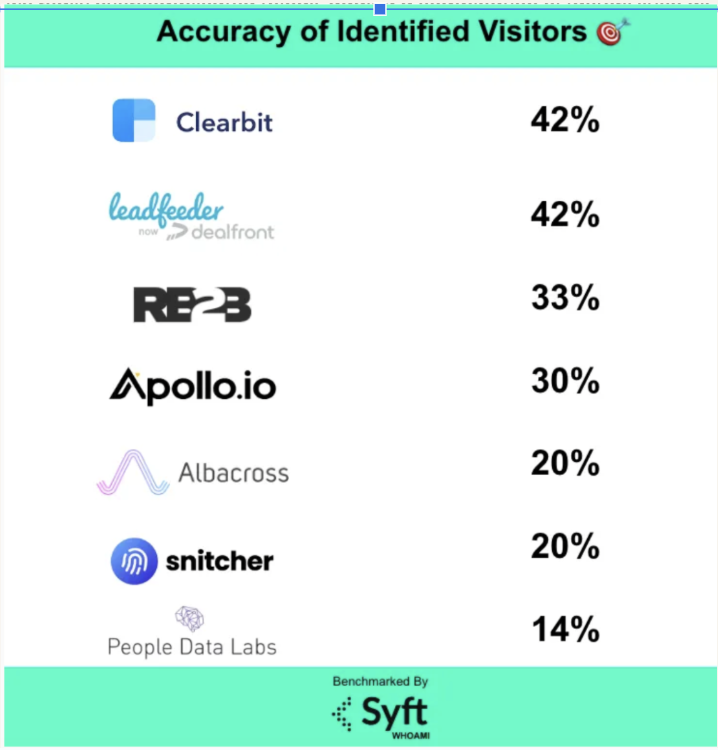
ZenABM’s approach relies on ad engagement as first-party intent. When multiple people from Account X click or interact with your LinkedIn ads, you can confidently treat that as a signal of interest without needing external intent feeds.
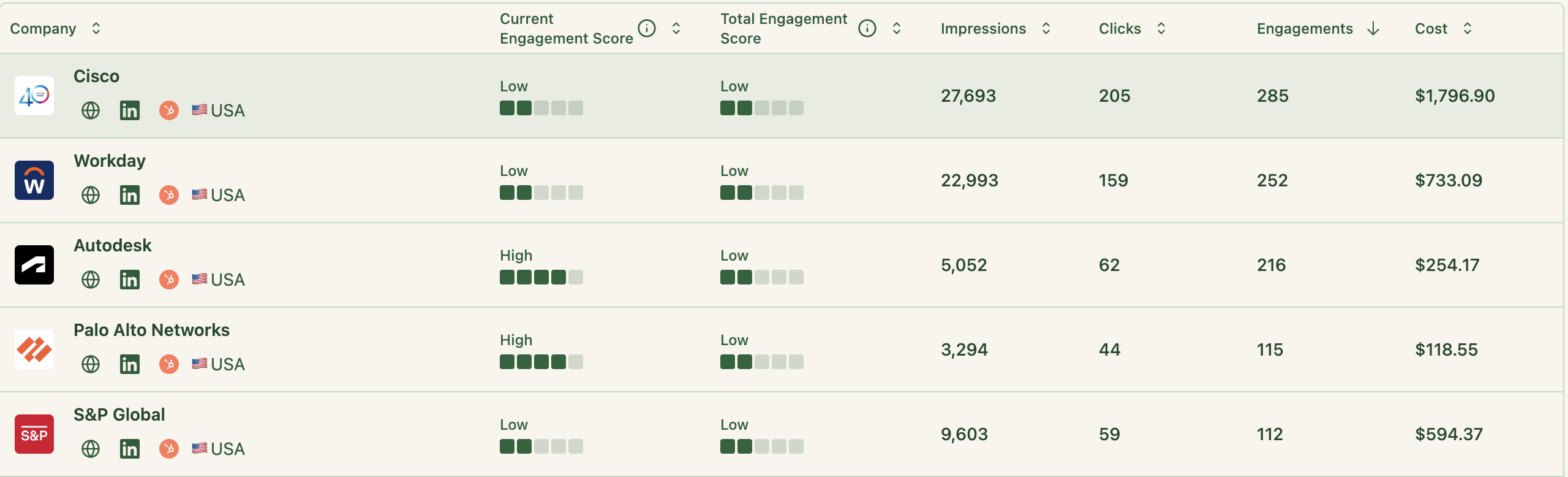
ZenABM continuously updates engagement scores as accounts interact with your ads. You can look at short windows, like the last 7 days, or longer timeframes to see who is heating up.
These scores help marketing and sales prioritize accounts that are actually showing intent.
ZenABM also lays out the full touchpoint history for each account:
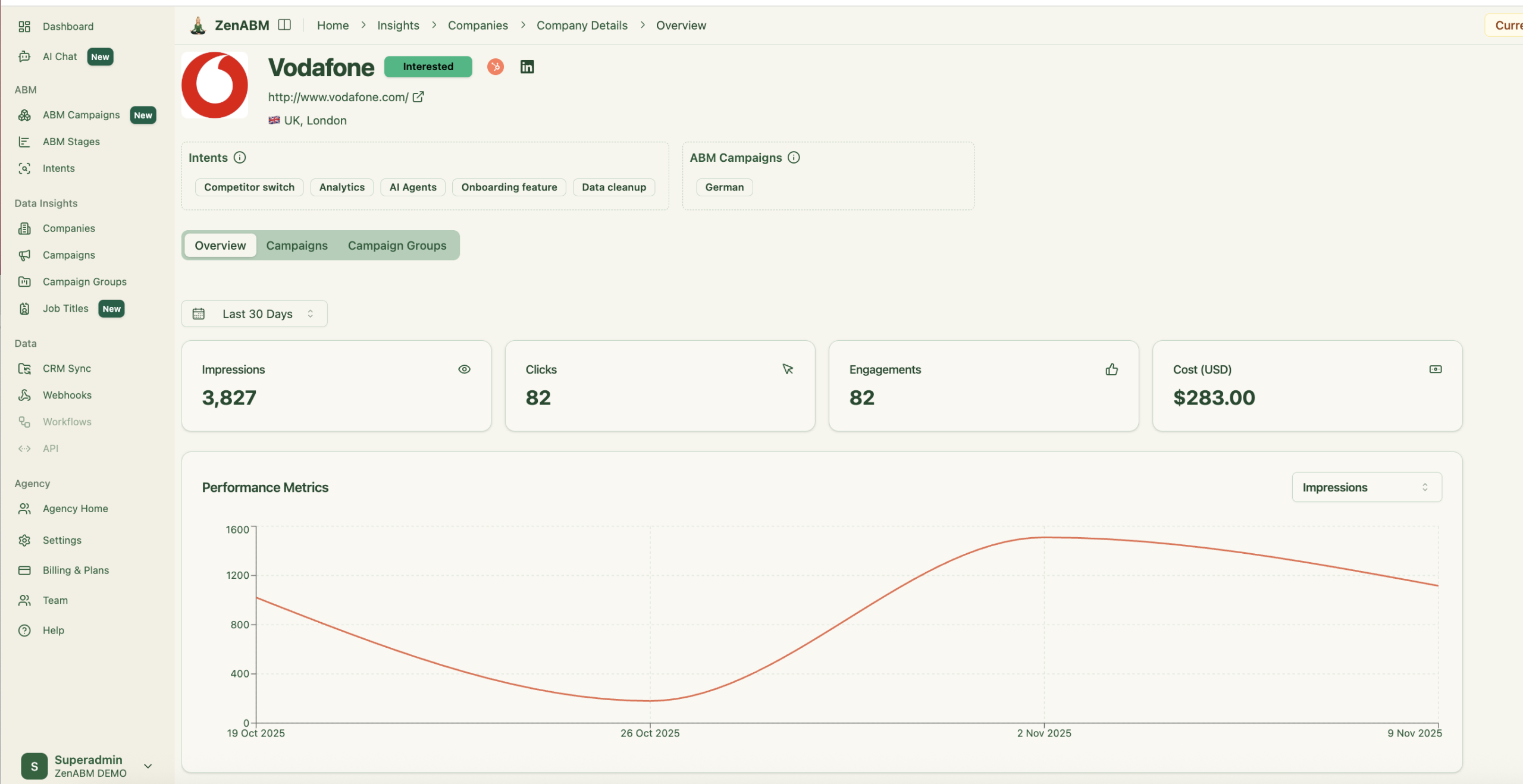
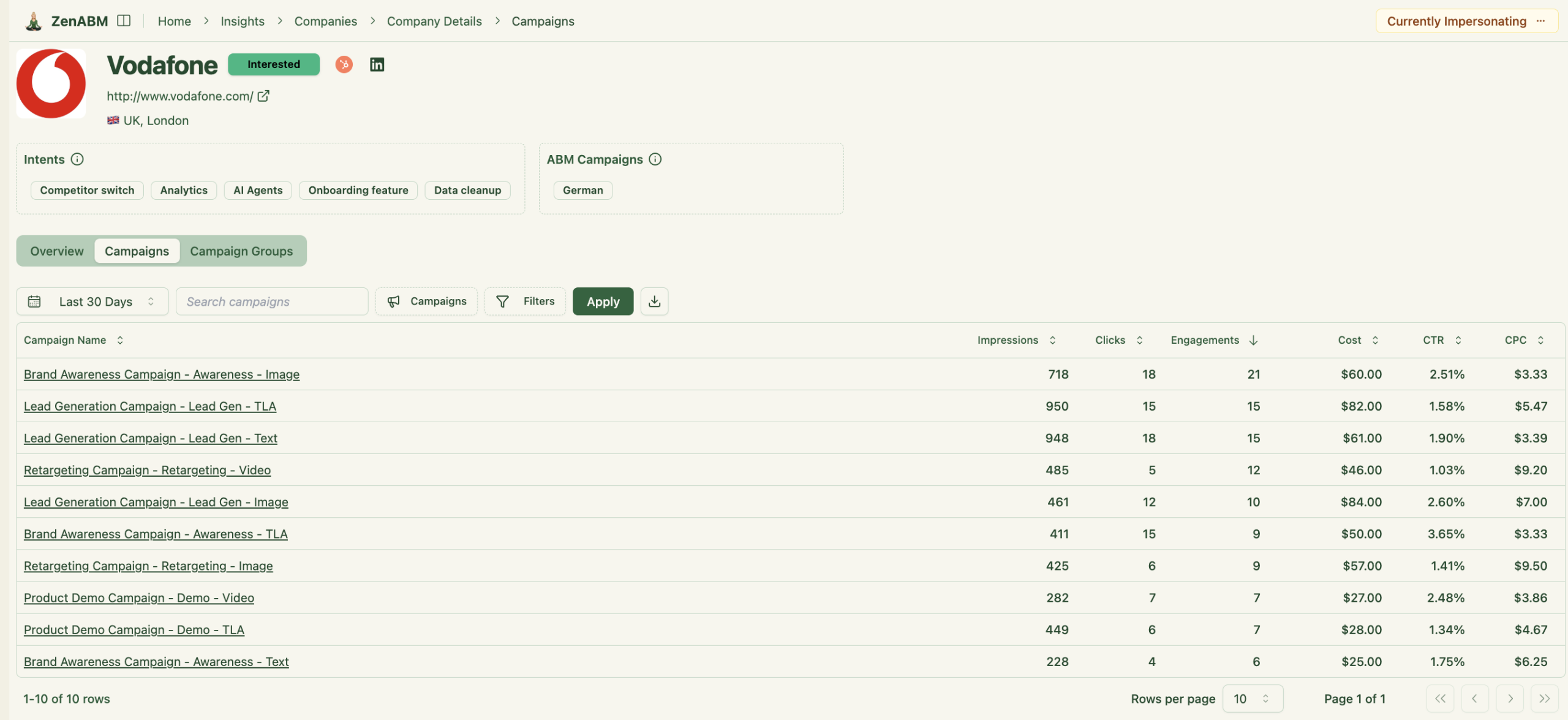

ZenABM lets you define custom stages along your account journey, for example: Identified, Aware, Engaged, Interested, Opportunity.
It then uses engagement scores and CRM data to automatically place each account into the right ABM stage.
The best part is that you control the thresholds.
You can specify what qualifies as “Engaged” or “Interested”, and ZenABM tracks movement as companies progress or stall across stages.
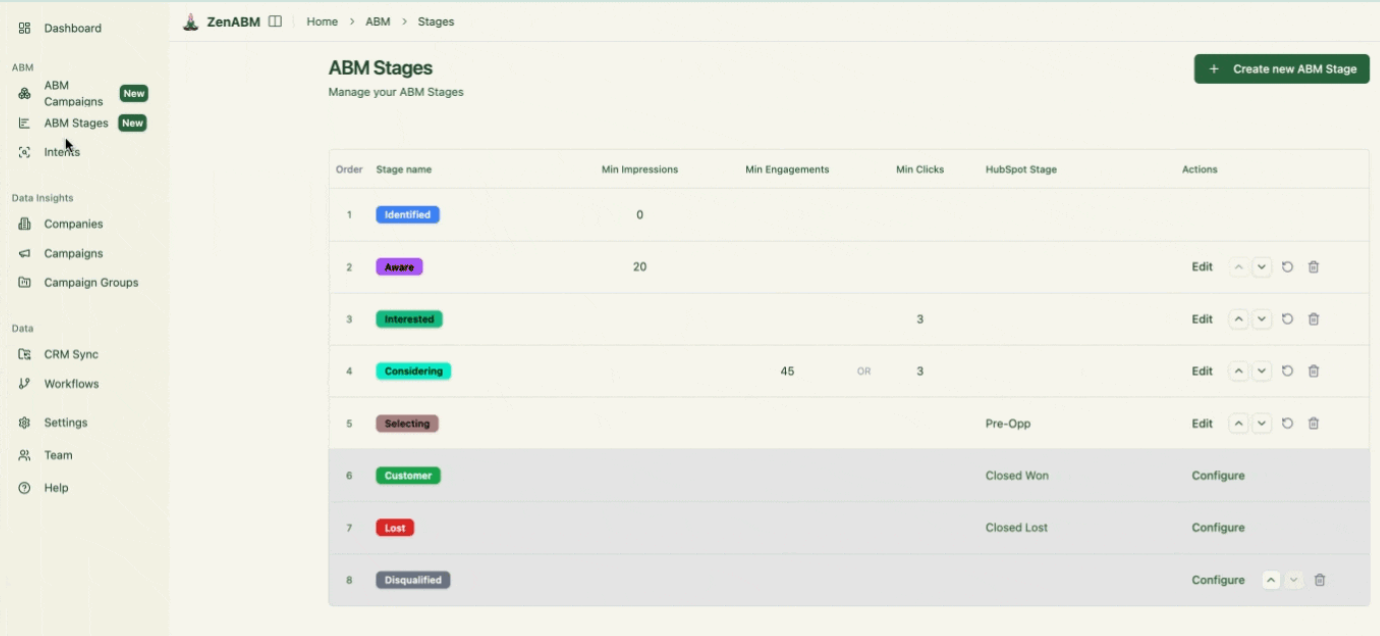
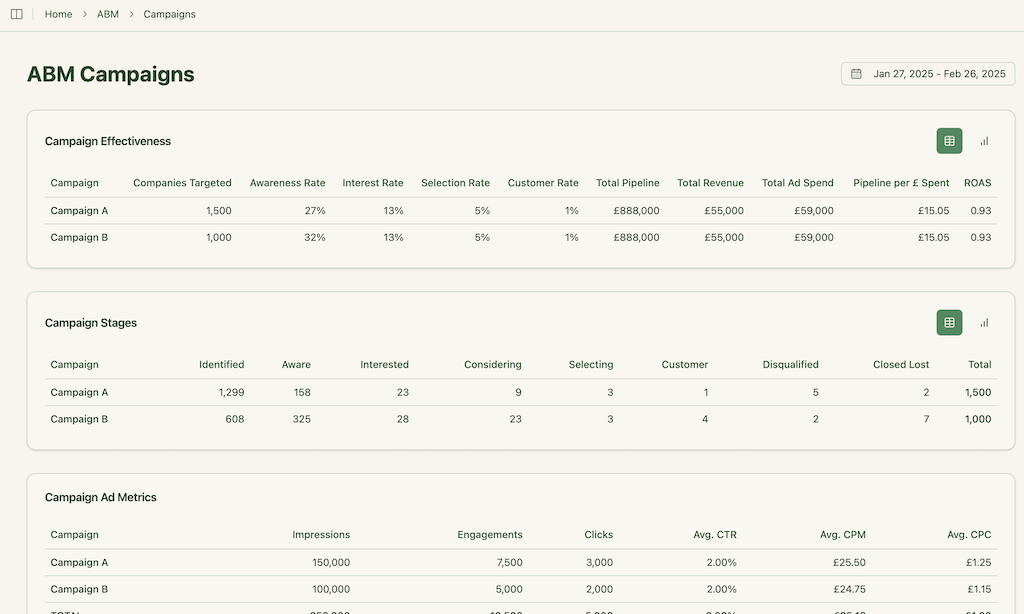
This gives you funnel visibility similar to what large ABM suites provide. You can see where accounts are bunching up, diagnose leaks, and adjust programs accordingly.
ZenABM integrates bi-directionally with CRMs like HubSpot and with Salesforce on higher plans.
All the LinkedIn engagement data can be written into the CRM as company-level properties:

ZenABM also updates an account to “Interested” in your CRM once it crosses your score threshold and automatically assigns a BDR to pick it up.
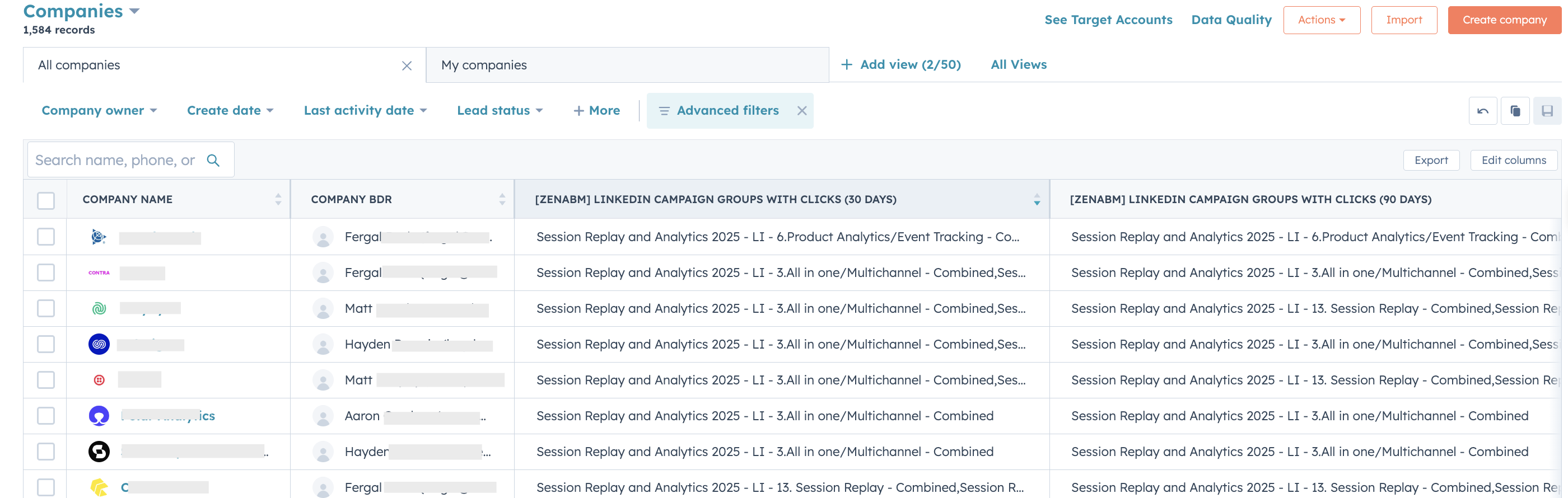
ZenABM gives you a structured way to extract intent topics from your LinkedIn campaigns. You can tag each LinkedIn ad campaign by theme or offer, like “Feature A”, “Use Case B”, or “Pricing”.
ZenABM then reports back which accounts interact with which themes, so you know exactly what each company is leaning toward.
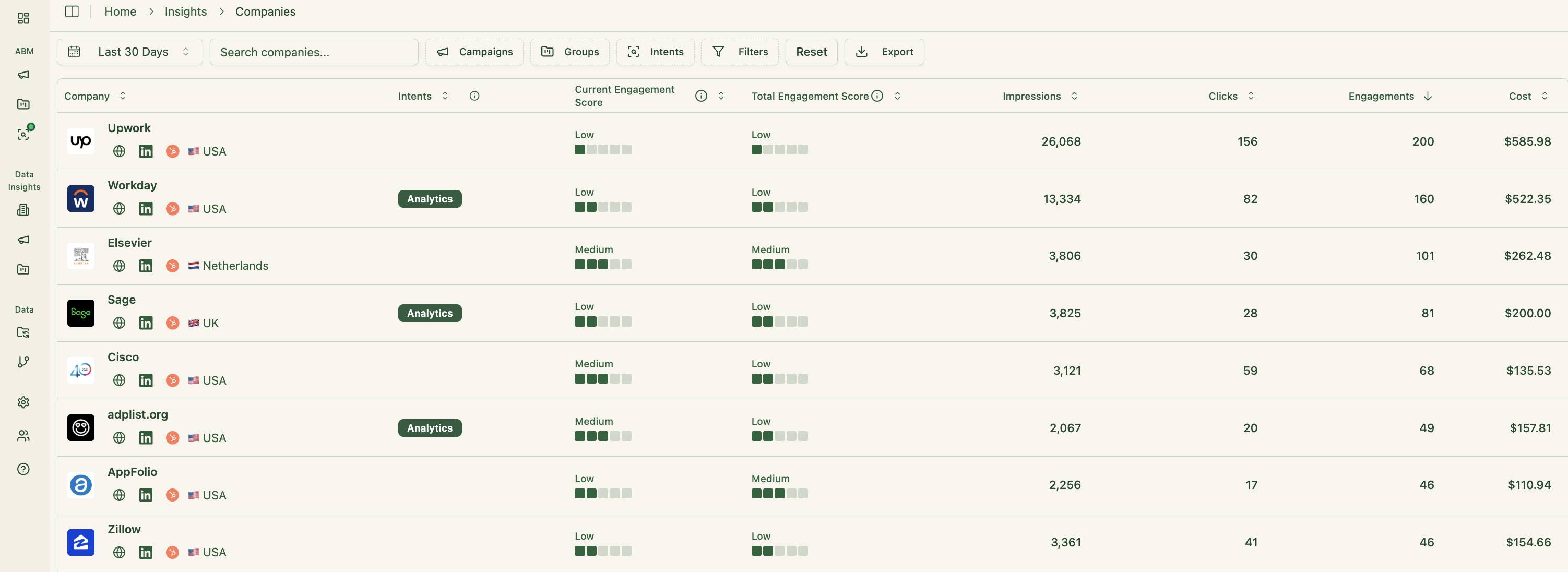
This is first-party intent: instead of buying keyword intent from third-party vendors, you see direct proof, such as Account Z repeatedly clicking the “Feature A” creative.
You can also push these intent topics into your CRM. This lets marketing and sales design sequences and messaging that align with exactly what the account is exploring.
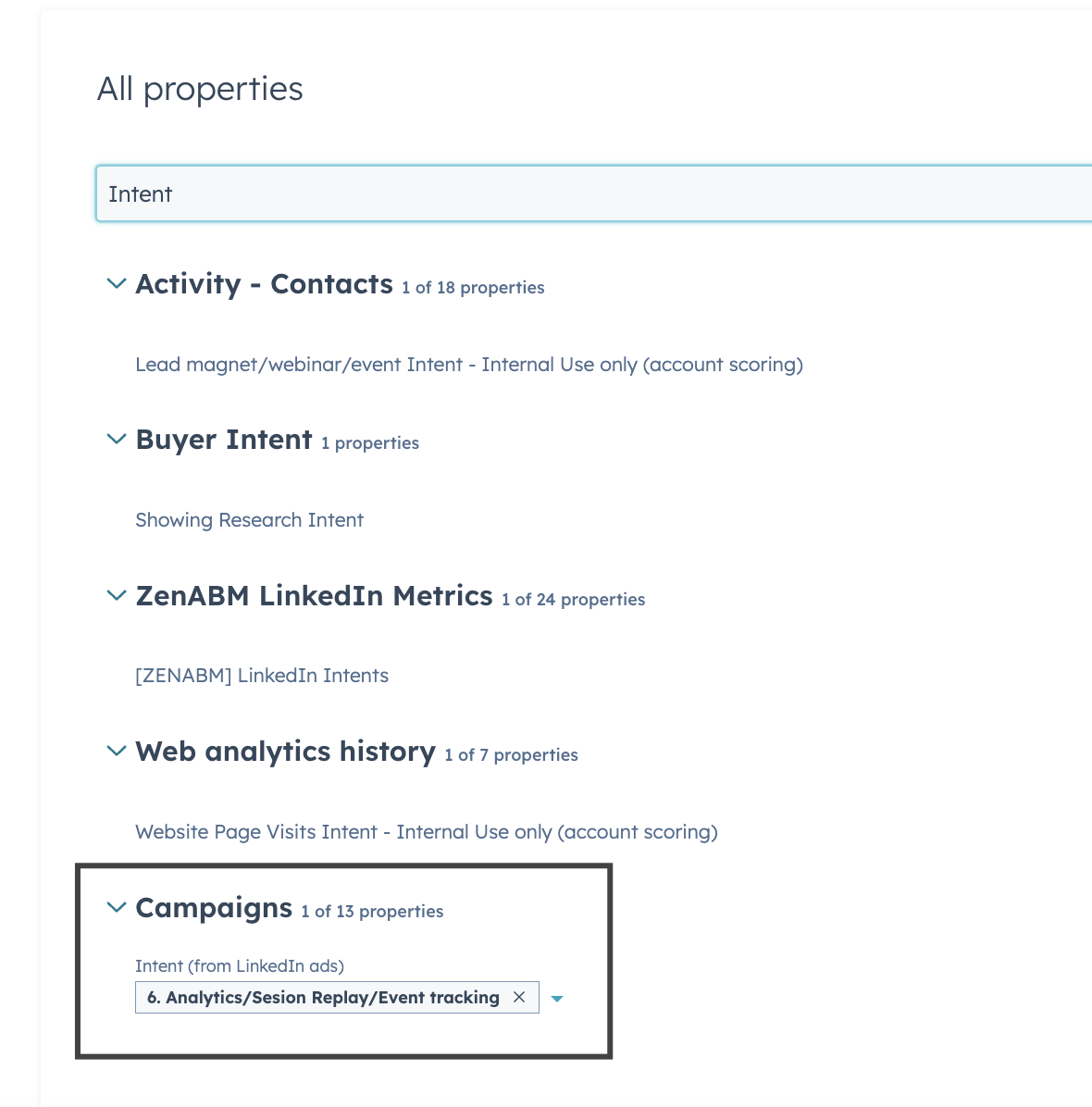
The benefit is simple.
Reps do not have to guess what to talk about. They can lean on the themes that each account has already engaged with.
ZenABM ships with ready-made ABM dashboards that connect your LinkedIn ads to account engagement, stage movement, and revenue outcomes.
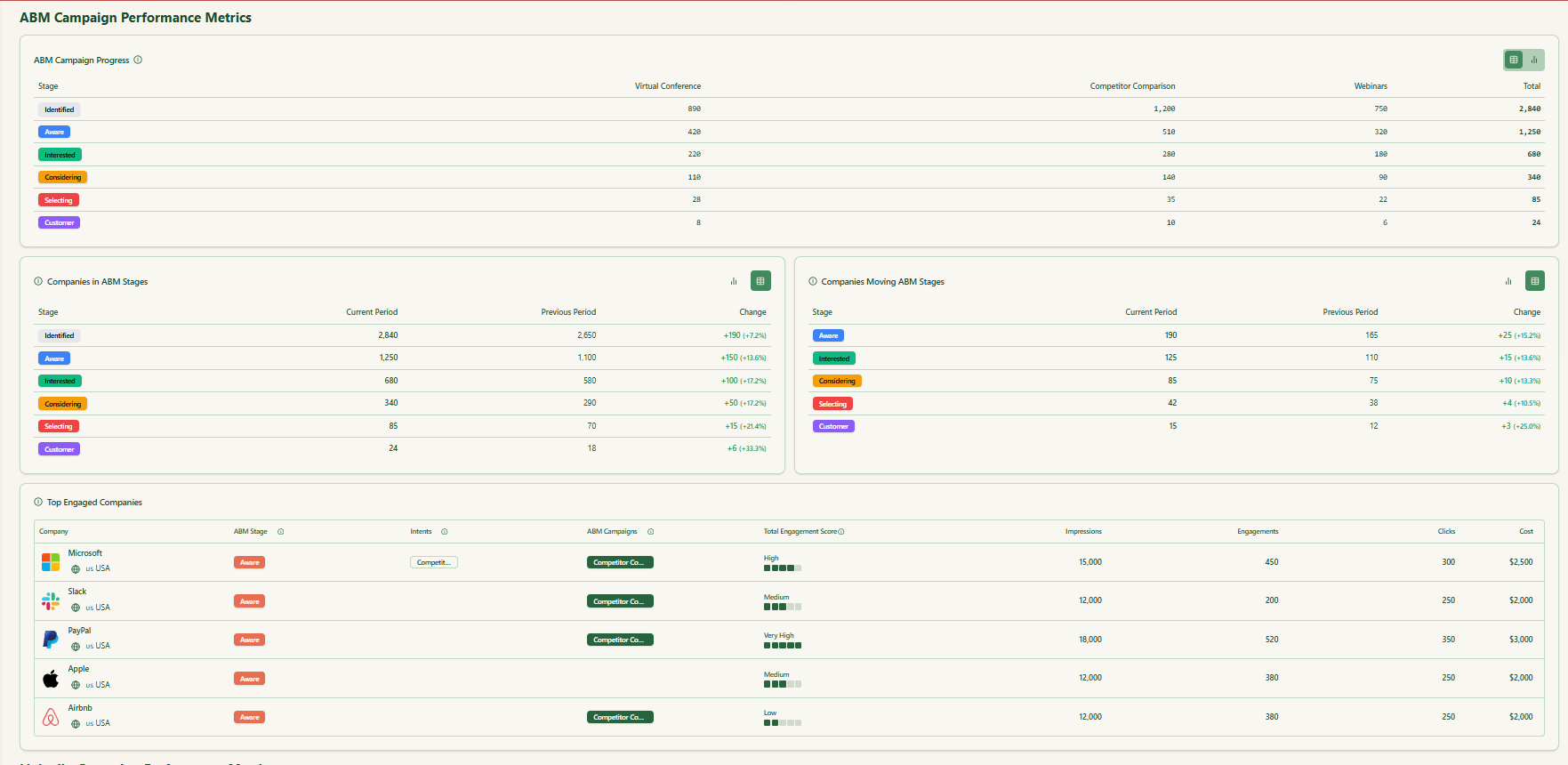
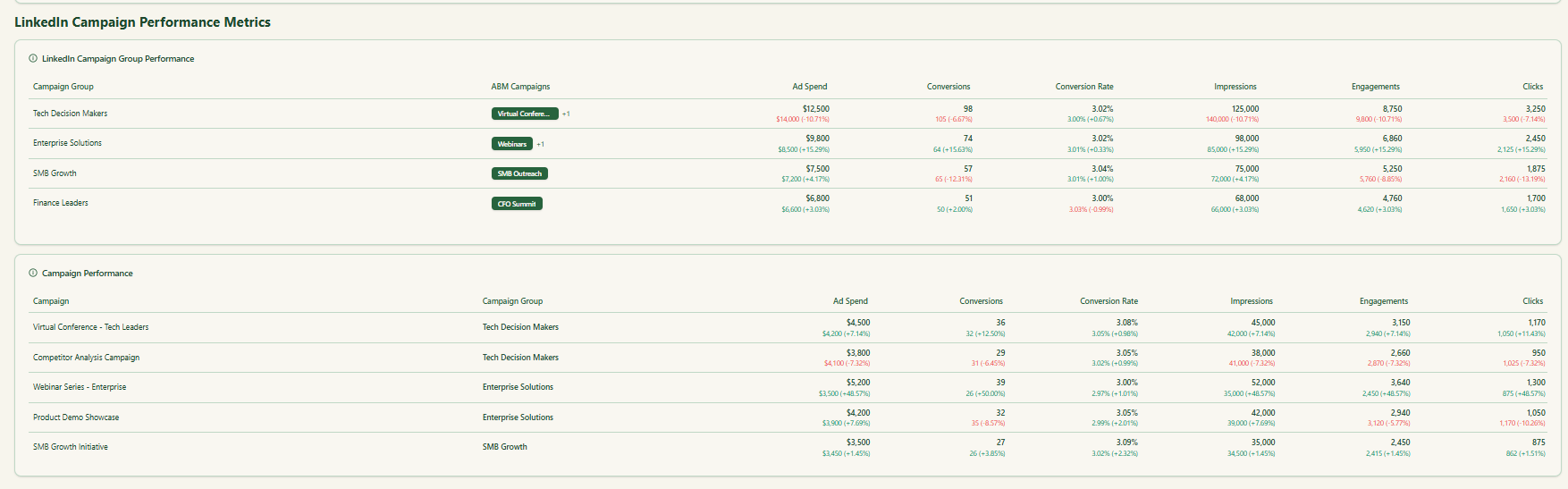

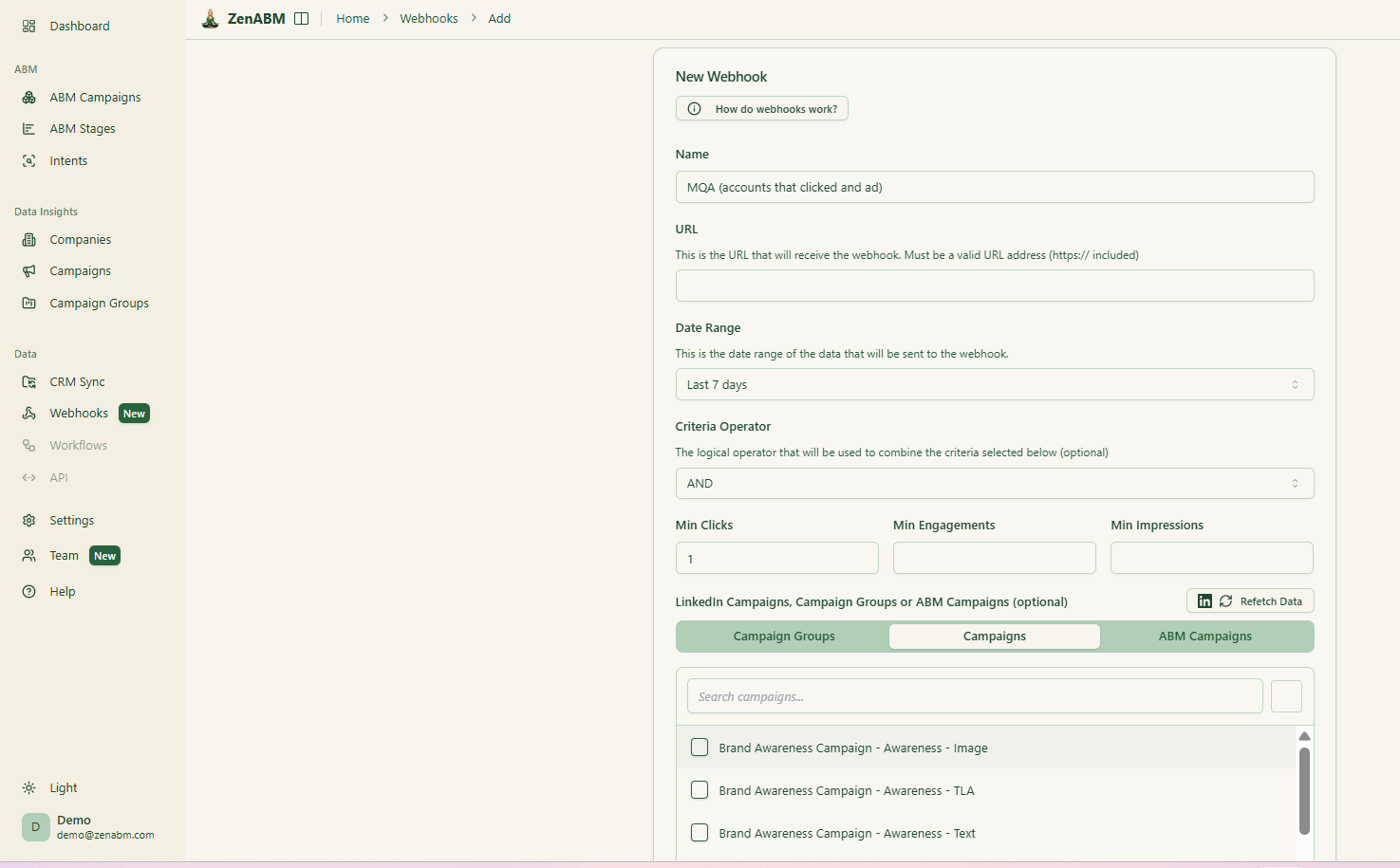
ZenABM’s custom webhooks let you plug its events into your existing stack, for example, to power ops workflows, Slack alerts, or enrichment flows.
ZenABM shows which job titles are actually interacting with your creative.
You get raw stats, dwell time, and full video funnel analytics out of the box.

Most tools treat each LinkedIn campaign as an isolated entity. ZenABM lets you group several campaigns into one ABM campaign object.
That means you can look at performance across markets, personas, or creative clusters in a single view.
Instead of juggling fragmented reports inside Campaign Manager, you see total spend, influenced pipeline, account movement, and ROAS for the entire initiative.
ZenABM includes an AI chatbot layer that sits on top of your LinkedIn API data and ABM model.
Instead of exports and manual spreadsheets, you can ask questions like “Which accounts moved from Interested to Selecting last month?” or “What is my pipeline per dollar on retargeting campaign?s” in plain language.
The chatbot draws on ad engagement, ABM stages, tagged intent, campaign groupings, and CRM values to reply with contextual insights.
ZenABM also supports agencies through a multi-client workspace.
You can manage multiple ad accounts and clients from one environment, each with its own ABM campaigns, dashboards, and reporting.
This removes the constant switching between accounts in LinkedIn Campaign Manager.
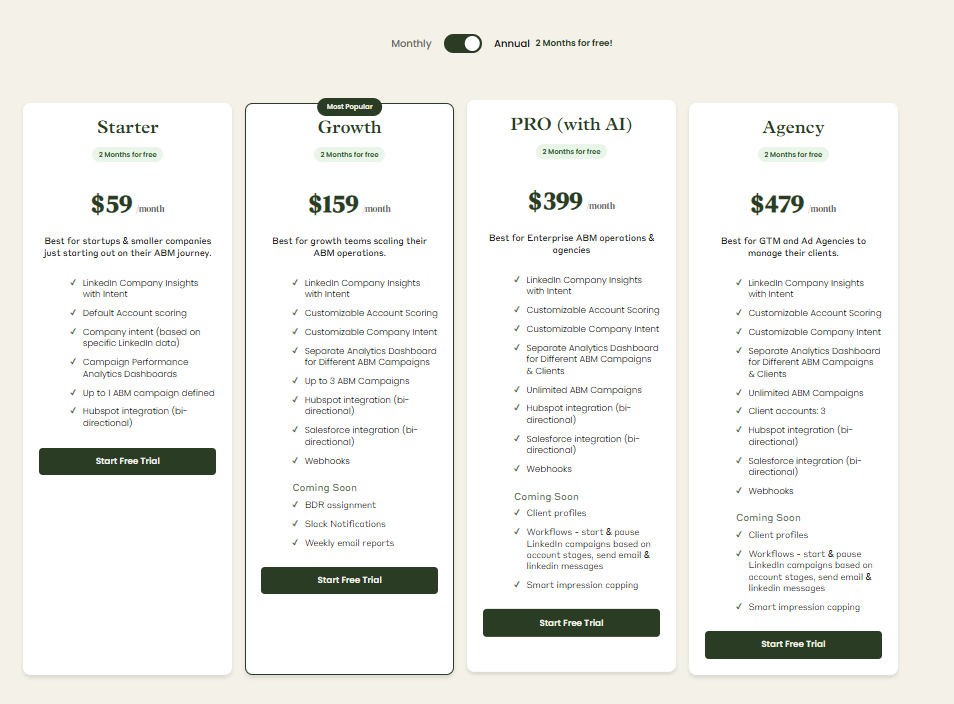
Plans start at $59/month for Starter, $159/month for Growth, $399/month for Pro (AI), and $479/month for the Agency tier.
Even the agency plan stays under $6,000 per year.
All tiers include core LinkedIn ABM capabilities. Higher plans mainly increase limits and add Salesforce sync.
You can choose between monthly or annual billing, and every plan comes with a 37-day free trial so you can test it properly before committing.
InsightSync and Recotap occupy different roles in the ABM ecosystem.
Recotap is geared toward execution heavy ABM programs that need LinkedIn orchestration, third-party intent, and advanced personalization at scale.
InsightSync is more about giving GTM teams a clear view of target accounts and competitors, plus engagement across channels, without dragging them into a large and complex orchestration stack.
If your ABM motion is primarily about strategic visibility, prioritization, and market context, InsightSync can be a cleaner fit than a full ABM command center.
If your main motion lives on LinkedIn and you want first-party engagement, intent, ABM stages, and revenue attribution without paying enterprise prices, ZenABM remains the most practical choice.