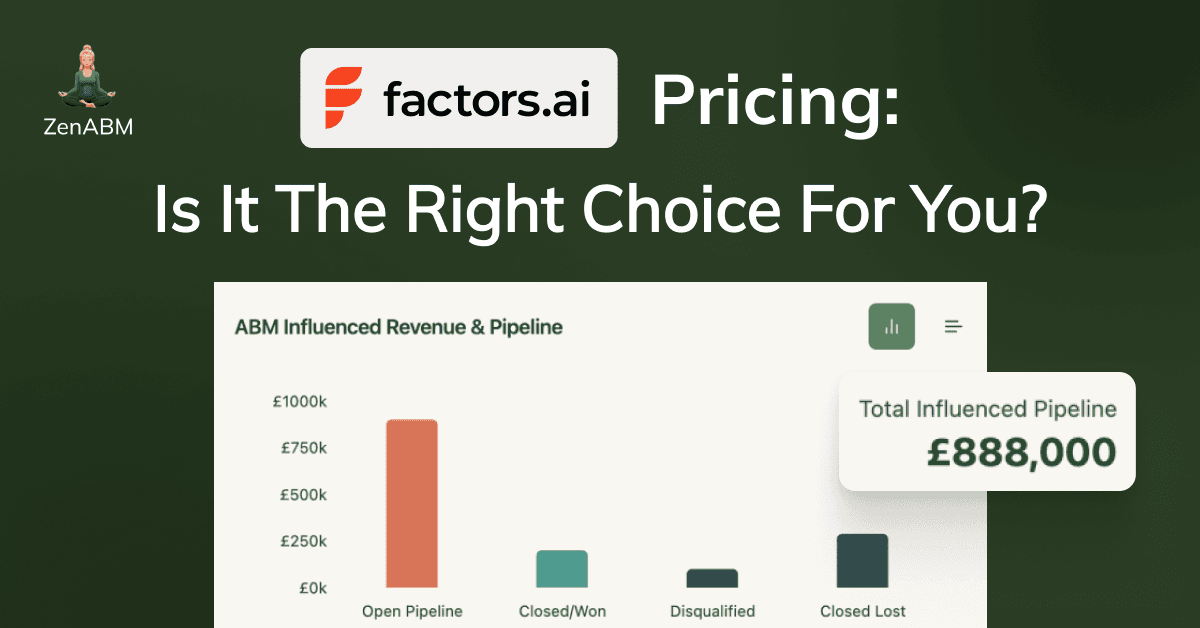
Unlike most ABM giants, Factors.ai has not gated its pricing plans, and its cheapest plan starts at $399.
Yet, the true operational costs can climb quickly once you factor in usage, add-ons, and scaling.
So, in this guide, I have broken down what Factors.ai will really cost your team beyond the sticker price. We’ll walk through common ABM workflows and calculate the real expenses.
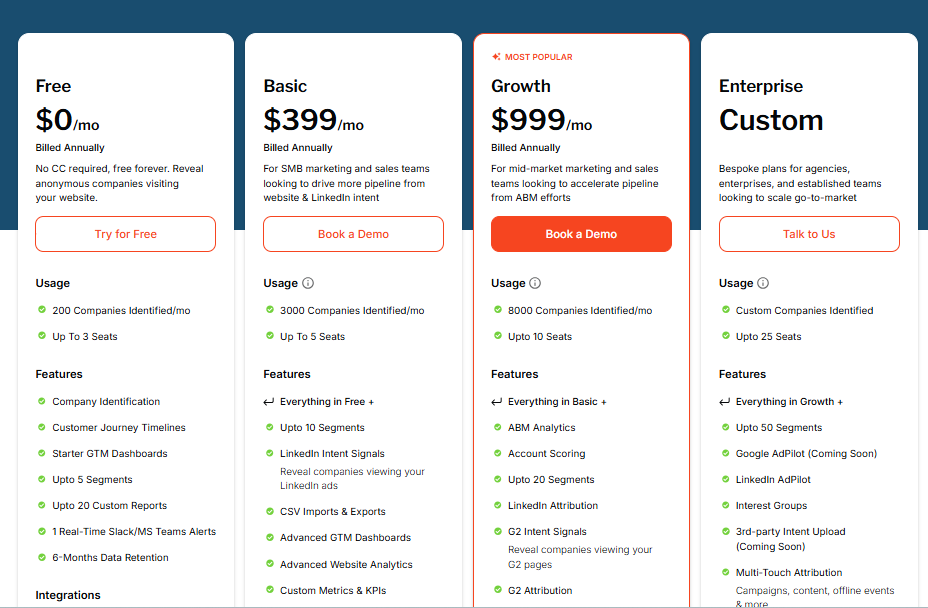
To start, let’s outline Factors.ai’s standard plans and what they include.
Factors.ai uses a usage-based tiered model: you pay for a set number of accounts (companies) that can be tracked each month, with charges if you exceed those limits.
The core plans (billed annually) are:
Factors.io’s value proposition includes website visitor deanonymization, but what does it cost in practice to deanonymize, say, 1,000 visitors?
The free tier only covers 200 identified companies per month, so 1,000 visitors exceeds that fivefold.
In practice, you’d need at least the Basic plan (3,000 companies/mo) to cover 1,000 visitors. That’s roughly $399 per month (annual) for the ability to deanonymize up to 3,000 visitors. If you’re paying monthly, it’s about $549 for that month.
If you fully utilise the Basic plan’s 3,000 identification quota, the cost averages out to around $0.13 per identified visitor.
However, if you only have ~1,000 visitors to deanonymize, you’re paying $399 for those 1,000, effectively $0.40 per identified visitor.
The unused capacity (the other 2,000 slots) is effectively wasted budget.
It’s important to note that paying to “identify” 1,000 visitors does not guarantee you actually get 1,000 companies identified.
Anonymous visitor identification is an imprecise science. IP-based lookup methods, the tech behind website visitor deanonymization, are accurate only 42 times in a hundred at best, according to a study by Syft:
This is because of:
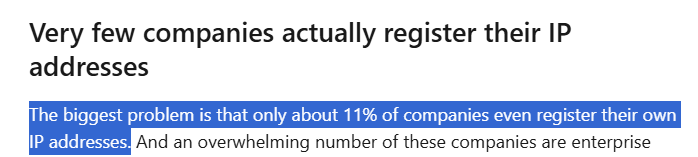
Let me share one more anecdote wth you to prove my point – why I’d not pay anything for these website visitor deanonymization tools (wrap-ups for reverse IP lookup tech), let alone a $399 subscription:
“The accounts we were targeting simply wouldn’t show up in any website visits, even though we knew they landed on the landing pages for the ABM ads we created specifically for them.
How do we know? We’ve actually set up a separate no-index domain for our ABM ad campaigns to be sure 100% of the traffic landing there is our ‘target accounts’. And sadly, from the ~300 visitors to a certain page path on that website, in 90 days, Breeze Intelligence (based on Clearbit’s API) identified only 1 company… ourselves!”
-Emilia Korczynska, VP of Marketing, Userpilot
In short: You might pay to identify 1,000 visitors but only match a few hundred successfully. The cost per actual identified account could be several times higher when you factor in the unmatched traffic.
Because website visitor deanonymization can be expensive and often imprecise, some ABM platforms take a different approach. For example, ZenABM does not rely on website visitor identification at all.
Instead, ZenABM uses LinkedIn’s company-level data to track which target accounts engage (impressions, not just clicks!) with your LinkedIn ads and content:

The takeaway: if your ABM strategy heavily involves deanonymizing site traffic, budget for a robust plan (Basic or higher on Factors.ai) and understand that you may still miss many visitors. Alternatives that use LinkedIn data directly can offer more precise account insight out-of-the-box – for instance, ZenABM focuses on LinkedIn ABM and bypasses the need (and cost) of website visitor ID entirely. Yes, Factros.ai does provide LinkedIn ad viewer deanonymization, but that’s bundled up with website visitor deanonymization – you’ll end up paying for what you don’t trust anymore.

A critical cost factor is what happens when your ABM program grows:
Each plan caps the number of companies identified per month (3,000 on Basic, 8,000 on Growth). If you need to track more accounts than your plan allows, Factors.io charges $100 per month for each additional 500 accounts beyond the limit.
In practice, this means if you’re on the Basic plan and want to monitor 4,000 accounts instead of the included 3,000, you’d pay an extra $200 per month (two increments of 500) – bringing your cost from $399 up to $599.
Similarly, a Growth plan user tracking 10,000 accounts (2,000 over the 8k limit) would pay an extra $400 in overages, for a total of about $1,399 that month.
Yes, enterprise plans may offer an “unlimited accounts” option, but that’s flat $30K+ per year 😬).
Factors.io includes a limited number of user logins (seats) in each tier. Basic allows 5 users, Growth 10, Enterprise 25.
If your marketing and sales team has more people who need access, you’ll incur $25 per month for each additional user seat.
For example, an ABM team of 8 on the Basic plan (which includes 5 seats) would pay an extra $75 each month for the 3 extra users.
Factors.io also limits the number of intent segments, alerts, and custom reports included, with fees to expand each.
The Basic plan includes up to 10 account segments; Growth includes 20. If you need more refined segments (say you want to track intent for 30 different product categories or regions), it costs $100 per month for each additional 5 segments over the limit.
Similarly, additional alert notifications are $50/5 alerts, and additional custom reports are $100/25 reports.
While these may not seem large individually, they can add up if your team builds lots of custom views or monitoring rules.
All the above illustrate a classic usage-based pricing impact: as your ABM program scales in scope (accounts, team members, data segmentation), your costs rise.
New sales rep? More fees.
New account segment? Again, more fees.
Expanding account list? You just bumped into hundreds of extra dollars!
And so on…
An Example: If you pay overages on Basic beyond ~6,000 accounts/month, that would actually cost as much as the Growth plan (Basic $399 + $600 in overages ≈ $999 Growth price). In such cases, upgrading to a higher plan with a bigger included allowance is cheaper in the long run.
Comparison Note: ZenABM does not charge extra based on account volume, user seats, or intent segments – its pricing is flat by plan, with no “metered” components. This means whether you track 500 accounts or 50,000, or have 3 users vs. 30 users, your subscription fee stays the same.
Factors.io offers powerful add-on modules like:
But these come at significant extra fees.
This add-on provides advanced buyer intent signals by grouping accounts based on interests (likely intent topics or keyword clusters gleaned from intent data). It is not included in standard plans. The cost for Interest Groups is $750 per month (billed annually).
So, a Basic plan user at $399 who opts for Interest Groups is now paying about $1,149/mo; a Growth user at $999 would pay about $1,749/mo with this add-on. Make sure the ROI of those richer intent signals justifies the 3/4 of a thousand dollars each month.

Factors.io’s LinkedIn AdPilot is an automation and optimisation feature that promises to improve LinkedIn Ads ROI (through better audience targeting, bid optimisations, etc.).
This is also an add-on across plans, priced at $1,000 per month (annual billing), which is often as much or more than the base platform itself.
For perspective, a Growth plan plus AdPilot would run nearly $2,000/mo in total. If your ABM strategy heavily uses LinkedIn ads, you’ll need to weigh this cost against the value of potentially improved ad performance.
Some companies might compare it to hiring an agency or specialist – $1k/mo for a tool to boost ad efficiency might be worthwhile if it yields far more in pipeline, but it’s definitely a line item to budget.
Again, for comparison, ZenABM includes certain functionalities as part of its core plans – for instance, it’s built around LinkedIn ads optimisation and attribution out-of-the-box (similar to what AdPilot offers) and doesn’t charge separately for it. So, a ZenABM user gets LinkedIn ad ROI tracking and optimisation (coming soon) in the standard subscription, whereas a Factors user would pay an extra $1k for comparable capability.
Additionally, unlike Factors.ai, ZenABM doesn’t impose charges for intent segmentation – intent data from LinkedIn campaigns is part of the product:
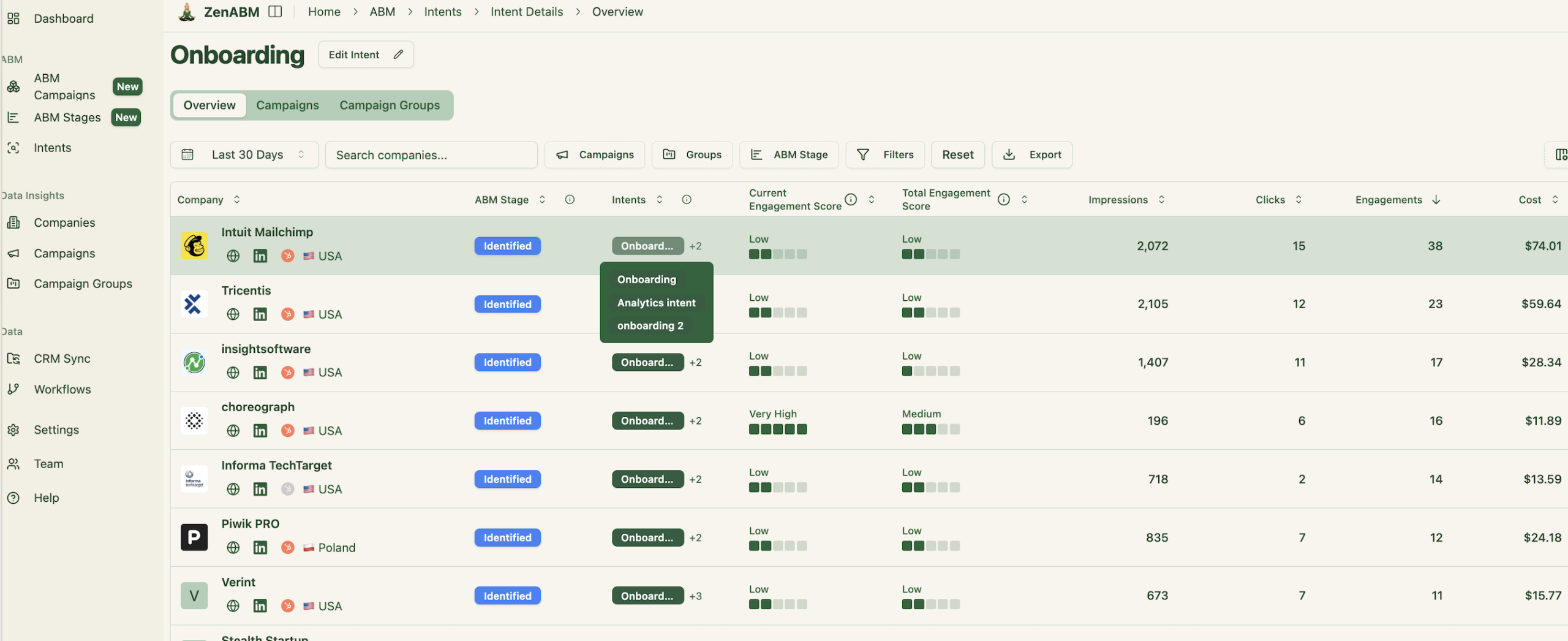
Most SaaS vendors incentivise annual commitments with discounted rates, and Factors.io is no exception:
So, monthly might seem attractive if you just want a trial, but will incur you extra $1k+ costs if you stick on monthly for long.
Switch to annual billing as soon as you decide to stay.
Similarly, an annual subscription without evaluating the tool can be a problem, too.
When deploying a complex ABM platform like Factors.io, there are also time and utilization factors that indirectly affect cost. These might not show up on an invoice, but they impact the value you get for what you pay:
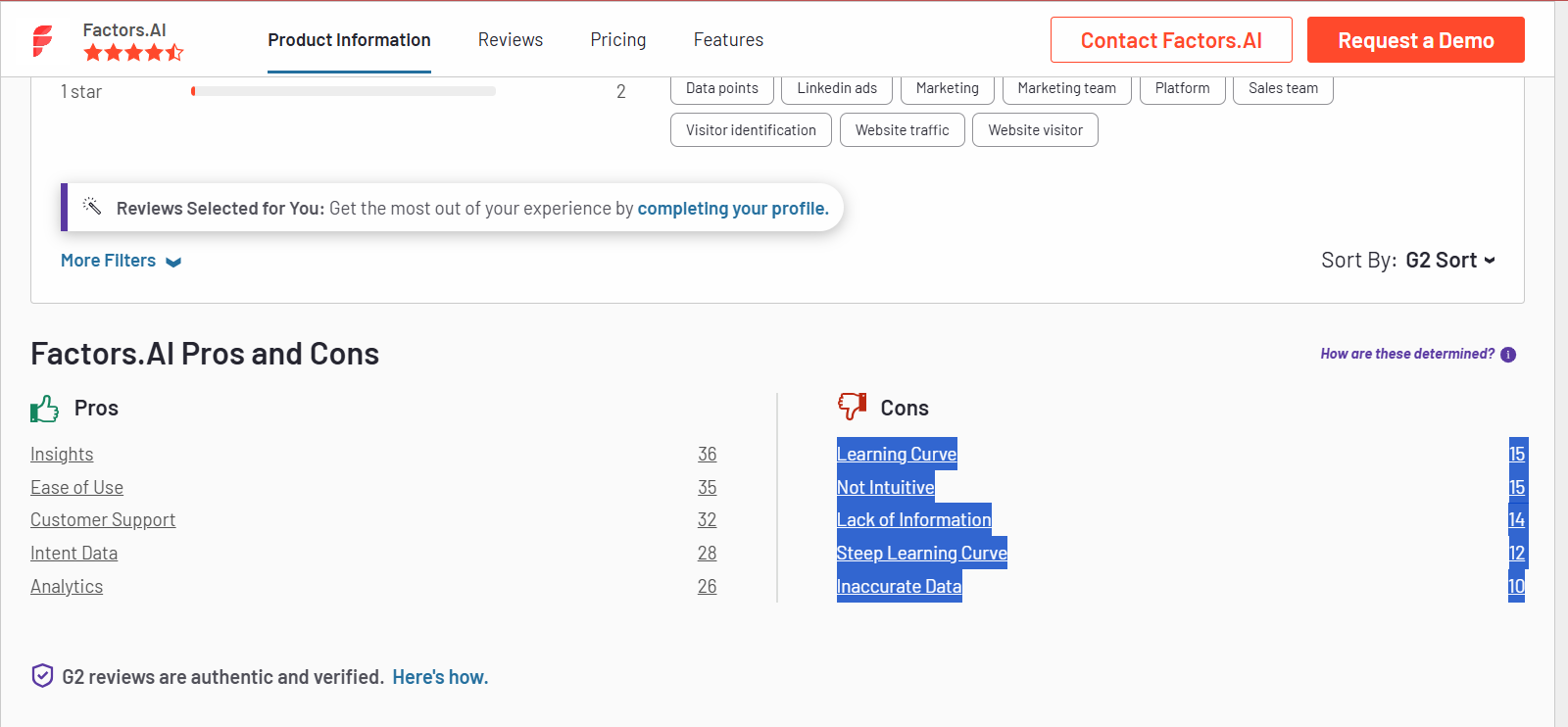
Learning curves are real. In the first 1-2 months, you might not use the platform to its full capacity while you implement tracking, integrations, and train your team.
For instance, setting up all your segments, connecting CRM/marketing automation, loading account lists, and configuring dashboards takes time.
During this ramp-up, you’re still on full subscription. If it takes, say, 2 months to fully roll out and get everyone using it, that could be $800–$2,000 of subscription spend effectively consumed by onboarding.
Note: Factors.io’s Enterprise plan does come with “White Glove Onboarding Support”, but Basic/Growth users will mostly rely on documentation and standard support.
Every feature not used is value left on the table.
In cost terms, if you’re on Growth at $999/mo but only using it like a Basic plan for the first few months (tracking well under 8,000 accounts, not launching LinkedIn campaigns yet, etc.), your effective cost-per-output is high.
Some teams mitigate this by phasing their subscription (e.g. start on Basic, then upgrade to Growth once ready to use those higher-tier features).
The downside to starting small is potentially missing features during your ramp-up that could accelerate success (like account scoring or G2 intent available in Growth).
It’s a balancing act: don’t overpay for features you won’t touch for six months, but also don’t handicap your program by skimping on tools you could use early with the right training.
ABM activity isn’t uniform year-round. There may be quarters where your team runs fewer campaigns (e.g. if budget is reallocated or during product offseason).
However, unless you downgrade or pause, you’ll still pay the full subscription during slow periods.
This is where month-to-month flexibility could save money if you actually pause usage, but most companies keep the tool year-round to maintain data continuity.
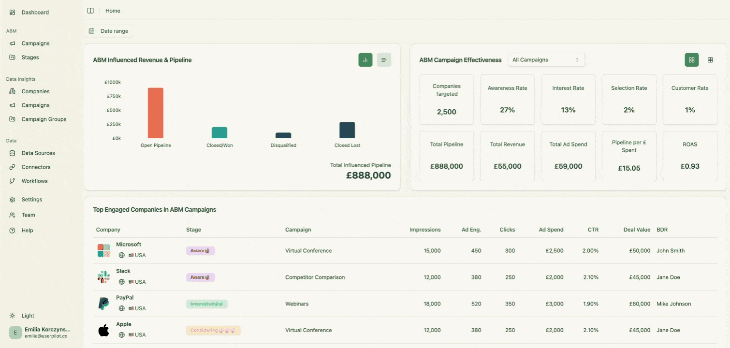
ZenABM is a purpose-built LinkedIn ads ABM tool. From LinkedIn ad view-through tracking and attribution and CRM integration to plug-and-play ABM dashboards and intent analysis, ZenABM has it all.

ZenABM captures all companies that:
So it natively tracks view-through engagement from every account. For example, if a prospect’s company saw your LinkedIn post-ad 50 times then later came inbound on its own, ZenABM would still credit those 50 impressions.
And yes, ZenABM extracts this data from LinkedIn’s official API.
ZenABM’s CRM integration is native, no-code and bi-directional:
ZenABM connects the dots: LinkedIn campaign impressions and engagement to deals in your CRM:
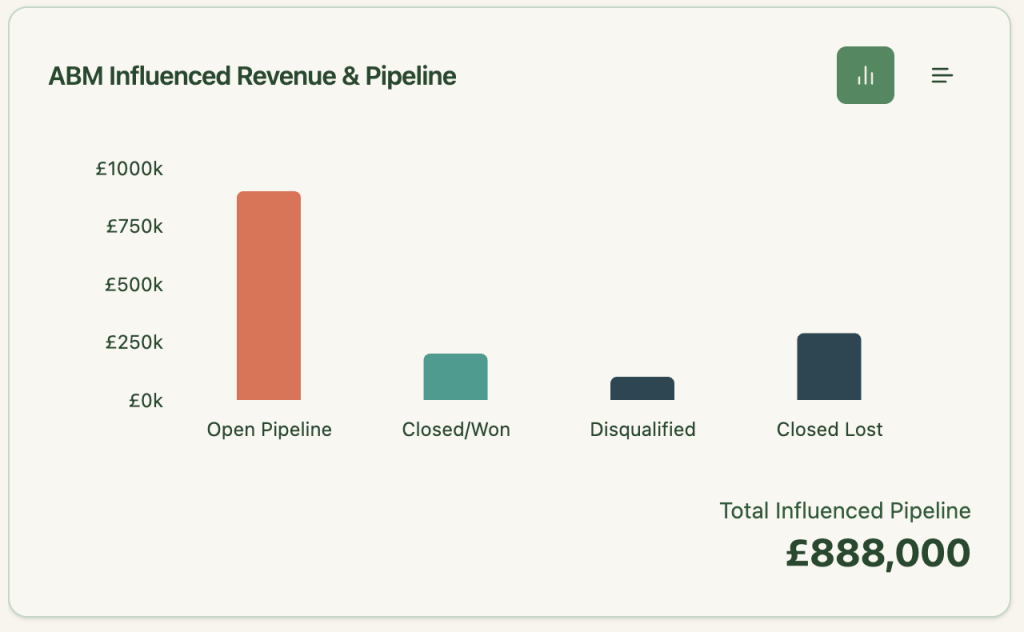
So you can finally say:
ZenABM pushes LinkedIn Ad engagement data to HubSpot as company properties:

ZenABM calculates a real-time “Current Engagement Score” based on impressions, clicks, and recency:

Then ZenABM assigns those accounts to your BDRs in HubSpot automatically:
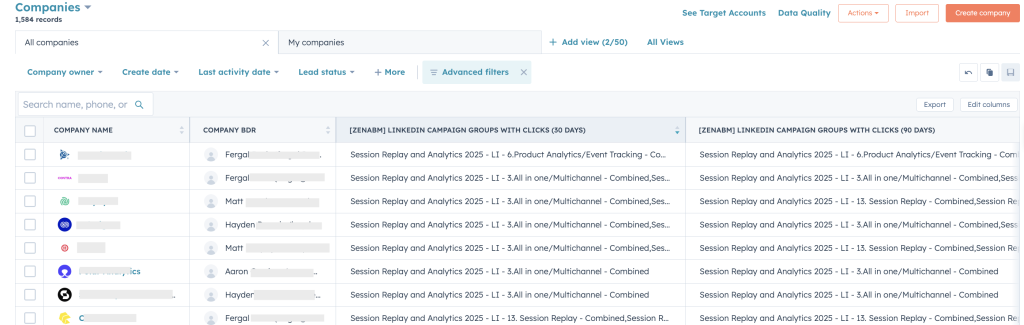
Also, ZenABM analyses buyer’s intent based on your campaigns:
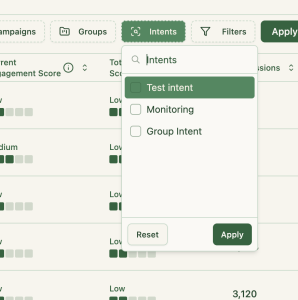
Your team puts efforts on the right accounts. At the right time. Lures prospects with the right feature ;).
With ZenABM, you don’t have to build dashboards or reports on your own.
The tool offers plug-and-play ABM dashboards to calculate metrics like ROI, ROAS, etc, of your LinkedIn ads ABM campaigns:
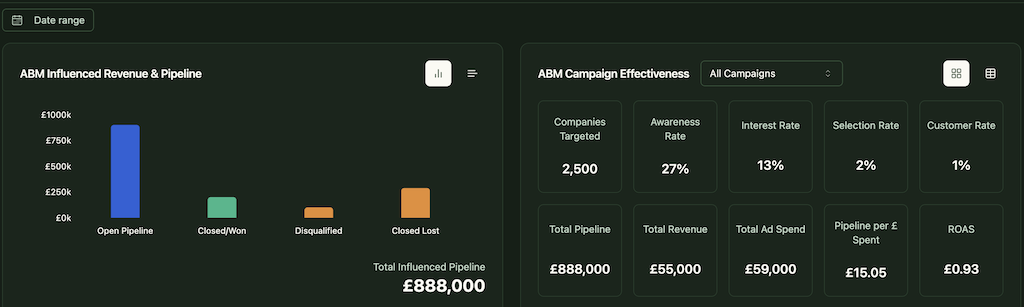
In short, ZenABM helps you switch from click-through to view-through attribution model, while also providing a hub to do all the ABM Math!
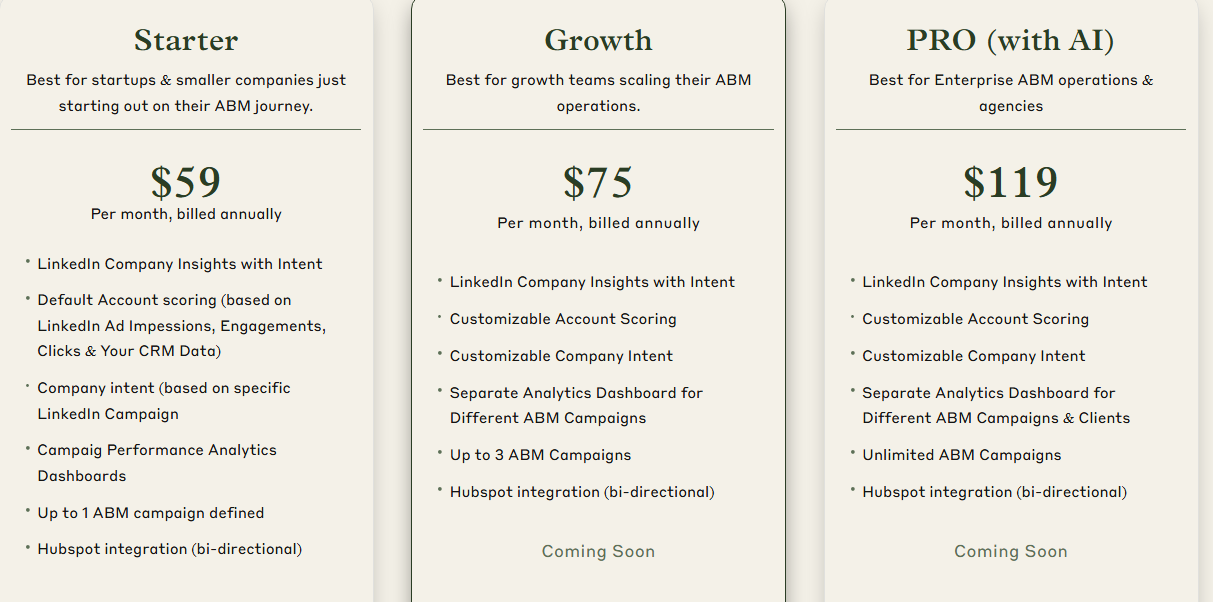
ZenABM offers three straightforward plans designed to grow with your ABM journey.
The Starter plan at $59/month (billed annually) is perfect for early-stage teams, offering LinkedIn company insights, default account scoring based on ad and CRM data, campaign-level intent, one ABM campaign, and native HubSpot bi-directional sync.
The Growth plan, at $75/month, adds customizable scoring, separate dashboards for up to 3 campaigns, and upcoming features like BDR assignment, Slack alerts, and weekly email reports.
For enterprise teams and agencies, the Pro plan at $119/month unlocks unlimited campaigns, client-specific dashboards, and upcoming AI-powered workflows like smart impression capping and campaign automation.
All plans come with a free trial, and if you need to know more, you can book a demo here.
Here’s why ZenABM might be a better alternative to Factors.ai:
Bottom Line: ZenABM provides accurate data, transparent pricing, and no unnecessary bundled costs, making it an efficient, cost-effective alternative for teams prioritising LinkedIn-driven ABM.
Factors.ai offers clear upfront pricing, but the hidden costs from overages, add-ons, and ineffective website visitor identification quickly add up, especially as your ABM program scales.
ZenABM, on the other hand, removes these budgeting headaches by focusing exclusively on reliable, LinkedIn-based company engagement. Its flat, predictable pricing, free from hidden fees, ensures your ABM efforts remain cost-effective and precise.
Ready to simplify ABM without unexpected costs? Try ZenABM today!