
Tracking which companies interact with your LinkedIn ads and how those touchpoints translate into pipeline or revenue can be a mess if you’re stuck juggling spreadsheets and manual exports.
Every day, B2B marketers burn valuable time pulling LinkedIn ad data, mapping it to CRM records, and managing CSV chaos.
There’s a smarter approach: use a LinkedIn ads CRM connector to streamline the entire process.
In this post, I’ll walk you through seven of the best LinkedIn ads CRM connectors that help automate campaign tracking and unlock clearer attribution.
| Tool | Account-Level Tracking | LinkedIn API Integration | Two-Way CRM Sync | Pricing | Best Fit |
|---|---|---|---|---|---|
| ZenABM | ✅ Full-funnel company insights | ✅ Direct LinkedIn API access | ✅ Yes, built-in for HubSpot | From ~$59/mo | Specialized LinkedIn ABM for small teams |
| Factors.ai | ✅ Reliable company-level data | ✅ API-level LinkedIn integration | ⚠️ One-way CRM feed (customizable) | From ~$399/mo | Multi-touch insights for growing teams |
| Demandbase | ✅ Enterprise-grade tracking | ✅ Official LinkedIn partner access | ✅ Bi-directional sync with CRM | Enterprise pricing | Full-stack ABM for large orgs |
| Terminus | ✅ Tracks key accounts only | ✅ Native LinkedIn connector | ✅ Robust Salesforce integrations | Enterprise (~$30k+ annually) | Salesforce-first ABM at scale |
| HockeyStack | ✅ Covers account engagement | ✅ Pulls via LinkedIn API | ⚠️ One-way setup (manual integration) | Custom/Enterprise pricing | Advanced attribution for analytics teams |
| LeadsRx | ⚠️ Pixel-only tracking | ❌ No LinkedIn API support | ⚠️ Basic one-way sync via pixels | Custom pricing | Offline-heavy and hybrid attribution setups |
| 6Sense | ⚠️ Captures clicks only | ⚠️ Uses limited aggregate data | ✅ Strong CRM integration, weak LinkedIn depth | Enterprise pricing | Intent-based orchestration across channels |
Here’s what to expect from a high-quality LinkedIn ads CRM connector built for B2B marketers:
At a minimum, your connector should surface ad engagement at the company level for each LinkedIn campaign. In a LinkedIn-first ABM motion, you don’t just want aggregate clicks—you need to know which specific target accounts viewed your ads, clicked, or interacted (likes, comments, etc.). That per-account clarity helps you gauge brand interest early, even before conversion.
Steer clear of tools that rely solely on cookie-based pixels or scraping.
LinkedIn has cracked down on third-party scrapers, and privacy-first browsers have made pixels increasingly unreliable:
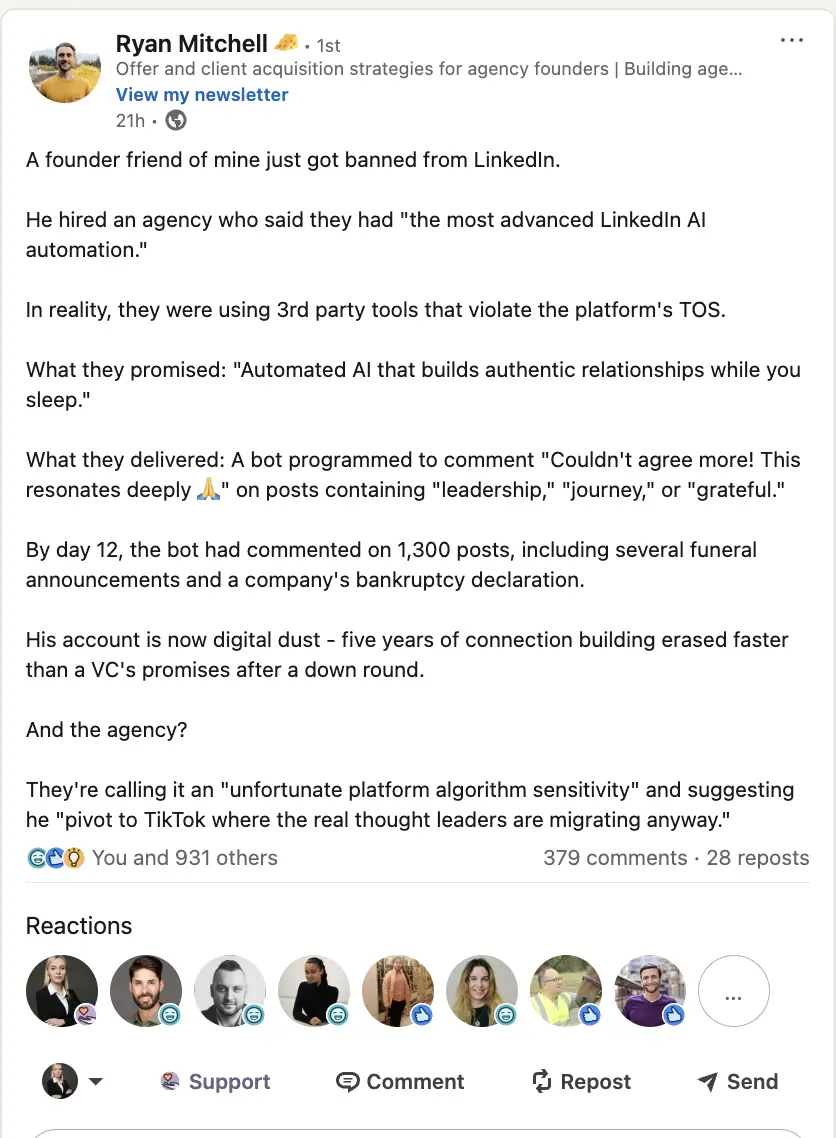
And let’s face it—LinkedIn ads have notoriously low CTRs, so click-only data just doesn’t cut it:
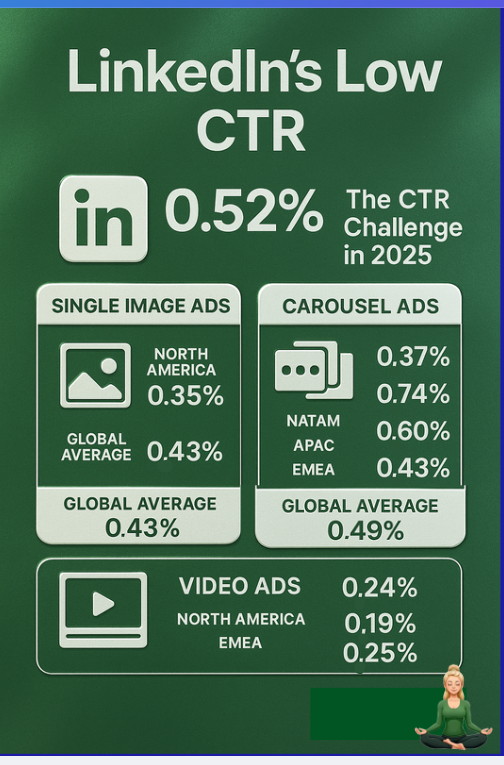
To get full-funnel visibility, go for a CRM connector that uses LinkedIn’s official Ads API. This gives you true view-through attribution by capturing impressions and engagements, even when there’s no click.
A strong LinkedIn ads CRM connector should support two-way data flows:
This lets marketers prove ad ROI and helps sales prioritize accounts that are warming up—no spreadsheets required.
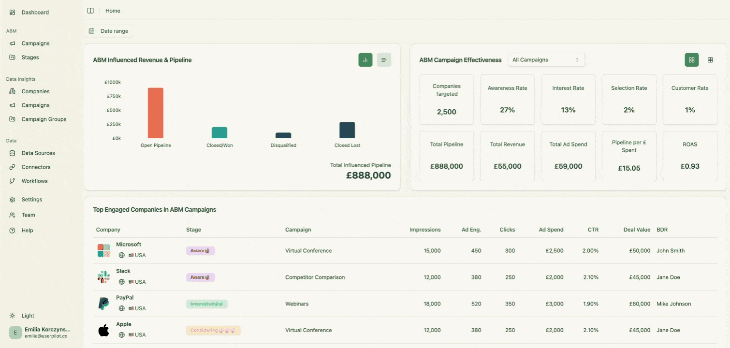
ZenABM is a LinkedIn-focused CRM connector designed for end-to-end automation of your ad tracking workflows. From pulling granular LinkedIn engagement data to syncing it directly into your CRM, ZenABM eliminates manual busywork and gives you full-funnel visibility.
Here’s how ZenABM acts as a high-performance CRM connector for LinkedIn ads:

ZenABM tracks which accounts saw, clicked, or engaged with each of your LinkedIn ads—even if they didn’t convert. This includes impressions from companies that never visited your site, which is a major plus considering LinkedIn’s historically low CTRs.
It pulls this data directly via LinkedIn’s official Ads API, so you avoid sketchy workarounds like web scraping or IP matching.
The result? You can credit ads that influenced the pipeline, even without clicks. For example, if Company X saw your ad 50 times and later became a lead, ZenABM surfaces that journey. You can even see when different ads contributed to the same account’s awareness.
ZenABM offers a no-code, native integration with platforms like HubSpot.
This connector enables:
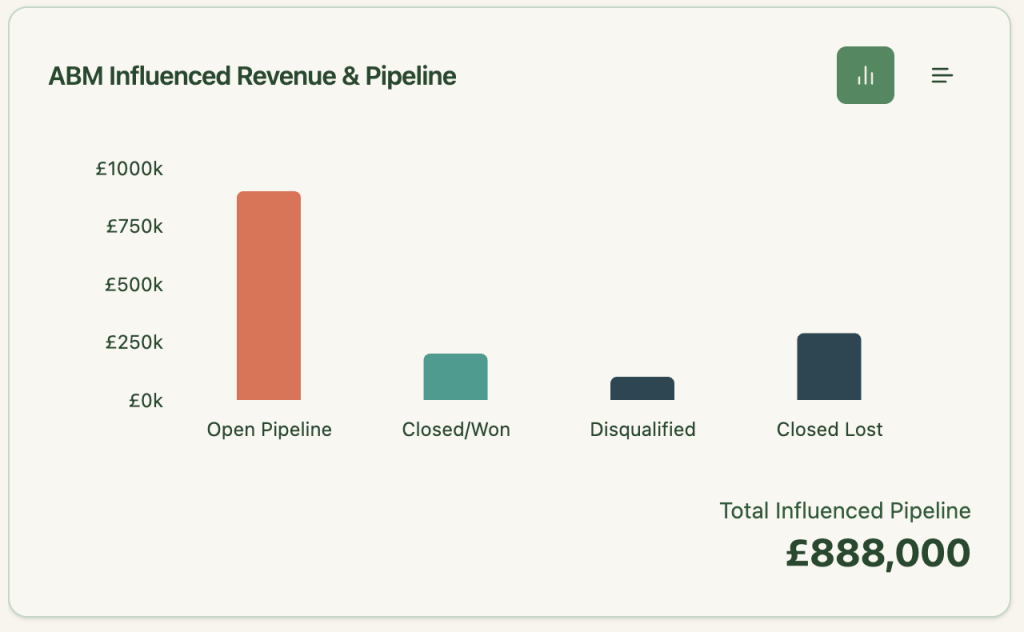

It links engaged companies from your LinkedIn ads to your CRM pipeline—giving you an accurate view of how campaigns contribute to revenue. The dashboard breaks it down: “Campaign A influenced $75k in pipeline” or “Campaign Group X helped close 22 deals.” Clear ROI, no spreadsheets.

ZenABM also writes LinkedIn ad metrics into your CRM—fields like “Impressions (Last 7 days)” or “Clicks (Last 30 days)” get updated automatically. This gives your sales team real-time visibility into which accounts are active on LinkedIn.

ZenABM doesn’t stop at syncing—it also scores accounts based on their ad behavior (views, clicks, engagement). This score updates in real time, flagging which accounts are heating up.
Engaged accounts can be auto-assigned to BDRs inside your CRM—no manual lead routing needed:
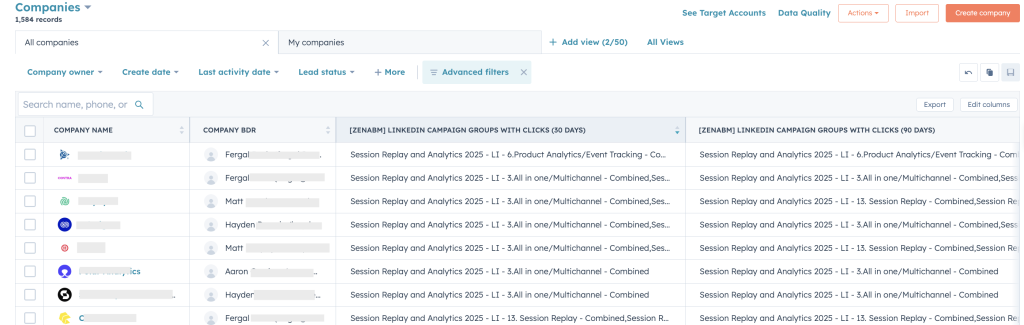
You can also tag LinkedIn campaigns by intent themes or product features. ZenABM tracks which companies are engaging with what topic—great for segmented sales plays:
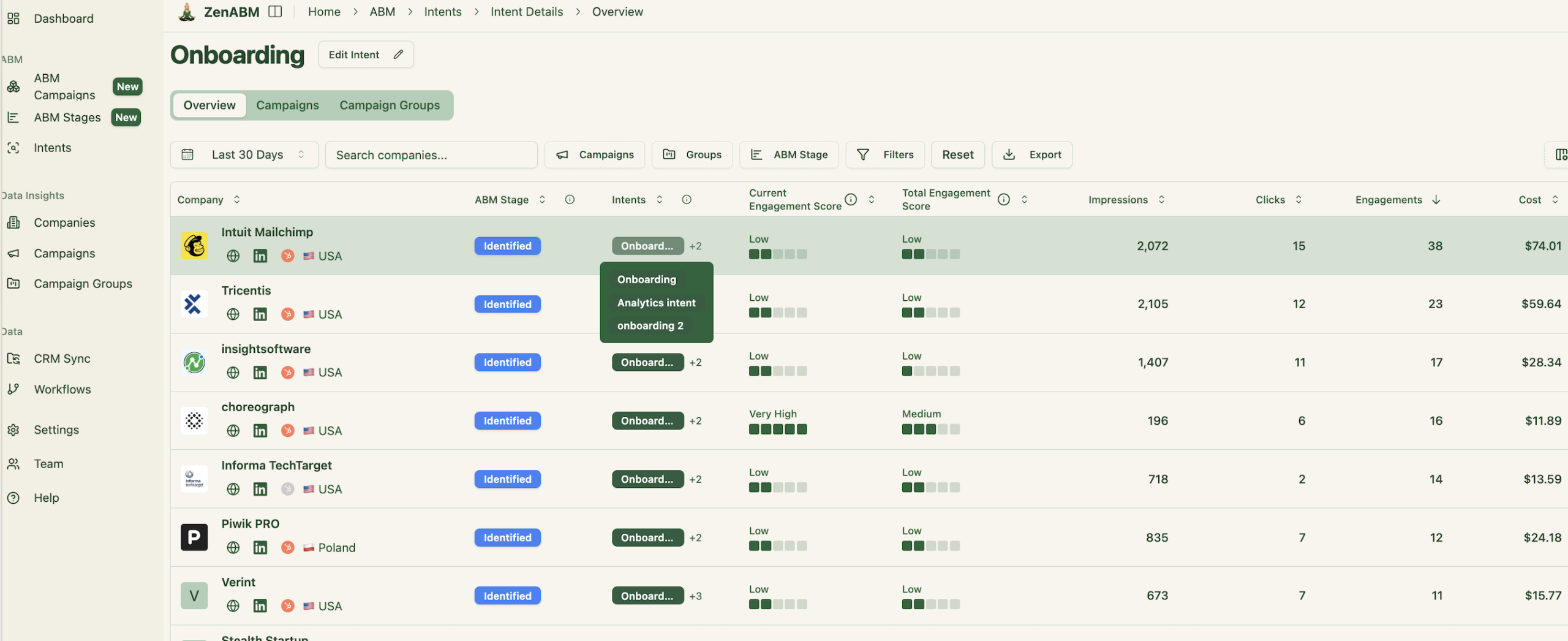
It even syncs inferred account-level intent into your CRM, making your outreach laser-focused:
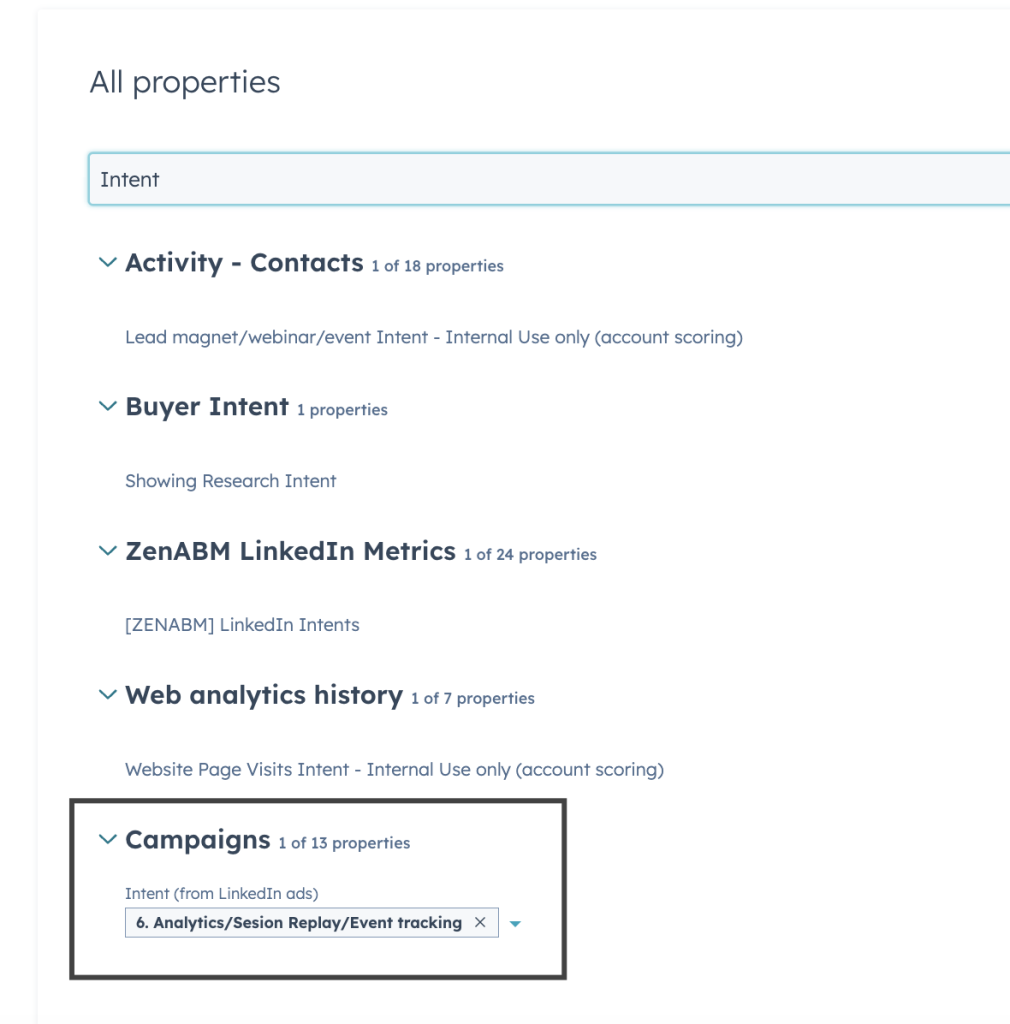
ZenABM includes visual dashboards that summarize LinkedIn campaign performance across accounts:
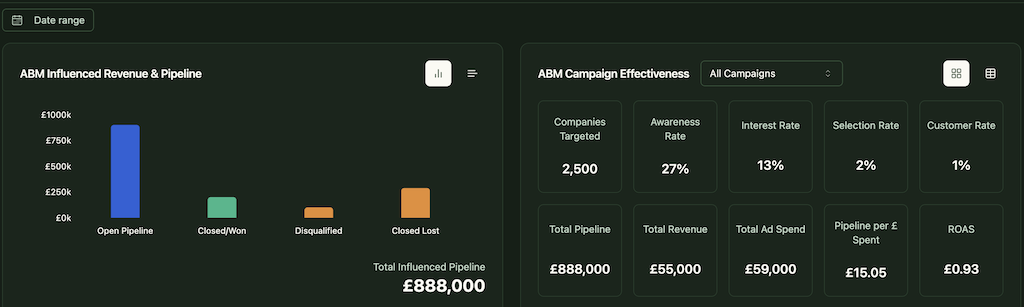
They come preloaded with metrics like ROI and ROAS, so you don’t have to build these reports manually.
With ZenABM, you finally get a full view-through attribution model—far beyond what click-only reports can offer.
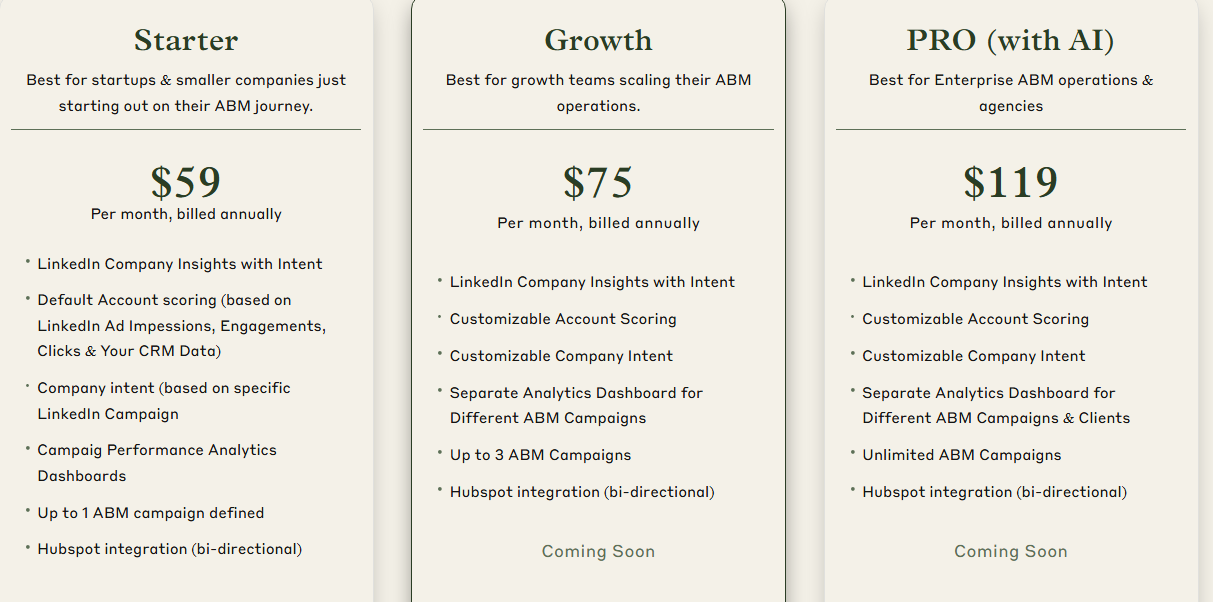
ZenABM offers some of the most startup-friendly pricing among LinkedIn ads CRM connectors.
The Starter plan (around $59/month annually) gives you company-level ad insights, default scoring, a HubSpot sync, and basic dashboards.
The Growth plan (~$75/month) adds custom scoring, multi-campaign dashboards, BDR assignment, Slack alerts, and reports.
For larger teams or agencies, the Pro plan (~$119/month) unlocks unlimited campaigns, white-label dashboards, and AI-powered automation.
All plans come with a free trial.
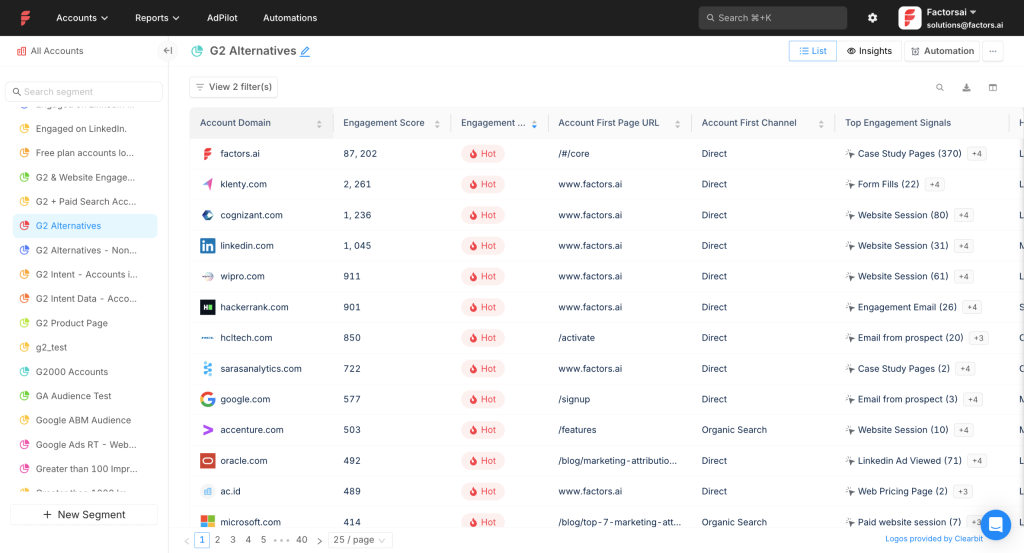
Factors.ai is a cross-channel marketing analytics platform that includes LinkedIn ads as part of its broader suite. It also connects with tools like Google Ads, Meta Ads, and web analytics, giving you a consolidated view of account behavior across all channels.
As a LinkedIn ads CRM connector, Factors.ai brings some solid capabilities, though not without a few limitations.
Factors.ai integrates with LinkedIn’s Ads API to capture company-level ad data. It tracks which accounts saw or clicked your LinkedIn ads, along with impressions, clicks, and campaign spend:
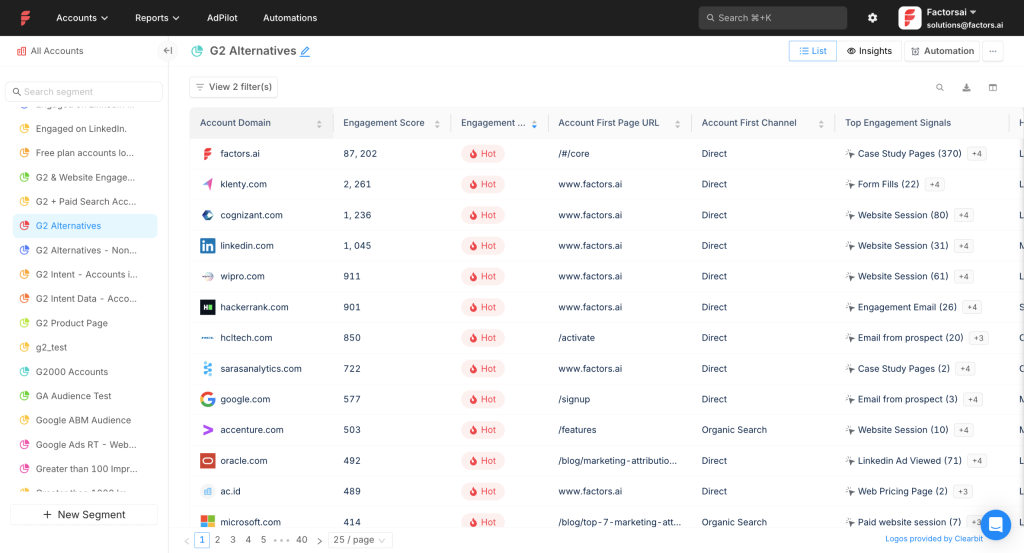
So even if no one fills out a lead form, you’ll still know which target accounts engaged with your ads.
It also connects with CRMs like HubSpot and Salesforce. This allows it to match ad-engaged companies with accounts and opportunities inside your CRM:

That way, you can attribute pipeline to specific LinkedIn campaigns and trace which ads influenced closed-won deals.
Where Factors.ai falls short is around automation. While it syncs with CRMs, it doesn’t natively write LinkedIn metrics into CRM fields like impressions or clicks at the company level.
It’s possible to create that workflow, but you’ll need to manually configure it inside the platform.
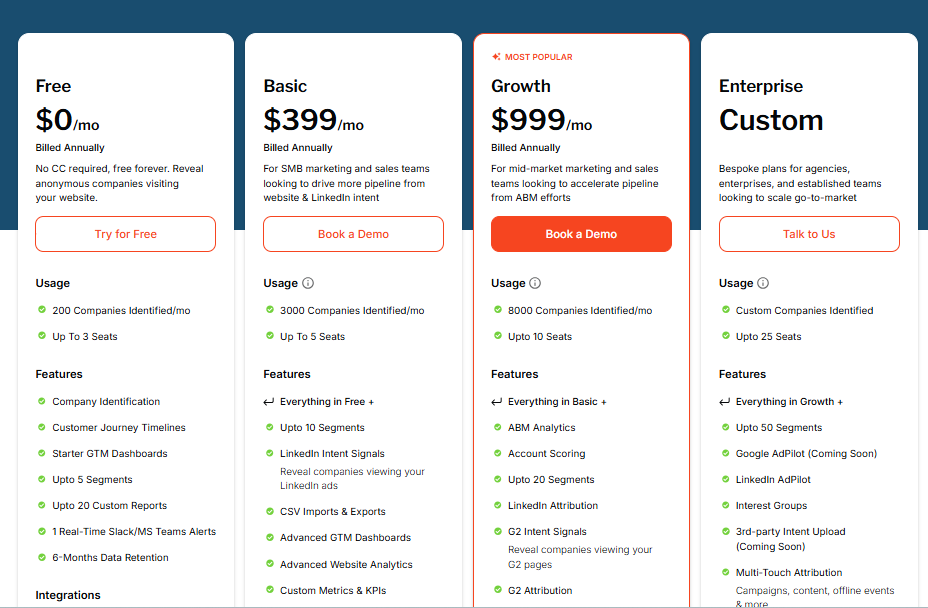
Another factor is pricing and feature bloat.
The entry plan (~$399/month) includes basic LinkedIn tracking, but richer CRM integration only comes with the Growth tier (~$999/month). If you’re only focused on LinkedIn, you may find yourself paying for features you don’t use.
Some users also report small UX gaps, like limited custom event setup and a bit of manual overhead in campaign workflows.
Bottom line: Factors.ai is a powerful connector for linking LinkedIn ad data to your CRM. But to surface engagement directly inside your CRM for sales, some extra setup is required.
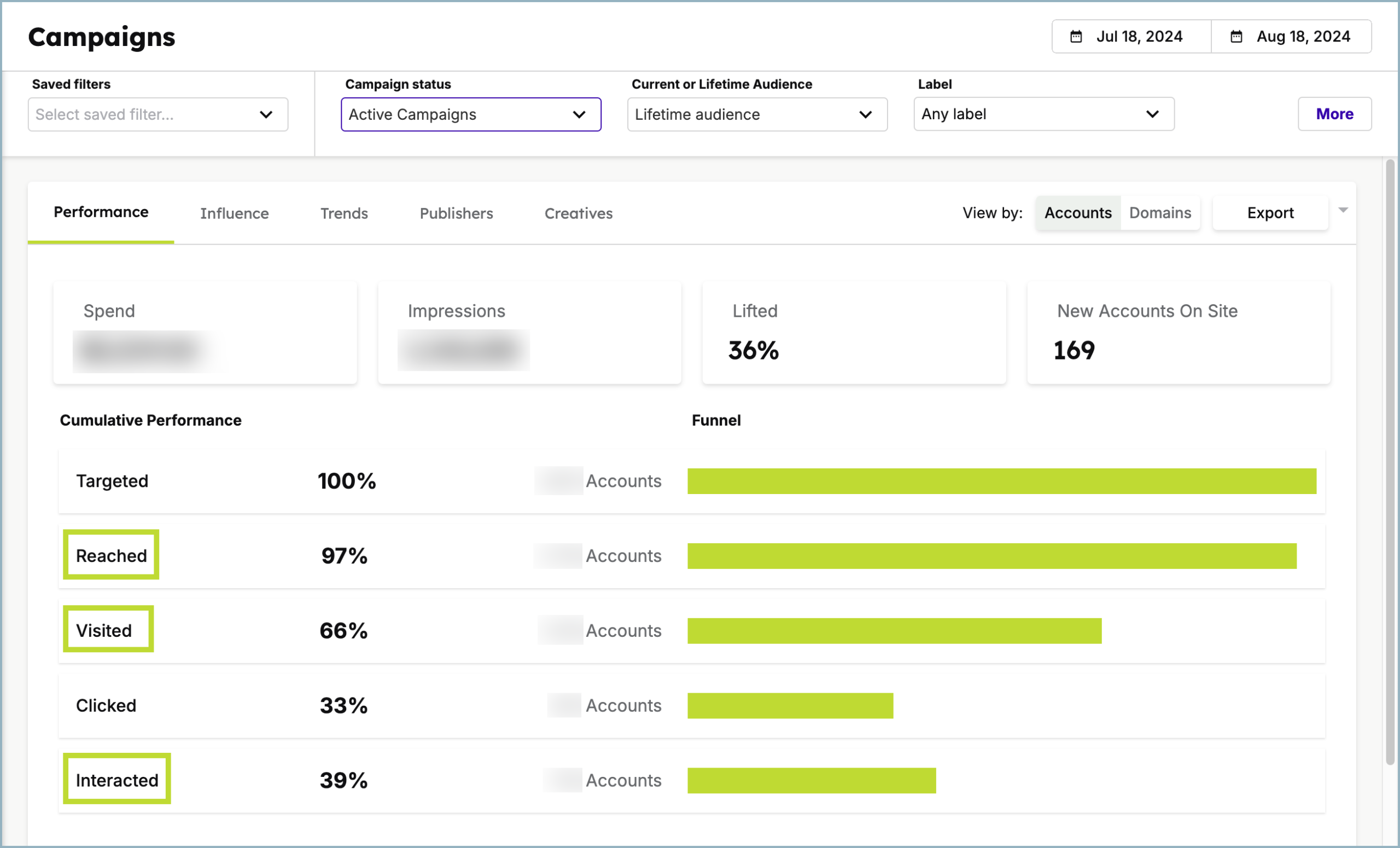
Demandbase One is a heavyweight ABM platform with native LinkedIn Ads support. It helps enterprise teams run full-funnel ABM, from targeting and campaign execution to attribution, and it’s an official LinkedIn Marketing Partner, which means it gets clean, API-level data access.
Demandbase fetches company-level LinkedIn ad data (like impressions and clicks) using LinkedIn’s Ads API. That data is automatically organized by account and campaign—ideal for account-first reporting.
On the CRM side, Demandbase integrates bi-directionally with Salesforce, HubSpot, Dynamics, and others.
It pushes ad engagement (e.g. impressions, clicks, accounts reached) into your CRM and pulls account data back for attribution. You can set it to trigger updates, like marking a CRM account as “engaged” or scoring an account higher, once a threshold is met.
It also tracks back how many closed deals were influenced by LinkedIn campaigns.
Capterra reviews reinforce this point: “Sales doesn’t even need to log into Demandbase because everything shows up in Salesforce.”
The downside is the price and learning curve. Demandbase isn’t built for just LinkedIn—it’s for full-scale ABM orchestration. That means the platform can feel bloated if all you want is a connector for LinkedIn ads.
It’s also priced for the enterprise, and you’ll need to talk to sales to get a quote.
Bottom line: If you need deep, multi-channel ABM and have a budget to match, Demandbase One is a top-tier LinkedIn ads CRM connector. But if your needs are LinkedIn-specific, it may be overkill.
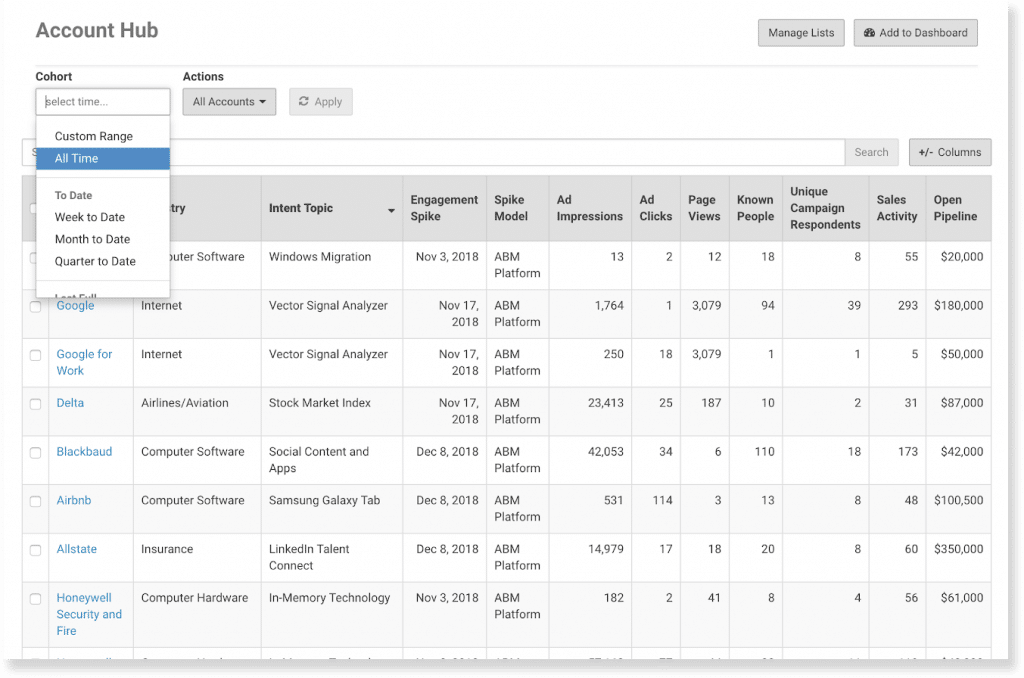
Terminus (a DemandScience brand) is another ABM platform with strong advertising features—including LinkedIn Ads. Its LinkedIn Marketing Solutions integration allows for direct sync of ad data into the Terminus platform.
Terminus tracks account-level LinkedIn engagement, but only for accounts you already target. You’ll need to load an ABM list or matched audience for it to monitor impressions or clicks.
From there, it uses the LinkedIn API to sync engagement metrics for those accounts.
On the CRM side, Terminus offers deep Salesforce integration. You can map LinkedIn ad activity directly into CRM fields or even trigger stage updates based on ad engagement levels:
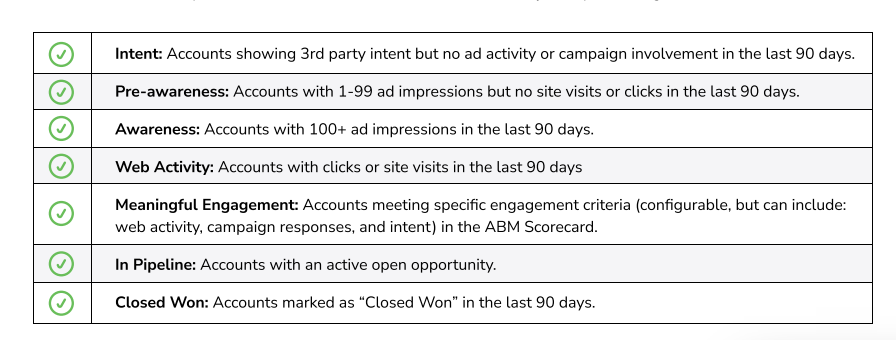
It also features dashboards showing which campaigns influenced pipeline or won deals:
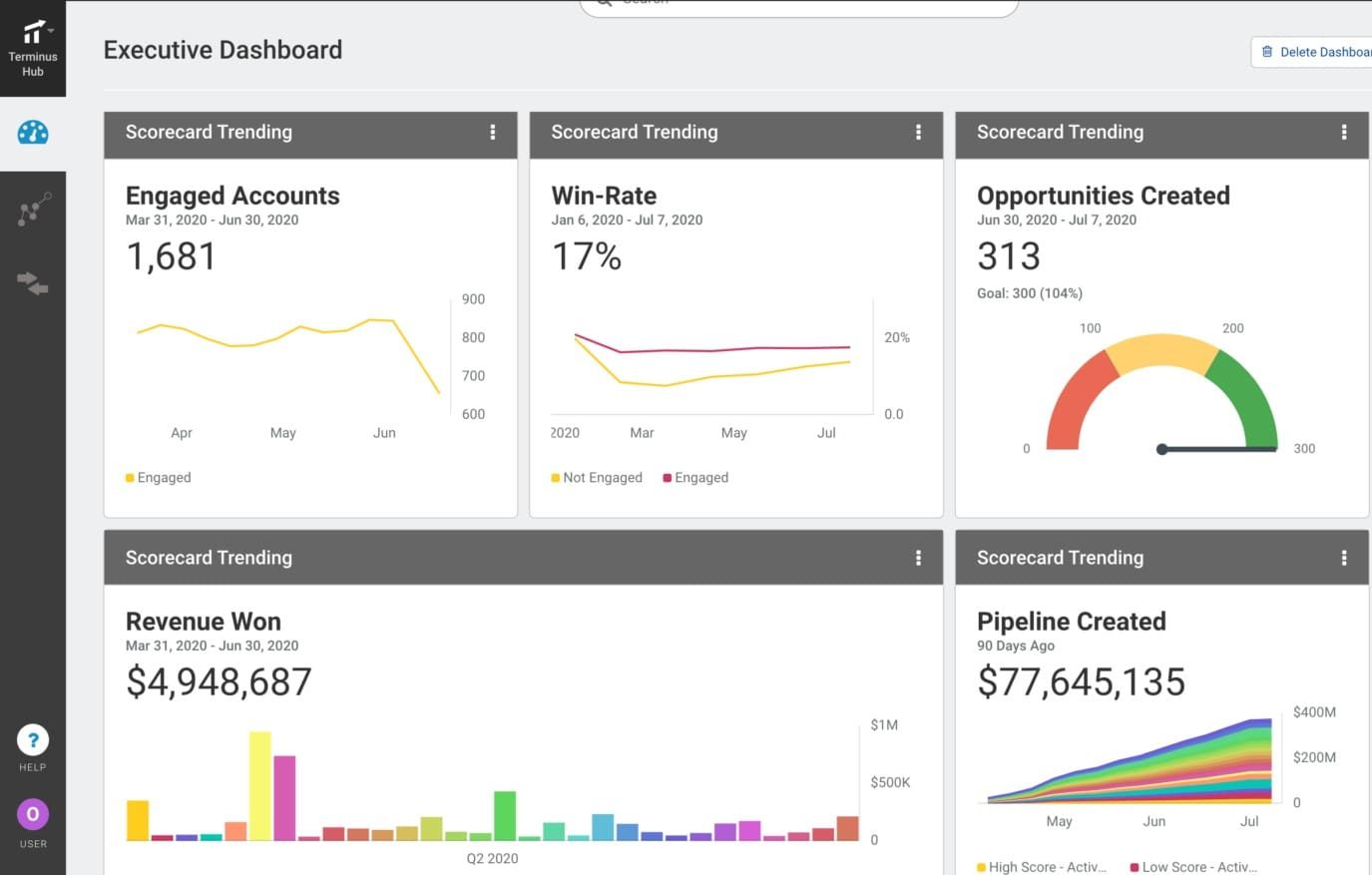
Like Demandbase, Terminus is a full ABM suite. That means complexity and enterprise pricing (often ~$30k+/year). For teams that don’t need its broader functionality, it may feel bloated.
Bottom line: Terminus is a powerful LinkedIn ads CRM connector, especially if you’re using Salesforce and want to align marketing and sales under one system. But if you’re after a leaner solution just for LinkedIn ads, there are lighter options to consider.
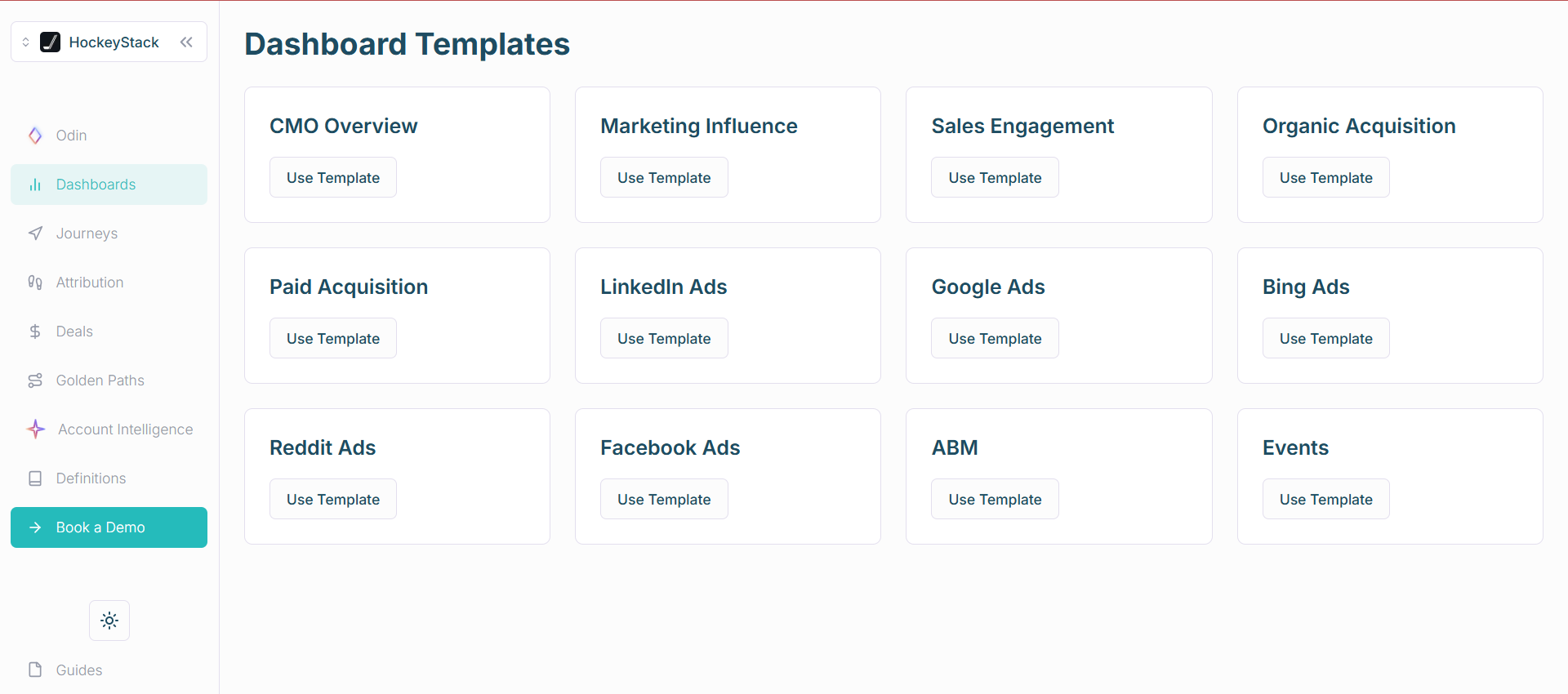
HockeyStack is a rising B2B analytics platform that specializes in multi-touch attribution across 16+ channels. It’s not built solely for LinkedIn, but it does include capabilities that help connect LinkedIn ad performance to your CRM.
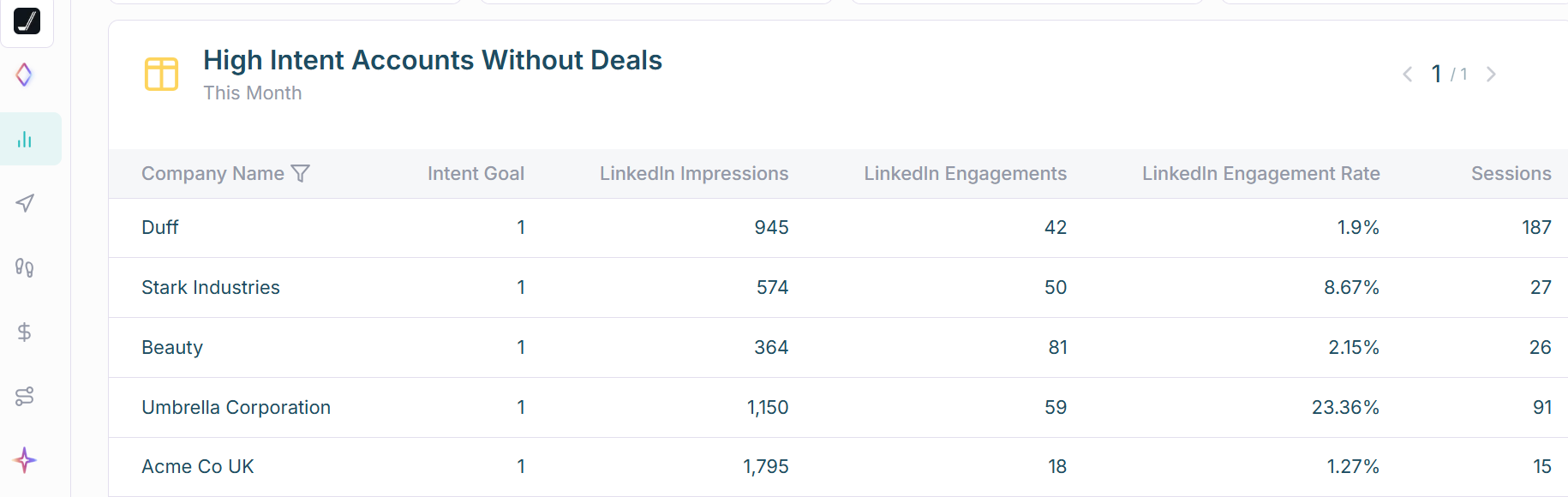
HockeyStack connects with LinkedIn’s Ads API to log company-level ad impressions and engagement data. This enables view-through attribution even when there’s no direct click—critical for LinkedIn.
It also integrates with CRMs by syncing deal and revenue data:
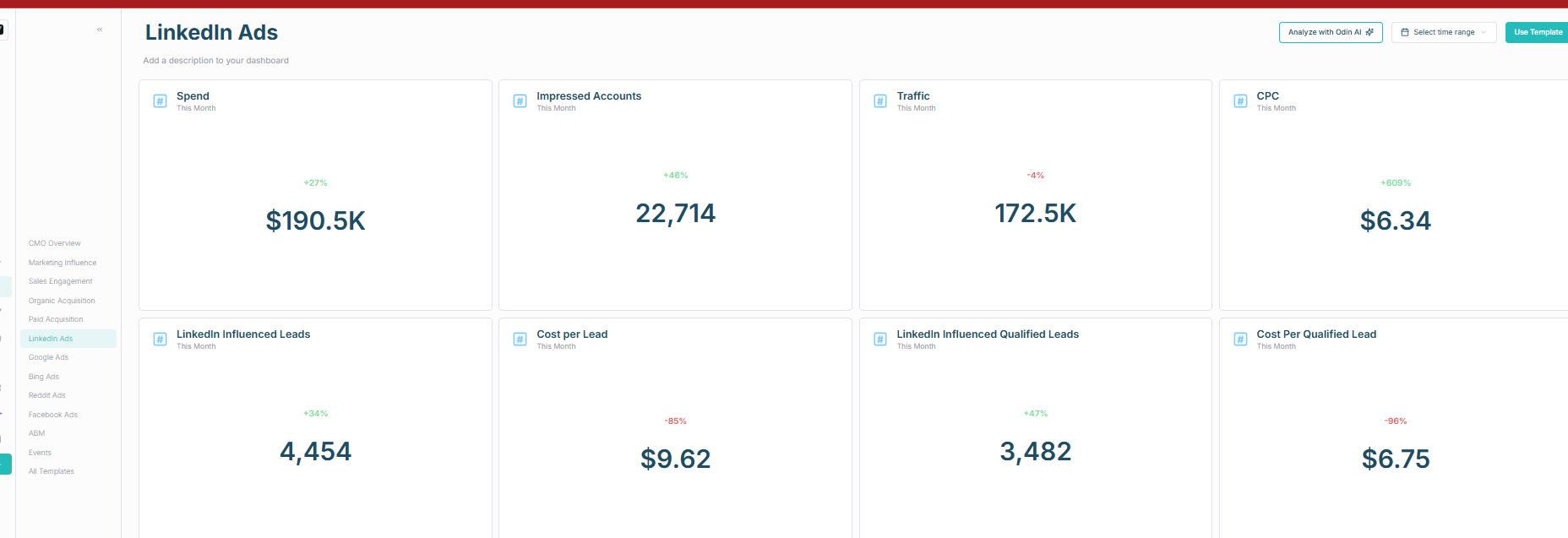
In practice, this allows you to trace closed revenue back to specific LinkedIn campaigns and even see individual contacts who engaged.
HockeyStack’s CRM integration is only one-way—it pulls data from your CRM but doesn’t push ad engagement data back into account records.
Users on G2 report that it can take some time to master the UI, and pricing is tailored toward companies with serious attribution goals.
Bottom line: HockeyStack is a capable multi-channel connector, including for LinkedIn. But without two-way CRM automation, LinkedIn engagement stays trapped in dashboards instead of helping sales teams in real time.

LeadsRx is an established attribution platform that bridges online and offline marketing channels using its proprietary tracking pixel.
LeadsRx doesn’t use the LinkedIn Ads API. Instead, it relies on a cookie-based tracking pixel inserted into your LinkedIn campaigns.
When someone views your ad, the pixel fires. If that same visitor later converts on your website, LeadsRx can attribute the conversion to the ad impression.
It’s a workaround for view-through tracking, but with clear caveats:
LeadsRx does sync with CRMs like HubSpot and Salesforce, tying cookie-based ad interactions to leads and deals.
However, it lacks direct company-level engagement tracking. With privacy shifts making cookies less effective, and no API access to LinkedIn, data completeness becomes an issue.
Bottom line: LeadsRx supports LinkedIn ad attribution, but it’s limited by its reliance on pixels and manual setup. If you need real-time CRM visibility on account-level LinkedIn data, a more modern API-based connector is a better fit.
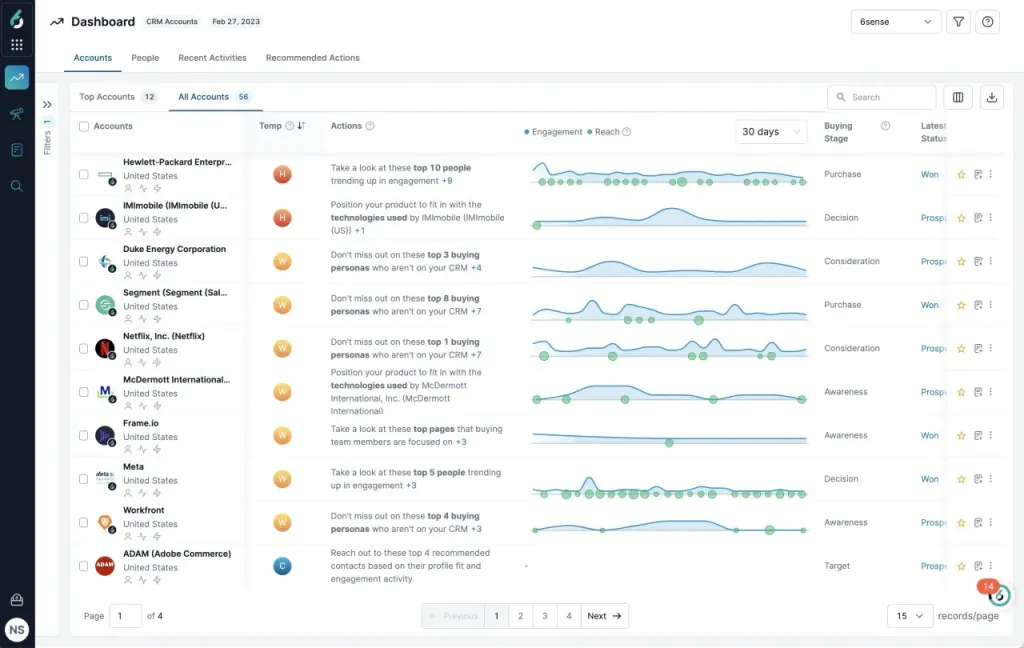
6sense is best known for its predictive intelligence and account identification. It recently added LinkedIn Ads into its ad ecosystem, but when it comes to LinkedIn tracking, its connector has gaps.
![]()
6sense does not offer detailed per-account tracking for LinkedIn Ads. Unless someone from an account clicks your ad and lands on your site, that engagement won’t be captured.
Passive impressions and silent engagement—key parts of LinkedIn ABM—go unseen in 6sense.
6sense is excellent at syncing with your CRM to update intent scores and opportunities. But it doesn’t bring granular LinkedIn ad data into CRM fields.
Bottom line: While 6sense is powerful for intent-driven ABM and AI-based prioritization, it lacks the depth needed to act as a full LinkedIn ads CRM connector. It’s overkill if LinkedIn is your focus.
Choosing the best LinkedIn ads CRM connector ultimately comes down to visibility and efficiency.
If your CRM can’t show which accounts viewed or engaged with your LinkedIn ads—and connect that engagement to revenue—you’re flying blind.
Demandbase One and Terminus offer full LinkedIn-to-CRM sync, but at enterprise pricing and with heavy feature sets. If you’re just looking for streamlined LinkedIn ad tracking, they may be overkill.
Factors.ai and HockeyStack do a good job of pulling ad engagement and mapping it to deals, but their CRM integrations are one-way only. That means you’ll still be manually uploading CSVs just to get your CRM in sync, and if you miss a day, sales is working off outdated data.
LeadsRx and 6sense both offer solid CRM integrations but fall short on the LinkedIn side—LeadsRx uses cookies and pixels, while 6sense doesn’t tie ad engagement to accounts unless there’s a click.
ZenABM stands out as the only purpose-built LinkedIn ads CRM connector that covers it all—company-level tracking, API-based engagement capture, two-way CRM sync, and pricing that starts at just $59/month.
To explore ZenABM further, book a demo or kick off a free trial.