
LinkedIn Document Ads are the perfect mix of content marketing and paid reach.
They let you showcase PDFs, guides, or reports directly inside the LinkedIn feed: no landing pages, no drop-offs, just scrollable, high-intent engagement.
This guide breaks down everything you need to know about them. From specs, setup, and creative best practices to how ZenABM turns that engagement data into real pipeline insight.
In case you want it short:

LinkedIn Document Ads are those carousel-looking posts where you can upload and promote an actual document, like a whitepaper, case study, or guide, directly in the feed.
Instead of sending users off-platform, people can scroll through the file (usually a PDF or PowerPoint) right inside LinkedIn.
They’re part of LinkedIn’s Sponsored Content family and are built for lead generation and engagement.
You can:


B2B ebooks, ROI calculators, benchmark reports, pitch decks, product one-pagers, or event recaps. Basically, any “downloadable” thing your sales team keeps begging marketing to make.
They work because LinkedIn users are nosy professionals.
They’ll flip through your slides if it looks remotely useful.
We just discussed what LinkedIn doc ads are.
But, before diving into the benefits, best practices and examples, please take a quick look at the core specs and technical details.
Pro Tip: ZenABM tracks company-level engagement for every ad creative, letting you pinpoint which formats, aspect ratios, and document types, gated or ungated, drive the strongest performance.
To learn more about the specifications and technical details, you can visit LinkedIn’s documentation and review their copyright guidelines.

Here’s why you should go for LinkedIn doc ads.
Doc Ads let you share educational or in-depth content (white papers, case studies, guides) directly in people’s LinkedIn feeds.
That builds trust and positions your brand as a thought leader.
Because the content stays inside LinkedIn, there’s less friction for the viewer, so engagement tends to be higher.
If your intent is lead capture, you can gate the document behind a Lead Gen Form so users must submit their info to access the full asset.
That means not just clicks, but you collect leads that are qualified.
Also, since the formats support longer content, you can attract more serious prospects willing to engage with depth, so the leads tend to be higher quality.
One cool thing: you get insight into how much of the document people actually viewed (25%, 50%, 75%, etc.).
This helps you see not just that someone clicked, but how far they engaged.
That means you can refine your content strategy by tracking key metrics like:
That level of insight supports smarter nurture and retargeting.
Because the document is viewable without leaving LinkedIn and doesn’t force an external download or link click, you reduce abandonment (especially on mobile devices).
People stay in the feed, swipe through, and engage more comfortably.
That matters especially in B2B contexts where buyers are busy and less inclined to go through hoops that you put up to generate leads.
Document Ads feel less “invasive” than big flashy videos or heavy pop-ups because they live within the feed in a familiar format.
That gives your brand presence without annoying the viewer.
If someone views a document or reaches a certain percentage of it, you can build audiences around that engagement and retarget them with next-stage content or offers.
This gives a smarter way to drive accounts down the funnel rather than just casting a wide net.
Among LinkedIn ad formats, LinkedIn doc ads are one of the best.
Doc Ads see ~1.8% average engagement rate – about 4× higher than typical LinkedIn ad formats (~0.44%).
And when paired with LinkedIn’s Lead Gen Forms, conversion rates up to 13% have been reported, far above the ~4% average on the landing page.
Compared to other formats like video ads, text ads, and conversation ads, Document Ads are particularly effective for engaging decision-makers and generating leads, especially when distributing content such as whitepapers and reports directly within the feed.
OK, so after we’re done with the basics, let’s dive into best practices that you must follow to make the best out of your ad spend on LinkedIn doc ads.
Doc Ads work with Brand Awareness, Website Visits, Engagement, Lead Generation, and Website Conversions.
Choose the objective that matches your real goal, not the one that looks impressive on a dashboard.
Selecting the lead generation objective helps optimize Document Ads specifically for capturing leads, especially when using Lead Gen Forms.
You can run the document ungated for awareness or gate it with a Lead Gen Form when you genuinely want lead generation.
Also, respect the specs.
Upload a single page size across the file, flatten multi-layer PDFs, and verify that hyperlinks are secure and functional.
These small details prevent rejections and broken links.
While designing LinkedIn doc ads, think slide deck, not e-book.
Remember: Keep it tight. Best performance has been reported in the 5 to 10 page range. Enough value to feel substantial, short enough to finish.
See: Ungated is good for authority, while gated is good for demand gen.
Well, form completion rate is a function of perceived value, friction, and audience fit.
Benchmarks vary, but form completion typically falls in the low double digits when offer, message, and audience are aligned.
Defining your target audience and using precise targeting criteria is crucial for optimizing campaign performance on LinkedIn.
Focused segments, such as 50k to 100k audiences, enable faster learning and reduce wasted spend by ensuring your ads reach the most relevant users based on demographics and psychographics.
Additionally, having an optimized LinkedIn company page can enhance ad engagement and credibility, making your campaigns more effective.
Also, try sequencing by warmth:
Regarding proof, borrow it from your organic.
Promote the offers or angles that already earned engagement on your company page or leadership posts.
Practitioners report stronger paid performance when the creative is validated organically first.
Even Gary Vanyerchuk advises the same: Put money on organic content that works, instead of making guesses.

To ensure your ad creatives make a difference, consider these points:

Pro Tip: Try brand storytelling. Use your Doc Ads to tell a compelling brand story. This approach delivers value and engages your professional audience within the social media platform.
Coming to the budget and allied factors, start by picking metrics that match your stage.
Use a simple matrix:
Also, avoid over-fragmenting campaigns.
Give budgets room to exit learning and accumulate statistically useful data.
Free Resource: At ZenABM, we have developed a free LinkedIn Ads ABM Budget Calculator.
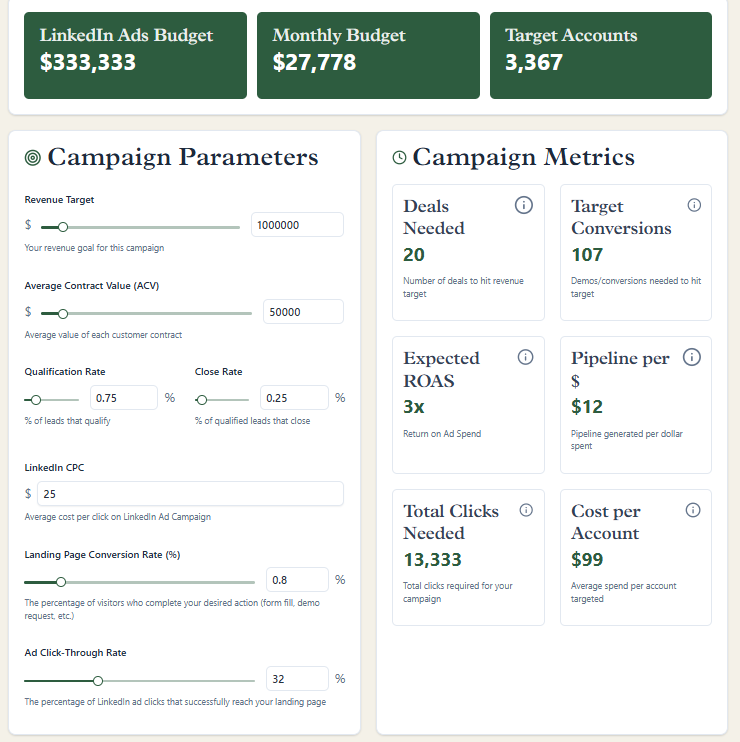
Track the right Document Ad metrics.
Monitor opens, percent viewed, CTR, engagement rate, and if you gate, then lead-form opens and completion rate.
Add cost per 25%, 50%, and 75% view, as well as cost per completion, to compare against video and carousels.
Mind the objective side effects.
Some practitioners prefer Website Visits for stronger downstream quality, and warn that forcing instant forms can trade lead quantity for quality.
Test both and compare by meeting rate or pipeline, not just CPL.
Pro tip: ZenABM connects ad engagement to CRM deals so you can attribute revenue to specific document ads.
If you want LinkedIn documents to bring in the most qualified leads, focus on sharing valuable content and high-value content that resonates with your ICP.
High-value content such as white papers, eBooks, and case studies is essential for engaging decision-makers and driving lead generation.
So, resources like thought leadership content (often repurposed reports and whitepapers) work the best.
Example: A B2B software company, Lacework, achieved a 6× ROI by nurturing prospects with a full-funnel approach that included Document Ads for awareness (sharing cloud security reports) and then retargeting those engagers.
Why did it work?
Professionals love insightful content, but they’re busy.
Delivering the report to them on LinkedIn increases the chances they’ll read it.
The Document Ad format basically acts as a content distribution engine, turning whitepapers into lead magnets.
We’ve covered the key factors for running LinkedIn Document Ads effectively.
But to help you level up your overall LinkedIn ad strategy, here are some additional pro tips from Reddit:
Done with the theory-preaching, let me show you some real examples now:

Ad: A multi-page guide on influencer marketing tips.
Why it worked: Visually striking design with contrasting colors and graphics to highlight key points, plus a strong CTA (“Unlock Full Document”). The ad preview delivered value upfront, capturing attention and encouraging users to access the full downloadable document after previewing the guide.
Outcome: High engagement and conversion, demonstrating how an informative thought leadership doc can drive leads on LinkedIn.

Ad: A gated cold call and email templates playbook.
Why it worked: Gong leveraged a striking data point (analyzing 304,174 interactions) on the cover to establish credibility. The ad’s bold headline and “Download” CTA clearly conveyed value (templates backed by Gong’s data).
Outcome: By proving its expertise with hard numbers, Gong’s Document Ad enticed sales professionals – showcasing a compelling offer that drove high click-through and lead form submissions. After submitting the lead form, users could access the entire document directly within the ad experience, promoting seamless engagement with the ungated content.

Ad: “Website Redesign in 7 Steps” checklist (ungated preview).
Why it worked: The ad provided immediate value – a step-by-step checklist relevant to Siteimprove’s audience (web managers). By letting users access the content freely and scroll through tips without leaving directly within the LinkedIn feed, it built trust and whetted appetites for the full resource.
Outcome: Widely cited as an effective example, this Document Ad drove engagement and brand awareness. Siteimprove reached many new prospects by sharing a practical checklist, with interested readers converting via the embedded Lead Gen Form to download the complete PDF.

Ad: An educational document about cookie-less advertising (complete with a clever cookie image on the cover).
Why it worked: As a marketing technology provider, RTB House used a Document Ad to educate a niche audience (advertisers preparing for a world without third-party cookies). The ad provided inspiring content that both educated and motivated its target audience. Also, the creative visuals (cookie theme) made it memorable.
Outcome: The campaign was tightly targeted (e.g. run for 7 days in the Netherlands) and garnered under 1,000 impressions due to the narrow focus. However, those who saw it were highly relevant, leading to quality engagements. It’s a fine example of using Document Ads for very specific mid-funnel education of a small but important audience.

Ad: A case study highlighting how one client cut order tracking costs by X%.
Why it worked: The ad’s cover featured astronomical success stats (e.g. “Saved $Y in WISMO costs”) to grab attention, and explicitly mentioned the real client (The Period Company) to add credibility. The document then detailed how Parcel Panel achieved these results.
Outcome: The bold numbers drew in even viewers unfamiliar with the term “WISMO,” and the validated results built trust. This ad did have a limited budget (under 1k impressions), but it produced very high-quality leads.

Ad: A thought leadership whitepaper on AI and data-driven transformation.
Why it worked: KPMG’s ad put a professional, relatable face on the cover (a person image) and leveraged trending topics (“AI,” “success,” “transformation”) in the title. This combination may seem cliché, but it resonates with a broad executive audience. The document preview included an easy-to-navigate table of contents and compelling stats.
Outcome: By aligning content with its corporate identity and hot industry themes, KPMG delivered a safe but effective Document Ad. It reinforced KPMG’s expertise in emerging tech and generated engagement from decision-makers interested in AI strategies.
Ads (multiple): EY ran a series of Doc Ads to share stories and insights more engagingly.
Why it worked: EY found Doc Ads to be a perfect fit for top-of-funnel awareness. They repurposed existing thought leadership and “activation pieces” into swipeable content, allowing them to go to market 10× faster than creating new assets. They also A/B tested different title pages within Doc Ads to see which themes resonated, essentially using the format as a marketing lab. For example, changing the title slide on an ad gave insights into consumer perception of different messages.
Outcome: EY saw a 50% reduction in cost-per-follower for their LinkedIn page by using Doc Ads for brand content. The ability to test and iterate quickly led to more effective creatives across all formats. EY’s social team noted that repetition and recognizable EY branding on those document slides helped drive strong recall and favorability.
You can read more of this case study on LinkedIn’s own page.

Ads (multiple): LSEG had a trove long-form content, including whitepapers and detailed articles (on topics like fintech, market data, etc.) and repurposed many into LinkedIn Document Ads.
Why it worked: Previously, LSEG drove traffic to off-site PDF downloads, losing insight into readership. By bringing the content into LinkedIn’s feed, they offered a more enticing, edge-to-edge reading experience. Readers could scroll through rich insights without leaving the platform, which kept them engaged. LSEG layered this with other LinkedIn ad products for retargeting down the funnel.
Outcome: Engagement levels stayed high. In fact, viewers who interacted with LSEG’s Doc Ads became 2.3× more likely to click on LSEG’s other sponsored content later on. This stat, from LSEG’s case study, underscores how Doc Ads helped nurture their audience. Overall, LSEG saw improved lead nurturing and could track content consumption much better than when using landing pages. It’s a prime example of an enterprise successfully using Document Ads for brand awareness and education.
Ad: A series of investor-targeted documents promoting Qatar as a business destination, designed to reach a highly targeted audience based on industry and region.
Why it worked: Invest Qatar combined Sponsored Content + Document Ads + Lead Gen Forms to create a funnel. The Document Ads provided rich information about opportunities in Qatar, tailored to specific industries and regions to engage the target audience. By delivering this content in-feed, they could extend their reach in target geographies beyond their followers. The lead forms let interested investors easily request more info.
Outcome: The publicly shared case notes that Invest Qatar extended the reach of their campaigns significantly using Document Ads.

This one’s not a typical example by the first, but a testimonial on Reddit.
The user claims that LinkedIn Document Ads are the best.
He shared that his SaaS company was getting 20–30 leads a week from a mix of Google and LinkedIn, and most LinkedIn leads came via Document Ads.
If you’re running LinkedIn document ads with an account-based marketing perspective, ZenABM can help you make the best of your budget.
Here’s the workflow:



Tag every campaign with an intent in ZenABM (the intent that I discussed in step 1).
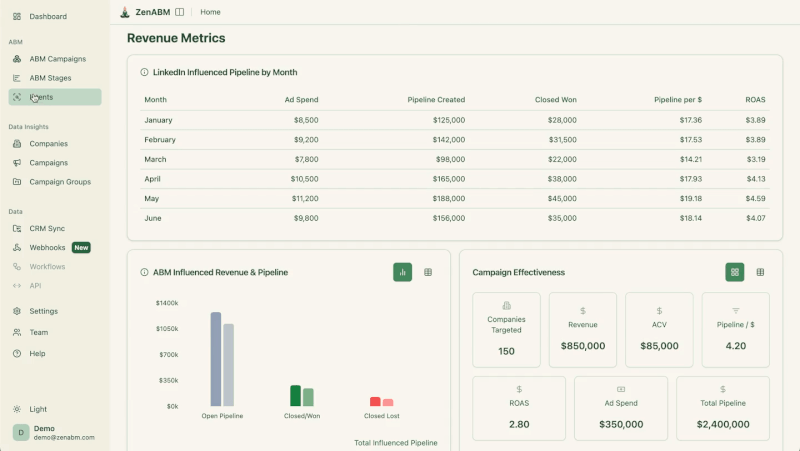
The tag travels with the data, so you can see which themes drive engagement at the company level.
Try spinning variants by persona or vertical. Like, the core document can remain the same, but each different ad group can have a different opener and CTA that speak to the role’s pain.
Also, remember to gate where it makes sense.
Use Lead Gen Forms for lower-funnel offers. Keep top-funnel assets ungated to maximize reach within named accounts.
Though if you’re totally ABM focused, you don’t need to gate content.
ZenABM will deanonymize the accounts viewing your ads anyway.
Once the campaigns are live, ZenABM will capture company-level engagement via LinkedIn’s official Ads API.
It will aggregate impressions, clicks, engagements, ad spend, etc., by company and by campaign/campaign group.


Also, ZenABM will group companies by the intents they engaged with.
You’ll be able to see which themes each account is leaning toward.
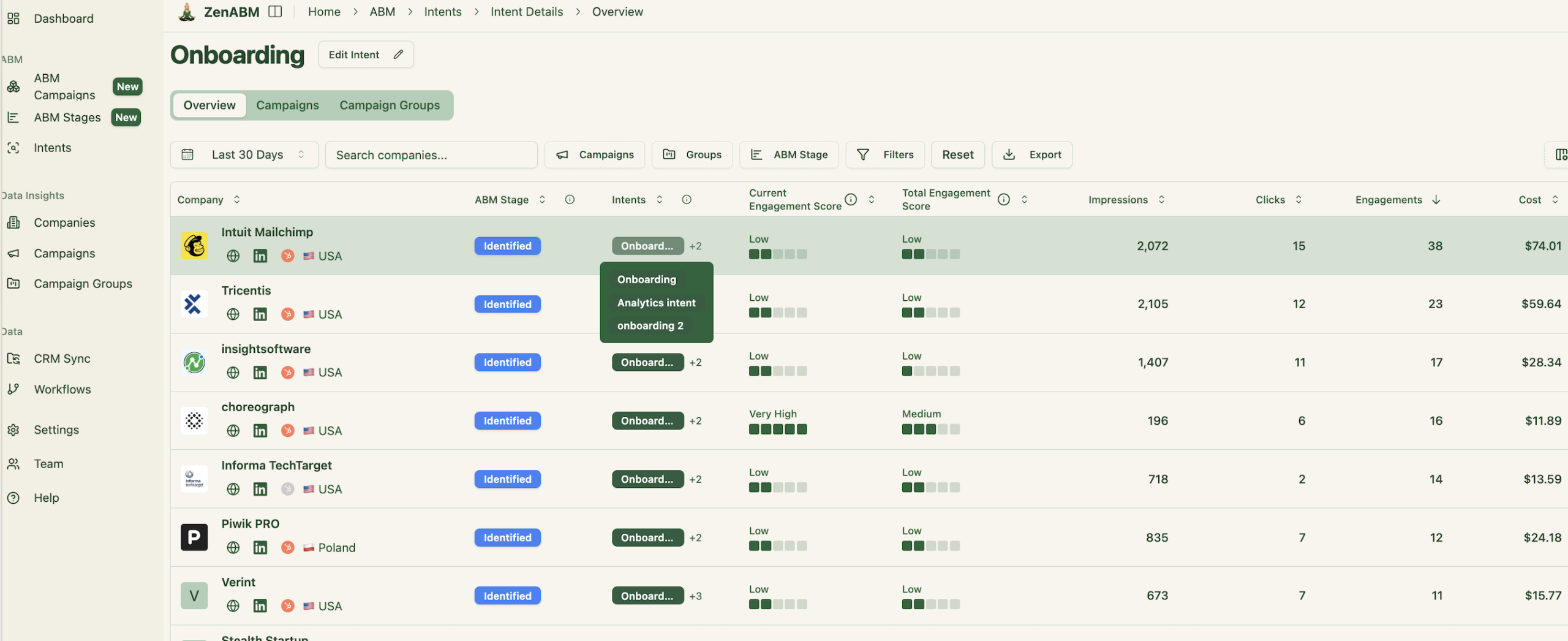
ZenABM will also aggregate engagement rolls into a company score – both historic and current engagement scores.
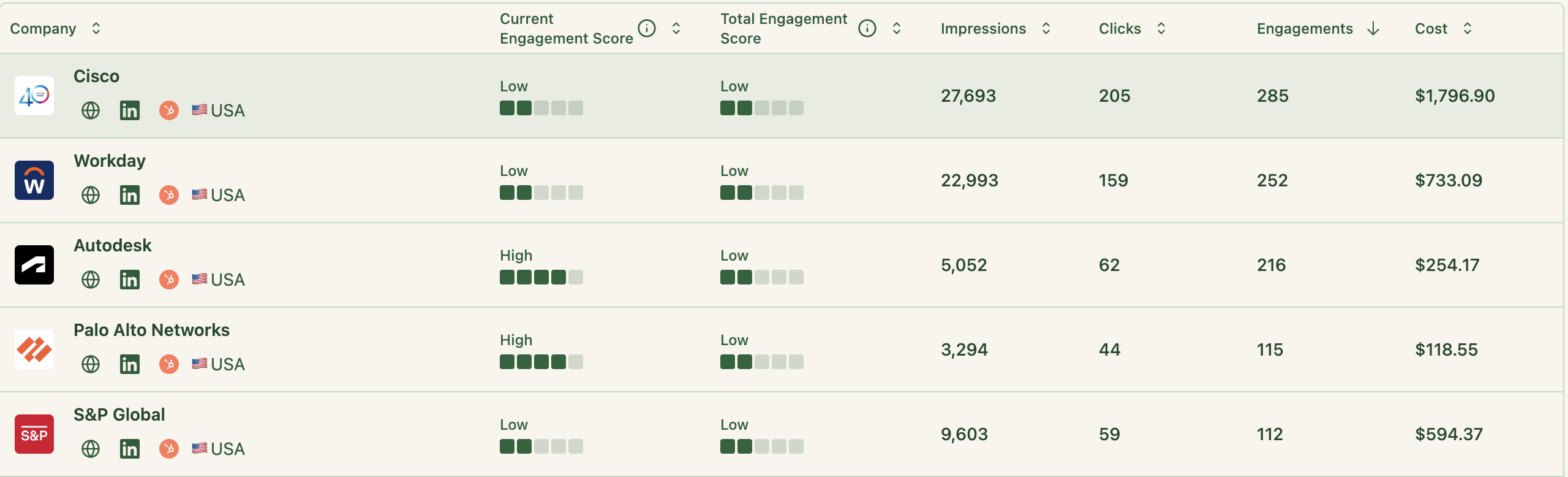
Plus, the tool will assign ABM stages to each account based on LinkedIn ad engagement data and data from your CRM.
The thresholds for these stages are customizable at your end:

Once all the ad engagement data is available, write it back to CRM as company properties.
ZenABM does that automatically.
Both quantitative engagement data and qualitative intent data are pushed to the CRM:

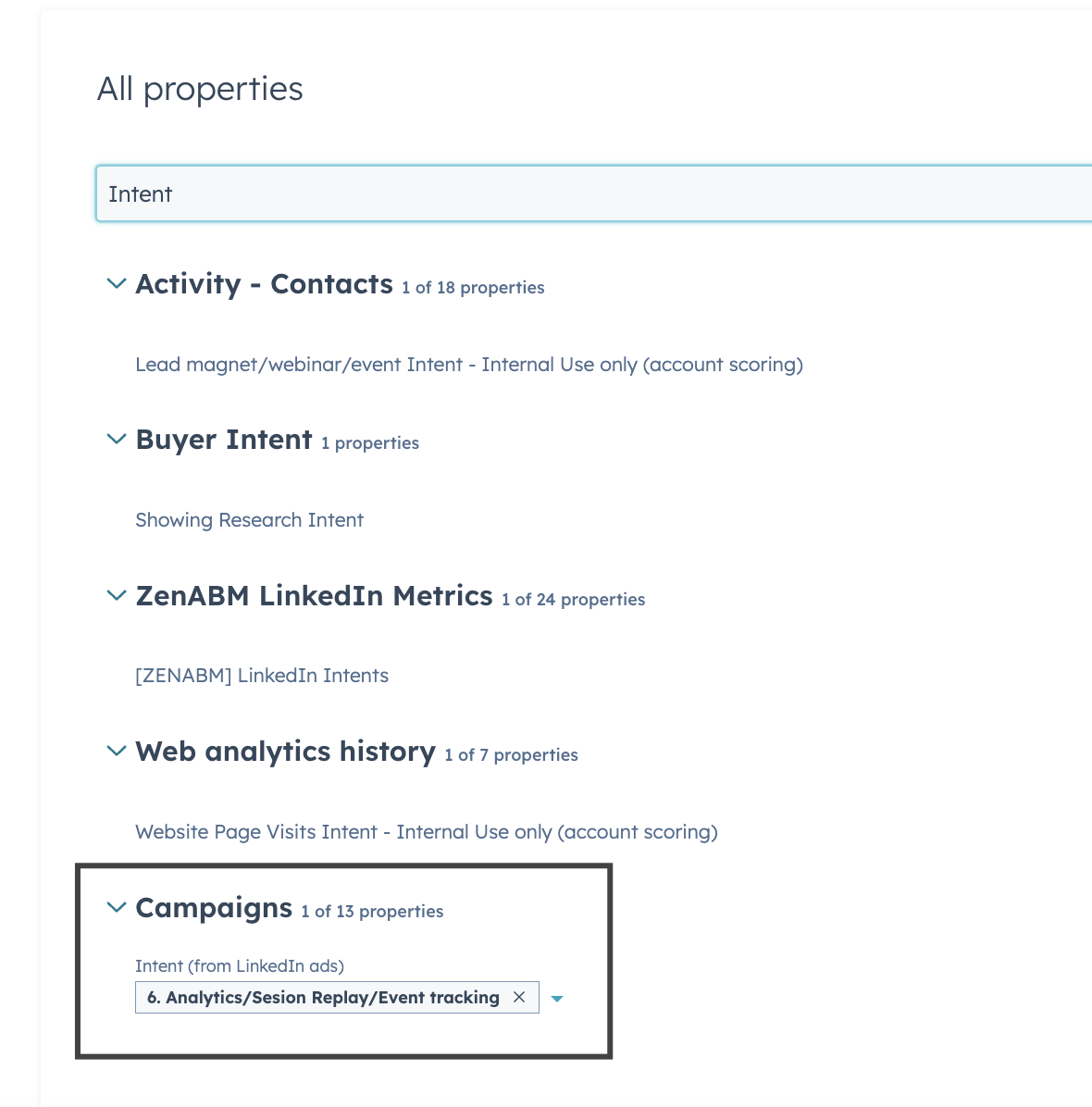
Then assign BDRs to hot accounts that have gained a certain level of engagement metrics or have reach a certain stage.
ZenABM does that too, automatically!
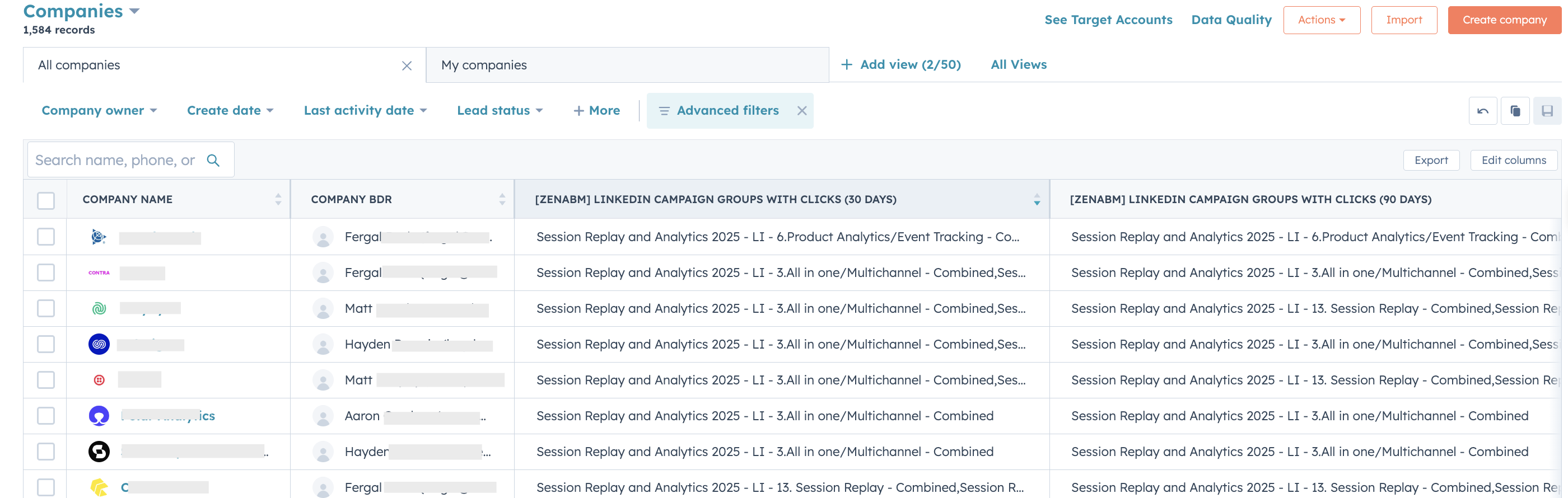
Now your BDR can instantly engage hot accounts right from the CRM, armed with clear insight into each account’s interests and intent.
Their outreach, whether through DMs, emails, or follow-ups, becomes highly personalized to the company’s specific pain points and buying signals.
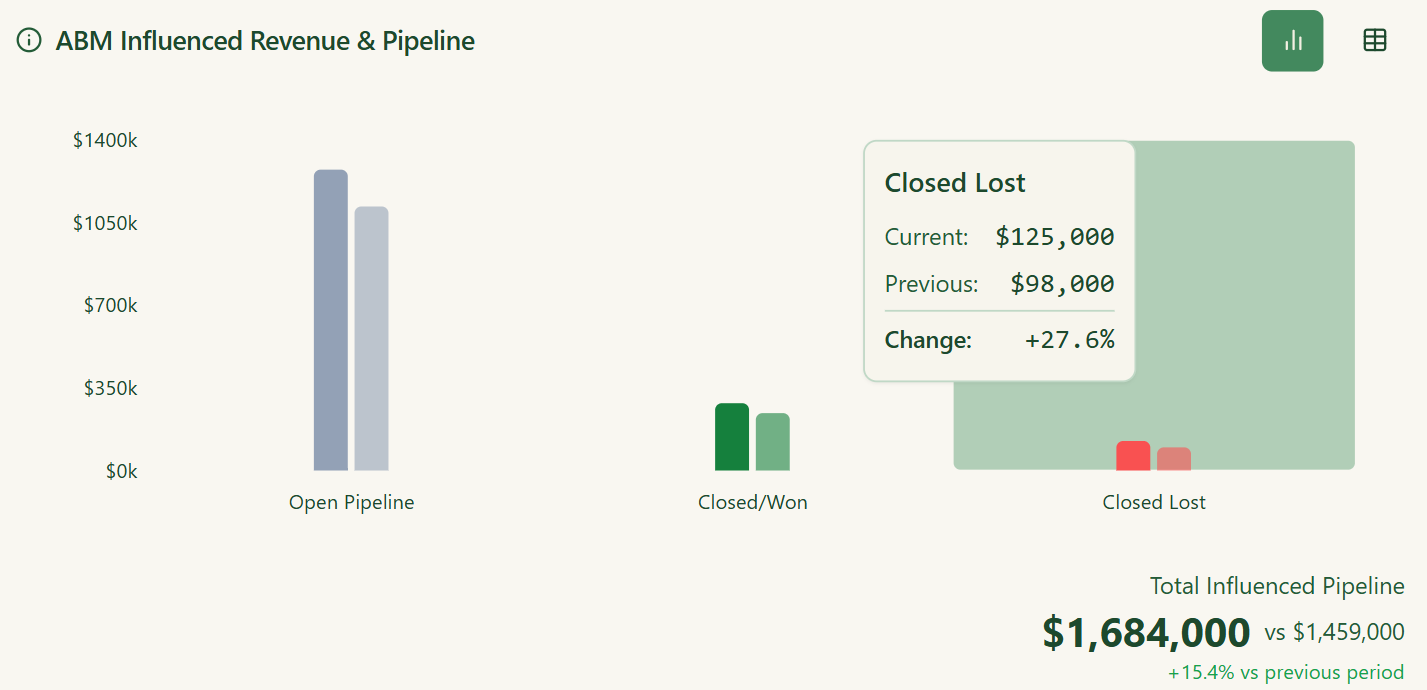

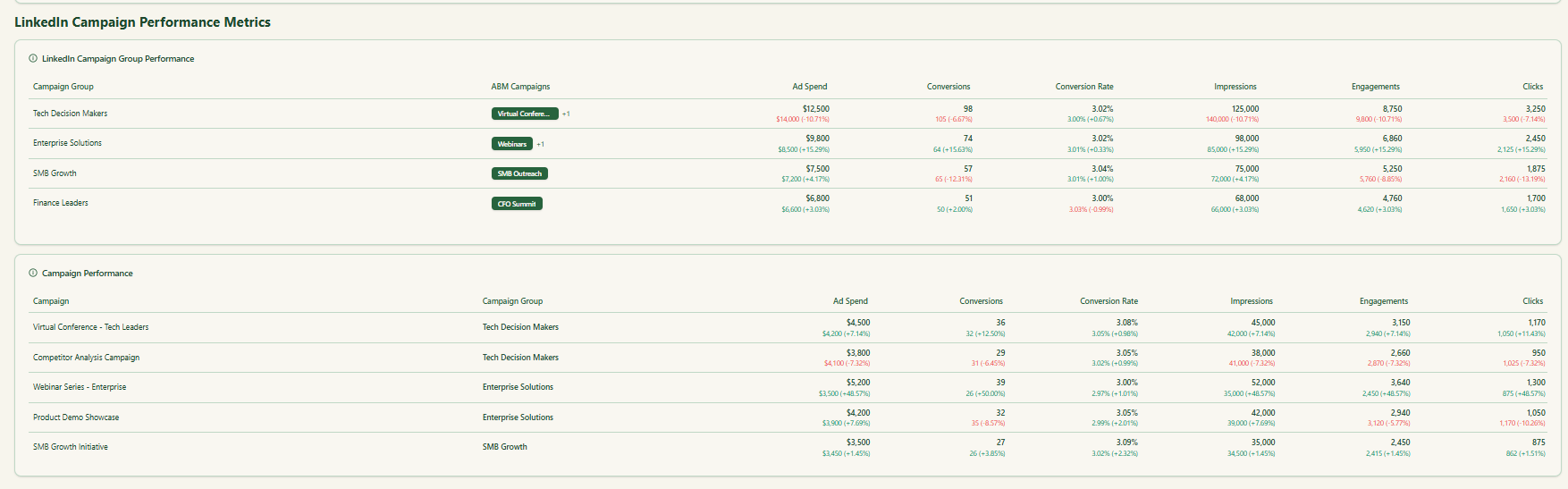
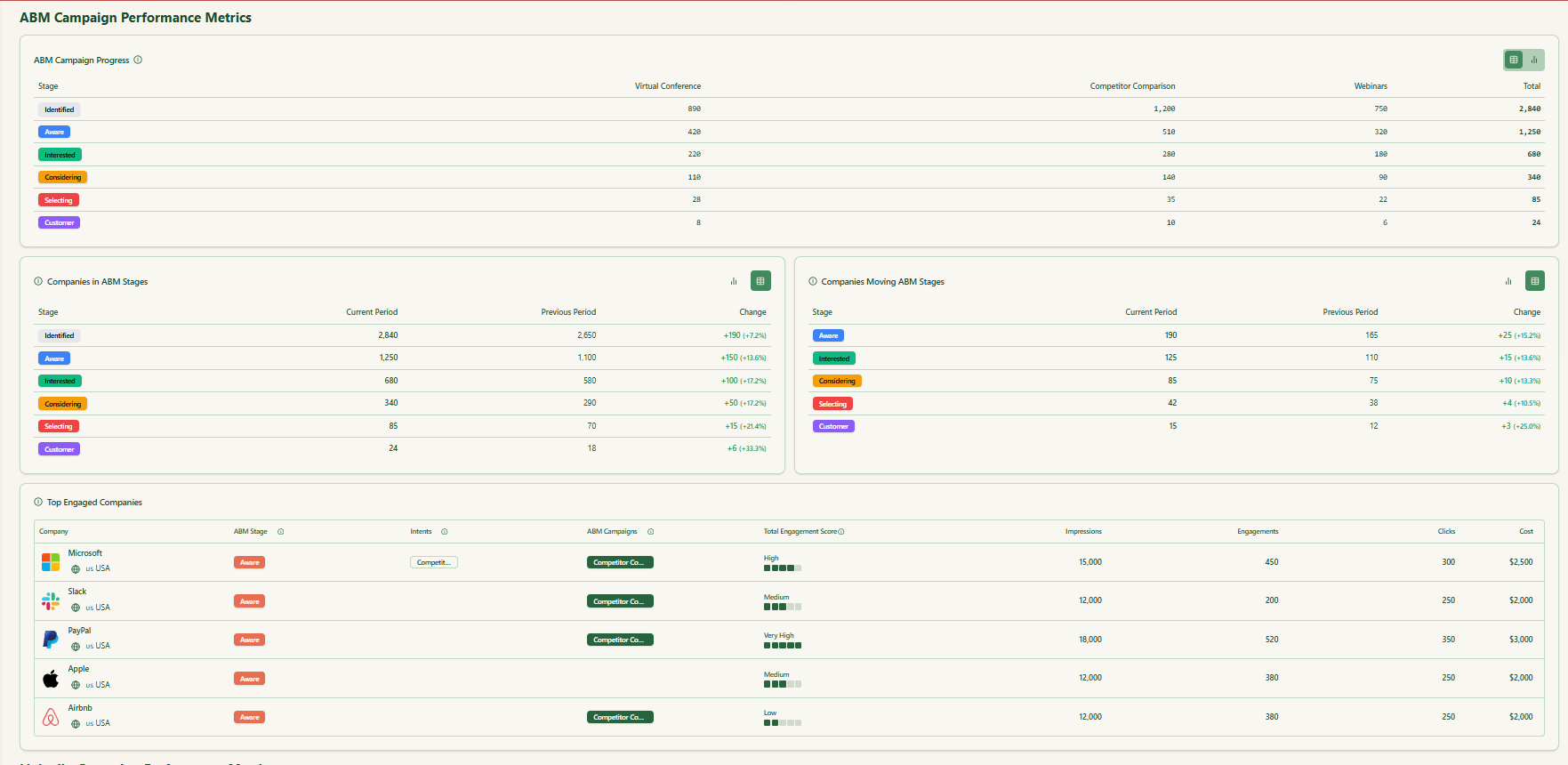
LinkedIn Document Ads aren’t just another shiny object in the ad manager.
They’re what happens when content marketing finally grows up and meets distribution.
They let you turn the whitepapers collecting dust in your drive into living, scrollable experiences that build trust, generate real leads, and reveal what your audience actually cares about.
But the real power comes when you stop treating them as one-off campaigns and start folding them into an ABM system that learns, adapts, and converts.
That’s exactly what ZenABM was built for.
From syncing LinkedIn Ads and CRM data to surfacing company-level engagement and intent, ZenABM helps you see which accounts are leaning in and why, so your next move isn’t a guess.
If you’re ready to stop running blind and start turning engagement into revenue, it’s time to bring your Document Ads under ZenABM.
Book a demo now to know more or try it yourself for free!