Enterprise sales isn’t a click-through fairy tale. Your buyers lurk, skim, and research in silence while LinkedIn ads do the quiet heavy lifting.
That’s why I say, intent is the new lead in account-based marketing (ABM): Your LinkedIn ad performance tracking for enterprise sales must not just track vanity metrics but company-level engagement for each campaign to the level of impressions and not just clicks.
You must know:
ZenABM answers all these without any manual effort from your side.
Let me tell you more…
Enterprise sales cycles are long and involve multiple stakeholders (a far cry from one-click e-commerce).
On LinkedIn, your ads may quietly be doing heavy lifting to educate and intrigue those stakeholders, even if they don’t immediately fill out a form. In fact, many people will see your LinkedIn ad but never click it (How often do you actually click ads on LinkedIn? Exactly.) The CTR is hardly 0.4-0.5%:
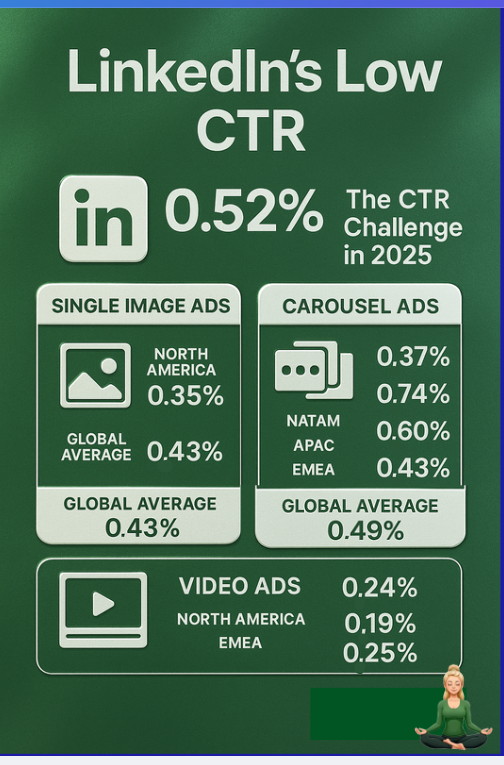
They might notice your message, think “hmm, interesting…” and later Google your company or visit your site organically. This means traditional click-based tracking misses a huge blind spot in B2B marketing (the silent engagement).
For enterprise accounts, view-through influence is key.
Maybe 10 people at BigCorp saw your ad 50 times each, with only a couple of clicks among them. Traditional analytics would call that campaign a flop due to low CTR, but in reality, your ads could be creating awareness that leads to a contract down the line. That’s why tracking performance on an account level is critical: you need to know which companies saw or engaged with your ads, not just raw aggregate clicks. When you integrate LinkedIn Ads with your CRM properly, you get that account-centric view. Every impression and engagement from LinkedIn can be tied back to a company, giving you an early warning system that, say, “Folks from Acme Corp have interacted with our ads 30 times this month” – even if they haven’t clicked through yet. In enterprise sales, interest often precedes action, so those signals let you pounce at the right moment.
Not all intent signals are created equal.
We’ve got two flavors here, and understanding both is the secret sauce to LinkedIn ad tracking for sales:
This is the ‘how much’ metrics like impressions, views, clicks, likes, shares, etc., rolled up per account.
Think of it as an “interest-o-meter” that measures an account’s level of engagement.
If a target account has racked up dozens of ad impressions and multiple clicks, that’s a strong signal they’re paying attention.
Higher numbers = hotter account.
This is the actual content or topic that the account engaged with.
It answers, “Interested in what, exactly?”
Maybe one ad is about your product’s security features, another about pricing, and another a funny thought leadership video. Knowing which ad (or content piece) got a reaction tells you the prospect’s pain points or priorities.
For instance, if a bunch of folks from MegaCorp clicked on your “Integration Demo” ad, that’s a clue that MegaCorp cares about integration capabilities. This qualitative intent helps you know what topics to talk about when you engage that account.
In short, quantitative intent signals reveal who’s heating up, and qualitative signals reveal what’s lighting the fire. Combine the two and you get actionable insight: not just “Account X is active” but “Account X is active and seems really interested in Feature Y.”
Let’s start with the numbers.
Engagement-based intent means tracking all those lovely metrics that indicate an account’s interest level.
On LinkedIn, this includes impressions (how many times people from that account saw your ad), clicks, video views, and even secondary actions like reactions or comments. When aggregated, these give you an engagement score or similar rating for each account.
For example, specialized ABM tools like ZenABM provide a real-time “engagement scoreboard” for your target accounts.
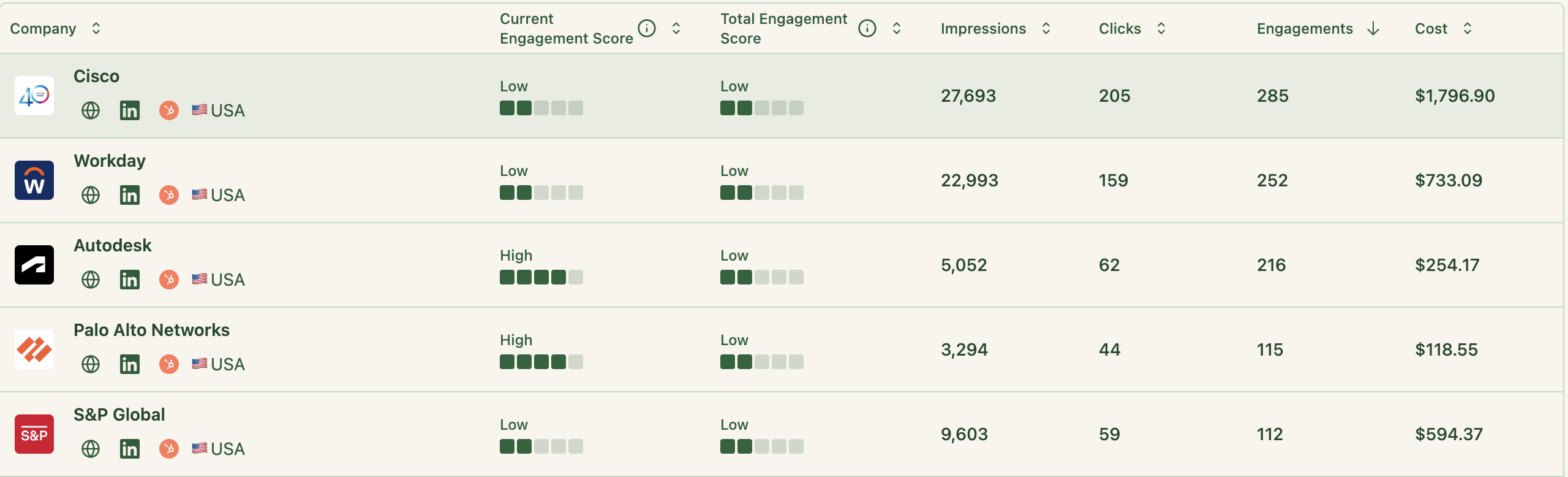
In ZenABM’s dashboard above, each account shows metrics like impressions, clicks, and an overall engagement score, both current and all-time.
If Cisco or Workday is topping that chart with a high score, that’s your cue that they’ve been highly exposed to your campaign and are likely receptive. Such an account is effectively waving a flag that says, “Hey, we’re paying attention!”
The beauty of tracking this is timing and prioritization. Sales teams can use these quantitative signals to prioritize the hottest accounts instantly. I mean, why waste time cold-calling a company that hasn’t engaged at all, when you have another account that’s practically binge-watching your ads?
By focusing on the ones with high engagement, you’re zeroing in on prospects with the highest propensity to convert. It’s the classic 80/20 rule: 20% of the accounts (the engaged ones) could drive 80% of your results, if you engage them proactively.
Moreover, engagement data can trigger timely alerts. Modern LinkedIn-CRM integrations allow you to set up alerts or even automated tasks when an account’s engagement crosses a threshold.
ZenABM, for instance, pushes company-level engagement data as company properties to your CRM (HubSpot and Salesforce):

And also assigns hot accounts to BDRs in your CRM automatically:
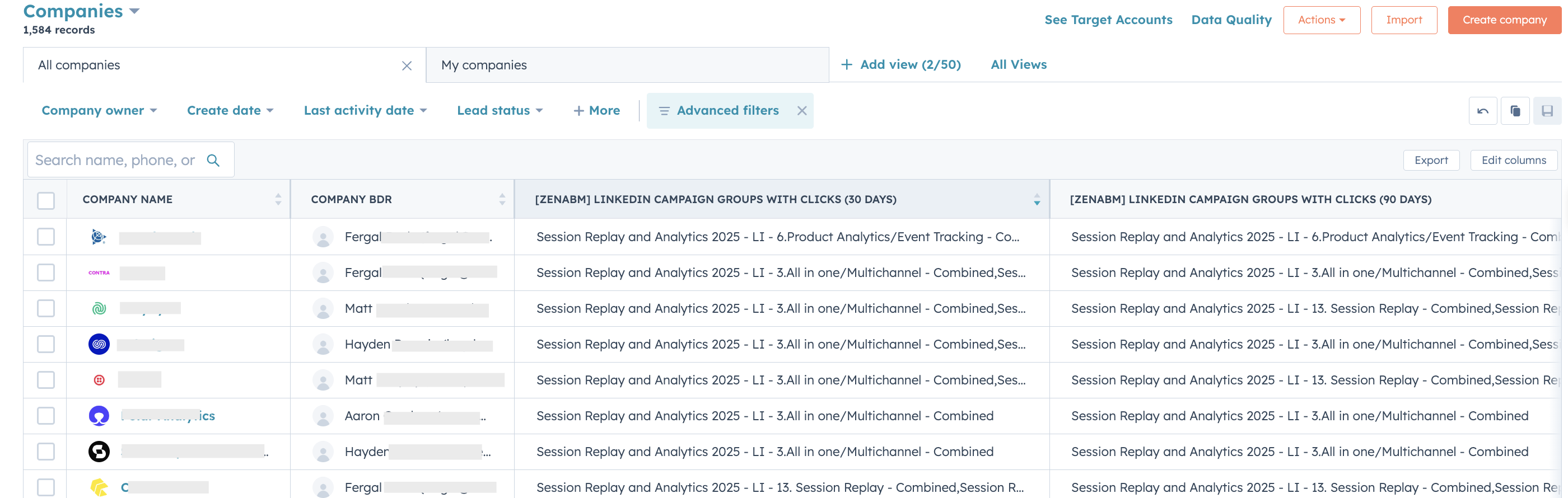
This forges the strongest marketing-sales alignment you need for ABM. This also ensures your team strikes while the iron is hot by reaching out when intent is peaking, not two weeks later when the trail’s gone cold.
Equally important is understanding the qualitative intent, which is the context behind the clicks.
Imagine you know a target account that engaged with your ads 100 times.
Great… but which ads? What were those ads about?
This context is the difference between a personalized pitch and a shot in the dark for your sales team.
A good LinkedIn ad performance tracking setup will show you engagement per campaign or content piece per account.
In practice, this means you tag or label each LinkedIn campaign by topic, product, or pain point addressed.
One campaign might be tagged “Feature: Analytics,” another “Use Case: Security Compliance,” another “Case Study: BigClient Success.”
Now, when Acme Corp’s folks interact with your ads, you can see which of these themes caught their eye.
At Userpilot, for instance, they made their whole ABM campaign about gathering this first-party qualitative intent and then doubling down on engaged accounts with ads talking about the feature/offer that that account engaged with the most:
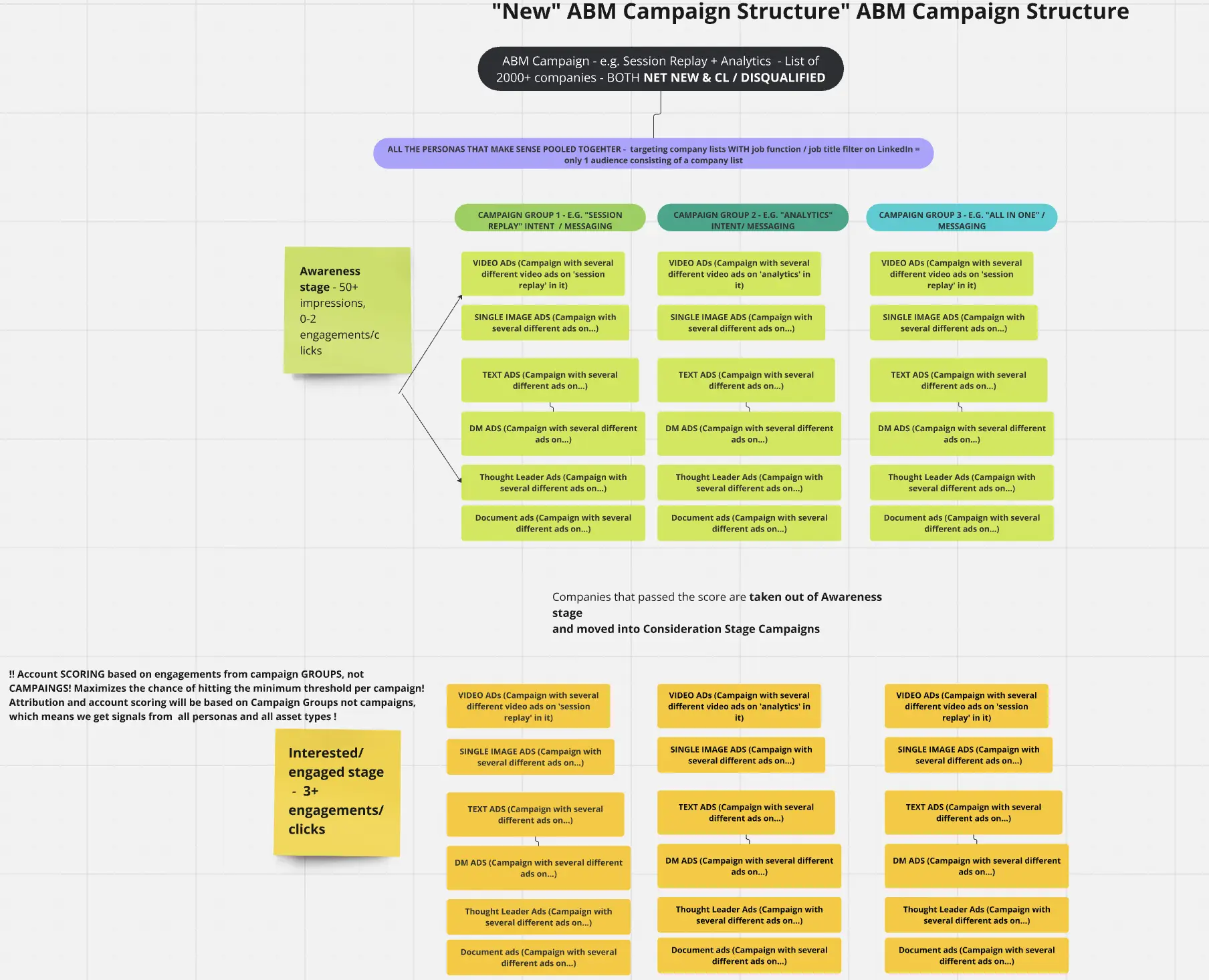
And they were able to track the intent of each account by using ZenABM.
See, you just have to tag each campaign with its intent.
And ZenABM will show you each company’s qualitative intent:

It will also group companies with similar intent together:
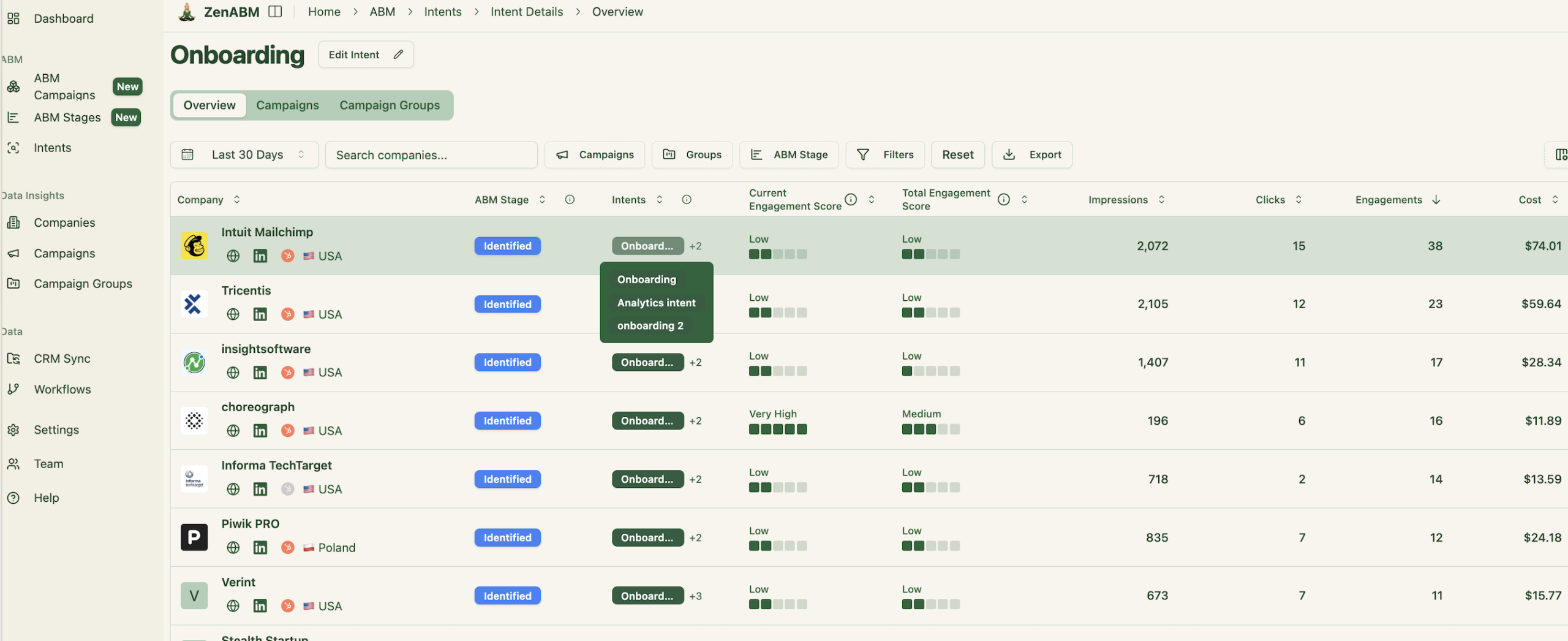
And ZenABM will also push this qualitative intent as a company property to your CRM:
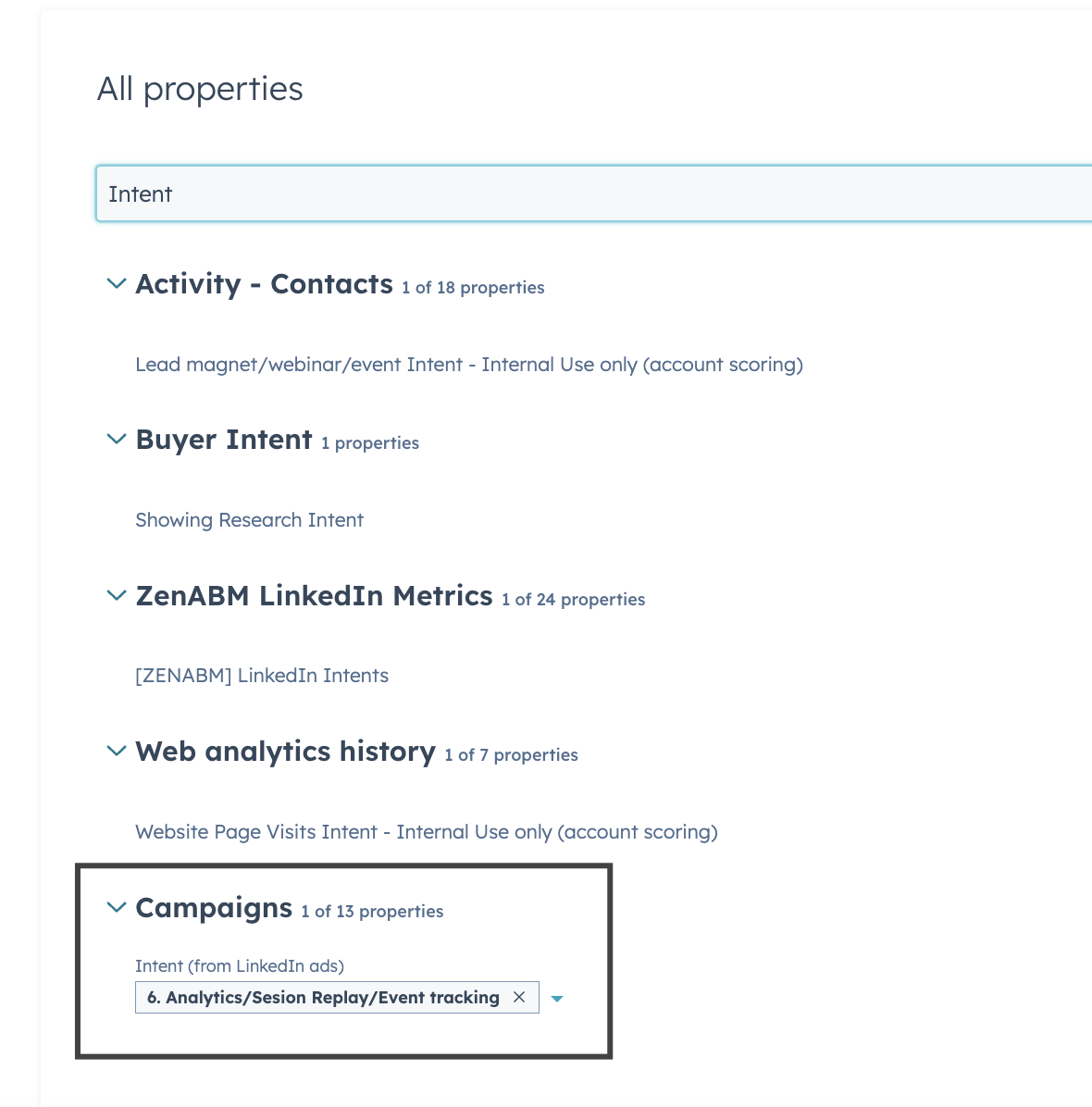
Let’s connect the dots: how do these fancy intent signals actually help your day-to-day enterprise sales hustle?
In a nutshell, they help you do three key things;
Intent signals turn the lights on in the dark room of prospecting. Instead of blindly smiling-and-dialing through a list of target accounts, your sales team can zero in on those that are engaging with your marketing. If five companies from your target list showed significant LinkedIn ad activity this week, those five should top your outreach list. Why? They’re exhibiting behavior that screams interest.
It’s Account Prioritization 101: work smarter (on warm accounts), not harder (on cold ones). Reps love this because it feels like getting warm leads on a platter rather than knocking on cold doors.
Timing is everything in sales and ABM, and more so for enterprise accounts. Intent signals provide a sort of heat map over time, indicating when an account is most active. If you see that BigCorp’s engagement spiked in the last 3 days, that’s a window of opportunity. Maybe they just saw your new case study ad – reach out now while that info is fresh in their minds. Some platforms will even send automated alerts to Slack or email – “Ping! Company ABC just engaged with 3 ads today” – so your team can reach out within hours, not weeks. Reacting quickly to intent can be the difference between catching a prospect in research mode versus chasing them when they’ve moved on.
Perhaps the most game-changing aspect is personalizing your sales pitch using the qualitative intent data. When you know what caught an account’s attention, you can craft your message to speak directly to that interest.
It’s personalized outreach on steroids. For example, if a prospect has been engaging with your LinkedIn ads about cost savings, you might lead your call or email with “I’d love to share how we help companies like yours cut costs by 30% – saw you checked out our ROI calculator.” This immediately validates that you understand their interest. You’re not just another salesperson with a generic pitch; you’re someone bringing relevant insights to the table. According to the intent data from your LinkedIn campaigns, you know what matters to them. So utilize it. This approach boosts your credibility and the chance of getting a reply or a meeting. In essence, intent signals let you personalize at scale. You can do this for every account that shows engagement systematically.
Finally, these signals also help align marketing and sales like never before. Marketing isn’t tossing random leads over the fence; they’re providing rich context on why a lead is promising. Sales isn’t operating on hunches; they have data-backed reasons to reach out. Everyone rallies around the same insight: that certain accounts are showing intent. It’s a beautiful thing when the marketing <-> sales love is strong. 💙
If you can’t see account-level ad engagement for each ad, you’re guessing.
Track the volume (who’s hot), decode the context (what they care about), and trigger timely, personalized outreach.
That’s how enterprise deals accelerate.
ZenABM wraps this into one motion: first-party LinkedIn data in, intent scored and tagged, CRM updated, reps alerted.