
Drowning in LinkedIn ad data without a clear way to turn it into action?
In this article, I show exactly how to build account scoring from LinkedIn ad data for ABM. I pulled the most consistent, field-tested guidance from social feeds and search results, then condensed it into practical steps.
And yes, ZenABM supports account scoring driven by LinkedIn signals, which I explain below.
Let’s get into it.
Account scoring is the backbone of a strong ABM strategy.
ABM is about precision, not volume. You operate with a finite target account list of potential high-value customers, and the job is to learn which companies are warming up and which can wait. Lead scoring that treats people in isolation misses the buying committee dynamic, so you need the account-level picture.
Timing is another reason scoring matters. Only about 5% of your market is in an active cycle at any point. If you can spot that 5% and notify sales in time, you win more often. Scoring aggregates signals such as ad engagement, site visits, and downloads to reveal when an account is heating up.
The outcome is simple. Sales calls accounts that already know you, not cold strangers who have never seen your name. Visits to your pricing page after a week of LinkedIn exposure are a classic pattern to prioritize.
LinkedIn Ads are ideal for ABM, since you can reach the right roles, but most of those people do not click. Average CTR is about 0.4 to 0.5%. 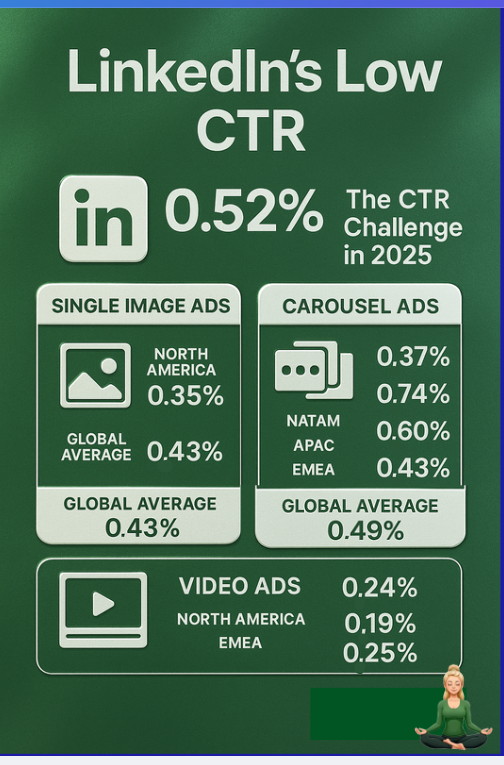
That means 199 out of 200 impressions generate no clicks.
Impact still happens. Many viewers search your brand later, reach your site via another channel, or respond to an email after repeated exposure. If you score only on direct clicks, those accounts look inactive, and LinkedIn appears to underperform.
Consider Acme on your target list. Five employees see your ads in a month without clicking. One searches for your tool a week later and visits your site. Another submits a demo form after an email. Last-touch analytics credit search or email, and a click-only score gives Acme zero, which hides real momentum. View-through matters in ABM because multiple people act at different times.
Teams try to compensate with tactics like:
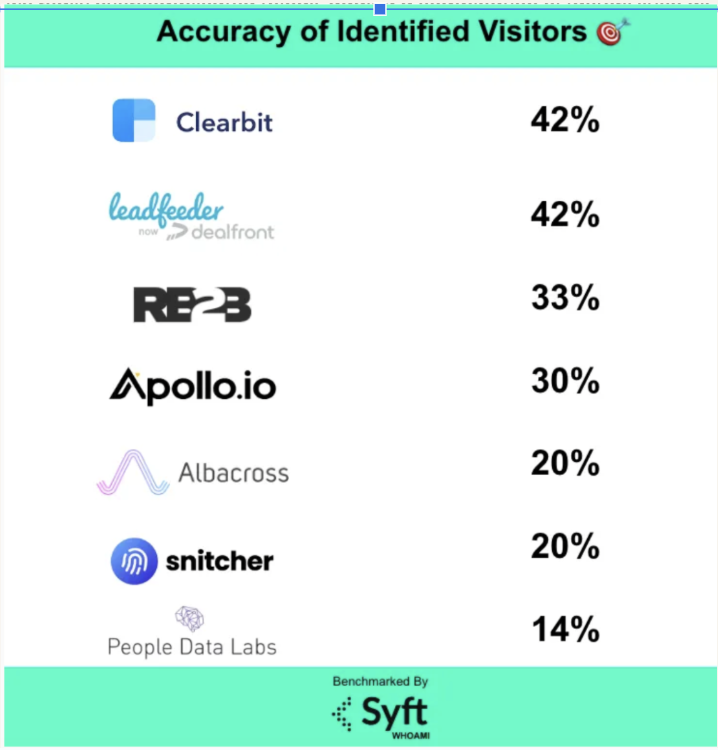
The takeaway: ABM needs an account-centric lens. Aggregate every meaningful interaction, including passive views, and score the whole company. That approach measures true engagement, not just the last click.
Let’s zoom in on what LinkedIn provides today.
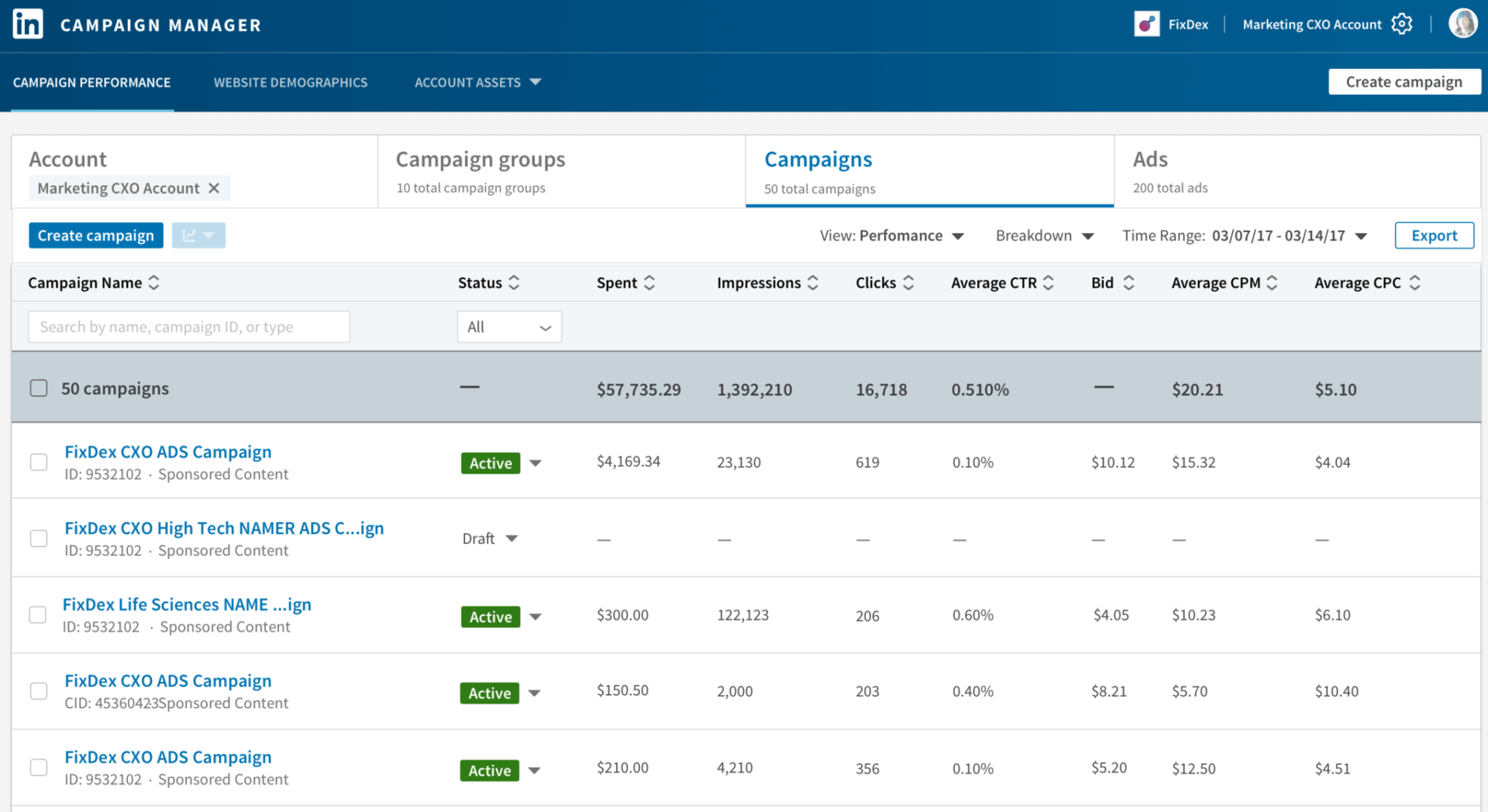
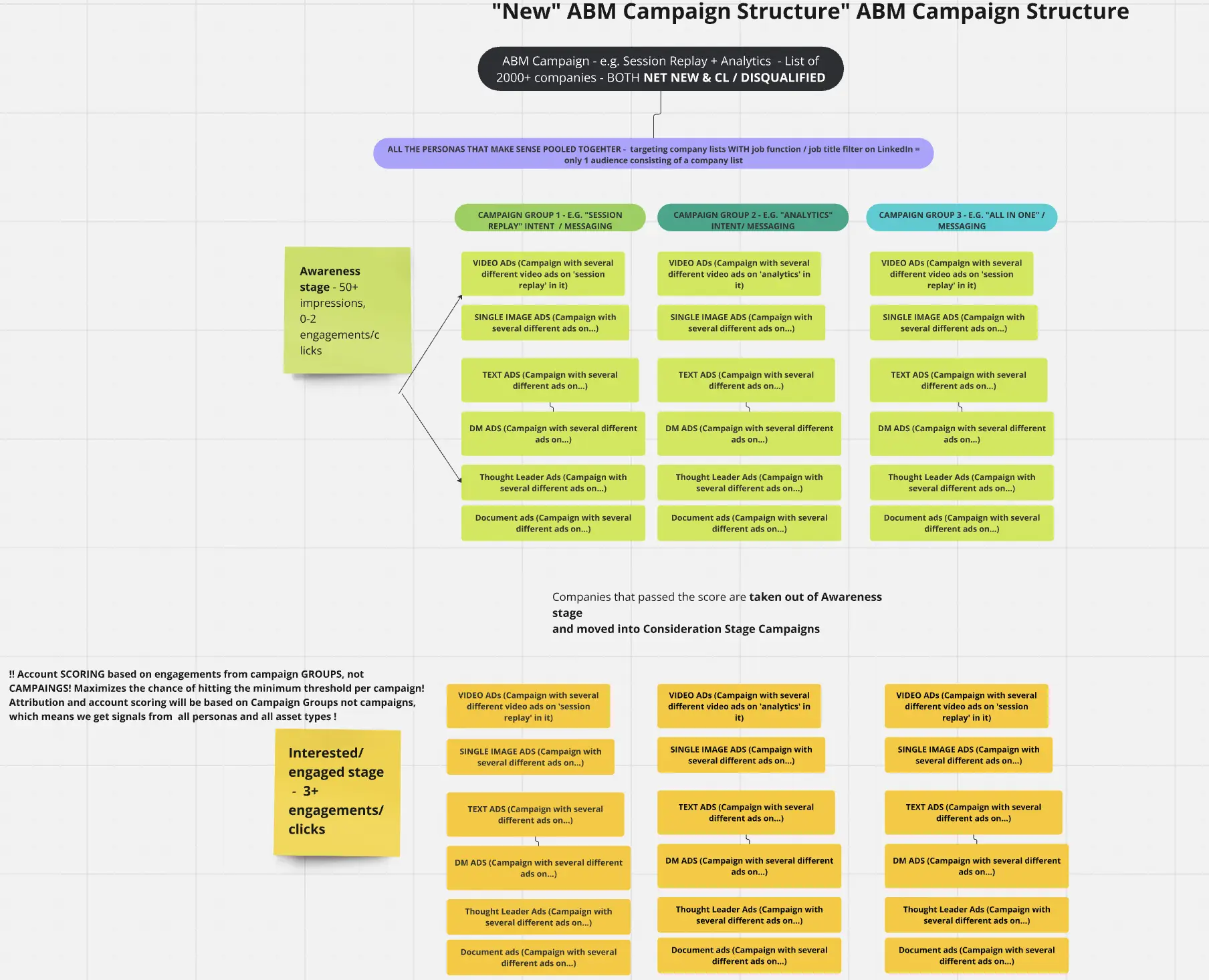 From an intent perspective, missing company-by-campaign detail is a big gap. Your reps would want to know if Acme gravitated to Feature A or Feature B to tailor outreach.
From an intent perspective, missing company-by-campaign detail is a big gap. Your reps would want to know if Acme gravitated to Feature A or Feature B to tailor outreach.Not every metric carries the same weight.
When you build an account score from LinkedIn analytics, prioritize the following.
This is your exposure baseline. High counts show repeated visibility, not intent. A sudden jump, especially with a frequency cap, may mean more people from the company entered your audience. Include impressions so the model captures view-through interest.
Clicks indicate active interest. Treat them as higher value than impressions. Monitor CTR at the account level. For instance, 10 impressions with 3 clicks is unusually strong and should raise the score. The Companies tab lists clicks per company, and exports or API pulls let you compute CTR.
Public interactions suggest stronger resonance. Comments or multiple reactions should prompt sales follow-up. A simple Like can sit above a click in your weighting, since it signals on-platform content fit. These social actions are included in LinkedIn engagement totals and available via the API.
Lead Gen Form submissions are among the strongest signals, often equal to or stronger than a demo request. The Companies tab shows lead counts for lead gen campaigns. One submission from a named account should lift the score significantly.
Spend is not a behavior, yet it reveals how aggressively you targeted the company. High spend with weak engagement signals waste. If you already include impressions, raw spend usually stays out of the formula and remains a diagnostic. Note: You can track all of this inside ZenABM.
Here is a practical path to building the score from LinkedIn ad data.
Choose the metrics to include. Keep it tight. Start with impressions, clicks, and LinkedIn lead fills if you use Lead Gen Forms. You can add a combined engagement count later.
Translate each metric into points. For example:
The ratio matters more than the raw numbers. If you want to include reactions or comments, place them between a click and a form, for example, 7 points each.
Recent actions should matter more. You can track two scores, recent and lifetime, or subtract points after a period of inactivity. Do not let last year’s spike outrank this week’s heat.
Create clear ranges for cold, warm, and hot, or use your internal labels such as aware, engaged, and sales-ready. Example:
Adjust based on your campaign volume. The important part is the trigger that hands an account to sales, for example 2 distinct clickers, or a score above 20.
Backtest with historical data. Won accounts should show rising scores before conversion. If not, adjust the weights. Treat version one as a draft and revisit each quarter.
Write the equation and share it. Example: “Score equals impressions in the last 90 days multiplied by 1, plus clicks multiplied by 5, plus LinkedIn leads multiplied by 10. Drop activity older than 90 days.” This clarity helps sales understand the score and helps ops implement it.
I would be remiss not to show how ZenABM handles these steps end-to-end.

ZenABM connects to the LinkedIn Ads API to pull company-level engagement per campaign and campaign group, including impressions, clicks, and other interactions.
You get clarity such as Company X saw Ad A five times, saw Ad B three times, and clicked Ad B once. Native UI does not provide this campaign-level, company-specific breakdown. ZenABM fills that gap with first-party, compliant data, not scraping.
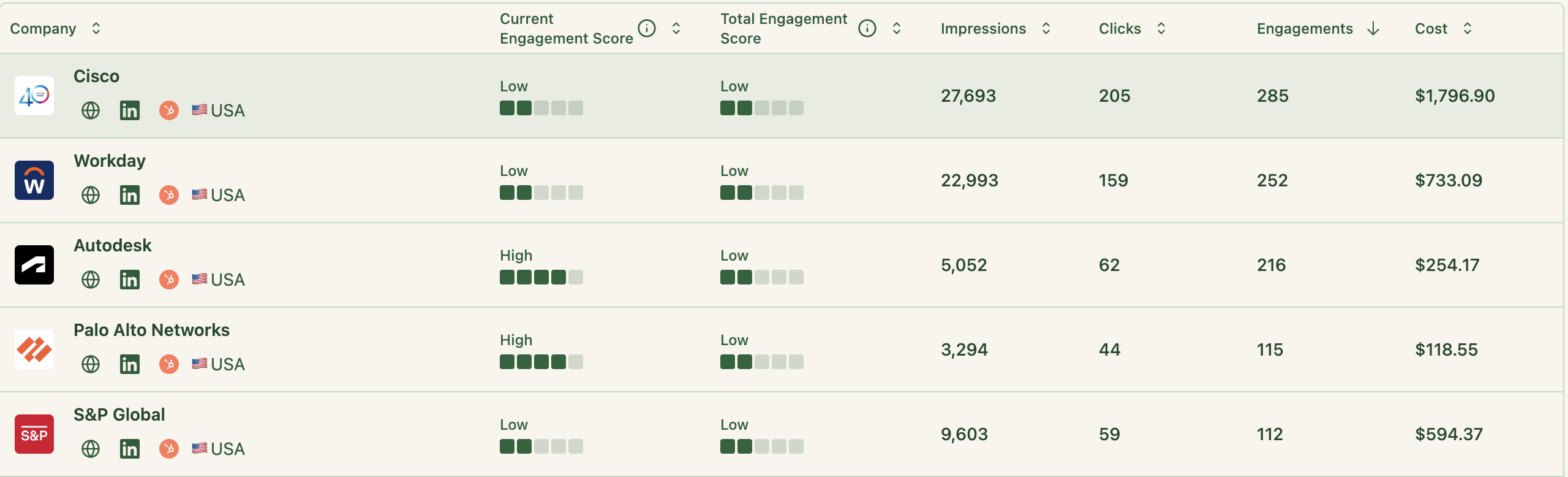
The platform calculates an Engagement Score per account from LinkedIn signals, with recent and lifetime variants. The score updates as new data arrives, so a midweek surge appears midweek.

All metrics and scores write back to your CRM as company properties without manual work, using built-in sync. You can filter lists, trigger workflows, and build reports with those fields. The sync is continuous and bi-directional, so CRM stays current.
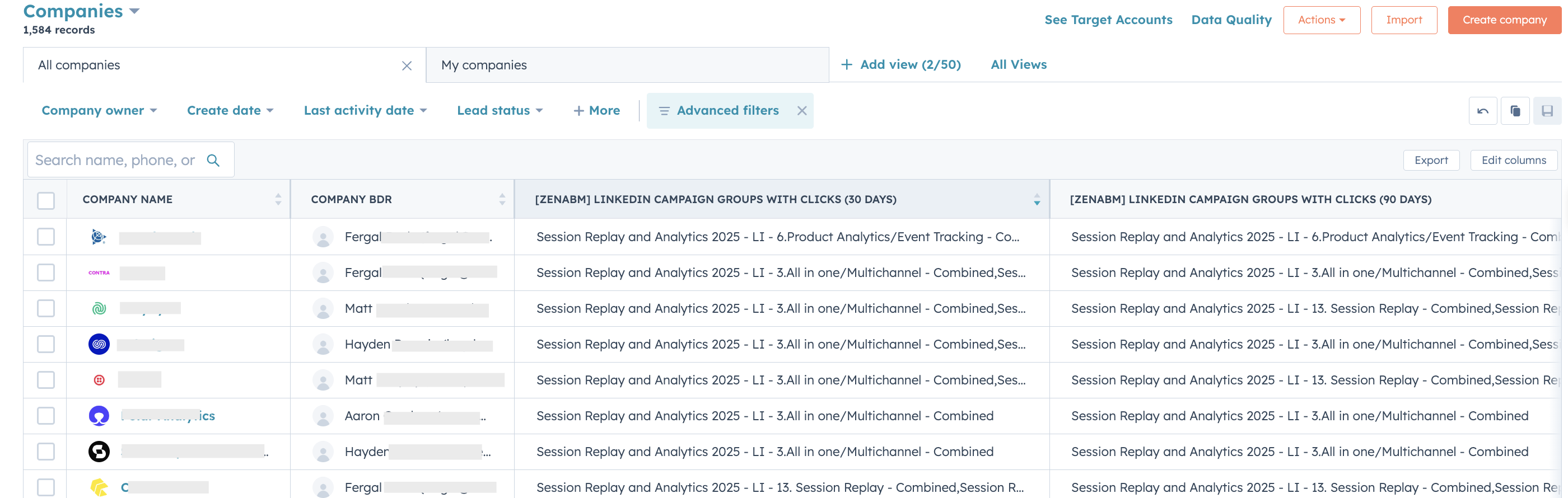
ZenABM alerts reps when an account crosses a threshold or stage. You can auto-assign unowned hot accounts to a BDR once the score qualifies as Interested, or whatever label you prefer.
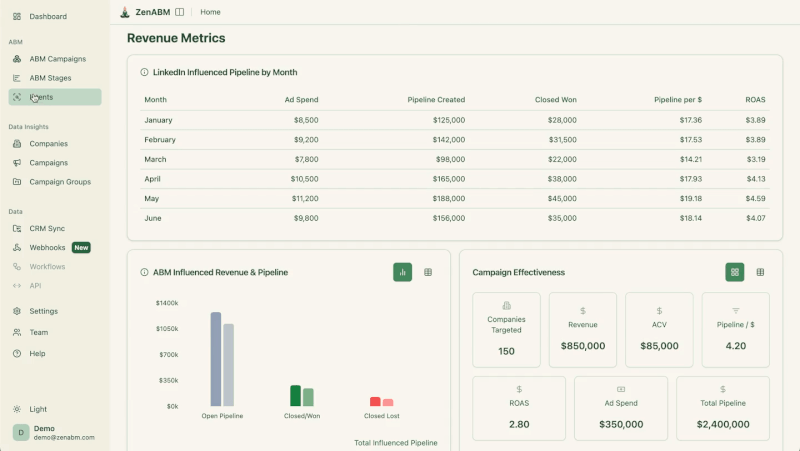

Tag each LinkedIn campaign or group with a theme such as feature, problem, or solution area. ZenABM clusters engaged companies under those tags and syncs the interest flag to your CRM, which gives reps instant context for outreach.

Set thresholds for stages such as Aware, Interested, Considering, and Selecting. ZenABM advances accounts using LinkedIn and CRM signals and lets you fine-tune the criteria.
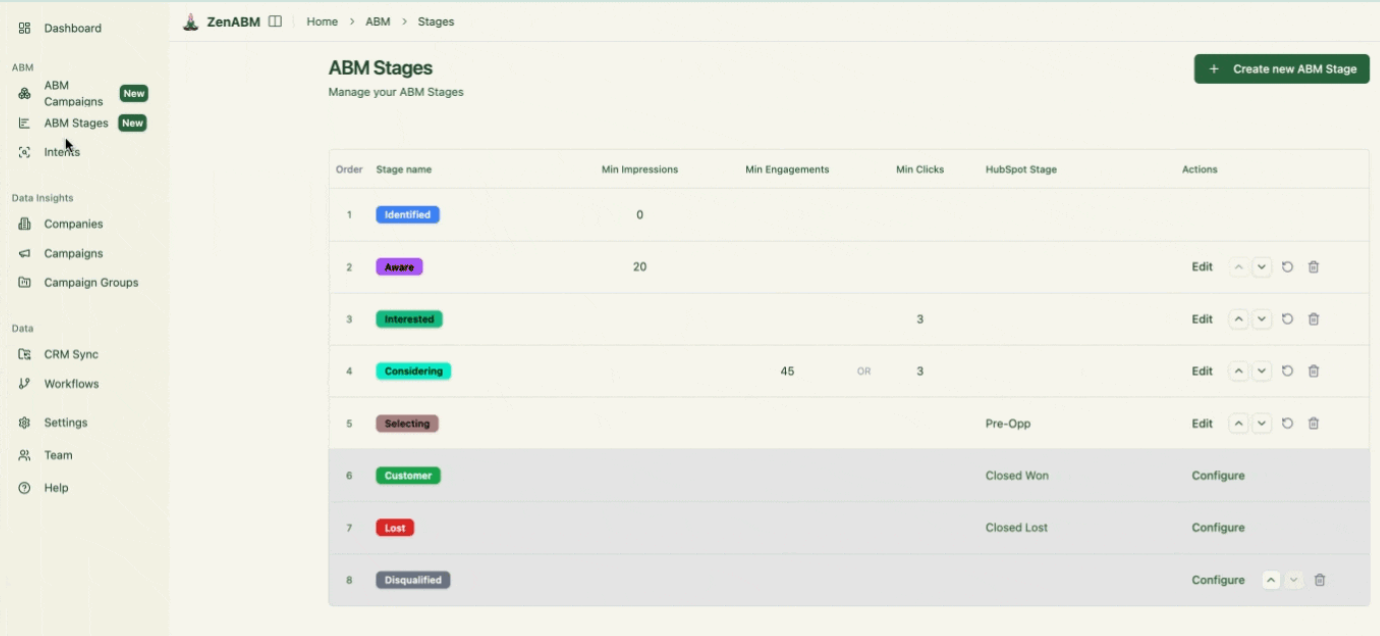
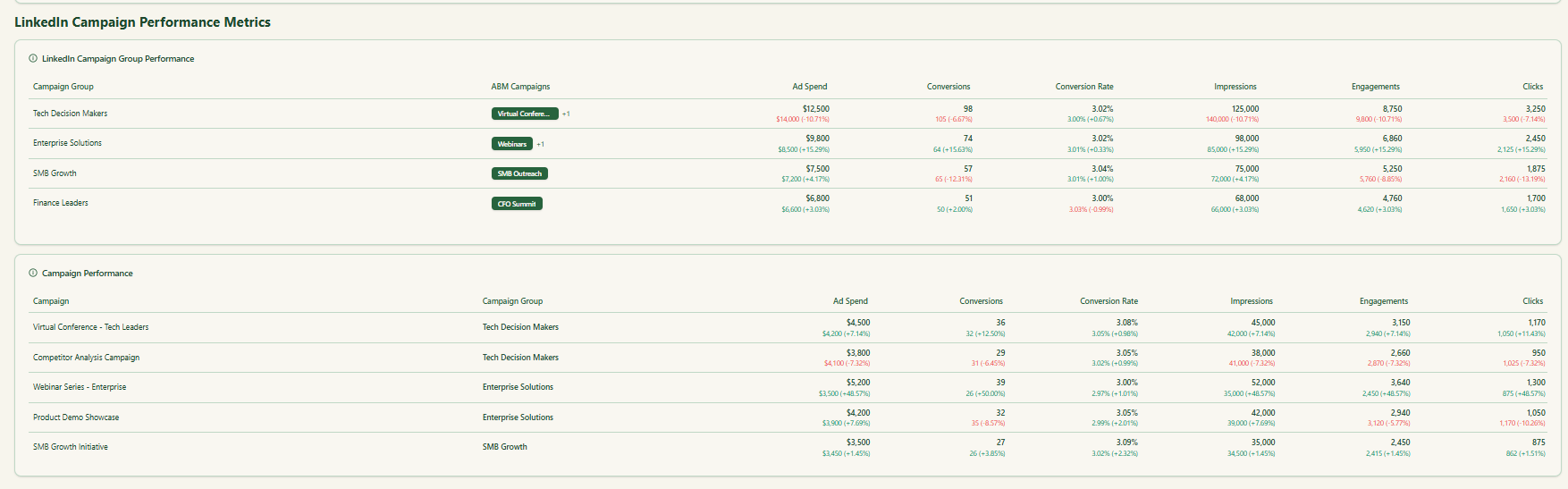
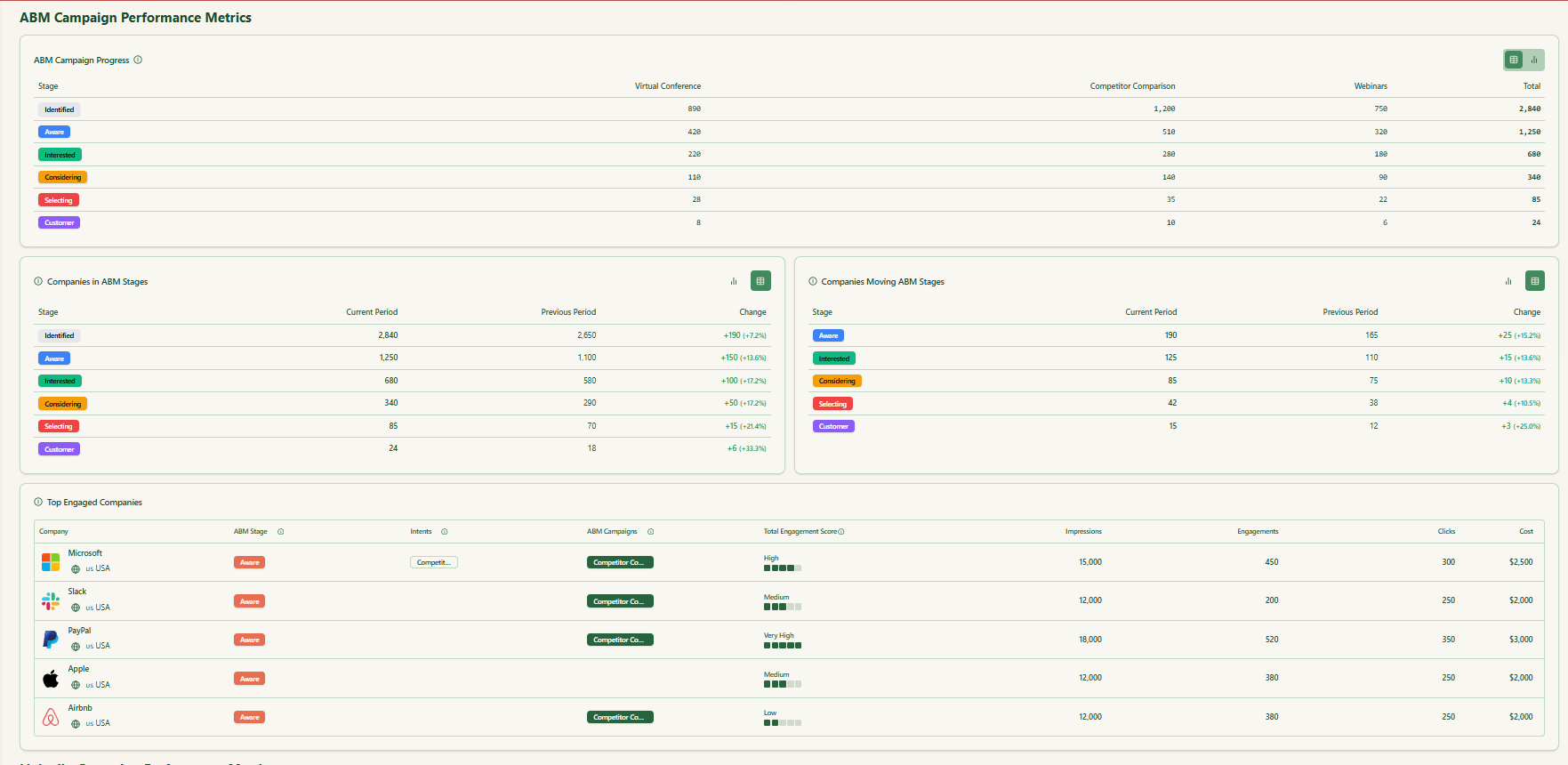

Because ZenABM connects LinkedIn with your CRM, it ties ad interactions to pipeline and revenue. You can see which accounts viewed or clicked the ads and later became opportunities or closed customers.
Dashboards include Pipeline per Account, Pipeline per unit of ad spend, ROAS, and top engaged accounts by stage. You score accounts for sales and prove impact to leadership in the same view.
LinkedIn ad analytics is buyer intelligence, not only channel math.
For ABM, every view or click is an account signal. Use account scoring from LinkedIn ad data to decide who to engage, when to reach out, and what to say. Lead-focused metrics overlook this reality, while company-level data fixes prioritization.
Close the loop. Pipe the data, run a simple model, set alerts, and move fast when a target warms up.
Want an out-of-the-box path to account scoring on LinkedIn signals?
Try ZenABM now for free or book a demo to learn more.