
One of the biggest challenges I faced when running account-based marketing (ABM) campaigns on LinkedIn was figuring out which target accounts were “intertested” and “engaged” – actually engaging with our ads – and *what* specifically they were interested in (= account intent). Traditional lead-centric metrics just didn’t cut it for ABM – you need an account scoring model that works at the account level. In this post, I’ll share how we detect account engagement signals on LinkedIn (with ZenABM) and use them to score accounts, and compare the best tools for the job.
I learned the importance of account scoring the hard way when I launched my first LinkedIn ABM campaign at Userpilot. We had dozens of target accounts in our sights and plenty of ad impressions, but we struggled to tell which companies were actually getting interested. Traditional lead-centric metrics didn’t help because in ABM you care about engagement at the account level. We realized we needed a way to quantify each account’s interest from their ad interactions.
So we built a simple account scoring model using LinkedIn Ads data. We tracked every impression and click each target account racked up. Patterns emerged quickly: some accounts saw 50+ ad impressions and never clicked (low interest), while others clicked on a few ads (high interest). Those click-happy accounts clearly deserved more attention. Our scoring formula combined both impressions and clicks (weighted more heavily toward clicks) to rank accounts by engagement.
Implementing this score made our ABM efforts immediately more focused. Instead of guessing, we could pinpoint which accounts were “warming up.” For example, if Company A had 0 clicks and Company B had 3 clicks, it was obvious where to invest our sales outreach. It worked so well that it inspired me to co-found ZenABM to automate account scoring for other marketers.
We initially tried using website visitor identification tools (reverse IP lookups like Clearbit Reveal) to spot engaged accounts, but that approach fell flat. The data was patchy – many visitors couldn’t be mapped to a company (or showed up as “Amazon AWS”), and even when we did get a company name, we had no idea if that visit was due to our LinkedIn ads. In short, trying to guess intent from anonymous web traffic was unreliable.
The better approach was to look directly at LinkedIn engagement data for our target accounts. Instead of hoping a target account’s employees eventually hit our website (and get identified), we could see exactly which companies were interacting with our LinkedIn ads in real time. This is exactly what we built ZenABM to do – it taps into LinkedIn’s API to pull a list of accounts that saw or clicked our ads, along with their engagement metrics. No more guesswork. We began each week by checking ZenABM for the top engaged accounts. If a high-value account was lighting up with impressions and clicks but hadn’t converted yet, we knew to have our sales team reach out proactively.

The difference in reliability was night and day. Instead of identifying maybe 10% of web visitors via IP matching, we got a definitive list of engaged accounts from our ads (100% clarity on who saw and clicked). This saved us a ton of time and let us strike while the iron was hot. You can sign up for a free trial of ZenABM to see your own target accounts’ LinkedIn engagement – it’s a game changer for LinkedIn ABM.
On LinkedIn, the key engagement metrics from LinkedIn Ads are impressions (times your ad is shown to an account) and clicks (times someone actually clicks). Early on, I made the mistake of obsessing over impressions because our campaigns were delivering thousands of them. But I soon realized that an impression on LinkedIn is a fairly superficial signal. It just means someone at that company had our ad on their screen – it doesn’t guarantee they even noticed it.
Clicks, on the other hand, indicate real interest. When a person from a target account clicks through to our landing page or content offer, that’s a strong sign of intent. In fact, we treated a single click almost like gold because LinkedIn’s click-through rates are notoriously low. (We often see CTRs around 0.5% on LinkedIn – which means only 1 in 200 impressions turns into a click.)
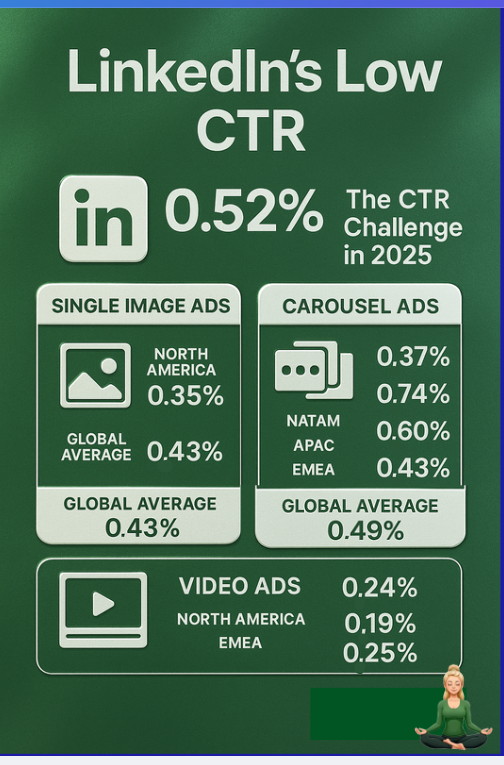
This doesn’t mean impressions are useless – a high number of impressions per account means that account is at least being exposed to your brand – i.e. you can mark it as “aware” of your brand.
We use impression count as a gauge of awareness in our account scoring model.
For example, if an account has 50+ impressions, we label it with “aware” (more on stages in a minute). But we still put much more weight on clicks when scoring and qualifying accounts. A handful of clicks from a company – even if their impression count isn’t sky-high – tells us our ads are hitting a nerve with someone there.
This is where ZenABM comes in – from just $59 per month, you can deanonymize your Linkedin ad engagements on company level (directly from LinkedIn API – no guesswork!), and send them anywhere (filtered by stage, intent etc.) via a simple webhook.
As well as the intent and engagement scores, ZenABM gives you the stages of the funnel each company is in, as defined by you in the “ABM stages”:

ZenABM’s ABM stages are fully customizable (you can define them yourself, add or remove them) – and are based on a combination of LinkedIn Ad engagements, CRM deal or lifecycle stages, and any custom CRM properties (you can use e.g. a specific form fill, ebook download etc!):



Once you have defined your ABM stages on ZenABM (takes 3 minutes), all the companies you are targeting with your LinkedIn ads will be sorted into these stages and labelled with them. These “ABM stage” labels will be then sent to your CRM as a custom property – or to Clay…or wherever you need them 😉

Now, apart from the ABM stages, another important signal you should also capture on company level is qualitative rather than quantitative.
Based on which ad campaigns your target accounts are engaging with most, you should also label your target accounts with “intents” based on which campaigns they are engaging with:
The intents are fully customizable and take 1 minute to set up:

You basically easily tag certain campaigns or several campaign with an intent theme (e.g., “Analytics,” “Adoption,” “Security,” “AI Features”), and ZenABM automatically assigns those intents to companies when they engage with the corresponding ads:
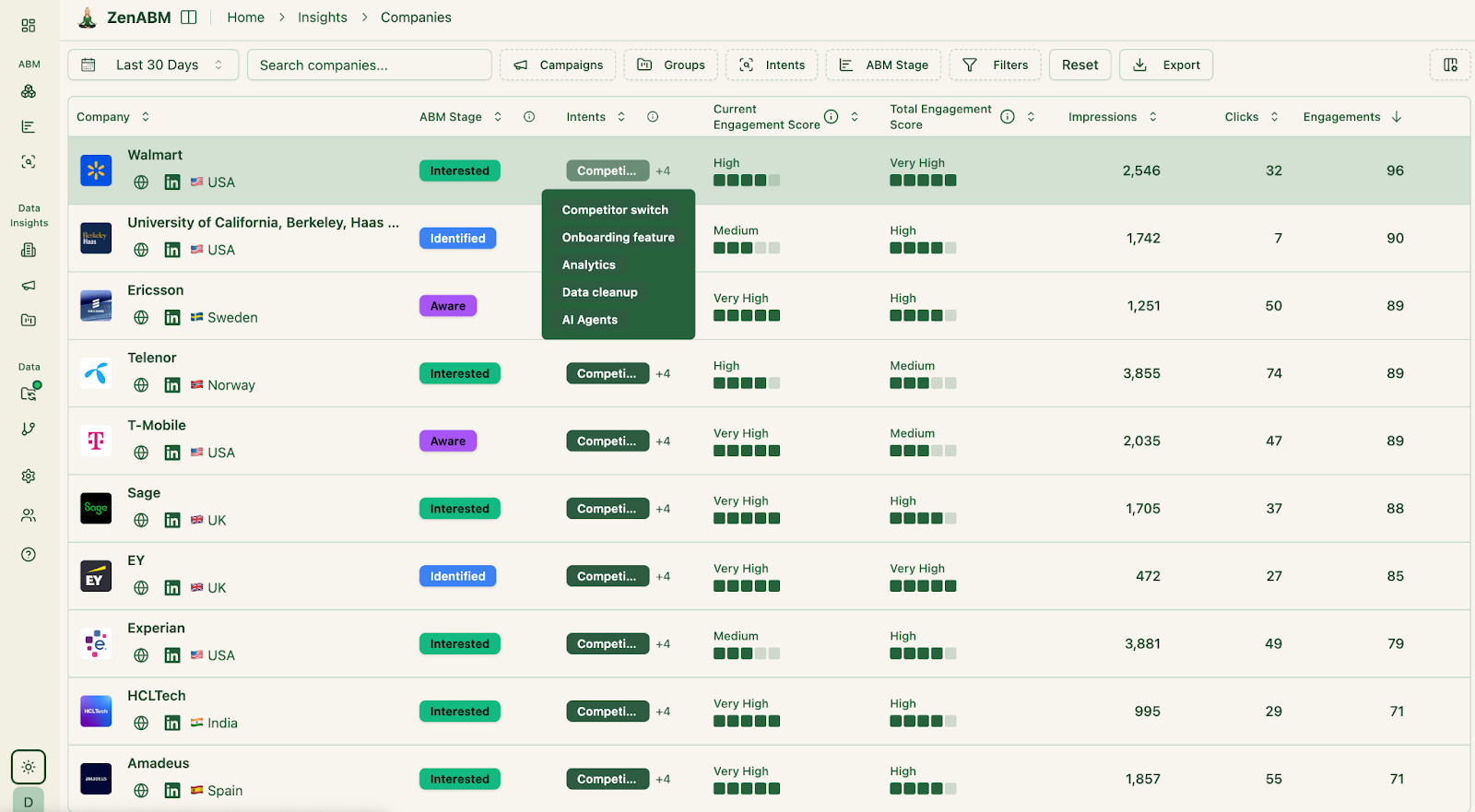
This means if an account repeatedly clicks on analytics-focused ads, ZenABM labels them with an “Analytics intent”.These intent signals are then pushed into your CRM as company properties:

An account score is useful only if you know how to act on it, so we set clear benchmarks for each stage of our ABM funnel. For our LinkedIn campaigns, we decided an account became Aware once it had around 50 impressions (enough exposure to recognize our brand), and an account became Interested once it accumulated about 5 clicks. These numbers weren’t random – we noticed accounts that crossed roughly 5 clicks almost always progressed to a sales conversation, whereas those below that level seldom did. Likewise, by 50 impressions we assumed the account was familiar with us even if they hadn’t clicked yet.
Having these thresholds in place made it easy to manage our program. The moment an account hit the “Interested” criteria (5+ clicks), we would have our team reach out personally or move that company into a higher-priority segment for ad targeting. Meanwhile, accounts under the threshold stayed in the awareness phase, getting nurturing ads until they showed more intent. ZenABM helped immensely here by automatically flagging when an account crossed a threshold and changing its stage. We could open our dashboard or CRM and instantly see how many accounts were in each stage (and who had graduated to the next level), without manually updating any lists.
There are several tools out there that can help track and score account engagement. Here’s a quick comparison of how ZenABM stacks up against some well-known players in terms of LinkedIn ABM engagement tracking:
| Tool | Engagement Scoring & Usage Notes |
|---|---|
| ZenABM | Tracks LinkedIn ad engagements (impressions & clicks) per account and auto-scores accounts into stages (syncs to CRM). Focused on LinkedIn Ads; affordable and easy to implement for small-to-mid teams. |
| Demandbase | Aggregates engagement from ads, website, and more into an AI-driven account score (uses “engagement minutes”). Comprehensive ABM suite with multi-channel intent (enterprise-grade and pricey). |
| 6sense | Uses predictive modeling to score account intent using ads, web visits, and third-party intent data. Strong for intent analytics and account identification (enterprise focus, complex setup). |
| Clearbit Reveal | Identifies anonymous website visitors by company and enriches firmographic data (no direct ad engagement tracking). Useful for lead enrichment, but not an ABM scoring tool by itself. |
| Dreamdata | Connects all marketing touches (incl. LinkedIn ads) to pipeline for multi-touch attribution analysis. Great for seeing what drives revenue across channels, but not focused on real-time engagement scoring. |
The reason we built ZenABM was to have a laser-focused solution for LinkedIn ABM – one that gives actionable engagement insights without the big price tag or complexity.
If you want to see how ZenABM can elevate your LinkedIn ABM program, you can book a live demo or start with the free trial to experience it hands-on.