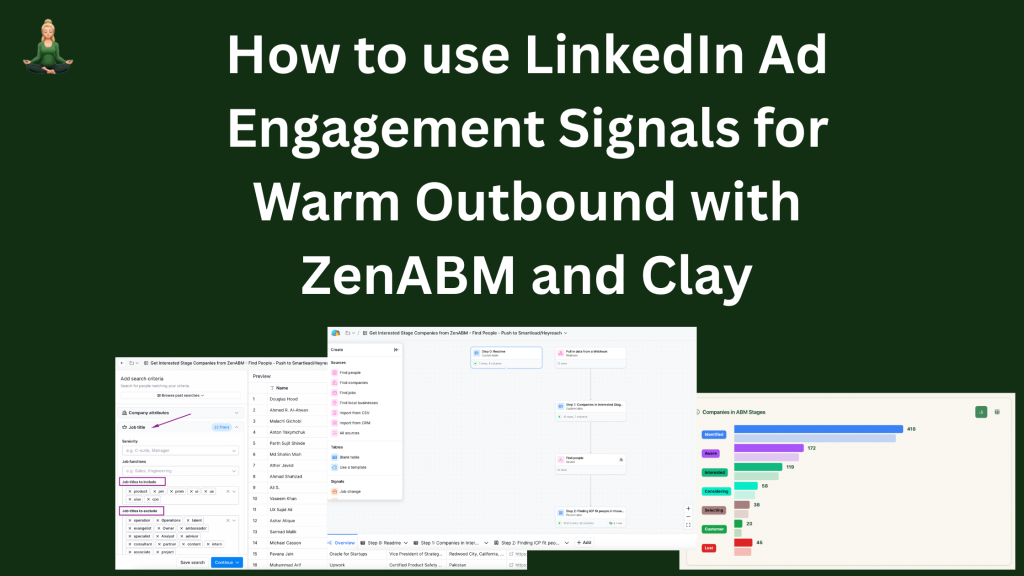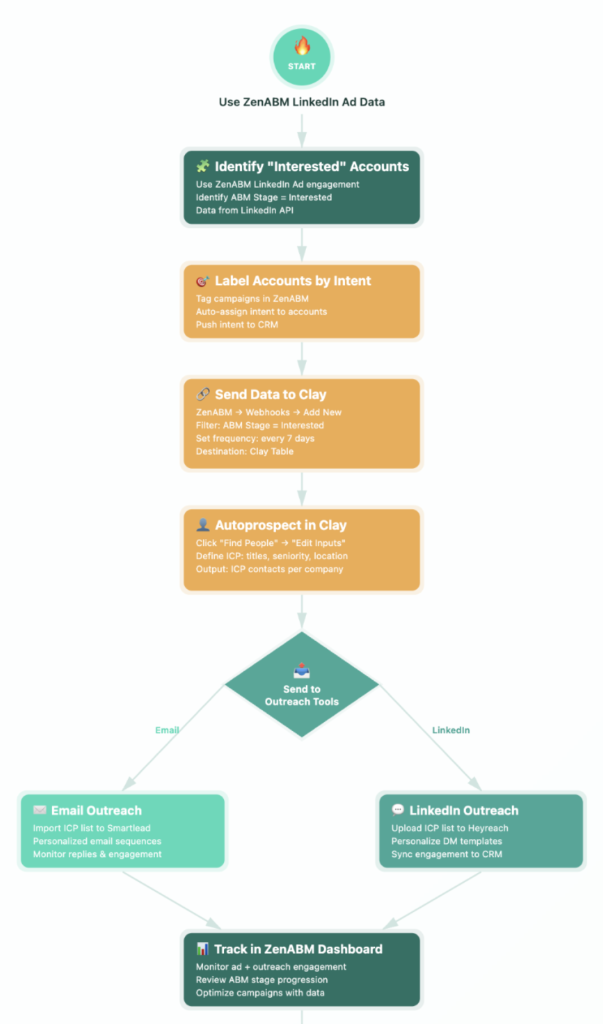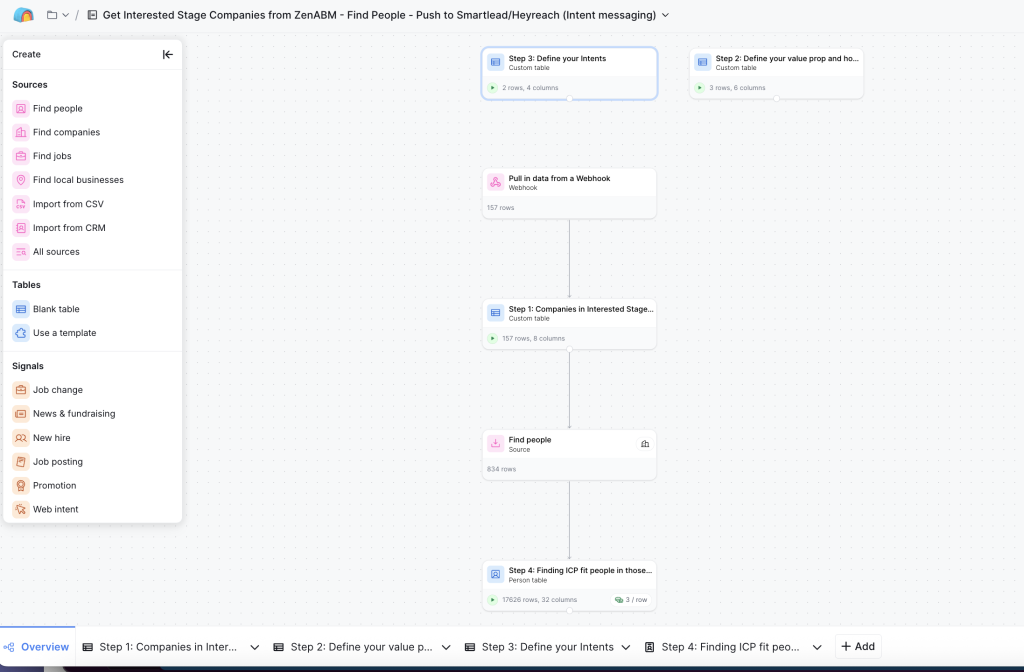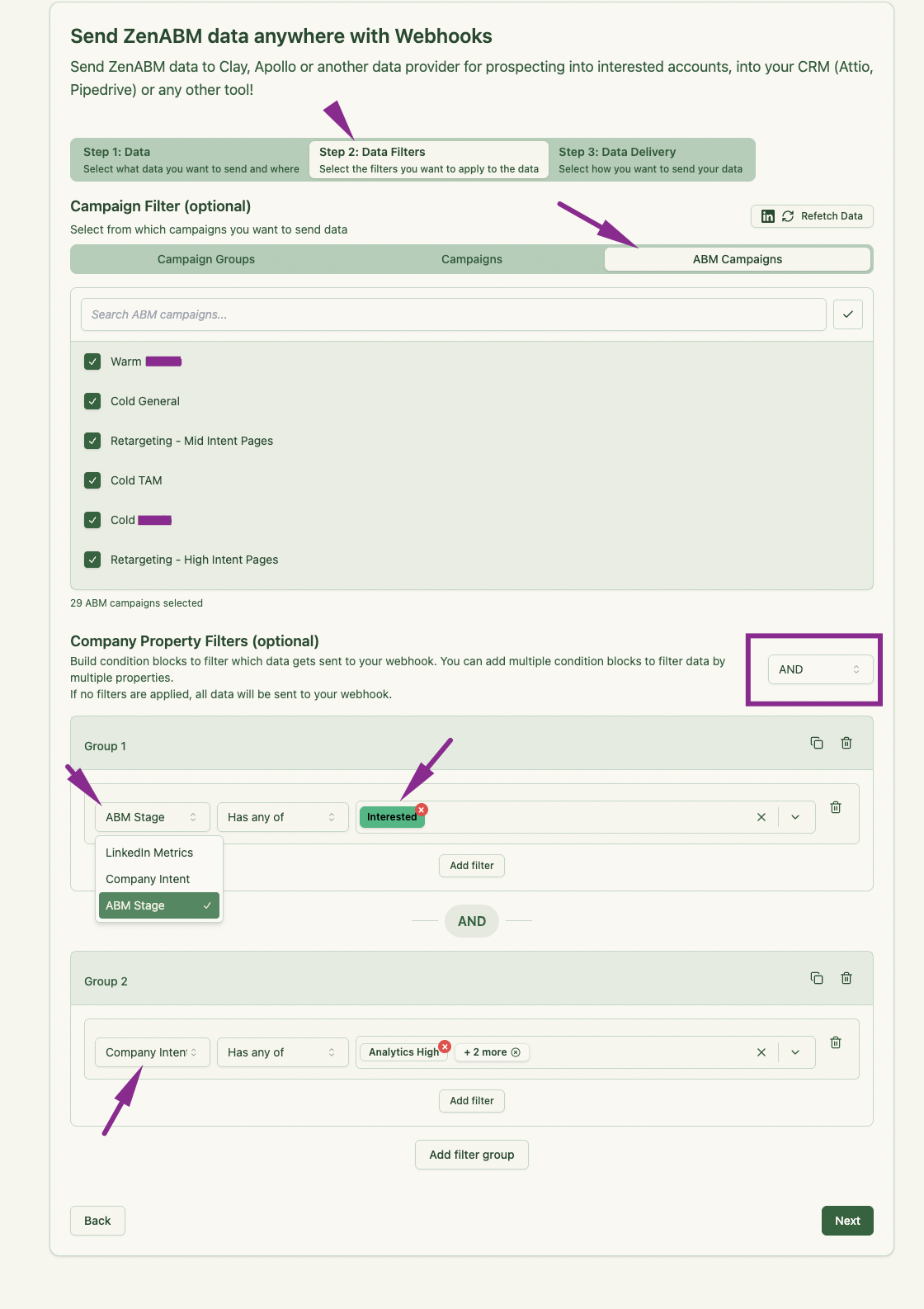In this short guide, I will show you how you can use your LinkedIn ad engagement data for “warm outbound” – reaching out to the target accounts that are already showing some interest with your company/ product/ service. I will show you how to push the companies that reached a specific level of engagements = are aware of your brand and actively engaging with it – into Clay for “autoprospecting” – finding the contact details of the ICPs (Ideal Customer Personas) in those companies. I’ll show you how to use ZenABM (for just $59) to determine the LinkedIn ad engagements per company and combine with other data to set the account ABM stage – e.g. interested stage – send it to Clay, find relevant personas in the interested companies, and send the list of those with emails into Smartlead and Heyreach sequences.
Let’s see how you can quickly:
- Identify which accounts in your target audience are “interested” – ready to be reached out to;
- Segment them by intent – what they are interested in;
- Create an easy automation to auto-prespect into these accounts (with Clay – FREE Clay templates included!)
- Funnel the prospects into outreach sequences – and reach out to them via email (e.g. on Smartlead) and LinkedIn DMs (e.g. with Heyreach).
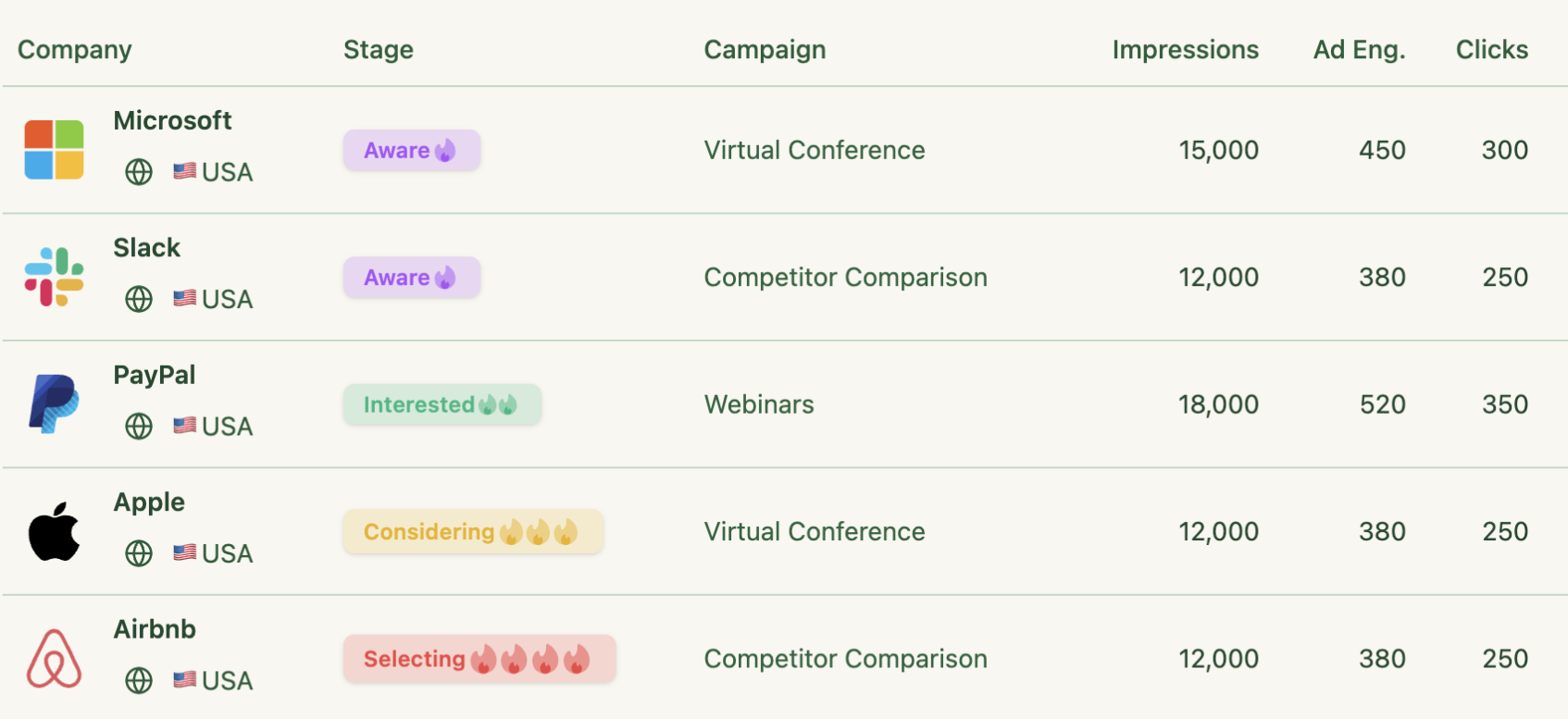
How to do Inbound Led Outbound Using LinkedIn Ad Engagement Data? Quick Summary
-
STEP 1: Copy the Clay Template
→ Open the free Clay template provided in the guide and duplicate it to your own Clay account. -
STEP 2: Define Your ABM Stages in ZenABM (3 min setup)
→ In ZenABM, create or edit your “ABM Stages” (e.g. Aware, Interested, Considering).
→ These stages will automatically label companies based on LinkedIn ad engagement, CRM data (including custom properties!), and lifecycle stages. -
STEP 3: Add Intent Labels to Campaigns
→ In ZenABM, tag your LinkedIn campaigns by intent (e.g. Analytics, Adoption, AI).
→ ZenABM will assign these “intent” tags to companies engaging with those campaigns. -
STEP 4: Create a Webhook from ZenABM → Clay
→ Go to ZenABM → Webhooks.
→ Data Type: Companies
→ Add your Clay table’s destination URL.
→ Filter by “Interested” stage and any intent you want (e.g. Interested + AI intent).
→ Set data delivery to every 7 days, one row per company.
→ Click Save — ZenABM will now auto-send your interested accounts to Clay weekly. -
STEP 5: Auto-Prospect into the “Interested” Accounts in Clay
→ In Clay, open your new table and use the “Find People” block.
→ Set job title filters to match your ICP (e.g. VP Product, Head of Growth).
→ Filter by seniority, location, and role relevance.
→ Save and run — Clay will find contact details (name, email, LinkedIn URL) for each company. -
STEP 6: Connect Clay → Smartlead (Email Outreach)
→ Create a campaign in Smartlead (define steps, inbox, sender).
→ Copy your Smartlead API Key and Campaign ID. -
STEP 7: Connect Clay → Heyreach (LinkedIn Outreach)
STEP 8: Test & Monitor
→ Check that “Interested” accounts flow correctly from ZenABM → Clay → Smartlead/Heyreach.
→ Verify that emails and DMs are personalized based on ad engagement and intent. -
STEP 9: (Optional) Get It Done-For-You — Free
→ Book ZenABM × SalesCaptain setup before 5 December to get:-
✅ Free ZenABM Starter
-
✅ Free Clay Credits
-
✅ 20% off HeyReach
-
✅ Complete done-for-you implementation
-
How to identify “interested” accounts from your LinkedIn Ads?
First of all, you need to somehow de-anonymize your LinkedIn ad engagements. LinkedIn Campaign Manager gives you the ability to see which companies engaged with your LinkedIn ads overall – but it doesn’t let you a) see which ad campaigns each company engaged with; b) send the engagement data anywhere…this isn’t particularly helpful for outreach 🤷♀️
This is where ZenABM comes in – from just $59 per month, you can deanonymize your Linkedin ad engagements on company level (directly from LinkedIn API – no guesswork!), and send them anywhere (filtered by stage, intent etc.) via a simple webhook.
As well as the intent and engagement scores, ZenABM gives you the stages of the funnel each company is in, as defined by you in the “ABM stages”:
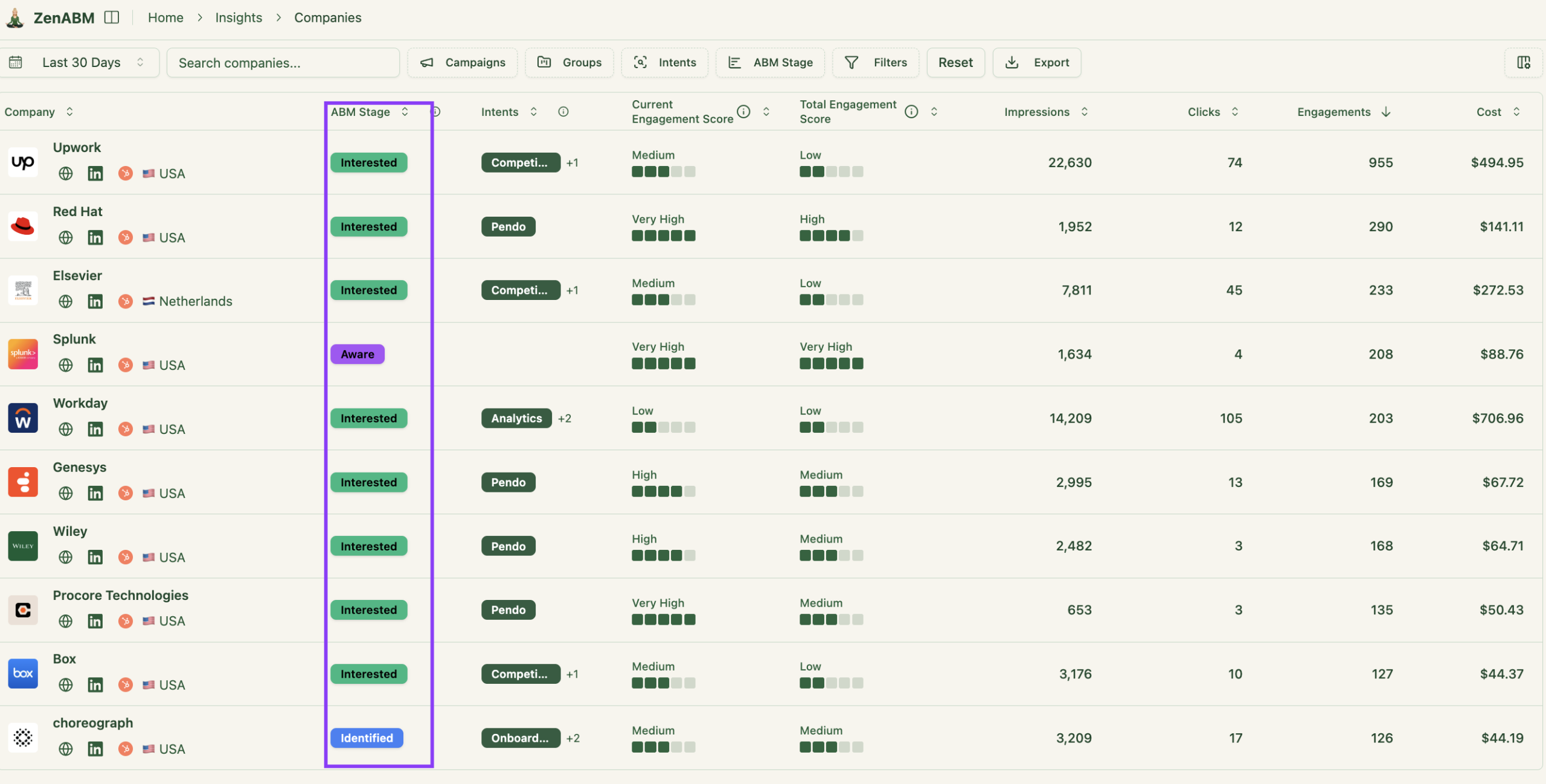
ZenABM’s ABM stages are fully customizable (you can define them yourself, add or remove them) – and are based on a combination of LinkedIn Ad engagements, CRM deal or lifecycle stages, and any custom CRM properties (you can use e.g. a specific form fill, ebook download etc!):
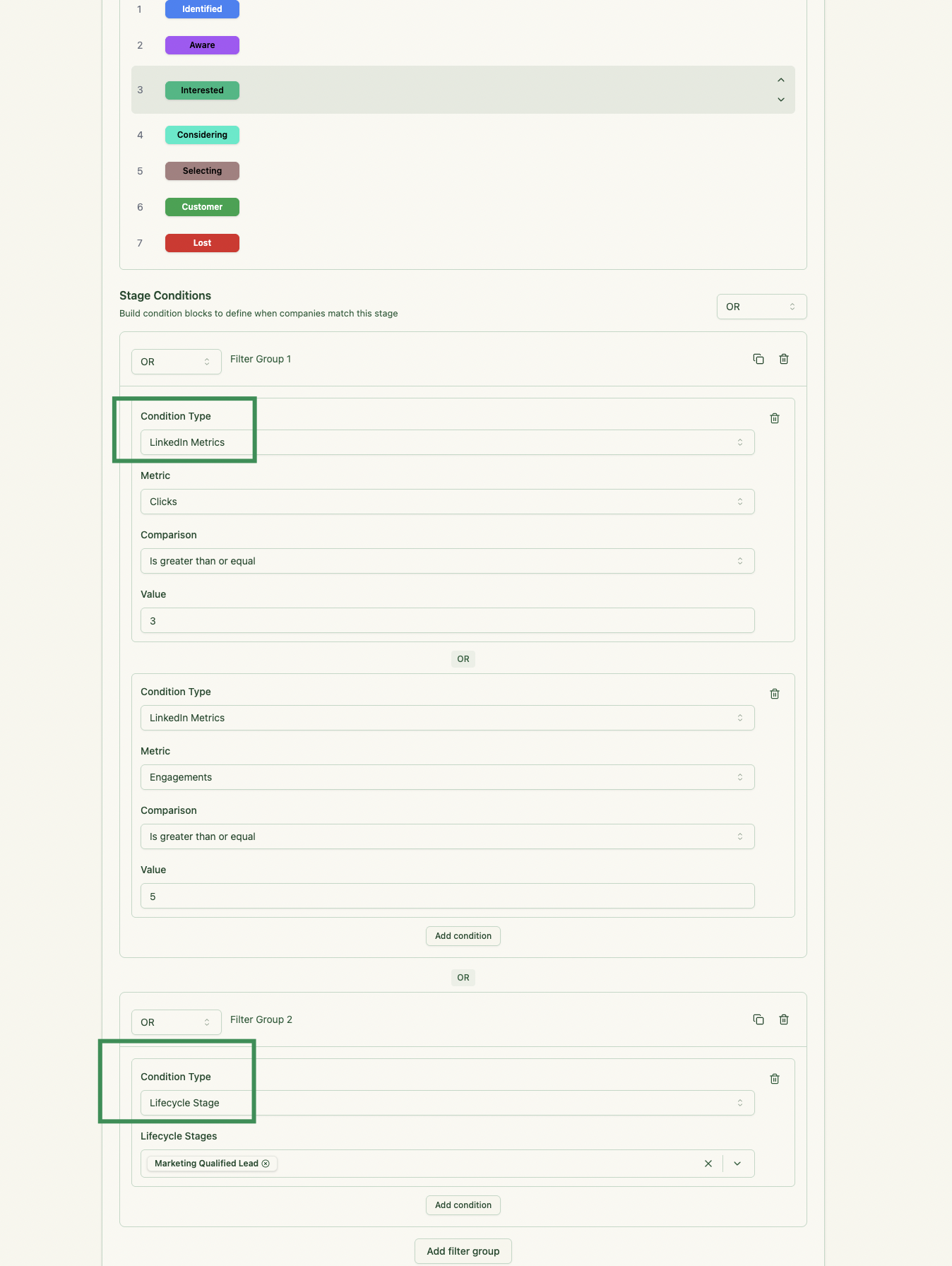
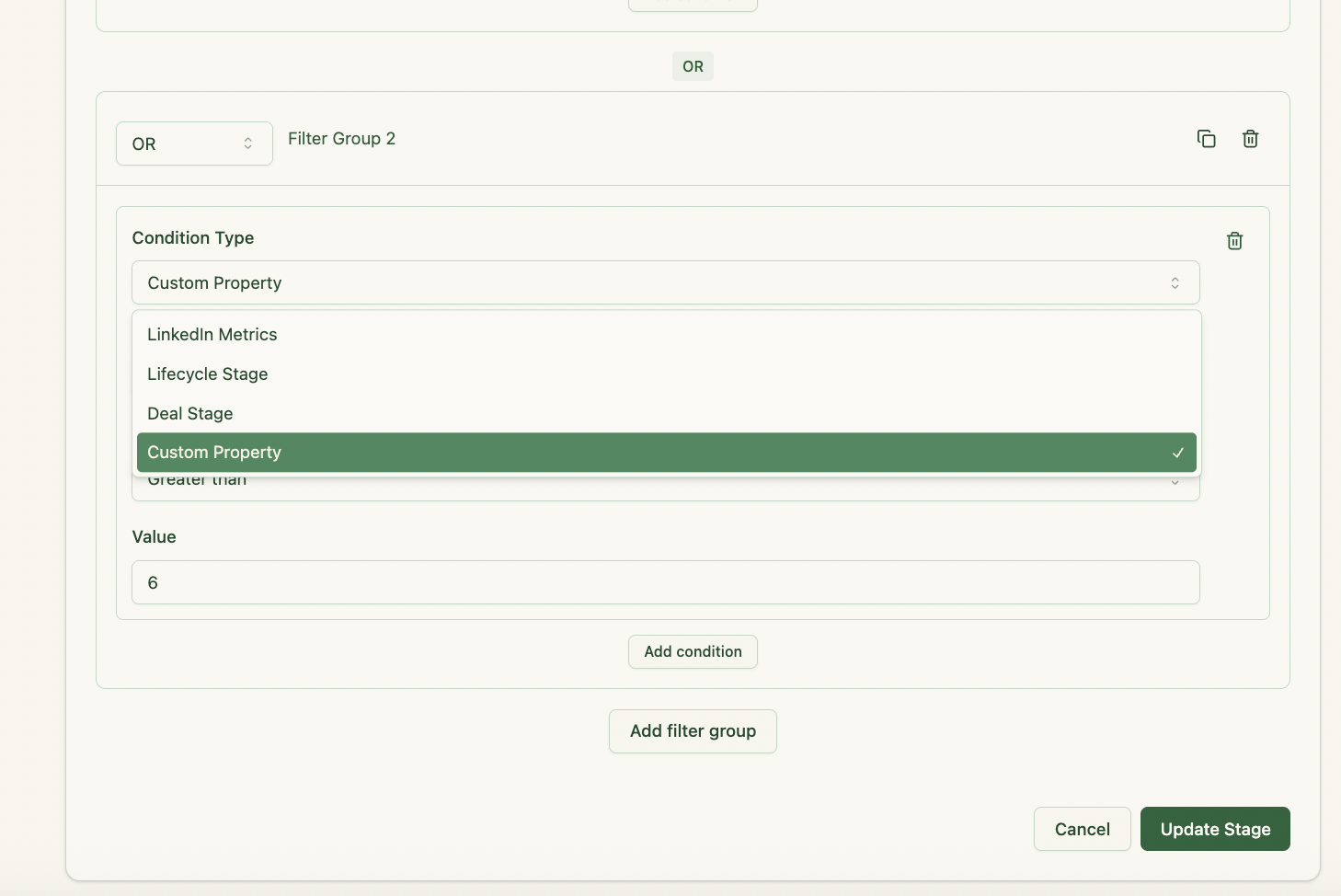
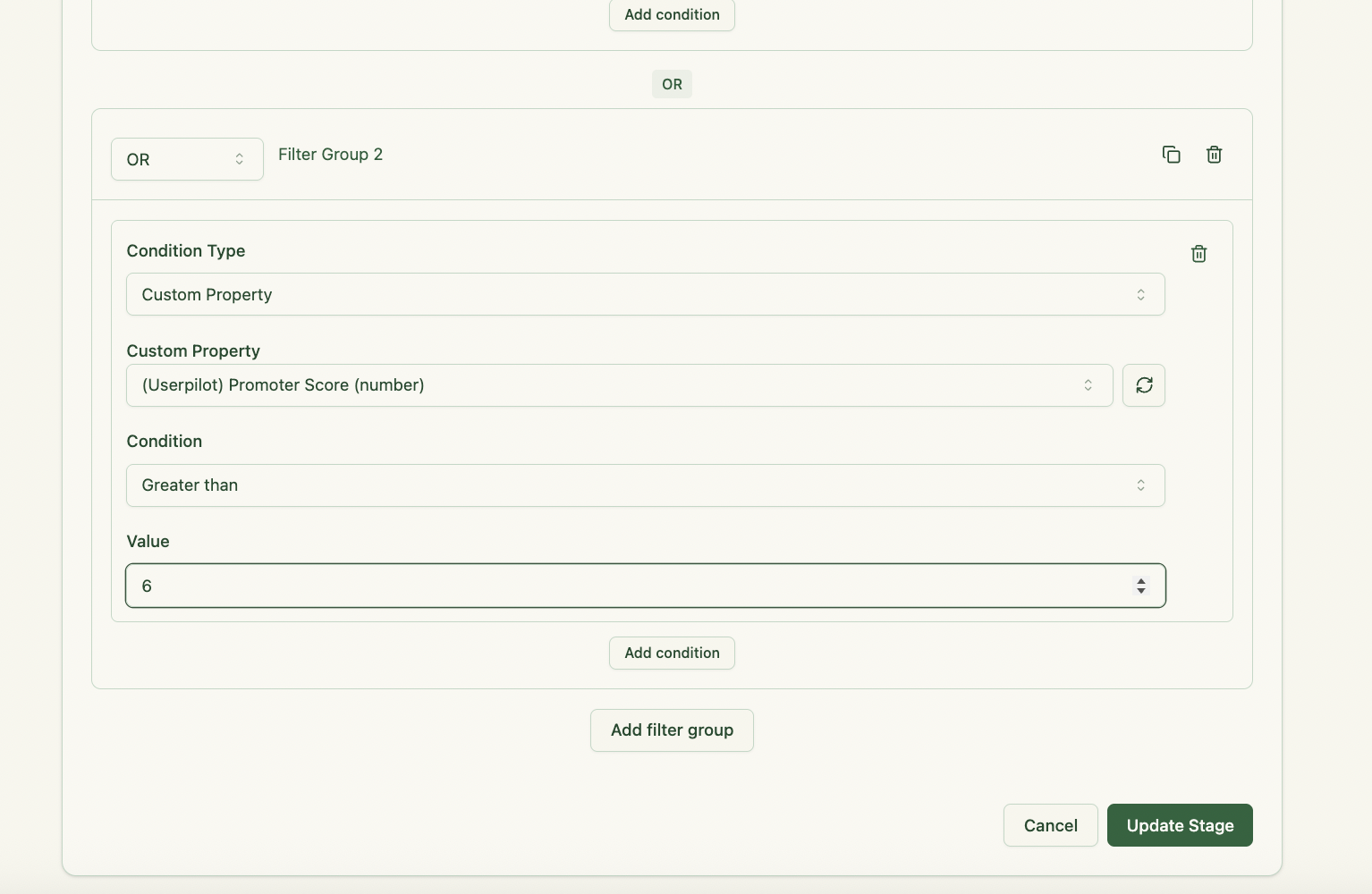
ZenABM is a cheap, but really powerful solution for orchestrating this without complicated workflows in Hubspot, Clay or revops resourcers.
Once you have defined your ABM stages on ZenABM (takes 3 minutes), all the companies you are targeting with your LinkedIn ads will be sorted into these stages and labelled with them. These “ABM stage” labels will be then sent to your CRM as a custom property – or to Clay…or wherever you need them 😉
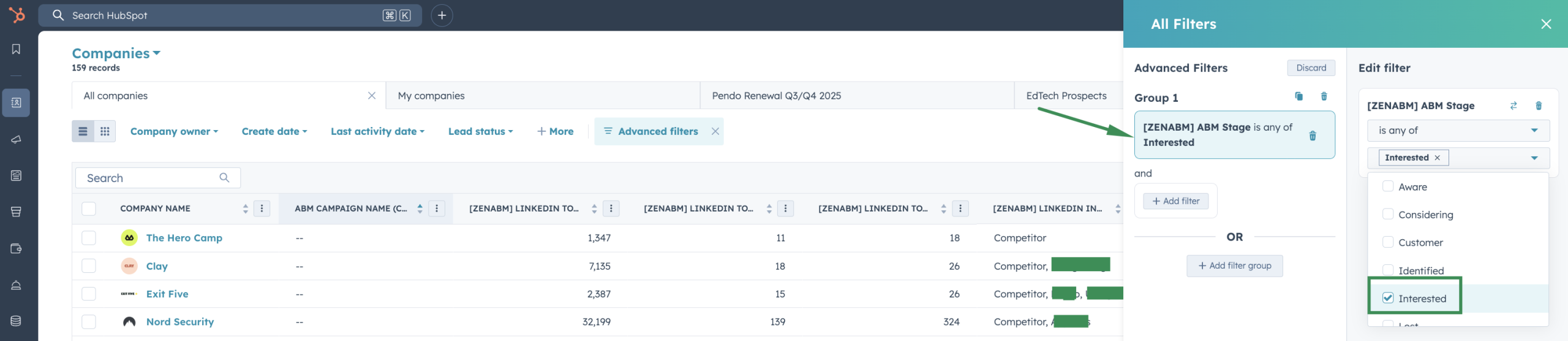
How to identify your target accounts’ intent based on their LinkedIn Ads’ engagements?
Now, apart from the ABM stages, you can also label your target accounts with “intents” based on which campaigns they are engaging with.
The intents are fully customizable and take 1 minute to set up:
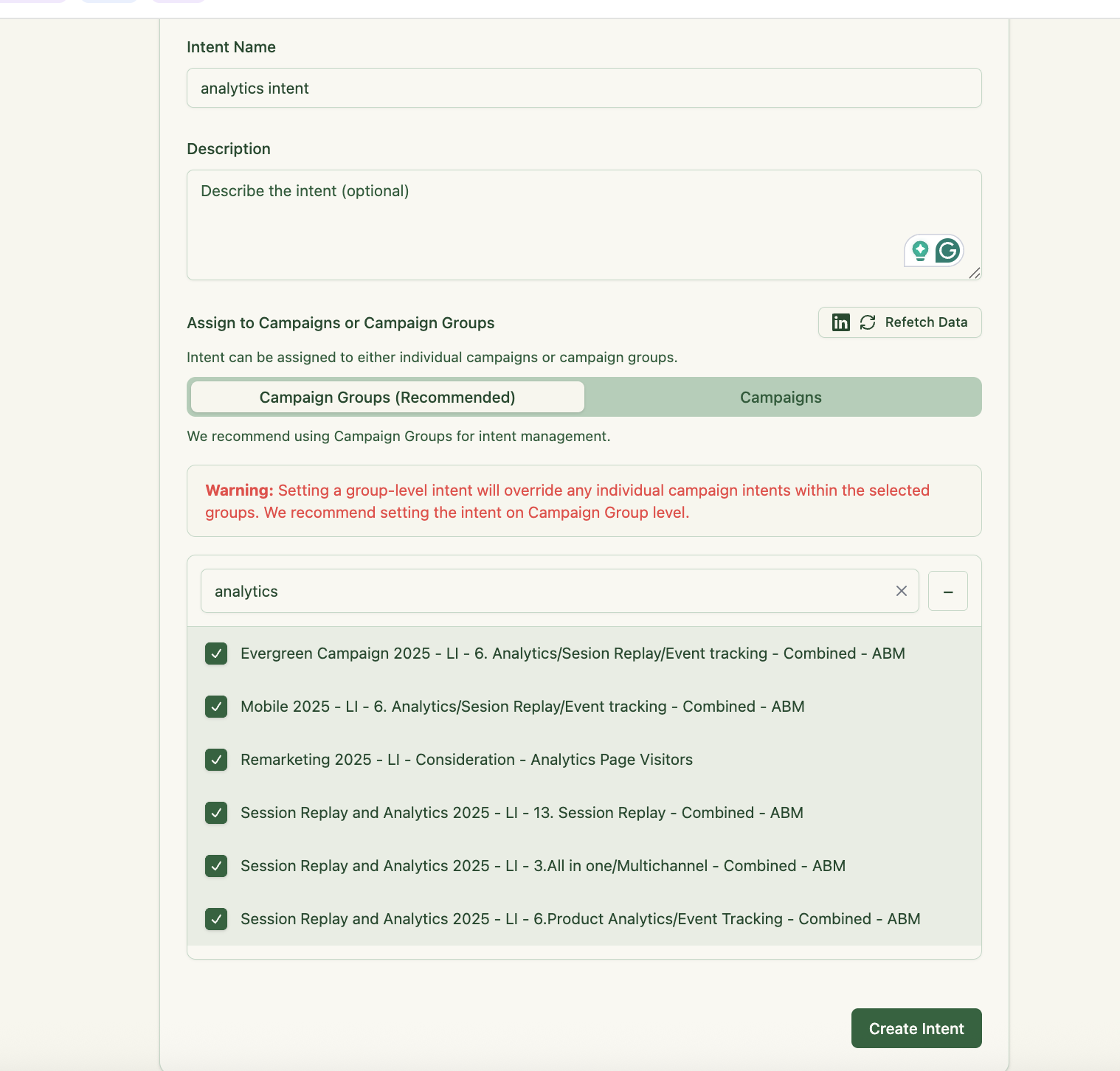
You basically easily tag certain campaigns or several campaigns with an intent theme (e.g., “Analytics,” “Adoption,” “Security,” “AI Features”), and ZenABM automatically assigns those intents to companies when they engage with the corresponding ads:
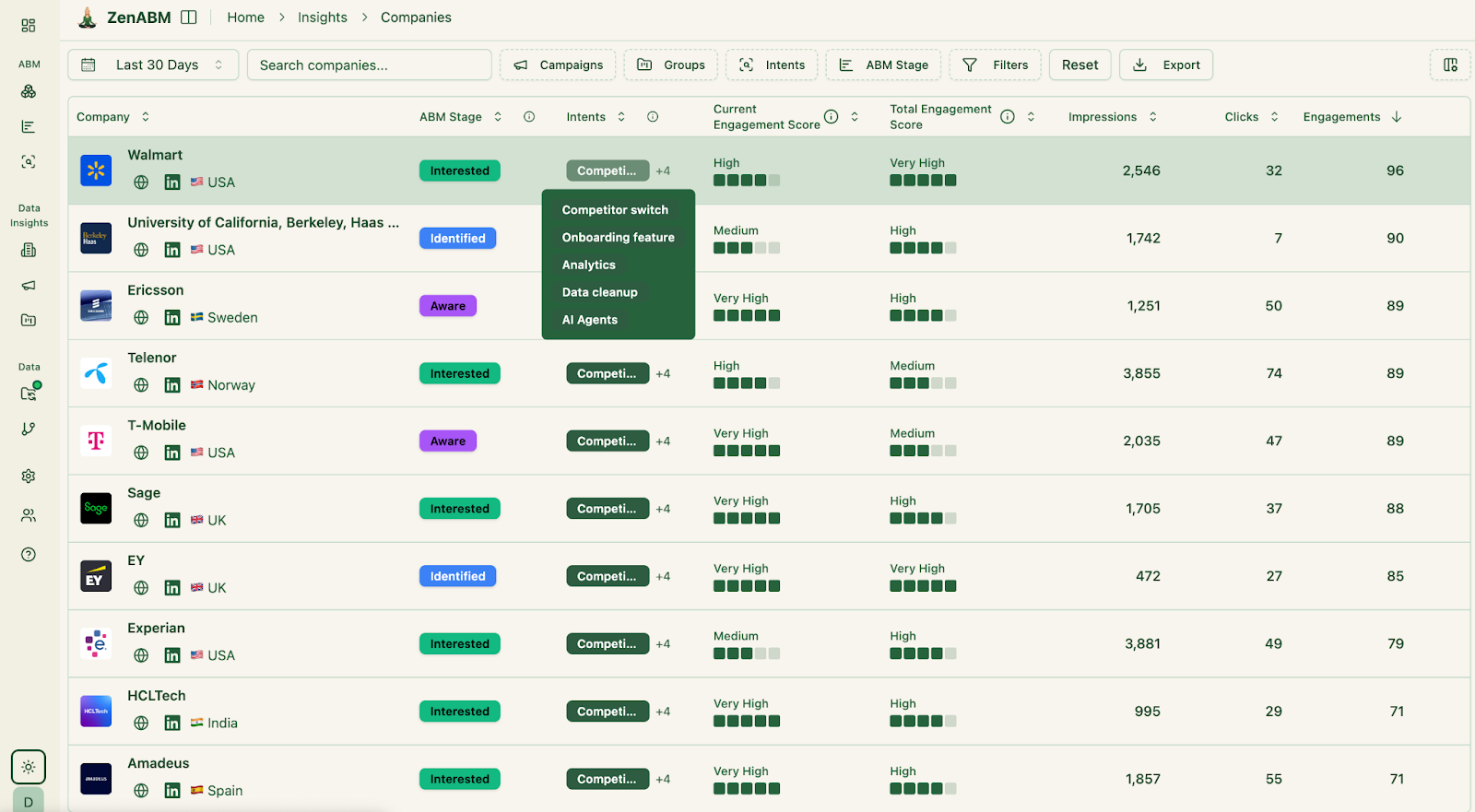
This means if an account repeatedly clicks on analytics-focused ads, ZenABM labels them with an “Analytics intent”. These intent signals are then pushed into your CRM as company properties:

How to send “interested” accounts (with or without intent) from your LinkedIn ads into Clay?
Now – in order to really do anything with the ABM stage or intent data – you need to have a list of contacts (matching your ICP profile) in your target accounts.
In order to do it – you can use Clay or first need to pull these data into Clay (or any other data prospecting/ data enrichment platform – but we use Clay, so we’ll stick to it as an example.)
Here’s exactly how to do that with ZenABM’s webhooks:
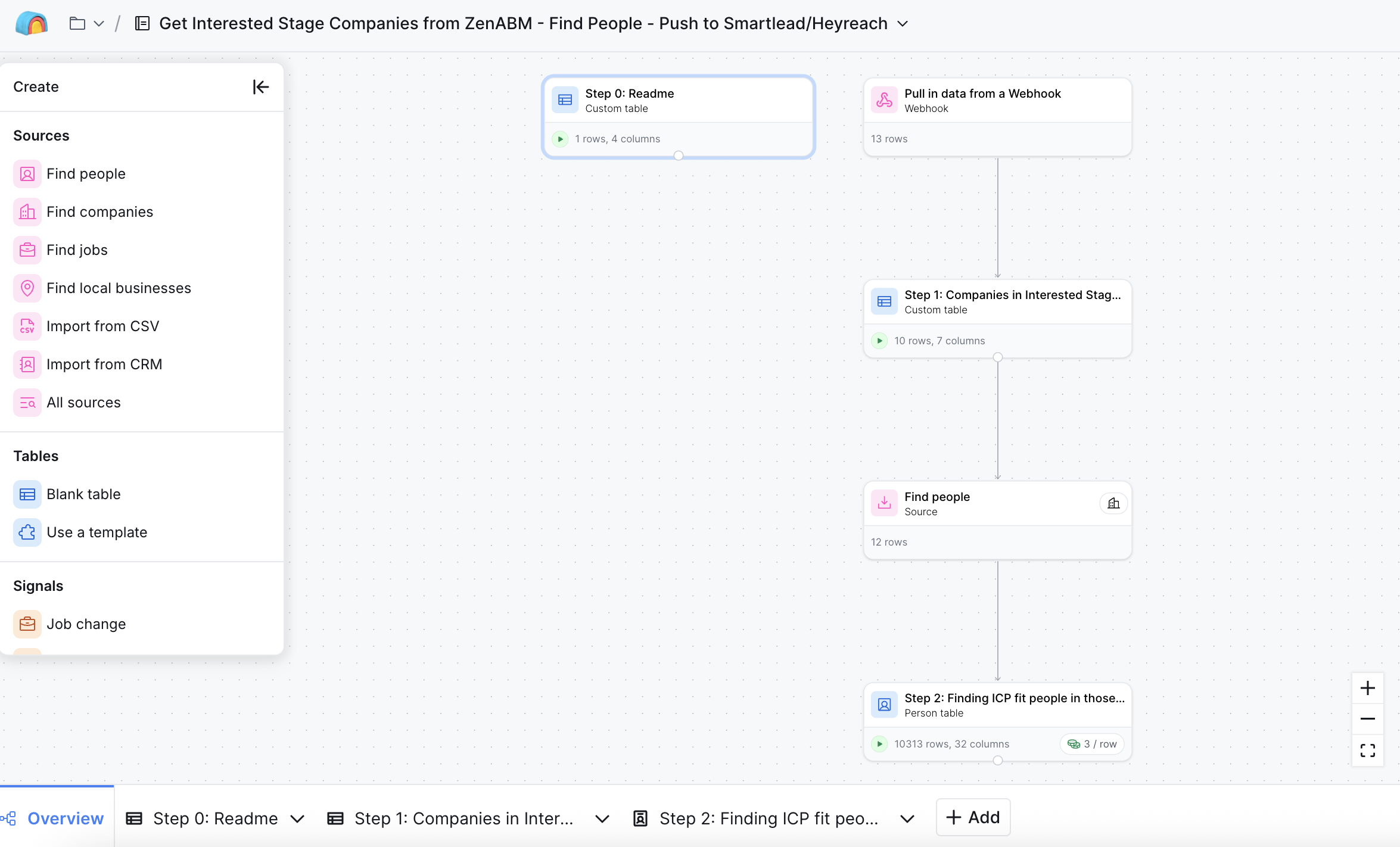
STEP 1: Go to ZenABM’s “webhooks” on the right-hand side menu
In Step 1: Data, select “Companies” as data type, and add the name of your webhook + the destination URL you want to send it to (in this case, the Clay table – grab this Clay template here – copy it to your account)
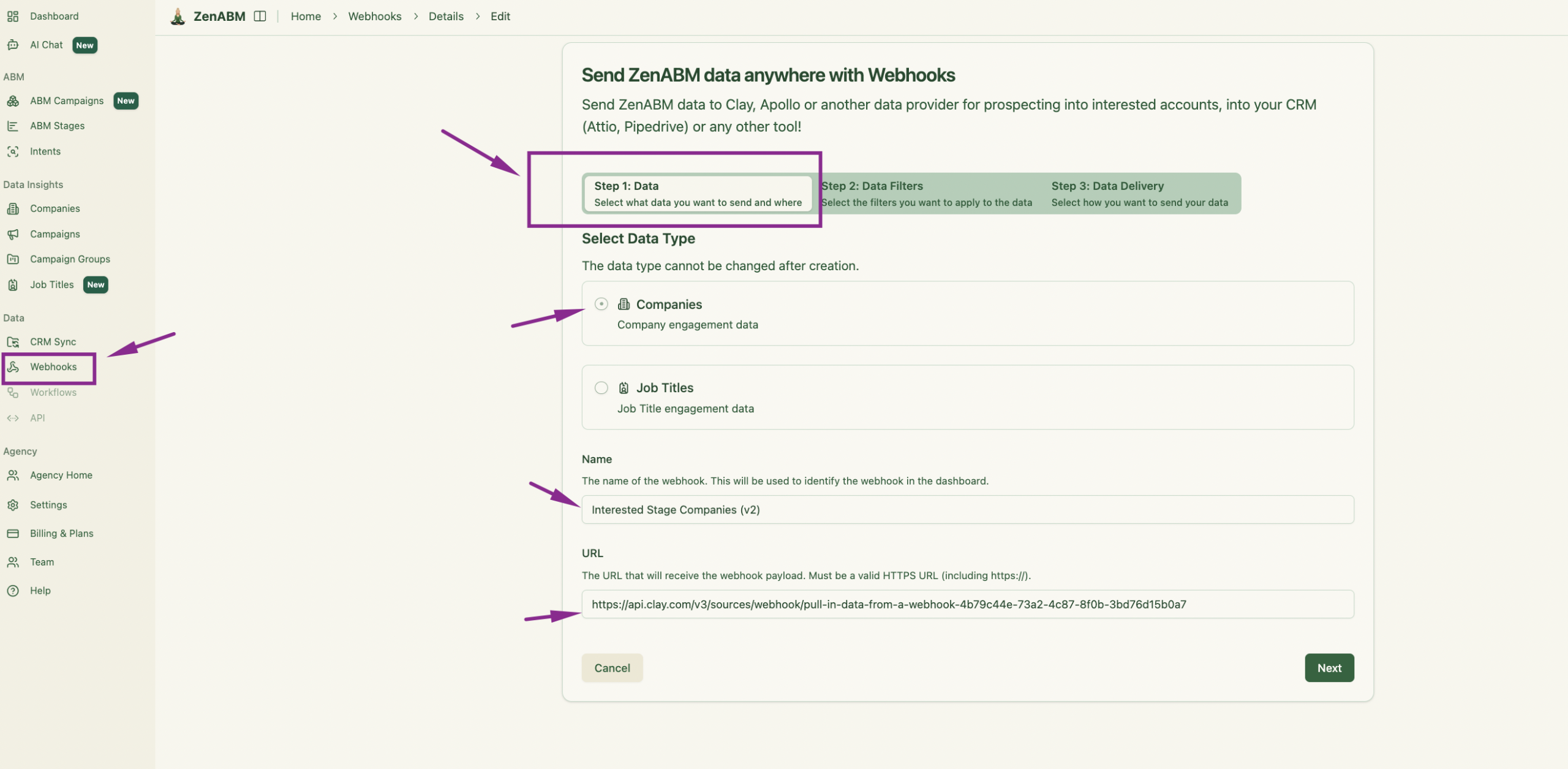
Step 2: Selet the filter you want to apply to your company LinkedIn ad engagement data before sending it to Clay:
- Select which specific ABM campaigns, LinkedIn Campaigns or Campaign Groups you want to send the data from:
- Then select the specific company properties (Intent, ABM stage, LinkedIn Ad Engagement or Spend) etc. – in our case, use “Interested” ABM Stage AND any intent you want to send.
Step 3: Select how you want to send your data from ZenABM to Clay
In STEP 3 – Data Delivery – select date range, data fields – e.g. company metrics you want to send. In our case, we want to send the data:
- every 7 days (when ZenABM fetches fresh companies and updates the ABM stages).
- individual companies (1 company per row in your Clay table)
- all the data fields:
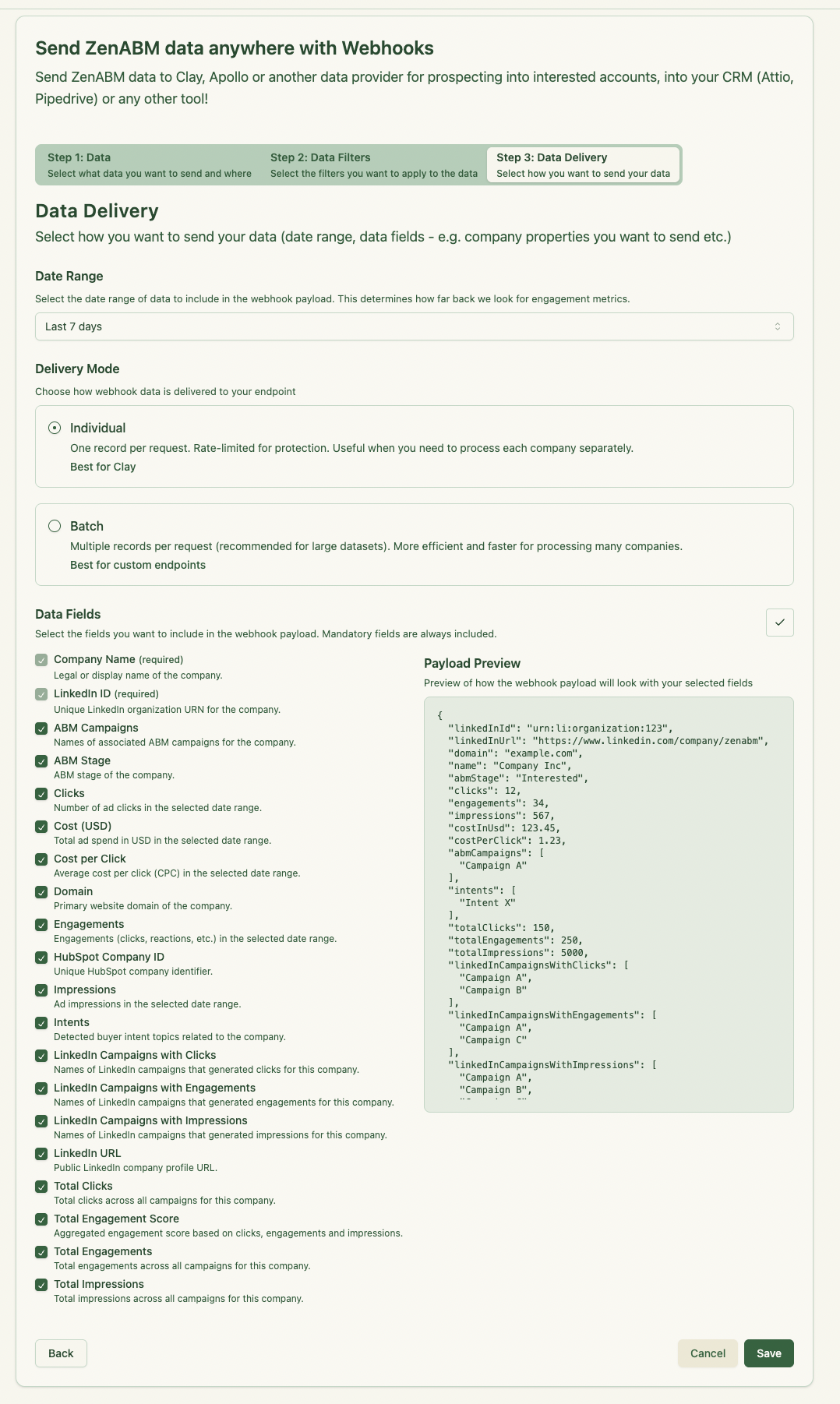
Now, click “SAVE” and your webhook will now be sending a fresh batch of “interested” stage companies into the Clay table (copy this template to your Clay account) with the selected intent (in our case “analytics high”) every 7 days – on Sunday night!
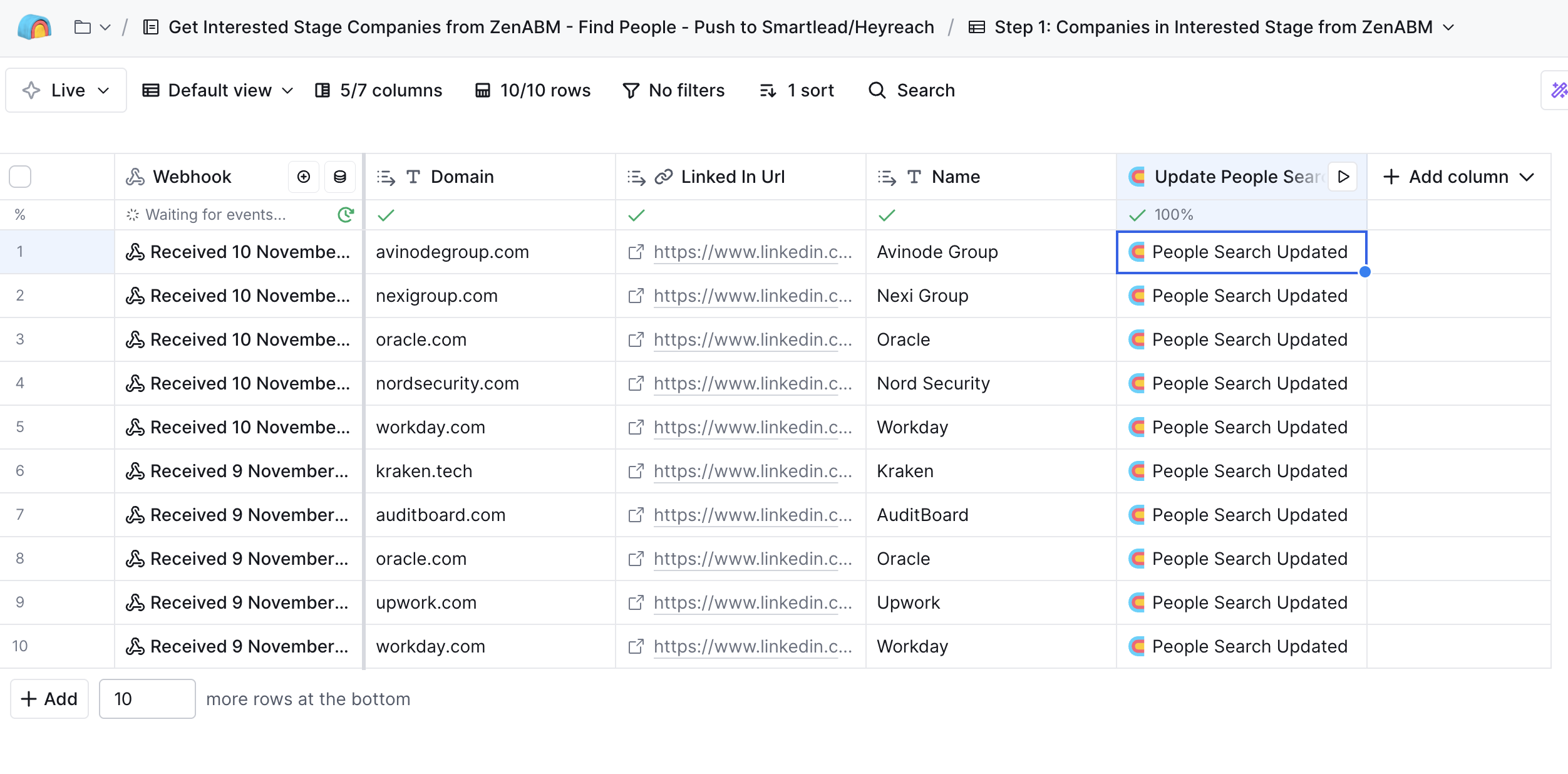
Great, now – how do you find the right people in these interested companies, so you can add them to the email outreach / LinkedIn outreach sequences?
How to automatically prospect into the “interested” accounts in Clay [Clay auto-prospecting templates] by ICP
This is the next step in our Clay flow:
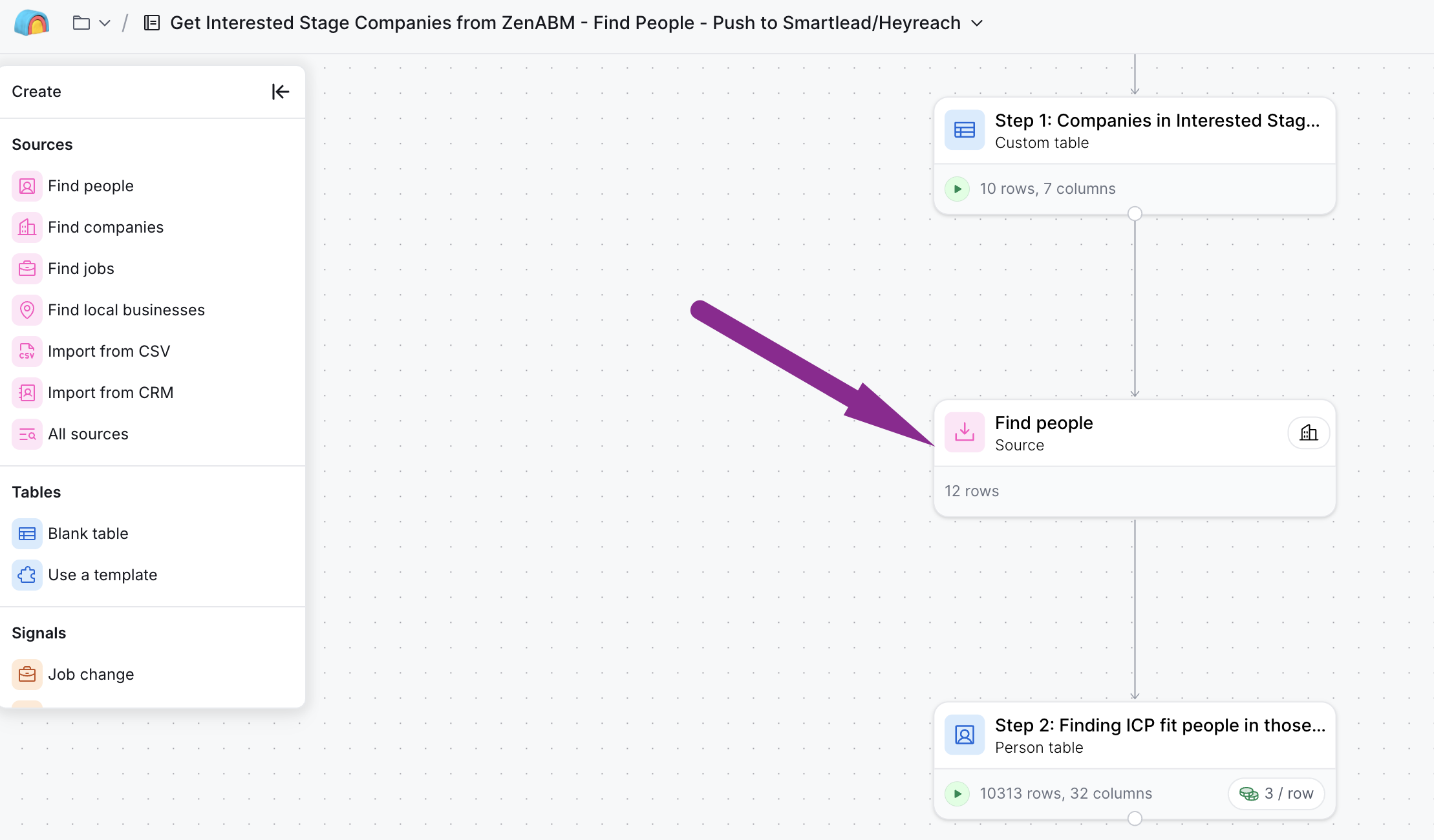
Click on ‘find people’, and then – ‘edit inputs’:
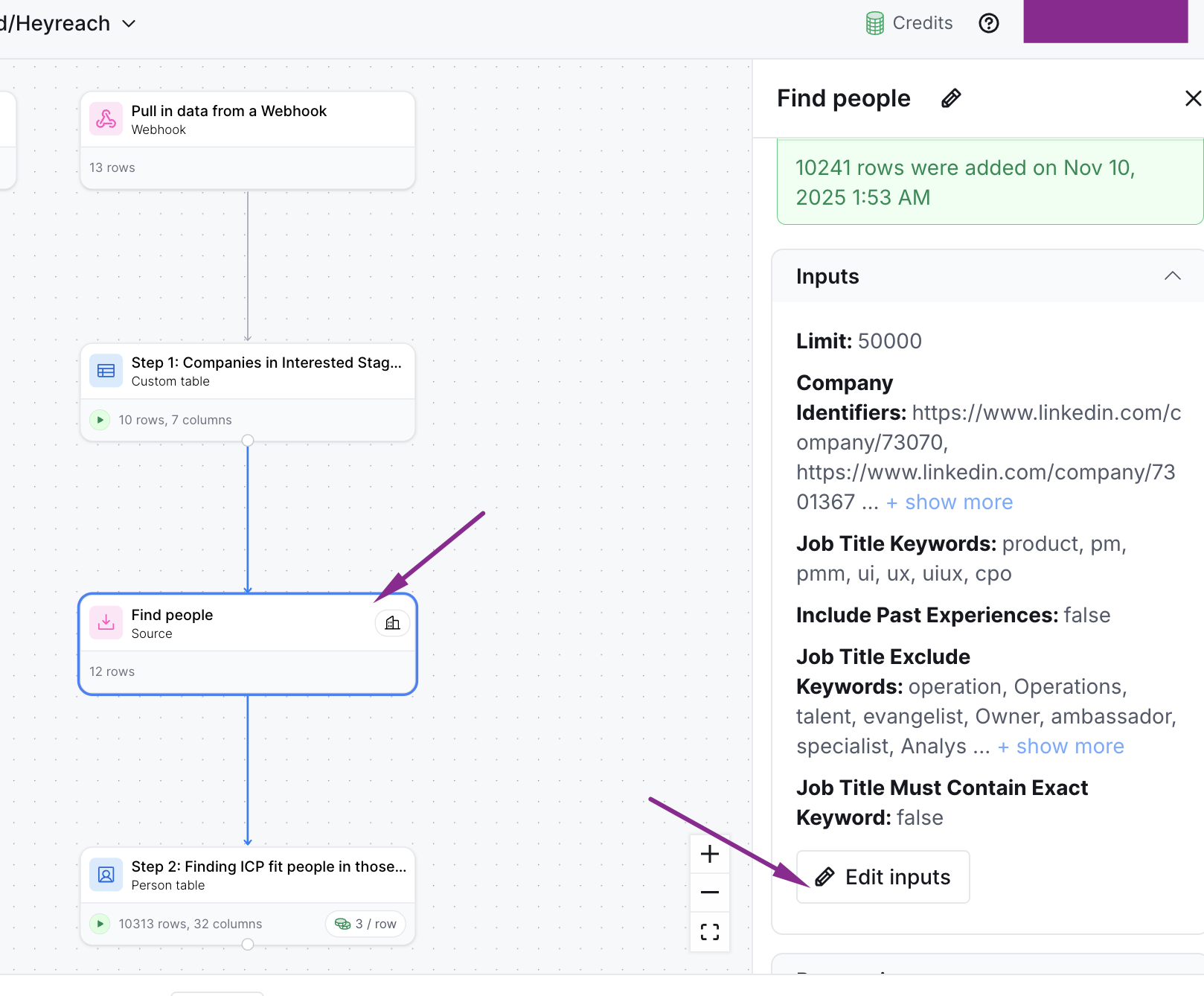
Then, click on “Job title” and change the ‘job title filters’ to match your ICP – you can filter your “find people” search by seniority, job functions, job titles…and exclude irrelevant ones too:
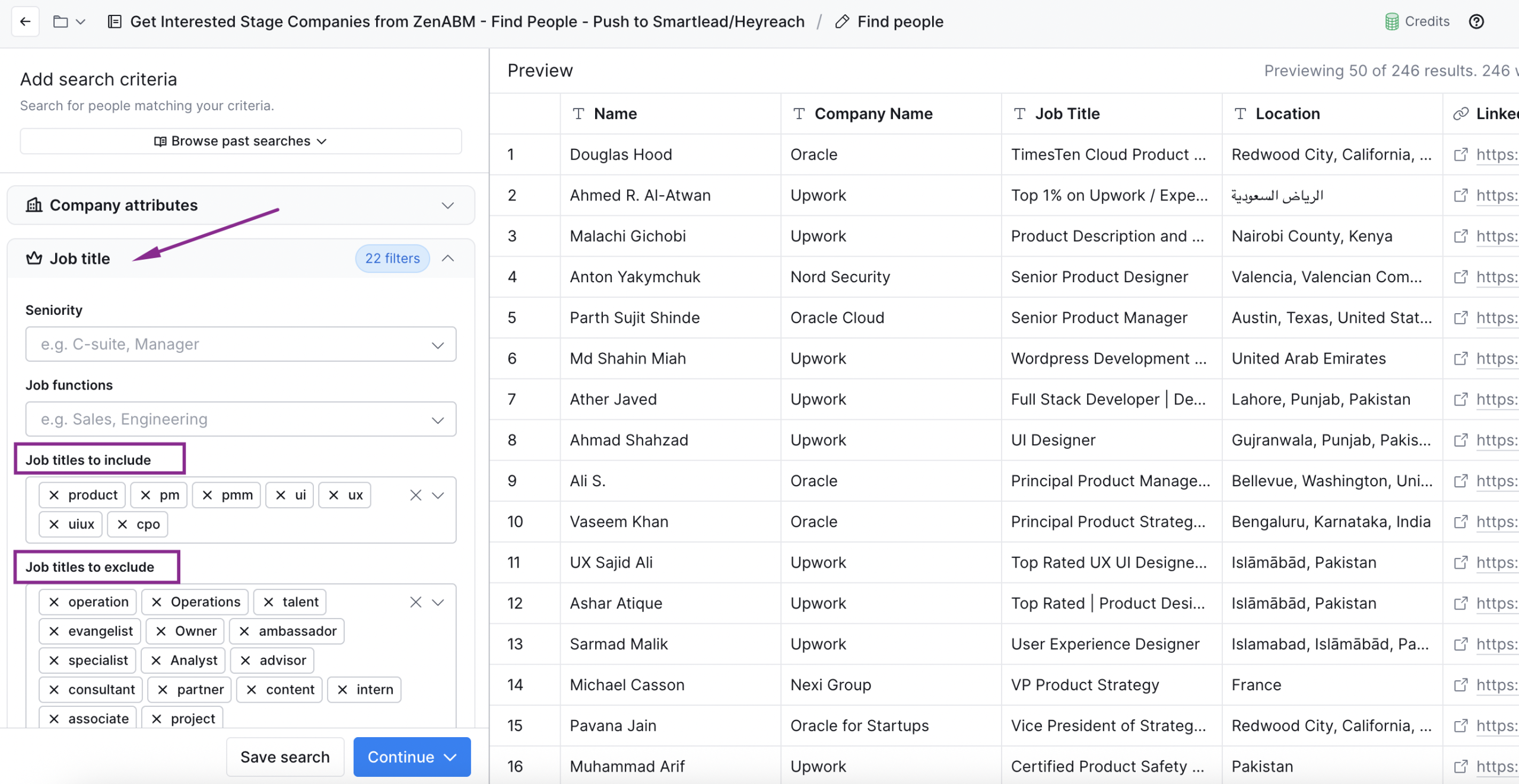
You can also select additional filters, like whether you want the job titles to be “exact matches”, and if you want to search for people that have been in the specific role for X months, and also filter them by location (country, city etc.):
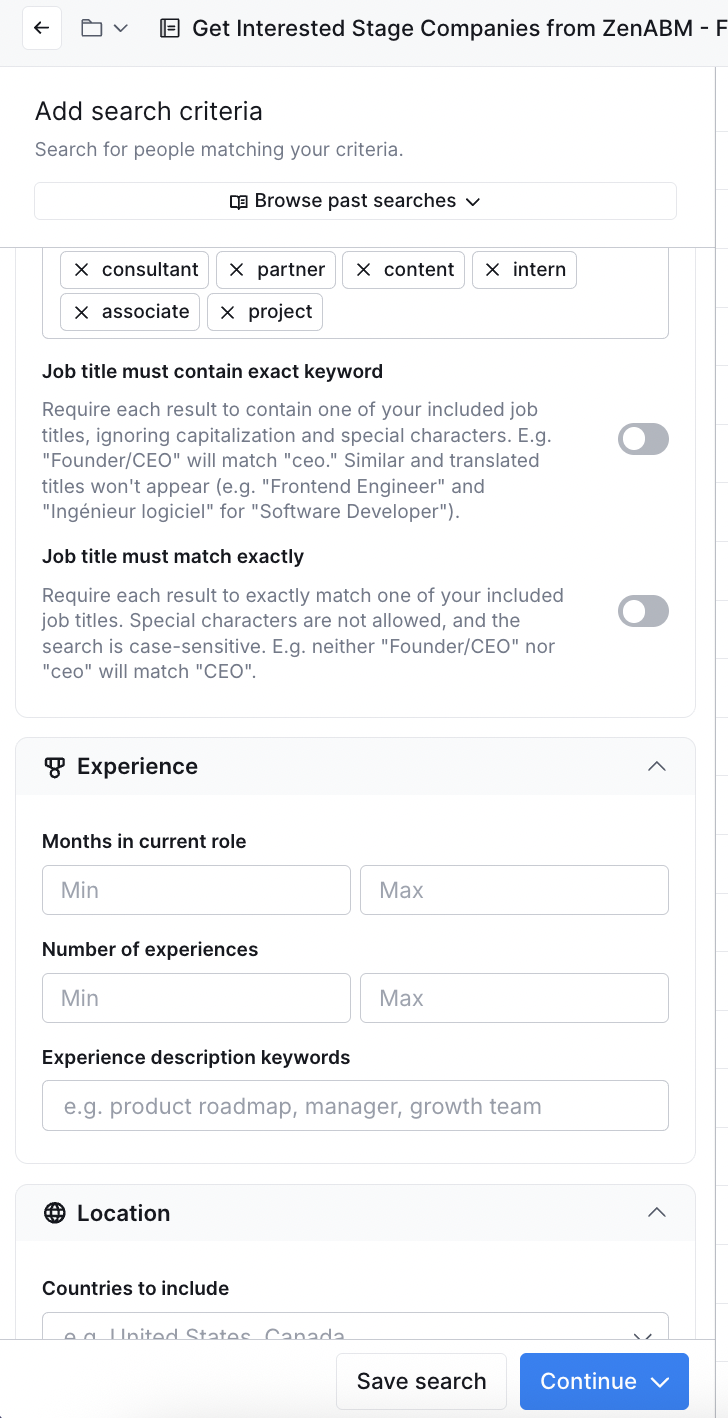
Now, save your search and click continue. Go back to the flow chart, and click on step 4: this is your ICP table:
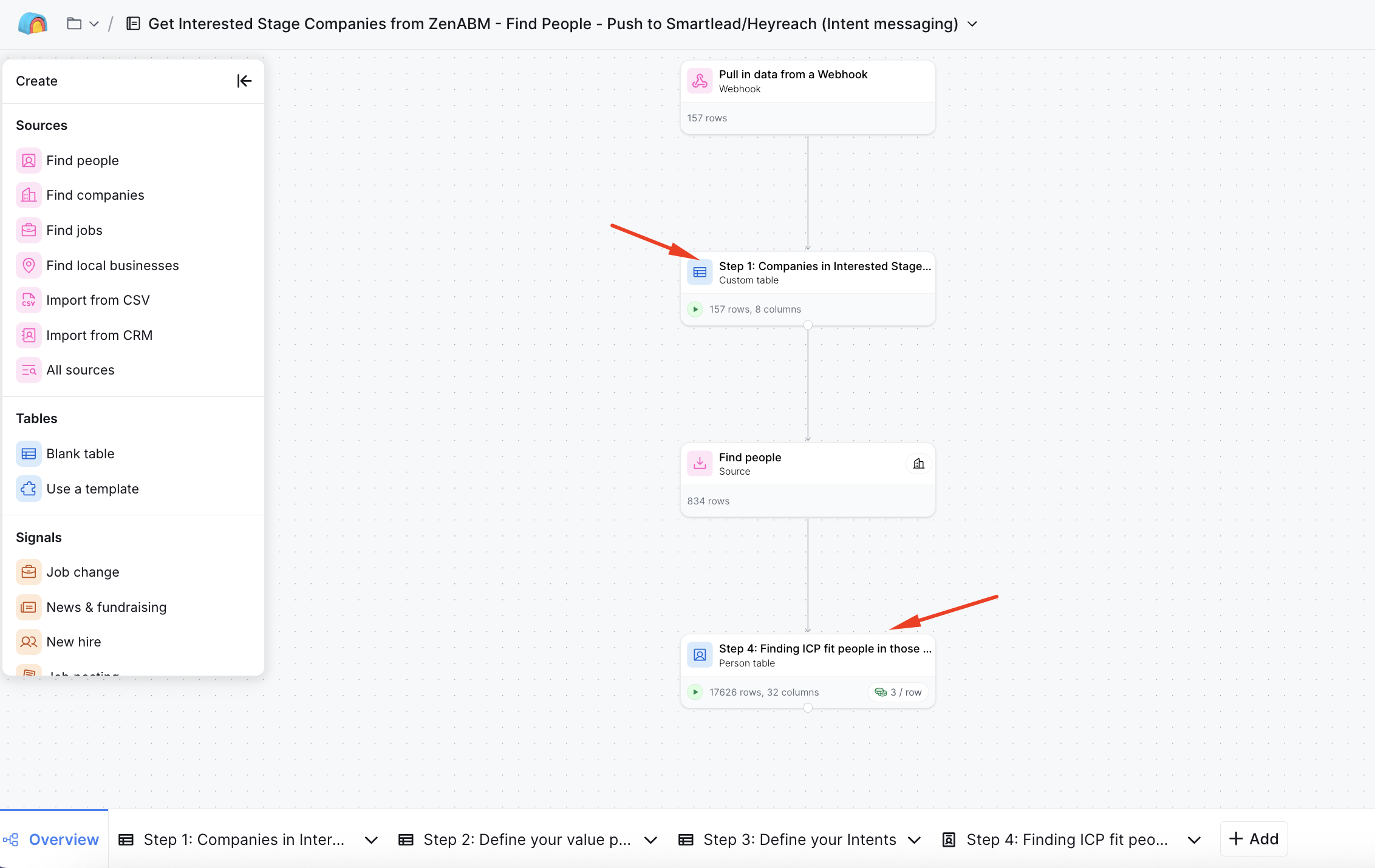
When you double click on STEP 4, you will see your Clay table with the list of prospects from your “interested stage” companies form ZenABM!
How to funnel the prospects into email outreach sequences (in Smartlead) and LinkedIn outreach sequences (in Heyreach).
Smartlead has native API endpoints Clay can call directly. If you don’t have a Smartlead account yet – go to smartlead.ai and start a free trial – it will give you the opportunity to test this inbound-led outbound flow for free!
Create your Smartlead campaign:
Smartlead → Campaigns → Create Campaign
Choose:
-
Sequence steps
-
Sending account
-
From name
-
Your warm-up inbox
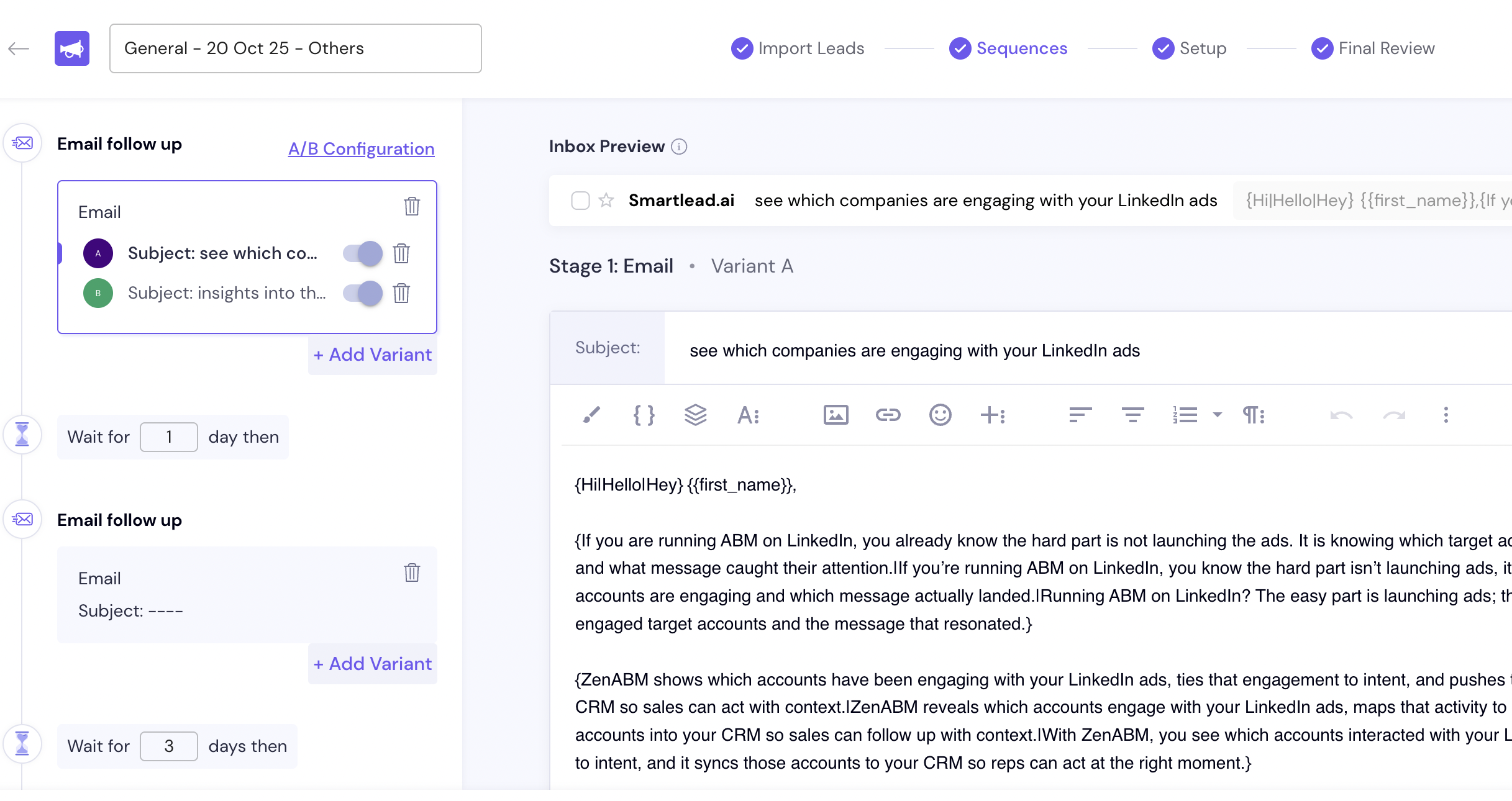
Copy the API Endpoint:
👉 Smartlead API:POST https://api.smartlead.ai/v1/leads
2.2 In Clay → Add your Smartlead API key and go to the 1st “Add Lead Campaign” column
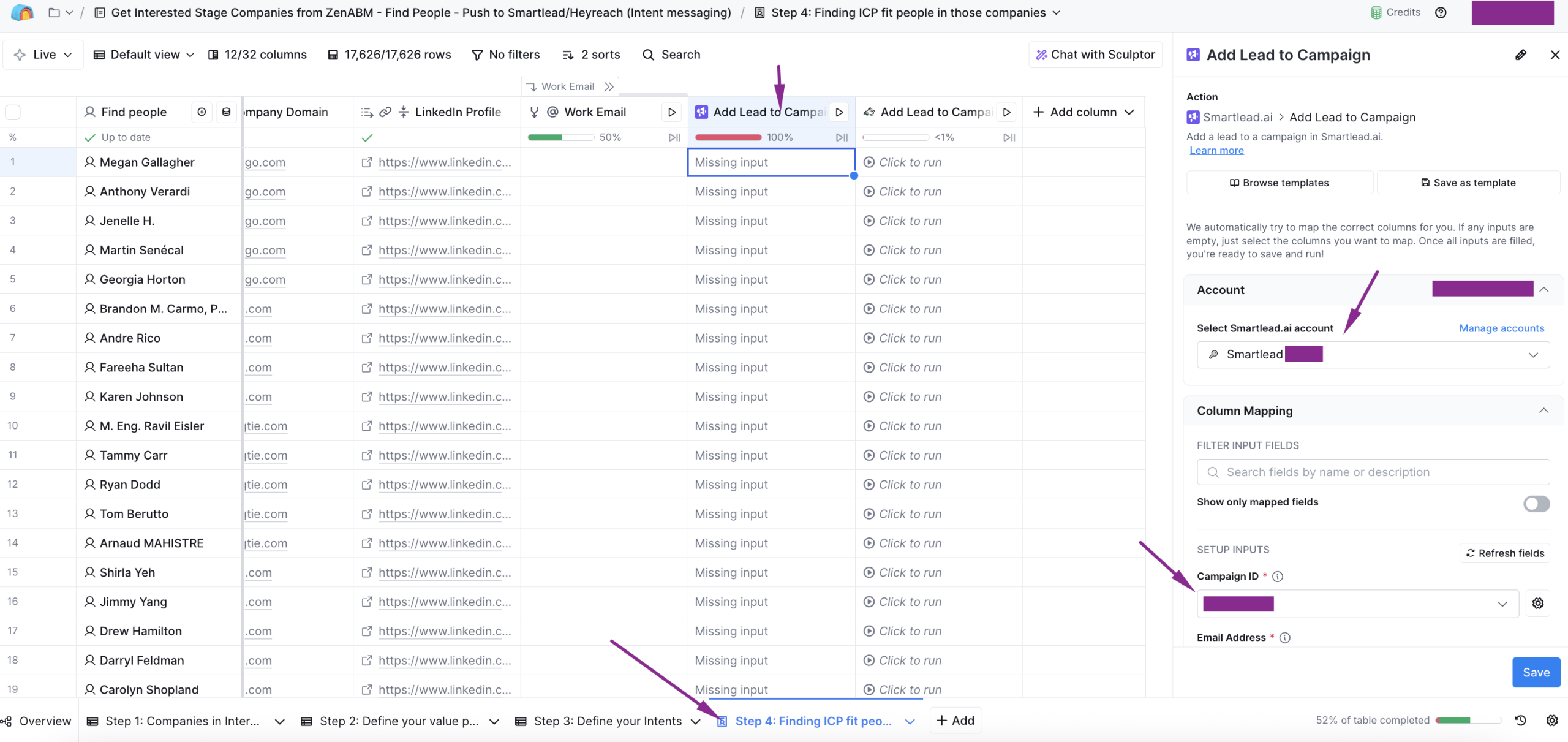
Select your Smartlead account and then the right sequence in the “Campaign ID” (it should pull all your campaigns automatically).
Pushing the “interested” stage prospects into LinkedIn Outreach sequences – from Clay into Heyreach
Then, repeat the same steps for Heyreach in the next column:
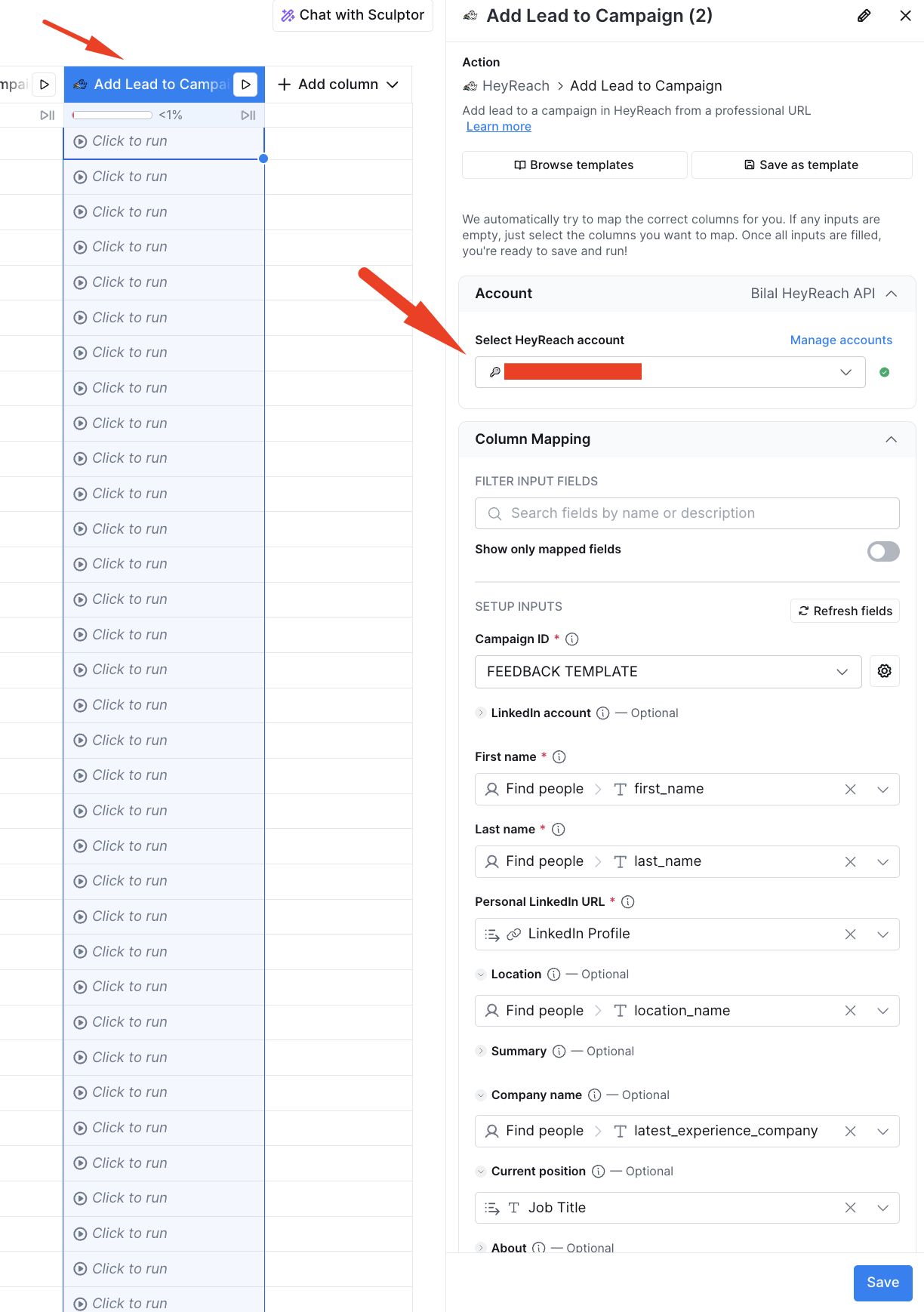
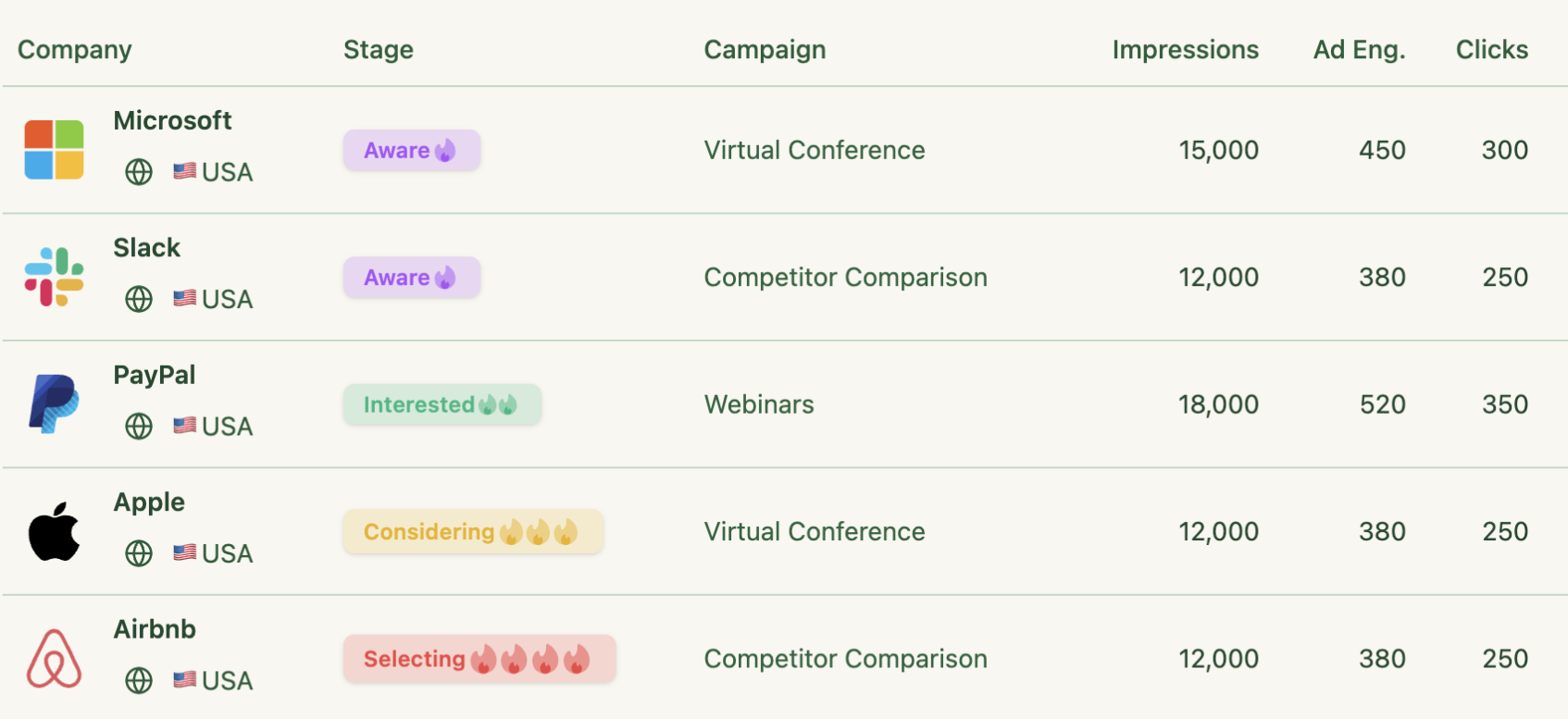
Heyreach also exposes an API you can call directly from Clay.
3.1 Create a Campaign in Heyreach
Heyreach → Campaigns → Create Campaign
-
Choose the LinkedIn account(s)
-
Add sequence steps (Connect → Message → Follow-ups)
-
Under Integrations → Get Campaign ID
3.2 Clay → Add another API Call
URL (Heyreach API):POST https://api.heyreach.io/v1/campaigns/{CAMPAIGN_ID}/prospects
-
Headers:
Authorization: Bearer YOUR_HEYREACH_API_KEYContent-Type: application/json -
Body:
{
"full_name": "{{full_name}}",
"linkedin_url": "{{linkedin_url}}",
"company": "{{company}}",
"title": "{{title}}",
"email": "{{email}}"
}
3.3 Set conditions
Run this block only if:
-
linkedin_urlexists -
contact not already in Heyreach(you can store this in Clay) -
li_sequence_sent != true
3.4 Update Clay
Set field: pushed_to_heyreach = TRUE
Step 4: Automate the Entire Funnel
Clay supports Triggers now.
Enable this in Clay:
-
Trigger type: New Row Added OR Any Change in Column status
-
Automation:
-
Run email validation
-
Run LI enrichment
-
Run Heyreach API push
-
Mark statuses accordingly
-
This ensures any new prospect automatically flows through both outbound channels without touching anything.
Anti-Duplication Logic (Important!)
In Clay, add these columns:
-
already_in_smartlead? -
already_in_heyreach?
You can populate them by running:
-
Smartlead → Search Lead API endpoint
-
Heyreach → Search Prospect endpoint
Then in automation:
If already exists → SKIP.
Recommended Outreach Sequence (Outbound-led Inbound Style)
Email (Smartlead)
Day 1: Value-first email
Day 3: Soft follow-up
Day 6: Content CTA (ebook, case study)
Day 10: Break-up email
LinkedIn (Heyreach)
Day 1: Profile visit (automated)
Day 2: Connect request
Day 5: Post-like/engage
Day 6: Short LI message
Day 12: “Mutual interest” nudge
Both channels run independently.
Conclusion – Ready to Turn Your LinkedIn ABM Data Into a Warm-Outbound Machine?
If you’ve made it this far, you now have everything you need to turn your LinkedIn ads into a predictable warm-outbound engine. With ZenABM, you can finally see which accounts are actually engaging with your ads, understand their intent, and route them straight into Clay → Smartlead → Heyreach with clean automations that run themselves. No more guessing, no more anonymous ad traffic, no more cold outbound into the void.
Instead, you’re reaching out to accounts that already know who you are. They’ve seen your ads. They’re clicking on your content. They’re showing intent. And thanks to ZenABM, you can activate them instantly – with personalized email and LinkedIn sequences tailored to what they care about.
But let’s be honest…setting it all up the first time can get technical – especially if you’re juggling API calls, webhook filters, and two outreach platforms.
That’s exactly why we created a special ZenABM × Salescaptain partnership.
🚨 Want this entire workflow set up FOR YOU — for free?
For a limited time, ZenABM will:
✅ Set up this entire workflow inside ZenABM
✅ Build your Clay table + auto-prospecting flow
✅ Implement Smartlead + Heyreach API pushes
✅ Configure anti-duplication logic
✅ Plus: Salescaptain will write your entire email outreach sequence for free
🎁 Deadline: 14 December
This offer is genuinely insane value — and it’s the fastest way to launch a warm-outbound motion that actually generates pipeline.
👉 Want this implemented for you?
Click below and book your slot while the offer is still available: