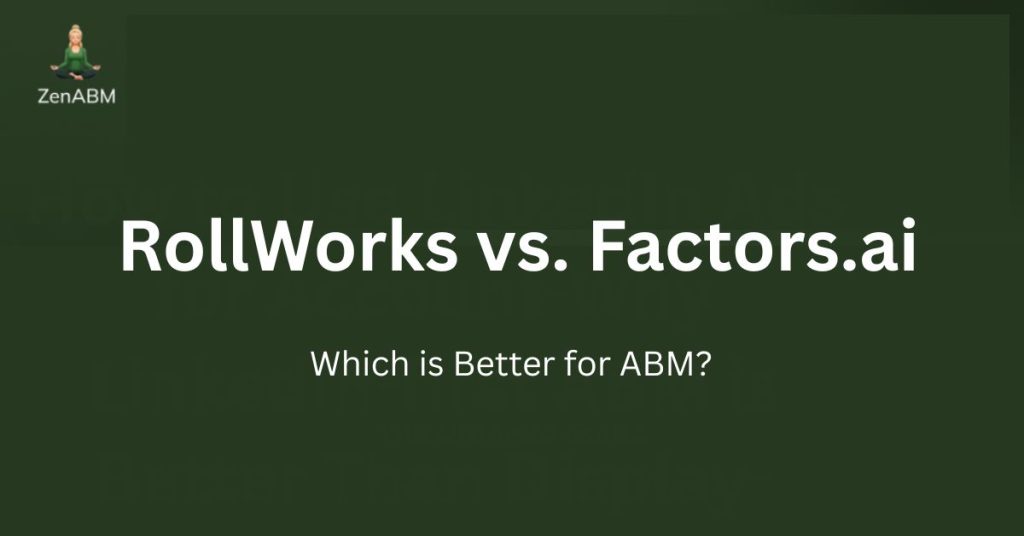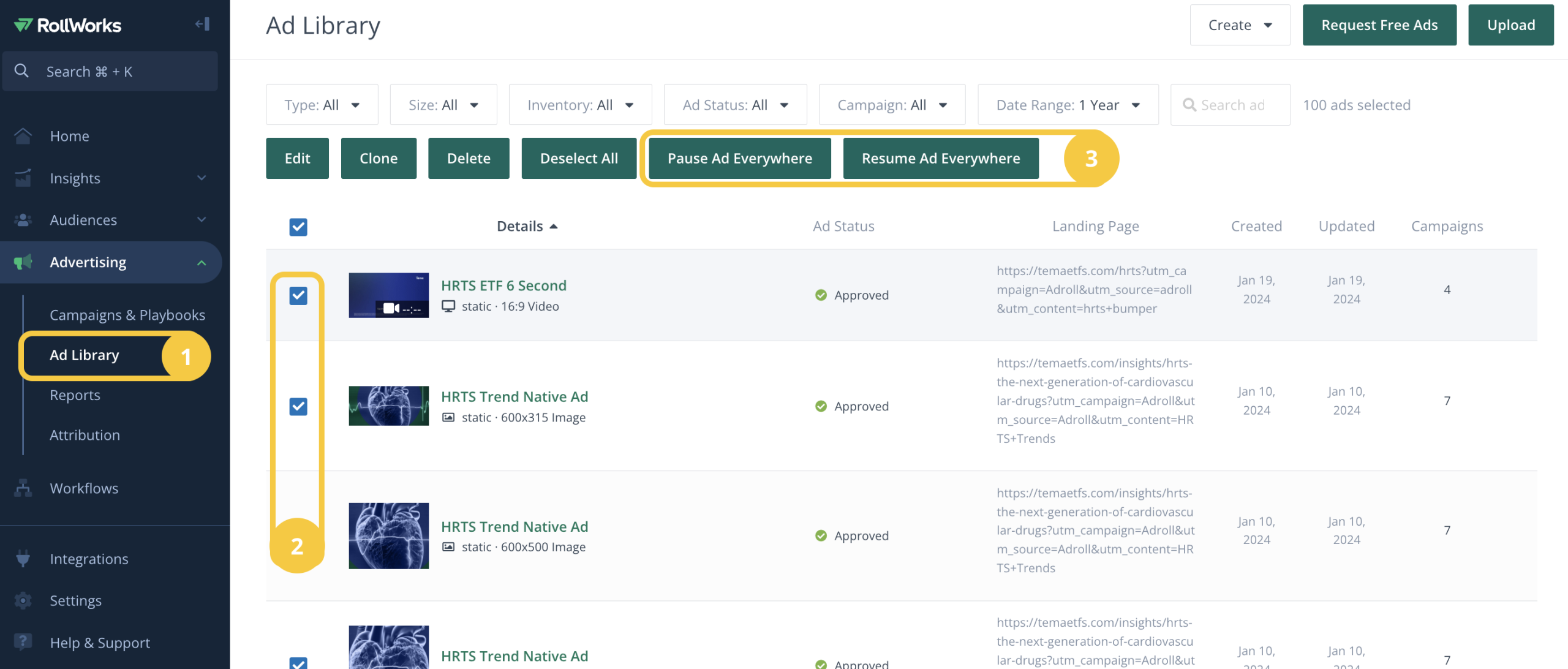In this article, I compare RollWorks and Factors.ai across features, pricing, and practical fit so marketing and sales teams can choose the platform that best supports their account-based marketing program.
I also explain where ZenABM can play as a lean, cost-effective alternative or a complementary layer to these enterprise ABM suites because it works differently.
Read on…


RollWorks vs. Factors.ai: Quick Summary
In case you’re short on time, here’s a summary:
1. RollWorks:
- Built for ad-led ABM, combining programmatic and LinkedIn campaigns.
- Offers Journey Stages, ICP Fit scoring, and CRM-integrated alerts.
- Works best for teams wanting quick, scalable targeting and retargeting.
- Pricing starts around $12K/year, quote-based, dynamic CPM model.
2. Factors.ai:
- Focuses on attribution, analytics, and ABM visibility across channels.
- Tracks multi-touch journeys, maps site visitors to companies, and powers ad-to-pipeline clarity.
- Ideal for marketers prioritizing measurement and ROI visibility.
- Costs roughly $10K–$25K/year, with a free tier and paid plans.
3. Key Difference
- RollWorks: activation-heavy, ad-first ABM suite.
- Factors.ai: analytics-first, attribution-led ABM platform.
4. ZenABM as an Alternative
- Simplifies LinkedIn-based ABM with company-level first-party ad engagement data for each ad campaign.
- Assigns hot accounts to BDRs.
- Captures account-level qualitative intent.
- Syncs qualitative and quantitative intent to CRM as company properties.
- Ties ad spend to pipeline and revenue, and displays ROI metrics with plug-and-play dashboards.
- Starts at $59/month, includes a 37-day free trial.
- Provides enterprise-grade insight at a fraction of the cost.
5. Final Verdict
- Choose RollWorks for ad execution and retargeting.
- Pick Factors.ai for analytics and ROI tracking.
- Try ZenABM if you want a lightweight, budget-friendly LinkedIn-centric ABM layer that delivers fast results.
RollWorks Overview: Key Features, Pricing, and More
RollWorks is the ABM arm of NextRoll (the company behind AdRoll), built to connect digital advertising with account-based marketing.
It is widely seen as an entry-level enterprise ABM platform for teams ready to scale.
RollWorks blends NextRoll’s programmatic know-how with an ABM approach: pinpointing target accounts, engaging them with coordinated ads, and measuring full-funnel impact.
Here are the standout capabilities:
Account Identification & Scoring
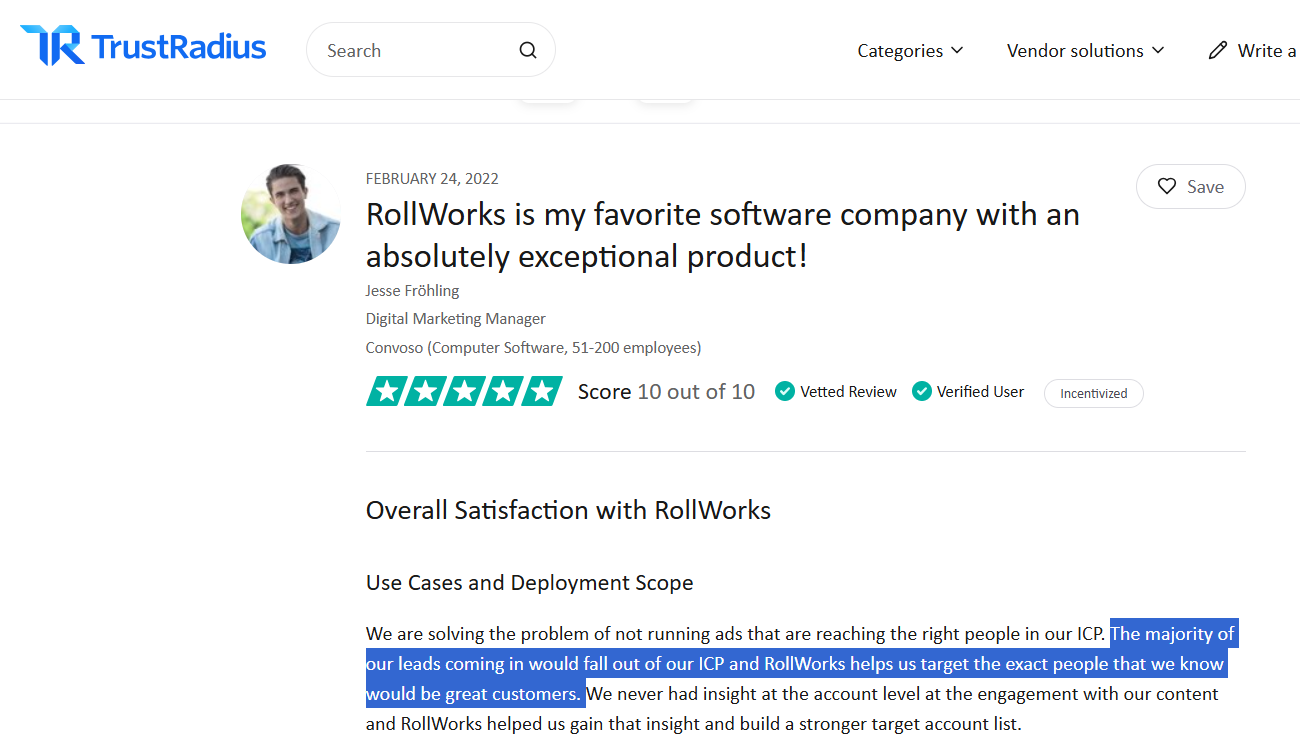
You can import or create target account lists (TALs) and grade them on fit and intent.
RollWorks assigns an “ICP Fit” grade from A to D using firmographics, technographics, and your CRM data.
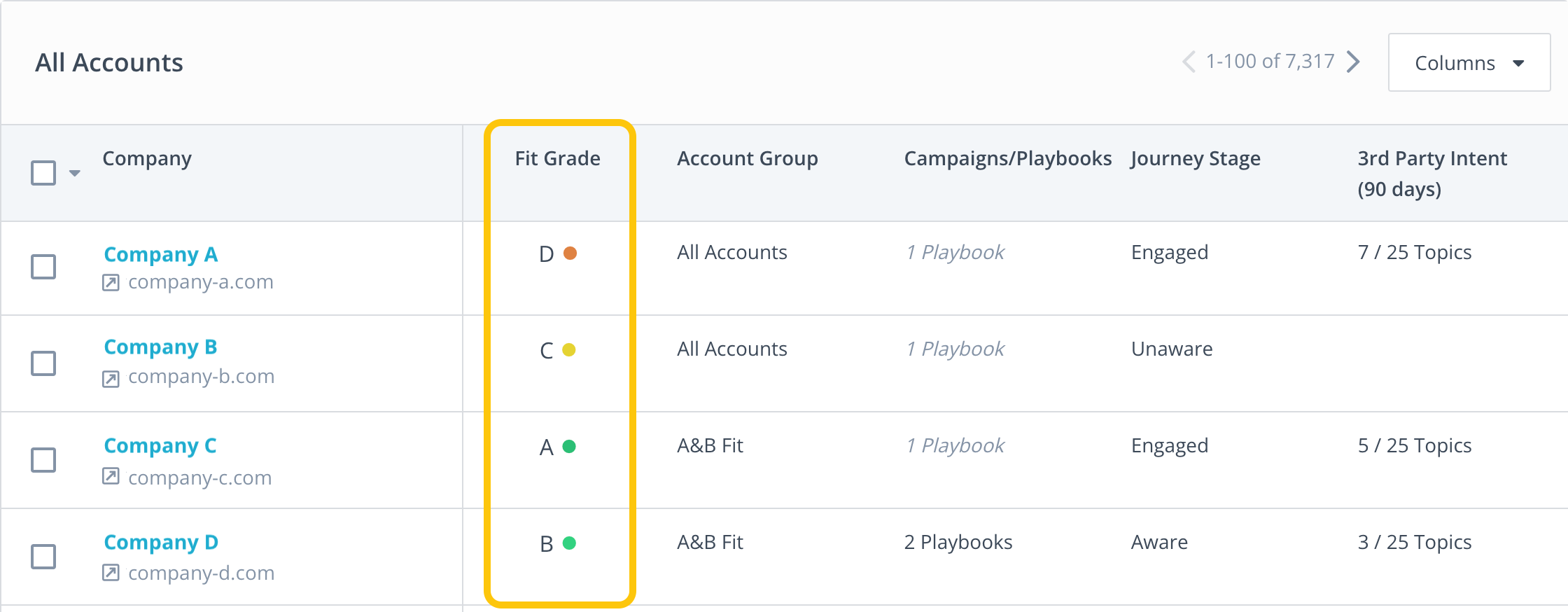
It also watches accounts for in-market research using keyword tracking. You choose the keywords or topics, and RollWorks flags companies exploring those themes across the web.
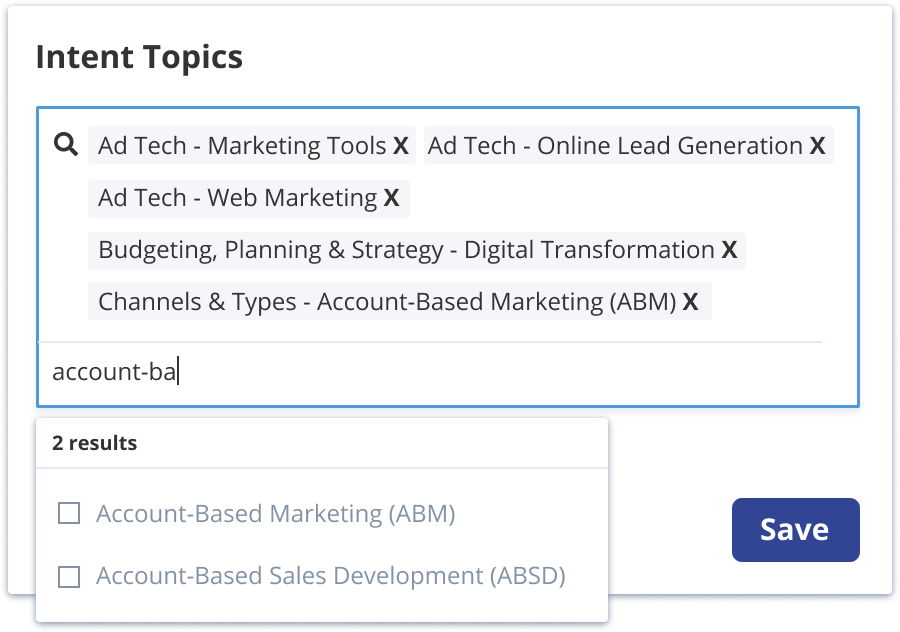
Those signals, from RollWorks’ data set and partners like Bombora, feed a Journey Stages model that classifies accounts as Unknown, Aware, Engaged, Open Opportunity, and so on based on engagement.
Pro Tip: Skip third-party keyword surges when you can and lean on first-party signals.
ZenABM captures first-party qualitative intent by tracking which LinkedIn ads a company interacts with, which gives you precise, usable signals.
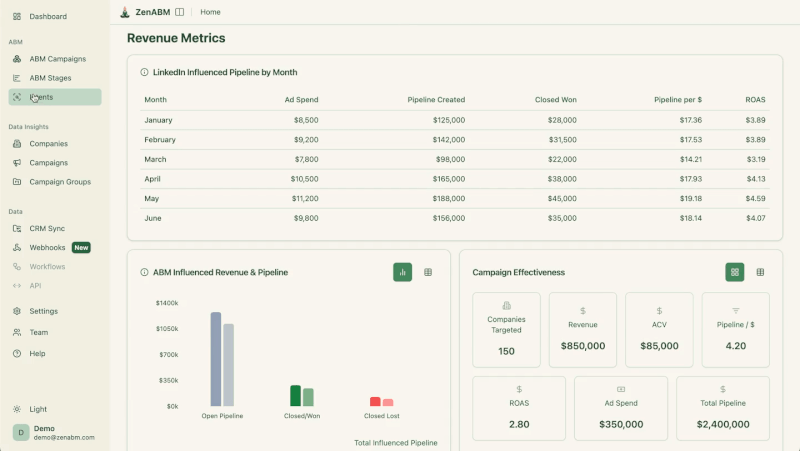
Teams like Userpilot have built entire ABM motions around this idea, tagging campaigns by pain point then doubling down on BOFU ads that those accounts keep engaging with.
Their campaign structure:
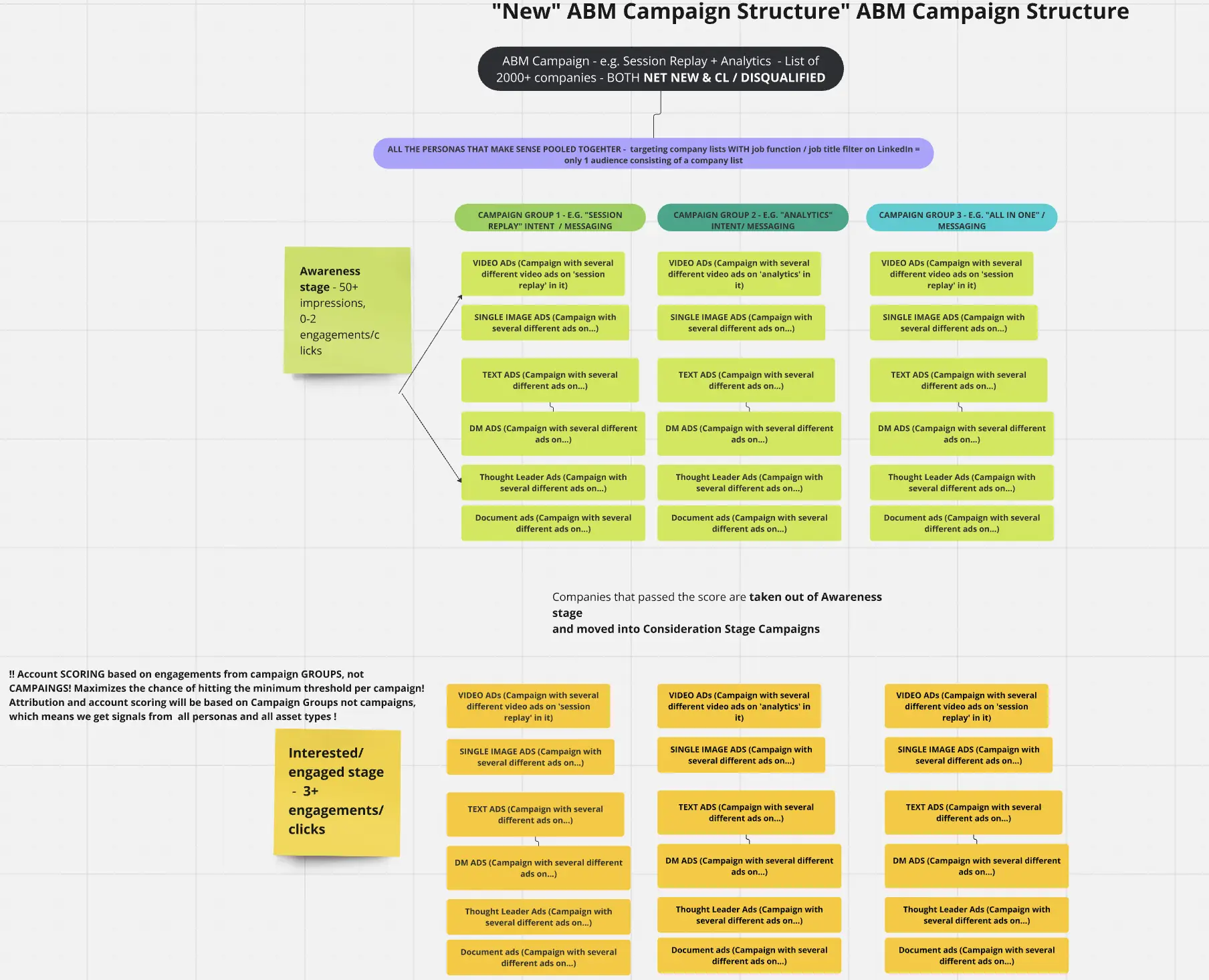
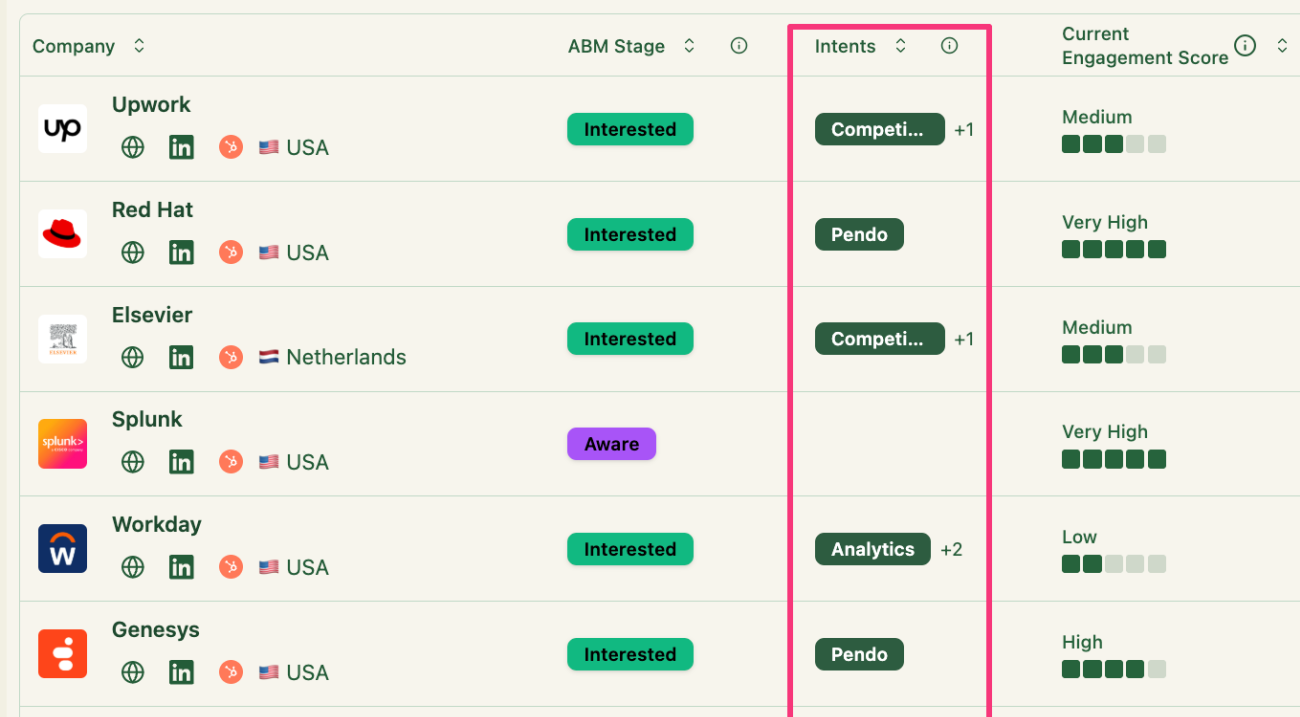
Multi-Channel Account-Based Advertising Orchestration
RollWorks includes a native display network powered by AdRoll’s DSP and supports delivery across web display, retargeting, and social.
For example, you can run programmatic display ads to your target accounts and also integrate LinkedIn ads through RollWorks using LinkedIn’s Marketing API to sync audiences or campaigns.
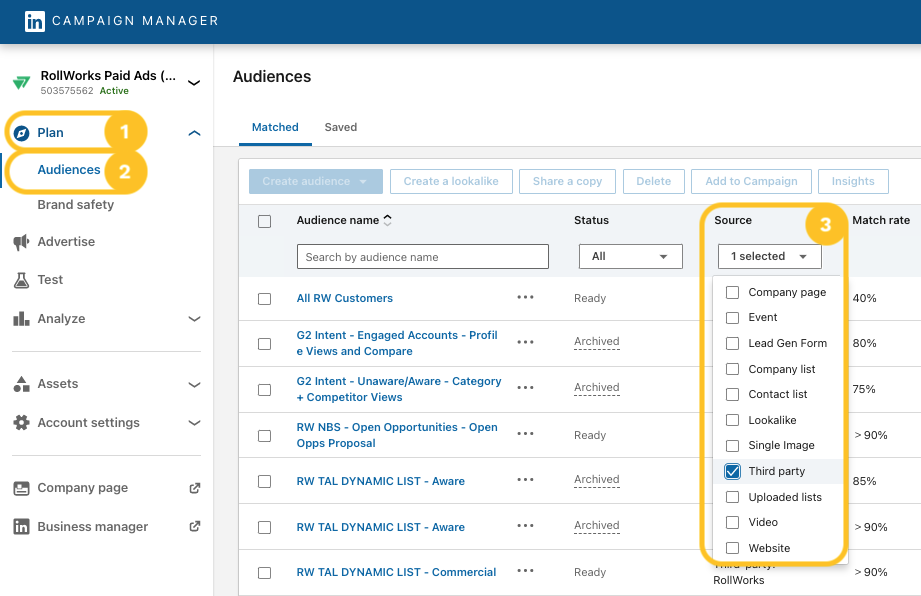
Persona targeting is supported too, so you can tailor ads by seniority or role to reach the right decision makers.
A creative library and dynamic ads help manage and adjust assets at scale.
Website Visitor Identification
To connect ads to the pipeline, RollWorks uses a site pixel that attempts to de-anonymize visitors by matching IP or cookies to company data.
When someone from a target account lands on your site, RollWorks aims to identify the company and can suggest contacts from that account.
Intent Spike Alerts & Sales Integrations
RollWorks keeps tabs on account engagement across touchpoints such as ad impressions and clicks, site visits, and email if connected, then triggers “Account Spike Alerts.”
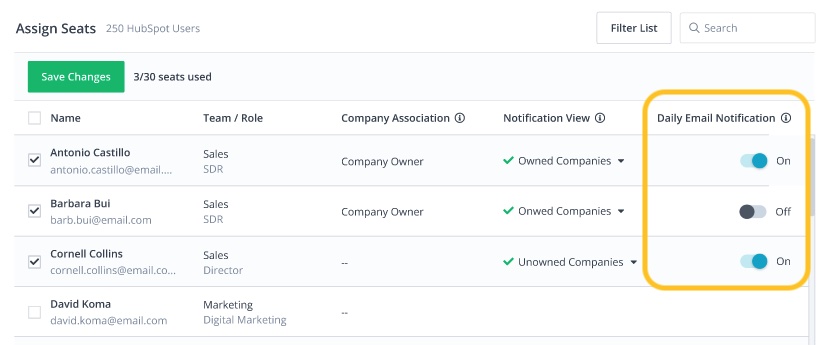
A G2 reviewer called those emails “a game-changer for our sales team,” since they surface timely account activity and help prioritize outreach.
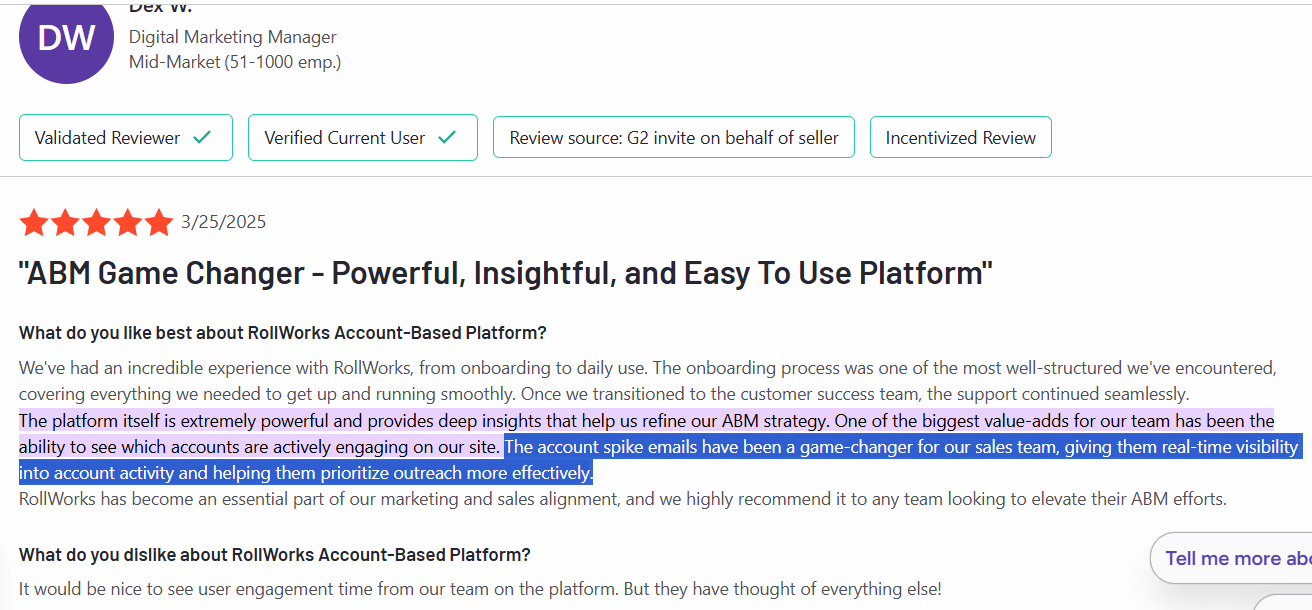
RollWorks also provides Sales Insights widgets inside CRM, for example a Salesforce panel that shows recent account engagement and suggests next steps so sales sees ABM activity in their workflow.
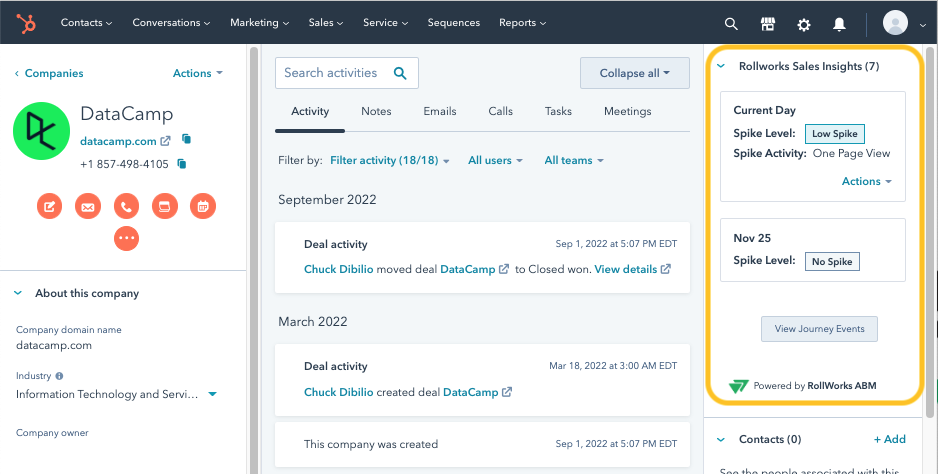
Automation & Analytics
The platform automates workflows like moving accounts between segments, creating CRM tasks, or changing bids based on behavior.
If an account enters the “Opportunity” stage, RollWorks can cut back frequency or switch content. If Bombora intent spikes on a topic, it can auto-add the account to a campaign and raise bids.
Journey Stages also include recommended actions, such as increasing budget for high-fit accounts that remain cold.
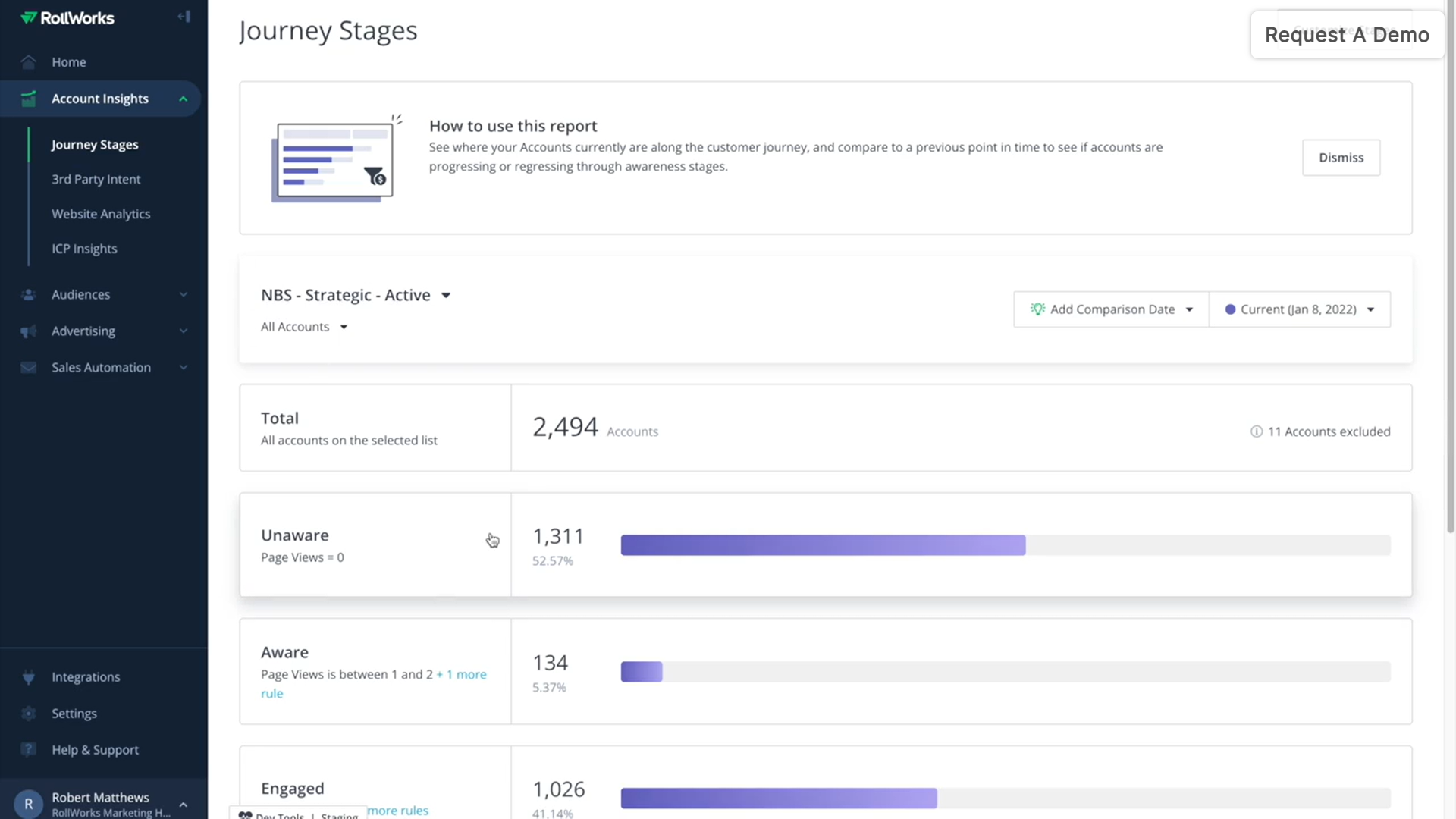
For analytics, RollWorks offers unified views tying ad performance to pipeline so you can see impressions, clicks, and attributed opportunities or revenue in one place.
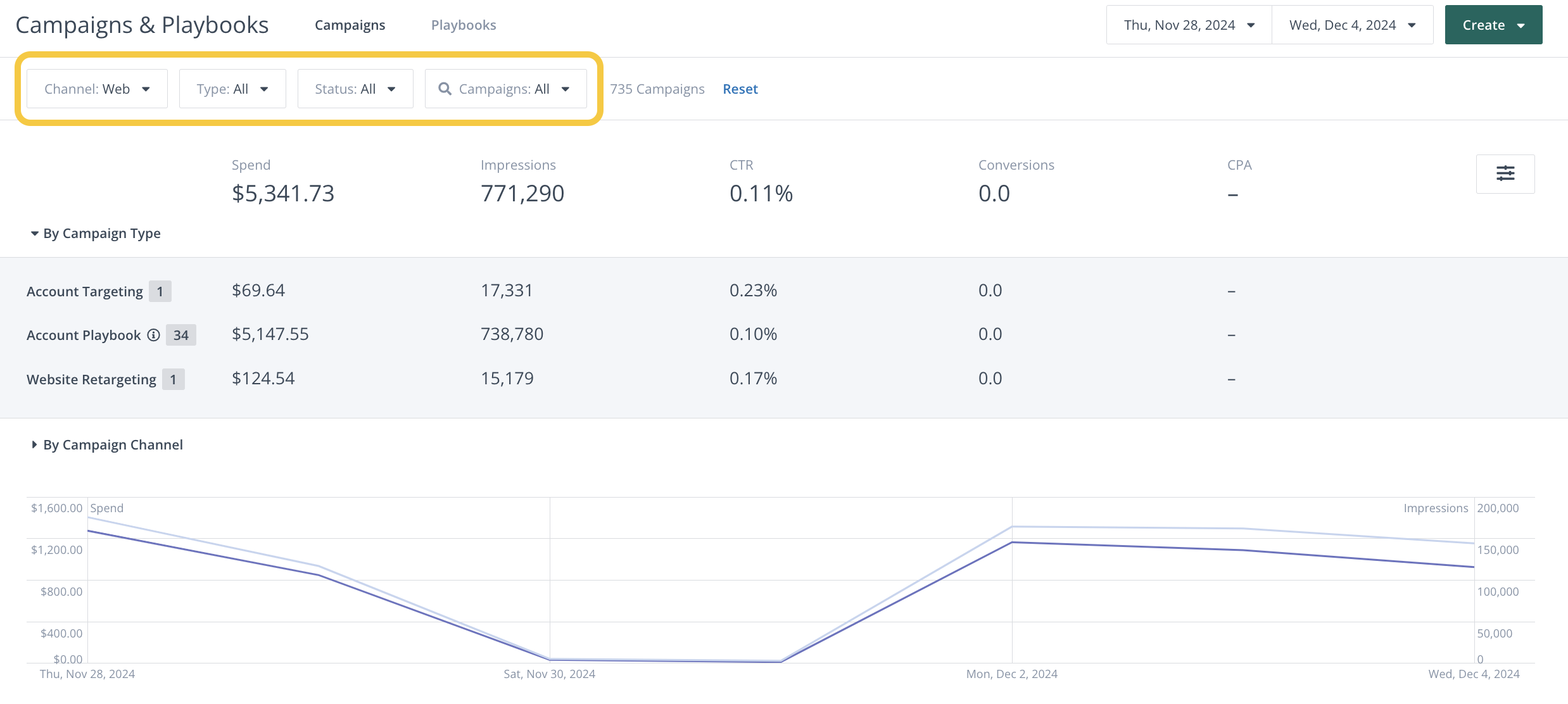
Some users note that attribution in RollWorks can feel basic and may need extra manual effort.
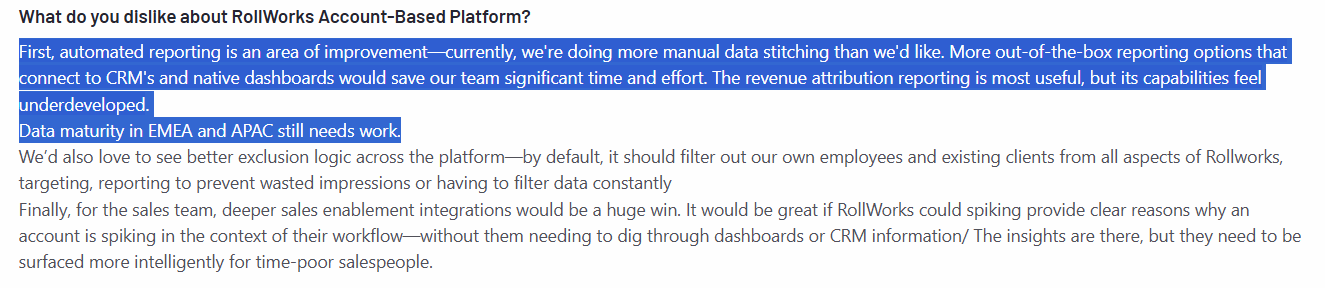
Integrations
RollWorks connects with major CRMs like Salesforce and HubSpot for two-way sync.
It also integrates with MAPs such as Marketo and Pardot and with sales engagement tools like Outreach and Salesloft via API or native apps.
For intent and firmographics, it partners with Bombora, G2, and providers like ZoomInfo.
You can explore the full set in our RollWorks for ABM guide.
RollWorks Pricing
RollWorks follows a tiered and usage-based approach rather than simple self-serve pricing. As of 2025, parts of the product are presented under the AdRoll ABM umbrella.
There is a limited free or self-serve tier that lets you run retargeting and basic account targeting by paying only for media.
The richer ABM feature set sits in paid plans that require a sales quote.
The entry cost is not sky-high compared with heavier suites.
For small to midsize teams, RollWorks often starts just under $1,000 per month.
Factors.ai Overview: Key Features, Pricing, and More
Factors.ai presents itself as an “all-in-one” ABM intelligence and analytics platform for B2B marketers.
Its core idea is to unify web, ad, and CRM data so you can see the account-level journey end to end and act on those insights.
Below are the main features, pricing approach, and common use cases.
Multi-Touch Attribution & Journey Analytics
Factors.ai can track and attribute touches across channels such as website, ads, email, and CRM events and apply different models.

It supports roughly nine models, including first-touch, last-touch, linear, time-decay, U-shaped, and W-shaped, and lets you compare two models directly.
Marketers get a clear view of which campaigns and content influenced pipeline and revenue rather than relying on single-touch metrics.
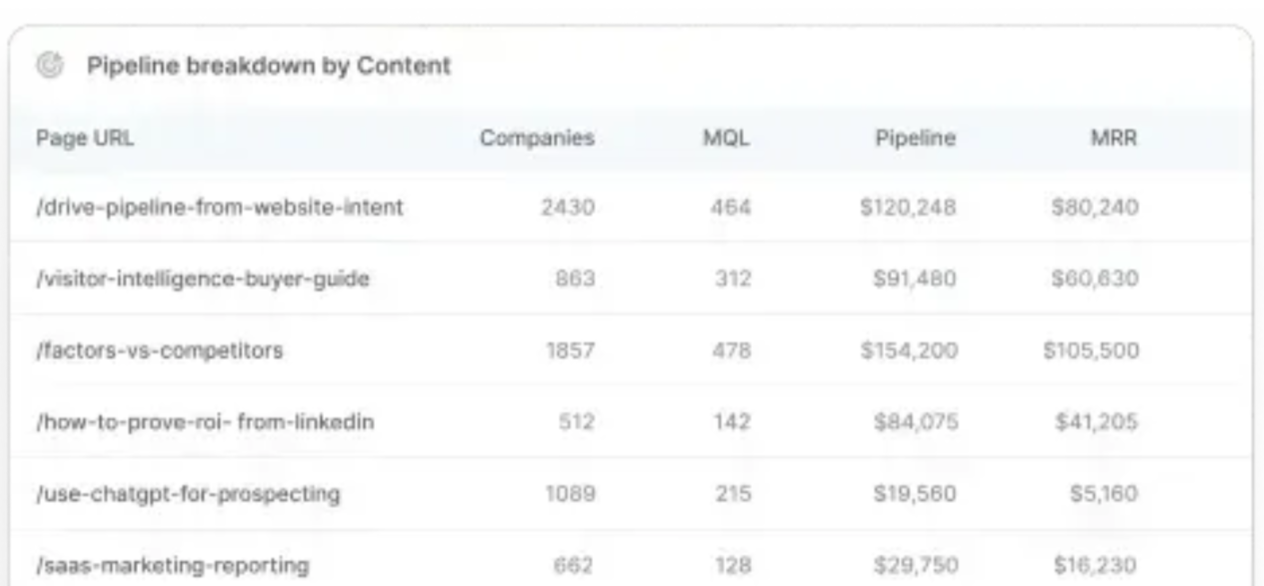
All interactions roll up into an Account Timeline that shows each company’s chronological path across anonymous visits, ad engagement, and sales touches.
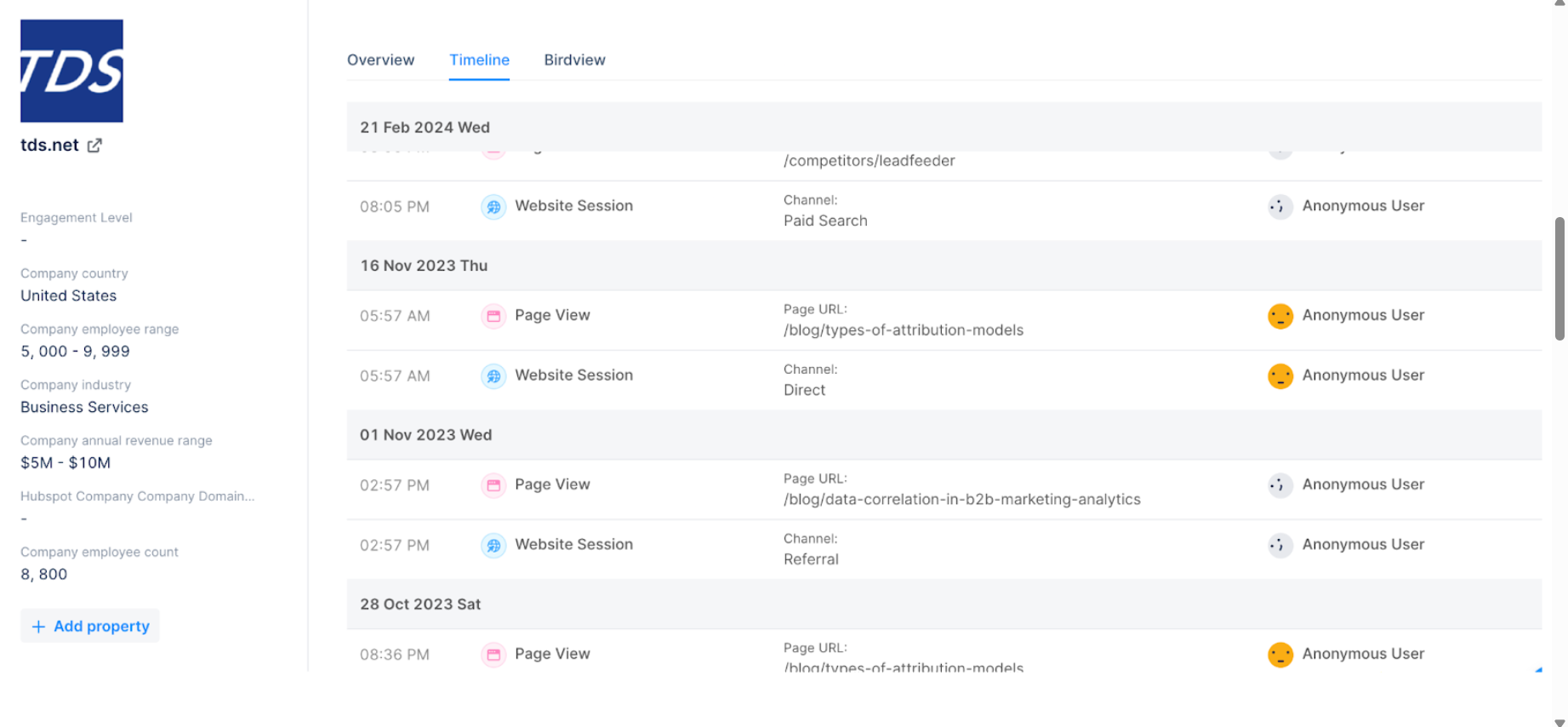

Website Visitor Identification (Site-to-Account Matching)
A key capability in Factors.ai is mapping anonymous visitors to companies that visit your site.
Using IP data and partners such as Clearbit Reveal and 6sense, Factors.ai says it can deanonymize up to about 64 percent of traffic by matching IP to company domains.
In practice, when someone from Acme Corp visits your site, Factors.ai may detect the company and display “Acme Corp” in your dashboard with firmographics such as industry and size.
This site-to-account matching powers an “Account Intelligence” module so you can see which target accounts are active on your web properties.
Important caveat: IP-based matching is imperfect. Research from Syft pegs accuracy near 42 percent at best.

A smart workaround with ZenABM can reveal anonymous visitors without extra cost. Retarget them using inexpensive LinkedIn text ads, and ZenABM will list the companies that saw those impressions.
Account Intelligence & Scoring
Factors.ai enriches accounts with firmographics and intent.
Through Clearbit, it can pull industry, employee count, revenue range, location, and more.
Through 6sense or other providers, it can reflect buying stage or topic intent.
All account engagement such as pages viewed, ads clicked or seen, and form fills is aggregated into an engagement score.
Scoring models are configurable, combining fit with engagement level to spotlight warm accounts.

Advertising Analytics and AdPilot
Factors.ai integrates with major ad platforms like LinkedIn, Google Ads, Meta, and Microsoft Ads to ingest performance and push audiences.
It also offers an AI-assisted LinkedIn AdPilot that helps automate LinkedIn ABM management.
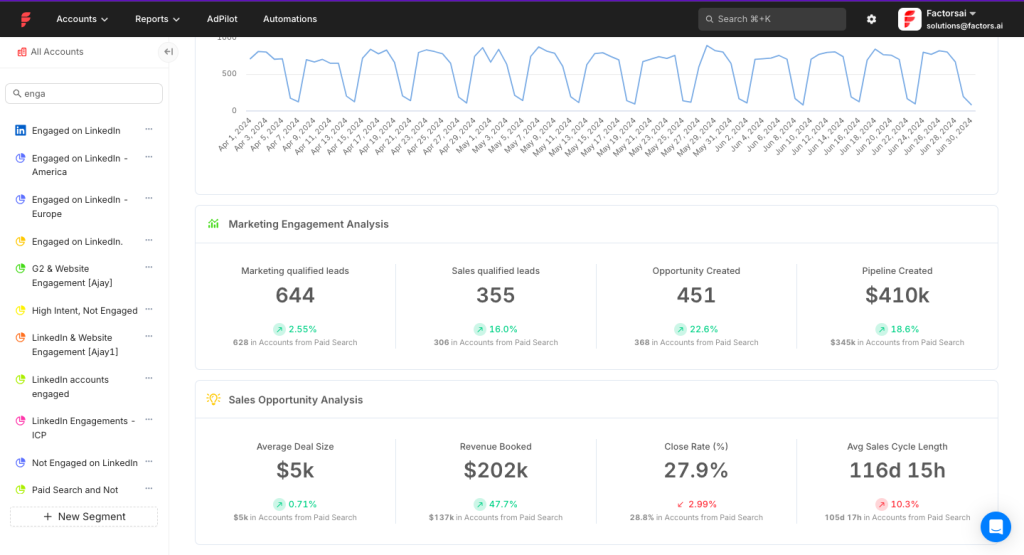
AdPilot can automate audience building from Factors segments and apply impression caps per account so you do not flood the same companies.
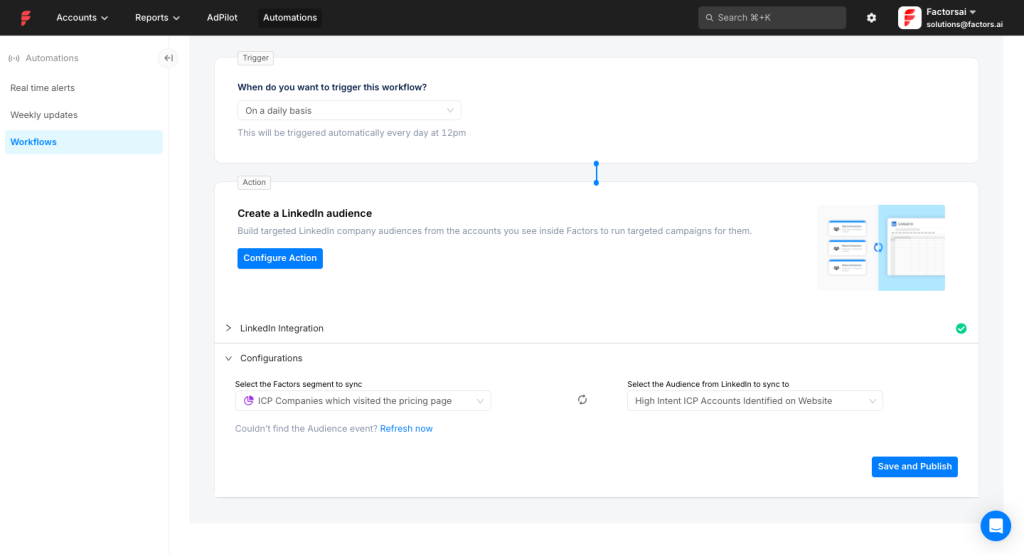
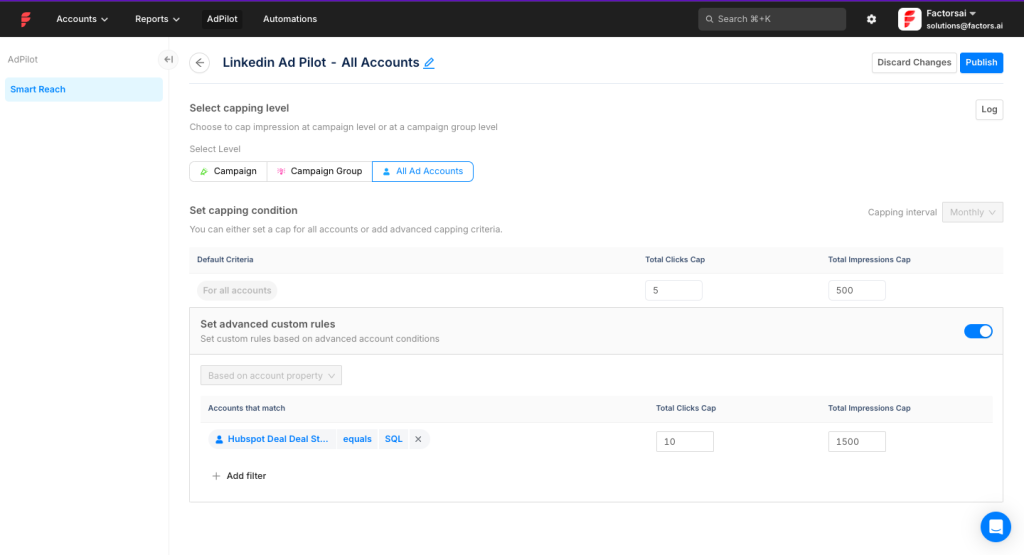
Factors.ai also tracks impression-level data for LinkedIn, not only clicks, which enables view-through attribution so you can credit influence even without a click.
Pro Tip: Like Factors.ai, ZenABM records company-level LinkedIn engagement down to impressions, and goes further by showing which ads each account interacted with so you see real interests, not just activity.
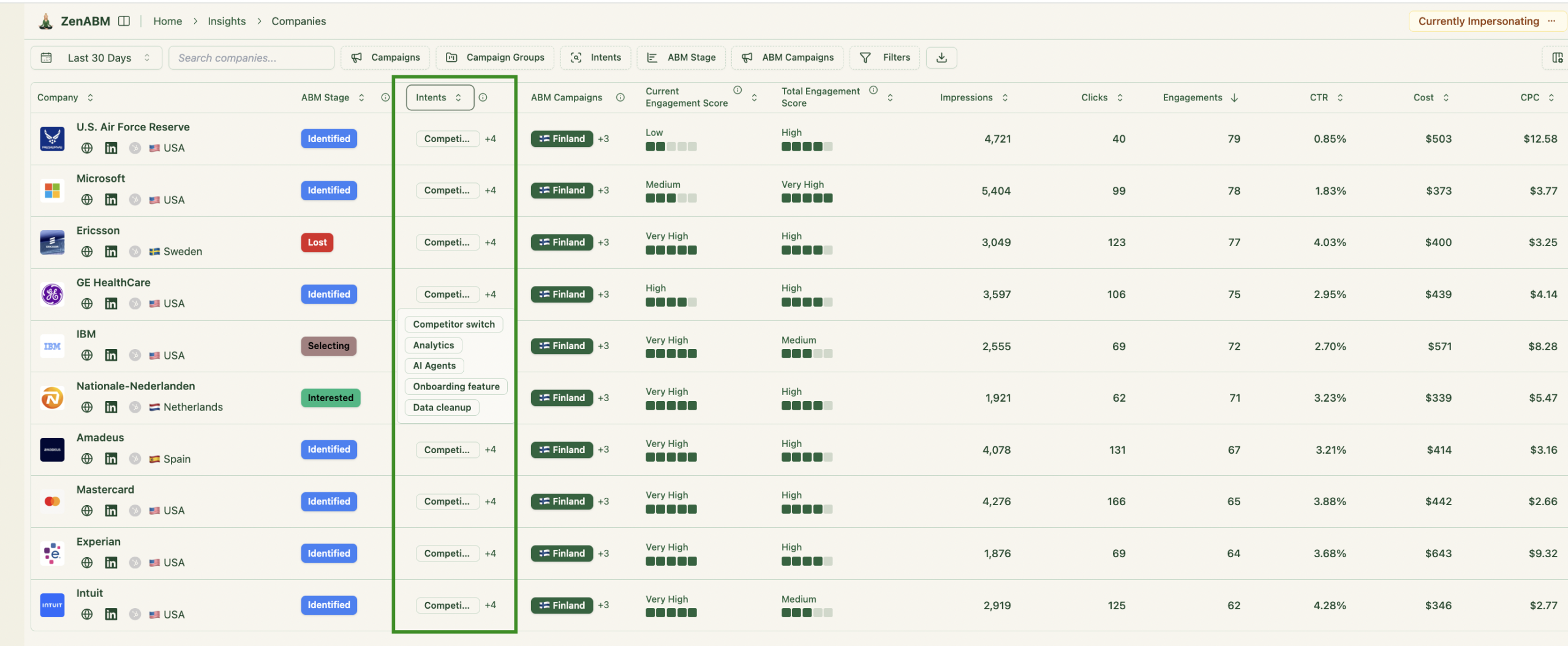
Tag campaigns by theme or feature, and ZenABM will surface each account’s intent and sync both qualitative and quantitative data to your CRM.
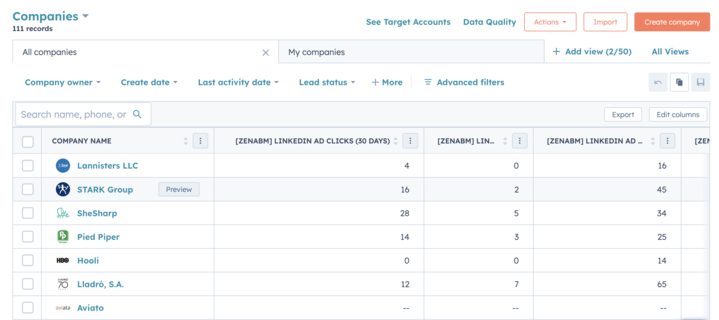
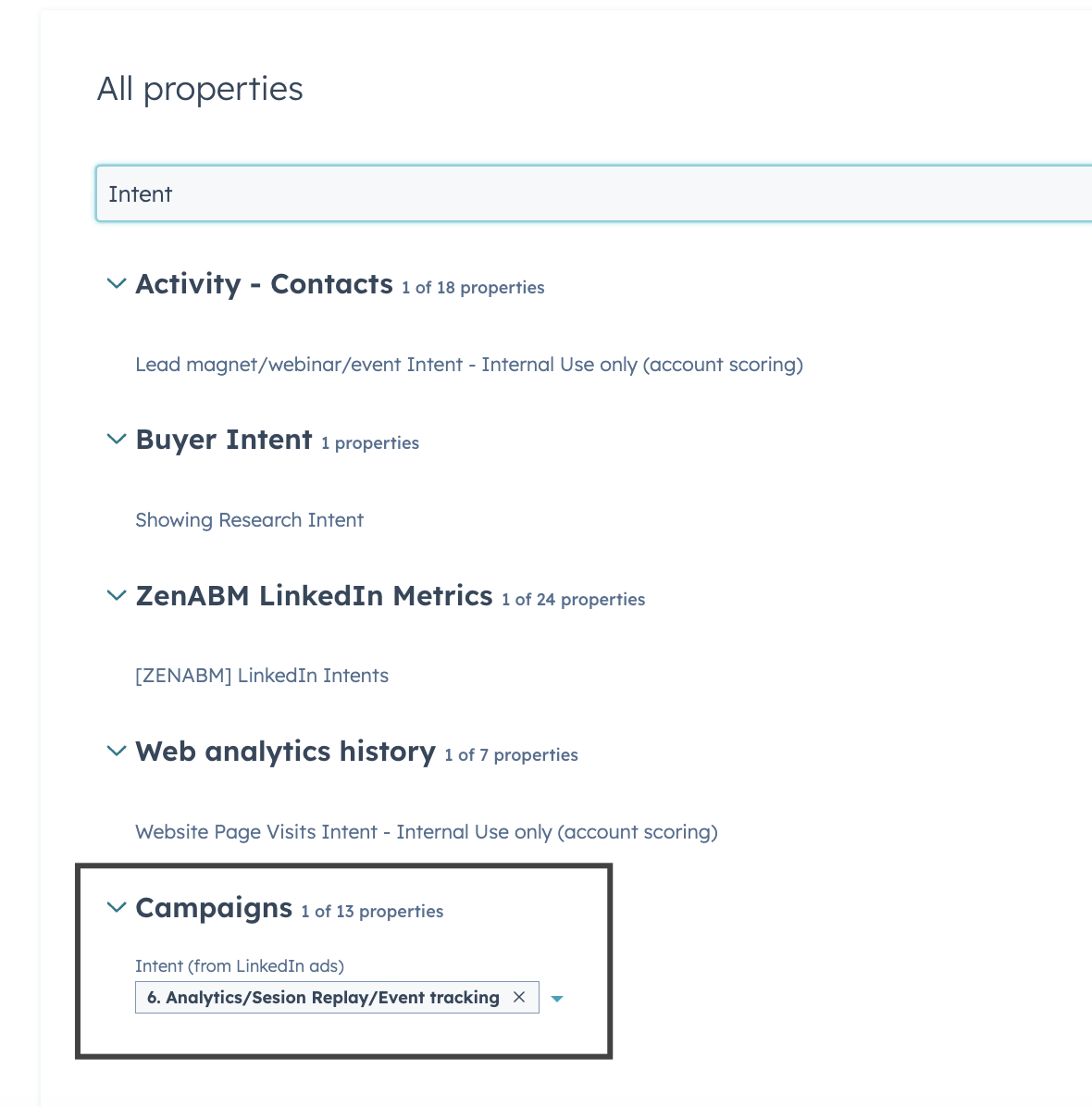
This lets BDRs see who is hot and what topics to lead with during outreach.
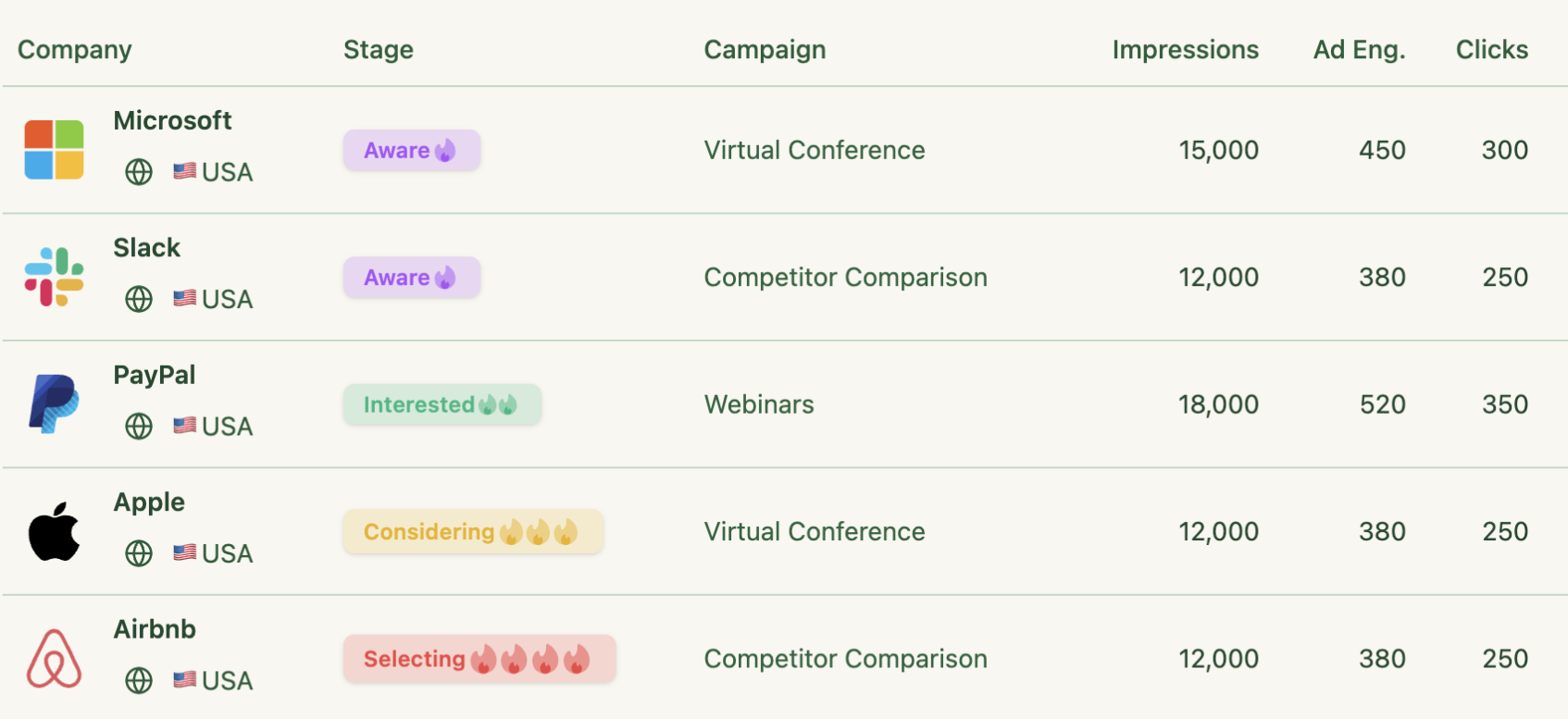
Reporting & Analytics
Beyond attribution, Factors.ai provides dashboards for ABM analytics.
You can track metrics such as Visits by target account, Pages per account, and Ad impressions per account to gauge engagement across site and ads.
Higher plans unlock pre-built ABM dashboards that show which campaigns lift account engagement, how many targets sit in each funnel stage, and what pipeline marketing influenced.
You can also create custom reports, with limits that increase by tier, for example Basic includes about ten custom reports.
Some G2 reviewers mention that custom reporting can feel constrained.
Other noted issues include:
- Learning curve that would benefit from stronger onboarding.
- Occasional gaps in visitor identification or attribution.
- UI lag in the segment builder.
- Some Salesforce sync steps still require manual work.
Factors.ai Pricing
Factors.ai uses a multi-tier model with a free plan plus paid packages.
Exact prices are not listed publicly. The site emphasizes “custom pricing built for your needs” and asks teams to book a demo for a quote.
Officially, the four tiers are:
- Free: try basic features such as seeing which companies visit your site, with no commitment.
- Basic: an entry plan for turning anonymous traffic into qualified leads for sales.
- Growth: for teams that want broader account insights, stronger targeting, and deeper analytics.
- Enterprise: for large ABM programs that need the most advanced targeting and analytics.
All plans include core account identification and analytics infrastructure.
A free trial is available so you can validate value before committing.
Directional estimate, Factors.ai often falls in the $10k to $25k annual range.
RollWorks vs. Factors.ai: Key Differences
Major differences between RollWorks vs. Factors.ai that you should review:
| Category | RollWorks (AdRoll ABM) | Factors.ai |
|---|---|---|
| Positioning and scope | ABM platform focused on account identification, advertising, and progression tracking. Core elements include ICP Fit, Journey Stages, and account-based dashboards. Optimized for ad execution and streamlined ABM for lean teams. | AI-powered demand gen and ABM analytics platform. Merges ad, web, and CRM data to identify accounts, run ABM programs, and measure ROI with a strong emphasis on attribution and reporting. |
| Signals and intent | Combines firmographic, technographic, intent, and web engagement to move accounts through Journey Stages from Unaware to Won Deal so you know who to prioritize and how they are progressing. | Centers on first-party and advertising signals, deanonymized traffic, and engagement tracking. Gives visibility into LinkedIn ABM performance and segmentation for target accounts. |
| Activation and channels | Programmatic advertising and retargeting with LinkedIn audience sync and dynamic CPM buying. Journey Stages and Playbooks guide bids, creative choices, and outreach timing. | ABM workflows around paid campaigns. Maps ads and touchpoints to opportunities and revenue, then recommends next actions across the journey. |
| Analytics and attribution depth | Dashboards and campaign analytics connect spend, reach, clicks, and influenced revenue for ABM performance tracking. | Multi-touch attribution and view-through analysis for LinkedIn clarify ad-to-pipeline connections and ROI. |
| Integrations and sales workflow | Integrates with Salesforce, Marketo, HubSpot, and more, with CRM widgets that surface ABM performance inside sales tools. | Connects ad platforms, analytics, and CRMs to consolidate signals and surface account insights that guide spend and outreach. |
| Pricing posture | Dynamic CPM media with quotes via sales. Positioned as a marketing-led ABM entry point rather than a heavy suite. Common starting point is about $12k per year for entry packages. | Free and paid tiers (Basic, Growth, Enterprise) with gated prices. Directionally, many teams see $10k to $25k per year. |
| Complexity and time to value | Narrower scope that typically launches fast for ad-led ABM. Journey Stages and playbooks simplify iteration. | Lands quickly for campaign teams that need ad-to-pipeline clarity and ABM analytics without owning a full ad stack. |
| What users tend to say | Praised for targeting ease, onboarding help, and CRM ties. Common critiques include some learning curve, reporting depth at scale, and CPM sensitivity. Viewed as accessible ABM for fast-moving teams. | Users call out straightforward setup, clear lead-source visibility, and measurable lift post-implementation. Guidance during setup is important for early wins. |
So, Which is Better for ABM?
Choose RollWorks if:
- Your ABM is advertising-led and you want quick, practical results.
- You plan to push TALs, retarget, sync LinkedIn audiences, and use Journey Stages to time spend and messaging.
- You prefer dynamic CPM media and dashboards that make sense to paid media teams.
Choose Factors.ai if:
- Your priority is proving and improving paid impact by account with clear ad-to-pipeline attribution.
- You want journey analytics and practical ABM workflows without managing an ad-buying stack.
- Your team lives inside LinkedIn and Google campaigns and needs visibility that converts into action.
Reality Check by Company Size
- SMB and lower mid-market: RollWorks usually lands fastest for ads and retargeting and can be a first ABM platform. Factors.ai’s free tier and campaign-first focus can surface ROI quickly.
- Mid-market: Both fit. Pick RollWorks for activation-led ABM with clear paid media levers. Pick Factors.ai if you need attribution and multi-touch clarity you can stand up fast.
- Enterprise: Either can scale. The decision rests on whether you want an ad execution stack with ABM scaffolding or a measurement-first platform that makes paid ROI obvious.
Btw, if your motion is mostly LinkedIn, heavy suites are not mandatory.
ZenABM pulls first-party company engagement directly from the LinkedIn API, scores accounts, tracks ABM stages, and writes back to your CRM.
Pricing starts at 59 dollars per month with a 37-day free trial.
Let me tell you more about it.
ZenABM Overview: Key Features, Pricing, and Essentials
ZenABM is a modern, lightweight ABM solution built for LinkedIn-based account campaigns.
Key offerings in ZenABM include:
LinkedIn Ads Engagement at the Account Level

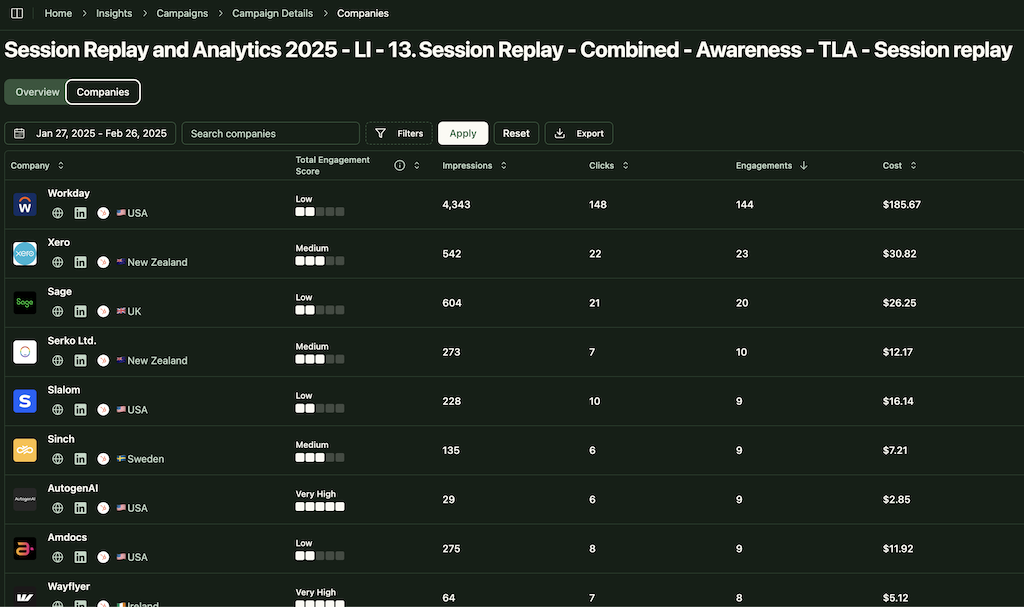
ZenABM connects directly to the LinkedIn Ads API to pull account-specific data from every campaign.
You can see exactly which target accounts are engaging with your ads, including impressions and clicks, mapped to company names.
Because the data comes from LinkedIn, accuracy is high. Many larger ABM platforms still depend on probabilistic methods such as IP or cookies to guess visitor identity.
Those estimates are shaky. Research from Syft found IP-based identification correctly matches companies only about 42 percent of the time.

ZenABM’s first-party approach delivers cleaner, intent-driven signals from real ad engagement. When multiple employees from one company interact with your ads, you can trust that account is warming up.
Pro Tip: ZenABM can also reveal anonymous site visitors without extra tools. Retarget them with low-cost LinkedIn text ads, and ZenABM will list the companies that saw the impressions.
Real-Time Engagement Scoring
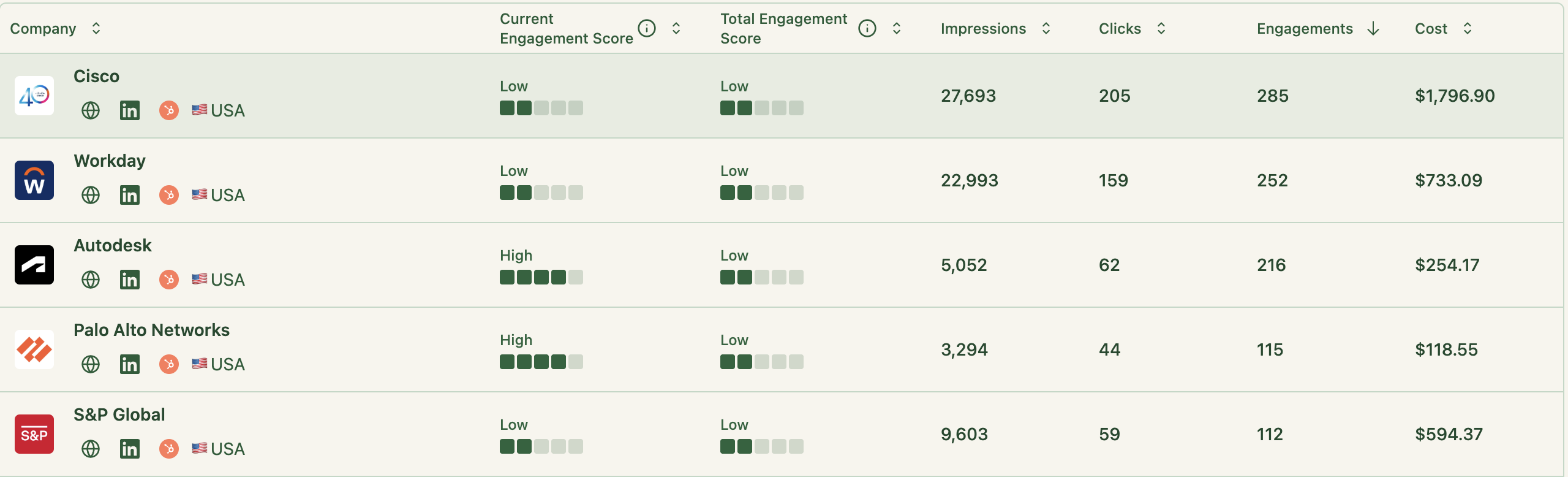
ZenABM updates engagement scores continuously from ad interactions.
Track recent trends or historical patterns to spot heating accounts.
These scores help marketing and sales prioritize high-value accounts.
ABM Stage Tracking

ZenABM lets you define your ABM funnel stages such as Identified, Aware, Engaged, Interested, and Opportunity, then auto-classifies accounts using engagement and CRM data.
You can set your own thresholds, and ZenABM tracks stage transitions automatically.
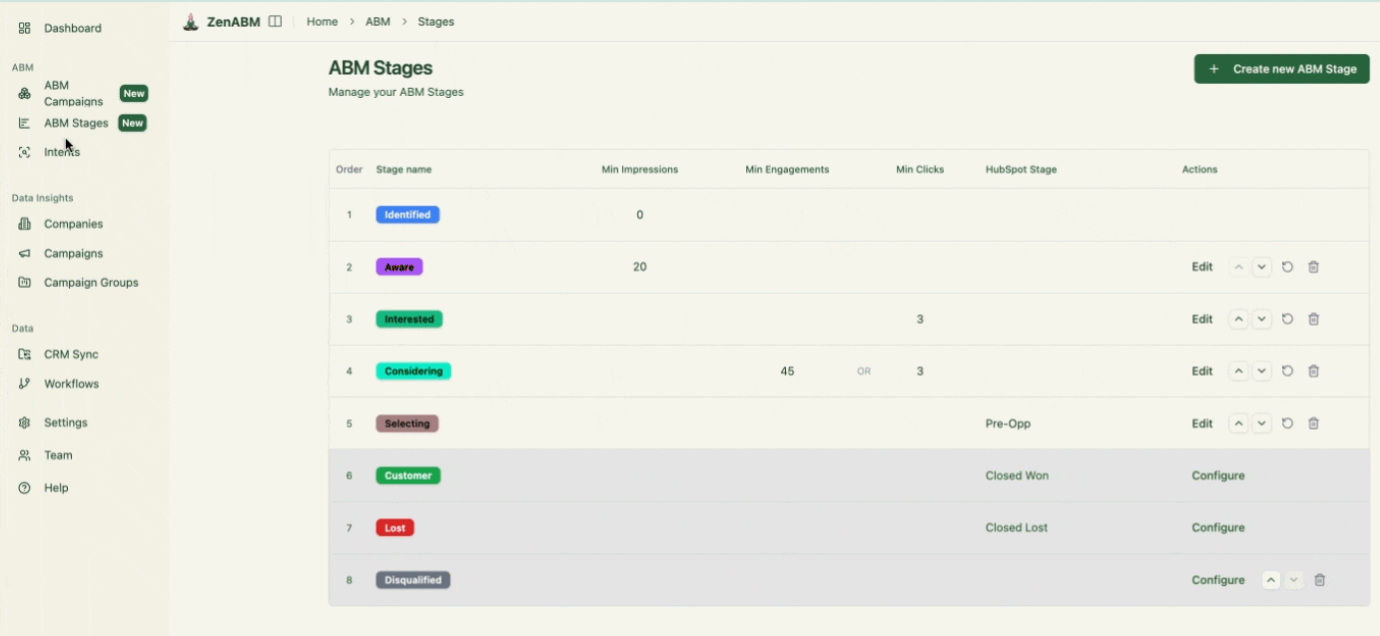
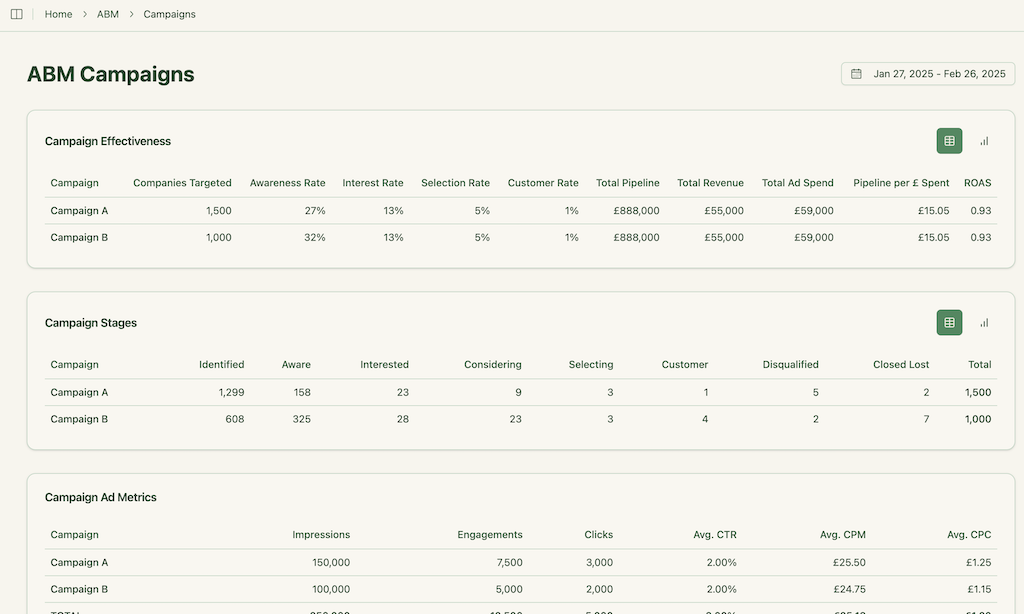
This gives full-funnel visibility similar to enterprise ABM platforms so you can see where accounts stall and where they move.
CRM Integration and Workflows
ZenABM syncs bidirectionally with CRMs like HubSpot and supports Salesforce on higher plans.
LinkedIn engagement is written to your CRM as company properties so sales never loses context:
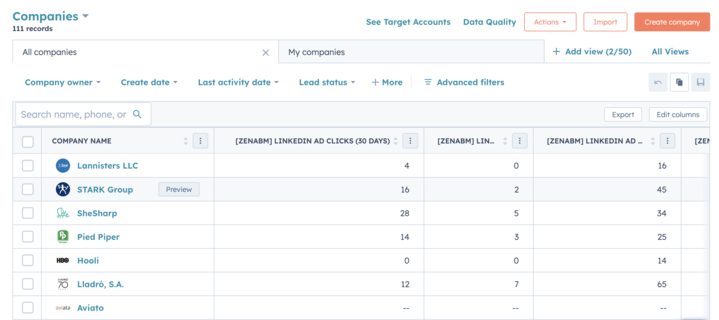
ZenABM can mark an account “Interested” when engagement crosses a threshold and assign it to a BDR automatically.
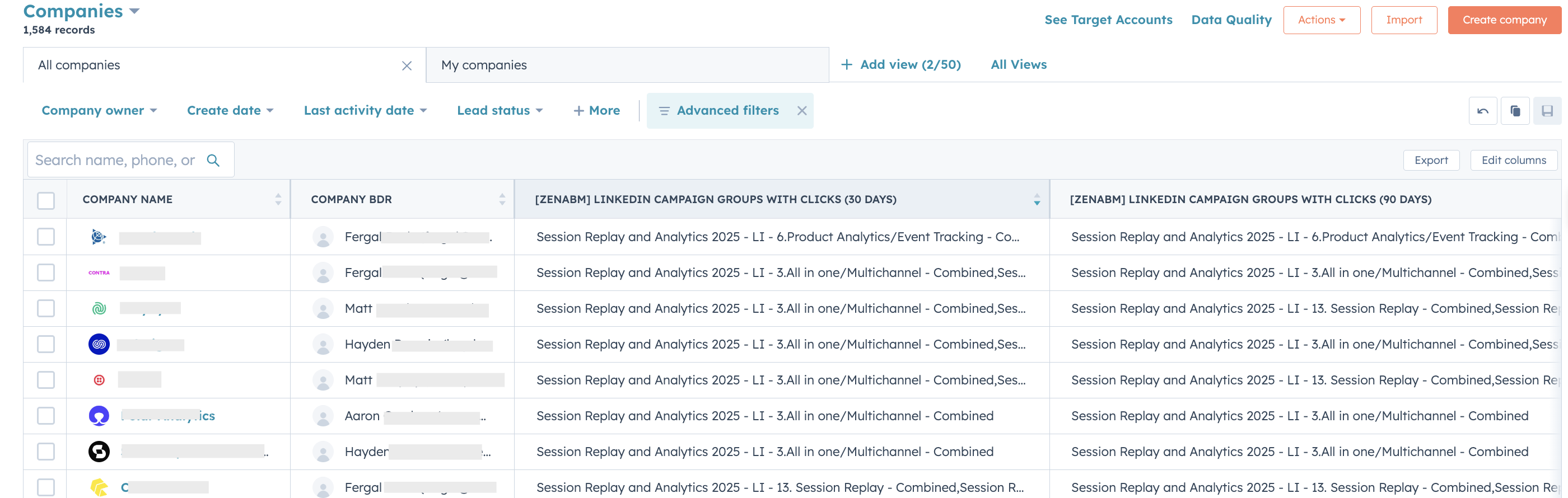
Intent Tagging from LinkedIn Ads Engagement
ZenABM lets you tag campaigns by theme, for example Feature A vs Feature B, then shows which accounts engage with which themes so you can see priorities.
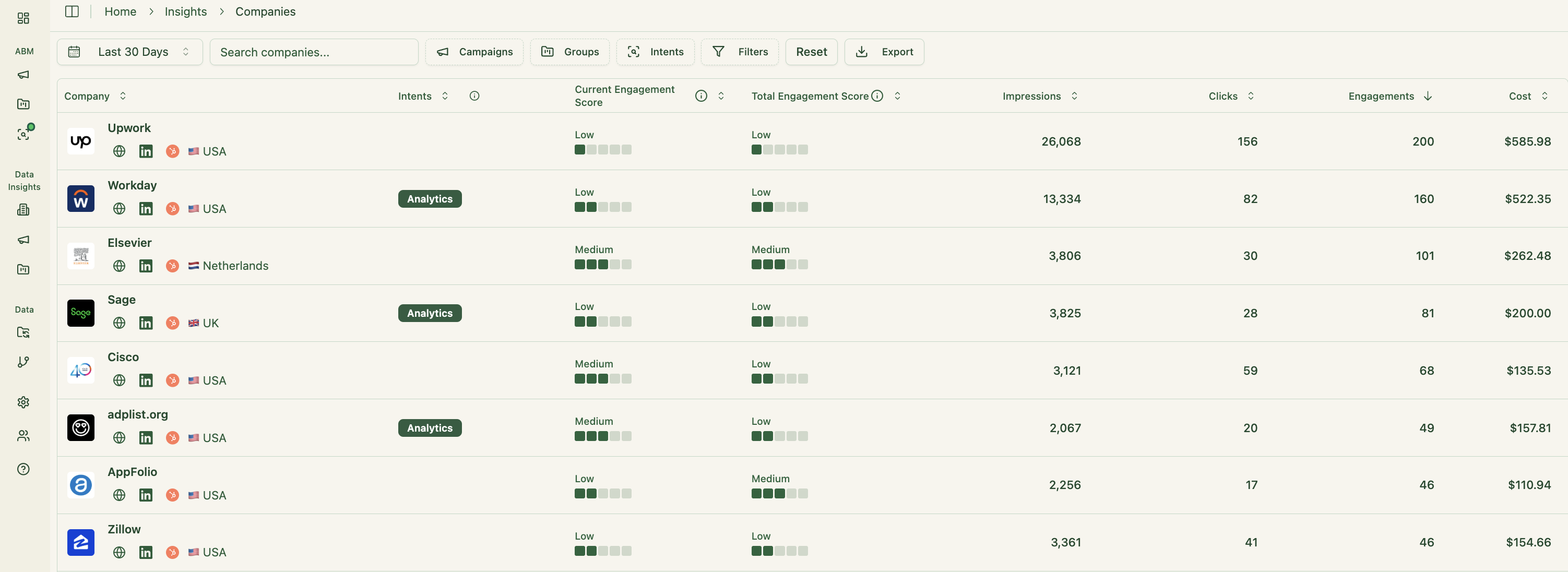
This is true first-party intent. Instead of paying for inferred keyword interest, you get proof that Account Z engaged with “Feature A,” which signals real buying interest.
Those insights sync to your CRM, which supports highly targeted messages and outreach.
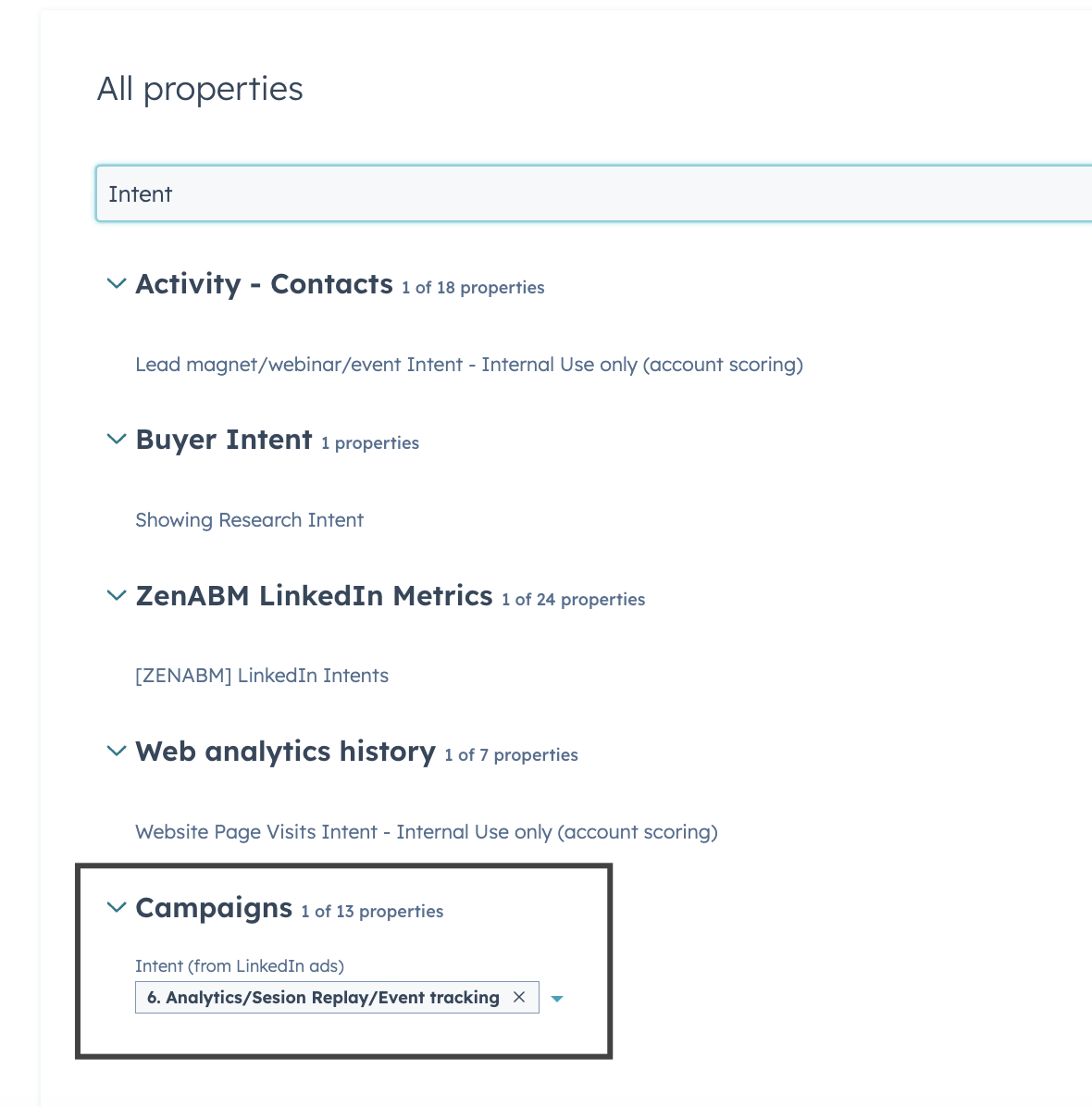
Your sales team can immediately see the topics and pain points each account cares about.
Built-in Dashboards and ABM Analytics
ZenABM ships with ABM dashboards that link ad exposure, engagement, funnel stages, and pipeline.
- Track performance across campaigns, LinkedIn groups, and individual ads:
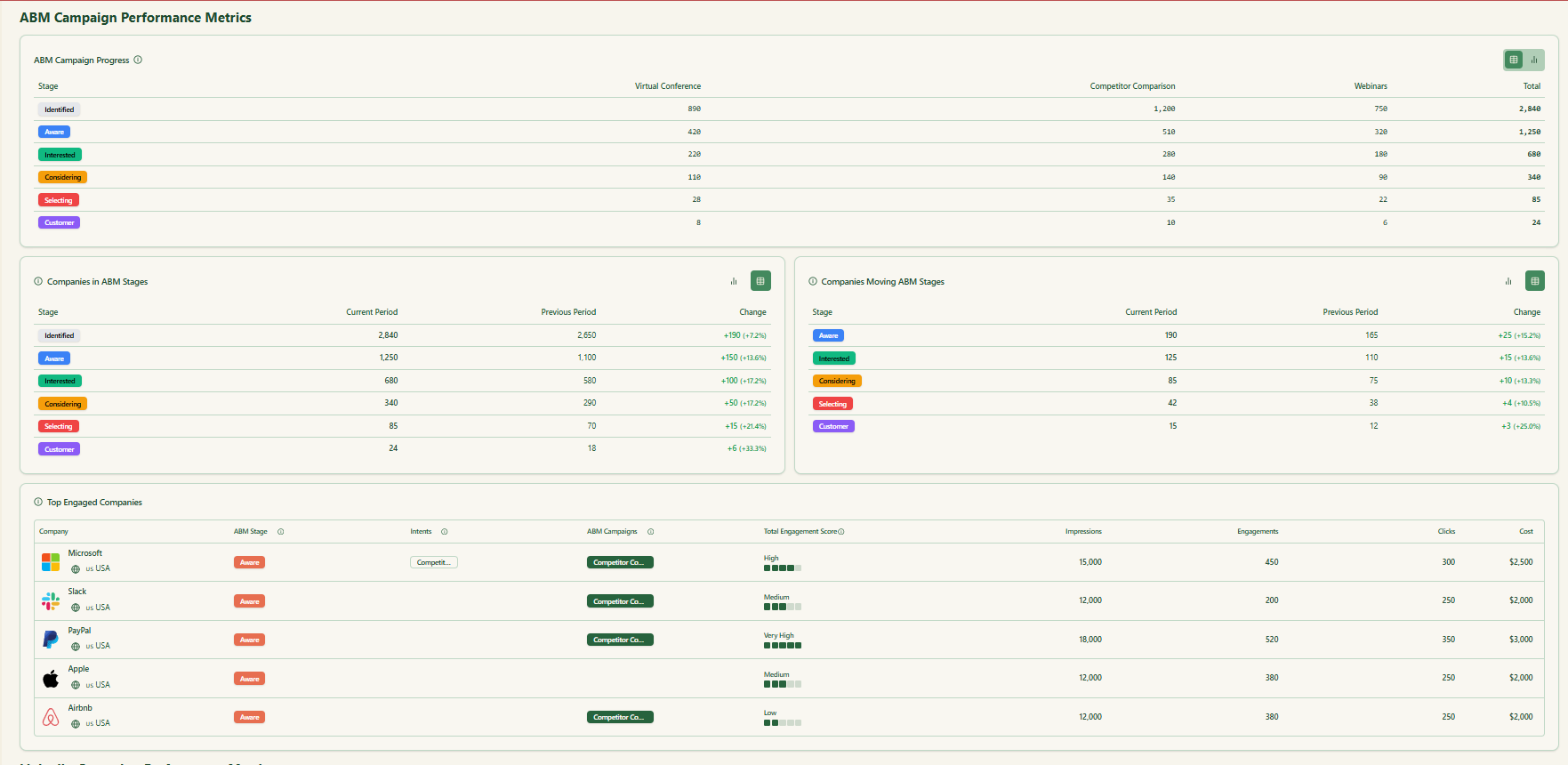
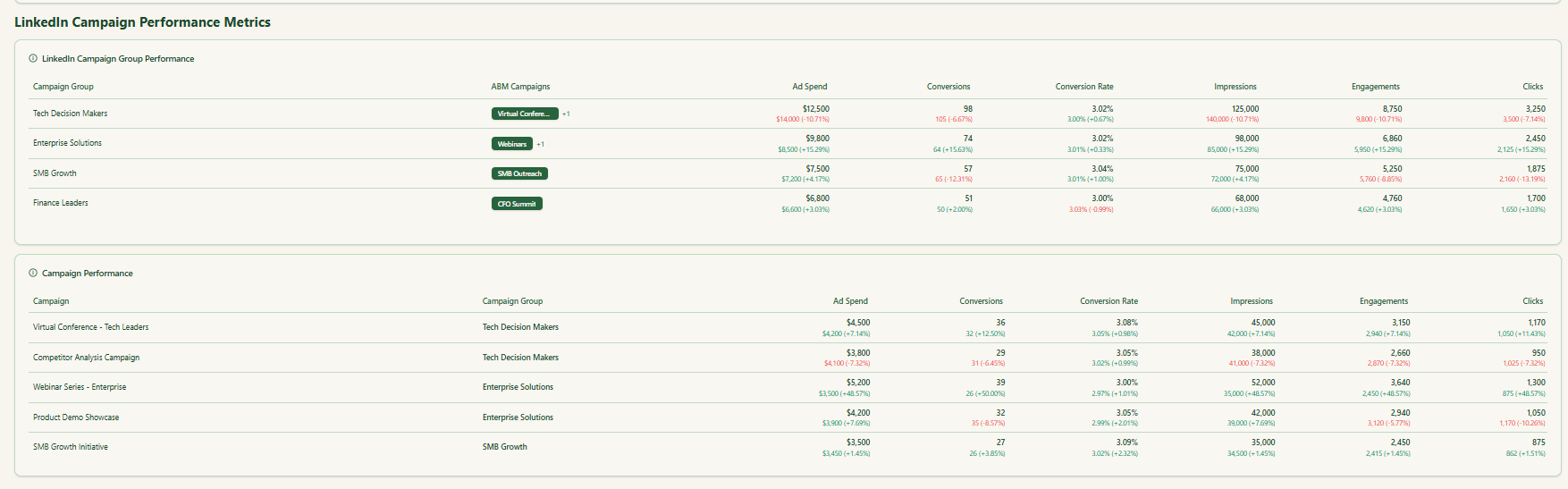
- Because ZenABM has both deal value and ad spend per account and campaign, it calculates ROAS, pipeline per dollar, and revenue. Revenue teams can optimize engagement and accelerate wins rather than chase vanity metrics
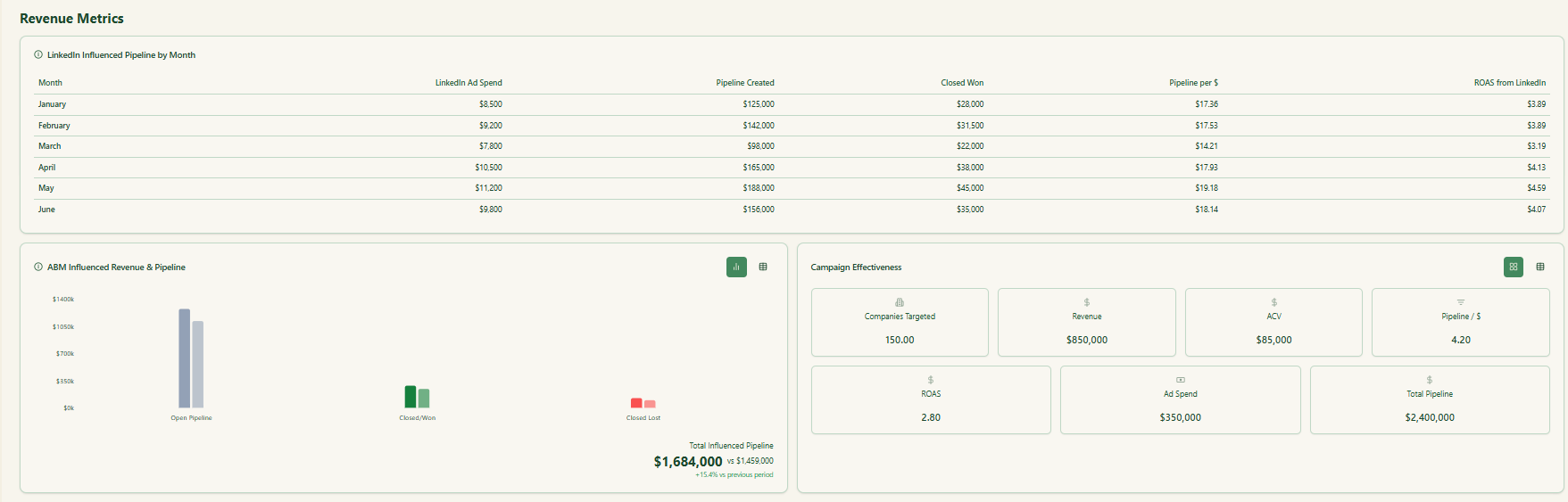
ZenABM Pricing
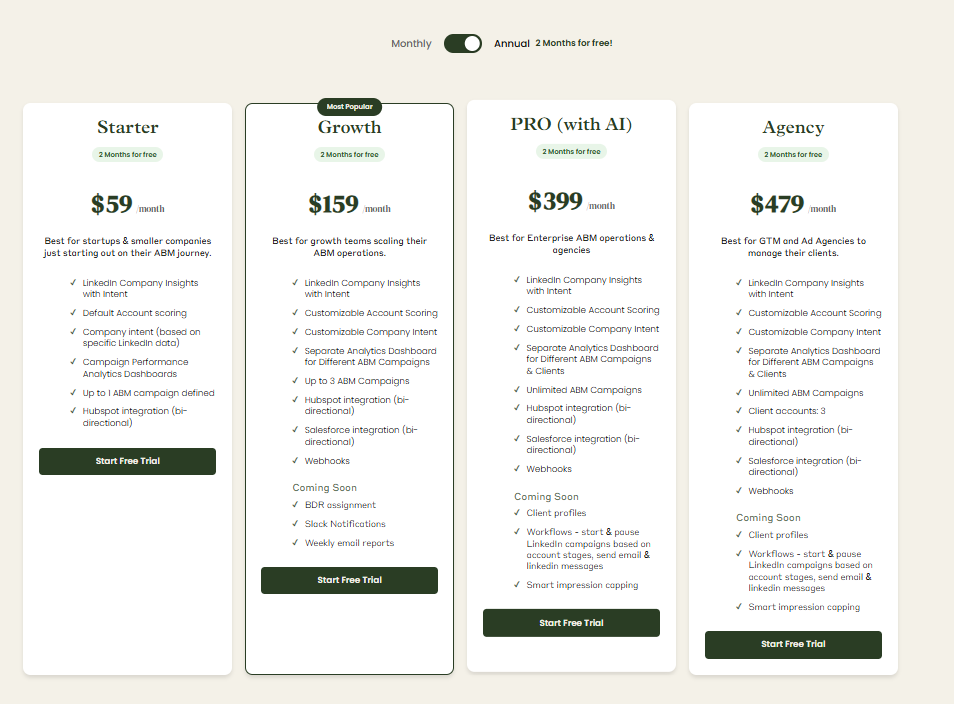
Plans start at $59 per month for Starter, $159 for Growth, $399 for Pro (AI), and $479 for the agency plan.
Even the top tier is under $6,000 per year, which is far below RollWorks or Factors.ai.
All plans include the essential LinkedIn ABM features. Higher tiers expand limits or add Salesforce.
You can pay monthly or annually with two months free, and there is a 37-day free trial, so you can test before committing.
Conclusion
The right ABM platform depends on what you’re optimizing for. RollWorks delivers quick wins for ad-led programs that rely on programmatic reach and retargeting.
Factors.ai gives visibility into what actually drives the pipeline, making it stronger for teams focused on attribution and data-driven optimization.
If your motion is primarily LinkedIn-based, ZenABM provides a lean, first-party alternative.
It captures company-level engagement data, syncs intent directly to your CRM, and costs a fraction of enterprise ABM suites.
If you’re running a lean, LinkedIn-centric ABM program, ZenABM is the better fit.