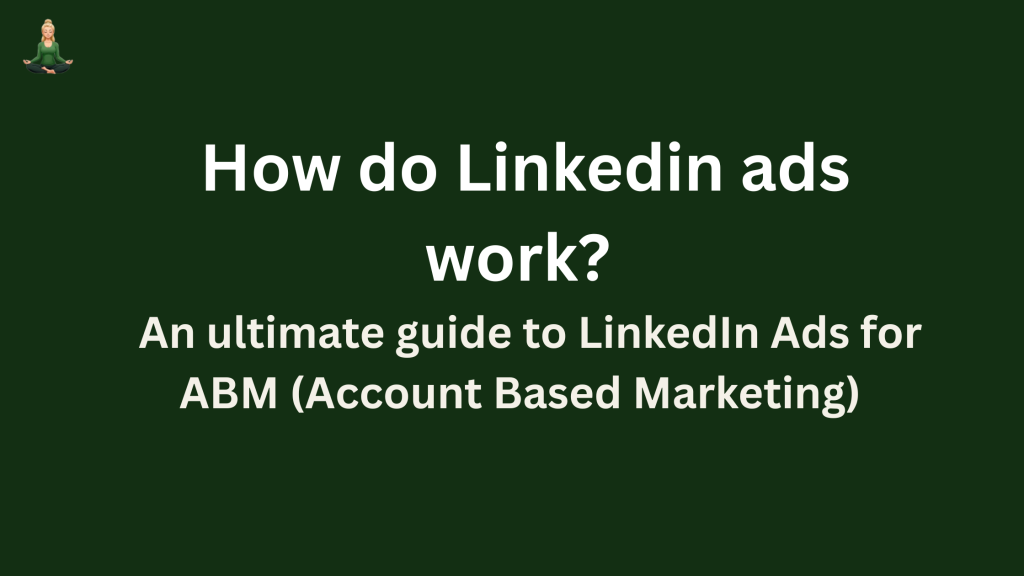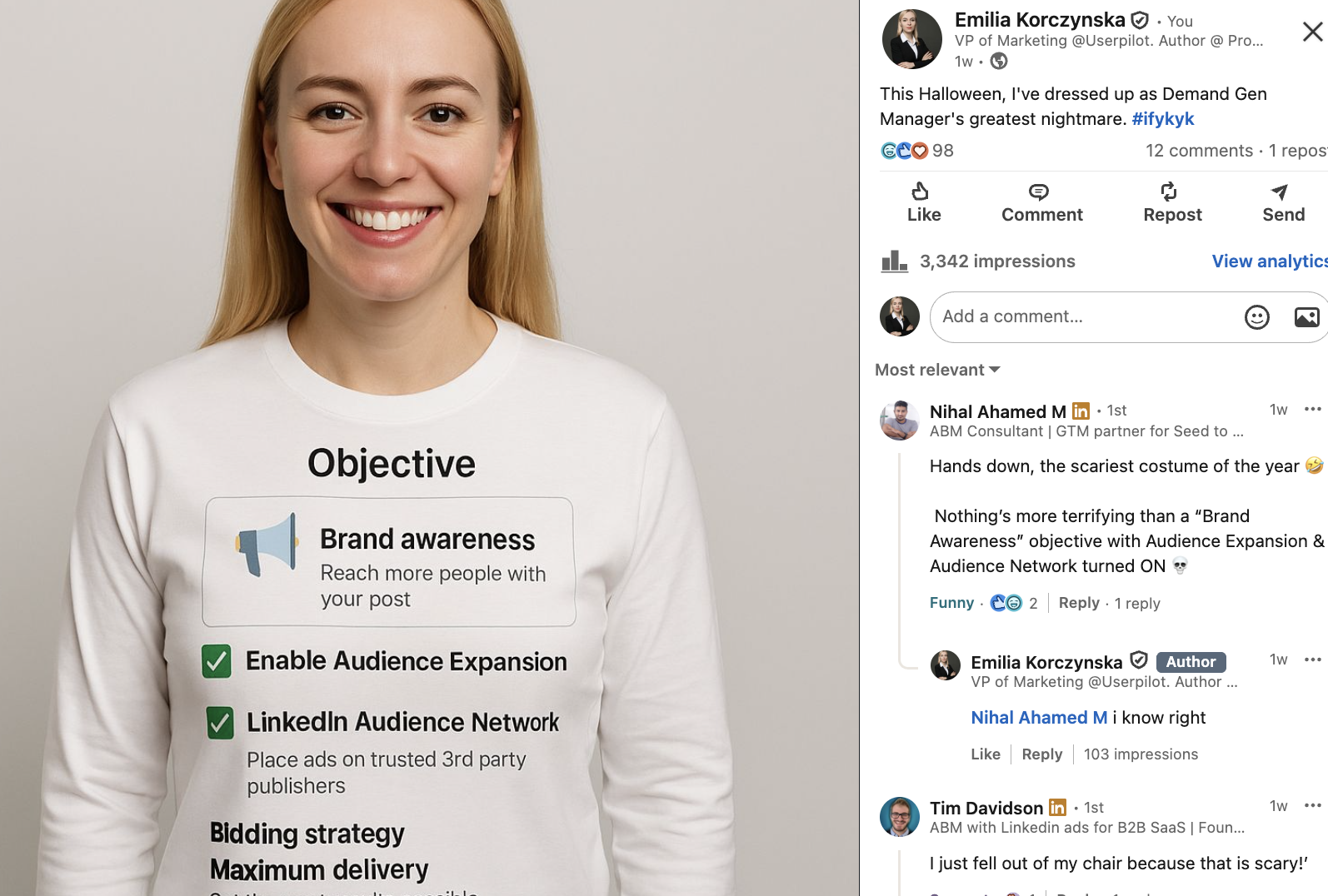I’ve been running 7-figure account-based marketing (ABM) programs as the VP of Marketing at Userpilot exclusively on LinkedIn. But to be perfectly honest with you, I wasn’t a performance marketing expert when we started out – and I didn’t fully get how LinkedIn’s advertising platform worked. And it’s full of “boobie traps” that can destroy your budget (think audience expansion, max delivery, or Linkedin Audience Network – as in the meme I included in my recent post 😉)
So in this post, I’ll break down the essentials – from how the auction works to choosing objectives, setting budgets, selecting ad formats, targeting the right audience, and placement settings – all with running ABM programs in mind.
Understanding LinkedIn Ads for ABM – in a Nutshell
Ok so this post got a tiny bit long – here’s a quick summary of the key takeaways if you’re in a hurry (and I’m sure you are):
Understanding LinkedIn Ads for ABM – In a Nutshell
-
LinkedIn Ads run on an auction system where bid amount and ad relevance determine which ads show — understanding this mechanism is essential for cost-efficient ABM.

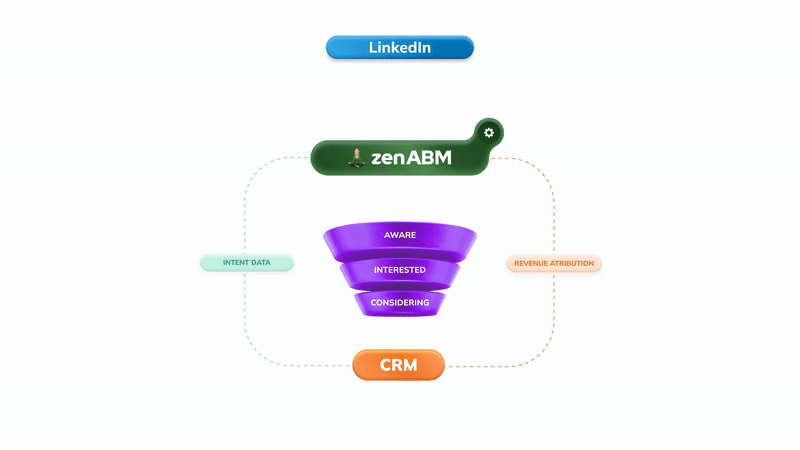
LinkedIn Ads Auction and Bidding System
-
LinkedIn uses a second-price auction: you pay just enough to beat the next highest bidder, not your full bid.
-
Start with manual CPC bidding to find the “floor” price — raise bids slightly until you’re spending your daily budget efficiently.
-
Avoid Maximum Delivery; it burns budget fast. Instead, control bids manually for your narrow ABM audiences.
-
Switch to CPM only if your ads achieve >1% CTR to lower cost per click through efficiency.
-
Experts like Philip Ilic and AJ Wilcox stress manual bidding for ABM precision and cost control.
Optimization Goals vs. Bidding Strategies
-
Optimization goals define what LinkedIn optimizes for (clicks, views, conversions).
-
Bidding strategies define how it spends to get that result (manual, cost cap, or maximum delivery).
-
The best ABM combo: Website Visits + Manual CPC for cold audiences, Lead Gen + Cost Cap for warm retargeting.
-
Get this pairing right to avoid wasting budget on vanity engagement instead of intent-based actions.
Setting Campaign Budgets
-
Use daily budgets for flexibility and to prevent overspending; lifetime budgets can drain funds too quickly.
-
Expect CPCs between $10–$20 for high-value B2B audiences; small daily budgets (e.g., $50/day) rarely provide enough data.
-
To see meaningful results, experts like Gabriel Ehrlich suggest ~$15k/month minimum for statistically significant ABM data.
-
Control frequency — ads shown >3x per week cause fatigue and resentment (Tim Davidson).
-
Use ZenABM or LinkedIn’s Company Engagement Report to cap impressions per company, avoiding overexposure to big accounts (e.g., Amazon).
Choosing Campaign Objectives for ABM
-
LinkedIn objectives align with funnel stages: Awareness, Consideration, Conversion.
-
For ABM, stick with Website Visits (for traffic and warming) and Lead Generation (for direct ICP leads).
-
Awareness (CPM) burns money fast — avoid unless branding is the sole goal.
-
Combine ungated Website Visits campaigns with Conversion campaigns targeting warm accounts to nurture pipeline.
-
Objectives determine which ad formats are available and how you’re billed — e.g., Video Views allows CPV/CPM, Lead Gen allows CPL.
-
Always align objectives with the specific funnel action you want — clicks, engagement, or leads.
Which Objectives Allow Which Ad Formats
-
Website Visits: Most flexible (Image, Carousel, Video, Text, Dynamic, Follower Ads); CPC-based; best for ABM traffic.
-
Lead Generation: Enables all ad types (including Message/Conversation Ads); optimized for in-form submissions.
-
Engagement: Good for social proof but expensive for ABM — better to use Website Visits and get “free” likes.
-
Video Views: CPV or CPM billing; great for early-stage storytelling.
-
Awareness: CPM-only; suitable for broad branding, not ABM precision.
-
Conversions: Tracks demo or signup completions via LinkedIn Insight Tag.
Ad Formats and Campaign Types
-
Focus 80–90% of ABM budget on Sponsored Content (feed ads) — the most effective for storytelling and thought leadership.
-
Use Carousel for multi-message storytelling and Video Ads for engaging, retargetable content.
-
Text Ads are cheap but low CTR — use for extra visibility, not conversions.
-
Message/Conversation Ads are useful for event invites or high-touch ABM but can feel spammy — use sparingly.
-
Personalizing ads (company name or logo) boosts CTRs by 5–10x — highly effective for 1:1 ABM targeting.
-
Build creatives that speak directly to industry pain points; ZenABM engagement reports help tailor messaging per vertical.
Audience Targeting: Reaching the Right People
-
Start with a company list (Matched Audiences) — not contact lists — to avoid poor match rates and outdated contacts.
-
Layer seniority, function, title, and skills filters to hit all stakeholders in the buying group.
-
Use function + seniority filters over exact titles for broader reach (e.g., VP+ in IT instead of “CISO”).
-
Avoid Audience Expansion — it wastes ABM budget by targeting non-ICP users.
-
Use ZenABM to identify and deanonymize companies visiting key intent pages and build ABM audiences around real engagement.
-
Feed those companies into your CRM (HubSpot) → enrich in Clay → sync clean ICPs back to LinkedIn for refined retargeting.
Retargeting with ZenABM
-
Don’t waste money retargeting all site visitors via LinkedIn Pixel.
-
Instead, use ZenABM to deanonymize website visitors, identify ICP companies, and build high-intent audiences.
-
Group bottom-of-funnel pages by intent (e.g., pricing, onboarding) and run cheap Text Ads to flag engaged companies.
-
ZenABM syncs those engaged companies to your CRM → Clay → HubSpot → LinkedIn for a cleaned, intent-based audience loop.
-
This turns anonymous clicks into verified ICP accounts and saves thousands in wasted retargeting.
Ad Placements and Network
-
Disable LinkedIn Audience Network — it sends ads to irrelevant apps and sites (even Sudoku games).
-
Focus placements on LinkedIn Feed and native surfaces for quality B2B engagement.
-
Monitor performance by device (desktop vs mobile) and adjust creatives accordingly.
-
For ABM, keep all automation off (Audience Expansion, Maximum Delivery) to maintain control and precision.
Tracking Engagement and Measuring ABM Success
-
Measure beyond clicks — ABM success = account engagement and pipeline influence.
-
ZenABM connects ad data to account-level insights: see which companies clicked, engaged, and progressed to pipeline.
-
ZenABM integrates with CRMs to alert sales when target accounts “heat up,” bridging marketing and sales visibility.
-
Track metrics like cost per engaged account, cost per opportunity, and account penetration — not just CPL.
-
Combine LinkedIn Insight Tag data with ZenABM analytics to connect campaigns directly to revenue outcomes.
-
Use both quantitative data and qualitative input (“How did you hear about us?”) to confirm view-through influence.
Final Takeaway
-
Mastering LinkedIn Ads for ABM is about precision: control your bids manually, target verified ICP accounts, use data-driven retargeting with ZenABM, and measure success by pipeline impact — not vanity metrics.
Understanding the LinkedIn Ads Auction and Bidding System
LinkedIn Ads run on an auction system similar to other ad platforms: advertisers bid to show their ad to a target audience, and LinkedIn’s algorithm decides whose ad gets shown based on a combination of bid amount and relevance.
In practice, this means if you and another marketer target the same people, the platform weighs how much each of you is willing to pay (your bid) and how well your ad is expected to perform (e.g. predicted engagement or click-through rate) to pick a winner.
LinkedIn Ads Optimization Goals vs. Bidding Strategies (What’s the Difference?)
LinkedIn offers different optimization goals and bidding methods to help you deliver your content to your selected audience. These two settings often confuse people when they work on LinkedIn ads live for the first-time , but they control different parts of how your LinkedIn ads work:
- Optimization goal tells LinkedIn what you actually want to achieve – for example, more website visits, more video views, or more demo form submissions. The algorithm then shows your ads to people most likely to take that action.
- Bidding strategy tells LinkedIn how to spend your money to get that result – whether to go all-in automatically (Maximum delivery), try to stay under a set cost per action (Cost cap), or let you manually control bids yourself (Manual bidding).
- For ABM, the sweet spot is usually Website Visits + Manual CPC bidding for cold audiences (so you only pay for real clicks).
Getting both right helps you control costs while ensuring LinkedIn optimizes toward meaningful actions — not just vanity metrics.
You can pick your campaign/adset optimization goals (don’t select an optimization goal on Campaign (new term for “campaign group” – you won’t be able to optimize different adsets with different ad formats for different goals then – you won’t be able to run TLA ads at all in that Campaign if you choose “website visits” objective – Thought leader ads can only be optimized for Engagements/Views!)
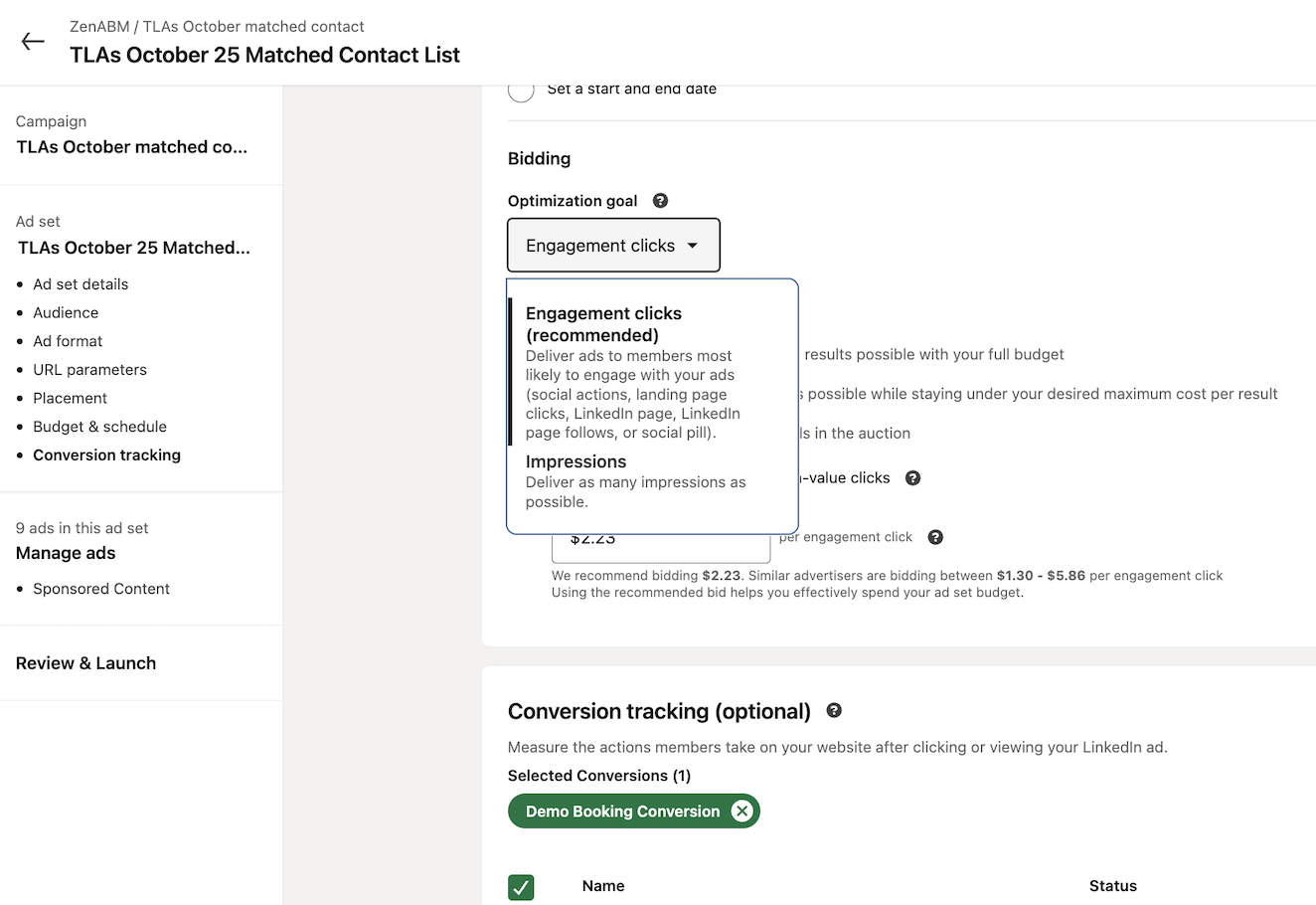
- cost-per-click (CPC)
- cost-per-thousand-impressions (CPM)
- by video view
- or even per engagement (like clicks or reactions on the ad).
….depending on your campaign objective.
For ABM campaigns, it’s usually smartest to start with Cost-per-click (CPC) bidding so you only pay when someone actually clicks through to your content.
Then, you have the bidding strategies:
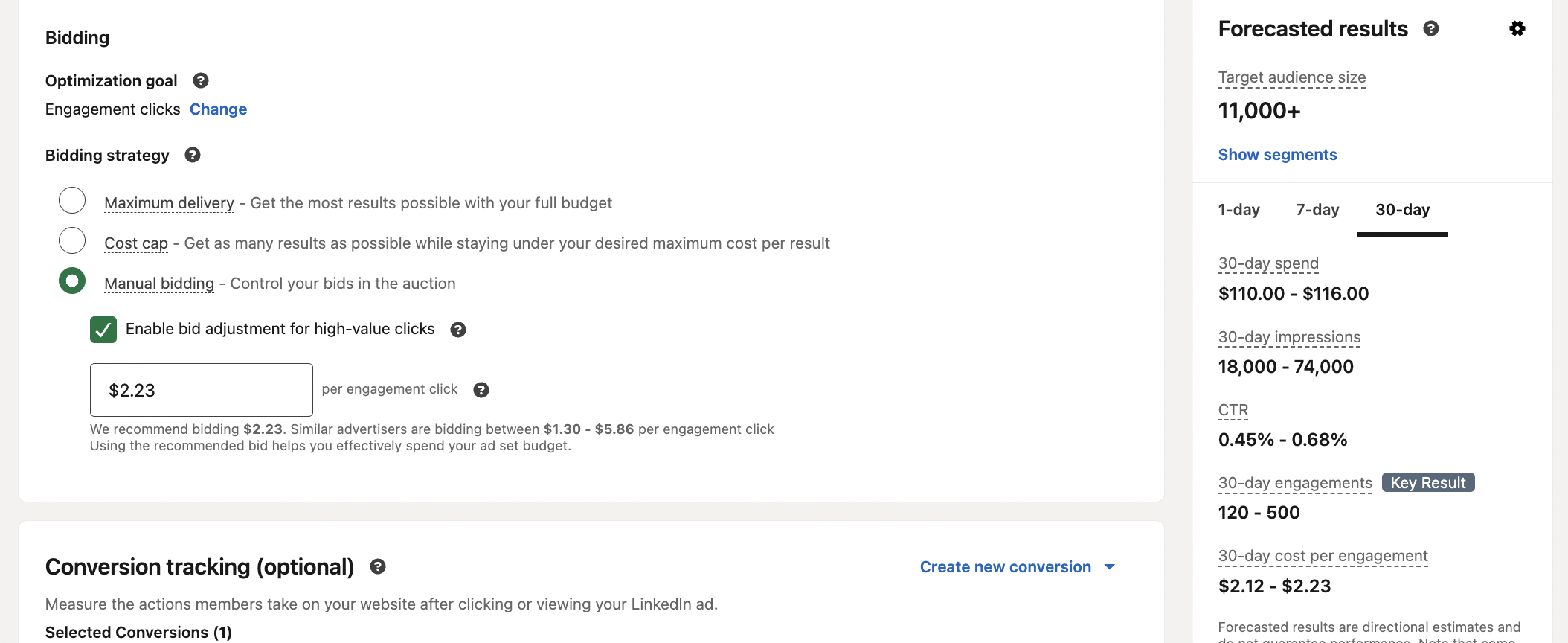
When setting up your campaign, LinkedIn will suggest a bid range based on what other advertisers are paying to reach a similar audience.
Don’t let these recommendations scare you – they often suggest outrageously high bids (e.g. “$42–$96 per click”), which as LinkedIn expert AJ Wilcox notes, are more about maximizing LinkedIn’s revenue than helping you optimize your campaign.
In fact, many pros advocate taking control of bidding manually. Philip Ilic, a B2B LinkedIn Ads specialist I’ve recently had a consulting session with, recommends using Manual bidding with a low starting bid to find the “floor” price – the minimum bid LinkedIn will accept for your audience:
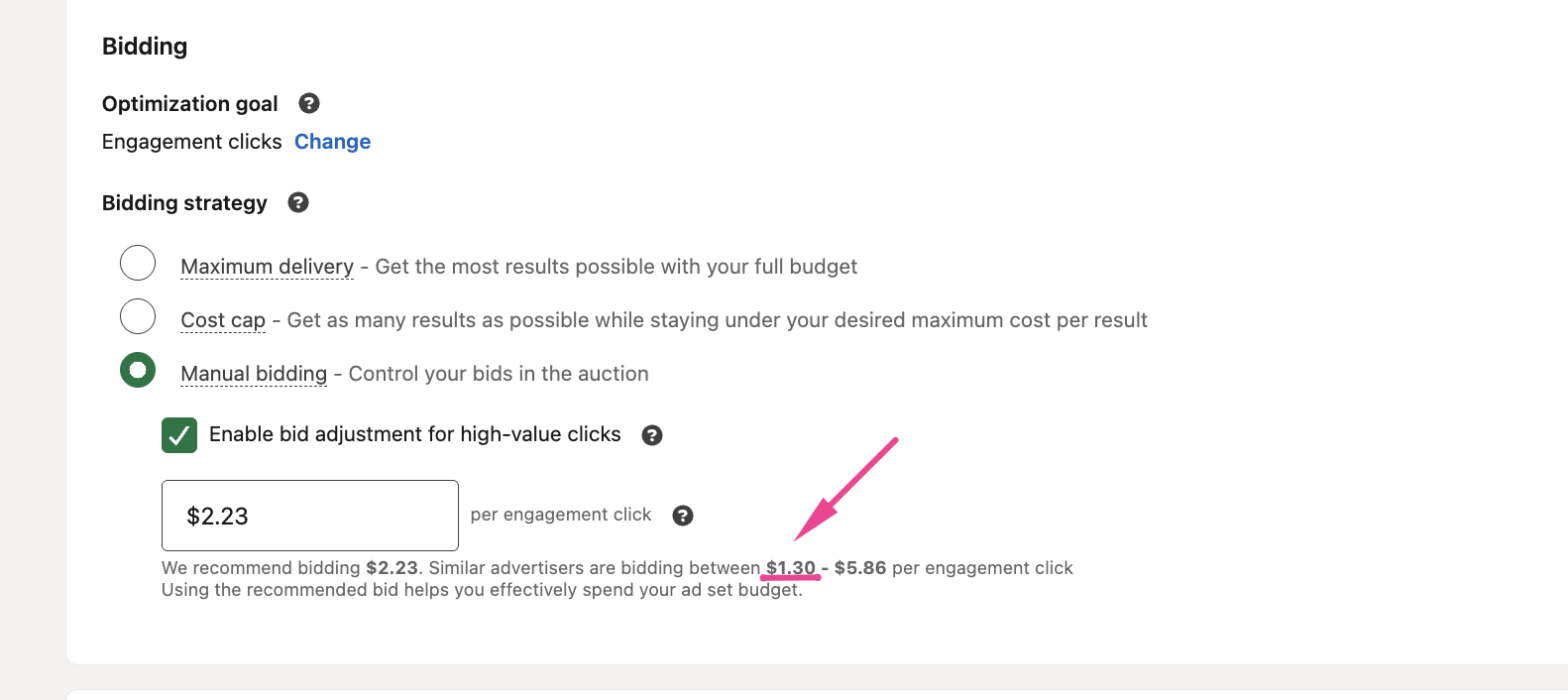
Start by bidding at that floor price. If your campaign isn’t spending its full daily budget, gradually increase the bid by a few cents at a time until your ads start delivering consistently.
This way, you’re paying as little as possible while still winning enough auctions to use your budget.
An important nuance of LinkedIn’s auction is that a higher bid will make LinkedIn more willing to show your ad, but you don’t always have to pay the full bid amount – you pay just enough to beat the next highest competitor (in a sense, it’s a second-price auction internally). So bidding super high “just to win” is usually not necessary and will simply raise your costs. Instead, the goal is to bid efficiently.
One caveat: if your ad ends up performing extremely well (say it has a click-through rate (CTR) above 1%, which is high by LinkedIn standards), you can test switching to CPM bidding for that campaign. With a high CTR, paying per impression (CPM) can sometimes get you even cheaper clicks because LinkedIn’s algorithm will show your very engaging ad a lot and your effective CPC can drop below the normal floor. But if CTR is average or low, stick with CPC – paying for impressions in that case would burn budget on people who never click.
One thing to avoid is LinkedIn’s default “Maximum Delivery” bidding option. This setting lets LinkedIn auto-bid to use your budget as quickly as possible, but in reality it often spends your money inefficiently fast.
Most LinkedIn ad experts (see Kirill’s post below) will tell you this.
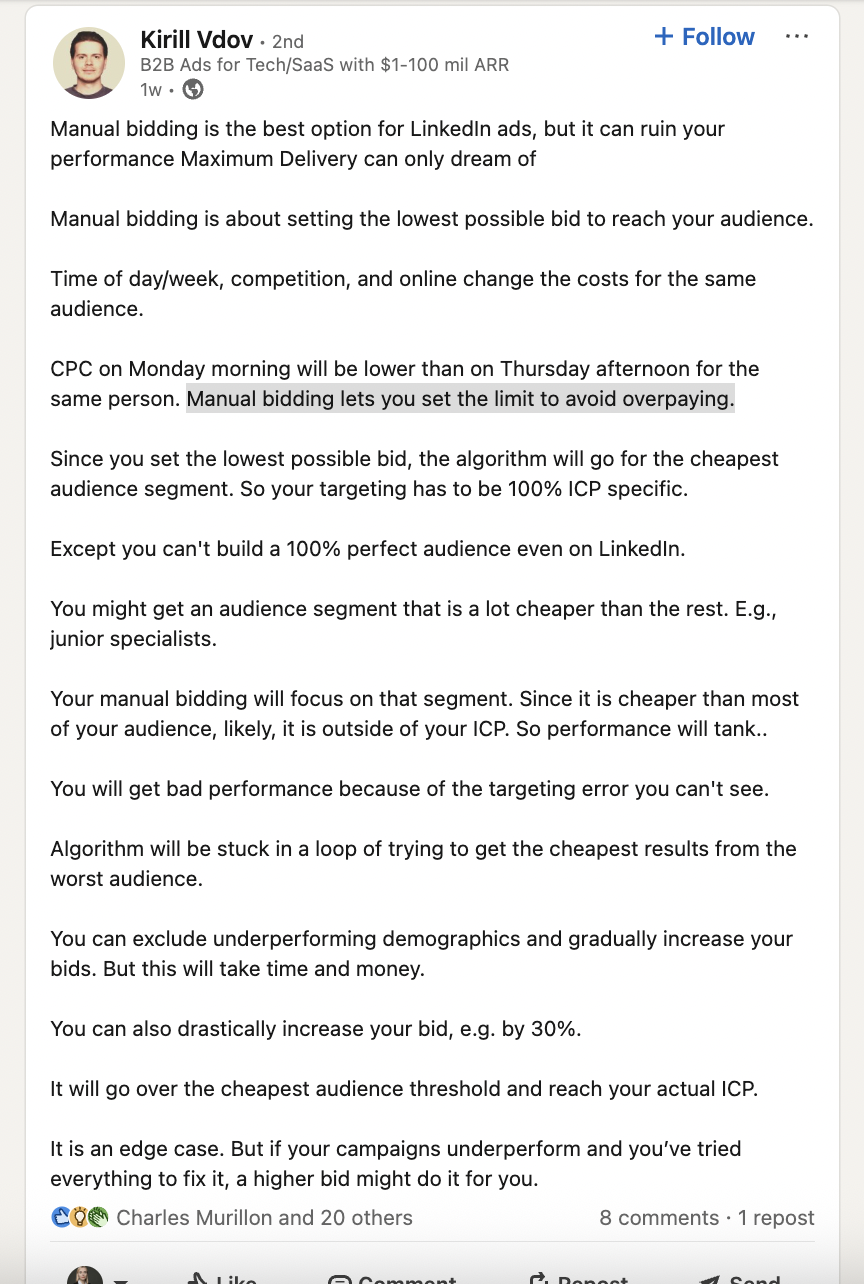
Philip Ilic told me that while “machine learning” sounds good, Maximum Delivery tends to “spend your money really quickly and not efficiently at all”. AJ Wilcox said the same thing – that Maximum Delivery is the most expensive way to run ads:
The better approach: choose manual bidding to keep control, and ignore LinkedIn’s high bid suggestions in favor of testing and finding the bid that works for you. By understanding how the auction works and tweaking your bidding strategy, you ensure you win ad placements at a cost that makes sense – crucial for ABM since your audience is narrow & every dollar counts.
Setting Campaign Budgets: Daily Spend and Lifetime Limits
Budgets in LinkedIn Campaign Manager determine how much you’re willing to spend on a campaign either per day or over the campaign’s lifetime. You can set a daily budget (e.g. $150/day) which paces your spend roughly to that amount each day, or a lifetime budget which is the total to be spent over a date range.
For ABM campaigns, I prefer using daily budgets with campaigns running continuously (with the option to pause if needed) – this gives me flexibility to adjust spend or turn campaigns on/off based on results. A daily budget also prevents LinkedIn from burning through too much money in one go. Keep in mind that LinkedIn might overshoot your daily budget slightly on a given day (they state it “may vary” day-to-day) but will average out over the month:
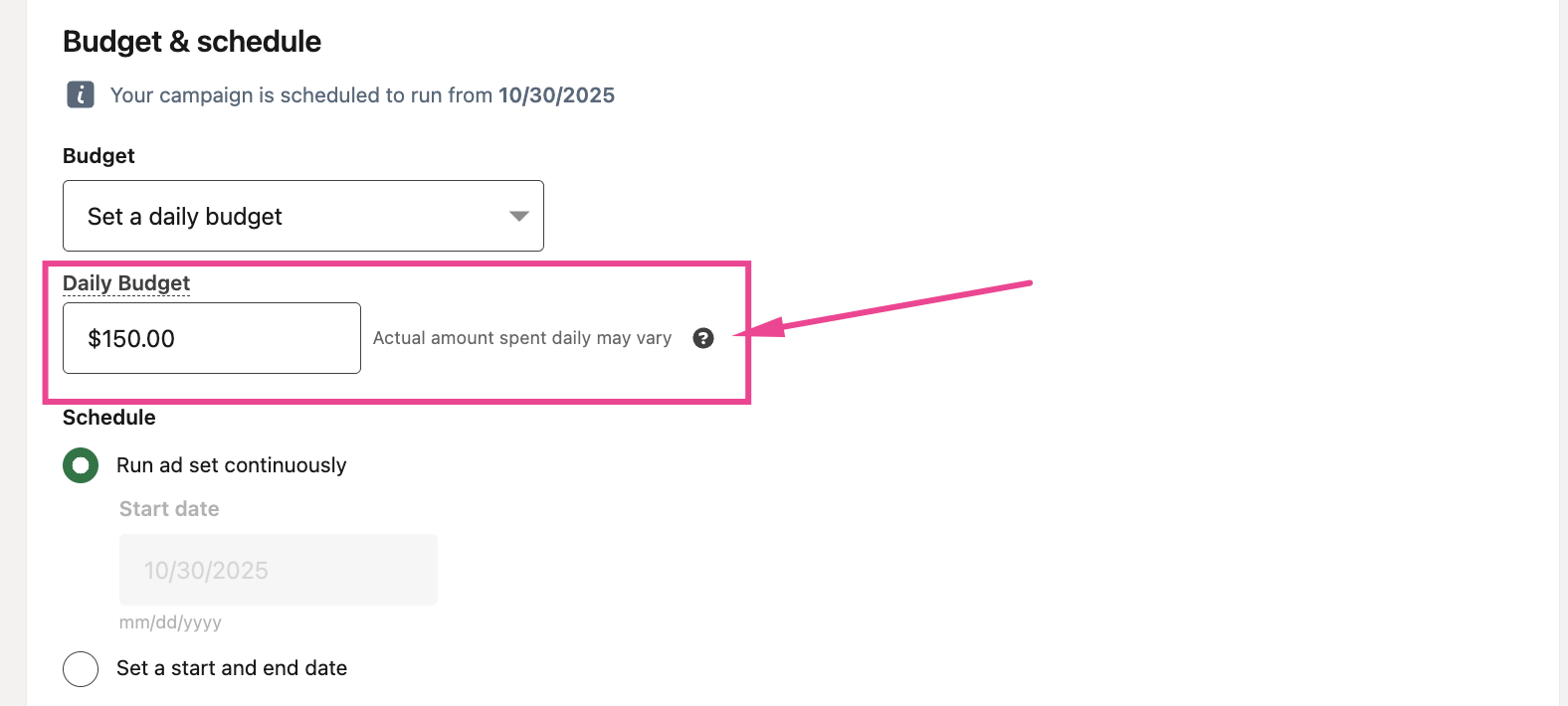
So don’t panic if you see a day where spend is a bit higher; LinkedIn balances it out by spending less on other days.
How much should you budget for LinkedIn Ads?
This is the tough part: LinkedIn clicks are expensive. B2B marketers often see CPCs in the range of $10–$20 for valuable audiences like decision-makers in tech, finance, or other competitive industries. If you only budget, say, $50 per day, you might only get 3–5 clicks daily at $15 each – not enough traffic to decide if the ad is working or not (as per my recent post: you need to get to a meaningfull volume of impressions (usually > 1000) and clicks to decide if an ad is “working” or not.)
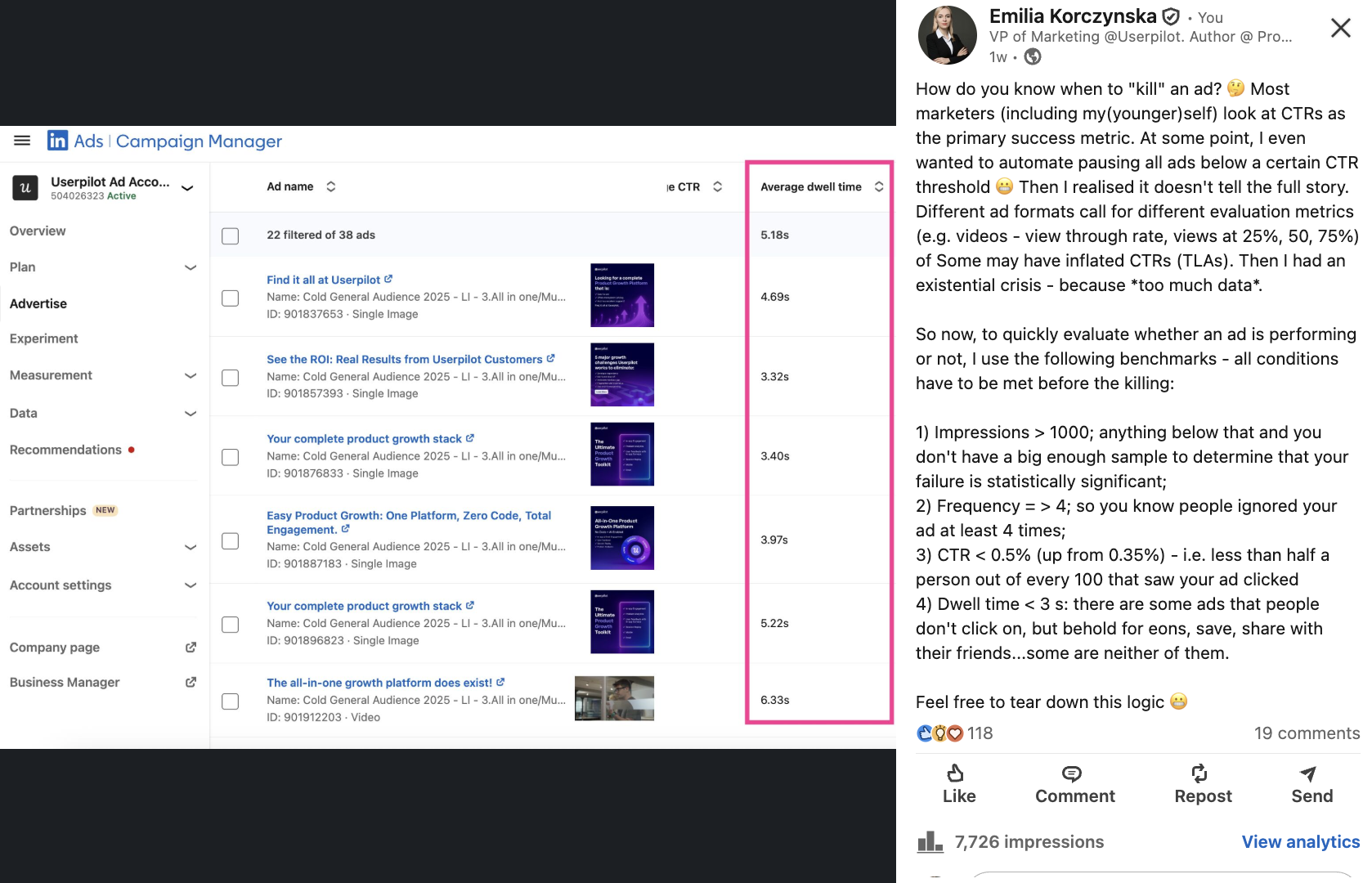
Many LinkedIn ad experts suggest that to really see results, you need a meaningful budget over a sustained period. For instance, Gabriel Ehrlich, who has managed LinkedIn Ads since 2016, notes that products with low lifetime value will find LinkedIn pricey, and he advises having around $45k–$50k per quarter (roughly $15k–$17k per month) earmarked if you want to give LinkedIn a fair shot:contentReference[oaicite:23]{index=23}. In his experience, that kind of budget is often needed to gather enough data and generate significant leads in a B2B context. Now, not everyone can start that high, but it underscores that LinkedIn is typically not a $500 experiment – it requires some investment.
For ABM specifically, budget planning should consider the size of your target account list and the depth of engagement you want. A huge budget on a tiny audience can lead to ad fatigue (where the same people see your ad too many times). A good practice is to monitor the frequency of impressions per user. If each person in your audience sees the ad dozens of times, you’re likely overspending without incremental benefit. LinkedIn’s reporting will show you the average frequency:
According to Tim Davidson (another ABM/LinkedIn Ads expert I’m following, and a big fan of), if people see the same ad more than, say, 3 times per week, it’s time to rotate creatives or dial back: In his words, seeing an ad “40 times in a month” will make prospects start to resent your brand – not exactly the feeling we want! So, ensure your budget is balanced: enough to reach everyone on your account list with a few touches, but not so much that you’re spamming them relentlessly.
Another budget-related tip is to leverage LinkedIn’s Company Engagement Report (if you have a LinkedIn Insight Tag and the matched audiences set up) or features like Company Frequency Cap. Tim Davidson points out a scenario: say you target 500 companies, but one giant company (e.g. Amazon) has an outsized presence on LinkedIn and ends up consuming 50% of your impressions because so many of its employees fall into your targeting.
To prevent one account from hogging your budget, LinkedIn’s ABM tools like ZenABM let you cap impressions per company. You can set an automated rule or use a dynamic exclusion: for example, exclude any company that has already received 500 impressions in the last week. This forces LinkedIn to spread your spend more evenly across your target accounts.
The takeaway: allocate budget in a way that covers your audience adequately, but watch for uneven distribution. ABM is about giving each target account appropriate attention – your budget settings and caps should reflect that.

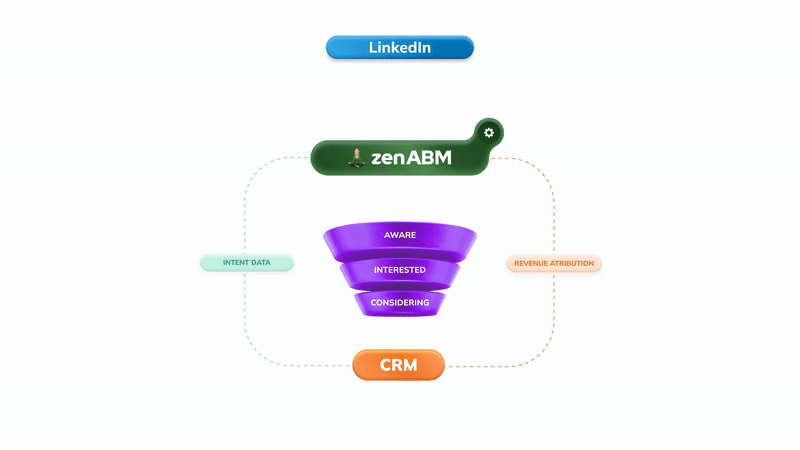
Choosing Campaign Objectives (and What Works Best for ABM)
When you create a LinkedIn campaign, the first thing you must choose is an objective.
The objectives are grouped by funnel stage: Awareness (Brand Awareness), Consideration (Website Visits, Engagement, Video Views), and Conversion (Lead Generation, Website Conversions, Job Applicants). Your chosen objective signals to LinkedIn what end result you care about, and LinkedIn will optimize (and charge you) accordingly:
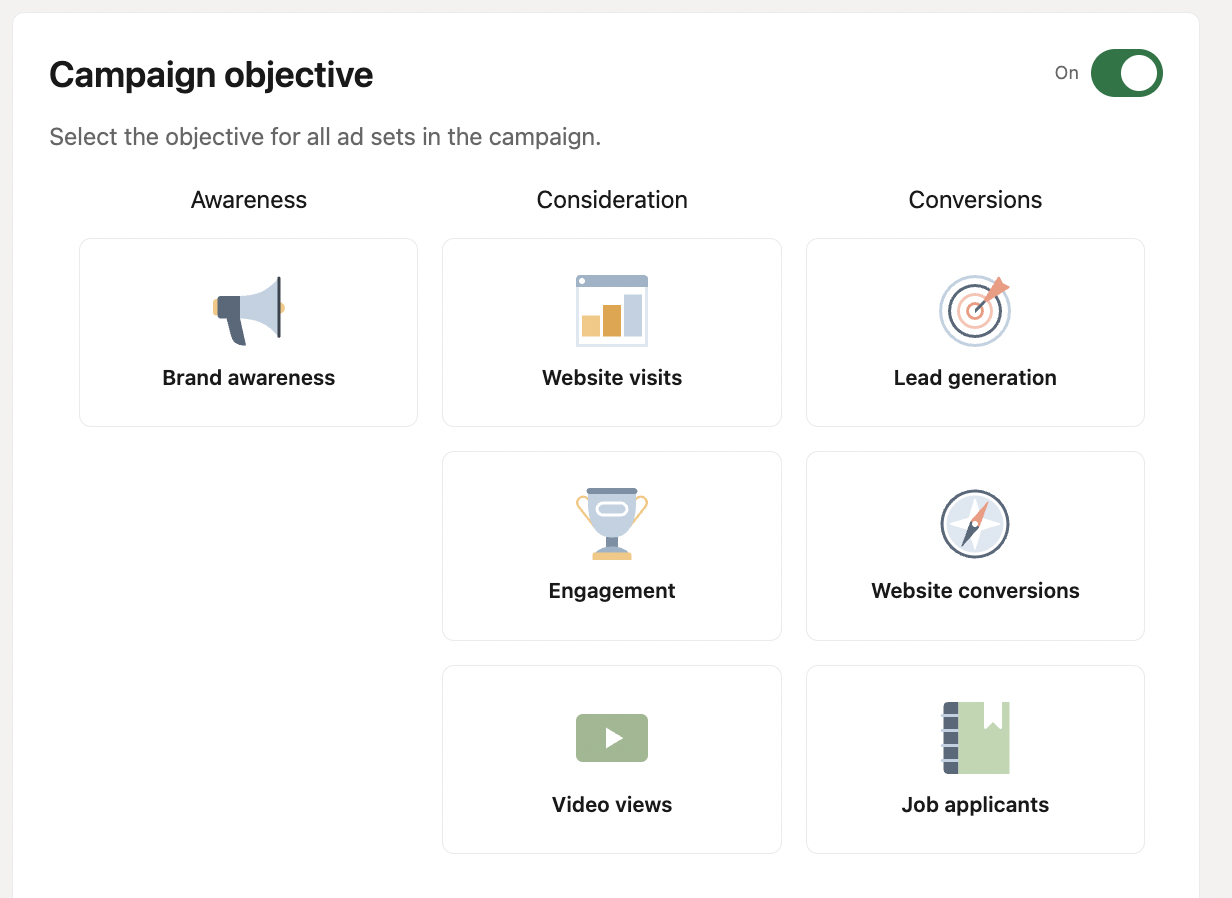
For example:
- if you choose Website Visits, LinkedIn will show your ad in ways to maximize link clicks, and you’ll typically pay per click to your site.
- If you choose Engagement, LinkedIn might show the ad to people likely to click the “Like” or comment, and you pay per engagement action (though note: with “Website Visits” objective, you actually get engagements like likes/comments for free – you only pay for actual link clicks.
- A Lead Generation objective will favor showing the ad to people likely to fill an in-Lin lead form, charging per form submit or click.
For most B2B ABM campaigns, I’ve found the go-to objectives are Website Visits and Lead Generation, and occasionally Video Views if you have great video content to warm up the audience.
The Awareness (Brand Awareness) objective is generally less useful unless you truly just want to pay for impressions. In fact, the Awareness objective only lets you bid by impressions (CPM), which can burn budget fast with little to show for it in terms of clicks or leads – so I skip it for ABM. As AJ Wilcox shares, “there’s nothing that offers better value than Website Visits” for LinkedIn objectives.
That said, don’t dismiss the Conversion objectives either. If you have a compelling offer for your target accounts – for example, a high-value whitepaper or a personalized demo request – a Lead Generation campaign (using LinkedIn’s native lead form) can yield direct leads from your dream accounts.
The same goes for Website Conversions (which optimizes for conversions on your own site, if you have the LinkedIn Insight Tag tracking those). One approach is to run multiple campaigns to the same account list: one with an ungated content offer under Website Visits objective (to “warm up” the accounts with useful info and build familiarity), and another with a conversion offer (like “Book a Demo”) targeting the folks who engaged with the first campaign. Philip Ilic suggests testing both pure engagement-focused campaigns and conversion-focused campaigns in an ABM strategy.
The engagement (consideration) campaigns serve to “make sales easier” by warming up prospects to your brand, while the conversion campaigns aim to capture leads who are ready to raise a hand. Both objectives ultimately support sales – one indirectly by priming the account, and one directly by generating a point of contact.
It’s worth noting that LinkedIn’s campaign objective choice also affects which ad formats are available and how you are billed. For example, only certain objectives allow the use of Message Ads (formerly Sponsored InMail) or Conversation Ads. Likewise, if you choose Video Views objective, you can bid by completed 2-second video views or by impressions, whereas Website Visits lets you bid by CPC. But rather than get lost in the weeds, a practical tip is: pick the objective that aligns with the action you want from that campaign, and keep it simple. For ABM, nine times out of ten that means either driving traffic to content (Website Visits) or generating leads (Lead Gen Form). Other objectives like Engagement can be okay if you literally just want people to interact with the post (e.g. to build social proof via likes/comments on a thought leadership post aimed at target accounts), but remember that if you choose Engagement objective, you’ll be paying for those clicks that expand the post or reactions – which, from an ABM perspective, aren’t as tangible as getting them to your site or collecting their info. In my experience, it’s more cost-effective to run a Website Visits campaign and still get a bunch of likes (for free) as a byproduct, rather than paying for engagements outright.
Which LinkedIn Ad Objectives Allow Which Ad Formats?
- Brand Awareness
- Ad formats: Single Image Ads, Video Ads, Carousel Ads, Event Ads, Document Ads
- Billing: CPM (cost per 1,000 impressions) — you pay for visibility, not clicks
- Best for: broad awareness or “always-on” brand presence campaigns
- Website Visits
- Ad formats: Single Image Ads, Carousel Ads, Video Ads, Event Ads, Text Ads, Spotlight Ads (Dynamic), Follower Ads
- Billing: CPC (cost per click) or CPM (if you choose manual CPM bidding)
- Best for: driving target accounts to landing pages, blogs, or case studies
- Engagement
- Ad formats: Single Image Ads, Video Ads, Carousel Ads, Event Ads, Document Ads
- Billing: CPE (cost per engagement — likes, comments, shares, or clicks to expand posts)
- Best for: building social proof or engagement on thought leadership posts
- Video Views
- Ad formats: Video Ads only
- Billing: CPV (cost per view) or CPM (cost per 1,000 impressions)
- Best for: top-of-funnel storytelling or demonstrating product value visually
- Lead Generation
- Ad formats: Single Image Ads, Carousel Ads, Video Ads, Document Ads, Message Ads, Conversation Ads
- Billing: CPL (cost per lead) or CPC (cost per click)
- Best for: capturing leads from target accounts directly inside LinkedIn using pre-filled forms
- Website Conversions
- Ad formats: Single Image Ads, Carousel Ads, Video Ads
- Billing: CPC or CPM, optimized toward conversion actions tracked by the LinkedIn Insight Tag
- Best for: driving and tracking demo bookings, signups, or gated content downloads
- Job Applicants
- Ad formats: Single Image Ads, Video Ads, Carousel Ads, Spotlight Ads (Dynamic)
- Billing: CPC or CPM
- Best for: recruitment campaigns to drive traffic to open roles
One more pro tip: if you do use Lead Generation objective, make sure to set up your conversion tracking or CRM integration so that those leads flow to your sales team immediately. ABM is all about tight marketing and sales alignment. For example, if a target account’s Director of Engineering downloads your gated guide via a LinkedIn Lead Gen Form, you want your sales reps to know and follow up strategically (maybe not with a hard sell, but with a helpful outreach referencing the guide). And if your goal is pipeline, consider using the Website Conversion objective with a “Book a Demo” landing page, but note that you’ll need enough conversion volume for LinkedIn’s optimization to work well. Sometimes starting with Website Visits (to drive traffic) and then retargeting those who clicked with a Conversion campaign can strike a nice balance.
LinkedIn Ad Formats and Campaign Types (What Ads Should You Run?)
LinkedIn offers a variety of ad formats, which you might also think of as “campaign types.” The main ones are:
- Sponsored Content: These are the native ads that appear in the LinkedIn news feed. They can be:
- Single image ads (the most common type, basically a post with an image)
- Carousel ads (swipeable cards, useful if you have multiple slides or products to showcase)
- Video ads.
- Event ads (promoting a LinkedIn Event)
- Document ads (which let you promote a document/PDF that can be previewed in LinkedIn).For ABM, Sponsored Content is the workhorse – it’s great for sharing thought leadership, case studies, or personalized messages that will appear right in the feed of your target accounts.
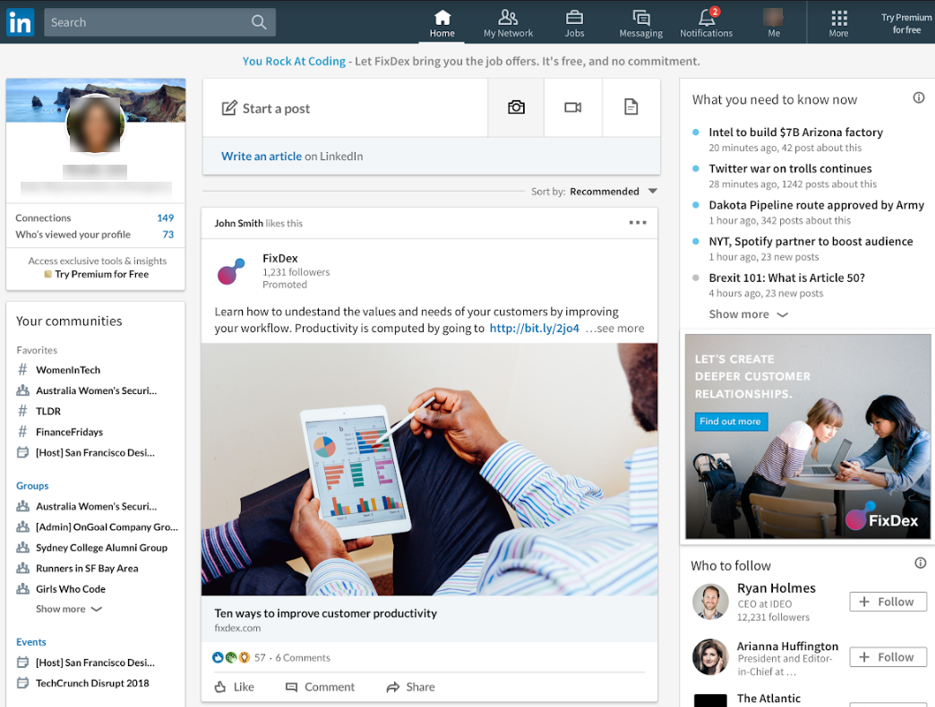
- Text Ads: These are the small, right-rail (desktop-only) ads with a tiny image and text headline, or the ones that appear in the top banner. They are only shown on desktop and have very low click-through rates (often 0.02%–0.1%). The upside is they’re pay-per-click and dirt cheap per impression. Think of text ads as a cheap way to get some extra exposure – they won’t drive many clicks, but if you have budget left over, they can keep your name in front of your target accounts in a subtle way (they’re so small that they’re not intrusive). Just don’t rely on them as a primary tactic for ABM because only a fraction of your audience will likely even notice them.

- Message Ads (Sponsored Messaging): This includes one-off Message Ads or the newer Conversation Ads. These appear as direct messages in a user’s LinkedIn inbox, coming from a sender (like one of your company’s employees or a “LinkedIn Page”). In theory, this format sounds great for ABM – you could send personalized invites or offers straight to your target prospects. In practice, Message Ads have become a bit overused and many people ignore them or find them spammy. They also tend to be expensive: you pay per send (per message delivered), often ~$0.50–$1 each, and if your response rate is low, the cost per actual engagement can be high. They can work for very specific scenarios, such as inviting target accounts to a private event or webinar (something very ABM-focused) – but use with caution. Also, frequency is capped for messaging ads (LinkedIn limits how often a member can get Sponsored messages), which is good for user experience but means you can’t bombard them even if you wanted to.
- Dynamic Ads: These are the personalized ads that appear on desktop right rail as well, like “Spotlight” ads or “Follower” ads which can include the person’s name or profile pic (LinkedIn automatically inserts it – e.g., “Jane, see how Company can help you…”). Dynamic ads can be used for things like driving followers to your company page or spotlighting a specific offer. They haven’t been a big factor in my ABM campaigns, but some companies use them to add a personal touch. For example, a dynamic ad could show the target account’s logo or the user’s name, which might catch their eye. One advanced ABM tactic (which I’ll mention since it’s cool) is using personalized images in Sponsored Content – e.g. generating an image ad that has the target company’s logo or name in it, effectively a one-to-one ad.
So, which formats should you use for ABM? My recommendation is to focus 80–90% of your effort on Sponsored Content (single-image and video ads) because they appear in the feed and accommodate the storytelling and content delivery you need for ABM.
Use carousel if you have multiple points to convey (e.g., a carousel highlighting 5 key benefits tailored to your target industry).
If you have great video content, absolutely test video ads – they can be very engaging and you can then retarget viewers who watched 25%, 50% etc. of your video (meaning those people showed interest).
Video ads often have slightly lower CTRs but can deliver more complex narratives. Meanwhile, consider text ads and maybe dynamic ads as supplemental – low maintenance, set them up to run in parallel for extra touchpoints. And use Message/Conversation ads sparingly for specific high-touch initiatives (like event invites or very exclusive offers), rather than as general practice.
A key part of LinkedIn ad creative (regardless of format) is the ad copy and visuals. For ABM, your messaging should feel highly relevant to the target accounts’ business problems. This is where you can leverage what you know about the account or industry. For example, if you’re targeting CFOs in the fintech industry, an image ad that says “How Top Fintech Firms Improve Financial Reporting Speed by 50%” (just as an illustrative example) will speak to them more than a generic “Improve your productivity.” If you have case studies or stats that are specific to their vertical, highlight those.
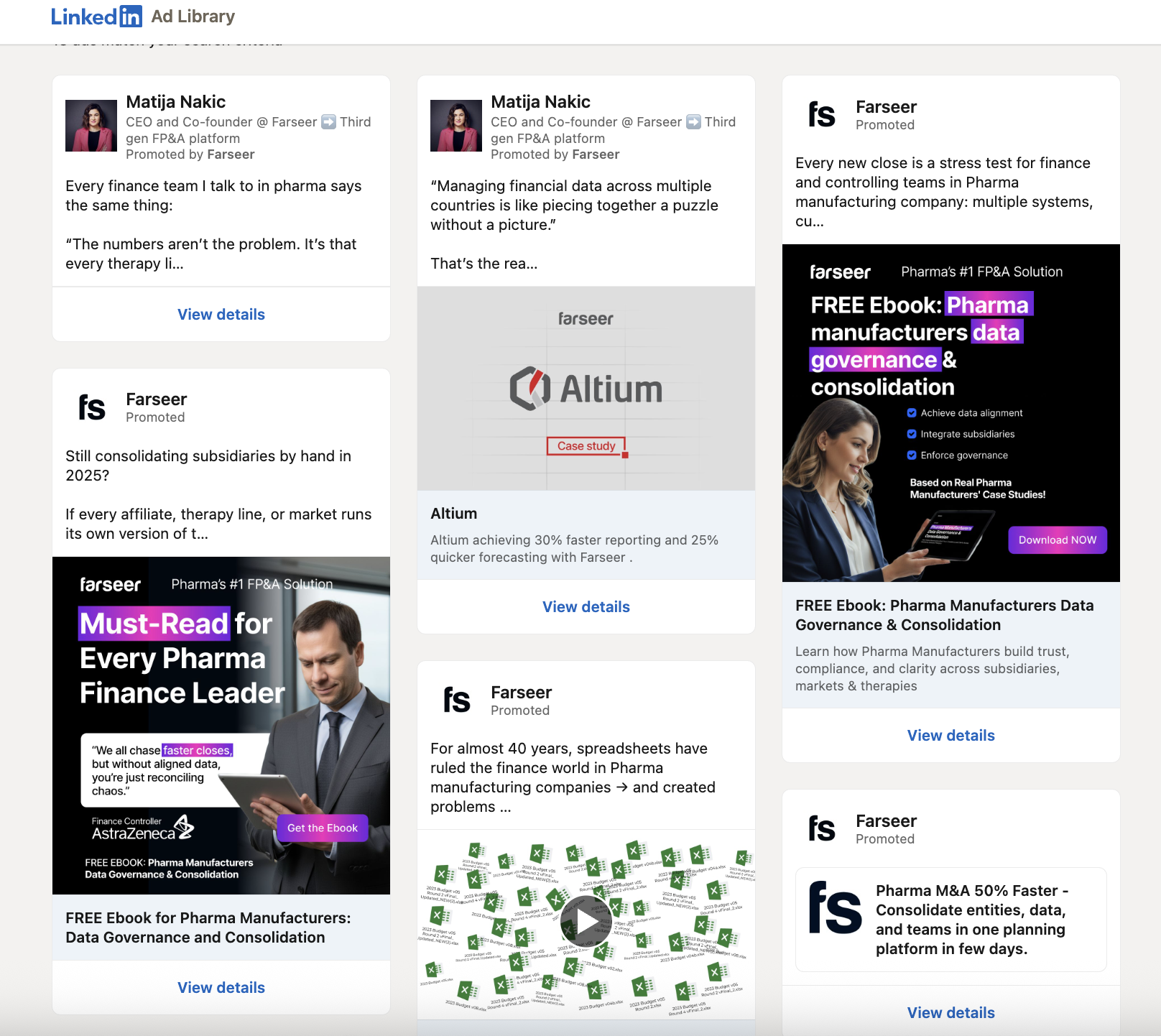
LinkedIn is a professional network – the tone can be conversational, but you want the content to provide value (think insights, not just sales pitches).
This builds credibility and warms up the account, so that when your sales team reaches out, the prospect already has a positive impression of your brand.
As another LinkedIn ads expert I follow, Gabriel Ehrlich, put it: LinkedIn is “paid social” – people aren’t actively searching for you like on Google, so you can’t tap into intent in the same way; instead the strength of LinkedIn is using it to regularly get in front of your ideal buyers to stay top-of-mind.
That means your ads should be seen as helpful content in their feed, not annoying ads.
Audience Targeting: Reaching the Right People (and Only the Right People)
Now onto the heart of ABM on LinkedIn: the targeting. LinkedIn’s ability to target by company and professional attributes is what makes it an ABM powerhouse. The platform has “an abundance of firmographic data” – like where people work, their job titles, industries, seniority, etc. – which no other social network has at this scale. In an ABM campaign, you typically start with a list of target accounts (companies) and then target specific roles within those companies.
LinkedIn provides a feature called Matched Audiences where you can upload a list of company names (or even specific individual contacts, but we’ll get to why company list is better) and the system will match those to actual LinkedIn company pages/users. You can upload CSV files of up to 300,000 companies in a list (with a minimum of 300 members needed). Small lists seem like a dream, but usually mean very high CPMs:
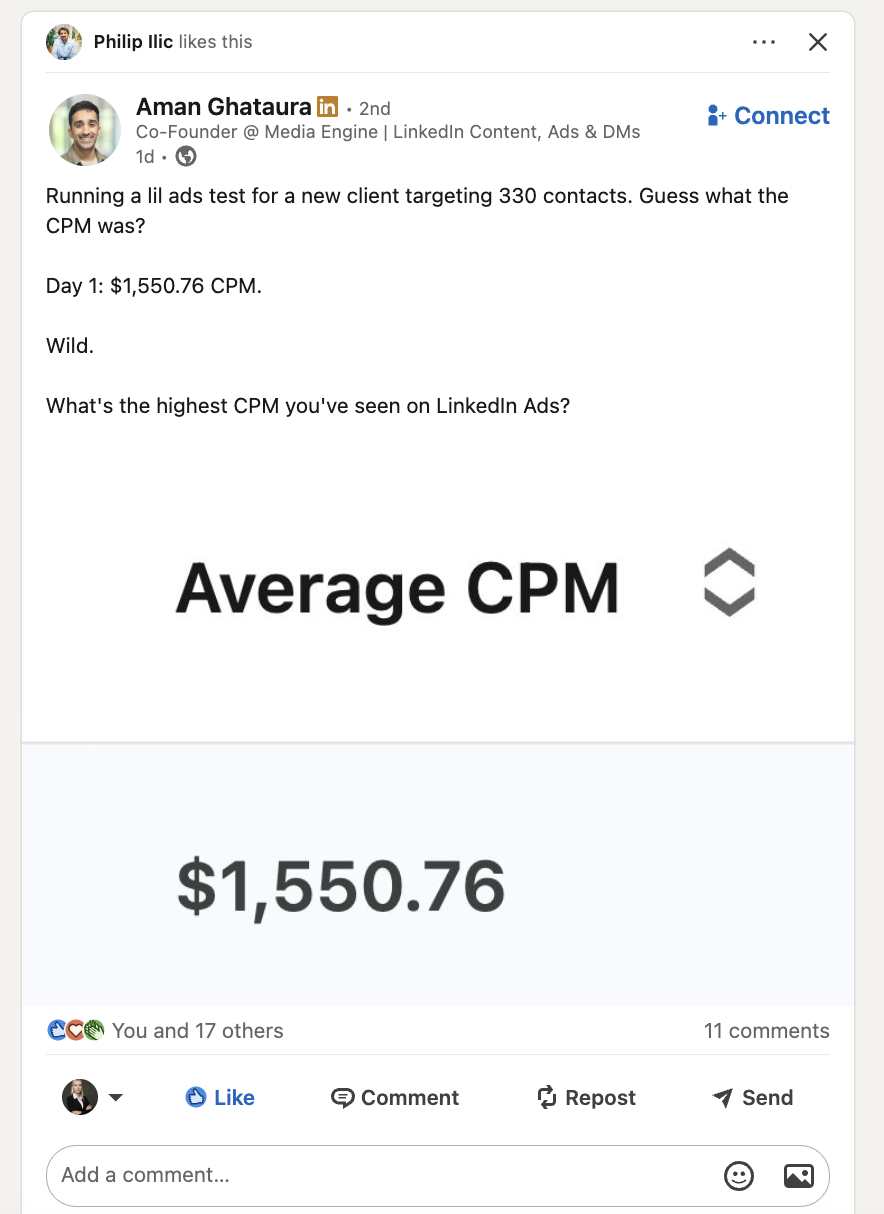
A common question is: should you upload a list of specific individuals (contacts) or just the companies and use LinkedIn’s demographic filters to find the people?
Almost every LinkedIn ABM expert will tell you: go with a company list. Uploading a contact email list is usually less effective.
Why? Tim Davidson outlines a few reasons from experience: First, the match rate on contact emails is poor – if you upload a list of emails, you might only get 30–70% of them matched to actual LinkedIn users. Second, people switch jobs; your static contact list can get outdated quickly, whereas a company-based audience will automatically include whoever currently holds the relevant roles at the target company. Third, a contact list might cause you to miss new stakeholders – e.g., if a new VP joins one of your target accounts, they won’t be in your uploaded contacts, but if you target by company + role filters, that new VP will see your ads as soon as they update their LinkedIn profile with the new job.
By using a company list and then layering filters, LinkedIn basically does the heavy lifting to include everyone at that account who meets your criteria, and it keeps that audience updated in real-time. Tim calls the company list the “foundation” of any LinkedIn ABM campaign – get that right and you have a strong backbone. In contrast, contact lists require constant maintenance and still end up missing people. So, in short: feed LinkedIn your target account list and let its data fill in the rest.
Besides account targeting, LinkedIn’s other powerful targeting options can enhance your ABM approach. You can target by job title (e.g. “Chief Marketing Officer” or “VP of Finance”), by job function (department, like Marketing, Engineering, HR), by seniority (like Director, VP, CXO), by skills listed on profiles, by groups people belong to, by location, etc. For ABM, I often use a combination: e.g., target specific seniorities and functions to make sure both decision-makers and influencers at the account see the ads.
One thing to watch out: job titles can be a double-edged sword. They’re precise but not standardized – people might have unusual titles. Sometimes using broader filters (like Function + Seniority) catches more relevant people. For instance, not every company calls it “Chief Information Security Officer”; some may say “Head of Cybersecurity” or “VP Information Security”. If you target only the exact title “CISO”, you might miss some. So consider adding a few title variations or using function = IT + seniority = VP+ as a catch-all for that role. LinkedIn also allows boolean logic in titles (e.g., Title contains “Security” AND (“Chief” OR “Head” OR “VP”)). It can get a bit complex, but spending time on your targeting criteria will pay off in hitting the right eyeballs.
Beyond the firmographic targeting, LinkedIn’s Matched Audiences feature lets you do some cool things especially useful in ABM multi-touch sequences. For example, you can create a Website Retargeting audience of people who visited your site (or a specific page, like your pricing page) in the last X days.
Now, I do not recommend just straight up retargetting your audience – you’ll waste ton of budget on targetting the wrong companies then. Use ZenABM (it’s a tool for running ABM campaigns on LinkedIn that I created with my husband based on my needs)
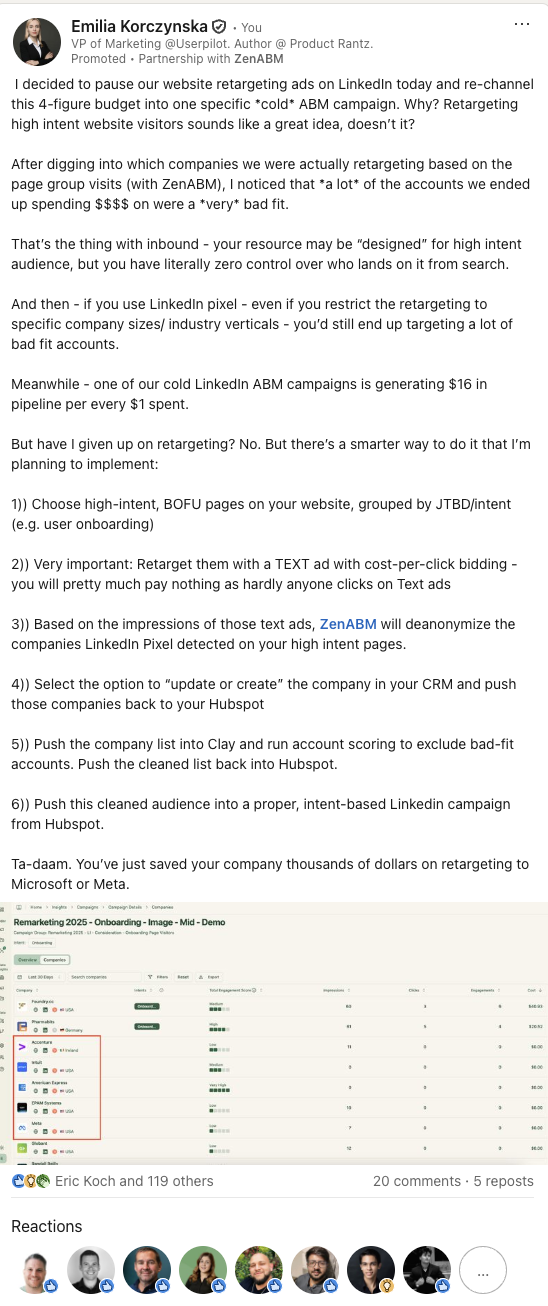
Retargeting with ZenABM works differently from traditional “pixel-only” retargeting. Instead of wasting budget on random site visitors, ZenABM lets you identify exactly which companies are behind your website traffic and focus only on those that match your ICP.
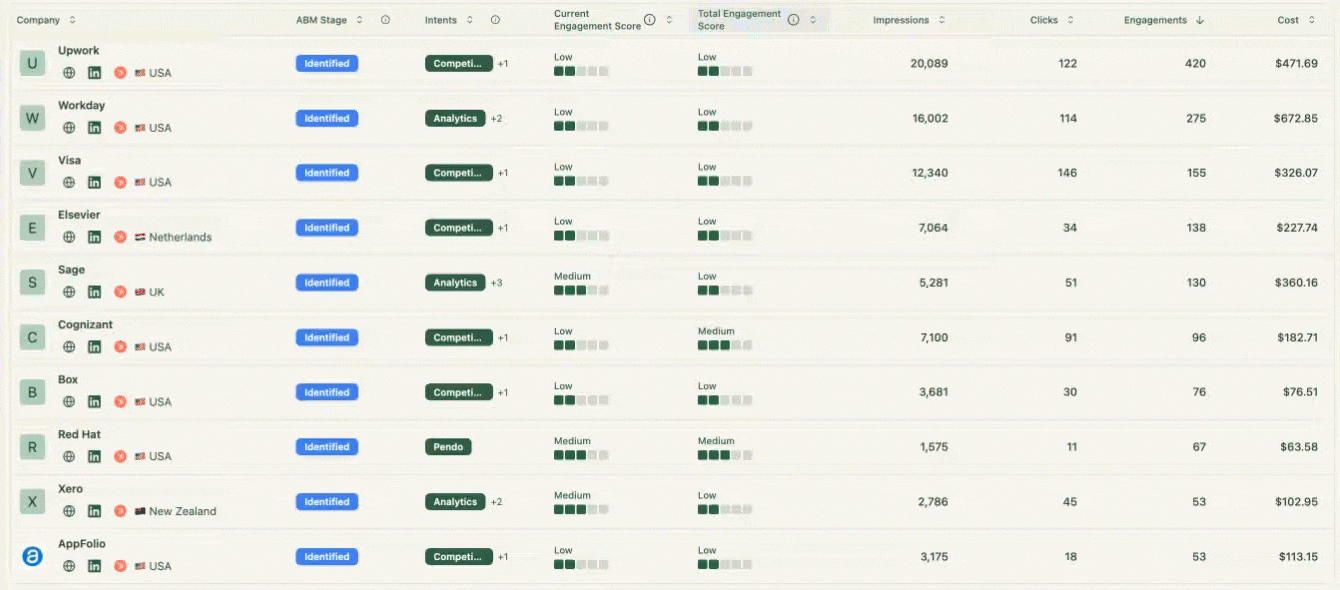
Start by grouping your high-intent (bottom-of-funnel) website pages by intent — for example, pricing, onboarding, or demo pages – and run low-cost text ads to those visitors. ZenABM will deanonymize the impressions, revealing which companies engaged with those ads and visited your key pages.
You can then push those company records straight into your CRM (like HubSpot), enrich and score them in Clay to exclude bad-fit accounts, and feed the cleaned list back into a targeted LinkedIn campaign.
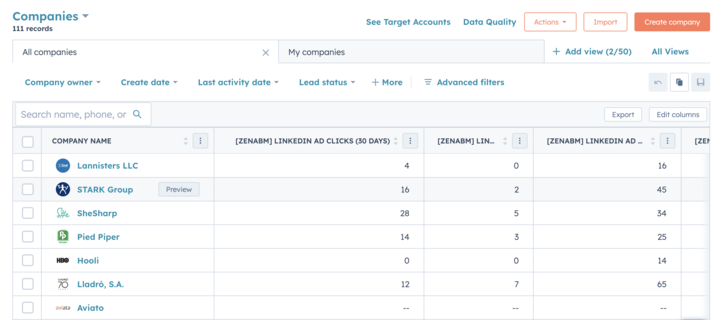
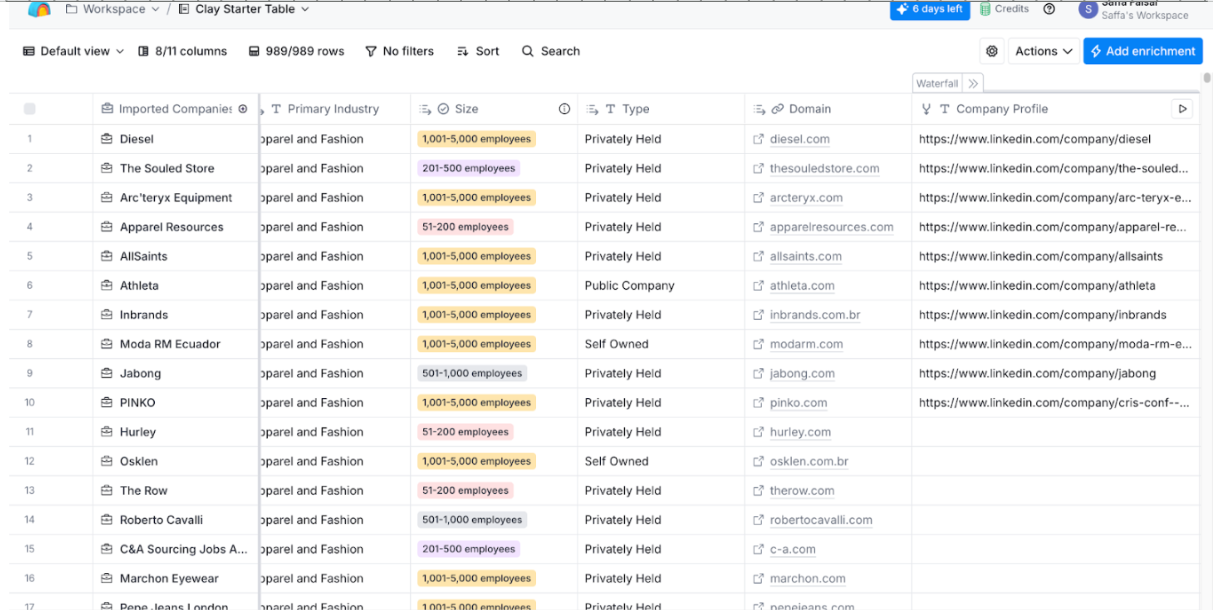
The result? You turn anonymous clicks into verified, intent-driven ABM audiences while saving thousands on wasted retargeting spend.
Another interesting tactic is engagement retargeting:
LinkedIn can build audiences of people who engaged with your LinkedIn content – for instance, anyone who watched 50% of your video ad, or anyone who opened (but didn’t submit) your Lead Gen Form, or anyone who clicked on an ad. These are golden for ABM because they represent intent signals. If someone from your target account is clicking your LinkedIn ads multiple times, that account is heating up. Tim Davidson suggests using LinkedIn ad engagement as a trigger for sales outreach:contentReference – in other words, don’t treat your LinkedIn ads in isolation; feed that engagement data to sales so they know which accounts are showing interest. We’ll talk more about tracking in the next section (and tools for that), but as a practice: consider creating an audience of “people who clicked on my ad or filled out a lead form” and use it to either retarget those engaged folks with a next-step offer, or simply report to your sales team, “Hey, here are the accounts that have been engaging with our campaign this week.” LinkedIn even allows you to set up dynamic lists of accounts based on engagement metrics (like accounts with X impressions or Y clicks), which you can use to optimize spend or inform sales.
Finally, a couple of pitfalls to avoid in targeting. One is the Audience Expansion option – this is a checkbox LinkedIn often pre-ticks that allows it to show your ads to people “similar” to your target audience. Turn this off for ABM! Audience Expansion is basically LinkedIn’s way of broadening your reach beyond your specified criteria:
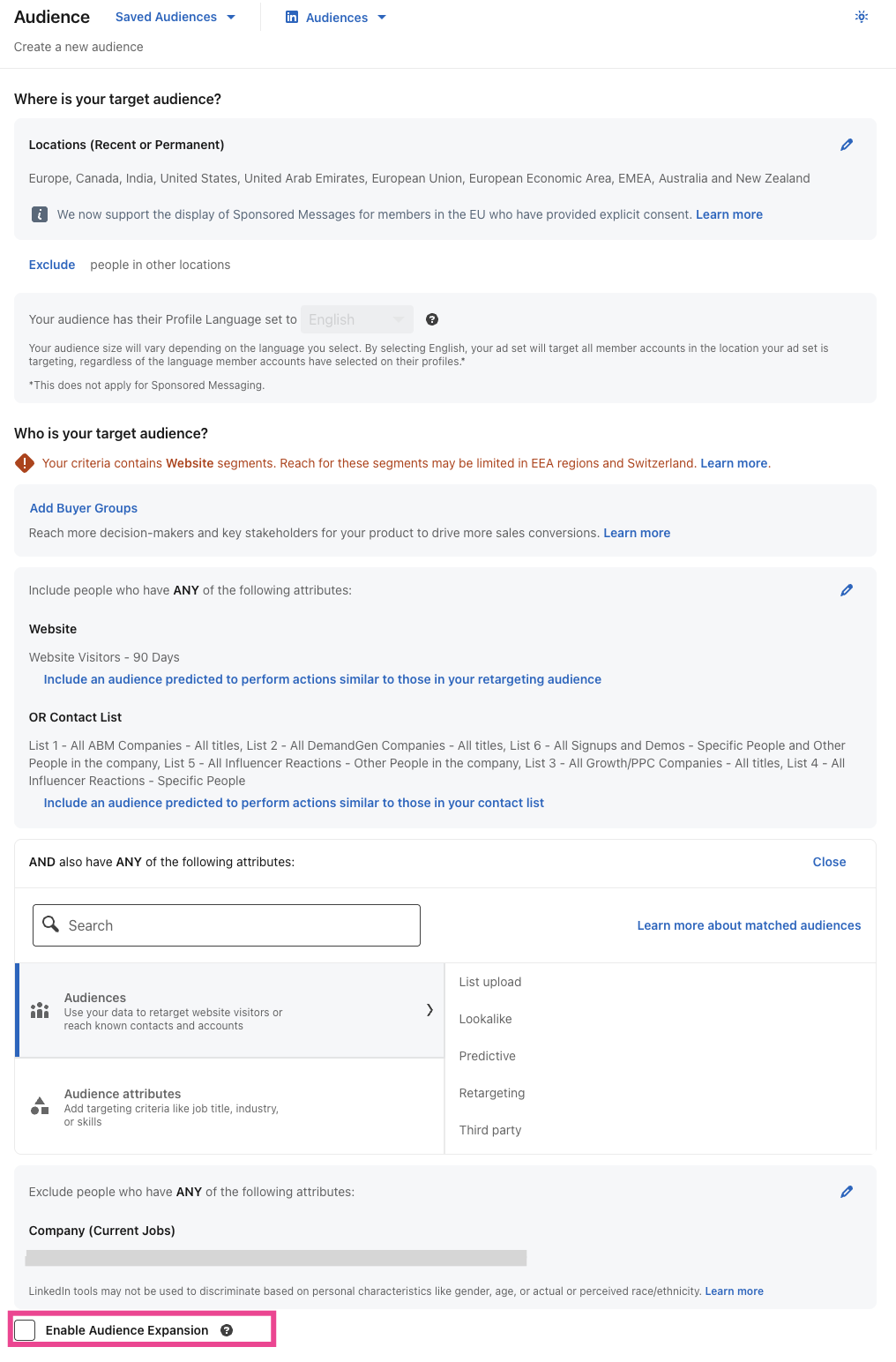
…which is the opposite of what you want in ABM.
ABM is about being laser-focused; you have a specific account list and specific roles – you don’t want LinkedIn deciding that some other random people “look like” your target and showing ads to them (that would just waste budget on non-accounts).
Now – as your campaigns progress, you should monitor how your target account list (ABM audience) is being penetrated by your ads. This is exactly what LinkedIn ABM tools like ZenABM have been designed for – you can use them to deanonymize companies engaging with your ads directly through LinkedIn API & track which accounts have already seen which of your campaigns, and how much they’ve been engaging with them:
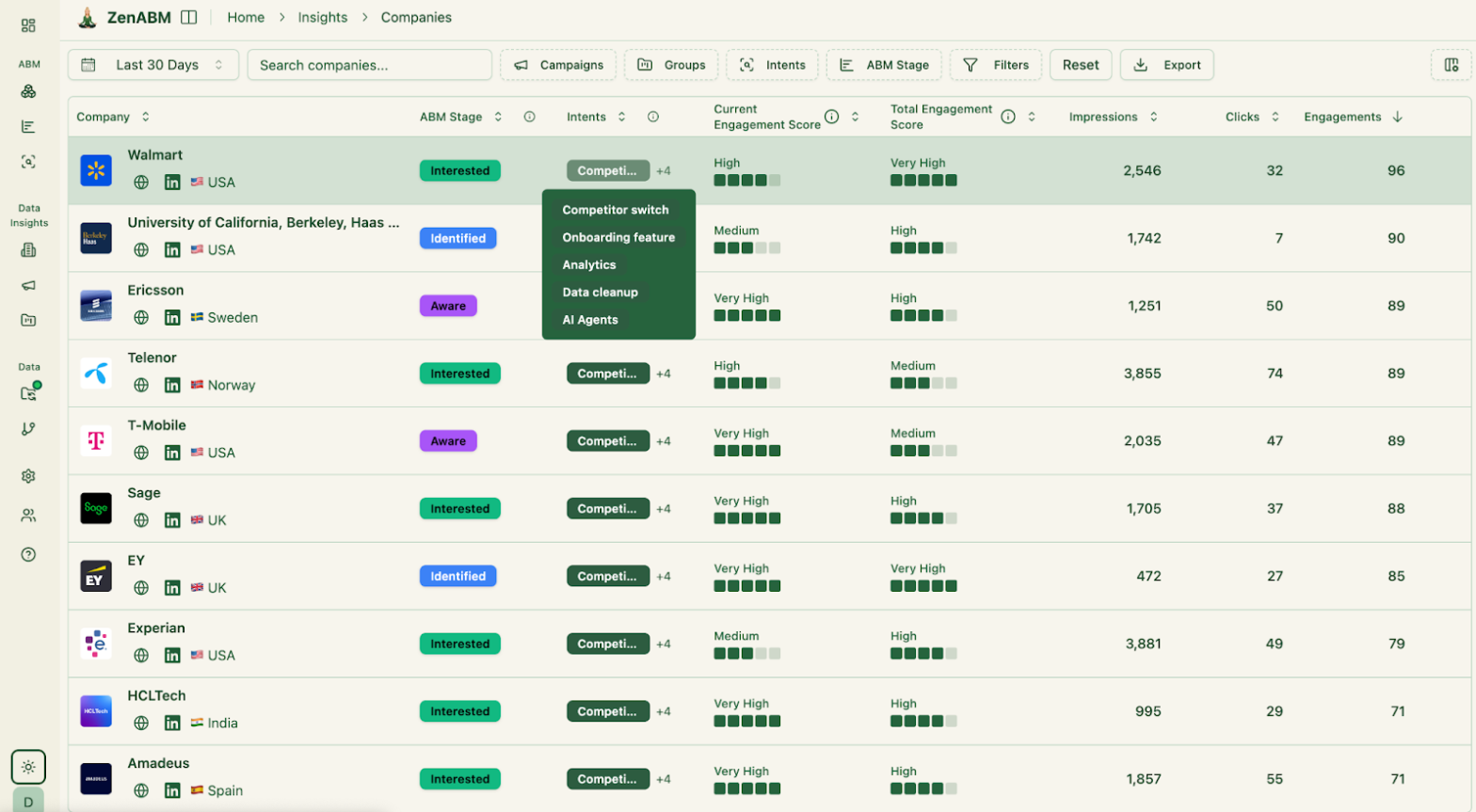
Use Audience Exclusions
Another pitfall is not excluding the wrong people.
If you upload a list of target companies, consider excluding your own company (no point showing ads to your colleagues) and perhaps other unwanted groups. For instance, if you worry competitors might see your ads (e.g., if someone from Competitor Inc. falls into your targeting by job title), you can explicitly exclude people from Competitor Inc. by adding an exclusion filter: Company = Competitor Inc (exclude). In one of my campaigns, I actually excluded a list of competitor company names and also filtered out job-seekers (by excluding the seniority “Unpaid” or member traits like “looking for job opportunities”).
It might be a small thing, but it can save some ad impressions from going to useless clicks. As AJ Wilcox noted, your retargeting list or campaign might inadvertently target people like job-seekers or competitors if you’re not careful, so adding extra filters (like company size, relevant industries, or excluding certain categories) can ensure you’re focusing on true potential buyers.
Ad Placements and Network: Where Your Ads Appear
By default, LinkedIn will try to show your ads across its entire network of placements, including on LinkedIn itself and on the LinkedIn Audience Network (a collection of partner apps and websites where LinkedIn can serve your ads). For most ABM campaigns, I strongly prefer to keep placements to LinkedIn only (the LinkedIn feed and LinkedIn’s own properties) and turn off the Audience Network. Why? The Audience Network’s quality is questionable and it can drain budget on impressions/clicks from people who aren’t really engaging in a business mindset. In fact, AJ Wilcox shared a rather eye-opening example: he found a random Sudoku mobile app was gobbling up 60% of a client’s LinkedIn Audience Network budget – obviously not the kind of placement that leads to quality B2B leads.
Those third-party sites or apps often result in accidental clicks or low-quality traffic. As Dreamdata’s LinkedIn Ads guide succinctly puts it: “Turn Off the LinkedIn Audience Network” to protect your budget:
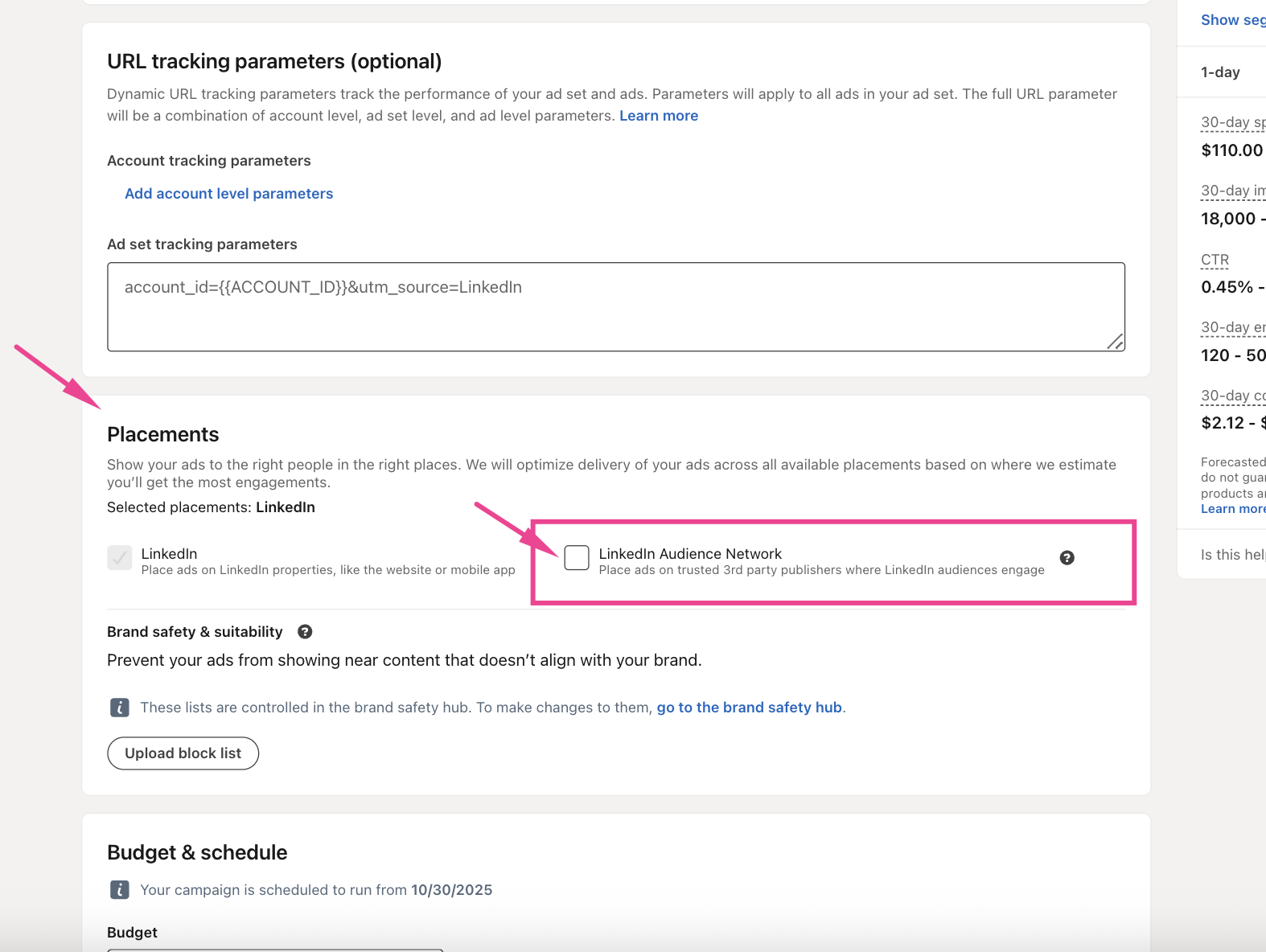
Besides the network, “placements” on LinkedIn can also refer to device types or specific positions. LinkedIn doesn’t give as granular control as, say, Facebook (which allows separate mobile vs desktop budgets, etc.), but LinkedIn will automatically optimize and show ads on both desktop and mobile. Keep an eye on your ad performance by device in the reporting – if you notice something like mobile is spending most of the budget but not converting, you might adjust your ads (e.g., ensure the landing page is mobile-friendly or your ad format is suited for mobile).
For example, text ads only show on desktop, whereas sponsored content shows both. If your target audience are mostly active on desktop (perhaps they browse LinkedIn during work hours on their computers), most of your impressions might naturally be desktop.
Just be aware of it; LinkedIn doesn’t let you explicitly choose device targeting in most cases, but you can see the breakdown and optimize creatives accordingly (maybe using larger text in images knowing mobile screens are small, etc.).
Tracking Engagement and Measuring ABM Success
Running LinkedIn ads for ABM isn’t just about the immediate clicks or leads – it’s about driving engagement within target accounts that leads to pipeline. Thus, tracking and analytics are critical. LinkedIn’s own campaign manager will show you metrics like impressions, clicks, CTR, and conversions (if you set up the LinkedIn Insight Tag or use LinkedIn Lead Gen Forms). You can even see breakdowns by company if you use the “Company Engagement Report” which tells you which target accounts saw or clicked your ads and how often. However, the native tools have limitations in tying engagement to actual revenue. To truly measure ABM success, you want to connect the dots from LinkedIn ad engagement -> to account pipeline -> to revenue. This is where using a dedicated ABM analytics tool can make a huge difference.
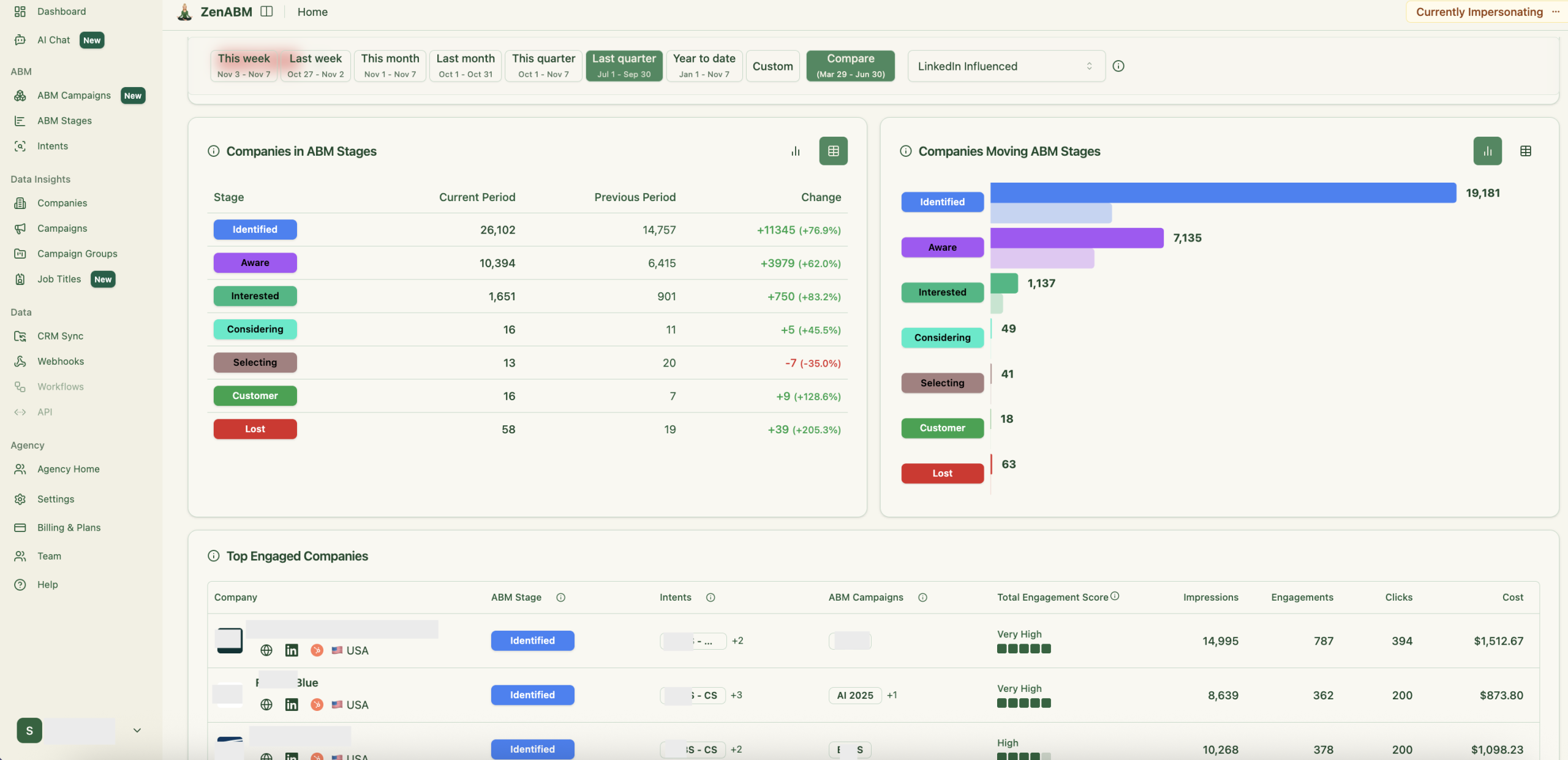
A tool of choice I recommend is ZenABM (ofc, because I heavily influenced the roadmap 😉) it’s purpose-built for tracking account-level engagement and ROI from campaigns like LinkedIn.
ZenABM can pull in your LinkedIn Ads data via the API and essentially “deanonymize” it to show which accounts (companies) are interacting with your ads:
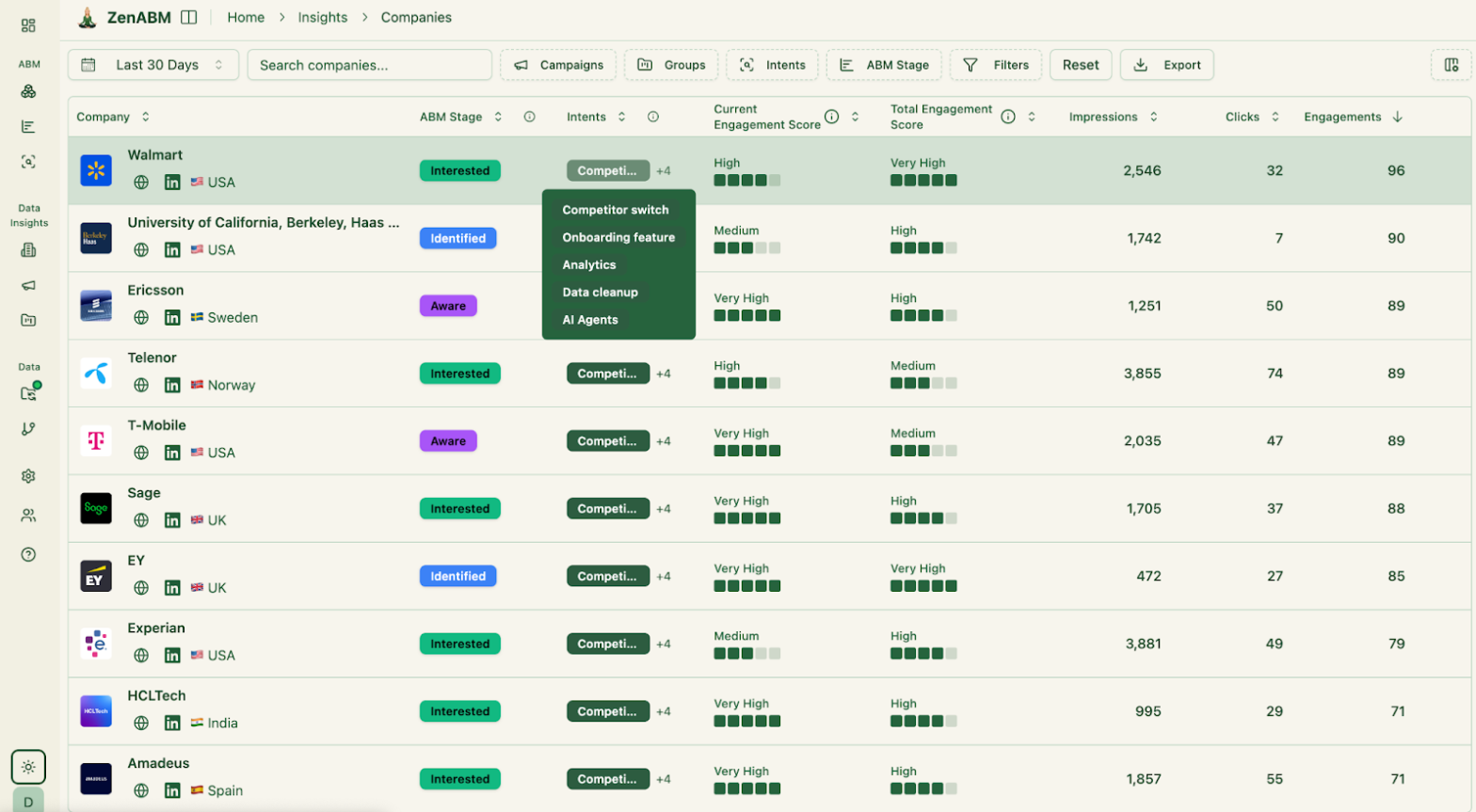
For example, instead of just seeing 50 clicks on your ad, you can see that, say, 5 clicks came from Upwork, 3 from Red Hat, 4 from Splunk, etc. (whatever your target accounts are) – as illustrated in the dashboard above. It provides an analytics dashboard that highlights your most engaged companies and even attributes pipeline or ROI to the campaign level:
ZenABM pushes this intent data into your CRM too, so your sales team is alerted about which accounts are “heating up” based on ad engagement:
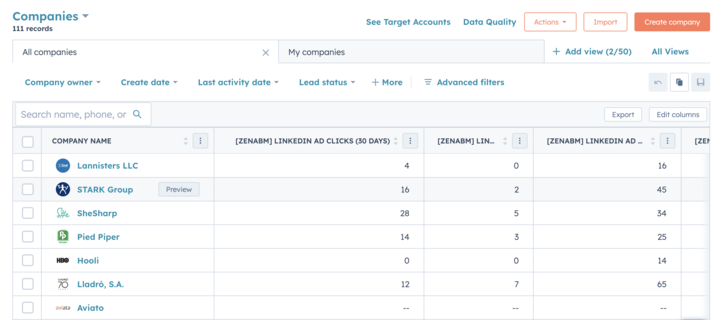
Essentially, it bridges the gap between ad platform metrics and actionable sales insight. This kind of insight is incredibly valuable: if your ABM ads are doing their job, a target account that sees the ads should show more engagement – maybe multiple team members from that company visiting your site or consuming content. With a tool like ZenABM, you can identify those spikes in engagement and have sales follow up at just the right time, with the context of what the account cared about (since you know which campaign or content they interacted with – these are the “intents”):.
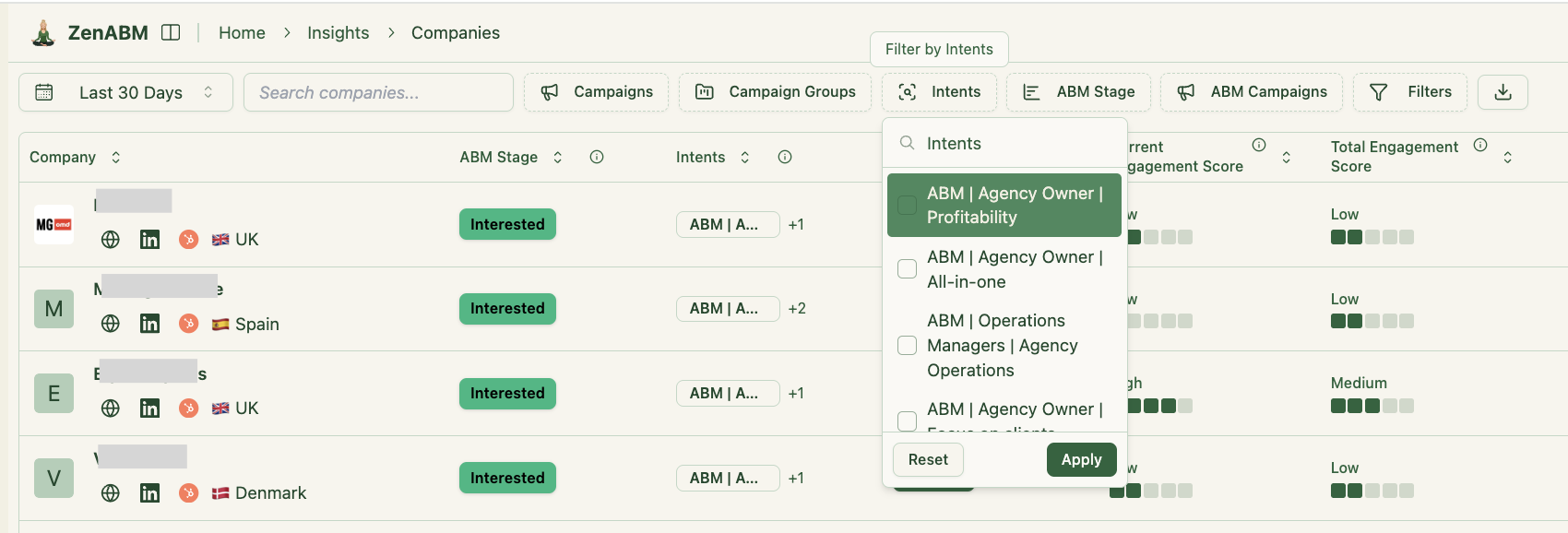
Even if you don’t have a fancy tool, make sure you’re tracking conversions properly. Use the LinkedIn Insight Tag on your website to set up conversion goals (like “Demo Requested” or “Whitepaper Downloaded”) and tie those to your campaigns.
Check the demographics of who’s converting – LinkedIn will show aggregated info like what industries or job titles your leads come from, which is useful to validate you’re hitting the right people. Additionally, coordinate with sales on measuring success: an ABM LinkedIn campaign might not generate a ton of form fills, but if it moved the needle on account engagement (e.g., target accounts visiting your site more, spending longer time on your content, etc.), that is success in ABM terms. A classic metric is “account penetration” – how many people from each target account did we reach and engage? LinkedIn’s data and tools like ZenABM help you quantify that.
Another point to measure is cost per outcome. LinkedIn being pricey, you want to calculate things like cost per lead, cost per highly engaged account, and ultimately cost per opportunity. By tracking which accounts eventually book meetings or enter your sales pipeline, you can attribute that back to your LinkedIn ad efforts. This is not always straightforward due to multiple touches, but even simple methods like adding “How did you hear about us?” on your demo request form (and giving LinkedIn as an option) can surface if your ads influenced someone. Gabriel Ehrlich mentions that attribution for LinkedIn is tricky (people might see an ad and only convert weeks later, or via a different channel), so combining quantitative tracking with qualitative inputs is wise. For example, if a target account signs up for a demo, have sales ask if they saw any of your content on LinkedIn – you’d be surprised how often the answer is yes, even if they never clicked an ad (view-through influence).
To sum up measurement: define what success looks like (brand awareness, engagement, leads, pipeline), configure your tracking (Insight Tag, conversion actions, maybe an ABM analytics tool like ZenABM for deep account insight), and regularly review the data to optimize. If certain accounts are not engaging at all, maybe your content isn’t resonating – you might try a different angle or creative for those. If certain segments show high cost per click, perhaps narrow the targeting or improve the ad relevance. Use both LinkedIn’s reports and external analytics to get the full picture of performance and iterate your ABM campaign accordingly.
Wrapping Up: LinkedIn Ads + ABM = A Powerful Combination
LinkedIn Ads can be a goldmine for B2B marketers executing ABM, but they do have a learning curve and require careful tuning. We started off with me admitting I wasn’t a performance marketer originally – hopefully now you see that even if you aren’t one either, you can absolutely master LinkedIn for ABM by following best practices. To recap some key takeaways:
- Auctions & Bidding: Take control with manual bidding. Start low, find the minimum effective bid to spend your budget, and don’t get tricked into over-bidding. Avoid LinkedIn’s easy options like Maximum Delivery, which spend fast but not smart. This ensures you’re getting in front of the right people at the lowest cost possible.
- Budgets: Be prepared to invest – LinkedIn’s precise targeting comes at a higher price per click, so allocate enough budget to make an impact (many see best results with five-figure monthly budgets). But also pace that budget: watch frequency and use features like company-level caps to prevent overspending on a single account. It’s about breadth (covering all target accounts) and depth (enough impressions per account, but not too many).
- Objectives: Match them to your goals. For ABM, Website Visits and Lead Gen are usually winners – they either drive traffic for warming up accounts or capture leads for sales. Don’t be afraid to run multiple objectives in parallel for a one-two punch: ungated content to engage, followed by conversion offers to pull in hot leads.
- Ad Formats: Stick mostly to Sponsored Content (feed ads) as your main vehicle – they’re effective and versatile. Use compelling content and even personalize ads to accounts for higher engagement (personalized one-to-one ads can dramatically lift CTRs in the right scenarios). Use other formats (text ads, message ads, etc.) as supporting actors where appropriate, but always with a specific purpose.
- Targeting: The mantra is “company list + layered targeting.” Upload those account lists (ideally with LinkedIn company page URLs for best match rates) and let LinkedIn find the people, rather than relying on stale contact lists. Refine with job criteria to zero in on decision-makers and influencers. And remember to exclude or filter out anyone you truly don’t want (competitors, irrelevant roles) so every dollar goes toward potential buyers.
- Placement & Settings: Keep your campaign focused: disable audience expansion to avoid straying off-target, and usually opt out of the Audience Network to avoid junk placements eating your budget. Essentially, stick to LinkedIn’s own platform where you have the most context and quality.
- Measurement: Track at the account level. Use tools like ZenABM to see which accounts are engaging and how ads translate into pipeline. Coordinate with sales by sharing engagement insights – ABM is a team sport between marketing and sales, after all. Prove ROI not just by counting leads, but by showing how targeted exposure on LinkedIn is influencing your high-value accounts (because ultimately, ABM success is winning those accounts).
LinkedIn Ads may not be the cheapest channel, but used wisely, they are incredibly powerful for reaching the exact people you want in a business context. As I learned through building our 7-figure ABM programs, the platform can drive real revenue when you get the fundamentals right: target the right accounts, serve them compelling content, manage your bids and budget diligently, and keep a tight feedback loop with analytics and sales. Hopefully, the tips and expert insights shared here shortcut your learning curve. Now it’s your turn – go and turn those LinkedIn clicks into conversations, and conversations into customers!