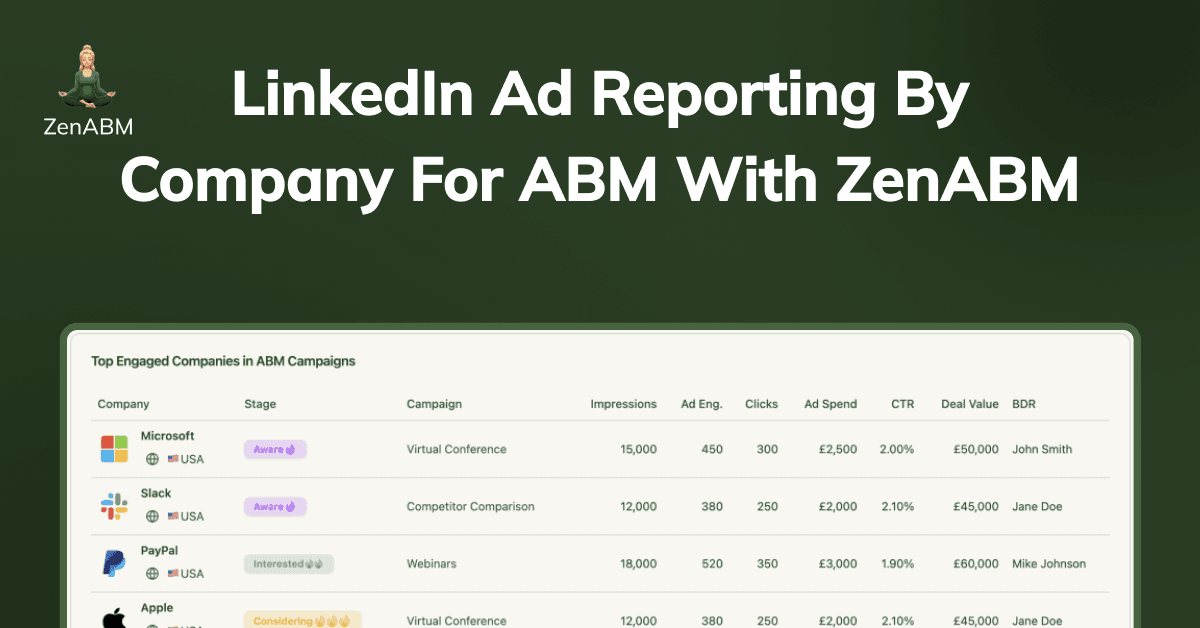
If you are running ABM on LinkedIn, LinkedIn ad reports with a company-level breakdown for each ad campaign, I’d say, are the bare minimum.
But this is exactly what most marketers struggle to get even after using so many different tools.
In this article, I’ll discuss why native solutions in your CRM and LinkedIn campaign manager are just so insufficient, even web visitor deanonymization tools miss the mark but how ZenABM fills the gaps.
Here’s why all these conventional methods fail to provide LinkedIn ad reporting by company accurately, even when used together:
LinkedIn campaign manager was irrelevant for ABM use cases until they rolled out the ‘Companies tab’ in 2024:
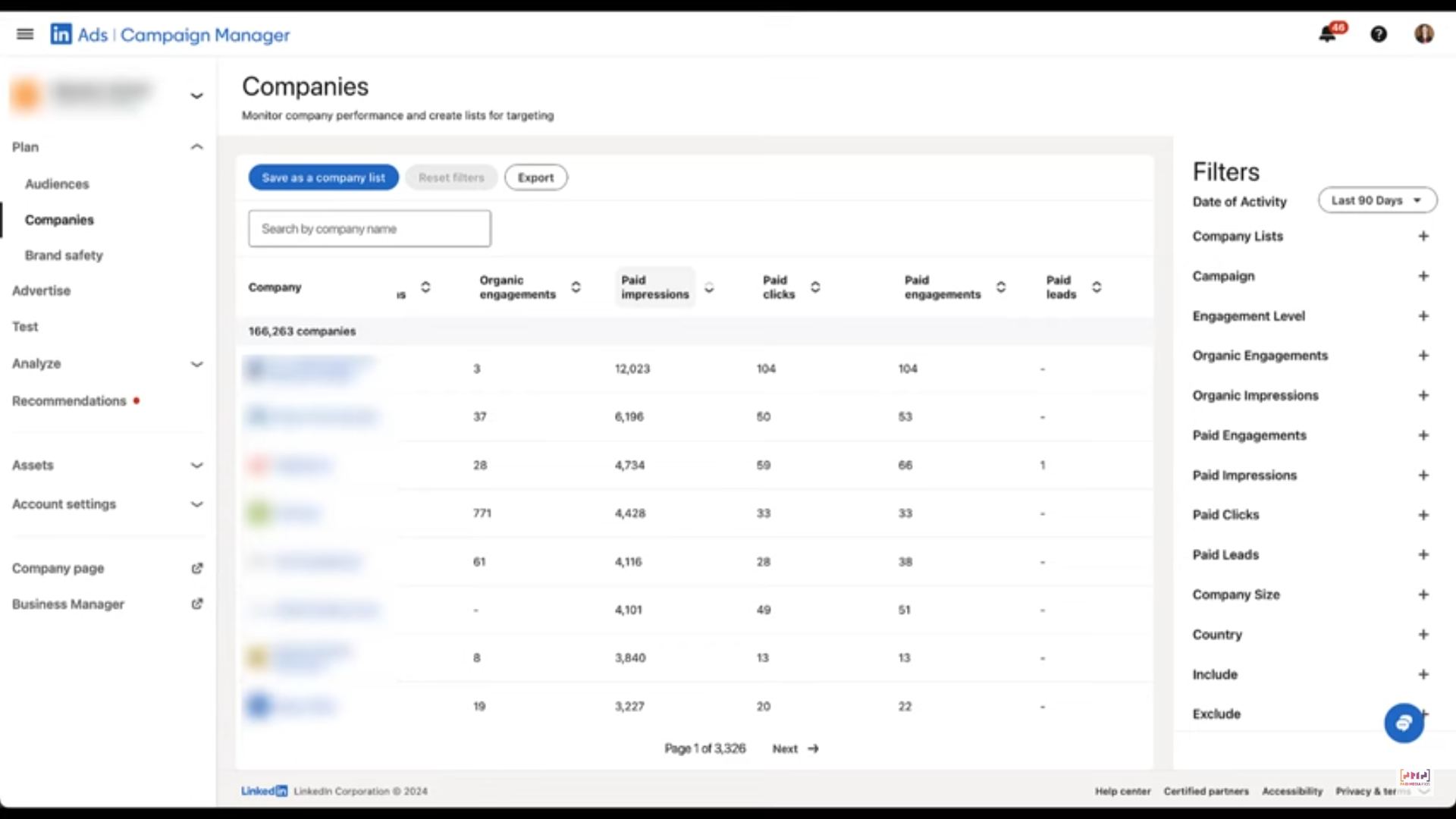
Now, the tool does give LinkedIn ad reporting by company, and these are the metrics it shows: paid clicks, impressions, engagements, and leads, plus their organic counterparts and an overall engagement score.
Sounds complete, but it still falls short.
Yes, you now get company-level impressions and engagements, moving beyond the old click-only view, yet the figures remain rolled up at the ad-account level. You still can’t see which individual ads caught each company’s eye.
That’s a deal-breaker for ABM teams. Most run several ABM initiatives at once, each splintering into multiple campaign groups, with every group hosting numerous ad campaigns.
Those campaigns differ by:
Without campaign-level, company-specific data, you can’t map buyer intent or attribute revenue accurately—just look at the layered structure Userpilot uses, for example:
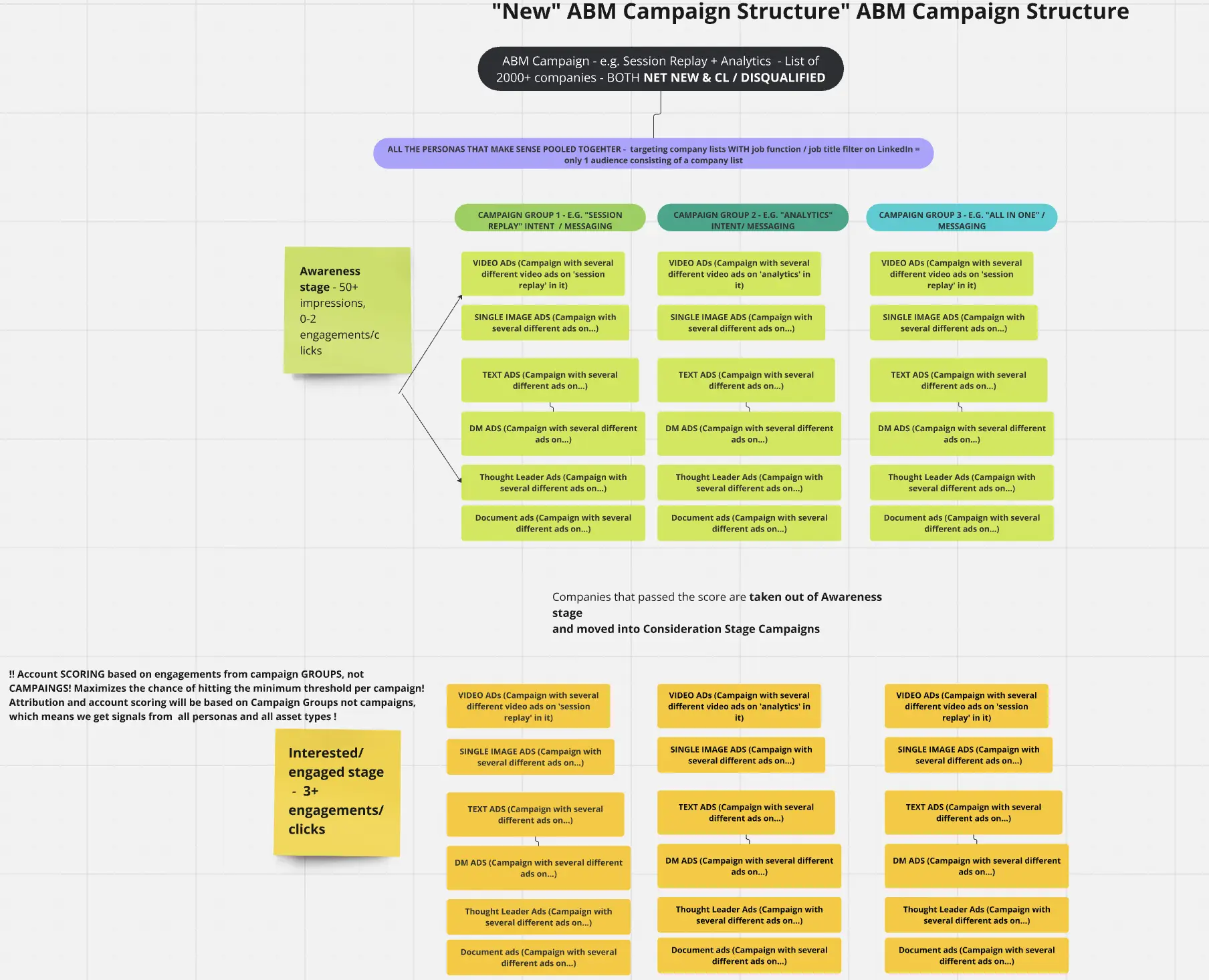
In this setup, having engagement data lumped together at the ad account level is nearly useless. What you really need is a breakdown of impressions, clicks, and engagement by company for each individual campaign, campaign group, and ABM campaign.
Why?
CRMs like HubSpot can be integrated with your LinkedIn ads account. For instance, the LinkedIn ads HubSpot integration lets you sync ad engagement data to HubSpot that you can see in the HubSpot ads tool:
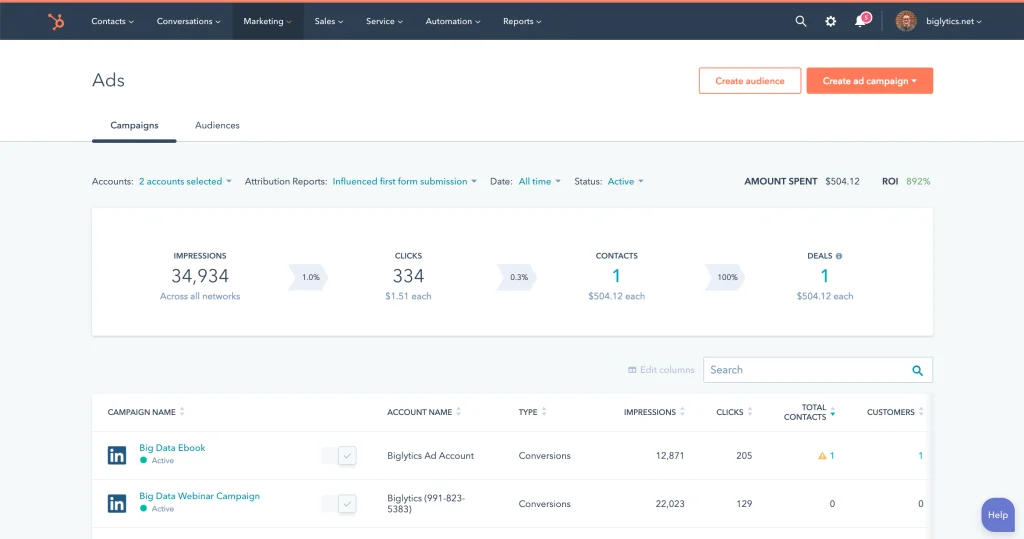
Honestly, this is even more limited than LinkedIn Campaign Manager.
You do get campaign-level metrics like impressions and clicks, but there’s no visibility into which companies engaged. The company-level breakdown is completely missing.
Even if

There’s another method marketers try:
Then they use web visitor deanonymization tools to reveal the company of the visitors.
Going behind the tech, these tools are nothing but wrappers for ‘company IP address matching from an IP database’ and are so highly inaccurate, thanks to:
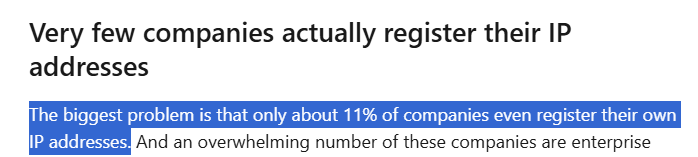
So, though these tools promise to reveal contacts at the account-level, they do it 42 times out of 100 at best:
Maybe you can look at one more anecdote to understand why I’d never like to pay for these IP matching tools:
“The accounts we were targeting simply wouldn’t show up in any website visits, even though we knew they landed on the landing pages for the ABM ads we created specifically for them.
How do we know? We’ve actually set up a separate no-index domain for our ABM ad campaigns to be sure 100% of the traffic landing there is our ‘target accounts’. And sadly, from the ~300 visitors to a certain page path on that website, in 90 days, Breeze Intelligence (based on Clearbit’s API) identified only 1 company… ourselves!”
-Emilia Korczynska, VP of Marketing, Userpilot
Also, this method is dependent on clicks. A company that just views your ad but then reaches your site organically or some other route – it will never be attributed to the LinkedIn ad (more don’t this in the next section).
Bottom Line: LinkedIn campaign manager won’t show you company-level metrics for each campaign, but for the whole ad account. CRMs like HubSpot will show campaign-level metrics, but not the companies. Web visitor deanonymization tools are just too unreliable. A tool that gives company-level LinkedIn ad reporting per campaign/campaign group/ABM campaign is what you need.
Yes, using LinkedIn CAPI, Inisght tag or CRM’s native solution like HubSpot pixel and attribution reporting coupled with UTM parameters, you track visitors that come from LinkedIn ads but can’t always reveal them.
LinkedIn CAPI/Insight tag cannot reveal a company that clicked on your ad if they didn’t fill the form in the same session they clicked.
HubSpot attribution can theoretically attribute a company’s visit via ad click even if they don’t fill the form in the same session, but its dependent on cookies – very unreliable with cookies being so actively phased out.
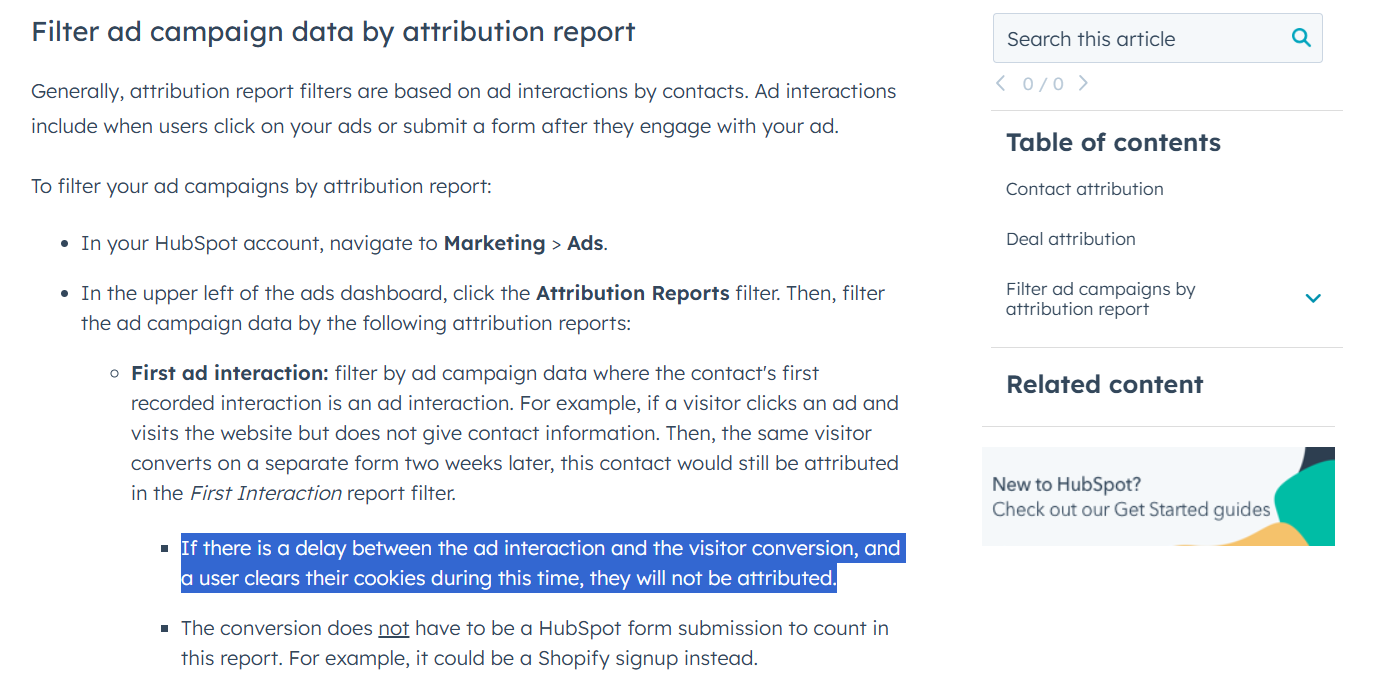
Also, even if cookies work perfectly, there are still two problems:
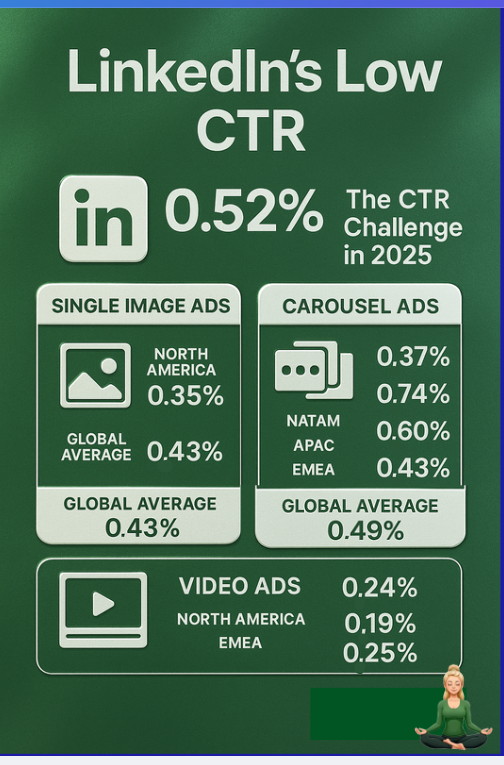 So, a person viewing your ad but later coming through organic search or some other route is very common!
So, a person viewing your ad but later coming through organic search or some other route is very common!Bottom Line: Even if magically cookies start working every time and people start filling forms accurately, you’d still never know companies that viewed your ad but came through a different route to your site. The click-through approach is just insufficient, especially on LinkedIn. A view-through attribution approach via LinkedIn ad impression and engagement reporting by company is absolutely necessary for running ABM on LinkedIn.
Here’s how ZenABM helps your report on LinkedIn ads on the company-level for each campaign and a lot more for ABM:
ZenABM pulls first-party data straight from the LinkedIn Ads API and breaks it down by company, showing impressions, clicks, CTR, spend, and total engagements for each campaign and campaign group.

Connect ZenABM to HubSpot or Salesforce, and it automatically maps ad-engaged companies to your deals, extracts deal value, and surfaces a full ABM scorecard:
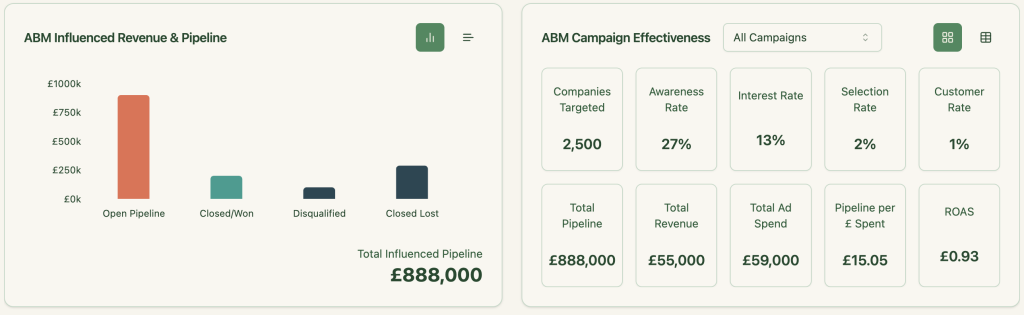
Core metrics ZenABM calculates for you:
Tag every campaign or group with its underlying intent (feature, use-case, pain-point). ZenABM clusters engaged companies with that intent, so BDRs can talk about what prospects actually care about.
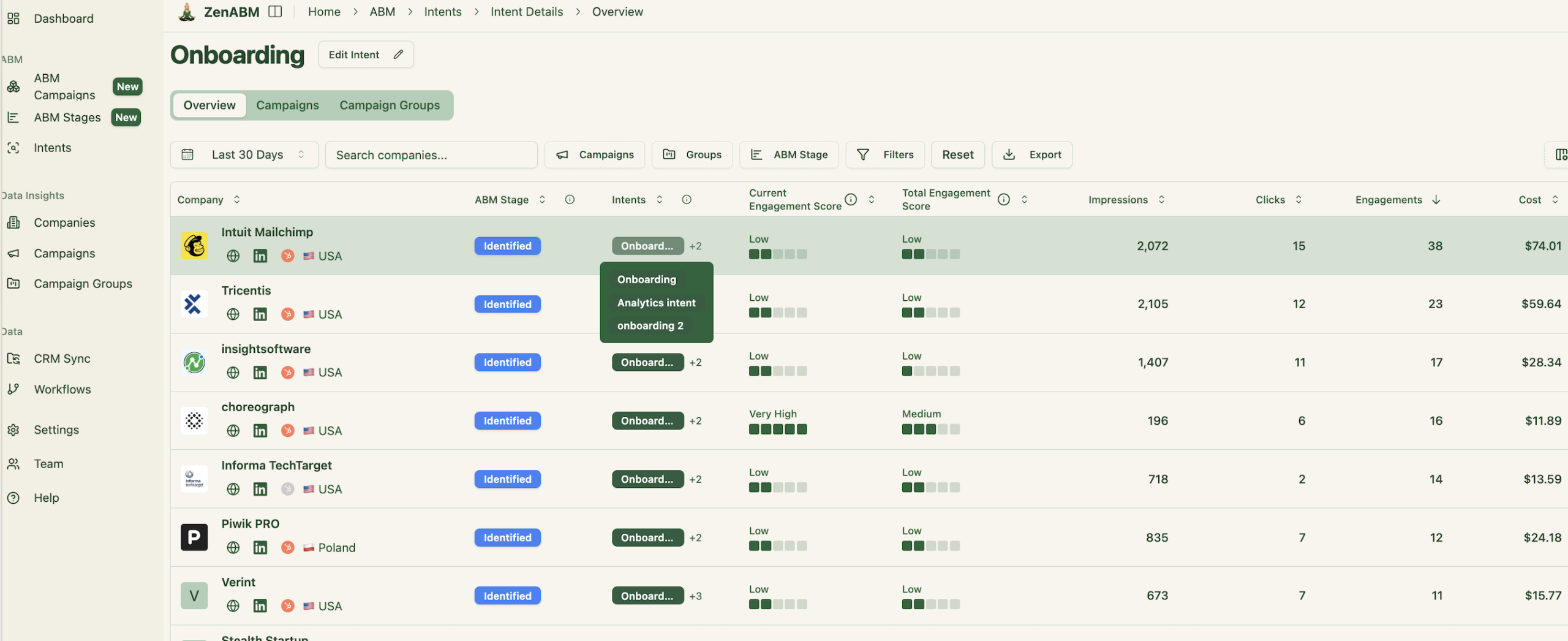
ZenABM assigns each company to an ABM stage—Awareness, Interest, Selection, Customer—using ad signals plus CRM activity, and lets you tweak the thresholds to fit your model.

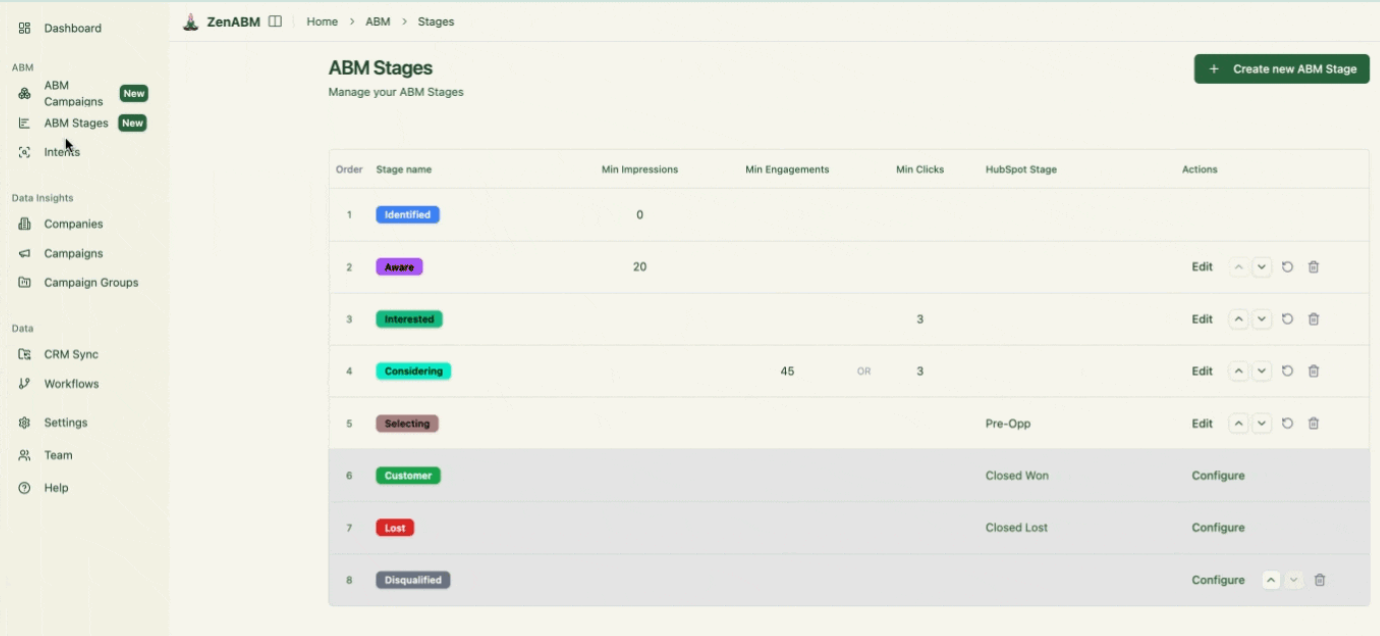
Two scores keep you in the loop:

Clicks, impressions, engagement, intent, stage, scores ZenABM writes every field back into HubSpot or Salesforce as company properties and even assigns BDRs once an account crosses your “interested” threshold.

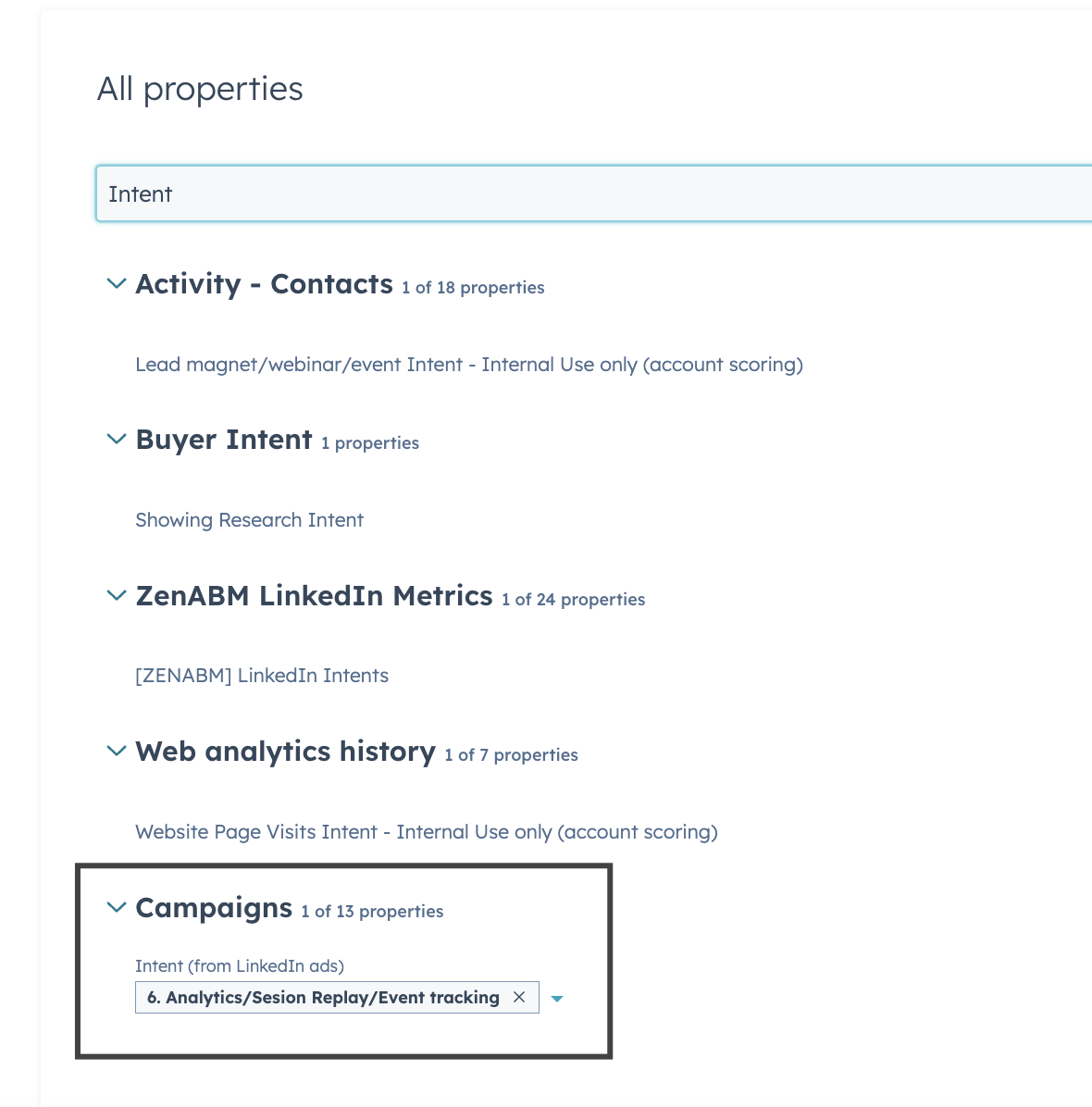
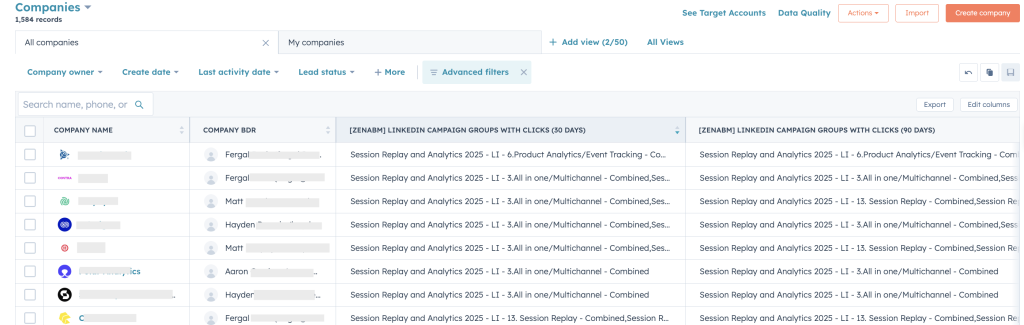
LinkedIn Campaign Manager aggregates data; CRMs omit company-level insight.
Taking a click-through approach by using CAPI/insight tag or RM pixels makes you blind to companies that don’t click on LinkedIn ads but still land on your site after seeing the ad.
ABM success, however, hinges on knowing exactly which companies engaged with which ads and what that means for outreach, scoring, and revenue impact.
ZenABM gives LinkedIn ad reporting by company for each specific campaign, along with automatic BDR assignment, real-time scoring, intent tagging, and a no-code CRM sync!