
Accurate LinkedIn Ad Funnel Attribution is what every ABM manager wants, or else reporting the worth of their ABM efforts and justifying the cost of LinkedIn ads (the most expensive ad platform btw) becomes tough while reporting to seniors.
The sad part? Most CRMs and LinkedIn’s own campaign manager or attribution report in Business Manager don’t help.
So, I’ll first explain what’s exactly wrong with CRMs, LinkedIn’s native solutions and IP matching tools, and then explore how ZenABM rights those wrongs!
Let’s see what’s wrong with conventional LinkedIn ad funnel attribution methods:
Leading CRMs like HubSpot can help you track leads’ companies (ABM is about companies, right?), clicking on your ads and visiting your site only if:
Now, especially on LinkedIn, people don’t click ads. The CTR is hardly 0.4-0.5%:
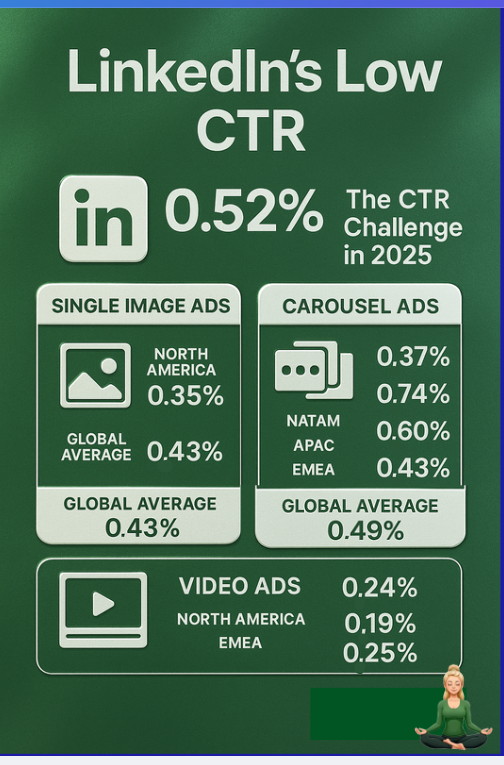
A person seeing your ad on LinkedIn and later converting through some other channel is common enough on LinkedIn to ensure your attribution reports are totally wrong!
And even the ones that click won’t always fill a form in the same session.
Yes, theoretically, HubSpot can connect the dots between a form fill and an ad click, but that’s up to cookies – and if you still rely on cookies in 2025 and call it a day – I’m envious of you 🙂
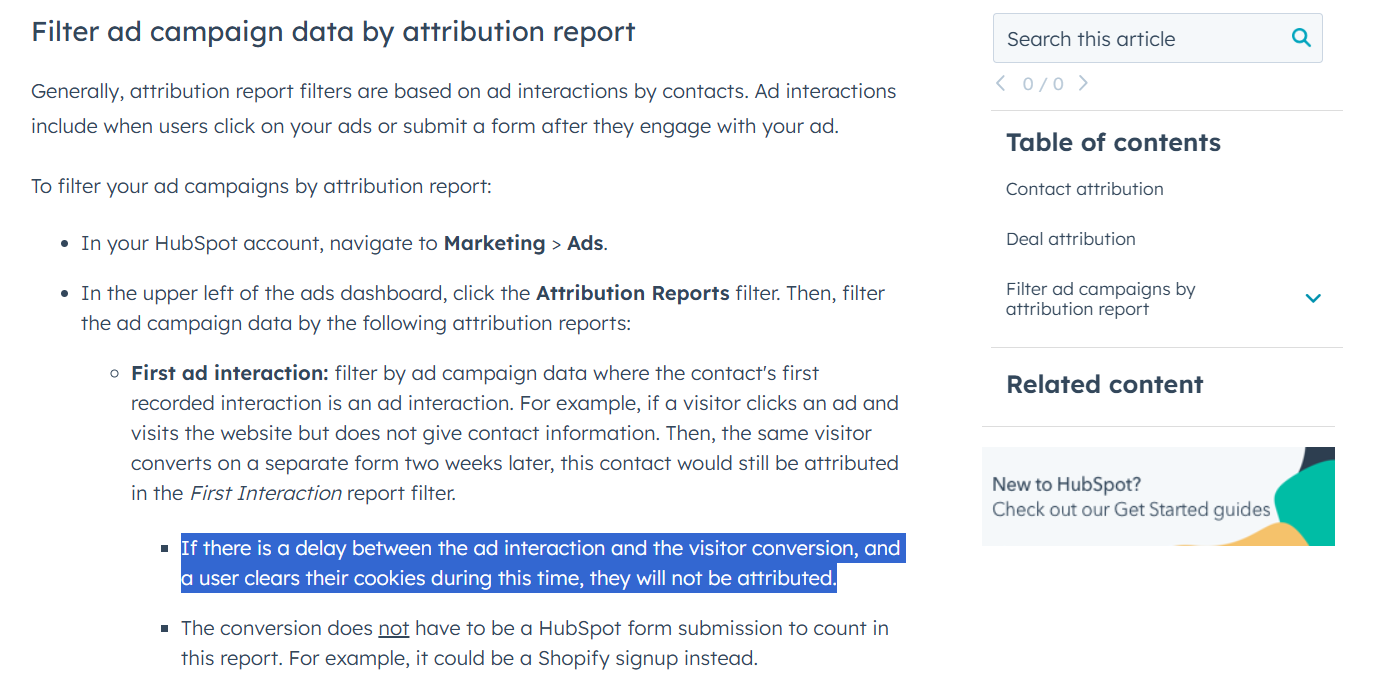
Even direct integrations with CRMs with LinkedIn like the HubSpot ads tool, don’t help.
I mean, all they provide is campaign CTR, impressions, etc. There’s no company-level breakdown:

And again, being completely blind to view-through conversions, the ROI you see at the upper right corner in the above image couldn’t get any more wrong.
For LinkedIn ad funnel attribution, LinkedIn has given these tools;
The campaign manager, since 2024, has launched this company’s tab:
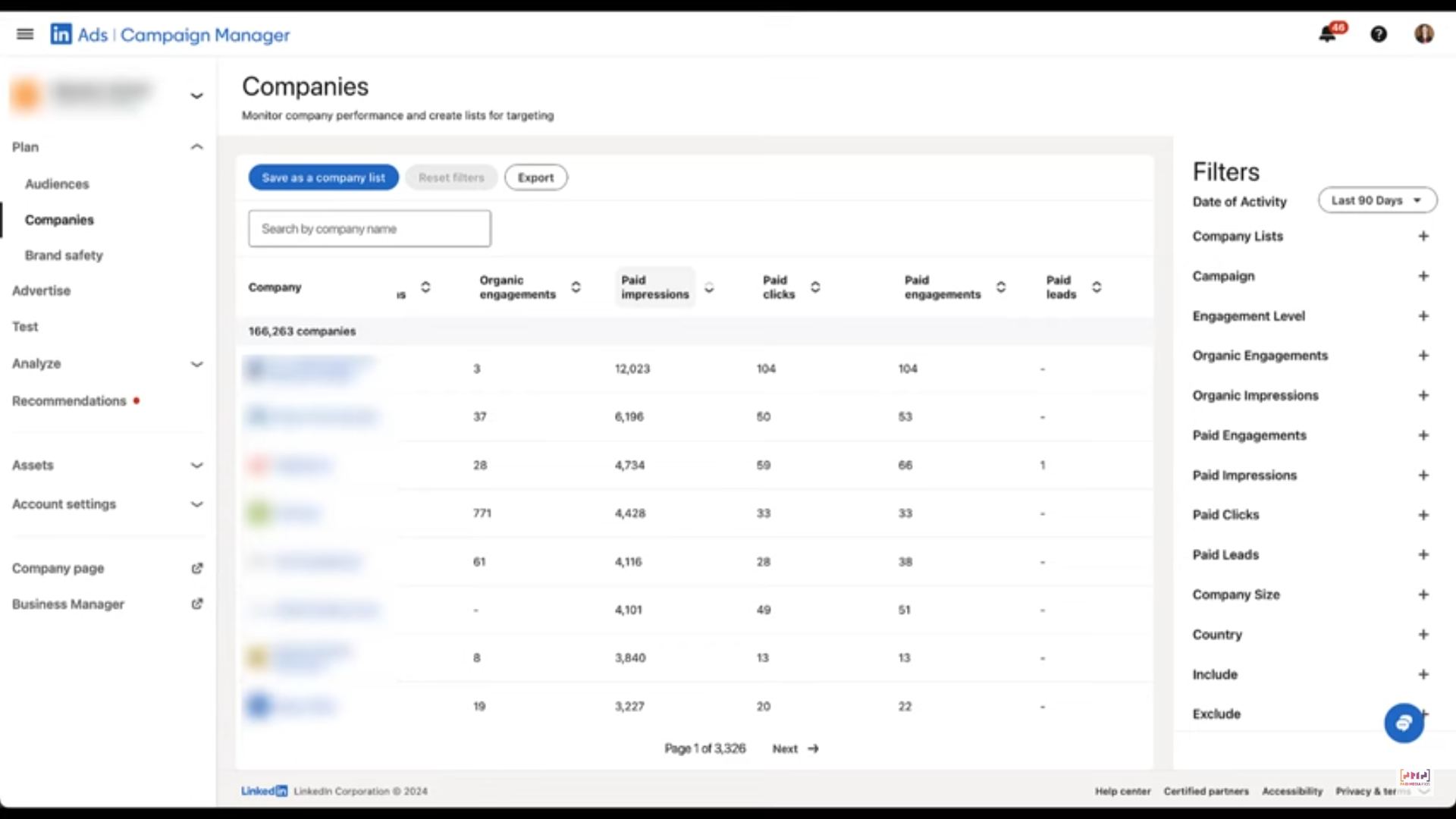
So yes, you can see company-level impression too now and not just clicks – a leap forward to view-through funnel attribution.
But again, this time the campaign-level breakdown is absent. You don’t know which specific ad campaign/campaign group is being talked about.
So A/B testing and improving on ads’ creative strategy become impossible here because you have no idea which ad, offer, feature, or design is performing the best, and which one has no performance whatsoever.
Plus, if you design different ads for different features/offers, like this:
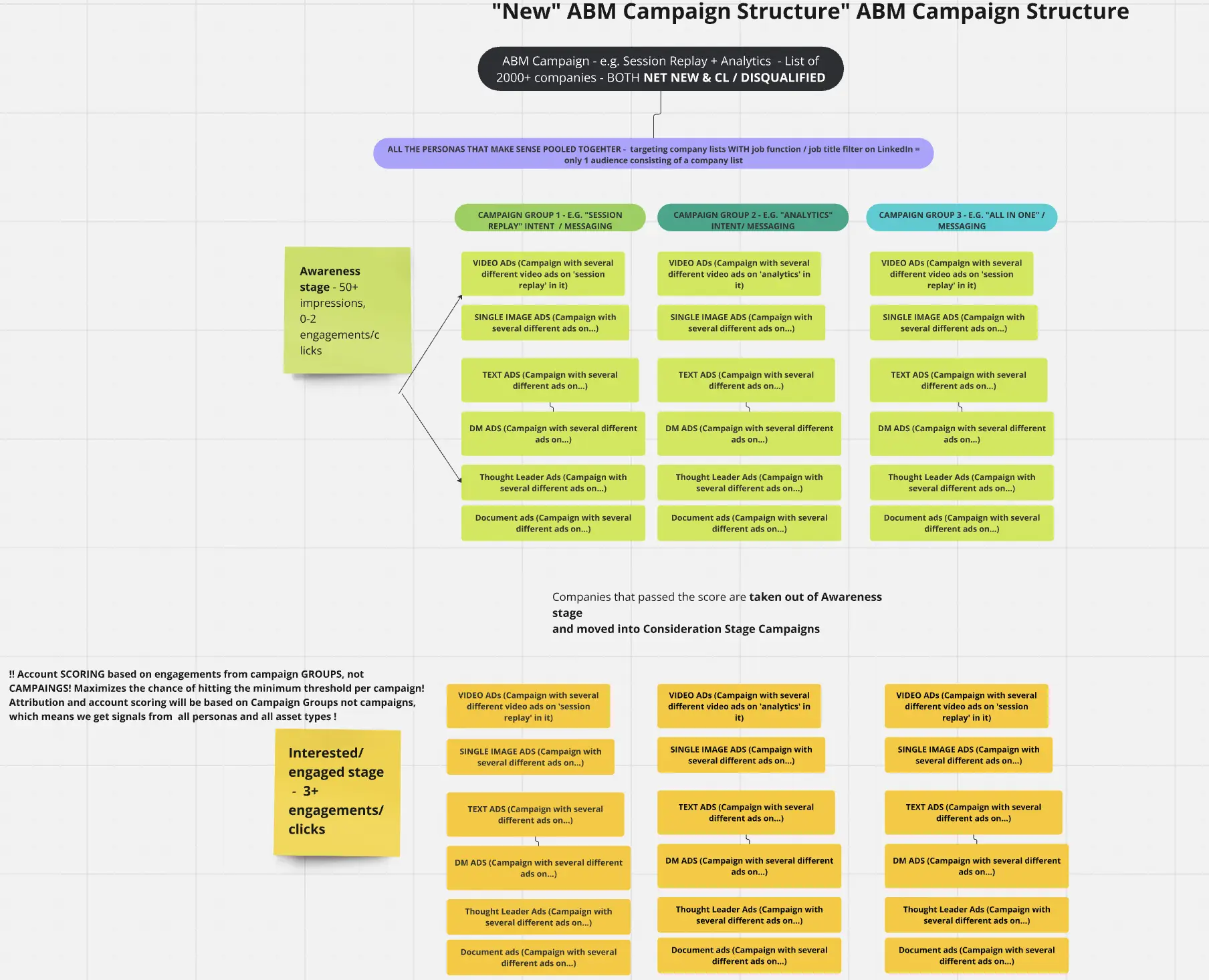
You won’t know which one intrigued the company – your BDRs will go clueless on the call, and you’ll keep on showing generic ads to accounts even in the later stages.
Business Manager’s Revenue Attribution Report (RAR) doesn’t help either.
Because it uses Insight Tag and CAPI.
Now, the Insight Tag can only drop a cookie if the user clicks and lands on your site. If the user doesn’t click and later comes organically and converts, there’s no attribution.
Even if the user clicks but doesn’t convert in the same session and has blocked cookies, there’s no recognition by the insight tag and hence no attribution in RAR.
Marketers try to fix all this by using the offline conversions API. They upload hashed emails, conversion time stamps, etc., to the Business Manager. LinkedIn matches the user’s email to the viewers’ email. If there’s a match, there’s an attribution.
But what if one user saw the ad, but someone else from the company converted? It’s not rare in B2B where buying committees decide stuff and not one person.
Then again, RAR can’t attribute. There’s no company-wide attribution. You’ll have to do that manually by looking up the customer’s company’s impressions/clicks in the campaign manager.
And again, even if you can do all this, what about ad-level funnel attribution? You still won’t know exactly which ad campaign/campaign group deserves the credit.
In short: Lead-level attribution is not perfectly possible with LinkedIn’s native solutions because cookies can be blocked, and the ad viewer/clicker and customer can be different people from the same company. And if you go for tracking company-level engagement for attribution (ideal for ABM), the campaign manager cannot show you the exact ad campaigns/campaign groups that led to the conversion.
Marketers going for company-level attribution go for IP matching tools to deanonymize site visitors. But again, these tools need the user to click on the ad. There’s no view-through attribution.
On top of that, even the click-through attribution is flawed because the accuracy of these tools peaks at a mere 42%, reports Syft:
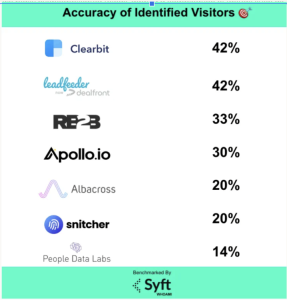
Real-world experiments by Userpilot showed that only 1 company ID out of 300 visitors surfaced in an IP-match tool.
“We created a no-index domain for our ABM ads to be certain all traffic was from target accounts. Out of roughly 300 visitors in 90 days, our IP tool recognised only one company – ours.”
– Emilia Korczynska, VP Marketing, Userpilot
In fact, LinkedIn Campaign Manager’s companies tab, though not enough for ad-level LinkedIn ad funnel attribution, is better than using IP matching tools.
First of all, while doing ABM, you must go for company-level attribution (saves you from complicated brital ops and still serves the purpose better because it’s a whole DMU deciding the conversion anyway).
Then, you need company-level ad engagement data that includes impressions for view-through attribution and also a campaign-level breakdown (so you can attribute the companies in your funnel to the exact ad creatives).
And ZenABM can give you all that!
ZenABM pulls company-level ad engagements (including impressions) from LinkedIn’s official API:

And then matches the engaged companies with the deals in your CRM to analyze ad impact on pipeline and revenue:

And the minimum impressions to consider a deal as ad-influenced is something you can decide on your own in ZenABM.
Here are some more ABM features of ZenABM:
ZenABM calculates a “Current Engagement Score” for each company based on recent ad touches. When a company crosses your defined threshold, ZenABM updates its ABM stage in your CRM and triggers your sales team.

Buyer Intent Insights
When you run multiple use-case campaigns, ZenABM shows which companies engage with which messages. This gives your reps a clear conversation starter without building complex workflows:
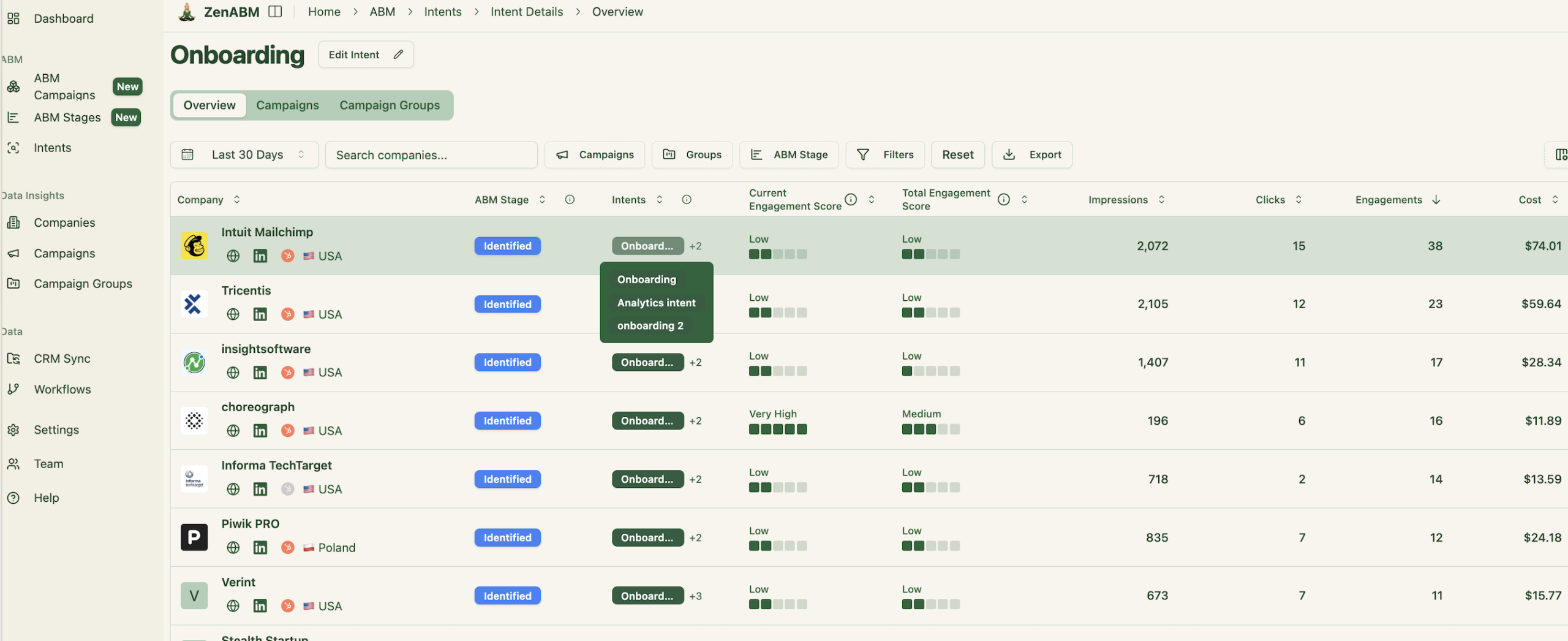
It also pushes the intent as a company property to your CRM:
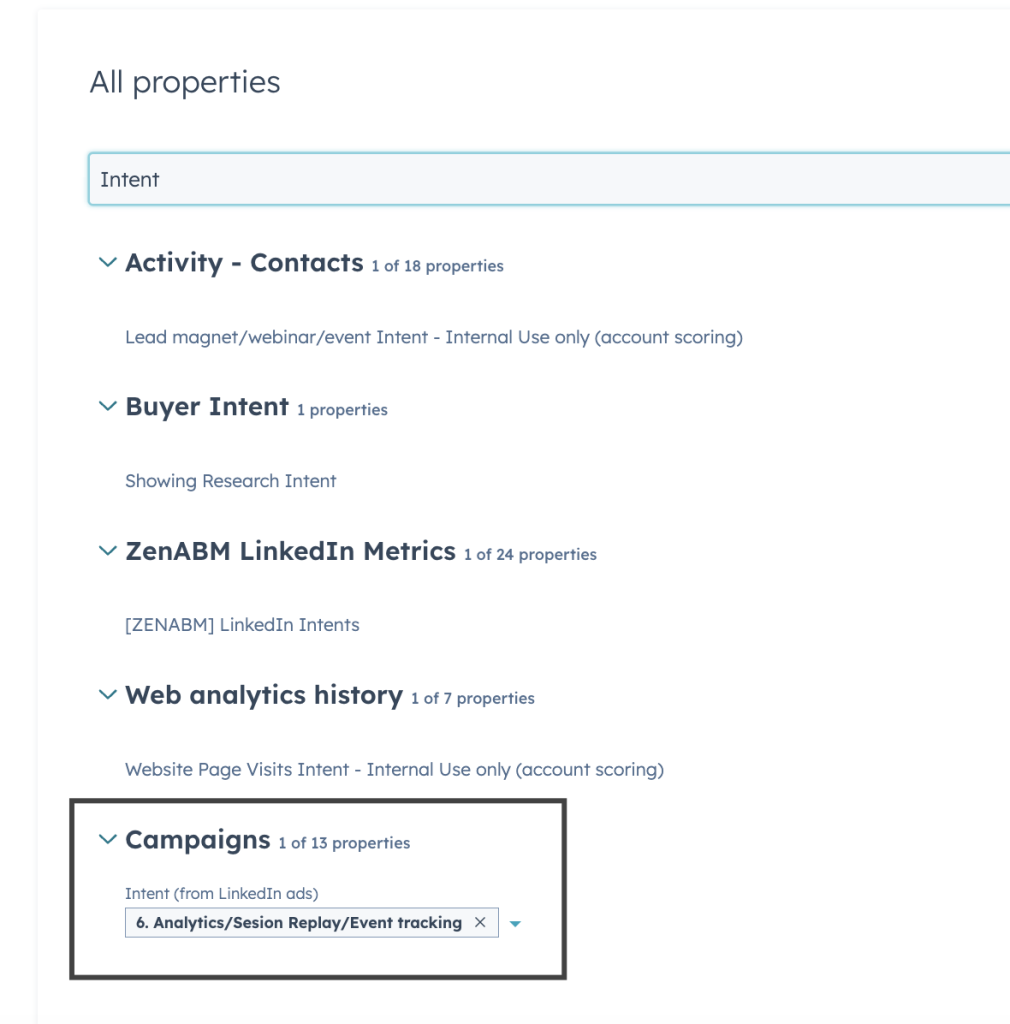
Stage tracking is also available in ZenABM, and you can set your own minimum thresholds for each:
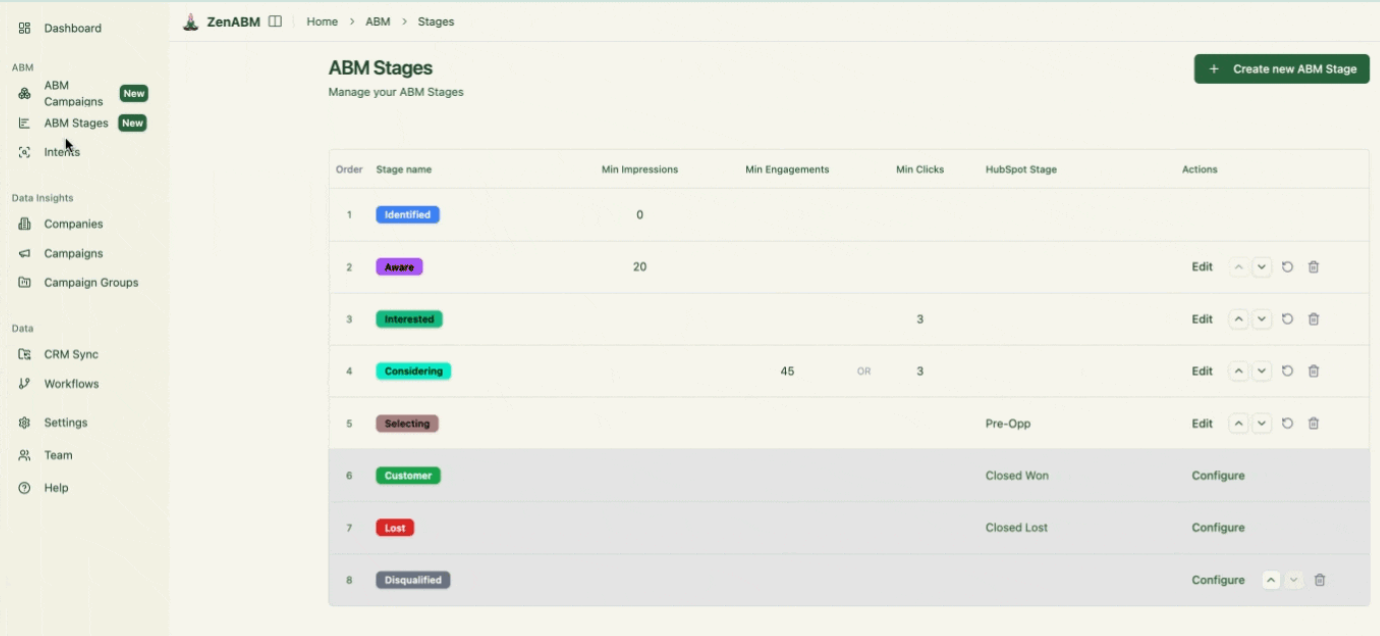
Use ZenABM to export lists of companies that engaged with each campaign or use case. Then retarget those accounts with follow-up ads or personalized messages.
You need LinkedIn ad funnel attribution to know the amount of pipeline and revenue influenced by ads to prove their ROI.
And if you want to learn from previous campaigns to refine the upcoming ones, you need LinkedIn ad funnel attribution at the ad-level, i.e exactly which ad/ads brought which conversion/conversions and what was the value of each and the total.
Also, because people don’t click LinkedIn ads, you need company-level impressions, not just clicks.
In conclusion, what you need is: company-level impressions per ad campaign and engaged companies matched with the deals in your CRM.
Now, most CRMs (even with LinkedIn integrations) and LinkedIn’s native solutions don’t give it all, even together.
But, ZenABM gives all this in one place and more.