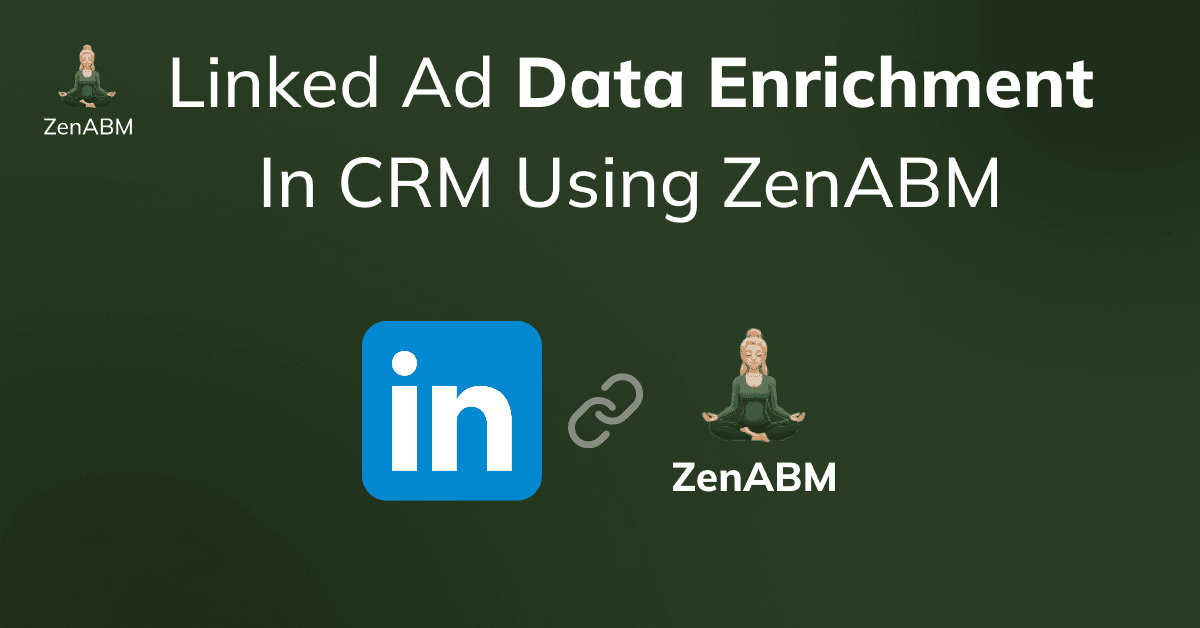
If you are running ad campaigns on LinkedIn for ABM, enriching your CRM with LinkedIn ad data at the account level (after all its ABM), can make your GTM processes much efficient.
In this article, I’ll cover:
So, here we go!
If you are running ABM on LinkedIn, you’ll want to know:
Then, based on this data, you’d want to score your leads so your marketing and sales team can:
Having access to LinkedIn ads data for each campaign, like company-level impressions, clicks, engagements, and spend, can make your ABM journey truly transparent.
And, I’d say, your CRM is the best place to have this data because you already have your deals and opportunities there.
I mean, having a dynamic list of deals/opportunities by accounts, along with their impressions, clicks, and engagements for each campaign in one place will make lead scoring and prioritisation super efficient.
You might already have some solution in place for tracking ad performance in your CRM.
But most CRMs like HubSpot can only track companies engaging with your ads if they click on your ad and fill out a form in the same session. Theoretically, the conversion window is not limited to a web session but a little more than two weeks, but it’s dependent on cookies, so it’s highly unreliable:
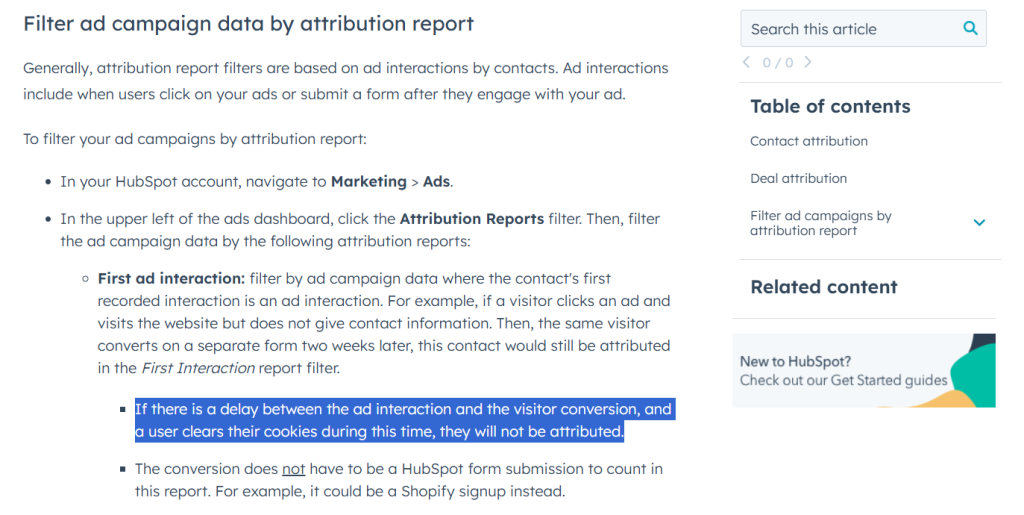
And then again, clicks are mandatory to discover the company.
Now, LinkedIn is not where people click on ads. It’s an awareness platform.
People seeing your multiple ads on LinkedIn and then searching for you organically later is ridiculously common!
So, if you are only tracking clicks, you are blind to a huge number of companies that are viewing your ads. You could have warmed them up with marketing emails or other methods. You could have retargeted them with more personalised ads based on which specific ads they interacted with first.
For instance, say you had company X as a deal in your CRM, and LinkedIn served them a lot of impressions, but they never clicked on your ad. Now you’ll end up never knowing they saw your ad. They might even come on your site organically later, but you’ll wrongly attribute SEO for the conversion.
The solution?
Track company-level impressions per campaign from LinkedIn’s Ads API and push the data to your CRM as company property to score them.
ZenABM does exactly that and more.
We discussed how having account lists in your CRM enriched with LinkedIn ad data is the most efficient way to score and prioritise leads generated via an ABM campaign.
We also saw how most CRMs like HubSpot can only track clicks. So, it’s not just about enrichment but enrichment of the right data—not just companies who clicked but also companies that were served impressions and the number of those impressions per campaign.
Now, ZenABM is, in fact, purpose-built to track company-level LinkedIn ad impressions, clicks, engagements and spend per campaign:

And enrich your HubSpot CRM with all this data as a single company property:
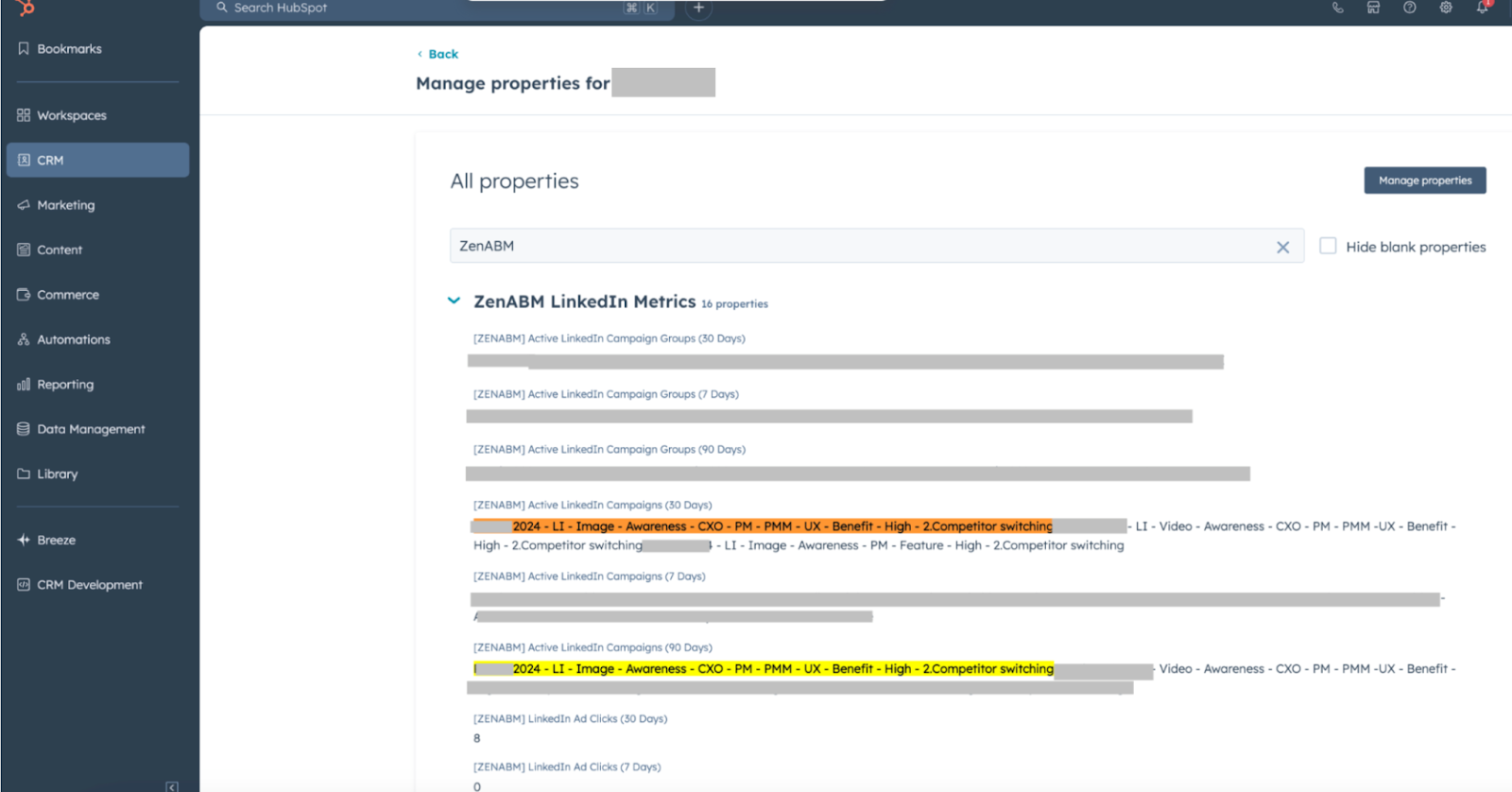

You can connect ZenABM with your CRM to push ad data to the CRM in just a few steps:
1. Sign up for ZenABM using a company e-mail and verify that company e-mail.
2. Now, click on “Continue setup” and click the “Connect LinkedIn” button: 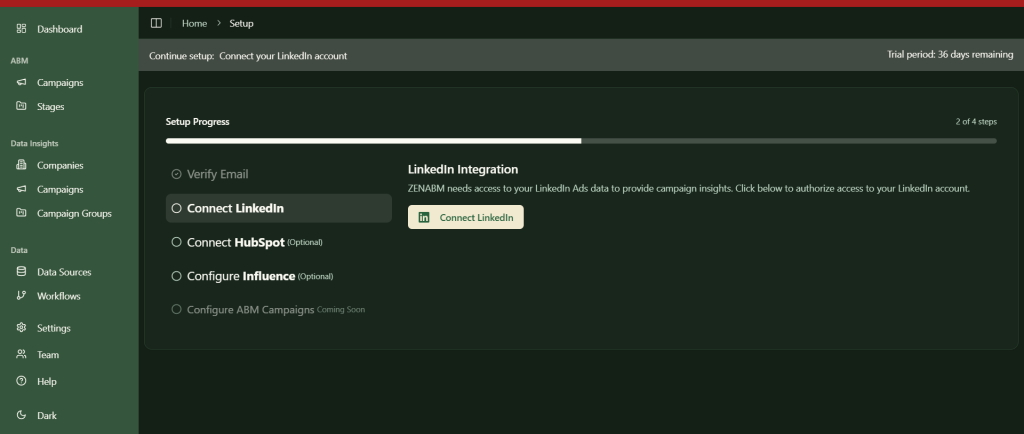
3. Sign in to your LinkedIn account and complete the verification:
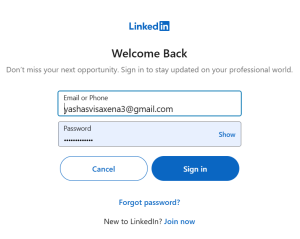
4. After this, you’ll be led back to ZenABM where you must choose the LinkedIn ad account you want to integrate: 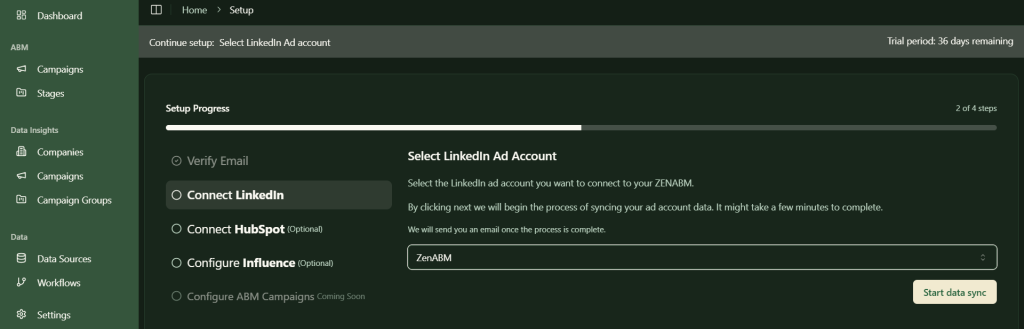
5. Similarly, click on the “Connect HubSpot” button, sign in to HubSpot, and choose the account:
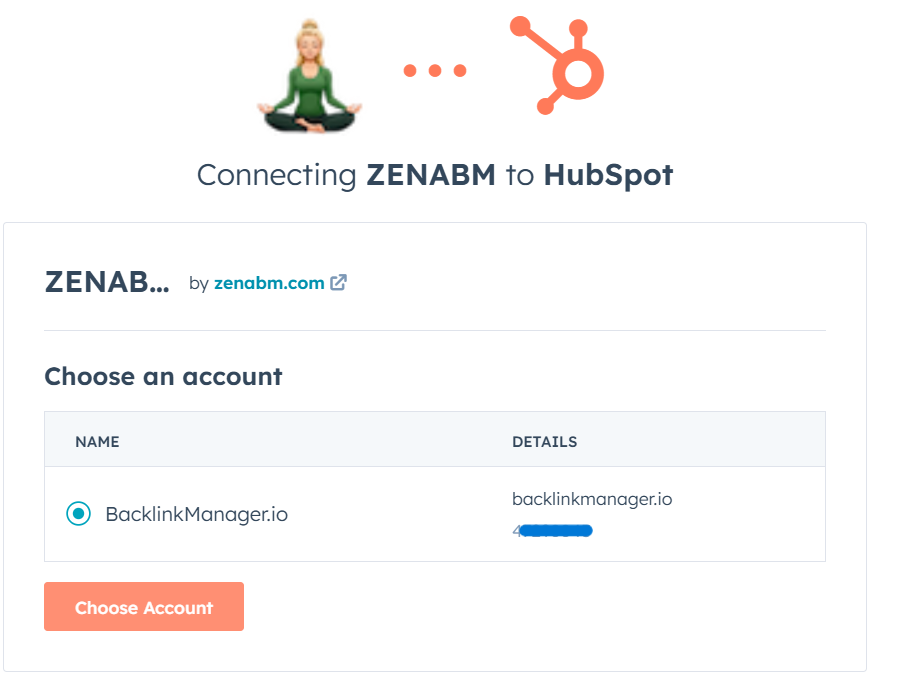
6. Now, your LinkedIn ads HubSpot integration is almost ready. Just choose the threshold number of impressions a company must have for the deal creation to be considered as influenced by your LinkedIn campaign. This step is necessary to ensure that companies with insufficient engagement are not pushed into your CRM.
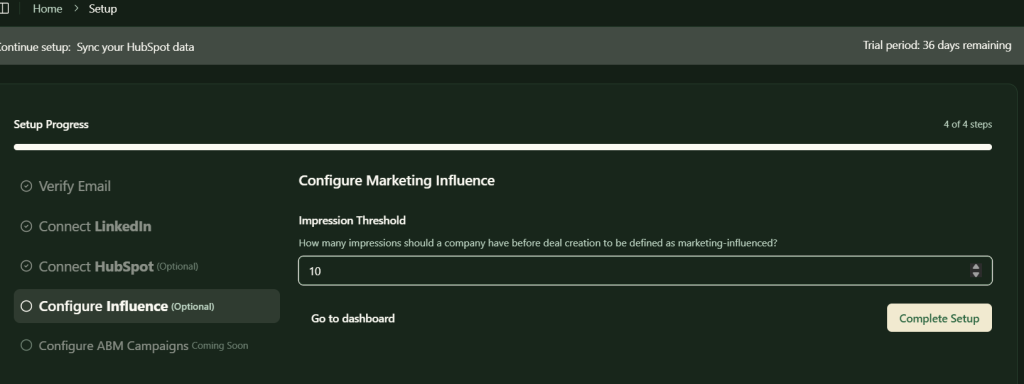
Following all these steps, your LinkedIn ads HubSpot integration is set up, and you’ll see your accounts in CRM enriched with LinkedIn ad data:

ZenABM offers a lot more for your LinkedIn Ads ABM strategy and operations than just the ability to enrich your CRM with engagement data:
ZenABM scores each account based on its most recent LinkedIn ad interactions, not just past engagement. It calculates a real-time “Current Company Engagement Score” for a set timeframe (like the last 7 days), highlights your hottest accounts, and updates their ABM stages in HubSpot without manual effort.

And then it assigns BDRs to companies that cross certain engagement score thresholds:
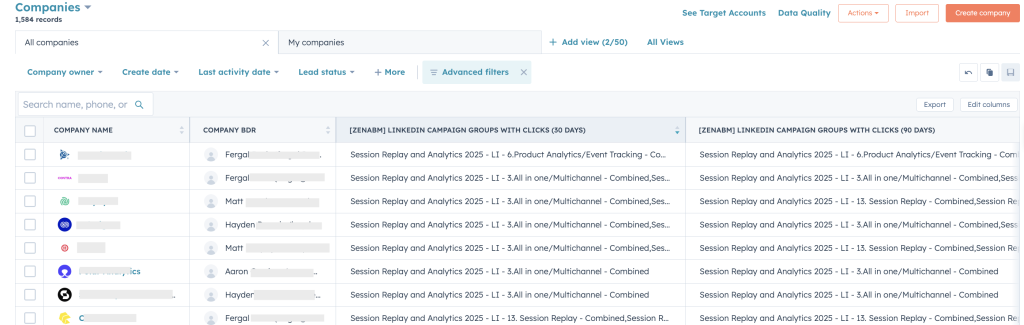
This is another CRM enrichment feature available ready-made in ZenABM – you need not do mental toil with Zapier or HubSpot workflows.
ZenABM not only pushes information (ad impressions, BDR details, etc.) but also pulls data. Yes, its CRM integration is two-way.
The tool matches the companies engaging with your ads from the ones in your deals/opportunities in your CRM to show you the deal value of each company next to the engagement data:

Plus, it graphically depicts the effect of your LinkedIn ads on your overall pipeline and closed deals:
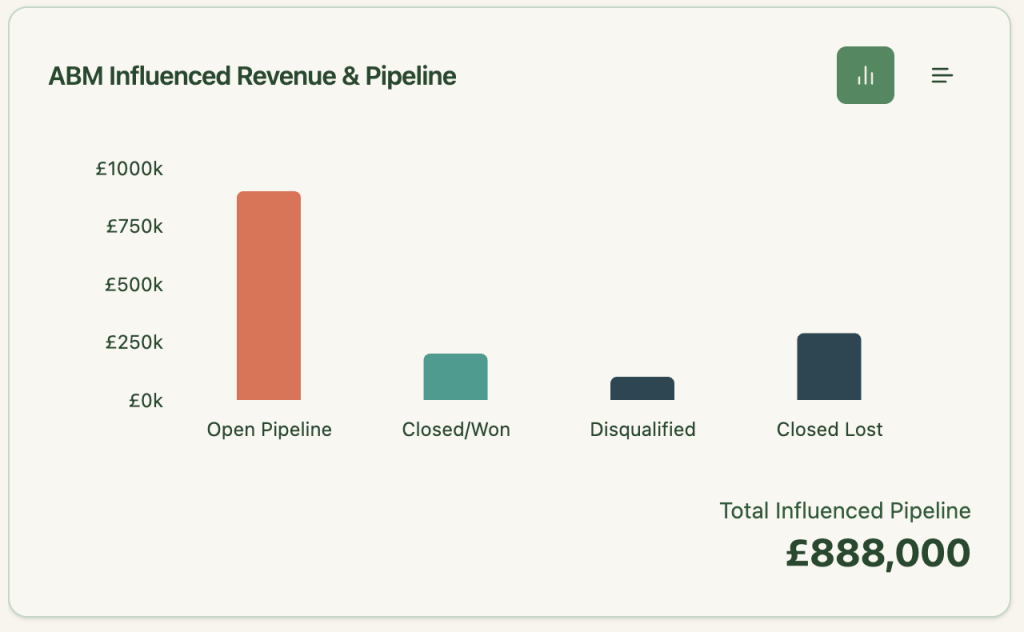
ZenABM offers plug-and-play intent & ABM campaign effectiveness analytics dashboards that show metrics like total pipeline, revenue, ad spend, pipeline per unit money spent, and more:
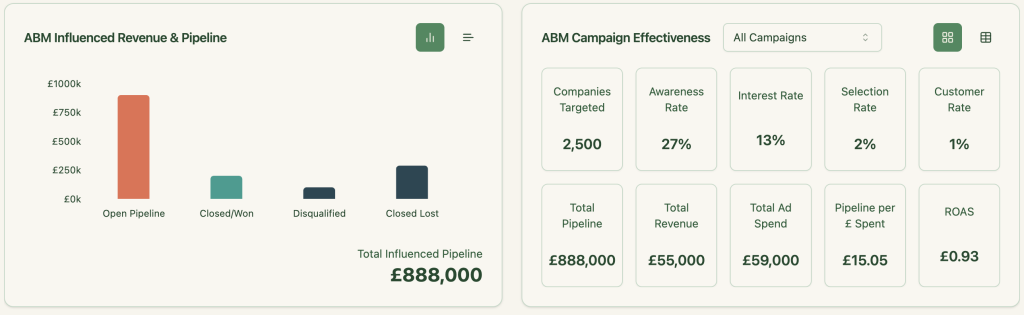
ZenABM shows you exactly which companies engaged with each campaign or campaign group, making it easy to retarget them with tailored messaging.
Here’s how to put that into action:
Buyer intent signals become crucial when your campaigns target different pain points or use cases. Say you’re advertising project management software — if a company interacts more with your “productivity boost” ad and skips over the “secure file sharing” one, your BDRs immediately know which angle to focus on in their outreach.
However, setting up this kind of intent-driven workflow across multiple campaigns in a CRM like HubSpot could easily take several days, even weeks.
But at ZenABM you have this ready-made for you:
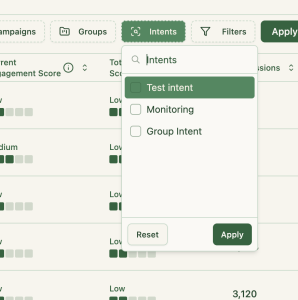
You can set intent(s) to each campaign/campaign group and push the same into HubSpot:
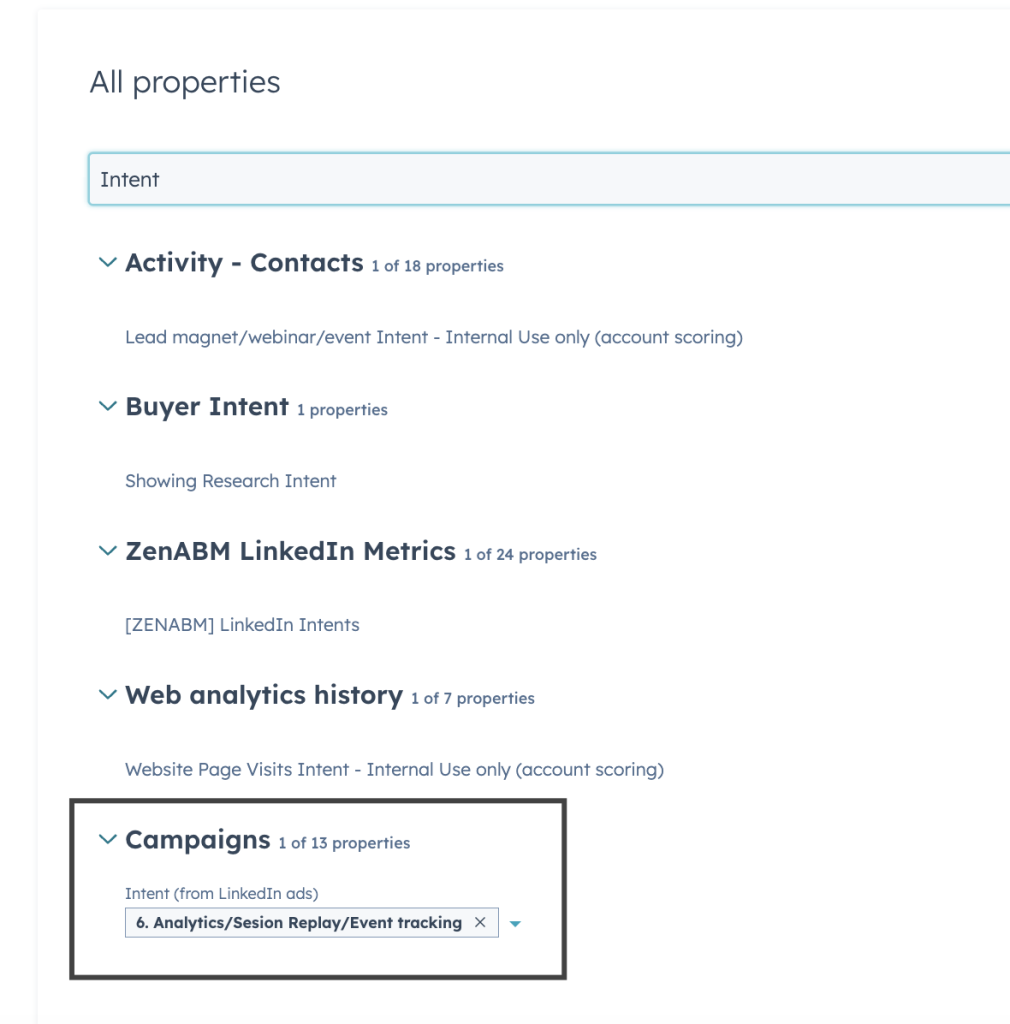
If you want to learn more about designing LinkedIn campaigns that reveal your prospects’ feature/use-case preferences, check out our guide on running ABM campaigns using LinkedIn ads.
ABM using LinkedIn ads is not so straightforward. If you don’t track company-level impressions, a lot of companies that saw your ads won’t come to your attention.
They’ll see your product/service, but they might never become leads without any warming efforts. That’s a lot of revenue missed, especially when LinkedIn ads are so expensive.
Using ZenABM, you can pull company-level impression data and push it to your CRM, simplifying your ABM.