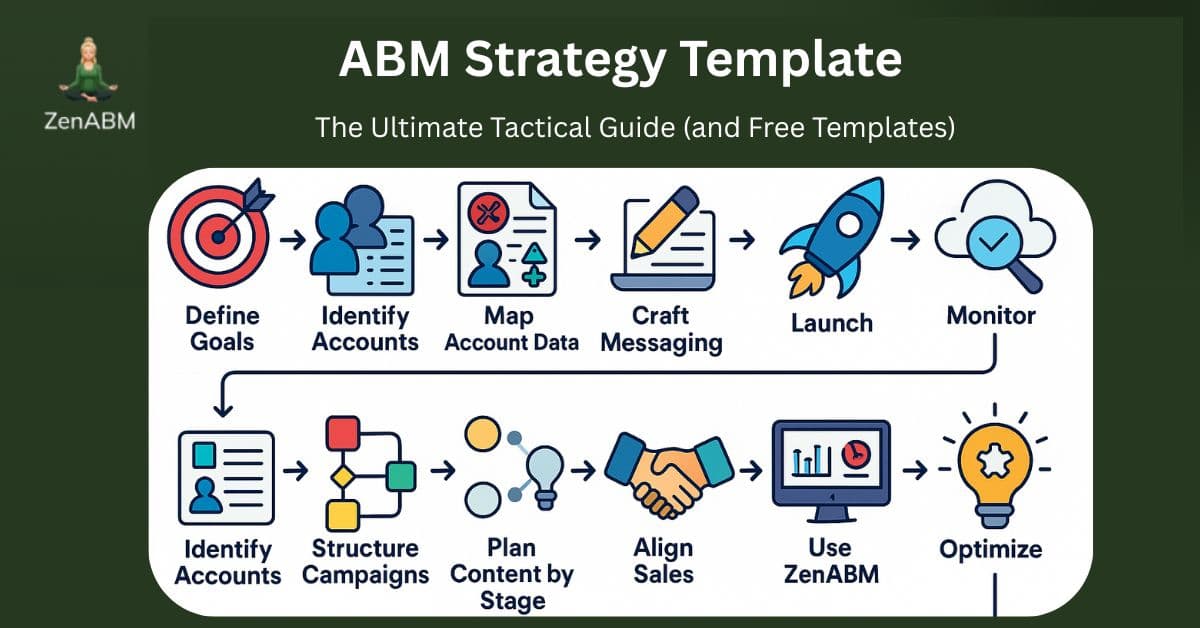
I’d say this isn’t an article but a giveaway.
I have shared all that you need to build your ABM strategy template and many free, ready-made templates for different steps of the strategy.
I have also discussed how ZenABM can help your ABM motion.
Go grab all of it 😉
ABM Strategy Template Steps: Define revenue-aligned goals & KPIs → Identify & tier target accounts (1:1, 1:few, 1:many) → Build detailed ICP using CRM, LinkedIn, enrichment tools → Map account data, decision-makers & SPICED pain points → Craft persona-specific messaging & value props → Structure ABM campaigns by intent, stage & channel (start with LinkedIn) → Plan content by funnel stage (identified → aware → interested → consideration → selecting) → Launch coordinated ads, emails & sales outreach → Organize assets & campaign hierarchy (ABM campaign → group → campaign → ad) → Enable sales with content, training, & engagement alerts → Monitor account progression & campaign performance in real-time → Use tools like ZenABM to automate attribution, CRM syncing & dashboards → Optimize based on ROAS, stage conversion & pipeline velocity.
Free Templates:
Tool Stack for Your ABM Strategy Template:
An ABM strategy template is a structured project plan that captures your entire ABM program, ensuring alignment and preventing overlooked details.
It organizes complex campaigns like managing dozens of ad assets, aligns marketing, sales, and RevOps teams around shared accounts and KPIs, and ensures consistency in naming conventions and asset labeling.
Additionally, a well-designed ABM strategy template integrates smoothly with tools like your CRM or ABM platforms (e.g., ZenABM), enabling accurate attribution and smooth execution.
An ABM strategy template typically covers all the foundational elements of your program in a structured format (spreadsheet, Notion doc, etc.), such as:
Before filling in your ABM strategy template, clarify what “type” of ABM you’re running and segment your target accounts accordingly:
| Tier | Accounts | Strategy & Personalization | Tactics |
|---|---|---|---|
| Tier 1: Strategic ABM (1:1) | Top 10–20 “whale” accounts | Highly personalized; dedicated resources and custom account plans | Custom content, dedicated sales outreach |
| Tier 2: Scale ABM (1:Few) | Next 50–100 high-value accounts | Semi-personalized; segmented campaigns by industry/use case | Segment-tailored content and messaging |
| Tier 3: Programmatic ABM (1:Many) | Broader set of 100–200+ ICP-fit accounts | Light personalization; scalable, automated tactics | LinkedIn ads, webinars, nurture emails |
Tiering allows you to allocate effort where it matters most and prevent overspending on tier 3 accounts.
Like, do you want to send a hyper-personalized creative video ad that costs $500 to a prospect account with a predicted deal of $250?
Pro Tip: Many teams kick off ABM with some one-to-many plays to gauge interest and quick wins, then double down on the most engaged accounts with one-to-few or one-to-one efforts. You, to,o don’t have to be stuck with this tier triangle:
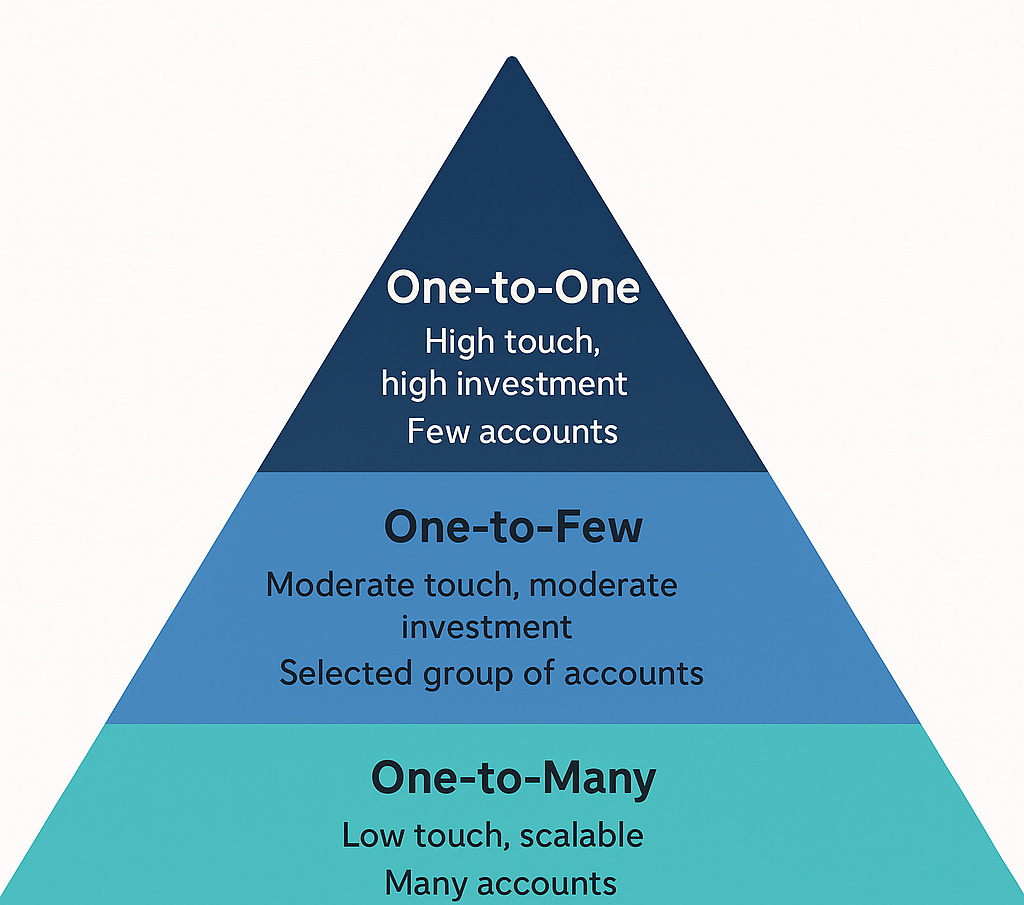
But I don’t straight-up call it dead either, like ABM expert Rhiannon Blackwell (ABM Leader at PwC) said in a guide by Momentum ITSMA.

But here’s the deeper insight she added: “We need to be more flexible and responsive, moving beyond the layers of the triangle to adopt a dynamic, client-centric strategy that aligns with today’s complex market.”
Bottom Line: Tiering is not just about deal value, and an account’s tier isn’t static. Mid-value accounts can always be treated as tier 1 accounts if you see great engagement.
Let’s get to the steps for building your ABM strategy template now.
RevOps leaders need to have clear goals and connect them directly to revenue outcomes.
So, in your template, create a section for Objectives and Key Results (OKRs) for the ABM program.
Key points to cover:
Set a revenue (closed won) target for ABM.
And calculate the corresponding pipeline based on your historic close rate.
For example, if your goal is to close $1M in new business from ABM, and your sales close rate is 50%, you know you need $2M in qualified pipeline.
And for ad spend budget, work backwards from revenue to pipeline to budget.
Like at Userpilot, they set a goal of $3.5M in pipeline for the year and an annual ABM budget of $350K, essentially planning for $10 in pipeline for every $1 in spend.
Btw, if you need help with calculating ad spend budget based on the ‘pipeline per dollar’ metric you desire and other things like revenue target and close rate, our free ABM Budget Calculator can help.
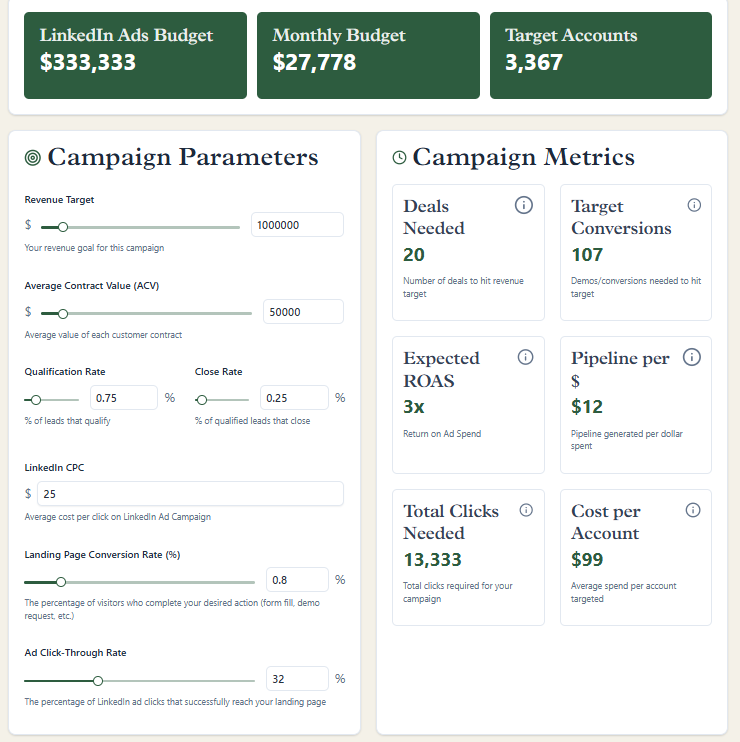
Just because it’s ABM, it doesn’t mean you cannot build some awareness along the way, right?
So, tracking account engagement at all stages should be set as a priority in your ABM strategy template.
For instance, out of 100 target accounts, you might aim for 60 to become “aware” (engaged with at least one ad or touch), 30 to show “interest” (e.g. multiple engagements or a website visit), and 10 to enter a sales conversation (SQL/opportunity stage).
Also, tracking the number of accounts that progress from one stage to the other will help you find the crack.
ZenABM, by showing the number of accounts that moved from one stage to the other, helps you with that:
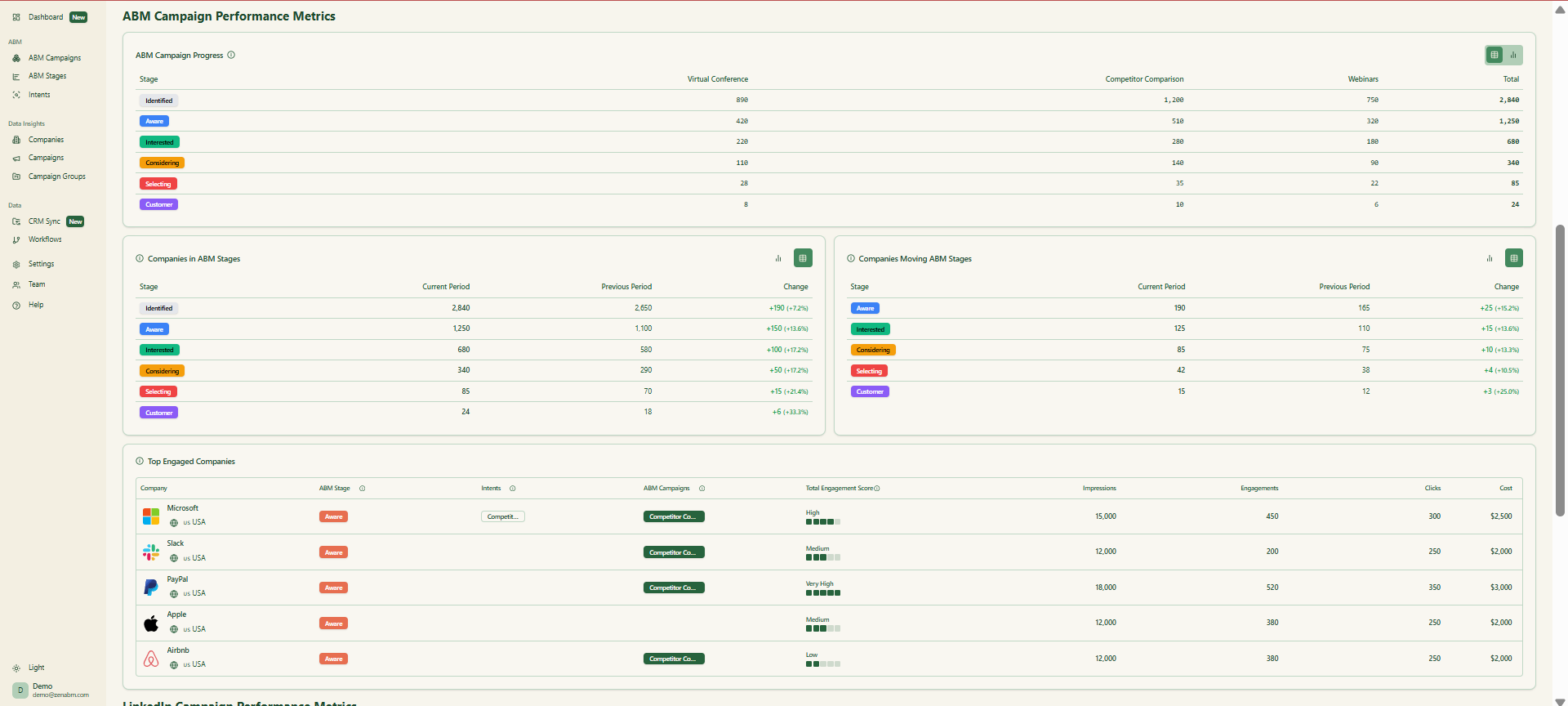
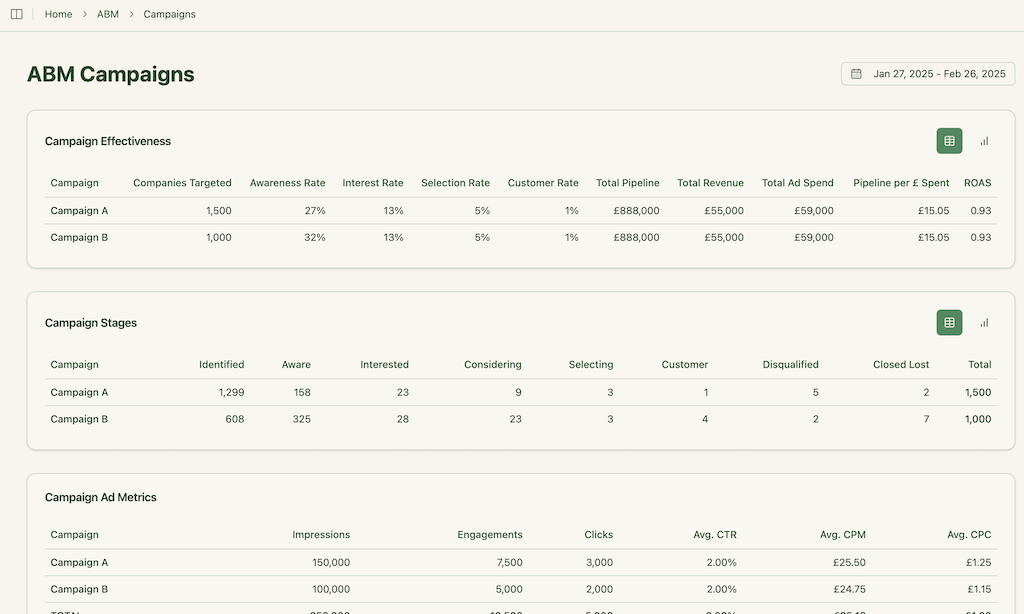
And yeah, this 5-staged set-up is the one I recommend: Identified → Aware → Interested → Consideration → Opportunity → Customer.
I’ll talk about this stage mapping in detail soon, and here.
Include goals for early indicators that your campaign is working. This could be a number of target accounts that clicked an ad, content downloads by persona, meeting requests, etc. For example, “25% of target accounts to engage (click or visit site) in the first 2 months” could be a goal.
Beyond the absolute pipeline, measure efficiency metrics.
I suggest these as non-negotiable ones:
Plus, these metrics are to be calculated at each level and for each campaign (if you run it like that), i.e. campaign groups, campaign, and ABM campaign (more on this later).
Note: If you run ABM primarily on LinkedIn, ZenABM matches the engaged companies with the deals in your CRM to calculate these effectiveness and revenue metrics for you (No math. Yay!):

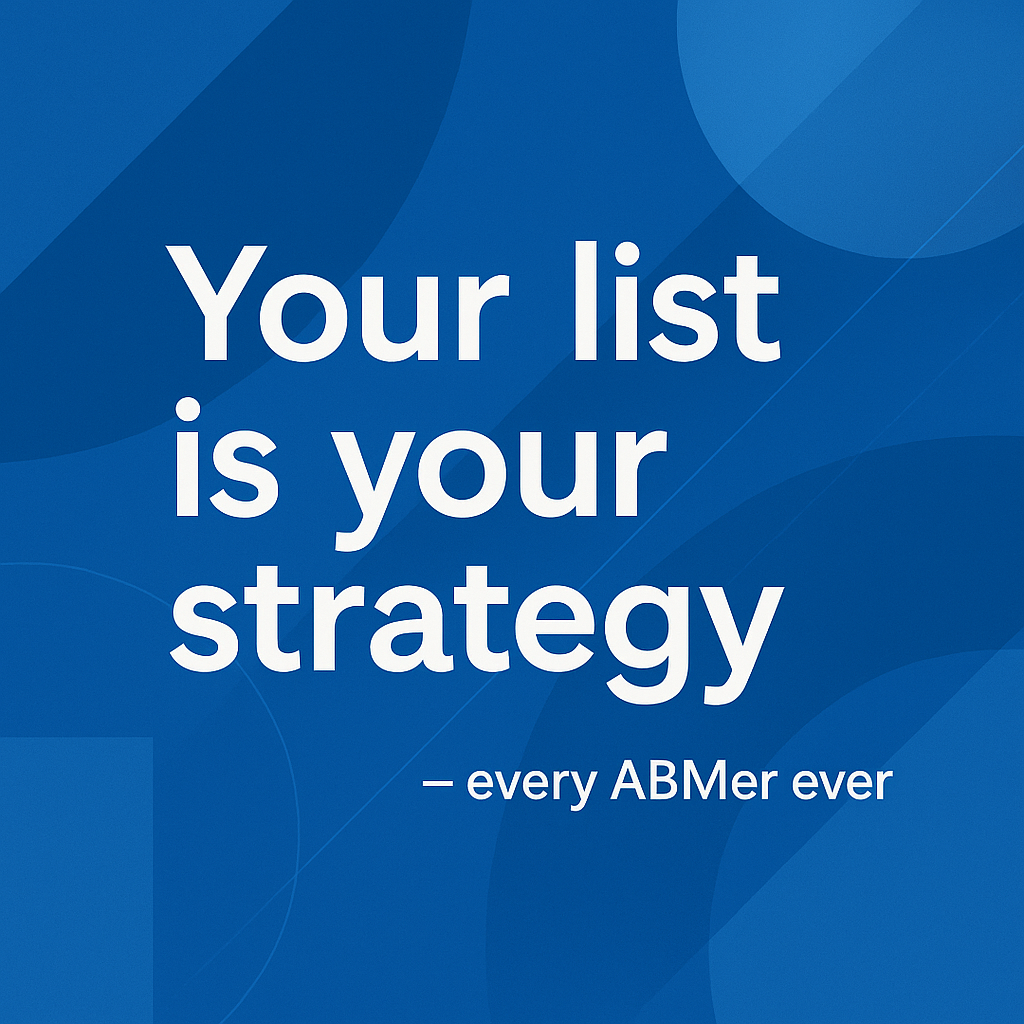
Start by teaming up with Sales (and Customer Success, if applicable) to define your ICP and pick target accounts.
Sales reps have ground-level insights on which deals closed fastest or which prospects show promise. Host a workshop to ask, “Which accounts closed quickly or were the best wins last year, and why?” Look for patterns in industry, company size, use case, trigger events, etc.
ABM is all about sales–marketing alignment, so this joint exercise not only sharpens your ICP but also gets buy-in from sales on the account list.
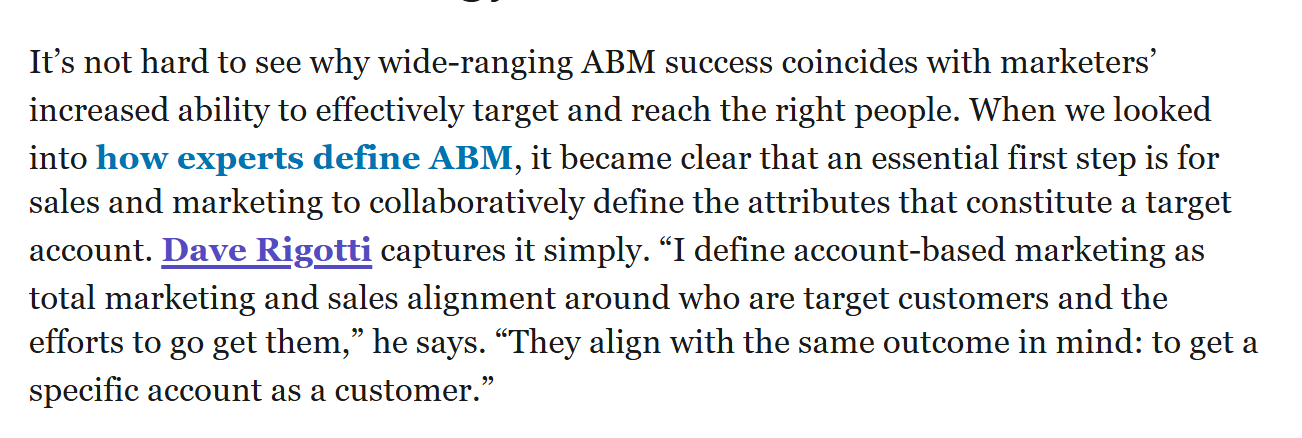
Here’s an ICP template you can fill out and circulate to all departments for approval:

Also, add these tools to your ABM strategy template. They’ll help with data and enrichment:
For each target account (at least for Tier 1 and 2), make an account dossier with all the data about that account.
It should not just include the firmographics and technographics but also contain details like pain points, decision makers, target personas, etc.
Here’s a free template for that:
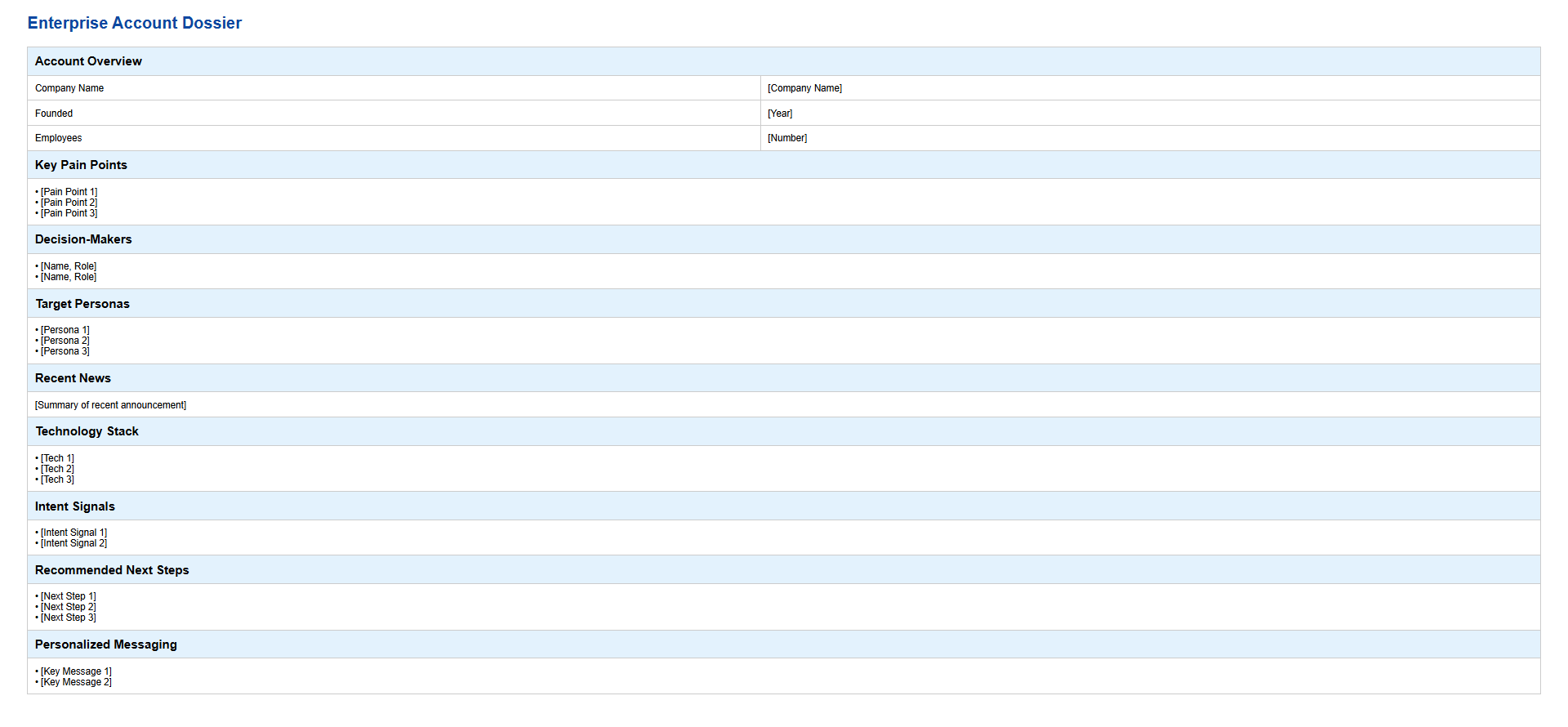
Here’s a similar one for Excel users:
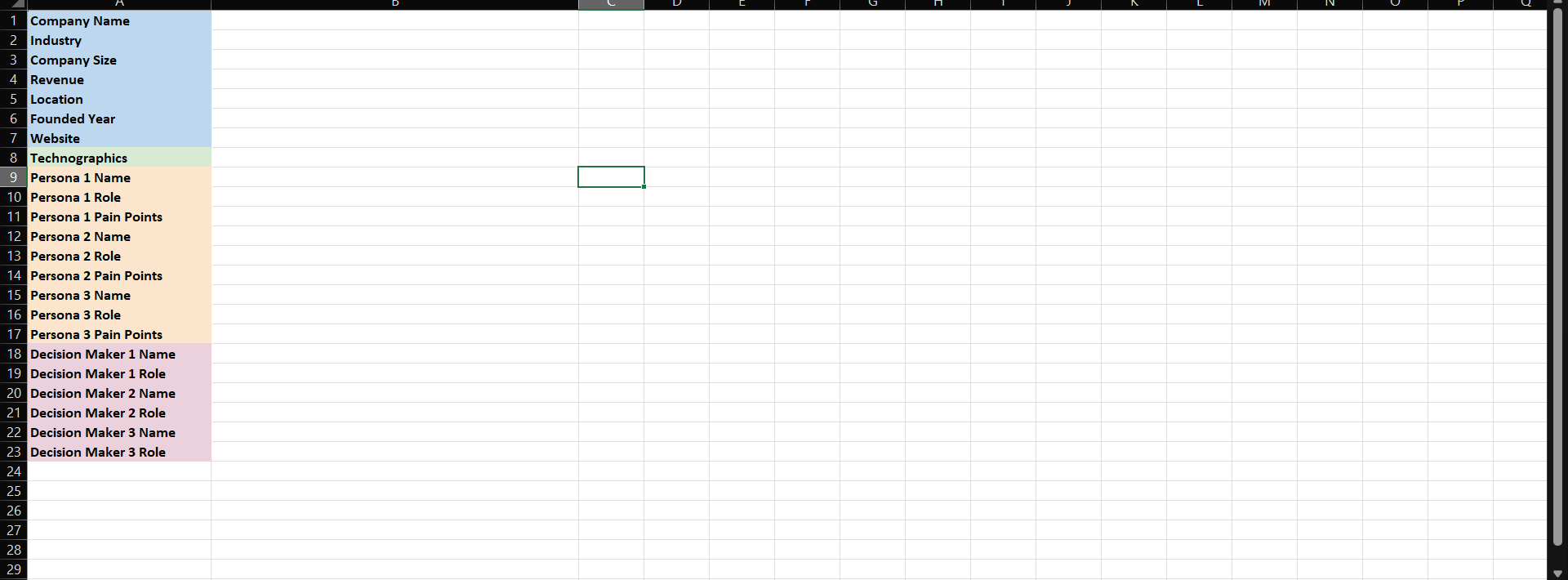
Download it here.
I further suggest layering this step with the SPICED strategy, like Wouter Dieleman suggests in his LinkedIn post:
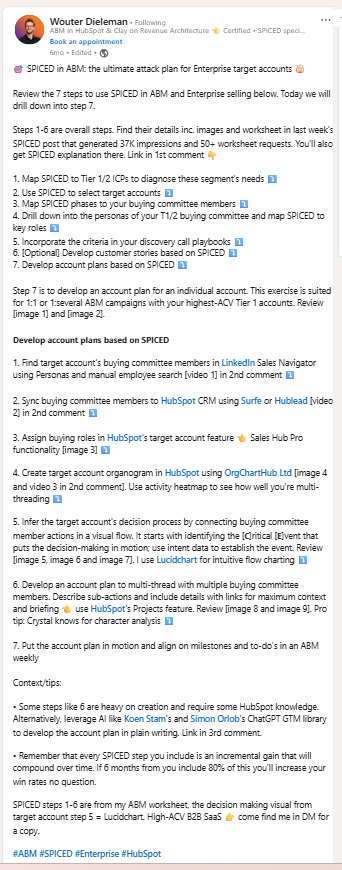
According to this framework, for each target account (or each segment of accounts), you’d outline:
Wouter even suggests mapping SPICED to each buying committee member’s perspective. E.g., Pain/Impact for the IT Director might differ from Pain/Impact for the CFO.
Once you have mapped all the firmos and DMUs of each account, including all the personas in that account and their SPICED elements, each dossier should look something like this:
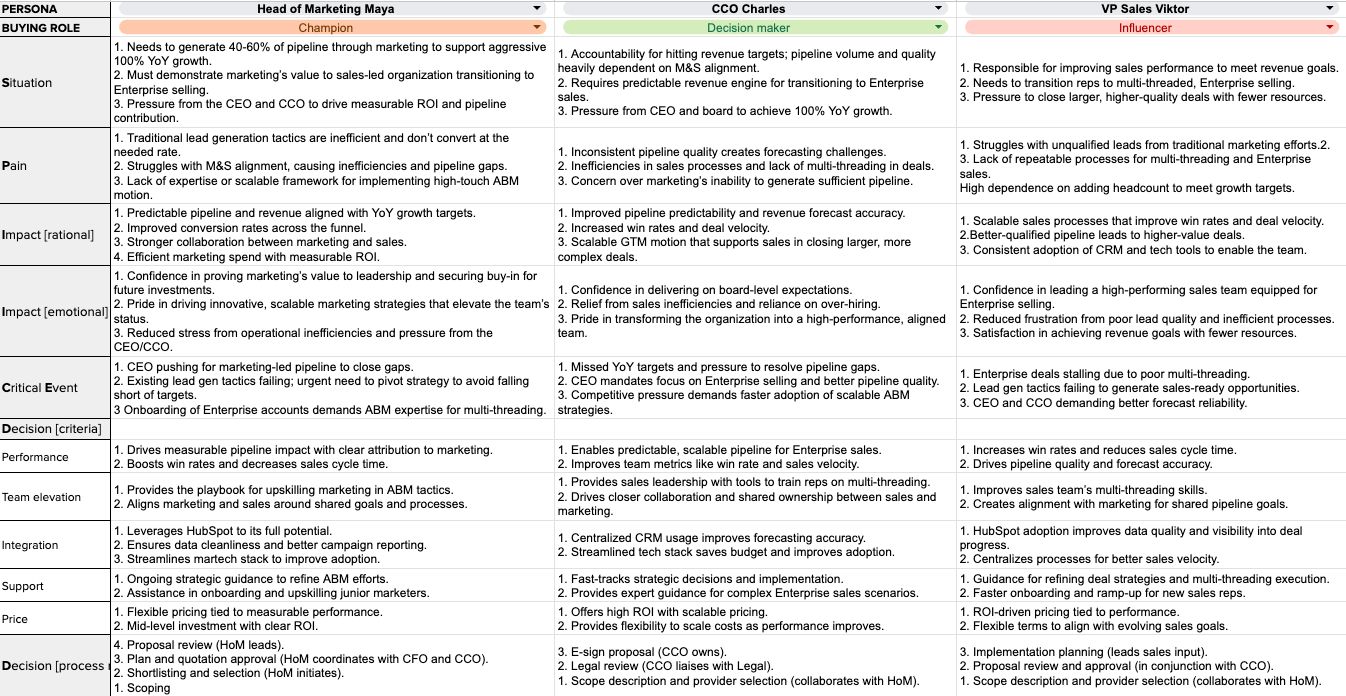
If you don’t want to use the SPICED-driven template, opt for the simpler one that I just shared.
With target personas defined, outline your core messaging and value propositions for each account or segment. This part of the ABM strategy template ensures you have a compelling story to tell each target account, aligned to their needs.
For example, if you’re running an ABM campaign aimed at fintech companies, the overarching message might be about “driving customer engagement in fintech.”
But it will be voiced differently to a CTO vs. a COO.
In your template, you might have a section that says:
Each of these messages addresses the same product capability but frames it for what that person cares about. This messaging matrix should be captured in your template so that content creators and sales reps can easily reference it.
Now, it’s time you build your entire campaign structure:
Ok, so for “Where should I show my ads?”, I strongly recommend LinkedIn ads.
Because LinkedIn is the largest B2B social platform there is.
LinkedIn gives you the option of targeting specific companies, personas, look-alikes, and demographics – I mean, the capability to narrow down to the perfect audience is the best on LinkedIn.
Plus, other options like display ads are just disappointing (Hello, bot fraud and false positives):

Also, deanonymizing the companies clicking your display ads is not inherently provided by DSPs. You have to use third-party IP matching tools for that.
Now these IP matching tools are just too inaccurate (accuracy tops at 42%):
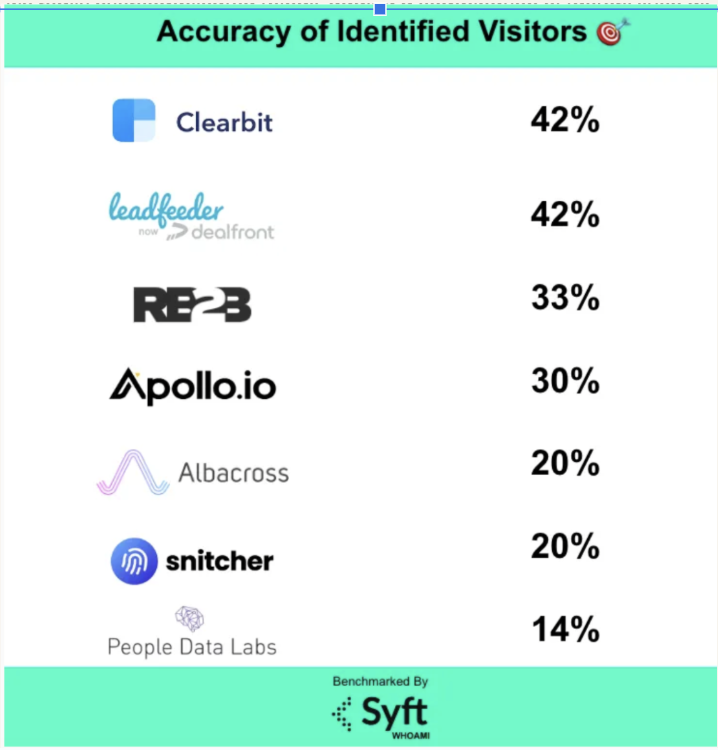
On the contrary, LinkedIn ad tracking with company-level deanonymization is something you get easily in LinkedIn campaign manager:
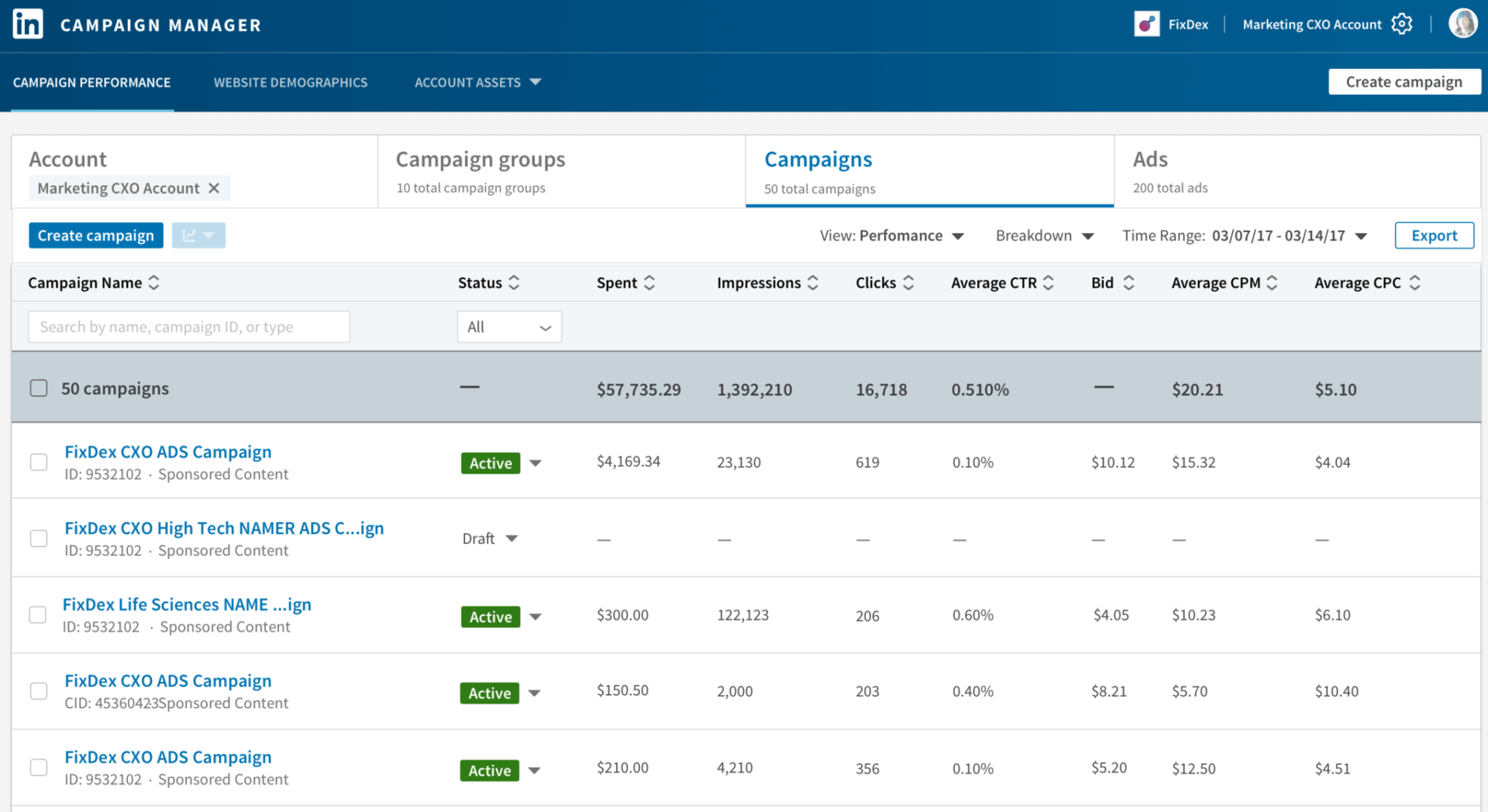
Here, the details are rolled up to the whole ad account. With ZenABM, you can see the same data for each individual campaign:

With all that said, I recommend you try LinkedIn. At least in the start. You can always expand later.
Here’s how to map out your LinkedIn ad campaign structure in your ABM strategy template:
Use LinkedIn Matched Audiences to upload your target account list into Campaign Manager. You’ll need at least 300 companies in a list to match (for smaller segments, you might group Tier 1 accounts into one list to meet the size requirement). Also layer on job title or function targeting so that your ads reach the right personas at those accounts (e.g. target “CTO, VP Engineering, Head of IT” titles within the list of accounts).
Plan LinkedIn Campaign Groups and Campaigns aligned with the other aspects of your ABM strategy template.
A best practice is to group your ads by intent or theme in Campaign Groups.
For instance, if you have two value propositions (say Feature A and Feature B), create separate campaign groups for each intent. This way, you can later see which intent an account is engaging with most.
Within each group, have campaigns for different ad formats or funnel stages.
Example: Campaign Group “Improve Onboarding” containing: an Awareness campaign (sponsored content ads with a pain-point post), a Consideration campaign (ads offering a webinar or case study on onboarding), etc.
Planning this structure in your template (maybe as a hierarchical list of campaigns under each ABM initiative) will ensure you hit the ground running when building them in LinkedIn.
At Userpilot, they built a similar campaign based on intent:
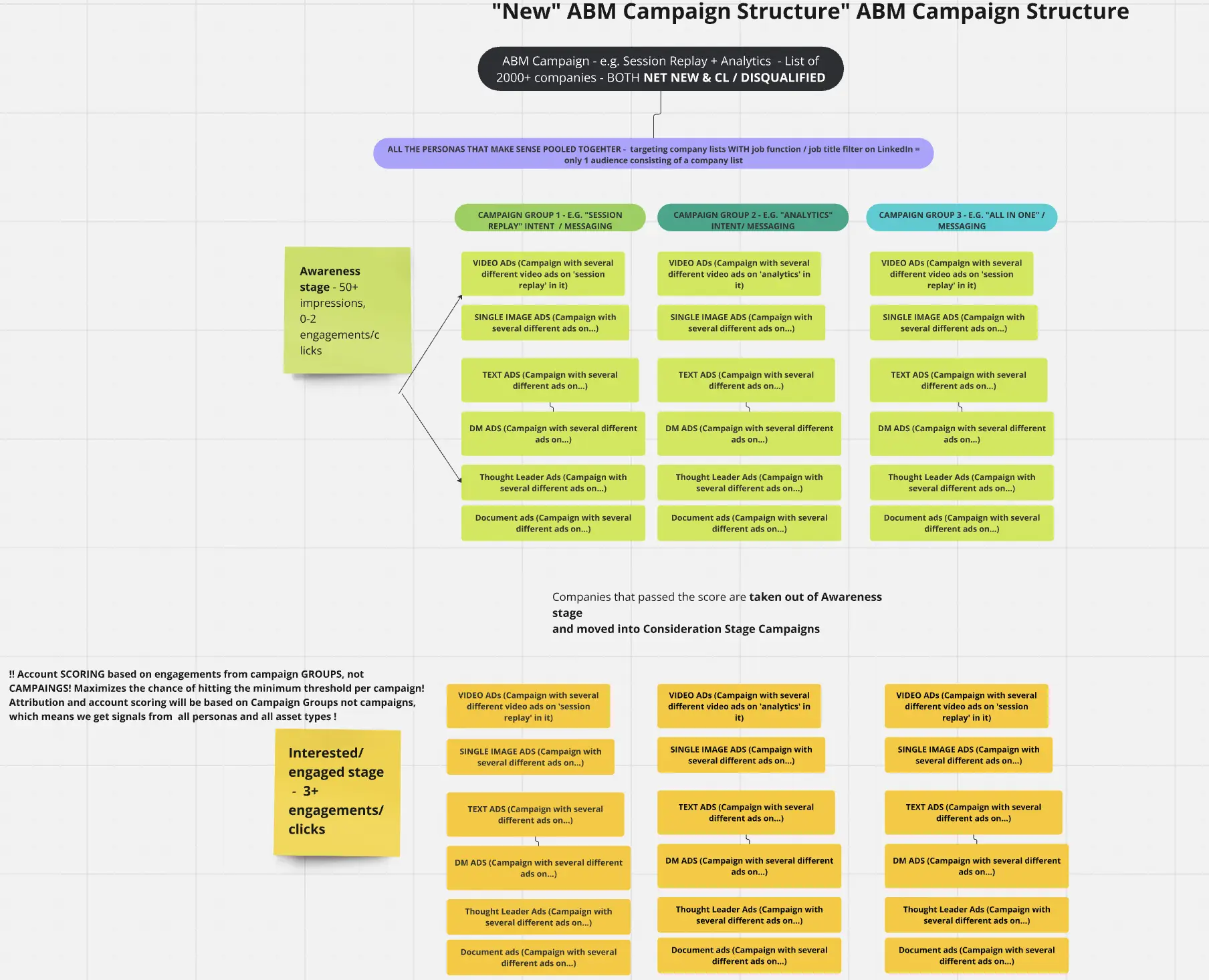
Decide which LinkedIn ad types to use for each purpose and map that in your ABM strategy template:
Pro Tip: Many ABM pros first run a very pocket-friendly awareness campaign. Then they make their TAL including specific companies that engaged with the awareness campaign. For this, Text ads and Spotlight ads are the cheapest. Tim Davidson (ABM expert), for instance, shared how text ads and spotlight ads helped him get 213,478 impressions for a little expenditure of $276. That’s a CPM $1.12. Some would call it dirt cheap!
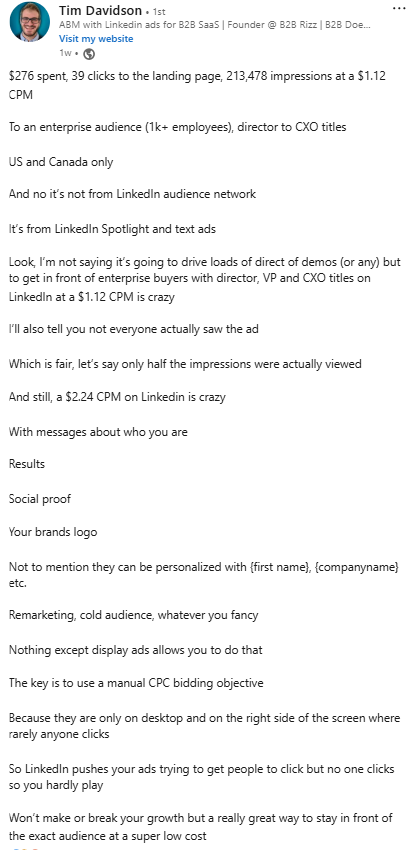
One more thing: For ads, we are sticking to LinkedIn. But other forms of content will require other channels. Consider these in your ABM strategy template:
So we discussed that you should start with LinkedIn as the ad platform and make intent-based ABM campaigns in a hierarchy.
There’s one more layer to it – stages.
Not just intent, but your ad content and other channels like emails must also respect the account’s stage in the buying journey.
And what should the ABM stages in your ABM strategy template look like?
I suggest using Kyle Poyar’s framework for that:
Userpilot, for instance, made this ABM stages structure inspired by Kyle’s framework:
The accounts in each state were shown different content (ads and emails) by Userpilot. The further down the funnel, the more product-oriented the content.
I suggest a similar approach to you.
So, you have your ABM campaign structure and stages set up in your ABM strategy template.
Now, it’s time we talk about the content for each stage in your ABM strategy template:
Once you have mapped out the ad content and other assets for different intent-based campaign groups, stages. and ad formats, you’ll end up with a lot of assets.
You need an organized template to store each ad asset so that you know the intent, stage and ad format it belongs to in a second.
Here’s one in Notion:
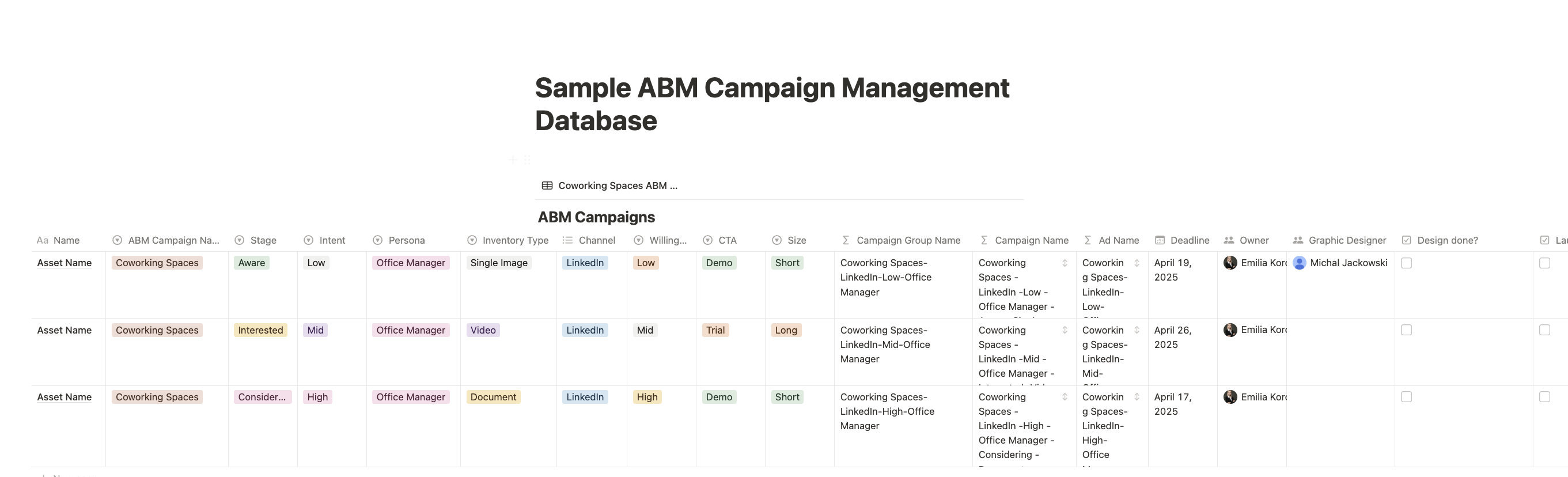
View & copy the Notion ABM Campaign template here.
And here’s another one if you prefer Google Sheets:
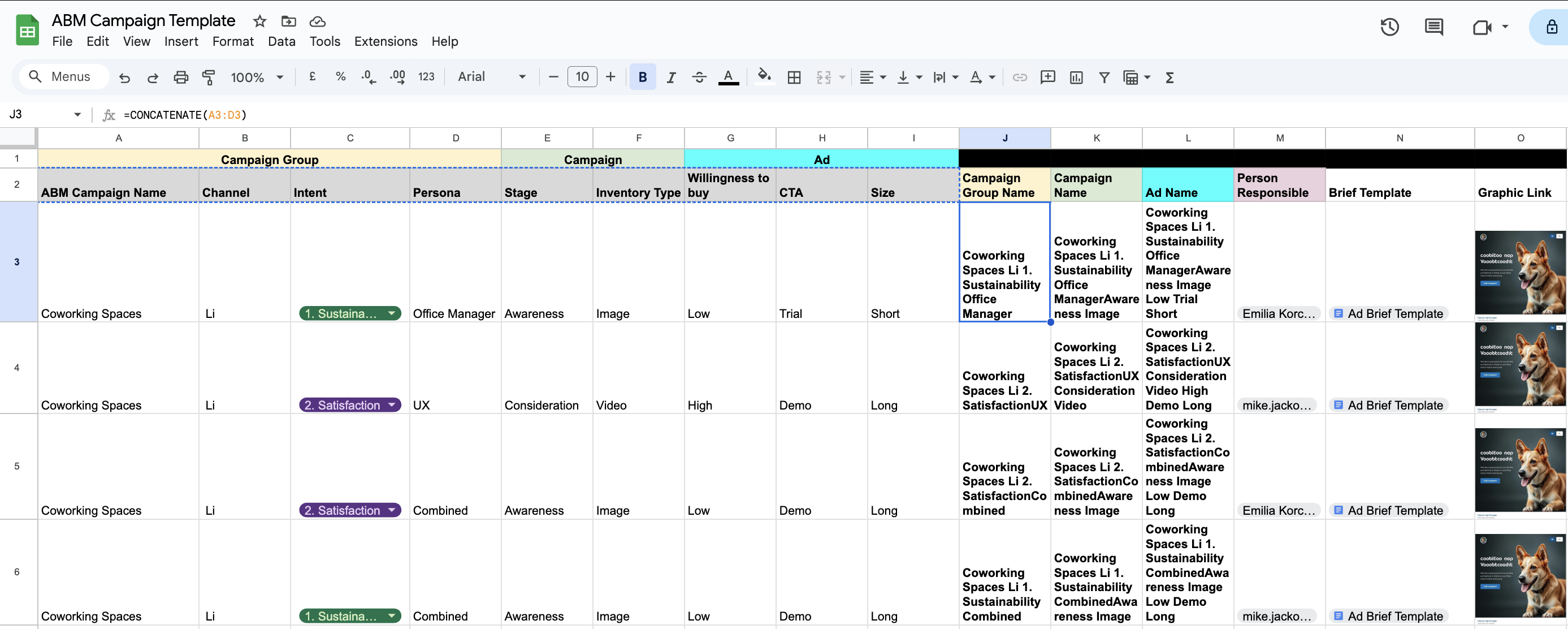
Download this ABM Campaign Management Template in Google Sheets here.
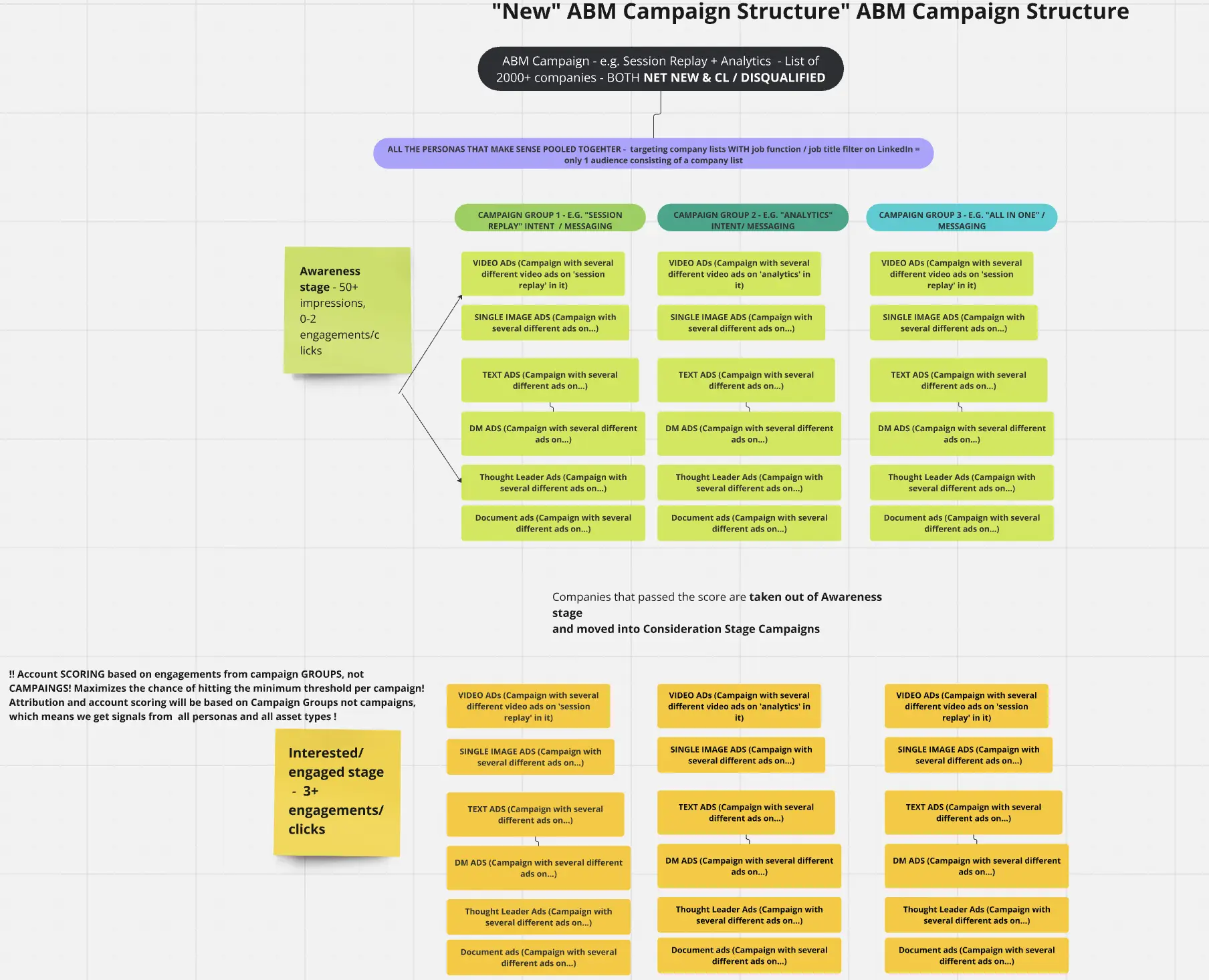
In these templates, each add asset belongs to various objects: LinkedIn Ad, LinkedIn Ad Campaign, LinkedIn Campaign Group, and ABM Campaign.
As we discussed before, these are the hierarchies of your ABM campaign structure:
With planning done and assets in hand, it’s go time.
Launch your ABM campaigns and closely manage execution.
Launch your campaigns in a synchronised manner. For example, you might start LinkedIn ads on the first of the month, send the first emails a few days later, and have BDRs ready to call into any engagement spikes by week 2. Ensure your sales team is aware of the timeline. E.g., “Ads will start showing to accounts on Jan 10, expect an increase in website visits; by Jan 20, we’ll pass you a list of engaged accounts to begin calling”. This prevents the classic disconnect of sales saying, “I didn’t know this prospect saw our campaign.”
Once live, monitor performance daily, especially in the first couple of weeks.
Your template can include a section or linked dashboard for interim metrics (impressions, clicks, etc.).
ZenABM has built-in plug-and-play dashboards for the same:
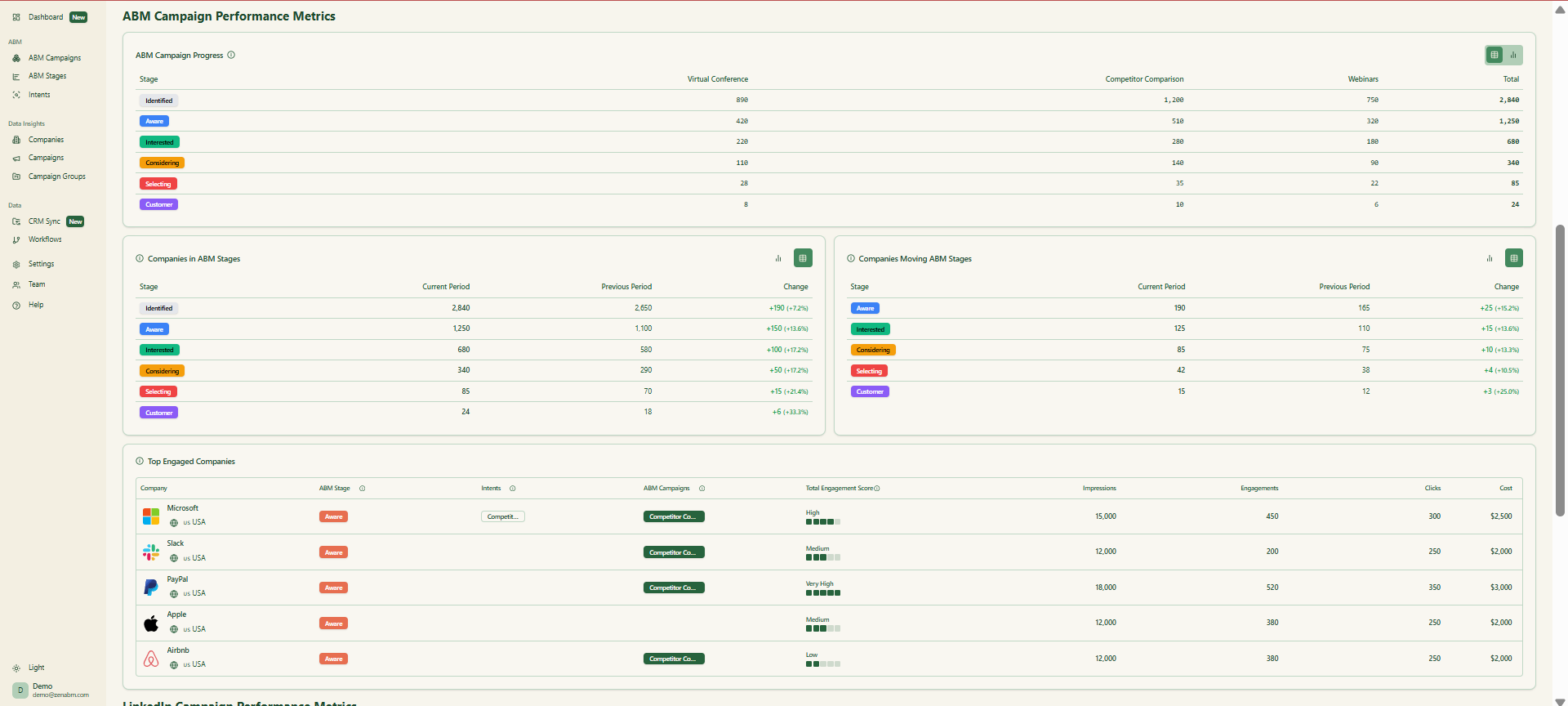
Also, many ABM teams set up CRM alerts for hot engagement.
This can be done via your marketing automation or tools like ZenABM, which push engagement data into CRM:

Here are some tips for sales and marketing alignment.
Note these down in your ABM strategy template:
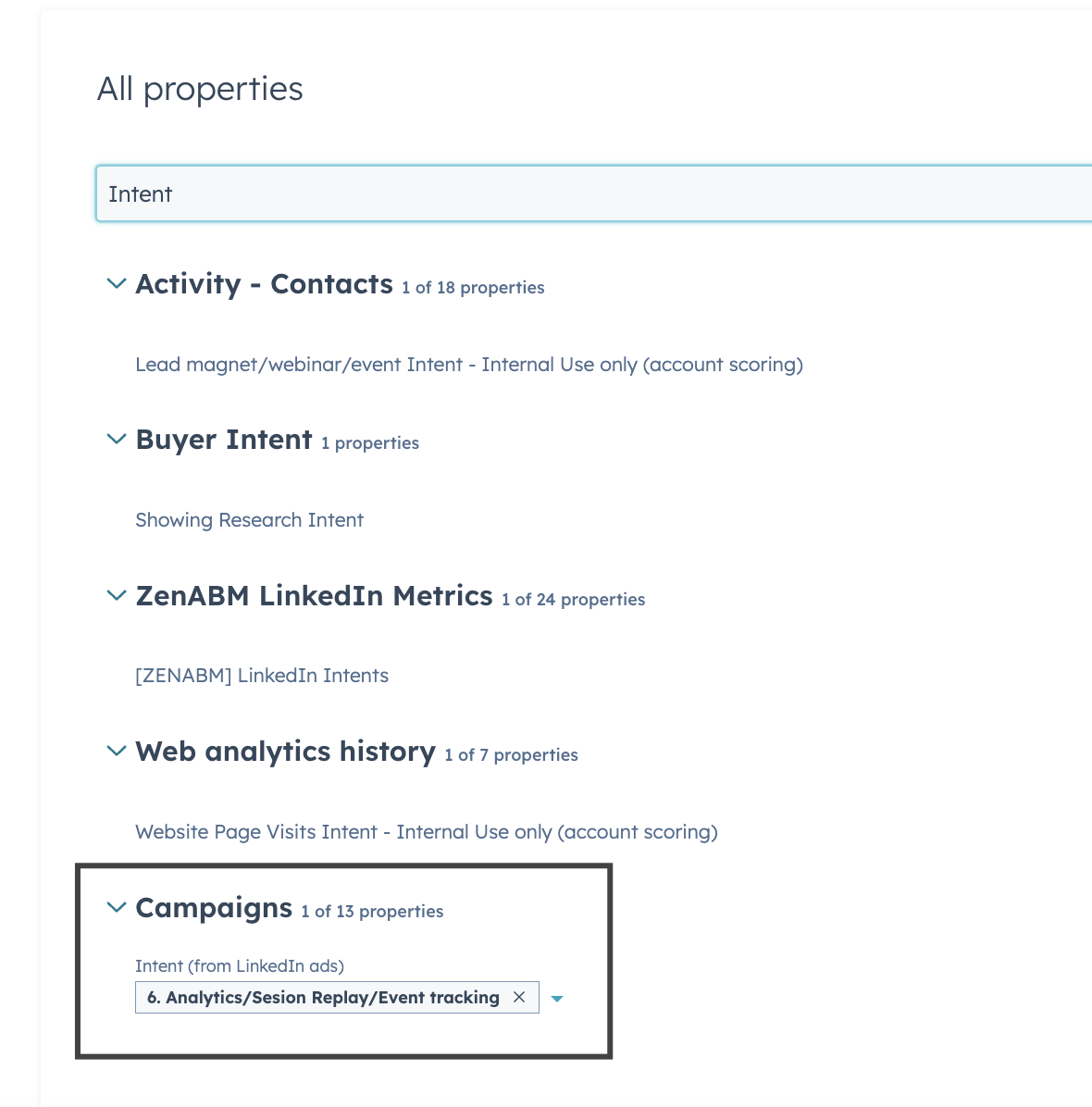
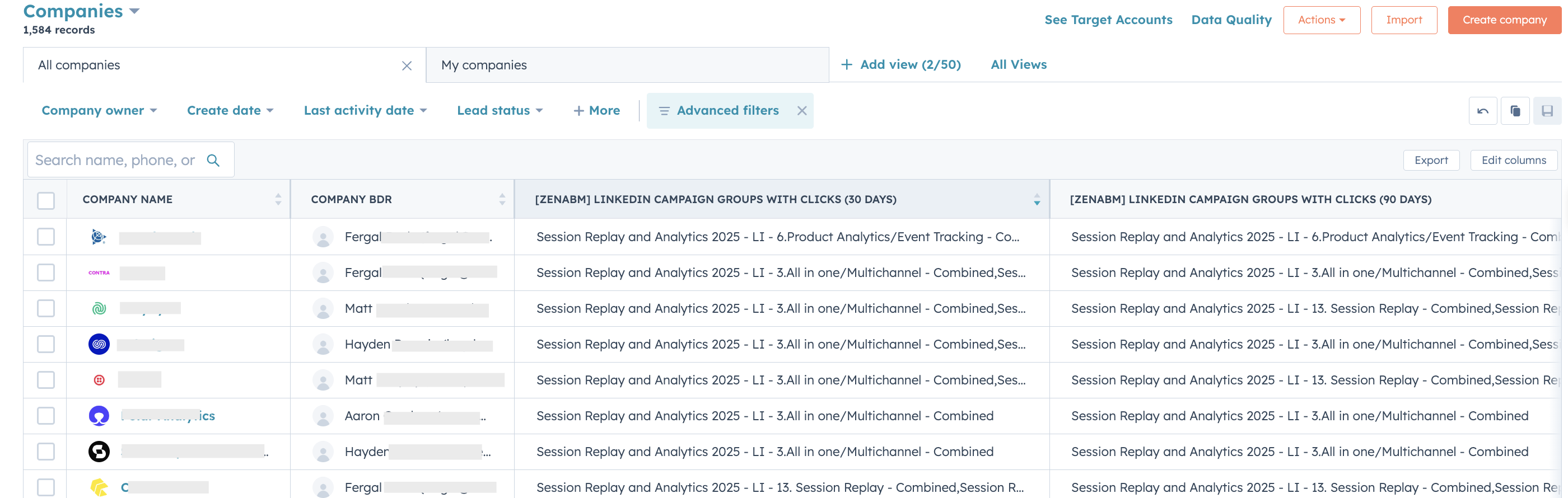
In your ABM strategy template, dedicate a section to Analytics & Reporting.
For this, you’ll need to set up a master dashboard (in your CRM or BI tool) that aggregates the key metrics for all your ABM campaigns.
At minimum, track:
And as we discussed about the campaign structure, your dashboard should show the above metrics at all levels: ABM campaign, campaign group, and LinkedIn ad campaign.
ZenABM gives you all these metrics in its dashboard at all levels with zero manual effort:
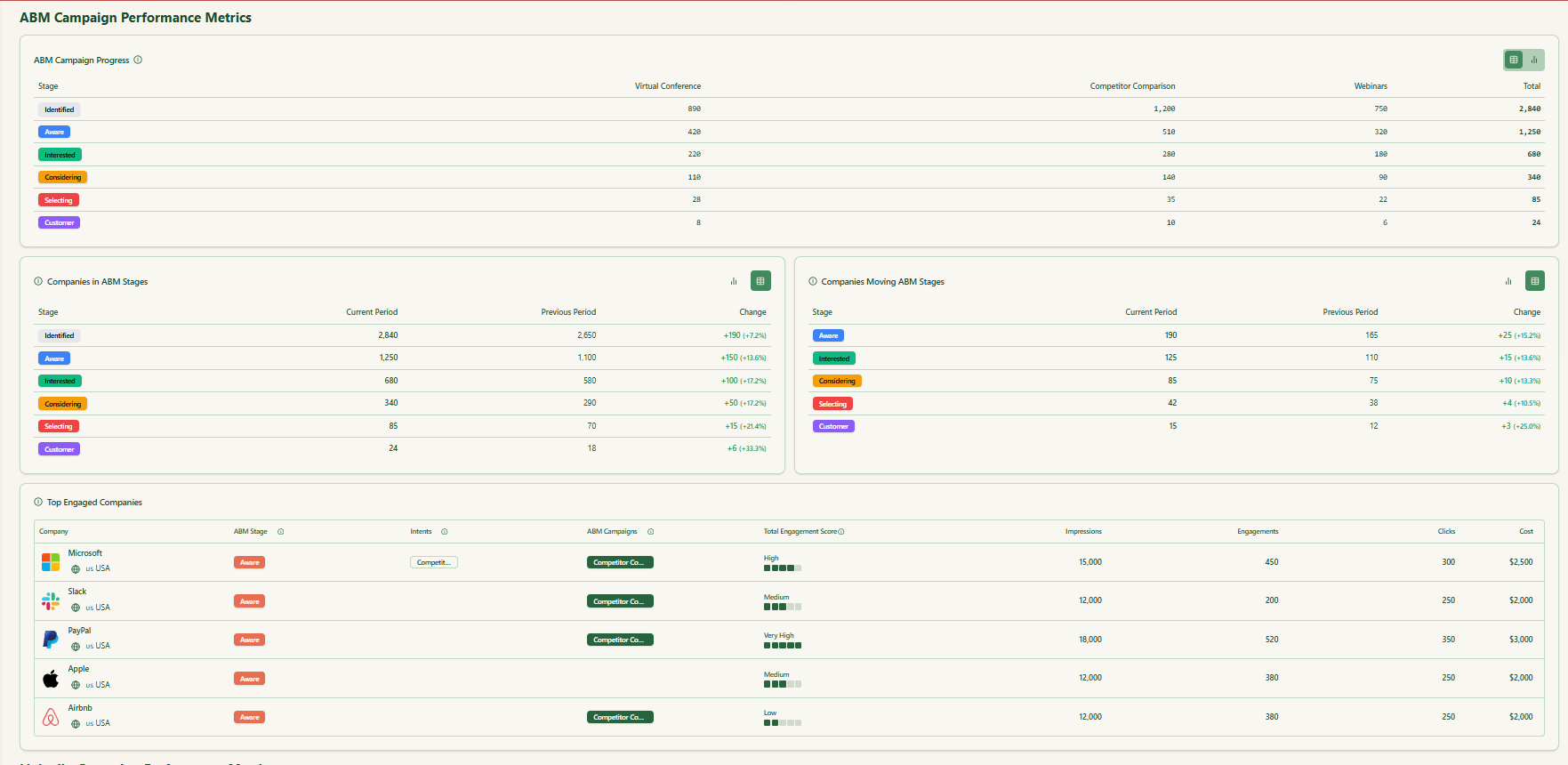
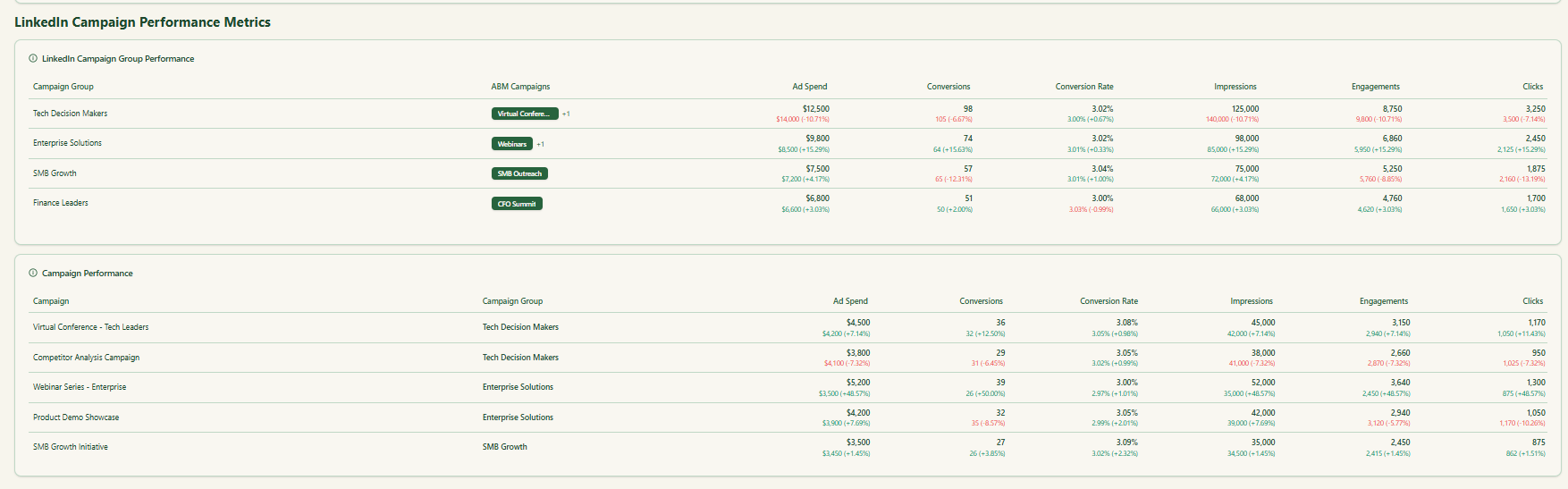
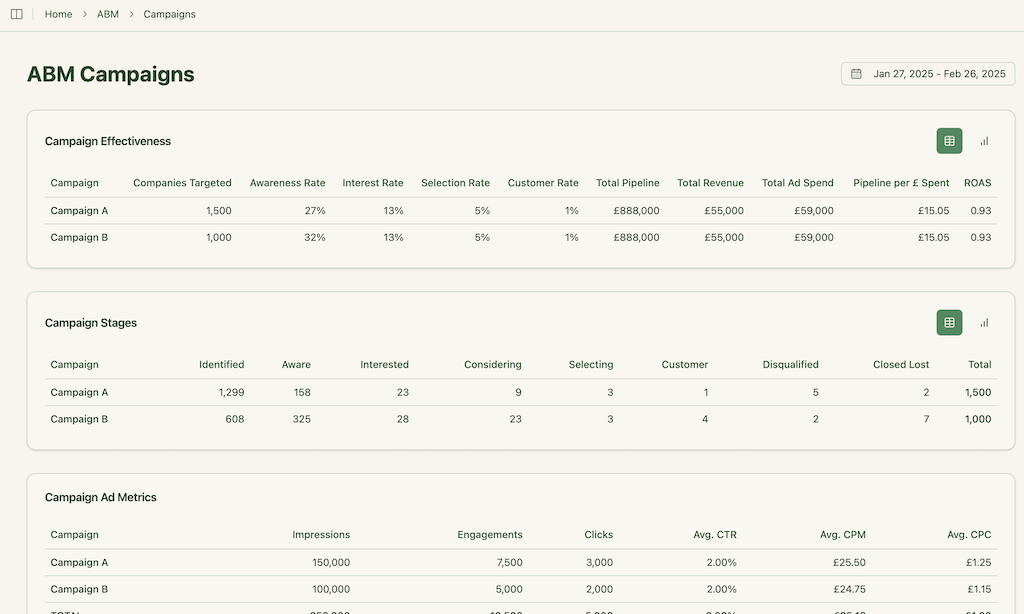

Here’s a list of tools you must consider in your ABM strategy template:
| Tool Category | Tools | Key Features |
|---|---|---|
| CRM | Salesforce, HubSpot | Centralized account, contact, and deal tracking; custom ABM fields; account progression tracking; ABM scoring and dashboards (HubSpot) |
| Marketing Automation & Email | Marketo, HubSpot, Pardot, Eloqua | Email sequencing; lead nurturing; account-based scoring; integrations with ad platforms; automated internal alerts |
| Advertising Platforms | LinkedIn Campaign Manager, Google Ads, Facebook Ads, Demandbase, RollWorks | Account-based targeting; LinkedIn matched audiences; customer match ads (Google); account-based display ads (Demandbase, RollWorks); retargeting; persona targeting |
| ABM/Analytics Platforms | ZenABM, 6sense, Demandbase, Triblio, Terminus, RollWorks, Clari (Engagio) | ZenABM: LinkedIn ABM analytics, account-level pipeline/revenue/ad engagement dashboards, automatic CRM syncing, buyer intent tagging, LinkedIn ad de-anonymization, Notion ABM templates, easy-to-use reporting dashboards;
6sense/Demandbase/Triblio: Intent data, web personalization, integrated multi-channel campaigns;Terminus/RollWorks: Multi-channel orchestration, CRM integration;Clari (Engagio): ABM analytics, forecasting, engagement tracking |
| Data/Enrichment Tools | LinkedIn Sales Navigator, ZoomInfo, Clearbit, BuiltWith, Datanyze, Bombora | Firmographic data, ICP research (LinkedIn Sales Navigator); contact enrichment (ZoomInfo, Clearbit); technographic data (BuiltWith, Datanyze); intent signals (Bombora) |
| Sales Engagement Platforms | Salesloft, Outreach.io, HubSpot Sales Hub, ZenABM | Sales sequences, personalized outreach, CRM integration, account-level sales tracking, automated follow-ups |
| Collaboration & Asset Management | Notion, Asana, Trello, Jira, Google Drive, Dropbox | ABM campaign planning, task management, visibility between sales/marketing teams, centralized creative/content management. |
| Web Analytics & Personalization | Google Analytics, Clearbit Reveal, Mutiny, Hyperise | Account-level IP tracking (imperfect), ABM-specific analytics, dynamic web content personalization |
| Scheduling & Webinars | Calendly, Zoom Webinars, GoToWebinar | Automated meeting scheduling, gated invite-only webinars for targeted accounts |
| Direct Mail & Gifting | Sendoso, Reachdesk, Alyce | Personalized gifting, CRM integration, automated tracking of gift delivery and acceptance |
Hope you found the ABM strategy template guide valuable, and please download the free templates without hesitation 🙂
Also, add ZenABM to your ABM strategy template for free now or book a demo to know more!