
I made all the ABM mistakes in the book with my ABM campaigns so you don’t have to – from getting hung up on the old “lead gen” mindset, through letting the BDRs to their own devices, so their outreach was completely misaligned with the campaign content, to splitting my campaigns into such tiny segments so I couldn’t get any data from them, to personalizing my campaigns only on persona level (rather than on company level).
But when I talk to other Demand Gen managers and founders, I’m still hearing the same mistakes I was initially making coming from them.
A lot of companies starting with ABM still have the “lead gen” mindset – and pick a certain number of “MQLs” as the goal of their ABM Campaigns. Then, instead of focusing on building awareness, interest and engagement in the target accounts – they focus on driving leads to a specific event – e.g. a webinar or online training.
This was also the case with our first campaign – the “Product Drive 2024” Campaign – where I used the conference signups from the target account as our goal.
This is a wasted budget and wrong mindset – a single signup for an educational resources does not mean that the account is interested in buying your product! Spending tons of budget on LinkedIn ads to promote these events is no better than the old-school lead gen.
The alternative cost: you’re not creating tons of relevant resources to generate awareness of your product, reinforce the pain your product in selected target accounts, build interest, capture the intent in the interested accounts – and then try to get them over the line to actually convert into PQLs and paying customers.
It’s not a single webinar signup. You won’t just easily “push them down the funnel” with one webinar. You need tons of content and tons of touchpoints to do that – look at how many ads we have at Userpilot:
The right way to think about ABM goals: the % of target accounts moving into certain funnel stages – e.g. interested (e.g. 3+ clicks on the campaign assets in a certain timeframe), considering (demo booked), selecting (open qualified deal), and closed won – as per this post by Kyle Poyar:

Mistake number 2: Using contact-level attribution for evaluating your ABM campaign results
When we first started running our ABM campaigns, I thought we would be using Hubspot’s Marketing contact-level deal attribution to evaluate the results of our ABM campaigns. It was only after I signed the contract with Hubspot and bought ~ 50,000 extra marketing contacts though (and spent $$$$ 🫠) that we realised how Hubspot’s ad revenue attribution really works – and why it’s missing pretty much all of our deals from ABM 🤯
Hubspot attribution:

Our Account-based Attribution with custom-built reports (also built on Hubspot, but based on deals opened from accounts we targeted with our ABM campaigns.
Deals have to open *after* the campaign has started, and the company *has to* have more than 10 ad impressions):

HubSpot’s LinkedIn-to-revenue attribution breaks whenever the click-tracking parameters or the hubspotutk cookie are lost (e.g., redirects, ad blockers, Safari’s ITP), or when the resulting contact isn’t flagged as a marketing contact or attached to a properly closed-won deal – any one of those gaps means the ROI never shows up 🤯
Auto-tracking tags every ad
When you connect a LinkedIn Ads account and leave Auto-tracking switched on, HubSpot appends standard utm_ parameters plus its own hsa_* IDs to every supported ad. These tags are the key that lets HubSpot recognise the click later knowledge.hubspot.com
Click + HubSpot cookie creates an “Ad click” interaction
A visitor who lands on a page that contains the HubSpot tracking script receives a first-party hubspotutk cookie. The tagged URL and cookie together log an Ad click interaction on the contact timeline knowledge.hubspot.com
Conversion turns the visitor into a contact
• Website forms: the cookie + UTM data are written to a new (or existing) contact record when the form is submitted in that same session.
• LinkedIn Lead-Gen Forms: leads arrive via API sync, bypassing the need for cookies while still carrying the “Paid Social – LinkedIn” source.
Contact must be a Marketing Contact
Only contacts whose marketing_contact_status is Marketing are included in the Ads attribution dashboards. Set this via workflows or in the lead-sync settings.
Closed-won deal pulls revenue in
Any deal that is Closed Won, has a valid Close date inside your report’s date range, and is associated with at least one marketing contact that carries a LinkedIn Ad click interaction is counted as pipeline/revenue. HubSpot’s attribution model (First Ad, Last Ad, Re-engagement, All Ads) then splits the amount across the relevant ads knowledge.hubspot.com
Server-side events via LinkedIn Conversions API (optional)
You can create conversion events in HubSpot that send lifecycle-stage changes to LinkedIn’s Conversions API. This improves optimisation and reduces reliance on browser cookies, but LinkedIn will only credit events that happen within 90 days of the ad click knowledge.hubspot.com
| Potential break-point | Typical cause | Effect on reporting |
|---|---|---|
| Cookie never lands | ITP in Safari/Firefox, iOS link-tracking protection, ad blockers, or visitor rejects consent banner | Form fill is logged but the original Ad click is missing → contact shows as “Organic” or “Direct” |
| Tracking tags removed | Redirect chains, link shorteners, manual UTMs overwriting hsa_*, or Auto-tracking toggled off |
HubSpot sees the visit but not the LinkedIn campaign → ad gets no credit |
| Unsupported ad type | Message Ads, Document Ads, Thought-Leader Ads (not yet tracked by LinkedIn API) | Clicks and spend appear in HubSpot, but no contact-level attribution |
| Lead-Gen sync failure | Expired LinkedIn token, T&Cs not re-accepted, lead-sync toggle off | Leads stay in LinkedIn, never reach HubSpot |
| Not marked as Marketing Contact | Imports, manual CRM adds, or Lead-Gen sync default to non-marketing | Contacts and deals exist but are excluded from Ads dashboards |
| Deal hygiene issues | No Close date, custom ‘Closed Won’ stage, or ad-sourced contact not associated to the deal | Revenue tied to LinkedIn is missed entirely |
| 90-day attribution window | Long sales cycles without Conversions API, or late lifecycle changes | Events after 90 days of the original click are ignored by LinkedIn |
If you choose contact-level attribution (the default in your CRM) for evaluating ABM campaign results – the goal of your ABM campaign is to influence deals (or accelerate pipeline…or drive expansion revenue) in the target accounts, no matter who was the person who actually filled in a form. Using the default contact level attribution (which is based on the contact hitting a number of conditions – completing the form in the same session, within a very short timeframe…) will give you a *ton* of false negatives – and will probably discourage you from running ABM programs at all.
The right way to think about ABM attribution: set a certain benchmark of ad impressions on account level as a proxy for “ABM influence”, and see how many deals have been opened from target accounts which have hit this threshold *AFTER* they’ve hit it.
I spent the first 2-3 months of working on our ABM campaigns from looking for the right ABM solution. I scoffed when some people were telling me that I *didn’t need one*. And then – after doing all the discovery calls, demos and POCs with a number of them (Demandbase, Terminus, Rollworks, CommonRoom, NRich…) – I realized I don’t really want to use them…and I don’t need to use them.
Most of these tools work based on deanonymizing impressions and clicks from their private advertising networks – which overlap with the list of publishers of Google’s Display Ad Network to a large extent (sometimes 85%). They work based on de-anonymizing the clicks based on reverse IP lookups – which are very unreliable (only 11% of companies register their IPs…a lot of employees now work remotely…etc.)
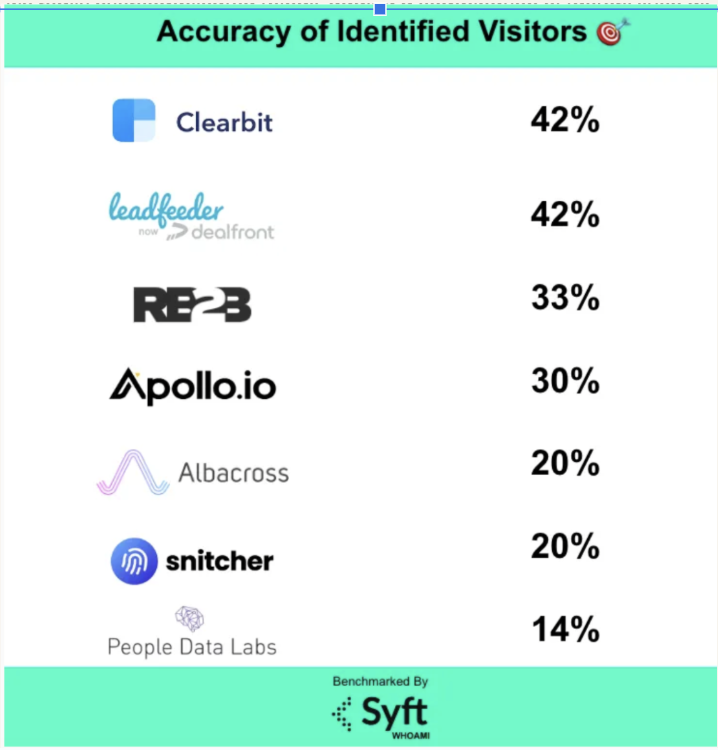
Display is also infamously full of bots:

So – after our bad experience with display advertising – we decided to use just LinkedIn ads + our own CRM (and even Hubspot marketing wasn’t really necessary as we stopped running matched audience (contact based) campaigns after a few) to run our ABM campaigns.
Of course – you need something to push the data from LinkedIn into your CRM – and all those intents, and account stages – that’s why we’ve invested in building ZenABM. It’s also going to dramatically reduce the amount of time you will need to spend building reporting dashboards in your CRM…but technically, you wouldn’t need to use it if you’re really good at revops:

That’s one ABM mistake that we managed to avoid – actually from the very beginning we were focusing on specific audience verticals for our ABM campaigns:

If you target your entire SAM with one campaign, it will be very difficult for you to generate interest in your product in these accounts as your messaging will be very generic, and won’t feel personalized to their needs.
On the flipside – you shouldn’t slice and dice your campaigns too much, or else you won’t be able to gauge any intent from them – or even serve the ads to your audience at all. This is an ABM mistake that we most certainly did at the beginning… 🫠
So – you want to segment your Total Sales Addressable Market by common denominators – interest in specific features of your product. Good. But then – how about segmenting the audience further by persona? And the ads by intent?
And then also – by stages of the awareness funnel?
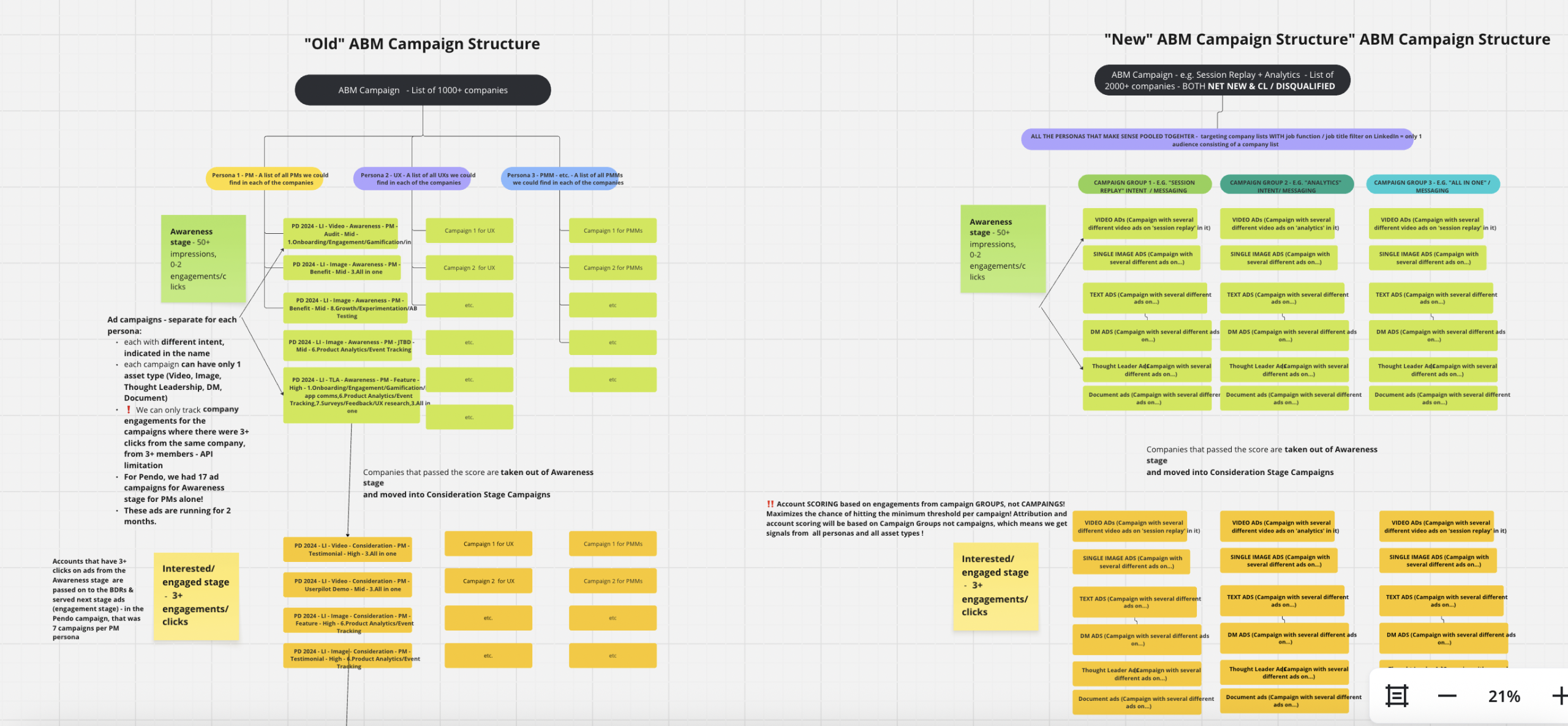
Segmenting your ABM campaigns by persona to make the content more relevant to each, and then by intent (e.g. analytics vs session replay) and then by funnel stage (high-level awareness ads vs bottom of the funnel ads with testimonials and case studies) sounds like a great idea on paper.
But in practice – you won’t be able to collect these intent signals (because your audience will be too narrow to give you 3+ clicks from 3+ members in each accounts – which is the limitation of LinkedIn API for privacy reasons) – and you probably won’t be even able to run some of these campaign segments as LinkedIn imposes a 300 person minimum audience size for you to run the campaigns.
Also – if you have awareness stage ads and then need to wait for weeks before enough audience has trickled down so you can run “consideration ads” – this is a massive waste of time – and can even backfire. Because you never know which stage of the funnel the account is at when you’re starting the campaign!
Let me explain – my ABM mistake number 6!

Now, this is exactly the mistake I made initially when we started our ABM campaigns – I would prepare ads for every stage of the funnel and serve them to the audience when they reach the “right stage” – because everyone in my target audience starts from the “unaware” stage, then moves to “awareness”, then “interest”, then “consideration” and finally “decision” – and voila! Buys our tool.
Right?
Wrong.
You don’t actually know where the companies in your target list are in the awareness funnel when you start running ads to them.
Some are already aware of your brand and what your product does, but are not ready to buy…some are ready to buy a solution you offer – but don’t know you offer it!
So you shouldn’t limit your ads to only one stage of a funnel in my opinion – you should mix all the stages up at first, and serve until you have enough companies that are definitely interested in your product (e.g. booked demos or opened deals) – then you can just funnel them into this BOFU campaign full of testimonials and case studies.

One always talks about “sales and marketing alignment” ad nauseam – to the point that at some point this year, I literally developed contact allergy to the word “alignment”. But it’s true that if your BDRs (who are supposed to be leading the “interested” accounts to a demo) and AEs (who are supposed to be closing those accounts) live in sales, and have no clue what is the content of the campaigns you’re running, and why would they even be interested in your solution specifically when coming from these campaigns (intent) then it will be very hard for you to convert the interest into pipeline, and close the pipeline your ABM campaigns generate.
We’ve just moved our BDR team to marketing – and I’m slowly discovering that this has been the case. The content of their sequences has often nothing to do with the content of the ads, they pick the wrong personas in the accounts, or go after them like they are completely cold leads. And then – the AEs run exactly the same process as they do for inbounds.
To fix this ABM mistake, you should ideally have the BDR team in the marketing department, and treat their outreach as the extension of your ABM campaigns. The same people who manage ABM should also manage the whole logic behind assigning the BDR book of business, their outreach sequences, call talk tracks etc.
If you just retarget *all* companies based on these grouped page visits, you still spend $ on a ton of companies that aren’t a good fit (see screenshot below). They are either too large (Meta, Amazon) or …University students!
What to do instead:
1) Re-target the visitors of these groups of pages ONLY with text ads with cost per click bidding only (running pretty much free).
2) Deanonymize the list of companies that visited these pages and are active on LinkedIn (because they got impressions of these ads with ZenABM

3) Download the list and run it through Clay to remove companies that are not an ICP fit
4) Upload the cleaned list into LinkedIn, and run page-group specific (as in your example above) single image ads with manual bidding.
This is of course not an exhaustive list – there are still plenty of ABM mistakes you can make 😉 and a lot of more tactical, lower level advice on managing ad campaigns that I didn’t have the time to address in this post – just my own biggest personal lessons on what to avoid in ABM. I’m pretty sure I will be adding more to this list over time 🙄 In the meantime – feel free to reach out to me on LinkedIn and share yours!