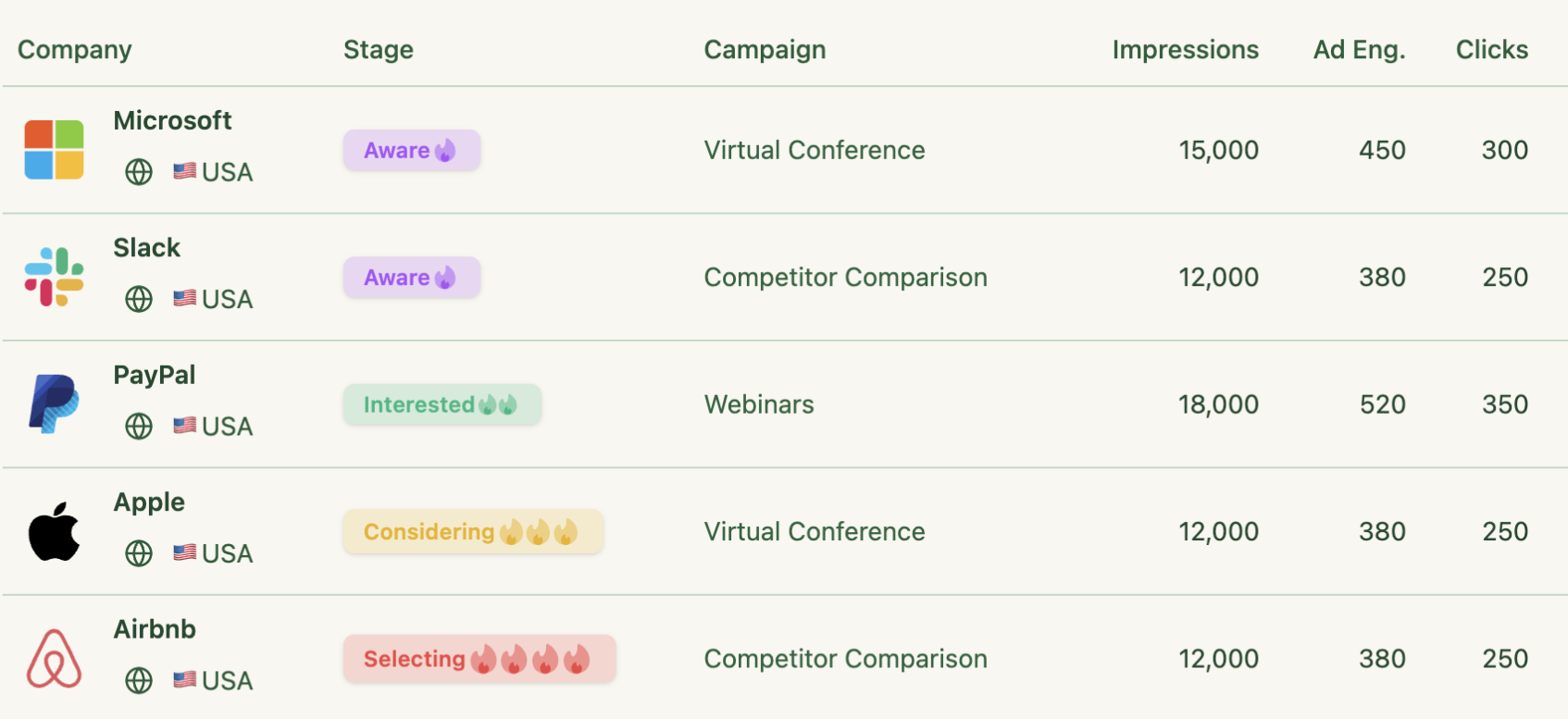LinkedIn’s Campaign Manager is great for running and optimizing ads, but it wasn’t built to run full account-based marketing (ABM) programs. ZenABM, on the other hand, is purpose-built to layer on top of your LinkedIn Ads and turn them into actionable ABM insights. It de-anonymizes your LinkedIn ad data at the company level and ties it to pipeline, so you know exactly which target accounts are engaging and what that means for revenue. In short, Campaign Manager tells you how your ads performed; ZenABM tells you who engaged, how interested they are, and what to do about it.
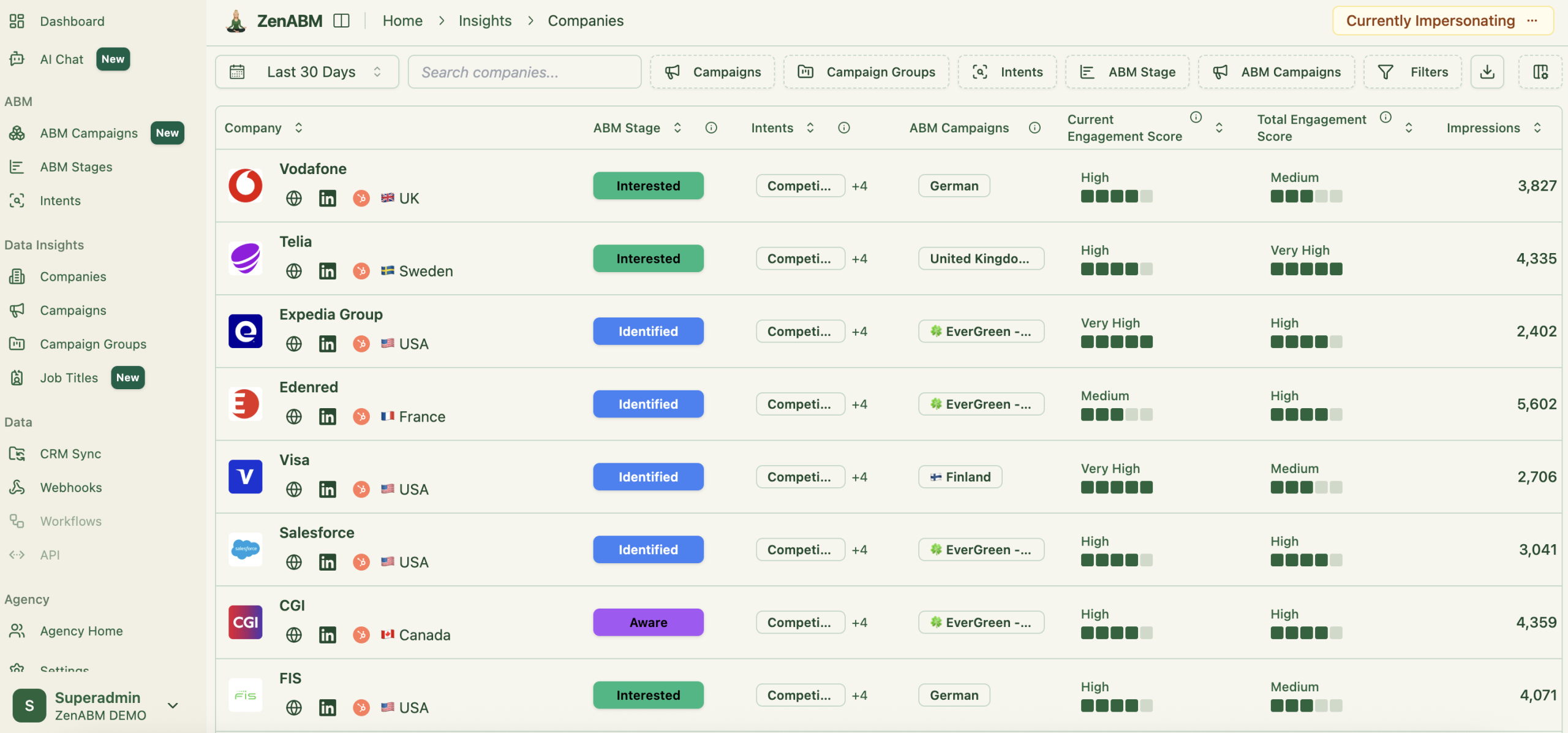
ZenABM vs LinkedIn Campaign Manager – Summary of Differences:
- Account-Level Visibility: ZenABM shows impressions, clicks, and engagements per target account, including which ads and campaigns each company interacted with. LinkedIn Campaign Manager only provides aggregate metrics and a basic “Top Companies” list without detailed per-account breakdowns.
- ABM Scoring & Stages: ZenABM automatically scores account engagement and assigns each account an ABM funnel stage (e.g. Aware, Interested, Selecting), based on LinkedIn ad interactions + CRM data. Campaign Manager doesn’t track account stages or intent at all.
- Intent Signals: With ZenABM, you can tag campaigns by theme and get first-party intent data – seeing what topics or pain points each account cares about (based on which ads they engage). LinkedIn’s platform doesn’t offer intent insights from ad behavior.
- Pipeline & Revenue Attribution: ZenABM connects to your CRM to show influenced pipeline and revenue for your LinkedIn ad campaigns. You get dashboards for pipeline per $ spent, ROI, and even which accounts moved to opportunities or closed deals after seeing ads. Campaign Manager has no visibility beyond clicks – it cannot tie ad engagement to pipeline or revenue.
- CRM Integration & Workflows: ZenABM pushes company-level engagement data, scores, stages, and intent into HubSpot or Salesforce as company properties. This enables automated workflows (e.g. notify sales when an account becomes “Interested”). Campaign Manager’s “integration” is limited to sending lead form fills; it doesn’t sync account engagement data to any CRM.
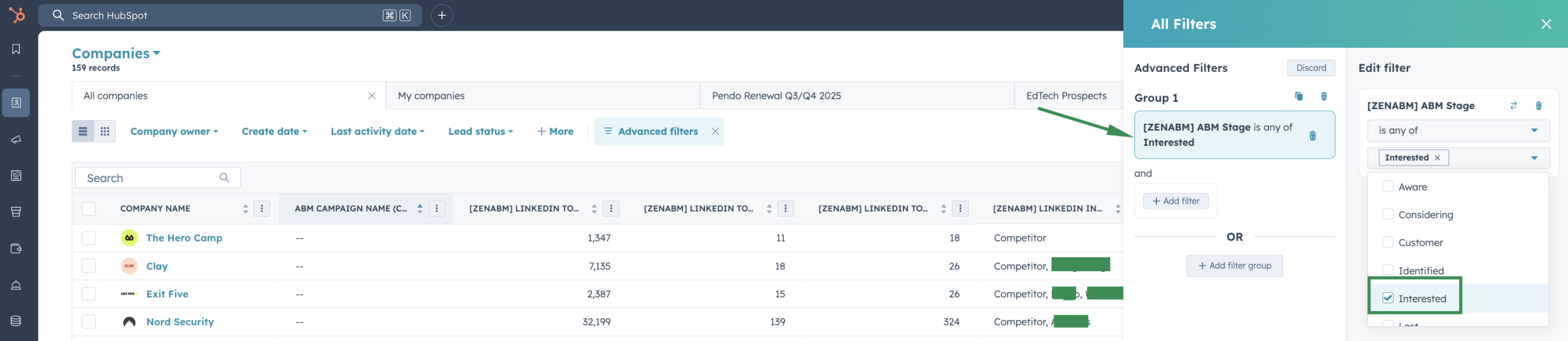
- AI Analysis: ZenABM even includes an AI chatbot that lets you ask questions of your LinkedIn ads data (e.g. “Which accounts clicked our demo ad last month?”) and get answers instantly. There’s nothing comparable in Campaign Manager.

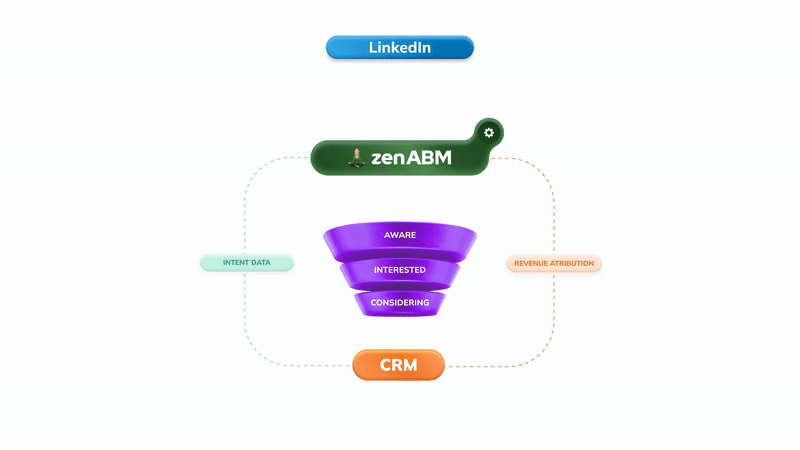
For example, the screenshot below shows ZenABM’s company-level view of LinkedIn ad engagements. Here you can see exactly which target accounts engaged with your ads and how (impressions, clicks, etc.) over the last 7, 30, or 90 days. LinkedIn Campaign Manager only provides a generic list of top companies, without letting you drill down into each account’s activity or tie those engagements to specific campaigns.
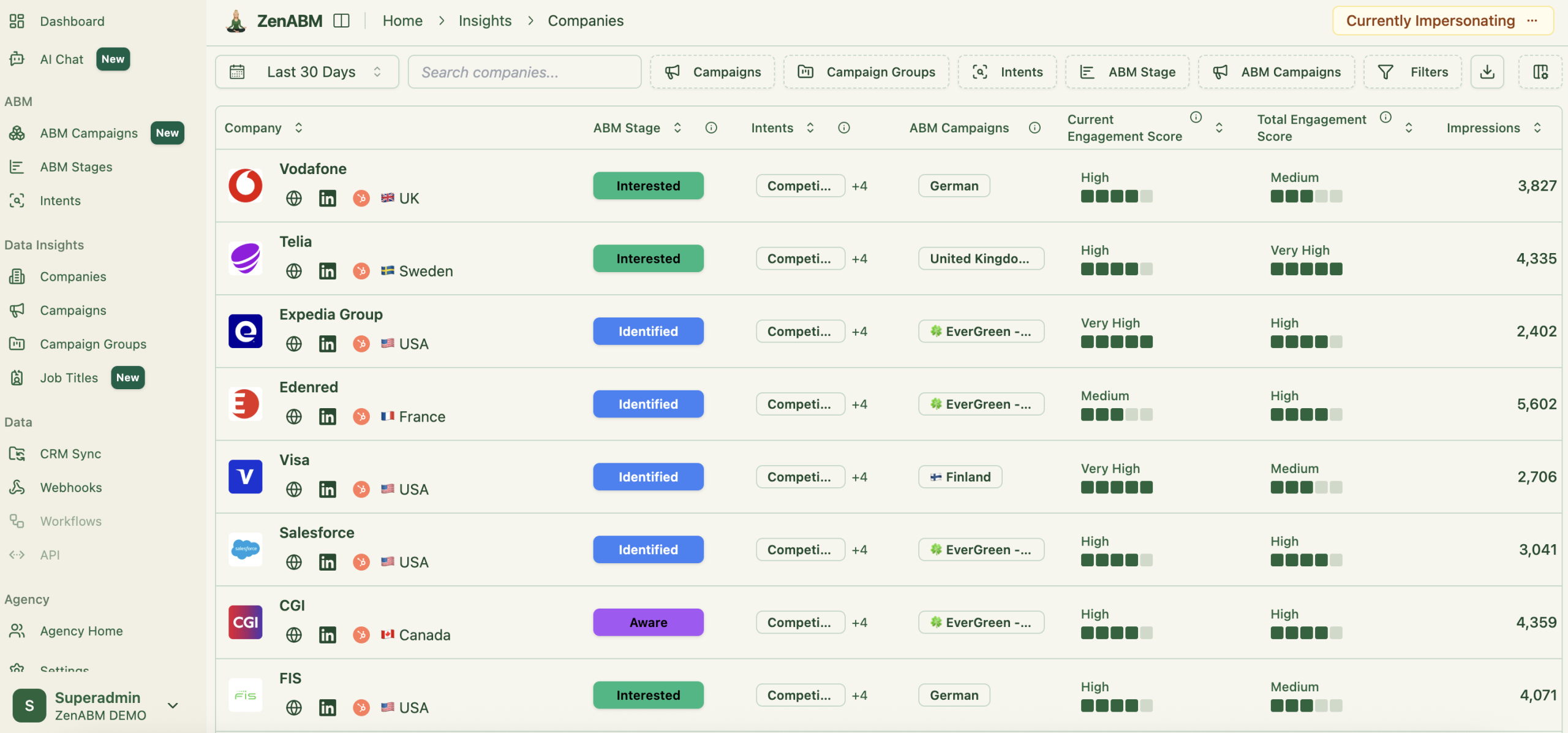
ZenABM vs LinkedIn Campaign Manager – Data Analytics Dashboards & Revenue Attribution Dashboards
ZenABM also translates ad engagement into meaningful ABM metrics. It can attribute pipeline and revenue to your LinkedIn campaigns in ways Campaign Manager can’t.
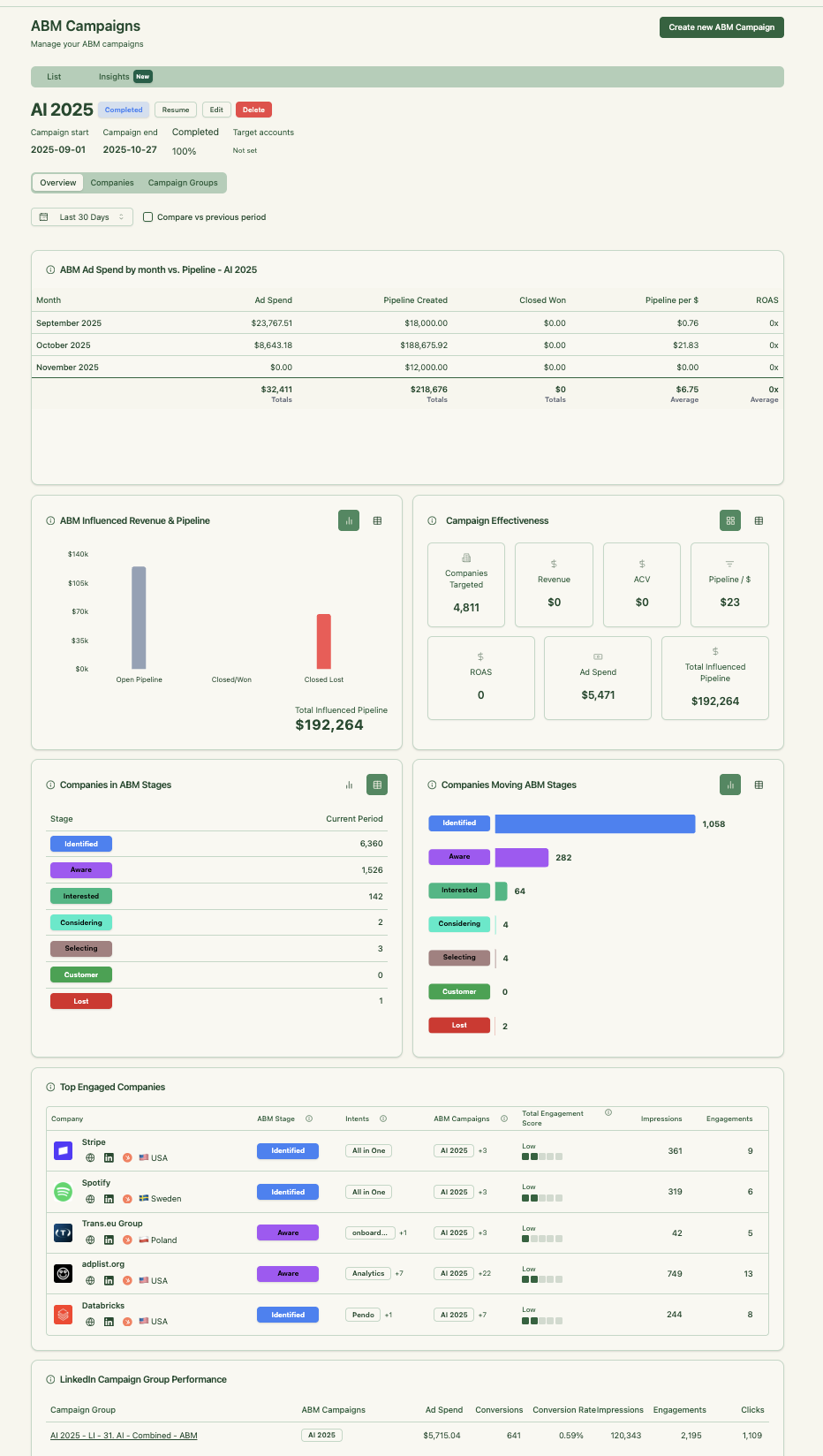
In the ZenABM dashboard below, you can see how much pipeline was influenced by your ads, the ROI (Return on Ad Spend), and how accounts are progressing through stages as a result of your campaigns.
Campaign Manager lacks this level of reporting and revenue attribution – it doesn’t know about your pipeline or which accounts turned into opportunities after ad engagement.
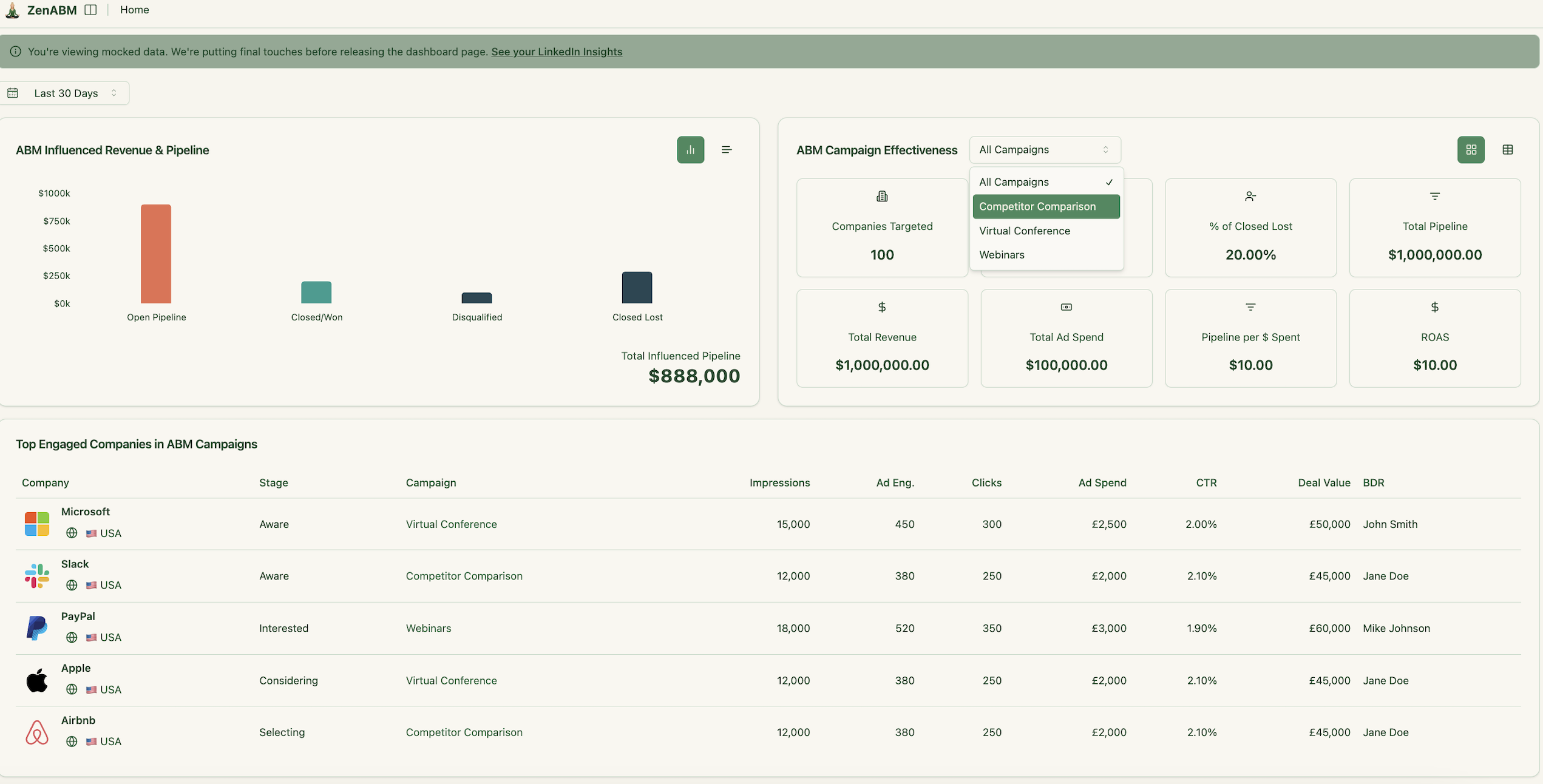
ZenABM vs LinkedIn Campaign Manager – which one is better for ABM?
In summary, LinkedIn Campaign Manager is a solid tool for managing ad delivery and tracking clicks/impressions, but it stops there. ZenABM goes further by storing and processing your LinkedIn ad data at the account level – adding scoring, intent, stages, and CRM integration – so marketing and sales teams can actually act on those insights. The table below provides a side-by-side comparison of ZenABM vs. Campaign Manager across key capabilities:
| Category | ZenABM | LinkedIn Campaign Manager |
|---|---|---|
| Overall Purpose | Built to run full ABM programs on top of LinkedIn ads — with scoring, stages, intent, and pipeline reporting. | Built to manage and optimize LinkedIn ads — focuses on ad delivery, spend, and performance metrics. |
| Data Level | – Company-level impressions, engagements, clicks – Full company profiles & engagement timelines – ABM stages (identified → interested → selecting, etc.) – Intent detection based on campaign/creative interactions |
– Aggregated ad performance (total clicks, impressions, spend) – Shows only high-level “Top Companies” (no detailed per-account breakdown) – No stages, no scoring, no intent insights |
| ABM Use Case | – Purpose-built for LinkedIn-first ABM – Group multiple LinkedIn campaigns into one ABM initiative – Track pipeline, ROI, account movement, and intent signals – See which campaigns moved which accounts forward |
– Not designed for ABM – No ABM campaign grouping or funnel context – No pipeline or revenue attribution – No visibility into account progression or buying signals |
| CRM Integration | – Full bi-directional HubSpot & Salesforce sync – Pushes raw & processed ABM data (stages, scores, intent) to company records – Enables BDR workflows: alerts, task triggers, auto-assignments |
– No account-level engagement sync – Only sends leads from Lead Gen Forms (limited data) – No awareness of which companies clicked or engaged with ads |
| Analytics & Reporting | – ABM dashboards: pipeline per $, ROAS, influenced revenue – Account progression through stages over time – Campaign performance by persona, market, creative – Time-period comparisons (e.g. this quarter vs last) – AI chatbot for on-demand analysis |
– Basic ad metrics only (CTR, CPC, CPM, leads) – No time-period comparison in UI – No ABM dashboards or stage tracking – No pipeline or revenue reporting capabilities |
| Execution & Workflows | – Automate actions based on account engagement (e.g. pause ads or notify sales when an account hits a threshold) – Alerts when accounts spike in engagement or change stage – (Coming soon) Impression capping & campaign automation by account |
– Focused on ad delivery only – No automation based on account behavior – No account-level frequency capping or journey orchestration |
| Ideal Users | Great for B2B teams running ABM on LinkedIn who need account-level insight, intent data, and full-funnel attribution. | Meant for ad managers who just need to run and monitor LinkedIn ads, track basic metrics, and manage campaign delivery. |
Bottom line: If you’re only looking to serve ads and check your CTR or CPC, LinkedIn Campaign Manager might be enough. But if you want to run a true LinkedIn ABM program – knowing which accounts are engaging, what they care about, and how your ads are driving pipeline – ZenABM fills that gap. It turns LinkedIn into a powerful ABM channel by providing the account-level data and tools that Campaign Manager lacks. And with its affordability and easy setup (plus a 37-day free trial), adding ZenABM alongside Campaign Manager is a no-brainer for B2B marketers focused on target accounts.