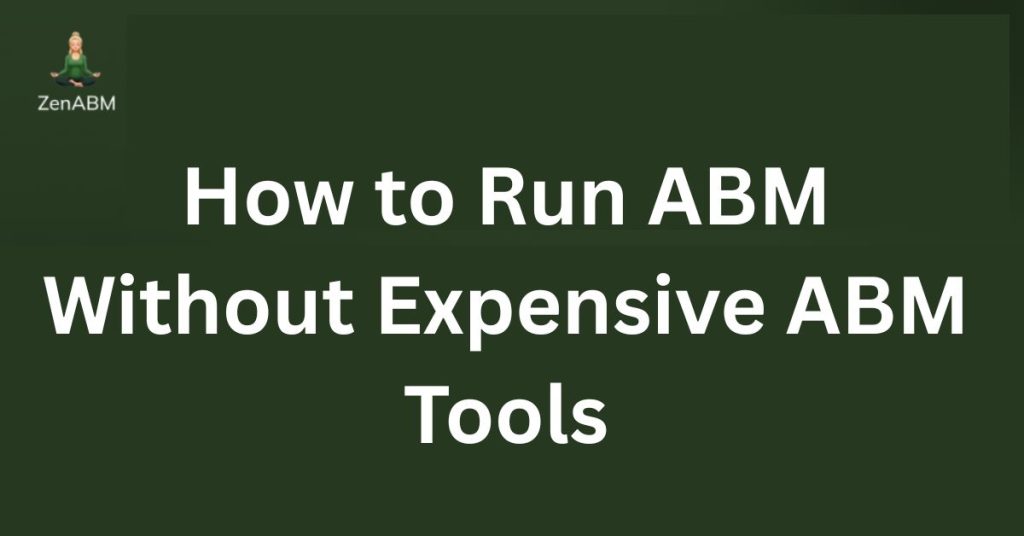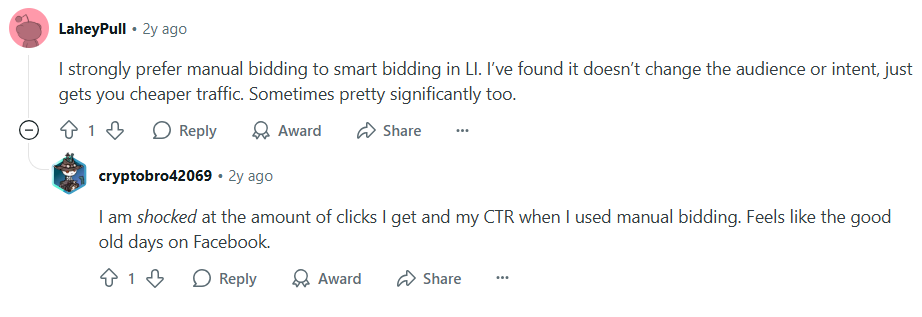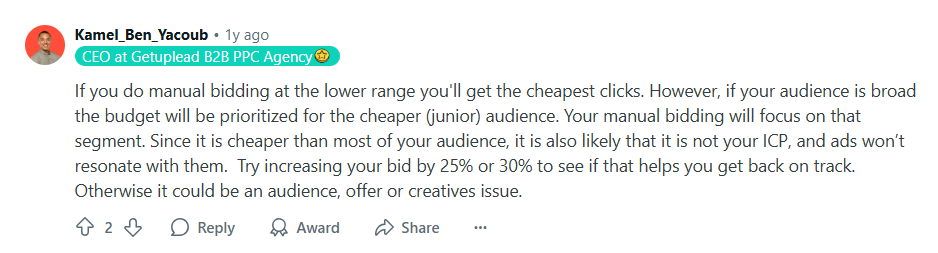When I first dug into ABM and realized most ABM platforms (ZenABM excluded) start around $10K per year, I asked a simple question: how to run ABM without expensive ABM tools so I can prove impact before I ask for budget.
I was not about to walk into a leadership meeting and say, “Please fund $30K for an ABM program to cover software and talent, and yes, this would be my first rodeo.”
If any of these constraints sound familiar, this playbook is for you:
- Never ran ABM before and need a safe entry plan
- The projected ACV does not justify a heavy tool stack
- Executives are skeptical and want proof before budget
If that is what is holding you back, I have laid out a lean LinkedIn-first ABM approach that you can execute right now with a tight spend and clear results.
And yes, I will explain why LinkedIn is the right starting channel when you are running lean.
Read on…
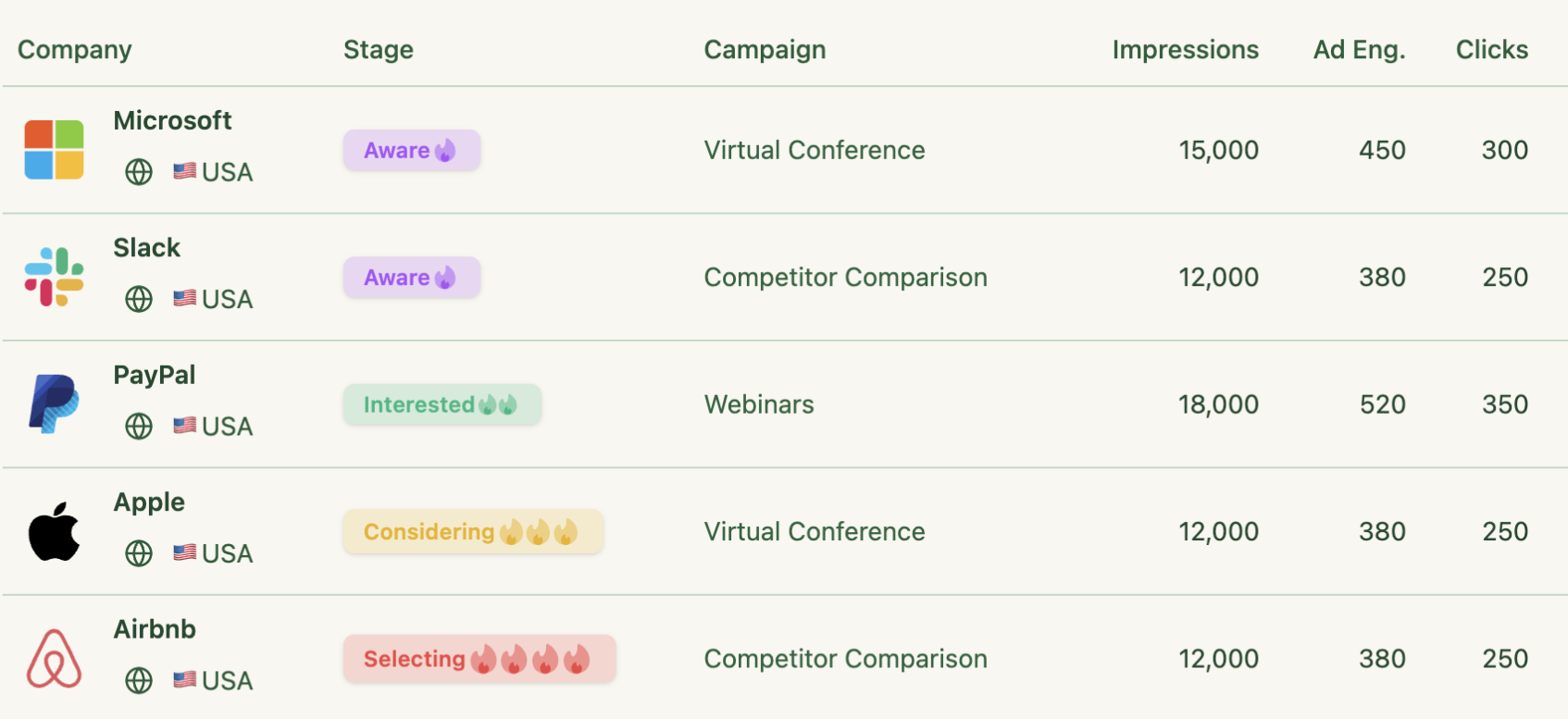
Lean ABM Strategy for LinkedIn Campaigns: Quick Summary
- Start with a small, ICP-true TAL sourced from CRM wins, then enrich via Sales Navigator, BuiltWith, Crunchbase, and Clay to remove guesswork.
- Upload a company list into LinkedIn and layer function, title, and seniority. Use contact uploads only when absolutely necessary.
- Split campaigns by company size and persona. For under 500 employees, include managers. For 500 plus focus on director and above.
- Launch 5 to 8 pain-forward creatives per persona. One idea per ad. Rotate weekly to avoid fatigue.
- Keep frequency near 3 per week. Exclude customers, interns, HR, and competitors to protect budget.
- Define MQA at the account level, for example 5 clicks or 2 high-intent page views within a set window.
- Hand off MQAs to BDRs within 24 to 48 hours with context on themes and ads that drove engagement.
- Retarget only TAL engagers with case studies, comparisons, and strong demo CTAs.
- Track account progression and pipeline per dollar instead of vanity clicks. Replace dark accounts every 4 to 6 weeks.
- Use ZenABM to pull company-level impressions, clicks, and intent, push to CRM, and automate BDR assignment and revenue attribution reporting without bloating the stack.
What Is “Lean ABM” and Why Use LinkedIn?
Account-Based Marketing usually assumes large budgets and teams to personalize at scale.
“Lean ABM” keeps the ABM discipline but trims the tooling and media waste. You concentrate spend only where it can move accounts.
LinkedIn is tailor-made for this approach because it offers precise, professional targeting and reliable reach inside named accounts.
You can segment by company, industry, title, and seniority so ads land with the right people inside each target account.
Take a look at what Sales Navigator makes available:
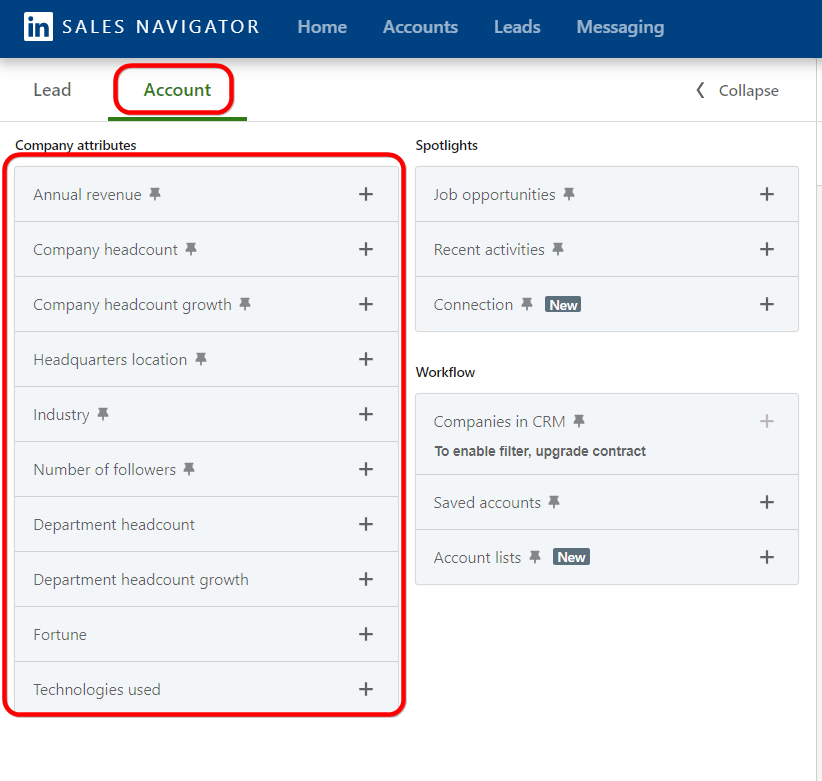
You can assemble your TAL there, then target that exact list in LinkedIn Campaign Manager and expand with look-alikes if needed.
This enables one-to-many ABM motions at scale on LinkedIn, where only ICP accounts see your ads.
Note: LinkedIn can be pricey on CPC and CPM, yet it pays when you stay disciplined. The trick is a tight TAL, smart segmentation, and coordinated sales touches to avoid wasting impressions on low-value audiences.
Questions to Answer Before You Start Lean ABM
Before you launch, lock down these planning blocks so your spend aligns to outcomes.
- Goals & KPIs: Define outcomes for your LinkedIn ABM campaigns such as pipeline generated and deal velocity, plus leading indicators like CTR and engagement rate.
- Level of Personalization: Decide on one-to-many, one-to-few, or one-to-one. A lean start usually begins one-to-many to gather signal, then narrows to one-to-few where the value is highest.
- Timeline: Define campaign phases that follow the buyer journey. Move accounts between stages based on criteria you pre-set.
- Channels: LinkedIn is the core here, yet coordinate email, sales outreach, and events. Lean ABM uses high-value free touches like personalized emails or LinkedIn DMs alongside paid air cover.
- Budget: Reverse-engineer account volume from revenue targets. LinkedIn requires at least 300 people per audience. If your list is smaller, broaden slightly or combine cohorts that can share creative.
- Metrics & Tools: Decide how you will measure account-level engagement and pipeline. LinkedIn’s Companies report helps, and ZenABM connects impression and engagement data per creative and campaign group to your CRM for revenue context:
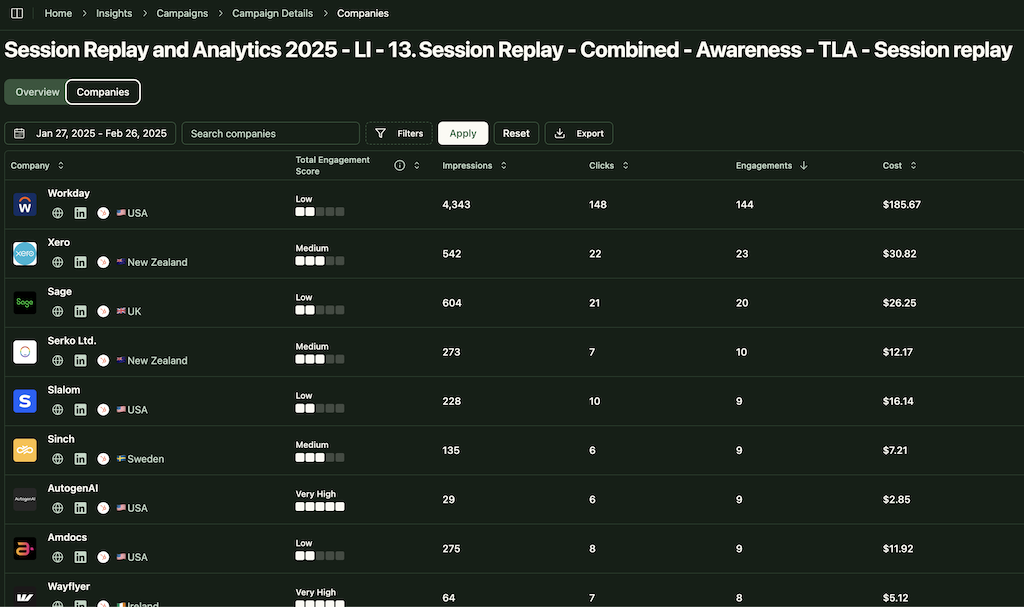
- Then match engaged companies to the deals in your CRM to measure LinkedIn ad influence on pipeline and revenue:
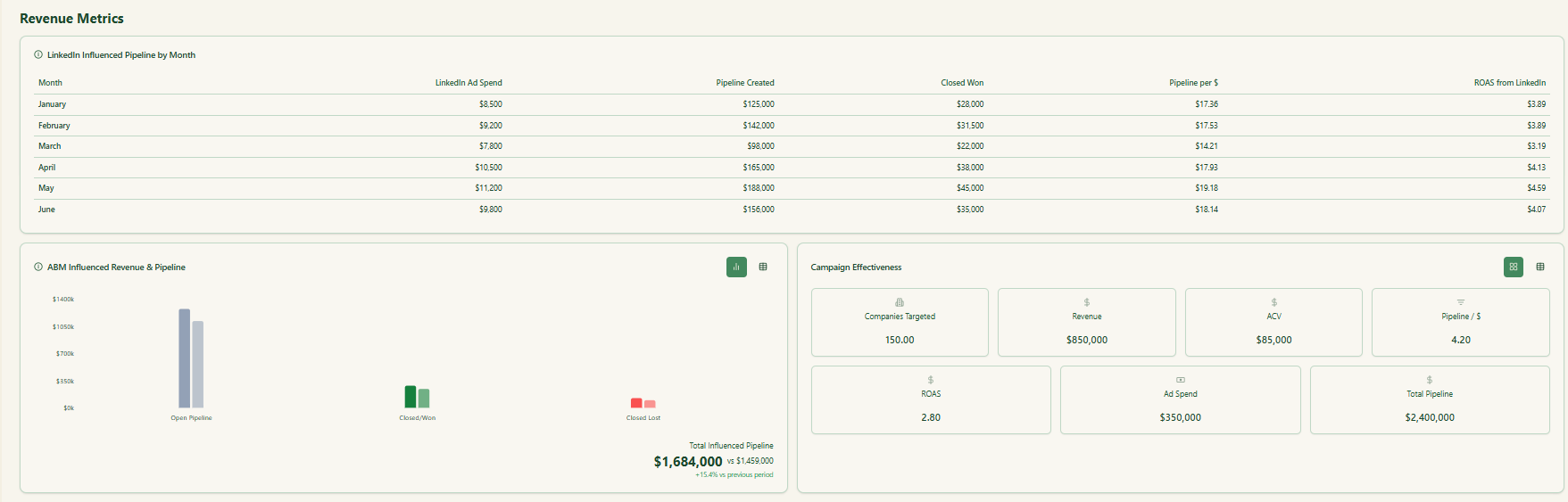
With groundwork in place, let us get hands-on and build a lean ABM strategy for LinkedIn step by step.
1. Build a Laser-Focused Target Account List (TAL)
A strong Target Account List is the backbone of ABM and becomes non-negotiable when you are running lean.
Every account on the list must fit your ICP and carry genuine potential value. A sloppy list wastes creative, budget, and sales time.
Here is a practical path to a right-sized TAL.
Define Your ICP Criteria
Work with sales and leadership to lock firmographics and traits that predict value.
Think employee count, industry, region, tech stack, revenue, and growth stage.
Do not chase dream logos only. Anchor criteria to where you have already won.
For example, the Userpilot marketing team analyzed past win-loss data to find patterns among customers that closed and those that did not.
They identified segments that fit best, such as SaaS companies of 50–2,000 employees in specific regions, then built the enriched account list with Clay and BuiltWith and focused execution there:
Utilize Internal Data First
The lean path starts inside your CRM.
Mine:
- closed-won accounts and why they bought,
- late-stage opps or closed-lost that showed promise,
- active targets sales already pursues.
Loop sales in early. Siloed lists miss context. Reps can sanity-check whether giant logos are realistic or if mid-market converts faster. Do not just grab the top 50 firms in your space. Cross-check with historical progression.
Quality Over Quantity
When budgets are tight, less is more.
Starting with 50–100 right-fit accounts is a smart first LinkedIn cohort.
Deep engagement with 50 aligned accounts beats shallow reach to 500 random ones.
Create disqualification rules so low-fit accounts never enter the list.
Use Targeting Tools (Smartly)
For net-new accounts that match your ICP, Sales Navigator is your best ally.
- Filter companies by industry, headcount, geography, technologies, and more:
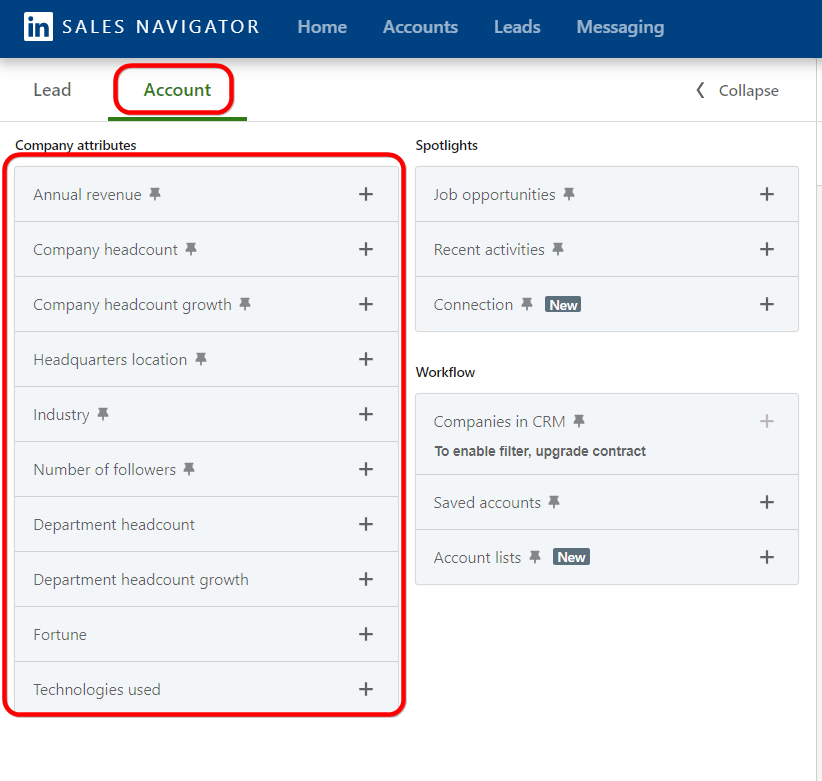
- Example: filter ICP industries with 50–500 employees in the US to generate a review set.
- Export or save, then refine. Add BuiltWith for technographics, Crunchbase for funding signals, and simple Google lookups for curated lists in your vertical.
- Clay centralizes multiple data providers so you can enrich in one place.
Free Resource: We spoke with GTM and Clay specialists about practical ABM recipes. See 7 proven methods here.
Refine and Vet Manually
Do not outsource judgment to automation.
Spot-check each account. Remove subsidiaries that are not buyers and low-revenue companies if they cannot purchase.
Fix obvious mismatches. If you sell to SaaS only, drop manufacturing outliers.
Also, fix data hygiene before launch. Standardize company naming and deduplicate. Clean data in means clean targeting out.
Once the account list is right, identify who to reach inside those firms.
2. Identify Key Personas and Gather Contacts
A lean ABM plan focuses on the few personas that drive decisions and uses LinkedIn to get in front of them.
Map the Buying Committee
For each account, map the economic buyer, the user champion, and influencers like IT or security where relevant.
If you already maintain buyer personas, align them to accounts now.
Example for a SaaS motion: Head of Product as buyer, Product Manager as champion, and UX Lead or Engineer as influencer.
Create a mini profile that lists pain points and current tooling. This feeds your ad angles and sales outreach.
Find Contacts via LinkedIn
Use LinkedIn to pull the right people.
In Sales Navigator or even basic LinkedIn, filter employees at each target account by titles that match your personas.
This takes time at scale, so do deep research on top-tier accounts and use broader filters for the rest.
For paid delivery, you can avoid manual emails by using Matched Audiences by company, then layering job function and seniority in Campaign Manager.
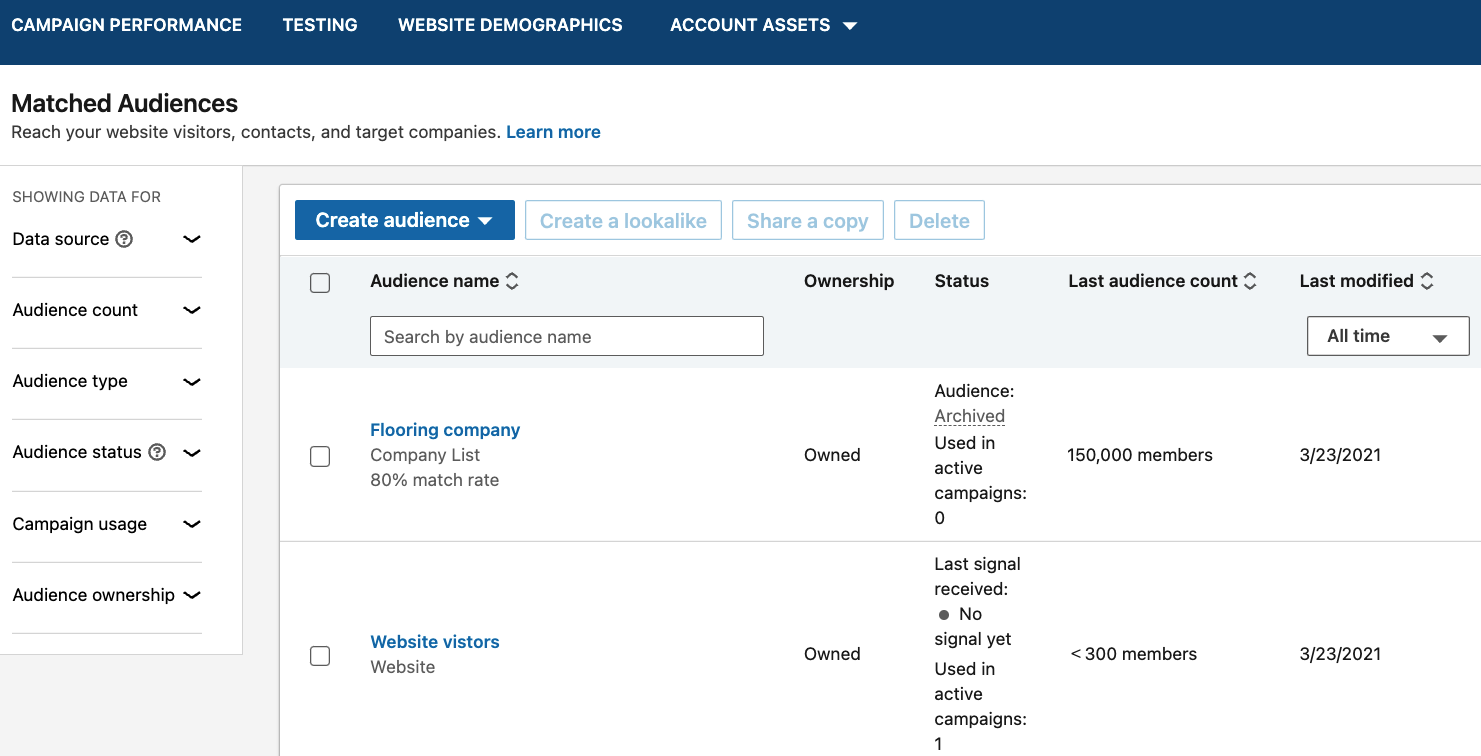
Company-based uploads typically match near 100 percent, and LinkedIn auto-keeps your audience fresh as people join or leave.
Uploading contact emails often matches poorly and decays quickly as people change jobs.
Bottom line: Upload a company list to LinkedIn, then filter by function and seniority. Let LinkedIn maintain the roster while you focus on messaging.
Enrich with Other Tools (if needed)
If you need emails for outreach or to reach the 300-member threshold, Apollo.io and ZoomInfo can help.
The Userpilot team used Apollo and Clay to pull persona contacts and stamped attributes like Persona and Seniority into CRM lists, then synced to LinkedIn via HubSpot Ad Audiences.
Aim for Multiple Contacts per Account
To increase reach inside each account, target several contacts per firm. For SMBs, aim for 2–5, for enterprises 5–10 or more.
Remember: You need at least 300 individuals in an audience to run ads. If the math comes up short, expand personas or combine lists that share creative logic. Keep cohorts coherent so messaging stays relevant.
Validate Contact Data
Finally, verify that you are actually hitting the right people.
Use LinkedIn Demographics in Campaign Manager to confirm titles, industries, and seniorities.
If interns or unrelated roles appear, adjust filters or exclusions. That feedback loop keeps spend tight.
3. Crafting High-Impact LinkedIn Campaigns (Lean and Mean)
A lean ABM plan on LinkedIn uses a simple multi-stage arc. You serve relevant ads to a named list, watch who engages, and follow with sharper creative and human outreach.
Here is how to set that up with control and speed.
A. Campaign Structure & Segmentation
- Start One-to-Many, Then Narrow: For a first pass, run one set of awareness ads to a broad, aligned segment to gather signal. Move engaged accounts to a one-to-few stream with deeper product value, or flag them for sales follow-up. This mirrors the Userpilot approach in their LinkedIn ABM, where early interest guided tighter waves.
- Segment by Account Characteristics: Keep the number of campaigns low, yet split by company size when possible. A 50-person startup CTO responds to different copy than a 10,000-person enterprise VP. LinkedIn delivery can over-serve big firms if mixed with small ones. A common split is under 500 employees and 500 plus. In the larger cohort, focus on directors and above. In the smaller cohort, include managers because they influence decisions.
- Consider Persona or Industry Splits: If industries or roles diverge, separate streams for clarity. The Userpilot team ran eight persona streams and about 100 variants. Start with what you can maintain. Each segment needs budget and creatives, so do not slice so thin that nothing gets enough spend.
B. Ad Content & Creative Strategy
- Message Matters: Speak to pains your personas actually feel. Use research from account profiles. If many targets use Competitor X, call that out in a comparison angle. Keep it direct and useful.
- Ad Formats: Mix single-image, video, and document ads. Text and Dynamic ads can add cheap presence. Use Message Ads sparingly and only with high value offers such as a workshop or audit.
- Personalization: For a handful of top accounts, 1:1 ads that reference the company can work. Keep it professional and value-focused. Avoid creepy signals and heavy regional sensitivities.

- Keep Copy Short & Punchy: LinkedIn is a fast scroll. Lead with the outcome and pain in one or two sentences. Speak the language of your audience. Save the deep dive for the landing page or the document ad.
C. Budget & Bidding Tips
- Set Daily Budgets per Campaign: Small audiences can burn on a few clicks. Allocate spend by account value and watch distribution. If a few companies hog impressions, use the Company Engagement Report to build an exclusion list after a set impression threshold.
- Monitor Ad Frequency: In tight audiences, frequency climbs fast. High frequency wastes money and can annoy prospects. Use Campaign Manager or ZenABM to watch frequency and rotate creative:

ZenABM dashboard showing company-level ad engagement data per campaign by pulling first-party intent signals from the LinkedIn API - Monitor Bidding: Auto bidding can work, yet low volume sometimes needs manual CPC to win impressions. If delivery is thin, increase bids or widen role filters slightly. Manual bidding often brings cheaper traffic, though quality should stay the priority.
Some Wisdom from the Trenches: What ABM and PPC Experts on Reddit Say About LinkedIn Ads Bidding
- Use automated bidding when CTR consistently exceeds 1 percent. Otherwise, manual often performs better.
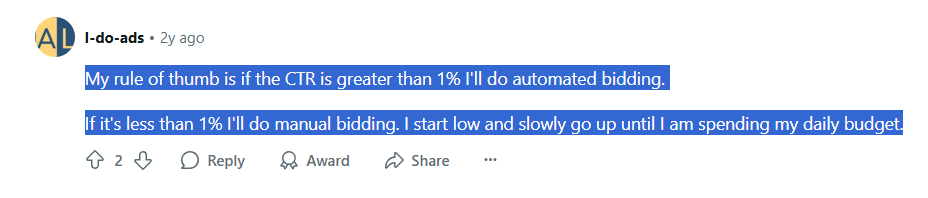
- Avoid Maximum Delivery for lean ABM. Focus on steady manual bids that spend the whole budget without chasing expensive clicks.
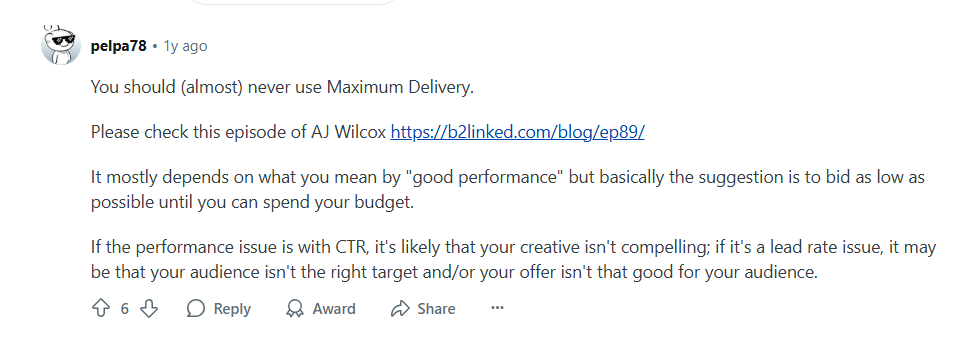
- Many practitioners report manual bidding delivers more clicks at lower cost while maintaining audience intent, though your mileage may vary.
- A nuanced take from Getuplead’s CEO suggests very low manual bids can skew delivery toward junior profiles. Test a 25 to 30 percent higher bid to keep quality high if lead quality drops.
LinkedIn-First Lean ABM with ZenABM
- Account-level ad engagements and intent
- Bi-directional CRM sync
- Plug-and-play revenue attribution dashboards
- Custom webhooks
D. Do Not Forget Exclusions
Even with a perfect lean ABM target list, set exclusions.
Exclude current customers unless upselling. Remove roles that add no value, such as HR or Accounting for many SaaS motions.
Also exclude job seekers, interns, and competitors. This keeps impressions focused on buyers and protects your budget.
4. Aligning Ads with Sales Outreach (Turning Engagement into Pipeline)
Sales and marketing alignment is the engine of Lean ABM. Ads create air cover and signal. Sales converts interest into meetings and revenue.
Make that handoff predictable with a few simple rules.
- Accept that ads do not close deals. People do.
- Use engagement thresholds as triggers, such as 5 plus clicks, 50 percent video views, or unusual impression density.
- Send a weekly hot account report to sales with context.
- Automate via LinkedIn Company Engagement, ZenABM API, or CRM workflows. For example, push LinkedIn metrics into CRM properties using ZenABM:
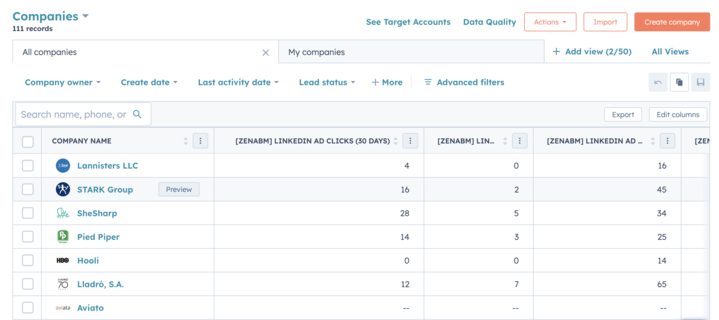
LinkedIn ad data pushed to company lists in the HubSpot CRM using ZenABM - Define MQA rules. When an account crosses the line, trigger BDR outreach.
- Personalize follow-ups using ad topics they engaged with. You can see that in ZenABM if you tag campaigns by intent:
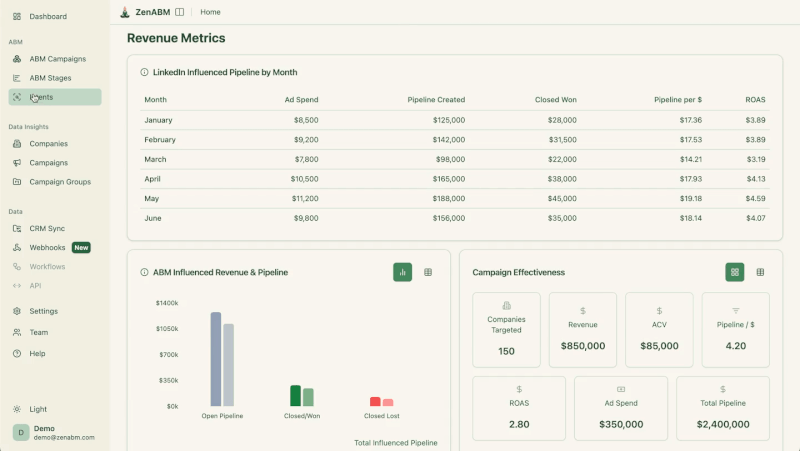
- Use multi-touch sequences across email, phone, LinkedIn, and retargeting for three to four weeks.
- Move fast. Follow within 24 to 48 hours of strong signals.
- Tie outreach timing to the ad themes that triggered engagement for continuity.
5. Nurture and Retarget: Staying Top-of-Mind for Engaged Accounts
The first click is the starting gun, not the finish line. Keep engaged accounts warm with content that advances the conversation.
- Build remarketing audiences from your account list, not broad site visitors.
- Segment by actions such as ad clicks, video views, and pricing page visits.
- Serve impressions only to ICP companies so each dollar pushes a real opportunity.
- Raise content quality for retargeting. Use case studies, competitor comparisons, and hard CTAs like demos or ROI checks. Sequence awareness to proof to action. Rotate three to four ads monthly to avoid fatigue.
- Offer incentives for very high-intent accounts if that aligns to your sales process.
- If one account engages everywhere, signal sales to push for a meeting quickly.
- Extend reach beyond LinkedIn when possible. Use email nurturing or load audiences into cost-efficient platforms like Facebook or Google.
- Measure account-level engagement in ZenABM so you see the full picture:
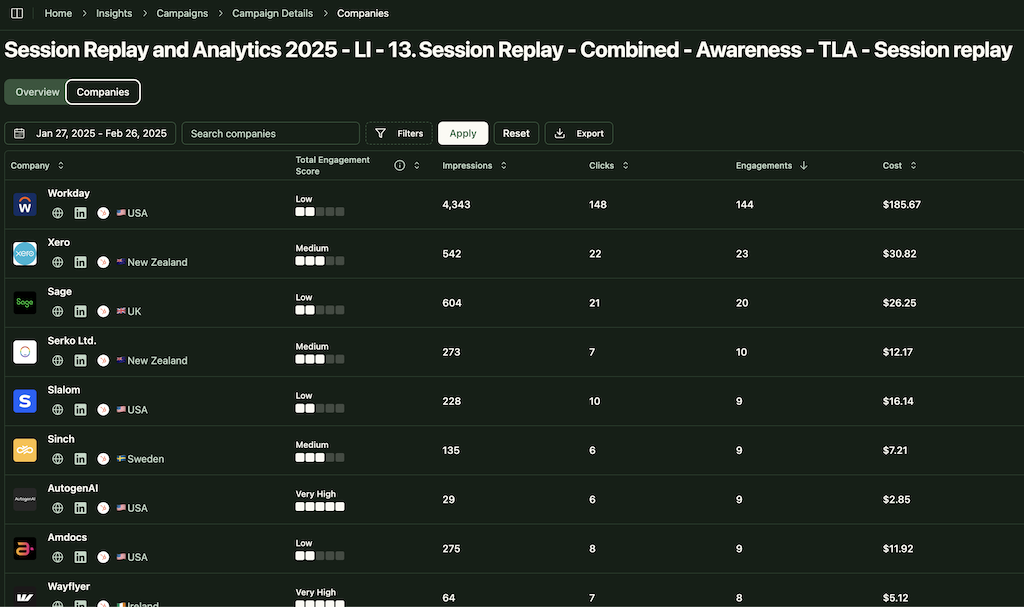 Aggregate activity matters far more than a single lead.
Aggregate activity matters far more than a single lead. - Cycle out dead accounts after a full pass and backfill with fresh ICP targets. A lean ABM approach keeps only accounts worth chasing.
6. Measure, Learn, and Optimize (Continuous Improvement)
Data is your edge when you run ABM without a big stack. Track what moves accounts and iterate quickly.
Smaller programs make it easier to spot patterns and fix issues in real time.
Track Account Progression
In lean ABM, measure movement through stages, not just clicks.
Define stages such as Identified, Engaged, Interested, Opportunity, and Won.
Use Kyle Poyar’s ABM stages framework as a starting point:
Track weekly progression between stages. If accounts stall, fix messaging, targeting, or sales follow-ups. Stage conversion rates expose bottlenecks.
Measure Pipeline and ROI
Pipeline and revenue decide success. Calculate pipeline per dollar, including ads, tools, and time. Compare to outbound and other channels to show efficiency.
If you prefer not to build from scratch, ZenABM provides plug-and-play dashboards for ad-influenced pipeline and revenue:
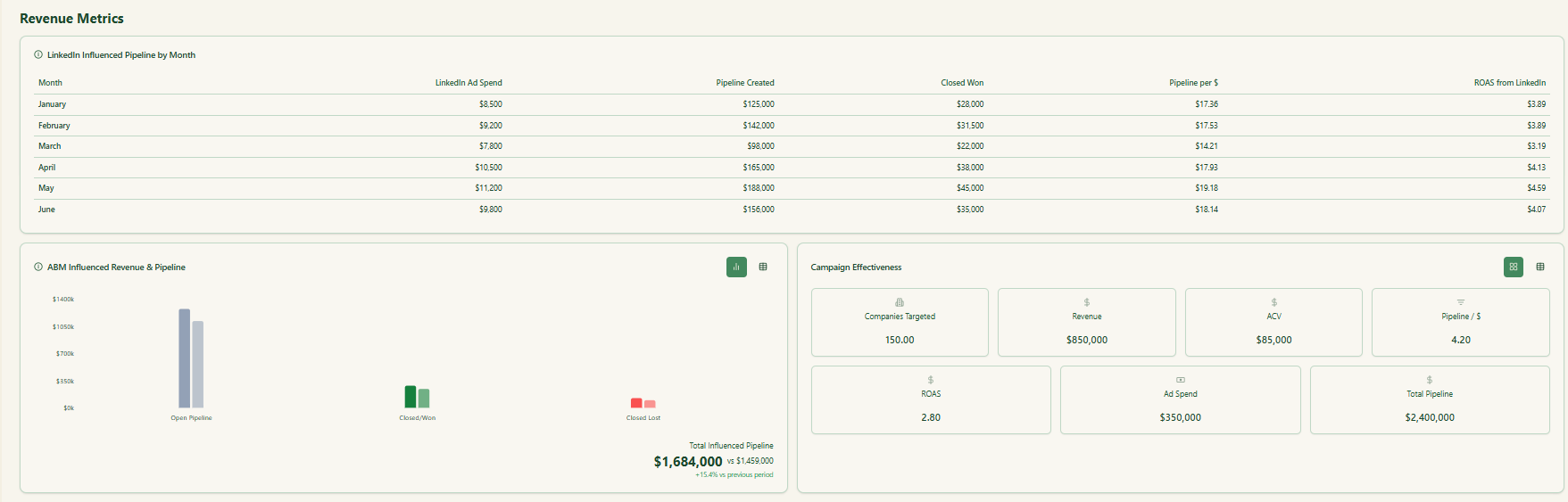
Optimize Ads and Attribution
Identify winning messages and formats, then increase their share of spend.
Use ZenABM to see account-level engagement for each ad creative and campaign group:
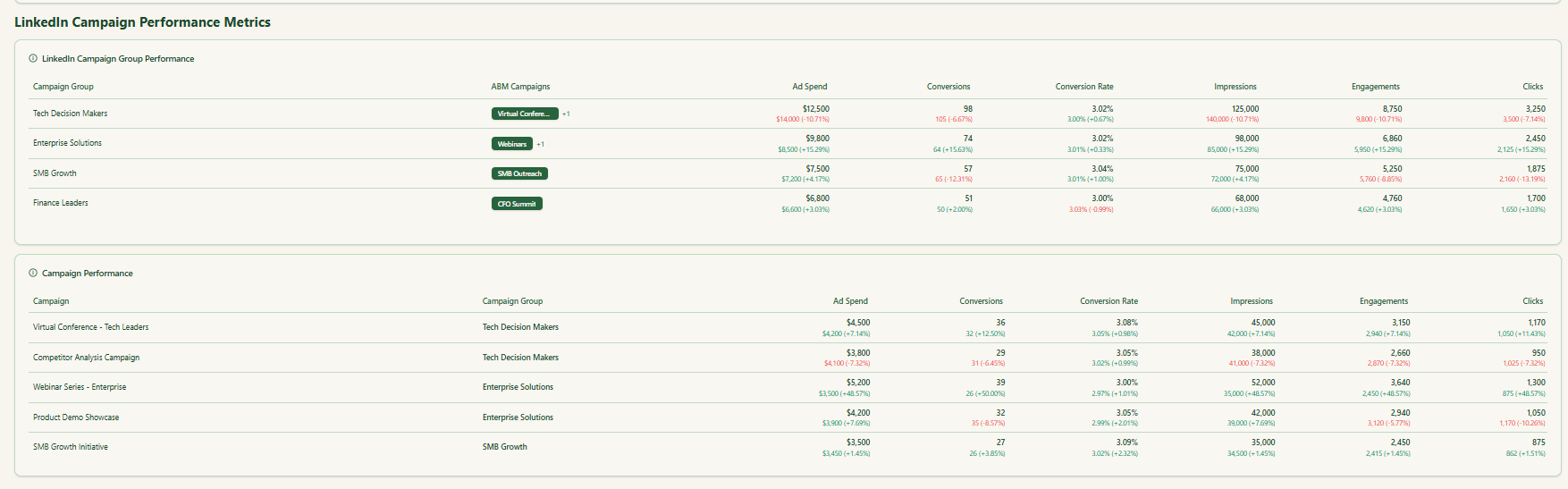
Attribution is messy in ABM. Track results at the account level, including impressions, clicks, and eventual deals. Even simple CRM cross-checks reveal the impact that lead-only reports miss.
Iterate and Celebrate Wins
Lean programs win by adapting fast. Swap out underperforming accounts, test new offers, and fix thin landing pages. Document what your ICP responds to and reuse those patterns.
Celebrate target-logo meetings and pipeline. Quality outcomes beat raw lead volume.
How ZenABM Can Support Your Lean ABM Strategy for LinkedIn Campaigns
If you want to know how to run ABM without expensive ABM tools and still keep LinkedIn as your core ABM channel, follow a simple recipe that balances precision with velocity. Start by proving impact with a lightweight stack, then scale only what works.
If you are running Lean ABM on LinkedIn, do two things:
- Start with LinkedIn. It is the most B2B-ready platform for precise account targeting and reliable reach inside named accounts.
- Use ZenABM to operationalize your LinkedIn ABM so you can move fast with clear signals and fewer tools. And ZenABM ain’t expensive. Starts at just $59/month!
Why ZenABM for Lean ABM on LinkedIn:
Company-level Engagement Tracking Per Campaign Using LinkedIn’s Official API
To run ABM without a bloated stack, you need first-party clarity on which accounts are heating up and which ads spark that movement. ZenABM pulls company-level LinkedIn ad engagement data, including impressions, clicks, and engagements, plus ad spend for each LinkedIn campaign. You see which accounts are warming up by campaign and time window, without guesswork.

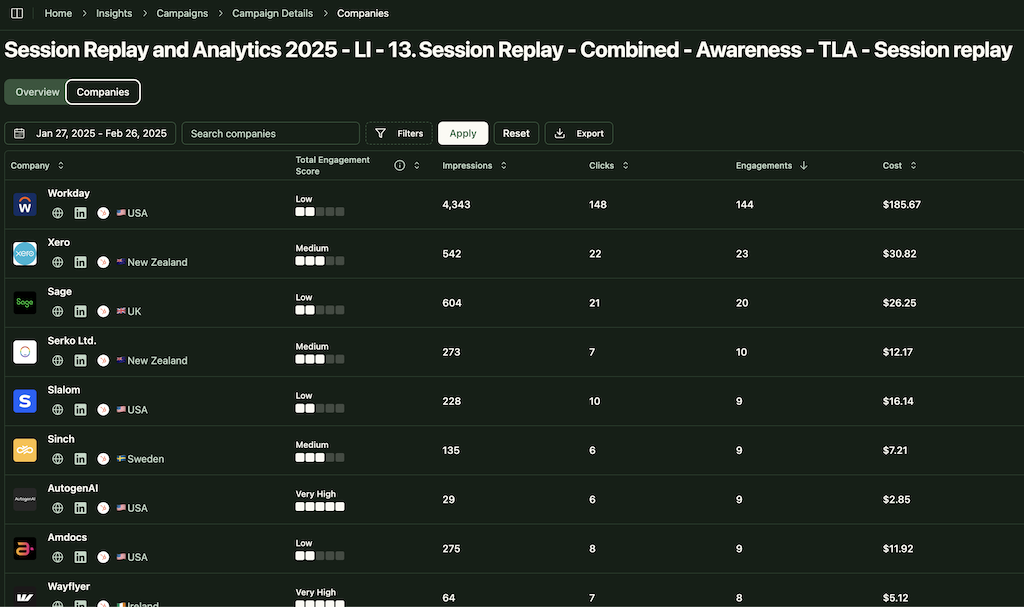
Engagement-Based Lead Scoring and ABM Stage Tracking
Lightweight ABM needs a simple way to separate noise from intent. Beyond raw engagement per company, ZenABM rolls historic and current activity into a company score that reflects awareness and buying interest. This gives you an at-a-glance signal to prioritize accounts without expensive intent add-ons. 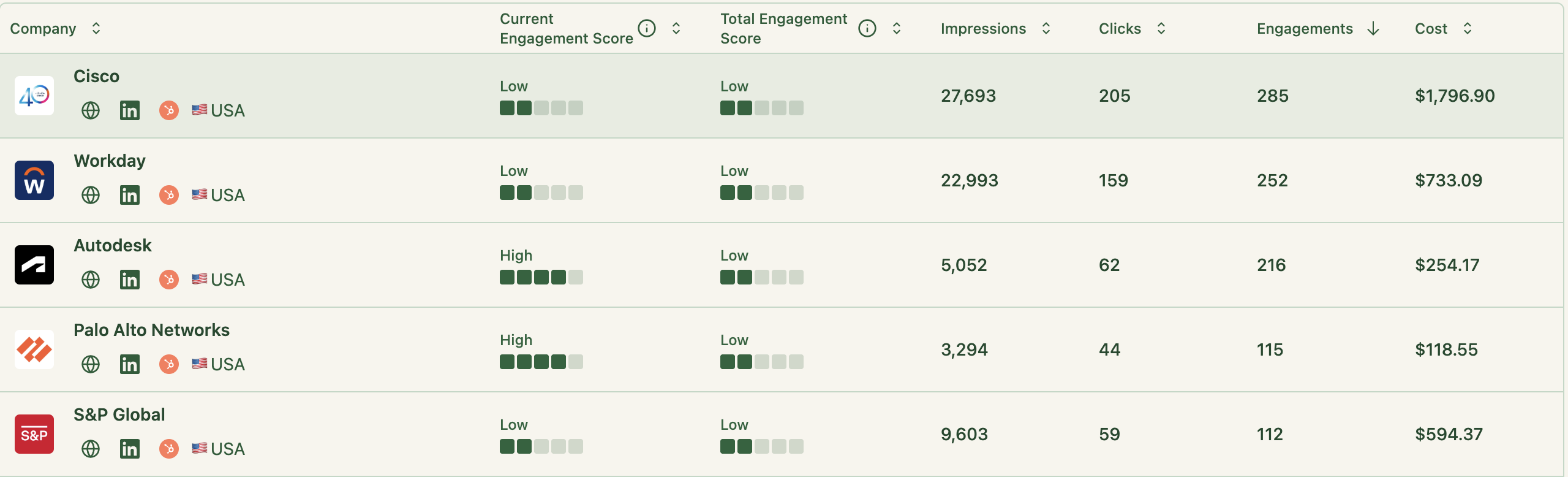
Based on engagement and your CRM data, ZenABM assigns an ABM stage to each account. The engagement thresholds for these stages are fully customizable, which keeps your model aligned with your sales process rather than a vendor black box.
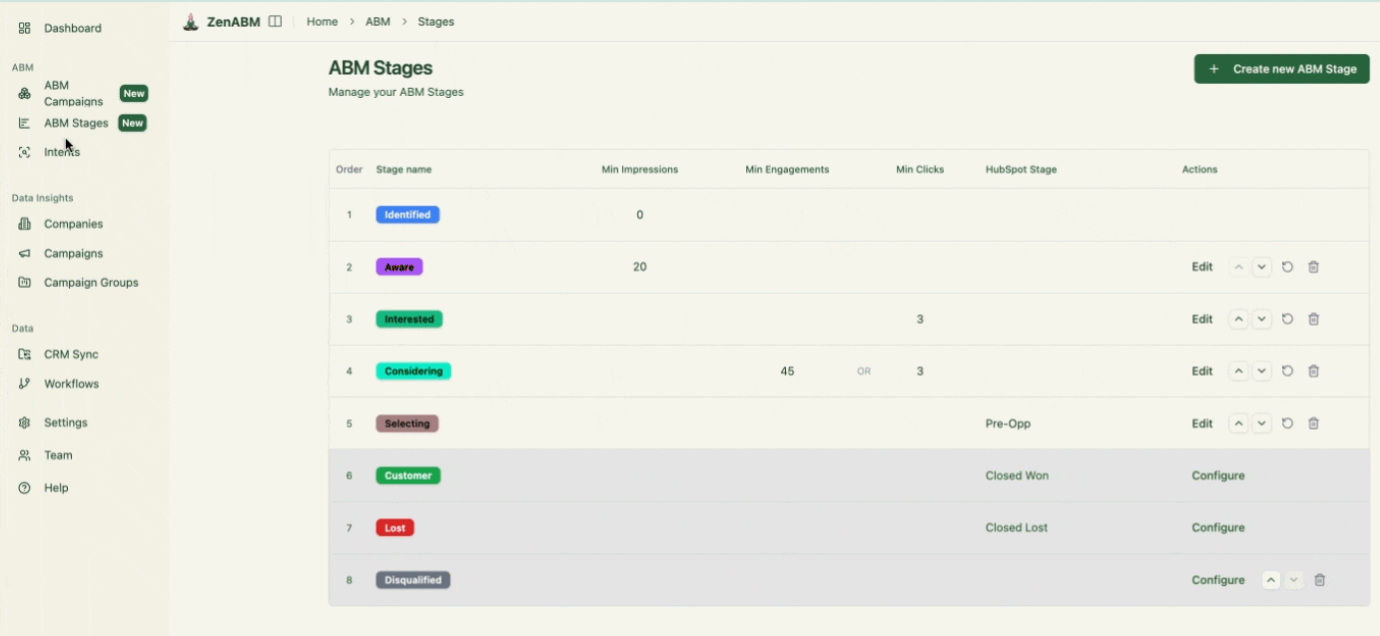
Automated BDR Assignment
Speed matters when an account shows intent. Because ZenABM tracks the ABM stage of each account from engagement and CRM context, it can auto-assign hot accounts that hit your Interested threshold to BDRs in your CRM. That keeps your sales motion immediate and consistent, which is exactly what you need when running lean.
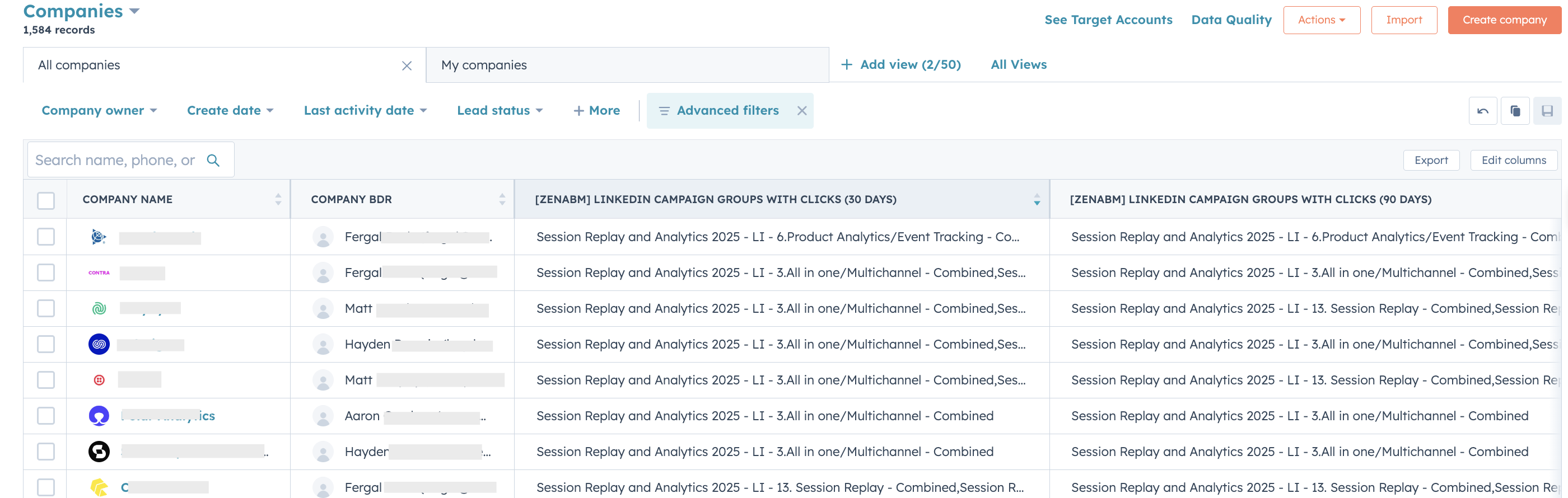
Your BDR outreach starts immediately without daily lookups or manual Slack alerts, which lowers tool overhead and saves hours each week.
Two-Way CRM Integration
Running ABM without expensive ABM tools means marketing can live in ZenABM and MAPs while sales stays in the CRM. ZenABM automatically pushes engagement as company properties, so reps see signals in their normal view and act fast.
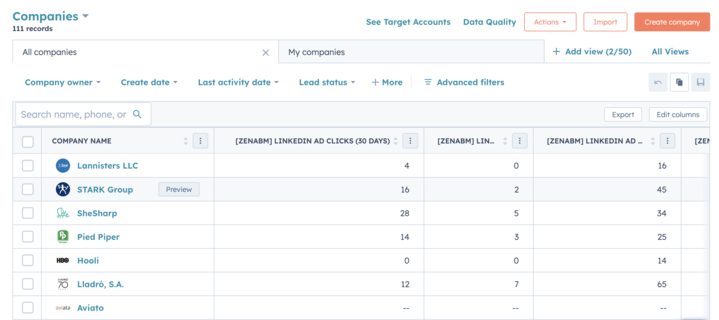
For the return path, ZenABM matches engaged companies to deals in your CRM and pulls deal value for revenue context, which lets you report pipeline per dollar without stitching spreadsheets.
Plug-and-Play ABM Analytics and ROI Attribution Dashboards
Proof beats promises when budgets are tight. ZenABM, powered by company matching and deal value, gives you ready-made ABM analytics and ROI dashboards so you can show impact early and often.
- You can view performance at all levels, including ABM campaigns, LinkedIn campaign groups, and individual LinkedIn ad campaigns:
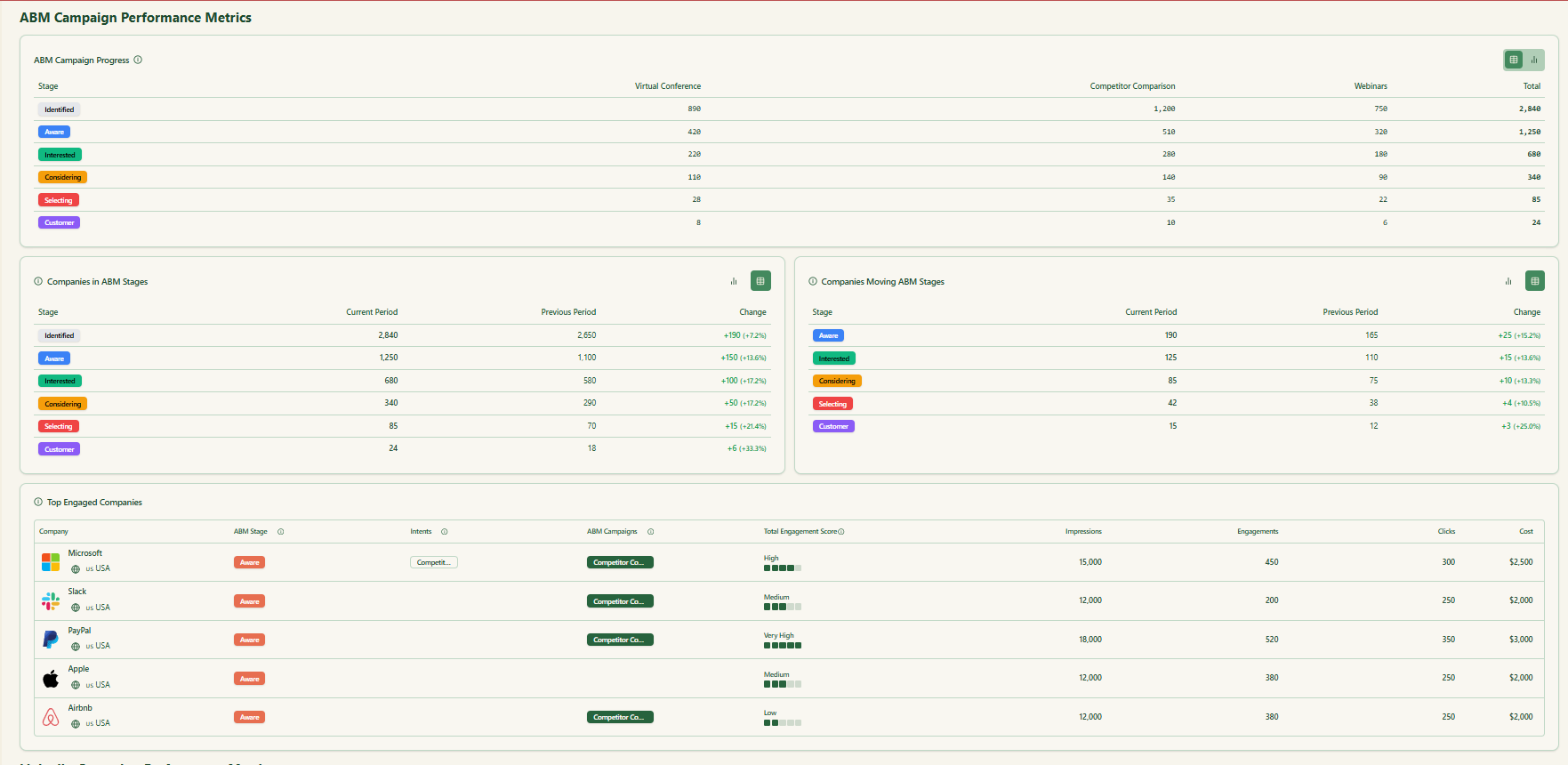
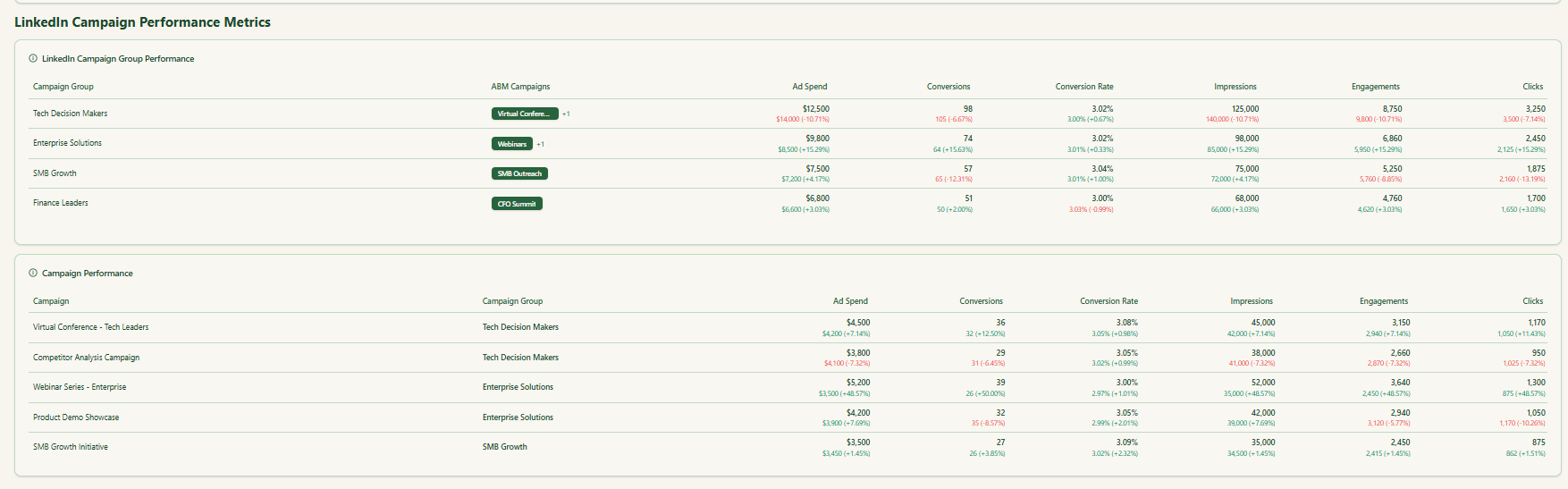
- With deal value and ad spend at the company and campaign level, ZenABM calculates ROAS and pipeline per dollar and visualizes movement through the funnel:
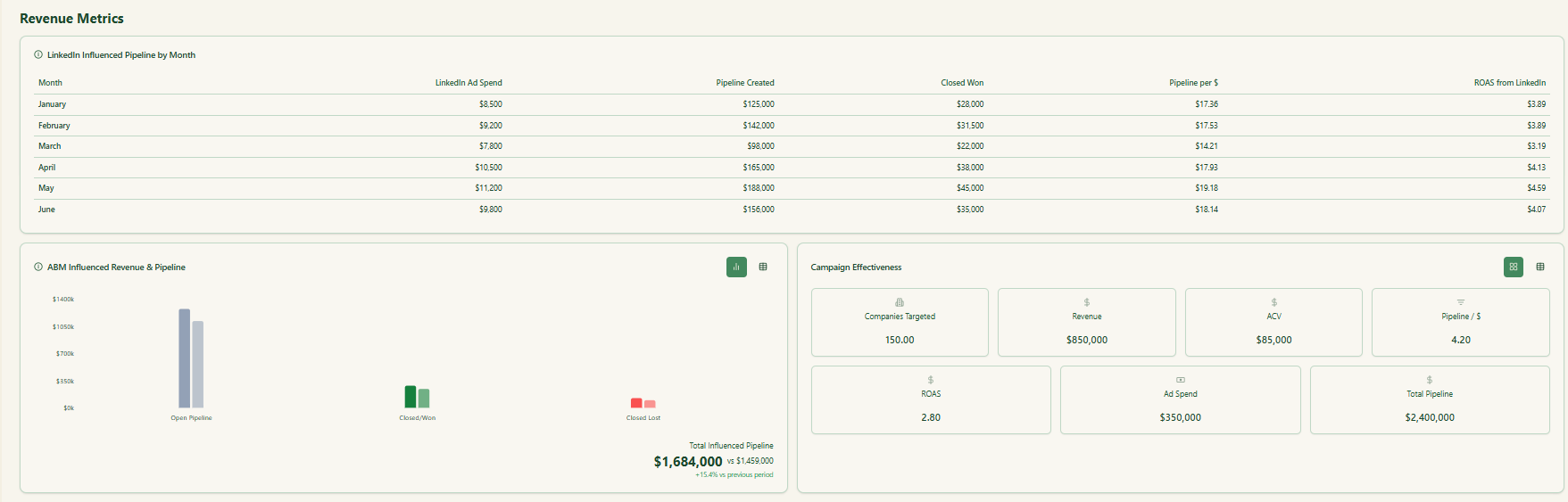
Intent-Based ABM
Third-party intent adds cost and delay, which conflicts with a lean plan. A practical alternative is to encode qualitative intent inside your LinkedIn campaigns and tag those campaigns in ZenABM. For a product management SaaS, create campaigns for intent themes like product analytics, onboarding, session recording, or all-in-one, then review the intent signals per company in ZenABM. 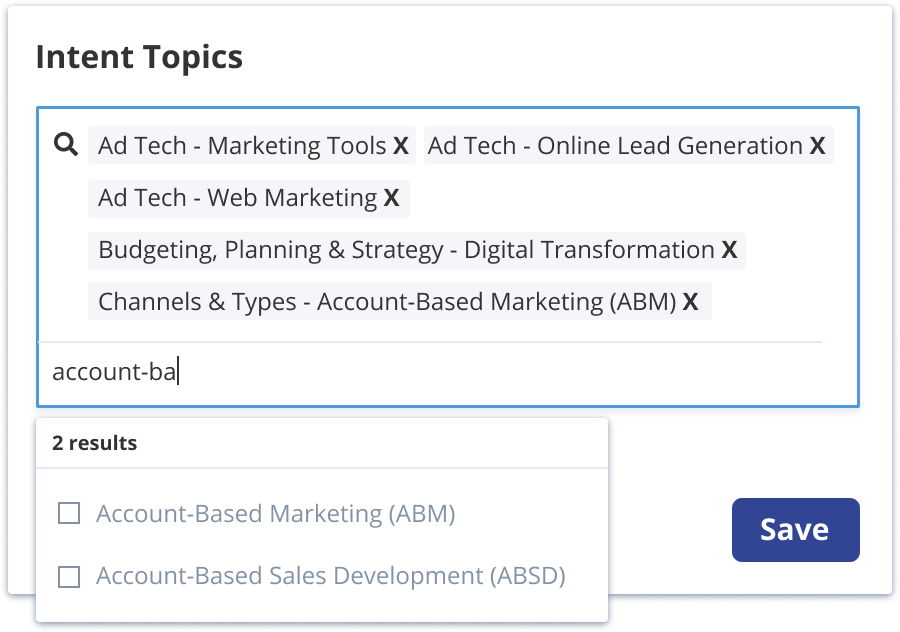
Something like this keeps your structure tidy and your insights actionable:
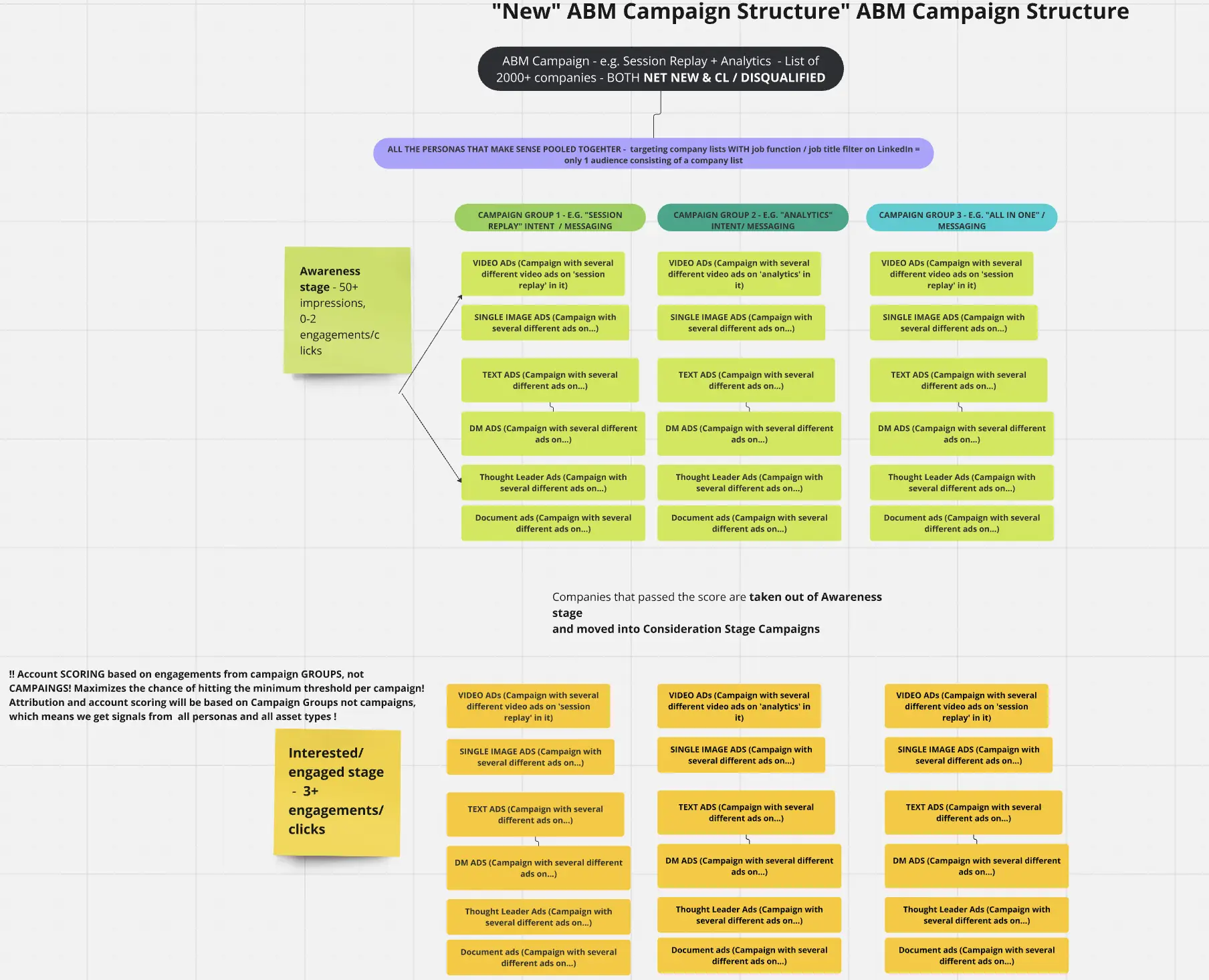
Then tag each campaign with intent in ZenABM so you see qualitative interest at the company level without buying extra tools:
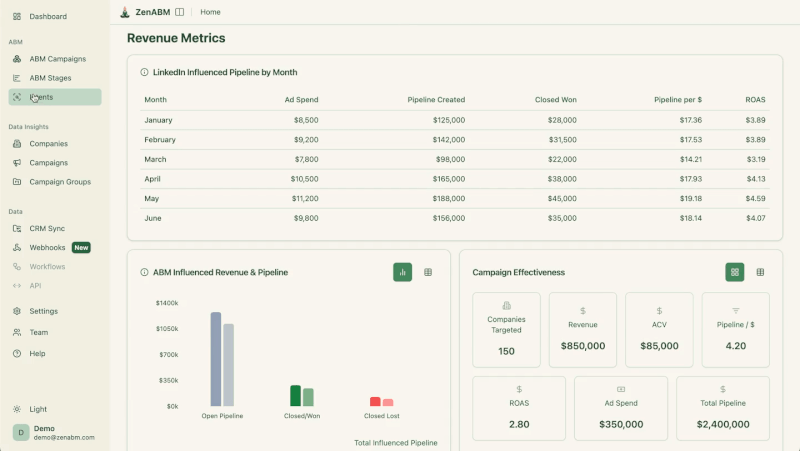
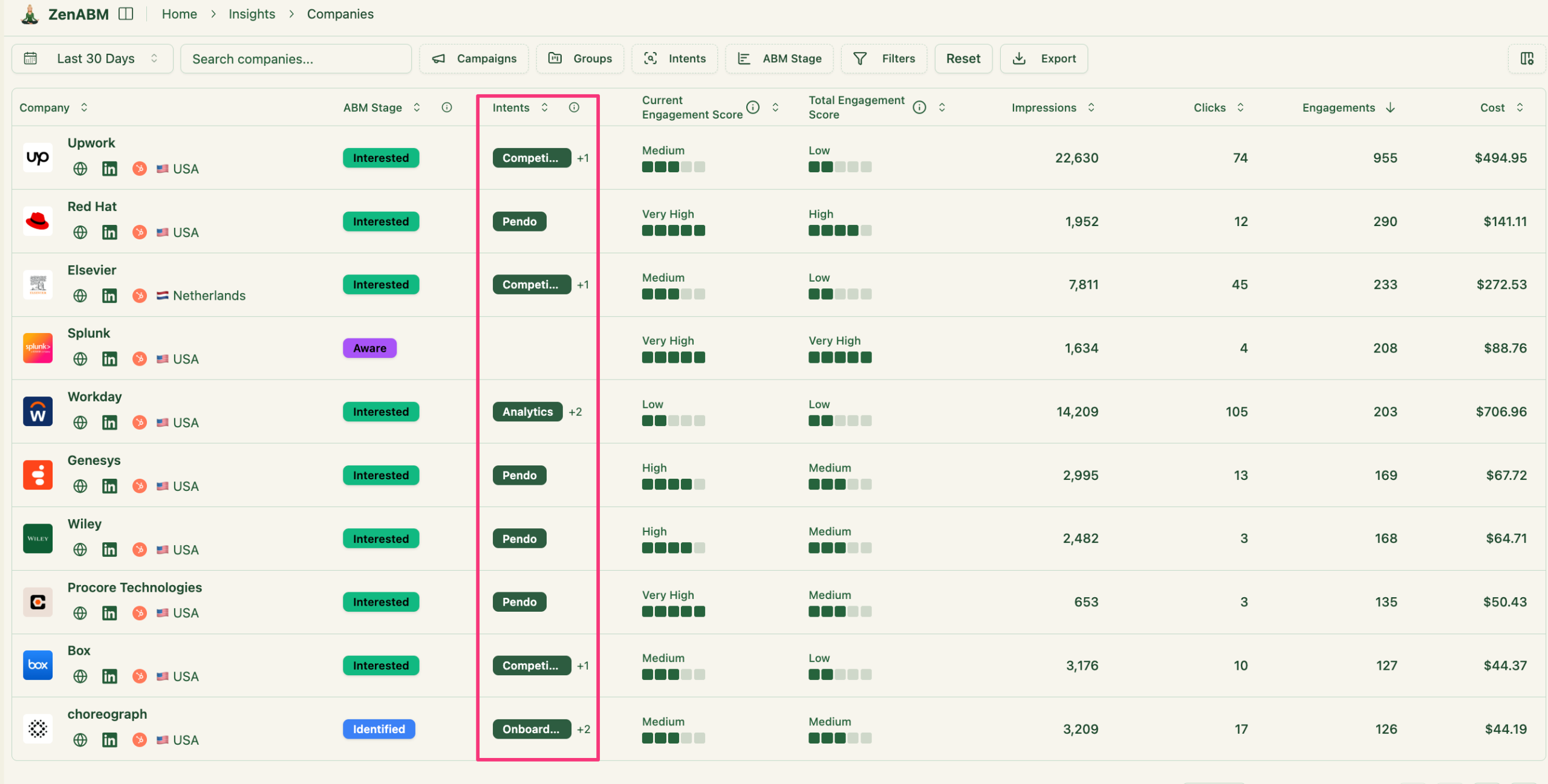
ZenABM will also cluster companies with similar intent, so prioritization is faster and more confident:
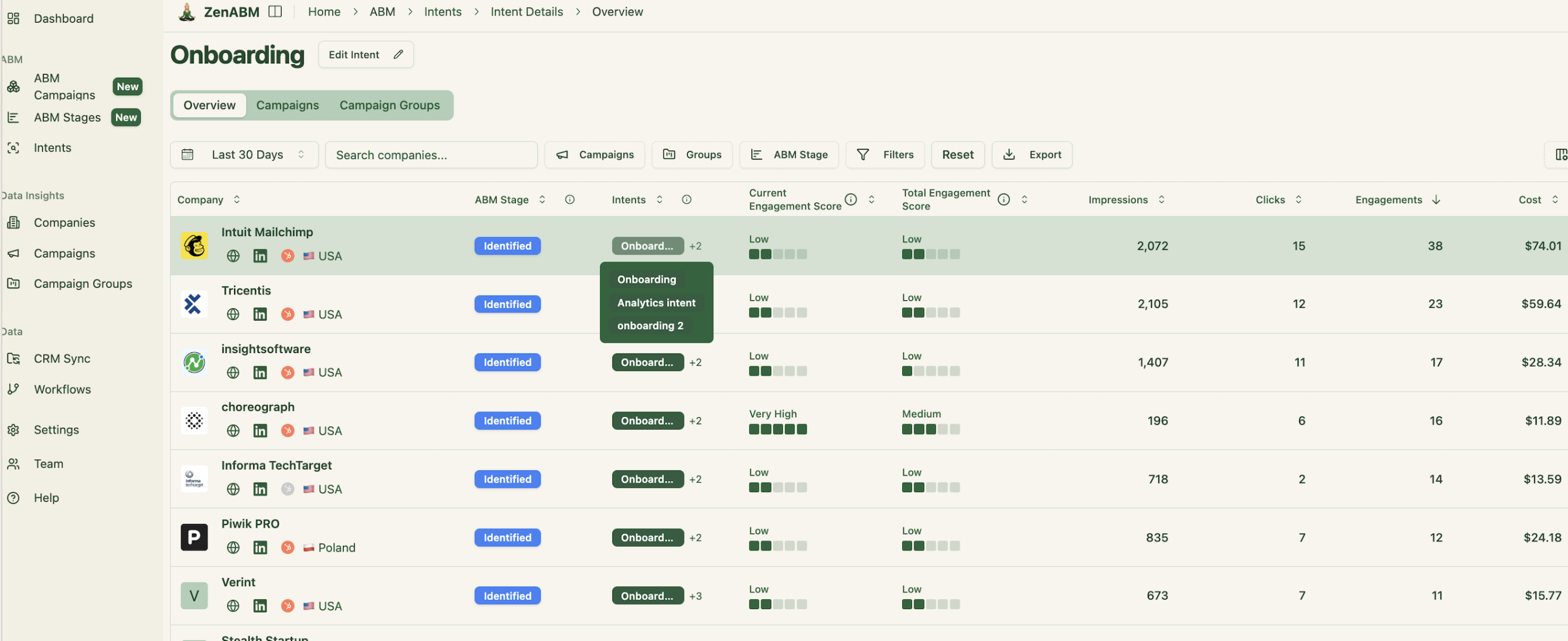
Plus, ZenABM pushes intent to your CRM as a company property, so sales team has context on day one:
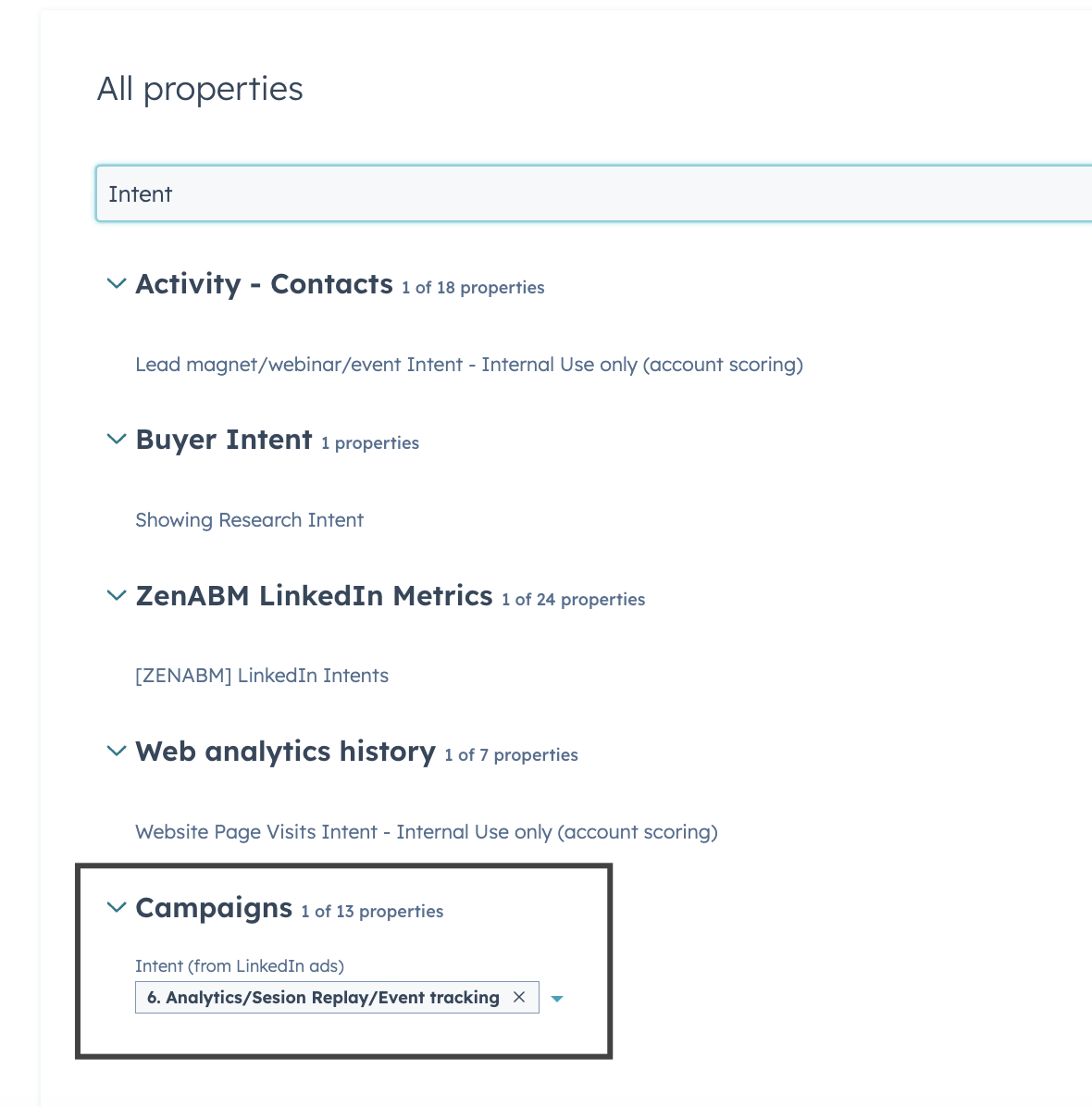
Your BDRs will know which accounts are hot and what to talk about on outreach, which is essential when you are proving.
Funnel-Leak Analysis
Lean ABM thrives on fast feedback loops, which means you should see stage movement clearly and fix friction quickly before budget drifts. 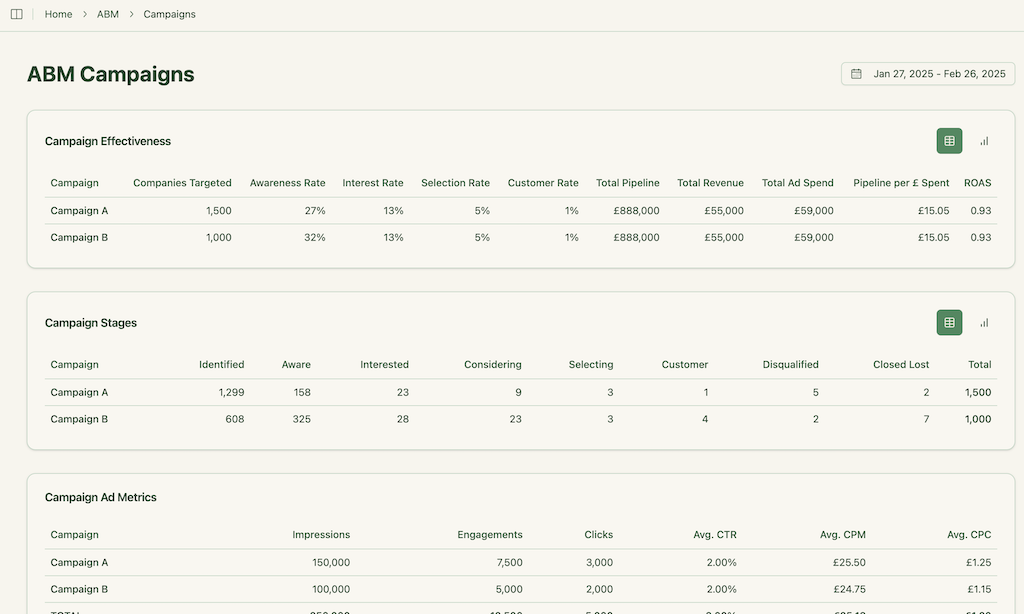
ZenABM maps how many companies sit in each stage and how they move, so you can act with confidence. If many companies move from Aware to Interested but stall there, update sales follow-ups or improve the retargeting offer to push them to Meeting.
Over to You
You do not need a six-figure stack to run ABM that works. A tight TAL, relevant creative, and fast handoffs can deliver results while you keep tooling light.
Start with LinkedIn, align with sales on simple MQA rules, and measure pipeline per dollar so leaders see impact early and clearly.
When an account crosses your threshold, act within 24 to 48 hours and reference the exact themes they engaged, then let data guide the next iteration.
ZenABM makes this practical by surfacing company-level impressions, clicks, and intent inside your CRM, by triggering BDR handoffs automatically, and by giving you revenue attribution dashboards without extra build work.