B2B ABM sales are not driven by clicks. Buyers lurk, skim, and research quietly while your LinkedIn ads build familiarity in the background.
That is why intent beats leads in account-based marketing. For ABM teams, LinkedIn ad tracking must reveal company-level engagement for each campaign down to impressions, not just clicks, so you can spot high-intent accounts early.
You must know:
- Which account interacted with your brand and how strongly?
- Which specific creative or message earned the most attention?
ZenABM answers both without manual work.
Let me show you how.
How to identify high-intent accounts from LinkedIn ads: Quick summary
- Intent is the new lead. For ABM teams, tracking LinkedIn ad performance tells you which target accounts are heating up and which are cold. When you monitor impressions, clicks, and engagements at the account level, your sales team gains early signal on interest.
- Two intent types matter: Quantitative intent (how much an account engaged with impressions and clicks) shows heat level. Qualitative intent (what they engaged with) shows topics that resonate. You need both to identify high intent with confidence.
- Sales can act at the right moment. With these signals, reps can prioritize the readiest accounts, time outreach when interest spikes, and tailor messaging to what the account actually cares about.
- ZenABM makes identification simple. It pulls LinkedIn engagement per account via the official API, scores accounts in real time, tags interests, and syncs all data to your CRM so sales can move fast.
Why identifying high-intent accounts from LinkedIn ads matters for B2B ABM sales
B2B cycles are long and involve many people.
On LinkedIn, ads often do quiet work that educates and nudges, even when nobody clicks. Many will see your ad and never click. Average CTR is only 0.4–0.5%:
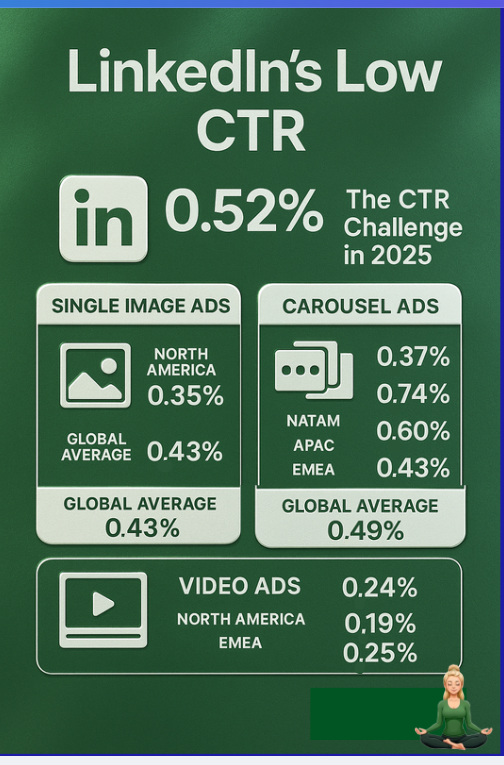
Plenty will notice the message, then Google your brand or return to your site later. Click-only tracking misses this silent engagement.
For big target accounts, view-through impact is critical.
Ten people at BigCorp might see your ads dozens of times with only a few clicks. Traditional analytics would call it a miss. In reality, you are building recognition that can lead to a pipeline. You need to know which companies saw or engaged, not just aggregate clicks. With a proper LinkedIn to CRM setup, every impression and engagement can roll up to a company, so you see early signals like “Acme viewed our ads 30 times this month,” even before a click. That is how you identify high intent when it actually matters.
Intent signals 101: engagement quantity vs. engagement quality
Not all signals carry the same weight.
We work with two buckets, and both matter for finding high-intent accounts.
Quantitative intent (engagement score)
This covers the “how much” data per account: impressions, views, clicks, likes, shares, and more.
Treat it like an interest meter for each company.
If a target racks up many impressions plus multiple clicks, the account is paying attention.
Bigger numbers usually mean hotter accounts.
Qualitative intent (interest context)
This is the “about what” layer.
Which message, topic, or asset drew engagement?
One ad might stress security, another pricing, another a case study. Knowing which one resonated reveals pain points and priorities.
If people at MegaCorp clicked an “Integration Demo” ad, you have a strong clue about what to lead with. Combine both layers to get “Account X is active and cares about Feature Y,” which is the fuel for precise outreach.
Tracking engagement-based intent: finding the hot accounts
Start with the numbers.
Engagement-based intent means capturing the metrics that reveal interest level.
On LinkedIn, that includes impressions, clicks, video views, and social actions such as reactions or comments. Aggregated at the company level, these roll into an engagement score per account.
ABM platforms like ZenABM surface a real-time scoreboard of target accounts.
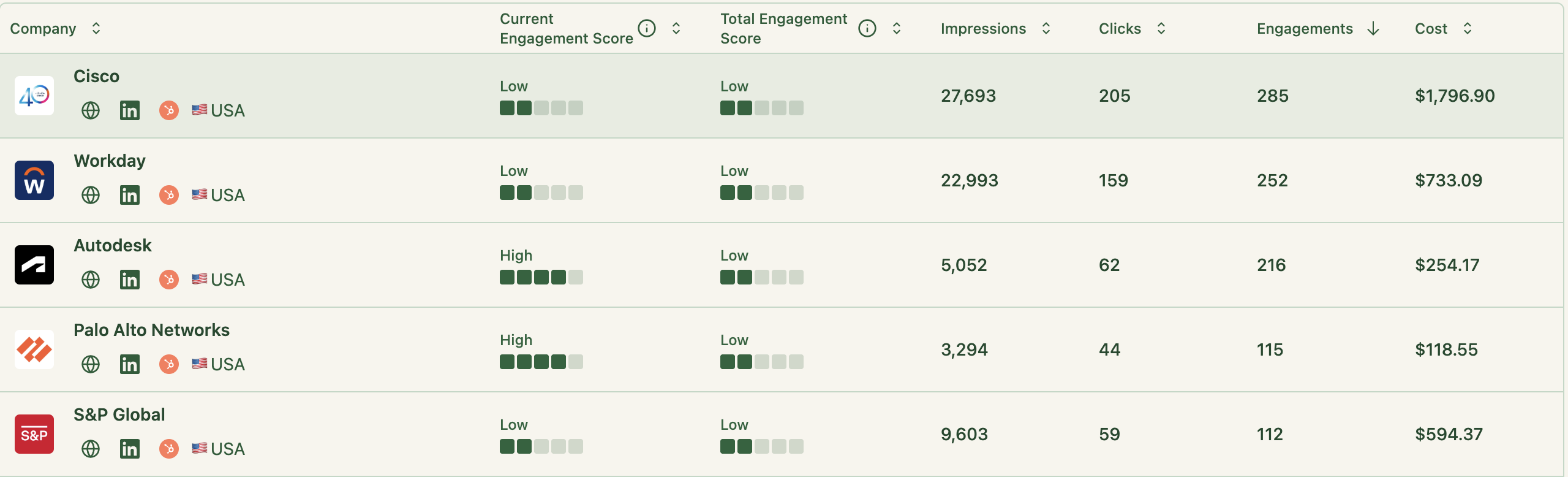
In ZenABM’s dashboard, each account shows impressions, clicks, and both current and lifetime engagement scores.
If Cisco or Workday is near the top, that is your short list. These accounts have seen a lot and are more likely to respond.
The benefit is timing and focus. Sales can prioritize accounts that are clearly active. Why cold-call a company with no engagement when another is bingeing your ads?
You can also wire alerts. Modern integrations fire notifications or trigger tasks when an account crosses a threshold.
ZenABM writes company-level engagement into CRM properties:
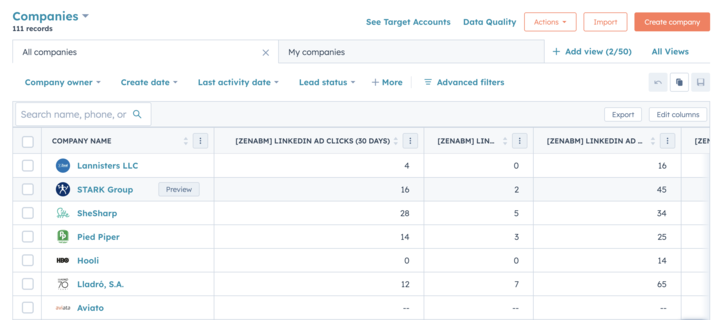
It can also assign hot accounts to BDRs automatically:
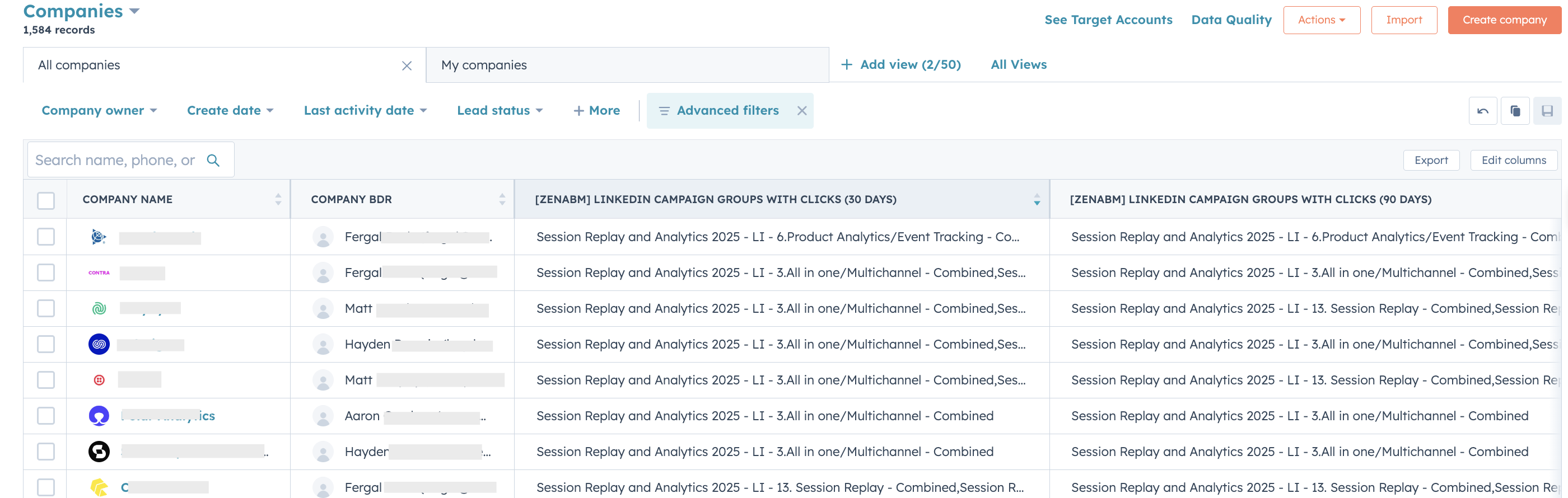
This tightens marketing and sales alignment for ABM and helps your team act while interest is fresh.
Tracking qualitative intent: know what makes them tick
Now add the context.
A count of 100 engagements is useful. Knowing which ads drove those engagements is better.
A strong LinkedIn performance setup shows engagement per campaign and content theme for each account.
Tag campaigns by topic, product, or pain point.
One might be “Feature: Analytics,” another “Use Case: Security Compliance,” another “Case Study.”
When people at Acme engage, you will see the themes they picked.
At Userpilot, the ABM plan centered on collecting this first-party qualitative intent, then doubling down with creative that matched what each account engaged with most:
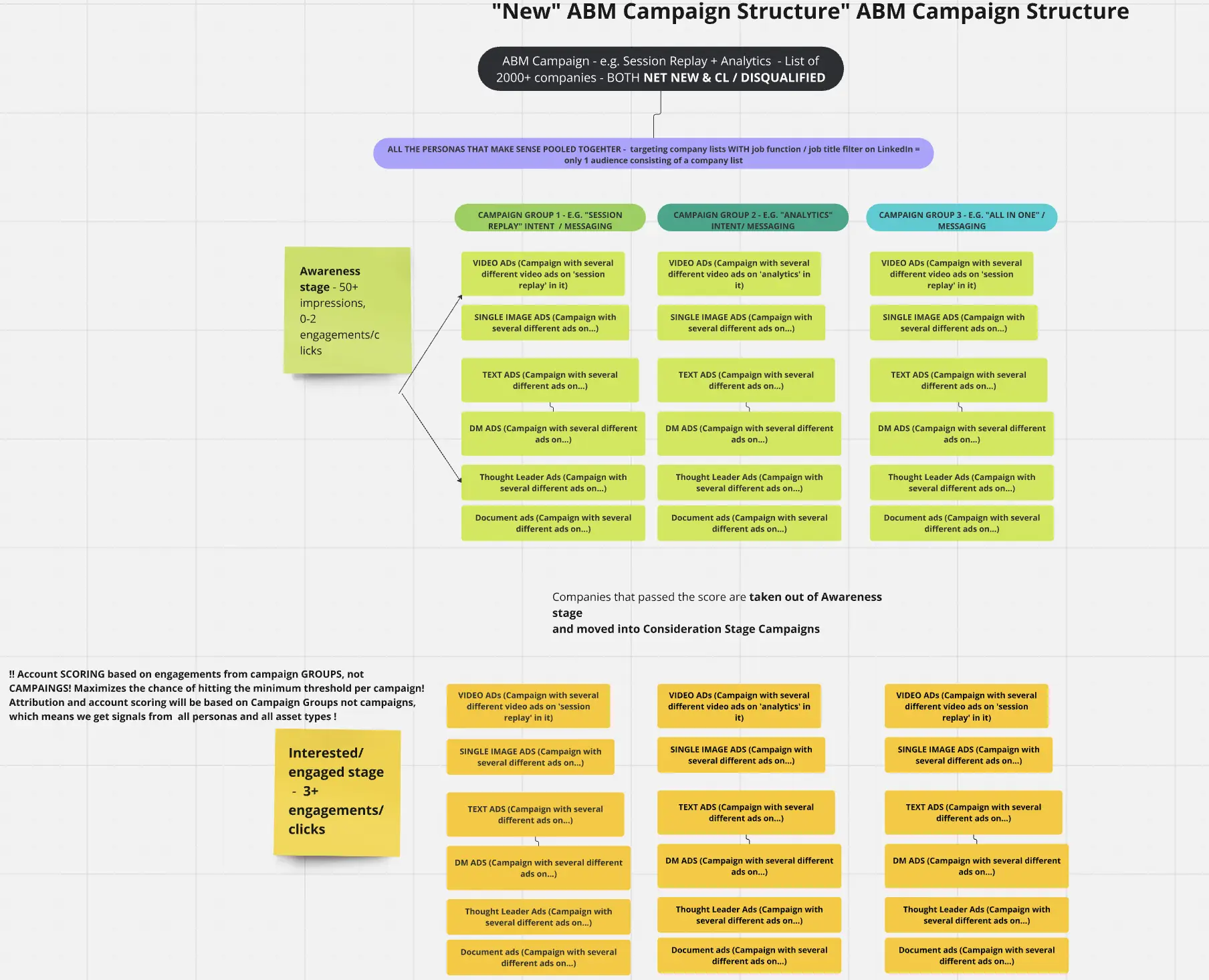
They tracked it with ZenABM.
You simply tag each campaign with its intent.
ZenABM will display each company’s qualitative intent:
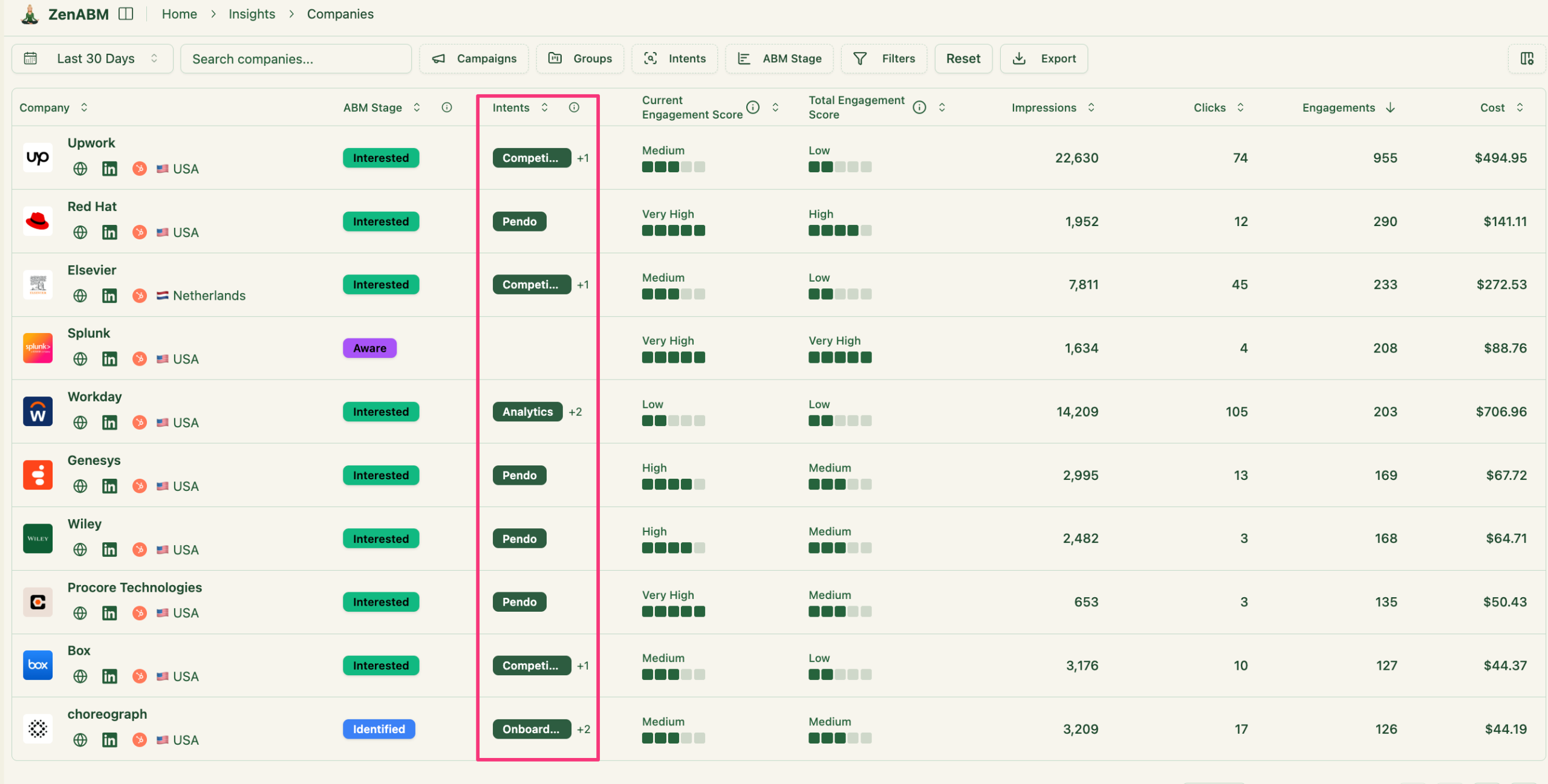
It will group companies with similar interests:
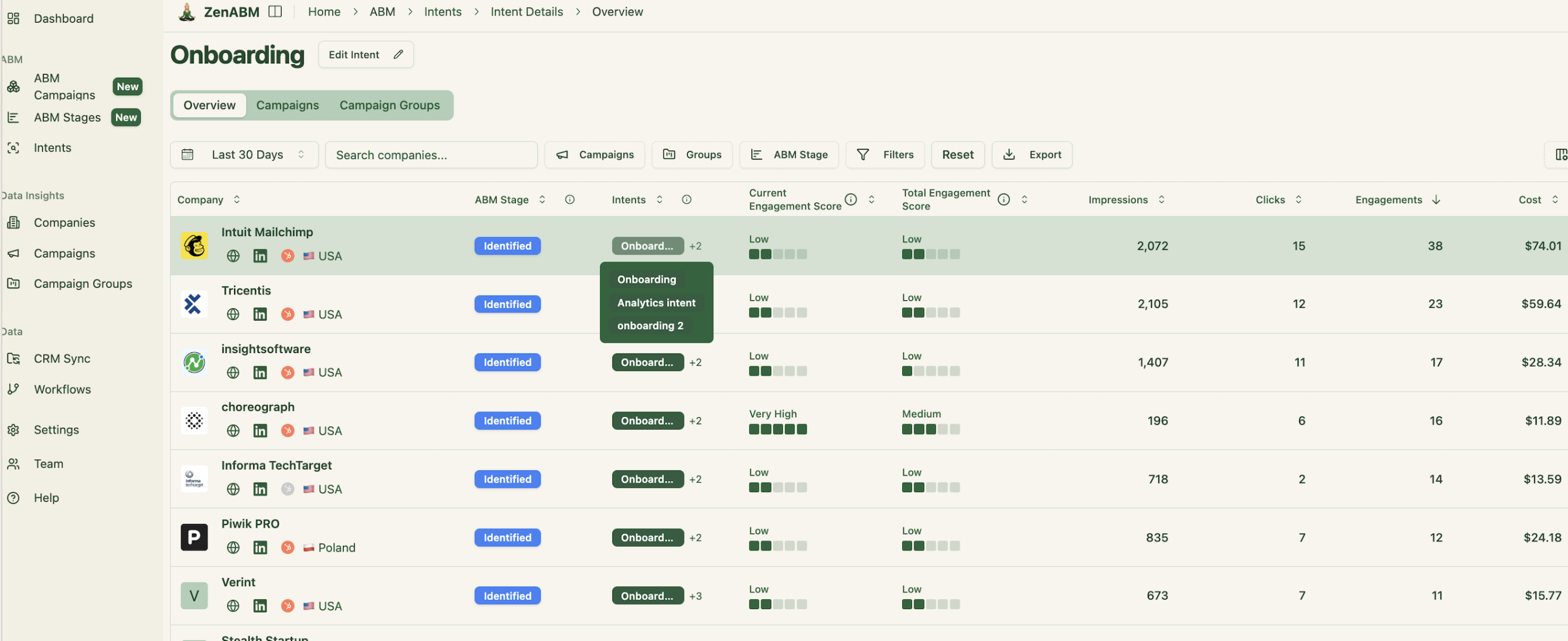
And it will sync these intent tags to your CRM as company properties:
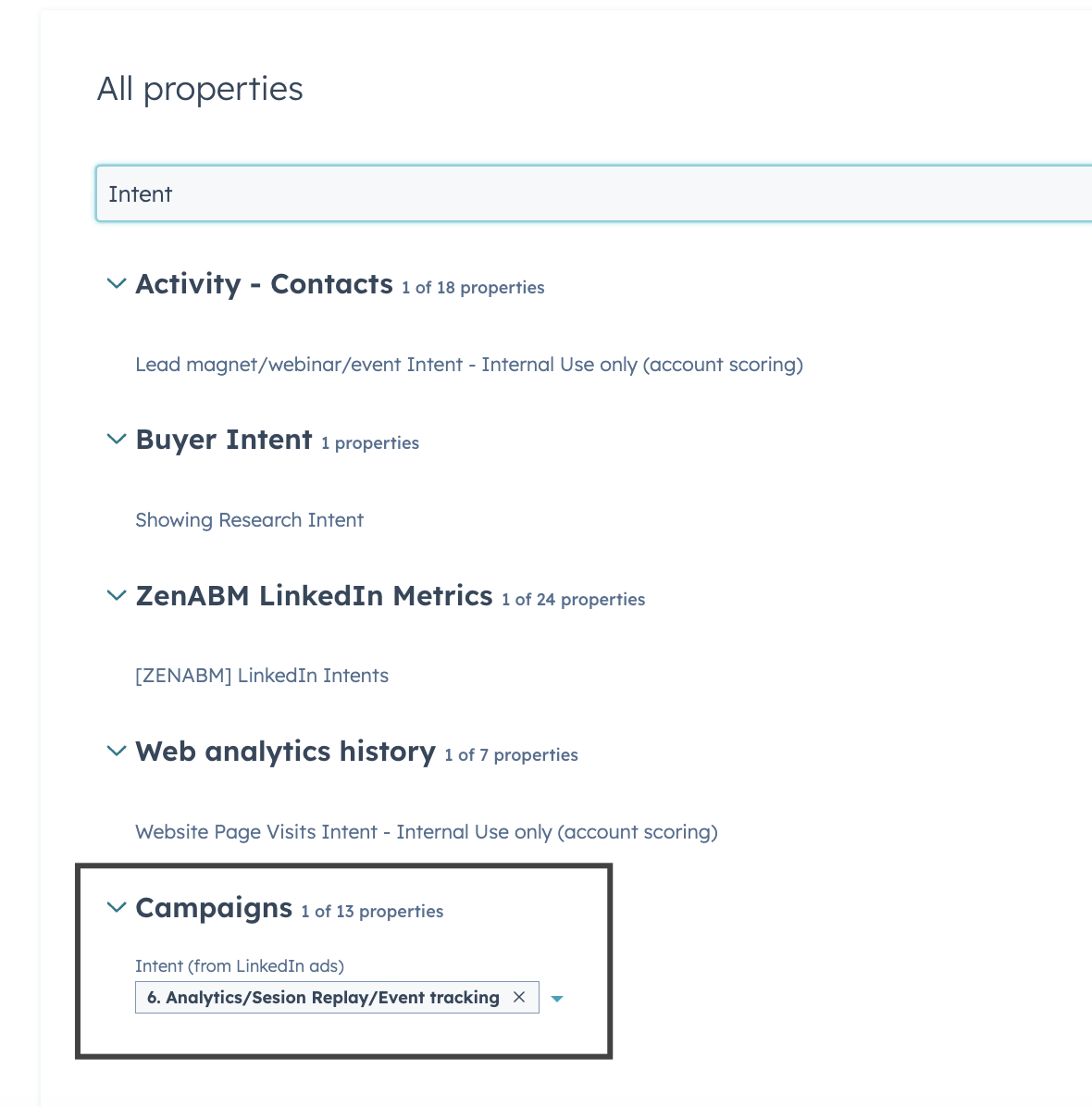
How sales teams use LinkedIn intent signals in B2B buyer journeys
Tie it all to daily work. These signals help you:
- focus on the right accounts,
- at the right time,
- with the right message.
Focus on the right accounts
Intent switches on the lights. Instead of dialing through a static list, reps zero in on accounts showing activity. If five targets show strong LinkedIn engagement this week, those five come first.
Engage at the right time
Timing drives outcomes. Intent trends reveal windows of attention. If BigCorp’s engagement spiked in the last few days, reach out now while the message is fresh. Some tools notify Slack or email within hours so you do not miss the moment.
Use the right message
Qualitative intent personalizes outreach. If an account engages with cost-savings content, lead with ROI. If they interact with integration content, start there. You move from generic messages to context-rich conversations that earn replies. Marketing and sales align on the same evidence, not assumptions.
Conclusion: turn LinkedIn intent into revenue
If you cannot see company-level engagement by campaign, you are guessing.
Track volume to find who is hot, decode context to learn what matters, then trigger timely, personalized outreach.
That is how B2B ABM deals move faster.
ZenABM brings this together: first-party LinkedIn data in, intent scored and tagged, CRM updated, reps alerted.



