I don’t know whether my company is on Adobe’s TAL, but they have been showing me extremely personalized ads on LinkedIn lately:
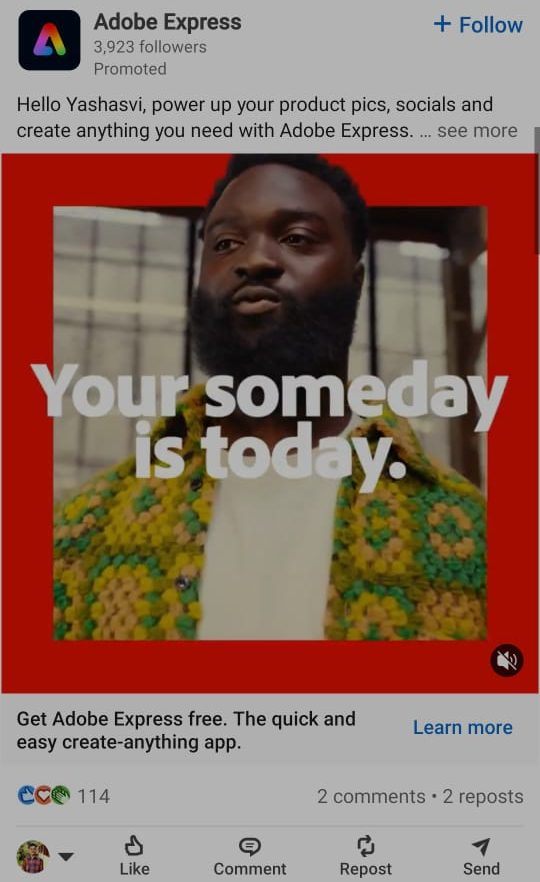
Like, yes, I am accustomed to seeing my name in emails, but LinkedIn ads? Not so common.
And that’s exactly what I want to imply here: Hyper-personalization is the norm now.
On top of this, for ABM, a personalized content strategy requires way more than just inserting names:
- It’s about focusing on the account, not the lead, yet it focuses on personas.
- It’s about addressing the pain point.
- It must talk to the entire buying committee/decision-making unit.
- It must consider each account’s ABM stage.
Let me tell you how to achieve that in 7 steps, how to project manage the content assets, and how ZenABM can help you along the way.
Nailing ABM Content Strategy in 7 Steps: Snapshot
ABM content strategy needs heavy personalization with an account-centric approach. Generic ads and resources won’t cut it, especially when hyper-personalization has become the norm.
Here’s how to go about it:
- Focus on accounts with clear ICP tiers and map each account’s decision-making unit.
- Audit existing content for gaps in journey stages, topics, and formats.
- Create tiered assets: 1:1 case studies and videos, 1:few whitepapers and carousel ads, 1:many blogs and drip emails.
- Align each asset to ABM stages: Identified, Aware, Engaged, Considering, Selecting.
- Run campaigns on LinkedIn using matched audiences, Conversation Ads, retargeting and analytics.
- Embed intent via campaign-group tagging and pull company-level signals with ZenABM.
- Measure account engagement, pipeline value, and deal velocity, then iterate and optimize.
Step 1: Define Your Ideal Customer Profile (ICP) with Obsessive Precision
You must first perfect your ICP research before you set out to design your ABM content strategy.
SaaS founders like Dmitri second this.
He suggests that ICP research is not just for building a TAL.
It can also help you rebuild your entire GTM engine:
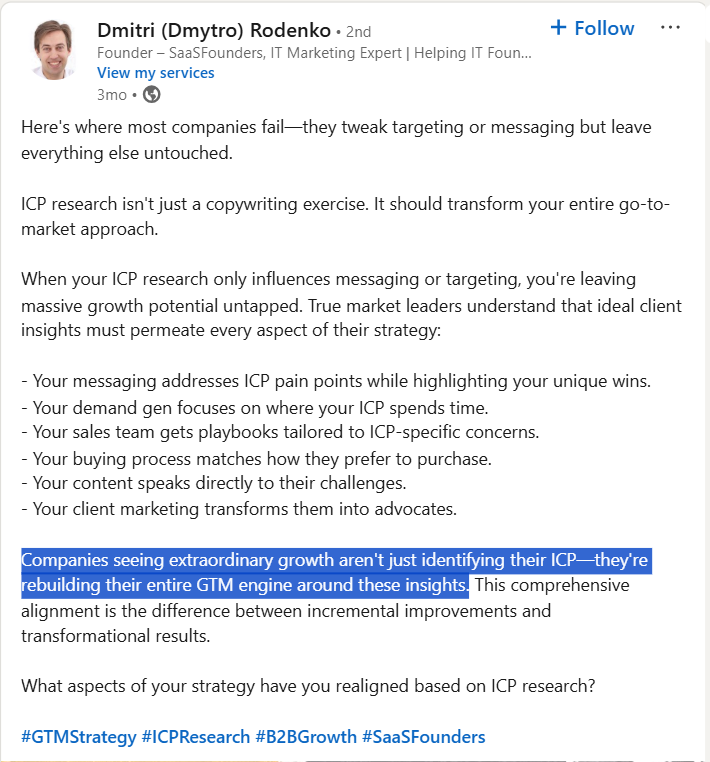
For instance, ICP research helps you speak directly to your target accounts’ challenges in your content.
Here are some tactical actions you should take:
Collaborate with Sales for Ground Truth
Schedule a workshop with sales reps and customer success teams to extract insights from their daily interactions.
Ask: “Which accounts closed fastest last year? Why?” Use their answers to identify patterns in industry, company size, revenue, and pain points.
After all, ABM is all about sales and marketing alignment.
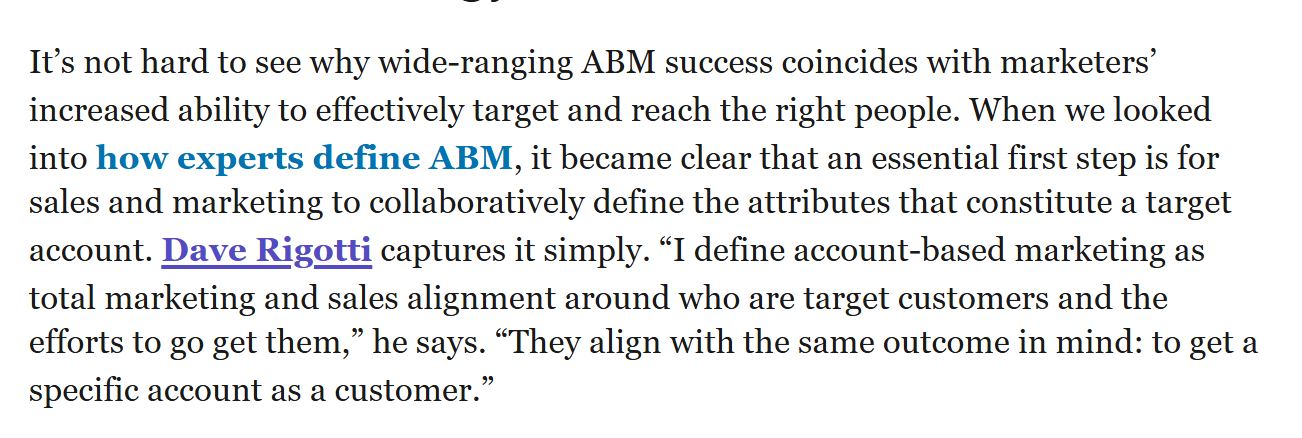
Utilize LinkedIn Sales Navigator
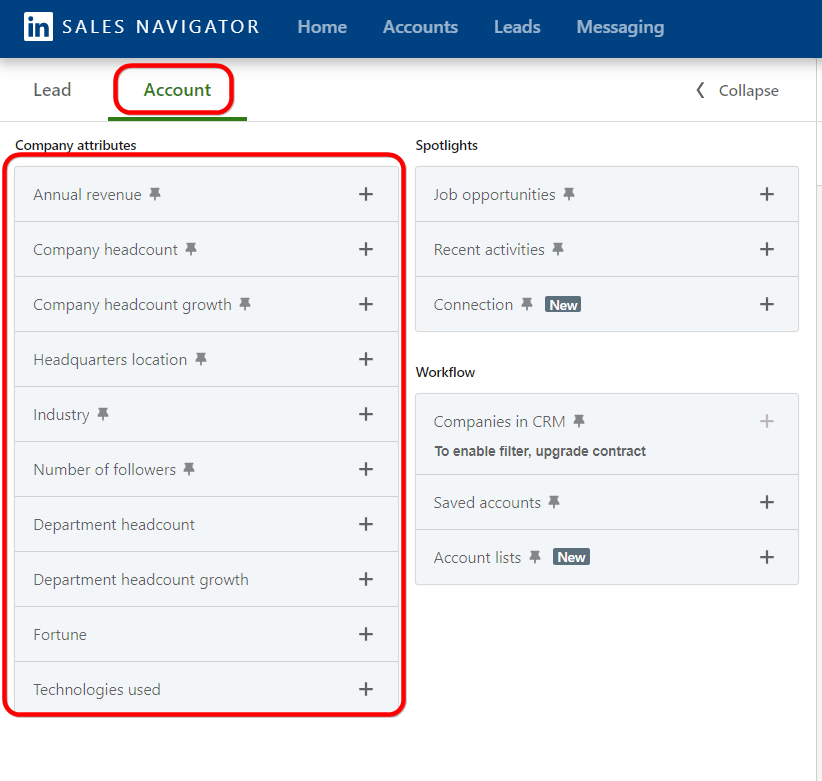
Use LinkedIn Sales Navigator to filter companies by headcount (e.g., 500–5,000 employees), industry (e.g., SaaS, manufacturing), and recent activity (e.g., funding rounds or hiring sprees).
You can also use Claygent for this enrichment.
Then, export lists of 50–100 accounts to start and score them with CRM Data: Use tools like HubSpot or Salesforce to score accounts based on firmographics (e.g., revenue >$100M) and behavioral signals (e.g., website visits, content downloads).
Create a tiered system to make segmentation easier:
- Tier 1: 10–20 “whale” accounts requiring 1:1 personalization.
- Tier 2: 50–100 high-value accounts for semi-personalized campaigns.
- Tier 3: 100–200 accounts for scaled, automated outreach.
Nit-Picky Detail: Map out the Decision-Making Unit/Committee (DMU) for each account. Identify 3–7 roles (e.g., CTO, CFO, VP of Operations) and their pain points. Use LinkedIn to find their recent posts or comments to infer priorities. For example, if a CTO posted about cloud migration challenges, you know what your content must address. This especially makes sense for high-value accounts.
Also, hold weekly and monthly ICP review sessions with sales leadership to refine the ICP based on new deal data or market shifts.
Result?
You should have a clear list of pain points, strategies, and solutions you want to talk about through your content to the DMUs. Hold this list tight!
Step 2: Conduct a Content Audit
If you are just starting with ABM, your existing content is probably not designed for it.
A rigorous audit will help you know what needs to be changed.
Mason Cosby (Founder at Scrapppy ABM), for instance, points out three main things that most content would be found lacking in:
- Enough content in every stage of your account-progression model/buyer’s journey.
- Entire topics relevant to your buyers and your company.
- A ton of content format variety (written vs. video or short vs. long).
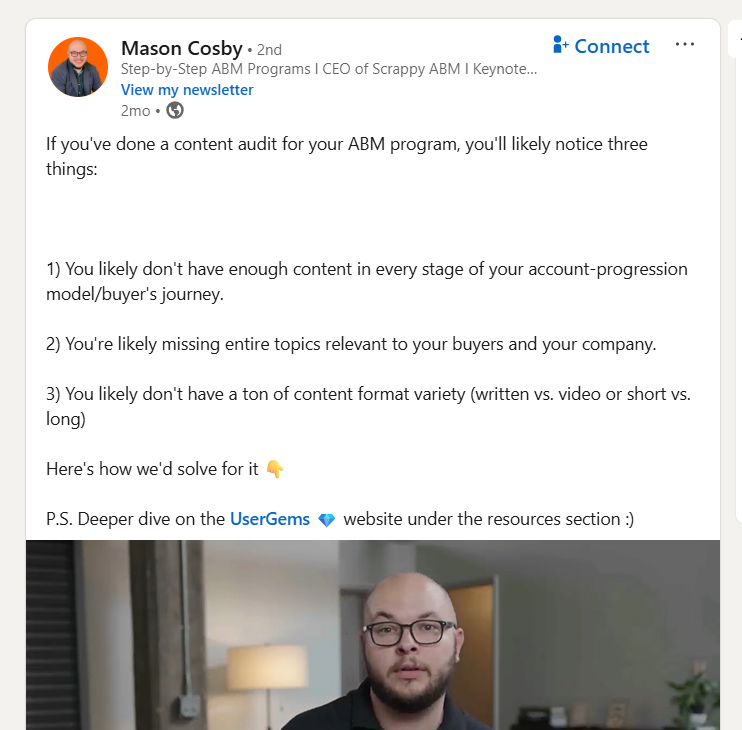
Steps to fix these serious lacunae:
Make an Inventory of Assets
Use tools like Screaming Frog or Semrush to crawl your site and catalog all blog posts, whitepapers, case studies, and videos. Export to a spreadsheet with columns for URL, title, format, publish date, traffic, and conversions (consult your CRM here).
Score Content Relevance
For each asset, ask key questions like:
- Does it address a specific pain point of a DMU role in your ICP?
- Is it meant for a specific industry or company size?
- Did it ever bring engagement from target accounts (check CRM data)?
- Did it ever bring conversions from target accounts (check CRM data again)?
Rate each asset 1–5 for ABM fit. Scrap or rewrite anything scoring too low.
Identify Gaps
Cross-reference your content with DMU pain points. For example, if CFOs in Tier 1 accounts care about ROI but you lack ROI-focused case studies, flag this gap.
Like, you can make a separate record of all the DMU pain points your existing content is missing.
Trend and Competitor Analysis
Now, apart from your own brainstorming, you can go further to use tools like Buzzsumo’s content analyzer:
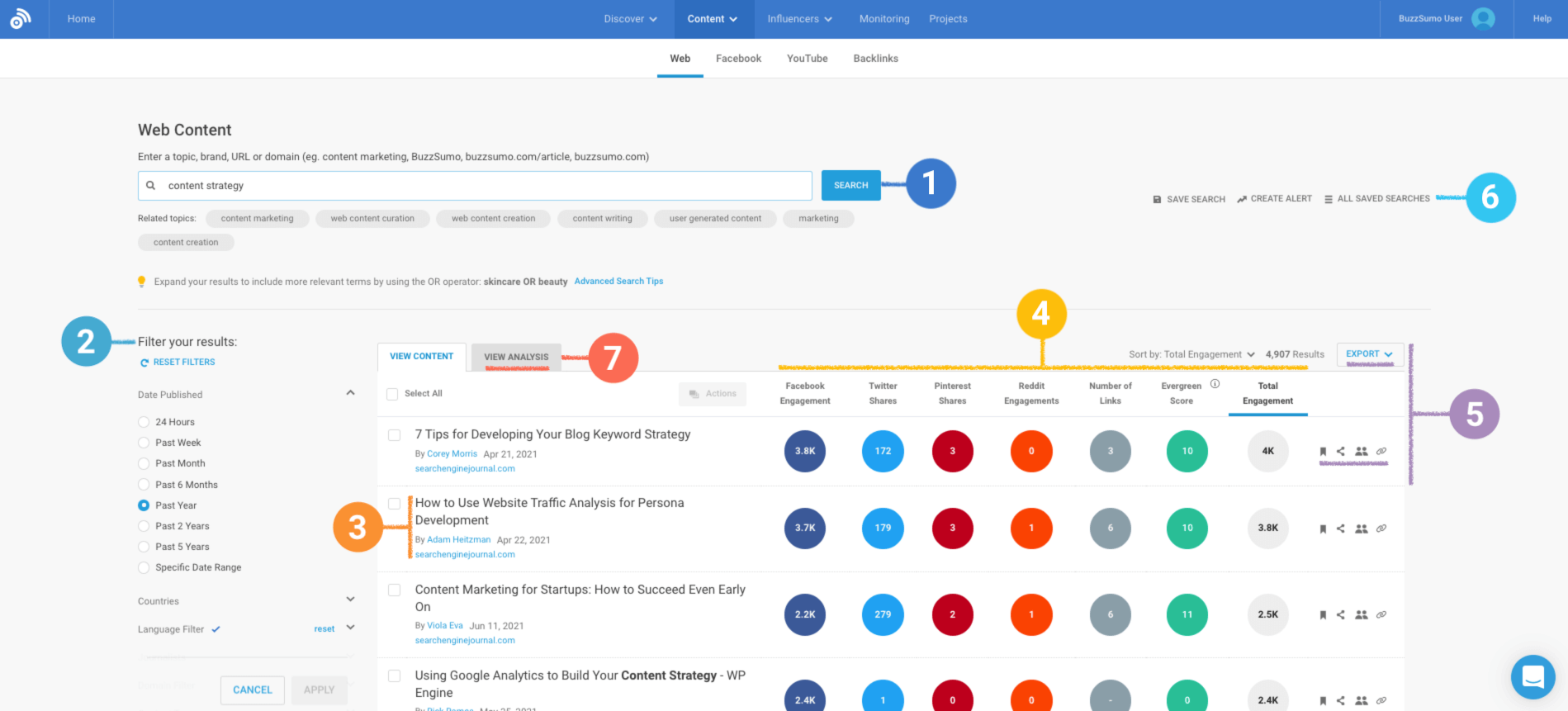
You just have to put in your broad keyword, and it will find you articles and posts that are performing really well, an indication that you must skim them to see what pain points and solutions everyone is talking about.
You can also subscribe to competitors’ newsletters and download their gated content.
Example: if a competitor’s blog post about “cost-saving automation” got a lot of traffic and went viral on social media, create a similar but more detailed version.
Nit-Picky Detail: Check word count and structure. ABM content should be concise (500–1,000 words for blogs, 2–3 pages for whitepapers) and scannable with subheadings, bullets, and visuals. Flag any asset under 500 words for expansion or over 2,000 words for trimming (until it’s too tactical and detailed).
Step 3: Create Hyper-Personalized Content for Each Tier and ABM Stage
I discussed in the introduction how I saw a hyper-personalized ad from Adobe on my LinkedIn feed with my name in the pitch.
Putting it here again:
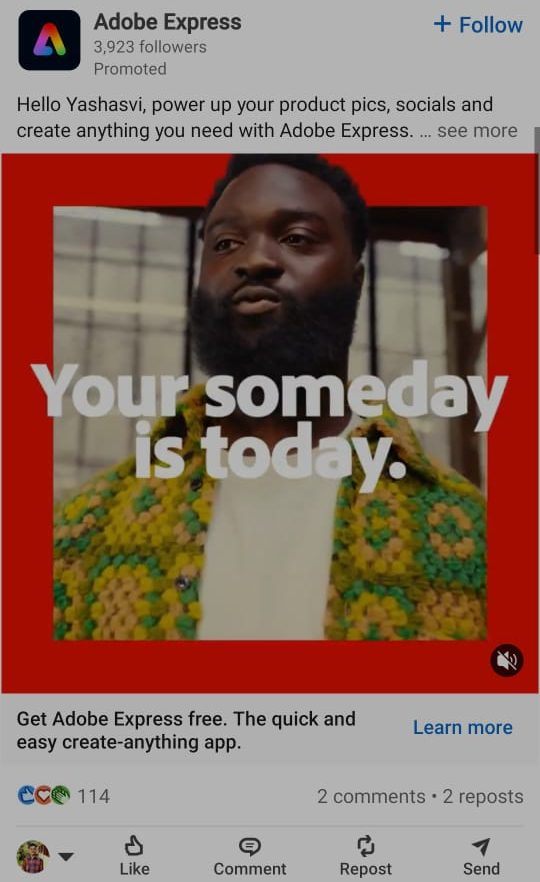
And tbh, I’d say that’s just the start.
Your ABM content strategy has to be even better and dynamic with respect to the changing pain points and the account’s stage, too.
But to ensure you put efforts that match the account’s value, you must act according to tiers:
| Tier | Asset | Details |
|---|---|---|
| Tier 1 (1:1 Personalization) |
Custom Case Studies | For a Tier 1 account like “Acme Corp,” create a case study featuring a similar company (e.g., same industry, size). Mention Acme’s pain points explicitly (e.g., “Like Acme, Company X struggled with legacy systems”). Use LinkedIn to identify Acme’s DMU members and tailor the narrative to their roles. |
| Personalized Videos | Record 30-second Loom videos addressing a specific stakeholder by name (e.g., “Hi Sarah, here’s how we solved data silos for a company like yours”). Embed in emails or LinkedIn InMail. | |
| Microsites | Build a landing page for each Tier 1 account using tools like Unbounce. Include their logo, industry-specific stats, and a custom CTA (e.g., “Book a Demo for Acme”). | |
| Tier 2 (1:Few Personalization) |
Industry-Specific Whitepapers | Write a whitepaper for a niche (e.g., “SaaS Security for Mid-Market Firms”). Use CRM data to segment Tier 2 accounts by industry and customize the cover page with their company name via dynamic fields in tools like HubSpot. |
| LinkedIn Carousel Ads | Create 5–7 slide carousels highlighting industry trends and your solution’s benefits. Use LinkedIn’s Insight Tag to retarget Tier 2 accounts who visited your site. | |
| Tier 3 (1:Many Personalization) |
Thought Leadership Blogs | Publish 800-word posts on broad but relevant topics (e.g., “Why Data Governance Matters in 2025”). Optimize for long-tail keywords (e.g., “data governance for manufacturing”) using Answer the Public. |
| Email Drip Campaigns | Design a 5-email sequence in Marketo or Pardot, each addressing a common pain point. Use merge tags to insert company names or industries. |
Nit-Picky Detail: For all tiers, include a single, clear CTA per asset (e.g., “Schedule a 15-minute consultation”). Avoid multiple CTAs, as they dilute focus.
After the tier-based segmentation, also build your content strategy around the ABM stage.
Here’s an ABM funnel stage framework you can adopt:
-
- Identified – basically all the accounts we’re targeting in the campaign
-
- Aware – accounts with 50+ ad impressions
-
- Interested/Engaged – accounts with 5+ ad clicks or 10+ engagements
-
- Considering – accounts that booked a demo / signed up for a trial
-
- Selecting – accounts with an open deal
Then, show stage-specific ads to the accounts – the further down the funnel, the more product-oriented the content:
-
- Identified and Awareness stage: Awareness content ads
-
- Interested stage: Interested content ads
-
- Consideration and Selecting stage: Consideration content ads
Stage-specific ads are literally the backbone of ABM. It is about pursuing each and every touch-point of the account and gauging all their pain-points.
Pro Tip: Don’t just obsess over the story of your prospect. Weave in yours, too, in the content. Storytelling can boost conversions up to 30%.
Step 4: Choose ABM Channel
Once the ABM content strategy is ready, it’s time to choose your channel.
Now, with DANs being so plagued with bot fraud:
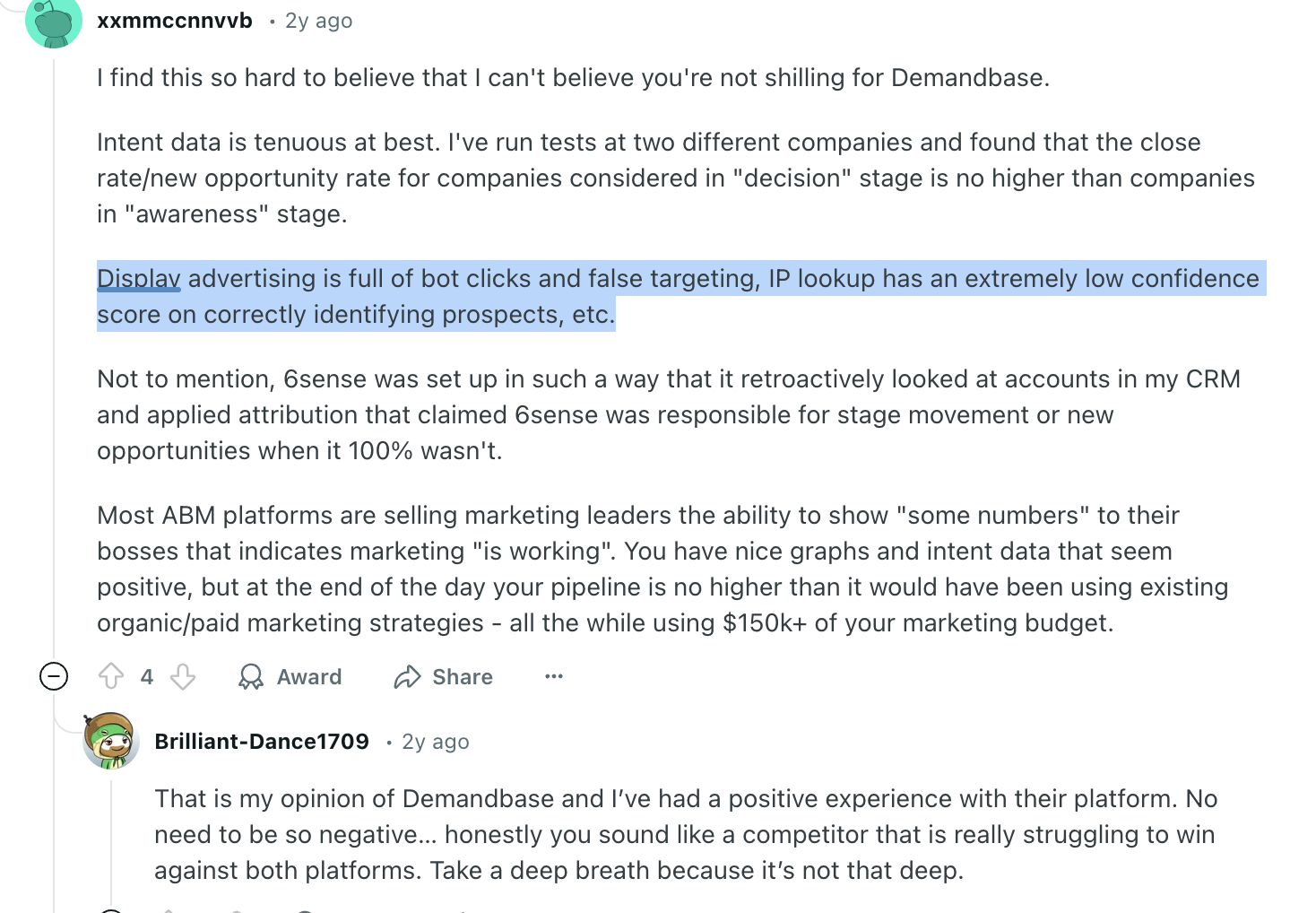
and web-visitor IP matching tools failing us with a mere top accuracy of 42%:
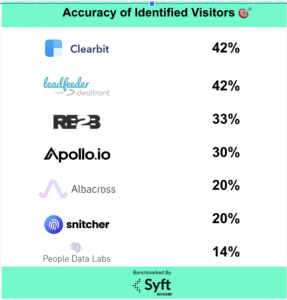
I’d suggest holding your entire ABM campaign (all types of ads, organic content, and BDR outreach) on LinkedIn.
Here’s an example:
- Upload Target Lists: In LinkedIn Campaign Manager, upload your account lists (minimum 300 companies). Use Matched Audiences to target specific job titles (e.g., “Director of IT”).
- Then run Conversation Ads: For Tier 1 accounts, send personalized InMail with a single CTA (e.g., “Join our webinar on cloud security”). For Tier 2, use Conversation Ads with 2–3 response options to guide prospects down the funnel.
- Post Thought Leadership: Share 200–300-word posts on LinkedIn 3x/week, addressing DMU pain points (e.g., “Why CFOs Hate Surprise IT Costs”).
Now this is just an example, you can build your own ABM strategy for LinkedIn, and to help you with the same, here’s our ultimate guide to running ABM on LinkedIn.
Pro Tip: You can also showcase your expertise on Quora and subtly distribute your content:
- Find High-Traffic Questions: Search for questions with 1,000+ followers in your niche (e.g., “How to improve SaaS security?”). Answer with 300–500 words, including stats, a personal anecdote, and a subtle CTA (e.g., “DM me for a free security checklist”).
- Optimize Your Bio: Include your brand name and a clickable link to a landing page in your Quora bio. Update topic-specific bios for each niche you answer in (e.g., cybersecurity, finance).
Step 5: Embed Buyer Intent into ABM Content (And Save $$$)
Many ABM giants give out this ‘intent’ feature, which tracks what the members of a company are searching on the web, so you can see their pain points and reach out to them with a message conveying how your product/service solves it.
The same feature also helps with precise ad targeting.
For instance, Demandbase tracks thousands of such keywords and you can upload your own list too:
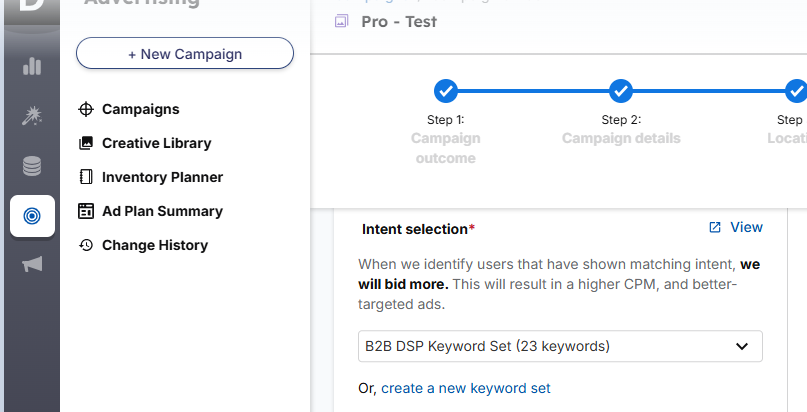
But there’s a problem: this intent-based ad targeting is only available for DANs, but we have already pointed out how they are plagued with bot fraud and unreliable.
So, how can you analyse the intent of your prospect if you have switched to LinkedIn as your channel?
You can structure your campaigns based on intent.
For instance, your ABM campaign can have different types of ads showcasing the same feature/quality of your service or business grouped into campaign groups (a readily available object in LinkedIn campaign manager).
Something like this:
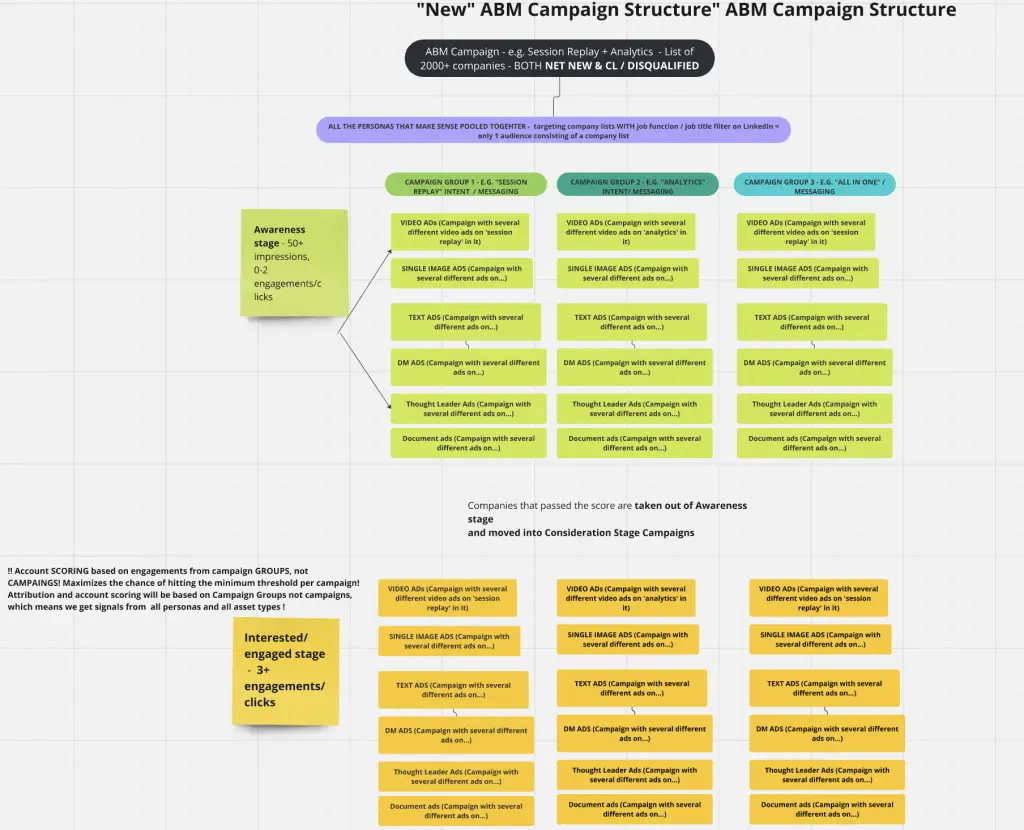
Then, by tracking each company’s engagement with each campaign group, you’ll also know their intent.
You can execute this in ZenABM by tagging each ad campaign with its intent, and ZenABM will group companies showing similar intent together:
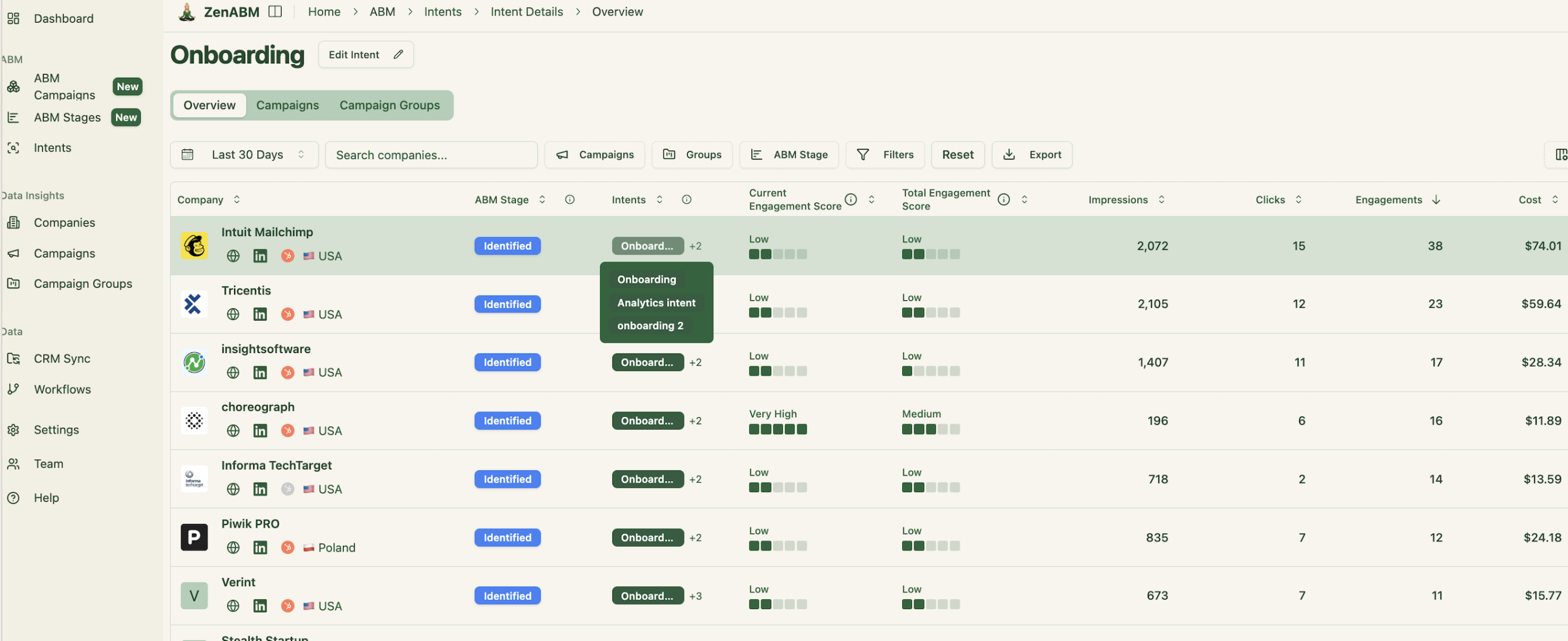
and also push intent as a company property to your CRM:

Step 6: Measure and Optimize – Again and Again
ABM success hinges on tracking account-level engagement and continuously iterating based on data:
Set Account-Specific KPIs
To track ABM metrics and optimize the content strategy accordingly, you first should lay out what’s to be tracked:
- Engagement Metrics: Track ad impressions, engagements, click-through rates, time on page, and content downloads per account. Now, tracking the company-level CTR and impressions of each ad is something ZenABM can help you with:

ZenABM dashboard showing company-level ad engagement data per campaign by pulling first-party intent signals from LinkedIn API - Pipeline Metrics: Measure pipeline metrics like contributed pipeline value and cost per opportunity in your CRM. Again, ZenABM tracks those too:
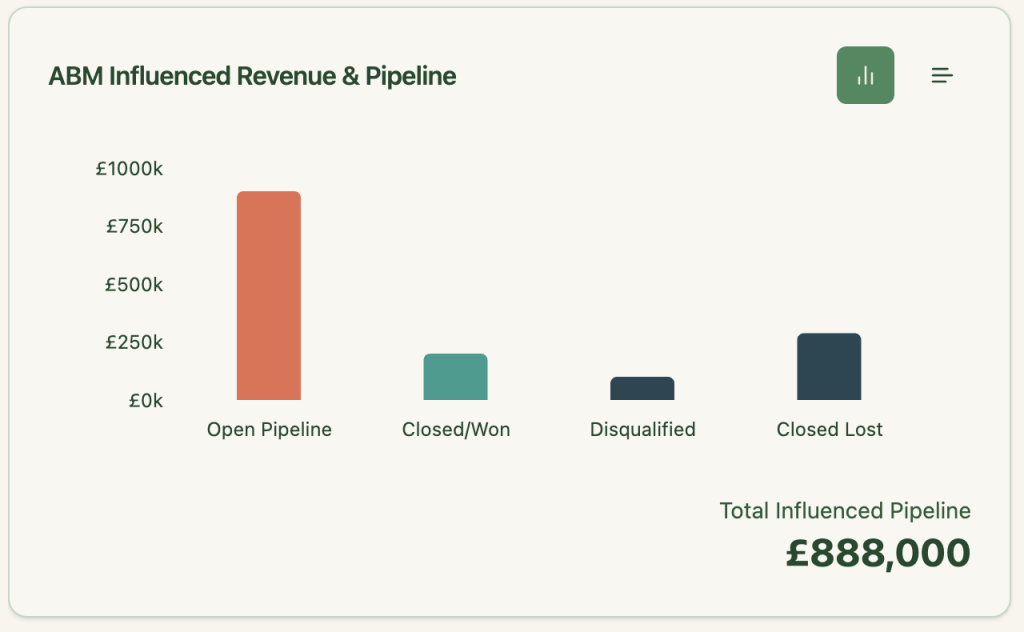
See real impact: engagements tied to sales outcomes. 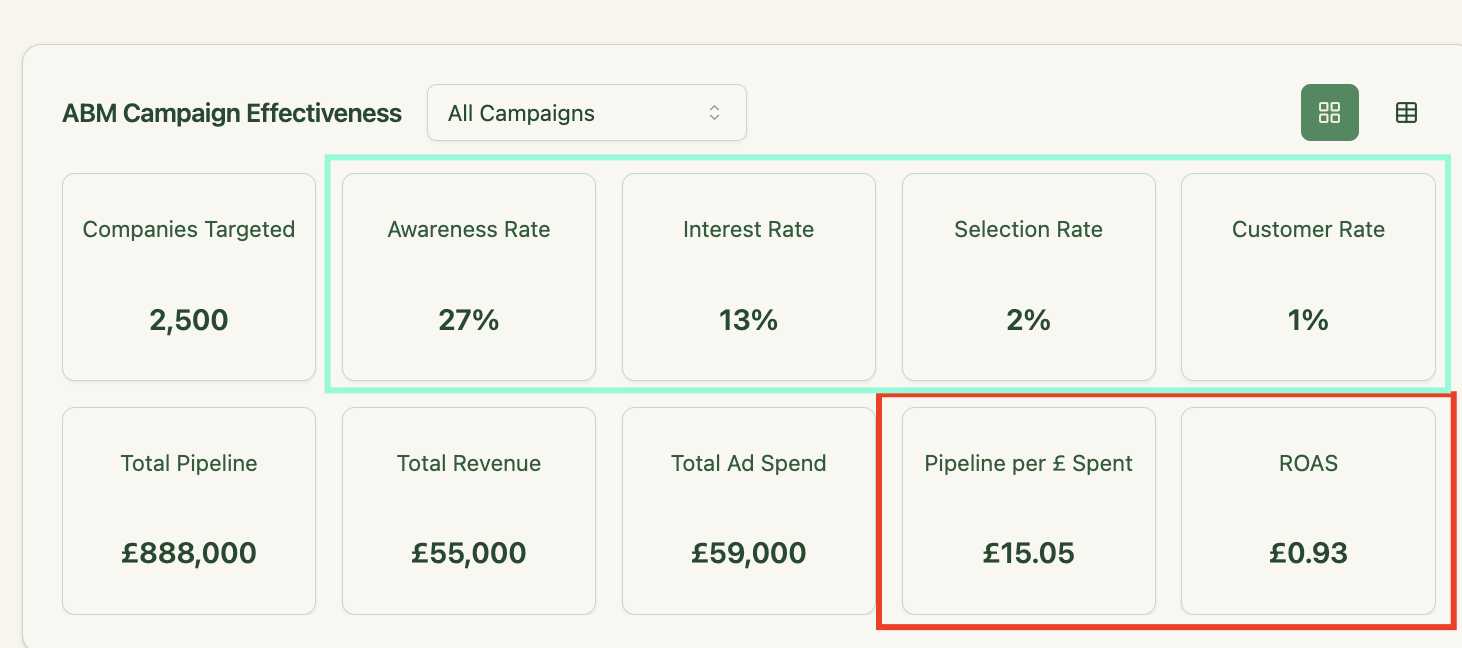
ZenABM Campaign effectiveness metrics in ZenABM - Funnel Leak Analysis: See the progression of accounts from one stage to another in a period of time to not only see deal progress velocity but also see where the friction is:
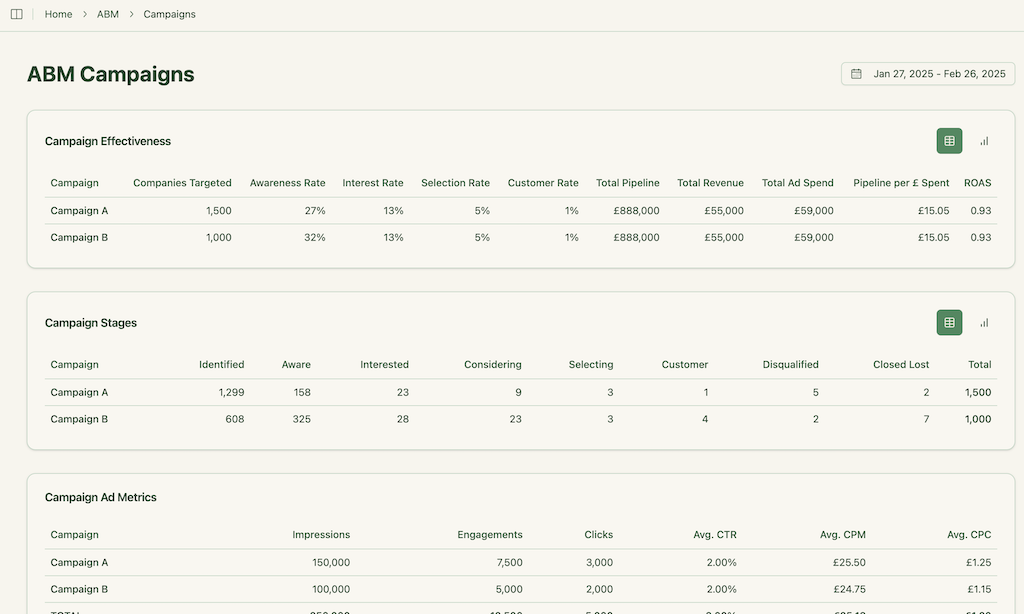
ABM campaign effectiveness over time in ZenABM 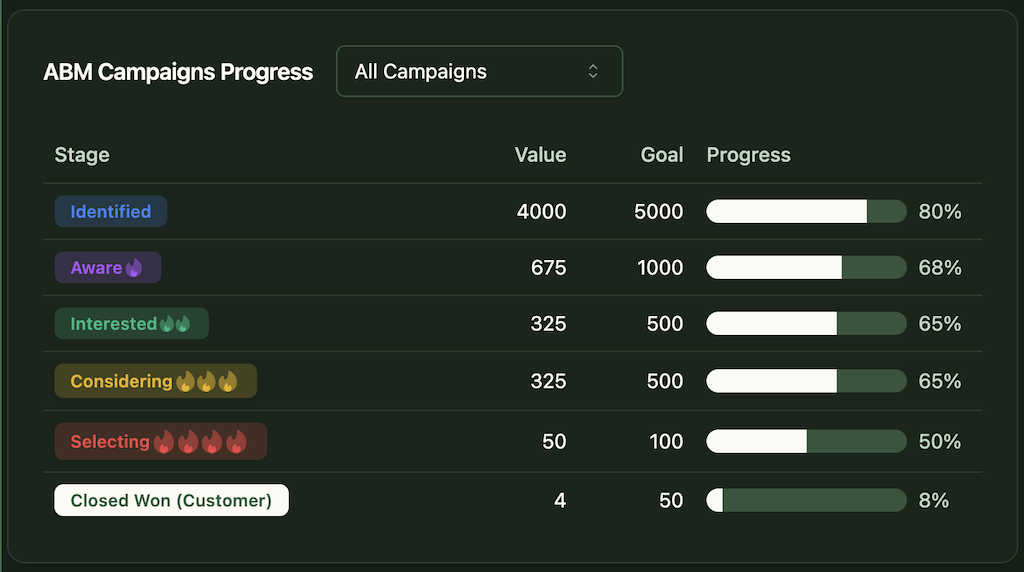
For example, if many companies reach the ‘Interested’ phase but don’t convert, it might be time to improve your outreach.
A/B Test Everything: Test headlines, CTAs, and visuals for each content type. For instance, compare “Reduce IT Costs by 20%” vs “Cut IT Expenses with One Tool” in LinkedIn ads. Run tests for 2 weeks with a $500 budget per variant.
Consider This: Monitor ad fatigue. If engagement drops 10% week-over-week, maybe refresh creatives (e.g., new images or copy). Especially for Tier 1 accounts, update personalized assets every 4 weeks to maintain relevance.
Step 7: Align Sales and Marketing Like Your Life Depends On It
Your marketing and sales departments cannot continue to work in silos, if you have decided to run and ABM campaign.
Here’s how to break free:
Create Joint Account Plans
For each Tier 1 account, draft a 1-page plan outlining:
- DMU roles and pain points.
- Content touchpoints (e.g., email, LinkedIn ad, webinar).
- Sales outreach cadence (e.g., call on day 3, InMail on day 7).
Use Shared Tools
Integrate LinkedIn Sales Navigator with your CRM to share account notes. Set up Slack channels for real-time updates on Tier 1 accounts.
Train Sales on Content
Host sessions to walk sales reps through new content assets. Provide scripts for how to reference content in outreach (e.g., “I saw you’re hiring engineers—here’s a case study on scaling tech teams”).
Share Buyer Intent With Sales
We discussed in the fifth step that how you can embed buyer intent within your ads instead of spending on expensive tools for the same.
Now, this buyer intent must also reach your BDRs before they initiate their outreach to hot accounts,
For instance, if an account has actively engaged with your ad talking about feature ‘x’, your BDR must know this, so they can craft their message accordingly based on the pain point that feature solves – another layer of meaningful personalization.
ZenABM can help you with this, as it assigns a BDR to an account in your CRM, as soon as it reaches the ‘interested’ stage:
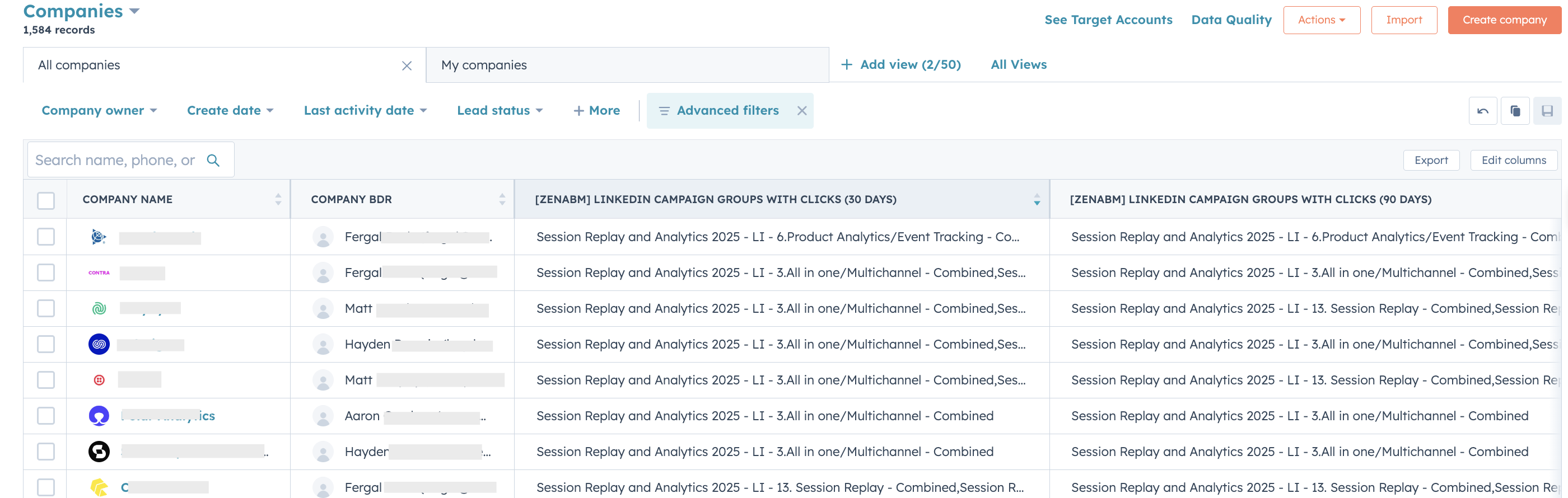
And also pushes intent as a company property to your CRM along side numerical engagement metrics:
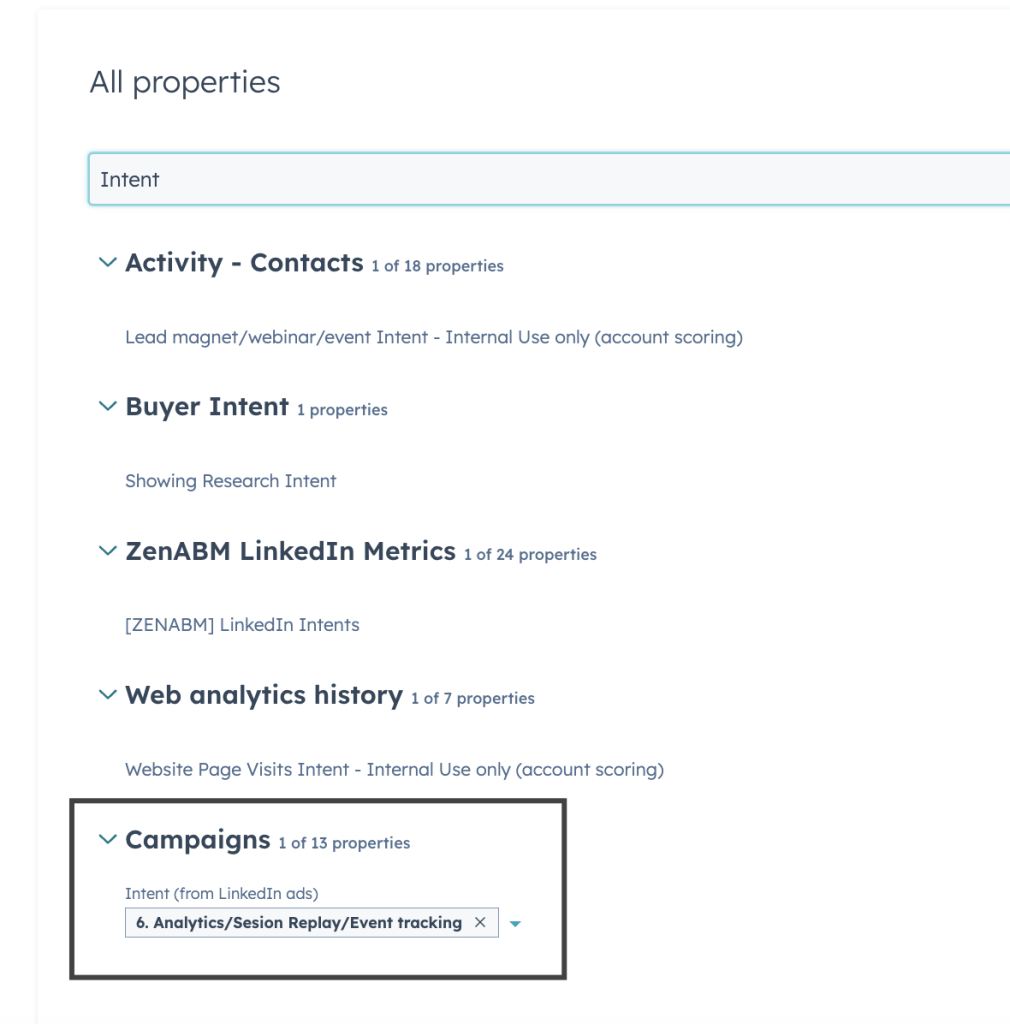
ABM Content Asset Management
Ok, we discussed how to build an ABM content strategy and how to execute it, but there’s a probkem that neeeds more attention: How will you manage dozens of different ad creatives you made for different personas, DMUs and ABM stages?
I suggest using Notion and Google Sheets templates for that.
Steal them without hesitation:
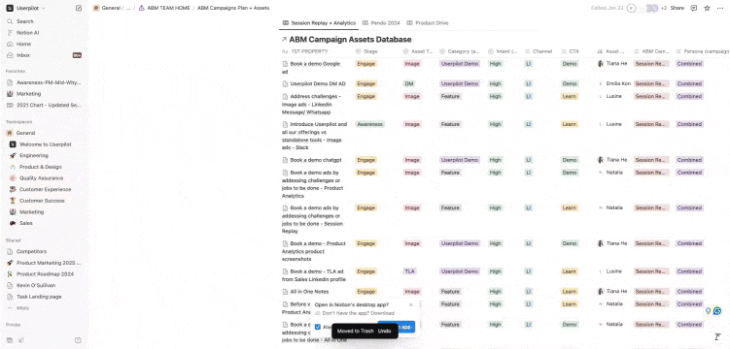
Notion ABM Campaign Management Template
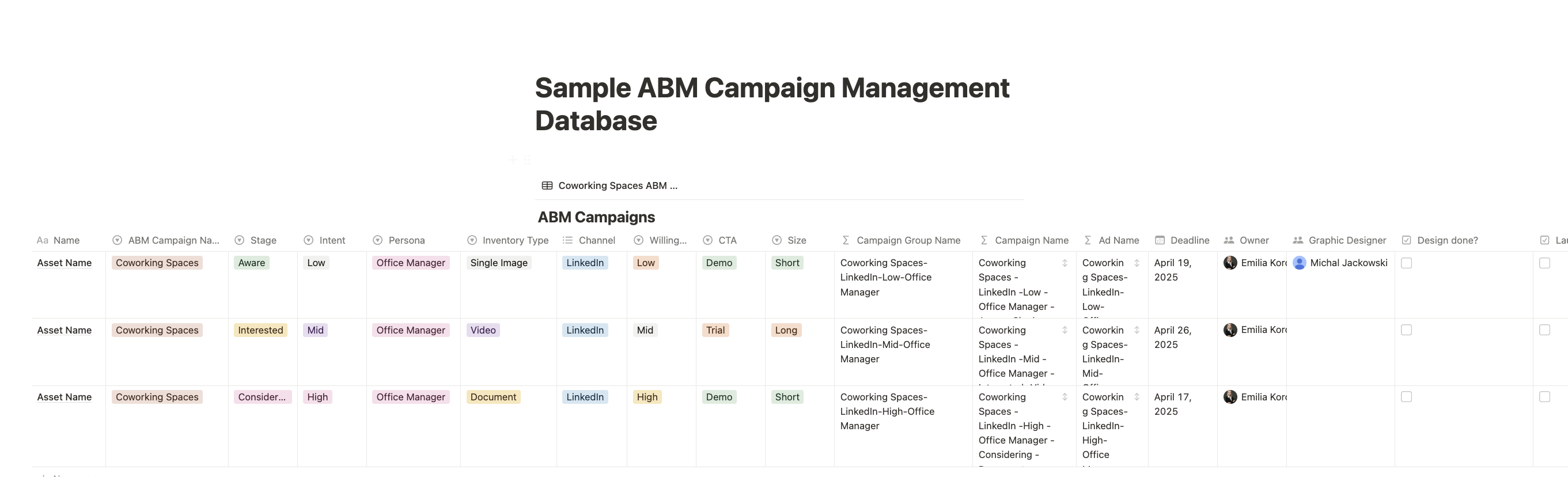
View & Copy the Notion ABM Campaign template here.
Google Sheets ABM Campaign Template
And for those of you who don’t use Notion, here’s an even simpler ABM campaign template in Google Sheets – the problem with this one is that you’ll need to upload the brief template from a separate Google Doc file, and ad graphic as well:
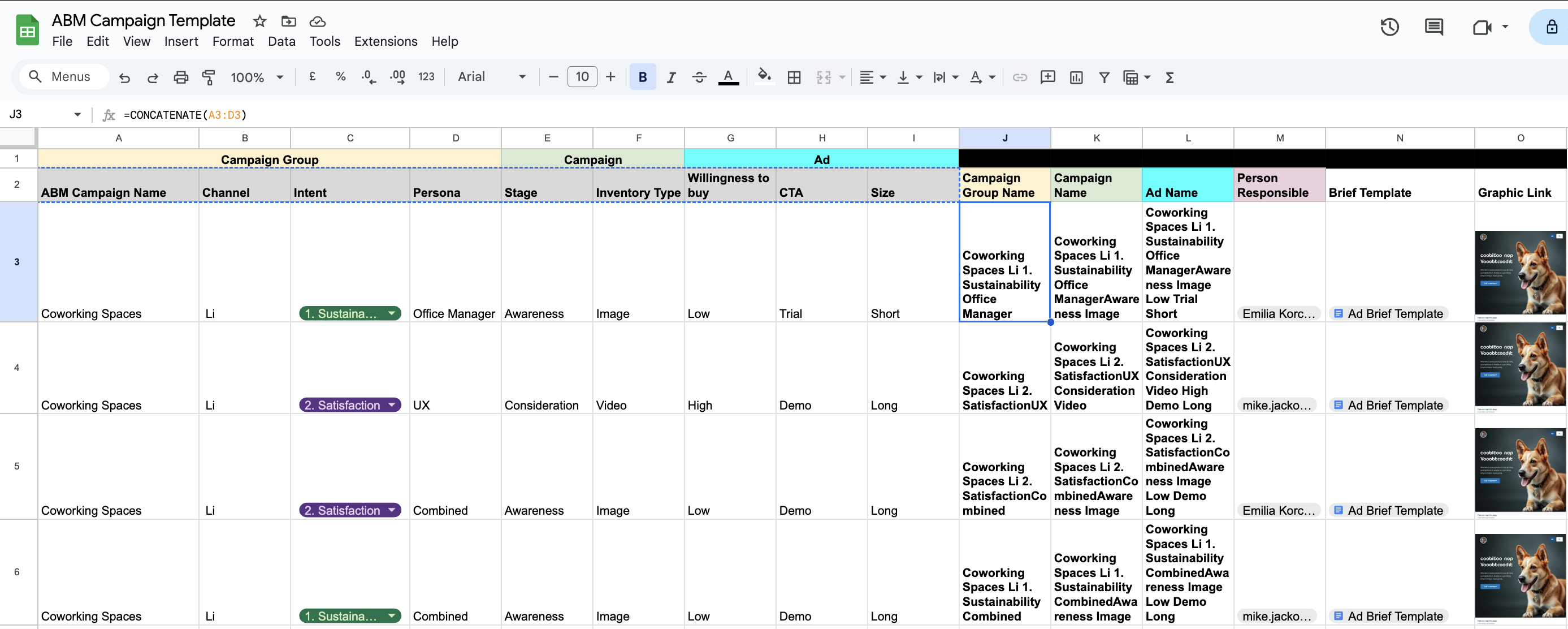
Download this ABM Campaign Management Template in Google Sheets here.
Now, to utilize these templates, you should know how they work.
How the ABM Campaign Templates Work
If you’re new to ABM, it helps to think of each layer, ABM Campaign, LinkedIn Campaign Group, LinkedIn Campaign and individual ad, as a structural element that feeds into your reporting.
The templates I gave above automate naming (by audience, intent, asset type) so every asset lands in the right place. By grouping assets into Campaign Groups first, you roll up engagements and more easily hit LinkedIn’s minimum-3-engagement threshold to unlock company-level insights via the API.
Each asset then carries a consistent set of properties: ABM Campaign Name, Channel, Intent, Persona, Stage, Ad Inventory Type, Willingness to Buy, CTA and Size, so you never mislabel an ad or lose track of which market, intent bucket or buyer role it serves. That structure keeps your campaigns organized, prevents mis-uploads and maximizes actionable insights from every company engagement.
Read our dedicated guide on how these templates work to know more.
Over to You
A truly tactical ABM content strategy moves beyond SEO keyword research or name insertion in ads to account-centric, stage-specific personalization across every channel.
By defining precise ICP tiers, auditing your content, building tiered assets, and utilizing LinkedIn plus ZenABM for intent and attribution, you can keep every stakeholder engaged and accelerate pipeline conversion.
Also, consistent measurement and close sales-marketing alignment ensure you refine and scale what works.
Hope the guide was helpful.
And if you’re ready to tap into ABM on LinkedIn, try ZenABM for free or book a demo here.



