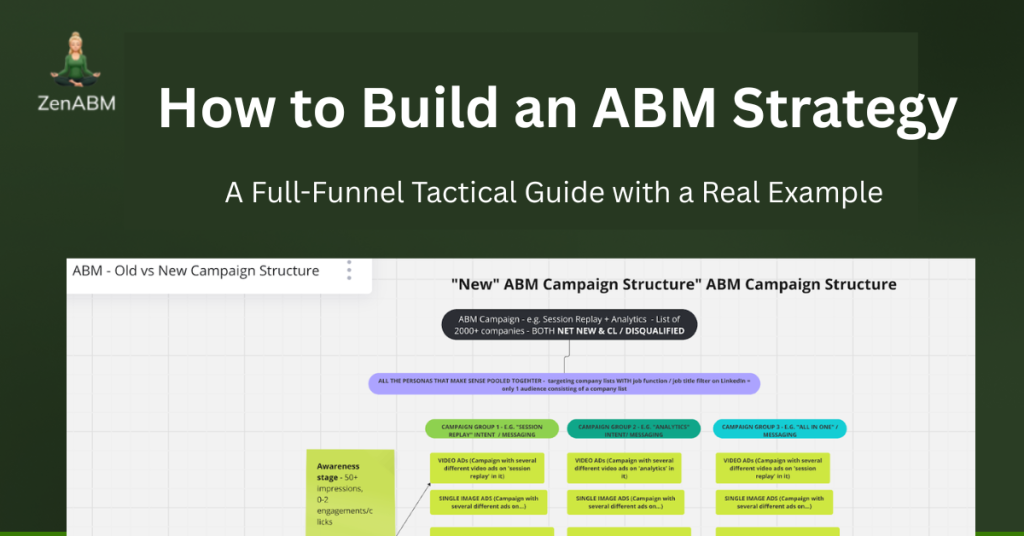Account-Based Marketing isn’t just a trendy acronym.
If done right, it’s totally worth it.
Just ask the team at Userpilot: their first ABM program generated over $440K in pipeline on about $52k of spend (that’s ~$8 in pipeline per $1). That was also twice as fast and 51% cheaper than their previous pure outbound efforts.
No wonder 84% of businesses say ABM drives higher ROI than other marketing efforts.
Here, I’ll show you how to build an ABM strategy that delivers those kinds of results (Userpilot’s own approach, lessons from their mistakes, expert insights, and an ABM readiness checklist).
Expect: clear steps + pro tips.
Also, ZenABM was itself born as a solution while the Userpilot team was struggling with ABM. Will share that and how ZenABM can help you, too.
Be with me.
Step 1: Define Your ICP and Target Accounts (Plus Estimate Ad Spend Budget)
The foundation of any ABM strategy is knowing exactly who you’re targeting
Start by defining your Ideal Customer Profile (ICP) – the firmographic, technographic, and behavioral traits that make an account your perfect fit.
This typically includes:
- Industry & Geography: What verticals and regions yield your best customers?\
- Company size: Revenue or employee count that fits your sweet spot.
- Tech stack & must-have attributes: Do they use complementary tools or have a specific need your product solves?
- Buying team structure: Who are the key decision-makers and influencers? (ABM deals often involve multiple stakeholders.)
Don’t just guess these criteria. Data beats intuition. Analyze your best customers to spot patterns.
I mean, Modern ABM pros even use AI to find lookalike accounts, but you can start with simple SQL or spreadsheet analysis of wins and losses.
And please, resist the “big logo wish list” trap.
You need targets that actually need your solution.
As Andrei Zinkevich at fullfunnel.io (an ABM consultancy) puts it: “The fact that the account fits your firmographics criteria doesn’t mean it’s a good fit. The more disqualifying ‘red flags’ you set up, the better your list will be. For instance, «All startups from Boston that have raised money recently», «Round A SaaS companies», and «European financial institutions» are not ICP.”
Build a Focused Target Account List (TAL) – Your List is Your Strategy
With a clear ICP, compile your Target Account List (TAL).
Collaborate with Sales early to pick the accounts. Your sales reps know which companies have shown interest or which deals close quickly; their intel is gold. ABM will fall flat if Sales and Marketing aren’t 100% aligned on the target accounts from day one.
Start with a manageable list size. For a pilot ABM campaign, you might choose a few hundred accounts, not thousands.
One way to right-size your TAL is to work backwards from your revenue goal:
- Set a revenue target (e.g. “We need $2M in new ABM-sourced revenue this year”).
- Know your conversion metrics: Suppose your average deal size is $50k and your close rate (opportunities to closed-won) is 25%.
- Calculate opportunities needed: $2M ÷ ($50k * 0.25) = 160 opportunities needed to hit the goal.
- Map the funnel stages: Estimate how many accounts you need at each stage. For instance, if ~20% of “engaged” accounts (those that show interest) turn into opportunities, you’d need about 800 engaged accounts to yield 160 opps. If maybe 10% of your target accounts typically engage meaningfully, you’d start with ~1,600 target accounts at the top.
- Estimate budget from account volume: Multiply the number of target or engaged accounts by your expected cost-per-account. For example, if LinkedIn ads cost ~$70 per engaged account on average, 1,600 accounts would require roughly a $112k ad budget for the campaign.
If the numbers seem off – say 1,600 accounts is too many for your team to handle, or the budget overshoots what you have – adjust and iterate.
Tighten the ICP to fewer accounts, or look for ways to improve conversion rates (e.g. with better personalization) so you can succeed with a smaller list.
Free Tool: ABM Budget Calculator
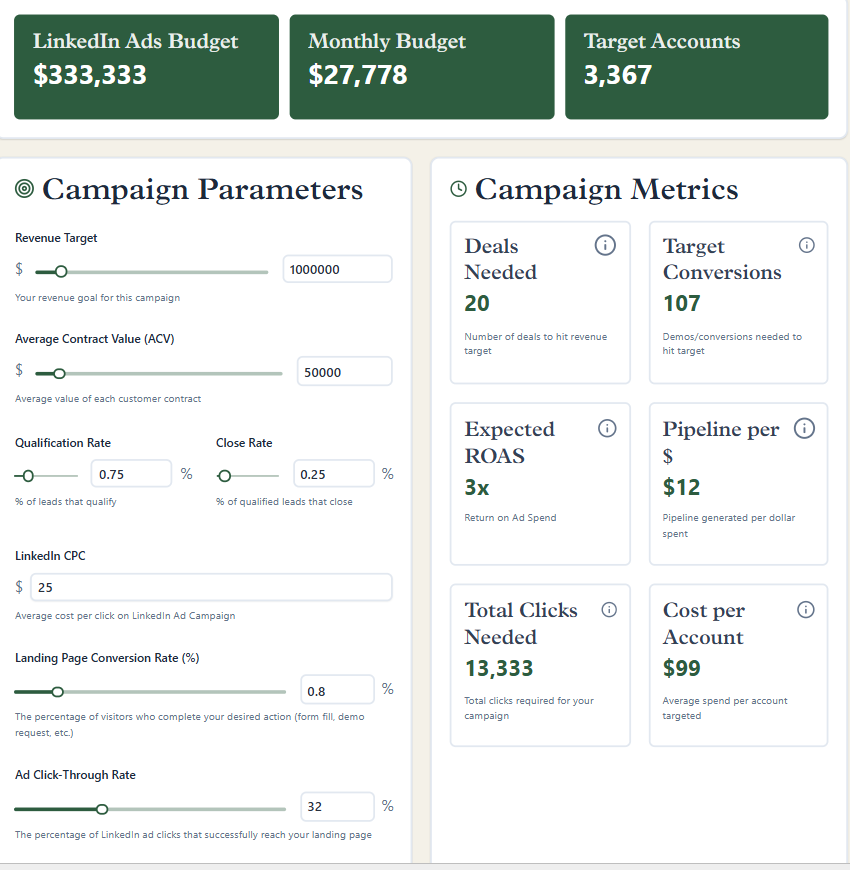
Pro Tip: Build a High-Potential Target Account List (TAL)
- CRM Mining: Revisit lost opportunities from last year, especially those lost to competitors, for strong ABM targets.
- Technographics: Use tools like BuiltWith or Slintel to identify companies with tech stacks that align with your product.
- Intent Signals: Leverage intent data or website analytics to find accounts showing interest (e.g., visiting pricing pages).
- Personas: Target specific roles (e.g., product managers, CMOs) within accounts using tools like Apollo or Clay for precise outreach.
Step 2: Segment and Tier Your Accounts for Impact

Even with a focused list, you shouldn’t run a one-size-fits-all playbook on every account.
Segmentation is key: break your TAL into tiers or segments so you can customize tactics and level of effort for each group.
Many ABM programs use a tiered model like this:
| Tier & Segment | Account Characteristics | Engagement Model | Example Tactics |
|---|---|---|---|
| Tier 1 – “VIP” Accounts (One-to-One) |
Highest-value, dream clients (e.g., Fortune 500 logos or 10× average deal size). | Ultra-personalized, white-glove treatment handled by a dedicated sales rep. | Bespoke content, executive-to-executive outreach, direct-mail gifts, and highly customized campaigns. |
| Tier 2 – High-Potential Clusters (One-to-Few) |
Valuable accounts that share common traits (industry, use case, or need). | Personalized at the cluster level, balancing relevance with scale. | Segment “FinTech companies with 1k–5k employees,” craft personalized messaging to address niche pain points. |
| Tier 3 – Broad Reach (One-to-Many) |
Good-fit accounts targeted en masse for awareness and discovery. | Scalable, broad campaigns aimed at identifying pockets of intent. | Programmatic LinkedIn ads to ~500 accounts; promote to higher tiers once they engage. |
When segmenting, consider criteria like account value, industry, region, or persona.
Userpilot’s approach was instructive: they opted for a broad one-to-many campaign (LinkedIn Ads to their whole list) but still segmented by persona. They created 8 distinct segments based on job role (Product Manager vs. CMO, etc.), and served each persona a different ad matched to their interests.
Also, keep your segments dynamic. As accounts move down the funnel, their segment should effectively change. An account that starts in a one-to-many pool but suddenly shows a flurry of engagement might graduate to a one-to-few or even one-to-one treatment.
In Userpilot’s case, when an account moved from “Identified” to “Interested” (more on stages in Step 4), they automatically paused the awareness ads and switched that account to mid-funnel content.
Example of ads by persona & stage:
This way, every target account saw messaging specific to their role in the buying committee and ABM stage, even though it was a scaled campaign
Smart, right?
Step 3: Create Messaging that Resonates (Personalization at Scale)
So you’ve got the right accounts and you’ve smartly segmented them.
Now ask yourself: what are you going to say to these accounts?
If your plan is to blast the same generic pitch to all, stop.
If your ad content is just generic value props, sorry, but that’s not ABM 🙁
Account-based messaging means hitting on specific pain points, goals, or triggers that matter to each account (or at least each segment).
Start by brainstorming a few angles for each of your target segments/personas:
- Industry Pain Point: e.g. “Struggling with [Problem] in the [Finance] sector? Here’s how we can help…”
- Role-Specific Value: e.g. “CMOs at fintech companies are reducing churn by 20% with this approach…”
- Competitive Play: e.g. “How {Target Account} can outpace {Their Competitor} – a game plan for 2025.”
Userpilot found that running multiple messaging angles in parallel was incredibly insightful.
Think of it like a buffet of content – give your audience a variety to choose from and see what they put on their plate. In their campaign, they simultaneously ran ads emphasizing different benefits: one focused on productivity, another on cost savings, another directly comparing to a competitor, etc.
By observing which ads each account clicked, the Userpilot team let the accounts tell them what the account cared about most.
For example, one of their top performers was an invitation to a niche webinar (a “gateway” piece of content).
Accounts that clicked that webinar ad essentially shouted, “Hey, we have this pain point!” – which made the follow-up from sales a warm call (“Noticed you showed interest in X, let’s talk about solving that”).
Pro Tip: Use Templates & Automation for Smart Personalization
Scale personalization without sacrificing relevance:
- Dynamic Ads: On LinkedIn Ads, auto-insert industry or company names into copy to catch attention (e.g., “Attention SaaS CMOs — here’s how to fix churn…”).
- Intel-Powered Outreach: Equip BDRs with engagement data so every email feels one-to-one, not templated.
- ZenABM in Action: At Userpilot, reps saw which ad campaigns an account engaged with (e.g., a “vs Competitor” series) via ZenABM intent data in the CRM and referenced that competitor directly in follow-ups.This is ZenABM’s intent tagging feature – it pushes which campaign topics an account engaged with straight into the CRM as company property, so sales can message accordingly:

That’s smart personalization driven by real engagement signals, not guesswork.
Step 4: Plan a Full-Funnel ABM Campaign (Align Marketing + Sales)
Launch a full-funnel ABM strategy with coordinated touchpoints across the buyer’s journey.
Set Goals & KPIs
Define success with quality-focused metrics:
- % of target accounts engaged (e.g., clicks/interactions)
- Meetings/demos booked per account
- Pipeline from target list
- Deals won
Align Marketing & Sales
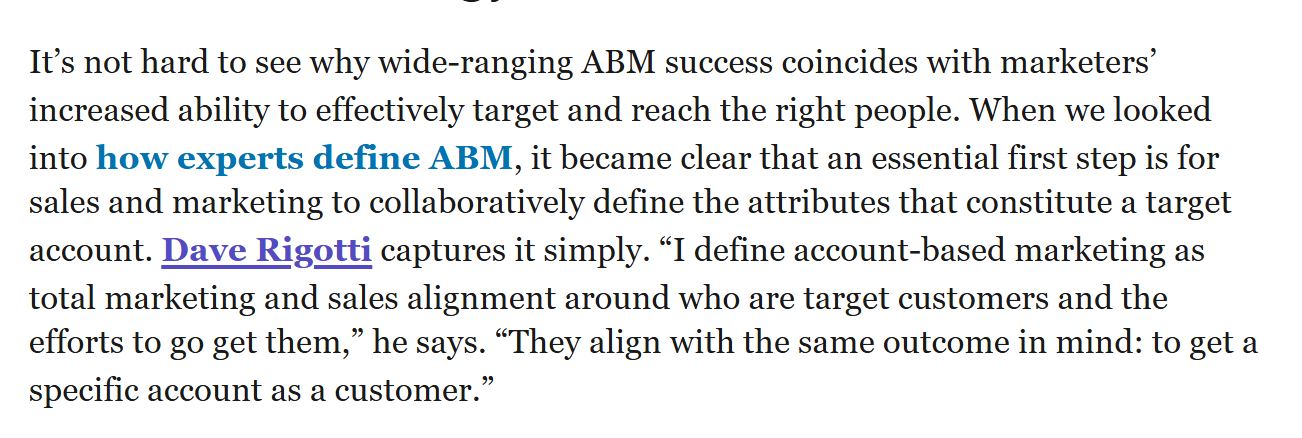
Ensure alignment from day one:
- Share target account list, timeline, and content plan
- Define “handraise” signals (e.g., multiple ad engagements)
- Co-design outreach cadences (e.g., BDR emails after “Interested” stage)
Choose Channels & Tactics
Match tactics to funnel stages:
- Awareness: Use LinkedIn Ads for precise TAL targeting.
- Engagement: Serve case studies/webinars via LinkedIn, retargeting, or email.
- Direct Outreach: Trigger personalized emails/LinkedIn messages after engagement (e.g., 50+ ad impressions, 2+ clicks).
- Consideration & Decision: Use VIP webinars, custom proposals, or direct mail for hot accounts.
Plan the Timeline
Map out weeks, e.g.:
- Week 1: Launch awareness ads
- Week 3: Outreach + consideration content for engaged accounts
- Week 6: Invite high-engagement accounts to workshops or send gifts
Use tools like Notion to manage creatives and emails.
Set Up ABM Campaign Structure
Now, let’s get into the thick of it and draw how the ABM campaign/campaigns should look.
Userpilot, again, gives great inspiration for this:
Before they created a single ad or landing page, the Userpilot peeps had to decide how to map content to their ABM campaign stages and LinkedIn’s ad setup.
In their first push—“Product Drive 2024”—they targeted 1,417 accounts that hadn’t converted during H1’s cold outbound.
Then, they split them into eight personas and launched separate LinkedIn campaigns, each with messaging matched to that persona’s JTBD.
So, the ABM campaign consisted of campaign groups based on these personas:
The groups further consisted of individual ad campaigns, which were DM ads, video ads, image ads, etc. and were different for each stage:
With ZenABM helping them with company-level engagement per campaign:

They planned to pinpoint intent at the account-plus-persona level and trigger BDR outreach with surgical precision.
The catch?
Three LinkedIn API constraints hit fast:
- Data is hidden if fewer than three members in an account, or fewer than three total engagements occur in a timeframe.
- Each LinkedIn campaign supports only one asset type, so eight personas × two asset types became campaign sprawl.
- At later funnel stages, some persona lists fell below the 300-member targeting minimum.
At this point, they pivoted to an intent-first structure:
- Built campaign groups around shared intent (e.g.,
Cost-Savings,Vs Competitor) instead of persona. - Nested single-asset campaigns under those groups.
- Included multiple personas in each group, excluding irrelevant ones, to stay above LinkedIn’s 300-member threshold.
Why this worked:
- Engagements aggregate at the campaign-group level, surpassing the 3-engagement API threshold, so ZenABM captures full data.
- Grouping single-asset campaigns under one intent bucket restores clarity.
- Multiple personas per group ensure enough contacts for targeting even in late-stage cohorts.
So, finally, the new ABM campaign structure looked like this:
It was a shift from persona-first campaign structure to intent-first (intent here means the specific feature/service being advertised by the specific ad) approach.
So, the ABM campaign now consisted of three campaign groups based on intent (i.e. session replay, analytics and all-in-one). The groups further consisted of individual ad campaigns, which were DM ads, video ads, image ads, etc., and were again different for each stage.
Set Up ABM Stages Framework
We have frequently talked about how the ad content and outreach must respect the ABM stage the account is in.
So, let me show you how to build an ABM stages framework in the first place.
For this, I’d love to share insights from Kyle Poyar’s article:
Even the peeps at Userpilot used it (tweaking it slightly, as below) to decide on:
-
- Their campaign stages
- Stage Benchmarks (how many accounts they expected to move from one stage to another, based on the total number of accounts per campaign)
- Revenue goals & budget – by combining that with their historical ad CPM, CTR, CVR and qualification rates, close rates and expected ACV – they were able to calculate a reasonable budget to hit the revenue targets.
And here’s what the stages of their ABM strategy looked like:
-
- Identified: All the accounts targeted
- Aware: Accounts with 50+ ad impressions
- Interested/Engaged: Accounts with 5+ ad clicks or 10+ engagements
- Considering: Accounts that booked a demo/signed up for a trial.
- Selecting: Accounts with an open deal
- Customer: Closed deals
The accounts in each state were then shown different content (ads), and the ones that reached the ‘Interested’ stage were assigned to BDRs.
Some Wisdom from the Trenches: An ABM Mistake You Might Want to Avoid + How ZenABM was Born in the Process
“At first, we overcomplicated things, adding factors such as page visits (qualitative/intent signals) and weights to specific ads/ page visits.
This proved to be too hard to execute, for once, because, as we learned the hard way, website visitor deanonymization is too unreliable to use for consistent account scoring. The accounts we were targeting simply wouldn’t show up in any website visits, even though we knew they landed on the landing pages for the ABM ads we created specifically for them.
How do we know? We’ve set up a separate no-index domain for our ABM ad campaigns to be sure 100% of the traffic landing there is our ‘target accounts’. And sadly, from the ~300 visitors to a certain page path on that website, in 90 days, Breeze Intelligence (based on Clearbit’s API) identified only 1 company…ourselves!
And according to a study by Syft, Clearbit is the most accurate among many popular deanonymization services 😬:
So we decided to simplify the account scoring and use only quantitative ad engagement data from LinkedIn in our CRM, and use the qualitative aspect (which ad campaign groups – organized by intent – the accounts engaged in) for personalizing the BDR outreach.
For this, we needed company-level ad engagement data (impressions, clicks, etc.) per campaign. LinkedIn campaign manager didn’t provide it natively (at least till now). We stumbled on Fibble, which did provide the breakdown, but again, it only provided quantitative data (total ad impressions of a company) and not qualitative data (exactly which ad the company engaged with, which helps us know the intent of the buyer).
That’s when I asked my partner to build ZenABM, which pushed both quantitative and qualitative company-level ad engagement data to the account lists in our CRM. It does a lot more now, though!”
– Emilia Korczynska, VP of Marketing at Userpilot
*The tools and ops used for executing account scoring are discussed in the tool-stack section.
Project Management for ABM Content
ABM campaigns can get complex with the number of ad assets.
Userpilot also had more than 100 ad creatives, multiple landing pages, and email templates, all in flight
So, they maintained a Notion board to track asset creation and deadlines:
Plus, they established a campaign launch timeline (e.g. “Week 1: launch ads, Week 3: start outbound emails to engaged accounts, Week 6: invite hot accounts to a webinar or send direct mail”, etc.).
This kept everyone on the same page and prevented dropped balls.
Emilia (their VP of Marketing) said, “Don’t even think about starting ABM without a marketing ops manager, as the amount of ops work is brutal.”
Free Resource: Here’s an ABM template to help you set up an ABM campaign structure and manage ad assets.
Step 5: Execute, Monitor, and Adapt Promptly
The play is planned.
Launch the campaign and get ready to monitor it meticulously and adapt on the fly:
Watch Ad Performance
Are your target accounts seeing your ads?
One immediate metric to monitor is whether your LinkedIn Ads are actually reaching the intended companies.
For this you can use Linkedin Manager’s Companies tab to see account-level impressions, engage,ents and clicks.
But there’s a problem here. There’s no campaign level breakdown:
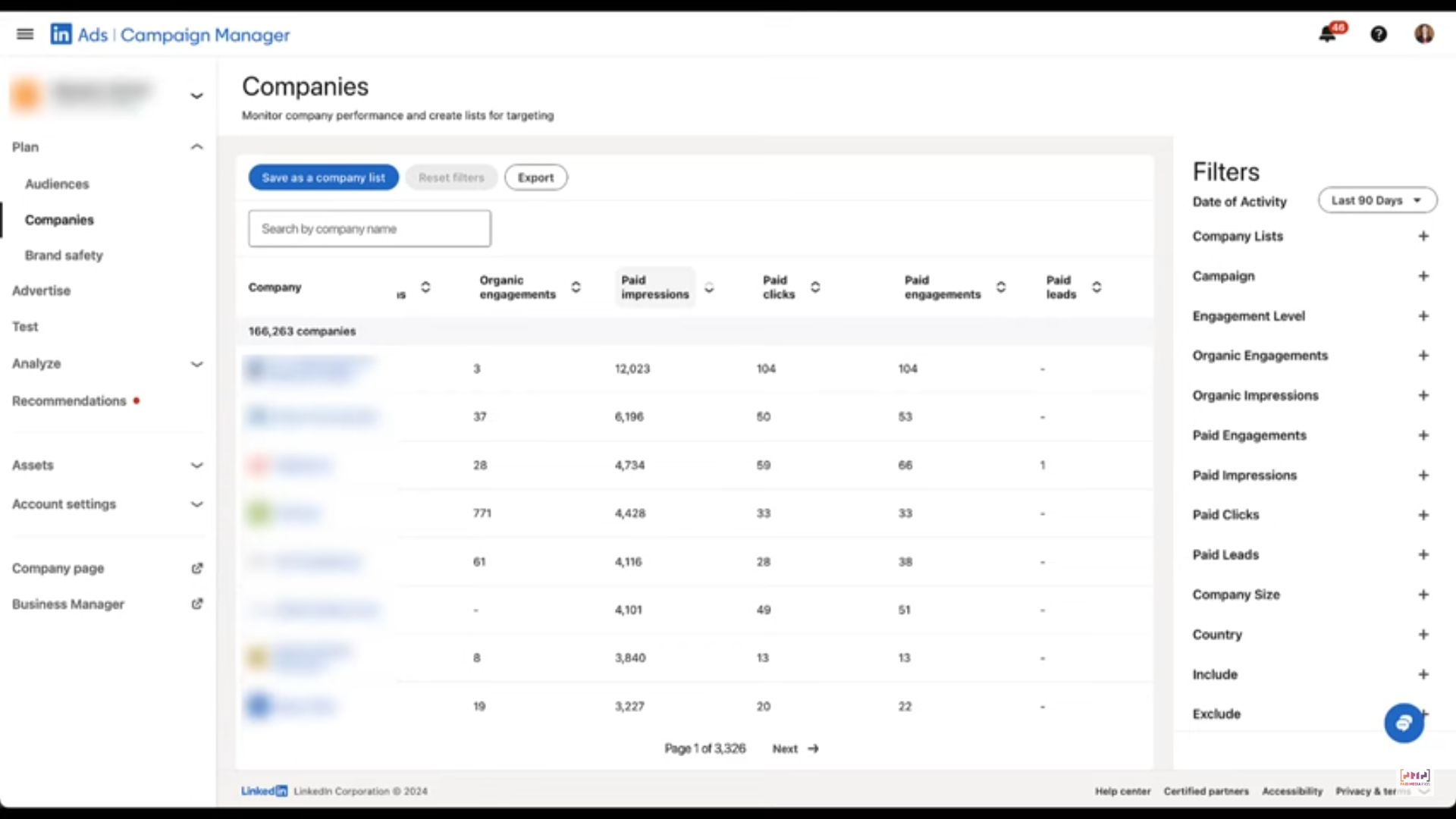
You won’t know exactly which ads were served and engaged with.
To tackle this, you can use ZenABM which pulls company-level engagement data for each campaign in a given time time period from LinkedIn’s official API:

The action?
- If a subset of your accounts isn’t getting impressions, that’s a red flag. Perhaps your bid is too low, or your audience criteria are too narrow. Tweak targeting or increase bids to ensure you’re covering your list.
- Conversely, if impressions are flowing but click-through rates (CTR) are abysmal, your creative or message might be off. Track CTR and cost-per-click (CPC) by each creative and format. In Userpilot’s campaign, for example, their single-image LinkedIn ads got around 0.35% CTR at $19 CPC, while video ads managed a 0.28% CTR for $24 CPC. Even those differences were meaningful. The Userpilot team shifted more budget to the better-performing image ads. They also tried LinkedIn Text Ads (TLAs) which had a killer 4.4% CTR but an expensive $68 CPC, so balance those factors.They were actually tracking conversion metrics for each type of ad to find the star performers (and I’d suggest you monitor ad performance with the same gusto):
The lesson: double down on what works. If one message or format is outperforming others in engagement or conversion, reallocate budget to it mid-campaign.
At the same time, be ruthless with poor performers. If an ad isn’t getting traction, pause it and try a new angle. If certain accounts show zero engagement after significant spend, consider reallocating that spend to more responsive accounts, suggests ABM expert Clint Buechler, and I agree.
Set Up Instant Alerts for Hot Accounts
Speed matters in ABM.
When an account suddenly surges in engagement: say, a target account that was quiet last week now has 5 ad clicks and a demo request, you must respond immediately.
ZenABM, for instance, will automatically assign a BDR to the account in your CRM as soon as it hits the “Interested” threshold:
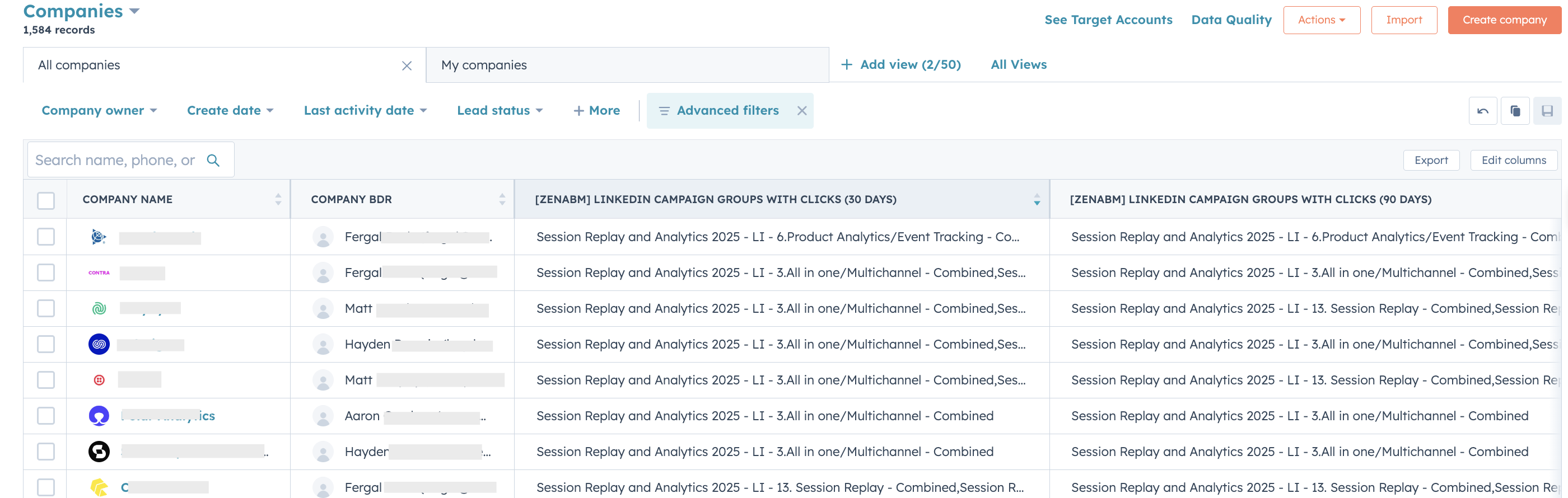
Userpilot relied on this too!
Get Sales Feedback Loops Going
Remember that ABM is a team sport with Sales. Set up a cadence (weekly is good) to huddle with your sales counterparts and swap notes.
Marketing can bring data like “Account X has 78 ad engagements and 3 whitepaper downloads,” and Sales can bring context like “Yeah, but they went dark on calls” or “They mentioned our competitor’s webinar on a call.”
This qualitative feedback is priceless:
- Are the accounts marketing declares “engaged” actually responding to Sales outreach? If not, maybe the outreach needs tweaking, or the engagement wasn’t as deep as thought.
- Is Sales hearing any themes on calls? (“Prospect from Account Y said they keep seeing our ads everywhere – they were impressed.”) That can validate that your awareness is working. If certain messaging isn’t landing in conversations, feed that back into the campaign. For example, if Sales finds that accounts are confused by a particular offer, you might need to adjust the ad copy or landing page for that offer.
These quick feedback loops ensure you’re coordinating in real time. It’s much easier to course-correct mid-flight than to do a post-mortem later and realize Marketing and Sales were on different pages.
Decide on Always-On vs. Campaign Cadence
Many ABM teams wonder: should ABM be run as a continuous, always-on program or in discrete campaigns (e.g. a 3-month blitz for Q1, then pause, etc.)?
There’s no one-size-fits-all answer.
In fact, you might use both over time.
Userpilot’s initial ABM was a finite 3-month campaign.
This created urgency and a clear “launch/land” structure.
After that, some companies shift to an always-on ABM model, where a core set of ads and tactics run year-round to consistently engage the target accounts.
Here’s a quick comparison:
| Aspect | Always-On ABM | Campaign Cadence ABM |
|---|---|---|
| Key Characteristics |
|
|
| Benefits |
|
|
| Challenges |
|
|
| Best Use Case | Targeting high-value accounts with long sales cycles (e.g., enterprise B2B); mature ABM programs with robust tech stacks. | New product launches, seasonal promotions, or testing new markets with limited budgets. |
| When to Choose |
|
|
| Alignment with Sales | Requires deep sales-marketing alignment from day one to define accounts and tailor messaging, avoiding errors like unreliable deanonymization. | Needs early sales input to ensure viable accounts, preventing missteps like overcomplicated scoring. |
| Metrics for Success |
|
|
Anyways, whichever approach you choose, you must continuously monitor stage progression.
Step 6: Measure, Attribute, and Iterate for ABM Success
Traditional demand-gen lives or dies by how many leads hit the spreadsheet.
ABM plays a different game.
Here, quality of engagement and bottom-line revenue are what matter. Whether you’re closing out a campaign or doing monthly/quarterly check-ins, evaluate results with discipline.
Use the framework below to track ABM performance and attribution.
Prioritise Engagement and Pipeline, Not Vanity Numbers
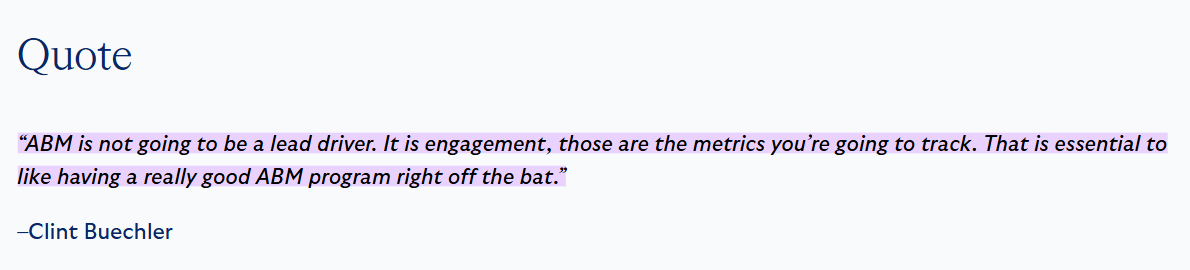
Vanity stats can wait.
Track KPIs such as:
- share of target accounts that engaged,
- meetings booked per account,
- pipeline attributed to target accounts,
- and, of course, closed revenue.
An ABM motion might energise only a few dozen companies, but if a handful of those turn into seven-figure deals, that’s success.
Report upwards in that context: highlight how many targets progressed to sales stages and how average deal value climbed, rather than trumpeting raw MQL totals.
Track Progress Through the Funnel
As noted earlier, Userpilot defined stages—Identified → Aware → Interested → Consideration → Selecting—and set conversion benchmarks for each.
They also monitored the flow:
“Half of the 300 Identified accounts became Aware (50+ impressions), 15 % hit Interested (multiple clicks), and 5 % reached Consideration (demo or trial).”
Those ratios pinpoint leaks. If Aware numbers look healthy but few accounts become Interested, your content may not be compelling enough to earn clicks. It’s time to refresh creatives.
To surface leaks quickly, Userpilot built custom HubSpot dashboards that display stage counts in near real time:
No custom build? No problem.
ZenABM does this automatically, slotting every account into the correct funnel stage:

It then charts weekly movement so you always know which stages are filling—or stalling:
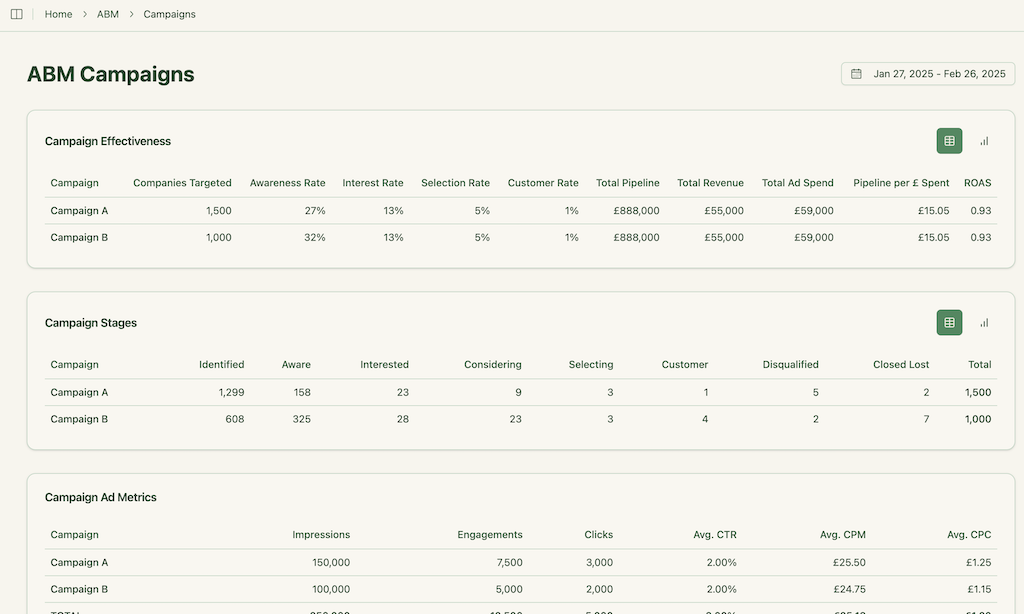
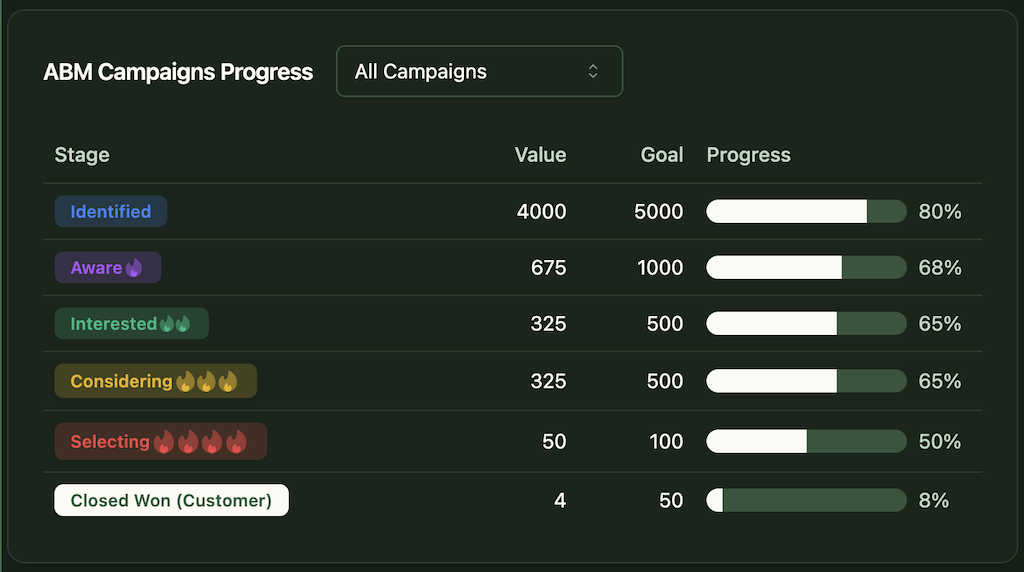
Pipeline & ROI Attribution
Revenue is the final scorecard.
Highlights from Userpilot’s debut campaign:
- Accounts Reached: 1,417
- Total Spend: ≈ $52 k (LinkedIn + tools)
- Pipeline Added: $440 k (in only three months; Campaign #2 launched two months later)
- Pipeline per Dollar: $8.43 (average $12 across both waves)
- Assets Shipped: ~100 ads across eight personas
- Single-Image Ads: 1,172 clicks · 0.35 % CTR · $19 CPC
- Video Ads: 313 clicks · 0.28 % CTR · $24 CPC
- TLAs: 4.42 % CTR but $68 CPC
- Team Effort: 4.5 FTEs (ABM, performance, ops, marketing leadership, design)
Compared with their previous outbound-only efforts, ABM produced pipeline twice as fast and at roughly half the cost.
Pinpointing ROI requires knowing which ads and campaigns influenced which deals. That’s tricky because ABM involves many touches and LinkedIn ads often drive awareness rather than clicks (view-through attribution is essential).
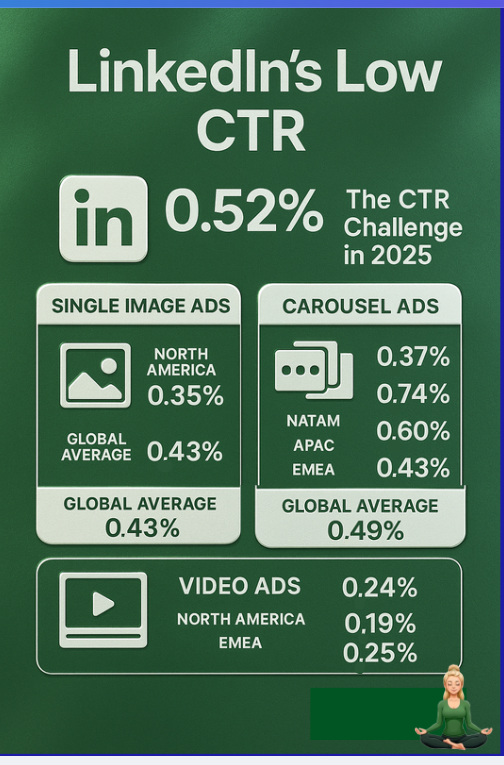
How Userpilot Handled Attribution
The team integrated HubSpot with ZenABM to capture impression-level and click-level data for every campaign.
ZenABM pulled those metrics directly from LinkedIn’s Ads API:
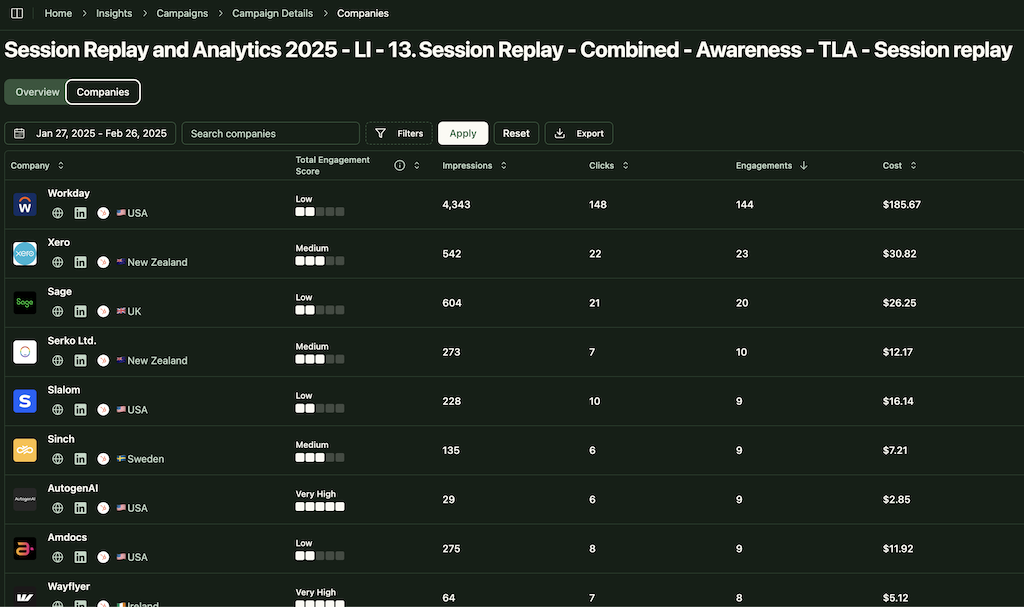
Then it pushed engagement figures into HubSpot company records:
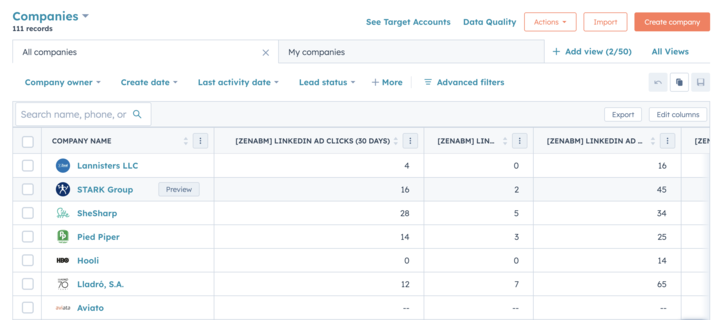
Finally, ZenABM matched ad-engaged companies to open and closed deals, mapping true impact on pipeline and revenue:
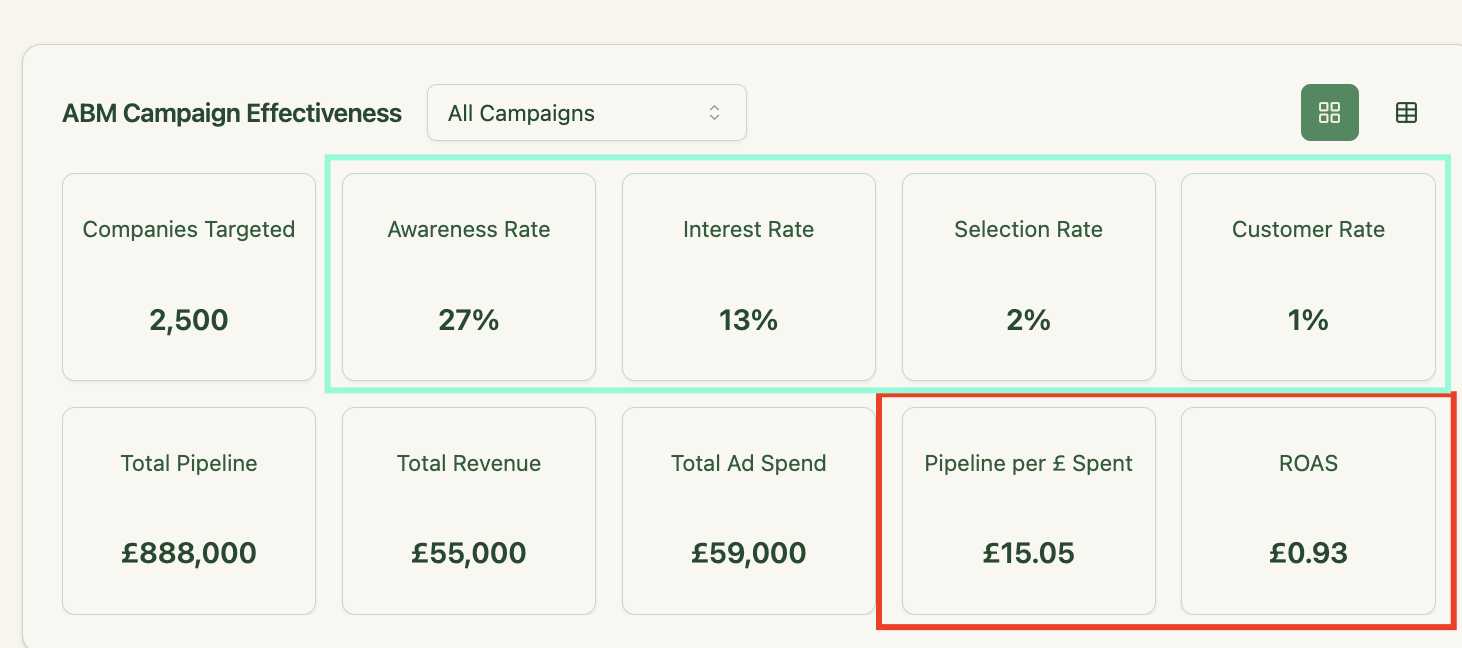
More advanced attribution dashboards are on the roadmap.
Review, Learn, Iterate
Measurement only pays off if you act on what you learn.
Identify which campaigns or creatives generated the strongest engagement and pipeline.
Then double down.
If “Competitor X” ads outperformed “Thought Leadership Y,” steer future budget accordingly.
Gather Sales feedback too: Which accounts progressed quickest? Which messages resonated on calls? Those anecdotes reveal tactics to replicate in the next cycle.
ABM thrives on continual refinement.
LinkedIn ABM Strategy Tool-Stack
Below is the tech arsenal behind Userpilot’s ABM success:
| Need / Category | Tool(s) | Why It Matters |
|---|---|---|
| Core CRM & Automation | HubSpot CRM + Marketing Hub | Centralises every touch and keeps Marketing + Sales in sync. |
| Sales Outreach | SalesLoft + Apollo | Automated email and call sequences for engaged accounts. |
| List Building & Tech Signals | Clay + BuiltWith APIs | Domain enrichment, tech-stack intel, and intent triggers. |
| Project Management | Notion | Keeps asset creation and launch timelines on track. |
| ABM Analytics & Intent | ZenABM |
|
Building Your ABM Strategy: The End Note
Hope this guide will be helpful in building your ABM strategy.
And if you have questions, connect with me(the content guy here) or Emilia Korczynska(VP of Marketing at Userpilot) for a deeper dive into the Userpilot playbook that turned ~$52 k into $440 k+ in pipeline.
And if you’re ready to see ZenABM in action?