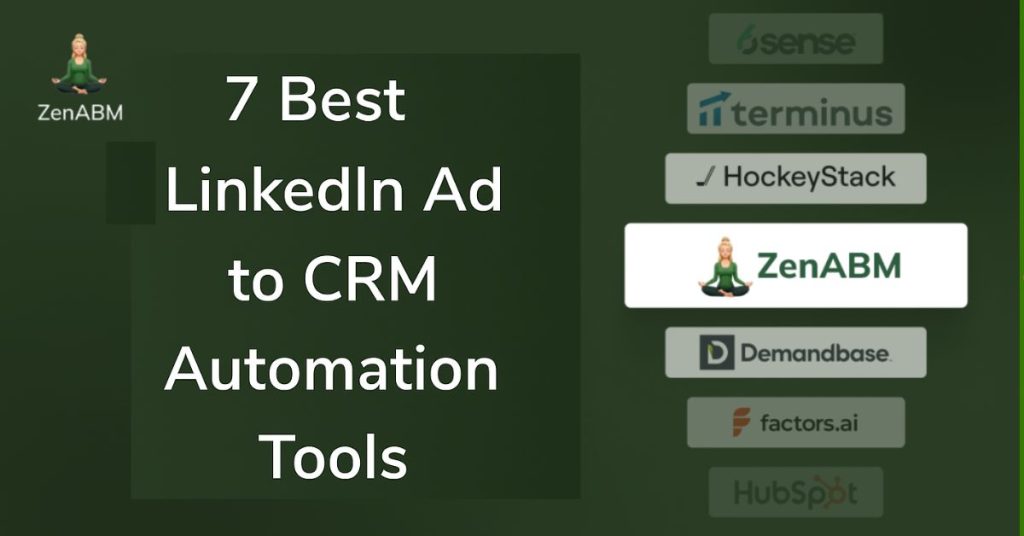Keeping track of accounts engaging with your LinkedIn ads, their ABM stage and intent, conversions, ad influence on pipeline, etc., can get overwhelming if you still manually do all the data extraction, analysis and uploading to the CRM.
So, to scale your ABM strategy without spending hours daily on revops tasks as basic as copy-pasting or uploading a CSV, you need a LinkedIn ad to CRM automation tool.
In this article, I have listed the top 7 LinkedIn ad to CRM automation tools and what exactly their CRM automation covers.
7 Best LinkedIn Ad to CRM Automation Tools 2025: Tabulated Summary
| Tool | Tracks Company-Level Ad Engagement (via LinkedIn API) | Pushes Engagement Data to CRM (2-way) | Matches Engaged Companies With CRM Deals to Show Ad Impact on Pipeline and Revenue | Pricing | Best For |
|---|---|---|---|---|---|
| ZenABM | ✅ | ✅ | ✅ | $59/mo+ | Purpose-built LinkedIn ABM; affordable, full automation |
| Factors.ai | ✅ | ❌ (can be built natively in the tool, but not available out-of-the-box) | ✅ | $399/mo+ | Multi-platform marketing teams; needs manual CRM push |
| Demandbase | ✅ | ✅ | ✅ | Contact Sales | Large multi-channel ABM teams with big budgets |
| Terminus | ⚠️ Limited | ✅ | ✅ | Contact Sales | Salesforce-heavy ABM teams with high budgets |
| HockeyStack | ✅ | ❌ (can be built natively in the tool, but not available out-of-the-box) | ✅ | Contact Sales | Multi-touch analytics across many channels |
| LeadsRx | ❌ (pixel-based) | ❌ | ✅ | Contact Sales | Offline attribution needs with CRM support |
| 6Sense | ❌ | ✅ | ✅ | Contact Sales | Display ad-focused ABM with strong CRM pull |
What Must a Good LinkedIn Ad to CRM Automation Tool Offer?
Here are some prerequisites that LInkedIn ad to CRM automation tool must fulfil:
Company-level Engagement Tracking Per Campaign
Your automation tool first has to have the ability to extract what you absolutely need for LinkedIn ABM: Engagements, impressions, clicks, and ad spend of each account for each ad campaign/campaign group.
First-Party LinkedIn Data (Official API)
LinkedIn is cracking down on third-party scrapers and automations:
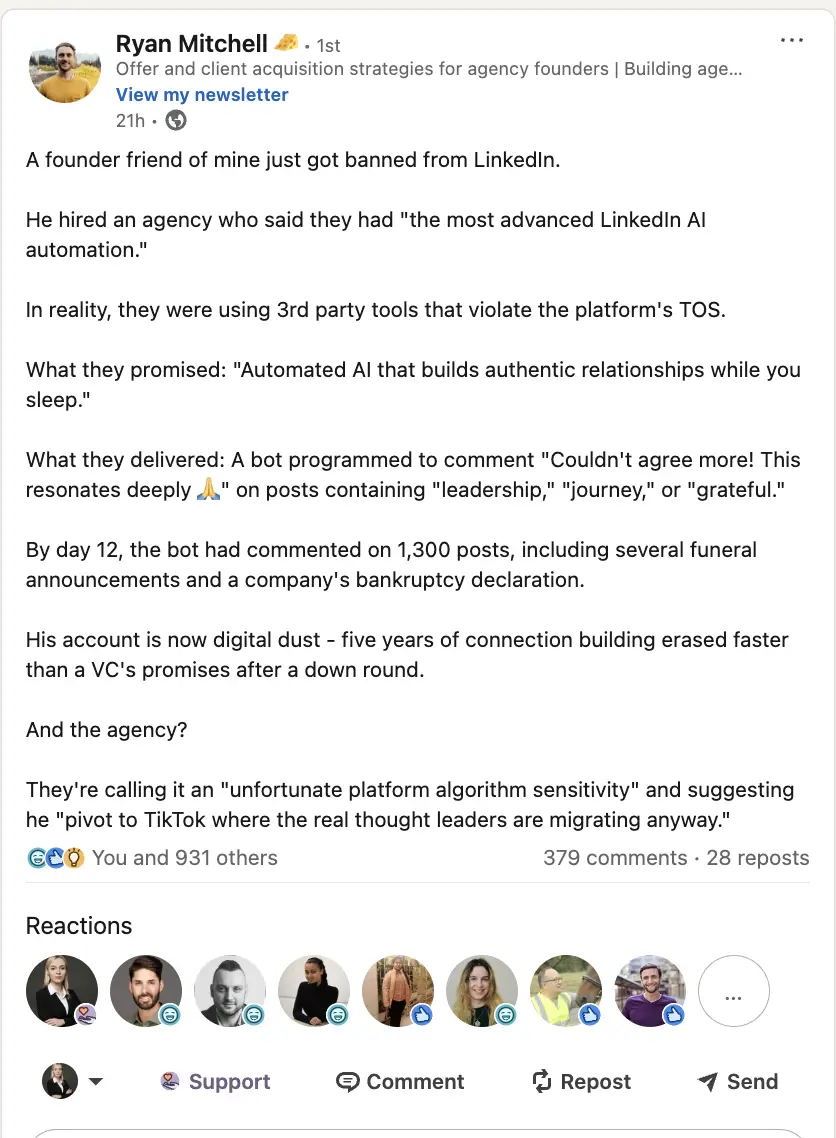
Plus, DANs are plagued with bot fraud and already unreliable cookies are being further phased out (so site pixels aren’t working either).
Website visitor deanonymization based on Reverse IP lookup is inaccurate, and again, if the viewer didn’t click on the ad, reverse IP lookup doesn’t even come into the picture, let alone be accurate.
Also, as LinkedIn has a really low ad CTR:
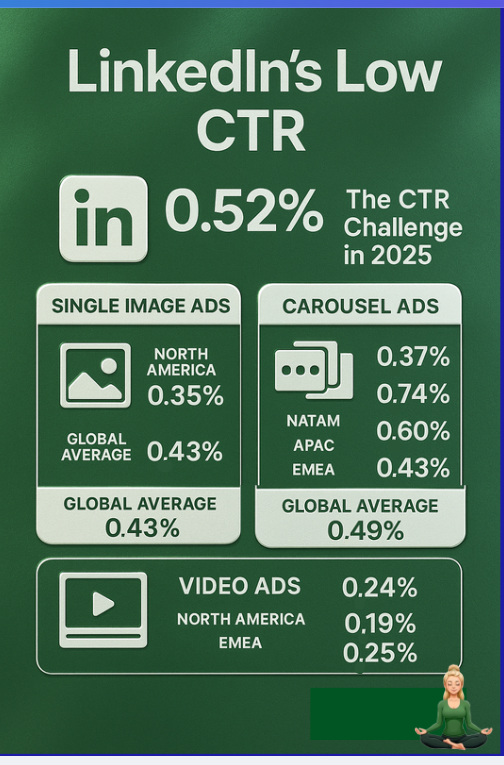
And ads on LinkedIn are about awareness, are rarely clicked, ad impression and engagement level data becomes necessary, and the click-through/site-visit approach doesn’t work.
So, with the cookies being phased out, IP matching being inaccurate, and the view-through approach being absolutely necessary, only tools using LinkedIn’s official Ads API to give reliable ad data that also includes impressions and engagement data, and not just clicks for each account per campaign, are the answer. Your automation tool must fulfil this!
Two-Way CRM Integration
We just discussed what data your tool must be able to access. Here’s what the CRM automation must cover:
- A good CRM automation tool must have a two-way CRM integration. It must be able to both pull from and push data to your CRM.
- It must push the account-level LinkedIn ad engagement data to the account lists in your CRM. For instance, it should let you make properties like ad clicks, ad engagements, etc., associated with each account in your CRM.
- It must pull accounts and their deal value from the CRM and match them to the companies engaging with your LinkedIn ads. This is necessary for attribution of ad impact on the pipeline. For instance, your automation tool must map company names from your CRM to the ad-reporting data and immediately reflect tied revenue (e.g. “$2,000 more in the pipeline for Company X”).
These two abilities via a two-way CRM integration are the prerequisites. Of course, a good automation tool can have more.
ZenABM
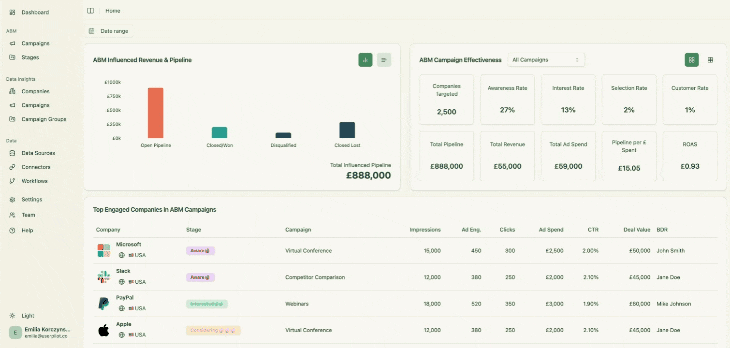
ZenABM is a purpose-built LinkedIn ads ABM tool. From LinkedIn ad view-through attribution and CRM integration to plug-and-play ABM dashboards and intent analysis, ZenABM has it all (and more’s coming…).
Does ZenABM Fulfil the CRM Automation Prerequisites?
Fulfil?
The prerequisites we discussed above are, in fact, foundational to the tool:
Company-Level Impression Tracking Per Campaign
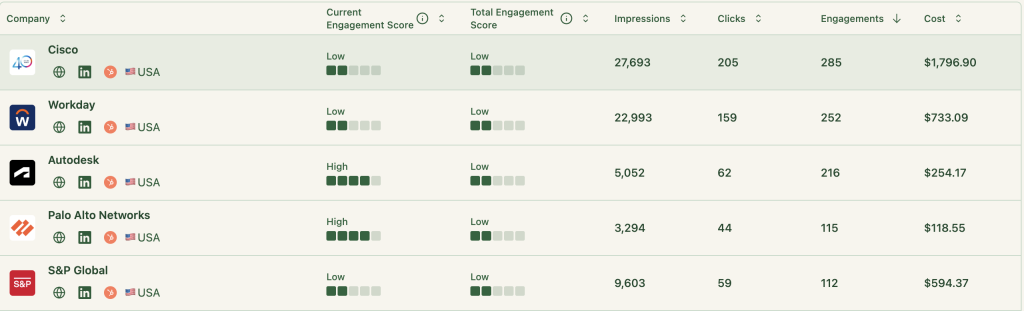
ZenABM captures every company that:
- Sees your ad (impressions)
- Engage with your ad (like/comment…)
- Clicks it
- Never lands on your website
So now, you can attribute impact even when there’s no form fill, no click, no like, or no comment!
Example: Company X saw your LinkedIn ad 50+ times but never clicked. They later came inbound. With ZenABM, you know that ad planted the seed. Plus, even if they came to your site by clicking an ad, you’ll know what other ads the company had an impression for, so you attribute the ROI to all ads that brought about the awareness.
Also, ZenABM pulls this data from LinkedIn’s official API.
Two-Way CRM Integration
ZenABM’s CRM integration is native, no-code and bi-directional:
Connects LinkedIn Ads to Actual Pipeline & Revenue
ZenABM maps LinkedIn campaign engagement to deals in your CRM:
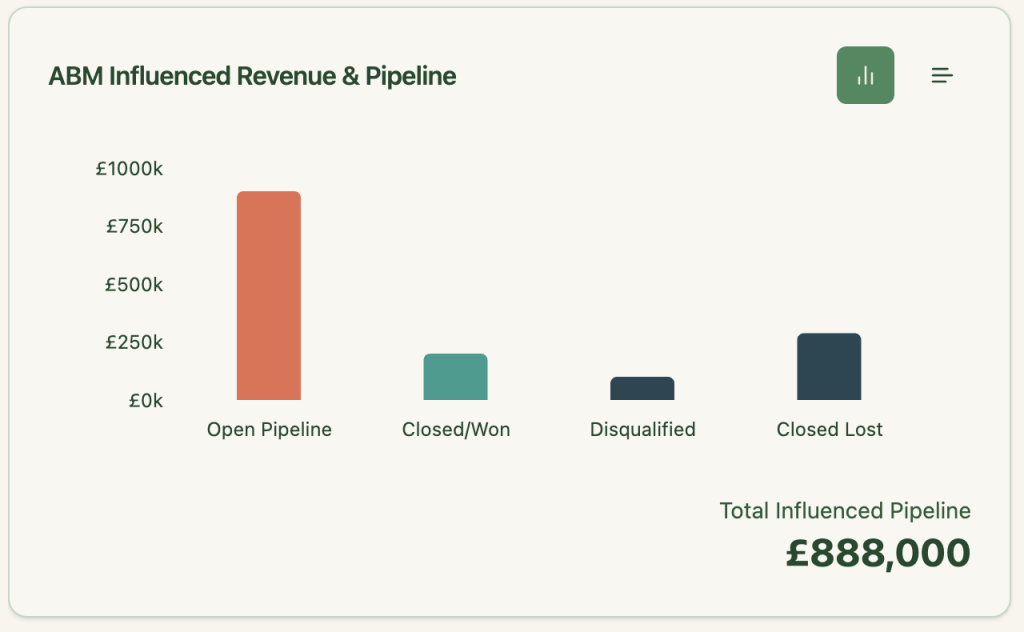
And not just the overall pipeline, you can also see the value of each deal as matched from your CRM:

So you can finally say:
- “This ad campaign drove $75k in the pipeline”
- “This campaign group touched 22 deals that closed”
- “ROI for this quarter’s LinkedIn spend = 5.2x”
Pushes All Engagement Data into HubSpot Automatically as Company Property
ZenABM pushes LinkedIn Ad engagement data to HubSpot as company properties like “LinkedIn Ad Engagements – 7 days” and “LinkedIn Ad Clicks – 30 days.”
This is how your account/company list will look once the ad engagement data is pushed to your CRM:
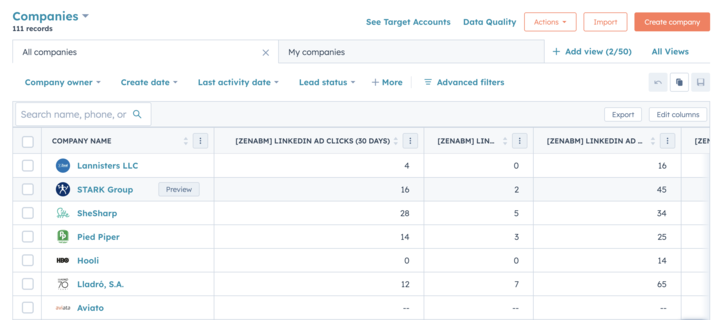
What Else is Great About ZenABM?
Here’s some more features provided by ZenABM to help you with LinkedIn ABM:
Automated Lead Scoring and Assignment to Your BDRs with Intent Recognition
ZenABM calculates a real-time “Current Engagement Score” based on impressions, clicks, and recency:
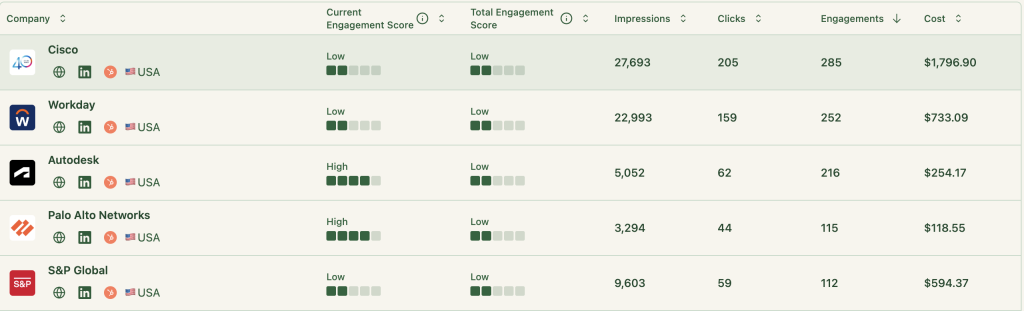
Then?
ZenABM assigns those accounts to your BDRs in your CRM without you lifting a finger:
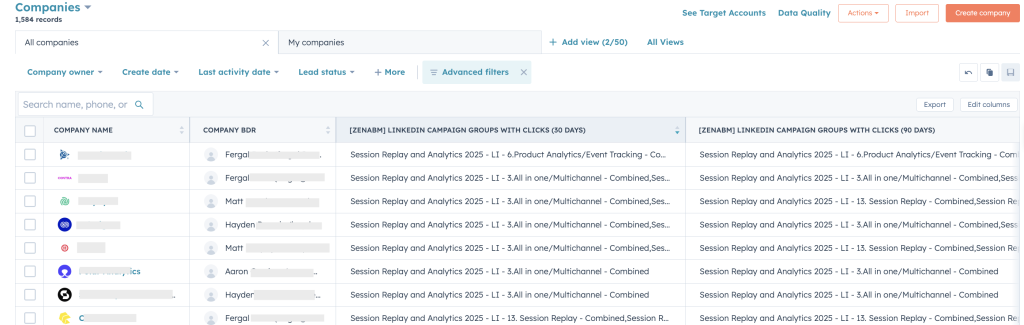
Also, ZenABM tracks your buyer’s intent i.e. what feature/quality of your product/service has caught the attention of each account.
For instance, if you have three different ad campaigns for three different product features, you can tag them with the ‘intent’ in ZenABM and the tool will group companies showing similar intent in one place:
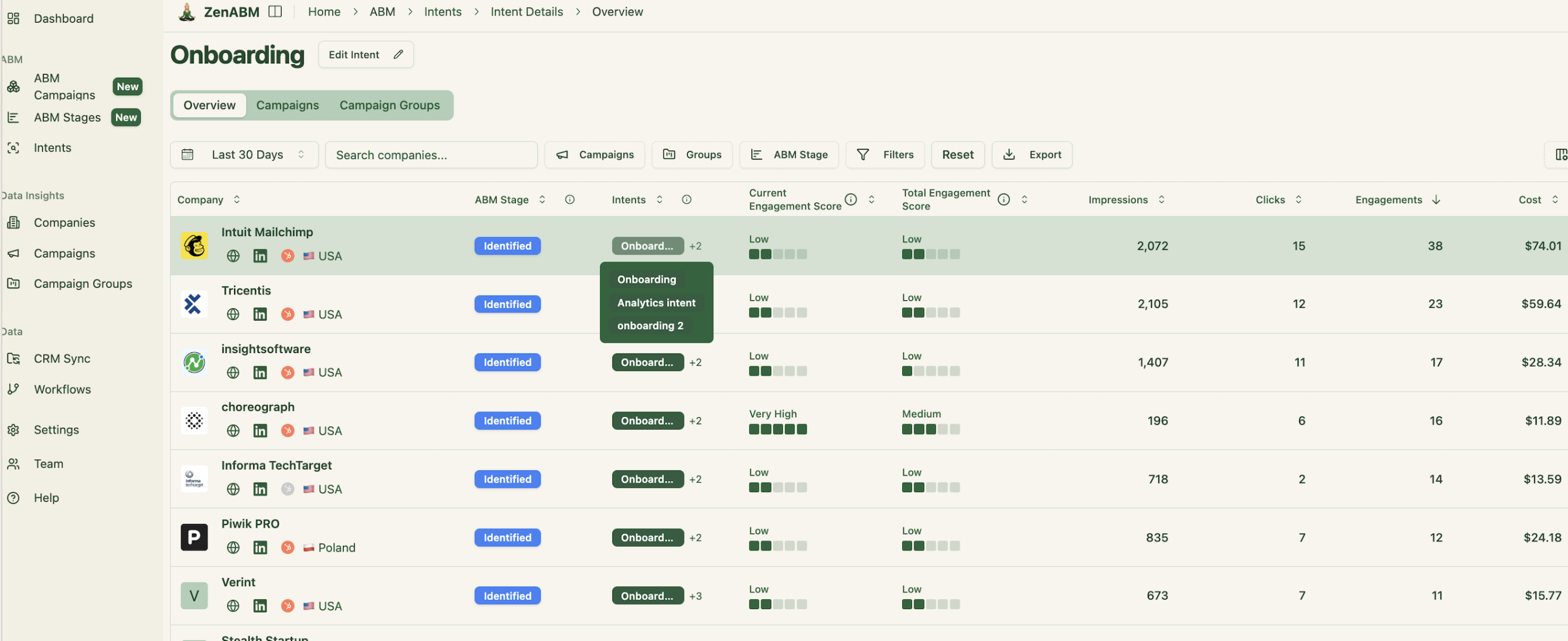
Also, ZenABM pushes this intent as company property to your CRM:
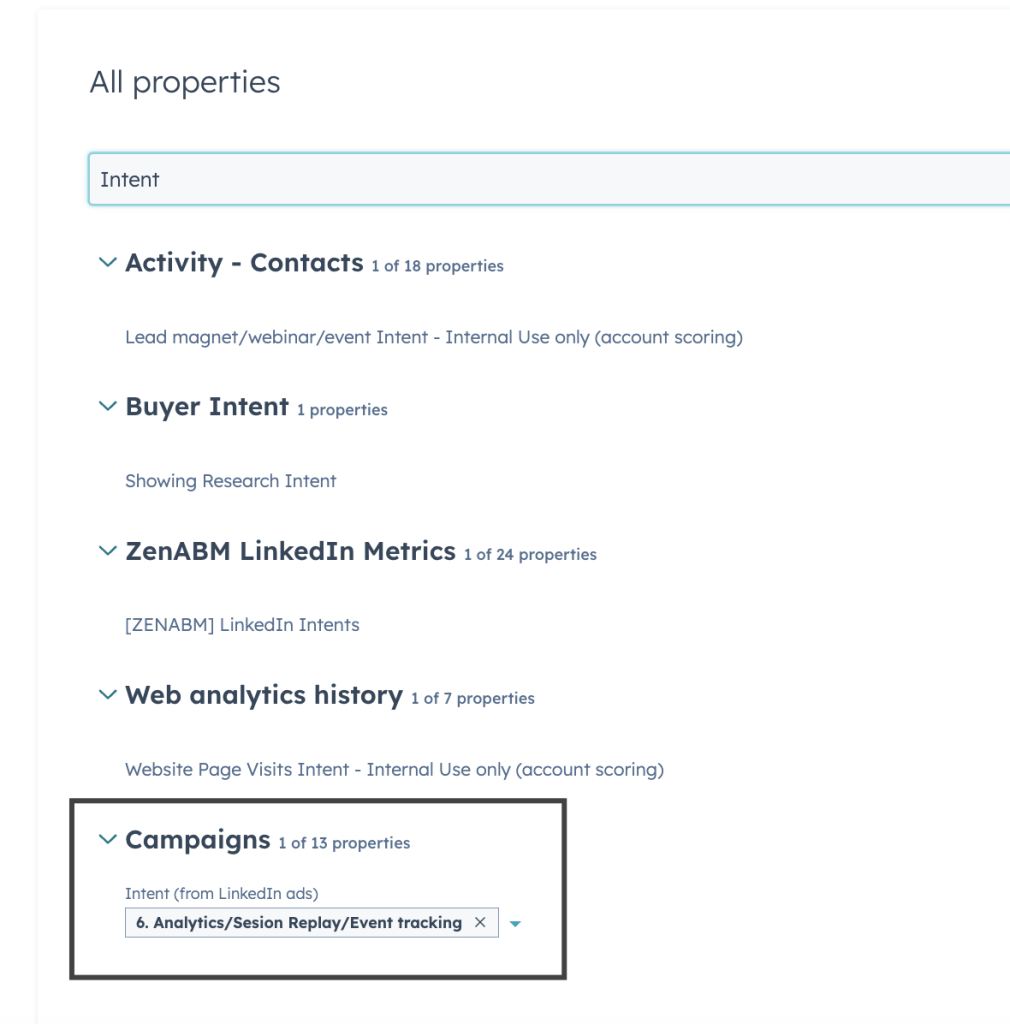
This is another LinkedIn ad to CRM automation-related feature.
Now, this BDR assignment based on engagement and intent pushing helps your team work the right accounts at the right time and lures prospects with the right feature ;).
Built-In ABM Dashboards
With ZenABM, you don’t have to build reporting systems of your own in your CRM or Excel.
The tool provides plug-and-play ABM dashboards to calculate metrics like ROI, ROAS, etc, of your LinkedIn ads ABM campaigns:
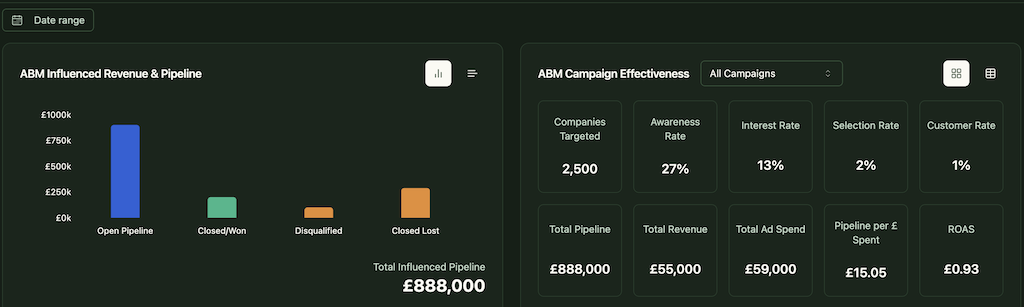
In short, ZenABM helps you switch from click-through to view-through attribution model, while also providing a hub to do all the ABM Math!
If you want to know more about the tool, you can book a demo here.
Cons
ZenABM has no major limitation as compared to other tools when compared with LinkedIn ad to CRM automation. Otherwise, if compared to ABM giants, the tool lacks multi-channel tracking and is only meant for LinkedIn.
ZenABM Pricing
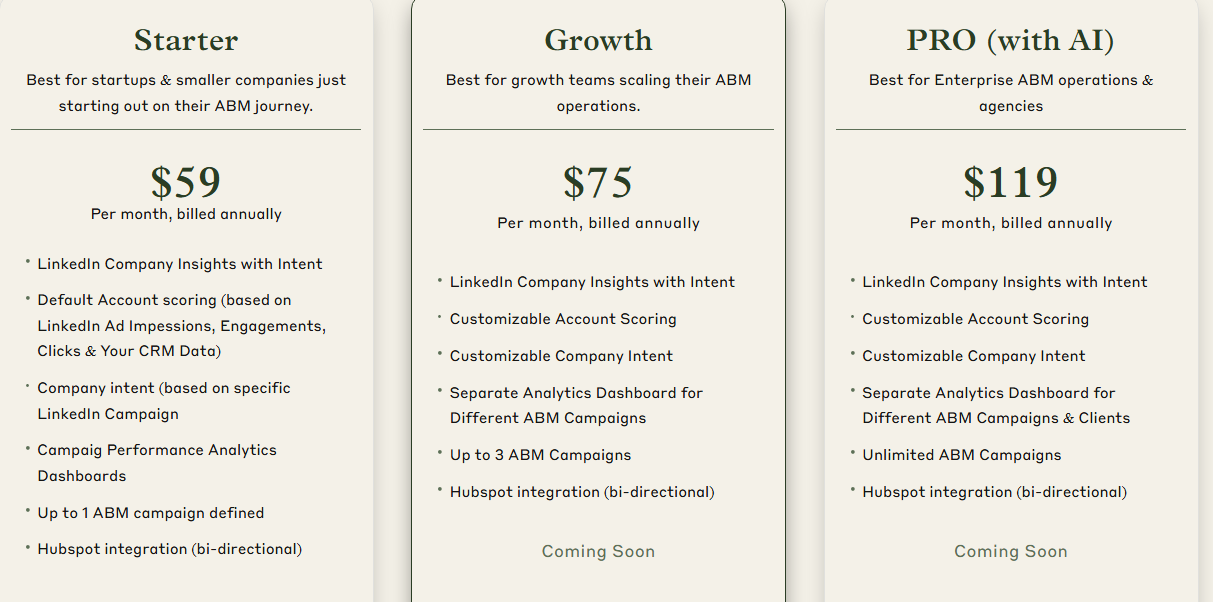
ZenABM offers three straightforward plans designed to grow with your ABM journey.
The Starter plan at $59/month (billed annually) is perfect for early-stage teams, offering LinkedIn company insights, default account scoring based on ad and CRM data, campaign-level intent, one ABM campaign, and native HubSpot bi-directional sync.
The Growth plan, at $75/month, adds customizable scoring, separate dashboards for up to 3 campaigns, and upcoming features like BDR assignment, Slack alerts, and weekly email reports.
For enterprise teams and agencies, the Pro plan at $119/month unlocks unlimited campaigns, client-specific dashboards, and upcoming AI-powered workflows like smart impression capping and campaign automation.
All plans come with a free trial, and if you need to know more, you can book a demo here.
Factors.ai
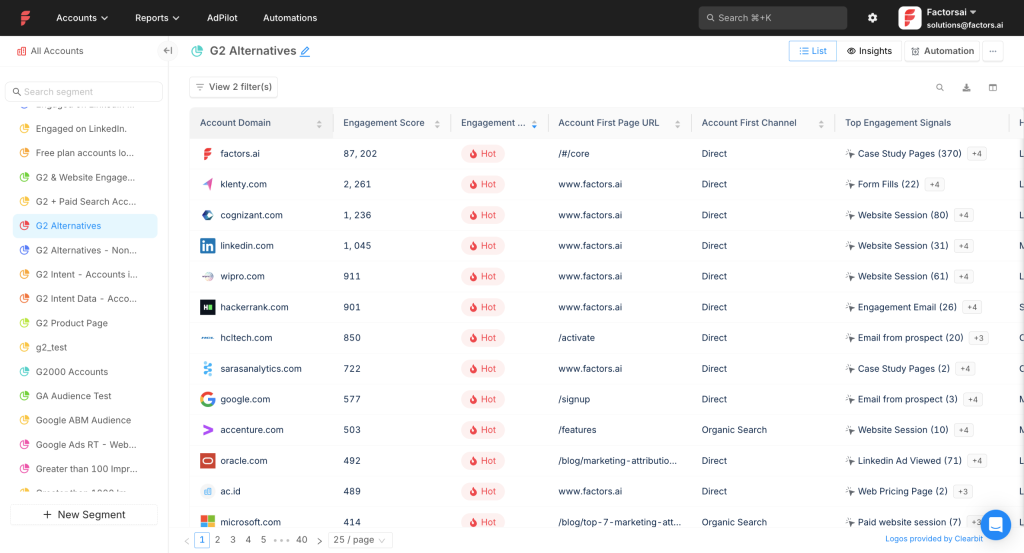
Factors.ai is a LinkedIn ABM advertising platform. Apart from LinkedIn ad solutions, the tool also helps with Google ads, Facebook ads, marketing automation, workflow-building, intent capture, account intelligence with website visitor deanonymization, lead scoring, multi-touch attribution and more.
Does it Fulfil the CRM Automation Prerequisites?
Yes, Factors.ai fulfils the following important requirements:
First-Party Company-Level Impression Tracking
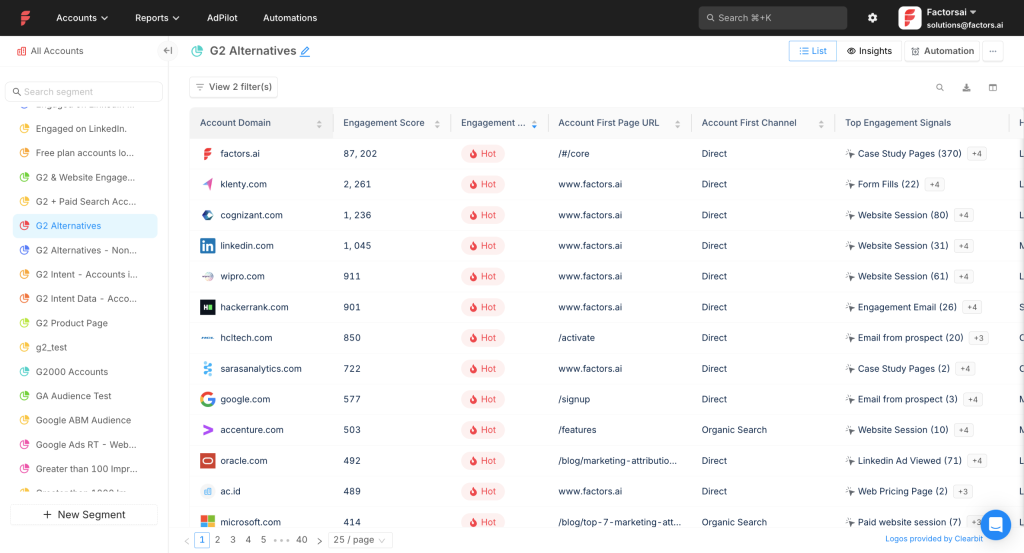
Factors.ai pulls first-party engagement data (clicks, impressions, and spends) from LinkedIn’s official API to a campaign group/campaign level, so you can see the companies that viewed your ads and not just the ones that clicked.
Ties Ad Impact to Pipeline and Closed Deals

Factors.ai integrates with CRMs like HubSpot and Salesforce to match the engaged account names with the deals in your CRM, so you can see the accounts and their value added to your pipeline from each ad campaign and also attribute credit to all the ads that contributed to a deal closure or pipeline addition.
For example:
- Acme Inc. sees your LinkedIn ads (tracked by Factors.ai).
- Two weeks later, a representative from Acme Inc. visits your website directly or through another channel and books a demo.
- A month later, your sales rep closes a deal with Acme Inc.
- Factors.ai clearly maps these interactions in your Salesforce or HubSpot CRM back to the original LinkedIn ad impressions, demonstrating their influence on pipeline creation and closed revenue.
Note: As discussed in the prerequisites about two-way CRM integration, Factors.ai lacks a ready-made workflow to push all LinkedIn engagement data as company property to your CRM, and you’ll have to build it on your own (yes, it can be built natively).
Cons
Though the tool almost passes our basic criteria for LinkedIn ad to CRM automation, it has the following limitations:
- Though the platform starts at $399/month (annual plan), CRM automation features are only available In its higher plans (starting from $999/month). Also, these higher plans bring a lot more features that you might never be able to utilise.
- Some users on G2 have reported minor UI/workflow issues – e.g. manual account funnel updates and a desire for more custom event tracking from Salesforce. (Source)
Bottom Line: Factors.ai does pull deal value from your CRM, but it cannot push company-level engagement data as company properties into HubSpot. Such a workflow, you’ll have to build on your own if you choose Factors.ai (though it can be built natively in the tool). Also, it bundles a plethora of more features unrelated to our use case here that make it expensive (min $999/month).
Factors.ai Pricing
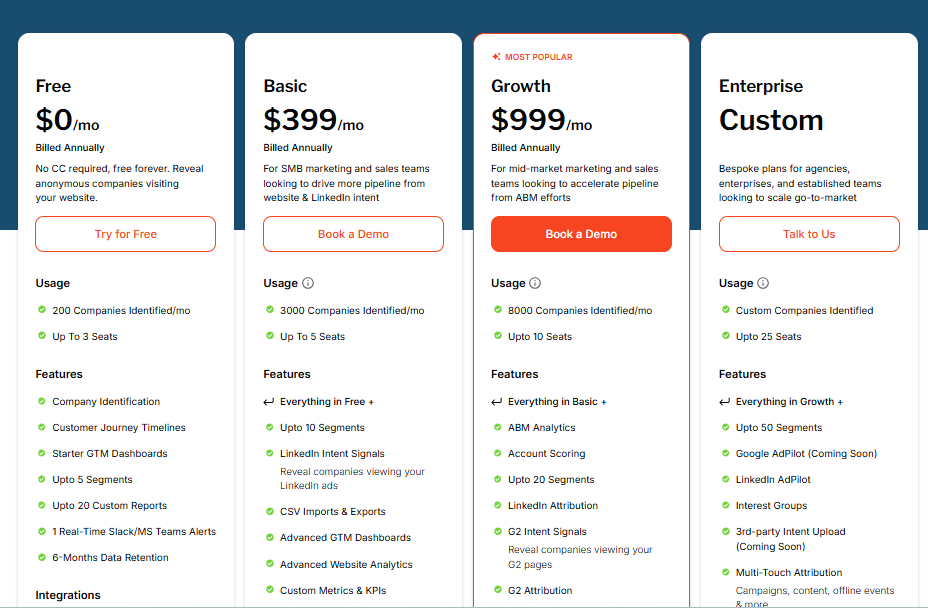
Factors.ai pricing ranges from a free plan—ideal for startups exploring basic visitor insights—to premium options. The Free plan identifies 200 companies/month and provides basic visitor analytics.
The Basic ($399/mo) plan offers advanced LinkedIn intent tracking, and deeper analytics perfect for SMB teams. This is typically enough for you if you are trying to manage ABM campaigns via LinkedIn ads in-house.
The Growth ($999/mo) plan significantly expands capabilities with ABM analytics. CRM integrations, LinkedIn and G2 attribution, automated workflows, and extensive integrations, aimed at mid-market teams.
Finally, the Enterprise plan (custom pricing) provides comprehensive, tailored solutions with multi-touch attribution and extensive integrations, suitable for larger enterprises or agencies.
Demandbase One
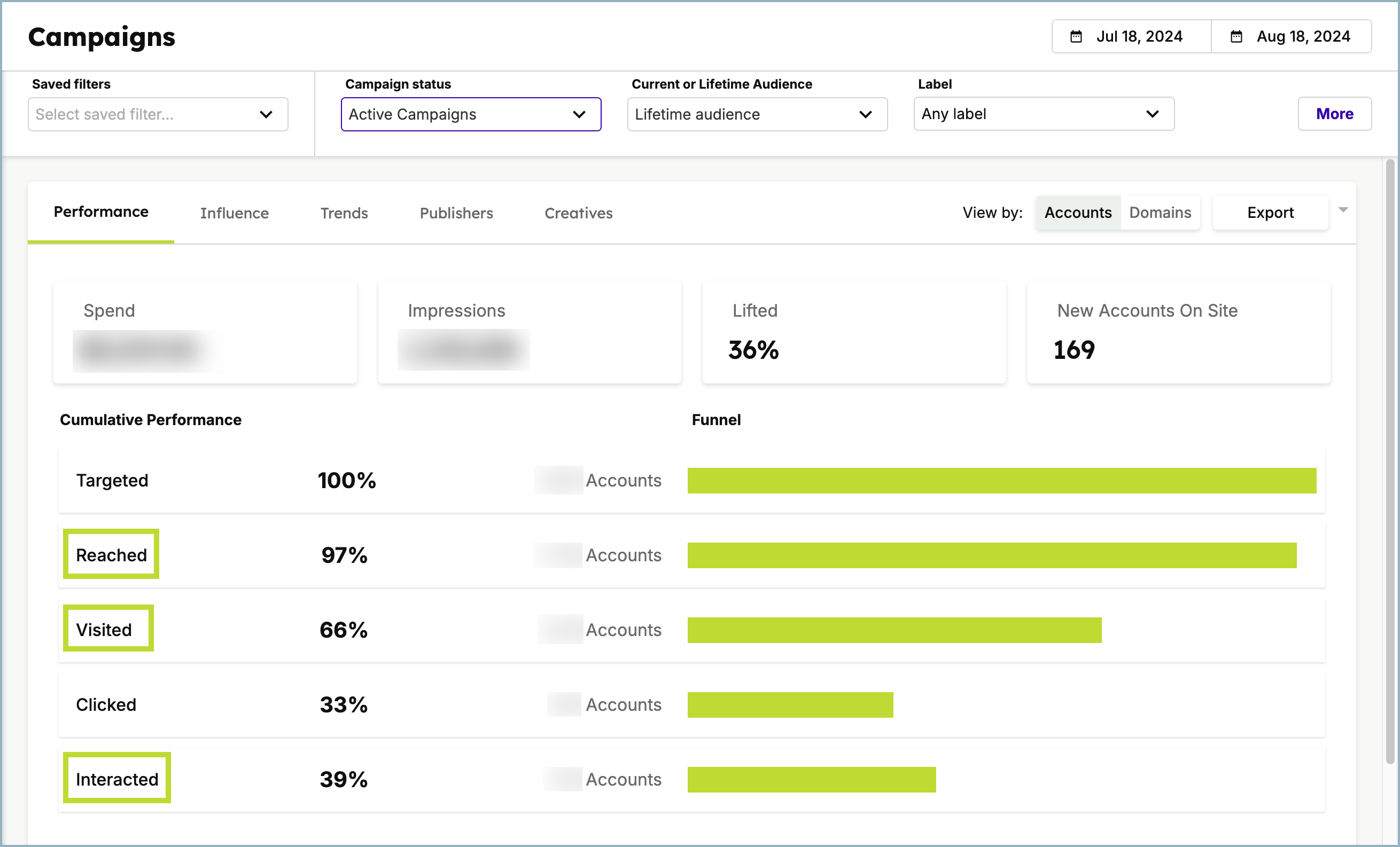
Demandbase is an end-to-end ABM platform. From target account list building to LinkedIn ad ROI attribution and reporting, you name it, and Demandbase can help you do it. Also, Demandbase is the brand and Demandbase One is the name of their platform.
Does Demandbase One fulfil the CRM Automation Prerequisites?
Yes, Demandbase fulfils all the prerequisites for LinkedIn ad attribution:
First-Party Company-Level Impression Tracking
Demandbase One is a certified LinkedIn partner and has access to LinkedIn’s official API for tracking company-level ad engagement data (Demandbase focuses on ABM, so company/account-level reporting is actually very inherent to the tool).
Two-Way CRM Integration
Demandbase One provides bi-directional integration with CRMs like HubSpot, Salesforce, Microsoft Dynamics 365, Marketo, Pardot, and Oracle Eloquae so you can measure the impact of each LinkedIn ad on your pipeline and closed deals, push company-level engagement data, and even funnel stage movement into your CRM.
In fact, a user on Capterra said, “Demandbase has a seamless UI that makes it easy to work in. I don’t expect sales to actually log into the platform, so the Salesforce integration is really important.”
Cons
Demandbase is an end-to-end tool for ABM and can get expensive for small businesses. It has a lot of features that you might not be able to justify the price for.
Also, the extensive features make the tool hard to set up and navigate.
Bottom Line: Demandbase can be your one-stop solution for ABM if you are using multiple ad channels, have a huge budget, and can dedicate time to train your team to use the tool. But if you only need a LinkedIn ad to a CRM automation tool, Demandbase is too expensive and an overkill.
Demandbase Pricing
Demandbase hasn’t publicly disclosed its pricing packages, and you’ll have to book a demo.
Terminus (by DemandScience)
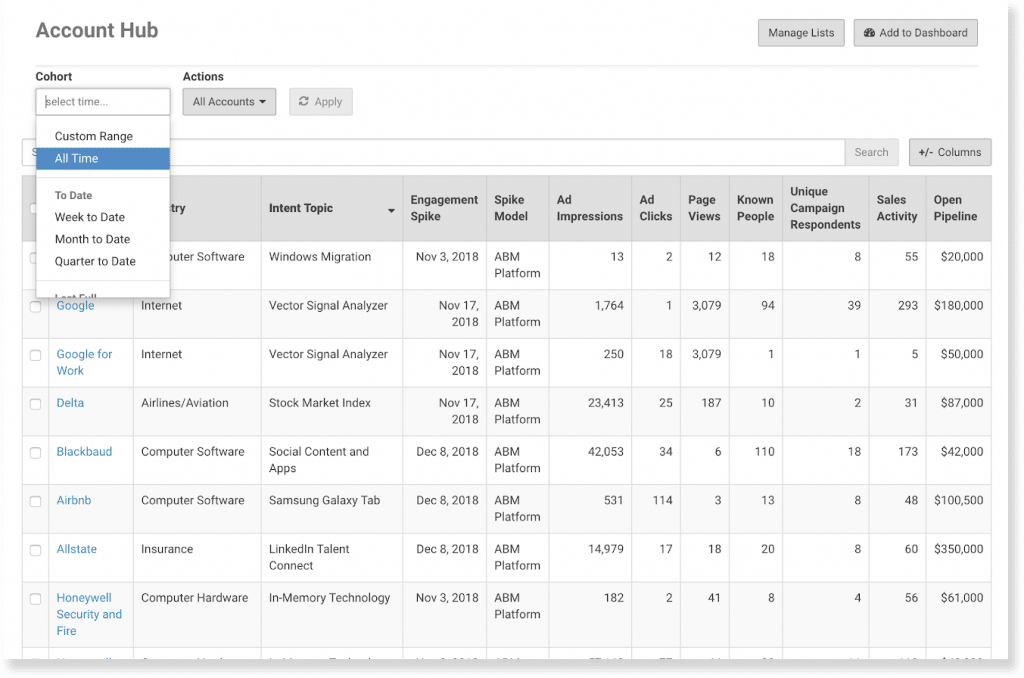
Terminus is an account-based marketing platform known for its advertising focus and multi-channel engagement features. It has a strong integration with LinkedIn Marketing Solutions, launched in 2021 to enable real-time data syncing, making it well-suited for LinkedIn ad to CRM automation and similar use cases.
Does Terminus Fulfil the CRM Automation Prerequisites?
Yes, Terminus passes out basic criteria, but only partially:
Limited First-Party Company-level Impression Tracking
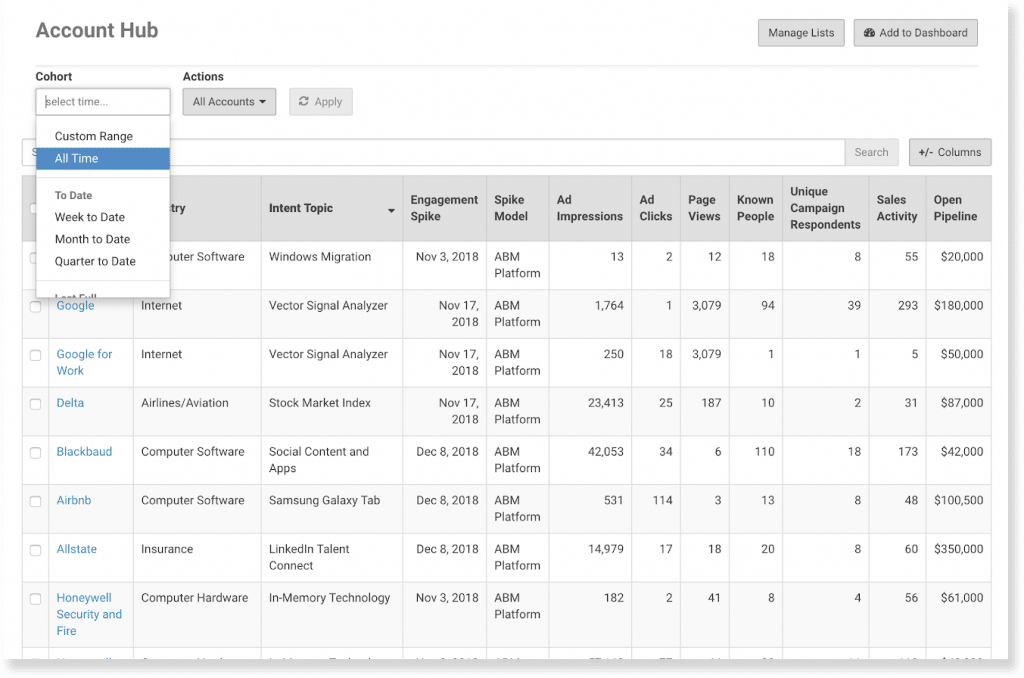
With Terminus Account Hub, you can track company-level LinkedIn ad impressions pulled from LinkedIn’s official API. But you can only track companies either pulled from your CRM or uploaded by you as a Matched Audience while setting up the ad campaign.
Two-Way CRM Integration
Terminus is great at integrating with CRMs.
Especially with Salesforce, Terminus’s integration is so strong that your sales peep might never need to log into Terminus.
Your accounts in your CRM will be matched with those viewing your ads. Then you can see ad impressions of those matched accounts and also those accounts will be moved through funnel stages in your CRM based on impression, engagement and click thresholds – essentially bringing your marketing and sales team on the same page:
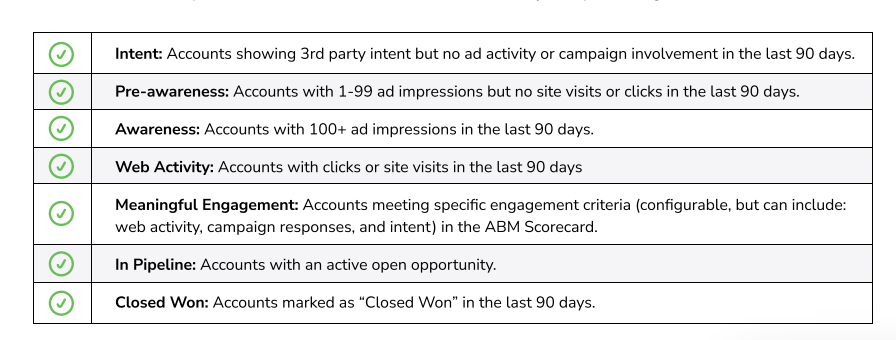
And yes, CRM integration also includes tying your ads’ impact to pipeline and revenue:
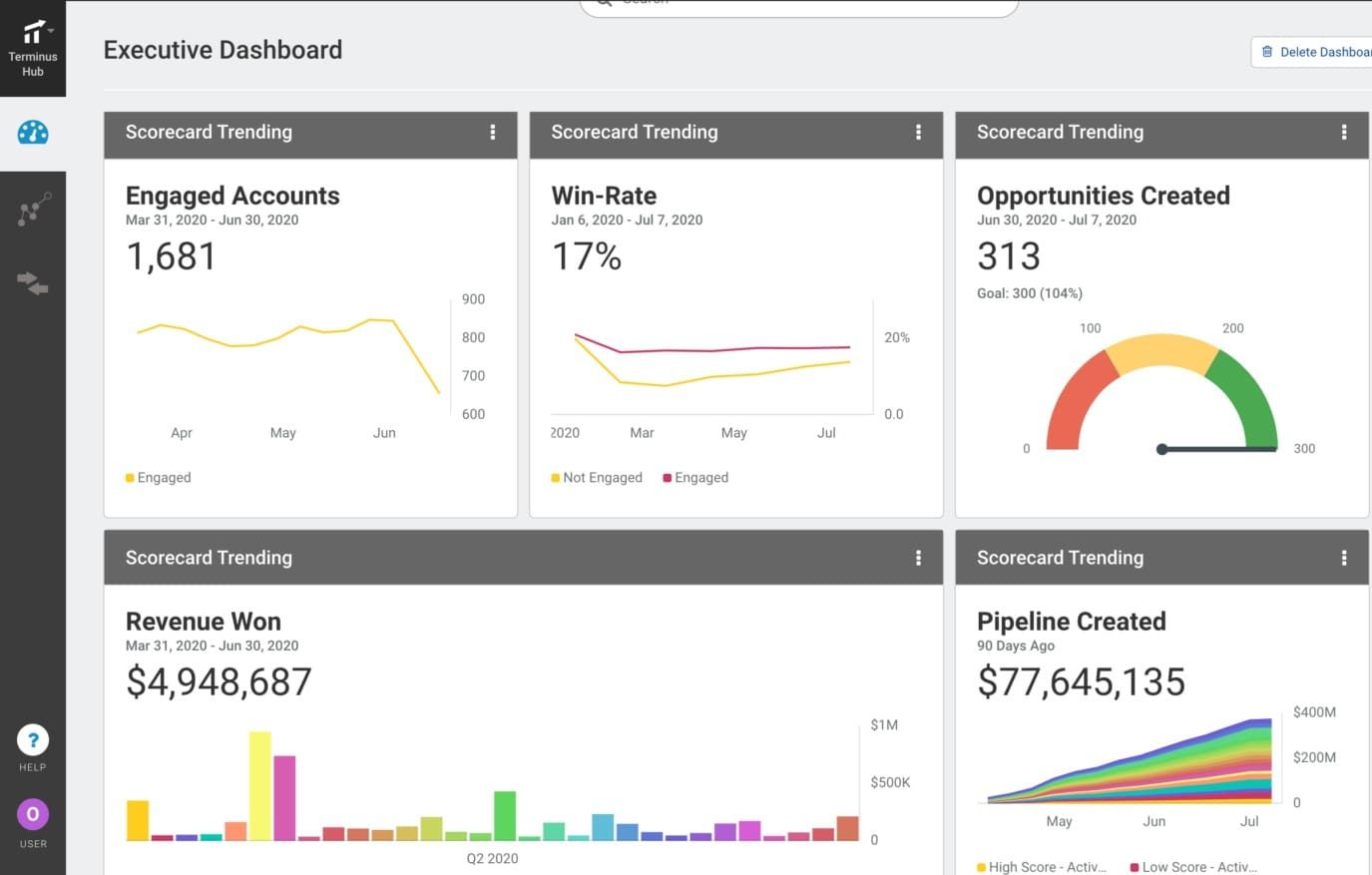
Cons
Terminus, just like most ABM tools, bundles a lot many features along with Linked ad to CRM automation making it an overkill for you if you don’t need those extra features. This is especially a barrier because the tool is expensive too (easily $30k+ per year).
Bottom Line: Terminus has it all for LinkedIn ad to CRM automation, but it may not be the most economical if you are only running ABM on LinkedIn – there are cheaper and equally effective tools available for LinkedIn ad attribution.
Terminus Pricing
Terminus has merged with DemandScience to become a part of it.
You’ll have to book a demo with the DemandScience team for pricing details as they are not publically disclosed.
HockeyStack
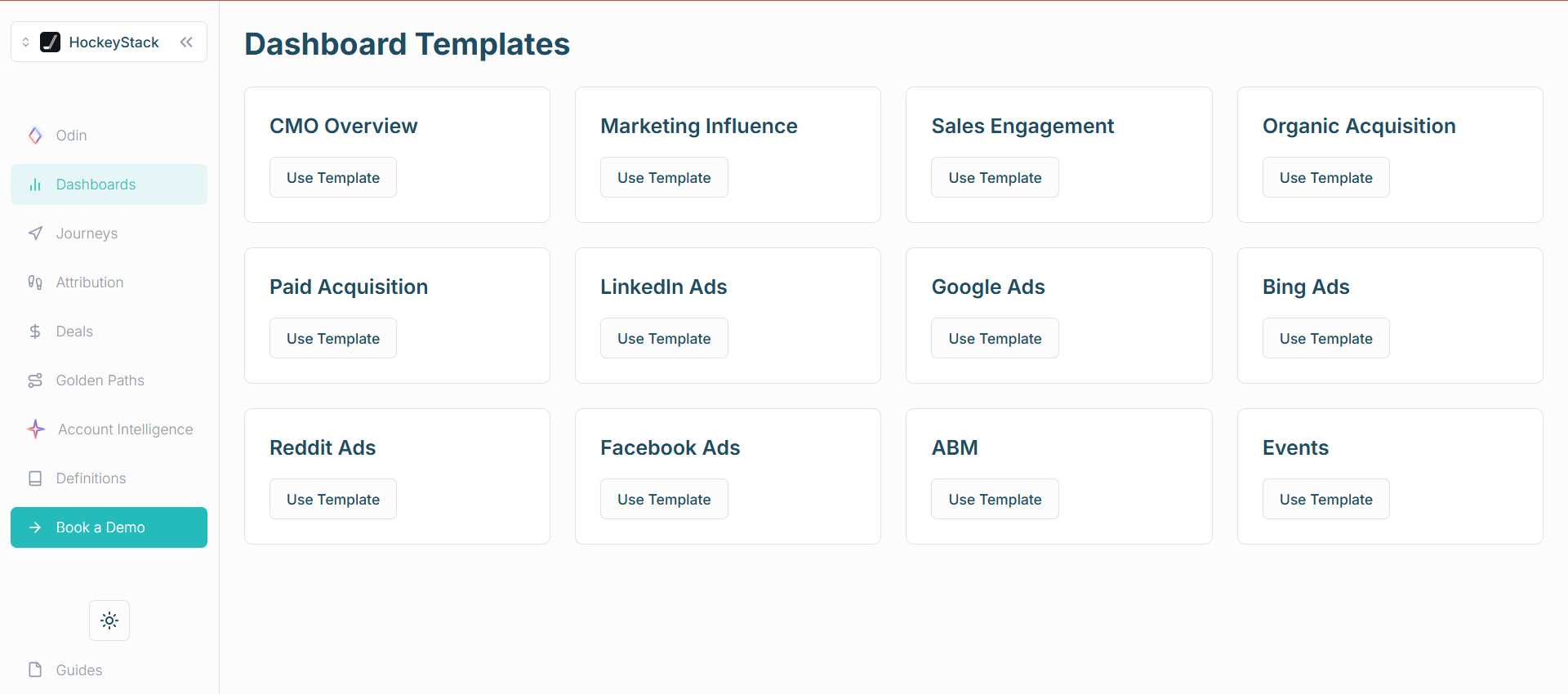
HockeyStack is a modern B2B analytics and attribution platform. It has deep integration with LinkedIn Ads and also integrates marketing touchpoints on your site and CRM to draw out a complete customer journey. It focuses on not only account-level but person-level journey tracking too!
Does HockeyStack Fulfil the Automation Prerequisites?
Yes, HockeyStack almost passes our basic criteria:
First-party Company-Level Impression Tracking
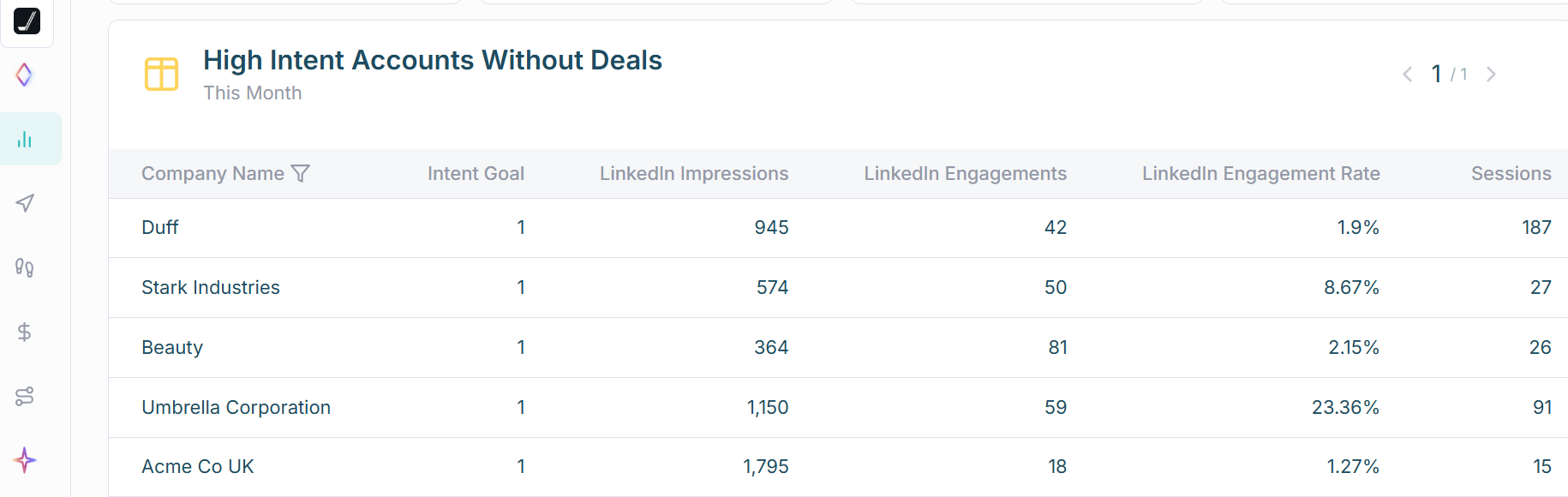
HockeyStack pulls first-party company-level impression data from LinkedIn’s official API – that’s safe and true LinkedIn ad view-through attribution.
CRM Integration to Tie Ad Impact to Pipeline and Closed Deals
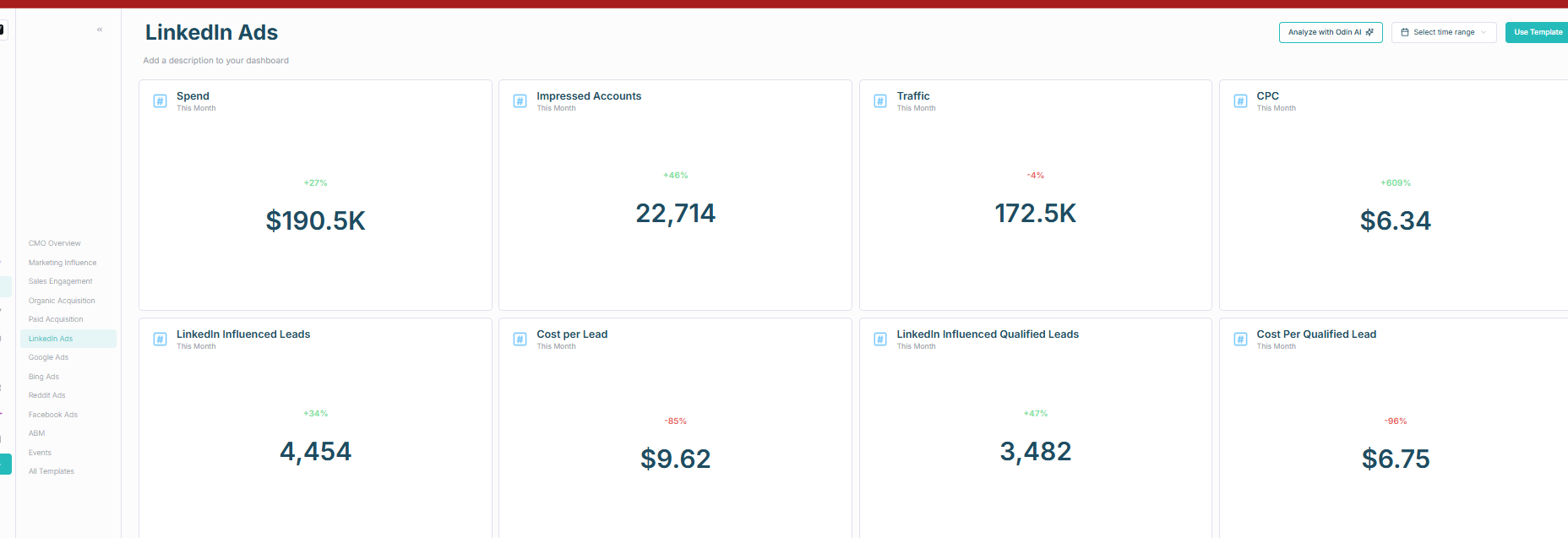
Yes, HockeyStack also integrates with your CRM to pull deals data to match it with the accounts engaging with your LinkedIn ad campaigns, which helps you see the direct impact of each LinkedIn ad on your pipeline and revenue.
Note: Just like Factors.ai, HockeyStack’s CRM integration is also not two-way. It does not have ready-made workflows to push company-level engagement data as company properties into your CRM. Though you can make a workflow natively:
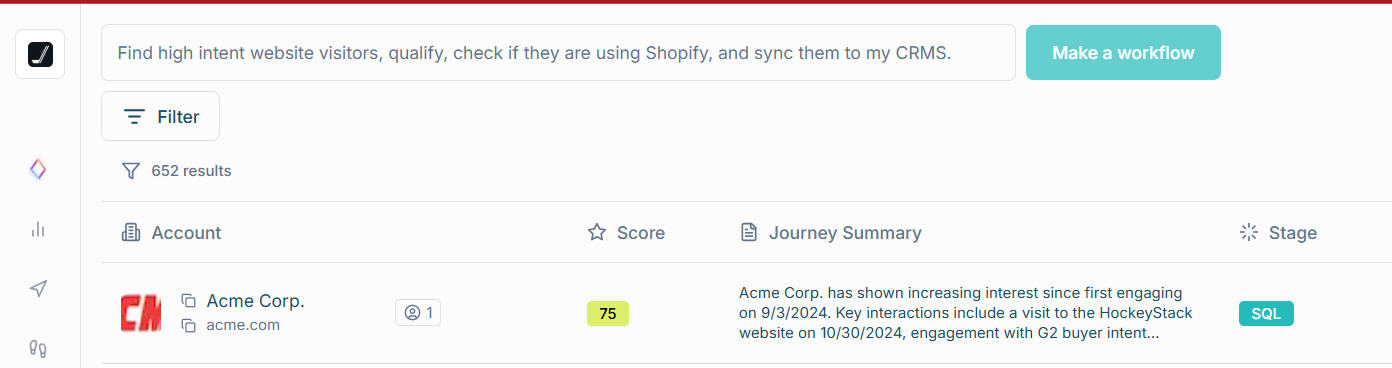
Cons
HoneyStack’s CRM integration is only one-way, so it can’t push LinkedIn ad engagement data as company property into your CRM.
Additionally, users on G2 have reported bugs, UI/UX issues and have pointed out that the tool lacks out-of-the-box insights – you may need to build time-consuming custom reports. The tool isn’t easy to navigate either, and you might require ongoing collaboration with HockeyStack’s team to fully utilise it.
Bottom Line: HockeyStack can only pull from but can’t push data to your CRM, and can have a budget. Yet, it’s great at company-level impression tracking for LinkedIn ads, along with attribution for 16 more channels.
HockeyStack Pricing
HockeyStack seems to be a sales-led platform because you’ll have to book a demo to know their pricing packages.
You can explore more on their pricing page.
LeadsRx

LeadsRx is a long-standing multi-touch + multichannel attribution platform. It’s known for tracking both online and offline channels with its “Universal Tracking Pixel.”
Does LeadsRX fulfil the CRM Automation Prerequisites?
Yes, LeadsRX fulfils the basics but only partially:
LeadsRX doesn’t pull company-level ad engagement data from LinkedIn’s official API but works on pixels provided by LeadsRX. You can configure a special tracking pixel URL in the LinkedIn ad (as an impression tracker).
When the ad is served, the pixel drops a cookie on that viewer’s browser. If that person later comes to the website (via any channel) and converts, LeadsRx matches it back to the earlier LinkedIn impression and assigns credit.
Also, for LinkedIn lead gen forms (which don’t hit your site), LeadsRx would track those only if you set up a webhook (not ready-made).
Yes, regarding CRM integration, LeadRX is great. It can easily be connected with HubSpot, Salesforce, Pipedrive, etc., and will import deals from your CRM to tie them to your account-based touchpoints for attribution. Again, this ain’t plug-and-play. LeadsRx’s UI doesn’t inherently present “company-level impression” reports – instead, it presents journeys per anonymous user, which you can roll up by account if your CRM or site identifies them.
Conclusively, LeadsRX doesn’t fulfil our prerequisites in the best way. Its impression tracking is not pulled from LinkedIn’s API and depends on cookies. Its company-level identification is not inherent – anonymous users must be identified with companies using data from your CRM and form fills.
LeadsRX Pricing
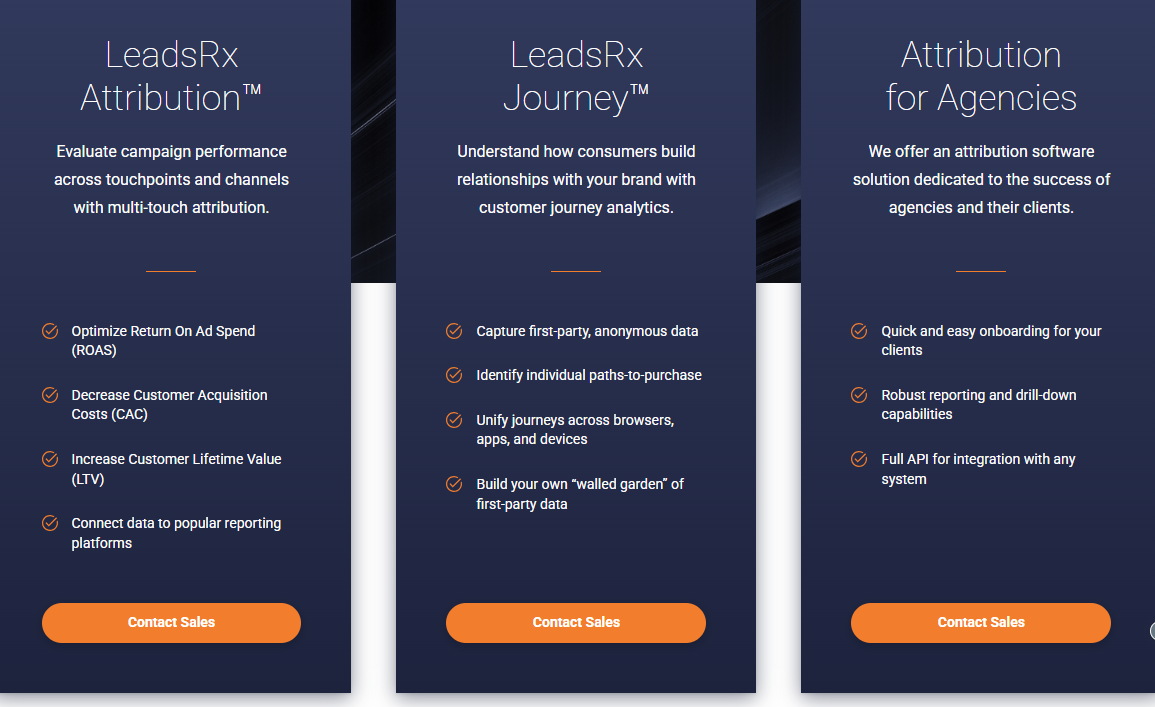
LeadsRx is a sales-led business, and you’ll have to contact their sales reps for a quote.
6Sense
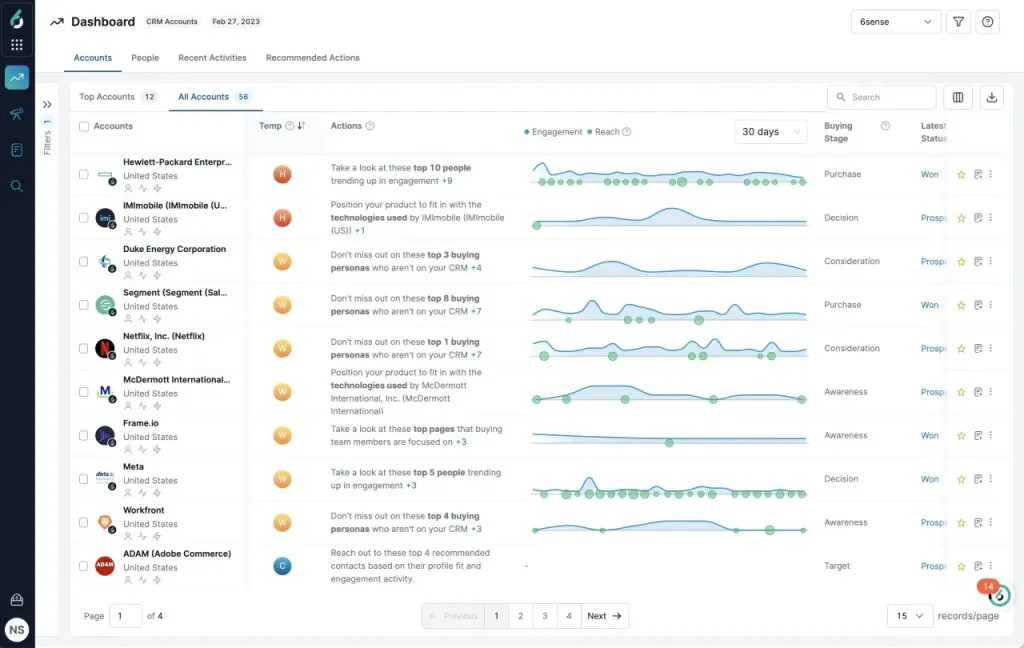
6Sense’s Revenue AI platform is known for its account identification, intent data, and predictive analytics.
Historically, 6Sense mainly relied on its patented web visitor deanonymization technology called 6Graph, but in 2023, 6Sense launched a tight integration with LinkedIn ads.
Does 6Sense Revenue AI Platform Fulfil the Automation Prerequisites?
No, 6Sense doesn’t fulfil all the prerequisites:
- For LinkedIn ads, you can only track aggregate performance:
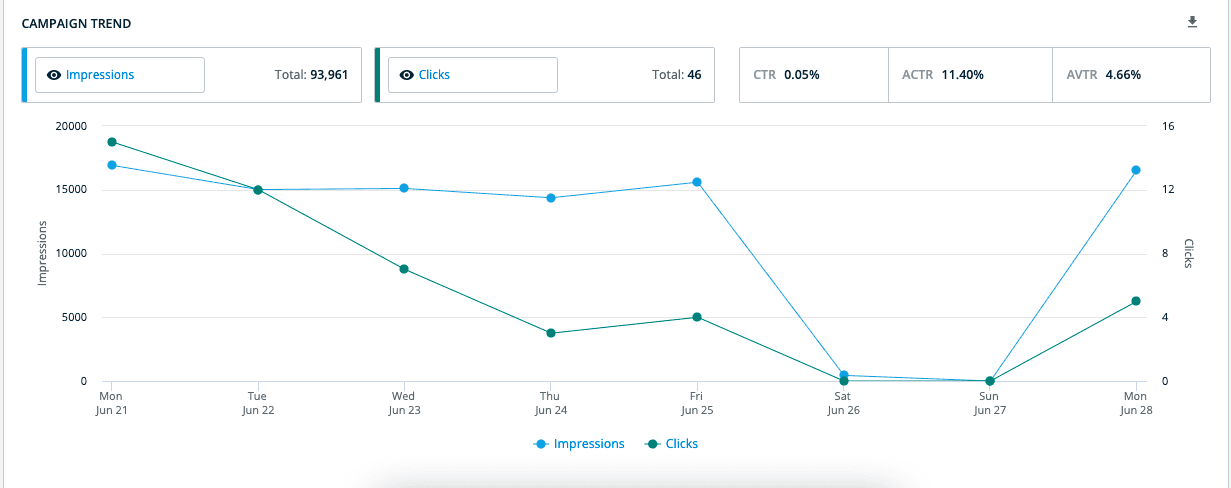 Account-level impression tracking is not available. For LinkedIn ads attribution, a click on the ad is necessary so that the lead visits your site and gets deanonymized by 6Sense web pixel.
Account-level impression tracking is not available. For LinkedIn ads attribution, a click on the ad is necessary so that the lead visits your site and gets deanonymized by 6Sense web pixel. - Yes, 6Sense can very effectively connect with your CRM but a complete lack of company-level impressions tracking renders it insufficient for perfect LinkedIn ad attribution in LinkedIn’s no-click world.
Cons
Apart from a lack of company-level LinkedIn ad impression tracking, users have reported these minor flaws:
- Steep learning curve: Setting up and navigating the tool is hard.
- High Cost: Like most ABM platforms, small companies find it hard to justify the high cost of 6Sense.
Bottom Line: 6Sense is an end-to-end ABM tool for running display ads, but it cannot help you attribute results to each specific LinkedIn ad. Its attribution is more click-based and insufficient if you prefer a view-through attribution model.
6Sense Pricing
6Sense hasn’t revealed its pricing publicly, and you’ll have to contact their sales reps for a quote.
Over To You
Choosing the right LinkedIn ad to CRM automation tool boils down to one thing: visibility and convenience.
If you can’t see which companies saw your ads, engaged with them, and eventually turned into pipeline and see that all in your CRM where your deals are, the tool isn’t the right one.
Tools like Demandbase One and Terminus have company-level ad engagement tracking and a two-way LinkedIn ad to CRM automation, but they bundle these abilities with a lot more features, and the price is high.
HockeyStack and Factors.ai also track company-level LinkedIn ad engagement, but their CRM integration is only one-way. They can pull companies and their deal value from your account lists in the CRM for measuring the influence of ads on pipeline and revenue, but they can’t push ad engagement data to the CRM. This is a serious lacuna because, without this automation, you’ll have to download company-level engagement data into a CSV and upload it to your CRM daily. You’ll also make your BDRs act on stale signals if you just miss one day!
LeadsRX and 6Sense have strong CRM integrations, but they don’t track company-level ad engagement data for LinkedIn. LeadsRX tracks it at the person-level while 6Sense only shows you broad LinkedIn campaign data and doesn’t tie it to companies or people. So, they are out of the picture.
ZenABM tracks company-level ad engagement data and has a built-in two-way LinkedIn ad to CRM automation, plus is focused mainly on LinkedIn ABM and starts at just $59/month. It is purpose-built for our use case here.
To know more about ZenABM, you can book a demo or start a free trial.