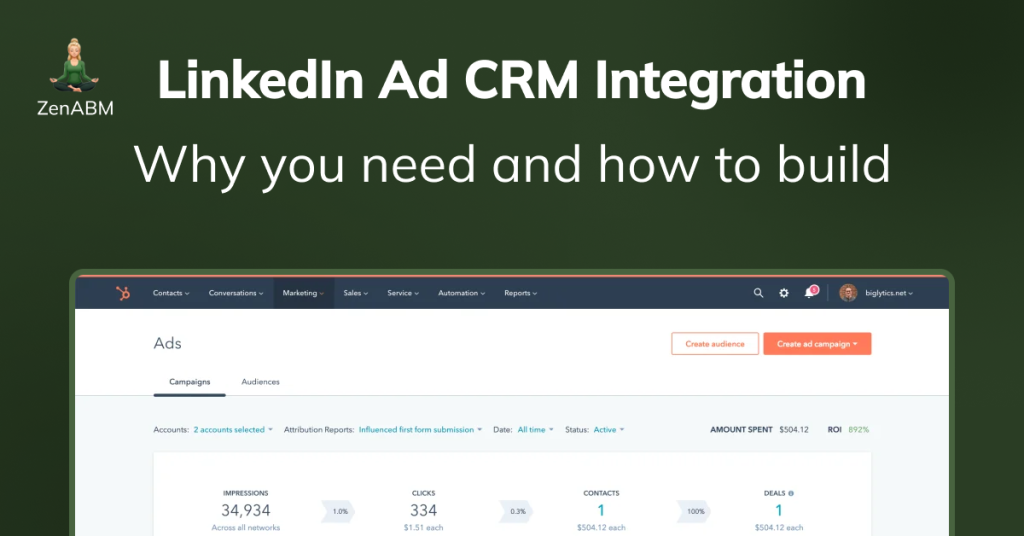Scrolling through endless companies viewing your LinkedIn ads and choosing the most engaged ones to extract out a CSV. Later, upload the CSV to your CRM for your sales team to know which accounts to reach out to. And then, during reporting days, mapping each closed deal and pipeline addition to ad engagement.
It’s a lot.
You need a LinkedIn ad CRM Integration to automate all this and more. Let’s see how you can build one.
Why You Need a LinkedIn Ad CRM Integration and How to Build One: Summary
Manual syncing is painful. Exporting CSVs, mapping deals to campaigns, and aligning sales. it’s all time-consuming and prone to oversights.
Now, Native CRM integrations like the one in HubSpot fall short because they only show high-level metrics like spend and CTR. No company-level impressions, engagement tracking, or deal influence insights.
ZenABM solves this. It offers a bi-directional LinkedIn Ads CRM integration built with these features specifically for ABM teams:
- Company-Level Ad Engagement per Campaign : Pulls company-specific impressions and clicks from LinkedIn’s API—something native CRMs can’t do.
- First-Party Signals, Not Guesswork: No reverse IP lookups, no cookies. ZenABM uses LinkedIn’s official API for accurate, compliant data.
- No Bots and No False Positives: Eliminates the false positives you’d get from Display Ad Networks or third-party deanonymization tools.
- Real-Time Lead Scoring: Scores accounts based on recent campaign engagement—automatically updates HubSpot ABM stages.
- Auto-Assigns BDRs to Engaged Accounts: Instantly routes high-intent companies to your sales reps inside HubSpot—zero manual work.
- Pushes Engagement Data as Company Properties: All campaign-specific engagement is pushed into HubSpot as a structured text field for each company.
- Campaign-Based Intent Recognition: Want to know which feature a company cares about most? ZenABM shows engagement by campaign group without the need for building complex workflows.
- Directly Links LinkedIn Campaigns to the Pipeline: Matches LinkedIn engagement to closed-won deals—track ROI with confidence.
- Ready-Made ABM Dashboards: No spreadsheets. Instantly view ROAS, influenced pipeline, ABM stages, and more.
- Effortless Retargeting: Know exactly which companies saw what and launch hyper-personalised retargeting ads with precision.
How to Set Up ZenABM Integration (Takes Few Minutes):
- Sign up with your company email
- Connect your LinkedIn Ads account
- Connect HubSpot
- Select ad accounts and set engagement thresholds
- You’re live and can start syncing campaign engagement to CRM.
Benefits of ZenABM’s LinkedIn Ads CRM Integration and How It’s better than the Natively Provided Ones by the CRMs?
The native integrations of LinkedIn ads with CRMs, for example, HubSpot, have various limitations.
Here are the benefits of using ZenABM to set up a LinkedIn ad CRM integration and how it fills what the CRMs’ native options miss:
Company-Level Ad Engagement Tracking Per Campaign
LinkedIn Campaign Manager doesn’t track companies that engaged wth your specific LinkedIn ads, and the same limited information is pushed into CRMs like HubSpot, making them insufficient for LinkedIn ads ABM.
For instance, HubSpot’s native integration only shows broad aggregates:
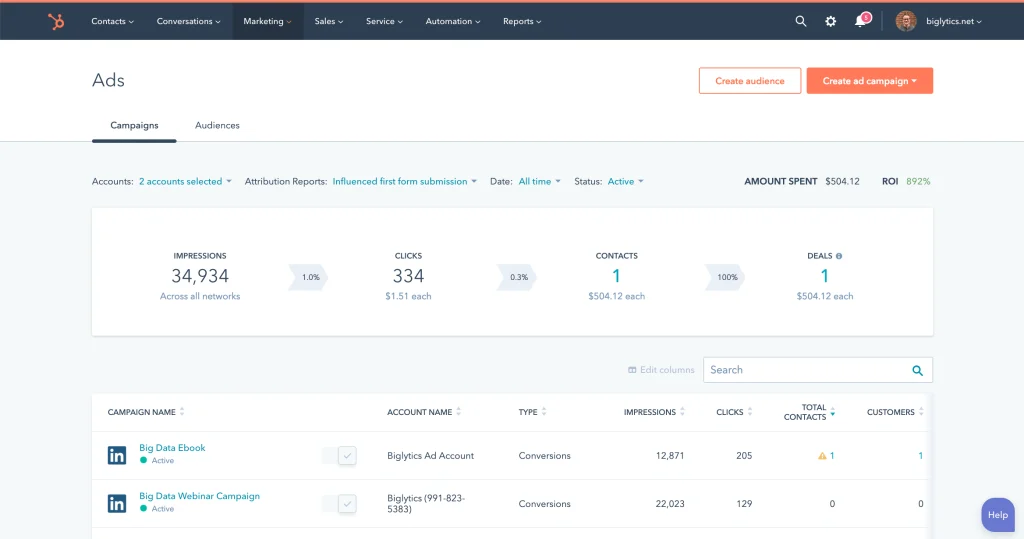
ZenABM solves this by showing you company-level ad engagement data for each campaign/campaign group:

Hyper-Accurate First-Party Signals (LinkedIn’s Official API)
As the HubSpot CRM or LinkedIn campaign manager doesn’t provide company-level ad engagement data per campaign, marketers flock to third-party solutions.
The following are the flaws of these thirty-party solutions and how ZenABM solves them:
Website Visitor Identification Tools
Most tools that claim to identify your website visitors only work after someone clicks your ad and lands on your site, which means they miss out on everyone who just saw the ad but didn’t engage.
These platforms (like RB2B, Warmly, Demandbase, etc.) typically rely on reverse IP lookup. That process matches a visitor’s IP address to a company name using public or private IP databases. The catch? It only identifies companies, not individuals, and it’s far from foolproof.
If someone uses a VPN or accesses your site from a shared network (like a café or co-working space), the IP may point to the wrong organisation entirely, making these tools unreliable for capturing true LinkedIn ad engagement.
In fact, according to a study by Syft – Clearbit is the most accurate of many popular deanonymization services, and its accuracy is just 42 per cent.
Additionally, most companies don’t even register their IP addresses, as pointed out by Kyle Ackerman in her article:
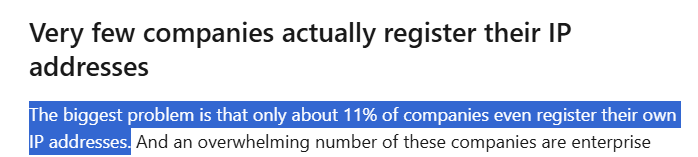
Since these tools only provide vague, company-level data, lack reliability, and completely miss accounts that only view your ads without clicking, it makes sense to shift to first-party intent signals instead.
ZenABM addresses this gap by fetching company-level engagement data directly from LinkedIn’s official API, on a per-campaign basis.
This approach delivers:
- pinpoint accuracy,
- full compliance with LinkedIn’s data policies, and
- visibility into companies that were served impressions even if they never clicked.
Display Ad Networks & Behavioural Information Matching
Some marketers also turn to Display Ad Networks (DANs) like Adroll or Criteo to fill in the gaps.
These networks track users across the web using third-party cookies and device fingerprinting, then match that activity to data management platform (DMP) profiles to infer details like company, industry, or job title.
But there’s a catch, DANs are quickly losing relevance because:
- Google is steadily eliminating third-party cookies.
- Behavioural profiles often become outdated (for instance, when someone changes roles or companies).
- These platforms are plagued by bot traffic that imitates real user actions, skewing the data.
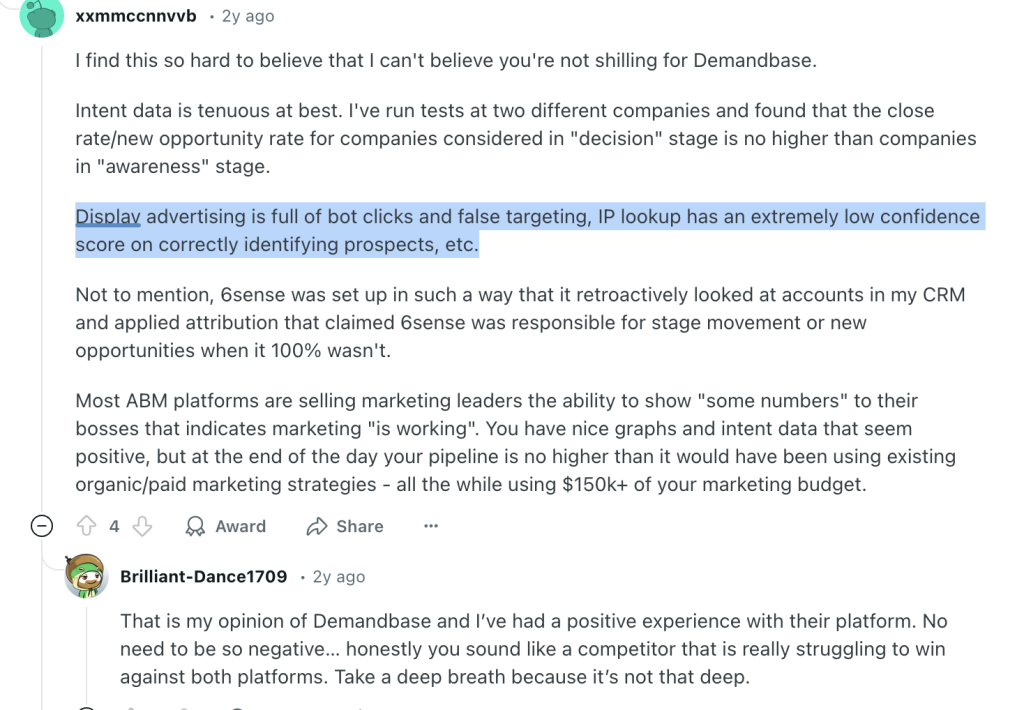
Like website visitor deanonymization tools, Display Ad Networks come with their own set of shortcomings.
ZenABM overcomes these challenges by sourcing company-level engagement data per campaign directly from LinkedIn’s official API.
This means:
- No bot noise or false signals
- Zero reliance on cookies or behavioural profiling
At the end of the day, third-party tools are guessing who’s behind the engagement. ZenABM doesn’t guess but pulls verified data straight from the source.
Lead Scoring Based on Ad Engagement
Lead scoring is a critical part of any ABM strategy.
It helps your BDRs focus on accounts that are actually showing interest instead of wasting time on cold leads. But with HubSpot’s ads tool, there’s no built-in scoring system. You’d have to spend days or even weeks building complex workflows from scratch.
ZenABM changes that. It scores each account automatically based on its most recent LinkedIn ad engagement, not just old activity. It generates a real-time “Current Company Engagement Score” for your chosen timeframe (like the past 7 days), instantly surfaces your most active accounts, and updates their ABM stages in HubSpot on autopilot.
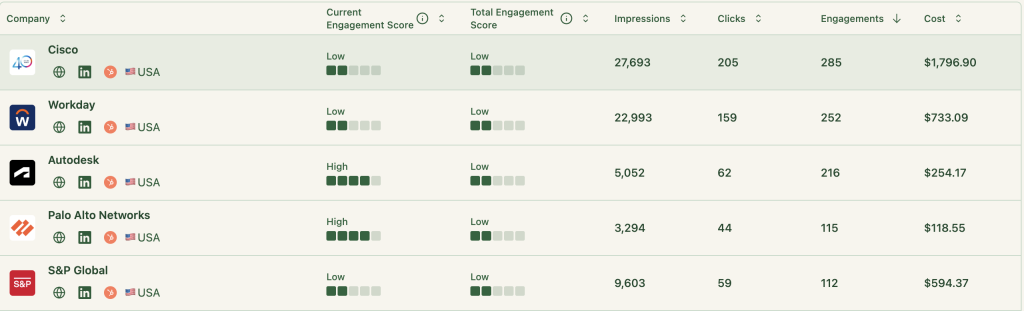
Automatically Assign BDRs to Companies/Accounts
ZenABM keeps your marketing and sales teams perfectly aligned.
It automatically routes accounts marked as “interested” to the right BDRs and syncs this assignment directly into your HubSpot CRM in real time:
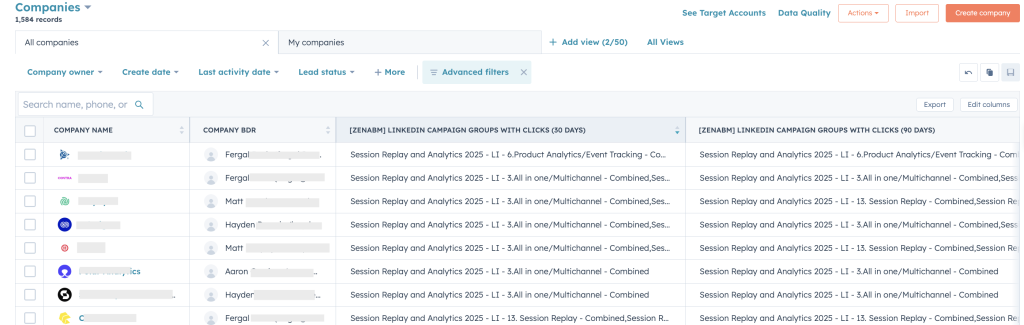
CRMs like HubSpot have no such automation built ready-made, and you’ll have to do it manually.
Pushes Company-Level Engagement Data as a Single Company Property (Text String) to HubSpot with Intent Recognition
ZenABM acts as a bridge between your LinkedIn campaigns and HubSpot CRM, enabling true company-level intent tracking. It pulls detailed engagement metrics like impressions, clicks, and interactions for each campaign directly from LinkedIn’s API. Then, it packages this data into a single, structured text field and pushes it into HubSpot as a company property. This allows both marketing and sales teams to use it as intent data at the company or contact level.
Take Userpilot, for example. They needed to track LinkedIn ad engagement per campaign within HubSpot, something HubSpot couldn’t do natively. ZenABM filled that gap by syncing both the numbers (impressions, clicks) and context (how each company engaged with specific campaigns) seamlessly into HubSpot from LinkedIn Campaign Manager.
These engagement metrics were pushed to HubSpot as company properties like “LinkedIn Ad Engagements – 7 days” and “LinkedIn Ad Clicks – 7 days,” and were updated weekly.
Workflows in HubSpot accumulated these metrics over time into properties like “Cumulative LinkedIn Ad Engagements” and “Cumulative LinkedIn Ad Clicks,” providing a running total for each account.
Also, LinkedIn refuses to show engagement data if the interactions per company are less than 3 in a specific time period. ZenABM solved this by aggregating data at the campaign-group level.
This way, your marketing and sales teams get a clear view of how each company is engaging with every LinkedIn campaign, without having to manually input data into HubSpot.
It’s especially powerful if your campaigns are tailored to different use cases or pain points. For instance, if you’re promoting project management software and notice a company engaging heavily with your “productivity enhancement” ad but ignoring the “secure file sharing” one, your BDRs instantly know which value prop to lead with in their outreach.
Trying to build this kind of intent recognition natively in a CRM like HubSpot?
It would take your sales team hoursmaybe even days, to get the same insights ZenABM delivers out of the box.
Here’s how complex such a workflow seems in HubSpot:
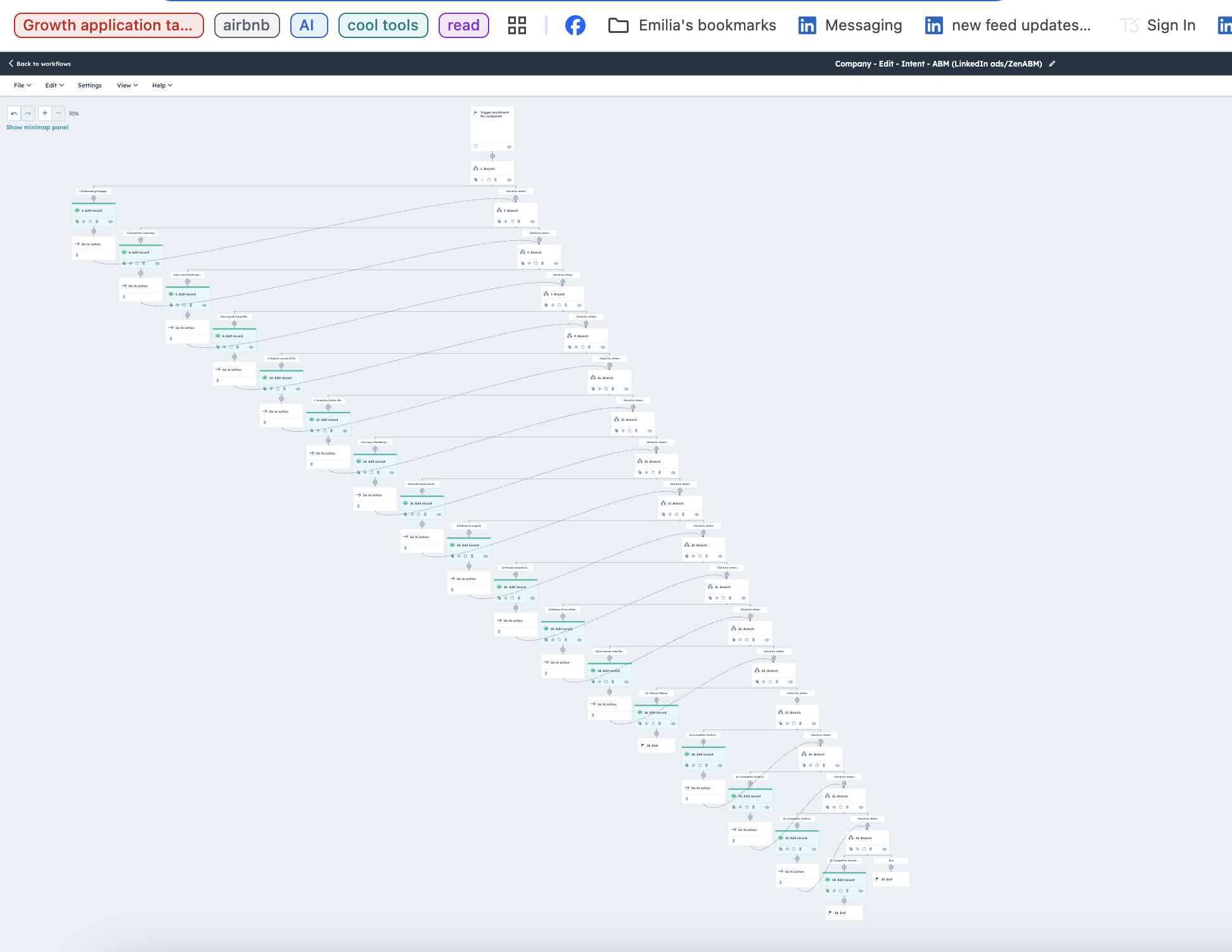
But at ZenABM you have this ready-made for you:
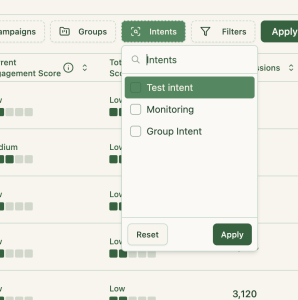
If you want to learn more about designing LinkedIn campaigns that reveal your prospects’ feature/use-case preferences, check out our guide on running ABM campaigns using LinkedIn ads.
Connects LinkedIn Campaigns Directly to Pipeline & Revenue
With its bi-directional sync between LinkedIn Ads and HubSpot, ZenABM links engaged companies directly to deals in your CRM.
This gives you a clear picture of how your LinkedIn campaigns are impacting the pipeline and lets you confidently track the ROI of every ad dollar spent.
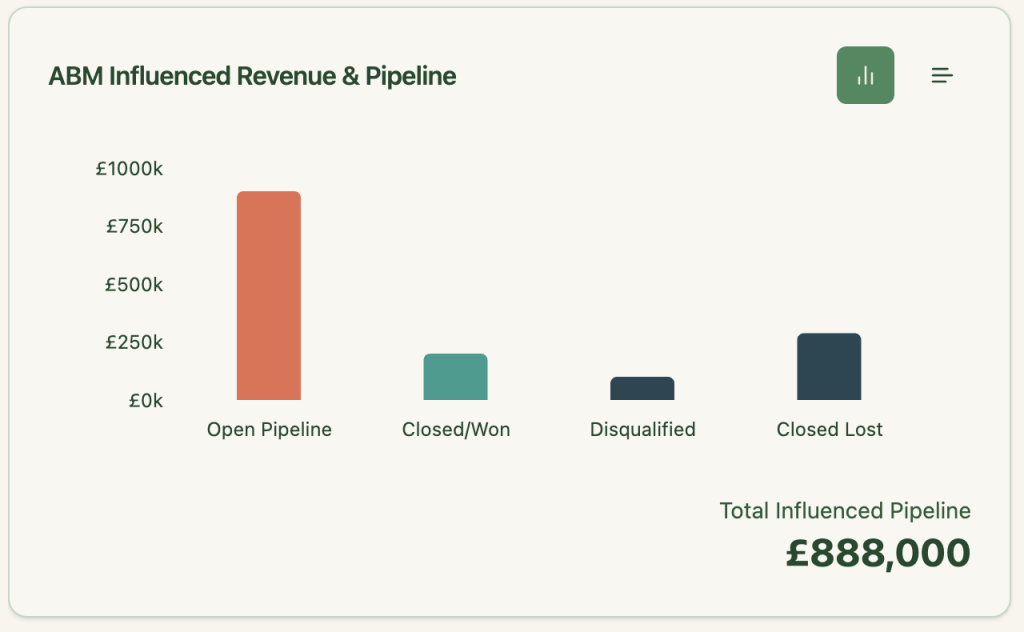
Plug-and-Play, Cost-Effective Insights: Ready-Made ABM Dashboard
ZenABM hosts comprehensive out-of-the-box account intent & ABM campaign effectiveness analytics dashboards:
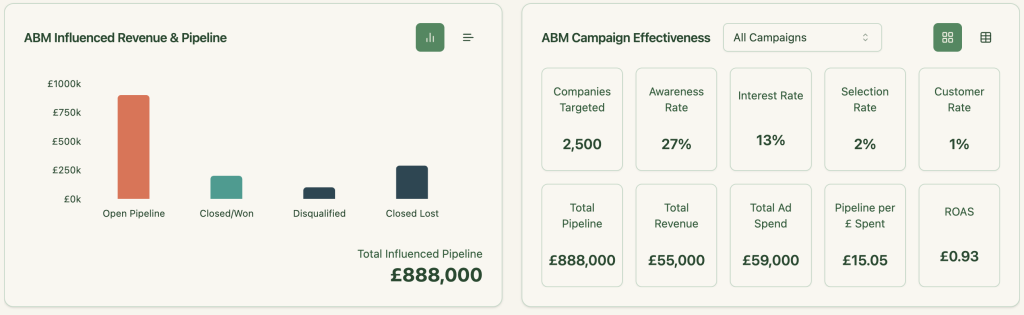
Effortless Retargeting for ABM Campaigns
ZenABM shows you exactly which companies engaged with each campaign or campaign group, making it easy to retarget them with tailored messaging.
Here’s how to put that into action:
- Launch your initial set of LinkedIn ads grouped by use case.
- Use ZenABM to identify which companies interacted with which campaigns.
- Cross-reference those accounts with open deals in your HubSpot CRM.
- Retarget high-value opportunities with personalised follow-up ads based on their specific interests.
Steps to Set Up a LinkedIn Ads HubSpot Integration Using ZenABM
After you have seen the benefits, here’s how you can set up a LinkedIn ads HubSpot integration using ZenABM in a few minutes:
1. Sign up for ZenABM using a company e-mail and verify that company e-mail.
2. Now, click on “Continue setup” and click the “Connect LinkedIn” button: 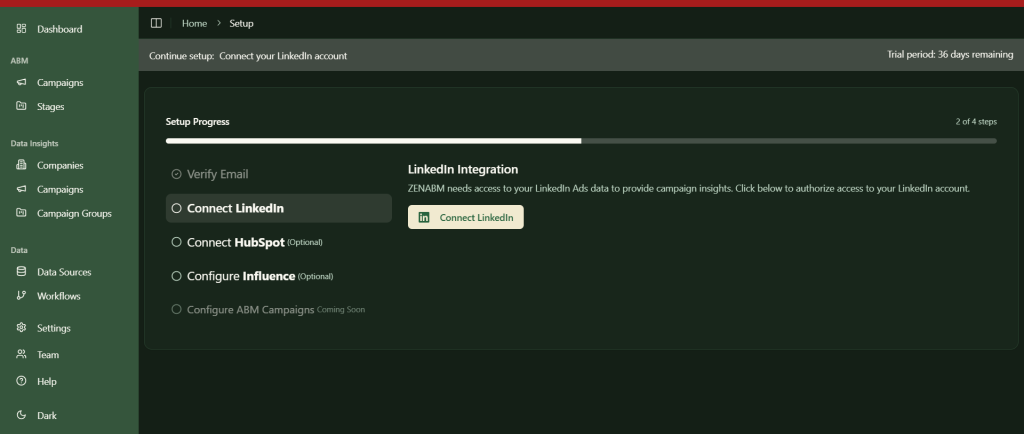
3. Sign in to your LinkedIn account and complete the verification:
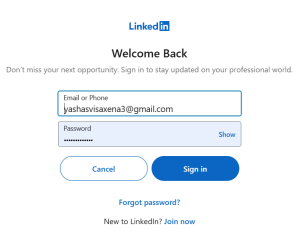
4. After this, you’ll be led back to ZenABM where you must choose the LinkedIn ad account you want to integrate: 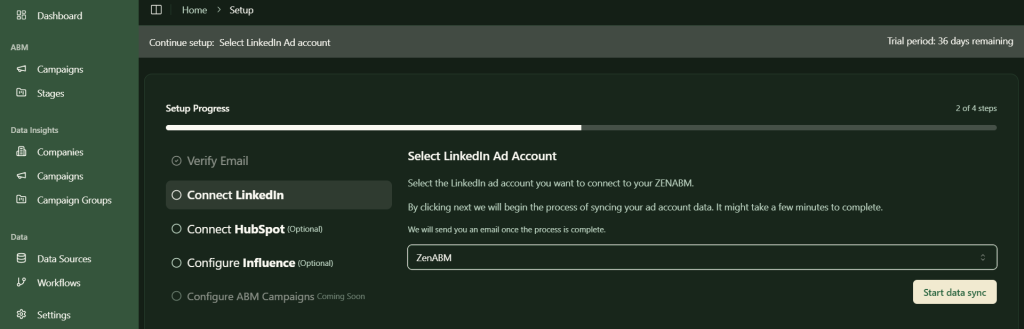
5. Similarly, click on the “Connect HubSpot” button, sign in to HubSpot, and choose the account:
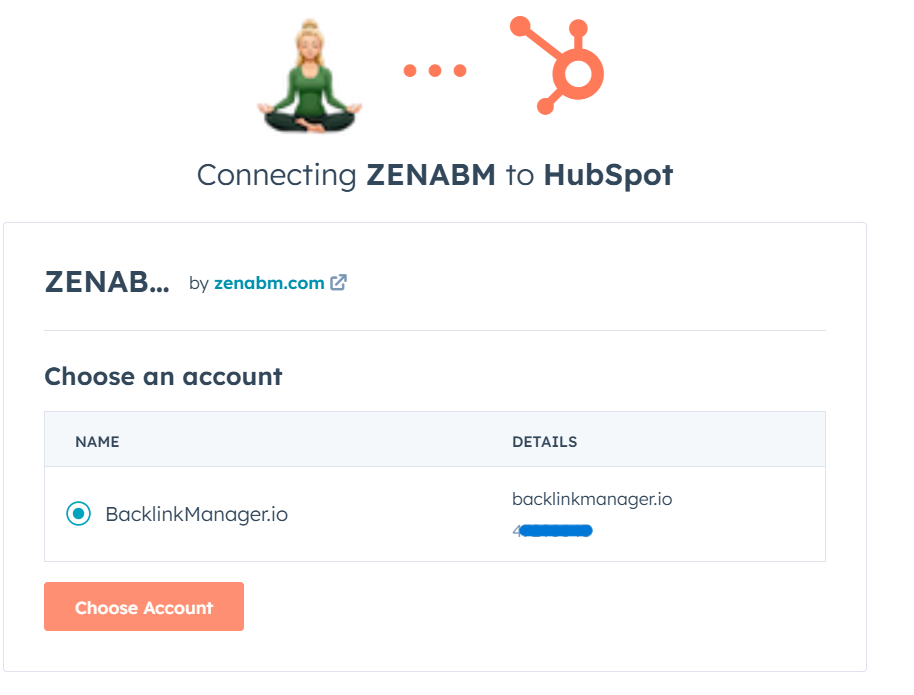
6. Now, your LinkedIn ads HubSpot integration is almost ready. Just choose the threshold number of impressions a company must have for the deal creation to be considered as influenced by your LinkedIn campaign. This step is necessary to ensure that companies with insufficient engagement are not pushed into your CRM.
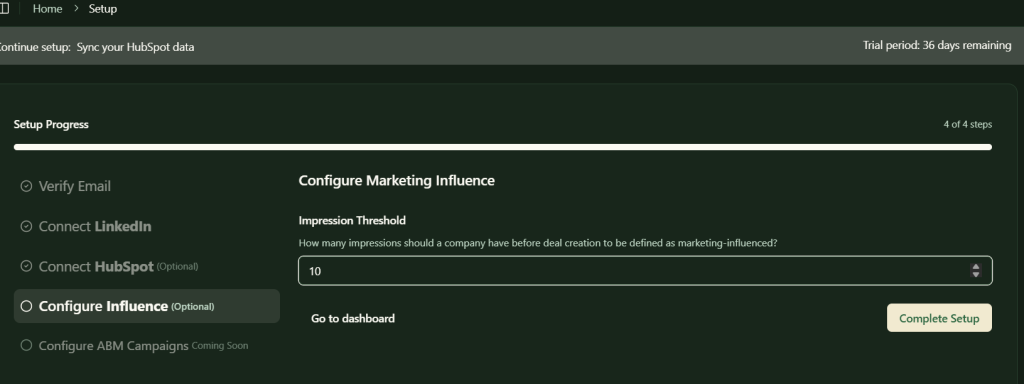
Following all these steps, your LinkedIn ads HubSpot integration is set up, and you’ll be all set to push company-level ads engagement data for each specific campaign to your CRM.
Over to You
Syncing LinkedIn ad information manually again and again into your CRM can be painful.
But traditional CRM integrations like HubSpot don’t suffice either. They do not show which companies are interacting with which of your LinkedIn ads. ZenABM bridges that gap by delivering precise, company-level engagement insights straight from LinkedIn’s official API. That’s no sketchy reverse IP tricks, no guesswork.
It takes things a step further with automated lead scoring, real-time BDR routing to high-intent accounts, and seamless data sync into HubSpot. Plus, it closes the loop between your LinkedIn ad campaigns and closed-won deals with built-in attribution dashboards.
Want to finally see the ROI behind your LinkedIn spend? Try ZenABM and turn campaign engagement into pipeline clarity.
If you want to know more about the tool, book a demo now!