You can connect your LinkedIn Campaign Manager to your HubSpot CRM in just a few easy steps and then manage and track your LinkedIn campaigns directly from HubSpot’s Ads tool.
In this article, we’ll walk you through how to set up this integration step-by-step. Plus, we’ll show you an even better alternative if you’re aiming for serious ABM results.
Let’s dive right in!
Setting Up a LinkedIn Campaign Manager HubSpot Integration: Snapshot
- Native HubSpot Integration Setup: Make sure your LinkedIn Campaign Manager account is active (resolve any holds first). Disable ad blockers, check HubSpot publishing permissions, and confirm you’re the LinkedIn account manager. In HubSpot: Settings → Marketing → Ads → Connect Account → Select LinkedIn → Login → Pick your accounts → Click Connect.
- Limitations of HubSpot Ads Tool: No company-level ad engagement tracking, can’t see non-click interactions, requires complex workflows, no automatic BDR assignment or native ABM dashboards.
- Why ZenABM Beats the Native Integration: Pulls real company-level engagement from LinkedIn’s API, tracks impressions, automates lead scoring, assigns BDRs, pushes engagement data to HubSpot properties, links campaigns to pipeline, and offers ready-made ABM dashboards.
- How ZenABM Integration Works: Sign up → Connect LinkedIn → Connect HubSpot → Choose accounts → Set thresholds → Done.
How to Connect LinkedIn Campaign Manager to HubSpot: Step-by-Step
HubSpot’s Ads tool lets you integrate your LinkedIn Campaign Manager account (plus Facebook and Google Ads) so you can manage campaigns inside HubSpot.
Before you connect:
a. Your LinkedIn ad account must be active: If it’s inactive, HubSpot won’t let you connect it. You’ll see error messages if there’s any issue:
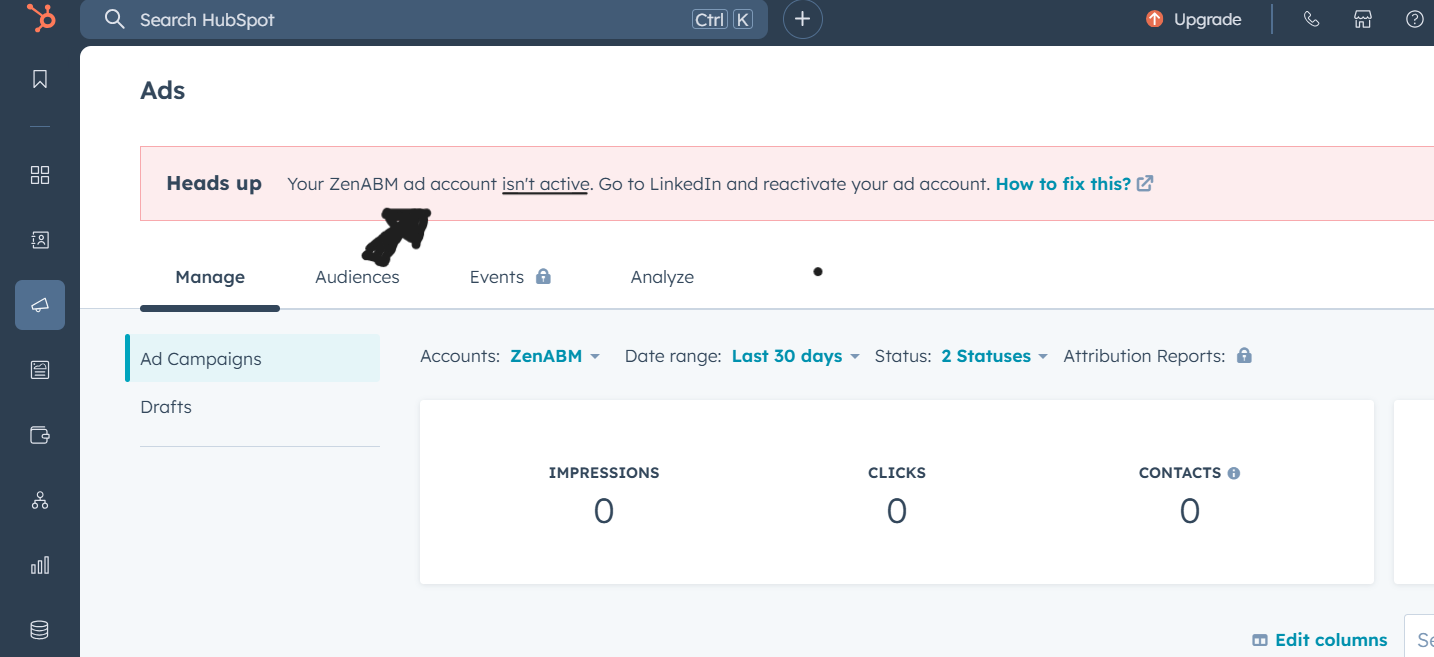
Here’s a table summarising different issues, their causes and solutions (For more details, you can check LinkedIn’s Troubleshooting Documentation):
| Ad Account Status | Common Cause | What To Do |
|---|---|---|
| On Hold – Payment Info Missing | No credit card added | Add valid payment info |
| On Hold – New Billing Admin | Changed billing admin | Update billing details |
| On Hold – Declined Payment | Credit card issues | Contact bank or update card |
| On Hold – Expired Card | Expired credit card | Add a new card |
b. Turn off any ad blockers that could interfere with the setup.
c. Ensure you have the right permissions: You must have publishing rights in HubSpot and account manager access in LinkedIn Campaign Manager:
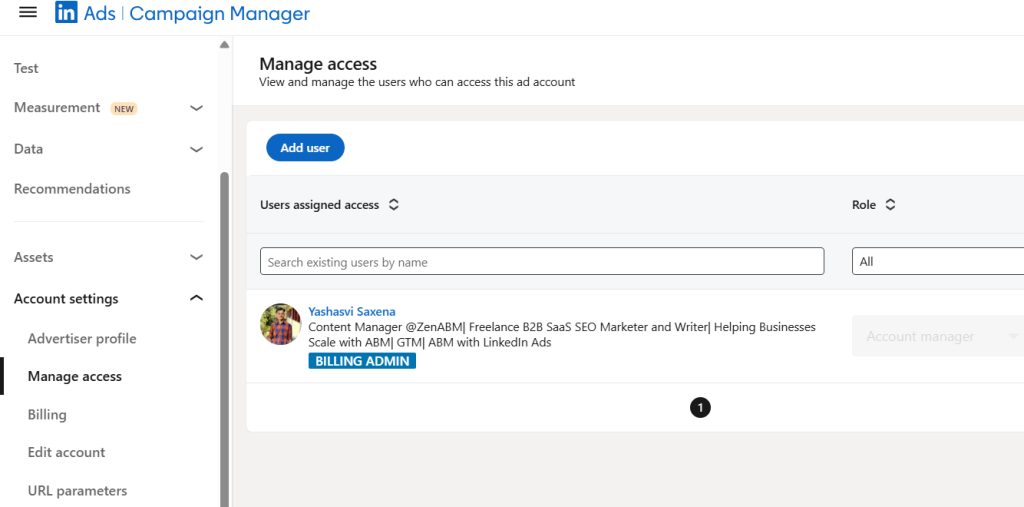
Steps to Connect
- Open HubSpot → Settings (gear icon)
- Go to Marketing > Ads:
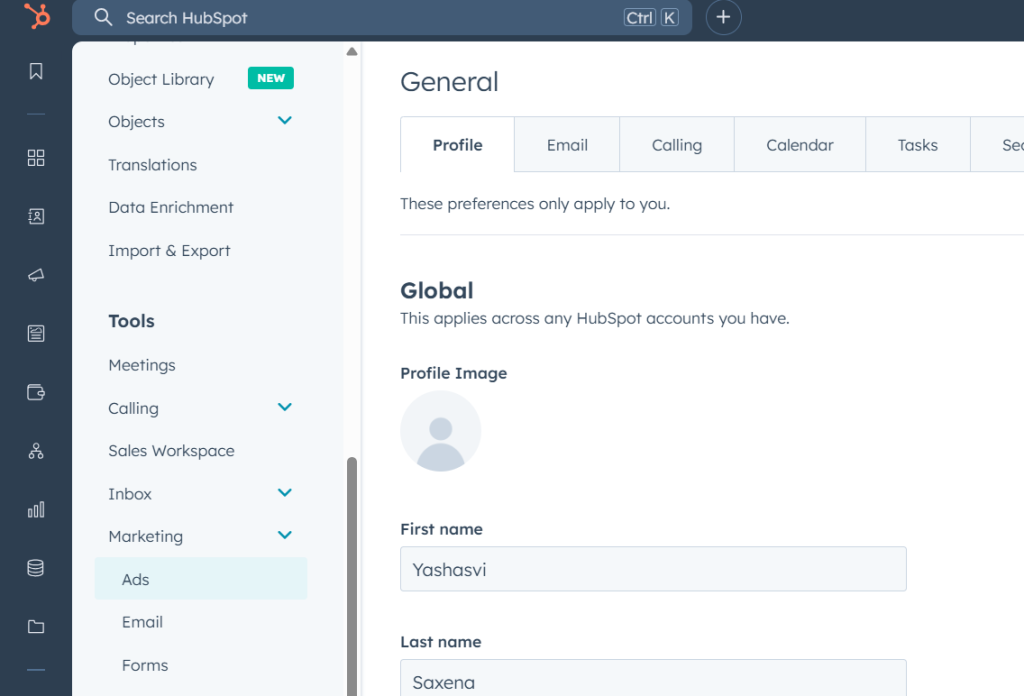
- Click Connect Account
- Choose LinkedIn and sign in:
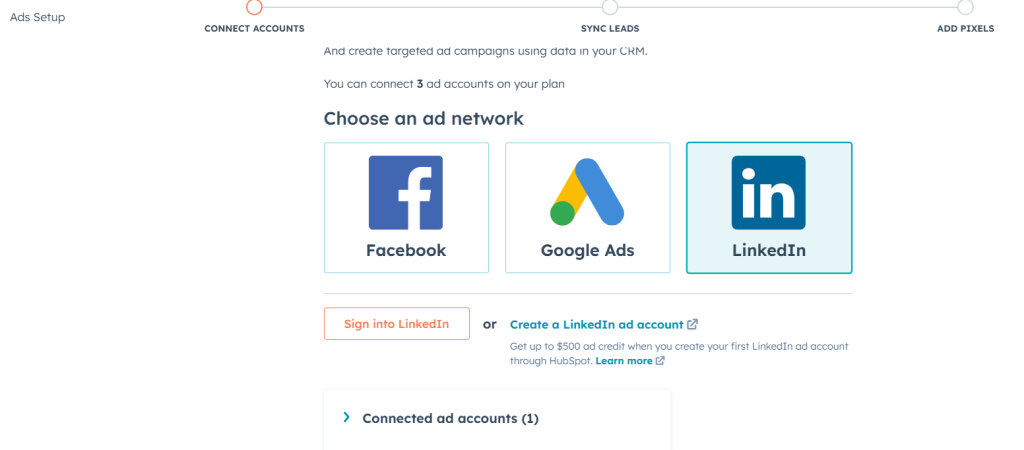
- Authorise permissions and select your LinkedIn ad accounts:
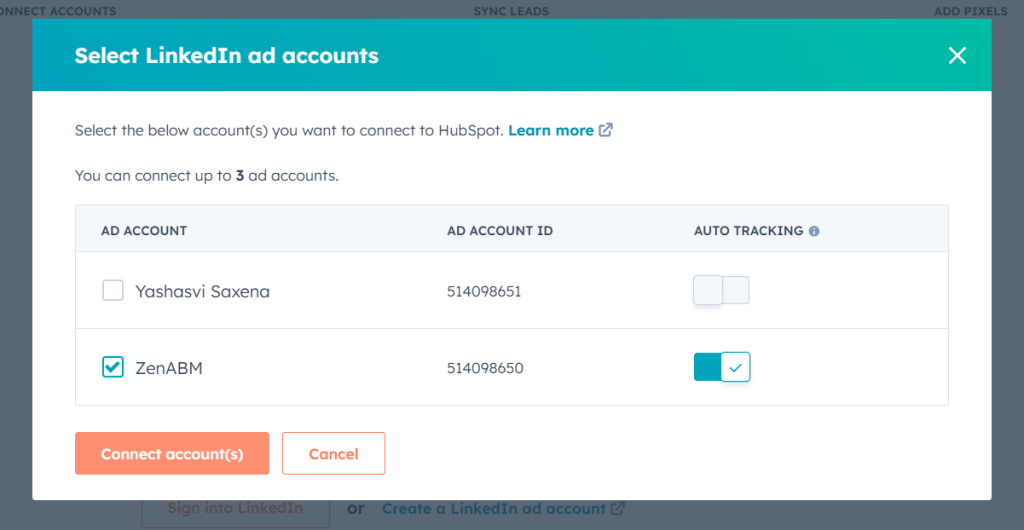
- Leave auto-tracking enabled
- Click Connect to finish
Now your LinkedIn Campaign Manager is linked to HubSpot!
Why ZenABM Offers a Better Way to Integrate LinkedIn Campaign Manager with HubSpot
Company-Level Ad Engagement Data (Not Just Clicks)

HubSpot and LinkedIn Campaign Manager only show a limited number of companies based on clicks or lead forms. ZenABM gives you full company-level ad engagement data for every campaign and campaign group, pulled directly from LinkedIn’s official API—even for companies that just viewed your ads without clicking.
Hyper-Accurate First-Party Intent Data
Forget inaccurate IP lookup tools. ZenABM uses LinkedIn’s first-party engagement signals. No reverse IP guessing. No VPN mistakes. No outdated company profiles.
Better Than Display Ad Networks
Unlike DANs (Display Ad Networks) that depend on cookies and DMPs, ZenABM pulls pure first-party intent straight from LinkedIn—completely cookieless, bot-free, and compliant.
Engagement Scoring
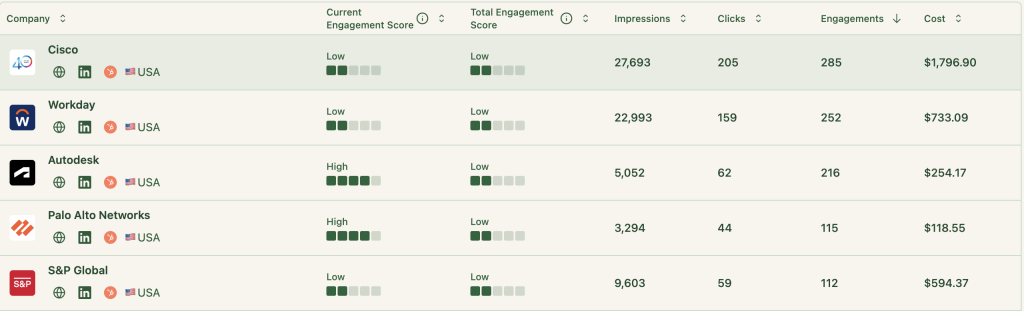
ZenABM automatically scores engaged companies based on their latest LinkedIn activity and updates their ABM stages inside HubSpot without manual intervention.
Push LinkedIn Ads Engagement as a Company Property Into HubSpot
ZenABM rolls up LinkedIn ad engagement into a simple HubSpot company property like “LinkedIn Ad Engagements – 7 days” or “LinkedIn Ad Clicks – 7 days.” No extra workflows needed.
Connect Campaigns Directly to Revenue
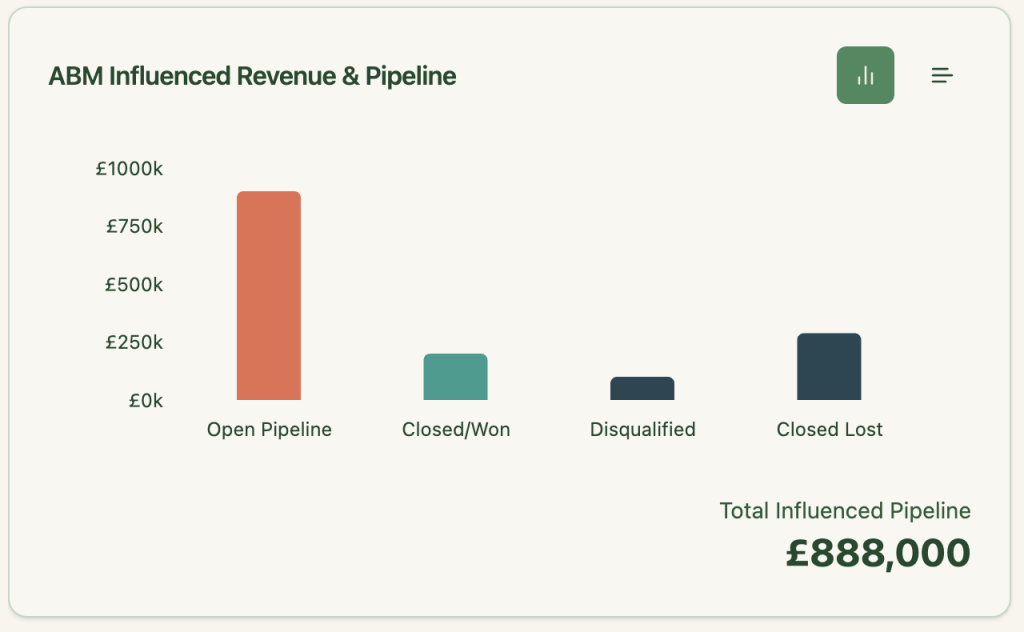
ZenABM maps LinkedIn campaign engagement directly to your HubSpot deals, giving you crystal-clear visibility into ad-driven revenue and pipeline growth.
Prebuilt ABM Dashboards
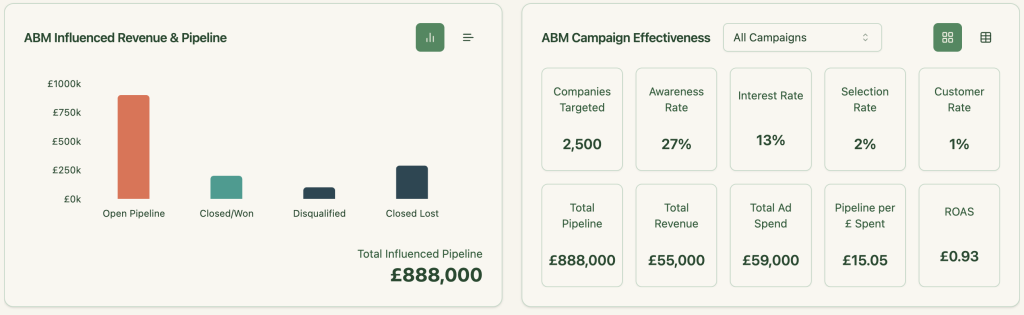
ZenABM offers plug-and-play dashboards to track ROI, ROAS, influenced pipeline, ABM stages, and much more—no manual setup required.
Automated Lead Scoring and Assignment to Your BDRs with Intent Recognition
ZenABM calculates a real-time “Current Engagement Score” based on impressions, clicks, and recency:
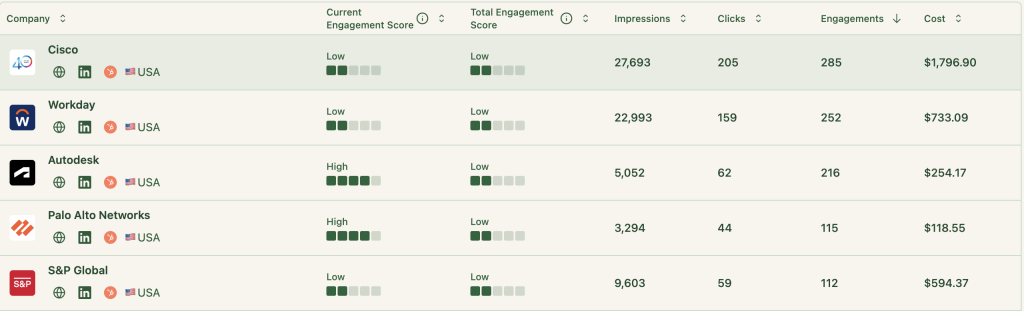
Then? ZenABM assigns those accounts to your BDRs in HubSpot without you lifting a finger:
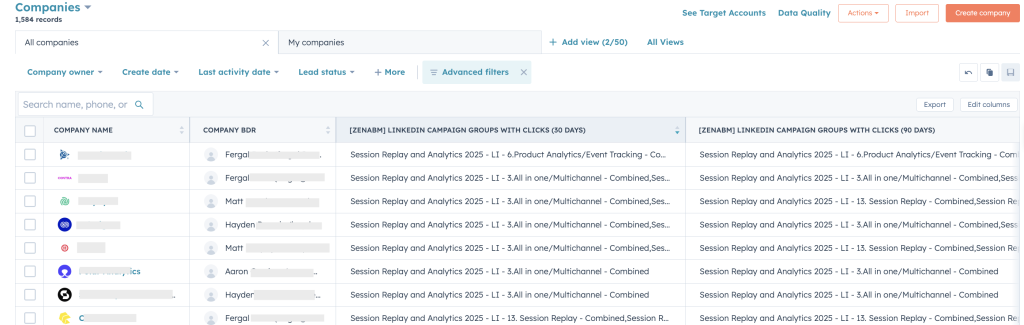
Also, ZenABM tracks your buyer’s intent based on your campaigns:
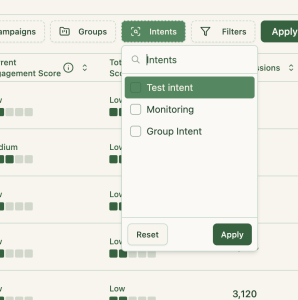
Your team works the right accounts. At the right time. Lures prospects with the right feature ;).
Smarter Retargeting
Because you know exactly which companies engaged with which ads, you can retarget intelligently based on real use-case engagement signals.
How to Set Up LinkedIn Campaign Manager HubSpot Integration via ZenABM
After you have seen the benefits, here’s how you can set up a LinkedIn ads HubSpot integration using ZenABM in a few minutes:
1. Sign up for ZenABM using a company e-mail and verify that company e-mail.
2. Now, click on “Continue setup” and click the “Connect LinkedIn” button: 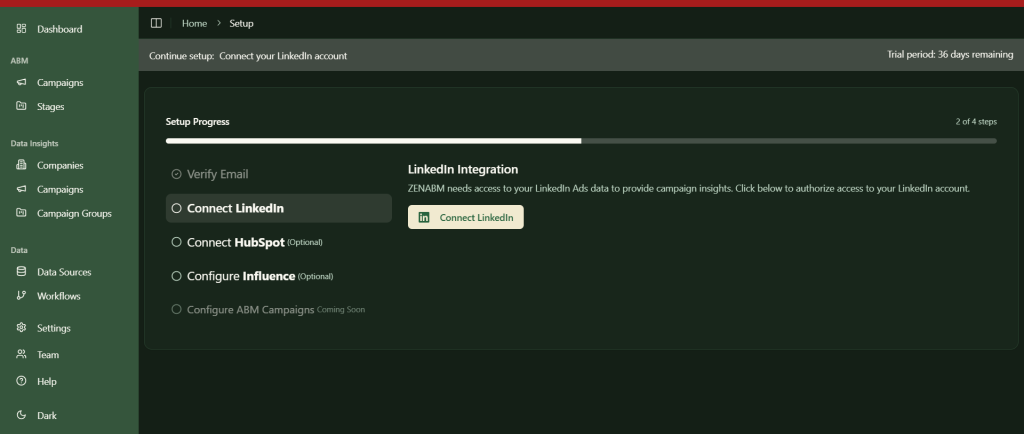
3. Sign in to your LinkedIn account and complete the verification:
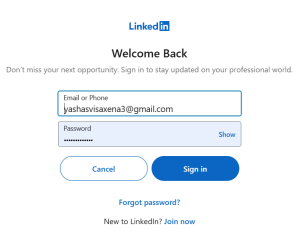
4. After this, you’ll be led back to ZenABM where you must choose the LinkedIn ad account you want to integrate: 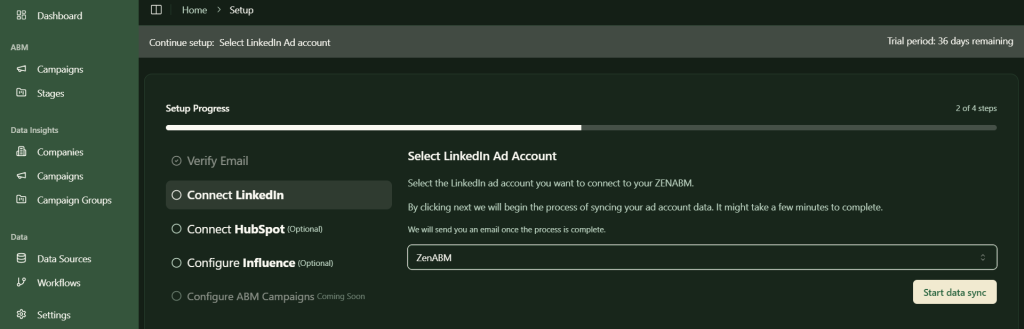
5. Similarly, click on the “Connect HubSpot” button, sign in to HubSpot, and choose the account:
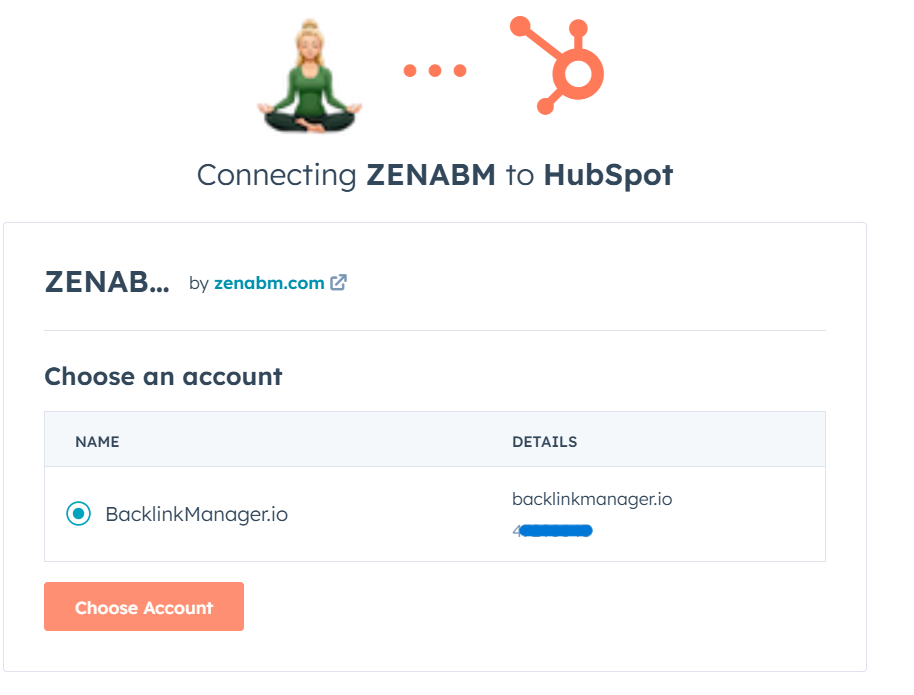
6. Now, your LinkedIn ads HubSpot integration is almost ready. Just choose the threshold number of impressions a company must have for the deal creation to be considered as influenced by your LinkedIn campaign. This step is necessary to ensure that companies with insufficient engagements are not pushed into your CRM.
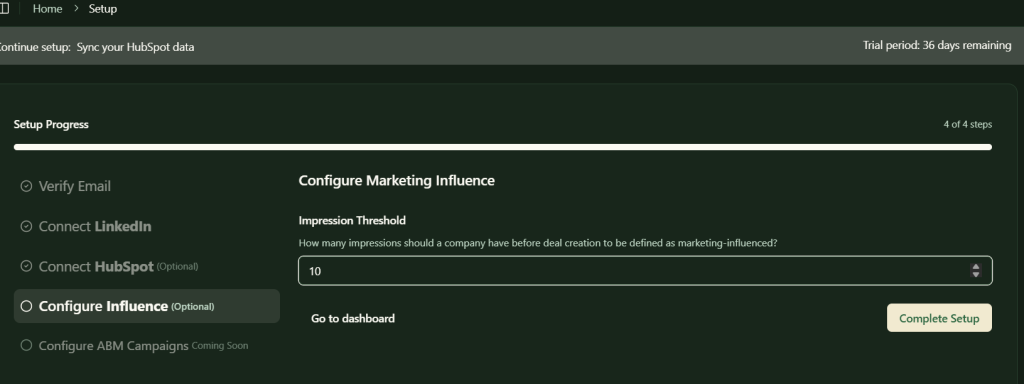
Following all these steps, your LinkedIn ads HubSpot integration is set up and you’ll be all set to push company-level ads engagement data for each specific campaign to your CRM.
Over to You
HubSpot’s native integration gives you a basic connection to LinkedIn Campaign Manager, but it stops short where ABM truly matters.
ZenABM fills that gap with hyper-accurate first-party company intent signals, seamless lead scoring, automated BDR assignment, campaign-to-revenue tracking, and ready-made ABM dashboards—all without lifting a finger.
Book your free ZenABM demo here.
FAQs About LinkedIn Campaign Manager HubSpot Integration
Is there a CRM that integrates with LinkedIn?
Yes, CRMs like HubSpot, Salesforce, and Zoho integrate with LinkedIn for ad management and lead syncing.
Can HubSpot integrate with LinkedIn Campaign Manager?
Absolutely! HubSpot offers a native LinkedIn Ads integration inside the HubSpot Ads tool.
What’s one benefit of managing LinkedIn ads through HubSpot?
You can sync leads automatically into your CRM, track ad performance, and manage campaigns centrally.
Can you post to LinkedIn from HubSpot?
Yes. HubSpot’s Social tool lets you schedule and publish LinkedIn posts directly from the platform.
How do I import LinkedIn leads into HubSpot?
After integration, leads from LinkedIn Lead Gen Forms sync automatically into HubSpot—no manual upload needed.
What if my LinkedIn account won’t connect to HubSpot?
Check for holds on the LinkedIn account like missing payment info or inactive status and fix them before reconnecting.
How does ZenABM improve LinkedIn Campaign Manager HubSpot integration?
ZenABM brings true company-level ad engagement tracking, automatic lead scoring, BDR assignment, and full pipeline attribution—something HubSpot’s native tool can’t offer alone.
Can ZenABM track companies that viewed LinkedIn ads but didn’t click?
Yes! ZenABM pulls impression-level engagement data directly from LinkedIn’s API—clicks aren’t necessary.
Is ZenABM compliant with LinkedIn privacy standards?
100%. ZenABM uses LinkedIn’s official APIs and doesn’t scrape or guess user data like some third-party tools.
Does ZenABM automate lead assignment to sales reps?
Yes. ZenABM automatically assigns hot accounts to your BDRs inside HubSpot based on engagement signals.
Can ZenABM measure the ROI of LinkedIn ads?
Absolutely. ZenABM directly matches LinkedIn ad engagement to closed-won deals in HubSpot for clear ROI tracking.


