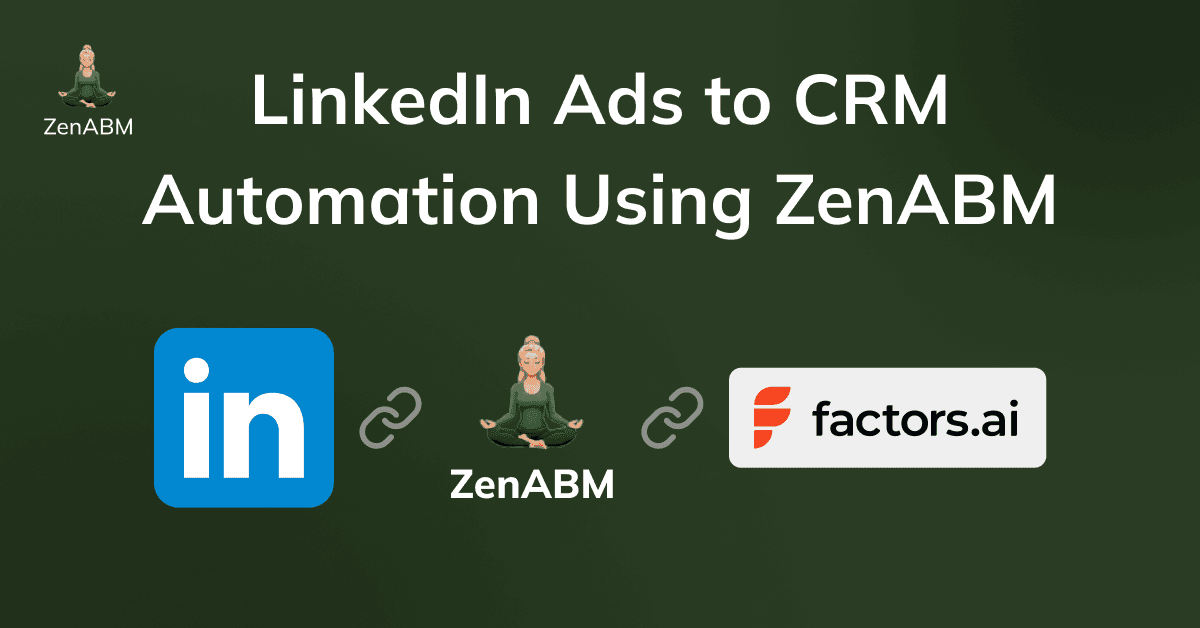
Account-based marketing (ABM) teams know the value of sending LinkedIn Ads data to their CRM.
But beyond basic lead syncs, truly automating the flow of LinkedIn ad engagement data at the company level into your CRM is essential for ABM success.
In this post, we’ll explore why LinkedIn ads to CRM automation matters and how ZenABM enables it.
Here we go!
Your CRM has your deals and opportunities.
Having LinkedIn ad company-level impression data there will make your ABM revops super efficient.
But most CRMs like HubSpot can only track ad clicks natively, not impressions.
Now, importing data from LinkedIn ads API and uploading it to your CRM, then scoring those leads, assigning BDRS, and finally tying ad impact to pipeline, doing all this manually will cost you an arm and a leg!
With ZenABM, you get all this automated for you:
Also, building the LinkedIn ads to CRM (only HubSpot available for now) automation using ZenABM is just a one-time 10 mins process.
The best part?
ZenABM uses the official LinkedIn Ads API, not cookies or scraping.
Before the how, let’s see the why:
You can go on and use a LinkedIn ads API wrapper to export company-level impressions daily for each campaign, then import that data into Hubspot, then build workflows for lead scoring, then assign BDRs, and it goes on…
Or you can automate LinkedIn ads data pushing to CRM and save hours daily!
So the answer to why automate LinkedIn Ads-to-CRM is simply: Time is money 🙂
On more proof I’d like to put here. This is how a company-level buying intent analysis workflow looks in HubSpot:
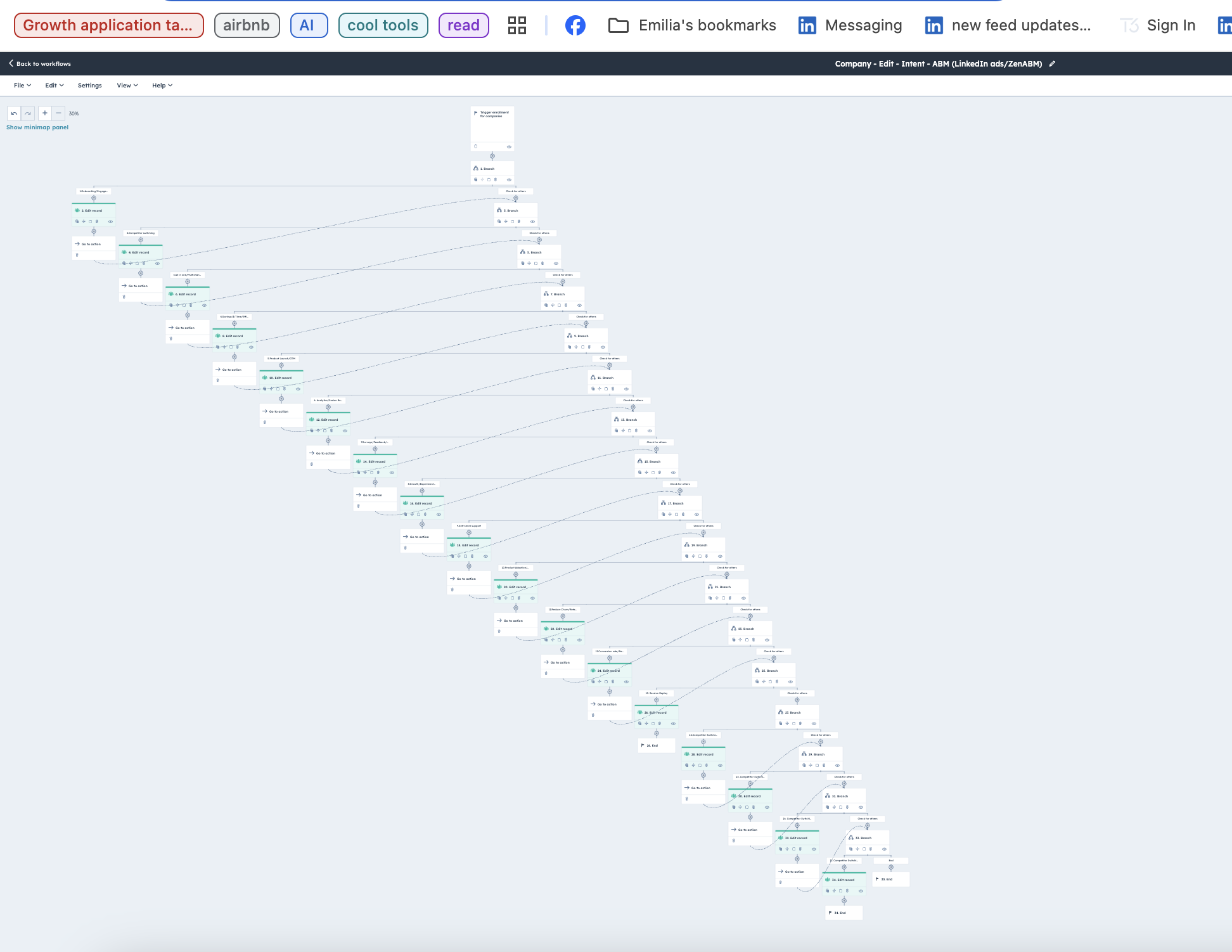
And without automation, you’ll have to build it for each campaign!
Here are some additional benefits of a LinkedIn Ads-to-CRM automation:
ABM is all about identifying which target accounts (companies) are “warming up.”
LinkedIn Ads produce valuable signals – impressions, video views, clicks – even before a prospect fills out a form.
Automating data flow ensures every engagement (even just ad views without clicks) is captured in your CRM in near-real-time.
Without automation, those early intent signals might never reach your sales team.
When an account spikes in engagement on LinkedIn (say, multiple people from Company X saw your ad), your business development reps (BDRs) need to know immediately.
Automated integration enables real-time alerts or assignments to sales whenever an account crosses an engagement threshold. I mean, reaching out while your solution is top-of-mind for the prospect does increase connect rates.
In short, automation lets your team strike while the iron is hot.
Relying on manual data pulls or spreadsheets is not scalable (also, error-prone).
ABM programs often target hundreds of accounts with thousands of touchpoints. Only an automated pipeline can reliably handle that volume of data without things falling through the cracks.
By automatically syncing LinkedIn campaign data into CRM fields, you ensure every stakeholder, including marketing, sales, and RevOps, sees the same updated information.
As a result, all teams stay aligned on which accounts to prioritize, using the most current data available.
For RevOps, an automated LinkedIn→CRM flow is a goldmine for attribution.
With company-level campaign engagement data in your CRM, you can directly tie LinkedIn ad impressions/engagements to pipeline and revenue. This closed-loop visibility tells you which ads or content pieces actually influenced deals, so ABM ROI becomes accurate and easy.
Without integration, marketing might claim “influence” without proof, or sales might overlook marketing’s impact. This is especially true for LinkedIn ads because many would see your ad but never click to land on your site to fill a form. Later, the same folks will search for you organically.
That’s too common on LinkedIn, where ads are about awareness and not CTR:
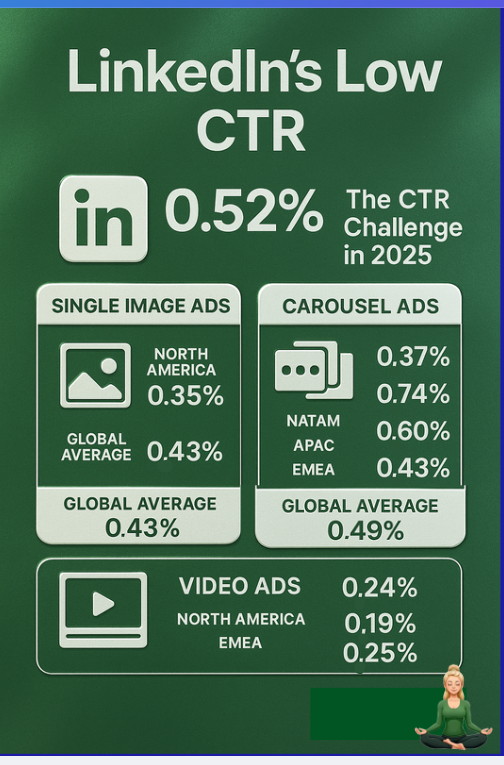
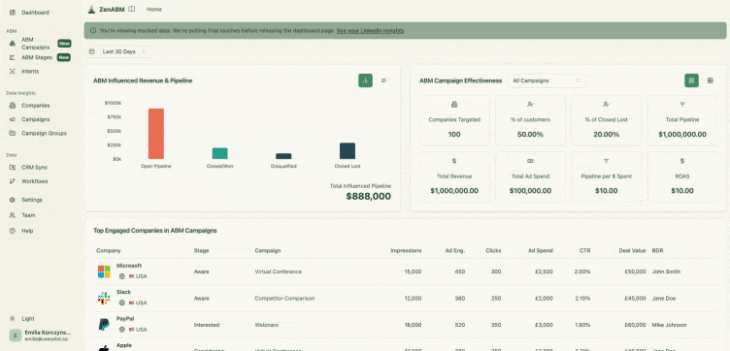
Now that we’ve explored why automating your LinkedIn Ads-to-CRM workflow is a no-brainer, let’s break down exactly how ZenABM makes it happen, like what LinkedIn ads data it pushes into your CRM, and what valuable context it can pull back from your CRM to complete the loop:
One major reason to automate this flow is to capture first-party engagement signals from LinkedIn that would otherwise be lost or siloed.
Native LinkedIn-to-CRM integrations (like HubSpot’s built-in ads tool) tend to focus only on clicks or form submissions.
They don’t show which companies saw your ads or engaged without clicking.
For ABM, that’s a huge blind spot.
By contrast, ZenABM pulls in company-level ad engagement data directly from LinkedIn’s API, including impressions and other engagement metrics:

This means you can know if Microsoft was served 15,000 impressions of your ads, which garnered 450 engagements, even if none of the people clicked them.
Plus ZenABM taps into LinkedIn’s first-party data (LinkedIn’s Ads API), so it’s not guessing based on IP addresses or cookies. That’s accuracy + compliance.
What happens to these rich signals?
With ZenABM’s automation, they flow straight into your CRM as company properties like “LinkedIn Ad Impressions (last 7 days)” or “Ad Engagements (30 days)”:
This means the next time a sales rep looks at Acme Corp in CRM, they might see a field showing 200 ad engagements in the past week.
That’s an immediate indicator of interest. No one had to manually input it or run a report – it’s just there, updated continuously.
Here’s a real example of how the data would look in your CRM:


ABM requires not just knowing an account is engaged, but also quantifying that engagement and acting on it immediately. This is where engagement scoring and automated BDR (Business Development Rep) assignment come into play.
ZenABM approaches this by calculating two dynamic account engagement scores for each target company based on their LinkedIn ad interactions:
Then, when a company crosses an engagement threshold, it automatically assigns a BDR in your CRM:
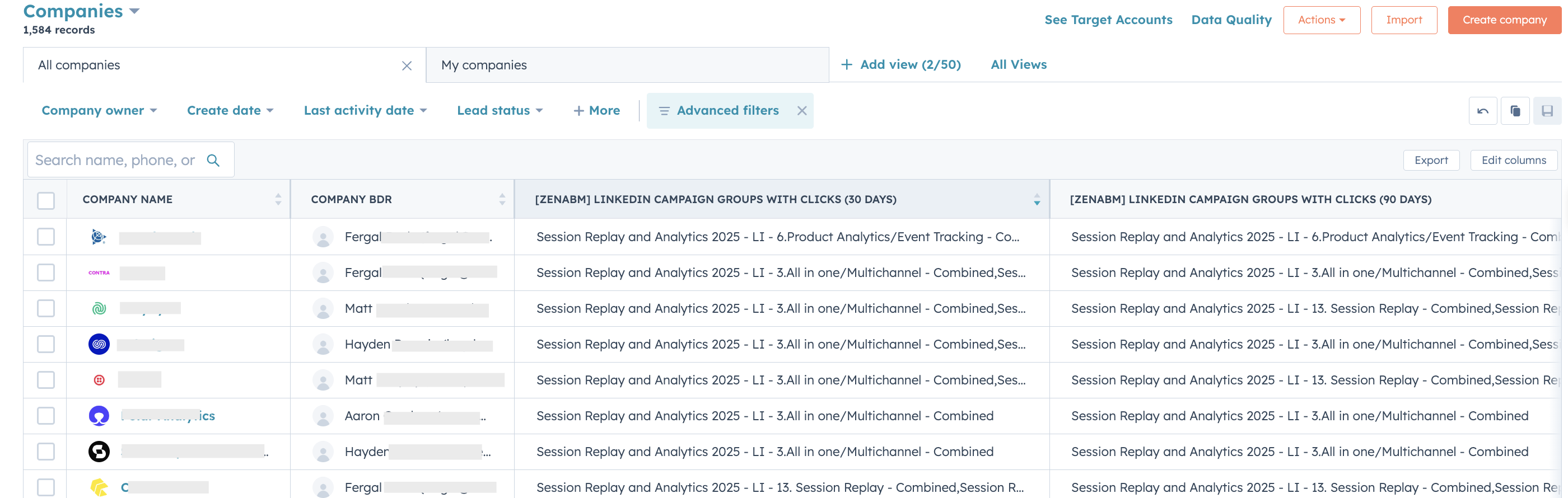
The BDR assigned is also visible in the tool itself:

Automating LinkedIn-to-CRM with ZenABM also means you can transfer qualitative intent data.
What do we mean by intent data here?
In an ABM context, it’s information about what topics or content a target account is engaging with, which signals their interests or pain points.
If all you pass to the CRM is “Company X had 50 impressions and 5 clicks,” the sales team knows they’re interested, but not necessarily interested in which feature/quality of your product/service.
In ZenABM you can assign intents to campaigns/campaign groups based on what specific feature/quality they advertise.
Then it will group all companies showing a particular intent.
For instance, here all the companies interested in the ‘onboarding’ feature of a user-analytics tool are grouped together:
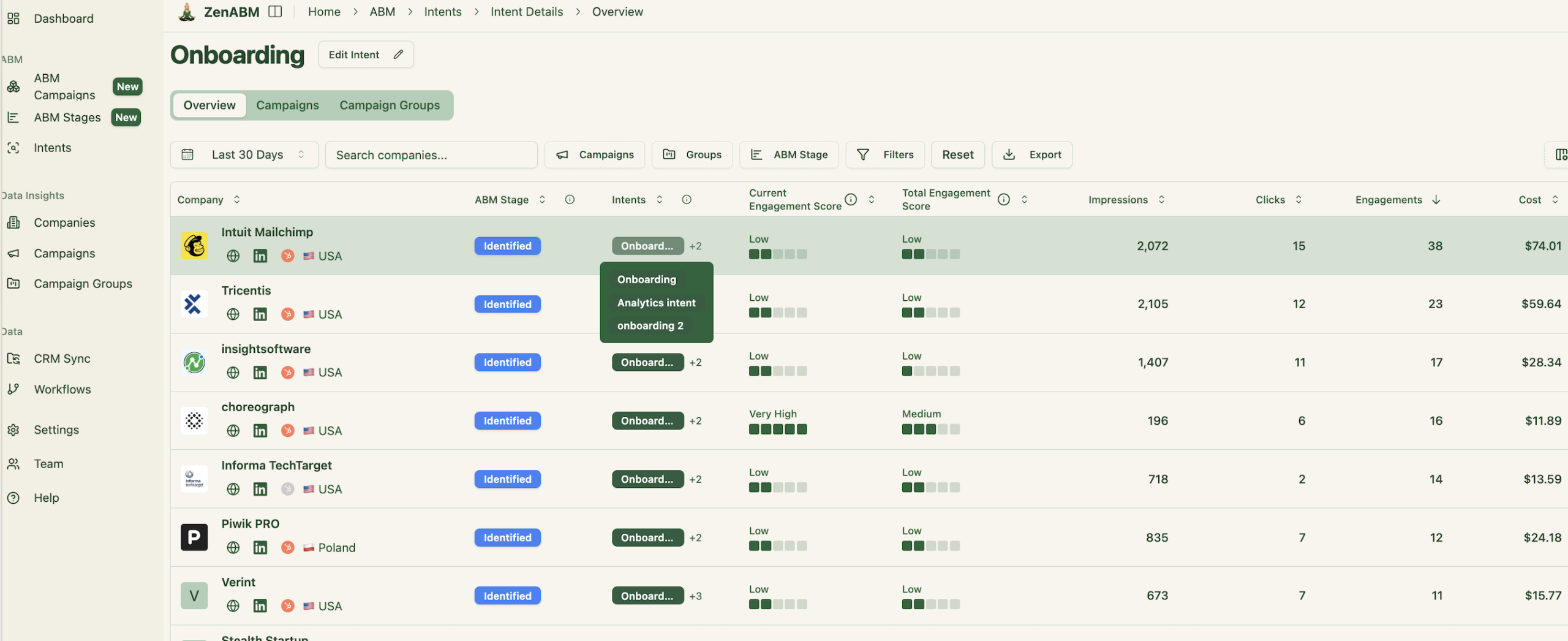
And push this intent data as a property to HubSpot:
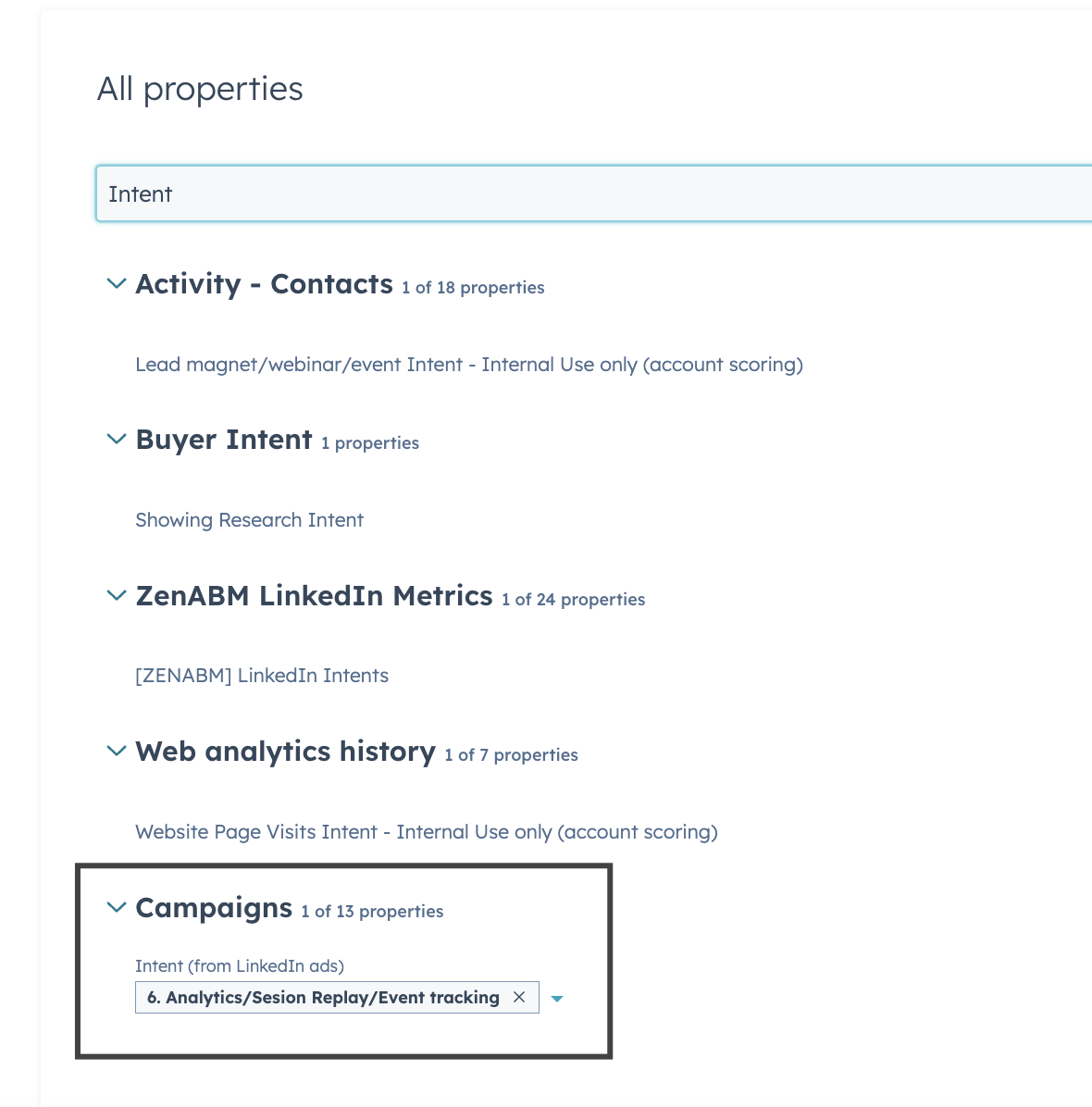
Now your BDR will know what to talk about with the lead.
ZenABM’s doesn’t just push data but pulls too!
It matches the companies engaging with your ads with the ones in your CRM deals/opportunities.
Then it shows you the deal value of each company next to the engagement data:

Plus, it graphically depicts the effect of your LinkedIn ads on your overall pipeline and closed deals:
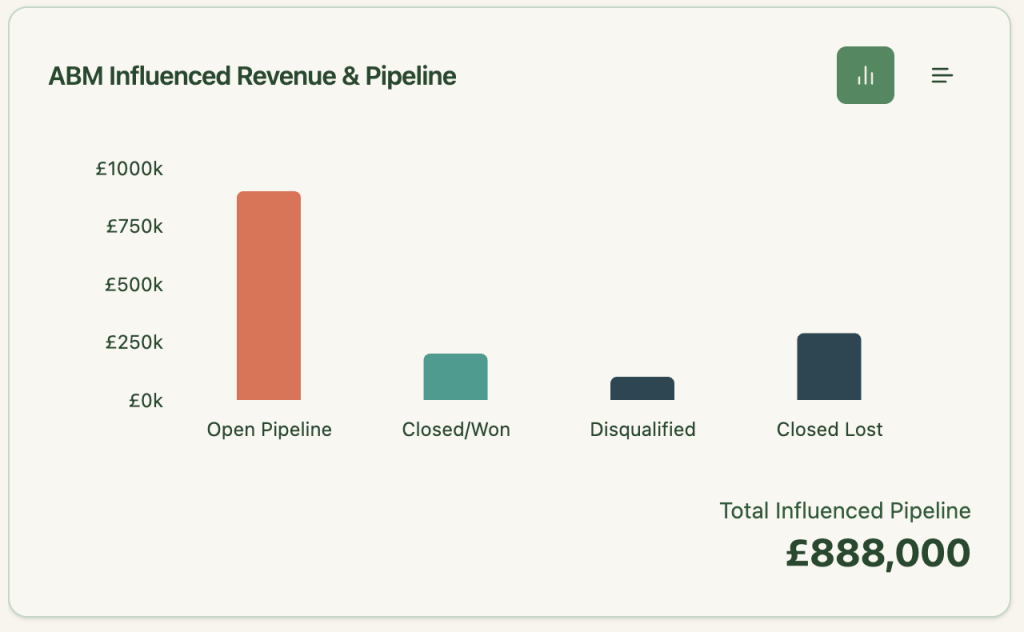
ZenABM offers plug-and-play intent & ABM campaign effectiveness analytics dashboards that show metrics like total pipeline, revenue, ad spend, pipeline per unit money spent, and more:
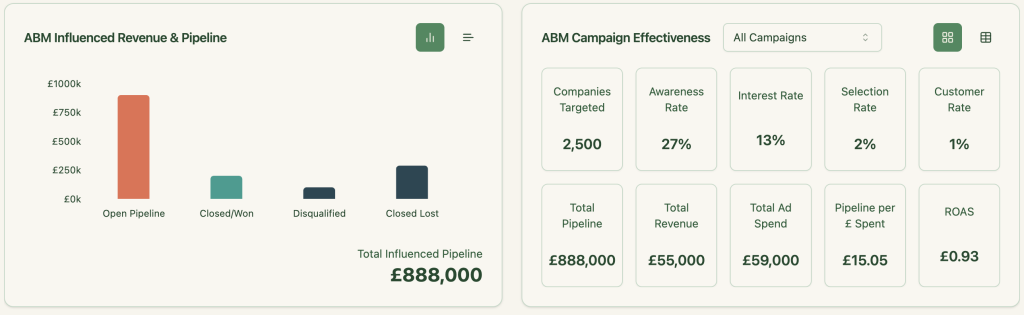
I mean, I’ve always hated math, so I love this feature!
Setting up the LinkedIn ads to CRM automation using ZenABM is pretty straightforward:
1. Sign up for ZenABM using a company e-mail and verify that company e-mail.
2. Now, click on “Continue setup” and click the “Connect LinkedIn” button: 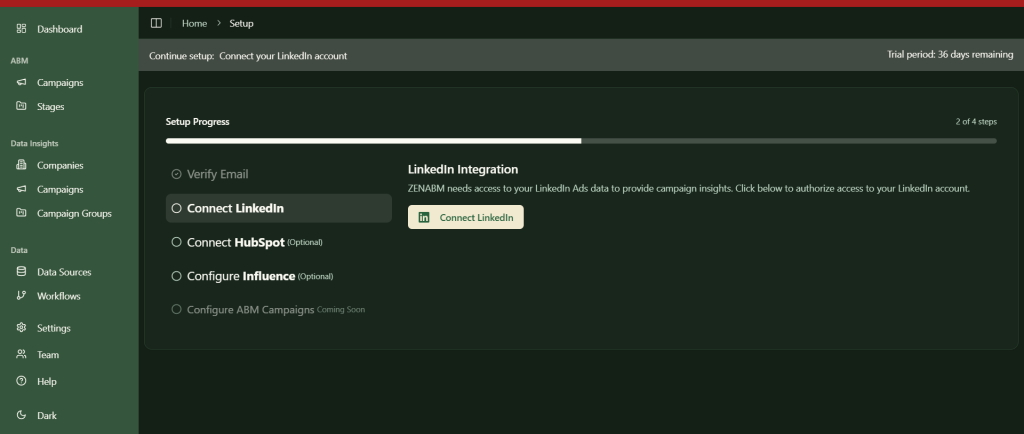
3. Sign in to your LinkedIn account and complete the verification:
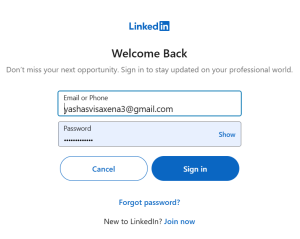
4. After this, you’ll be led back to ZenABM where you must choose the LinkedIn ad account you want to integrate: 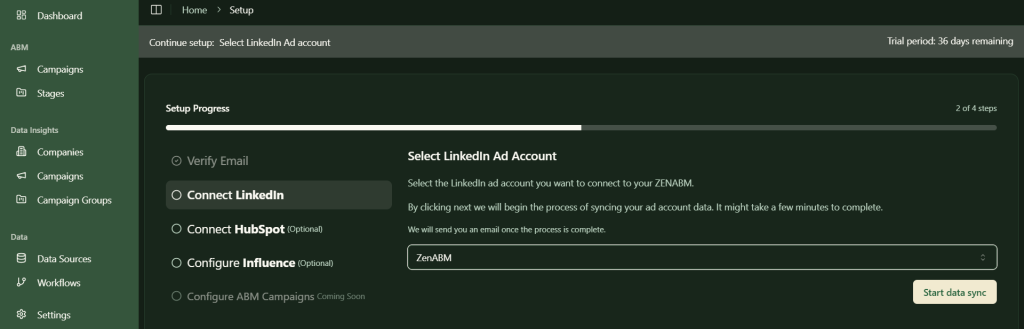
5. Similarly, click on the “Connect HubSpot” button, sign in to HubSpot, and choose the account:
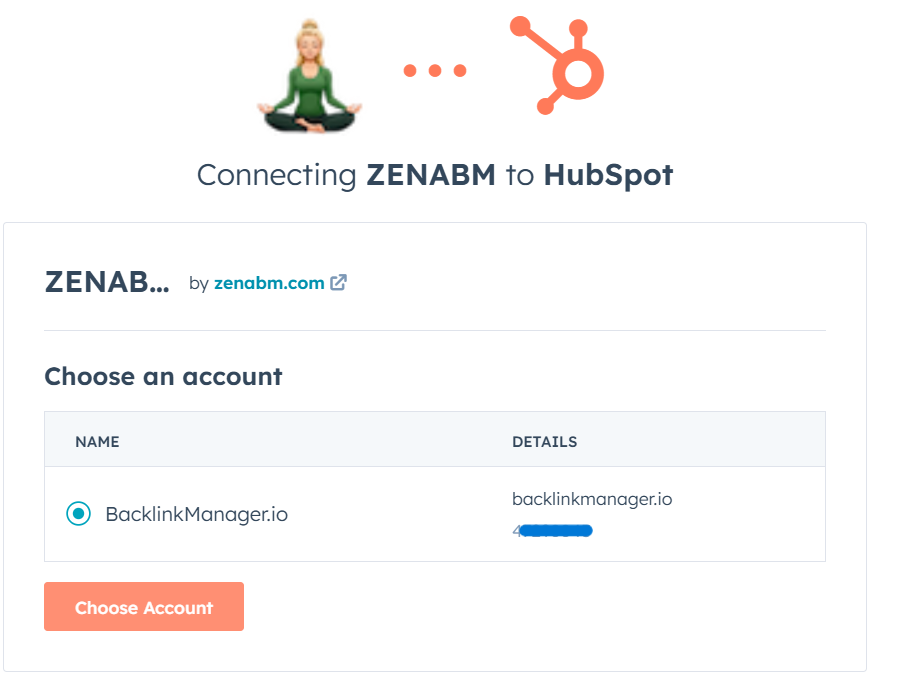
6. Now, your LinkedIn ads to CRM integration is almost ready. Just choose the threshold number of impressions a company must have for the deal creation to be considered as influenced by your LinkedIn campaign. This step is necessary to ensure that companies with insufficient engagement are not pushed into your CRM.
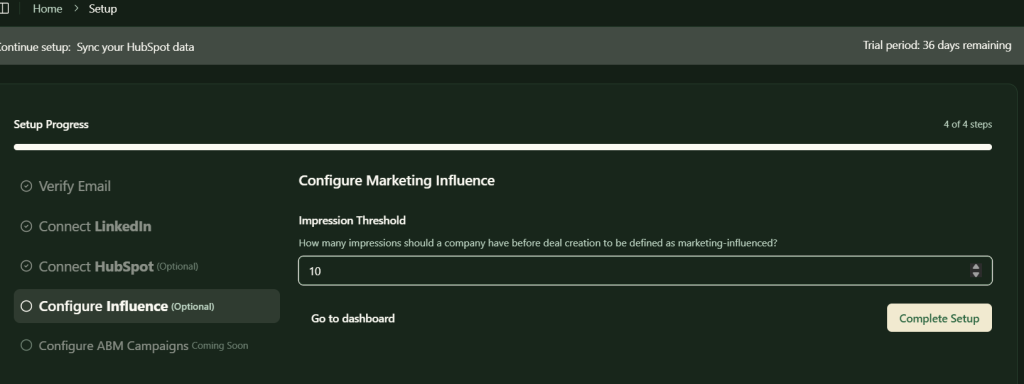
Following all these steps, your LinkedIn ads HubSpot integration is set up, and you’ll see your accounts in CRM enriched with LinkedIn ad data:

If you’re spending good money on LinkedIn ads but still juggling CSVs, API scripts, or waiting on manual syncs to track results in your CRM, it’s time to upgrade your workflow.
ZenABM eliminates the grunt work and unlocks the full power of LinkedIn ad data, all within your CRM.
From surfacing buying intent early, to enabling instant follow-ups, to clearly showing ROI on every dollar spent, it’s all automated, visible, and actionable.
Ready to stop guessing and start attributing?
Try ZenABM today!
ZenABM pushes company-level first-party data from LinkedIn Ads, including impressions, clicks, video views, engagement scores, spend per campaign, assigned BDRs, and even intent topics — all as CRM properties.
Yes! That’s one of the biggest benefits of ZenABM. It captures impression-based engagement, so even if someone doesn’t click, their company’s interest is still recorded and visible in your CRM.
ZenABM calculates dynamic engagement scores based on ad interactions. Once a company crosses a threshold, it assigns a BDR in your CRM — no manual task creation needed.
Definitely. HubSpot’s native tool focuses only on clicks and form fills. ZenABM goes further by syncing non-click signals and company-level data that HubSpot alone doesn’t expose.
Currently, ZenABM offers native integration with HubSpot, with more platforms like Salesforce coming soon.
Yes! ZenABM matches companies that engaged with your ads to open deals in your CRM, so you can see deal values, pipeline influenced, and revenue attribution — all visualized inside ZenABM.
Yes. You can assign custom intent categories to ad campaigns. When companies engage with those campaigns, their associated intent (e.g. “Onboarding”, “Security”, “Integrations”) is synced to the CRM — great for personalizing outreach.
You just need to connect your LinkedIn Ad Account and HubSpot with ZenABM. The platform guides you through setup in under 10 minutes. No dev time or scripts required.
ZenABM pulls current and recent data (based on API access). It doesn’t backfill years of data, but once connected, it continuously syncs data in real time.
Yes. ZenABM uses LinkedIn’s official Ads API and abides by privacy and security best practices. No scraping. No cookie-based guessing.