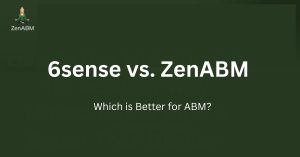
6sense vs. ZenABM: Which is Better for ABM?
In this article, I have compared 6sense vs. ZenABM based on their features, pricing, and ideal uses to help B2B marketing and sales teams decide
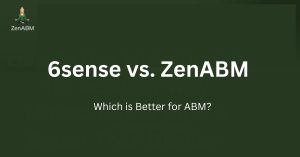
In this article, I have compared 6sense vs. ZenABM based on their features, pricing, and ideal uses to help B2B marketing and sales teams decide

In this guide, I have compared Demandbase vs. 6sense across features, data and identity, advertising and LinkedIn activation, integrations, pricing and total cost of ownership,
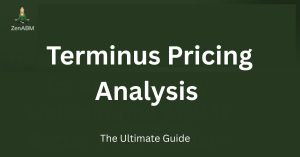
Terminus is marketed as a complete account-based marketing (ABM) platform with a wide feature set. But its pricing reflects that too. Vendr, for instance, reports

Enterprise decision-makers, budget-wielding executives, and other VIPs ignore 99% of marketing. They will not move with dry outreach or generic messaging. In this guide, I
![7 Best ABM Platform Examples [2025]](https://zenabm.com/wp-content/uploads/2025/09/7-Best-ABM-Platform-Examples-2025-300x157.jpg)
Choosing an ABM platform can feel tougher than running ABM itself. The market is noisy, the promises are loud, and plenty of marketers admit they

Demandbase is a full-stack account-based marketing (ABM) platform packed with features. But so is its pricing. From user reviews and my own experience, one thing

Account-based marketing isn’t so niche-niche anymore. Many businesses are doing it, so just ABM is no longer an edge. You’re supposed to adopt advanced strategies

Enterprise decision-makers, budget-wielding executives, and other VIPs ignore 99% of marketing. They won’t budge with dry outreach or generic messaging. In this guide, I’ll break

Account-based marketing has moved beyond the tired one-to-one, one-to-few, one-to-many chat. The real action is in modern ABM approaches that top B2B teams are actually
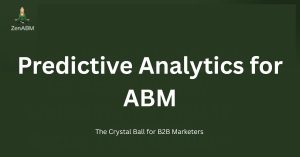
Predictive analytics for account-based marketing (ABM) is something I hear ABM pros talking about, but it isn’t mainstream yet, and so it can be your

ABM made easy. Plug - and - play account scoring and analytics.

ABM made easy. Plug - and - play account scoring and analytics.
© 2025 All Rights Reserved.