LinkedIn’s CTRs are low (sponsored content averages about 0.44%). Most prospects view but don’t click your ads. For instance, an ad viewer may later search for you *organically*. You’ll think it’s SEO when it was LinkedIn.
Plus, it’s not just about attribution. If you are running ABM on LinkedIn, account-level impression and engagement tracking is a necessity. You absolutely need to know which companies are seeing your ads to double down efforts on those and move them through buying stages as they fulfil engagement thresholds.
The peril? You can’t do that natively in most CRMs and nor in LinkedIn’s own Campaign Manager.
So, I have listed down the best 11 LinkedIn ad tracking software.
Let’s find your solution!
11 Best LinkedIn Ad Tracking Software 2025: Tabulated Summary
| Tool | Company-Level Impressions | CRM Integration (Bi-directional) | LinkedIn Official API | Dashboards | Attribution | View-Through Attribution | Notes |
|---|---|---|---|---|---|---|---|
| ZenABM | ✅ | ✅ (HubSpot) | ✅ | ✅ | ✅ | ✅ | Purpose-built for LinkedIn ABM. Budget-friendly. |
| Dreamdata | ✅ | ❌ (One-way) | ✅ | ✅ | ✅ | ✅ | Advanced multi-touch attribution. Mid-market to enterprise. |
| Factors.ai | ✅ | ❌ (Workflow needed) | ✅ | ✅ | ✅ | ✅ | Great for segmentation, audience sync & impression capping. |
| Demandbase One | ✅ | ✅ | ✅ | ✅ | ✅ | ✅ | End-to-end ABM platform. Suited for large enterprises. |
| Terminus | ⚠️ (Only for CRM/matched audiences) | ✅ (Strong with Salesforce) | ✅ | ✅ | ✅ | ⚠️ | Strong ad orchestration, good for Salesforce-heavy teams. |
| HockeyStack | ✅ | ❌ | ✅ | ✅ | ✅ | ✅ | Strong person-level tracking, but not plug-and-play. |
| LeadsRx | ❌ (Uses pixels) | ✅ | ❌ | ✅ | ✅ | ⚠️ (Cookie-based) | Universal pixel tracking. Good for broad multichannel ROI. |
| 6Sense | ❌ (Click-based only) | ✅ | ⚠️ (For audience sync) | ✅ | ✅ | ❌ | Excellent for segmentation, not ideal for ad impression tracking. |
| HubSpot Attribution | ❌ | ✅ (Native) | ✅ (Clicks only) | ✅ | ✅ | ❌ | Good for click-level attribution. No impression tracking. |
| CommonRoom | ❌ | ✅ | ⚠️ (Engagement only) | ⚠️ | ❌ | ❌ | Excellent for community-led signals. Not for ad tracking. |
| Windsor.ai | ❌ | ✅ | ❌ | ✅ | ✅ | ❌ | Data analytics hub. Limited in ABM ad tracking use cases. |
What to Look For in a LinkedIn Ad Tracking Software: Necessary Features
When evaluating LinkedIn ad tracking tools, focus on these capabilities:
Company-level Impression Tracking
Capture every account that saw or engaged with an ad, not just clicks. LinkedIn ads are often “viewed, not clicked,” so a quality tool logs impressions per company.
For example, if Acme Corp sees your banner 20 times but never clicks, you should still record that touch.
Bi-Directional CRM Integration & Pipeline Mapping
The software should sync its data back to your CRM (HubSpot, Salesforce, etc.) and match each company’s ad engagement to actual deals.
This lets you see statements like “This campaign drove $75K into the pipeline” automatically. In practice, a great tool will map company names from your CRM to the ad-reporting data and immediately reflect tied revenue (e.g. “$2,000 more in the pipeline for Company X”.
First-Party LinkedIn Data (Official API)
LinkedIn is cracking down on scrapers:
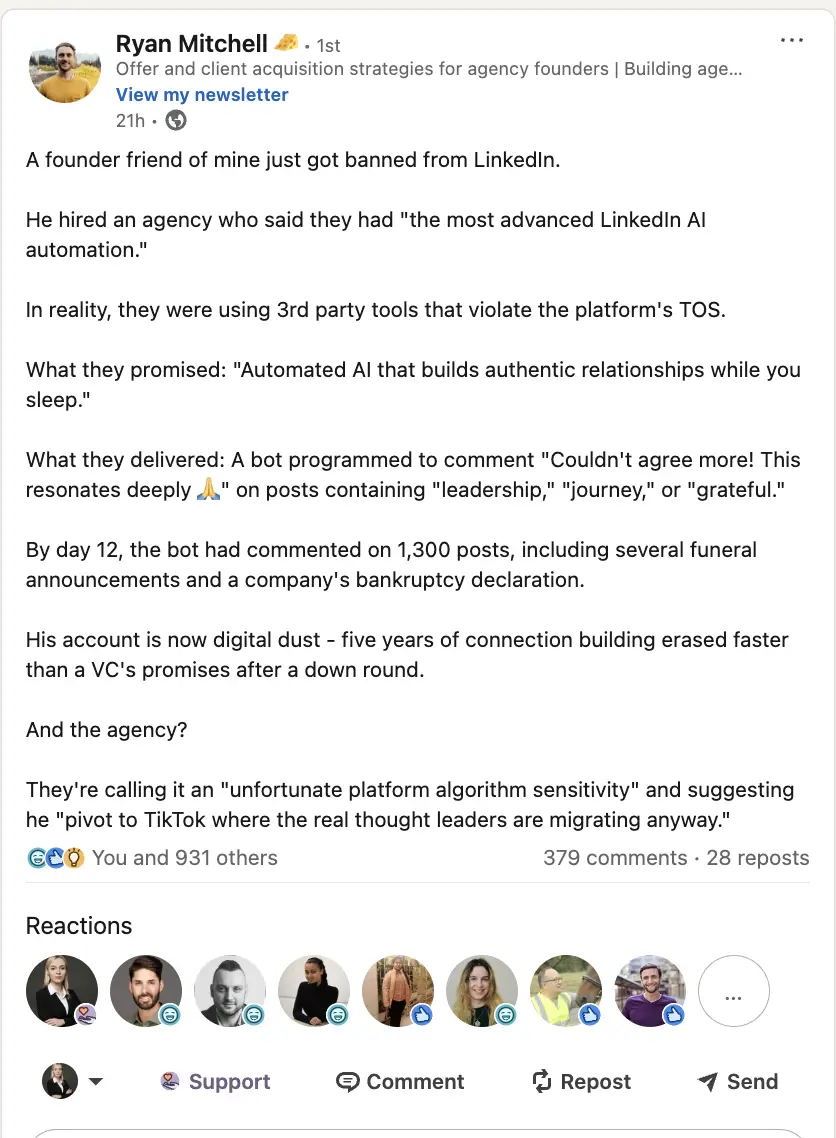
DANs are plagued with bot fraud.
Already unreliable cookies are being further phased out.
Reverse IP lookup is inaccurate, and again, if the viewer didn’t click on the ad, reverse IP lookup doesn’t even come into the picture, let alone be accurate.
So, only tools using LinkedIn’s official Marketing API will give reliable impressions and engagement data.
Out-of-the-box Dashboards
If I could code enough to make complex ad tracking and ABM dashboards, I would have already integrated LinkedIn’s API on my own.
A good LinkedIn ad tracking software must have proper dashboards for measuring LinkedIn ad campaign ROI and similar metrics, apart from company-level impressions.
ZenABM
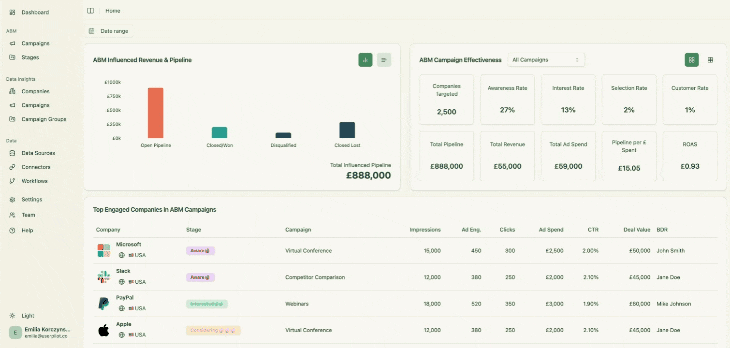
ZenABM is a purpose-built LinkedIn ads ABM tool. From LinkedIn ad view-through tracking and attribution and CRM integration to plug-and-play ABM dashboards and intent analysis, ZenABM has it all.
Does ZenABM have the Necessary Features?
Have?
The necessary features we discussed above were, in fact, inspirational to the tool:
Company-Level Impression Tracking Per Campaign
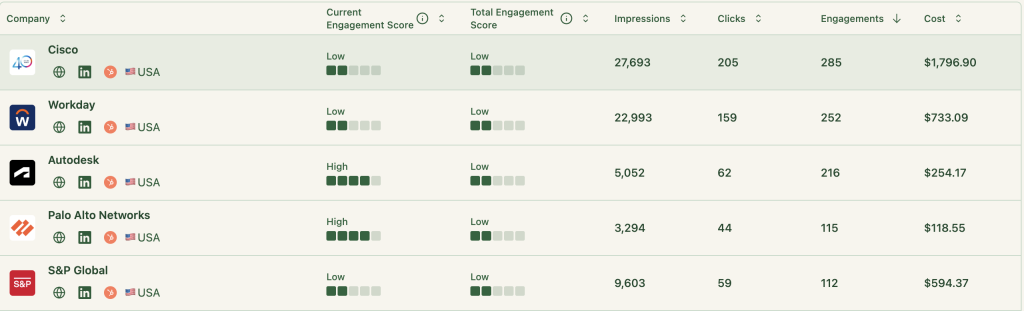
ZenABM captures all companies that:
- View your ad (impressions)
- Engage with your ad (like/comment)
- Click on your ad
- Never lands on your site
So it natively tracks view-through engagement from every account. For example, if a prospect’s company saw your LinkedIn post-ad 50 times then later came inbound on its own, ZenABM would still credit those 50 impressions.
And yes, ZenABM extracts this data from LinkedIn’s official API.
Bi-Directional CRM Integration
ZenABM’s CRM integration is native, no-code and bi-directional:
Connects LinkedIn Ads to Actual Pipeline & Revenue
ZenABM connects the dots: LinkedIn campaign impressions and engagement to deals in your CRM:
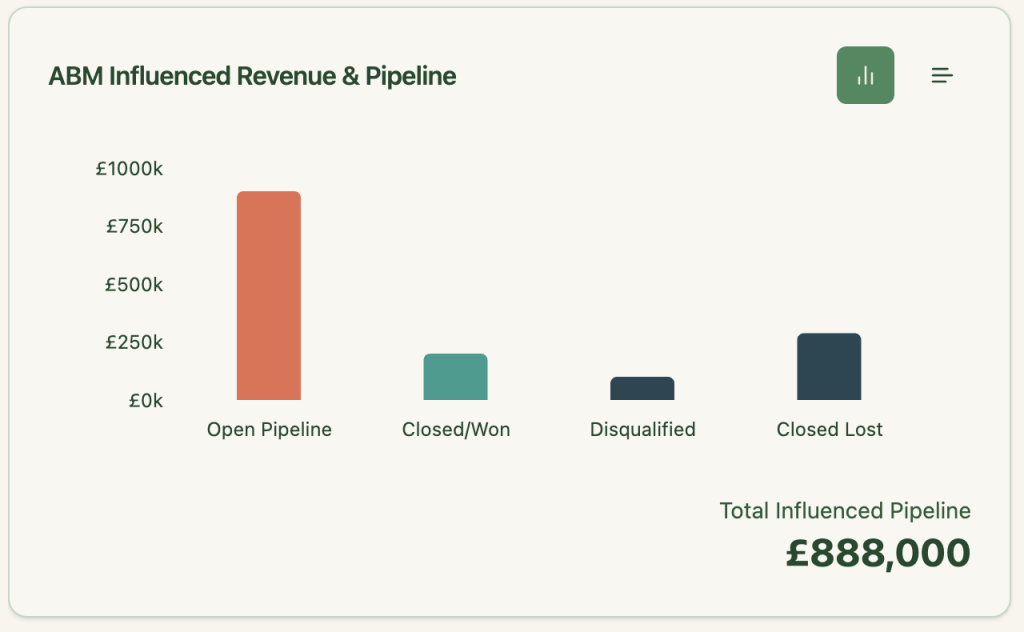
So you can finally say:
- “This ad campaign drove $75k in the pipeline”
- “This campaign group touched 22 deals that closed”
- “ROI for this quarter’s LinkedIn spend = 5.2x”
Pushes All Engagement Data into HubSpot Automatically as Company Property
ZenABM pushes LinkedIn Ad engagement data to HubSpot as company properties like “LinkedIn Ad Engagements – 7 days” and “LinkedIn Ad Clicks – 7 days.”
Also, you can accumulate these metrics over time into properties like “Cumulative LinkedIn Ad Engagements” and “Cumulative LinkedIn Ad Clicks,” providing a running total for each account.
Other Strengths of ZenABM?
Automated Lead Scoring and Assignment to Your BDRs with Intent Information
ZenABM calculates a real-time “Current Engagement Score” based on impressions, clicks, and recency:
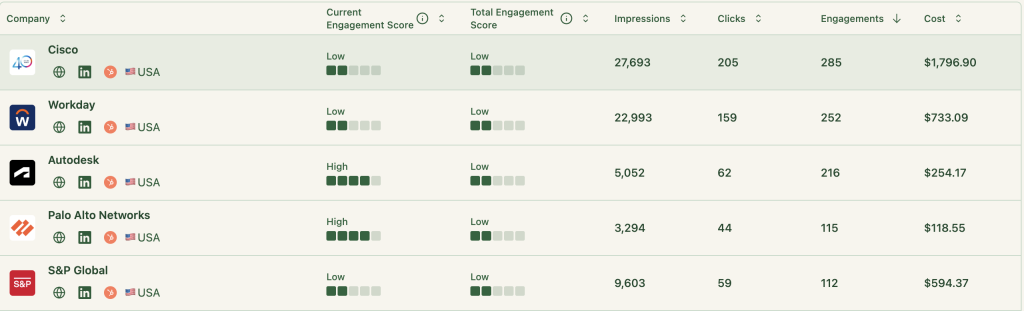
Then ZenABM assigns those accounts to your BDRs in HubSpot automatically:
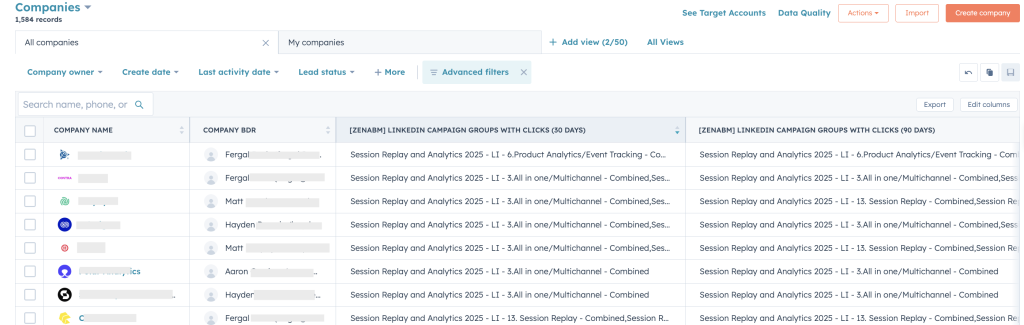
Also, ZenABM analyses buyer’s intent based on your campaigns:
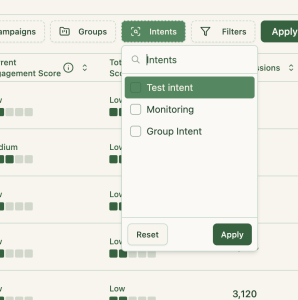
Your team puts efforts on the right accounts. At the right time. Lures prospects with the right feature ;).
Ready-Made ABM Dashboards
With ZenABM, you don’t have to build dashboards or reports on your own.
The tool offers plug-and-play ABM dashboards to calculate metrics like ROI, ROAS, etc, of your LinkedIn ads ABM campaigns:
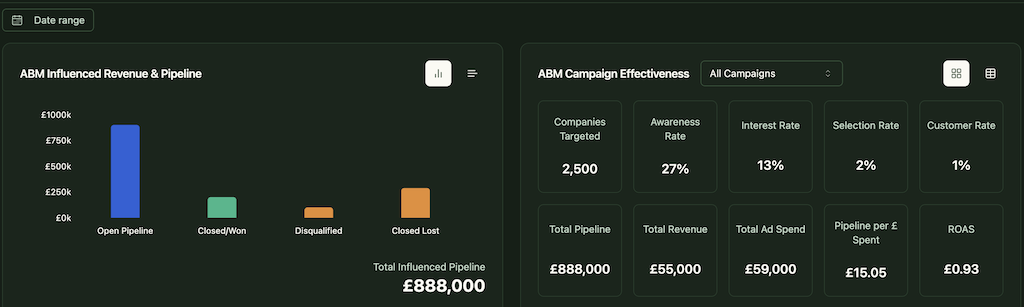
In short, ZenABM helps you switch from click-through to view-through attribution model, while also providing a hub to do all the ABM Math!
If you want to know more about the tool, you can book a demo here.
Limitations
ZenABM, for now, only helps with LinkedIn ABM. It does not provide website visitor deanonymization, account intelligence, display ads tracking, target account list building, etc.
Bottom Line: ZenABM is not an end-to-end ABM solution, but enough for LinkedIn ads tracking and attribution.
ZenABM Pricing
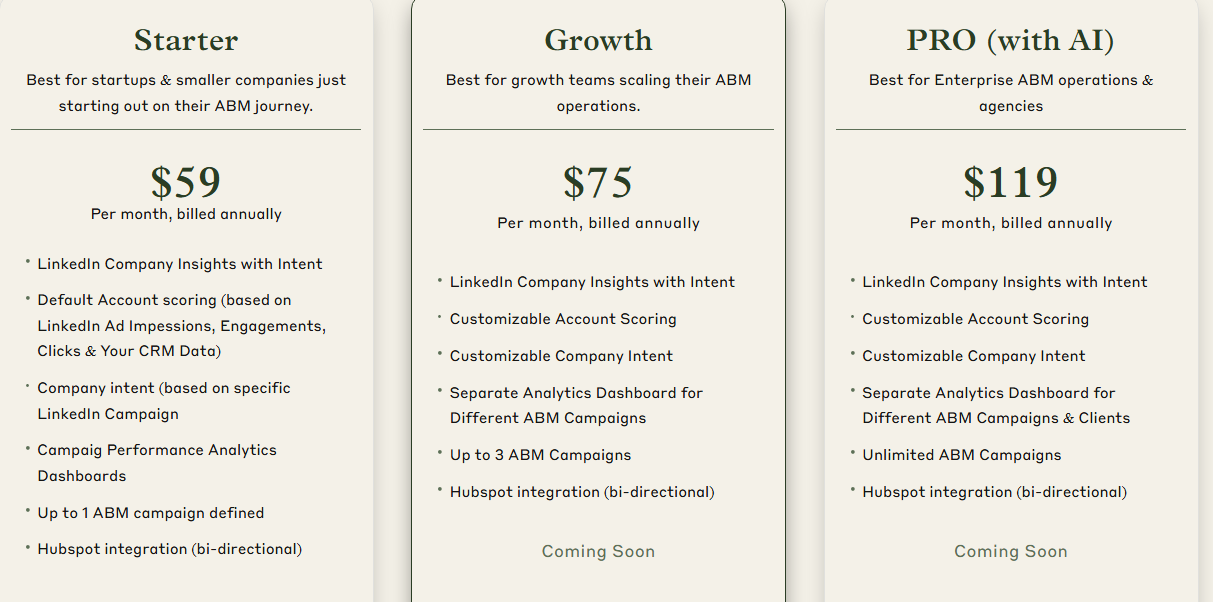
ZenABM offers three straightforward plans designed to grow with your ABM journey.
The Starter plan at $59/month (billed annually) is perfect for early-stage teams, offering LinkedIn company insights, default account scoring based on ad and CRM data, campaign-level intent, one ABM campaign, and native HubSpot bi-directional sync.
The Growth plan, at $75/month, adds customizable scoring, separate dashboards for up to 3 campaigns, and upcoming features like BDR assignment, Slack alerts, and weekly email reports.
For enterprise teams and agencies, the Pro plan at $119/month unlocks unlimited campaigns, client-specific dashboards, and upcoming AI-powered workflows like smart impression capping and campaign automation.
All plans come with a free trial, and if you need to know more, you can book a demo here.
Dreamdata

Dreamdata is a B2B revenue attribution platform that specialises in stitching together all go-to-market data. It bills itself as a “revenue analytics” solution for B2B, and it is a LinkedIn Marketing Partner. Dreamdata’s focus is on tracking the full buyer journey from first touch to closed deal. It automatically collects data from your ad platforms, CRM, website, and more, then models how each channel (including LinkedIn) contributes to pipeline and revenue.
So, Does Dreamdata Fulfil the Basics?
Yes, it does:
LinkedIn Ad Tracking Capabilities
Dreamdata provides deep LinkedIn integration. As a certified partner, it can pull granular engagement data from the LinkedIn Ads API. In Dreamdata’s LinkedIn dashboard, you can view company engagement metrics: impressions, clicks, and even reactions on LinkedIn ads at the account level.
The platform lets you see which companies are engaging with your ads and identify target accounts (ICPs) that interacted but haven’t converted. It also captures interactions from LinkedIn Lead Gen Forms and can enrich lead records with LinkedIn engagement. In essence, Dreamdata surfaces the audience insights from LinkedIn, which accounts saw or clicked your ads, how they moved through the funnel, and what content they engaged with.
Attribution Capabilities
At its core, Dreamdata is an attribution tool. LinkedIn specifically offers multi-touch attribution of pipeline and revenue. LinkedIn Ads Performance Analytics reports show how much pipeline and revenue each LinkedIn campaign generated.
You can compare LinkedIn vs. Google vs. other channels directly in Dreamdata’s reports. Dreamdata also supports LinkedIn Lead Ads analytics: you can analyse the quality and ROAS of your LinkedIn Lead Gen forms campaigns and enrich those leads with journey data.
Additionally, Dreamdata can build Custom Audiences for LinkedIn by using engagement signals (e.g. “accounts engaged with ads and also visited our pricing page”) and sync those audiences back to LinkedIn automatically. Dreamdata even allows pipeline data to be sent back to LinkedIn via the LinkedIn Conversions API.
CRM Integration and Data Sync
Dreamdata’s strength is in data aggregation. It integrates with all major CRMs (Salesforce, HubSpot, Microsoft Dynamics, Pipedrive) and marketing systems (HubSpot Marketing Hub, Marketo, Pardot, etc.). This means Dreamdata can pull in your opportunity and revenue data to connect LinkedIn touches to won deals. On the other side, it can also import LinkedIn Ads and analytics data. The result is a unified view: LinkedIn engagement (from ads API) merged with deals from Salesforce, all in one timeline. Dreamdata also connects with data warehouses, intent platforms (6sense, Demandbase), and more, making it a hub for LinkedIn data. While Dreamdata doesn’t push data back into the CRM itself, its reports let you slice LinkedIn performance by any CRM field, and you can export insights to BI tools.
Cons
The one downside might be scope and pricing. Dreamdata is a specialised tool that does one thing (attribution) very well, but it can be overkill if you only need simple tracking. Its dashboards are comprehensive but may require training to interpret. Also, it may have fewer real-time ad-optimisation features compared to some ad-specialised tools. As a late-stage startup targeting mid-market/enterprise, Dreamdata’s pricing can be a barrier for smaller firms.
Factors.ai
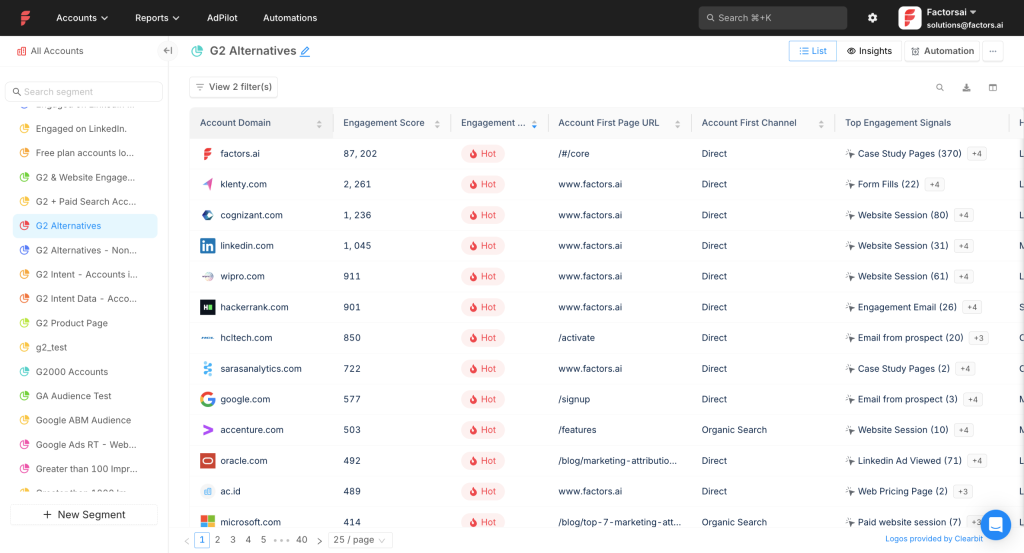
Factors.ai is an account-based marketing (ABM) platform that supports LinkedIn advertising, while also offering capabilities for Google Ads, Facebook Ads, marketing automation, workflow creation, intent detection, account intelligence through website visitor identification, lead scoring, multi-touch attribution, and more.
Does it have the Necessary Features?
Yes, Factors.ai has the necessary features:
First-Party Company-Level Impression Tracking
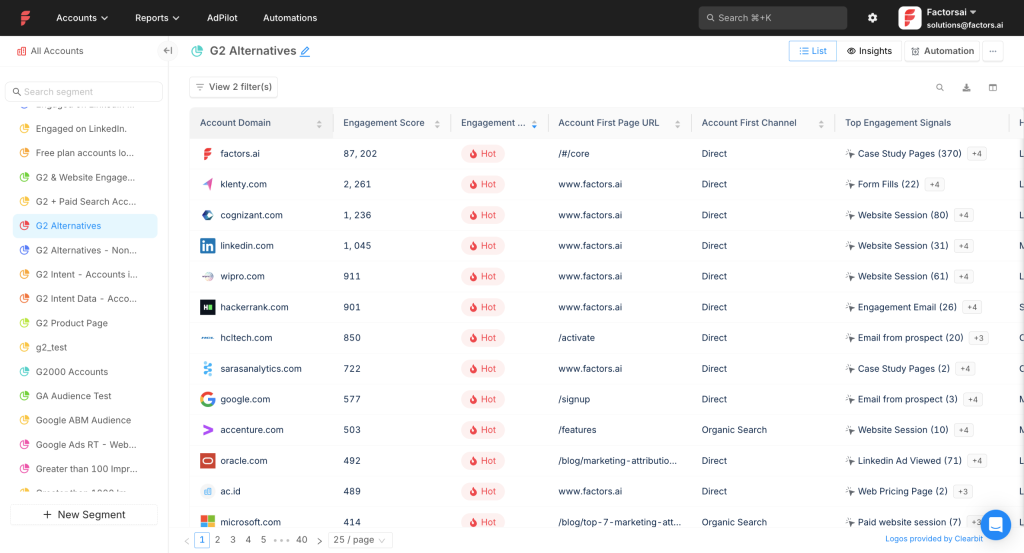
Factors.ai uses LinkedIn’s official API to fetch first-party engagement data such as clicks, impressions, and ad spend at the campaign or campaign group level, allowing you to identify not only which companies clicked your ads but also those that simply viewed them.
Connects Ad Impact to Pipeline and Closed Deals

Factors.ai connects with CRMs like HubSpot and Salesforce to link ad-engaged accounts to deals in your pipeline, enabling you to track the value each account brings in from specific ad campaigns and assign credit to every touchpoint that contributed to deal progression or closure.
Example:
- Acme Inc. views your LinkedIn ad (captured by Factors.ai).
- Two weeks later, someone from Acme visits your site and books a demo.
- A month later, your sales team closes a deal with Acme.
- Factors.ai traces these actions and surfaces them inside your CRM, mapping the initial LinkedIn ad engagement to the final deal, making its influence on revenue crystal clear.
Note: While Factors.ai does support this CRM integration, it doesn’t automatically push LinkedIn engagement data as company properties. you’ll need to set up this workflow yourself using native options.
LinkedIn AdPilot
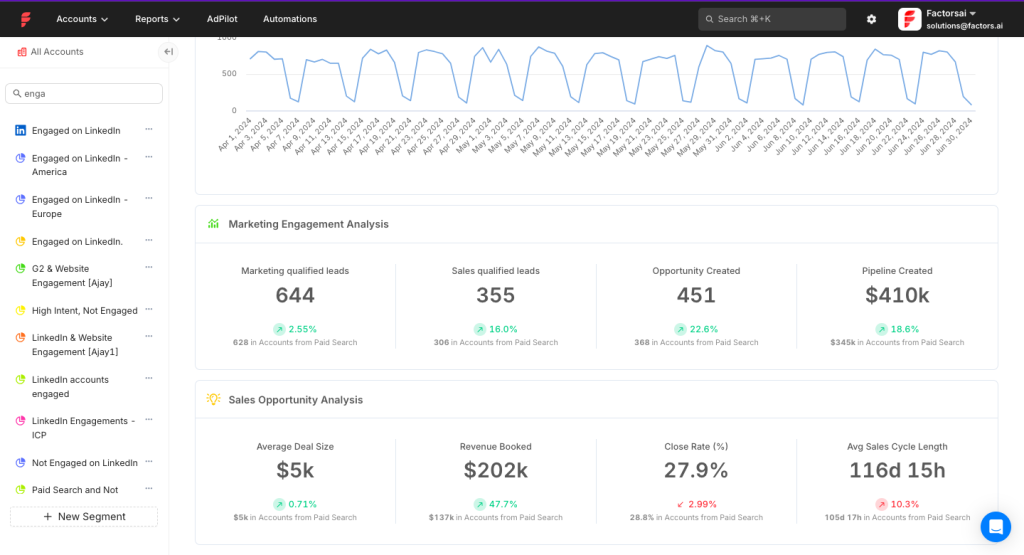
Factors.ai has a dedicated AI-powered solution called LinkedIn AdPilot that offers these advanced features for your LinkedIn ad campaigns:
Native Audience Builder
Factors.ai builds highly accurate target audiences by pulling data from multiple sources, eliminating the need to manually upload audience lists into LinkedIn Campaign Manager. You can dynamically manage and update these audiences directly within Factors.ai. Additionally, its integration with LinkedIn’s Conversions API (CAPI) allows you to fine-tune audience segments using conversion signals from both online and offline channels.
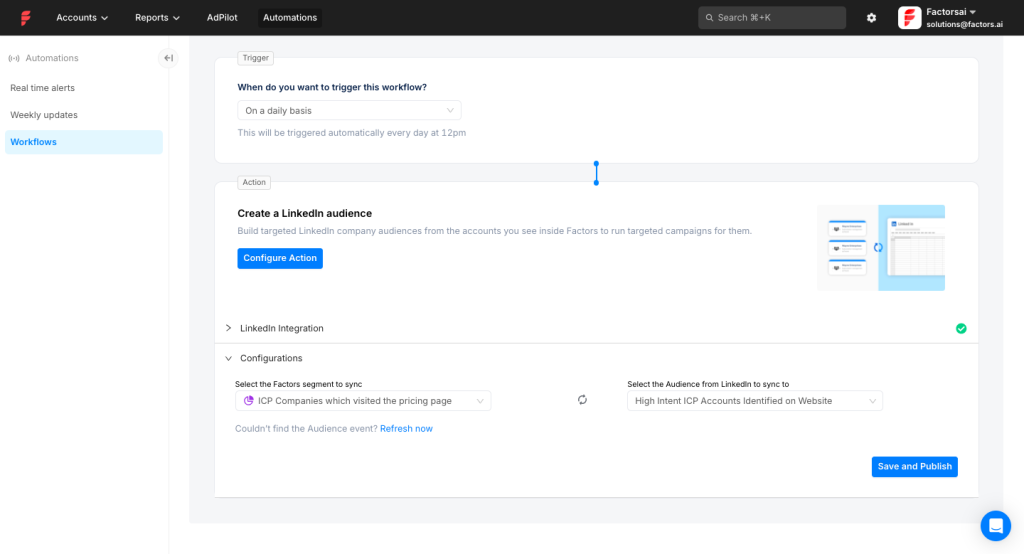
Capping Impressions
Factors.ai helps balance ad delivery across your target accounts, preventing some from being overwhelmed while others are overlooked. This means large companies won’t consume all your impressions.
You can set thresholds to stop showing ads to specific accounts once they’ve received a set number of impressions or clicks.
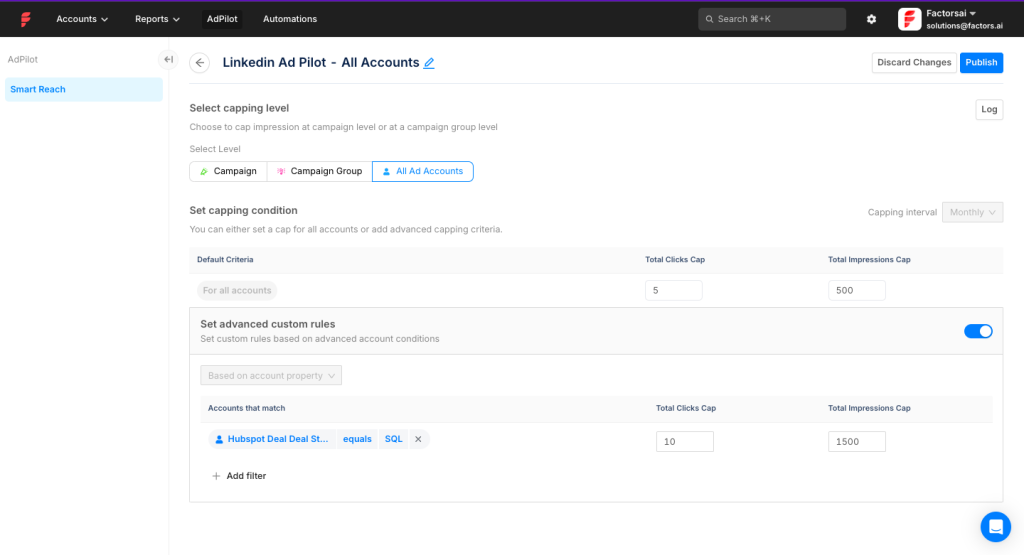
Factors.ai Additional Strengths
Factors.ai’s additional features include:
Workflow Automation
Factors.ai allows you to build workflows to connect MAP. CRM, Slack, etc., natively.
Multi-Touch + Multi-Channel Tracking and Attribution
Factors.ai tracks every marketing touchpoint a lead engages with before converting, offering a clear view of which campaigns drive results. It also reveals how LinkedIn ads stack up against other channels and where they fit within the overall buyer journey.
Cons
Though the tool almost passes our basic criteria, it has the following limitations:
- The platform starts at $399/month (annual plan) and is highly LinkedIn-oriented, making it expensive for businesses whose primary advertisement channels may be Google, Facebook, etc.
- Some users on G2 have reported minor UI/workflow issues – e.g. manual account funnel updates and a desire for more custom event tracking from Salesforce. (Source)
Bottom Line: Factors.ai excels at impression capping, precise audience segmentation, tracking impressions at the company level, and leveraging LinkedIn’s Conversions API to attribute offline conversions. However, a key limitation is that it doesn’t natively push company-level engagement data into HubSpot as company properties. You’ll need to set up that workflow manually if you plan to use Factors.ai.
Factors.ai Pricing
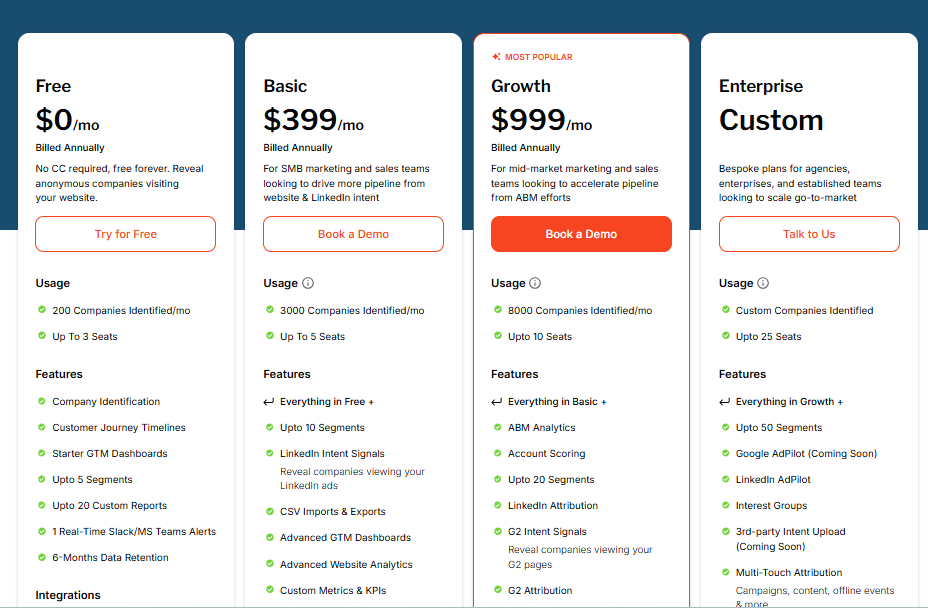
Factors.ai pricing ranges from a free plan—ideal for startups exploring basic visitor insights—to premium options. The Free plan identifies 200 companies/month and provides basic visitor analytics.
The Basic ($399/mo) plan offers advanced LinkedIn intent tracking, deeper analytics, and basic CRM integrations, perfect for SMB teams. This is typically enough for you if you are trying to manage ABM campaigns via LinkedIn ads in-house.
The Growth ($999/mo) plan significantly expands capabilities with ABM analytics, LinkedIn and G2 attribution, automated workflows, and extensive integrations, aimed at mid-market teams.
Finally, the Enterprise plan (custom pricing) provides comprehensive, tailored solutions with multi-touch attribution and extensive integrations, suitable for larger enterprises or agencies.
Demandbase One
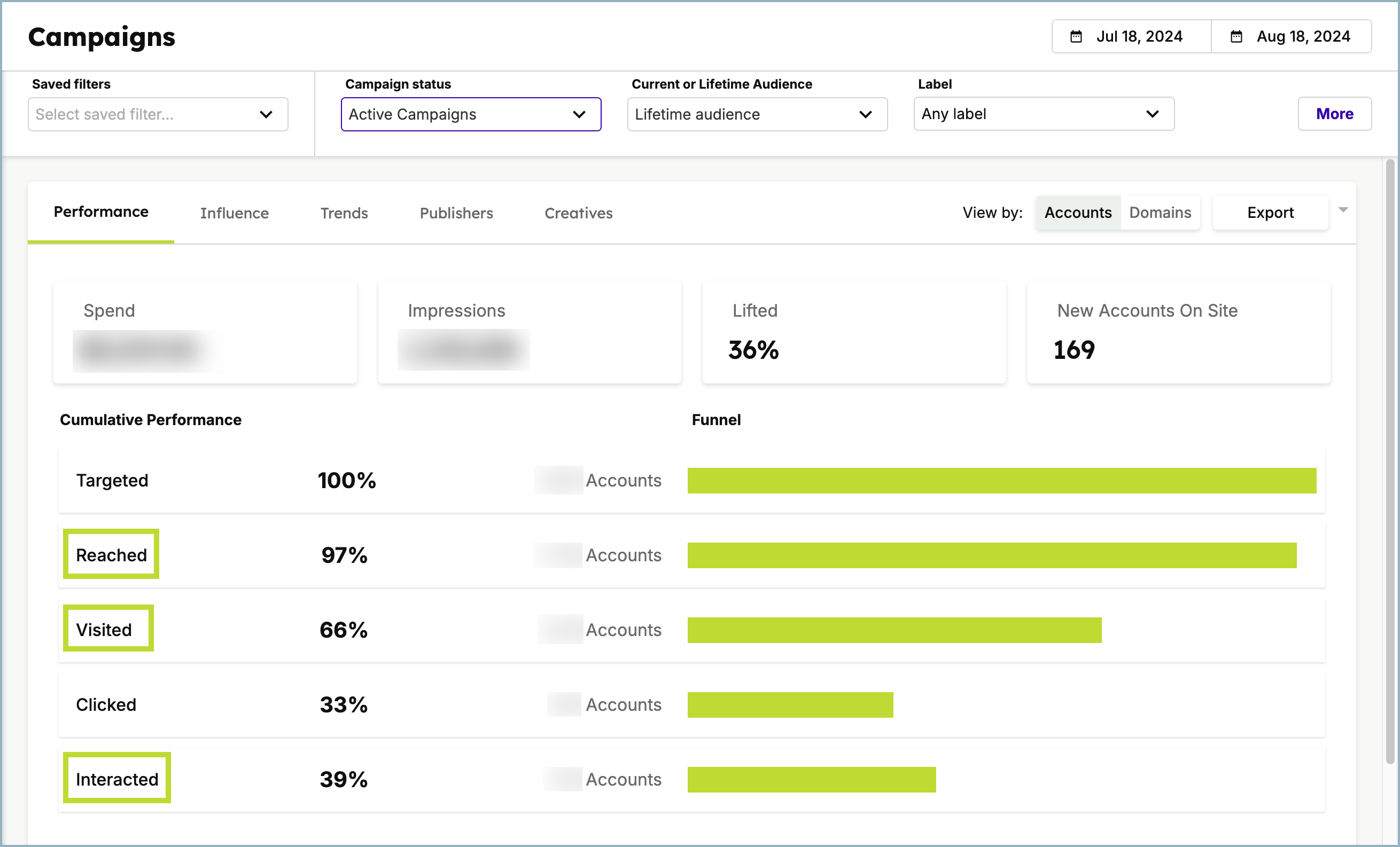
Demandbase offers a comprehensive ABM solution that covers everything from building target account lists to tracking and reporting LinkedIn ad ROI.
While Demandbase is the company name, Demandbase One refers to their all-in-one ABM platform.
Does Demandbase One Host the Necessary Features?
Yes, Demandbase has all the necessary features for LinkedIn ad tracking:
First-Party Company-Level Impression Tracking Per Campaign
Demandbase One is a certified LinkedIn partner with access to LinkedIn’s official API, enabling it to track ad engagement at the company level. Since the platform is built around ABM, account-level reporting is a core part of its functionality.
Two-Way CRM Integration
Demandbase One offers two-way integration with CRMs such as HubSpot, Salesforce, Microsoft Dynamics 365, Marketo, Pardot, and Oracle Eloqua. This allows you to track how each LinkedIn ad influences your pipeline and closed deals, push company-level engagement insights, and even sync funnel stage progression directly into your CRM.
In fact, a user on Capterra said, “Demandbase has a seamless UI that makes it easy to work in. I don’t expect sales to actually log into the platform, so the Salesforce integration is really important.”
Additional Great Features of Demandbase One
Well, the additional features of Demandbase One surrounding LinkedIn ads are many.
Let’s have a look at the most valuable ones:
Frequency Capping
LinkedIn can sometimes deliver a lot of impressions to a single account, wasting your budget, but with Demandbase, you can limit the impressions for a specific campaign and period:
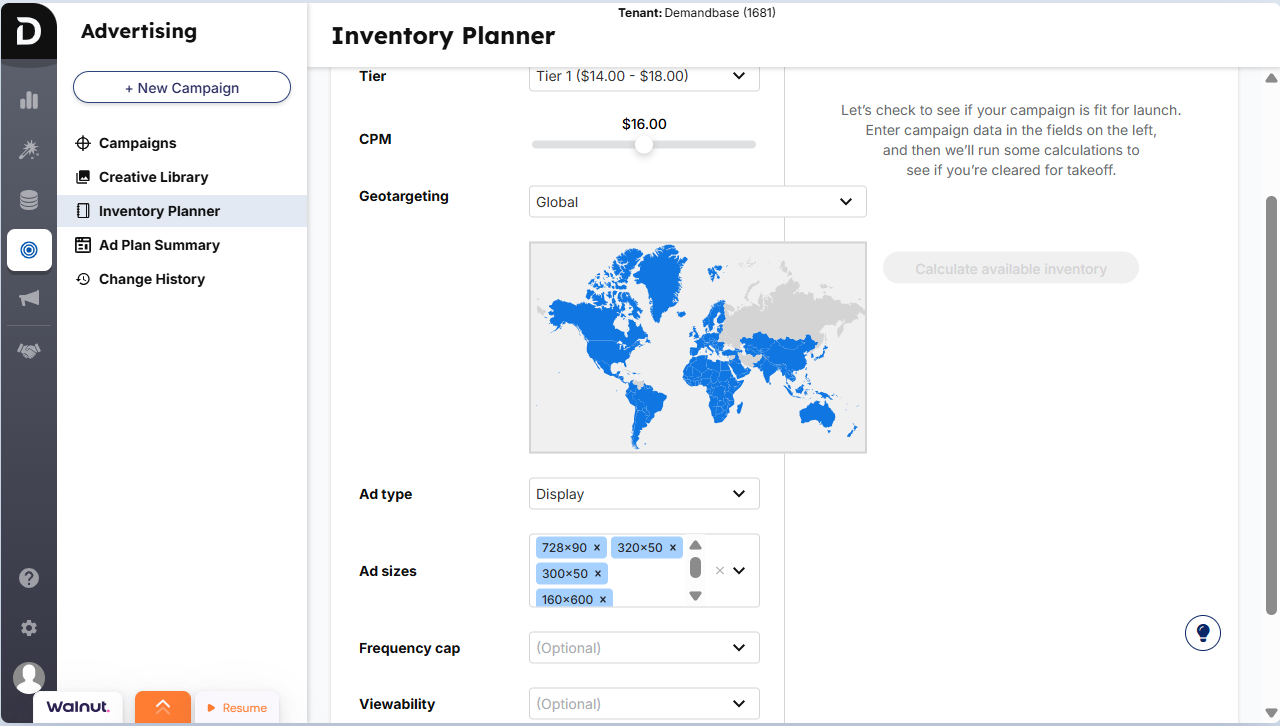
Bid Optimisation Based on Intent
Basic geographical and job-type/level targeting is something you can do in LinkedIn Campaign Manager. But with Demandbase, you can prioritise bidding based on Intent.
You can choose intent keywords from Demandbase’s list, targeting users actively interested in your product or service:
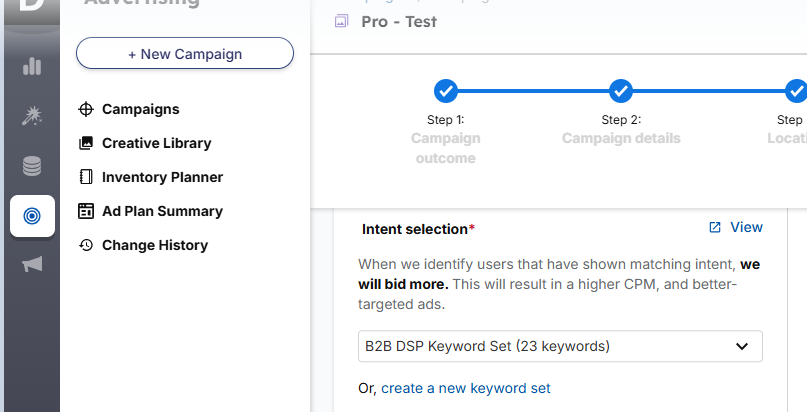
Example: If users in an account/company are searching for “enterprise software solutions,” you can target them with specific use-case-based ads for your product that align with the keyword. This ensures you’re reaching a potential buyer with high intent.
Btw, if you are wondering about the source of intent, Demandbase uses 40,000+ data sources and proprietary technology to track account intent on the web (e.g. if they are searching for a keyword on Google relevant to your business).
Cons
Demandbase is an end-to-end tool for ABM and can get expensive for small businesses. It has a lot of features that you might not be able to justify the price for.
Also, the extensive features make the tool hard to set up and navigate.
Bottom Line: Demandbase can be your one-stop solution for ABM if you are using multiple ad channels, have a huge budget, and can dedicate time to train your team to use the tool.
Demandbase Pricing
Demandbase hasn’t publicly disclosed its pricing packages, and you’ll have to book a demo.
Terminus (by DemandScience)
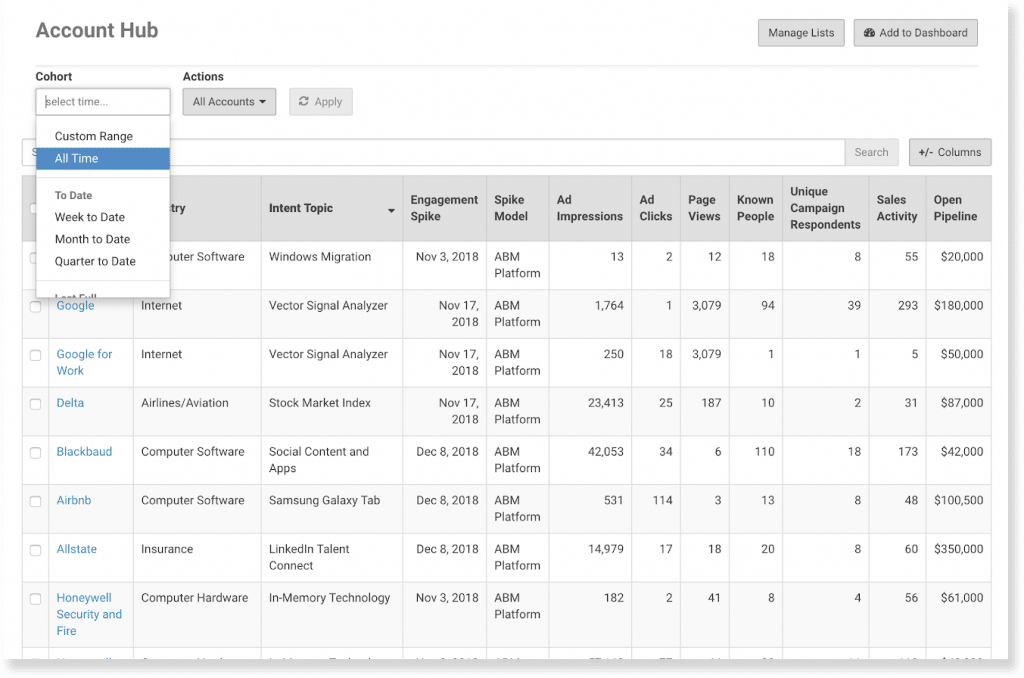
Terminus is an account-based marketing platform known for its advertising focus and multi-channel engagement features. It has a strong integration with LinkedIn Marketing Solutions, launched in 2021 to enable real-time data syncing, making it well-suited for LinkedIn ad tracking and attribution and similar use cases.
Does Terminus Fulfil the Necessities?
Yes, Terminus passes out basic criteria, but only partially:
Limited First-Party Company-level Impression Tracking
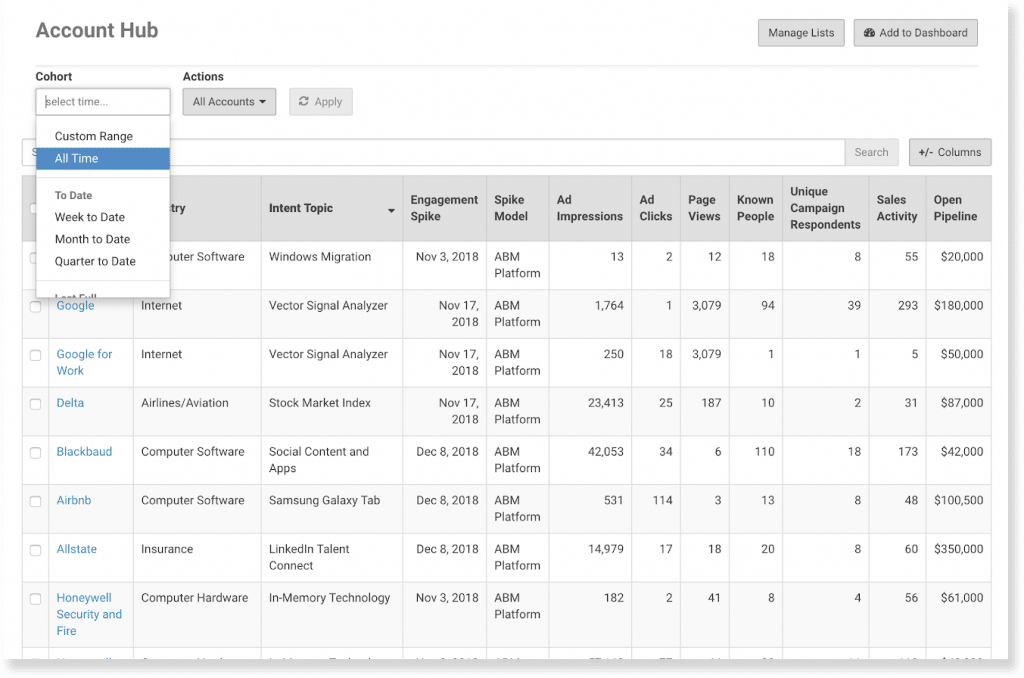
With Terminus Account Hub, you can track company-level LinkedIn ad impressions pulled from LinkedIn’s official API. But you can only track companies either pulled from your CRM or uploaded by you as a Matched Audience while setting up the ad campaign.
Two-Way CRM Integration
Terminus is great at integrating with CRMs.
Especially with Salesforce, Terminus’s integration is so strong that your sales peep might never need to log into Terminus.
Your accounts in your CRM will be matched with those viewing your ads. Then you can see ad impressions of those matched accounts and also those accounts will be moved through funnel stages in your CRM based on impression, engagement and click thresholds – essentially bringing your marketing and sales team on the same page:
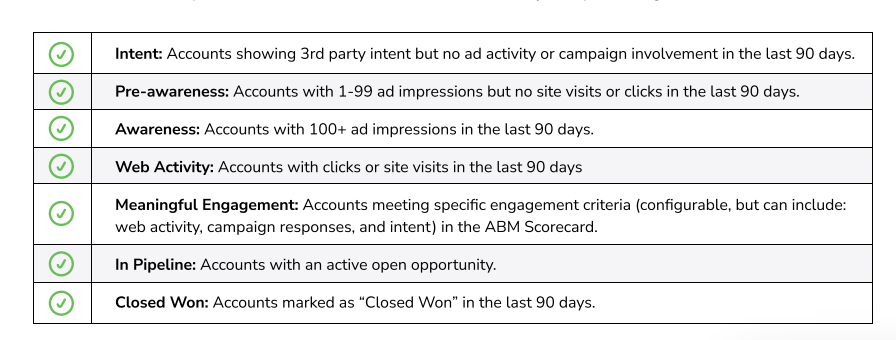
And yes, CRM integration also includes tying your ads’ impact to pipeline and revenue:
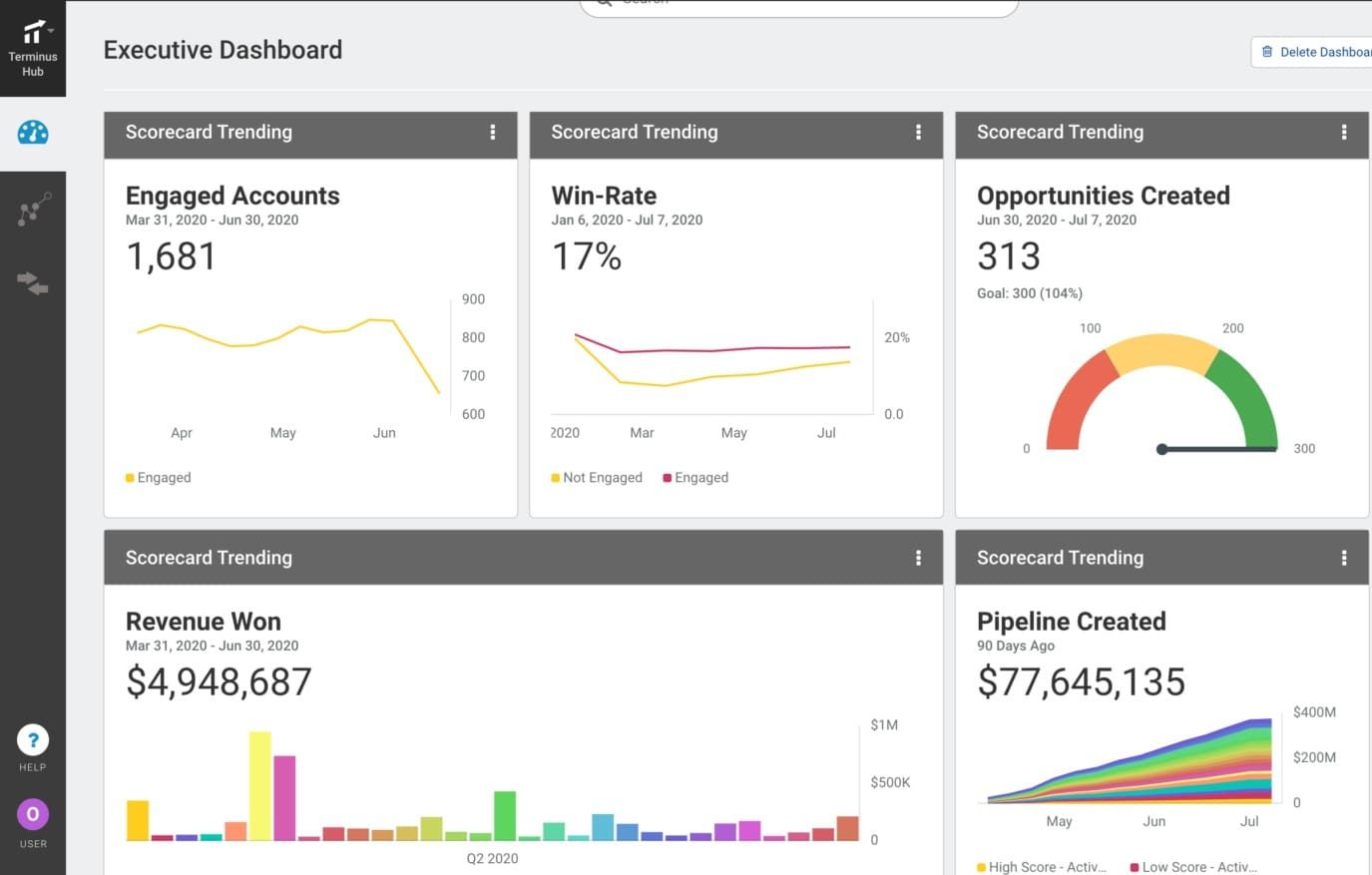
Additional Great Capabilites
Here are some notable features Terminus has for your LinkedIn ads strategy:
Multi-Channel + Multi-Touch Tracking Attribution in Account Data Studio
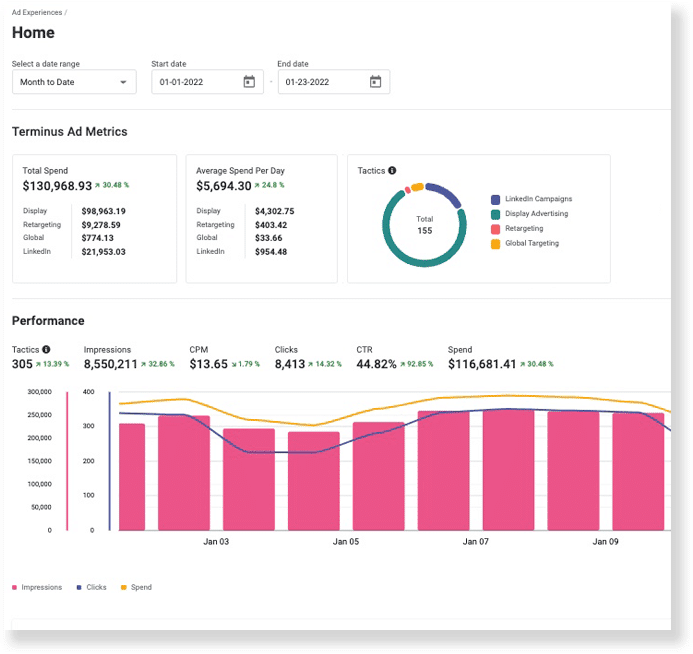
Terminus tracks all your ad campaigns on different platforms like LinkedIn and DANs in one dashboard for easy performance tracking, comparison and attribution.
Also, you can see marketing performance across various touchpoints like chats, video plays, downloads, form fills, site activity, ad impressions, and accounts with the top overall activity:
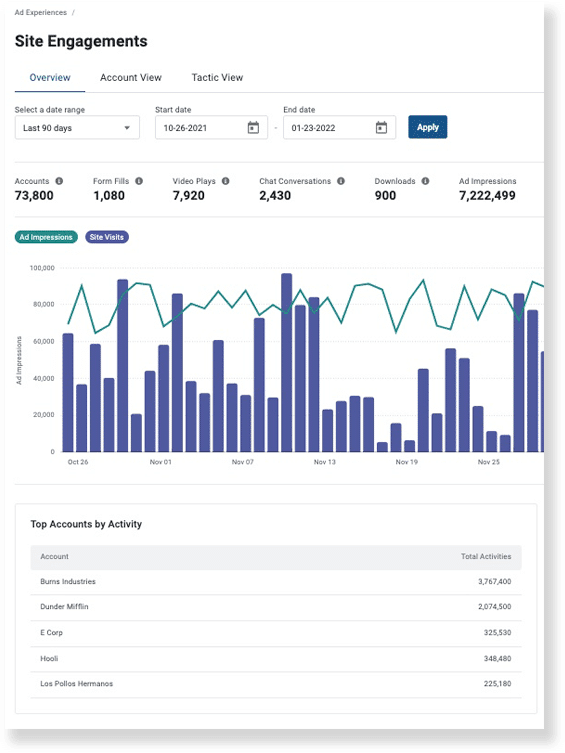
Build an Entire LinkedIn Campaign within Terminus
From setting up the target audience to even ad creatives, you can build your entire LinkedIn ad campaign natively in Terminus:
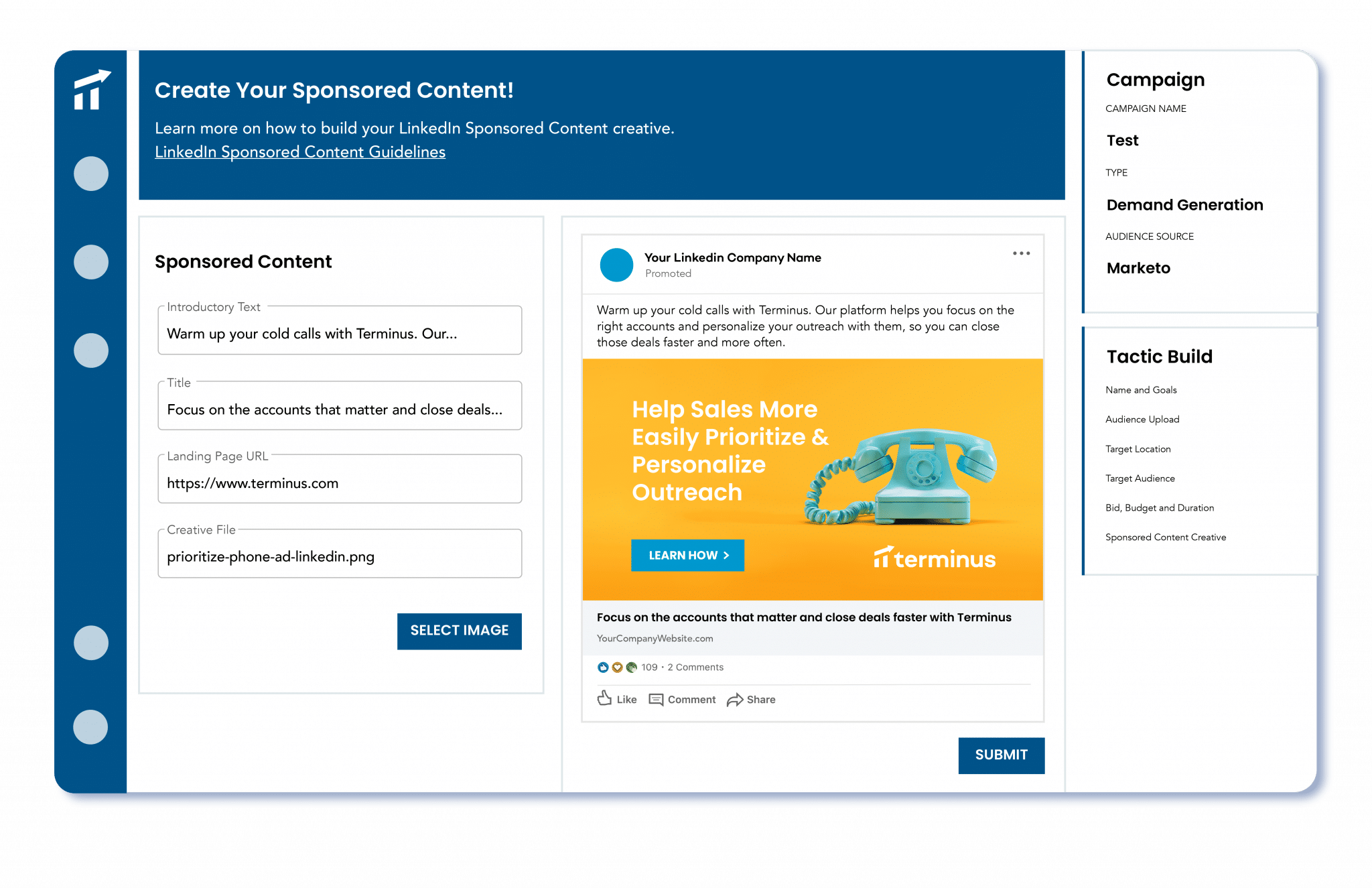
Trigger-Based LinkedIn Advertising
Terminus integrates with tools like Outreach, SalesLoft, Uberflip, and intent data sources like Bombora to trigger targeted LinkedIn ad campaigns.
Cons
Major cons reported by users are:
- Terminus is not an end-to-end ABM platform and focuses primarily on LinkedIn ads and DANS.
- Usage limits (e.g. contract limits on impression volume or audience size) can be a frustration for some, as well as the cost for smaller teams.
Bottom Line: Terminus has it all for LinkedIn ad tracking, but it may not be the most economical if you are only running ABM on LinkedIn – there are cheaper and equally effective tools available for LinkedIn ad tracking.
Terminus Pricing
Terminus has merged with DemandScience to become a part of it.
You’ll have to book a demo with the DemandScience team for pricing details as they are not publically disclosed.
HockeyStack
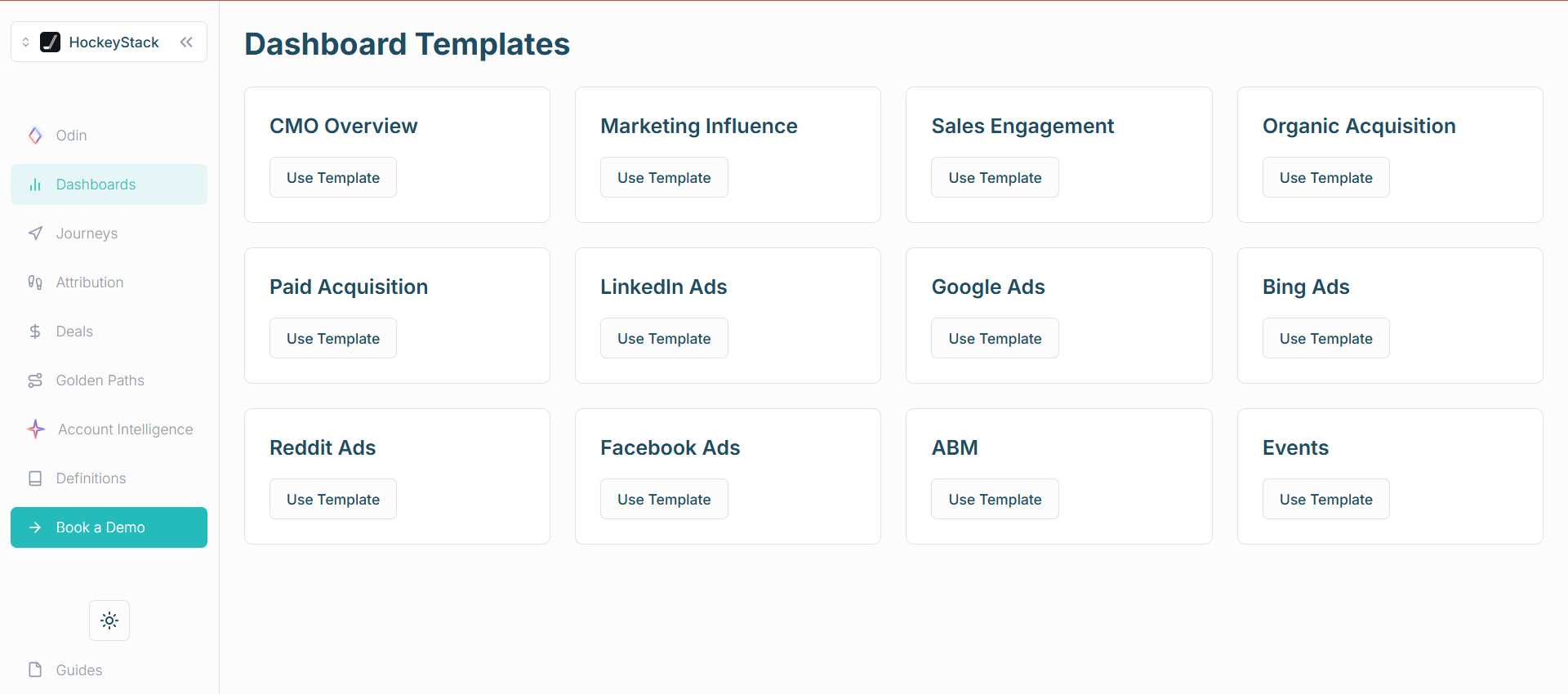
HockeyStack is a modern B2B analytics, and tracking and attribution platform. It has deep integration with LinkedIn Ads and also integrates marketing touchpoints on your site and CRM to draw out a complete customer journey. It focuses on not only account-level but person-level journey tracking too!
Does HockeyStack Fulfil the Necessities?
Yes, HockeyStack almost passes our basic criteria:
First-party Company-Level Impression Tracking
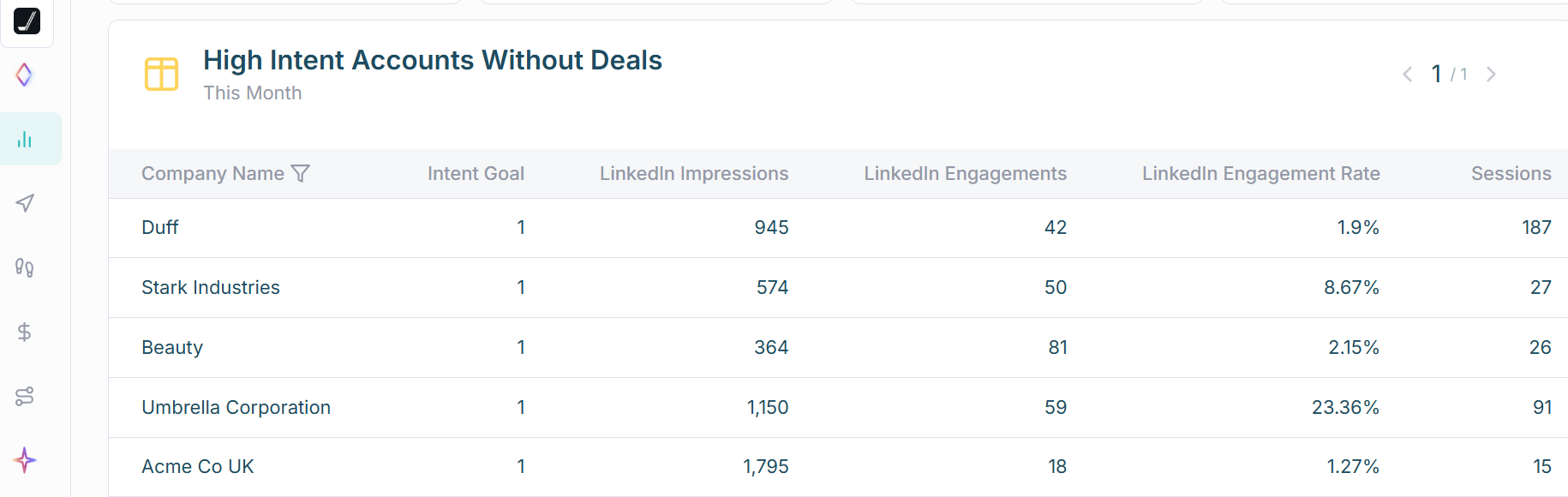
HockeyStack pulls first-party company-level impression data from LinkedIn’s official API – that’s safe and true LinkedIn ad view-through tracking and attribution.
CRM Integration to Tie Ad Impact to Pipeline and Closed Deals
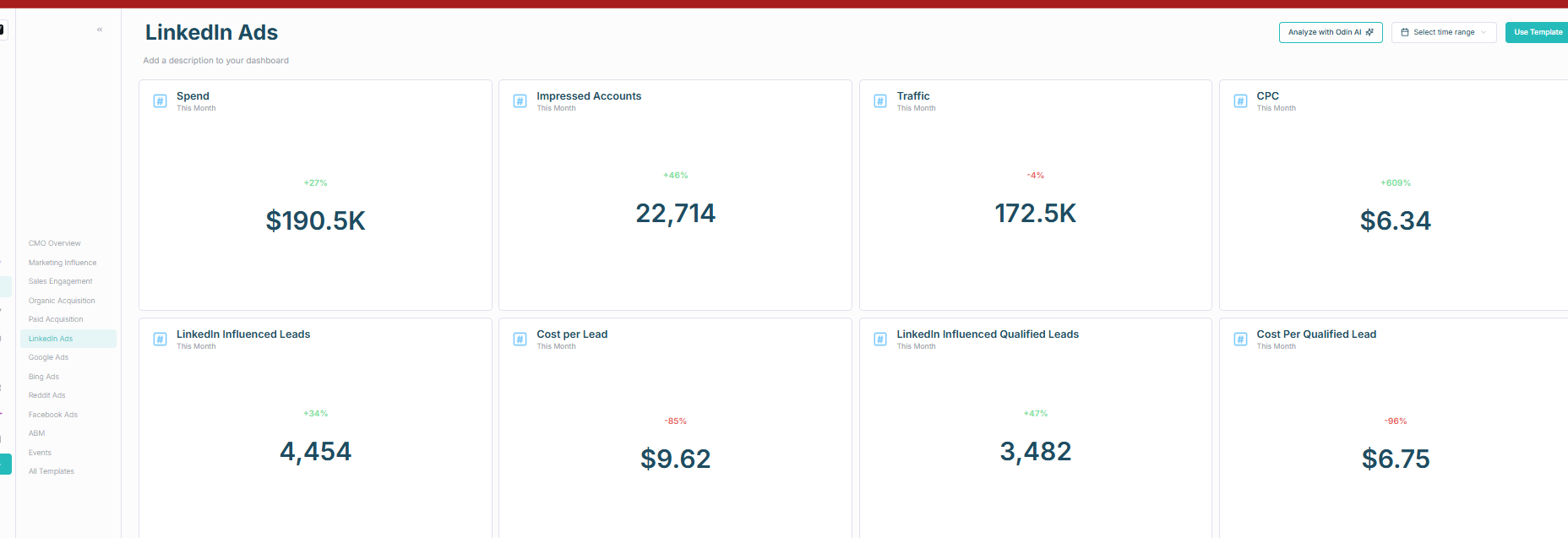
Yes, HockeyStack also integrates with your CRM to pull deals data to match it with the accounts engaging with your LinkedIn ad campaigns, which helps you see the direct impact of each LinkedIn ad on your pipeline and revenue.
Note: Just like Factors.ai, HockeyStack’s CRM integration is also not two-way. It does not have ready-made workflows to push company-level engagement data as company properties into your CRM. Though you can make a workflow natively:
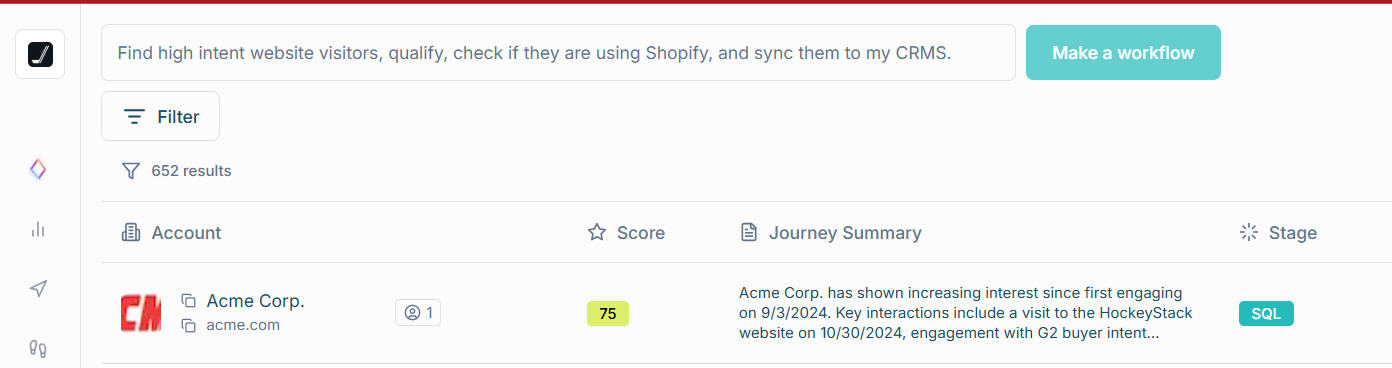
Other Strengths of HockeyStack
Multi-channel + Multi-touchpoint Tracking and Attribution with 17 Sources
HockeyStack just aces multi-channel + multi-touchpoint tracking and attribution with sources about 17 sources like G2 intent, reverse IP lookup-based website visitor deanonymization, form submissions, deals in CRM, sales calls, e-mails, LinkedIn ad impressions, etc..
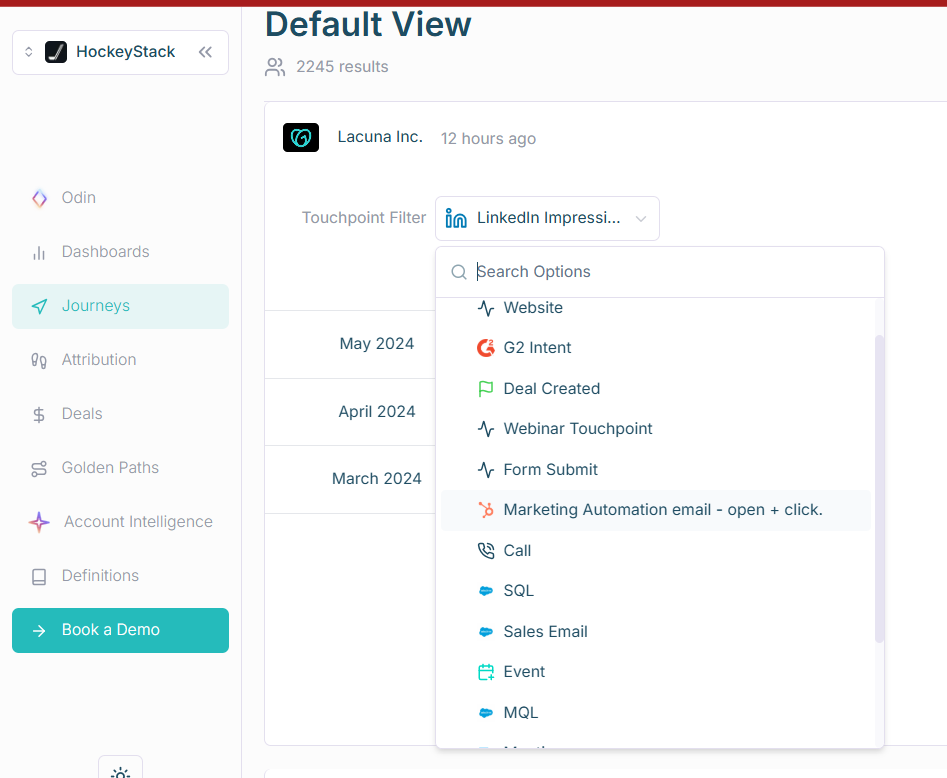
Person-level Data
The tool dives deeper to give you not just account but person-level data. It identifies and associates specific users with their companies and groups them as part of the account. So you can see the influence company but also individuals from the company and how they were influenced by different marketing channels:
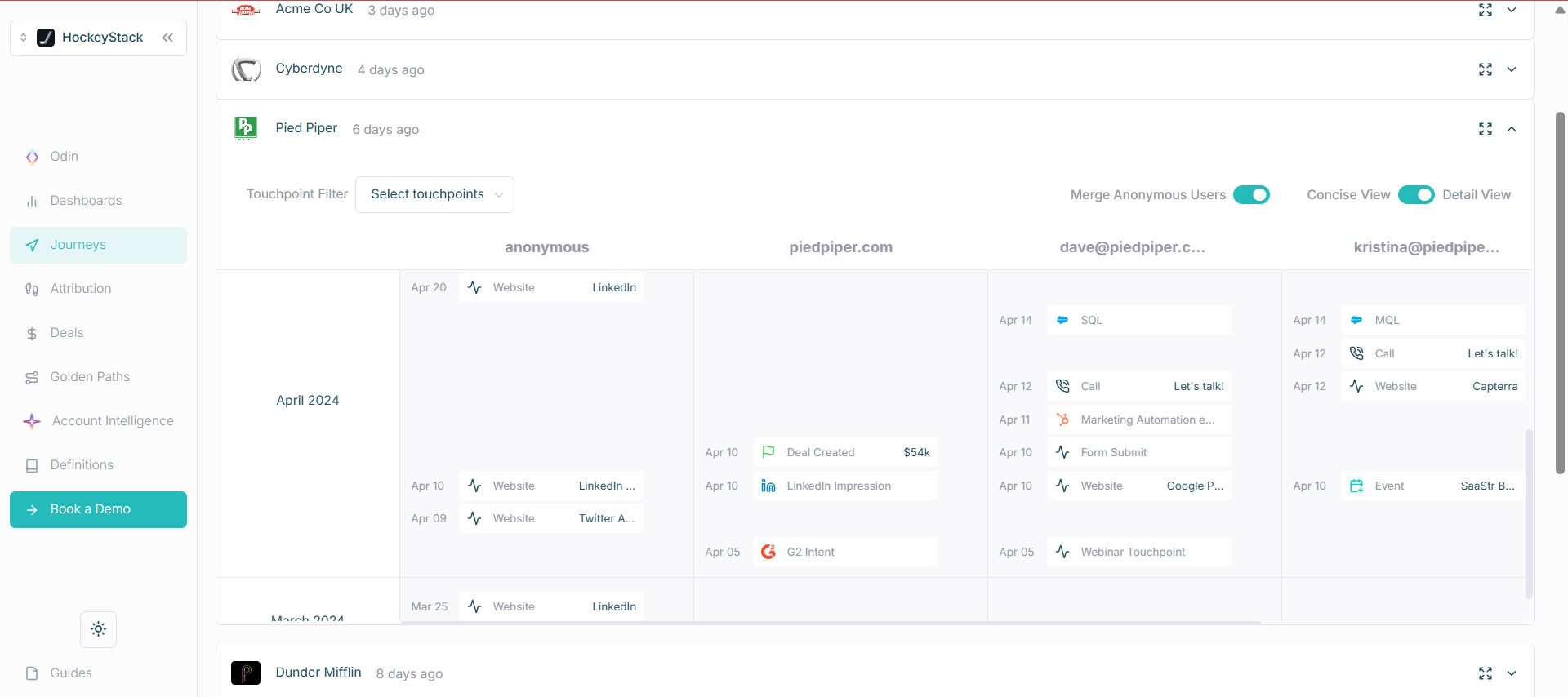
For instance, there’s an anonymous entry in the screenshot above. That is a user who visited a website and their company was identified with HockeyStack’s reverse IP lookup technology (yes, this tech can be frequently inaccurate). Later, if the user fills a form on the site, they’ll be deanonymized.
Multiple Tracking and Attribution Models
Also, HockeyStack’s dedicated attribution dashboard helps you see attribution based on different models like time decay, position-based, etc., in one place:
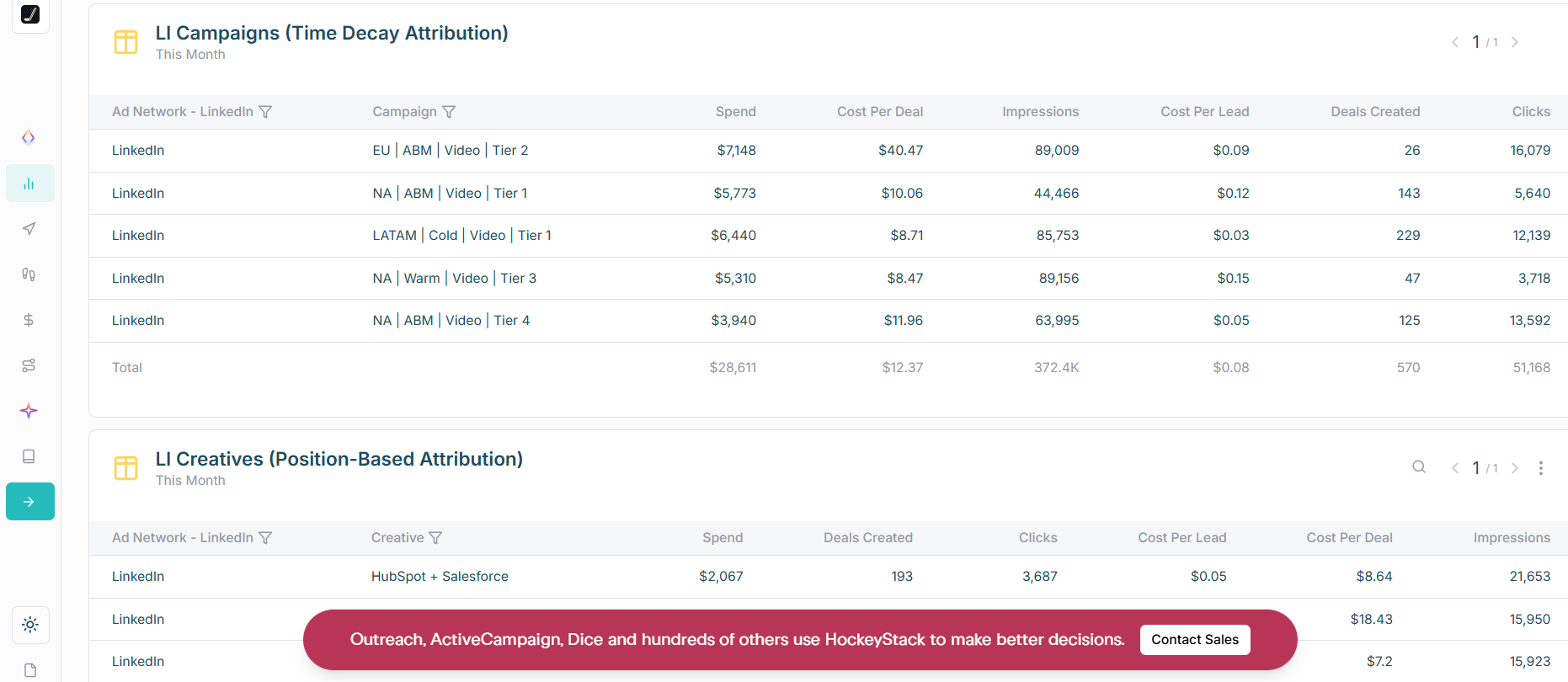
LinkedIn Influence Funnel Visualisation:
HockeyStack helps you visualise your LinkedIn-influenced funnel, too:
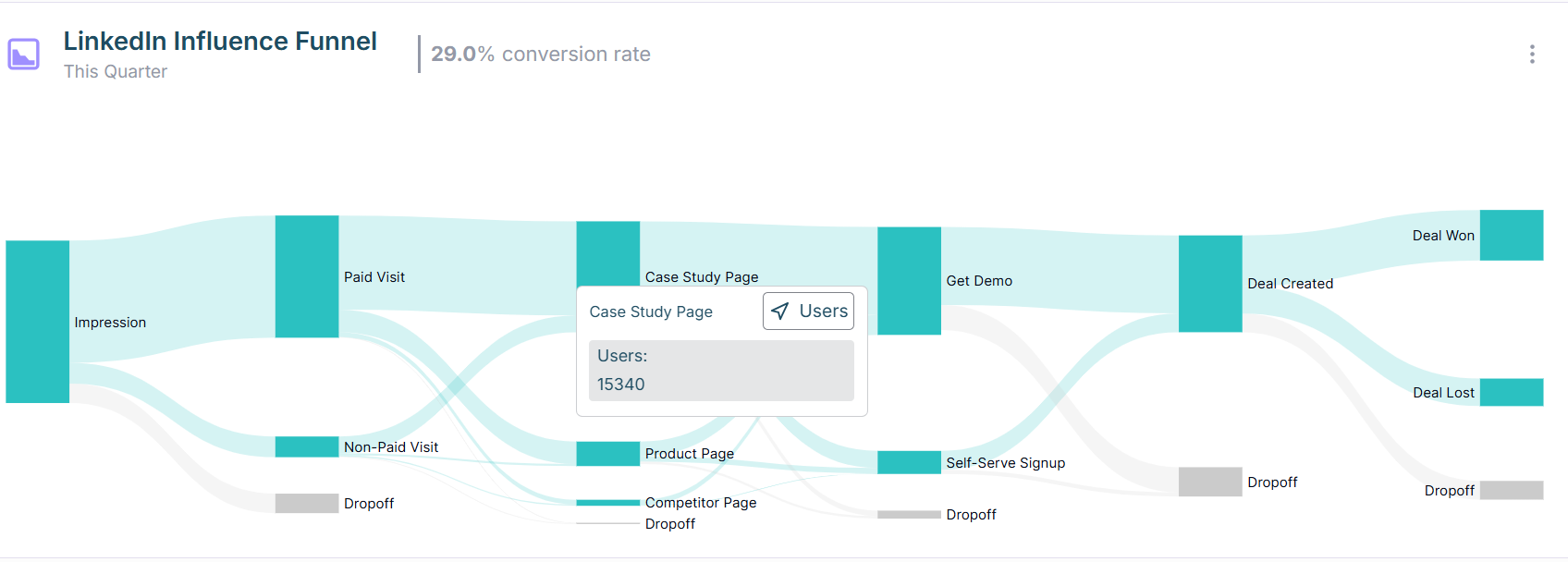
This visualisation helps you see how users/accounts move through your funnel, touching different marketing points and where they drop off.
Golden Paths and Impact Score
HockeyStack’s golden paths help you compare the impact of LinkedIn ads with other channels with detailed impact scores and path visualisation:
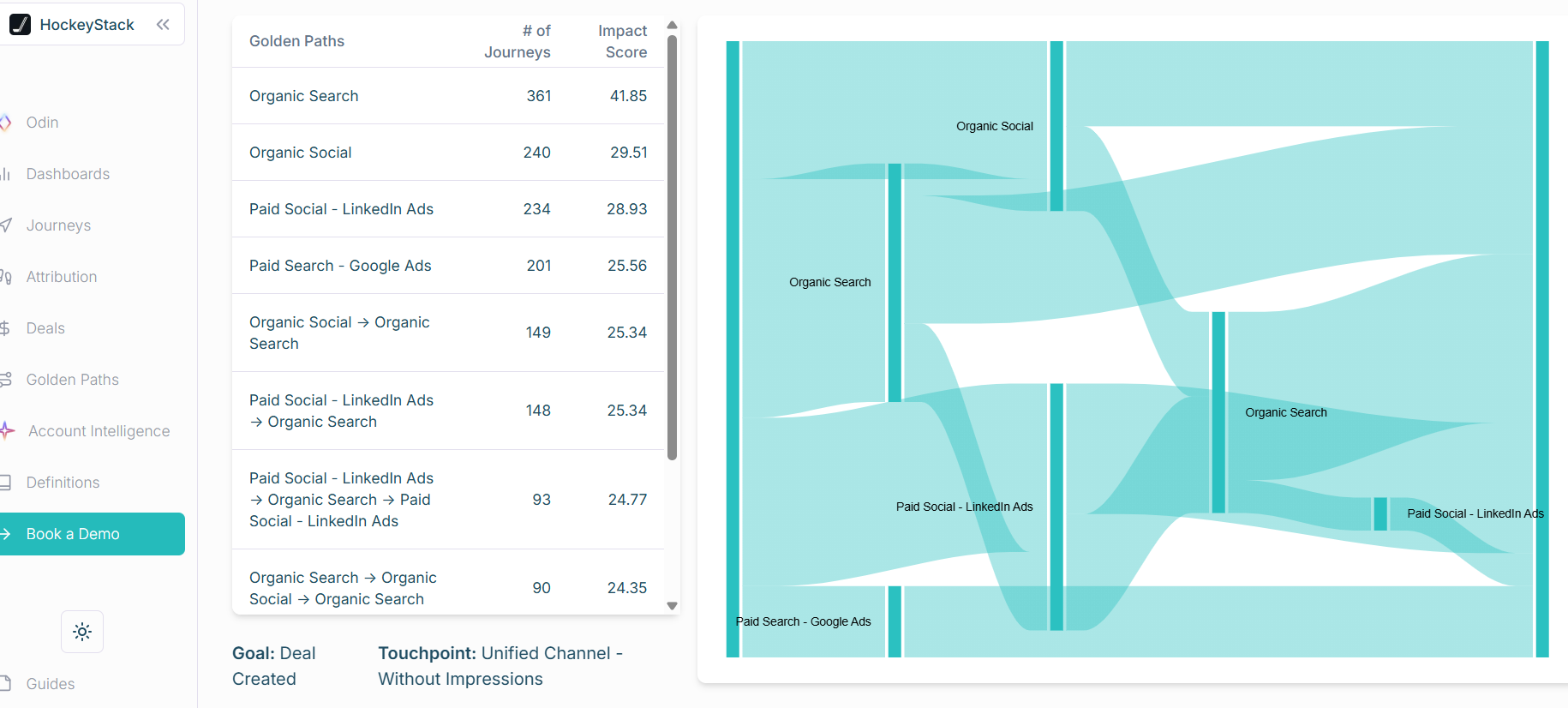
Cons
HoneyStack’s CRM integration is only one way, and it can’t push LinkedIn ad engagement data as company property into your CRM.
Although its person-level tracking may look promising, it is ultimately unreliable because it relies on cookies and reverse IP lookup technology.
Additionally, users on G2 have reported bugs, UI/UX issues and have pointed out that the tool lacks out-of-the-box insights – you may need to build time-consuming custom reports. The tool isn’t easy to navigate either for ABM traking and attribution, and you might require ongoing collaboration with HockeyStack’s team to fully utilise it.
Bottom Line: HockeyStack can only pull from but can’t push data to your CRM, and can have a budget. Yet, it’s great at company-level impression tracking for LinkedIn ads, along with tracking for 16 more channels. This will help you compare your LinkedIn ROI with others and the role and position of LinkedIn in your entire marketing funnel, not to forget the visualisation features and person-level tracking too.
HockeyStack Pricing
HockeyStack seems to be a sales-led platform because you’ll have to book a demo to know their pricing packages.
You can explore more on their pricing page.
LeadsRx

LeadsRx is a long-standing multi-touch + multichannel ad tracking platform. It’s known for tracking both online and offline channels with its “Universal Tracking Pixel.”
Does LeadsRX fulfil the Necessities?
Yes, LeadsRX fulfils the basics but only partially:
For LinkedIn Ads, LeadsRx can attribute conversions even when there are no direct clicks.
BUT!
LeadsRX doesn’t pull this data from LinkedIn’s official API but works on pixels provided by LeadsRX. You can configure a special tracking pixel URL in their LinkedIn ad (as an impression tracker). When the ad is served, the pixel drops a cookie on that viewer’s browser. If that person later comes to the website (via any channel) and converts, LeadsRx matches it back to the earlier LinkedIn impression and assigns credit.
Also, for LinkedIn lead gen forms (which don’t hit your site), LeadsRx would track those only if you set up a webhook (not ready-made).
Yes, regarding CRM integration, LeadRX is great. It can easily be connected with HubSpot, Salesforce Pipedrive, etc., and will import deals from your CRM to tie them to your account-based touchpoints for tracking. Again, this ain’t plug-and-play. LeadsRx’s UI doesn’t inherently present “company-level impression” reports – instead, it presents journeys per anonymous user, which you can roll up by account if your CRM or site identifies them.
Conclusively, LeadsRX doesn’t fulfil our prerequisites in the best way. Its impression tracking is not pulled from LinkedIn’s API and depends on cookies. Its company-level identification is not inherent – anonymous users must be identified with companies using data from your CRM and form fills.
What’s Great about LeadsRx?
LeadsRx is superb for conversion tracking and attribution when you are running ads and organic marketing campaigns on too many channels:
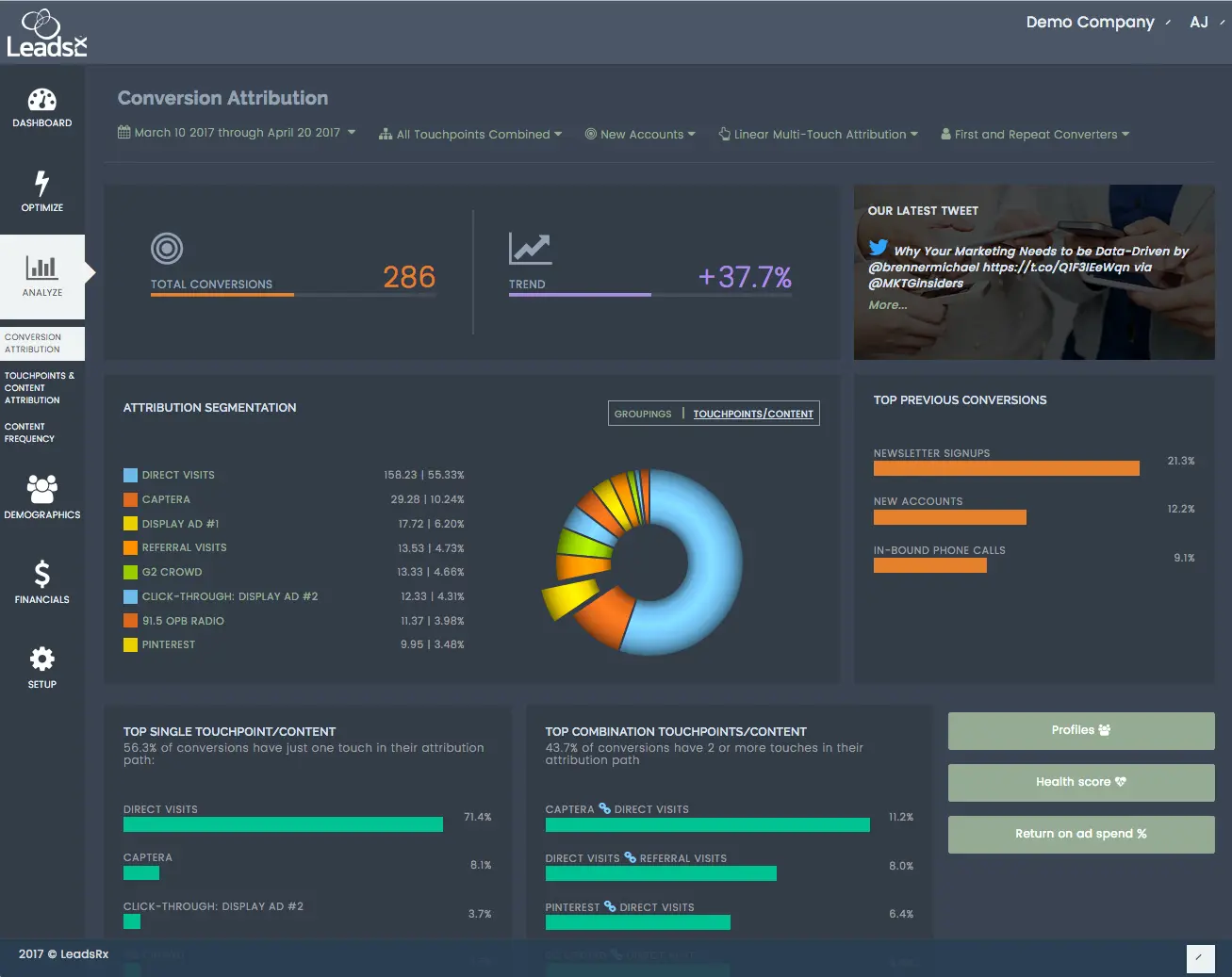
You just have to use their proprietary “Universal Pixel” and you’ll be able to track not just Google or LinkedIn ads but your radio ads, podcast attribution, event attribution – you name it:
Another strength is user-journey mapping:
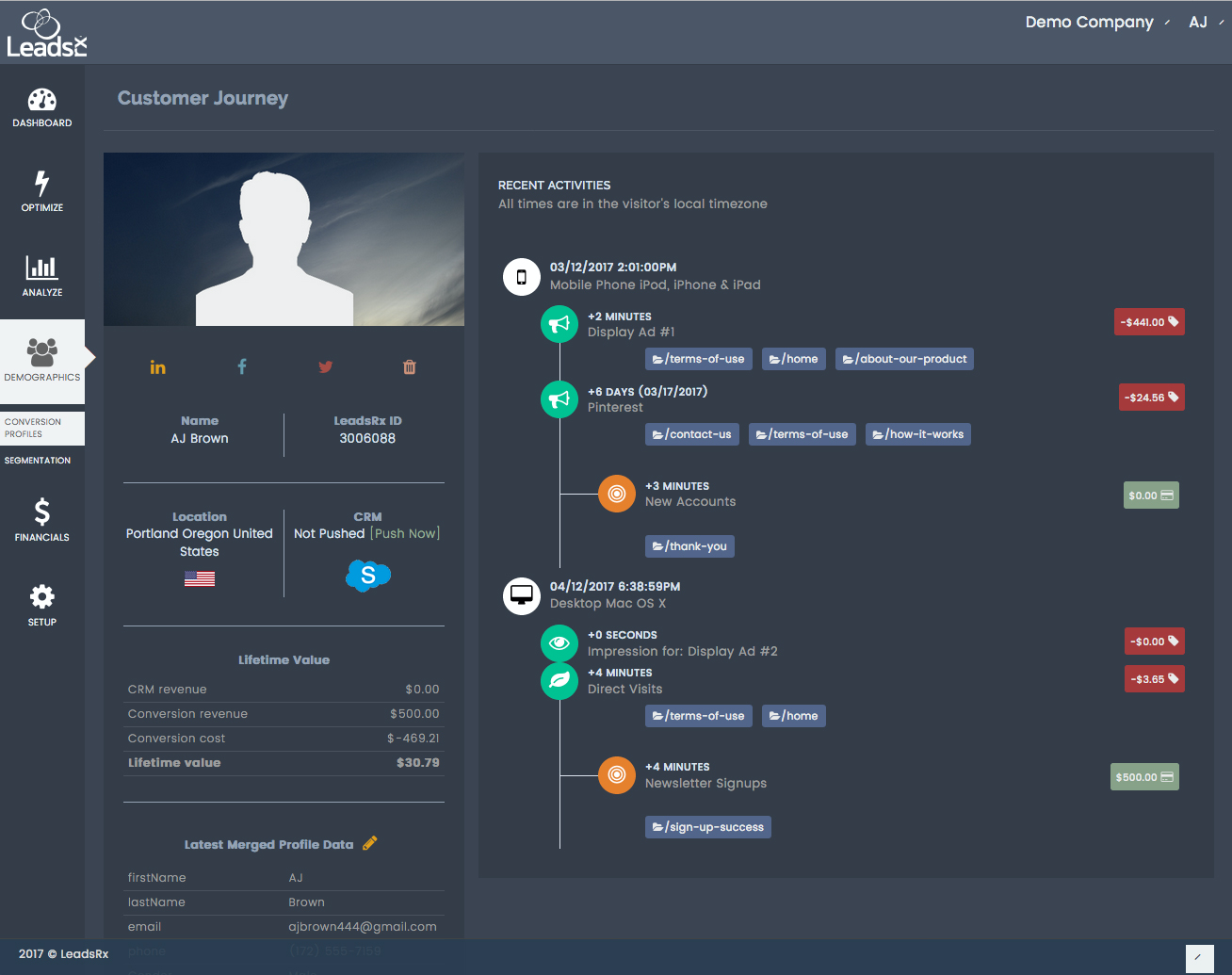
With journey mapping, LeadsRx truly utilises multi-touchpoint and multichannel tracking and attribution the best by literally drawing out what the user did in a timeline. You can see how your user first saw an ad, then attended a webinar, then heard a radio ad maybe, then came to your site and finally converted!
If you are running ads on too many platforms, including or excluding LinkedIn and hate math, it has a comprehensive ROAS calculation dashboard too:
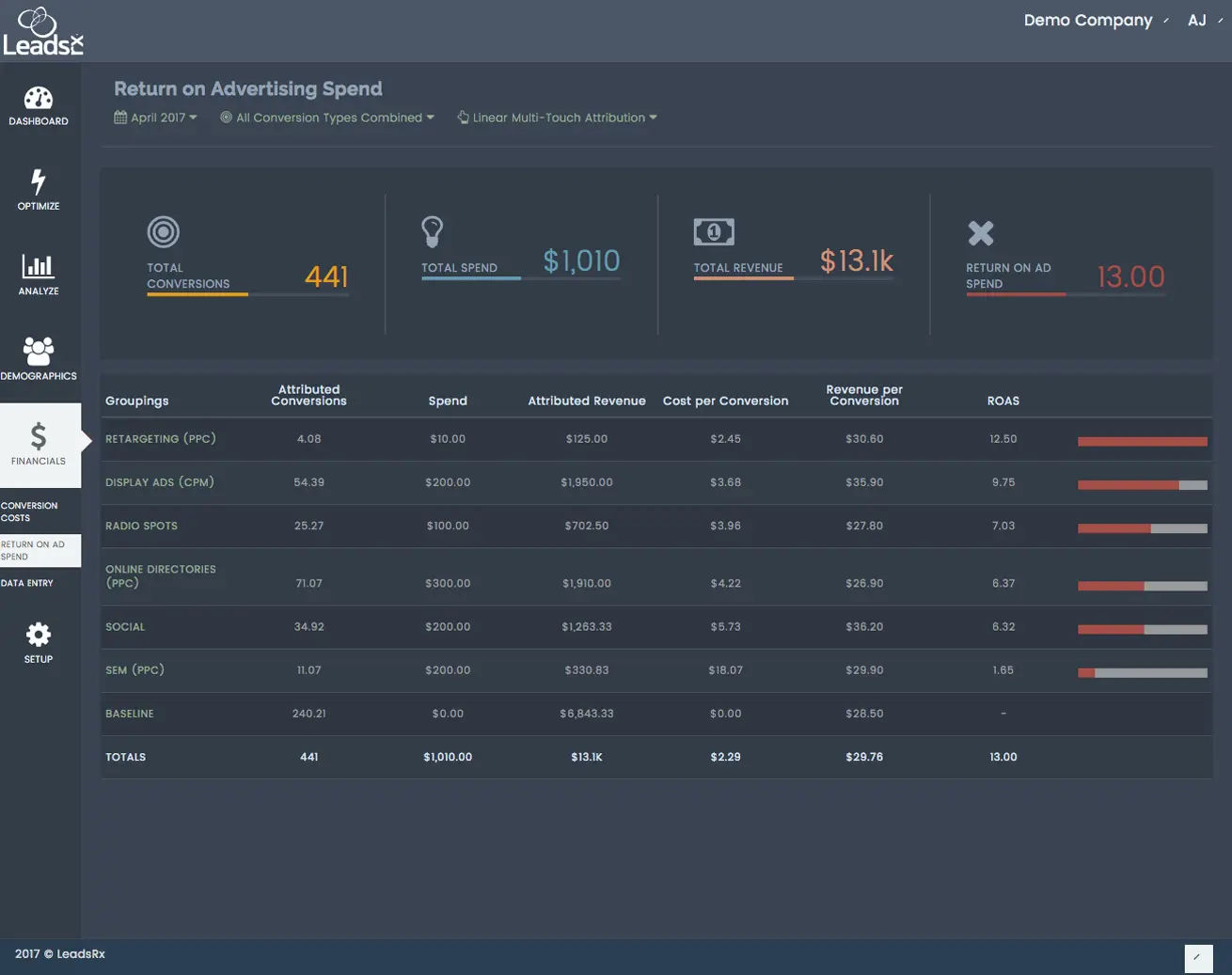
Bottom Line: LeadsRX is a giant hub of multi-channel + multi-touchpoint tracking Yet, if you intend to run comprehensive ABM with a laser focus on LinkedIn ads, its tracking dependence on cookies (rather than official LinkedIn API) and lack of plug-and-play company-level reporting make it inadequate.
LeadsRX Pricing
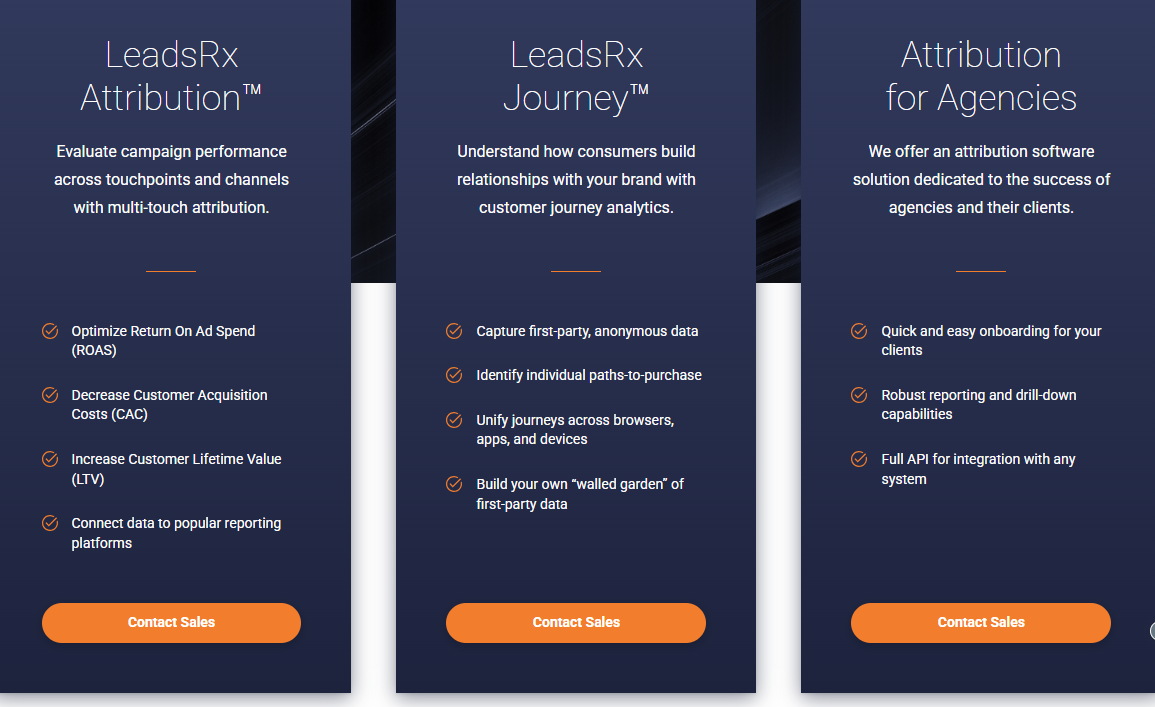
LeadsRx is a sales-led business, and you’ll have to contact their sales reps for a quote.
6Sense
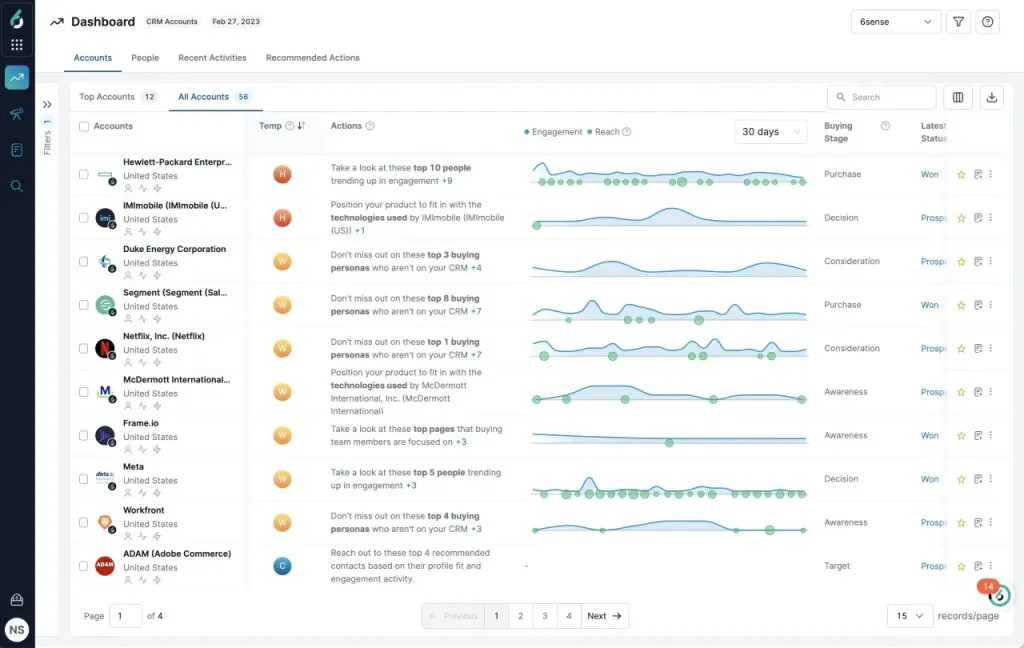
6Sense’s Revenue AI platform is known for its account identification, intent data, and predictive analytics.
Historically, 6Sense mainly relied on its patented web visitor deanonymization technology called 6Graph, but in 2023, 6Sense launched a tight integration with LinkedIn ads.
Does 6Sense Revenue AI Platform Fulfil the Prerequisites?
No, 6Sense doesn’t fulfil all the prerequisites:
- For LinkedIn ads, you can only track aggregate performance:
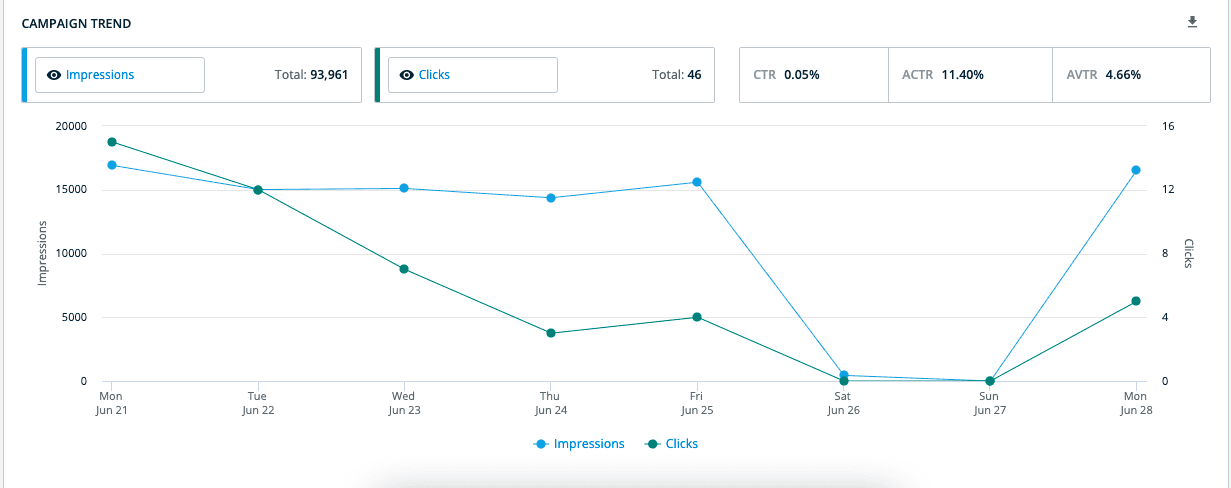 Account-level impression tracking is not available. For LinkedIn ads tracking, a click on the ad is necessary so that the lead visits your site and gets deanonymized by 6Sense web pixel.
Account-level impression tracking is not available. For LinkedIn ads tracking, a click on the ad is necessary so that the lead visits your site and gets deanonymized by 6Sense web pixel. - Yes, 6Sense can very effectively connect with your CRM but a complete lack of company-level impressions tracking renders it insufficient for perfect LinkedIn ad tracking in LinkedIn’s no-click world.
What’s Special About 6Sense?
Here are some exquisite features 6Sesne boasts related to ads:
Advanced Audience Segmentation
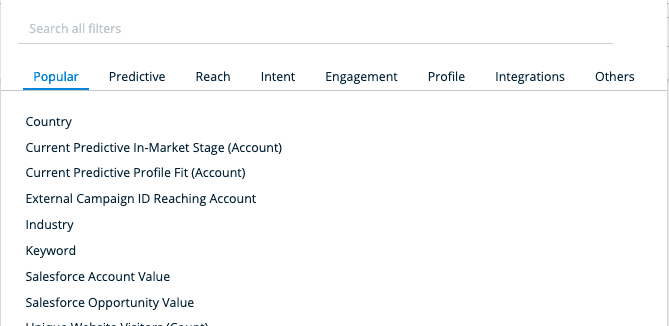
You can only do basic segmentation like job level, seniority level, geographic level, etc. in LinkedIn Campaign Manager. With 6Sense you can choose a variety of filters to create perfectly segmented audiences and run specific LinkedIn ad campaigns for specific audiences controlled natively from 6Sense.
For instance, you can create a segment based on accounts in a specific country that are in a specific buying stage with a minimum Salesforce account value.
Contextual Ads Targeting
If your ads are displayed close to relevant organic content, the chances that the viewer will click or at least engage with the ad increase manifold, and you can do that with 6Sense – you just have to choose specific keywords:
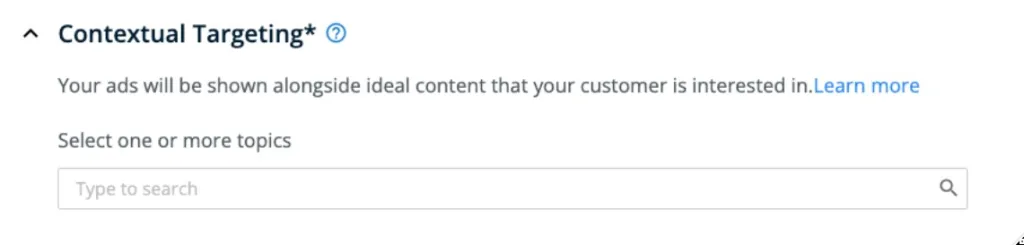
Persona Mapping for Each Account
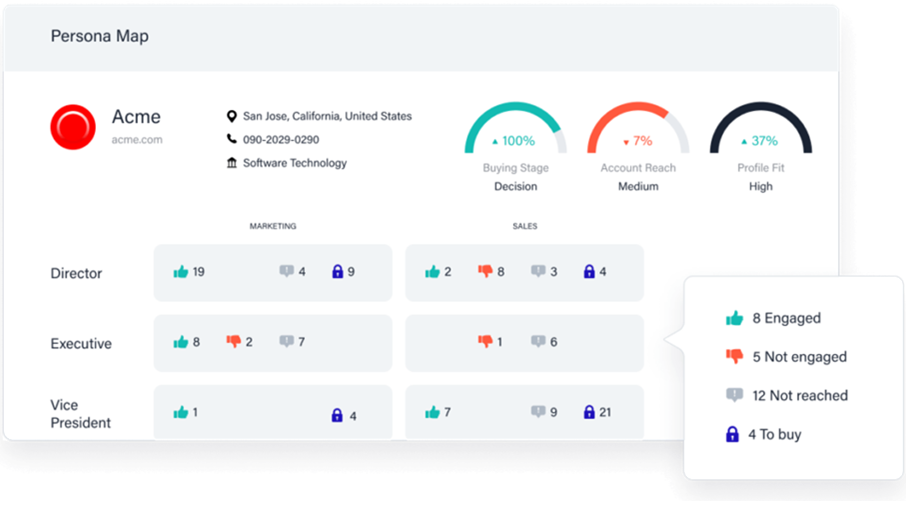
With 6Sense, you can drill down into your account-level impact to see exactly which job-roles have been covered via your marketing efforts.
Cons
Apart from a lack of company-level LinkedIn ad impression tracking, users have reported these minor flaws:
- Steep learning curve: Setting up and navigating the tool is hard.
- High Cost: Like most ABM platforms, small companies find it hard to justify the high cost of 6Sense.
Bottom Line: 6Sense is an end-to-end ABM tool for running display ads, but it cannot help you attribute results to each specific LinkedIn ad. Its tracking is more click-based and insufficient if you prefer a view-through attribution model.
6Sense Pricing
6Sense hasn’t revealed its pricing publicly and you’ll have to contact their sales reps for a quote.
HubSpot Marketing Attribution
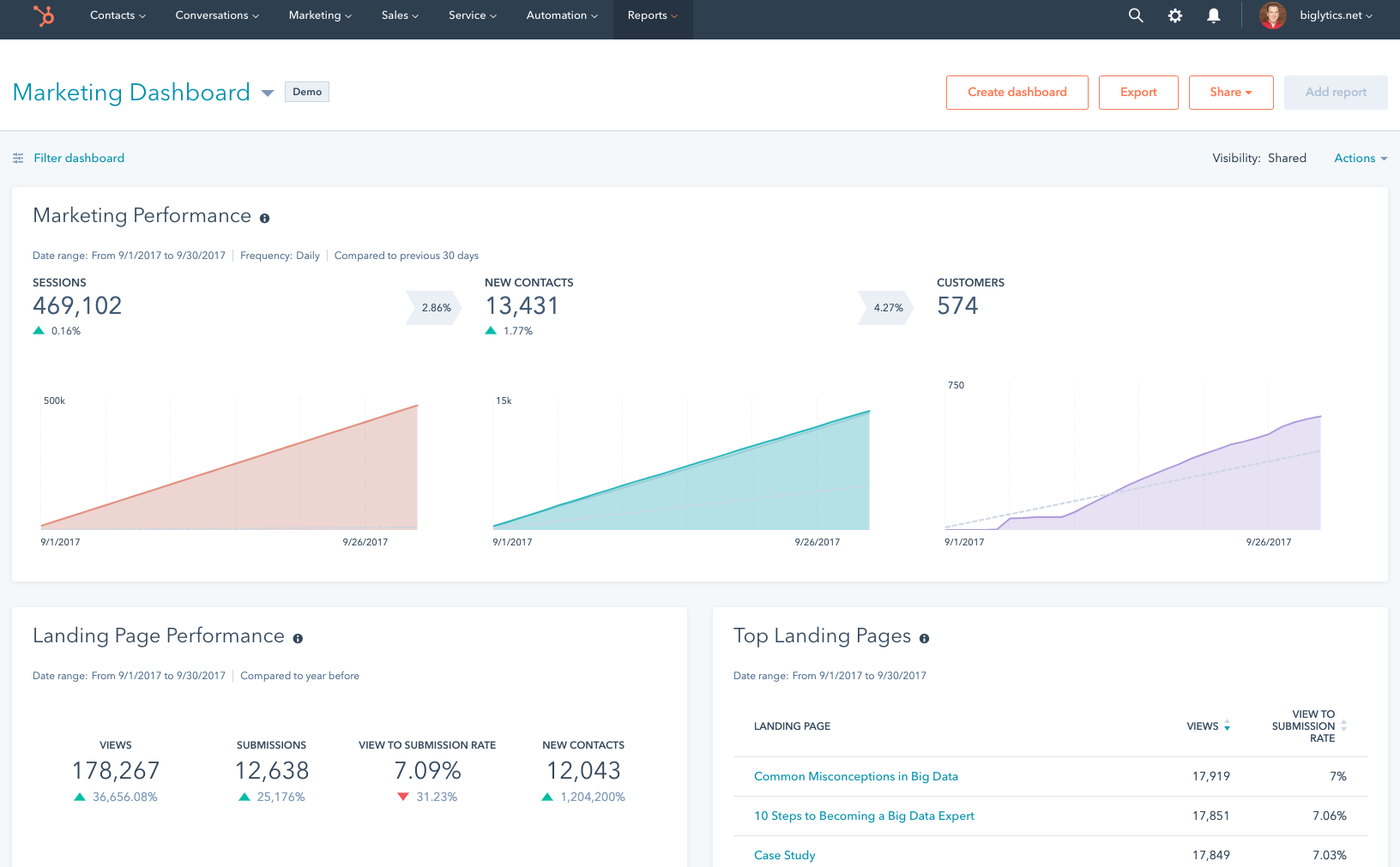
HubSpot is a very popular CRM cum MAP with different capabilities available in its different tiers of subscription. It has a dedicated module for marketing tracking and attribution called “HubSpot Marketing Attribution” which can be utilized for LinkedIn ad tracking by integrating HubSpot with your LinkedIn ads account.
Btw if you want to learn how to push LinkedIn ads data into HubSpot, check our LinkedIn ads HubSpot Integration guide.
Does HubSpot Marketing Attribution Fulfil the Necessities?
No, it misses our basic criteria:
- HubSpot integrates natively with LinkedIn Ads in the HubSpot ads tool (you can learn how to set up the integration here) which then populates the HubSpot Marketing Attribution module with the pulled data including ad clicks and lead form submissions. But it stops here and misses impression-level tracking – the most important criterion:
- Even though you can make company lists in HubSpot, the default tracking in HubSpot is at the level of contacts or deals and not accounts/companies.
- It does tick the boxes for “first-party data” and “CRM integration” (of course, it is the CRM itself) but a complete lack of company-level impressions tracking renders it insufficient for perfect LinkedIn ad tracking in LinkedIn’s no-click world.
What’s Great About HubSpot Marketing Attribution?
If you don’t need company-level impression tracking or view-through attribution, and you’re fine with ad tracking and attribution at the contact level through clicks, HubSpot is perfect. It combines CRM, and ad tracking and attribution in one convenient tool.
For example, HubSpot can connect LinkedIn ad clicks directly to your contacts. You can then link those contacts to revenue from deals and create a “revenue attribution” report. This makes it easy to see exactly how each LinkedIn ad click contributes to your revenue – all within HubSpot.
Regarding HubSpot’s attribution models, you can choose from First Touch, Last Touch, Last Non-Direct Touch, Linear, U-Shaped, W-Shaped, and Time Decay models. You can toggle between these models to see how credit for conversions or revenue would be split:
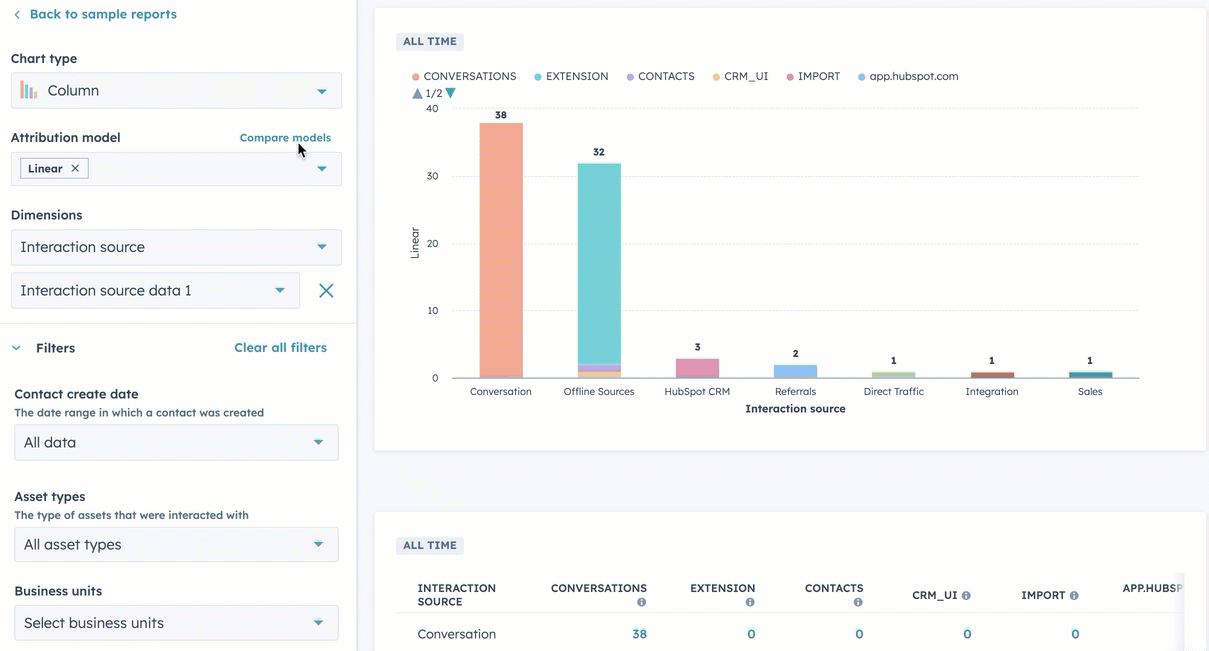
Cons
Apart from lacking impression-tracking, experts have also pointed out another limitation in LinkedIn ad tracking (or any channel’s tracking for that matter):
HubSpot doesn’t allow custom weightings or algorithmic models; the options are fixed. Users often find this adequate but not deeply customizable. For instance, you can’t change the U-shaped percentages or include custom “milestone” definitions. Similar dissatisfaction was reported by Devyani, a marketer on LearnG2.com:
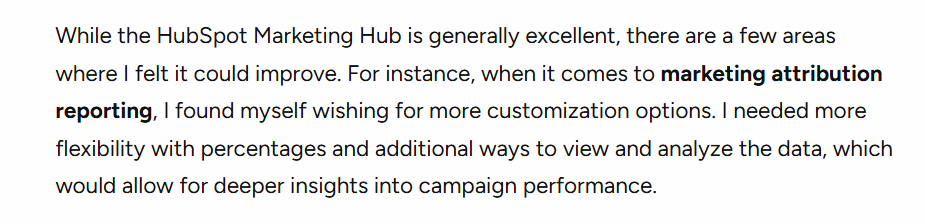
Also, HubSpot only tracks certain ad types due to API limitations – e.g., LinkedIn Message Ads and Document Ads are not trackable for contact tracking.
Bottom Line: HubSpot can be your perfect CRM + MAP kit but for laser-focused, impression-based LinkedIn ad tracking, it’s simply not enough.
HubSpot Marketing Attribution Pricing
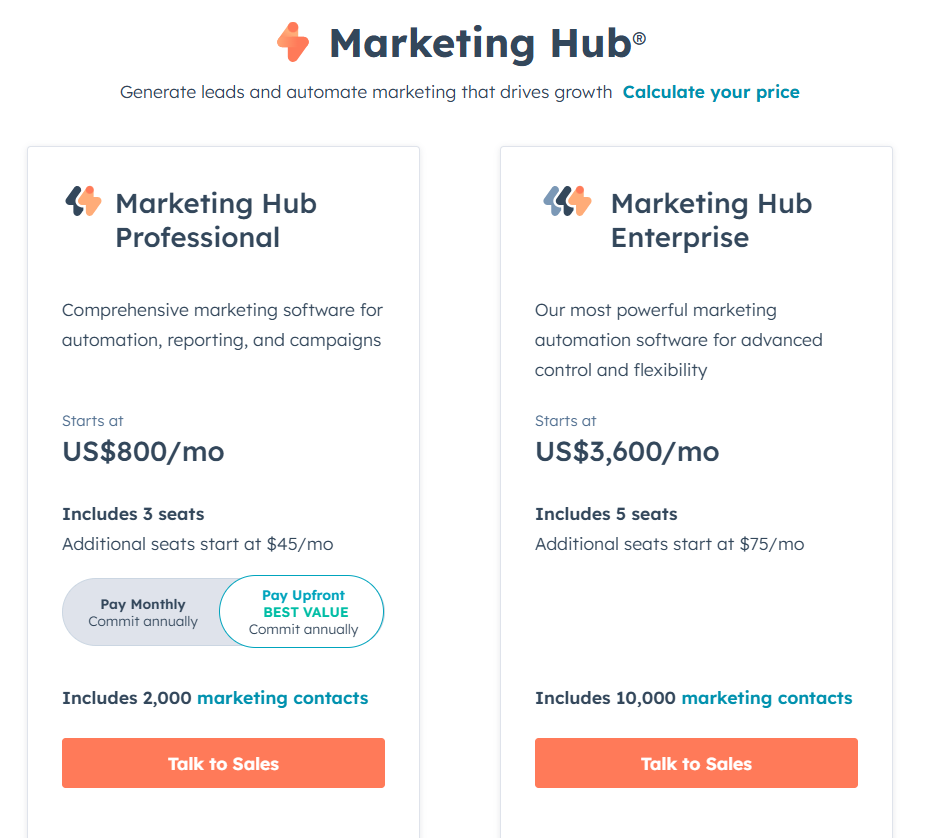
HubSpot LinkedIn Ads attribution feature is available in only two packages:
- HubSpot Marketing Professional: Offers improved ad management, automation, and custom reporting but still does not include full revenue tracking and attribution. It starts at $800/month.
- HubSpot Marketing Enterprise: Offers comprehensive, multi-touch revenue tracking and attribution, especially beneficial for detailed LinkedIn Ads tracking. It starts at $3600/month.
CommonRoom
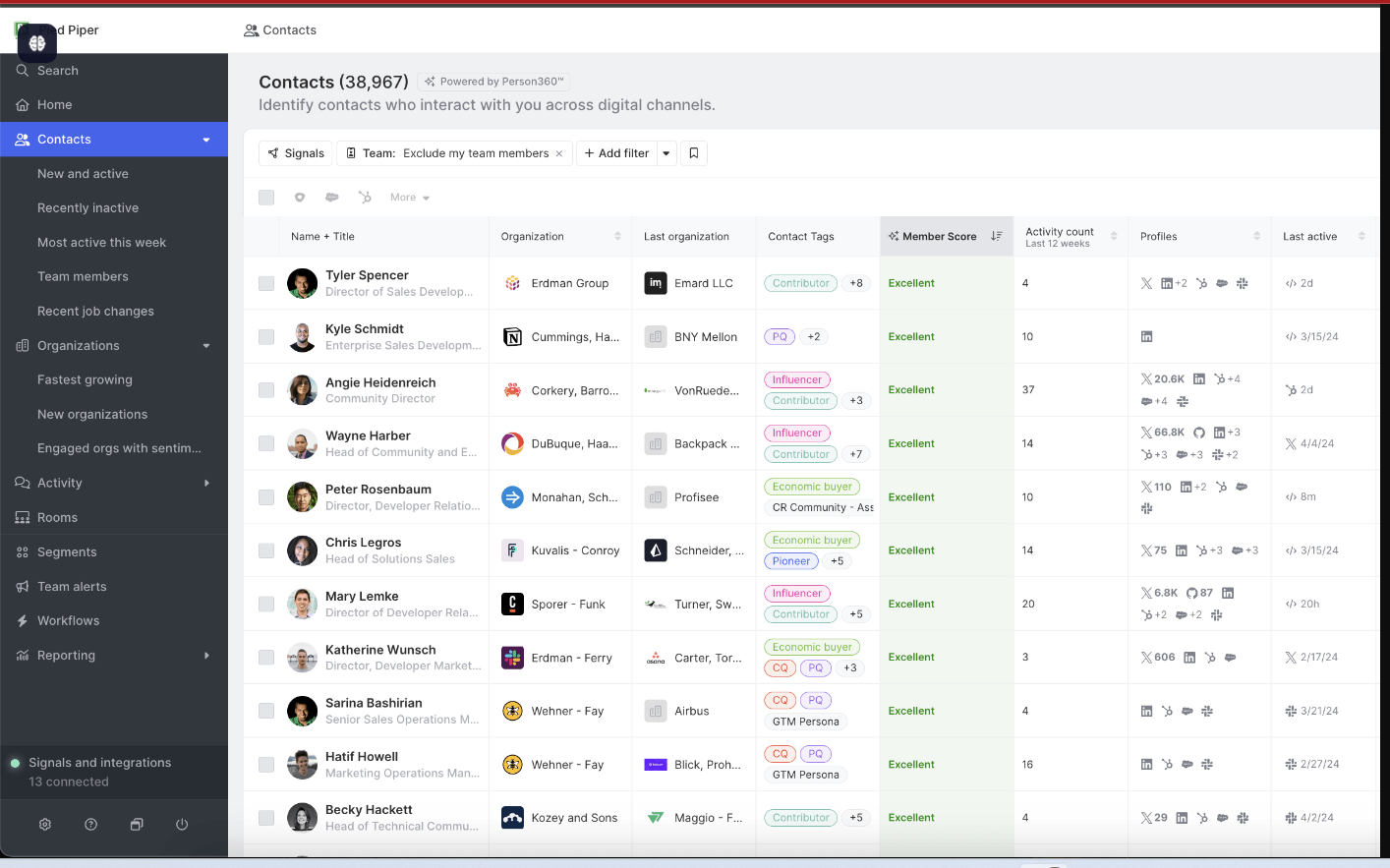
CommonRoom is not like traditional ABM tools that focus on ad clicks and site visits – it’s a community intelligence and customer engagement tool.
It specializes in aggregating signals from community forums, social media (including LinkedIn), and product usage to identify and nurture prospects.
Does CommonRoom Have the Necessary Features?
No!
- CommonRoom doesn’t capture company-level LinkedIn ad impressions. CommonRoom’s LinkedIn integration is focused on organic engagement – it tracks posts, comments, reactions, and mentions of your company page on LinkedIn. It can do the same for ads (except thought leader and conversational ads).
- CommonRoom does connect with CRMs, especially HubSpot, to pull company/contact lists, but again, that’s not useful for LinkedIn ad tracking if there’s no impression tracking in the first place.
What’s Special About CommonRoom?
CommonRoom helps with LinkedIn ad tracking a bit differently:
Community Tracking and Community AI

CommonRoom, apart from LinkedIn user-generated engagement, also reports on website visitors who join your public community like on Slack.
For instance, you might find an account that never clicked an ad but has 5 members active in your community; CommonRoom flags that as a hot account to Sales.
Also, RoomieAI, CommonRoom’s community AI bot can answer questions about your community data. For example, you could ask if a certain LinkedIn post correlated with signups that week, which is a form of ad impact analysis.
Firmographic Enrichment
CommonRoom helps you collect more firmographic data by enriching signup info and providing details on who is signing up, turning just an email into a full profile with the company and role.
This enrichment can connect an anonymous LinkedIn ad click (if it leads to a signup with just an email) to a known company, aiding conversion tracking ans attribution.
CommonRoom LinkedIn Chrome Extension
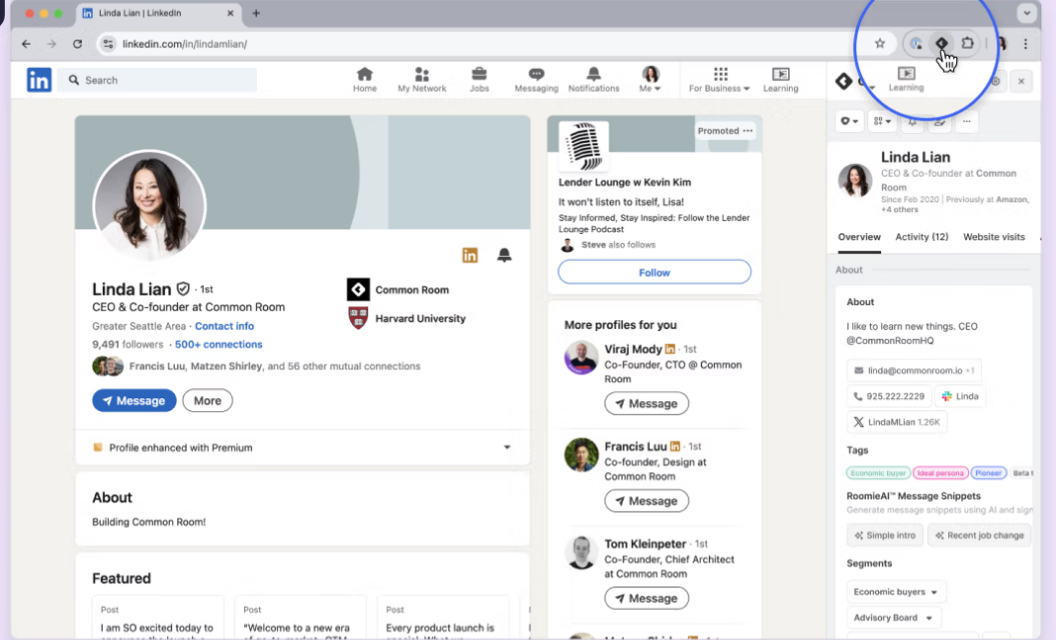
With CommonRoom’s Chrome extension, you can add and enrich contacts in your lists in CommonRoom in one click while casually surfing on LinkedIn.
Cons
Apart from the lack of LinkedIn ads, company-level impression tracking and traditional ABM functionalities, users have reported these issues:
- Pricing tiers are somewhat steep and limiting in terms of seat flexibility reported by a user on G2.
- Users have also reported frequent bugs with AI and suggest that the tool can provide a lot more features.
Bottom Line: CommonRoom is great at integration g with your CRM to give you contact and company-level engagement details from your LinkedIn ads and community forums. But impressions – the very basis of ABM – are not accounted for by CommonRoom.
CommonRoom Pricing
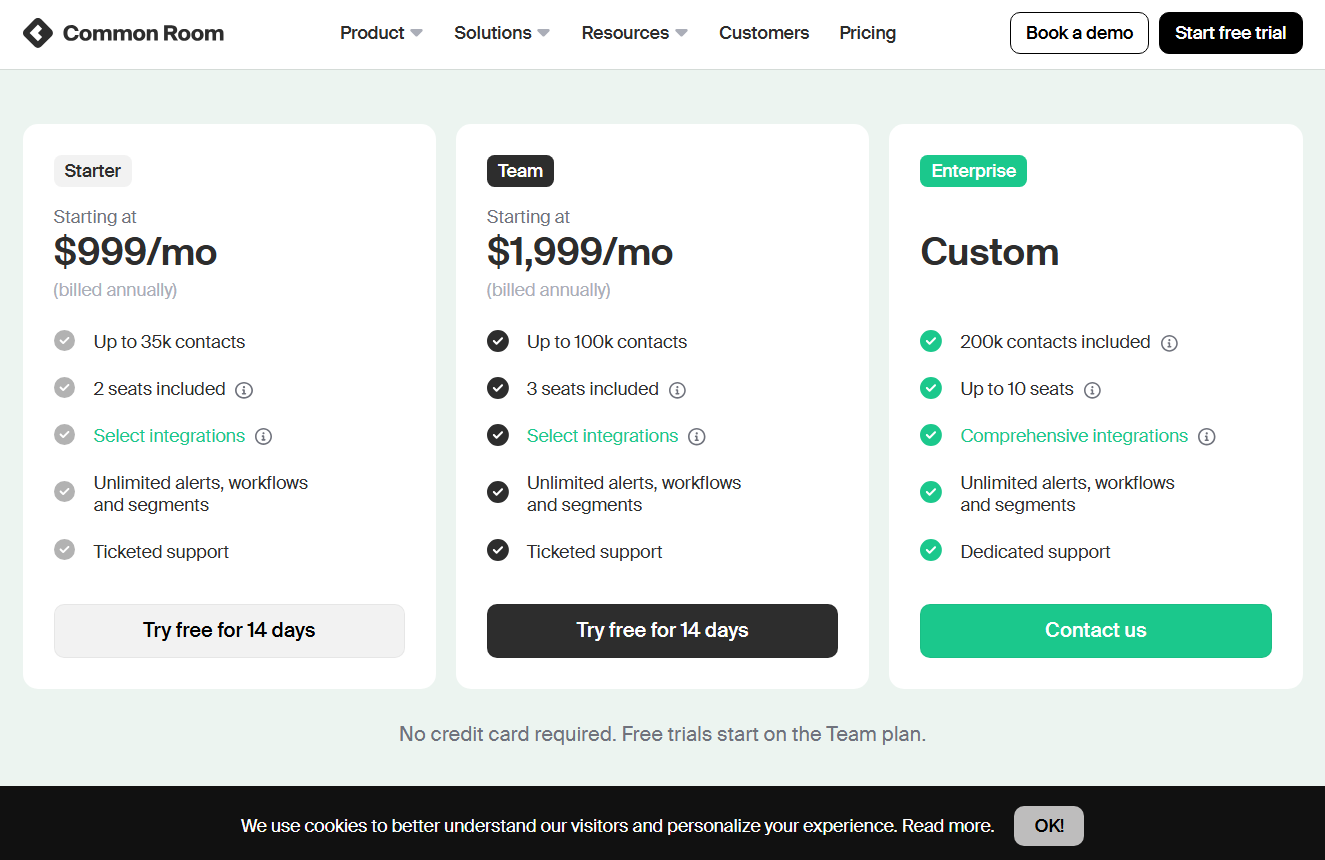
Common Room’s pricing starts at $999/month (billed annually) for the Starter plan, which includes up to 35,000 contacts, 2 user seats, select integrations, and unlimited workflows, segments, and alerts—plus a 14-day free trial.
The Team plan ($1,999/month), helps scale to 100,000 contacts and 3 seats, with similar features and trial access.
For larger organizations, the Enterprise plan offers custom pricing, includes 200,000+ contacts, up to 10 seats, full integration access, unlimited everything, and dedicated support.
All tiers are designed for signal-rich, GTM-focused teams, but keep in mind—they’re billed annually, so this isn’t for casual experimentation.
Windsor.ai
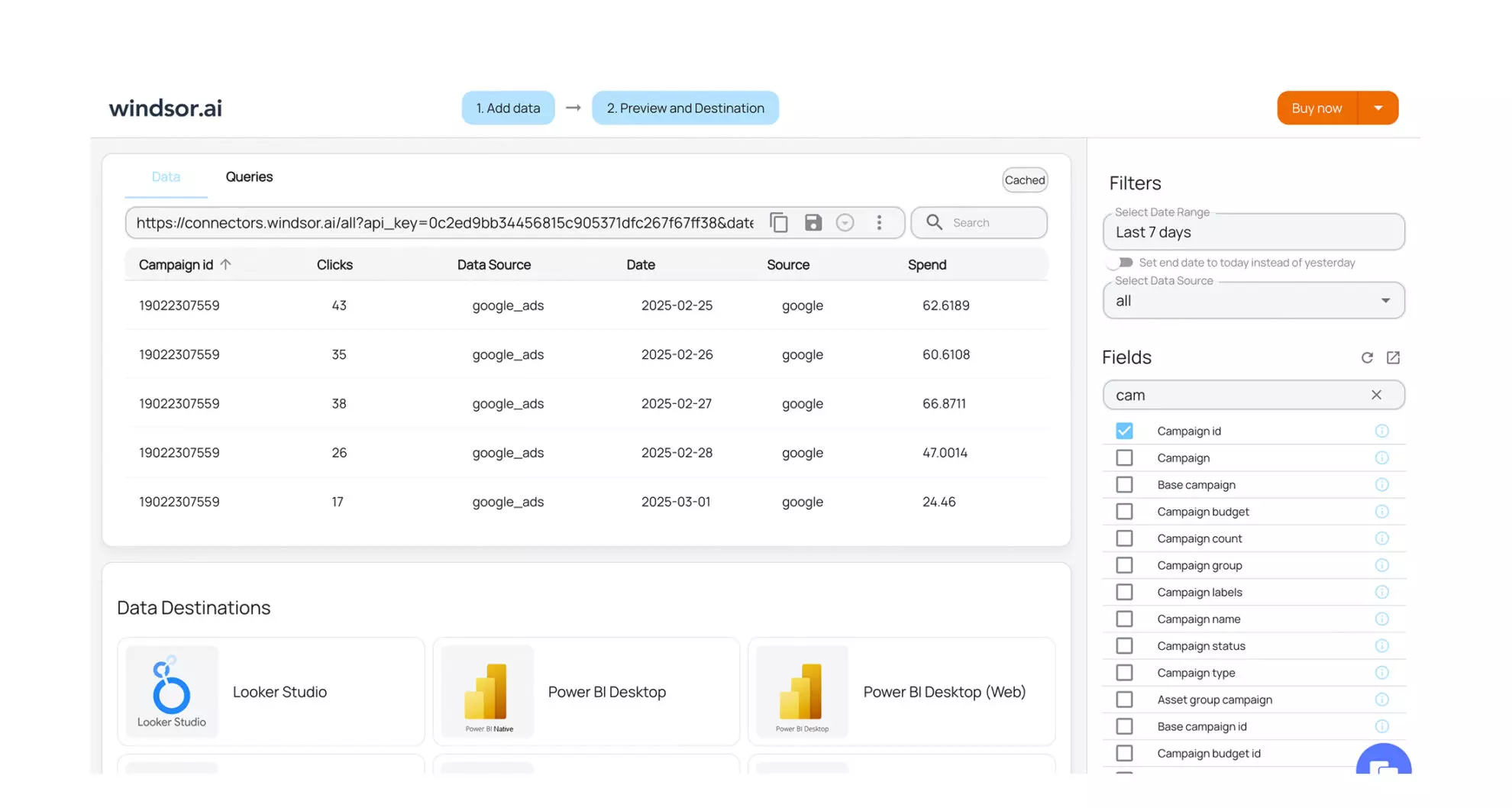
Windsor.ai is a broad marketing tracking platform that can include LinkedIn Ads as one of 300+ data sources (CRM, ad platforms, social media, MAPs, etc.). It is basically a hub where you can connect all your CRMs, ad platforms and data providers to centralise your data for better visualisation and analysis.
Does it fulfil the Basics?
No!
- Windsor.ai can only attribute a conversion to your LinkedIn ad if the lead had filled a lead-gen form or at least clicked on a LinkedIn ad and visited your site (again, dependent on reverse IP lookup-based website deanonymization tools).
- The tool does not provide company-level ad impressions data and hence lacks view-through tracking.
- The tool doesn’t group leads based on companies and is dependent on what is already there in your CRM. This means you’ll have to group users into accounts/companies externally, not suitable for ABM.
Windsor.ai is not a perfect LinkedIn ads tracking tool if you really want to know exactly which ad contributed what to your pipeline and revenue. You can not run ABM on LinkedIn with Windsor.ai.
Instead, it offers broad tracking features (300+ sources) that make it suitable for businesses that want to answer, “Leave exact accounts or ABM, I just want to know if LinkedIn ads have made a difference.”
What’s Great About Windsor.ai Then?
Users praise Windsor.ai for:
- Windsor.ai offers diverse multi-touch tracking and attribution models, including first-touch, last-touch, linear, time-decay, and sophisticated algorithmic methods using machine learning.
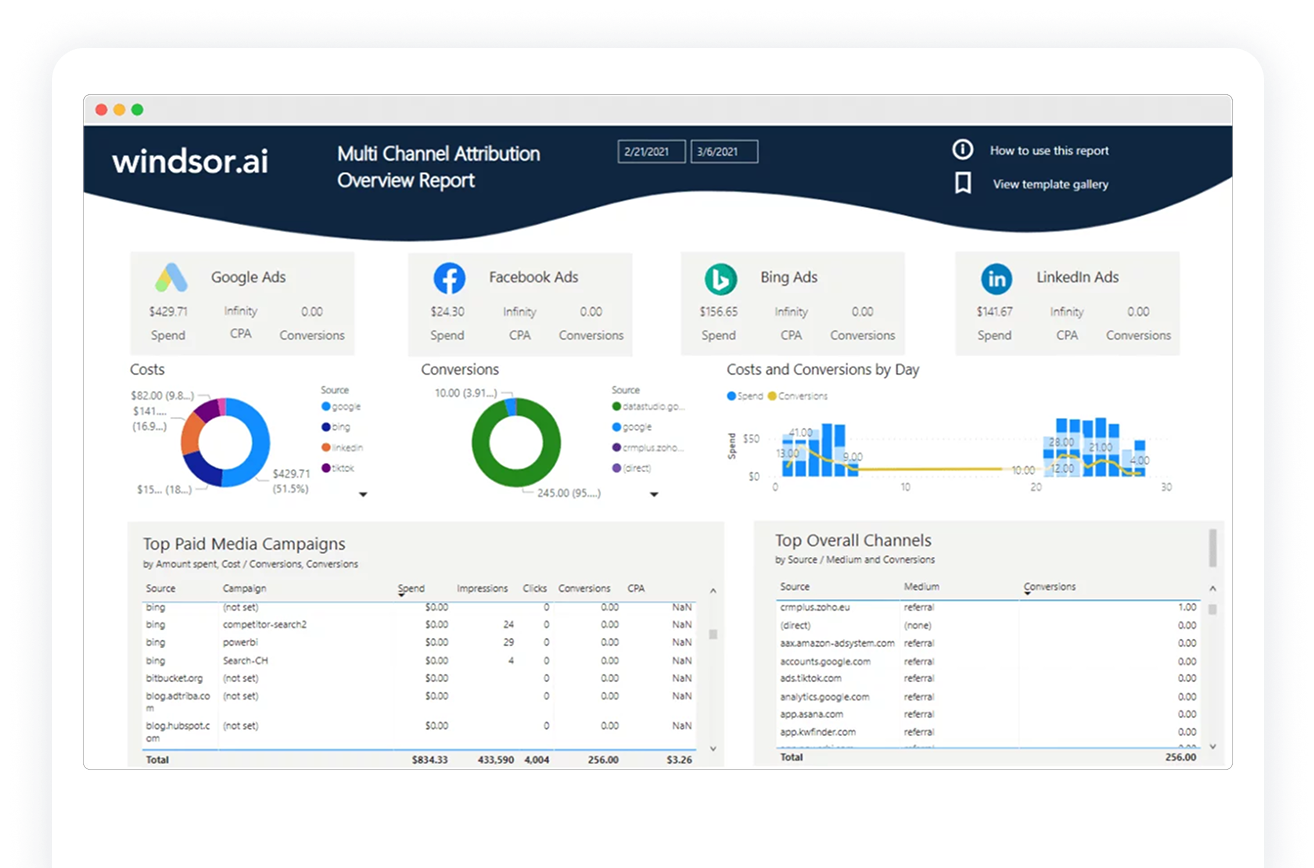
Windsor.ai Multi-Channel Attribution Report - Using Windsor.ai, you can change the weight of the touchpoints (maybe for your business, a lead gen form is thrice more valuable than what predefined models suggest) – you need not blindly rely on predefined tracking models.
- Marketers can easily customise tracking models or run several in parallel to see which model works the best.
- Data Scientists like Windsor.ai because it lets you extract raw data that experts can use as they wish in Python/R.
Bottom Line: Windsor.ai is more of a data-analysis solution and not a convenient, plug-and-play LinkedIn ad tracking and attribution tool.
Windsor.ai Pricing
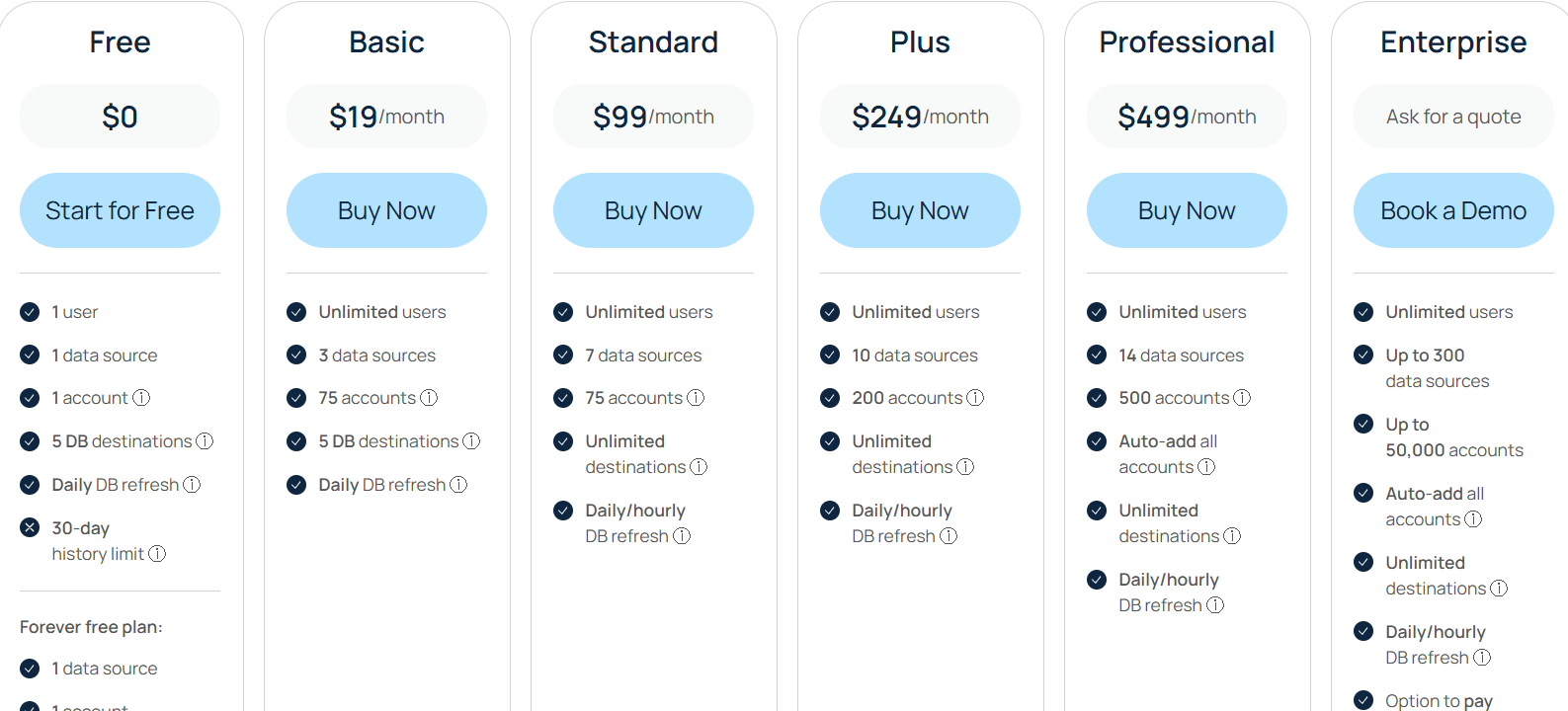
Windsor. ai pricing starts with a Free tier (1 user, 1 data source, 30-day history), ideal for basic testing.
The Basic plan ($19/month) upgrades to 3 sources and 75 accounts. The popular Standard ($99/month) and Plus ($249/month) plans increase sources and accounts and offer hourly data refreshes.
The Professional plan ($499/month) includes extensive sources (14) and 500 accounts.
Finally, the Enterprise plan provides fully customizable features, extensive sources (up to 300), and premium support meant for large businesses.
Over To You
Tools like Demandbase, HockeyStack, Terminus and Factors.ai are great if you have a huge budget, time to wrap your head around so many features and the actual need for those many features.
LeadsRX does not pull the company-level impression data from LinkedIn’s API and uses its pixel (dependent on cookies).
HubSpot Attribution also doesn’t pull company-level impression data. It can only track clicks.
6Sense is focused on website visits and clicks. Its integration with LinkedIn is for campaign audience management and not about pulling impression data.
CommonRoom and Windsor.ai are pretty different here. The former pulls only engagements (likes, comments and reactions) from LinkedIn’s API, and the latter is more of a data-analysis solution and not a convenient, plug-and-play LinkedIn ad tracking and attribution tool.
So, if there’s a tool that cuts it within budget (starts at $59), it’s ZenABM. It tracks impressions, matches them to CRM deals, auto-syncs with HubSpot, and shows you what campaign influenced what deal, even when nobody clicked.
Book your ZenABM demo now and track ad performance and attribute the ROI to each ad, in the fairest way possible.



